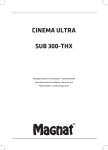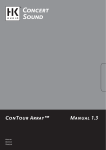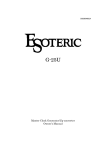Download CAB ocean-v6.indd
Transcript
, L OCƒAN notice d , installation du systeme owner , s manual for the system betriebsanleitung des systems www.cabasse.com CAB ocean-v6.indd 1 10/10/11 11:29 francais english deutsch DEBALLAGE - UNPACKING - AUSPACKEN Couper les 4 bandes de cerclage Unstrap the crate Zerschneiden Sie die vier Packbänder Enlever l’insert vertical Remove the vertical insert Ziehen Sie das Sicherungsbrett heraus Retirer le 1er niveau Remove the upper quarter Nehmen Sie den oberen Teil der Transportverpackung ab Retirer le couvercle Remove the top board Entfernen Sie den Deckel Retirer ensemble la grille et sa mousse de protection. ATTENTION à ne pas toucher le haut-parleur TC23 Remove together the front grill and its foam protection ATTENTION: do not hit the TC23 driver when operating Ziehen Sie den Grill zusammen mit seinem Schaumformteil heraus VORSICHT ! Berühren Sie beim Herausziehen die Membranen nicht Séparer la grille de la mousse de protection Remove the grill from its foam shield Entnehmen Sie den Grill aus seinem Schaumformteil CAB ocean-v6.indd 2 Retirer le 2ème niveau Remove the next quarter Nehmen Sie den nächsten Teil der Transportverpackung ab Retirer les 2 demis intercalaires Remove both half inserts Retirer le 3ème niveau Remove the 3rd quarter Nehmen Sie den vorletzten Teil der Transportverpackung ab 10/10/11 11:29 Enlever les vis de chaque coté de la rampe de déchargement. Basculer la rampe Remove the screws on each side of the unloading pad. Swivel down the pad Drehen Sie die Schrauben der Rampe heraus. Klappen Sie die Rampe aus Enlever la mousse de protection Remove the foam shield Ziehen Sie das Schaumformteil heraus Enlever la mousse de protection Remove the foam shield Ziehen Sie das Schaumformteil heraus n. ion g Basculer l’enceinte d’un côté puis de l’autre afin de retirer les blocs de mousse Tilt the loudspeaker from side to side to remove both foam blocks Kippen Sie den Lautsprecher um die beiden Schaumblöcke zu entfernen ATTENTION ! - 2 personnes sont nécessaires pour effectuer le déballage. - L’enceinte est protégée par une housse en tissu microfibre. - Garder un jeu de bloc de mousse disponible pour le remplacement des roulettes par les cone-vérins une fois les enceintes proches de leur place finale. ATTENTION ! - 2 persons minimum are required to unpack the loudspeakers - the loudspeaker is protected by a a microfiber cover - keep a set of foam blocks available for the replacement of the wheels by the cones. ACHTUNG ! Décharger l’enceinte en la faisant rouler sur la rampe Roll the loudspeaker down the pad Ziehen Sie den Lautsprecher über die Rampe aus der Transportverpackung CAB ocean-v6.indd 3 - Zum Aus- und Einpacken sind zwei Personen notwendig - Die Lautsprecher sind mit einer Schutzhaube versehen - Zum Anschrauben der Kegelfüße werden beide Schaumblöcke benötigt 10/10/11 11:29 francais english deutsch DEMONTAGE DES ROULETTES ET MONTAGE DES CÔNES-VERINS REPLACEMENT OF THE DELIVERY CASTORS BY THE CONES ABNEHMEN DER TRANSPORTROLLEN UND ANSCHRAUBEN DER KEGELFÜSSE ASSIGN A1 A5 Left Left A4 B10 B11 CAB ocean-v6.indd 4 ASSIGN ASSIGN Right A1 Right A2 A3 A5 Left A4 Right A2 A3 ASSIGN Left B12 B7 B9 B1 B8 B6 B5 B4 B2 10/10/11 11:29 Right 2a 3 1 6 7 9 4 5 1 SELECT + OK SELECTION + CONFIRMATION AUSWÄHLEN + BESTÄTIGEN 1 2a 5 2b 4 3 POWER ON/OFF MARCHE/ARRET EINSCHALTEN / AUSSCHALTEN 2b DISPLAY VOLUME 8 STAND BY ON/OFF MISE EN VEILLE / SORTIE DE VEILLE STAND-BY / BETRIEB 3 6 DISPLAY VOLUME FUNCTION FONCTION FUNKTION 4 7 MUTE SCROLL RIGHT + DOWN DEFILEMENT DROIT + BAS RECHTS + ABWÄRTS 5 MUTE SCROLL LEFT + UP DEFILEMENT GAUCHE + HAUT LINKS + AUFWÄRTS 6 VOLUME CONTROL REGLAGE DU VOLUME LAUTSTÄRKEREGLER ASSIGN Left Right 7 MUTE ON / MUTE OFF COUPURE / RESTAURATION DU SON STUMMSCHALTUNG (MUTE) 8 DAP DISPLAY SETTING REGLAGE DE LA LUMINOSITE DE L’ECRAN DU DAP DIMM-FUNKTION DISPLAY 9 HEADPHONE SOCKET PRISE CASQUE KOPFHÖRERANSCHLUSS CAB ocean-v6.indd 5 10/10/11 11:29 francais english deutsch A-POSITIONS DE MESURE DANS UNE PIECE DE FORME RECTANGULAIRE MEASUREMENT POINTS IN A RECTANGULAR ROOM MESSPOSITIONEN FÜR DAS MIKROFON IN EINEM RECHTECKIGEN RAUM P0 No 77 No P1 78 P2 Yes P3 P5 Yes No Yes LISTENING AREA 78 P4 B- RECOMMANDATIONS POUR LES POSITIONS DE MESURE P4 ET P5 P4 AND P5 MICROPHONE’S POSITIONS P4 UND P5 MESSPOSITIONEN No Positions du Microphone Unbrauchbar Yes No No Yes No Yes No Yes Yes Yes No No Yes Positions reco Recommende Empfollenen No No Yes No Yes No No No No Yes Yes No CAB ocean-v6.indd 6 Positions recommandées du microphone Recommended positions for the microphone Richtige Mikrofonposition Positions du microphone déconseillées Microphone positions to be avoided Falsche Mikrofonposition Yes No Zone d'écoute Listening area Hörplatz 10/10/11 11:29 francais Vous venez d’acheter des enceintes Cabasse et nous vous remercions de votre confiance. Dans le but d’optimiser au maximum votre installation, nous vous recommandons de lire attentivement cette notice. INSTRUCTIONS DE SECURITE Explication des symboles L’éclair dans un triangle équilatéral avertit de l’existence de tension élevée dangereuse non isolée à l’intérieur du coffret du produit, d’une valeur suffisante pour présenter un risque d’électrocution. Le point d’exclamation dans un triangle équilatéral avertit de l’existence d’instructions importantes quant à l’utilisation et la maintenance dans la documentation jointe à ce produit. Instructions - Toutes les instructions de sécurité et d’utilisation doivent avoir été lues avant d’allumer tout appareil pour la première fois. Retenez les instructions - Elles doivent servir de référence permanente pour tout ce qui suit. Tenez compte des avertissements - Les avertissements présents sur le produit ou dans les notices d’utilisation doivent être pris en compte. Suivez les instructions - Toutes les instructions d’utilisation et de mise en oeuvre doivent être scrupuleusement suivies. Nettoyage - Débranchez l’appareil avant tout nettoyage. N’utilisez pas de solutions nettoyantes sous forme liquide ou en aérosols. Employez de préférence un chiffon humide. Accessoires - N’utilisez pas d’accessoires qui ne soient pas explicitement recommandés par le constructeur, sous peine de risquer divers accidents. Eau et humidité - L’appareil ne doit pas être utilisé près de l’eau, par exemple à proximité d’une baignoire, d’un évier, dans un sous-sol humide, près d’une piscine, ou de tout ce qui y ressemble de près ou de loin. Chariots et supports - La manutention doit être effectuée seulement avec des chariots et supports agréés par le fabricant. > Attention aux chariots de manutention Installation sur mobiliers et supports - Ne placez pas cet appareil sur un support instable, qu’il s’agisse de pieds, trépieds, tables, étagères, etc. Il pourrait tomber et causer des blessures sérieuses à un enfant ou un adulte qui se trouverait à proximité. Ventilations - L’appareil doit être positionné de telle sorte qu’il ne gêne pas sa propre ventilation. Par exemple, il ne doit pas être installé sur un lit, un canapé, une couverture ou des surfaces similaires qui pourraient bloquer ses orifices d’aération. Il ne doit pas non plus être encastré dans des enceintes confinées comme des étagères étroites ou des meubles qui pourraient limiter la quantité d’air disponible aux entrées d’air. Alimentation - L’appareil ne doit être relié qu’à une source électrique du type écrit dans le mode d’emploi ou conforme à la sérigraphie sur le produit. Si vous n’êtes pas sûr du type de courant fourni à l’endroit où vous vous trouvez, adressez-vous à votre revendeur ou à la compagnie électrique locale. Sacs plastiques - Ne pas laisser les sacs plastiques de l’emballage à portée des enfants afin d’éviter tout risque d’étouffement. CAB ocean-v6.indd 7 Protection des câbles d’alimentation - Le cheminement des câbles d’alimentation doit être prévu de telle sorte qu’ils ne puissent pas être piétinés, pincés, coincés par d’autres appareils posés dessus, et une attention toute particulière doit être accordée à l’adéquation des prises et à la liaison du cordon avec l’appareil. Foudre - Pour une meilleure protection de l’appareil pendant les orages ou s’il doit rester inutilisé pendant une longue période, débranchez le cordon d’alimentation et débranchez la prise d’antenne, vous éviterez ainsi les risques de détérioration dus à la foudre ou aux surtensions. Surcharges électriques - Ne surchargez pas les prises d’alimentation, les prolongateurs ou les rappels d’alimentation. Il pourrait en résulter incendies ou électrocutions. Corps et liquides étrangers - On doit être attentif à ne jamais laisser entrer d’éléments ou de liquides étrangers dans l’appareil. Ne jamais poser d’objet rempli de liquide tel qu’un vase sur ou à côté de tout appareil. Ils pourraient occasionner incendies ou électrocutions. Ne versez jamais aucun liquide d’aucune sorte sur l’appareil. Ne jamais placer d’objets enflammés tels des bougies allumées sur ou à côté des appareils. Entretien - L’utilisateur ne doit pas tenter de s’occuper des opérations de maintenance au-delà de celles décrites dans le mode d’emploi. Tout ce qui dépasse le simple niveau de l’entretien doit être effectué par un personnel qualifié. Maintenance - Dans les cas suivants, vous devez impérativement débrancher votre appareil et le faire vérifier par un technicien qualifié : l’alimentation ou la prise a été endommagée. des corps étrangers ou du liquide se sont introduits dans l’appareil. l’appareil a été exposé à la pluie ou a été aspergé d’eau. l’appareil ne semble pas marcher correctement alors que vous l’utilisez dans le cadre de ses instructions de fonctionnement normal. Ne manipulez que les contrôles couverts par le mode d’emploi. Toute autre procédure pourrait le détériorer et nécessiter l’intervention d’un technicien qualifié. l’appareil est tombé ou bien sa carrosserie est endommagée. l’appareil affiche des performances nettement modifiées. Pièces détachées - Si la réparation a nécessité l’utilisation de pièces détachées, assurez-vous que le technicien a bien utilisé les références préconisées par le fabricant ou présentant les mêmes caractéristiques que les pièces originales. Des pièces non conformes peuvent provoquer incendies, électrocutions ou autres. Vérifications - Après toute intervention sur l’appareil, demandez au technicien d’effectuer des tests afin de garantir que l’appareil fonctionne en toute sécurité. Exposition aux fortes températures - L’appareil doit être tenu éloigné de sources de chaleur comme radiateurs, chauffage divers, amplificateurs, ou tous autres éléments susceptibles de le placer dans des conditions de températures anormalement élevées. Valable aux USA, au Canada et autres pays concernés Attention ! pour éviter les chocs électriques, introduire la lame la plus large de la fiche dans la borne correspondante et pousser jusqu’au fond. 10/10/11 11:29 francais SYSTEME L’OCÉAN DEBALLAGE DU SYSTEME (pages 2 et 3) Placement des enceintes dans une pièce Le système L’Océan est livré dans 3 emballages: Outre la position des enceintes, il faut tenir compte de leur emplacement dans la pièce, les propriétés acoustiques d’un local étant un facteur capital dans la retransmission du son. 2 x caisses bois contenant les enceintes x carton contenant: le préamplificateur DAP ( Digital Adaptive 1 Preamplifier = Préamplificateur Numérique avec Adaptation au local), sa télécommande, 2 piles AAA, 6 cônes-vérin, une clé hexagonale pour le démontage des roulettes, une tige pour l’ajustement en hauteur des cônes vérins, 2 câbles secteur classe I, 1 câble secteur classe II, 2 câbles optiques de 10 m, 1 microphone de mesure et son support, 1 notice, 1 carte de garantie, une paire de gants et un chiffon microfibre. ATTENTION : étant donné le poids élevé de ces enceintes, 2 personnes sont nécessaires pour effectuer le déballage. Déballage des enceintes : suivre scrupuleusement les instructions des pages 2 et 3, puis reconstituer les emballages vides en y mettant tous les accessoires de calage et de protection avant de les entreposer dans un endroit sec pour un usage ultérieur. Déballage du carton : ouvrir le coté mentionné sur le carton, replier sur les côtes les rabats supérieurs, enlever la plaque contenant les accessoires pour accéder à l’emballage du DAP. Vérifier que le contenu correspond à la liste ci-dessus. Les emballages doivent être conservés pendant toute la durée de la garantie. POSITIONNEMENT ET PLACEMENT DES ENCEINTES ACOUSTIQUES Positionnement des enceintes Les enceintes l’Océan sont livrées avec des cônes de découplage (page 4). Ces cônes de découplage permettent d’assurer une meilleure stabilité de l’enceinte tout en limitant les résonances pouvant être générées par certains types de sols comme les planchers par exemple. Leur hauteur est ajustable après avoir desserré le contre-écrou. Bien resserrer les contre-écrous une fois l’enceinte stabilisée. ATTENTION : les enceintes L’Océan doivent absolument reposer sur leurs cônes-vérins ou sur leurs roulettes de transport afin de garantir la bonne ventilation de l’électronique embarquée. Toute utilisation sans ces accessoires annule toute possibilité d’application éventuelle de toute garantie. Les enceintes sont livrées avec un cône de protection en face avant. II est possible de les utiliser sans ce cadre. Enlevez le cadre en exerçant une légère traction horizontale sur sa partie supérieure pour rompre sa liaison magnétique avec l’ébénisterie de votre enceinte. Pour remettre le cadre en place, présentez le devant la face avant de l’enceinte et approcher doucement le cadre et le tourner jusqu’à ce que les liaisons magnétiques soient établies. Procédez à ces opérations délicatement pour éviter une usure prématurée de la partie du revêtement couvrant les aimants insérés sur la face avant de l’ébénisterie. Le champ magnétique des moteurs des haut-parleurs va rayonner au-delà de l’enveloppe de l’enceinte acoustique. Il faut donc éloigner d’environ 50 cm les appareils et objets sensibles à ce type de rayonnement (téléviseurs et écrans d’ordinateur type CRT, disquettes informatiques, bandes magnétiques audio ou vidéo, cartes à puces…). CAB ocean-v6.indd 8 Le placement optimal pour une écoute stéréo classique 2.0 (page 6) Si l’on considère que d est la distance qui sépare les deux enceintes, celle-ci doit être supérieure à 1,5 m. Les deux enceintes doivent être à égale distance de la zone d’écoute qui forme avec elles un triangle équilatéral. Les haut-parleurs doivent être dirigés vers la zone d’écoute. L es enceintes doivent, de préférence, diffuser dans le sens de la plus grande dimension de la pièce. ’une façon générale, on doit éviter de positionner les enceintes D dans les coins d’une pièce, car la disposition en angle favorise les fréquences graves. De même, les enceintes doivent se situer à une distance d’au moins 20 cm du mur. Pour une bonne ventilation de l’électronique embarquée, toujours laisser un espace d’au moins 10 cm entre l’arrière de l’enceinte et toute paroi, cloison mobile, meuble ou rideau. ucun élément (table, fauteuil…) ne doit gêner la propagation A directe entre les enceintes et l’auditeur. Un effet de masque, même partiel, déséquilibre complètement la reproduction sonore car il provoque une atténuation des fréquences aiguës et dans la majorité des cas des médiums également. La disposition des enceintes dans des niches est à proscrire car elle modifie la courbe de réponse de l’enceinte et gène la bonne circulation d’air nécessaire à la ventilation de l’électronique embarquée. ATTENTION : Avant tout branchement, s’assurer que votre tension secteur correspond bien à la tension secteur annoncée sur l’emballage, la fiche de garantie, le socle de l’enceinte. Si ce n’est pas le cas, suivre les instructions du § ALIMENTATION SECTEUR. CONNEXION DES ENCEINTES AU DAP (page 4) Connecter les 2 câbles optiques fournis (ou des modèles équivalents de longueur appropriée) entre les sorties «Speaker OUT» B2 du DAP et les entrées «OPT In» A2 des enceintes. Positionner le sélecteur «ASSIGN» (A3) sur Right pour l’enceinte droite et sur Left pour l’enceinte gauche. Vérifier que l’interrupteur (A4) est enfoncé en position «on»: il permet l’activation de l’éclairage des logos bleus indiquant que les enceintes sont opérationelles. ATTENTION : Pour ne pas altérer la qualité de la transmission, ne pas plier les cables de liaison au delà de l’angle de courbure maximum sans contrainte du câble. Le rayon de courbure du câble optique ne doit jamais être inférieur à 5 fois le diamètre du câble. Les extrémités du câble optique doivent être parfaitement propres. Si besoin utiliser un produit type alcool isopropylique. ALIMENTATION SECTEUR (page 4) a) Alimentation des enceintes La prise A1 sert à alimenter l’électronique de l’enceinte L’océan. Vérifiez la tension d’alimentation indiquée près de cette prise. 10/10/11 11:29 Si elle ne correspond pas avec la tension de votre circuit électrique, contacter votre revendeur/installateur agréé qui fera les modifications nécessaires. 6 REGLAGE DU VOLUME Chaque enceinte doit être reliée à une prise secteur munie d’une connection à la terre et capable de délivrer 12 A. Le volume est réglable de -90 dB à 0 dB. il est indiqué à titre indicatif, le niveau sonore final variant suivant les sources et les enregistrements, la distance d’écoute et l’amplitude des réglages CRCS et de tonalité. b) Alimentation du préamplificateur DAP Pour augmenter le volume: tourner le bouton VOLUME du DAB vers la droite ou appuyer sur la touche «+» de la télécommande La prise B1 sert à alimenter le processeur. L’alimentation s’adapte automatiquement à tout voltage de 100 à 240 V. ATTENTION : Les interrupteurs d’alimentation du préamplificateur DAP et des enceintes L’Océan doivent toujours demeurer aisément accessibles. UTILISATION DES COMMANDES EN FAÇADE DU DAP ET SUR LA TELECOMMANDE Toutes les fonctions du système L’Océan sont accessibles par les commandes en façade du préamplificateur DAP et sur la télécommande, exceptées les commandes marche/arrêt (2A), veille (2B) et affichage (8). L’activation de la télécommande par pression d’une de ses touches est confirmée par l’illumination de l’anneau bleu autour de la touche « » . A défaut de cette lumière bleue, réitérer la commande. Remplacer les piles si nécessaire. 1 PUSH ENTER et Un bref appui sur cette touche permet de sélectionner la proposition sur fond clair au menu de l’écran du DAP. 2 MISE EN ROUTE, VEILLE, ARRET DU SYSTEME MARCHE: appuyer sur l’interrupteur 2a du DAP pour la mise en route. Le bouton reste enfoncé et est éclairé avec une lumière bleue. Le premier écran figurant sur la page 10 apparaît au bout de plusieurs secondes ce qui confirme l’initialisation du système, les interrupteurs on/off des enceintes étant sur «on». Les logos sur les socles des enceintes s’illuminent si les interrupteurs a4 sont enclenchés. VEILLE: le bouton 2b de la télécommande permet la mise en veille du système, le voyant clignote alors en rouge, l’écran est éteint et les logos des enceintes s’éteignent. Presser une nouvelle fois le bouton 2b pour sortir du mode veille. ARRÊT: appuyer sur l’interrupteur 2a de façon à ce qu’il soit saillant pour une déconnexion complète du DAP avec le réseau électrique. Positionner les interrupteurs a5 situés derrière les enceintes sur «off» pour les déconnecter du réseau électrique. 3 FUNCTION Cette touche permet d’ouvrir le menu comme de sortir de chaque page du menu. En l’absence de validation, sélection ou déplacement du curseur dans le menu au bout de 8 secondes, la dernière option confirmée par un OK reste valide et la page précédente s’affiche. Les réglages CRCS et de tonalité sont par contre activés et validés dès leur sélection avec le curseur. 4 et 5 SELECT SELECTION DES ENTREES: une simple rotation dans un sens ou dans l’autre fait défiler les entrées prêtes à fournir un signal audio. L’entrée à l’écran devient l’entrée active. SELECTIONS DANS LE MENU: une fois le menu ouvert avec la touche FUNCTION, une rotation vers la droite de la molette de la télécommande ou du bouton SELECT permet de déplacer le curseur vers la droite ou le bas. Une rotation vers la gauche mène le curseur vers le haut ou vers la gauche. CAB ocean-v6.indd 9 Pour diminuer le volume: tourner le bouton VOLUME du DAB vers la gauche ou appuyer sur la touche «-» de la télécommande 7 MUTE Une simple pression sur cette touche permet d’abaisser le volume automatiquement au niveau sélectionné dans le menu: soit une suppression totale du son avec la position «- ∞ dB», soit une baisse de 50 dB ou de 20 dB. «Mute» s’affiche alors à l’écran. Une seconde pression sur «MUTE» positionne le potentiomètre de volume à sa valeur précédente. 8 DISPLAY Cette touche de la télécommande permet de choisir par pressions successives entre 3 modes d’affichage: contraste maximum, contraste moyen, écran noir. 9 PRISE CASQUE Cette prise en façade du DAP permet d’utiliser un casque stéréophonique. Les sorties enceintes sont coupées dès la connection du casque. Le volume sonore dans le casque s’ajuste avec les commandes 6 du DAP et de la télécommande. Dès que le casque est débranché, les sorties enceintes sont réactivées avec le réglage de volume initial. ATTENTION : L’écoute à fort niveau sonore avec des écouteurs ou casques audio peut entraîner une dégradation temporaire voire une perte intégrale des capacités auditives. RACCORDEMENT DES SOURCES AUDIO Le DAP Cabasse est équipé d’un système automatique de détection des sources audio. Il suffit de raccorder chacune de vos sources via le type de connexion choisie et de les activer pour que les entrées connectées s’affichent à l’écran. Utiliser alors le mode SELECT pour choisir la source à écouter. Voici les entrées disponibles (dessin page 4) 5 ENTREES NUMERIQUES: B3 + B4 : entrées numériques optiques OPT1 et OPT2 B5 + B6 : entrées numériques coaxiales COAX1 et COAX2 B7 : entrée numérique XLR AES/EBU 4 ENTREES ANALOGIQUES: B8 + B9 : entrées analogiques RCA1 et RCA2 B10 + B11 : entrées analogiques symétriques XLR1 et XLR2 Attention à ce que les sorties analogiques droite et gauche de la source soit bien connectées aux entrées correspondantes droite (R) et gauche (L)du DAP. L’entrée XLR2 B11 est équipée d’un atténuateur (Att) à utiliser en cas de connexion à une source à tension de sortie élevée. NOTE: la prise B12 ne peux être utilisée que pour le branchement du microphone de mesure pour la calibration SCS. Ne connecter aucun autre appareil à cette prise. 10/10/11 11:29 francais MISE EN ROUTE ET UTILISATION DU SYSTÈME 1. Mettre les interrupteurs des 2 enceintes L’Océan sur «on». Mettre en route le préampli DAP par pression sur le bouton « » du DAP: les figures de Lissajous sur la base des enceintes s’illuminent, le système est prêt à fonctionner sans activation du système CRCS. 4. Pas de source connectée : brancher et activer une source. 5. La source précédemment utilisée n’est plus détectée: activer cette source. 2. Mettre en marche la source désirée. Elle sera automatiquement sélectionnée. 6. Ajuster le volume sonore en tournant le potentiomètre «VOLUME» ou en pressant les touches VOLUME «+» et «-» de la télécommande. 3. Si plusieurs sources sont activées, tourner le bouton «SELECT» du DAP ou la molette circulaire de la télécommande jusqu’à ce que la source désirée s’affiche. MISE EN SERVICE DU SYSTEME CABASSE DE CORRECTION DE SALLE (CRCS) 1. Sélectionner CRCS dans le menu obtenu après avoir appuyé sur le bouton «FUNCTION» (fonction) du DAP ou de la télécommande. 2. Presser le bouton «SELECT» (figure de Lissajou sur la télécommande) pour confirmer le lancement du protocole de mesures. 5. Démarrage du protocole de mesures: voir les schémas page 6 : les positions de mesure du microphone. 6. 1ère mesure: positionner le microphone à 1 mètre du tweeter de l’enceinte de droite puis valider avec 1 . Cette mesure détermine le niveau sonore nécessaire aux mesures suivantes. Noter que les commandes de contrôle de volume sont désactivées pendant toute la séquence de mesures CRCS. 3. Connecter le microphone livré avec le DAP dans la prise jack («Set Up mic» B12 au dos du préamplificateur. 7. SILENCE! La première séquence commence par une mesure du bruit ambiant, puis par la détermination du volume sonore nécessaire aux mesures suivantes. 4. Mesurer la distance séparant les tweeters de chaque enceinte, sélectionner la bonne valeur en faisant tourner le bouton «SELECT» puis valider en poussant le même bouton. CAB ocean-v6.indd 10 10/10/11 11:29 8. MESSAGE D’ERREUR : Le rapport signal/bruit est insuffisant pour faire une mesure correcte: vérifier que l’enceinte émet bien un signal. Si oui, établir le silence dans la pièce et recommencer les mesures en appuyant sur «SELECT» . Si pas de signal, vérifier toutes les connexions (micro, liaison DAP-enceintes) et recommencer la procédure. 9. Valider la poursuite du protocole si les conditions de la première mesure semblent satisfaisantes. Si par exemple la première mesure a été perturbée, selectionner «retry» (nouvel essai) et valider. La position «cancel»(annulation) permet de sortir du protocole. 15. Placer le microphone en position P4: proche du mur arrière, à une hauteur représentant les 2/3 de celle de la pièce, soit 1,70 m pour un plafond à 2,50 m du sol. 16. Placer le microphone en position P5: proche d’un mur latéral, à une hauteur représentant les 2/3 de celle de la pièce. Confirmer la mesure puis valider «Continue» pour passer à l’étape suivante. 17. Valider les mesures effectuées en P5 10. Placer le microphone en position P1, soit à la position d’écoute à égale distance des 2 tweeters et à hauteur de l’oreille de l’auditeur en P1. Valider avec 1 . 11. La deuxième série de mesures est en cours. Une première mesure du signal émis par l’enceinte de droite sera effectuée, puis le signal sera émis de l’enceinte de gauche. 12. Valider la poursuite du protocole si les conditions de mesure semblent satisfaisantes. 13. Placer le microphone en position P2, à la seconde position d’écoute. Si la position d’écoute est unique placer le microphone légérement à droite, 30 cm au dessus et 30 cm derrière P1. Confirmer le lancement de la mesure puis valider «Continue» pour passer à l’étape suivante. 14. Placer le microphone en position P3, à la 3ème positon d’écoute. Si la position d’écoute est unique, placer le microphone légérement à gauche, 30 cm au dessous et 60 cm derrière P1. Confirmer la mesure puis valider «Continue» pour passer à l’étape suivante. CAB ocean-v6.indd 11 18. Les 5 séries de mesures ont été effectuées. Valider en pressant le bouton «SELECT». 19. Le CRCS analyse les mesures et calculent les corrections à apporter pour corriger les anomalies acoustiques de la pièce. 20. MESSAGE D’ERREUR: le CRCS a relevé une incohérence dans les mesures et n’a pu calculer les distances tweeter-microphone pour chaque point de mesure. Valider l’annulation et recommencer le protocole en 1. 21. La phase de calculs se termine. Cette étape peut durer plusieurs minutes. 22. La dernière session de réglage permet un réglage fin du système. Utliser votre source et vos morceaux préférés, avec par exemple le SACD/CD Cabasse si une de ces sources est le plus utilisée. 10/10/11 11:29 francais 23. Valider le démarrage de cette dernière phase de mesure. Noter qu’il est possible de revenir ultérieurement directement à cette étape d’ajustement de l’équilibre spectral au fur et à mesure des écoutes. Valider alors le réglage ci-dessous à 0dB. 25. Le protocole CRCS s’est déroulé avec succès. 26. La figure de Lissajou en haut à droite de l’écran signifie que le module CRCS est actif. Elle figurera dorénavant sur tous les écrans. 24. Tester différents réglages de la pente de la courbe de réponse entre +4 dB et -6dB. Dans la majorité des cas le réglage final ne comprend pas de correction supérieure à + 1 dB. 27. Sélectionner «Back» et valider en pressant le bouton «SELECT» pour sortir du menu CRCS. Débrancher le microphone. Le système CRCS est opérationel. DESACTIVATION / ACTIVATION DU CRCS 1. Sélectionner «PRESET» (préréglages) dans le menu obtenu après avoir appuyé sur le bouton «FUNCTION» (fonction) du DAP ou de la télécommande. Valider, sélectionner «CRCS» puis valider. 2. Choisir «off» et valider. 3. Suivre la procédure analogue pour réactiver le CRCS avec les paramètres en mémoire: PRESET + CRCS+On. MODIFICATION DE L’EQUILIBRE SPECTRAL 1. Pour affiner les réglages d’équilibre spectral sans devoir refaire les mesures avec le microphone, sélectionner «PRESET» (préréglages) dans le menu obtenu après avoir appuyer sur le bouton «FUNCTION» (fonction) du DAP ou de la télécommande. 3. Valider «on». 4. Comparer différentes valeurs avec des plages musicales de référence. Valider avec 1 la valeur retenue. 2. Sélectionner «CRCS». CAB ocean-v6.indd 12 10/10/11 11:29 CORRECTEURS DE TONALITE / MODE DIRECT 1. En sus du CRCS, le DAP est pourvu de correcteurs de tonalité classiques graves et aigus. Il permet notamment de corriger l’équilibre spectral de certaines sources. Pour que ses ajustements soient effectifs le mode «Direct» doit être réglé sur «Off». 2. Pour actionner la correction du niveau d’aigus, sélectionner «Preset» puis «Treble»,, valider et choisir l’intensité de la correction entre 11 positions de - 5 dB à + 5 dB. 3. Pour actionner la correction du niveau de graves, sélectionner «Bass» puis choisir l’intensité de la correction entre 11 positions de -5 dB à + 5 dB. 4. Pour les sources ne nécessitant pas de corrections autres que le CRCS, activer le mode «Direct» en le réglant sur «on». «Direct» reste alors affiché à l’écran. Les réglages graves/aigus restent en mémoire et seront activés des que le mode «Direct» est de nouveau inactif («Off»). REGLAGES PERSONNALISES REGLAGE D’INTENSITE DU MUTE (baisse de volume instantanée) 1. Sélectionner «User» et «Mute» après avoir accédé au menu par la touche «FUNCTION». 2. Choisir l’option désirée: la position par défaut est «- ∞ dB», soit l’extinction complète du signal. Les 2 autres options diminuent le volume sonore au moment de l’activation du mute soit de 20 dB, soit de 50 dB. 3. La fonction Mute s’active en pressant le bouton «Mute» du DAP ou de la télécommande. «Mute» s’affiche alors sur l’écran du DAP. 4. Une seconde pression sur le bouton «Mute» désactive la fonction et positionne le contrôle de volume au réglage précédent. Toute action sur un des contrôles de volume désactive également le mode «Mute». REGLAGE DU MODE VEILLE AUTOMATIQUE (Automatic Power off) 1. Sélectionner «User» après avoir accédé au menu par la touche «FUNCTION». 3. En sélectionnant une des trois autres options, le DAP et les enceintes seront automatiquement mises en stand-by après 10, 15 ou 20 minutes d’absence de signal de la source sélectionnée. 2. Le mode mise en veille automatique est par défaut désactivé avec l’option «Never». CAB ocean-v6.indd 13 10/10/11 11:29 francais PERSONNALISATION DU NOM DES SOURCES 1. Sélectionner «User» après avoir accédé au menu par la touche «FUNCTION». 5. Choisir le nouveau caractère (lettre minuscule, lettre majuscule ou chiffre) par rotation de la commande «SELECT» et valider en pressant «SELECT», puis choisir une nouvelle position de caractère à modifier. 2. Sélectionner «Input» pour accéder à la liste des entrées. 6. Une fois tous les caractères saisis,, sortir en validant «Exit», puis valider en choisissant «Confirm». 3. Valider le choix de l’entrée. 7. Une fois toutes les entrées modifiées, choisir «Exit» et valider en pressant «SELECT». 4. Positionner le curseur sur le caractère à modifier en tournant le bouton «SELECT». Valider en pressant le bouton «SELECT». ANNULATIONS DES MODIFICATIONS DES NOMS DE SOURCES 1. Pour revenir au nom initial d’une seule source, choisir la source, puis «cancel» puis valider. 2. Pour revenir aux noms par défaut de toutes les sources, choisir «Default» et valider. UTILISATION DU DAP AVEC UN PREAMPLIFICATEUR AMONT 1. Il est possible d’utiliser le DAP comme un processeur connecté à un préamplificateur (stéréo ou multicanal). La fonction «Straight» permet de shunter le contrôle de volume. L’activation et désactivation du CRCS et corrections graves/aigus sont opérationnelles. Dans le cas d’une liaison symétrique avec un préamplificateur à tension de sortie élevée, utiliser les entrées XLR2 B11 et enfoncer l’atténuateur «ATT» pour réduire le niveau d’entrée de 14 dB. 4. Le mode «Straight» est validé. 5. Le mode «Straight» est actif: VOLUME BLOQUE AU MAXIMUM. 2. Sélectionner «Preset», «Straight» puis «On». 6. Désactivation du mode «Straight»: «Function» + «Preset» + «Straight» + «Off». 3. ATTENTION! Confirmer votre choix pour le mode «Straight» avec volume bloqué à 0 dB. CAB ocean-v6.indd 14 10/10/11 11:29 DEPANNAGES Problème rencontré Actions correctives Les voyants lumineux des socles des enceintes ne s’allument pas au démarrage 1 - Vérifier que les boutons marche/arrêt de l’éclairage des logos a4 sont bien enfoncés en position marche. 2- Vérifier le branchement des enceintes au secteur et la sélection de la position «On» du bouton on/off a5 derrière les enceintes, le bon branchement des câbles optiques entre les enceintes et le DAP. La source désirée ne s’affiche pas à l’écran Vérifier la justesse des connexions et la mise sous tension de la source demandée L’image stréophonique est inversée Vérifier sur chaque enceinte la bonne position du sélecteur gauche/ droite a3 Il n’y a pas d’image stéréophonique Vérifier sur chaque enceinte la bonne position du sélecteur gauche/ droite a3 , l’un des deux doit être sur la mauvaise position Message d’erreur « insert microphone » lors du démarrage de la séquence CRCS (mesure P0) Brancher le microphone de mesure sur la prise b12 ou vérifier si la fiche est bien insérée. Message d’erreur « too much noise » lors du démarrage de la séquence CRCS (mesure P0) Diminuer les bruits de fond et vérifier si la fiche du microphone est bien insérée Message d’erreur « Measurement error. Cancel »lors des phases de mesure P1 à P5 Utiliser le pied du microphone pour éviter les chocs, refaire les mesures avec moins de bruit Message «Mic. positions not calculated. Cancel » apparaît au cours du calcul CRCS Une incohérence a été relevée lors du calcul quant à la position du microphone=> vérifier et confirmer la distance entre les enceintes (cf page 10, pt 4 du § MISE EN SERVICE DU CRCS, enlever tout objet ou personne pouvant faire écran entre le microphone et les tweeters des enceintes, recommencer la séquence avec cette valeur de distance. Message « Measurement error. Cancel» apparaît lors du calcul CRCS suite à une incohérence de mesure Recommencer la séquence CRCS depuis de début. CAB ocean-v6.indd 15 10/10/11 11:29 francais ENTRETIEN Les ébénisteries de l’Océan sont protégées par une laque brillante. Elles ne nécessitent aucun entretien particulier, les finitions utilisées étant de très haute technicité. Elles peuvent être nettoyées avec un chiffon micro-fibres adapté aux peintures et surfaces brillantes. En suivant les conseils d’installation, de branchement et d’emploi explicités dans cette notice, vous êtes assurés d’un fonctionnement parfait de vos enceintes acoustiques. Nous recevons tous les jours des lettres de clients satisfaits du choix de leurs enceintes et ces lettres sont pour nous la plus belle récompense de nos efforts. MARQUAGE DEEE Traitement des appareils électriques et électroniques en fin de vie (applicable dans les pays de l’Union européenne). Ce symbole, représentant une poubelle sur roues barrée d’une croix, apposé sur chaque produit (à l’arrière du DAP et des enceintes, sur la face interne du couvercle des piles de la télécommande), indique que ce produit ne doit pas être traité avec les déchets ménagers. Il doit être remis à un point de collecte pour le traitement des équipements électriques et électroniques en fin de vie. En s’assurant que ce produit est bien mis au rebut de manière appropriée, vous aiderez à prévenir les conséquences négatives potentielles pour l’environnement et la santé humaine. Le recyclage des matériaux aidera à conserver les ressources naturelles. Pour toute information supplémentaire au sujet du recyclage de ce produit, vous pouvez contacter votre municipalité, votre déchetterie ou le magasin où vous avez acheté le produit. REMPLACEMENT DE LA PILE DE LA TÉLÉCOMMANDE Retourner la télécommande, coté face vers le sol. Enlever les piles usagées et les remplacer par d’autres piles 1,5 V type AAA. Mettre les piles usagées au rebut suivant les informations ci-dessous. Informations sur les piles et accumulateurs présents dans l’équipement (Applicable dans les pays de l’Union européenne). Ce symbole, représentant une poubelle sur roues barrée d’une croix, apposée sur une pile ou un accumulateur, indique que cette pile ou accumulateur ne doit pas être éliminé comme un déchet ménager non trié mais qu’il doit être collecté de manière séparée de sorte d’en faciliter le traitement et le recyclage. Il doit être remis à un point de collecte pour le traitement des piles et accumulateurs usagés. En s’assurant que ce produit est bien mis au rebut de manière appropriée, vous aiderez à prévenir les conséquences négatives potentielles pour l’environnement et la santé humaine. Le recyclage des matériaux aidera à conserver les ressources naturelles. Pour toute information supplémentaire au sujet du recyclage de ce produit, vous pouvez contacter votre municipalité, votre déchetterie ou le magasin ou vous avez acheté le produit. CE Conformité Européenne : Ce symbole apposé sur les produits (à l’arrière du DAP, arrière socle enceinte et sur le face interne du couvercle de la télécommande) garantit que ces produits sont conformes aux conditions énoncées dans les directives européennes CEM 2004/108/CE, Basse Tension 2006/95/CE et EuP 2005/32/CE. REMARQUE : cet équipement a été testé et est conforme aux limites imposées à une appareil numérique de classe B, conformément à la partie 15 de la réglementation FCC. Ces limites sont fixées pour fournir une protection raisonnable contre les interférences nuisibles dans une installation domestique. Cet appareil numérique de classe B répond à toutes les exigences de la réglementation Canadian Interference-Causing Equipment Regulations. CAB ocean-v6.indd 16 10/10/11 11:29 SPECIFICATIONS ENCEINTE L’OCÉAN SPECIFICATIONS PREAMPLIFICATEUR DAP Position Voies Haut-parleurs Réponse en fréquences (en Hz) Puissance nominale de l’amplification (W) : grave bas-medium medium aigus au sol 4 1 x coaxial 3-voies TC23 1 x 38ND46 38 - 27 000 1000 500 500 250 1000 200 60 40 170/900/ 4 600 128 x 58 x 64 106 SPECIFICATIONS ELECTRONIQUE L’OCÉAN Entrée signal optique numérique SPDIF 24 bits 96 kHz Mode veille Oui Alimentation 220-240 VAC - 50 Hz ou 110-120 VAC - 60 Hz Consommation nominale 300 W Consommation maximum 1875 W Consommation mode veille 0,35W @ 230VAC 0,15W @ 115VAC Consommation mode arrêt 0,0W @ 230VAC 0,0W @ 115VAC Température d’utilisation +10 °C à +30°C Température de stockage -0 °C à +60 °C Taux d’humidité en utilisation 20 % à 85% CAB ocean-v6.indd 17 Consommation mode veille Consommation mode arrêt Température d’utilisation Température de stockage Taux d’humidité en utilisation Entrées Puissance crête de l’amplification (W) : grave bas-medium medium aigus Fréquences de coupure du filtre actif à linéarité de phase (Hz) Dimensions (h x l x p) (en cm) Poids (en kg) Alimentation Consommation nominale Sorties stéréo Bande passante des entrées symétriques Taux de distorsion harmonique (pour toutes les entrées) Sensibilité des entrées coaxiales Sensibilité des entrées symétriques Rapport signal/bruit entrées coaxiales Rapport signal/bruit entrées symétriques Dimensions (h x l x p) cm Poids (en kg) 100 / 240 VAC – 50 / 60 Hz 25W@230V - 25W@115V 0,35W @ 230VAC 0,15W @ 115VAC 0,0W @ 230VAC 0,0W @ 115VAC +10 °C à +30°C -0 °C à +60 °C 20 % à 85% entrée numérique co-axiale x 2 entrée numérique optique x 2 entrée numérique AES-EBU x 1 entrée analogique co-axiale x 2 entrée analogique symétrique x 2 optique numérique SPDIF 24 bits 96 kHz 15 – 45,000 Hz +0, –3,0 dB 15 – 45,000 Hz +0, –0,2 dB 0,005% 3Vrms XLR1 : 3 Vrms XLR2 avec «Att» sur off : 3 Vrms XLR2 avec «Att» sur on : 15 Vrms 94 dB rms non filtré 103,5 dB pondéré A 12 x 43 x 31 5 Étant donné l’évolution des techniques mises en œuvre pour une fiabilité accrue et une recherche constante de qualité optimale, Cabasse se réserve le droit d’apporter toutes modifications aux modèles présentés sur les fiches techniques ou les documents publicitaires. 10/10/11 11:29 english Thank you very much for choosing Cabasse speakers. Please read these instructions carefully before setting up your speakers. SAFETY INSTRUCTIONS Explanation of graphical symbols - The lightning flash with arrowhead symbol, within an equilateral triangle, is intended to alert you to the presence of uninsulated “dangerous voltage” within the product’s enclosure that may be of sufficient magnitude to constitute a risk of electric shock to persons. The exclamation point within an equilateral triangle is intended to alert you to the presence of important operating and maintenance (servicing) instructions in the literature accompanying the appliance. Instructions - Carefully read through all the safety and operating instructions before switching on any device for the first time. Keep these instructions in mind - They will be constantly referred to through this manual. Pay special care to warnings - All the warning labels on the product or warning notes in the user’s manual must be followed. Follow the instructions - Follow carefully all the installation and operation instructions. Cleaning - Always take off the power cord before cleaning the device. Do not use cleaning solvent, whether liquid or air spray. Using a soft damp cloth is recommended. Accessories - To avoid incidents, only use accessories expressly recommended by Cabasse. Water and moisture - The product shall not be used in damp or wet locations, such as humid basements, next to a bathtub, sink, swimming pool or any other similar conditions. Carts and Stands - The appliance should be used only with a cart or stand that is recommended by the manufacturer. Power - The device shall only be connected to a source of power compliant to the one described in this manual or on relevant printed labels on the product. If you are not sure of the type of power available, please contact your reseller or the local power company. Power cords - The power cords must be laid out in such a way that they cannot be walked on, pinched, bent under other devices. Also pay special attention to the matching of the plugs and the connection of the cord to the device. Lightning - For better protection against lightning or if the device must remain unused for long stretches of time, unplug the power cord and antenna jack. This minimizes potential damages due to lightning or line surges. Overloads - Avoid overloading the power plugs, extension cords or power relays. This could result in fire or electric shocks. Foreign bodies and liquids - Avoid letting foreign materials or liquids enter the device .Never place any item containing liquid such as a flower vase on or near the device. They could cause fire or electric shocks. Never spill any liquid on the device. Never place any naked flame sources, such as lighted candles on or near the device. Maintenance - Users must never attempt to maintain the device on their own, except for those maintenance operations described in this manual. Any task beyond regular user maintenance must be performed by qualified service operators. Troubleshooting - You must unplug your device from the power supply and have it checked by a qualified technician if: The power supply or the plug is damaged. Foreign bodies or liquid penetrated the device. The device was exposed to dripping or splashing. The device does not seem to work correctly under normal operating conditions. Only operate the controls described in this manual. Any other operation could damage the device and require on-site visit of a qualified technician. The device has fallen or its housing is damaged. The performances of the device are strongly altered. place this device on an unsteady surface, i.e. a stand, tripod, table, shelf, etc. It may fall and cause serious injury to a nearby child or adult. Spare parts - If spare parts are needed to repair the device, make sure that the technician followed the manufacturer’s recommendations or that the replacement parts feature the same specifications as the original ones. Non-compliant parts can result in multiple damages, including fire or electric shocks. Ventilation outlets - The device shall not be placed in a posi- Checks - After any servicing of the device, ask the technician > Portable cart warning Installation on a piece of furniture and stands - Do not tion that restrains the operation of its fans. Avoid installing the device on a bed, couch, blanket or other similar surfaces that may prevent the appropriate air flow. Do not install the device in a confined space, such as a book shelf or other piece of furniture, that could prevent sufficient air from flowing freely. Plastic bags - Keep them away from children to prevent any risk of suffocation. to perform appropriate testing to make sure that the device works safely. Exposure to high temperatures - The device should be kept away from heating sources, such as radiators, heaters, amplifiers or any other similar item likely to make the operating temperature rise excessively. Applicable for USA, Canada or where approved for usage Caution ! To prevent electric shock, match wide blade plug to wide slot, insert fully. CAB ocean-v6.indd 18 10/10/11 11:29 L’OCÉAN SYSTEM UNPACKING (page 2 & 3) The system is delivered in 3 packages: 2 x crates for the active loudspeakers 1 x cardboard box for the DAP (Digital Adaptive Preamplifier), the remote control, 2 AAA batteries, 6 cones, 1 hex key for the release of the castors, 1 rod for the adjustment of the cones, 2 class I power cables, 1 class II power cable, two 10 m optical cables, 1 measurement microphone and base, 1 owner’s manual, 1 warranty card, 1 pair of gloves and a micro-fiber cloth. These speakers are very heavy, so 2 persons minimum are required to unpack and re-pack them. Speakers unpacking: follow carefully the steps detailed on pages 2 and 3, then assemble the parts of each empty packing including all the packing accessories and store the crates in a dry place for future use. Cardboard box unpacking: after removing the top carton flaps, fold them right back and remove the accessories and the foam sheet to reach the preamplifier packing. Check that none of the above listed accessories are missing. The packing must be retained at least during the validity period of the warranty. POSITIONING Speakers positioning The L’Océan loudspeakers are delivered with a set of decoupling cones (page 4). These accessories are to be screwed in the inserts on the base of the speakers, after having removed the castors with the help of the hex key. Adjust the height of the cones by using the rod also delivered with the speakers. These accessories ensure the stability of the speaker while limiting resonance coming from certain types of flooring such as wooden floors. Optimal positioning for a 2.0 or stereo system (page 6) For the ideal positioning of your speakers follow diagram A. If «d» is the distance between the two speakers, this distance must be higher than 5 ft (1.5 m) and the two speakers must be at equal distance from the listening area which forms with them an equilateral triangle. The drivers must be directed towards the listening area. The speakers should be located so that their diffusion follows the longest dimension of the room. Generally speaking it is better to avoid putting the speakers in the corners of a room as this amplifies the low frequencies and tends to enhance the room resonances. If possible it is better to place the speakers at least 8 inches (20 cm) from the walls. To ensure a sufficient ventilation of the electronic components of the active loudspeakers, always leave 10 cm or more free space between the rear of the cabinet and any wall, mobile partition, piece of furniture, curtain or cloth. No solid object or piece of furniture should be placed between the speakers and the listener. An effect of such a mask, even partial, disturbs completely the sound reproduction as it attenuates the high frequencies and also, in most cases, the midrange frequencies. Placing these active loudspeakers in niches is prohibited. It alters the frequency response of the speaker and prevents proper ventilation of the electronics. SPEAKER-DAP PREAMPLIFIER CONNECTION (page 4) ATTENTION : Before operating the unit,be sure that the operating voltage of your unit is identical with that indicated on packing, the warranty card or the sticker on the base of the speaker. If not, please follow the instructions of the POWER SUPPLY section. ATTENTION : the L’Océan loudspeakers must be used with either the cones or the castors to ensure the right air cooling for the built-in electronics. Any use without it will invalid any warranty claim. Speakers are delivered with a front grille to protect drivers. It is possible to use them without this front grille, by gently pulling its top end in order to cut off its magnetic link with the magnets to the front panel. To get the grill back in place, position it in front of the speaker and approach it to the front panel until the magnetic link is effective. These operations must be carried out very smoothly in order not to damage the veneer covering the magnets on the front panel of the speaker . Powerful drivers generate magnetic fields that can extend beyond the boundaries of the speaker cabinet. We recommend you keep magnetically sensitive articles (CRT TVs and computer monitors, computer discs, audio and video tapes, swipe cards...) at least 1.5 ft (50 cm) away from the speaker. Connect both optical cables (the ones delivered with the system or equivalent models with the required lengths) to the b2 «Speaker OUT» terminals of the DAP and to the a2 «OPT In» sockets of the loudspeakers. ASSIGN switch settings: select Right for the loudspeaker at your right when facing the speakers and Left for the speaker on the left.. a3 Check on both loudspeakers that the a4 switch is pressed «on» to activate the illumination of the logos in front of the cabinet when the system is in use. ATTENTION : To prevent any alteration of the signal transmission through the optical cables, never roll up the cable tightly. The diameter of the loops must be at least ten times bigger than the thickness of the cable itself. Keep the ends of the bare optical cable very clean. If necessary, clean them with isopropyl alcohol. Positioning speakers in a room In addition to the vertical position of the speakers themselves, their location in the listening room, as well as the acoustical characteristics of the room, are also very important. As it is impossible to indicate a typical location of speaker systems without a few tests, we suggest several general rules that are important to apply in order to obtain the best listening results. CAB ocean-v6.indd 19 10/10/11 11:29 préamplificateur DAP et des enceintes L’Océan doivent toujours demeurer aisément accessibles. english POWER SUPPLY (page 4) a) Power supply of the active loudspeakers The socket A1 is used to power the active section of the L’Océan loudspeaker. Check that the rated power of the loudspeaker is compliant in voltage and frequency with the source of power. if not please contact your dealer for modification. Each L’Océan loudspeaker must be connected to a grounded power socket able to deliver 12 A. 2) Power supply of the Digital Adaptive Preamplifier (DAP) The socket B1 is used to power the DAP. The built in power transformer is designed to run with any voltage from 100 to 240 V. USE OF THE DAP FRONT PANEL BUTTONS AND OF THE REMOTE CONTROL KEYS All the functions of the system are driven from both DAP front panel and from the remote control (excepted power on/off a2 , stand-by b2 and display 8 ). The blue illumination of the ring around the of the remote control confirms that a key has been pressed. If this confirmation does not occur, press the key again and if necessary check the batteries of the remote control. 1 PUSH ENTER et A short pressure on this key selects the option proposed on the DAP display with a bright background. ON/OFF and STAND BY 2 POWER ON: Press the a2 button to start the activate the system. The blue light of the button goes on, then the first screen pictured on page 10 appears on the display and confirms the initialisation of the system, «on» being selected on the on/off a5 switches . the logos on the bases of the loudspeakers will illuminate too if the a4 knobs are on. STAND BY: Press the b2 key to get the stand by mode. The light of the a2 button on the DAP flashes in red, the display turns to black and after a while the illumination of the logos on the front of the speakers turn off. POWER OFF: Press and release the a2 button of the DAP for full disconnection from the power source. Switch to «off» the a5 switches of the loudspeakers to fully disconnect them from the power network. 3 FUNCTION Press this button to enter the set up menu or to leave a page of the menu. Note that after 8 secondes without any selection, validation or scroll in the menu, the menu will display the former page and the last option validated by OK remains the valid one. The CRCS and the tonality settings are on their side validated as soon as selected. 4 and 5 SELECT SOURCES SELECTION: Scroll down or up to see the list of active sources, the one displayed is the one selected. SELECTIONS IN THE SET UP MENU: Once the set up menu has been opened by pressing FUNCTION, a clockwise rotation 4 will highlight the next option on the right or down. an anticlockwise rotation highlights the next option up or left. CAB ocean-v6.indd 20 6 VOLUME CONTROL The volume is adjustable from -90 dB up to 0 dB. The values are indicative only, the acoustical level will depend upon sources, recording levels, listening distance, CRCS and tonality settings. VOLUME UP: turn the VOLUME knob of the DAP clockwise or press the «+» key on the remote control. VOLUME DOWN: turn the VOLUME knob of the DAP anticlockwise or press the «-» key on the remote control. 7 MUTE A single press of this button turns the volume down to the level selected in the menu: the «- ∞ dB» setting makes the system silent when «-20 dB» and «-50dB» lower the sound level. The screen of the DAP will display «Mute» until a second press on «Mute» brings the sound level back to the initial level. 8 DISPLAY Successive presses on this key, featuring only on the remote control, gives access to 3 different display settings: maximized contrast, average contrast, black screen. 9 HEADPHONES SOCKET Use this socket on the front panel of the DAP to connect a stereo headset. The the loudspeakers’ outputs are disconnected as soon as the headphones are plugged in. The sound level in the headset is adjustable with the (6) VOLUME controls. The loudspeakers are reconnected with the previous level adjustment of the volume as soon as the headphones are unplugged. ATTENTION : To prevent temporary or even definitive hearing loss, do not raise the volume level excessively when using headphones. CONNECTING AUDIO SOURCES The Cabasse DAP is designed to automatically detect digital and audio sources. Simply connect each of your sources with the appropriate choice of input and switch them on, then make your choice with the help of the SELECT 4 5 modes. These are the 9 possible inputs (page 4) 5 DIGITAL INPUTS: B3 + B4 : optical inputs OPT1 and OPT2 B5 + B6 : coaxial inputs COAX1 and COAX2 B7 : XLR AES/EBU input 4 ANALOG INPUTS: B8 + B9 : coaxial inputs RCA1 and RCA2 B10 + B11 : balanced inputs XLR1 and XLR2 When wiring analog sources, be sure to connect the left and right channels properly (left with left, right with right). The XLR2 B11 balanced input is fitted with an entry level attenuator switch for eventual use with a source fitted with a high voltage output. NOTE: The B12 socket can only be used for microphone devoted to the CRCS calibration. No other source can be connected to this input. 10/10/11 11:29 START AND PLAY 1. Select the «on» position for the a5 switch of both loudspeakers. Press the 2a power button: the Lissajous curves on the bases of the loudspeakers are illuminated, the system is ready for use without CRCS room adaptations. 4. No source connected: connect and switch on the expected source component. 5. The source being played last is not detected: switch it on. 2. Switch the required playback component on. The DAP will select and display it automatically. 6. Adjust the sound level with the 6 VOLUME potentiometer of the DAP or the 6 «+» and «-» keys of the remote control. 3. If several playback components are connected and ready to play, scroll down or up the list using the SELECT button of the DAP or the rotating ring of the remote and choose the component you want to use. CABASSE ROOM COMPENSATION SYSTEM (CRCS) SETUP 1. Press the «FUNCTION» button (1) on either the DAP or the remote control and then select CRCS. 2. Press «SELECT» or ments procedure. to confirm the launch of the measure- 5. Start of the measurement process: see the schemes page 6 for the microphone positions. 6. First measurement: place the microphone 1 meter away from the tweeter in front of the right loudspeaker and validate on PUSH or . The software will calibrate the sound level for the following measurements. Note that the volume level can not be modified until the validation of last CRCS measurement. 3. Connect the measurement microphone in the «Set Up mic» socket B12 located in the back plate of the DAP. 7. KEEP SILENT! the system first measures the room noise, then calibrates the sound level for the next measurements. 4. Enter the measured distance between the tweeters of both loudspeakers with the SELECT 4 5 knob and validate with 1. CAB ocean-v6.indd 21 10/10/11 11:29 english 8. ERROR MESSAGE: the signal/noise ratio is not sufficient for a proper measurement. If the loudspeaker did produce pink noise, achieve room silence and start the measurements again by pressing 1 button. If the system is silent, check all the connections (microphone, optical cable between DAP and the speakers) and start all over again. 15. Microphone on P4: close to the rear wall, at a height equalling 2/3 of the floor-ceiling distance, e.g. at 1.70 m from the floor for a 2.50 m high ceiling. 16. Microphone on P5: close to a side wall, at a height equalling 2/3 of the floor-ceiling distance. 9. Validate «Continue» if the conditions of the first measurement look fine. If for instance an unexpected noise (sneeze, car horn, etc..) occurred during the measurement, validate «Retry». Validate «Cancel» to stop the CRCS protocol. 17. Validate «Continue» when OK for next step. 10. Place the microphone on P1: main listening position at equal distance from both tweeters and at the listener’s ear level. Validate with 1 . 11. The second step of the measurements is in progress. The signal to be measured will come first from the right speaker, then from the left one. 12. Validate the continuation of the protocol if measurements conditions look fine. 13. Place the microphone on P2. If there is no 2nd favorite listening spot, place the microphone 1 m right, 30 cm above and 30 cm behind P1. Validate the launch of the measurement session and validate «Continue» when OK for next step. 14. Place the microphone on P3: if there is no 3rd listening place, position the microphone between P1 and P3. Validate the launch of the measurement session and validate «Continue» when OK for next step. CAB ocean-v6.indd 22 18. The 5 measurement steps have been completed. Validate with 1 . 19. The CRCS program analyses the measurements and calculates the corrections to be applied. 20. ERROR MESSAGE: the program has determined one inconsistency between the measurements and has not been able to calculate the tweeter-microphone distances for each measurement point. Validate «Cancel» with 1 and start the protocole again from point 1. 21. The calculation and set up of the corrections is almost done. This phase can last several minutes. 22. The last measurement step consists in a fine tuning of the spectrum balance with favorite and or reference recordings such as the Cabasse SACD/CD. 10/10/11 11:29 23. Validate the start of the last phase. It is possible to skip it by confirming 0 dB on the next screen and come back directly to this phase later on. 24. Test various settings between +4 dB and -6 dB. The final setting should rarely exceed +1 dB. 25. Bravo, the protocol has been fully completed. 26. The curve on the top right of the display confirms that the CRCS module is active. This logo will now appear on every screen. 27. Select «Back» and validate with the 1 button to close the CRCS menu. Unplug and store the microphone. You are ready for music. CRCS OFF / ON 1. Select «FUNCTION»,»PRESET», «CRCS» and validate «off» with 1 . 2. Select «off» and validate. 3.To get the CRCS corrections back, select «FUNCTION»,»PRESET», «CRCS» and validate «on» with 1 . SPECTRUM BALANCE ADJUSMENT 1.Once the CRCS module is active, it’s possible to access directly to the «Spectrum Adjustment» and skip the measurement phases. Select «FUNCTION» followed by «PRESET» with the 1 button. 3. Vaidate «on». 4. Listen to reference tracks and compare various settings between -6 dB and +4dB. Validate with 1 when the right setting is determined. 2.Select «CRCS» and validate. CAB ocean-v6.indd 23 10/10/11 11:29 english TONE CONTROLS / DIRECT MODE 1. The bass and treble levels can be adjusted on top of the CRCS corrections when a specific tuning is required, for instance to improve the spectrum balance of some sources. Set the «Direct» mode on «off» to activate those settings. 2. Select «Preset» and «Treble» for the tuning of the high frequency balance, choose one of the 11 possible values between -5 dB and +5 dB and confirm. 3. Select «Preset» and «Bass» for the tuning of the low frequency balance, choose one of the 11 possible values between -5 dB and +5 dB and confirm. 4. When listening to sources not requiring corrections on top of the CRCS ones, select «on» in the «Direct» menu. The word «Direct» will be displayed on the right side screen. the bass and treble settings are stored and will be effective again when the «Direct» is set back on «off». INDIVIDUAL SETTINGS TURNING OFF THE SOUND TEMPORARILY (MUTING) 1. Press «FUNCTION» (3) and select «User»+ «Mute». 2. Choose your option: the «- ∞ dB» default setting turns off the sound when «-50 dB» and «-20 dB» attenuate the volume by the specified value. 3. Press the «Mute» 7 button of the DAP or the remote to attenuate the sound. «Mute» is displayed on the bottom right of the DAP’ screen. 4. Press mute again to come back to previous sound level. To cancel, press «MUTE» again. Muting can also be canceled by adjusting the master volume. AUTO ON/STANDBY SETTINGS 1. Select «User» and «Power». 3. Choosing one of the three other options will turn on the standby mode of the DAP and the speakers automatically after 10; 15 or 20 minutes with no signal detection from the selected source. 2. The default setting is «Never». CAB ocean-v6.indd 24 10/10/11 11:29 INPUTS NAMING 1. Select «USER» in the setup menu. 5. Choose a new character ( small or capital letter, figure) using the (4) and (5) scroll modes and press (1) to validate. Select a new position for the cursor and repeat the procedure. 2. Select «Input» to access the naming menu. 6. After having renamed the input, validate by selecting «Exit» and «Confirm». 3. Select and confirm the input to be renamed. 7. When no other input is to be renamed, select «Exit» and confirm by pressing 1 . 4. Position the cursor on the character to be modified using the 4 and 5 scroll modes and press 1 to validate. CANCELLATION OF INPUTS RENAMING 1. To come back to the previous name of a source, select the source, go for «Cancel» and validate. 2. To come back to the initial factory names of all the sources, select «Default» and confirm. USE OF THE DAP WITH A PREAMPLIFIER AS SOURCE 1. The DAP can be used as a slave of another (stereo of multi-channel) preamplifier thanks to the «Straight» mode. This mode cancels the volume controls of the DAP but keeps the CRCS and tone corrections available. For a balanced connection to a preamplifier with a high level output, use the XLR2 terminals B11 of the DAP and press down the «Att» switch for a 14 dB attenuation od the input level. 2. Select «Preset», «Straight» and «On». 4. The «Straight» mode is validated. 5. The «Straight» mode is activated: the DAP output level set at maximum value = 0 dB. 6. Cancellation of the «straight» mode: «Function» + «Preset» + Straight + «Off». 3. ATTENTION! Confirm the fixed 0dB setting of the volume control. CAB ocean-v6.indd 25 10/10/11 11:29 english TROUBLE SHOOTING Symptom Cause / Countermeasure The logos on the bases of the loudspeakers do not illuminate when the system is switched on. 1 - Check that the a4 switches for the illumination of the logos are pressed to the «on» position. 2 -Check if the power and optical cables are correctly connected and the right setting on «On» of the power switch (A5) in the back of the speakers. The expected source is not displayed on the DAP screen. Check that the source is switched on and is duly connected to the DAP. Left and right channels are inverted Check on both speakers that the a3 left/right switches are correctly set No stereophonic imaging Check on both speakers that the a3 left/right switches are correctly set, one must be wrong «Insert Microphone» Error Message when starting the CRCS measurements protocole Connect the measurement microphone on b12 or check the correct plugging in of the Jack connector in the socket. « Too much noise » error message when starting the P0 CRCS measurement. Lower the noises level in the room and check the correct plugging in of the microphone « Measurement error. Cancel » error message during P1 to P5 measurement phases. Use the microphone stands to prevent noisy shocks, start the measurement protocole in a quieter surrounding The «Mic. positions not calculated. Cancel » error message appears during the CRCS calculation phase The computer notices an incoherency betwen the measurements and the microphone positions => control the distance between the tweeters of the loudspeakers and confirm the value entered at the start of the CRCS protocole (cf pt4 of § «CABASSE ROOM COMPENSATION SYSTEM (CRCS) SETUP» on page 21), remove anything between the tweeters and the microphone, start the CRCS session again. The « Measurement error. Cancel» appears during the calculation phase. Start the CRCS session from the beginning again. CAB ocean-v6.indd 26 10/10/11 11:29 MAINTENANCE BATTERY REPLACEMENT Unplug the loudspeakers and/or the DAP from the power network before starting cleaning. Take the remote control in your hand with the key side facing the floor. Pull the locker and pull out the lid (page 5). Remove both dead batteries and replace them with new AAA 1.5 V ones. Dispose of the old batteries according to these instructions. The cabinets of the L’Océan loudspeakers are protected by a multi-layer high gloss lacquer. This hi-tech finish does not require any specific care. Use for smooth cleaning micro-fiber clothes especially designed for high gloss finishes. Use soft cotton clothes to dust off the aluminium plates of the DAP and the amplification of the loudspeakers. WEEE MARK Disposal of Wastes of Electrical & Electronic Equipment (Applicable in the European Union) This symbol on the product, consisting of the crossed-out wheelie-bin and placed on each product (on the back plates of the DAP and the loudspeakers and on the inner side of the lid of the remote control), indicates that this product shall not be treated as household waste. Instead it shall be handed over to the applicable collection point for the disposal of electrical and electronic equipment at the end of life. By ensuring this product is disposed of correctly, you will help prevent potential negative consequences for the environment and human health, which could otherwise be caused by inappropriate waste handling of this product. The recycling of materials will help to preserve natural resources. For more detailed information about recycling of this product, please contact your local city office, your household waste disposal service or the shop where you purchased the product. Disposal of battery packs / batteries Do not dispose of battery pack/batteries into house hold waste, fire or water. Battery packs/ batteries should be collected, recycled or disposed of in an environmental friendly manner. Only for EC countries: Defective or dead battery packs/batteries must be recycled according the guideline 91/157/EEC. For more detailed information about recycling of this product, please contact your local city office, your household waste disposal service or the shop where you purchased the product. DECLARATION OF CONFORMITY This logo placed on each main component of the system (on the back plates of the DAP and loudspeakers and on the inner side of the lid of the remote control) states that the product, to which this declaration relates, is in conformity with the provisions of the CEM 2004/108/CE, Low Voltage 2006/95/CE and EuP 2005/32/CE. CAB ocean-v6.indd 27 10/10/11 11:29 english L’OCÉAN LOUDSPEAKER SPECIFICATIONS DAP PREAMPLIFIER SPECIFICATIONS Use Voies Drivers Frequency response (Hz) Amplifiers nominal power (W) : bass low-midrange midrange treble floor standing 4 1 x co-axial 3-way TC23 1 x 38ND46 38 - 27 000 1000 500 500 250 Standby power consumption Power consumption when off Useable temperature range Storage temperature Useable humidity range Inputs Amplifiers peak power (W) : bass low-midrange midrange treble 1000 200 60 40 Cross-over points of the phase linear active filter (Hz) : Dimensions (h x w x d) (cm) Weight (kg) 170/900/ 4 600 128 x 58 x 64 106 L’OCÉAN LOUDSPEAKER ELECTRONICS SPECIFICATIONS Input signal SPDIF 24 bits 96 kHz digital optical Standby mode Yes Voltage 220 / 240 VAC – 50 Hz or 110/120 VAC – 50 Hz Power consumption 300 W Maximum power consumption 1875 W Standy power consumption 0.35W @ 230VAC 0.15W @ 115VAC Power consumption when off 0.0 W @ 230VAC 0.0 W @ 115VAC Useable temperature range +10 °C to +30 °C Storage temperature -0 °C to +60 °C Useable humidity range 20 % to 85 % CAB ocean-v6.indd 28 Voltage Power consumption Stereo output Frequency bandwidth of the balanced inputs Total harmonic distortion for all inputs Sensitivity of the coaxial asymmetrical inputs Sensitivity of the balanced inputs Signal/Noise ratio of the coaxial asymmetrical inputs Signal/Noise ratio of the balanced inputs Dimensions (h x w x d) cm Weight (kg) 100 / 240 VAC – 50 / 60 Hz 25W@230V - 25W@115V 0.35W @ 230VAC 0.15W @ 115VAC 0.0 W @ 230VAC 0.0 W @ 115VAC +10 °C to +30 °C - 0 °C to +60 °C 20 % to 85 % digital coaxial input x 2 digital optical input x 2 AES-EBU digital input x 1 analog coaxial input x 2 XLR analog balanced input x 2 SPDIF 24 bits 96 kHz digital optical 15 – 45,000 Hz +0, –3.0 dB 15 – 45,000 Hz +0, –0.2 dB 0.005% 3Vrms XLR1 : 3 Vrms XLR2 with «Att» off : 3 Vrms XLR2 with «Att» on : 15 Vrms 94 dB rms unfiltered 103.5 dB A weighted 12 x 43 x 31 5 Because of technical improvements already under way in our constant search for optimum quality, Cabasse reserves the right to modify all the models presented in specification sheets, advertising materials and manuals without prior notice. 10/10/11 11:29 deutsch Wir bedanken uns für den Kauf eines Lautsprechers von Cabasse. Lesen Sie bitte die Betriebsanleitung durch, um sich mit dem Gerät vertraut zu machen. Bewahren Sie die Anleitung auf, um auch zukünftig nachschlagen zu können. SICHERHEITSHINWEISE Erklärung der grafischen Symbole - Das Blitzsymbol mit Pfeil innerhalb eines gleichseitigen Dreiecks soll den Anwender auf das Vorhandensein von gefährlichen elektrischen Spannungen im Inneren des Gehäuses dieses Produktes aufmerksam machen. Derartige Spannungen sind hoch genug, um für Menschen gefährliche Stromschläge zu bewirken. Das Ausrufezeichen innerhalb eines gleichseitigen Dreiecks soll den Anwender auf das Vorhandensein von wichtigen Betriebs- oder Wartungshinweisen in der dem Produkt beiliegenden Betriebsanleitung hinweisen. Betriebshinweise - Lesen Sie vor der Inbetriebnahme alle Sicherheits- und Verwendungshinweise aufmerksam. Behalten Sie die Betriebshinweise im Hinterkopf – auf sie wird in dieser Anleitung ständig Bezug genommen. Achten Sie besonders auf Warnungen – Alle WarnungsSymbole auf dem Produkt und Warn-Hinweise in dieser Anleitung müssen befolgt werden. Beachtung der Betriebshinweise – befolgen Sie alle Installations- und Bedienungs-Anweisungen sorgfältig. Reinigung - Trennen Sie das Gerät vor jeder Reinigung vom Stromnetz! Wir empfehlen die Reinigung mit einem feuchten Tuch. Verwenden Sie niemals ätzende Produkte, Verdünner, Spiritus, Waschbenzin oder chemische Lösungsmittel, da diese die Oberfläche angreifen oder die Beschriftung ablösen können. Zubehör - Verwenden Sie nur Zubehör, das von Cabasse ausdrücklich empfohlen wird. Wasser und andere Flüssigkeiten – Das Produkt darf nicht an feuchten oder nassen Orten, wie zum Beispiel einem feuchten Keller, neben einer Badewanne, einem Abfluss oder einem Swimming Pool oder ähnlichen Bedingungen betrieben werden. Rollwagen und Standfüße - Die Geräte sollten nur mit vom Hersteller empfohlenen Rollwagen oder Standfüßen verwendet werden. > Warnung für transportable Rollwagen Standflächen : Das Gerät nicht auf unstabile Standflächen, beispielsweise Standfüße, Stative, Tische, Regale oder ähnliches. stellen, von denen es herabfallen und Verletzungen verursachen könnte. Belüftung - Gewährleisten Sie eine ausreichende Belüftung. Decken Sie niemals vorhandene Lüftungsschlitze sowie Öffnungen von Ventilatoren ab. Achten Sie darauf, dass bei auf dem Boden stehendem Gerät durch eventuell vorhandene hochflorige Teppiche die Luftzirkulation nicht blockiert wird. Stellen Sie das Gerät ebenfalls nicht in z.B. geschlossenem Mobiliar auf, dadurch wird verhindert, dass genügend Kühlluft zirkulieren kann. entspricht, welche in der dem Gerät beiliegenden Betriebsanleitung und auf den am Gerät angebrachten Hinweisen vorgeschrieben ist. Wenn Sie sich nicht sicher sind, welche Versorgungsspannung bei Ihnen verfügbar ist, wenden Sie sich an Ihren Händler oder den örtlichen Stromversorger. Netzkabel - Greifen Sie das Netzkabel immer am Stecker ziehen Sie niemals am Kabel selbst! Stellen Sie nicht das Gerät selbst oder Möbel auf das Netzkabel. Stellen Sie auch sicher, dass das Kabel nicht eingeklemmt wird. Sorgen Sie dafür, dass nicht auf das Netzkabel getreten werden kann und dass es nicht abgeklemmt wird. Gewitter - Wir empfehlen, bei Gewitter Netz- und Antennenstecker aus den jeweiligen Anschlussdosen herauszuziehen. Diese Maßnahmen sollten auch bei längerer Nichtbenutzung, beispielsweise einem Urlaub, erfolgen. Flüssigkeiten und Fremdkörper - Achten Sie darauf, dass weder Flüssigkeiten noch kleine Gegenstände durch vorhandene Öffnungen in das Gerät gelangen. Das könnte zu Stromschlägen oder Bränden führen. Sorgen Sie dafür, dass keine Flüssigkeit auf das Gerät tropft bzw. gespritzt wird. Wartung - Bei Öffnen des Gehäuses besteht Stromschlaggefahr! Im Geräteinneren befinden sich keine vom Nutzer zu wartenden Teile. Wenden Sie sich im Servicefall bitte an Ihren Händler. Schäden, die eine Reparatur erfordern - Trennen Sie das Gerät sofort vom Netz. Überprüfung und Reparatur darf nur von geschultem Personal durchgeführt werden. Das ist insbesondere dann der Fall, wenn - das Netzkabel bzw. dessen Stecker beschädigt ist. - Fremdkörper oder Flüssigkeiten ins Geräteinnere gelangt sind. - Das Gerät hingefallen ist und/oder das Gehäuse sichtbare Schäden aufweist. - Das Gerät nass geworden ist (z.B. durch Regen oder Wasser). - Das Gerät trotz Beachten von in dieser Anleitung dokumentierten Bedienschritten nicht mehr erwartungsgemäß funktioniert. - Das Verhalten des Geräts sich merklich geändert hat. Ersatzteile - Verwenden Sie nur Original-Ersatzteile oder Teile, die den Spezifikationen des Herstellers entsprechen. Prüfung – Fordern Sie bei jedem Wartungs- oder Reparaturvorgang den jeweiligen Servicetechniker dazu auf, sich durch entsprechende Abschlussprüfungen vom in jeder Hinsicht sicheren Betrieb des Gerätes zu überzeugen Hohe Umgebungstemperaturen – Das Gerät sollte von Wärmequellen wie Heizkörpern, Verstärkern und ähnlichen Einrichtungen, die die Betriebstemperatur ansteigen lassen können, ferngehalten werden. Plastiktüten Eine über den Kopf gezogene Plastiktüte führt schnell zum Erstickungstod. Bewahren Sie deshalb Plastiktüten immer außerhalb der Reichweite von Kindern auf. Netzanschluss - Das Gerät darf nur mit dem Stromnetz verbunden werden, wenn die Netzspannung der Steckdose, an der das Gerät betrieben werden soll, der Betriebsspannung CAB ocean-v6.indd 29 Applic 10/10/11 11:29 deutsch L’OCÉAN SYSTEM LIEFERUMFANG UND AUSPACKEN (Seiten 2 & 3) Das Lautsprechersystem wird in drei Verpackungseinheiten geliefert: zwei Holzkisten mit den Aktiv-Lautsprechern ein Karton mit dem DAP (Digital Adaptive Preamplifier) Steuergerät und dem Zubehör Zubehör : Fernbedienung, zwei AAA Batterien, sechs Kegelfüße, einem Sechskantschlüssel zum Abschrauben der Transportrollen, ein Montagewerkzeug (Metallstab) zum Anbringen der Kegelfüße, zwei Netzkabel (Klasse I), ein Netzkabel (Klasse II), 2 optische Digitalkabel von jeweils 10 Metern Länge, ein Messmikrofon mit Ständer, die Bedienanleitung, die Garantiekarte, ein Paar Handschuhe und ein Mikrofasertuch. Die Lautsprecher sind sehr schwer. Zum Aus- und Einpacken sind zwei Personen notwendig. Auspacken der Lautsprecher Packen Sie die Lautsprecher wie auf Seite 2 und 3 beschrieben aus. Setzen Sie die Transportverpackung wieder zusammen und verwahren Sie diese an einem trockenen Ort. Auspacken des Steuergerätes und des Zubehörs Entnehmen Sie nach dem Öffnen des Kartons zuerst das Zubehör, um danach das Steuergerät aus der Verpackung zu nehmen. Überprüfen Sie bitte die Vollständigkeit des Zubehörs anhand oben stehender Liste. Wir empfehlen Ihnen, die Originalverpackung für Lautsprecher und Steuergerät, zumindest für den Garantiezeitraum, aufzubewahren, um jederzeit einen sicheren Transport zu gewährleisten. AUFSTELLEN DER LAUTSPRECHER Die Lautsprecher werden mit sechs Kexgelfüßen geliefert. Die Kegel entkoppeln den Lautsprecher vom Untergrund, und helfen so, unerwünschten Resonanzen vorzubeugen. Demontieren Sie die Transportrollen mit Hilfe des beiliegenden Sechskantschlüssels und montieren Sie die Kegelfüße (Seite 4). Die individuelle Höhe der Kegelfüße kann mit dem sich im Lieferumfang befindlichen Montagewerkzeug (Metallstab) eingestellt werden. WICHTIG : Die Lautsprecher dürfen ausschließlich mit angebrachten Transportrollen oder angebauten Kegelfüßen betrieben werden. Nur so ist die notwendige Kühlung der im Lautsprecherfuß untergebrachten Elektronik möglich. Nichtbeachten führt zum Verlust aller Gewährleistungs- und Garantieansprüche. Im Lieferumfang befindet sich je ein Grill zum Schutz der Membranen. Die Lautsprecher können jedoch auch ohne Grill betrieben werden. Der Grill wird von Magneten gehalten. Zum Anbringen wird der Grill von Vorne über die Membranen herangeführt, bis die Zugkraft der Magneten den Grill in seiner Position festhält. Um den Grill abzunehmen, ziehen Sie am oberen Ende des Grills, bis die Zugkraft der Magneten nicht mehr hält. Achten Sie darauf beim Anbringen oder Abnehmen der Grills, die Membranen und die Oberflächen der Gehäuse nicht zu beschädigen. Die Antriebsmagneten von Lautsprecherchassis erzeugen ein starkes Magnetfeld, welches auch außerhalb des Gehäuses der Lautsprecher wirksam ist. Wir empfehlen deshalb für Gegenstände, welche auf magnetische Felder reagieren (z.B. Röhren-TV-Geräte, PC-Röhrenmonitore, Computerfestplatten oder Magnetbänder), einen Mindestabstand von 50cm zum Lautsprecher einzuhalten. hat die Positionierung der Lautsprecher im Raum, wie auch die akustische Charakteristik des Raums, großen Einfluss auf das klangliche Ergebnis. Um das klanglich beste Ergebnis und einen sicheren Betrieb sicherzustellen, empfehlen wir folgende Grundregeln strikt zu beachten. Um die Lautsprecher korrekt zu positionieren, beachten Sie bitte das Diagramm A auf Seite 6. Die Lautsprecherchassis müssen auf den Hörplatz gerichtet sein. Generell sollten Lautsprecher nicht in den Ecken eines Raums aufgestellt werde, da diese Positionierung ein Anheben der tiefen Frequenzen zur Folge hat. Mindestens 20cm Abstand zur angrenzenden Wand sind empfehlenswert. Um eine effiziente Kühlung von elektronischen Geräten zu gewährleisten, darf der Abstand der Rückseite des Gerätes zu angrenzenden Flächen, wie Wände, Möbel, Fenster oder Vorhänge nicht geringer als 10cm sein. Zwischen dem Hörplatz und den Lautsprechen dürfen sich kein Gegenstände wie Möbel, große Pflanzen oder Vorhänge befinden, da diese die Schallverteilung im Raum und den Frequenzgang des Lautsprechers negativ beeinflussen. Aufstellen von Lautsprechern in Nischen verändert den Frequenzgang. Bei Aktivlautsprechern kann dies zu einem Defekt durch unzureichende Kühlung führen. Defekte dieser Art sind weder durch die Gewährleistung noch durch eine Garantie abgedeckt. ANSCHLIESSEN DER LAUTSPRECHER AN DAS DAP STEUERGERÄT (Seite 4) WICHTIG : Die Lautsprecher dürfen nur in Betrieb genommen werden, wenn die Betriebsspannung, aufgedruckt unter den Netzbuchsen in den Anschlussfeldern der Lautsprecher, auf der Verpackung und auf der Garantiekarte, der Netzspannung und der Netzfrequenz der Steckdose entspricht, an der die Lautsprecher betrieben werden soll. Falls die Spannungs- und/oder die Netzfrequenzangabe nicht übereinstimmt, verfahren Sie wie im „Anschluss an das Stromnetz“ beschrieben. VerbindenAbsatz Sie mit den beiden beiliegenden optischen Kabeln (Sie können auch andere optische Kabel gleicher Länge verwenden) die Buchsen a2 „OPT In“ an den Lautsprechern und die Buchsen b2 „Speaker Out“ am Steuergerät. Mit dem Schalter „ASSIGN“ im Anschlussfeld beider Lautsprecher werden (in Hörposition zu den Lautsprechern blickend) der rechte und der linke Kanal zugeordnet. Prüfen Sie, ob bei beiden Lautsprechern der Schalter a4 auf „on“ steht. In der Stellung „on“ leuchtet das Cabasse-Logos in der Basis, wenn der Lautsprecher in Betrieb ist. WICHTIG : Um eine mögliche Signalverfälschung durch die optischen Kabel zu vermeiden, dürfen die Kabel nicht in einem zu engen Radius aufgerollt werden. Der Mindestdurchmesser der Rolle darf nicht kleiner sein als der zehnfache Durchmesser des optischen Kabels selbst. Die Enden der optischen Kabel dürfen nicht verschmutzt werden. Ist eine Reinigung notwendig, empfehlen wir Isopropyl-Alkohol zu verwenden Positionieren der Lautsprecher im Raum Zur vertikalen Ausrichtung der Lautsprecher selbst (die vertikale Ausrichtung des Lautsprechers erfolgt mittels der Justage der Kegelfüße), CAB ocean-v6.indd 30 10/10/11 11:29 préamplificateur DAP et des enceintes L’Océan doivent toujours demeurer aisément accessibles. 6 ANSCHLUSS AN DAS STROMNETZ (Seite 4) a) Netzanschluss Lautsprecher Überprüfen Sie nochmals, ob die unter den Netzbuchsen der Lautsprecher vermerkte Betriebsspannung und Netzfrequenz mit den Werten der Steckdosen übereinstimmt, an der die Lautsprecher betrieben werden sollen. Im Zweifel kontaktieren Sie bitte Ihren Händler. Die Lautsprecher dürfen nur an Steckdosen betrieben werden, welche einen Schutzerdung und eine Stromlieferfähigkeit von mindestens 12A (pro Steckdose) aufweisen. Verbinden Sie die Stecker der mitgelieferten Netzkabel mit den Netzbuchsen A1 in den Anschlussfeldern der Lautsprecher. Verbinden Sie anschließend die Netzkabel mit dem Stromnetz. b) Netzanschluss DAP Steuergerät Ein integrierter Umformer ermöglicht es, das Gerät an einer Netzspannung von 100 bis 240V zu betreiben. Verbinden Sie den Stecker des mitgelieferten Netzkabels mit der Netzbuchse B1 im Anschlussfeld des DAP Steuergerätes. Verbinden Sie anschließend die Netzkabel mit dem Stromnetz. BEDIENELEMENT AM STEUERGERÄT UND AUF DER FERNBEDIENUNG Alle Funktionen, mit Ausnahme von a2 Einschalten, b2 in Stand-By-Schalten und 8 Display-Kontrast, sind am Gerät und über die Fernbedienung steuerbar. Die Funktionen a2 , b2 und 8 können nur mit der Fernbedienung angesprochen werden. Eine blaue, ringförmige Leuchtanzeige um das Logo auf der Fernbedienung bestätigt das Senden eines Befehles. Wird eine Befehl nicht bestätigt, drücken Sie die Taste erneut. Wird der Befehl wieder nicht bestätigt, überprüfend Sie die Batterien der Fernbedienung (siehe Seite 5). 1 AUSWAHL BESTÄTIGEN Kurzes Drücken der Taste bestätigt die im Display hell hinterlegte Option. 2 EIN- AUSSCHALTEN UND STAND-BY Leuchtanzeige auf der Gerätefront. Im Display wird die korrekte Initialisierung des Steuergeräts (Display-Anzeige 1 – Seite 10) angezeigt. Stehen die beiden Netzschalter a5 in den Anschlussfeldern der Lautsprecher auf „ON“, werden beide Lautsprecher mittels einer Ferneinschalt-Mimik ebenfalls eingeschaltet. Stehen die beiden Schalter a4 in den Anschlussfeldern der Lautsprecher auf „on“, leuchten die Logos in den Basen der Lautsprecher ebenfalls. b2 schaltet in die Ruheposition Stand-By. Während das System in den Stand-By-Modus schaltet, blinkt die rote Leuchtanzeige des Knopfes a2 , das Display am Gerät erlischt. Nach kurzer Zeit erlöschen die beiden Logos in den Basen der Lautsprecher ebenfalls. in den Anschlussfeldern der Lautsprecher werden diese ebenfalls vom Netz getrennt. 3 a5 FUNCTION Ruft das Setup-Menü auf. Wird innerhalb eines neu angewählten Menüs für acht Sekunden keine Aktion ausgeführt, kehrt das Display zu vorherigen Menüanzeige zurück. Die Einstellungen bleiben unverändert. 4 Der Regelbereich erstreckt sich von -90dB bis 0dB. Die angezeigten Werte sind nur relative Werte. Der tatsächliche Pegel kann in Abhängigkeit von der gewählten Quelle, vom Aufnahmepegel des wiedergegebenen Tonträgers, des Hörabstandes und von den Einstellungen des CRCS-System von der Display-Anzeige abweichen.„+“ auf der Fernbedienung und Drehen von 6 „VOLUME“ auf der Gerätefront im Uhrzeigersinn erhöht die Lautstärke, „-“ auf der Fernbedienung und Drehen von 6 „VOLUME“ gegen den Uhrzeigersinn verringert sie. 7 STUMMSCHALTUNG (MUTE) Drücken von 7 „MUTE“ senkt die Lautstärke auf den im Menü programmierten Pegel ab. Drei Pegel sind programmierbar: „0dB“ schaltet das Gerät komplett stumm. „-20dB“ und „-50dB“ verringern den Pegel um den entsprechenden Wert.Ist die Stummschaltung aktiv, zeigt das Display „Mute“. Erneutes Drücken von 7 „MUTE“ stellt den ursprünglichen Lautstärkepegel wieder her. 8 DISPLAY Mehrfaches Drücken von 8 „DISPLAY“ (nur auf der Fernbedienung), ermöglicht drei verschieden Einstellungen für das Display: maximaler Kontrast, abgeschwächter Kontrast und Display aus. 9 KOPFHÖRERANSCHLUSS Nach dem Verbinden des Kopfhörerkabels werden die Lautsprecher stumm geschaltet. Die Abhörlautstärke für den Kopfhörer kann über 6 „VOLUME“ am Gerät oder mit den Tasten 6 “+” und “-“ auf der Fernbedienung, unabhängig von der Einstellung für die Lautsprecher, eingestellt werden. Nach Abstecken des Kabels wird die vorherige Abhörlautstärke der Lautsprecher wieder hergestellt. WICHTIG : Zu hohe Abhörlautstärken können zu einer temporären oder dauerhaften Schädigung des Gehörs führen. ANSCHLIESSEN VON QUELLGERÄTEN a2 schaltet das Steuergerät ein. Nach dem Einschalten leuchtet die blaue a2 nimmt das Steuergerät vom Netz. Mittels der beiden Schalter LAUTSTÄRKEREGELUNG und 5 , Auswahl und Auswahl bestätigen Eingangswahl: Das gewünschte Gerät wird mit den Drehschaltern 4 5 auf der auf der Gerätefront und der Fernbedienung angewählt. Das angewählte Quellgerät wird in der angezeigten Liste hell hinterlegt dargestellt. Navigieren im Setup-Menü: Nachdem das Setup-Menü mit 3 „FUNCTION“ aufgerufen wurde, wählen die beiden Drehschalter Untermenüs und Menüpunkte an ( 4 wählt Menüpunkte rechts und unten an. 5 wählt Menüpunkte links und oben an). Die gewünschte Auswahl wird mit Der Cabasse DAP erkennt angeschlossene digitale oder analoge Quellgeräte automatisch. Verbinden Sie Ihrer Geräte mit dem jeweils passenden Eingang Ihrer Wahl. Nach dem Einschalten der Geräte werden diese in der Liste der Quellgeräte angezeigt. Über das Menü können den angeschlossenen Geräten Bezeichnungen zugeordnet werden (siehe Seite 36). Es stehen neun Eingänge zur Verfügung (siehe Seite 4). 5 Digitaleingänge: B3 + B4 : optische Digitaleingänge „OPT1“ und „OPT2“ B5 + B6 : RCA/Cinch Digitaleingänge „COAX1“ und „COAX2“ B7 : symmetrischer Digitaleingang „Digital XLR“ 4 Analogeingänge: B8 + B9 : RCA/Cinch Analogeingänge „RCA1“ und „RCA2“ B10 + B11 : symmetrische Analogeingänge „XLR1“ und „XLR2“ Achten sie beim Anschließen analoger Quellgeräte auf die korrekte Zuordnung der Kanäle. Der symmetrische Analogeingang XLR2 B11 verfügt über eine zuschaltbare Eingangsspannungs-Absenkung, um eine Anschließen von Quellgeräten mit unüblich hoher Ausgangsspannung zu ermöglichen. Die Absenkung wird mit dem Schalter „Att“ im Anschlussfeld aktiviert und deaktiviert (siehe Seite 4). WICHTIG ! Die Buchse B12 ist ausschließlich zu Anschluss des beiliegen Messmikrofons vorgesehen. Ein Anschließen andere Geräte kann die Messelektronik zerstören. 1 „SELECT“ bestätigt. CAB ocean-v6.indd 31 10/10/11 11:29 deutsch DISPLAY-ANZEIGEN INBETRIEBNAHME 1. 1. Beide Schalter a5 in den Anschlussfeldern der Lautsprecher stehen in der Position „on“ – die beiden blauen Leuchtanzeigen in den Lautsprecherbasen leuchten. Der Knopf 2a „POWER“ am Steuergerät ist gedrückt . 2. Schalten Sie das gewünschte Quellgerät ein. Es wird vom Steuergerät (DAP) automatisch erkannt und im Display angezeigt. 3. Sind mehrere Quellgeräte mit dem Steuergerät verbunden und eingeschaltet, kann das gewünschte Gerät mit den Drehschaltern 4 5 auf der auf der Gerätefront und der Fernbedienung angewählt werden. 4. Zeigt das Display „no source connected”, ist kein Quellgerät mit dem DAP verbunden oder die verbundenen Geräte sind nicht eingeschaltet. 5. Erscheint „disconnected“ im Display, wurde das zuletzt aktive Quellgerät ausgeschaltet oder seine Verbindung zum DAP getrennt. 6. Die gewünschte Lautstärke kann mit 6 „VOLUME“ am Gerät oder mit den Tasten 6 “+” und “-“ auf der Fernbedienung eingestellt werden. DISPLAY-ANZEIGEN CABASSE RAUMKORREKTURSYSTEM (CRCS) 1. Rufen Sie mit 3 „FUNCTION“ das Setup-Menü auf. Wählen Sie mit einem der beiden Drehschalter 4 / 5 den Menüpunkt „CRCS“ an. 2. Der Einmessvorgang wird mit 1 „SELECT“ oder gestartet. 5. Positionierung des Messmikrofons. Um ein korrekte Einmessung sicherzustellen, muss das Messmikrofon entsprechend der Zeichnung auf Seite 6 positioniert werden. Zum Einmessen wird ein Messsignal (Rosa Rauschen) wiedergegeben. 6. Stellen Sie für die erste Messung (Messposition P0) das Mikrofon einen Meter vor der Hochtoneinheit des rechten Lautsprechers auf. Starten Sie die Messung mit 1 . Das Einmesssystem ruft jetzt der Reihe nach alle Messpositionen auf. Die Lautstärke kann erst verändert werden, wenn die Messung für die Letzte Messposition P5 erfolgt ist. 3. Verbinden Sie das beiliegende Messmikrofon an der mit „Set Up mic“ bezeichneten Buchse B12 im Anschlussfeld des Steuergerätes. - 7. Da bei der Messung zuerst die Geräusche im Raum gemessen werden, muss während der Messung absolute Stille herrschen. 4. Geben Sie unter Zuhilfenahme einer der beiden Drehschalter 4 5 den Abstand der Hochtoneinheiten beider Lautsprecher zueinender ein. Bestätigen Sie die Eingabe mit 1 . CAB ocean-v6.indd 32 10/10/11 11:29 8. Fehlermeldung - die Differenz zwischen Messsignal und Umgebungsgeräusch war für eine brauchbare Messung zu gering. Wurde während des Einmessvorgangs ein Messsignal wiedergegeben, war der Pegel der Umgebungsgeräusche zu hoch. Achten Sie auf komplette Stille und starten Sie die Messung mit . erneut. Wird kein Messsignal wiedergegeben, prüfen Sie die Anschlüsse des Messmikrofons und der beiden optischen Kabel. Starten Sie die Messung mit 1 erneut. 14. Die Messposition P3 erfasst einen weiteren, dritten Hörplatz zum Musikhören. Ist kein dritter Hörplatz gewünscht, stellen Sie das Mikrofon zwischen die Messpositionen P1 und P3. Starten und speichern Sie die Messung mit 1 . 15. Die Messposition P4 befindet sich in der Nähe der Rückwand in ca. 2/3 der Raumhöhe (z.B. bei 1,7 Meter wenn die Raumhöhe von 2,5 Meter beträgt). Starten und speichern Sie die Messung mit 1 . 9. Wurde die Messung erfolgreich durchgeführt, speichern Sie diese mit 1 . Wurde die Messung durch ein einzelnes, lautes Geräusch (Niesen, Autohupe, etc.) gestört, wählen Sie mit 4/5 den Menüpunkt „Retry“ an und starten Sie mit 1 erneut. Vergessen Sie nach erfolgreicher Messung das Speichern 1 nicht. Anwählen 4 5 des Menüpunktes „Cancel“ bricht den Einmessvorgang ab. 10. Stellen Sie das Messmikrofon an den zum Musikhören üblichen Hörplatz (Messposition P1). Der Abstand von den beiden Hochtoneinheiten der Lautsprecher zum Messplatz (also zu den Ohren des Hörers) muss identisch sein. Starten Sie die Messung mit 1 . 16. Die letzte Messposition P5 ist nahe der Seitenwand, ebenfalls in ca. 2/3 der Raumhöhe. Starten Sie die Messung mit 1 . 17. Bestätigen Sie mit 1 . 18. 1 speichert die Einmessung der letzten Hörposition. 11. Während des Einmessens der Messposition P1 wird das Messsignal zuerst über den rechten und danach über den linken Lautsprecher wiedergegeben. 19. Das CRCS-System analysiert die Messergebnisse und errechnet die notwendigen Korrekturen. 12. Ist die Messung korrekt erfolgt, bestätigen Sie diese mit 1 . 20. Fehlermeldung – Messdaten einer oder mehrere Messposition unbrauchbar. Wählen Sie mit 4 5 den Menüpunkt „Cancel“ an. Bestätigen Sie mit 1 und führen Sie den kompletten Einmessvorgang erneut durch. 13. Die Messposition P2 erfast einen zweiten Hörplatz zum Musikhören. Gibt es keine Position für eine zweiten Hörplatz, wird das Mikrofon ca. 1 Meter rechts, 30cm über und 30cm hinter der Messposition P1 aufgestellt. Starten und speichern Sie die Messung mit 1 . 21. Die Analyse der Messergebnisse und das Errechnen der Korrekturen werden durchgeführt. Der Vorgang kann einige Minuten dauern. CAB ocean-v6.indd 33 10/10/11 11:29 deutsch 22. Der letzte Schritt der Einmessung ermöglicht ein Feinkorrektur der Klangbalance unter Zuhilfenahme einer eigenen ReferenzCD oder der Referenz SACD/CD von Cabasse. 23. Starten Sie den letzen Schritt der Einmessung mit 1 . Falls keine Feinkorrektur notwendig ist, kann der Vorgang durch Bestätigen 1 von „0dB“ (siehe nächste Display-Anzeige) abgebrochen werden. 25. Der Einmessvorgang ist nun beendet. 26. Das Logo, eingeblendet rechts oben im Display, zeigt an, dass das CRCS-System in Betrieb ist.Das Logo ist jetzt in allen Display-Anzeigen sichtbar. 27. Wählen Sie mit 4 5 den Menüpunkt „Back“ aus. Bestätigen Sie mit 1 , um das Menü „CRCS“ zu schließen. 24. Wählen Sie mit 4 5 Werte zwischen „+4dB“ und „-6dB“ aus, um sich die daraus resultierende Feinkorrektur anzuzuhören. Bestätigen Sie den Wert für die von Ihnen favorisierte Feinkorrektur mit 1. Wir empfehlen, Einstellungen von „+1dB“ und höher zu vermeiden. EIN- UND AUSSCHALTEN DES CRCS-SYSTEMS 1. Rufen Sie mit 3 „FUNCTION“ das Setup-Menü auf, wählen Sie mit einem der beiden Drehschalter 4 / 5 das Untermenü „Preset“ und dann den Menüpunkt „CRCS“ aus. Bestätigen Sie nach Anwählen von „Off“ mit 1 „SELECT“ oder 1 . 3. Um das CRCS-System zu aktivieren, gehen Sie wie im Punkt 1 beschrieben vor. Im Letzten Auswahlmenü bestätigen Sie „on“. Bestätigen Sie die Auswahl mit 1 . 2. Die Deaktivierung des CRCS-System wird im Display bestätigt. FEINKORREKTUR DER KLANGBALANCE 1. Ist das CRCS-System aktiv, kann auf das Menü „Feinkorrektur der Klangbalance“ direkt zugegriffen werden. Drücken Sie 3, wählen Sie mit 4 5 “Preset“ und nach Bestätigen mit 1 , „CRCS“ an. 3. Die Eingabe wird im Display bestätigt. 4. Gehen Sie wie im obenstehend Punkt 24 beschrieben vor. 2. Bestätigen Sie den Menüpunkt „CRCS“ mit 1 . CAB ocean-v6.indd 34 10/10/11 11:29 KLANGREGLER 1. Eine Einstellung für eine Bass- oder Hochton-Anhebung bzw. -Absenkung kann über die vom CRCS-System errechneten Korrekturen hinaus vorgenommen werden. Dies kann nötig sein, um die klangliche Eigenart eines Quellgeräts zu korrigieren. Um das Klangregler-Einstellmenü aufzurufen, muss der Menüpunkt „Direct Mode“ auf „off“ gestellt werden. 2. Im Menü „Preset“ kann das Untermenü zum Einstellen der Hochton-Anhebung bzw. -Absenkung geöffnet werden. Der Einstellbereich erstreckt sich von -5dB bis +5dB. Nach dem Anwählen 4 / 5 des gewünschten Wertes muss dieser mit 1 bestätigt werden. 3. Das Untermenü zum Einstellen der Tiefton-Anhebung bzw. -Absenkung kann ebenfalls im Menü „Preset“ geöffnet werden. Gehen Sie hier zum Einstellen wie oben unter 2 beschrieben vor. 4.Ist keine Klangkorrektur notwendig, können die eingestellte Korrekturen durch Anwählen von „on“ im Menüpunkt „Direct Mode“ unwirksam gemacht werden. Die gewählten Korrektureinstellungen bleiben trotzdem für eine spätere Nutzung (Menüpunkt „Direct Mode“ à „off“) gespeichert. INDIVIDUELLE EINSTELLUNGEN PROGRAMMIEREN DES PEGELS BEI AKTIVIEREN DER STUMMSCHALTUNG (MUTE) 1. Drücken Sie 3 „FUNCTION“, wählen Sie die Menüpunkte „User“ und „Mute“ an. 2. Es könne drei Einstellungen programmiert werden: 0dB“ schaltet das Gerät komplett stumm. „-20dB“ und „-50dB“ verringern den Pegel um den entsprechenden Wert. Bestätigen Sie die gewünschte Einstellung nach dem Anwählen mit 1. 3. Drücken von 7 „MUTE“ am Gerät oder auf der Fernbedienung senkt die Lautstärke auf den programmierten Pegel ab. Im Display wird rechts unten „Mute“ angezeigt. 4. Erneutes Drücken von 7 stellt den ursprünglichen Lautstärkepegel wieder her. Die Stummschaltung kann auch durch Betätigen der Lautstärkeeinstellung 6 deaktiviert werden. VERZÖGERUNGSZEIT FÜR AUTOMATISCHES STAND-BY 1. Drücken Sie 3 „FUNCTION“ und wählen Sie die Menüpunkte „User“ und „Power“ an. 3. Wird vom Steuergerät kein Eingangssignal festgestellt, kann ein Verzögerungszeit programmiert werden, nach der die Lautsprecher und das Steuergerät automatisch in den Ruhezustand Stand-By geschaltet werden. Es stehen drei Einstellungen zur Verfügung: 10, 15 und 20 Minuten. Bestätigen Sie die gewünschte Verzögerungszeit nach dem Anwählen mit 1 . 2. Die Werkseinstellung ist „Never“ (keine automatisches StandBy) CAB ocean-v6.indd 35 10/10/11 11:29 deutsch BENENNEN EINES EINGANGS 1. Drücken Sie 3 „FUNCTION“ und wählen Sie die Menüpunkte „User“ an. 2. Im Untermenüs „Input“ können Sie auf die einzelnen Eingangsbezeichnungen zugreifen. 5. Wählen Sie mit 4 5 das gewünschte Zeichen aus und bestätigen Sie die Eingabe mit 1 . Gehen sie analog der obigen Beschreibung für weitere Zeichen vor. 6. Ist die Eingansbezeichnung komplett eingegeben, wird die Eingabe durch Anwählen von „Exit“ programmiert und mit 1 bestätigt. 3. Wählen Sie mit 4 5 den zu benennenden Eingang aus und bestätigen Sie mit 1 . 7. Wenn kein weiterer Eingang zu benennen ist, beenden Sie die Programmierung durch Wählen von „Exit“ und Drücken von 1 . 4. Setzen Sie mit 4 5 den Cursor an das zu ändernden Zeichen und bestätigen Sie mit 1 . ZURÜCKNEHMEN EINER BEZEICHNUNGSÄNDERUNG 1. Wiederherstellen des vorherigen Eingangs-Namens. Drücken Sie 3 „FUNCTION“ und wählen Sie den Menüpunkt „User“ an. Im Untermenü „Input“ kann der gewünschte Eingang angewählt werden. Nach Anwahl des Eingangs, stellt „Cancel“ und 1 den vorherigen Namen des Eingangs wieder her. 2. Aufrufen der werksseitig programmierten Eingangs-Bezeichnung. Gehen Sie wie oben beschrieben vor. Nach Anwahl des Eingangs stellt „Default“ und 1 die in der Werkseinstellung programmierte Bezeichnung des Eingangs wieder her. BENUTZEN DES DAP STEUERGERÄTES MIT EINEM VORVERSTÄRKER ALS QUELLGERÄT 1. Mittels einer Direkt-Betriebsart kann der DAP zusammen mit einem Vorverstärker (Stereo oder Mehrkanal) genutzt werden. In der Direkt-Betriebsart ist die Lautstärkeregelung des DAP deaktiviert. Alle andern Funktionen bleiben aktiv. Soll ein Vorverstärker symmetrisch an den DAP angeschlossen werden, verbinden sie diesen bitte mit dem Eingang „XLR2“ und aktivieren Sie durch Drücken von „Att“ auf der Rückseite des DAP die Eingangsspannungs-Absenkung. CAB ocean-v6.indd 36 2. Drücken Sie 3 „FUNCTION“ und wählen Sie die Menüpunkte „Preset“ und „Straight“ an. Setzen Sie den Menüpunkt „Straight“ auf „on“. 10/10/11 11:29 3. Bestätigen Sie die 0dB-Einstellung der Lautstärkeregelung des DAP mit 1 . VORSICHT ! Die Lautstärkeregelung ist nicht mehr im Signalweg. Das Gerät ist jetzt auf maximale Lautstärke eingestellt. 4. Die Direkt-Betriebsart („Straight Mode“) ist aktiviert. 5. In der Direkt-Betriebsart ist der DAP auf maximale Lautstärke (0dB) gestellt. 6. Um die Direkt-Betriebsart („Straight Mode“) zu deaktivieren, gehen Sie wie oben unter 1 beschrieben vor. Setzen Sie den Menüpunkt „Straight“ auf „off“. FEHLERSUCHE Fehler Möglicher Grund / Abhilfe Das gewünschte Quellgerät wird vom DAP nicht erkannt (nicht im Display angezeigt). Ist das Quellgerät eingeschaltet? Sind alle Kabelverbindungen zwischen dem DAP und der Quelle richtig angeschlossen? Rechter und linker Kanal sind vertauscht Sind die beiden Schalter a3 entsprechend der Position der Lautsprecher richtig gesetzt? Kein korrekte Stereo-Abbildung Sind die beiden Schalter a3 entsprechend der Position der Lautsprecher richtig gesetzt ? Fehlermeldung „Insert Microphone“ wird angezeigt Ist das Messmikrofon mit der Buchse b12 verbunden? Sitzt der Stecker richtig? Fehlermeldung „To much noise“ wird angezeigt Siehe oben. Waren während der Messung starke Umgebungsgeräusche vorhanden? Fehlermeldung „Measurement error. Cancel“ wird während des Einmessens der Messpunkte P1 bis P5 angezeigt Nutzen Sie den Mikrofonständer für die Messungen, um das Mikrofon von Geräuschen zu entkoppeln Fehlermeldung „Mic. Positions not calculatet. Cancel“ wird nach dem Einmessen des Einmessens des Messpunktes P5 angezeigt Die Einmessautomatik hat eine Diskrepanz zwischen der Messung und den Mikrofonpositionen festgestellt – messen Sie die Distanz zwischen den beiden Hochtoneinheiten erneut. Bestätigen oder korrigieren Sie den ermittelten Abstand, wie auf Seite 32, Absatz 4 beschrieben. Entfernen Sie zwischen den Hochtoneinheiten und dem Mikrofon stehende Gegenstände. Führen Sie den Einmessvorgang erneut durch. Fehlermeldung „Measurement error. Cancel“ wird am Schluss des Einmessvorgangs, währen der Analyse der Messergebnisse und dem Errechnen der Korrekturen angezeigt Führen Sie den Einmessvorgang erneut durch CAB ocean-v6.indd 37 10/10/11 11:29 deutsch WEEE-ZEICHEN Entsorgung von elektrischen und elektronischen Produkten. (Gültig für die Europäischen Union) Dieses Logo, angebracht an den Hauptkomponenten des Lautsprechersystems (Rückseite des Steuergerätes und der Lautsprecher, sowie an der Innenseite des Batteriefachdeckels der Fernbedienung), der Verpackung und/oder den Begleitdokumenten weist darauf hin, dass gebrauchte elektrische und elektronische Produkte nicht über den Haushaltsmüll entsorgt werden dürfen. Zur richtigen Handhabung, Rückgewinnung und Wiederverwertung von Altprodukten bringen Sie diese bitte zu den gemäß der nationalen Gesetzgebung dafür zuständigen Sammelstellen. Mit der korrekten Entsorgung dieser Produkte helfen Sie dabei, wertvolle Ressourcen zu schonen und vermeiden mögliche negative Auswirkungen auf Gesundheit und Umwelt, die durch eine unsachgemäße Behandlung des Abfalls entstehen könnten. Weitere Informationen zur Sammlung und Wiederverwertung von Altprodukten erhalten Sie von Ihrer örtlichen Gemeindeverwaltung, Ihrem Müllentsorger oder dem Verkäufer, bei dem Sie die Ware erworben haben. BATTERIEWECHSEL BEI DER FERNBEDIENUNG Betätigen Sie die Verriegelungsknopf und ziehen Sie den Batteriefachdeckel ab (Seite 5). Ersetzen Sie die verbrauchten Batterien. Legen Sie frische Batterie, Typ AAA/1,5V, ein. Achten Sie dabei auf die richtige Polung! Bringen Sie das Batteriefach wieder an. Entsorgen Sie die verbrauchten Batterien wie in dieser Anleitung beschrieben. Entsorgung von Batterien Werfen Sie Batterien nicht in den Haushaltsmüll, ins Wasser oder ins Feuer. Batterien müssen gesammelt und in einer umweltfreundlichen Art und Weise wiederverwertet oder entsorgt werden. Gültig nur für Länder der Europäischen Union Batterien müssen gemäß den Richtlinien der 91/157/EEC entsorgt werden. Weitere Informationen zur Sammlung und Wiederverwertung von Altprodukten erhalten Sie von Ihrer örtlichen Gemeindeverwaltung, Ihrem Müllentsorger oder dem Verkäufer, bei dem Sie die Ware erworben haben. KONFORMITÄTSERKLÄRUNG Das Logo, angebracht an den Hauptkomponenten des Lautsprechersystems (Rückseite des Steuergerätes, der Lautsprecher und an der Innenseite des Batteriefachdeckels der Fernbedienung) dokumentieren die Konformität des Produktes mit den Bestimmungen nach CEM 2004/108/CE, Low Voltage 2006/95/CE und EuP 2005/32/CE. CAB ocean-v6.indd 38 10/10/11 11:29 L’OCÉAN LAUTSPRECHER DATEN Aufstellung Wege Chassis Frequenzgang Nenn-Verstärkerleistung Bass Mittel-/Tiefton-Bereich Mittelton-Bereich Hochton-Bereich DAP STEUERGERÄT DATEN Boden 4 1 x Koaxial 3-Wege TC23 1 x 38ND46 38Hz bis 27kHz 1000 Watt 500 Watt 500 Watt 250 Watt Spitzen-Verstärkerleistung Bass Mittel-/Tiefton-Bereich Mittelton-Bereich Hochton-Bereich 1000 Watt 200 Watt 60 Watt 40 Watt Übergangsfrequenzen des Abmessung (H x B x T) Gewicht 170Hz / 900Hz/ 128 x 58 x 64cm 106 kg DATEN DER L’OCÉAN LAUTSPRECHER ELEKTRONIK Eingangssignal 24 Bit/96kHz Digitaleingang 1 x optisch (S/PDIF) Stand-By-Betriebsart vorhanden Netzanschluss (Wechselstrom) 220 bis 240V, 50Hz 110 bis 120V, 60Hz Stromverbrauch min. 300W max. 1.875W Stromverbrauch im Stand-By 0,35W bei 230V 0,15W bei 115V Stromverbrauch ausgeschaltet 0W bei 230V 0W bei 115V Umgebungstemperatur ausgeschaltet 0 bis +60 Grad Umgebungstemperatur im Betrieb +10 bis +30 Grad Umgebungsluftfeuchtigkeit im Betrieb 20 bis 85% CAB ocean-v6.indd 39 Netzanschluss (Wechselstrom) Stromverbrauch Stromverbrauch im Stand-By Stromverbrauch ausgeschaltet Umgebungstemperatur Betrieb Umgebungstemperatur ausgeschaltet Umgebungsluftfeuchtigkeit im Betrieb 5 digitale Eingänge 4 analoge Eingänge Ausgangssignal L+R Digitalausgänge Symetrischeeingänge bandbreite Harmonische Verzerrungen für alle Eingänge Eingangsempfindlichkeit (RCA/Cinch) Eingangsempfindlichkeit XLR1 Eingangsempfindlichkeit XLR2 Geräuschspannungsabstand (RCA/Cinch.) Geräuschspannungsabstand (symm.) Abmessung (H x B x T) Gewicht 100 / 240 VAC – 50 / 60 Hz 25W @230V - 25W @ 115V 0,35W @ 230VAC 0,15W @ 115VAC 0,0W @ 230VAC 0,0W @ 115VAC +10 °C à +30°C -0 °C à +60 °C 20 % à 85% 2 x koaxial (S/PDIF) 2 x optisch (S/PDIF) 1 x symmetrisch (AES-EBU) 2 x RCA/Cinch(analog) 2 x symmetrisch (analog) 24 Bit/96kHz 2 x optisch (S/PDIF) 15 – 45000 Hz +0, –3,0 dB 15 – 45000 Hz +0, –0,2 dB 0,005% 3Vrms 3Vrms 3 / 15 Vrms (Attenuator off/on) 94dB (unbewertet) 103,5dB (A-bewertet) 12 x 43 x 31cm 5kg Zur Sicherung hoher Zuverlässigkeit und bestmöglicher Qualität entwickelt Cabasse seine Geräte permanent weiter und behält sich deshalb das Recht vor, an den in technischen Unterlagen oder Werbematerial gezeigten Modellen Änderungen vorzunehmen. 10/10/11 11:29 NOT0291 - 1109 Cabasse SA - 210, rue René Descartes - BP 10 - 29280 Plouzané Tel +33 (0)2 98 05 88 88 - Fax +33 (0)2 98 05 88 99 www.cabasse.com CAB ocean-v6.indd 40 10/10/11 11:29