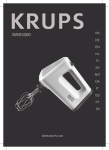Download MEGGER® - Express Instruments Hire
Transcript
Primary Current Injection Test Sets PCITS600/2 & PCITS2000/2 User Guide MEGGER ® FOSTER ™ SAFETY WARNINGS • The Test Set must be properly earthed before use. • The output terminals must be clean and free of grease and dirt before switching on. • The output test leads must be of the correct rating. • The Test Set must be switched Off by the power switch before any connections on the set or the equipment under test is touched. • After a period of testing under full load, the terminals and lead connectors may be hot. • The equipment under test must not be touched while the power is switched On. • The permitted duty cycle must not be exceeded. • Replacement fuses must be of the correct type and rating. • The main current terminals must not be connected to a live potential. • The Test Set must be switched Off when resetting circuit breakers. • Refer also to page 10 for further explanations and other precautions. • Warnings and Precautions must be read and understood before the Test Set is used. They must be observed during use. NOTE THE TEST SET MUST ONLY BE USED BY TRAINED AND COMPETENT PERSONS Symbols used on the Test Set : Caution: Refer to accompanying notes. Caution: Risk of electric shock. Caution: Hot surface Equipment complies with relevant EU Directives 2 Contents Safety Warnings 2 General Description 4 Applications 7 Specification 8 Accessories 9 Operation 10 Warnings 10 Precautions 10 Preliminary procedure 11 Setting the display options 12 Current injection and IDMT testing 12 Manual testing 13 IDMT Forward test 14 IDMT Runback test 15 IDMT Dual test 16 Auxiliary voltage testing 17 Other messages 18 Guidance in Choice of Test Leads for Current Carrying Capacity 19 Duration Tests 20 Circuit Description 21 Sicherheitshinweise 24 Betriebsanleitung 25 Repair and Warranty 36 Components List 37 Illustrations Figure 1 PCITS 600/2 and PCITS 2000/2 6 Figure 2 Principle of primary current injection testing 8 Figure 3 Principle of secondary current injection testing 8 Figure 4 The main menu showing the testing options available 12 Figure 5 The 'CURRENT' testing options screen 13 Figure 6 The 'AUX VOLTS' testing options screen 18 Figure 7a Guidance for cross sections and lengths of cables 19 Figure 7b One - shot Test Duration PCITS600/2 and PCITS200/2 20 3 General Description The PCITS600/2 and PCITS2000/2 Primary Current Injection Test Sets are rugged, self-contained instruments designed for operation by one person. They provide facilities for testing all elements of electricity supply/distribution protective equipment. The PCITS600/2 is built into a tough moulded plastic casing, with carrying handles, and has a protective cover over the terminal panel. A transportation trolley is available separately. The PCITS2000/2 is constructed in a sheet steel case on a two wheeled trolley, and can be used in either its horizontal or vertical position. The terminal panel for each instrument contains the range switch, power supply switch, output terminals and time counter terminals. The test set is operated from a separate hand-held controller linked to the main unit by an expandable coiled lead. The, fully variable, current outputs from each test set are:PCITS600/2 600 A at 0-4 V a.c. 300 A at 0-8 V a.c. PCITS2000/2 2000 A at 0-3 V a.c. 1,000 A at 0-6 V a.c. The supply voltage requirements are 220 V/240 V + 6% -10% 50 Hz/60 Hz single phase, i.e. 198 V to 254 V, at full output current. Two auxiliary voltage outputs are available from each set; 0 to 125 V a.c. and 0 to 250 V a.c. It is important to note that on the main current outputs a duty cycle applies above 40% of rated output. The test sets have magnetic circuit breakers, fuse and thermal protection. Output test leads are available as separate items. The illustration of figure 1 shows the components of the terminal panel and controller and their function is briefly described below. Power Input The mains supply cable is permanently connected through a strain relieving gland. Adjacent to this is a green/yellow terminal by which the test set may be separately earthed so that total reliance for earthing is not placed on the supply cable. The supply cable must be terminated with a suitable plug bearing in mind the kVA rating of the test set. Observe the correct polarity when connecting a plug to the cable; brown to line, blue to neutral and green/yellow to earth. The power supply switch is a two-position on/off type marked ‘● ●’ and ‘❙❙’, and there is an amber indicating lamp to show when the power is switched on. Output Terminals The main heavy current output terminals have wing-nut screw clamps and those for the auxiliary voltage output and time counter will take normal spade connectors or 4 mm plugs (Current output, voltage output and time counter each have their own pair of terminals). Range Switch A two-position rotary switch selects the higher and lower current/auxiliary voltage ranges. Apart from this coarse range selection the remainder of the operation of the test set is achieved via the hand-held controller. The higher current range (600 A or 2000 A) should be used for most testing purposes. The lower current range (300 A or 1000 A) is provided to enable current injection into high impedance loads at a higher output voltage. Hand-held Controller The hand-held controller has grip pads whereby it may be fixed in place on the main unit of the test set. It may be used in that position but more likely it will be lifted off and held in the hand during operation. This facility enables the user to leave the heavy main unit on the floor and still control the test while observing closely the protective relay under test (which may be a metre or so above the floor). The test set incorporates a microprocessor and utilises the benefits from this type of circuitry. The controller has an alpha-numeric dot-matrix liquid crystal display. The programme menus, set-up instructions and test 4 Figure 1 PCITS600/2 and PCITS2000/2 5 General Description results appear on the display screen. Three tactile membrane key switches on the controller are used to operate the test set. Each key is allocated more than one function during the test procedure, and these functions are indicated on the display at the relevant point in the programme. Time Counter (IDMT Testing) Each test set has a built-in time counter for measuring the time the relay under test takes to operate, or to reset itself. The relay’s contact-set, is connected to the TIMER STOP terminals allowing the ‘operation’ and/or ‘runback’ times to be measured at the instant the contacts change state. The TIMER STOP inputs accept either unenergised or 100-264 V a.c./d.c. energised contacts. Note that the PCITS600/2 and PCITS2000/2 differ from the original versions of the PCITS regarding this feature. For IDMT testing, the time counter is started when the test current is applied and stopped when the contacts in the relay under test open or close. The test also stops upon cessation of current (due to load disconnection) or by manual operation of the hand-held controller. In the ‘runback’ mode, the time counter starts automatically when the relay contacts operate, or upon cessation of test current, but it must be stopped using the hand-held controller. In-built Protection Mechanisms In-built protection mechanisms include both current overload and thermal protection in the form of circuit breakers, high breaking capacity fuses and a thermal cut-out. The current output circuit is protected against overload by two resettable circuit breakers; a short delay breaker is in series with the variac output and a long delay breaker protects the input circuit. One or both of these breakers will trip in the event of a significant overload current or fault occurring in the output control circuit. For thermal protection, a bi-metallic sensor is mounted in the main transformer which will operate if the duty cycle is exceeded and an adverse temperature rise in the test set results. For safety, the circuit has been designed such that when the contacts of the relay under test operate to stop the time counter, the output of the test set is also switched off. The test set is reset if there is a power supply failure. The HBC fuses provide overload protection for the auxiliary output and the controller unit. The solid state relay which controls the switching on and off of the current output is approved to BASEEFA and ULE86767 standards. In addition to these protection features of the test sets, a further safety measure is incorporated. If voltage is detected on the terminals during the setting-up routine, or in the IDMT test-suspension states, then the variac will automatically wind down to the zero position to ensure that no output is possible and an error message will be displayed. Current Setting Capability The PCITS uses a variac to drive the main output transformer which supplies the required test current. Due to the variac’s finite winding resolution it is not generally possible to establish a test current that exactly matches the programmed value. The situation worsens as the load resistance (load plus leads) decreases since only a small portion of the total variac winding might then be used for setting the required test current. This can produce a test current which deviates from the programmed value. To improve the setting accuracy a longer lead set could be used. Additionally the instrument should, if possible, be used on the high current (low voltage) range to lower the voltage output per winding of the variac. The PCITS600/2 normally sets the test current to within 1 A of the programmed value when supplying higher resistance loads. For the wider range PCITS2000/2 this figure may increase to 3 A. This arises due to the measurement resolution being 0,2% of the full scale indication. 6 Applications Applications The main application of these Primary Current Injection Test Sets is the testing of complete electrical distribution/supply relay protection systems. They are normally employed at the time of commissioning protection equipment or after major repair since it is usually inconvenient to take the complete system “off line”. All components of the protection system are tested i.e. the isolated high voltage conductor, the current transformer, the protection relay and the circuit breaker. Most electricity supply protective equipment is fed from a current transformer on the supply cable or bus bar. A high test current, sufficient to cause the protection equipment to operate, is injected into the supply cable and the time taken for the protecting relay to operate is then measured. Primary testing will detect current transformers connected with incorrect polarity or relays that have been set in the wrong sequence in differential systems. However the inconvenience of breaking the primary circuit means that the method is unsuitable for routine testing. For routine testing secondary current injection testing is usually employed. This checks the operation of the protecting relay etc. but does not test the overall system including the current transformer. Primary testing usually requires a high current (over 500 A). Secondary current injection testing is easier since there is not the need to break the primary circuit and the current required through the operating coil of the protective device is lower (up to 100 A). The relay incorporated in systems usually has a critical performance in relation to time. The built-in timer will enable the operating time of the relay to be thoroughly tested. Several methods of measuring the operating time are possible. Figure 2 illustrates two methods when the test current is not interrupted by the relay operating. Condition A tests the relay by sensing the relay changing state with the timer stop terminals. Note: the relay contacts are connected directly across the TIMER-STOP terminals. Similarly, condition B tests the relay and the circuit breaker trip coil by monitoring auxiliary contacts. Figure 3 shows the PCITS measuring the total trip time by sensing the interruption of current flow in the circuit under test. PCITS PCITS X X Closed PROTECTIVE RELAY PROTECTIVE RELAY Condition A Condition C + – Aux Contact + – Condition B Figure 2 Figure 3 A further application of these test sets is the testing of the current transformer’s phasing. Again the test is normally performed at the commissioning stage or after major repair. The auxiliary voltage outputs may be used for testing voltage operated relay coils or checking the magnetization characteristics of current transformers. 7 Specification Maximum Current Output a.c. PCITS2000/2 PCITS600/2 2000 A at 0 to 3 V, 50 Hz/60 Hz 1000 A at 0 to 6 V, 50 Hz/60 Hz 600 A at 0 to 4 V, 50 Hz/60 Hz 300 A at 0 to 8 V, 50 Hz/60 Hz Auxiliary Voltage Output a.c. 0 to 250 V, 0-2 A, 50 Hz/60 Hz 0 to 125 V, 0-2 A, 50 Hz/60 Hz All outputs are able to rise to 50 V above earth potential. Timer Stop Inputs Inputs for volt-free or a.c./d.c. energised contacts at 100 V to 264 V Display Current Range PClTS 2000/2 Current Range PCITS 600/2 Auxiliary Voltage Range Accuracy Elapsed Time Dot matrix l.c.d. 0-2000 A, range resolution 1 A 0-600 A, range resolution 1 A 0-250 V, resolution 1 V; 0-2 A, resolution 0,01 A ±3% of reading ±2% LS digits 0-600 s, resolution 0,01 s, accuracy 0,1% ±0,05s Duty Cycle 21⁄2 minutes on circuit and 15 minutes off circuit at full range current and voltage. Duty cycle increases until continuous use is possible at 40% of full range. Temperature Range Operation Storage 0˚C to 40˚C -20˚C to + 60˚C Humidity Range Operation Storage (900% RH at 40˚C for 48 hours) (93% RH at 40˚C for 12 hours) Supply Voltage Equipment Protection Circuit Breakers 220 V/240 V +6%-10%, 50 Hz/60 Hz, single phase i.e. 198 V to 254 V at full output current. 7 kVA for PCITS2000/2, 3,5 kVA for PCITS600/2 Auxiliary Output Fuse 2 x 30 A rating breakers for PCITS2000/2, one short delay and one long delay. 2 x 15 A rating breakers for PCITS600/2, one short delay and one long delay. 2 A ceramic HBC 20 mm x 5 mm IEC 127/1 Controller Supply Fuse 1 A ceramic HBC 20 mm x 5 mm IEC 127/1 Safety The test set will, in general, meet the requirements of the IEC 1010-1 specification Dimensions PCITS2000/2 Controller 320 mm x 305 mm x 510 mm (121⁄2 in x 12 in x 20 in approx.) excluding handles and wheels. 495 mm x 307 mm x 310 mm (191⁄2) in x 12 in x 121⁄4 in approx.) excluding handles. 202 mm x 127 mm x 55 mm (8 in x 5 in x 21⁄8 in approx.) Weight PCITS2000/2 PCITS600/2 61 kg (134 lb approx.) 38 kg (831⁄2 lb approx.) PCITS600/2 Cleaning 8 Wipe disconnected, cooled Test Set with a clean cloth damped with soapy water or Isopropyl Alcohol (I.P.A.) Accessories Optional extras Part Number 2000 A low inductance lead set (3 m long) 6220-462 600 A low inductance lead set (5 m long) 6220-463 (Duty cycle on test leads, 21⁄2 minutes on and 15 minutes off) Trolley for PCITS600/2 6320-224 Leads for timer stop and auxiliary voltage outputs 6220-125 9 Operation Warnings 1. The test set is only to be used by a suitably trained and competent person who is familiar with current injection testing and who is aware of the hazards involved in working with heavy current equipment. 2. Ensure that the test set is properly earthed before use, either through the mains supply cable or through the separate green/yellow wing-nut terminal on the terminal panel. 3. Ensure that all output terminals and the test leads used are free from dirt and grease prior to switching the test set on. 4. Be aware that the PCITS600/2 and PCITS2000/2 are capable of hazardous outputs in excess of 50 V, therefore do not touch the terminals, connectors or the equipment under test while the power is switched on. DO NOT CONNECT MAIN CURRENT OR AUXILIARY VOLTAGE TERMINALS TO A LIVE POTENTIAL. 5. The flow of heavy current from the test set through the circuit under test will inevitably produce heat. Be aware that the metal parts of terminals and lead connectors may be quite hot when touched. This is unlikely to be the case however, unless the set is used at high output currents for long periods. 6. Only correctly rated output test cables must be used. Suitable leads are available optionally; 600 A rating for the PCITS600/2 and 2000 A rating for the PCITS2000/2. Do not make connections to the auxiliary voltage terminals when connections to the current terminal are already made, and vice versa. 7. Do not exceed the permitted duty cycle of the test set, as defined in the Specification section. 8. Ensure that the correct power supply voltage is used and that the supply cable is terminated by a suitable plug. The supply capacity must be sufficient to maintain the supply voltage within range at the full output of the test set. 9. Use a supply socket that is provided with a protective earth contact. Do not use an extension cable without a protective conductor. (Ensure that any extension cable is adequately rated). 10. Do not open the casing of the test set while it is connected to the supply. 11. It is important that replacement fuses are of the correct type and rating. 12. Whenever it is likely that the protection has been impaired, the test set must not be used but returned to the manufacturer or his approved agent for repair. The protection is likely to be impaired if, for example, the test set shows visible damage, fails to perform the intended measurements, has been subjected to prolonged storage under unfavourable conditions or has been subjected to severe transport stresses. Precautions 1. Any servicing or repair must be carried out by the manufacturer, otherwise any warranty covering the test set may be invalidated. 2. The instrument contains static sensitive devices. If the instrument is opened for any reason (this will automatically invalidate any warranty covering the equipment unless carried out by the manufacturer) care must be exercised in handling the printed circuit boards. This should be done in accordance with DEF STAN 59-98 and BS 5873, specifications for handling electrostatic sensitive devices. 3. If, after prolonged use, the test set appears faulty and fails to produce the required output current or voltage, it may be that the variac’s wiped track needs cleaning. Consult the manufacturer or one of his approved agents for advice on this. 10 Preliminary Procedure 1. Isolate the protection equipment to be tested. Ensure that the test set is disconnected from the mains supply before making (or breaking) connections. 2. Connect the test cables to the test set and to the equipment under test. For current injection and IDMT relay testing connect heavy current test cables to the wing-nut current terminals. For auxiliary voltage testing connect 2 A rated test leads to the voltage terminals. 3. When using the time counter facility, connect the protective relay contacts to the ‘TIMER STOP’ terminals. 4. Set the ‘RANGE’ switch to the required output range. 5. Open the lid of the controller to gain access to the display and key-pad. Note:- If desired, lift the controller from its fixing on the main unit. 6. Switch the mains power supply on and switch the test set’s ‘POWER’ switch to ‘I’ (i.e. on). 7. The display screen will show a copyright message briefly, followed immediately by the message ‘SYSTEM RESETTING PLEASE WAIT’ which also appears only briefly. (‘SYSTEM RESETTING’ flashes on and off to give the message more emphasis). Note:- This message occurs frequently during the testing procedure but remains only for a short time while the variac returns to zero and the circuit makes itself ready to continue. When the test set is switched on the variac is wound through a full turn by the stepper motor to clean away any dust or dirt that may have settled on the track and which may cause a discontinuity. During this operation the solid state relay is turned off so that no output should appear at the terminals. If this is not the case the circuit will detect an output voltage; the variac will be wound back to zero and the display screen will indicate a relay fault. After the variac has reset normally the main menu will be displayed on the screen. 8. The main menu showing the testing options then appears on the display screen as in figure 4. SELECT OPTION A V 0-600A 0-125V DISP Figure 4 The main menu (for PCITS600/2) showing the testing option available The options given and allocated to the three keys below the display are:A 0-600 A the display shows the maximum current of the range (0-300 A) selected by the ‘RANGE’ switch. V 0-125 V the display shows the maximum voltage of the range (0-250 V) selected by the ‘RANGE’ switch. DISP the option used to set the display requirements. 11 Operation Setting the Display Options 1. From the main menu display screen press the right hand key labelled ‘DISP’. The ‘DISPLAY OPTIONS’ sub-menu appears. The keys are labelled ‘CONTRAST’, ‘LANG’ and ‘MENU’. Pressing the ‘MENU’ key returns to the main menu as shown in figure 4. 2. Press the ‘CONTRAST’ key to enter the ‘DISPLAY CONTRAST’ sub-menu. The keys are now labelled ‘▲ ▲’, ‘▼ ▼’ and ‘SET’. The arrow head keys are used to increase or decrease the contrast of the display to suit the prevailing lighting conditions and the ‘SET’ key accepts the setting and returns to the ‘DISPLAY OPTIONS’ sub-menu. 3. Press the ‘LANG’ key to enter language options menu. Press the left hand key to scroll through the languages until the desired one is highlighted then press ‘SELECT’ to make the choice and return to the ‘DISPLAY OPTIONS’ sub-menu. Note:- The language options screen display may be entered directly by pressing the right hand control key while turning the main power switch on. 4. Press the ‘MENU’ key to return to the main menu. Note:a. b. c. d. e. If the test set is operated or stored at extreme temperatures the display might need altering to obtain visibility. The following procedure can be used for recovering normal display contrast. Using the POWER switch turn the test set off (● ●) and then on (❙❙) again. Wait at least 30 seconds for the variac to fully reset. Press and release the right hand control button followed by the left hand control button. Press and hold the left hand control button to steadily increase the display contrast or the centre button to decrease it. Press the right hand control button to set the display contrast and quit the contrast menu. Current Injection and IDMT Relay Testing 1. From the main menu press the key labelled ‘A’ (with the range selected). The options ‘MANUAL’ and ‘IDMT’ are given from the ‘CURRENT’ options screen. (Press ‘MENU’ to return to the main menu). 2. The route through these options is shown diagrammatically below. The display screen appears as shown in figure 5. CURRENT: 0-600A MANUAL IDMT MENU Figure 5 The ‘CURRENT’ testing options screen (for PCITS600/2) Note:- Up to this point in the procedure the ‘RANGE’ switch may be altered without detriment to the test programme. But if it is changed after this a message ‘SYSTEM ERROR RANGE SWITCH CHANGED PLEASE WAIT’ might appear, and any preprogrammed test data could be lost. 12 3. Manual testing From the ‘CURRENT’ testing options screen press ‘MANUAL’. Preset the required test current using ‘up-arrow ‘or ‘down-arrow’ keys. MANUAL IDMT MENU SET CURRENT: xxA Press ‘START’ to begin a test START xxxA Use arrow keys to increase or decrease the ‘SET CURRENT’ SET CURRENT: xxxA OFF Pressing ‘START’ automatically begins a test and causes the current to rise to the set level. It will remain at that level until the ‘OFF’ key is pressed (this choice leads back to the current testing option screen). To increase or decrease the test current during the test, use the respective arrow key to alter the ‘SET CURRENT’ target value. 13 Operation 4. IDMT testing a) Forward test From the ‘CURRENT’ testing options screen press ‘IDMT’, then’ FWD’. MANUAL IDMT MENU IDMT: SELECT TEST FWD RUNBACK DUAL IDMT: FORWARD SET CURRENT: xxxA Use arrow keys to increase or decrease the ‘SET CURRENT’ SELECT Return to the current testing option screen SET CURRENT: xxxA SET RETURN ESCAPE SETTING CURRENT LOAD CURRENT: xxxA SET CURRENT: xxxA START Output being set to achieve the desired current when test is started ESCAPE xxxA OPERATION: xxx.xxS Test current applied and time for relay to operate being counted in seconds STOP The operation time is shown on the display. The test can be stopped by: (i) cessation of current (ii) operation of the relay contacts (iii) by pressing the STOP key, or (iv) the operating time exceeding 600 seconds. A final display of the operating time is given, with the option to REPEAT the test or ESCAPE to the current test sub-menu (figure 5). 14 b) Runback test From the ‘CURRENT’ testing options screen press ‘IDMT’,then ‘RUNBACK’. MANUAL IDMT MENU IDMT: SELECT TEST FWD RUNBACK DUAL IDMT: RUNBACK SET CURRENT: xxxA Use arrow keys to increase or decrease the ‘SET CURRENT’ SELECT Return to the current testing option screen SET CURRENT: xxxA SET RETURN ESCAPE Output being set to achieve the desired current when test is started SETTING CURRENT LOAD CURRENT: xxxA SET CURRENT: xxxA Test current applied START xxxA LOAD CURRENT: xxxA RUNBACK: xxx.xxS START RUNBACK ESCAPE Test must be ended by STOP key OFF STOP The runback test is started by: (i) cessation of current (ii) operation of the relay contacts (iii) by pressing the START RUN BACK key, or (iv) the current-on time exceeding 600 seconds. The run back timer is halted by pressing the STOP key, or if the runback time exceeds 600 seconds. A final display of the runback time is then given, with the option to REPEAT the test or ESCAPE to the current test sub-menu (figure 5). 15 Operation c) Dual test From the ‘CURRENT’ testing options screen press ‘IDMT’, then ‘DUAL’. This is a combined forward and runback test. MANUAL IDMT MENU IDMT: SELECT TEST FWD RUNBACK DUAL IDMT: DUAL SET CURRENT: xxxA Use arrow keys to increase or decrease the ‘SET CURRENT’ SELECT Return to the current testing option screen SET CURRENT: xxxA SET Output being set to achieve the desired current when test is started RETURN ESCAPE SETTING CURRENT LOAD CURRENT: xxxA SET CURRENT: xxxA Test current applied and time for relay to operate being counted in seconds START ESCAPE Test must be ended by STOP key xxxA LOAD CURRENT: xxxA OPERATION: xxx.xxS RUNBACK: xxx.xxS OPERATION: xxx.xxS START RUNBACK OFF STOP The runback test is started by: (i) cessation of current (ii) operation of the relay contacts (iii) by pressing the START RUNBACK key, or (iv) the operating time exceeding 600 seconds. The runback test is halted by pressing the STOP key, or if the runback time exceeds 600 seconds. A final display of the operation and runback times is then given, with the option to REPEAT the test or ESCAPE to the current test submenu (figure 5). 16 Auxiliary Voltage Testing 1. From the main menu press the key labelled ‘V’ (with the range selected). The options ‘MANUAL’ and ‘MENU’ are given from the ‘AUX VOLTS’ options screen. (Press ‘MENU’ to return to the main menu). AUX VOLTS: 0-250V MANUAL MENU Figure 6 The ‘AUX VOLTS’ testing options screen Note:- Up to this point in the procedure the ‘RANGE’ switch may be altered without detriment to the test programme. But if it is changed after this a message ‘SYSTEM ERROR RANGE SWITCH CHANGED PLEASE WAIT’ might appear and any pre-programmed test data could be lost. 2. Manual testing From the ‘AUX VOLTS’ testing options screen press ‘MANUAL’. MANUAL MENU SET VOLTAGE: xxxV Press ‘START’ to begin a test START xxxV Use arrow keys to increase or decrease the ‘SET CURRENT’ LOAD CURRENT: x.xxA SET VOLTAGE: xxxV OFF Pressing ‘START’ automatically begins a test and causes the voltage to rise to the set level. It will remain at that level until the ‘OFF’ key is pressed (this latter choice leads back to the auxiliary voltage option screen). To increase or decrease the ‘LOAD VOLTAGE’ during the test, use the respective arrow key to alter the ‘SET VOLTAGE’ target value. 17 Operation Other Messages During operation events might occur which prohibit the normal operation of the test set. When this happens the display screen will show ‘SYSTEM ERROR’ and a message to indicate what is causing the the malfunction A brief Summary of these messages is given below. ‘THERMAL OVERLOAD’ This message is given if the permitted duty cycle has been exceeded and the thermal cut-out has operated. When the test set has cooled sufficiently the ‘CONTINUE’ key can be pressed to return to the main menu. ‘OPEN CIRCUIT’ If, during a programmed test, the test set does not give any current , then the output is shut off and this message is given. This can occur due to an open circuit in the item under test, or, a ruptured fuse or a circuit breaker having operated in the test set. ‘FAILURE TO SET’ and ‘-!-’ The ‘-!-’ symbol appears on the current ranges if the set current is not attained within 36 seconds of the test commencing. If proper set-up cannot be achieved after a further 55 seconds then a ‘FAILURE TO SET’ warning is issued and the test is aborted. On the manual current ranges the ‘-!-’ warning is cleared if the test current is corrected in the allowed time. However the indication remains for the duration of an IDMT test and the subsequent results screen. This warns the operator that a consistent current was not obtained during the test and a retest might be advisable. ‘RANGE CHANGED’ This appears if the range switch is altered during a test. The test is aborted and the instrument resets to acknowledge the new range selected. ‘RELAY FAULT’ This appears if an output is detected when the internal solid-state relay is normally off. This is defined as a hazardous condition and the only instruction, after a complete rewind of the variac, is to ‘DISCONNECT’ the instrument from the mains supply immediately. If recurrent, the instrument must be returned for servicing. ‘DATA ERROR’ This will appear if an internal data corruption occurs in the microprocessor hardware. To avoid processing errors, you are instructed to ‘DISCONNECT’ the instrument from the mains supply, and restart operation over again. Please note that this is a rare fault and really just a precaution to avoid unpredictable operation. Resetting the instrument should fully restore normal operation. You should seek advice if this condition frequently occurs. 18 Guidance in Choice of Test Leads for Current Carrying Capacity The impedance of any lead set used to connect the Test Set to the load directly affects the maximum current that can be achieved. Given that impedance comprises both resistance and reactance, it is important that both these parameters are kept to a minimum to allow the higher currents to be achieved. Therefore from a resistive viewpoint leads of minimum length and maximum cross section will deliver the highest currents (eg Foster 2000 A Lead Set, 3 m/190 mm2), and exhibit the least heating. However, it is often not realised that for leads where the feed and return are placed far apart the inductive reactance is a maximum and of similar ohmic value to the resistance, whereas if the feed and return are strapped together, the inductive fields around the cables largely cancel and the associated inductive reactance becomes much less significant. To give some guidance regarding the performance of various cross sections and lengths of cables, figure 7a is provided. 70°C 20°C 2 Area (mm ) 300 A B C 200 D 100 1 2 3 4 5 6 7 8 9 10 Length (m) Figure 7a With the leads strapped together the Foster PCITS2000/2 will deliver 2000 A for all dimensions falling into zones A and B, but for leads apart zone A only is achievable. Likewise with leads strapped together 1000 A may be delivered for all cable dimensions in zones A, B, C and D, but for leads apart zones A, B and C only are achievable. Note: 1 The graph shows results of tests conducted with a short-circuit load. No allowance is made for breaker or current transformer impedance. The length of the leads is defined as being from the PCITS to the load (not twice that). 2 The upper- and left-most edges of the delimiting curves correspond to operation at 70˚C, the others to operation at 20˚C. 3 For operation at or below 1000 A use the 6 V 1000 A setting. 4 These curves are based on nominal performance of the PCITS2000/2, to give guidance in the selection of suitable test leads. 19 Operation Duration Tests The graph below gives a guide to the maximum duration of a single test at a specified output current, at 20˚C ambient. Recovery time after a full duration test is 15 minutes; operation is continuous at approximately 40% of full power. 50 PCITS600/2 PCITS2000/2 Duration (mins) 40 30 20 10 2,5 0 200 400 600 800 1,000 1,200 1,400 1,600 Output Current (A) Figure 7b One-Shot Test Duration PCITS600/2 and PCITS2000/2 20 1,800 2,000 Circuit Description The PCITS600/2 and PCITS2000/2 are mainly intended for use in testing protection relays in electricity supply installations. Other general uses include current transformer testing. Each test set provides a variable high current source and an auxiliary voltage source. Both outputs can be pre-set before a test and remain stable under varying load conditions or varying supply voltages during operation. The PCITS2000/2 contains a 6 kVA step down transformer and the PCITS600/2 a 2,4 kVA unit. Both are intermittently rated at maximum output. The loading transformer is fed from a stepper motor controlled variable transformer. Two ranges are provided by switching the connections of the transformer’s primary circuit. A hand-held controller houses the l.c.d. display and the software defined keys that are used to select the required current and voltage settings and operate the test set. A built in timer is used to measure the time/current and runback performance of the relay under test. The circuit can be considered in three sections:The high current circuit made up of the mains supply input, main switches, variable transformer and loading transformer. The power supply p.c.b. including the high current measurement and d.c. voltage supplies. The control p.c.b. which is housed in the controller and contains the microprocessor and all its associated circuitry. High Current Circuit The mains input is directly connected to the power on/off switch. Overcurrent protection is provided by two circuit breakers in the high current circuit and a 1 A fuse for the low-current power supply. Circuit breaker CB1, a long delay magnetic device, is used on the input to the variable transformer to safeguard the mains input. A solid state relay switches the input to this variable transformer and its wiper brush is protected by circuit breaker CB2, a short delay device, since the brush current can be more that the input current. Switch SW2 configures the loading transformer in either series or parallel primary connections to change the output range of the test set. It has an extra pole which is used to send a signal to the microprocessor so that the correct range can be indicated on the display. This transformer is a step down transformer with a large cross section copper secondary. A thermal cut-out is fitted to the secondary to prevent the windings heating to over 100˚C (PCITS2000/2) or 90˚C (PCITS600/2). This cut-cut will safeguard the primary insulation. The transformer also has a low current auxiliary winding with a maximum output of 250 V and protected by a 2 A fuse. All metal surfaces on the test set are connected to earth and a separate earth terminal is provided. Power Supply Circuit Several power supply rails are used. These are derived from transformers on the power supply p.c.b. One transformer provides the 5 V supply for the logic ICs, ±12 V for the analogue ICs and the display contrast, and an unregulated 12 V supply for the stepper motor and solid-state relay drives. A separate transformer supplies the isolated contact-sense circuit. Current Measurement Current is measured in both the main and auxiliary outputs using a current transformer and an a.c. to d.c. converter. The current transformer has two windings – a 333 turn (PCITS2000/2) or 100 turn (PCITS600/2) auxiliary winding and a 4000 turn (PCITS2000/2) or 1200 turn (PCITS600/2) drive coil. Isolated Contact Sensor This determines the status of the contacts of the relay under test and allows them to float above the earth potential. Isolation is provided by the separate supply transformer and a relay unit. A rectified a.c. voltage appears at the timer sockets to break through any contamination on the contacts. The circuit can detect changes in both volt-free and 100 V-264 V a.c./d.c. energised contacts. Stepper Motor Drive The step per motor which controls the variable transformer is driven by a Darlington driver IC on the power supply p.c.b. A constant current supply is used by this IC to maintain reliable operation across a range of mains supply voltages. The spikes produced by the stepper motor changing state are reduced by a capacitor. 21 Circuit Description Solid State Relay Drive A solid state relay is used to switch the mains supply to the primary of the variac. The secondary cannot be switched because the secondary voltage falls below the 28 V required to turn on the back to back SCRs in the relay. The solid state relay is turned on by a technique which reduces the in-rush current in the variac and loading transformer combination. A phased turn-off prevents residual magnetization of the loading transformer and ensures proper re-energisation. These features significantly reduce nuisance effects caused by protective device operation when a test commences. Current Cessation Detector This circuit uses a comparator to detect cessation of the main output current, and has a built-in time constant to prevent impulsive operation. The output signal is used by the microprocessor system to acknowledge current cessation and stop the test accordingly. 22 SICHERHEITSHINWEISE • Das Prüfgerät muß vor Gebrauch ordnungsgemäß geerdet werden. • Die Ausgangsanschlüsse müssen vor dem Anschalten sauber und frei von Fett und Schmutz sein. • Es muß die richtige Klasse von Ausgangsprüfkabeln verwendet werden. • Vor dem Berühren der Anschlüsse des Prüfgerätes oder irgendwelcher Teile des geprüften Gerätes muß das Prüfgerät über den Netzschalter ausgeschaltet werden. • Nach einer Prüfung mit voller Belastung können die Anschlüsse und Kabelverbindungen heiß sein. • Bei eingeschaltetem Netzschalter darf das geprüfte Gerät nicht berührt werden. • Die zulässige Betriebsdauer darf nicht überschritten werden.. • Beim Austausch von Sicherungen muß die richtige Klasse und Sorte verwendet werden. • Die Netzstromanschlüsse dürfen nicht an eine stromführende Spannung angeschlossen werden. • Vor dem Zurückstellen von Sicherheitsschaltern muß das Prüfgerät ausgeschaltet werden. • Die Sicherheitshinweise und Warnungen müssen vor dem Gebrauch des Instruments gelesen und verstanden und beim Gebrauch beachtet werden. HINWEIS DAS INSTRUMENT DARF NUR VON ENTSPRECHEND AUSGEBBILDETEN UND KOMPETENTEN PERSONEN VERWENDET WERDEN Auf dem Gerät verwendete Symbole Elektroschockgefahr In Bedienungsanleitung nachsehen Heiße Oberfläche Gerät entspricht den gegenwärtigen Richtlinien der EU 24 Betrieb Sicherheitshinweise 1. Dieses Prüfgerät dauf nur von einer geschulten und sachkundigen Person in Betrieb genommen werden, der die modernen Methoden der Injektionsprüfung und die Gefahren bei der Arbeit mit Starkstromausrüstung bekannt sind. 2. Vor Benutzung sicherstellen, daß das Prüfgerät richtig geerdet ist. Die Erdung kann entweder über das Netzkabel erfolgen oder über den separaten grün-gelben Flügelmutteranschluß an der Klemmenleiste. 3. Vor dem Anschalten des Prüfgerätes sicherstellen, daß alle Ausgangsanschlüsse und Prüfkabel frei von Schmutz und Fett sind. 4. Der PCITS600/2 und PCITS2000/2 können gefährliche Spannungen über 50 V erzeugen. Anschlüsse, Stecker und geprüftes Gerät nicht bei eingeschaltetem Prüfgerät berühren. NETZSTROM- ODER HILFSSPANNUNGSANSCHLÜSSE NICHT MIT EINER STROMFÜHRENDEN SPANNUNG VERBINDEN 5. Der Starkstrom, der vom Prüfgerät durch den geprüften Stromkkreis fließt, erzeugt unweigerlich Hitze. Die metallischen Teile des Anschlüsse und Kabelstecker können sehr heiß werden, was allerdings nur bei langer Benutzung des Gerätes mit hohen Ausgangsstromstärken auftreten kann. 6. Es dürfen nur Ausgangsprüfkabel der richtigen Klasse verwendet werden. Als Zubehör sind geeignete Kabel von 600 A für den PCITS600/2 und von 2000 A für den PCITS2000/2 erhältlich. Wenn bereits ein Anschluß an das Netz vorgenommen wurde, darf kein Anschluß an die Hilfsstromanschlüsse vorgenommen werden und umgekehrt. 7. Die in den Technischen Daten angegebene zulässige Höchstdauer des Testzyklus darf nicht überschritten werden. 8. Sicherstellen, daß Netzstrom mit der richtigen Spannung verwendet wird und das Netzkabel mit dem richtigen Stecker versehen ist. Die Netzstromkapazität muß ausreichend sein, um die Netzstromspannung innerhalb des Bereiches der vollen Leistung des Prüfgerätes zu halten. 9. Nur Netzsteckdosen mit Schutzerdung verwenden. Keine Verlängerungskabel ohne Schutzleiter benutzen. (Sicherstellen, daß die richtige Klasse von Verlängerungskabel verwendet wird.) 10. Vor Öffnen des Prüfgerätgehäuses Netzstecker ziehen. 11. Nur Sicherungen der richtigen Klasse und Amperezahl verwenden. 12 Wenn ein Verdacht auf Beschädigung von Schutzvorrichtungen besteht, darf das Prüfgerät nicht weiterverwendet werden, sondern muß zum Hersteller oder einem autorisierten Vertreter zur Reparatur gebracht werden. Die Schutzvorrichtungen können Z. B. beschädigt worden sein, wenn das Prüfgerät sichtbare Beschädigungen aufweist, nicht die gewünschten Messungen durchführt, längere Zeit unter ungeeigneten Bedingungen aufbewahrt wurde oder beim Transport schweren Belastungen ausgesetzt war. Warnungen 1. Alle Wartungs- oder Reparaturarbeiten müssen vom Hersteller ausgeführt werden. Widrigenfalls erlöschen alle für das Gerät übernommenen Garantien. 2. Dieses Instrument ist mit statisch empfindlichen Vorrichtungen ausgestattet. Bei einer Öffnung des Instruments (durch die automatisch alle für das Gerät übernommenen Garantien erlöschen, sofern die Öffnung nicht vom Hersteller vorgenommen wird) müssen die Leiterplatten mit äußerster Vorsicht behandelt und die Vorschriften von DEF STAN 59-98 und BS 5873 über Arbeiten mit elektrostatisch empfindlichen Geräten beachtet werden. 3. Wenn nach längerem Gebrauch das Prüfgerät fehlerhaft arbeitet und keinen Ausgangsstrom der benötigten Spannung oder Stärke erzeugt, sind evtl. die Schleifkontakte des Variac verschmutzt. Über Maßnahmen in einem solchen Fall erteilen der Hersteller oder einer seiner autorisierten Vertreter Auskunft. 25 Betrieb Vorbereitung 1. Schutzausrüstung, die geprüft werden soll, isolieren. Vor dem Vornehmen (oder Unterbrechen) von Anschlüssen sicherstellen, daß das Prüfgerät nicht an den Netzstrom angeschlossen ist. 2. Prüfkabel am Prüfgerät und an der zu prüfenden Ausrüstung anschließen. Zur Strominjektion und zur Prüfung von IDMT-Relais Starkstromkabel an die Flügelmutterklemmen anschließen. Für Hilfsspannungsprüfungen Prüfkabel von 2 A an die Spannungsklemmen anschließen. 3. Zur Verwendung des Zeitschalters müssen die Schutzrelaiskontakte an die Klemmen "TIMER STOP" angeschlossen werden. 4. "RANGE"-Schalter auf den gewünschten Ausgangsbereich stellen. 5. Um an Bildschirm und Tastatur zu gelangen, wird der Deckel des Regelpults geöffnet. Hinweis: Das Regelpult läßt sich vom Hauptgerät abheben. 6. Netzstrom einschalten und "POWER"- Schalter des Geräts auf "I" (Ein) schalten. 7. Auf der Anzeige erscheint kurz ein Copyright-Hinweis und anschließend die Meldung "SYSTEM SETZT ZURÜCK BITTE WARTEN", die ebenfalls nur kurz erscheint. Zur Hervorhebung der Meldung blinken die Wörter "SYSTEM SETZT ZURÜCK". Hinweis: Diese Meldung erscheint beim Prüfen mehrmals für kurze Zeit, wenn sich der Variac auf Null stellt und der Stromkreis zum Fortsetzen der Prüfung vorbereitet wird. Beim Einschalten des Prüfgerätes vollzieht der Schrittmotor des Variac eine volle Umdrehung, um die Bahn von Schmutz oder Staub zu befreien, durch die der Kontakt unterbrochen werden könnte. Das Festkörperrelais bleibt bei diesem Vorgang ausgeschaltet, so daß an den Anschlüssen keine Ausgangsspannung auftreten sollte. Sollte eine Ausgangsspannung auftreten, wird diese vom Stromkreis registriert, woraufhin der Variac auf Null zurückgestellt wird und die Anzeige einen Relaisfehler anzeigt. Sobald sich der Variac normal zurückgestellt hat, erscheint auf dem Bildschirm das Hauptmenü. 8. Die verschiedenen Prüfoptionen des auf dem Bildschirm erscheinenden Hauptmenüs werden in Abbildung 4 dargestellt. WÄHLE OPTION A V 0-600A 0-125V ANZ Abbildung 4: Hauptmenü (des PCITS600/2) mit Prüfoptionen Über die drei Tasten unter dem Bildschirm lassen sich die folgenden Optionen aufrufen: A V ANZ 26 0- 600 A (0-300 A) 0 - 125 V (0 - 250 V) auf der Anzeige wird die höchste Stromstärke des über den "RANGE"-Schalter gewählten Bereiches dargestellt auf der Anzeige wird die höchste Spannung des über den "RANGE"-Schalter gewählten Bereiches dargestellt Option zum Einstellen der Bildschirmanzeige Einstellung der Bildschirmanzeige 1. Drücken Sie im Bildschirm des Hauptmenüs die mit "ANZ" gekennzeichnete rechte Taste. Es erscheint das Untermenü "ANZEIGEOPTIONEN”. Die Tasten sind mit "KONTRAST“, "SPRACHE“ und "MENÜ" gekennzeichnet. Durch Drücken der Taste "MENÜ" können Sie zu dem in Abbildung 4 gezeigten Hauptmenü zurückkehren. 2. Durch Drücken der Taste "ANZEIGE" wird das Untermenü "ANZEIGEKONTRAST" (Bildschirmkontrast) aufgerufen. Die Tasten sind nun mit "∆", "∇" und "EINST" gekennzeichnet. Mit den Pfeiltasten läßt sich der Kontrast des Bildschirms an die Lichtbedingungen der Umgebung anpassen. Mit der Taste "SET" werden die gewählten Einstellungen bestätigt, woraufhin wieder das Untermenü "ANZEIGEOPTIONEN" erscheint. 3. Zum Aufrufen des Sprachenmenüs wird die Taste "SPRACHE" gedrückt. Zum Wählen einer Sprache bewegen Sie sich durch Drücken der linken Taste durch die Sprachen, bis die gewünschte Sprache markiert ist. Durch Drücken von "WÄHLE" wird die Auswahl bestätigt und zum Untermenü "ANZEIGE OPTIONEN" zurückgekehrt. Hinweis: Wenn die rechte Steuertaste beim Einschalten des Gerätes über den Netzschalter gedrückt wird, wird das Sprachenmenü direkt aufgerufen. 4. Um zum Hauptmenü zurückzukehren, drücken Sie die Taste "MENÜ". Hinweis: Wenn das Prüfgerät unter extremen Temperaturbedingungen benutzt oder aufbewahrt wird, müssen die Bildschirmeinstellungen evtl. verändert werden, um ein Ablesen der Werte zu ermöglichen. Der normale Bildschirmkontrast läßt sich wieder wie folgt einstellen: a. Schalten Sie das Prüfgerät über den Netzschalter (POWER) aus (O) und wieder ein (I). b. Warten Sie mindestens 30 Sekunden lang, bis sich der Variac ganz zurückgestellt hat. c. Drücken Sie auf die rechte und anschließend auf die linke Steuertaste. d. Um den Bildschirmkontrast allmählich zu erhöhen, drücken Sie die linke Steuertaste und halten Sie sie fest. Mit der mittleren Taste wird der Kontrast verringert. e. Um den eingestellten Bildschirmkontrast zu bestätigen und das Kontrastmenü zu verlassen, drücken Sie den rechten Steuerknopf. Strominjektion und IDMT-Relaisprüfung 1. Drücken Sie im Hauptmenü (nach Wählen des Bereiches) auf die mit "A" gekennzeichnete Taste. Auf dem Optionsbildschirm "STROM" erscheinen die Optionen "MANUEL" und "RELAIS". (Mit "MENÜ" wird zum Hauptmenü zurückgekehrt). STROM: 0-600A 2. Die Abfolge dieser Optionen wird in dem unteren Diagramm dargestellt. Der Bildschirm wird in MANUEL RELAIS MENü STROM: 0-600A MANUEL RELAIS MENü Abbildung 5. Prüfoptionsbildschirm "STROM" (für PCITS600/2) Hinweis: Bis zu diesem Schritt des Verfahrens läßt sich der gewählte Bereich über den Schalter "RANGE" ohne Auswirkungen auf das Prüfprogramm ändern. Bei einer späteren Änderung erscheint die Meldung "SYSTEMFEHLER, BEREICHSGEÄNDERT, BITTE WARTEN“; vorprogrammierte Prüfdaten sind dann möglicherweise verlorengegangen. 27 Betrieb 3. Manuelle Prüfung Drücken Sie im Prüfoptionsbildschirm "STROM" auf "MANUEL". Der gewünschte Prüfstrom wird über die Aufwärts- und Abwärtspfeiltasten gewählt. MANUEL RELAIS MENü WÄHLE STROM: xxA START xxxA WÄHLE STROM: xxxA AUS Nach Drücken von "START" wird die Prüfung automatisch begonnen und der Strom bis zum eingestellten Stand erhöht. Dieser Stand wird beibehalten, bis die Taste "EIN" gedrückt wird (womit zum StromprüfungsOptionsbildschirm zurückgekehrt wird). Während der Prüfung läßt sich der Prüfstrom erhöhen oder verringern, indem über die jeweilige Pfeiltaste der Zielwert in "WÄHLE STROM" verändert wird. 28 4. IDMT-Prüfung a) Vorwärtsprüfung Wählen Sie im Prüfoptionsbildschirm "STROM" zunächst "RELAIS" und anschließend “VORL“. MANUEL MENü RELAIS RELAIS WÄHLE TEST VORL RÜCKLAUF BEIDE RELAIS VORLAUF WÄHLE STROM: xxxA WÄHLE WÄHLE STROM xxxA EINS ZURÜCK MENü ESCAPE EINSTELLUNG LASTSTROM: xxxA WÄHLE STROM: xxxA START ESCAPE xxxA ARBEITET: xxx.xxS STOP Die Betriebszeit wird auf dem Bildschirm dargestellt. Die Prüfung wird unter einer der folgenden Bedingungen beendet: (i) Abschalten des Stroms (ii) Betätigung der Relaiskontakte (iii) Drücken der STOP-Taste oder (iv) nach 600 Sekunden Betriebszeit. Die Betriebszeit wird ein letztes Mal angezeigt, und der Benutzer kann die Prüfung entweder über WIEDERHOLEN oder mit ESCAPE zum Stromprüfungs-Untermenü zurückkehren (Abbildung 5). 29 Betrieb b) Rücklaufprüfung Wählen Sie im "STROM"-Prüfoptionsbildschirm "RELAIS" und anschließend "RÜCKLAUF". MANUEL MENü RELAIS RELAIS WÄHLE TEST RüCK VORL BEIDE RELAIS RÜCKLAUF WÄHLE STROM: xxxA WÄHLE WÄHLE STROM: xxxA EINS ZURÜCK MENü ESCAPE EINSTELLUNG LASTSTROM: xxxA WÄHLE STROM: xxxA START xxxA LASTSTROM: xxxA RÜCKLAUF: xxx.xxS START RÜCKLAUF ESCAPE AUS STOP Die Rücklaufprüfung wird auf eine der folgenden Weisen in Gang gesetzt: (i) Abschalten des Stroms (ii) Betätigung der Relaiskontakte (iii) Drücken der START RÜCKLAUF -Taste oder (iv) nach 600 Sekunden mit laufendem Strom. Der Rücklaufzeitschalter wird durch Drücken der STOP-Taste angehalten oder stellt sich nach 600 Sekunden automatisch ab. Anschließend wird ein letztes Mal die Rücklaufzeit angezeigt, und der Benutzer kann die Prüfung entweder über “WIEDERHOLEN“ wiederholen oder mit “ESCAPE“ zum Stromprüfungs-Untermenü zurückkehren (Abbildung 5). 30 c) Doppelte Prüfung Wählen Sie im Prüfoptionsbildschirm "STROM" zunächst "RELAIS" und anschließend "BEIDE". Hierbei handelt es sich um eine kombinierte Vorwärts- und Rücklaufprüfung. MANUEL MENü RELAIS RELAIS WÄHLE STROM RüCKL VORL BEIDE RELAIS RüCKLAUF: xxxA WÄHLE WÄHLE STROM: xxxA MENü EINS ZURÜCK ESCAPE EINSTELLUNG LASTSTROM: xxxA WÄHLE STROM: xxxA START xxxA LASTROM: xxxA ARBEITET: xxx.xxS ZURÜCK: xxx.xxS ESCAPE ARBEITET: xxx.xxS START ZURüCK AUS STOP Die Rücklaufprüfung wird auf eine der folgenden Weisen in Gang gesetzt: (i) Abschalten des Stroms (ii) Betätigung der Relaiskontakte (iii) Drücken der “START RÜCKLAUF“ -Taste oder (iv) nach 600 Sekunden mit laufendem Strom. Der Rücklaufzeitschalter wird durch Drücken der “STOP“-Taste angehalten oder stellt sich nach 600 Sekunden automatisch ab. Anschließend wird ein letztes Mal die Betriebs- und Rücklaufzeit angezeigt, und der Benutzer kann die Prüfung entweder über ”WIEDERHOLEN“ oder mit “ESCAPE“ zum Stromprüfungs-Untermenü zurückkehren (Abbildung 5). 31 Betrieb Prüfen der Hilfsspannung 1. Drücken Sie (nach Wählen des Bereiches) im Hauptmenü die mit "V" gekennzeichnete Taste. Es erscheint der "HILFSSPANNUNG"-Bildschirm mit den Optionen "MANUEL" und "MENU". (Mit "MENÜ" kehren Sie zum Hauptmenü zurück.) HILFSSPANNUNG: 0-250V MENü MANUEL Abbildung 6. Prüfoptionen-Bildschirm "HILFSSPANNUNG" Hinweis: Bis zu diesem Schritt des Verfahrens läßt sich der gewählte Bereich über den Schalter "BEREICH" ohne Auswirkungen auf das Prüfprogramm ändern. Bei einer späteren Änderung erscheint die Meldung "SYSTEMFEHLER, BEREICH GEÄNDERT, BITTE WARTEN“; vorprogrammierte Prüfdaten sind dann möglicherweise verlorengegangen. 2. Manuelle Überprüfung Drücken Sie im Prüfoptionen-Bildschirm "HILFSSPANNUNG" auf "MANUEL". MENü MANUEL WÄHLE SPANNUNG: xxxV START xxxV LASTSTROM: x.xxA WÄHLE SPANNUNG: xxxV EIN Wenn Sie auf "DRÜCKEN“, wird automatisch eine Prüfung begonnen und die Spannung auf den eingestellten Stand gebracht. Der Stand wird solange beibehalten, bis dieTaste "AUS" gedrückt wird (woraufhin zum Hilfsspannungs-Optionsbildschirm zurückgekehrt wird). Während der Prüfung läßt sich die “LADESPANNUNG“ erhöhen oder verringern, indem über die jeweilige Pfeiltaste der Zielwert in "WÄHLE STROM" verändert wird. 32 Weitere Meldungen Wenn der normale Betrieb des Prüfgerätes gestört wird, erscheint auf dem Bildschirm die Meldung "SYSTEMFEHLER" zusammen mit einer Meldung, die auf die Ursache der Störung hinweist. Die Bedeutung dieser Meldungen wird im Folgenden kurz zusammengefaßt. "THERMISCHE ÜBERLAST" Diese Meldung erscheint, wenn die zulässige Betriebsdauer eines Durchgangs überschritten wurde und der Wärmeschutzschalter des Gerätes sich daraufhin abschaltet. Wenn das Prüfgerät ausreichend abgekühlt ist, kann mit der Taste "WEITER" zum Hauptmenü zurückgekehrt werden. "UNTERBRECHNUNG" Wenn das Prüfgerät während einer programmierten Prüfung keinen Strom liefert, wird der Ausgangsstrom abgeschaltet, und diese Störungsmeldung erscheint. Eine solche Störung kann auftreten, wenn der Stromkreis des geprüften Gegenstandes unterbrochen ist oder im Prüfgerät eine Sicherung durchgebrannt ist bzw. sich ein Überlastschalter ausgeschaltet hat. "EINSTE UN MÖGLICH" und "-!-" Das Zeichen "-!-" erscheint bei den Strombereichen, wenn der eingestellte Strom nicht innerhalb von 36 Sekunden nach Beginn der Prüfung erreicht wurde. Wenn die Einstellungen nach weiteren 55 Sekunden nicht erreicht werden können, erscheint die Meldung "EINST UNMÖGLICH", und die Prüfung wird abgebrochen. Bei den manuellen Strombereichen erlischt die Meldung "-!-", wenn der Prüfstrom innerhalb der vorgegebenen Zeit korrigiert wird. Bei einer IDMT-Prüfung wird das Ausrufezeichen jedoch während der Testdauer und auf dem folgenden Ergebnisbildschirm weiterhin angezeigt, um den Bediener darauf hinzuweisen, daß der Strom bei der Prüfung nicht gleichmäßig floß und evtl. eine Wiederholung der Prüfung ratsam ist. "BEREICH GEÄNDERT” Diese Meldung erscheint, wenn die Stellung des Bereichsschalters während einer Prüfung verstellt wird. Gleichzeitig wird die Prüfung abgebrochen, und das Gerät stellt sich zurück und übernimmt den neuen Bereich. “RELAIS FEHLERN” Diese Meldung erscheint, wenn eine Ausgangsspannung auftritt, obwohl das interne Festkörperrelais eigentlich geschlossen sein sollte. Dieser Zustand ist mit einer erheblichen Gefährdung verbunden. Nach einem vollständigen Zurückstellen des Variac muß das Gerät daher über "DISCONNECT" sofort vom Netzstrom getrennt werden. Wenn der Fehler erneut auftritt, muß das Gerät zur Reparatur gebracht werden. "DATENFEHLER" Diese Meldung erscheint, wenn die internen Daten des Mikroprozessors beschädigt sind. Zur Vermeidung von Verarbeitungsfehlern sollten Sie das Gerät über "DISCONNECT" vom Netzstrom trennen und die Arbeit von vorne beginnen. Dieser Fehler tritt nur äußerst selten auf, und das Abschalten dient als reine Vorsichtsmaßnahme, um unerwünschte Ergebnisse zu vermeiden. Nach einem vollständigen Zurückstellen des Gerätes sollte der Betrieb wieder ohne Störungen verlaufen. Wenn sich dieser Fehler häuft, sollten Sie das Gerät untersuchen lassen. 33 Betrieb Hinweise zur Auswahl von Prüfkabeln mit geeigneter Stromstärke Von der Impedanz des Prüfkabels, über welches das Prüfgerät mit der Ladung verbunden wird, hängt es ab, welche Stromstärke sich maximal einstellen läßt. Da sich die Impedanz aus dem Widerstand und der Reaktanz zusammensetzt, müssen beide Parameter so niedrig wie möglich gehalten werden, um möglichst hohe Stromstärken erzielen zu können. Unter dem Aspekt des Widerstands betrachtet, erlauben daher Kabel mit möglichst geringer Länge und möglichst großem Durchschnitt (wie z. B. der Foster Kabelsatz mit 2000 A, 3 m / 190 mm2) bei geringster Wärmeentwicklung die höchsten Stromstärken. Hierbei wird jedoch oft nicht berücksichtigt, daß bei Kabeln, bei denen Zufuhr- und Rückstrom in großem Abstand voneinander entfernt verlaufen, die Induktanz auf ein Maximum ansteigt und ihre Ohmwerte sich denen des Widerstands annähern. Wenn die Zufuhr- und Rückstromkabel hingegen zusammengebunden werden, heben sich die Induktionsfelder um den Kabeln weitgehend auf, und die resultierende Induktanz spielt eine weitaus geringere Rolle. In Abbildung 7a werden die Eigenschaften verschiedener Kabellängen und -querschnitte dargestellt. 70°C 20°C Fläche (mm2) 300 A B C 200 D 100 1 2 3 4 5 6 Abbildung 7a 7 8 9 10 Länge (m) Bei zusammengebundenen Kabeln liefert Foster PCITS2000/2 bei allen Kabelgrößen der Bereiche A und B 2000 A, während bei nicht zusammengebundenen Kabeln lediglich die Kabel des Bereiches A diesen Wert erreichen. 1000 A wiederum werden bei zusammengebundenen Kabeln von allen Kabelgrößen der Bereiche A, B, C und D erreicht, bei nicht zusammengebundenen Kabeln jedoch nur von den Kabeln der Bereiche A, B und C. Hinweis: 1. Die Kurve stellt die Ergebnisse von Prüfungen dar, die mit einer Kurzschlußladung durchgeführt werden. Die Impedanz von Unterbrechern oder Stromwandlern wurde nicht berücksichtigt. Unter der Kabellänge ist die Strecke zwischen dem PCITS und der Ladung zu verstehen (nicht die doppelte Länge). 2. Die oberen und linken Kanten der Begrenzungskurven entsprechen einem Betrieb bei 70 °C; die anderen einem Betrieb bei 20 °C. 3. Bei einem Betrieb mit bis zu 1000 A ist die Einstellung 6 V, 1000 A zu verwenden. 4. Diese Kurven dienen als Hilfe zur Auswahl von geeigneten Prüfkabeln auf der Grundlage der Nennleistung des PCITS2000/2. 34 Dauerprüfungen In der untenstehenden Kurve wird die Höchstdauer einer einzelnen Prüfung bei einer bestimmten Ausgangsstromstärke und einer Umgebungstemperatur von 20 °C dargestellt. Die Erholungszeit nach einer vollen Testlänge beträgt 15 Minuten; ein kontinuierlicher Betrieb ist bei ca. 40 % der vollen Leistung möglich. 50 PCITS600/2 PCITS2000/2 DAUER (min) Duration (mins) 40 30 20 10 2,5 0 200 400 600 800 1,000 1,200 1,400 1,600 1,800 2,000 Output Current (A) AUSGANGSSTROM (A) Abbildung 7b. Testdauer für einen Schritt 35 Reparaturen und Garantie Das Instrument enthält statisch empfindliche Bauteile, weshalb die gedruckte Schaltung sorgfältig behandelt werden muß. Falls die Schutzvorrichtungen eines Instruments beschädigt worden sind, sollte es nicht verwendet, sondern an eine geeignete Reparaturwerkstatt geschickt werden. Die Schutzvorrichtungen sind wahrscheinlich beschädigt, wenn folgende Bedingungen vorliegen: sichtbare Beschädigung, fehlende Anzeige der erwarteten Meßergebnisse; längere Lagerung unter widrigen Bedingungen oder starke Transportbelastung. NEUE INSTRUMENTE UNTERLIEGEN EINER GARANTIE VON 1 JAHR AB DEM DATUM DES KAUFS DURCH DEN BENUTZER. Hinweis: Das Gehäuse darf nur von entsprechend autorisierten Reparaturfirmen geöffnet werden, da sonst die Garantie für dieses Instrument automatisch erlischt. Reparaturarbeiten und Ersatzteile Wenden Sie sich zwecks Wartungsarbeiten an FOSTER™ -lnstrumenten entweder an: AVO INTERNATIONAL Archcliffe Road Dover Kent CT17 9EN England Tel: +44(0)1304 502243 Fax: +44(0)1304 207342 oder an AVO INTERNATIONAL 510 Township Line Road Blue Bell PA 19422-2785 USA Tel: +1 (215) 646-9200 Fax: +1 (215) 643-7215 oder an eine autorisierte Reparaturfirma. Autorisierte Reparaturfirmen Eine Reihe von Firmen sind für die Reparatur der meisten FOSTER™- lnstrumente unter Verwendung von Original FOSTER™-Ersatzteilen autorisiert. Wenden Sie sich wegen Ersatzteilen, Reparaturwerkstatten und Beratung über die jeweils bestgeeigneten Maßnahmen an eine autorisierte Auslieferung bzw. Vertretung. Einsenden Eines Instruments Zur Reparatur Wenn ein Instrument zwecks Reparatur zurück geschickt werden muß, sollte es mit vorbezahiter Fracht an die angebrachte Anschrift gesandt werden. Gleichzeitig sollte zur Erledigung der britischen Zollformalitäten per Luftpost eine Kopie der Rechnung zusammen mit dem Packzettel eingesandt werden. Auf Wunsch wird dem Absender vor Ausführung irgendwelcher Arbeiten am Instrument ein Kostenvoranschlag unter Berücksichtigung der Frachtkosten und anderer Gebühren zugesandt. 36 Components List Major Components Part Number PCITS 600/2 PCITS 2000/2 Output transformer TX6 6331-624 6430-538 Variable transformer VT1 (variac) 6280-270 6280-271 Current transformer TX5 6280-298 6280-301 Stepper motor 25994-004 25994-004 Solid state relay SSR1 25980-028 25980-028 Switch, on/off 25975-019 25975-086 Switch, range 25975-084 25975-087 Circuit breaker CB1 25980-023 25980-025 Circuit breaker CB2 25980-024 25980-026 Fuse FSl 1 A 25413-284 25413-284 Fuse FS2 2 A 25413-287 25413-287 Fuse FS3 100 mA (internal) 25413-295 25413-295 Lamp LP1 25990-007 25990-007 Power supply p.c.b. (complete) 6331-677 6331-677 Control p.c.b. (complete) 6331-637 6331-637 37 AVO INTERNATIONAL Archcliffe Road Dover Kent, CT17 9EN. England. Tel: +44 (0) 1304 502100 Fax: +44 (0) 1304 207342 PO Box 9007 Valley Forge PA 19484-9007 U.S.A. Tel: +1 (610) 676-8500 Fax: +1 (610) 676-8610 4651 S. Westmoreland Road Dallas TX 75237-1017 U.S.A. Tel: +1 (800) 723-2861 (U.S.A. only) Tel: +1 (214) 330-3203 (International) Fax: +1 (214) 337-3038 MEGGER SA, 29 Allée de Villemomble, 93340 Le Raincy Paris, France Tel: +33 (1) 43.02.37.54 Fax: +33 (1) 43.02.16.24 This Test Set is manufactured in the United Kingdom. The company reserves the right to change the specification or design without prior notice. FOSTER is a Trade Mark, and MEGGER is a registered Trade Mark of AVO INTERNATIONAL LIMITED. This data uses the comma as the decimal marker to align with general European usage. Copyright ©, AVO INTERNATIONAL LIMITED. Part No. 6171-713 - Edition 3 - Printed in England - 10EE