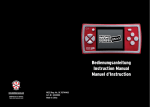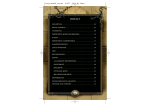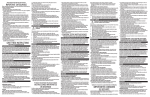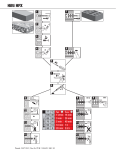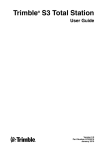Download Bedienungsanleitung Instruction Manual Manuel d
Transcript
Bedienungsanleitung Instruction Manual Manuel d’Instruction www.kamikaze-gear.com Kamikaze-Gear is a brand of Pebble Entertainment GmbH WEEE-Reg.-Nr.: DE 95749400 Art.-Nr: 4030001 Made in China 1. Technische Spezifikationen und Funktionen Danke dass Sie sich für die Micro Game Power 40in1-Videospielkonsole entschieden haben. Die Micro Game Power 40in1-Konsole wurde für stundenlangen Videospielspass entwickelt. Sie ist klein, tragbar und lässt sich somit ohne Probleme überall mit hinnehmen. Geniessen Sie den vollen Videospielspass auch ohne den Kauf einer teuren Videospielkonsole und separaten Spielen. Die Micro Game Power 40in1-Konsole ist ein eigenständiges Videospielsystem. Bitte lesen Sie die Betriebsanleitung sorgfältig durch, bevor Sie die Micro Game Power 40in1-Videospielkonsole benutzen. Heben Sie die Anleitung auf, um diese eventuell bei späteren Fragen noch einmal lesen zu können. • 40 fest integrierte Spiele in 16-Bit Qualität • 2.5“ Farbdisplay • Kopfhöreranschlussbuchse (3.5 mm) • Eingebauter Lautsprecher mit stufenloser Lautstärkeregelung • Anschluss an einen Fernseher oder Monitor mit A/V-Eingang möglich. Das Anschlusskabel ist im Lieferumfang enthalten. • Die im Lieferumfang enthaltene Handschlaufe bietet einen sicheren Halt während des Spielens. • Drei Batterien vom Typ-AAA für den Betrieb erforderlich. Diese sind nicht im Lieferumfang enthalten. DEUTSCH DEUTSCH Betriebsanleitung 2. Bedienelemente A/V Anschlussbuchse Inhaltsverzeichnis 1. Technische Spezifikationen und Funktionen 2. Bedienelemente 3. Verpackungsinhalt 4. Gesundheits- und Sicherheitshinweise 5. Installation – Einlegen der Batterien (Typ „AAA“) 5.1 Batterie-Warnhinweise 6. Inbetriebnahme 6.1 Anschluss an eine Fernseher oder Monitor 6.2 Rückstelltaste (Resetknopf) 6.3 Lautstärkeregler 7. Fehlerbehebung 8. Spiele 9. Garantie 10. Kontakt 11. Anweisung für die Entsorgung 2 Ein-/Ausschalter (Powertaste) Seite 3 3 4 4-5 6 7 8 8 9 9 10 - 11 12 - 25 26 - 27 27 27 Eingebauter Lautsprecher Kopfhöreranschlussbuchse (3.5 mm) Rückstelltaste (Resetknopf) Lautstärkeregler RESET 1 dauerhaft 2 dauerhaft Digitales Steuerkreuz 3 Micro Game Power 40in1 - Videospielkonsole A/V-Kabel Handschlaufe Betriebsanleitung Warnung – Epilepsie-Hinweis Bei einem kleinen Prozentsatz, circa 1 Person von 4.000 in der Bevölkerung können während des Betrachtens blinkender Lichter und Muster, die in unserer Umgebung täglich vorkommen, epileptische Erscheinungen auftreten. Solche Reaktionen können auch auftreten, wenn diese Personen bestimmte Fernsehbilder anschauen oder bestimmte Videospiele spielen. Auch bei Personen, die bislang nicht mit epileptischen Symptomen auf Lichtreize reagiert haben, ist eine bisher unentdeckte Veranlagung nicht ausgeschlossen. Befragen sie einen Arzt, bevor ein Videospiel benutzt wird, wenn bei ihnen oder einem Mitglied der Familie Epilepsie vorliegt. Wir empfehlen allen Eltern, ihre Kinder während des Spielens von Videospielen zu beobachten. Unterbrechen Sie das Spiel, wenn bei Ihnen oder Ihrem Kind folgende Symptome auftreten sollten: Schwindelgefühle und/oder Krämpfe, Augen- und Muskelzuckungen, Wahrnehmungsverlust der Umgebung, verändertes Sehvermögen, unwillkürliche Bewegungen oder Desorientierung. 4. Gesundheits- und Sicherheitshinweise Hinweis an alle Eltern: Bitte diese Warnhinweise sorgfältig lesen, bevor Sie oder Ihr Kind zu spielen beginnen. Da die Micro Game Power 40in1 Videospielkonsole von Kindern verwendet wird, sollte ein Erwachsener diese Anleitung sorgfältig durchlesen und dem Kind den Umgang mit dem Gerät erklären. Andernfalls kann es zu Beeinträchtigungen oder Verletzungen kommen. 4 Beachten sie beim Spielen stets folgende Hinweise: 1. Halten sie den grösst möglichen Abstand zum Bildschirm. 2. Videospiele die auf einem Fernseher oder Monitor dargestellt werden, möglichst immer auf einem kleinen Bildschirm spielen. 3. Verzichten sie auf das Spielen, wenn sie erschöpft sind oder Schlaf benötigen. 4. Die Micro Game Power 40in1 – Videospielkonsole stets in einem ausreichend beleuchteten Raum verwenden. 5. Achten sie darauf pro Stunde etwa 10 bis 15 Minuten Pause zu machen. 5 DEUTSCH DEUTSCH 3. Verpackungsinhalt 5.1 Batterie-Warnhinweise 1. Stellen Sie sicher, dass das Gerät ausgeschaltet ist. 2. Öffnen Sie den Batteriefachdeckel auf der Rückseite der Micro Game Power 40in1- Konsole. 3. Entfernen Sie gegebenenfalls die verbrauchten Batterien und entsorgen Sie diese ordnungsgemäß. 4. Legen Sie drei Batterien vom Typ „AAA“ richtig ein. Beachten Sie das die Polungen Plus (+) und Minus (-) mit der Abbildung im Batteriefach übereinstimmt. 5. Nachdem Einlegen der drei Batterien schließen Sie den Batteriefachdeckel wieder. 1. 2. 3. 4. AAA DC 1,5 V Batterien müssen stets mit der richtigen Polung eingelegt werden. Benutzen Sie stets nur für das Gerät empfohlene Batterien. Mischen Sie nie alte- mit neuen Batterien. Mischen Sie nie „Alkali-Mangan“-, „Zink-Kohle“- oder aufladbare „Nickel-Cadmium“- Batterien. 5. Verwenden Sie Batterien stets sicher und richtig. 6. Verwenden Sie keine Batterien oder das Gerät in Verbindung mit Feuer oder anderen Hitzequellen. Es besteht Explosionsgefahr. 7. Entfernen Sie Batterien aus dem Gerät, wenn Sie es für längere Zeit nicht benutzen. 8. Leere Batterien sind unverzüglich aus dem Gerät zu entfernen. 9. Die Versorgungsanschlüsse dürfen auf keinen Fall kurzgeschlossen oder technisch verändert werden. 10. Einwegbatterien dürfen nie wieder aufgeladen werden. DEUTSCH DEUTSCH 5. Installation – Einlegen der Batterien (Typ „AAA“) Anmerkung: Der Hersteller kann nicht haftbar gemacht werden, wenn ein Schaden durch auslaufende oder korrosierende Batterien auftritt. AAA DC 1,5 V AAA DC 1,5 V 6 7 1. Schalten Sie die Micro Game Power 40in1 - Videospielkonsole ein, indem Sie den Ein-/Ausschalter zwei Sekunden lang gedrückt halten bis der Startbildschirm erscheint. 2. Drücken Sie nun die Aktionstaste , um in das Hauptmenü zu gelangen. 3. Wählen Sie das gewünschte Spiel durch drücken des digitalen Steuerkreuzes aus. Damit sie auf die zweite Seite des Hauptmenüs gelangen, markieren Sie das letzte Spiel in der rechten Spalte und drücken das digitale Steuerkreuz nach unten. Um von der zweiten Seite wieder auf die Erste zu gelangen, wählen Sie das erste Spiel in der linken Spalte und drücken das digitale Steuerkreuz nach oben. 4. Um das Spiel zu Starten bestätigen Sie Ihre Auswahl mit der Aktionstaste . 5. Mit der Rückstelltaste gelangen Sie während des Spiels zurück zum Hauptmenü. 6. Um die Micro Game Power 40in1 - Videospielkonsole auszuschalten, halten Sie den Ein-/Ausschalter ( circa eine Sekunde gedrückt, bis der Bildschirm schwarz wird. 6.1 Anschluss an einen Fernseher oder Monitor 1. Stellen Sie sicher, dass die Micro Game Power 40in1 Videospielkonsole und Ihr Fernseher/Monitor ausgeschaltet sind. 2. Stecken Sie ausschließlich das mitgelieferte A/V-Kabel in die dafür vorgesehene A/V-Anschlussbuchse an der Micro Game Power 40in1 Videospielkonsole. 8 3. Verbinden Sie nun die beiden Chinch-Stecker (Gelb/Weiß) mit Ihrem Fernseher beziehungsweise Monitor. 4. Schalten Sie nun die Micro Game Power 40in1 - Videospielkonsole und Ihren Fernseher oder Monitor ein. 5. Wählen Sie den korrekten A/V-Kanal Ihres Fernsehers. 6. Bitte beachten Sie bei allen Schritten die Betriebsanleitung des jeweiligen Herstellers von Ihrem Fernseher oder Monitor. DEUTSCH DEUTSCH 6. Inbetriebnahme 6.2 Rückstelltaste (Resetknopf) Wann auch immer Sie die Rückstelltaste drücken, gelangen Sie zurück zum Hauptmenü. Falls ein Spiel nicht reagieren sollte, haben Sie die Möglichkeit, mit Hilfe der Rückstelltaste wieder zurück ins Menü zu gelangen. 6.3 Lautstärkeregler Regelt die Lautstärke des Lautsprechers oder des Kopfhörers, sofern dieser angeschlossen ist. Bei eingestecktem Kopfhörer schaltet die Micro Game Power 40in1 - Videospielkonsole den Lautsprecher ab. 9 Problem Lösung Problem Lösung Kein Bild auf dem LCD Bildschirm Stellen Sie sicher, dass die Videospielkonsole eingeschaltet ist. Kein Ton Kontrollieren Sie die Lautstärke am Lautstärkeregler. Kein Bild auf dem Fernseher bzw. Monitor Versichern sie sich, dass die Batterien korrekt eingelegt sind. Stellen Sie sicher, dass Sie keinen Kopfhörer an das Gerät angeschlossen haben. Kontrollieren Sie ob die benutzten Batterien ausreichend Spannung haben, oder gegebenenfalls durch Neue ersetzt werden müssen. Wenn Sie einen Kopfhörer angeschlossen haben, kontrollieren Sie bitte die Steckverbindungen. Stellen Sie sicher, dass der Fernseher oder Monitor eingeschaltet ist. Ist das korrekte A/V-Programm auf dem Fernseher beziehungsweise Monitor eingeschaltet. Bitte beachten Sie dazu die Betriebsanleitung des jeweiligen Herstellers von Ihrem Fernsehers oder Monitors. Kontrollieren Sie die Steckverbindungen des A/V- Kabels auf der Seite des TVGerätes beziehungsweise Monitors und auf der Seite der Micro Game Power 40in1 - Videospielkonsole. 10 Das Bild auf dem Bildschirm ist sehr dunkel Die Spannung der Batterien ist zu gering. Bitte ersetzen Sie die benutzten Batterien durch Neue. Das Bild auf dem Bildschirm flackert und ist gestört Die Spannung der Batterien ist zu gering. Bitte ersetzen Sie die benutzten Batterien durch Neue. Drücken Sie die Rückstelltaste (Resetknopf). Wenn dies keine Verbesserung bringt, schalten Sie die Micro Game Power 40in1 Videospielkonsole aus und versuchen es zu einem späteren Zeitpunkt noch einmal. 11 DEUTSCH DEUTSCH 7. Fehlerbehebung 8. Spiele Brain Explode Black Jack DEUTSCH Zur Optionsauswahl Zur Optionsauswahl Bestätigen Bestätigen Brave Kaka Blue Springe an die Decke, um die Gegner außer Gefecht zu setzen und schnapp sie dir dann, um sie aus außer Reichweite zu werfen. Berührungen mit den Vögeln kosten dich das Leben. Nachdem alle entfernt wurden, geht es in das nächste Level. Um dich herum tauchen ständig Blasen auf. Bewege dich schnell zu den Schätzen, bevor diese wieder verschwinden. Bei einer bestimmten Punktzahl, geht es ins nächste Level. Zur Bewegung Zur Optionsauswahl Springen Schleudern Box Puzzle Schiebe so schnell wie möglich die Kisten zu einer Brücke zusammen. Anschließend gilt es zur Kugel zu gelangen, um das Level zu beenden. Zur Bewegung Bump Jump Benutze das Paddle, um mit Hilfe des Balls die Steine zu zerstören. Die Steuerung erfolgt über das digitale Steuerkreuz. Links und Rechts Ball abfeuern 12 13 DEUTSCH Errate die richtige Farbkombination. Mit Buntstiften stellst du die Kombination zusammen. An der Seite wird anschließend angezeigt, ob Farbe und Position richtig sind. Bis zu sechs Schwierigkeitsstufen sind möglich. Es gilt mit den eigenen Karten nicht über 21 Punkte zu gelangen und gleichzeitig mehr als der Dealer zu haben. Vielleicht noch absichern und schon geht es los. Crazy Addition Busy Bong DEUTSCH Zur Bewegung Zur Bewegung Bestätigen Menüauswahl Einen Schritt zurück Neuer Versuch oder Fortsetzen Campaign Sammel alle im Level befindlichen Früchte ein. Weiche dabei den Gegner aus oder springe auf sie drauf. Anschließend geht es in nächste Level. Dream Bubble Versuche die heruntefallenden Steine so zu paltzieren, dass du volle Reihen erhälst. Diese verschwinden anschließend. Bei einer bestimmten Punktzahl geht es dann ins nächste Level. Den Cursor bewegen Springen Links und Rechts zur Bewegung Zum beschleunigten Absetzen Zum Drehen der Steine Caribbean Stud Zeige dein wahres Poker-Können und entscheide über die Höhe des Einsatzes. Wenn das Spiel starten soll, lege deinen Einsatz auf „ante“. Nachdem der Dealer fünf Karten verteilt hat, kannst du entscheiden ob deine für einen Sieg gut genug sind. Final Escape Schiebe Mauern und Gegenstände um die Gegner zu beseitigen. Beseitige alle Feinde um ins nächste Level zu gelangen. Zur Bewegung oder Gegenstand schieben Den Cursor bewegen Den Einsatz prüfen 14 15 DEUTSCH In den Quadraten von 3x3 Feldern stehen bis zu 9 Zahlen. Wenn die Mantisse der 8 Zahlen, gleich der Ziffer in der Mitte ist, dann verschwinden alle 9 Nummern. Gewonnen hast du nachdem alle Zahlen weg sind. Versuche mit deiner Figur in jedem Level zur Box zu gelangen. Erst dann kannst du dass nächste Level erreichen. Verschiebe dazu entsprechend dir im Weg stehende Kisten. Go Bang Final Round Tennis DEUTSCH Zur Bewegung Den Ball schlagen Zur Bewegung Auswählen/Ablegen Go Kart Find Pairs Versuche mit dem Kart zu wenig wie möglich an die Band zu gelangen, um eine gut Zeit zu erreichen. Finde die entsprechenden Paar, welche zusammen gehören. Doch nach kurzer Zeit tauchen schon wieder Neue auf. Nach einer bestimmten Anzahl, geht es ins nächste Level. Zur Steuerung des Karts Beschleunigen Bremsen/Rückwärts Auswahl oder 2 Umdrehen Go Smile Find the Way Steuere den mutigen Hund, um das verlorene Baby sicher nach Hause zu bringen. Dabei gilt es verschiedenen Hindernissen auszuweichen. Zur Bewegung Springen und Futter aufnehmen 16 Versuche die Diamanten einzusammeln, ohne deine Gegner zu berühren. Jedoch wird dein Schwanz immer länger und die Gefahr getroffen zu werden immer größer. Zur Bewegung Schnelles Zurückziehen 17 DEUTSCH Bringe fünf Steine einer Sorte oder Farbe in eine senkrechte, waagerechte oder diagonale Reihe. Dann verschwinden diese und beim ablegen eines Steines erscheinen drei Neue. Besiege deinen Gegner auf dem Tennis-Court. Schlage Ässe und spiele geschickte Bälle über das Netz um zu gewinnen. Jet Rush Hanoi Tower DEUTSCH Zur Steuerung Beschleunigen Links und Rechts zur Bewegung Wähle einen Ring aus Jump Frog Hero Legend Springe mit deinen Fröschen jeweils über einen anderen und lasse diesen dann verschwinden. Am Ende darf nur einer übrig bleiben, um in den nächsten Level zu gelangen. Nutze die Waffen deines Helden, um die Gegner aus dem Weg zu schaffen. Diese sind anschließend für eine gewisse Zeit betäubt. Zur Bewegung Waffe benutzen Springen 2 Hide and Seek Rate, in welchem Heuhaufen sich das Schaf versteckt hat. Aber Vorsicht, kein Heuhaufen bleibt lange an seinem Platz. Zur Bewegung Bestätigen 18 Zur Bewegung Frosch springt Neustart des Levels Lucky Que Verwende die vorgegebenen Puzzle-Teile, um eine die Vorlage auszufüllen. Zur Bewegung Festhalten Drehen 19 DEUTSCH Versuche vor deinem Gegner ins Ziel zu gelangen. Doch auf dem Weg dahin gibt es einge Hindernisse und Rampen zum springen. An einem der drei Pfähle sind verschieden große Ringe. Diese gilt es in der gleichen Reihenfolge auf die andere Seite zu bringen. Pank Rock Magic Jelly DEUTSCH Zur Bewegung Zur Steuerung Haken werfen Loslassen Farbbombe fallen lassen Make Way Hilfe dem Hasen die Straße zu finden. Schaffe für ihn dazu Hindernisse aus dem Weg, jedoch bleibt dazu nicht viel Zeit. Pinball Fish Benutze das Paddle, um mit dem Ball die Fische zu treffen. Links oder Rechts Ball starten Zur Bewegung Bestätigung On N Off Versuche alle Lampen dunkel werden zu lassen. Finde die richtige Kombination und gelange so ins nächste Level. Zur Bewegung Bestätigung Neustart 20 Rapid Stream Steuer dein U-boot ohne Berührungen durch die Unterwasserlandschaft. Sammel dabei die Diamanten ein und erledige deine Gegner oder Hindernisse mit Torpedos. Zur Bewegung oder 2 Feuern 21 DEUTSCH Platziere deinen Kletterhaken so, dass du dich jeweils auf die nächste Plattform schwingen kannst. Doch Vorsicht, nicht zu sehr hin und her baumeln lassen. Verändere die Farbe des gesamten Untergrundes, indem du eine Farbbombe hinterlässt. Erst dann geht es in den nächsten Level. Slot Machine Rotating Puzzle DEUTSCH Zur Bewegung Auswahl 2 oder Steuerung/Einsatz auswählen Bestätigen Vorschau Number Quze Seek the Resources Verteile die Ziffern in einem 9x9 Kästchen großen Feld, so dass die Ziffern 1-9 nur einmal in jeder waagerechten und senkrechten Reihe, sowie in den 3x3 Kästchen großen Quadraten vorkommen. Sammel alle herumliegenden Steine ein. Anschließend kommst Du in den nächsten Level. Pass jedoch auf deine Gegner auf. Schüsse kannst du abwehren. 2 Zur Bewegung Feuern Auswahl Dauerhaft feuern Bestätigen Menü Shanghai Finde die beiden gleichen Karten und eliminiere sie. Jedoch müssen beide mindestens an einer Seite „offen“ sein. Nachdem alle in einem Level verschwunden sind, geht es in nächste Level. Zur Bewegung Auswahl 22 Speed Runner Versuche vor deinen Gegnern im Ziel zu sein. Dabei musst du auf allerlei Hindernisse achten. Zur Bewegung Beschleunigen Bremsen 23 DEUTSCH Hier regiert das Glück. Versuche eine möglichst gute Kombination zu erhalten. Dies kannst du ein wenig durch den wählbaren Schwierigkeitsgrad beeinfussen. Setze das Puzzle aus 9 Teilen zusammen, jedoch rotieren die Puzzle-Teile. Win or Lose Treasure Hunt DEUTSCH Zur Bewegung oder Versuche mit deinem Balken soviel Bälle wie möglich aufzuhalten. Je häufiger du sie triffst, desto schneller werden diese. DEUTSCH Sammel alle Diamanten ein, kletter Leitern hoch, achte jedoch auf die Zeit. Anschließend geht es in nächste Level. Zur Steuerung Loch graben Tutelary Sammel alle Münzen in dem Lybrinth ein, in dem sich außer Skorpionen noch einige andere Gefahren verbergen. Zum Glück kannst du jedoch fliegen. Zur Bewegung Springen/Fliegen Video Poker Fordere dein Glück beim Video-Poker hinaus. Es kommt vor allem darauf an aus 5 Karten die Richtigen zu wählen. Auswahl der Karten Bestätigen 24 25 Der Garantiezeitraum beträgt normalerweise zwei Jahre, kann aber von Land zu Land unterschiedlich geregelt sein. 1. Der Hersteller gewährt – gegebenenfalls in Erweiterung kürzerer nationaler Gewährleistungsregelungen – auf das Hardwareprodukt eine zweijährige Garantie auf Material und Herstellungsfehler. Von der Garantie ausgenommen sind Mängel, die auf gewerblicher Nutzung des Produkts und/ oder normalen Verschleiß und/oder Beschädigung durch Fremdeinwirkung beruhen und/oder auf eine unsachgemäße Benutzung oder Behandlung und/ oder eine nicht den Bedienungs- und Wartungshinweisen entsprechenden Gebrauch des Produktes und/oder auf eine nicht bestimmungsgemäße Installation und/oder Nichteinhaltung der örtlichen Sicherheitsstandards und/oder die Folgen eines Fremdeingriffs oder auf eine nicht autorisierte Öffnung des Gerätes einschließlich jeglicher Veränderungs-, Anpassungsund/oder Adaptionsmaßnahmen (auch bei fachmännischer Ausführung) zurückzuführen sind. Die Garantie gilt ab dem Kaufdatum, an dem der Endkunde das Produkt erworben hat und beschränkt sich, soweit damit nicht weitergehende gesetzliche Gewährleistungsansprüche auf Grund einer unterschiedlichen nationalen Gesetzeslage eingeschränkt werden, ausschließlich auf die Rechte ab 2. Voraussetzung der Garantieleistung ist die frachtfreie Einsendung des fehlerhaften Produkts innerhalb der Garantiefrist zusammen mit dem Originalkaufbeleg, der das Kaufdatum sowie den Firmenstempel/-Aufdruck des erstverkaufenden Händlers enthalten muss. 2. Die Garantie erstreckt sich nach Wahl des Herstellers entweder auf eine kostenlose Reparatur oder den Austausch des Geräts bzw. Teilen des Geräts. Für nicht von der Garantie umfasste bzw. von der Garantieleistung ausgeschlossene Mängel (s.o.) sind die Reparaturmöglichkeiten über den lokalen Kundendienst bzw. den örtlichen Händler zu erfragen. Soweit gesetzlich zulässig wird jede weitergehende Haftung mit Ausnahme wegen Vorsatz oder grober Fahrlässigkeit, gleich aus welcher Anspruchsgrundlage, für sämtliche unmittelbaren oder mittelbaren Schäden und Folgeschäden 26 ausgeschlossen. Dies betrifft insbesondere Schäden an anderen Sachen, Personenschäden, Datenverlusten sowie Vermögensschäden wie entgangenem Gewinn sowie Transportschäden im Zusammenhang von Rücksendungen an den Hersteller. Soweit in einigen Ländern oder Landesteilen Haftungsbeschränkungen gesetzlich nicht zulässig oder wirksam sind, sollen die Einschränkungen jedenfalls soweit gelten, als überhaupt Haftungsausschlüsse nach der jeweiligen nationalen Gesetzesoder Rechtslage vereinbart werden können. DEUTSCH DEUTSCH 9. Garantie 10. Kontakt Hersteller Pebble Entertainment GmbH Gabelsberger Str. 2 44141 Dortmund Deutschland www.pebble-entertainment.com [email protected] 11. Anweisung für die Entsorgung Gerät Dieses Gerät darf nicht mit unsortiertem Hausmüll entsorgt werden. Eine unangemessene Entsorgung kann sich schädlich auf die Umwelt und die Gesundheit auswirken. Bitte beachten Sie die Hinweise der für Ihren Ort zuständigen Behörden zu Rückgabe- und Sammelverfahren. Batterien Jeder Verbraucher ist nach der deutschen Batterieverordnung gesetzlich zur Rückgabe aller ge- und verbrauchten Batterien bzw. Akkus verpflichtet. Eine Entsorgung über den Hausmüll ist verboten. Alte Batterien und Akkus können unentgeltlich bei den öffentlichen Sammelstellen der Gemeinde, in unseren Verkaufsstellen und überall dort abgegeben werden, wo Batterien und Akkus der betreffenden Art verkauft werden. 27 1. Technical specifications and functions Instruction Manual Thank you for purchasing the Micro Game Power 40in1 video game console. The Micro Game Power 40in1 has been developed for hours of video game fun. It is small, portable and can therefore easily be taken to any place. Enjoy full video game fun without having to buy expensive video game consoles or separate games. The Micro Game Power 40in1 console is an independent video game system. Please read the instruction manual carefully before using the Micro Game Power 40in1 video game console. 2. Operating elements ENGLISH ENGLISH Please keep this manual for future reference. • 40 integrated games in 16-bit quality • 2.5“ colour display • Headphone plug (3.5 mm) • Integrated speaker with continuous volume control • Connection to a TV set or monitor with A/V plug possible. The connection cable is included in the delivery. • The included hand loop ensures a safe hold while playing. • Three type AAA batteries are required for operation. Batteries are not included in the delivery. A/V plug Contents 1. Technical specifications and functions 2. Operating elements 3. Package contents 4. Health and safety information 5. Installation – Inserting the batteries (type „AAA“) 5.1 Battery warning 6. Start-up 6.1 Connection to a TV set or monitor 6.2 Reset button 6.3 Volume control 7. Troubleshooting 8. Games 9. Guarantee 10. Contact 11. Disposal instructions 28 Power button Page 29 29 30 30 - 31 32 33 34 34 35 35 36 - 37 38 - 51 52 - 53 53 53 Headphone plug (3.5 mm) Reset button Integrated speaker Volume control RESET 1 permanent 2 permanent Digital directional pad 29 3. Package contents Micro Game Power 40in1 - video game console A/V cable Hand loop Instruction manual Warning – Seizure disorder information A small percentage of approximately 1 person out of 4,000 can experience seizure disorder when looking at flashing lights and patterns in our environment. Such disorders can also occur, when such persons watch certain TV images or play certain video games. A currently undiscovered liability to seizure disorders can also be experienced by persons who to date have never reacted with seizure disorder symptoms to luminous excitations. ENGLISH 4. Health and safety information Parental advice: Please read the warning notices carefully before using the console or letting your child use the console. As the Micro Game Power 40in1 video game console is used by children, adults should read this instruction manual carefully and explain the use of the console to the child, in order to avoid impairments or injuries. 30 Please observe the following instructions when playing: 1. Keep a preferably large distance to the monitor. 2. Use a small monitor when playing video games that are displayed on a TV set or monitor. 3. Do not play when you are exhausted or tired. 4. Always use the Micro Game Power 40in1 video game console in a properly illuminated room. 5. Interrupt the game for 10 to 15 minutes every hour. 31 ENGLISH If you or a member of your family suffers from seizure disorder, please consult a physician before using a video game. Parents are recommended to watch their children while they are playing video games. Interrupt the game, if you or your child experience the following symptoms: giddiness and/or convulsions, eye and muscle twitches, impaired perception of the environment, altered vision, involuntary moves or disorientation. 5.1 Battery warning 1. Make sure that the device is switched off. 2. Open the battery compartment lid on the rear side of the Micro Game Power 40in1 console. 3. Remove the used batteries and dispose them properly. 4. Insert three AAA batteries. Ensure that the polarity (+ and -) corresponds to the icon in the battery compartment. 5. After having inserted the batteries, close the battery compartment lid again. 1. 2. 3. 4. Always insert the batteries with the correct polarity. Only use batteries that are recommended for the device. Never mix old with new batteries. Never mix “Alkali-Mangan”, “Zinc-Carbon” or rechargeable “Nickel-Cadmium” batteries. 5. Always use batteries safely and properly. 6. Do not use the batteries or the device in connection with open fire or other heat sources, in order to avoid explosion risks. 7. Remove the batteries from the device if you do not use the latter for an extended time. 8. Empty batteries must be removed from the device immediately. 9. Do not short-circuit or modify the power connectors. 10. Do not try to recharge disposable batteries. AAA DC 1,5 V AAA DC 1,5 V Note: The manufacturer assumes no liability for damages caused by leaking or corroding batteries. AAA DC 1,5 V 32 33 ENGLISH ENGLISH 5. Installation – inserting the batteries (Type “AAA”) 6.2 Reset button 1. Start the Micro Game Power 40in1 video game console by pressing the power button for two seconds until the start screen is displayed. 2. Next, press the action button to enter the main menu. 3. Select the desired game by pressing the digital directional pad. To open the second page of the main menu, mark the last game in the right column and press the digital directional pad downwards. To return to the first page, select the first game in the left column and press the digital directional pad upwards. 4. To start the game, confirm your selection by pressing the action button . 5. Press the reset button to return to the main menu during the game. 6. To switch-off the Micro Game Power 40in1 video game console, keep the power button pressed for one second until the monitor turns black. Pressing the reset button at any time will bring you back to the main menu. In case of a game malfunction, you can press the reset button to open the main menu again. 6.3 Volume control This button adjusts the volume of the speaker or headphones, if the latter is connected. When a headphone is connected, the Micro Game Power 40in1 video game console will switch off the speaker. ENGLISH ENGLISH 6. Start-up 6.1 Connection to a TV set or monitor 1. Make sure that the Micro Game Power 40in1 video game console and your TV set or monitor are switched off. 2. Only connect the included A/V cable to the corresponding A/V plug on the Micro Game Power 40in1 video game console. 3. Next, connect the two cinch connectors (yellow/white) with your TV set or monitor. 4. Start your Micro Game Power 40in1 video game console and your TV set or monitor. 5. Select the proper TV channel on your TV set. 6. For all steps, please note the instruction manual provided by the manufacturer of your TV set or monitor. 34 35 Problem Solution Problem Solution No image on the LCD screen Make sure that the video game console is switched on. No sound Check the volume with the volume control. No image on the TV set or monitor Make sure that you have inserted the batteries correctly. Make sure that no headphones are connected to the device. Check whether the used batteries have enough power or eventually must be replaced with new batteries. If you have connected headphones, check the plug connections. Make sure that the TV set or monitor is switched on. Have you selected the correct A/V program on the TV set or monitor? Read the manual provided by the manufacturer of your TV set or monitor. The image on the screen is quite dark The battery power is low. Please replace the used batteries with new ones. The image on the screen flickers and is faulty The battery power is low. Please replace the used batteries with new ones. Press the reset button. If it still does not work, switch off the Micro Game Power 40in1 video game console and try again later. Check the plug connections of the TV cable on the TV set and on your Micro Game Power 40in1 video game console. 36 37 ENGLISH ENGLISH 7. Troubleshooting 8. Games Brain Explode Black Jack Guess the correct colour combination. Compile the combination with crayons. On the side panel, you can subsequently see, if colours and positions are correct. Up to six difficulty levels are available. The purpose is to stay below 21 points with your cards and at the same time have more points than the dealer. Assure yourself and start. Go to the options menu Confirm Go to the options menu Confirm Brave Kaka Blue Go to the options menu Jump Throw ENGLISH For movement Box Puzzle Push together boxes to form a bridge as fast as possible. Then, move to the ball in order to finish the level. For movement 38 Bump Jump Use the paddle to destroy the blocks with a ball. Control the paddle with the digital directional pad. left and right Shoot the ball 39 ENGLISH Jump to the ceiling to defeat your enemies and grab them to throw them out of range. Contacts with the birds will kill you. Removing all enemies will take you to the next level. Bubbles keep appearing around you. Move fast to the treasures, before they disappear again. After having achieved a certain score, you can move to the next level. Crazy Addition Busy Bong The squares of 3x3 fields include 9 numbers. If the mantissa of the 8 numbers is equal to the number in the middle, all 9 numbers disappear. You win when all numbers have disappeared. Try to move your game character to the box in each level. You need to reach the box to get to the next level. To get there, move the boxes standing in your way. For movement Confirm Menu selection For moving One step back Try again or continue Dream Bubble Campaign ENGLISH For movement Jump Left and right movement Accelerated positioning For turning the blocks Final Escape Caribbean Stud Show your real poker skills and choose your stakes. When you want the game to start, put your stake on “ante”. When the dealer has dealt five cards, you can decide if they are sufficient for winning. Push walls and objects to eliminate your opponents. Eliminating all opponents will take you to the next level. For movement or To move objects Move the cursor Check the stake 40 41 ENGLISH Try to place the falling blocks in a way to achieve full rows. Full rows will disappear. Achieving a certain score will take you to the next level. Collect all fruits in the level. Evade enemies or jump on them. Then, move to the next level. Go Bang Final Round Tennis Put five blocks of the same sort or colour in a vertical, horizontal or diagonal row. The blocks in this row disappear and three new blocks appear when you place a block. Defeat your opponents on the tennis court. Hit aces and play tricky balls over the net to win. For movement To hit the ball For movement Select / place Go Kart Find Pairs ENGLISH Control the kart Accelerate Brake / backwards Selection or 2 Flip Go Smile Find the Way Control the brave dog to bring the baby home safely, while trying to evade various obstacles. Try to collect the diamonds without touching your enemies. However, your tail will become longer and the risk of being hit will increase. For moving Jump and collect food 42 For movement Fast withdrawal 43 ENGLISH Try to avoid the fences with your kart in order to achieve a good time. Find the corresponding pairs that belong together. However, new pairs will appear soon. After a certain number of pairs, you can move to the next level. Jet Rush Hanoi Tower Try to reach the finish line ahead of your opponents. In between you must jump over some obstacles and ramps. Three rings in different sizes are attached to one of the three poles. These rings must be brought to the other side in the same order. For steering Accelerate Left and right - For moving Select a ring Jump Frog Hero Legend ENGLISH For moving Use weapon Jump 2 Lucky Que Hide and Seek Guess in which haystack the sheep hide. Be careful: No haystack will stay at its place for long. For movement Confirm 44 For moving Let the frog jump Restart the level Use the provided puzzle parts in order to complete the template. For movement Hold Rotate 45 ENGLISH Make your frogs jump over each other to make them disappear. Only one frog may remain at the end in order to get to the next level. Use the weapon of your hero to eliminate your enemies by dazing them for a while. Pank Rock Magic Jelly Place your climbing hooks to swing to the next platform. But be careful to not swing too much. Change the colour of the complete underground by leaving a colour bomb. This will take you to the next level. For movement Throw hook Release For moving Drop colour bomb Pinball Fish Make Way ENGLISH ENGLISH Use the paddle to hit the fishes with the ball. Help the rabbit to find the street. Take all obstacles out of his way. But hurry, you haven’t got much time. left or right Start For movement Confirm Rapid Stream On N Off Try to switch off all lamps. Find the correct combination and go to the next level. Selection Confirm Restart 46 Steer your submarine without touching the underwater environment. Collect diamonds and eliminate your opponents or obstacles with torpedoes. For movement or 2 Shoot 47 Slot Machine Rotating Puzzle This is where luck rules. Try to obtain a preferably good combination. You can influence your luck to a certain extent by the selectable difficulty level. Assemble the puzzle from 9 rotating puzzle parts. For movement Selection 2 or Control / select stake Confirm Preview Number Quze Seek the Resources ENGLISH For moving 2 Shanghai Find the same cards and eliminate them. However, both cards must be free on one side at least. Eliminating all cards will take you to the next level. For movement Selection 48 Selection Confirm Menu Shoot Shoot permanently Speed Runner Try to reach the finish line ahead of your opponents. Watch out for various obstacles. Right and left movement Accelerate Brake 49 ENGLISH Distribute the numbers in a field with 9x9 boxes in a way that the numbers 1 to 9 only appear once in each horizontal and vertical row and in the squares of 3x3 boxes. Collect all stones lying around to get to the next level, but watch out for your enemies. You can evade shots. Win or Lose Treasure Hunt Collect all diamonds, climb up ladders and watch the time. Then, move to the next level. For movement or Dig a hole Try to stop as much balls as you can with your bar. The more often you hit them, the faster they become. Control Tutelary ENGLISH ENGLISH Collect all coins in the labyrinth, in which scorpions and some other hazards hide. Fortunately, you can fly. For movement Jump and fly Video Poker Challenge your luck in Video Poker. Choose the right cards from a selection of five. Card selection Confirm 50 51 9. Guarantee 1. The manufacturer offers – eventually in excess of more limited national guarantee provisions – a 2-year-guarantee for the hardware product with regards to material and workmanship. Defects resulting from a commercial use of the product and/or normal wear and tear and/or damages caused by third parties and/or inappropriate use or treatment and/or a use of the product not provided for in the operation and maintenance instructions and/or non-conformant installation and/or non-observance of the local safety standards and/or consequences of an intervention by third parties or an unauthorised opening of the device including any modifications, adjustments or adaptations (even by qualified personnel) are excluded from the guarantee. The guarantee period begins on the date of the purchase of the product by the customer and is limited to the rights mentioned in paragraph 2 of this section, unless further legal guarantee claims due to local legal provisions are limited by this provision. Any guarantee claims are subject to a return of the defective product – freight prepaid – within the guarantee period, together with the original proof of purchase, indicating the date of purchase and the stamp and/or logo of the retailer first selling the product. 2. The guarantee covers – upon the sole discretion of the manufacturer – either a repair or a replacement of the device and/or parts of the device free of charge. Repair options for defects not covered by the guarantee (see above) must be requested from the local customer service and/or local retailer. Any further liability for direct, indirect damages and consequential damages, with the exception of a liability due to intent or gross negligence, notwithstanding the basis for a claim, is excluded to the legally admissible extent. This applies in particular to any property and personal damages, loss of data and financial damages, like e.g. loss of profit as well as transport damages in relation to a return to the manufacturer. If the liability limitations are not valid due to legal provisions in some 52 10. Contact Manufacturer Pebble Entertainment GmbH Gabelsberger Str. 2 44141 Dortmund Germany www.pebble-entertainment.com [email protected] 11. Disposal instructions Device This device may not be disposed with unsorted domestic waste. An improper disposal can damage the environment and health. Please observe the instructions of your local authorities for return and collection procedures. Batteries According to the German battery regulation, each consumer is legally obligated to return all used and empty batteries and/or accumulators. A battery disposal with normal domestic waste is prohibited. Old batteries and accumulators can be returned free of charge at the local public collection points, in our shops and at any point where the corresponding batteries and accumulators are sold. 53 ENGLISH ENGLISH The standard guarantee period is two years. However, this period may vary for individual countries. countries or under regional jurisdiction, such limitations shall apply to the extent permitted by the corresponding national law or jurisdiction. 1. Caractéristiques techniques et fonctions Manuel d’Instruction Merci d‘acheter la console du jeu vidéo Micro Game Power 40in1. Le Micro Game Power 40in1 a été développé pour l‘amusement durable de jeu vidéo. Elle est petite, portative et peut donc facilement pris à n‘importe quel endroit. Appréciez le plein amusement de jeu vidéo sans devoir acheter les consoles chères de jeu de vidéo ou des jeux. La console Micro Game Power 40in1 est un système indépendant de jeu vidéo. Veuillez lire le manuel d‘instruction soigneusement avant d‘utiliser la console du jeu vidéo Micro Game Power 40in1. Veuillez garder ce manuel pour la future référence. • 40 jeux intégrés de qualité de 16 bits • Écran couleur de 2,5“ • Prise d’écouteurs (3,5 mm) • Haut-parleur intégré avec la commande de volume continue • Raccordement à un téléviseur ou à un moniteur avec la prise d‘A/V possible. Le câble de connection est inclus dans la livraison. • La boucle incluse de main assure une prise sûre tout en jouant. • Trois batteries du type D.C.A. sont exigées pour l‘opération. Des batteries ne sont pas incluses dans la livraison. 2. Éléments fonctionnels Prise A/V 1. Caractéristiques techniques et fonctions 2. Éléments fonctionnels 3. Contenu de paquet 4. Informations de santé et de sûreté 5. Installation – Insertion des batteries (type „AAA“) 5.1 Avertissement de batterie 6. Démarrage 6.1 Raccordement à un téléviseur ou à un moniteur 6.2 Bouton de réinitialisation 6.3 Contrôle de volume 7. Dépannage 8. Jeux 9. Garantie 10. Contact 11. Instructions de traitement des déchets 54 Page 55 55 56 56 - 57 58 58 60 60 61 61 62 - 63 64 - 77 78 - 79 79 80 Prise d’écouteurs (3,5 mm) Bouton de réinitialisation Haut-parleur intégré Garniture directionnelle digital Contrôle de volume RESET 1 permanente 2 permanente 55 FRANÇAIS FRANÇAIS Contenu Bouton de puissance 3. Contenu de paquet Console de jeux vidéo Micro Game Power 40in1 Câble d’A/V Boucle de main Manuel d’instruction Avertissement – Information concernant l’épilepsie Un petit pourcentage d‘approximativement 1 personne sur 4.000 peut éprouver l‘épilepsie en regardant les lumières clignotantes et les modèles dans notre environnement. Tels désordres peuvent également se produire, quand telles personnes observent certaines images de TV ou certains jeux vidéo. Une réceptivité à l‘épilepsie actuellement non découverte peut également être éprouvée par les personnes qui jusqu‘ici n‘ont jamais réagi avec des symptômes d‘épilepsie aux excitations lumineuses. 4. Informations de santé et de sûreté Conseil parental : Veuillez lire les mises en garde soigneuses avant d‘utiliser la console ou laisser votre enfant utiliser la console. Parce-que la console du jeu vidéo Micro Game Power 40in1 est utilisée d’enfants, des adultes devront lire ce manuel d‘instruction soigneusement et expliquer l‘utilisation de la console a` l‘enfant, afin d‘éviter des affaiblissements ou des dommages. 56 Veuillez observer les instructions suivantes en jouant: 1. Gardez une distance autant grande que possible au moniteur. 2. Employez un petit moniteur en jouant les jeux vidéo qui sont montrés sur un téléviseur ou un moniteur. 3. Ne jouez pas, quand vous êtes épuisé ou fatigué. 4. Utilisez la console du jeu vidéo Micro Game Power 40in1 toujours dans une salle assez lumineuse. 5. Interrompez le jeu pendant 10 à 14 minutes chaque heure FRANÇAIS FRANÇAIS Si vous ou un membre de votre famille souffre de l‘épilepsie, consultez svp un médecin avant d‘employer un jeu vidéo. Parents sont recommandés pour observer leurs enfants tandis qu‘ils jouent des jeux vidéo. Interrompez le jeu, si vous ou votre expérience d‘enfant les symptômes suivants : L‘étourderie et/ou les convulsions, mouvements convulsifs d‘œil et de muscle, altération de la perception de l‘environnement, de la vision changée, des mouvements involontaires ou de la désorientation. 57 5. Installation – Insertion des batteries (type „AAA“) 5.1 Avertissement de batterie 1. Assurez-vous que le dispositif est coupé. 2. Ouvrez le couvercle de compartiment de batterie du dos de la console Micro Game Power 40in1. 3. Enlevez les batteries utilisées et disposez-les correctement. 4. Insérez trois batteries de D.C.A. Assurez-vous que la polarité (+ et -) correspond à l‘icône dans le compartiment de batterie. 5. Ensuite après avoir inséré les batteries, fermez le couvercle de compartiment de batterie. 1. Insérez toujours les batteries avec la polarité correcte. 2. Utilisez seulement les batteries qui sont recommandées pour le dispositif. 3. Jamais mélange des batteries vieilles et nouvelles. 4. Ne mélangez jamais „batteries de „Nickel-Cadmium“ d‘“Alcali-Mangan“, „Zinc-Carbone ou rechargeables. 5. Utilisez toujours les batteries sans risque et correctement. 6. N‘utilisez pas les batteries ou le dispositif en liaison avec le feu ouvert ou toute autre source de chaleur, afin d‘éviter des risques d‘explosion. 7. Enlevez les batteries du dispositif si vous n‘utilisez pas le dispositif pendant un temps prolongé. 8. Des batteries vides doivent être enlevées du dispositif immédiatement. 9. Ne court-circuitez ou modifiez pas les connecteurs de puissance. 10. N‘essayez pas de recharger les batteries jetables. AAA DC 1,5 V Note: Le fabricateur n‘assume aucune responsabilité pour des dommages provoqués par des batteries fuyantes ou corrodantes. AAA DC 1,5 V FRANÇAIS FRANÇAIS AAA DC 1,5 V 58 59 6. Démarrage 1. Commencez la console du jeu vidéo Micro Game Power 40in1 par appuyer sur le bouton de puissance pendant deux secondes jusqu‘à ce que l‘écran de début soit montré. 2. Après, appuyez sur le bouton d‘action , pour entrer le menu principal. 3. Choisissez le jeu désiré en pressant la garniture directionnelle numérique. Pour ouvrir la deuxième page du menu principal, marquez le dernier jeu dans la colonne droite et pressez la garniture directionnelle numérique en bas. Pour retourner à la première page, choisissez le premier jeu dans la colonne gauche et pressez la garniture directionnelle numérique vers le haut. 4. Pour commencer le jeu, confirmez votre choix en appuyant sur le bouton d‘action . 5. Appuyez sur le bouton de réinitialisation pour retourner au menu principal pendant le jeu. 6. Pour couper la console du jeu vidéo Micro Game Power 40in1, appuyez sur le bouton de puissance pour une seconde jusqu‘à ce que le moniteur se fane pour noircir. 1. Assurez-vous que la console du jeu vidéo Micro Game Power 40in1 et votre téléviseur ou moniteur sont coupés. 2. Reliez seulement le câble inclus d‘A/V à la prise correspondante d‘A/V sur la console du jeu vidéo Micro Game Power 40in1. 3. Après, branchez les deux connecteurs de sous-ventrière (jaune/blanc) à votre téléviseur ou moniteur. 60 6.2 Bouton de réinitialisation Appuyer sur le bouton de réinitialisation à tout moment vous apportera de nouveau au menu principal. En cas de défaut de fonctionnement de jeu, vous pouvez appuyer sur le bouton de réinitialisation . 6.3 Contrôle de volume Ce bouton ajuste le volume du haut-parleur ou des écouteurs, si les derniers sont reliés. Quand les écouteurs sont reliés, la console du jeu vidéo Micro Game Power 40in1 coupera le haut-parleur. FRANÇAIS FRANÇAIS 6.1 Connexion à un téléviseur ou moniteur 4. Démarrez votre console du jeu vidéo Micro Game Power 40in1 et votre téléviseur ou moniteur. 5. Choisissez le canal approprié sur votre téléviseur. 6. Pour toutes les étapes, notez svp le manuel d‘instruction fourni par le fabricant de votre téléviseur ou moniteur. 61 7. Dépannage Problème Solution Problème Solution Aucune image sur l‘écran LCD Assurez-vous que la console de jeu vidéo est alimentée. Aucun son Vérifiez le volume avec la commande de volume. Aucune image sur le téléviseur ou le moniteur Assurez-vous que vous avez inséré les batteries correctement. Assurez-vous qu‘aucun écouteur n‘est relié au dispositif. Vérifiez si les batteries utilisées ont assez de puissance ou par la suite doivent être remplacées avec de nouvelles batteries. Si vous avez relié des écouteurs, vérifiez les raccordements de prise. Assurez-vous que le téléviseur ou le moniteur est alimenté. Vérifiez les raccordements de prise du câble de télévision sur le téléviseur et sur votre console du jeu vidéo Micro Game Power 40in1. 62 La puissance de batterie est basse. Veuillez remplacer les batteries utilisées avec des neufs. L‘image sur l’écran clignote et est défectueuse. La puissance de batterie est basse. Veuillez remplacer les batteries utilisées avec des neufs. Appuyez sur le bouton de réinitialisation. Si cela ne fonctionne toujours pas, coupez la console jeu vidéo Micro GamePower 40in1 et essayez encore plus tard. 63 FRANÇAIS FRANÇAIS Avez-vous choisi le programme correct d‘A/V sur le téléviseur ou le moniteur ? Lisez le manuel fourni par le fabricant de te de votre téléviseur ou moniteur. L‘image sur l‘écran est tout à fait foncée 8. Jeux Brain Explode Black Jack Devinez la combinaison de couleur correcte. Compilez la combinaison avec des crayons. Sur le panneau latéral, vous pouvez plus tard voir, si les couleurs et les positions sont correctes. Jusqu‘à six niveaux de difficulté sont disponibles. Le but est de rester en-dessous de 21 points avec vos cartes et en même temps d‘avoir plus de points que le donneur. Assurez-vous et commencez. Aller au menu d‘options Aller au menu d‘options Confirmer Confirmer Brave Kaka Blue Sautez au plafond pour défaire vos ennemis et pour les saisir pour les jeter hors de la gamme. Les contacts avec les oiseaux vous tueront. L‘élimination de tous les ennemis vous portera au prochain niveau. Les bulles apparaissent autour de vous. Allez rapidement aux trésors, avant qu‘elles disparaissent encore. Ensuite après avoir réalisé un certain nombre de points, vous pouvez aller au prochain niveau. Aller au menu d‘options Sauter Mouvement Jeter Box Puzzle FRANÇAIS Bump Jump Utilisez la palette pour détruire les blocs avec une boule. Commandez la palette avec la garniture directionnelle digitale. Mouvement Gauche et droite Tirez la boule 64 65 FRANÇAIS Poussez ensemble les boîtes pour former un pont aussi rapidement comme possible. Puis, allez à la boule afin de finir le niveau. Crazy Addition Busy Bong Les places des champs 3x3 incluent 9 nombres. Si la mantisse des 8 nombres est égale au nombre au milieu, chacun des 9 nombres disparaît. Vous gagnez quand tous les nombres ont disparu. Essayez de déplacer votre caractère de jeu dans la boîte dans chaque niveau. C‘est la seule manière d‘atteindre le prochain niveau. Pour y arriver, déplacez les boîtes qui bloquent le chemin. Mouvement Confirmer Option de menu Pour mouvoir Un pas en arrière Essayer encore ou continuer Dream Bubble Campaign Essayez de placer les blocs en baisse d‘une manière de réaliser de pleines rangées. Les pleines rangées disparaîtront. La réalisation de certains points vous portera au prochain niveau. Rassemblez tous les fruits au niveau. Éludez les ennemis ou sautez sur eux. Puis, allez au prochain niveau. Mouvement Sauter Final Escape Caribbean Stud Poussez les murs et les objets pour éliminer vos adversaires. L‘élimination de tous les adversaires vous portera au prochain niveau. Mouvement ou Déplacer des objets Déplacer le curseur Contrôler les enjeux 66 67 FRANÇAIS Montrez vos vraies qualifications de Poker et choisissez vos enjeux. Quand vous voulez que le jeu commence, mettez votre enjeu « Ante ». Quand le donneur a donné cinq cartes, vous pouvez décider si elles sont suffisantes pour le gain. FRANÇAIS Mouvement gauche et droite Placement accéléré Pour tourner les blocs Go Bang Final Round Tennis Mettez cinq blocs de la même sorte ou couleur dans une rangée verticale, horizontale ou diagonale. Les blocs dans cette rangée disparaissent et trois nouveaux blocs apparaissent quand vous placez un bloc. Défaites vos adversaires sur le court de tennis. Frappez les as et jouez les balles rusées audessus du filet pour gagner. Mouvement Frapper la balle Mouvement Choisir / placer Go Kart Find Pairs Essayez d‘éviter les barrières avec votre kart afin de réaliser un bon temps. Trouvez les paires correspondantes qui appartiennent ensemble. Cependant, les nouvelles paires apparaîtront bientôt. Après un certain nombre de paires, vous pouvez aller au prochain niveau. Contrôler le kart Accélérer Freiner / en arrière Sélection ou 2 Tourner Go Smile Find the Way FRANÇAIS Pour mouvoir Sautez et rassemblez de la nourriture 68 Essayez de rassembler les diamants sans toucher vos ennemis. Cependant, votre queue deviendra plus longue et le risque d‘être frappé augmentera. Mouvement Retrait rapide 69 FRANÇAIS Commandez le chien de braver pour apporter la maison perdue de bébé sans risque. Pour atteindre la maison, vous devez éluder de divers obstacles. Jet Rush Hanoi Tower Essayez d‘atteindre la ligne d‘arrivée avant vos adversaires. Vous devez sauter par-dessus quelques obstacles et rampes. Trois anneaux dans différentes tailles sont attachés à un des trois poteaux. Ces anneaux doivent être apportés à l‘autre côté dans le même ordre. Contrôle Accélérer Pour mouvoir Choisir un anneau Jump Frog Hero Legend Faites vos grenouilles sauter par-dessus l‘un à l‘autre pour les faire disparaître. Seulement une grenouille peut rester à la fin pour aller au prochain niveau. Utilisez l‘arme de votre héros pour éliminer vos ennemis en les stupéfiants pendant un moment. Pour mouvoir Utiliser l’arme Sauter 2 Hide and Seek FRANÇAIS Mouvement Confirmer 70 Lucky Que Employez les parties fournies du puzzle afin d‘accomplir le modèle. FRANÇAIS Devinez, dans quelle meule de foin les moutons se cachent. Faites attention : Aucune meule de foin ne restera à son endroit pour longtemps. Pour mouvoir Faire le grenouille sauter Recommencer le niveau Mouvement Tenir Tourner 71 Pank Rock Magic Jelly Placez vos piton pour vanner à la prochaine plate-forme. Mais faites attention à ne pas vanner trop. Changez la couleur du fond complet en laissant une bombe de couleur. Ceci vous portera au prochain niveau. Mouvement Jeter le crochet Lâcher Pour mouvoir Laisser tomber la bombe Pinball Fish Make Way Utilisez la palette pour frapper les poissons avec la boule. Aidez le lapin à trouver la rue. Prenez tous les obstacles hors de sa voie. Mais hâte, vous n‘avez pas beaucoup de temps. Gauche et droite Lancer la boule Mouvement Confirmer Rapid Stream On N Off FRANÇAIS Sélectionner Confirmer Recommencer 72 Dirigez votre sous-marin sans toucher l‘environnement. Rassemblez les diamants et éliminez vos adversaires ou obstacles avec des torpilles. Mouvement ou 2 Tirer 73 FRANÇAIS Essayez de couper toutes les lampes. Trouvez la combinaison correcte et allez au prochain niveau. Slot Machine Rotating Puzzle C‘est où la chance ordonne. Essayez d‘obtenir une combinaison qui est aussi bonne comme possible. Vous pouvez influencer votre chance dans une certaine mesure par le niveau sélectionnable de difficulté. Assemblez le puzzle de 9 pièces tournantes de puzzle. Mouvement Sélection 2 ou Prévision Contrôle / choisir l’enjeu Confirmer Number Quze Seek the Resources Distribuez les nombres dans un domaine avec les 9x9 boîtes d‘une manière que les numéros 1 à 9 apparaissent seulement une fois dans chaque rangée horizontale et verticale et dans les places des 3x3boîtes. Rassemblez toutes les pierres se trouvant autour pour obtenir au prochain niveau, mais attention à vos ennemis. Vous pouvez éluder des projectiles. Pour mouvoir 2 Tir Tir en permanence Sélection Confirme Menue Shanghai FRANÇAIS Mouvement Sélection 74 Speed Runner FRANÇAIS Trouvez les cartes semblables et éliminez-les. Cependant, les deux cartes doivent être libres d‘un côté au moins. L‘élimination de toutes les cartes vous portera au prochain niveau. Essayez d‘atteindre la ligne d‘arrivée en avant de vos adversaires. Attention aux différents obstacles. Mouvement à gauche et à droite Accélérer Freiner 75 Win or Lose Treasure Hunt Rassemblez tous les diamants, montez les échelles et observez le temps. Puis, allez au prochain niveau. Mouvement ou Essayez d‘arrêter autant des boules que vous pouvez avec votre barre. Plus souvent que vous les frappiez, plus elles deviennent rapides. Contrôle Creuser un trou Tutelary Rassemblez toutes les pièces de monnaie dans le labyrinthe, dans lequel les scorpions et quelques autres risques se cachent. Heureusement, vous pouvez voler. Mouvement Sauter et voler Video Poker FRANÇAIS FRANÇAIS Contestez votre chance en Video Poker. Choisissez les cartes justes d‘un choix de cinq. Sélection des cartes Confirmer 76 77 9. Guarantee La période standard de garantie est de deux ans. Cependant, cette période peut changer pour différents pays. 2. La garantie couvre - sur la discrétion unique du fabricant - une réparation ou un remplacement du dispositif et/ou des pièces du dispositif gratuitement. Des options de réparation pour des défauts non couverts par la garantie (voir ci-dessus) doivent être demandées du service à la clientèle local et/ou du détaillant local. Toute autre responsabilité pour des dommages directs ou indirects et des dommages consécutifs est exclue jusqu‘au degré légalement admissible, excepté une responsabilité due à la négligence attentive ou grave, malgré la base pour une réclamation. Ceci s‘applique en particulier à tous les dommages de propriété et personnels, perte de données et dommages financiers, comme par exemple le manque à 78 10. Contact Fabricant Pebble Entertainment GmbH Gabelsberger Str. 2 44141 Dortmund Allemagne www.pebble-entertainment.com [email protected] 11. Instructions de traitement des déchets Dispositif Ce dispositif ne peut être débarrassé avec la perte domestique non triée. Une disposition inexacte peut endommager l‘environnement et la santé. Veuillez observer les instructions de vos autorités locales pour des procédures de retour et de collection. Batteries Selon le règlement allemand de batterie, chaque consommateur est légalement obligé de renvoyer toutes batteries et/ou accumulateurs vides. Une disposition de batterie avec la perte domestique normale est interdite. De vieux batteries et accumulateurs peuvent être retournés gratuitement aux points publics locaux de collection, dans nos magasins et à chaque point où les batteries et les accumulateurs correspondants sont vendus. 79 FRANÇAIS FRANÇAIS 1. Le fabricant offre - par la suite au-dessus des dispositions nationales plus limitées de garantie - une garantie de 2 ans pour le produit de matériel quant au matériel et à l‘exécution. Des défauts résultant d‘une utilisation commerciale du produit et/ou l‘usage normal et/ou les dommages provoqués par les tiers et/ou l‘utilisation d‘inappropriée ou le traitement et/ ou une utilisation du produit non prévu dans les instructions d‘opération et d‘entretien et/ou l‘installation non-conformant et/ou la inobservance des normes de sûreté et/ou les conséquences locales d‘une intervention par les tiers ou une ouverture non autorisée du dispositif comprenant tous les modifications, ajustements ou adaptions (même par le personnel qualifié) sont exclus de la garantie. La période de garantie commence la date de l‘achat du produit par le client et est limitée vers les droites mentionnées dans le paragraphe 2 de cette section, à moins qu‘encore d‘autres réclamations légales de garantie dues aux dispositions légales locales soient limitées par cette disposition. Toutes les réclamations de garantie sont sujettes à un retour du produit défectueux - fret payé par anticipation - au cours de la période de garantie, ainsi que la preuve originale de l‘achat, présentant la date de l‘achat et du timbre et/ou logo du vendant d‘abord le produit. gagner comme dommages de transport suite à un retour au fabricant. Si les limitations de responsabilité sont invalide dû aux dispositions légales dans quelques pays ou sous la juridiction régionale, les limitations s‘appliqueront à l‘ampleur autorisée par la loi nationale ou la juridiction correspondante.