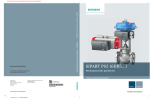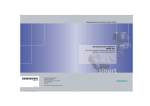Download sipart ps2
Transcript
Operating Instructions Edition 05/2003 sipart ps2 Elektropneumatischer Stellungsregler Electropneumatic Positioner 6DR5axb (a=0,1,2,3 / b=0,1,2) (deutsch/english) SIPART PS2 6DR50x0-xxxxx 6DR51x0-xxxxx 6DR52x0-xxxxx 6DR53x0-xxxxx 6DR50x1-xxxxx 6DR51x1-xxxxx 6DR52x1-xxxxx 6DR53x1-xxxxx 6DR50x2-xxxxx 6DR51x2-xxxxx 6DR52x2-xxxxx 6DR53x2-xxxxx Ausgabe/Edition 05/2003 Betriebsanleitung . . . . . . . . . . . . . . . . . . . . . . . . . . . . . . . . . . . . . . Seite 3 Elektropneumatischer Stellungsregler für Schub- und Schwenkantriebe Operating instructions . . . . . . . . . . . . . . . . . . . . . . . . . . . . . . . . Page 43 Electropneumatic Positioner for Linear and Rotary Actuators SIPART PS2 A5E00074600-05 1 Copyright e Siemens AG 2001 All rights reserved Haftungsausschluss Weitergabe sowie Vervielfältigung dieser Anleitung, Verwertung und Mitteilung ihres Inhalts ist nicht gestattet, soweit nicht ausdrücklich zugestanden. Zuwiderhandlungen verpflichten zu Schadenersatz. Alle Rechte vorbehalten, insbesondere für den Fall der Patenterteilung oder GM-Eintragung Wir haben den Inhalt der Anleitung auf Übereinstimmung mit der beschriebenen Hard--und Software geprüft. Dennoch können Abweichungen nicht ausgeschlossen werden, so dass wir für die vollständige Übereinstimmung keine Gewähr übernehmen. Die Angaben in dieser Anleitung werden regelmäßig überprüft, und notwendige Korrekturen sind in den nachfolgenden Auflagen enthalten. Für Verbesserungsvorschläge sind wir dankbar. Siemens AG Bereich Automatisierungs-- und Antriebstechnik Geschäftsgebiet Prozessinstrumentierung-- und Analytik D--76181 Karlsruhe e Siemens AG 2001 Technische Änderungen bleiben vorbehalten Copyright e Siemens AG 2001 All rights reserved Disclaimer of Liability The reproduction, transmission or use of this document or its contents is not permitted without express written authority. Offenders will be liable for damages. All rights, including rights created by patent grant or registration of a utility model or design, are reserved. We have checked the contents of this manual for agreement with the hardware and software described. Since deviations cannot be precluded entirely, we cannot guarantee full agreement. However, the data in this manual are reviewed regularly and any necessary corrections included in subsequent editions. Suggestions for improvement are welcomed. Siemens AG Bereich Automation & Drives Geschäftsgebiet Process Instrumentation and Analytics D--76181 Karlsruhe 2 e Siemens AG 2001 Technische Änderungen bleiben vorbehalten SIPART PS2 A5E00074600-05 Betriebsanleitung Inhalt Seite 1 1.1 1.2 Sicherheitstechnische Hinweise . . . . . . . . . . . . . . . . . . . . . . . . . . . . . . . . . . . . . . . . . . . . . . . . . . . . . . . . . . Bedeutung der Hinweise . . . . . . . . . . . . . . . . . . . . . . . . . . . . . . . . . . . . . . . . . . . . . . . . . . . . . . . . . . . . . . . . Einführung . . . . . . . . . . . . . . . . . . . . . . . . . . . . . . . . . . . . . . . . . . . . . . . . . . . . . . . . . . . . . . . . . . . . . . . . . . . . 4 4 4 2 Lieferumfang Stellungsregler . . . . . . . . . . . . . . . . . . . . . . . . . . . . . . . . . . . . . . . . . . . . . . . . . . . . . . . . . . . . 5 Montage . . . . . . . . . . . . . . . . . . . . . . . . . . . . . . . . . . . . . . . . . . . . . . . . . . . . . . . . . . . . . . . . . . . . . . . . . . . . . . Allgemeines . . . . . . . . . . . . . . . . . . . . . . . . . . . . . . . . . . . . . . . . . . . . . . . . . . . . . . . . . . . . . . . . . . . . . . . . . . . Hinweise für den Einsatz von Stellungsreglern in nasser Umgebung . . . . . . . . . . . . . . . . . . . . . . . . . . Hinweise für den Einsatz von Stellungsreglern, die starken Beschleunigungen oder Vibrationen ausgesetzt sind . . . . . . . . . . . . . . . . . . . . . . . . . . . . . . . . . . . . . . . . . . . . . . . . . . . . . . . . . . . . . . . . . . . . . . . . 3.2 Anbausatz ”Schubantrieb” 6DR4004-8V und 6DR4004-8L . . . . . . . . . . . . . . . . . . . . . . . . . . . . . . . . . . . 3.2.1 Montageablauf . . . . . . . . . . . . . . . . . . . . . . . . . . . . . . . . . . . . . . . . . . . . . . . . . . . . . . . . . . . . . . . . . . . . . . . . 3.3 Anbausatz ”Schwenkantrieb” 6DR4004-8D . . . . . . . . . . . . . . . . . . . . . . . . . . . . . . . . . . . . . . . . . . . . . . . . 3.3.1 Montageablauf . . . . . . . . . . . . . . . . . . . . . . . . . . . . . . . . . . . . . . . . . . . . . . . . . . . . . . . . . . . . . . . . . . . . . . . . 5 5 6 7 8 9 11 11 4 Einbau der Optionsmodule . . . . . . . . . . . . . . . . . . . . . . . . . . . . . . . . . . . . . . . . . . . . . . . . . . . . . . . . . . . . . . 13 5 Elektrischer Anschluss . . . . . . . . . . . . . . . . . . . . . . . . . . . . . . . . . . . . . . . . . . . . . . . . . . . . . . . . . . . . . . . . . 14 6 6.1 6.2 Pneumatischer Anschluss . . . . . . . . . . . . . . . . . . . . . . . . . . . . . . . . . . . . . . . . . . . . . . . . . . . . . . . . . . . . . . . Spülluftumschaltung . . . . . . . . . . . . . . . . . . . . . . . . . . . . . . . . . . . . . . . . . . . . . . . . . . . . . . . . . . . . . . . . . . . . Drosseln . . . . . . . . . . . . . . . . . . . . . . . . . . . . . . . . . . . . . . . . . . . . . . . . . . . . . . . . . . . . . . . . . . . . . . . . . . . . . . 14 16 16 7 7.1 7.1.1 7.1.2 7.2 7.2.1 7.2.2 7.3 7.4 Inbetriebnahme (siehe Faltblatt ”Bedienen kurz und bündig”) . . . . . . . . . . . . . . . . . . . . . . . . . . . . . . . . Vorbereitungen für Schubantriebe . . . . . . . . . . . . . . . . . . . . . . . . . . . . . . . . . . . . . . . . . . . . . . . . . . . . . . . . Automatische Initialisierung von Schubantrieben . . . . . . . . . . . . . . . . . . . . . . . . . . . . . . . . . . . . . . . . . . . Manuelle Initialisierung von Schubantrieben . . . . . . . . . . . . . . . . . . . . . . . . . . . . . . . . . . . . . . . . . . . . . . . Vorbereitungen für Schwenkantriebe . . . . . . . . . . . . . . . . . . . . . . . . . . . . . . . . . . . . . . . . . . . . . . . . . . . . . Automatische Initialisierung von Schwenkantrieben . . . . . . . . . . . . . . . . . . . . . . . . . . . . . . . . . . . . . . . . . Manuelle Initialisierung von Schwenkantrieben . . . . . . . . . . . . . . . . . . . . . . . . . . . . . . . . . . . . . . . . . . . . . Kopieren von Initialisierungsdaten (Stellungsreglertausch) . . . . . . . . . . . . . . . . . . . . . . . . . . . . . . . . . . . Störungsbeseitigung . . . . . . . . . . . . . . . . . . . . . . . . . . . . . . . . . . . . . . . . . . . . . . . . . . . . . . . . . . . . . . . . . . . 17 17 18 19 21 22 23 23 24 8 8.1 8.2 8.3 8.4 8.5 8.6 Zertifikate . . . . . . . . . . . . . . . . . . . . . . . . . . . . . . . . . . . . . . . . . . . . . . . . . . . . . . . . . . . . . . . . . . . . . . . . . . . . . EG-Konformitätserklärung . . . . . . . . . . . . . . . . . . . . . . . . . . . . . . . . . . . . . . . . . . . . . . . . . . . . . . . . . . . . . . Baumusterprüfbescheinigung TÜV 00 ATEX 1654 . . . . . . . . . . . . . . . . . . . . . . . . . . . . . . . . . . . . . . . . . . Konformitätsaussage TÜV 01 ATEX 1786 X . . . . . . . . . . . . . . . . . . . . . . . . . . . . . . . . . . . . . . . . . . . . . . . FM Approval Report . . . . . . . . . . . . . . . . . . . . . . . . . . . . . . . . . . . . . . . . . . . . . . . . . . . . . . . . . . . . . . . . . . . . CSA-Zertifikat . . . . . . . . . . . . . . . . . . . . . . . . . . . . . . . . . . . . . . . . . . . . . . . . . . . . . . . . . . . . . . . . . . . . . . . . . Control Drawing A5E00065622D . . . . . . . . . . . . . . . . . . . . . . . . . . . . . . . . . . . . . . . . . . . . . . . . . . . . . . . . . 27 28 29 37 80 83 85 Faltblatt “Bedienen -- kurz und bündig” SIPART PS2 6DR5xxx-xx . . . . . . . . . . . . . . . . . . . . . . . . . . . . . . 41 Anhang . . . . . . . . . . . . . . . . . . . . . . . . . . . . . . . . . . . . . . . . . . . . . . . . . . . . . . . . . . . . . . . . . . . . . . . . . . . . . . . . . . . . 97 3 3.1 3.1.1 3.1.2 SIPART PS2 A5E00074600-05 3 Betriebsanleitung 1 Sicherheitstechnische Hinweise 1.1 Bedeutung der Hinweise ! GEFAHR ! WARNUNG ! VORSICHT bedeutet, dass Tod, schwere Körperverletzung oder erheblicher Sachschaden eintreten werden, wenn die entsprechenden Vorsichtsmaßnahmen nicht getroffen werden. bedeutet, dass Tod oder schwere Körperverletzung eintreten können, wenn die entsprechenden Vorsichtsmaßnahmen nicht getroffen werden. mit Warndreieck bedeutet, dass eine leichte Körperverletzung eintreten kann, wenn die entsprechenden Vorsichtsmaßnahmen nicht getroffen werden. VORSICHT ohne Warndreieck bedeutet, dass ein Sachschaden eintreten kann, wenn die entsprechenden Vorsichtsmaßnahmen nicht getroffen werden. ACHTUNG bedeutet, dass ein unerwünschtes Ergebnis oder Zustand eintreten kann, wenn der entsprechenden Hinweis nicht beachtet wird. . HINWEIS bedeutet einen Hinweis auf einen möglichen Vorteil, wenn die Empfehlung eingehalten wird. 1.2 Einführung In der vorliegenden Betriebsanleitung werden die grundlegenden Schritte zu Montage, Anschluss und Inbetriebsetzung beschrieben. Diese Betriebsanleitung ersetzt nicht das Gerätehandbuch für den Elektropneumatischen Stellungsregler SIPART PS2. Das Gerätehandbuch enthält weiterführende Informationen zu Aufbau, Arbeitsweise und Bedienung. Das Gerätehandbuch kann unter der Bestellnummer A5E00074630 (deutsch) A5E00074631 (englisch) über eine unserer Siemens-Niederlassungen bezogen werden. Gefahrloser Betrieb Dieses Gerät hat das Werk in sicherheitstechnisch einwandfreiem Zustand verlassen. Um diesen Zustand zu erhalten und um einen gefahrlosen Betrieb des Gerätes sicherzustellen, sind die in dieser Betriebsanleitung gegebenen Hinweise und Warnvermerke vom Anwender zu beachten. 4 SIPART PS2 A5E00074600-05 Betriebsanleitung Qualifiziertes Personal im Sinne dieser Betriebsanleitung sind Personen, die mit Montage, Inbetriebnahme und Betrieb dieses Produktes vertraut sind und über ihrer Tätigkeit entsprechende Qualifikationen verfügen, wie z. B.: Ausbildung oder Unterweisung bzw. Berechtigung, Stromkreise und Geräte bzw. Systeme gemäß den aktuellen Standards der Sicherheitstechnik ein-- und auszuschalten, zu erden und zu kennzeichnen; Ausbildung oder Unterweisung gemäß den aktuellen Standards der Sicherheitstechnik in Pflege und Gebrauch angemessener Sicherheitsausrüstungen; Schulung in Erster Hilfe; Bei Geräten mit Explosionsschutz: Ausbildung oder Unterweisung bzw. Berechtigung, Arbeiten an elektrischen Kreisen explosionsgefährdeter Anlagen durchzuführen. - ! WARNUNG Das Gerät darf nur von qualifiziertem Personal montiert und in Betrieb genommen werden. Das Gerät ist zum Anschluss an Funktions-- bzw. Schutzkleinspannung ausgelegt. Die elektrische Sicherheit wird allein durch die speisenden Geräte bestimmt. Von pneumatischen Antrieben werden große Stellkräfte aufgebracht. Um Verletzungen zu vermeiden, sind Montage und Inbetriebnahme unter sorgfältiger Beachtung von Sicherheitsvorschriften vorzunehmen. Auf die ggf. notwendige Beachtung von Sicherheitsvorschriften für explosionsgefährdete Anlagen wird hiermit ausdrücklich hingewiesen. Der einwandfreie und sichere Betrieb dieses Gerätes setzt sachgemäßen Transport, fachgerechte Lagerung, Aufstellung und Montage sowie sorgfältige Bedienung und Instandhaltung voraus. 2 Lieferumfang Stellungsregler Stellungsregler entsprechend der Bestellung Betriebsanleitung deutsch / englisch (dem Gerät beigelegt) Faltblätter ”Bedienen kurz und bündig” deutsch und englisch (im Gerät) - 3 Montage 3.1 Allgemeines ! GEFAHR Der Stellungsregler und seine Optionsmodule können als getrennte Einheiten und in unterschiedlichen Ausführungen geliefert werden. Es stehen Stellungsregler und Optionsmodule für den Betrieb in explosionsgefährdeten und nicht explosionsgefährdeten Bereichen zur Verfügung. Diese Ausführungen sind jeweils durch ein spezielles Typenschild gekennzeichnet. Bei der Zusammenstellung der Komponenten muss sichergestellt sein, dass nur Stellungsregler und Optionsmodule miteinander kombiniert werden, die für den jeweiligen Einsatzbereich zugelassen sind. Dies gilt insbesondere für den sicheren Betrieb des Stellungsreglers in Bereichen, in denen die Atmosphäre explosionsfähig werden kann (Zone 1 und 2). Hierbei sind unbedingt die Gerätekategorien (2 und 3) des Gerätes selbst sowie die seiner Optionen zu beachten. ! VORSICHT Zur Vermeidung von Verletzungen oder einer mechanischen Beschädigung am Stellungsregler/Anbausatz ist bei der Montage unbedingt folgende Reihenfolge zu beachten: 1. Stellungsregler mechanisch anbauen Siehe Kapitel 3 (je nach Ausführung) 2. Elektrische Hilfsenergie anschließen Siehe Kapitel 5, Seite 14 3. Pneumatische Hilfsenergie anschließen Siehe Kapitel 6, Seite 14 4. Inbetriebnahme durchführen Siehe Kapitel 7, Seite 17 SIPART PS2 A5E00074600-05 5 Betriebsanleitung Zusätzlich müssen Sie immer dafür sorgen, dass in ein offenes Gehäuse oder Verschraubung kein Wasser eindringt. Dies kann z. B. der Fall sein, wenn der SIPART PS2 vor Ort nicht sofort endgültig montiert und angeschlossen werden kann. Generell gilt, dass der SIPART PS2 nur mit trockener Druckluft betrieben werden darf. Benutzen Sie deshalb die üblichen Wasserabscheider. In extremen Fällen ist sogar ein zusätzliches Trocknungsgerät notwendig. Dies ist besonders wichtig, wenn Sie den SIPART PS2 bei tiefen Umgebungstemperaturen betreiben. Stellen Sie bitte zusätzlich den Spülluftumschalter (am Ventilblock, oberhalb der pneumatischen Anschlüsse) in die Stelllung “OUT”. Benutzen Sie bei Schwenkantrieben eine ausreichend stabile Konsole (z.B. Blechdicke > 4 mm mit Versteifungen) und bei Schubantrieben den Anbausatz “Schubantrieb” oder den integrierten Anbau. 3.1.1 Hinweise für den Einsatz von Stellungsreglern in nasser Umgebung Diese Information gibt Ihnen wichtige Hinweise für die Montage und den Betrieb des Stellungsreglers SIPART PS2 in nasser Umgebung (häufiger und starker Regen oder/und lang anhaltende tropische Betauung), bei der die Schutzart IP 65 nicht mehr ausreichend ist und insbesondere wenn die Gefahr besteht, dass das Wasser einfrieren kann. Um zu verhindern, dass im normalen Betrieb Wasser in das Gerät (z.b. durch die Abluftöffnungen) laufen kann oder das Display schlecht ablesbar ist, vermeiden Sie bitte die in Bild 1 dargestellten ungünstigen Einbaulagen. Bild 1 Günstige und ungünstige Einbaulagen Falls Sie durch die Gegebenheiten gezwungen sind, den SIPART PS2 in einer ungünstigen Einbaulage zu betreiben, können Sie mit Zusatzmaßnahmen das Eindringen von Wasser verhindern. ! VORSICHT Reinigen Sie den SIPART PS2 nie mit einem Hochdruckreinigergerät, denn dafür ist die Schutzart IP65 nicht ausreichend. Die notwendigen Zusatzmaßnahmen gegen das Eindringen von Wasser sind abhängig von der gewählten Einbaulage und Sie benötigen im Bedarfsfall zusätzlich: - Verschraubung mit Dichtring (z. B. FESTO: CK –1 / 4–PK–6) Kunststoffschlauch ca. 20 bis 30 cm (z. B. FESTO: PUN-- 8X1,25 SW) Kabelbinder (Anzahl und Länge abhängig von örtlicher Gegebenheit) Vorgehensweise - 6 Verrohrung so vornehmen, dass Regenwasser oder Kondensat, das an den Rohren entlangläuft, vor der Anschlussleiste des SIPART PS2 abtropfen kann. Dichtungen der elektrischen Anschlüsse auf einwandfreien Sitz prüfen. Dichtung im Gehäusedeckel auf Beschädigungen und Verschmutzungen überprüfen. Im Bedarfsfall säubern bzw. ersetzen. SIPART PS2 nach Möglichkeit so montieren, dass der Schalldämpfer aus Sinterbronze an der Unterseite des Gehäuses nach unten zeigt (senkrechte Einbaulage). Falls dies nicht möglich ist, sollte der Schalldämpfer durch eine geeignete Verschraubung mit einem Kunststoffschlauch ersetzt werden. SIPART PS2 A5E00074600-05 Betriebsanleitung Montage der Verschraubung mit Kunststoffschlauch - Schrauben Sie den Schalldämpfer aus Sinterbronze aus der Abluftöffnung an der Unterseite des Gehäuses heraus. Schrauben Sie in die Abluftöffnung die o. g. Verschraubung ein. Montieren Sie den o. g. Kunststoffschlauch an die Verschraubung und überprüfen Sie den festen Sitz. Befestigen Sie den Kunststoffschlauch mit einem Kabelbinder an der Armatur so, dass die Öffnung nach unten zeigt. Stellen Sie sicher, dass der Schlauch keinen Knick aufweist und die Abluft ungehindert ausströmen kann. 3.1.2 Hinweise für den Einsatz von Stellungsreglern, die starken Beschleunigungen oder Vibrationen ausgesetzt sind An mechanisch stark beanspruchten Armaturen, wie z. B. losbrechenden Klappen, heftig rüttelnden oder vibrierenden Ventilen sowie bei “Dampfschlägen” treten starke Beschleunigungskräfte auf, die weit über den spezifizierten Daten liegen können. Hierbei kann es in Extremfällen zum Verstellen der Rutschkupplung kommen. Für diese Fälle ist der Stellungsregler mit einer Feststelleinrichtung für die Rutschkupplung ausgestattet worden, mit der eine Verstellung aufgrund der o.g. Einflüsse verhindert wird. Die Einstellmöglichkeit ist unterhalb des schwarzen Rändelrades zugänglich und an dem gelben Rad mit Schlitzen erkennbar. Auf einem Zusatzschild sind die Nullpunktverstellung und die Einstellmöglickeit der Rutschkupplung durch Symbole gekennzeichnet. Vorgehensweise Nachdem Sie den Stellungsregler montiert und vollständig in Betrieb genommen haben, können Sie das Drehmoment der Rutschkupplung wie folgt einstellen: - Stecken Sie einen handelsüblichen etwa 4mm breiten Schraubendreher in einen Schlitz des gelbes Rades. Verstellen Sie nun das gelbe Rad mit dem Schraubendreher nach links, solange bis es spürbar einrastet. Dadurch verstärkt sich das Drehmoment der Rutschkupplung. Eine fixierte Rutschkupplung erkennen Sie an einem etwa 1mm breiten Spalt zwischen dem gelben und schwarzen Rad. Falls Sie eine Nullpunkteinstellung z.B. nach einem Wechseln des Antriebs vornehmen müssen, reduzieren Sie bitte vorher das Drehmoment durch eine Rechtsdrehung bis zum Anschlag des gelben Rades. Nach der Nullpunkteinstellung können Sie die Rutschkupplung wie oben beschrieben wieder fixieren. D--7 6181 Kar lsruhe I P65 NEMA Type 4x SIPART PS2 i/p Posit ioner 6DR5010--0NG00--0AA0 Iw = 4...20mA O Ta = --30 ... +80 C p = 1,4 ... 7bar F--Nr. N1--P212 --12 34567 Bild 2 Made in France Iy SIA Alarm module module module Festelleinrichtung für Rutschkupplung SIPART PS2 A5E00074600-05 7 Betriebsanleitung Externe Wegerfassung Es sind auch Einsatzfälle denkbar, bei denen die oben beschriebenen Maßnahmen nicht ausreichen. Dies ist z.B. bei dauernden und starken Vibrationen, erhöhten oder zu niedrigen Umgebungstemperaturen sowie bei Kernstrahlung der Fall. Hier hilft der getrennte Anbau von Stellwegerfassung und Reglereinheit. Dazu ist eine Universalkomponente verfügbar, die sowohl für Schub- als auch für Schwenkantriebe geeignet ist. Sie benötigen folgendes: - - - Die Stellwegerfassungseinheit (Bestellnummer C73451-A430-D78). Diese besteht aus einem SIPART PS2 Gehäuse mit integrierter Rutschkupplung, eingebautem Potentiometer sowie diversen Blindstopfen und Abdichtungen. Die Reglereinheit, ein SIPART-PS2-Stellungsregler in beliebiger Ausführung. Die EMV-Filterplatte, sie befindet sich in einem Set zusammen mit Kabelschellen sowie M-20-Kabelverschraubung und hat die Bestellnummer C73451-A430-D23. Die EMV-Filterplatte muss in den SIPARTPS2-Stellungsregler eingebaut werden. Die mit der EMV-Filterplatte mitgelieferte Installationsanleitung erläutert Ihnen den Zusammenbau der Komponenten. Ein 3-poliges Kabel zum Verbinden der Komponenten. Dieser Nachrüstsatz ist für die Reglereinheit auch immer dann zu verwenden, wenn anstatt der Stellwegerfassungseinheit C73451-A430-D78 ein beliebiges, am Antrieb montiertes Potentiometer (Widerstandswert 10 kOhm) eingesetzt werden soll. 3.2 Anbausatz ”Schubantrieb” 6DR4004-8V und 6DR4004-8L Im Lieferumfang Anbausatz ”Schubantrieb IEC 534 (3 mm bis 35 mm)” sind enthalten (Lfd. Nr. siehe Bild 3): Lfd. Nr 8 Benennung Hinweis 1 Stück 1 NAMUR Anbauwinkel IEC 534 Normierte Verbindungsstelle für Anbaukonsole mit Rippe, Säule oder ebener Fläche 2 1 Abgriffbügel Führt die Rolle mit Mitnehmerstift und dreht Hebelarm 3 2 Klemmstück Montage Abgriffbügel an Spindel des Antriebes 4 1 Mitnehmerstift Montage mit Rolle (5) an Hebel (6) 5 1 Rolle Montage mit Mitnehmerstift (4) an Hebel (6) 6 1 Hebel NAMUR Für Hubbereich 3 mm bis 35 mm Für Hubbereiche > 35 mm bis 130 mm (nicht im Lieferumfang) ist Hebel 6DR4004--8L zusätzlich erforderlich 7 2 U--Bolzen Nur für Antriebe mit Säulen 8 4 Sechskantschraube M8 x 20 DIN 933--A2 9 2 Sechskantschraube M8 x 16 DIN 933--A2 10 6 Federring A8 -- DIN 127--A2 11 6 U--Scheibe B 5,4 -- DIN 125--A2 12 2 U--Scheibe B 6,4 -- DIN 125--A2 13 1 Feder VD--115E 0,70x11,3x32,7x3,5 14 1 Federscheibe A6 -- DIN 137A--A2 15 1 Sicherungsscheibe 3,2 -- DIN 6799--A2 16 3 Federring A6 -- DIN 127--A2 17 3 Sechskantschraube M6 x 25 DIN 933--A2 18 1 Sechskantmutter M6 -- DIN 934--A4 19 1 Vierkantmutter M6 -- DIN 557--A4 21 4 Sechskantmutter M8 -- DIN 934--A4 22 1 Führungsscheibe 6,2x9,9x15x3,5 SIPART PS2 A5E00074600-05 Betriebsanleitung 3.2.1 Montageablauf (siehe Bild 3, Seite 10) 1. 2. Klemmstücke (3) mit Zylinderschrauben (17) und Federringen (16) an der Antriebsspindel montieren. Abgriffbügel (2) in die Ausfräsungen der Klemmstücke schieben. Benötigte Länge einstellen und Schrauben so festziehen, dass der Abgriffbügel noch verschiebbar ist. 3. Die Mitte vom Stift (4) wird auf den am Antrieb angegebenen Wert des Hubbereiches oder auf den nächstgrößeren Skalierungswert eingestellt. Der gleiche Wert kann später bei der Inbetriebnahme unter Parameter 3.YWAY eingestellt werden, um nach der Initialisierung den Stellweg in mm anzuzeigen. 4. Hebel bis zum Anschlag auf Stellungsreglerachse schieben und mit Zylinderschraube (17) fixieren. 5. Anbauwinkel (1) mit zwei Sechskantschrauben (9), Federring (10) und U-Scheibe (11) auf der Rückseite des Stellungsreglers montieren. 6. Die Wahl der Lochreihe hängt von der Laternenbreite des Antriebes ab. Dabei soll die Rolle (5) möglichst nahe an der Spindel in den Abgriffbügel (2) eingreifen, darf aber nicht die Klemmstücke berühren. 7. Stellungsregler mit Befestigungswinkel so an Antrieb halten, dass die Rolle (5) innerhalb des Abgriffbügels (2) geführt wird. 8. Abgriffbügel festschrauben. 9. Montageteile bereitlegen entsprechend der Antriebsart. -- Antrieb mit Rippe: Sechskantschraube (8), Scheibe (11) und Federring (10). -- Antrieb mit ebener Fläche: Vier Sechskantschrauben (8) mit Scheibe (11) und Federring (10). -- Antrieb mit Säulen: Zwei U-Bolzen (7), vier Sechskantmuttern (21) mit Scheibe (11) und Federring (10). 10. Stellungsregler mit zuvor bereitgelegten Montageteilen an der Laterne befestigen. . HINWEIS Dabei die Höhe des Stellungsreglers so einstellen, dass die waagerechte Hebelstellung möglichst bei der Hubmitte erreicht wird. Dabei kann man sich an der Hebelskale des Antriebes orientieren. Es muss in jedem Fall gewährleistet werden, dass innerhalb des Hubbereiches die waagerechte Hebelstellung durchlaufen wird. SIPART PS2 A5E00074600-05 9 Betriebsanleitung 17 2 16 12 16 19 18 6 17 12 14 22 13 3 1) 2) 10 15 45 11 9 1 11 3) 9 10 11 1 8 10 8 11 10 Anbau an Laterne mit ebener Fläche Anbau an Laterne mit Rippe 11 10 Anbau an Laterne mit Säulen 7 21 4) bei Bedarf Bild 3 10 Montageablauf (Schubantrieb) SIPART PS2 A5E00074600-05 Betriebsanleitung 3.3 Anbausatz ”Schwenkantrieb” 6DR4004-8D Im Lieferumfang Anbausatz ”Schwenkantrieb” sind enthalten (Lfd. Nr. siehe Bild 4, Seite 12): Lfd. Nr Benennung Hinweis 2 3 1 1 Kupplungsrad Mitnehmer Montage auf Stellungsrückmeldewelle des SIPART PS2 Montage auf Wellenstummel des Antriebes 4 4.1 4.2 1 8 1 Mehrfachschild Skale Zeigermarke Anzeige der Antriebsstellung, bestehend aus: 4.1 u. 4.2 verschiedene Teilungen Bezugspunkt für Skale (Aufkleber) 14 15 16 4 4 1 Sechskantschraube Sicherungsscheibe Zylinderschraube DIN 933 -- M6 x 12 S6 DIN 84 -- M6 x 12 17 18 19 1 1 1 Scheibe Inbusschraube Inbusschlüssel DIN 125 -- 6,4 mit Kupplungsrad vormontiert für Pos. 18 3.3.1 Stück Montageablauf (siehe Bild 4, Seite 12) 1. 2. 3. 4. 5. 6. 7. VDI/VDE 3845-Anbaukonsole ((9), antriebsspezifisch, Lieferumfang Antriebshersteller) an der Rückseite des Stellungsreglers aufsetzen und mit Sechskantschrauben (14) und Sicherungsscheiben (15) festschrauben. Zeigermarke (4.2) auf Anbaukonsole mittig zum Zentrierloch kleben. Kupplungsrad (2) bis Anschlag auf Stellungsreglerachse schieben, etwa 1 mm zurückziehen und Inbusschraube (18) mit dem mitgelieferten Inbusschlüssel festziehen. Mitnehmer (3) auf Wellenstummel des Antriebes aufsetzen und mit Zylinderschraube (16) und Scheibe (17) festschrauben. Stellungsregler mit Anbaukonsole vorsichtig auf den Antrieb setzen, so dass der Stift des Kupplungsrades in den Mitnehmer eingreift. Einheit Stellungsregler/Anbaukonsole auf Antrieb mittig ausrichten und festschrauben. (Schrauben gehören nicht zum Lieferumfang, sondern sind Bestandteil der Anbaukonsole des Antriebes!) Nach abgeschlossener Inbetriebnahme gemäß Kapitel 7, Seite 17: Antrieb in Endlage fahren und Skale (4.1) entsprechend Drehrichtung bzw. Schwenkbereich auf Kupplungsrad (2) aufkleben. Skale ist selbstklebend! SIPART PS2 A5E00074600-05 11 Betriebsanleitung 4.2 15 9 14 2 18 9 1) 2) 16 17 3 3) 2 4.1 2 0% 20 40 60 80 100% 3 4) Bild 4 12 5) Montageablauf (Schwenkantrieb) SIPART PS2 A5E00074600-05 Betriebsanleitung 4 Einbau der Optionsmodule (siehe Bild 9, Seite 97) - Gehäusedeckel abschrauben. Baugruppenabdeckung (1) abschrauben. Jy-Modul: Das Jy-Modul (3) in die unteren Leiterplattenführungen des Containers einschieben, elektrische Verbindung mit dem beiliegenden Bandkabel (6) herstellen. Alarmmodul: Das Alarmmodul (4) in die oberen Leiterplattenführungen des Containers einschieben, elektrische Verbindung mit dem beiliegenden Bandkabel (5) herstellen. SIA-Modul (Schlitzinitiator-Alarmmodul) 1. Entfernen Sie alle elektrischen Anschlüsse der Grundelektronik (2). 2. Lösen Sie die beiden Befestigungsschrauben (2.1) der Grundelektronik. 3. Rasten Sie Grundelektronik durch vorsichtiges Verbiegen der vier Halterungen aus. 4. Führen Sie das SIA-Modul (7) von oben bis zur oberen Leiterplattenführung des Containers ein. 5. Schieben Sie das SIA-Modul in der Leiterplattenführung des Containers ca. 3 mm nach rechts. 6. Spezialschraube (7.1) durch das SIA-Modul in die Achse des Stellungsreglers einschrauben (Anzugsmoment: 2 Nm) VORSICHT Die im Stellscheibenlager eingepressten Stifte müssen kurz vor dem Berühren mit der Spezialschraube ausgerichtet werden. Beim weiteren Eindrehen müssen dann Stellscheibenlager und Spezialschraube gleichzeitig gedreht werden, damit sich die Stifte in die Spezialschraube einfügen. Bei Nichtbeachten kann das SIA-Modul beschädigt werden. 7. Isolierabdeckung (10) über dem SIA-Modul einseitig unter der Auflagefläche der Grundelektronik an die Containerwand anlegen. Die Aussparungen der Isolierabdeckung müssen sich in die entsprechenden Stege der Containerwand einfügen. Isolierabdeckung durch vorsichtiges Verbiegen der Containerwände auf das SIA-Modul auflegen. 8. Rasten Sie die Grundelektronik in den vier Halterungen ein und schrauben Sie die Grundelektronik mit den beiden Befestigungsschrauben (2.1) wieder an. 9. Stellen Sie alle elektrische Verbindungen zwischen Grundelektronik und Optionen mit den beiliegenden Bandkabeln und zwischen Grundelektronik und Potentiometer mit dem Potentiometerkabel her. 10. Befestigen Sie die mitgelieferte Baugruppenabdeckung anstatt der Standardversion mit den beiden Schrauben. 11. Wählen Sie vom beiligenden Schildersatz die Schilder aus, die auch schon auf der Standardversion der Baugruppenabdeckung vorhanden sind. Kleben Sie die ausgewählten Schilder entsprechend der Standardversion auf die montierte Baugruppenabdeckung. 12. Stellen Sie alle elektrischen Verbindungen her. Einstellen der beiden Grenzwerte: 13. Verfahren Sie den Antrieb auf die 1. gewünschte mechanische Position. 14. Verstellen Sie die obere Stellscheibe (für Ausgangsklemmen 41--42) solange von Hand, bis der Ausgangspegel wechselt. 15. Verfahren Sie den Antrieb auf die 2. gewünschte mechanische Position. 16. Verstellen Sie die untere Stellscheibe (für Ausgangsklemmen 51--52) solange von Hand, bis der Ausgangspegel wechselt. . HINWEIS In dem Sie die Stellscheibe über den Schaltpunkt hinaus bis zum nächsten Schaltpunkt weiterdrehen, können Sie einen High-Low- oder einen Low-High-Wechsel einstellen. SIPART PS2 A5E00074600-05 13 Betriebsanleitung 5 Elektrischer Anschluss (siehe Bild 10 bis 21, Seite 98 bis 103) Elektrischer Anschluss: Schraubklemmen 2,5 mm2 Kabeldurchführung: M20 x 1,5 Signalbereich Sollwert w: 4 bis 20 mA 0/4 bis 20 mA bei 2-Leiteranschluss bei 3- oder 4-Leiteranschluss Hilfsenergie UH: 18 V bis 30 V Zur Erhöhung der Elektromagnetischen Verträglichkeit (EMV) gegenüber Hochfrequenzstrahlung ist das Kunststoffgehäuse innen metallisiert. Dieser Schirm ist mit den im Bild 5 dargestellten Gewindebuchsen elektrisch leitend verbunden. Beachten Sie, dass dieser Schutz nur wirksam werden kann, wenn Sie mindestens eine dieser Buchsen durch elektrisch leitende (blanke) Anbauteile mit geerdeten Armaturen verbinden. Schirm Bild 5 Bodenplatte 6 Pneumatischer Anschluss ! VORSICHT Aus Sicherheitsgründen darf nach der Montage die pneumatische Hilfsenergie nur dann zugeführt werden, wenn bei anliegendem elektrischen Signal der Stellungsregler in die Bedienebene P-Handbetrieb geschaltet ist (Lieferzustand, siehe Faltblatt ”Bedienen -- kurz und bündig”). ACHTUNG Luftqualität beachten! Nicht geölte Industrieluft, Feststoffgehalt < 30 μm, Drucktaupunkt 20 K unter der niedrigsten Umgebungstemperatur. Die pneumatischen Anschlüsse befinden sich auf der rechten Seite des Stellungsreglers (Bild 6). 14 SIPART PS2 A5E00074600-05 Betriebsanleitung Stelldruck Y1 bei einfach und doppelt wirkenden Antrieben Rückmeldewelle Zuluft PZ Stelldruck Y2 bei doppelt wirkenden Antrieben Abluftausgang E mit Schalldämpfer an der Geräteunterseite Bild 6 Pneumatischer Anschluss Zusätzlich befinden sich auf der Rückseite des Stellungsreglers pneumatische Anschlüsse für integrierten Anbau bei einfachwirkenden Schubantrieben: - Stelldruck Y1 Abluftausgang E Im Auslieferungszustand sind diese Anschlüsse durch Schrauben verschlossen. Der Abluftausgang E kann für die Beschleierung des Abgriffraumes sowie der Federkammer mit trockener Instrumentenluft zur Verhinderung von Korrosion vorgesehen werden. Vorgehensweise: - Ggf. Manometerblock für Zuluftdruck und Stelldruck anschließen. Anschluss über Innengewinde G 1/4 DIN 45141 bzw. 1/2-14 NPT nach ANSI/ASME B1.20.1 -- 1983: PZ Zuluft 1,4 bis 7 bar Y1 Stelldruck 1 für einfach und doppelt wirkende Antriebe Y2 Stelldruck 2 für doppelt wirkende Antriebe E Abluftausgang (Schalldämpfer ggf. entfernen) - Sicherheitsstellung bei Ausfall der elektrischen Hilfsenergie: einfachwirkend: Y1 Entlüftet doppeltwirkend: Y1 Max. Stelldruck (Zuluftdruck) Y2 Entlüftet - Stelldruck Y1 bzw. Y2 (nur bei doppelt wirkenden Antrieben) entsprechend gewünschter Sicherheitsstellung anschließen. Zuluft an PZ anschließen. - . HINWEIS Damit federbelastete pneumatische Antriebe den maximal möglichen Stellweg zuverlässig ausnutzen können, muss der Versorgungsdruck hinreichend größer sein als der maximal benötigte Enddruck des Antriebs. SIPART PS2 A5E00074600-05 15 Betriebsanleitung 6.1 Spülluftumschaltung Bei geöffnetem Gehäuse ist oberhalb der pneumatischen Anschlussleiste am Ventilblock der Spülluftumschalter zugänglich (Bild 7). In der Stellung IN wird das Gehäuseinnere mit sehr kleinen Mengen sauberer und trockener Instrumentenluft gespült. In der Stellung OUT wird die Spülluft direkt nach außen geleitet. Bild 7 Spülluftumschalter am Ventilblock, Ansicht des Stellungsregler auf pneumatische Anschlussseite bei geöffnetem Deckel 6.2 Drosseln Um bei schnellen Antrieben die Stellzeiten gegebenenfalls zu vergrößern, kann mit den Drosseln Y1 und Y2 (nur bei doppelt wirkenden Ventilen) die Luftleistung reduziert werden (Bild 8). Rechtsdrehend vermindert man die Luftleistung bis zum Absperren. Zum Einstellen der Drosseln empfiehlt es sich diese zu schließen und anschließend langsam zu öffnen (siehe Initialisierung RUN3). Bei doppelt wirkenden Ventilen ist darauf zu achten, dass beide Drosseln ungefähr gleich eingestellt werden. Innensechskant 2,5 mm Y1 Y2 Bild 8 16 Drosseln SIPART PS2 A5E00074600-05 Betriebsanleitung Inbetriebnahme (siehe Faltblatt ”Bedienen kurz und bündig”) 7 Aufgrund der vielfältigen Einsatzmöglichkeiten muss der Stellungsregler nach der Montage an den jeweiligen Antrieb individuell angepasst (initialisiert) werden. Diese Initialisierung kann auf 3 verschiedene Weisen geschehen: - Automatische Initialisierung Die Initialisierung geschieht automatisch. Dabei ermittelt der Stellungsregler nacheinander u. a. den Wirksinn, den Verstellweg bzw. Drehwinkel, die Verstellzeiten des Antriebes und passt die Regelparameter an das dynamische Verhalten des Antriebs an. - Manuelle Initialisierung Der Verstellweg bzw. Drehwinkel des Antriebs kann manuell eingestellt werden, die restlichen Parameter werden wie bei der automatischen Initialisierung selbsttätig ermittelt. Diese Funktion benötigen Sie bei weichen Endanschlägen. - Kopieren von Initialisierungsdaten (Stellungsreglertausch) Bei den Geräten mit HART--Funktion können die Initialisierungsdaten eines Stellungsreglers ausgelesen und in einen anderen Stellungsregler überspielt werden. Dies ermöglicht den Austausch eines defekten Gerätes ohne einen laufenden Prozess durch eine Initialisierung unterbrechen zu müssen. Vor der Initialisierung müssen Sie dem Stellungsregler nur wenige Parameter vorgeben. Die Restlichen sind so voreingestellt, dass sie im Normalfall nicht verstellt werden müssen. Wenn Sie die folgenden Punkte beachten, werden Sie keine Probleme bei der Inbetriebnahme haben. . HINWEIS Sie gelangen zum vorigen Parameter, indem Sie gleichzeitig die Tasten 7.1 1. und drücken. Vorbereitungen für Schubantriebe Montieren Sie den Stellungsregler mit dem passenden Anbausatz (siehe Kapitel 3.2, Seite 8). ACHTUNG Besonders wichtig ist dabei die Stellung des Getriebeübersetzungsumschalters im Stellungsregler und auf Seite 41 im Faltblatt “Bedienen kurz und bündig” Punkt 7 im Bild “Geräteansicht”: 2. 3. 4. 5. 6. Hub Hebel Stellung des Getriebeübersetzungsschalters 5 bis 20 mm 25 bis 35 mm 40 bis 130 mm kurz kurz lang 33° (d. h. unten) 90° (d. h. oben) 90° (d. h. oben) Schieben Sie den Mitnehmerstift (4, Bild 3 (Seite 10) 2) auf dem Hebel (6, Bild 3, 2) auf die dem Nennhub entsprechende oder nächsthöhere Skalenposition, und schrauben Sie den Mitnehmerstift mit der Mutter (18, Bild 3, 2) fest. Verbinden Sie Antrieb und Stellungsregler mit den pneumatischen Leitungen, und versorgen Sie den Stellungsregler mit pneumatischer Hilfsenergie (siehe Kapitel 6, Seite 14). Schließen Sie eine passende Strom- oder Spannungsquelle an (siehe Bild 10, Seite 98 bis Bild 15, Seite 100). Der Stellungsregler befindet sich nun in der Betriebsart ”P-Handbetrieb”. Auf der oberen Zeile der Anzeige wird die aktuelle Potentiometerspannung (P) in Prozent angezeigt, z. B.: ”P37.5”, und auf der unteren Zeile blinkt ”NOINI”: Prüfen Sie den freien Lauf der Mechanik im gesamten Stellbereich, indem Sie den Antrieb mit den Tasten und verstellen und in die jeweilige Endlage fahren. . HINWEIS Sie können den Antrieb schnell verstellen, indem Sie die andere Richtungstaste zusätzlich drücken, während Sie die zuerst gewählte Richtungstaste gedrückt halten. SIPART PS2 A5E00074600-05 17 Betriebsanleitung 7. Fahren Sie nun den Antrieb auf waagerechte Position des Hebels. In der Anzeige sollte ein Wert zwischen P48.0 und P52.0 zu sehen sein. Ist dies nicht der Fall, verstellen Sie die Rutschkupplung (8, Bild 9, Seite 97) bis bei waagerechtem Hebel ”P50.0” angezeigt wird. Je genauer Sie diesen Wert treffen, desto exakter kann auch der Stellungsregler den Weg bestimmen. 7.1.1 Automatische Initialisierung von Schubantrieben Wenn Sie den Antrieb korrekt verfahren können, lassen Sie ihn in einer mittleren Position stehen, und beginnen Sie mit der automatischen Initialisierung: länger als 5 s. Dadurch gelangen Sie in die Betriebsart Konfigurieren. 1. Drücken Sie die Betriebsartentaste Anzeige: 2. Schalten Sie auf den zweiten Parameter, indem Sie kurz die Betriebsartentaste Anzeige: oder . drücken. HINWEIS Dieser Wert muss mit der Einstellung des Getriebeübersetzungsumschalters (7, Faltblatt ”Bedienen kurz und bündig”) unbedingt übereinstimmen (33° oder 90°). 3. Schalten Sie mit der Betriebsartentaste Anzeige: weiter zur folgenden Anzeige: Diesen Parameter müssen Sie nur einstellen, wenn Sie am Ende der Initialisierungsphase den ermittelten Gesamthub in mm angezeigt bekommen möchten. Dazu wählen Sie in der Anzeige den gleichen Wert, auf den Sie den Mitnehmerstift auf der Skala am Hebel gestellt haben. 4. Schalten Sie mit der Betriebsartentaste Anzeige: 5. Starten Sie die Initialisierung durch Drücken der Taste Anzeige: weiter zur folgenden Anzeige: länger als 5 s. Während des Initialisierungsvorganges erscheint in der unteren Anzeige nacheinander ”RUN1” bis ”RUN5”. . HINWEIS Der Initialisierungsvorgang kann, abhängig vom Antrieb, bis zu 15 Minuten dauern. 18 SIPART PS2 A5E00074600-05 Betriebsanleitung Der Initialisierungsvorgang ist abgeschlossen, wenn folgende Anzeige erscheint: Nach kurzem Drücken der Betriebsartentaste erscheint folgende Anzeige: Zum Verlassen der Betriebsart Konfigurieren drücken Sie die Betriebsartentaste länger als 5 s. Nach etwa 5 s wird der Softwarestand angezeigt. Nach dem Loslassen der Betriebsartentaste befindet sich das Gerät im Handbetrieb. Wenn Sie weitere Parameter einstellen möchten, verwenden Sie hierfür das Faltblatt ”Bedienen kurz und bündig” oder das Gerätehandbuch. Sie können auch jederzeit aus dem Hand- oder Automatikbetrieb eine Folgeinitialisierung starten. 7.1.2 Manuelle Initialisierung von Schubantrieben Mit dieser Funktion kann der Stellungsregler initialisiert werden, ohne dass der Antrieb hart in die Endanschläge gefahren wird. Anfangs-- und Endposition des Stellweges werden manuell eingestellt. Die übrigen Schritte der Initialisierung (Optimierung der Regelparameter) laufen wie bei der automatischen Initialisierung automatisch ab. Ablauf der manuellen Initialisierung bei Schubantrieben 1. Führen Sie gem. Kapitel 7.1, Seite 17 die Vorbereitungen für Schubantriebe durch. Stellen Sie insbesondere durch manuelles Verfahren des gesamten Stellwegs sicher, dass sich die angezeigte Potentiometerstellung im zulässigen Bereich zwischen P5.0 und P95.0 bewegt. 2. Drücken Sie die Betriebsartentaste Anzeige: 3. Schalten Sie auf den zweiten Parameter, indem Sie kurz die Betriebsartentaste Anzeige: oder die Anzeige . länger als 5 s. Dadurch gelangen Sie in die Betriebsart Konfigurieren. drücken. HINWEIS Dieser Wert muss mit der Einstellung des Getriebeübersetzungsumschalters (7, Faltblatt ”Bedienen kurz und bündig”) unbedingt übereinstimmen (33° oder 90°). 4. Schalten Sie mit der Betriebsartentaste Anzeige: weiter zur folgenden Anzeige: Diesen Parameter müssen Sie nur einstellen, wenn Sie am Ende der Initialisierungsphase den ermittelten Gesamthub in mm angezeigt bekommen möchten. Dazu wählen Sie in der Anzeige den gleichen Wert, auf den Sie den Mitnehmerstift auf der Skala am Hebel gestellt haben, bzw. den nächsthöheren bei Zwischenstellungen. 5. Schalten Sie durch zweimaliges Drücken der Betriebsartentaste Anzeige: SIPART PS2 A5E00074600-05 weiter zur folgenden Anzeige: 19 Betriebsanleitung 6. Starten Sie die Initialisierung durch Drücken der Inkrement--Taste länger als 5 s. Anzeige: 7. Nach 5 s wechselt die Anzeige zu: Anzeige: (Die Anzeige der Potentiometerstellung ist hier und im folgenden nur beispielhaft dargestellt). Fahren Sie nun mit der Inkrement(+)-- und Dekrement(--)--Taste den Antrieb in die Position, welche Sie als erste der beiden Endpositionen definieren wollen. Drücken Sie dann die Betriebsartentaste . Hierdurch wird die aktuelle Position als Endposition 1 übernommen und zum nächsten Schritt weitergeschaltet. . HINWEIS Falls in der unteren Zeile die Meldung “RANGE” erscheint, ist die gewählte Endposition außerhalb des zulässigen Messbereichs. Sie haben mehrere Möglichkeiten zur Korrektur des Fehlers: S Verstellen Sie die Rutschkupplung, bis “OK” erscheint und drücken Sie die Betriebsartentaste erneut, oder S fahren Sie mit der Inkrement- und Dekrement-Taste eine andere Endposition an, oder S brechen Sie die Initialisierung durch Drücken der Betriebsartentaste ab. Sie müssen dann in den P-Handbetrieb wechseln und gemäß Schritt 1 den Stellweg und die Wegerfassung korrigieren. 8. Wenn Schritt 7 erfolgreich war, erscheint folgende Anzeige: Anzeige: Fahren Sie nun mit der Inkrement(+)- und Dekrement(--)-Taste den Antrieb in die Position, welche Sie als zweite Endposition definieren wollen. Drücken Sie dann die Betriebsartentaste tuelle Position als Endposition 2 übernommen. . . Hierdurch wird die ak- HINWEIS Falls in der unteren Zeile die Meldung “RANGE” erscheint, ist die gewählte Endposition außerhalb des zulässigen Messbereichs oder die Messspanne zu klein. Sie haben mehrere Möglichkeiten zur Korrektur des Fehlers: S Fahren Sie mit der Inkrement- und Dekrement-Taste eine andere Endposition an, oder S brechen Sie die Initialisierung ab durch Drücken der Betriebsartentaste . Sie sollten dann in den P-Handbetrieb wechseln und gemäß Schritt 1 den Stellweg und die Wegerfassung korrigieren. . HINWEIS Falls die Meldung “Set Middl” erscheint, muss der Hebelarm mit Hilfe der Inkrement- und Dekrement-Taste in die horizontale Position gefahren und dann die Betriebsartentaste betätigt werden. Dadurch wird der Referenzpunkt der Sinuskorrektur bei Schubantrieben eingestellt. 9. 20 Der Rest der Initialisierung läuft nun automatisch ab. In der unteren Zeile der Anzeige erscheint nacheinander “RUN1” bis “RUN5”. Bei erfolgreicher Beendigung der Initialisierung erscheint folgende Anzeige: Anzeige: SIPART PS2 A5E00074600-05 Betriebsanleitung In der 1. Zeile steht zusätzlich der ermittelte Hub in Millimetern, falls die eingestellte Hebellänge mit Parameter 3.YWAY angegeben wurde. Nach kurzem Drücken der Betriebsartentaste erscheint in der unteren Zeile wieder 5.INITM. Damit befinden Sie sich wieder in der Betriebsart Konfigurieren. länger als 5 Sekunden. Zum Verlassen der Betriebsart Konfigurieren drücken Sie die Betriebsartentaste Nach etwa 5 Sekunden wird der Softwarestand angezeigt. Nach dem Loslassen der Betriebsartentaste befindet sich das Gerät im Handbetrieb. 7.2 Vorbereitungen für Schwenkantriebe . HINWEIS Besonders wichtig: Schalten Sie im Stellungsregler den Getriebeübersetzungsumschalter (7, Faltblatt ”Bedienen kurz und bündig”) in die Stellung 90° (üblicher Verstellwinkel für Schwenkantriebe). 1. 2. 3. 4. 5. Montieren Sie den Stellungsregler mit dem passenden Anbausatz (siehe Kapitel 3.3, Seite 11). Verbinden Sie Antrieb und Stellungsregler mit den pneumatischen Leitungen, und versorgen Sie den Stellungsregler mit pneumatischer Hilfsenergie (siehe Kapitel 6, Seite 14). Schließen Sie eine passende Strom-- oder Spannungsquelle an (siehe Bild 10, Seite 98 bis Bild 15, Seite 100). Der Stellungsregler befindet sich nun in der Betriebsart ”P--Handbetrieb”. Auf der oberen Zeile der Anzeige wird die aktuelle Potentiometerspannung (P) in % angezeigt, z. B.: ”P37.5” und auf der unteren Zeile blinkt ”NOINI”: Prüfen Sie den freien Lauf der Mechanik im gesamten Stellbereich, indem Sie den Antrieb mit den Tasten und verstellen und in die jeweilige Endlage fahren. . HINWEIS Sie können den Antrieb schnell verstellen, indem Sie die andere Richtungstaste zusätzlich drücken, während Sie die zuerst gewählte Richtungstaste gedrückt halten. SIPART PS2 A5E00074600-05 21 Betriebsanleitung 7.2.1 Automatische Initialisierung von Schwenkantrieben Wenn Sie den Stellbereich des Antriebs korrekt durchfahren können, lassen Sie ihn in einer mittleren Position stehen und beginnen Sie mit der automatischen Initialisierung: länger als 5 s. Dadurch gelangen Sie in die Betriebsart Konfigurieren. 1. Drücken Sie die Betriebsartentaste Anzeige 2. Verstellen Sie den Parameter mit der Anzeige: 3. Schalten Sie auf den zweiten Parameter, indem Sie kurz die Betriebsartentaste Dieser hat sich automatisch auf 90° eingestellt. Anzeige: 4. Schalten Sie mit der Betriebsartentaste Anzeige: 5. Starten Sie die Initialisierung durch Drücken der Taste Anzeige: -- Taste auf ”turn” drücken. weiter zur folgenden Anzeige: länger als 5 s. Während des Initialisierungsvorganges erscheint in der unteren Anzeige nacheinander ”RUN1” bis ”RUN5”. . HINWEIS Der Initialisierungsvorgang kann, abhängig vom Antrieb, bis zu 15 Minuten dauern. Der Initialisierungsvorgang ist abgeschlossen, wenn folgende Anzeige erscheint: Der obere Wert gibt den Gesamtdrehwinkel des Antriebes an (Beispiel 93,5°). Nach kurzem Drücken der Betriebsartentaste erscheint folgende Anzeige: Zum Verlassen der Betriebsart Konfigurieren drücken Sie die Betriebsartentaste länger als 5 s. Nach etwa 5 s wird der Softwarestand angezeigt. Nach dem Loslassen der Betriebsartentaste befindet sich das Gerät im Handbetrieb. Wenn Sie weitere Parameter einstellen möchten, verwenden Sie hierfür das Faltblatt ”Bedienen kurz und bündig” oder das Gerätehandbuch. Sie können auch jederzeit aus dem Hand- oder Automatikbetrieb eine Folgeinitialisierung starten. 22 SIPART PS2 A5E00074600-05 Betriebsanleitung 7.2.2 Manuelle Initialisierung von Schwenkantrieben Mit dieser Funktion kann der Stellungsregler initialisiert werden, ohne dass der Antrieb hart in die Endanschläge gefahren wird. Anfangs- und Endposition des Stellweges werden manuell eingestellt. Die übrigen Schritte der Initialisierung (Optimierung der Regelparameter) laufen wie bei der automatischen Initialisierung automatisch ab. Ablauf der manuellen Initialisierung bei Schwenkantrieben 1. Führen Sie gemäß Kapitel 7.2, Seite 21 die Vorbereitungen für Schwenkantriebe durch. Stellen Sie insbesondere durch manuelles Verfahren des gesamten Stellwegs sicher, dass sich die angezeigte Potentiometerstellung im zulässigen Bereich zwischen P5.0 und P95.0 bewegt. 2. Drücken Sie die Betriebsartentaste Anzeige: 3. Stellen Sie mit der Dekrement(--)-Taste den Parameter YFCT auf “turn” Anzeige: 4. Schalten Sie auf den zweiten Parameter, indem Sie kurz die Betriebsartentaste Anzeige: . länger als 5 s. Dadurch gelangen Sie in die Betriebsart Konfigurieren. drücken. HINWEIS Beachten Sie, das sich der Getriebeübersetzungsumschalter in Stellung 90° befindet! 5. Schalten Sie durch zweimaliges Drücken der Betriebsartentaste Anzeige: weiter zur folgenden Anzeige: Die folgenden Schritte sind identisch mit den Schritten 6) bis 9) bei der Initialisierung von Schubantrieben. Nach erfolgreicher Initialisierung erscheint der ermittelte Schwenkbereich in Grad auf dem oberen Display. Nach kurzem Drücken der Betriebsartentaste erscheint in der unteren Zeile wieder 5.INITM. Damit befinden Sie sich wieder in der Betriebsart Konfigurieren. Zum Verlassen der Betriebsart Konfigurieren drücken Sie die Betriebsartentaste länger als 5 Sekunden. Nach etwa 5 Sekunden wird der Softwarestand angezeigt. Nach dem Loslassen der Betriebsartentaste befindet sich das Gerät im Handbetrieb. 7.3 Kopieren von Initialisierungsdaten (Stellungsreglertausch) Mit dieser Funktion haben Sie die Möglichkeit, einen Stellungsregler in Betrieb zu nehmen, ohne die Initialisierungsroutine durchzuführen. Dies erlaubt beispielsweise den Tausch eines Stellungsreglers an einer laufenden Anlage, bei der die automatische bzw. manuelle Initialisierung nicht durchgeführt werden kann, ohne den Prozess zu stören. . HINWEIS Eine Initialisierung (automatisch oder manuell) sollte baldmöglichst nachgeholt werden, da nur so der Stellungsregler optimal an die mechanischen und dynamischen Eigenschaften des Antriebs angepasst werden kann. SIPART PS2 A5E00074600-05 23 Betriebsanleitung Die Übertragung der Daten vom zu ersetzenden Stellungsregler zum Ersatzgerät geschieht über die HART-Kommunikationsschnittstelle. Folgende Schritte sind für einen Stellungsreglertausch durchzuführen: 1. 2. 3. 4. 5. 6. 7.4 Geräteparameter und Initialisierungsdaten (bei der Initialisierung ermittelt) des auszutauschenden Geräts mit PDM oder HART--Communicator einlesen und speichern. Dieser Schritt ist nicht nötig, wenn das Gerät mit PDM parametriert wurde und die Daten bereits gespeichert wurden. Antrieb in seiner momentanen Position fixieren (mechanisch oder pneumatisch). Aktuellen Stellungsistwert vom Display des auszuwechselnden Stellungsreglers ablesen und notieren. Falls Elektronik defekt, aktuelle Stellung durch Messen am Antrieb oder Ventil ermitteln. Stellungsregler demontieren. Hebelarm des Stellungsreglers am Ersatzgerät anbauen. Ersatzgerät an Armatur montieren. Getriebeumschalter in gleiche Position wie beim defekten Gerät bringen. Gerätedaten und Initialisierungsdaten aus PDM oder Handheld einspielen. Falls der angezeigte Istwert nicht mit dem notierten Wert des defekten Stellungsreglers übereinstimmt, korrekten Wert mit der Rutschkupplung einstellen. Der Stellungsregler ist nun betriebsbereit. Die Genauigkeit und das dynamische Verhalten können gegenüber einer korrekten Initialisierung eingeschränkt sein. Insbesondere die Position der Hartanschläge und die damit zusammenhängenden Wartungsdaten können Abweichungen zeigen. Daher muss bei nächster Gelegenheit eine Initialisierung nachgeholt werden. Störungsbeseitigung Diagnosewegweiser Tabelle siehe In welcher Betriebsart tritt der Fehler auf? • Initialisierung 1 • Handbetrieb und Automatikbetrieb 2 3 4 5 4 In welchem Umfeld und unter welchen Randbedingungen tritt der Fehler auf? • Nasse Umgebung (z.B. starker Regen oder ständige Betauung) 2 • Vibrierende (schwingende) Armaturen 2 • Stoß- oder Schockbeanspruchung (z.B. Dampfschläge oder losbrechende Klappen) 5 • feuchte (nasse) Druckluft • schmutzige (mit Feststoffpartikel verunreinigte) Druckluft 2 2 5 3 Wann tritt der Fehler auf? • ständig (reproduzierbar) • sporadisch (nicht reproduzierbar) 1 5 2 3 • meist nach einer gewissen Betriebsdauer 2 3 5 Fehlerbild (Symptomatik) • SIPART PS 2 bleibt im ”RUN 1” stehen. mögliche Ursache(n) • • • • SIPART PS 2 bleibt im ”RUN 2” stehen. • • • 24 Initialisierung aus Endlage gestartet und Reaktionszeit von max. 1 min. nicht abgewartet. Netzdruck nicht angeschlossen oder zu gering. Getriebeumschalter und Parameter 2 (YAGL) sowie realer Hub stimmen nicht überein. Hub auf Hebel falsch eingestellt. Piezoventil(e) schaltet(n) nicht (siehe Tabelle 2). Abhilfemaßnahmen • • • • • • • Bis zu 1 min. Wartezeit erforderlich. Initialisierung nicht aus Endlage starten. Netzdruck sicherstellen. Einstellungen überprüfen: siehe Faltblatt: Bild ”Geräteansicht (7)” sowie Parameter 2 und 3 Hubeinstellung auf Hebel überprüfen. siehe Tabelle 2 SIPART PS2 A5E00074600-05 Betriebsanleitung Fehlerbild (Symptomatik) mögliche Ursache(n) • SIPART PS 2 bleibt im ”RUN 3” stehen. • Antriebstellzeit zu groß. • SIPART PS 2 bleibt im ”RUN 5” stehen, kommt nicht bis “FINISH” (Wartezeit > 5 min). • ”Lose” (Spiel) im System Positioner -- Antrieb -- Armatur Abhilfemaßnahmen Drossel ganz öffnen und/oder Druck PZ (1) auf höchstzulässigen Wert setzen. Evtl. Booster verwenden. Schwenkantrieb: Festen Sitz der Madenschraube von Kupplungsrad überprüfen Schubantrieb: Festen Sitz von Hebel auf Positionierwelle überprüfen. Sonstiges Spiel zwischen Antrieb und Armatur beseitigen. • • • • • Tabelle 1 Fehlerbild (Symptomatik) • • • • mögliche Ursache(n) Abhilfemaßnahmen Bei SIPART PS 2 blinkt im Display ”CPU test” (ca. alle 2 sec). Piezo--Ventil(e) schaltet(n) nicht. • Wasser im Ventilblock (durch nasse • Druckluft) Antrieb lässt sich im Hand-- und Automatikbetrieb nicht oder nur in einer Richtung bewegen. • Feuchtigkeit im Ventilblock Piezoventil(e) schaltet(n) nicht (auch kein leises ”klicken” hörbar, wenn im Handbetrieb auf + oder -Taste gedrückt wird). • Schraube zwischen Abdeckhaube und Ventilblock nicht fest angezogen oder Haube verklemmt. • Schraube festziehen, evtl. Verklemmung beseitigen. • Schmutz (Späne, Partikel) im Ventilblock • Reparatur im CSC1) oder Neugerät integrierte Feinsiebe, auch austauschbar und reinigbar. • Ablagerungen auf Kontakt(en) zwischen Elektronikplatte und Ventilblock kann durch Abrieb bei Dauerbeanspruchung durch starke Vibrationen entstehen. • Alle Kontaktflächen mit Spiritus reinigen; Ventilblockkontaktfedern evtl. etwas nachbiegen. • Im Frühstadium ist Fehler durch anschließenden Betrieb mit trockener Luft (gegebenenfalls im Temperaturschrank bei 50 bis 70°C) behebbar. Sonst: Reparatur im CSC (Adresse siehe Seite 26). Tabelle 2 Fehlerbild (Symptomatik) mögliche Ursache(n) Abhilfemaßnahmen • Antrieb bewegt sich nicht • Druckluft < 1,4 bar • Zuluftdruck auf > 1,4 bar einstellen. • Piezoventil(e) schaltet(n) nicht (allerdings leises ”klicken” hörbar, wenn im Handbetrieb auf + oder -Taste gedrückt wird). • Drosselventil(e) zugedreht • (Schraube(n) am rechten Anschlag) Drosselschraube(n) (siehe Faltblatt, Bild ”Geräteansicht (6)” durch linksdrehen öffnen. • Schmutz im Ventilblock • Reparatur im CSC1) oder Neugerät integrierte Feinsiebe, auch austauschbar und reinigbar. Pneumatische Leckage im System Positioner -- Antrieb Leckagetest in ”RUN 3” (Initialisierung) starten!!! • Schmutz im Ventilblock (s. o.) • Leckage im Antrieb und/oder Zuleitung beheben Bei intaktem Antrieb und dichter Zuleitung: Reparatur von SIPART PS 2 im CSC1) oder Neugerät s. o. • Im stationären Automatikbetrieb • (konstanter Sollwert) und im Handbetrieb schaltet ein Piezoventil ständig. • • Tabelle 3 SIPART PS2 A5E00074600-05 25 Betriebsanleitung Fehlerbild (Symptomatik) • mögliche Ursache(n) Im stationären Automatikbetrieb (konstanter Sollwert) und im Handbetrieb schalten beide Piezoventile ständig abwechselnd, Antrieb pendelt um einen Mittelwert. Abhilfemaßnahmen • Haftreibung der Stopfbuchse von Armatur bzw. Antrieb zu groß • Lose (Spiel) im System Positioner -- • Antrieb -- Armatur • • • • Antrieb zu schnell • • • SIPART PS 2 ”fährt” Armatur nicht • bis zum Anschlag (bei 20 mA). • Versorgungsdruck zu gering Bürde des speisenden Reglers oder Systemausgangs ist zu niedrig. • • • Haftreibung reduzieren oder Totzone von SIPART PS 2 (Parameter dEbA) soweit erhöhen, bis Pendelbewegung stoppt. Schwenkantrieb: Festen Sitz der Madenschraube vom Kupplungsrad überprüfen. Schubantrieb: Festen Sitz von Hebel auf Positionerwelle überprüfen. Sonstiges Spiel zwischen Antrieb und Armatur beseitigen. Stellzeiten mittels Drosselschrauben vergrößern. Wenn schnelle Stellzeit erforderlich, Totzone (Parameter dEBA) so weit erhöhen, bis Pendelbewegung stoppt. Versorgungsdruck erhöhen Bürdenwandler zwischenschalten 3/4--Leiterbetrieb wählen Tabelle 4 Fehlerbild (Symptomatik) • • Nullpunkt verstellt sich sporadisch (> 3 %). Gerätefunktion fällt total aus: auch keine Anzeige im Display mögliche Ursache(n) Abhilfemaßnahmen Durch Stoß- oder Schockbeanspruchung entstehen so hohe Beschleunigungen, dass Rutschkupplung verstellt wird (z.B. bei ”Dampfschlägen” in Dampfleitungen) • • • Ursachen für Schockbeanspruchung abstellen. Positioner neu initialisieren. Hochrüsten im CSC1): Verstärkte Rutschkupplung einbauen (Bestellnummer C73451--A430--D14). • Elektrische Hilfsenergie nicht ausreichend • Elektrische Hilfsenergie überprüfen. • Bei sehr hoher Dauerbeanspruchung durch Vibrationen (Schwingungen): • Können sich Schrauben der elektrischen Anschlussklemmen lösen. Können elektrische Anschlussklemmen und/oder elektronische Bauelemente losgerüttelt werden. • Schrauben festziehen und mit Siegellack sichern. Reparatur im CSC1) Zur Vorbeugung: SIPART PS 2 auf Schwingmetalle montieren. • • • • Tabelle 5 1) Adresse des CSC (Customer Support Center) Siemens Production Automatisation S. A. CSC 1, chemin de la Sandlach B. P. 189 F--67506 Haguenau CEDEX -- France -Tel. 0033--38890--6677 Fax 0033--38890--6688 e-mail: [email protected] 26 SIPART PS2 A5E00074600-05 Betriebsanleitung 8 Zertifikate Der Stellungsregler SIPART PS2 wird mit den dazugehörigen Optionen standardmäßig sowohl für den Betrieb in der Zone 1 als EEx ia/ib (siehe EG-Baumusterprüfbescheinigung) als auch in der Zone 2 als Ex n (siehe Konformitätsbescheinigung) zugelassen werden. ! WARNUNG Da beim Einsatz des Stellungsreglers und seiner Optionen in der Zone 2 im Fehlerfall die Höchstwerte des Normalbetriebs überschritten werden können, dürfen die EEx n-Geräte und ihre Optionen nie wieder in der Zone 1 betrieben werden. SIPART PS2 A5E00074600-05 27 Betriebsanleitung 8.1 28 EG-Konformitätserklärung SIPART PS2 A5E00074600-05 Betriebsanleitung 8.2 Baumusterprüfbescheinigung TÜV 00 ATEX 1654 SIPART PS2 A5E00074600-05 29 Betriebsanleitung 30 SIPART PS2 A5E00074600-05 Betriebsanleitung SIPART PS2 A5E00074600-05 31 Betriebsanleitung 32 SIPART PS2 A5E00074600-05 Betriebsanleitung SIPART PS2 A5E00074600-05 33 Betriebsanleitung 34 SIPART PS2 A5E00074600-05 Betriebsanleitung SIPART PS2 A5E00074600-05 35 Betriebsanleitung 36 SIPART PS2 A5E00074600-05 Betriebsanleitung 8.3 Konformitätsaussage TÜV 01 ATEX 1786 X SIPART PS2 A5E00074600-05 37 Betriebsanleitung 38 SIPART PS2 A5E00074600-05 Betriebsanleitung SIPART PS2 A5E00074600-05 39 Betriebsanleitung 8.4 FM Approval Report siehe Seite 80 8.5 CSA-Zertifikat siehe Seite 83 8.6 Control Drawing A5E00065622D siehe Seite 85 40 SIPART PS2 A5E00074600-05 ACHTUNG: Die sicherheitstechnischen Hinweise der Betriebsanleitung sind unbedingt zu beachten! SIPART PS2 6DR5xxx-xx Faltblatt "Bedienen kurz und bündig" (Bestell-Nr. A5E00074610-03) Geräteansicht (Deckel geöffnet) 14 33 O 90° 2 2 18 ... 30V 3 4 5 10 1 6 7 8 9 BE1 10 3 4 5 6 6.1 6.2 7 8 9 O 6 7 8 9 15 90 13 2 3 4 5 3 90o 3/4W 0/4 ... 20mA 4 ... 20mA 2W 1 2 10 4 o 33 33° 11 12 13 14 12 6.1 11 10 9 7 8 6.2 6 15 5 Eingang: Zuluft Ausgang: Stelldruck Y1 Display Ausgang: Stelldruck Y2 **) Bedientasten Drossel Y1 Drossel Y1 **) Drossel Y2 **) Getriebeübersetzungsumschalter Schalldämpfer Verstellrad Rutschkupplung Anschlußklemmen Grundgerät Anschlußklemmen Optionsmodule Blindstopfen Kabelverschraubung Klemmenschild auf Abdeckung Spülluftumschalter Mögliche Meldungen Anzeige gleichzeitig gleichzeitig Bedeutung Antrieb bewegt sich nicht gleichzeitig gleichzeitig >5s mit wenn die Rutschkupplung verstellt wurde Stellung ändern Schubantrieb nicht initialisiert bzw. Parameternummer mit Parametername Wert ändern Manuell (Handbetrieb) Stellung Stellung [%] 2.) >5s >5s Fehlercode >2s Sollwert [%] Stellung [%] 1x 1x Fehlercode Sollwert [%] Diagnose Diagnosewert >2s Diagnosenummer Diagnosename Restl. Schritte laufen automatisch ab up-Toleranzband überschritten >2s >2s 3.) Meldung quittieren auf dem Hebel den nächstgrößeren Hubwert einstellen Initialisierung neu starten bei Schwenkantrieben zusätzlich möglich: >5s ändern Automatik mit > 5 s drücken + Parameter wählen mit >5s (Die grauen Werte in der oberen Displayzeile sind exemplarisch) mit Parameterwert beim Schubantrieb mit Abgriffhebel senkrecht zur Spindel stellen weiter mit: PRST Konfigurieren Drossel (6) prüfen und evtl. öffnen dann nur weiter mit: Schwenkantrieb Potentiometerstellung [%] Meldung quittieren Getriebe (7) umschalten down-Toleranzband weiter mit: unter- bzw. überschritten oder Rutschkupplung verstellen bis Anzeige 1.) P-Handbetrieb mit Initialisierung neu starten bis Automatische Erstinbetriebnahme (ausgehend von Werkseinstellung) Schritt Bedeutung Display Maßnahmen mit Antrieb in den Arbeitsbereich fahren **) bei doppeltwirkenden Antrieben Bedienebene wechseln Betriebsart Konfigurieren Wirksinn wird ermittelt über 4.) 5.) Stellwegkontrolle und Abgleich von Nullpunkt und Hub (Anschlag - Anschlag) Anzeige: Ermittlung und Anzeige der Stellzeit down (dxx.x), up (uxx.x); Stop mit weiter mit: Drücken der Taste bewirkt Leckagemessung 6.) Ermittlung der minimalen Stellinkrementlänge 7.) Optimierung des Einschwingverhaltens 8.) Initialisierung wurde erfolgreich beendet (Weg in mm bei Schubantrieben) (Drehwinkel bei Schwenkantrieben) Up-down-Spanne unterschritten verstellen bis mit Meldung quittieren auf dem Hebel den nächstkleineren Hubwert einstellen Initialisierung neu starten Antrieb bewegt sich nicht Stellzeiten sind veränderbar weiter mit: Stellzeiten mittels der Drossel(n) verändern weiter mit: oder weitere Meldungen siehe Gerätehandbuch Parametername Display Parameterwerte Stellantriebsart 1.YFCT 2.YAGL Funktion Nenndrehwinkel der Rückmeldung Getriebeübersetzungsumschalter (7) entsprechend einstellen (siehe Geräteansicht) 1) 2) OFF Hubbereich (Einstellung optional) 5 | 10 | 15 | 20 (kurzer Hebel 33°) Wenn benutzt, muß der Wert mit dem eingestellten Hubbereich am Antrieb korrespondieren. 3.YWAY Einheit turn (Schwenkantrieb) WAY (Schubantrieb) LWAY (Schubantrieb ohne Sinuskorrektur) ncSt (Schwenkantr. mit NCS) -ncSt (dto., inverse Wirkrichtung) ncSL (Schubantrieb mit NCS) 90° 33° Mitnehmer muß auf den Wert des Antriebshubes bzw., wenn dieser nicht skaliert ist, auf den nächstgrößeren skalierten Wert eingestellt werden Werkseinstellung WAY Grad 33° mm OFF 25 | 30 | 35 (kurzer Hebel 90°) 40 | 50 | 60 | 70 | 90 | 110 | 130 (langer Hebel 90°) 4.INITA Initialisierung (automatisch) noini | no / ###.# | Strt no 5.INITM Initialisierung ( manuell) noini | no / ###.# | Strt no 0 bis 20mA 4 bis 20mA 0 MA 4 MA 4 MA Steigend fallend riSE FALL 6.SCUR Strombereich des Sollwerts 7.SDIR Sollwertrichtung 8.SPRA 9.SPRE riSE Sollwert Splitrange Anfang 0,0 bis 100,0 % 0.0 Sollwert Splitrange Ende 0,0 bis 100,0 % 100.0 s 0 s 0 10.TSUP Sollwertrampe AUF Auto 0 bis 400 11.TSDO Sollwertrampe ZU 0 bis 400 linear gleichprozentig 1: 25, 1:33, 1:50 invers gleichprozentig 25:1, 33:1, 50:1 frei einstellbar Sollwertfunktion 12.SFCT 1- 25 n1 - 25 Lin 1 - 33 n1 - 33 FrEE 1 - 50 n1 - 50 Lin Sollwertstützpunkt bei 0% 5% usw. bis 95% 100% 0,0 bis 100,0 % 0.0 5.0 usw. bis 95.0 100.0 34.DEBA Totzone des Reglers Auto 0,1 bis 10,0 % Auto 35.YA Stellgrößenbegrenzung Anfang 0,0 bis 100,0 % 0.0 36.YE Stellgrößenbegrenzung Ende 0,0 bis 100,0 % 100.0 37.YNRM Stellgrößennormierung 38.YDIR Stellgrößenwirksinn für Anzeige 39.YCLS Stellgrößendichtschließen 40.YCDO Wert für Dichtschließen unten 0,0 bis 100,0 % 0.5 41.YCUP Wert für Dichtschließen oben 0,0 bis 100,0 % 99.5 auf mech. Weg auf Durchfluß MPOS FLOW MPOS Steigend fallend riSE FALL riSE ohne nur oben nur unten oben u. unten no uP do uP do no on uP doWn StoP 4) 5) ohne Alarm Funktion A1=Min, A2=Max A1=Min, A2=Min A1=Max, A2=Max -uP -doWn -StoP -on -uP -doWn -StoP OFF OFF OFF OFF normal 44.AFCT -on OFF Funktion des BE 2 43.BIN2 ohne nur Meldung fahre Ventil in Stellung up fahre Ventil in Stellung down Bewegung blockieren Schließer 4) on bLoc1 bLoc2 uP doWn StoP Schließer 42.BIN1 ohne nur Meldung Konfigurieren blockieren Konfig. u. Hand blockieren fahre Ventil in Stellung up fahre Ventil in Stellung down Bewegung blockieren OFF Funktion des BE 1 Öffner (exemplarisch) Öffner 3) invertiert 13.SL0 14.SL1 usw. bis 32.SL19 33.SL20 Ansprechschwelle Alarm 1 0,0 bis 100,0 % 10.0 46.A2 Ansprechschwelle Alarm 2 0,0 bis 100,0 % 90.0 47. FCT Funktion Störmeldeausgang Störung Störung + nicht Automatik Störung + nicht Automatik + BE ("+" bedeutet logische ODER-Verknüpfung) s Auto % Auto normal 5) invertiert 45.A1 Überwachungszeit für das Setzen der Störmeldung “Regelabweichung” Ansprechschwelle der Störmeldung “Regelabweichung” Auto 0 bis 100 Auto 0,0 bis 100,0 50. STRK Grenzwert für Wegintegral 51. DCHG Grenzwert für Richtungswechsel 52. ZERO Grenzwert für Anschlagsüberwachung unten 53. OPEN Grenzwert für Anschlagsüberwachung oben OFF 1 bis 1.00E9 OFF 1 bis 1.00E9 OFF 0,0 bis 100,0 OFF 0,0 bis 100,0 OFF 0,0 bis 10,0 48. TIM 49. LIM 54. DEBA Grenzwert für Totzonenüberwachung 55.PRST Preset (Werkseinstellung) "no" nichts aktiviert "Strt" Start der Werkseinstellung Anzeige nach 5 s Tastenbestätigung: "oCAY" ACHTUNG: Preset bewirkt "NO INI” 1) wenn "turn" gewählt ist, kann 33° nicht eingestellt werden 2) Parameter erscheint nicht, wenn 1.YFCT = turn gewählt wurde 3) Stützpunkte erscheinen nur bei Auswahl: 12.SFCT = FrEE 4) Öffner bedeutet: OFF OFF % OFF % OFF % OFF no Strt oCAY Aktion bei geöffnetem Schalter bzw. Low Pegel Schließer bedeutet: Aktion bei geschlossenem Schalter bzw. High Pegel 5) normal bedeutet: High Pegel ohne Störung invertiert bedeutet: Low Pegel ohne Störung Kundeneinstellung Operating instructions Contents Page 1 1.1 1.2 Safety Information . . . . . . . . . . . . . . . . . . . . . . . . . . . . . . . . . . . . . . . . . . . . . . . . . . . . . . . . . . . . . . . . . . . . . Meaning of Terms . . . . . . . . . . . . . . . . . . . . . . . . . . . . . . . . . . . . . . . . . . . . . . . . . . . . . . . . . . . . . . . . . . . . . . Introduction . . . . . . . . . . . . . . . . . . . . . . . . . . . . . . . . . . . . . . . . . . . . . . . . . . . . . . . . . . . . . . . . . . . . . . . . . . . 44 44 44 2 Scope of Delivery of Positioner . . . . . . . . . . . . . . . . . . . . . . . . . . . . . . . . . . . . . . . . . . . . . . . . . . . . . . . . . . 45 3 3.1 3.1.1 3.1.2 3.2 3.2.1 3.3 3.3.1 Assembly . . . . . . . . . . . . . . . . . . . . . . . . . . . . . . . . . . . . . . . . . . . . . . . . . . . . . . . . . . . . . . . . . . . . . . . . . . . . . General . . . . . . . . . . . . . . . . . . . . . . . . . . . . . . . . . . . . . . . . . . . . . . . . . . . . . . . . . . . . . . . . . . . . . . . . . . . . . . Information on the use of positioners in wet environments . . . . . . . . . . . . . . . . . . . . . . . . . . . . . . . . . . . Information for the use of positioners that are exposed to strong acceleration forces or vibration . . Extension Kit ”Linear Actuator” 6DR4004--8V and 6DR4004--8L . . . . . . . . . . . . . . . . . . . . . . . . . . . . . . Assembly Sequence . . . . . . . . . . . . . . . . . . . . . . . . . . . . . . . . . . . . . . . . . . . . . . . . . . . . . . . . . . . . . . . . . . . Extension Kit ”Rotary Actuator” 6DR4004--8D . . . . . . . . . . . . . . . . . . . . . . . . . . . . . . . . . . . . . . . . . . . . . Assembly Sequence . . . . . . . . . . . . . . . . . . . . . . . . . . . . . . . . . . . . . . . . . . . . . . . . . . . . . . . . . . . . . . . . . . . 45 45 46 47 48 49 51 51 4 Installation of Options . . . . . . . . . . . . . . . . . . . . . . . . . . . . . . . . . . . . . . . . . . . . . . . . . . . . . . . . . . . . . . . . . . 53 5 Electric Connection . . . . . . . . . . . . . . . . . . . . . . . . . . . . . . . . . . . . . . . . . . . . . . . . . . . . . . . . . . . . . . . . . . . . 54 6 6.1 6.2 Pneumatic Connection . . . . . . . . . . . . . . . . . . . . . . . . . . . . . . . . . . . . . . . . . . . . . . . . . . . . . . . . . . . . . . . . . Purging air switchover . . . . . . . . . . . . . . . . . . . . . . . . . . . . . . . . . . . . . . . . . . . . . . . . . . . . . . . . . . . . . . . . . . Restrictors . . . . . . . . . . . . . . . . . . . . . . . . . . . . . . . . . . . . . . . . . . . . . . . . . . . . . . . . . . . . . . . . . . . . . . . . . . . . 54 56 56 7 7.1 7.1.1 7.1.2 7.2 7.2.1 7.2.2 7.3 7.4 Commissioning (see Leaflet ”Operation -- a concise overview”) . . . . . . . . . . . . . . . . . . . . . . . . . . . . . . . Preparation for linear actuators . . . . . . . . . . . . . . . . . . . . . . . . . . . . . . . . . . . . . . . . . . . . . . . . . . . . . . . . . . Automatic initialization of linear actuators . . . . . . . . . . . . . . . . . . . . . . . . . . . . . . . . . . . . . . . . . . . . . . . . . Manual initialization of linear actuators . . . . . . . . . . . . . . . . . . . . . . . . . . . . . . . . . . . . . . . . . . . . . . . . . . . . Preparation for rotary actuators . . . . . . . . . . . . . . . . . . . . . . . . . . . . . . . . . . . . . . . . . . . . . . . . . . . . . . . . . . Automatic initialization of rotary actuators . . . . . . . . . . . . . . . . . . . . . . . . . . . . . . . . . . . . . . . . . . . . . . . . . Manual initialization of rotary actuators . . . . . . . . . . . . . . . . . . . . . . . . . . . . . . . . . . . . . . . . . . . . . . . . . . . Copying initialization data (replacing the positioner) . . . . . . . . . . . . . . . . . . . . . . . . . . . . . . . . . . . . . . . . . Fault correction . . . . . . . . . . . . . . . . . . . . . . . . . . . . . . . . . . . . . . . . . . . . . . . . . . . . . . . . . . . . . . . . . . . . . . . . 57 57 58 59 61 62 63 63 64 8 8.1 8.2 8.3 8.4 8.5 8.6 Certificates . . . . . . . . . . . . . . . . . . . . . . . . . . . . . . . . . . . . . . . . . . . . . . . . . . . . . . . . . . . . . . . . . . . . . . . . . . . EC Conformity Declaration . . . . . . . . . . . . . . . . . . . . . . . . . . . . . . . . . . . . . . . . . . . . . . . . . . . . . . . . . . . . . . EC Type Examination Certificate TÜV 00 ATEX 1654 . . . . . . . . . . . . . . . . . . . . . . . . . . . . . . . . . . . . . . . Conformity Statement TÜV 01 ATEX 1786 X . . . . . . . . . . . . . . . . . . . . . . . . . . . . . . . . . . . . . . . . . . . . . . FM -- Approval Report . . . . . . . . . . . . . . . . . . . . . . . . . . . . . . . . . . . . . . . . . . . . . . . . . . . . . . . . . . . . . . . . . . CSA certificate . . . . . . . . . . . . . . . . . . . . . . . . . . . . . . . . . . . . . . . . . . . . . . . . . . . . . . . . . . . . . . . . . . . . . . . . Control Drawing A5E00065622D . . . . . . . . . . . . . . . . . . . . . . . . . . . . . . . . . . . . . . . . . . . . . . . . . . . . . . . . . 67 68 69 77 80 83 85 Leaflet “Operation -- a concise overview” SIPART PS2 6DR5xxx--xx . . . . . . . . . . . . . . . . . . . . . . . . . . . . 95 Appendix . . . . . . . . . . . . . . . . . . . . . . . . . . . . . . . . . . . . . . . . . . . . . . . . . . . . . . . . . . . . . . . . . . . . . . . . . . . . . . . . . . 97 SIPART PS2 A5E00074600-05 43 Operating instructions 1 Safety Information 1.1 Meaning of Terms ! DANGER ! WARNING ! CAUTION indicates an imminently hazardous situation which, if not avoided, will result in death or serious injury. indicates a potentially hazardous situation which, if not avoided, could result in death or serious injury. used with the safety alert symbol indicates a potentially hazardous situation which, if not avoided, may result in minor or moderate injury. CAUTION used without the safety alert symbol indicates a potentially hazardous situation which, if not avoided, may result in property damage. NOTICE NOTICE used without the safety alert symbol indicates a potential situation which, if not avoided, may result in an undesireable result or state. . NOTE indicates a reference to a possible advantage when this recommendation is followed. 1.2 Introduction These Operating Instructions describe the basic steps for assembly, connection, and commissioning. These Operating Instructions do not replace the Manual for the SIPART PS2 electropneumatic positioner. The Manual contains more detailed information about assembly, function, and operation. The Manual can be ordered under Order No. A5E00074631 (English) A5E00074630 (German) from one of our Siemens offices or representatives. Danger-free use This device has left the factory in a perfect condition as regards safety. The notes and warnings in these Operating Instructions must be observed by the user if this state is to be maintained and hazard-free operation of the device assured. 44 SIPART PS2 A5E00074600-05 Operating instructions Qualified personnel A qualified person in the sense of these Operating Instructions is one who is familiar with the installation, commissioning and operation of the device and who has the appropriate qualifications, e.g.: Is trained or authorized to energize, de-energize, ground and tag circuits and equipment in accordance with established safety practices Is trained in the proper care of protective equipment in accordance with established safety practices Is trained in first aid In the case of devices with explosion protection: is trained or authorized to carry out work on the electric circuits of potentially explosive equipment. - ! WARNING The device must only be installed and operated by qualified personnel. The device is designed for connection to functional or safety extra-low voltage. The electric safety is determined by the power supply units alone. High positioning forces are generated by pneumatic actuators. To prevent injury, installation and operation must be carried out under strict observation of the safety regulations. Reference is specifically made here to the observance of the applicable safety regulations for potentially explosive equipment. Correct and safe operation of this device is dependent on proper transport, storage and installation as well as careful operation and maintenance. 2 Scope of Delivery of Positioner Positioner as ordered Operating Instructions, German/English (enclosed with device) Leaflet ”Operation -- a concise overview”, German and English (in the device) - 3 Assembly 3.1 General ! DANGER The positioner and its option modules would be supplied as separate units and in different versions. Positioners and option modules are available for operation in zones with and without an explosion hazard. These versions are marked by a special rating plate. When combining components, make sure that only positioners and option modules can be combined that are approved for the zone where they will be used. This especially applies to safe operation of the positioner in zone in which the atmosphere might be subject to an explosion hazard (Zones 1 and 2). In that case it is imperative to use categories (2 and 3) both of the device itself and its options. ! CAUTION It is essential that you observe the following sequence during assembly to avoid injuries or mechanical damage to the positioner/extension kit: 1. Mechanical fitting of positioner See Chapter 3 (depending on version) 2. Connection of electric power supply See Chapter 5, page 54 3. Connection of pneumatic supply See Chapter 6, page 54 4. Put into operation See Chapter 7, page 57 SIPART PS2 A5E00074600-05 45 Operating instructions In addition you must always ensure that no water can penetrate through an open housing or screw joint. This can occur when the SIPART PS2 cannot not be assembled and connected immediately on site. In general the SIPART PS2 may only be operated with dry compressed air. Therefore use the usual water separator. In extreme cases, an additional drying unit may even be required. This is particularly important when the SIPART PS2 is operated at low ambient temperatures. In addition, please ensure that the purging air changeover switch (on the valve manifold, above the pneumatic terminal block) is in the position OUT. For rotary actuators that are exposed to strong acceleration forces or vibrations, please use a sufficiently stable console (e.g. sheet thickness > 4mm with backing) and the extension kit “linear actuator” or the integrated mounting for linear actuators. 3.1.1 Information on the use of positioners in wet environments This information is important for the assembly and operation of the SIPART PS2 positioner in wet environments (frequent and heavy rain and/or long--term tropical condensation) for which the protection type IP 65 is no longer sufficient and, in particular, when there is a danger that the water can freeze. To prevent water from entering into the device during normal operation (e.g. through the exhaust vents) or to prevent difficulties reading the display, please avoid the following unfavorable assembly positions. Fig. 1 Favorable and unfavorable assembly positions If circumstances force you to operate the SIPART PS2 in an unfavorable assembly position, it is possible to prevent the penetration of water by means of additional measures. ! CAUTION Never clean the SIPART PS2 with high--pressure water cleaning apparatus because the protection type IP65 does not have sufficient protection for this. The necessary additional measures against the penetration of water are dependent on the chosen assembly position and the following items may be required in addition: - Screw joint with sealing ring (e.g. FESTO: CK -1 / 4-PK-6) Plastic tubing approx. 20 to 30 cm (e.g. FESTO: PUN- 8X1.25 SW) Cable ties (number and length dependent on the local conditions) Procedure - 46 Arrange the piping in such a way that rain water or condensed water running down the pipes can drip off before reaching the terminal block of the SIPART PS2. Check the seals of the electrical connections for perfect seating. Check the seal in the housing cover for damage and soiling. If necessary, clean or replace. Mount the SIPART PS2 when possible so that the sintered bronze silencer on the underside of the housing faces downwards (vertical assembly position). If this is not possible, the silencer should be replaced by a suitable screw joint with plastic tubing. SIPART PS2 A5E00074600-05 Operating instructions Assembly of the screw joint with plastic tubing - Unscrew and remove the sintered bronze silencer from the exhaust vent on the underside of the housing. Screw the above--mentioned screw joint into the exhaust vent. Mount the above--mentioned plastic tubing onto the screw joint and check for a tight fit. Fasten the plastic tubing with a cable tie to the fitting so that the opening is facing downwards. Ensure that the tubing is not kinked and that the exhaust air can flow out unhindered. 3.1.2 Information for the use of positioners that are exposed to strong acceleration forces or vibration Fittings under heavy mechanical stresses such as from breakaway flaps, violently shaking or vibrating valves, or steam jets can be exposed to strong acceleration forces far above those specified. This can result, in extreme cases, to a shifting of the friction clutch. For such cases the position controller equipped with a fixing device for the slip clutch with which adjustment due to the above mentioned influences can be prevented. The setting possibility is accessible below the black knurled wheel and is recognizable from slots on the yellow wheel. The zero point adjustment and the setting possibility of the slip clutch are identified by symbols on an additional plate. Procedure After you have mounted the position controller and commissioned it completely, you can set the slip clutch torque as follows: - Plug a conventional 4 mm wide screwdriver into a slot in the yellow wheel. Then turn the yellow wheel to the left with the screwdriver until it snaps in audibly. This increases the torque of the slip clutch. A fixed slip clutch is recognizable from an approx. 1 mm wide gap between the yellow and black wheel. If you have to make a zero point setting, e.g. after changing the drive, please reduce the torque first by turning the yellow wheel to the right stop. After the zero point setting, you can fix the slip clutch as described above. D--7 6181 Kar lsruhe I P65 NEMA Type 4x SIPART PS2 i/p Posit ioner 6DR5010--0NG00--0AA0 Iw = 4...20mA O Ta = --30 ... +80 C p = 1,4 ... 7bar F--Nr. N1--P212 --12 34567 Fig. 2 Made in France Iy SIA Alarm module module module Fixing device for the slip clutch SIPART PS2 A5E00074600-05 47 Operating instructions External position sensor There are potential cases for which the above--mentioned measures are not sufficient. This could be, for example, in the presence of strong and lasting vibrations, increased or too low ambient temperatures, and in the presence of nuclear radiation. In such cases, separate mounting of position sensor and control unit is helpful. For this, a universal component is available that is suitable for both linear and rotary actuators. You will need the following: - - The position sensor unit (order number C73451-A430-D78). This consists of a SIPART PS2 housing with an integrated friction clutch, in-built potentiometer and various blind plugs and seals. The control unit, a SIPART PS2 positioner in any version. The EMC filter plate which is available in a set together with cable clamps and M-20 cable glands and has the order number C73451--A430--D23. The EMC filter plate must be mounted in the SIPART PS2 positioner. The Installation Instructions supplied with the EMC filter plate explains the assembly of the components. A three-pin cable to connect the components. This upgrade set must also always be used for the control unit when any potentiometer (resistance value 10 kOhm) is mounted on the actuator instead of the position sensor unit C73451-A430-D78. 3.2 Extension Kit ”Linear Actuator” 6DR4004--8V and 6DR4004--8L The following are included in the delivery of the extension kit ”Linear actuator IEC 534 (3 mm to 35 mm)” (see Figure 3 for item Nos.): Item No. Quantity 1 1 2 3 48 Designation Remarks 1 2 NAMUR mounting brakket IEC 534 Pick-up bracket Clamping assembly Standardized connection for mounting console with ledge, column or plane surface Guides the roll with driver pin and rotates the lever arm Mounting of pick-up bracket on actuator spindle 4 1 Driver pin Assembly with roll (5) on lever (6) 5 1 Roll Assembly with driver pin (4) on lever (6) 6 1 NAMUR lever For stroke range 3 mm to 35 mm For stroke ranges > 35 mm to 130 mm (special delivery), lever 6DR4004--8L is also required 7 8 2 4 U-bolt Hexagon head screw Only for actuators with columns M8 x 20 DIN 933--A2 9 2 Hexagon head screw M8 x 16 DIN 933--A2 10 6 Spring washer A8 -- DIN 127--A2 11 6 U-washer B 5.4 -- DIN 125--A2 12 2 U-washer B 6.4 -- DIN 125--A2 13 14 1 1 Spring Spring washer VD--115E 0.70x11.3x32.7x3.5 A6 -- DIN 137A--A2 15 1 Lock washer 3.2 -- DIN 6799--A2 16 3 Spring washer A6 -- DIN 127--A2 17 3 Hexagon head screw M6 x 25 DIN 933--A2 18 19 1 1 Hexagon nut Square nut M6 -- DIN 934--A4 M6 -- DIN 557--A4 21 4 Hexagon nut M8 -- DIN 934--A4 22 1 Guide washer 6.2x9.9x15x3.5 SIPART PS2 A5E00074600-05 Operating instructions 3.2.1 Assembly Sequence (see Figure 3, page 50) 1. 2. Mount clamping assembly (3) with socket cap screws (17) and lock washers (16) on the actuator spindle. Insert the pick-up bracket (2) into the recesses of the clamping assembly. Set the required length and screw only so tight that the pick-up bracket can still be shifted. 3. The center of the pin (4) is set to the value of the stroke range specified on the actuator or set to the next large scale value. The same value can be set later for 3.YWAY during start-up, to display the travel in mm after initialization. 4. Push the lever onto the positioner shaft as far as possible, and secure with the socket cap screw (17). 5. Fit the mounting bracket (1) with two hexagonal head screws (9), lock washer (10) and flat washer (11) on the rear of the positioner. 6. Selection of the row of holes depends on the width of the actuator yoke. The roll (5) should engage in the pick--up bracket (2) as close to the spindle as possible, but must not touch the clamping assembly. 7. Hold the positioner with the mounting bracket on the actuator such that the roll (5) is guided within the pick-up bracket (2). 8. Tighten the pick-up bracket. 9. Position the mounting parts according to the type of actuator. -- Actuator with ledge: hexagonal head screw (8), flat washer (11) and lock washer (10). -- Actuator with plane surface: four hexagonal head screws (8) with flat washer (11) and lock washer (10). -- Actuator with columns: two U-bolts (7), four hexagonal nuts (21) with flat washer (11) and lock washer (10). 10. Secure positioner onto the yoke using the previously positioned mounting parts. . NOTE Adjust the height of the positioner such that the horizontal lever position is reached as close as possible to the center of the stroke. You can use the lever scale of the actuator for orientation. It must always be guaranteed that the horizontal lever position is passed through within the stroke range. SIPART PS2 A5E00074600-05 49 Operating instructions 17 2 16 12 16 19 18 6 17 12 14 22 13 3 2) 1) 10 15 45 11 9 1 11 3) 9 10 11 1 8 10 8 11 10 Mounting on yoke with plane surface Mounting on yoke with ledge 11 10 Mounting on yoke with columns 7 21 4) As required Fig. 3 50 Assembly sequence (linear actuator) SIPART PS2 A5E00074600-05 Operating instructions 3.3 Extension Kit ”Rotary Actuator” 6DR4004--8D The following are included in the delivery of the extension kit ”Rotary actuator” (see Figure 4, page 52 for item Nos.): Item No. 2 Quantity 1 3 4 4.1 4.2 14 15 16 17 18 19 1 1 8 1 4 4 1 1 1 1 3.3.1 Designation Coupling wheel Remarks Mounting on position feedback shaft of SIPART PS2 Driver Multiple scale Scale Pointer Hexagon head screw Lock washer Fillister head screw Washer Hexagon socket screw Allen key Mounting on end of actuator shaft Indication of actuator position, comprising 4.1 and 4.2 Different divisions Reference point for scale (adhesive label) DIN 933 -- M6 x 12 S6 DIN 84 -- M6 x 12 DIN 125 -- 6.4 Premounted with coupling wheel For item 18 Assembly Sequence (see Figure 4, page 52) 1. 2. 3. 4. 5. 6. 7. Place VDI/VDE 3845 mounting console ((9), actuator-specific, scope of supply of actuator manufacturer) onto rear of positioner and secure using hexagon head screws (14) and lock washers (15). Adhere pointer (4.2) onto mounting console in the center of the centering hole. Push coupling wheel (2) onto positioner axis as far as possible, pull back by about 1 mm, and tighten hexagon socket screw (18) using the supplied Allen key. Place the driver (3) onto the end of the actuator shaft and secure using Fillister head screw (16) and washer (17). Carefully place positioner with mounting console onto the actuator such that the pin of the coupling wheel engages in the driver. Align the positioner/mounting console assembly in the center of the actuator and screw tight. (Screws not included in delivery; they are part of the actuator mounting console!) Following startup as described in Section 7: Drive actuator to end position and adhere scale (4.1) onto the coupling wheel (2) according to the direction of rotation or the turning range. The scale is self-adhesive! SIPART PS2 A5E00074600-05 51 Operating instructions 4.2 15 9 14 2 18 9 1) 2) 16 17 3 3) 2 4.1 2 0% 20 40 60 80 100% 3 4) Fig. 4 52 5) Assembly sequence (rotary actuator) SIPART PS2 A5E00074600-05 Operating instructions 4 Installation of Options (see Figure 9, page 97) Unscrew housing cover. Unscrew module cover (1). Jy module: Insert the Jy module (3) into the lower PCB slot guide of the container, make the electrical connection with the accompanying ribbon cable (6). Alarm module: Insert the alarm module (4) into the upper PCB slot guide of the container, make the electrical connection with the accompanying ribbon cable (5). SIA module (slot-type initiator alarm module) 1. Remove all electrical connections of the basic electronics (2). 2. Loosen the two fixing screws (2.1) of the basic electronics. 3. Unclip the basic electronics by carefully bending out from the four attachment points. 4. Guide the SIA module (7) from above until the upper PCB slot guide of the container is reached. 5. Push the SIA module approx. 3 mm to the right into the PCB slot guide of the container. 6. Screw in the special screw (7.1) through the SIA module into the shaft of the positioner (Torque: 2 Nm) - CAUTION ! The pins pushed into the control-gate valve bearing must be aligned shortly before contact with the special screw. When screwing-in further, the control-gate valve bearing and the special screw must be turned simultaneously so that the pins insert into the special screw. The SIA module may be damaged if you will not observe this. 7. Place the insulation cover (10) over the SIA module on one side under the seating area of the basic electronics on the container wall. The openings on the insulation cover must fit onto the corresponding studs on the container wall. By carefully bending the container walls, fit the insulation cover over the SIA module. 8. Clip the basic electronics into the four attachment points and screw down the basic electronics with the two fixing screws (2.1). 9. Make all the electrical connections between the basic electronics and options with the accompanying ribbon cables and between the basic electronics and the potentiometer with the potentiometer cable. 10. Attach the supplied module cover instead of the standard cover with the two screws. 11. Select the plates from the accompanying set of plates to correspond with those that were already present on the standard version of the module cover. Stick the selected plates onto the mounted module cover in accordance with the standard version. 12. Make all the electrical connections. Setting the two limits: 13. Move the actuator to the first desired mechanical position. 14. Adjust the upper adjustment screw (for output terminals 41, 42) by hand until the output level changes. 15. Move the actuator to the second desired mechanical position. 16. Adjust the lower adjustment screw (for output terminals 51, 52) by hand until the output level changes. . NOTE By rotating the adjustment screw past the level--changed value to the next level-changed value, you can set a High-Low or a Low-High switch. SIPART PS2 A5E00074600-05 53 Operating instructions 5 Electric Connection (see Figure 10 to 21, page 98 to 103) Electric connection: Cable inlet: Signal range Setpoint w: 4 to 20 mA 0/4 to 20 mA Screw terminals 2.5 mm2 M20 x 1.5 With 2-wire connection With 3-wire or 4-wire connection Power supply UH: 18 to 30 V The plastic housing is metallize coated inside against high-frequency radiation. This shield is connected with the female thread jacks on the back side (see figure 5). Please note that one of them must at least be connected to ground. Shield Fig. 5 Ground plate 6 Pneumatic Connection ! CAUTION If the electric supply is connected, the pneumatic supply must only be connected following assembly if the positioner is switched to the input level ”P manual mode” (for the as supplied conditions, see leaflet ”Operation -- a concise overview”). NOTICE Ensure that the air quality is suitable! Grease-free industrial air, particulates < 30 μm, pressure dew point 20 K below lowest ambient temperature. The pneumatic connections are located on the right-hand side of the positioner (Figure 6). 54 SIPART PS2 A5E00074600-05 Operating instructions Positioning pressure Y1 for single and double--acting actuators Feedback shaft Inlet air PZ Positioning pressure Y2 for double--acting actuators Outlet air E with silencer on the underside of the instrument Fig. 6 Pneumatic connection Two pneumatic connections for the integrated installation of single--acting linear actuators are located on the rear of the positioner: - Positioning pressure Y1 Air outlet E These connections are locked with screws when supplied. Outlet air E can be used to ensure a flow of dry instrument air through the pick--off area and the spring chamber to prevent corrosion. Procedure: - Connect manometer for inlet air pressure and positioning pressure in necessary. Connection via female thread G 1/4 DIN 45141: PZ Inlet air 1.4 to 7 bar Y1 Positioning pressure 1 for single-action and double-action actuators Y2 Positioning pressure 2 for double-action actuators E Exhaust output (remove silencer if necessary) - Safety setting on failure of electric supply: single-action: Y1 Vented double-action: Y1 Max. positioning pressure (inlet air pressure) Y2 Vented - Connect positioning pressure Y1 or Y2 (only with double-action actuators) according to desired safety setting. Connect inlet air to PZ. - . NOTE Spring return actuators need sufficient high supply pressure so that the complete stroke can be travelled up to the end position of the actuator. SIPART PS2 A5E00074600-05 55 Operating instructions 6.1 Purging air switchover The purging air changeover switch above the pneumatic terminal block (Figure 7) on the valve manifold can be accessed when the housing is open. When the switch is in position IN the interior of the housing is purged with very small quantities of clean and dry instrument air. In position OUT the purging air is led directly out of the instrument. Fig. 7 Purging air changeover switch above the pneumatic terminal block, view of the device on the pneumatic connection side with the cover open 6.2 Restrictors To increase the positioning times for fast actuators when necessary, the air flow can be reduced with the restrictors Y1 and Y2 (only for double-action valves) (Figure 8). Turning the restrictors in the clockwise direction reduces the air flow until it is shut off. To set the restrictors we recommend closing them first and then opening them again slowly (see Initialization RUN3). In case of double-action valves please note that both restrictors are set alike. Hexagon socket 2.5 mm Y1 Y2 Fig. 8 56 Restrictors SIPART PS2 A5E00074600-05 Operating instructions Commissioning (see Leaflet ”Operation -- a concise overview”) 7 Because of the numerous applications it can have, the positioner must be adapted to the actuator after assembly (initialized). This initialization can be undertaken in three different ways: - Automatic initialization The initialization is automatic. The positioner determines sequentially the direction of action, the travel or the rotational angle, the travel times of the actuator and adapts the control parameters to the dynamic behavior of the actuator. - Manual initialization The travel or the rotational angle of the actuator can be set manually; the remaining parameters are automatically determined as for automatic initialization. This function is required for soft end stops. - Copying initialization data (replacing the positioner) For devices with HART function, the initialization data of a positioner can be read out and transmitted to another positioner. Therefore it is possible to exchange a defective device without interrupting the running process by an initialization. Before initialization, you only have to set a few parameters for the positioner. The remaining parameters are set with default values that you do not normally have to alter. If you observe the following points, you will not have any problem with commissioning. . NOTE You can return to the previous parameter by pressing the 7.1 1. and keys simultaneously. Preparation for linear actuators Mount the positioner with the appropriate mounting kit (see Chapter 3.2, page 48). NOTICE The position of the leverage ratio switch in the positioner is especially important and on page 95 in the Leaflet ”Operation -- a concise overview” point 7 of figure “View of device”: 2. 3. 4. 5. 6. Stroke Lever Position of the leverage ratio switch 5 to 20 mm 25 to 35 mm 40 to 130 mm short short long 33° (i.e. below) 90° (i.e. above) 90° (i.e. above) Push the driver pin (4, Figure 3, (page 50) 2) on the lever (6, Figure 3, 2) to the scale position corresponding to the nominal stroke or the next highest scale position and screw the driver pin tight with the nut (18, Figure 3, 2). Connect the actuator and positioner with the pneumatic cables and supply pneumatic power to the positioner (see Chapter 6, page 54). Connect a suitable current or voltage source (see Figure 10, page 98 to Figure 15, page 100). The positioner is now in ”P manual” mode. On the upper line of the display, the current potentiometer voltage (P) is displayed as a percentage, e.g. ”P37.5”, and on the lower line ”NOINI” is blinking: Display: Check that the mechanism is able to move freely over the entire setting range by moving the actuator into each final position with the and keys. . NOTE You can move the actuator quickly by pressing the other direction key while you hold the first direction key down. SIPART PS2 A5E00074600-05 57 Operating instructions 7. Now move the actuator into the horizontal position of the lever. The display should show a value between P48.0 and P52.0. If that is not the case, adjust the friction clutch (8, Fig. 3) until ”P50.0” is shown when the lever is horizontal. The more precisely you achieve that value, the more accurately the positioner can determine the displacement. 7.1.1 Automatic initialization of linear actuators If you can move the actuator correctly, leave it in a central position, and start automatic initialization: for more than 5 s. This takes you into Configuration mode. 1. Press the mode key Display: 2. Switch to the second parameter by pressing the mode key briefly. Display: or . NOTE This value must match the setting of the leverage ratio switch (7, Leaflet ”Operation -- a concise overview”) (33° or 90°) 3. Switch to the following display with the mode key Display: : You only have to set this parameter if you want to have the calculated total stroke displayed in mm at the end of the initialization phase. To do that, select the same value in the display as the value to which you set the driver pin on the scale of the lever. 4. Switch to the following display with the mode key Display: 5. Start initialization by pressing the Display: : key for more than 5 s. During the initialization process ”RUN1” to ”RUN5” appear one after the other in the lower display. . NOTE The initialization process can take up to 15 min depending on the actuator. 58 SIPART PS2 A5E00074600-05 Operating instructions Initialization is complete when the following display appears: After you have pressed the mode key briefly, the following display appears: To exit Configuration mode press the mode key for more than 5 s. After about 5 s, the software version is displayed. After you have released the mode key, the unit is in manual mode. If you want to set further parameters, use the leaflet ”Operation -- a concise overview” or the Manual. You can start reinitialization from manual or automatic mode at any time. 7.1.2 Manual initialization of linear actuators With this function, the positioner can be initialized without driving the actuator hard into the end stop. The start and end positions of the travel are set manually. The remaining steps for initialization (optimization of the control parameters) are automatically determined as for automatic initialization. Sequence of steps for manual initialization for linear actuators 1. Carry out the preparations for linear actuators according to chapter 7.1, page 57. Ensure by driving manually over the entire travel that the displayed potentiometer setting lies within the permissible range of P5.0 and P95.0. 2. Press the mode key Display: 3. Switch to the second parameter by pressing the mode key Display: or the display . for longer than 5 s. This way you will enter Configuration mode. briefly. NOTE This value must agree with the setting of the transmission ratio selector (33_ or 90_). 4. Move to the following display with the mode key Display: : This parameter only has to be set if you wish to have the determined total stroke displayed in mm at the end of the initialization phase. To do this, select the same value in the display that you have set with the driver pin on the lever scale, or the next highest value for intermediate settings. 5. Move to the following display by pressing the mode key Display: SIPART PS2 A5E00074600-05 twice: 59 Operating instructions 6. Start initialization by pressing the increment key for more than 5 s. Display: 7. After 5 s, the display changes to: Display: (The display of the potentiometer setting is shown here and in the following as an example only). Drive the actuator with the increment (+) and decrement (--) keys to the position that you wish to define as the first of the two end positions. Then press the mode key as end position 1 and will switch to the next step. . . In this way the current position is taken over NOTE If the message RANGE appears in the lower line, the selected end position is outside the permissible measuring range. There are several options to correct this error: S Adjust the friction clutch until OK appears and then press the mode key once more, or S Drive to another end position with the increment and decrement keys, or S Interrupt the initialization by pressing the mode key. Then you have to switch to P--Manual mode and correct the travel and the position measurement according to step 1. 8. When step 7 has been completed successfully, the following display appears: Display: Now drive the actuator with the increment (+) and decrement (--) keys to the position that you wish to define . The current position will now be taken over as as the second end position. Then press the mode key the end position 2. . NOTE If the message RANGE appears in the lower line, the selected end position is outside the permitted measuring range or the measuring span is too small. There several options to correct this error: S Drive to another end position with the increment and decrement keys, or S Interrupt the initialization by pressing the mode key. Then you have to switch to P--Manual mode and correct the travel and the position measurement according to step 1. . NOTE If the message Set Middle appears, the lever arm must be moved to the horizontal position with the increment and decrement keys and then the mode key pressed. This sets the reference point of the sine correction for linear actuators. 9. 60 The rest of the initialization occurs automatically. RUN1 through to RUN5 appear in the lower line of the display sequentially. When the initialization has been completed successfully, the following display appears: Display: SIPART PS2 A5E00074600-05 Operating instructions In the first line, the determined stroke in mm will appear in additional if the set lever length has been entered with the parameter 3.YWAY. After briefly pressing the mode key , 5.INITM appears once more in the lower line. This means that you are now in Configuration mode once more. for more than 5 s. After approx. 5 seconds, the software To leave Configuration mode, press the mode key version will be displayed. After releasing the mode key, the device will be in Manual mode. 7.2 Preparation for rotary actuators . NOTE Especially important: Switch the leverage ratio switch (7, leaflet ”Operation -- a concise overview”) in the positioner into position 90° (usual adjustment angle for rotary actuators). 1. 2. 3. 4. 5. Mount the positioner with the appropriate mounting kit (see Chapter 3.3, page 51). Connect the actuator and positioner with the pneumatic cables and supply pneumatic power to the positioner (see Chapter 6, page 54). Connect a suitable current or voltage source (see Figure 10, page 98 to Figure 15, page 100). The positioner is now in ”P manual” mode. On the upper line of the display, the current potentiometer voltage (P) is displayed as a percentage, e.g. ”P37.5”, and on the lower line ”NOINI” is blinking: Check that the mechanism is able to move freely over the entire setting range by moving the actuator into each final position with the and keys. . NOTE You can move the actuator quickly by pressing the other direction key while you hold the first direction key down. SIPART PS2 A5E00074600-05 61 Operating instructions 7.2.1 Automatic initialization of rotary actuators Once you can move the actuator through its setting range correctly, leave it in a central position and start automatic initialization: for more than 5 s. This takes you into Configuration mode. 1. Press the mode key Display 2. Set the parameter to ”turn” with the Display: 3. Switch to the second parameter by pressing the mode key The second parameter is set to 90° automatically. Display: 4. Switch to the following display with the mode key Display: 5. Start initialization by pressing the Display: key: briefly. : key for more than 5 s. During the initialization process ”RUN1” to ”RUN5” appear one after the other in the lower display. . NOTE The initialization process can take up to 15 min depending on the actuator. Initialization is complete when the following display appears: The upper value shows the total angle of rotation of the actuator (example 93,5°). After you have pressed the mode key briefly, the following display appears: To exit Configuration mode press the mode key for more than 5 s. After about 5 s, the software version is displayed. After you have released the mode key, the unit is in manual mode. If you want to set further parameters, use the leaflet ”Operation -- a concise overview” or the Manual. You can start reinitialization from manual or automatic mode at any time. 62 SIPART PS2 A5E00074600-05 Operating instructions 7.2.2 Manual initialization of rotary actuators With this function, the positioner can be initialized without driving the actuator hard into the end stops. The start and end positions of the travel are set manually. The remaining steps for initialization (optimization of the control parameters) are automatically determined as for automatic initialization. Sequence of steps for manual initialization for rotary actuators 1. Carry out the preparations for rotary actuators according to chapter 7.2, page 61. Ensure by driving manually over the entire travel that the displayed potentiometer setting lies within the permissible range of P5.0 and P95.0. 2. Press the mode key Display: 3. Set the parameter YFCT to turn with the decrement key (--). Display: 4. Switch to the second parameter by pressing the mode key Display: . for longer than 5 s. This way you will enter Configuration mode. briefly. NOTE Ensure that the transmission ratio selector is at 90°. 5. Move to the following display by pressing the mode key Display: twice: The following steps are identical to the steps 6) to 9) for the initialization of linear actuators. After successful initialization, the determined rotation range appears in degrees on the upper display. After pressing the mode key in Configuration mode. briefly, 5.INITM appears in the lower display line. You are now once more To leave Configuration mode, press the mode key for more than 5 s. After approx. 5 seconds the software version will be displayed. After releasing the mode key, the device will be in Manual mode. 7.3 Copying initialization data (replacing the positioner) With this function, you have the possibility to commission positioners without having to carry out the initialization procedure. This enables, for example, a positioner to be replaced on running equipment when an automatic or manual initialization cannot be carried out without interrupting the process. . NOTE The initialization (automatic or manual) should be performed as soon as possible afterwards because only then is the positioner optimally adjusted to the mechanical and dynamic characteristics of the actuator. SIPART PS2 A5E00074600-05 63 Operating instructions The transfer of data from the positioner to be replaced to the replacement device takes place via the HART communication interface. To replace a positioner, the following steps must be carried out: 1. 2. 3. 4. 5. 6. 7.4 Read the device parameters and the initialization data (determined during initialization) from the positioner to be replaced with PDM or HART Communicator and store. This step is not necessary if the device has been parameterized with PDM and the data are already saved. Fix the actuator in its current position (mechanically or pneumatically). Read the current position value from the display of the positioner to be replaced and note. If the electronics are defective, determine the current position by measurement of the actuator or valve. Dismount the positioner. Mount the lever arm of the positioner onto the replacement device. Mount the replacement device onto the fittings. Place the transmission ratio selector at the same position as on the defective device. Read in the device data and initialization data from PDM or Handheld. If the displayed current value does not agree with the noted value from the defective positioner, set the correct value with the friction clutch. The positioner is now ready for operation. The precision and the dynamic behavior could be limited in comparison to that from a correct initialization. In particular the position of the hard stops and the corresponding service data could show deviations. Therefore an initialization must be performed at the next possible opportunity. Fault correction Diagnostics indicator see Table In which operating mode did the fault occur? • Initialization 1 • Manual mode and automatic mode 2 3 4 5 4 Under which circumstances and conditions did the fault occur? • Wet environment (e.g. heavy rain or constant condensation) 2 • Vibrating fittings 2 • Under impact or shock (e.g. steam jets or breakaway flaps) 5 • Damp (wet) compressed air 2 • Dirty (contaminated with solid particles) compressed air 2 3 5 When does the fault occur? • Constantly (reproducibly) 1 2 3 • • Sporadically (not reproducible) Usually after a certain operating period 5 2 3 5 Fault description (symptoms) • SIPART PS2 comes to a halt in RUN 1 Possible cause(s) • • • • SIPART PS2 comes to a halt in RUN 2 • • • 64 Initialization started from the final stop and Reaction time of max. 1 min. not waited Network pressure not connected or too low Transmission ratio selector and parameter 2 (YAGL) and true stroke did not correlate Stroke on the lever incorrectly set Piezo valve(s) do not switch (see Table 2) Corrective actions • • • • • • • Up to 1 min. waiting time required Do not start initialization from an end stop Confirm network pressure Check settings: See leaflet: Figure Device view (7) and parameters 2 and 3 Check stroke setting on the lever see Table 2 SIPART PS2 A5E00074600-05 Operating instructions Fault description (symptoms) Possible cause(s) • SIPART PS2 comes to a halt in RUN 3 • Actuator positioning time too long • SIPART PS2 comes to a halt in RUN 5, does not reach FINISH (waiting time > 5 min) • Play in the positioner, actuator, fittings system Corrective actions Open restrictor fully and/or set pressure PZ(1) to the highest permissible value Use booster if necessary Linear actuator: Check seating of the stud screw of the coupling wheel Rotary actuator: Check seating of the lever on the positioner shaft Correct any other play between the actuator and the fittings • • • • • Table 1 Fault description (symptoms) • • • • Possible cause(s) Corrective actions CPU test blinks in the display of the SIPART PS2 (ca. every 2 secs) Piezo valve(s) do not switch • Water in the valve manifold (from wet compressed air) Actuator cannot be moved in manual or automatic mode, or only in one direction • Dampness in the valve manifold Piezo valve(s) do not switch (no soft clicking can be heard when the + or -- keys are pressed in manual mode) • Screw between cover hood and the • valve manifold is not tight or the hood is jammed • Dirt (swarf, particles) in the valve manifold • • Deposits on the contact(s) between the electronics board and the valve manifold can occur from abrasion through continuous stresses from strong vibrations • • • At the early stages the fault can be corrected by subsequent operation with dry air (when necessary, in a temperature cupboard at 50 to 70 °C) Otherwise: Repair at CSC (see page 66) Tighten screw, or release cause of jamming when necessary Repair at CSC1) or new device with integrated fine filter which can be replaced and cleaned Clean all contact surfaces with alcohol: when necessary bend the valve manifold contact springs back into place Table 2 Fault description (symptoms) Possible cause(s) Corrective actions • Actuator does not move • Compressed air < 1.4 bar • Set inlet air pressure to > 1.4 bar • Piezo valve(s) do not switch (although a soft clicking can be heard when the + or -- keys are pressed in manual mode) • Restrictor(s) closed down (screw(s) at the right end stop) • Open restrictor screw(s) (see leaflet, Figure “View of device (6)”) by turning to the left • Dirt in the valve manifold • Repair at CSC1) or new device with integrated fine filter which can be replaced and cleaned • Pneumatic leak in the positioner, actuator system, start leak test in RUN 3 (Initialization) !!! • Fix leak in the actuator and/or supply line If the actuator and supply line are intact: Repair of SIPART PS 2 at CSC1) or new device Dirt in the valve manifold (see above) • • One piezo valve constantly switches in stationary automatic mode (constant setpoint) and in manual mode • • See above Table 3 SIPART PS2 A5E00074600-05 65 Operating instructions Fault description (symptoms) • Possible cause(s) The two piezo valve constantly • switch alternately in stationary automatic mode (constant setpoint), actuator oscillates around a middle point • Corrective actions Static friction on the packing glands of the fittings or actuator too high • Reduce static friction or increase dead zone of SIPART PS2 (parameter dEbA) until the oscillating movements stop. Play in the positioner, actuator, fittings system • Linear actuator: Check seating of the stub screw of the coupling wheel Rotary actuator: Check seating of the lever on the positioner shaft Correct any other play between the actuator and fittings Increase positioning times by means of restrictor screws If fast positioning times are required, increase dead zone (parameter dEbA) until the oscillating movements stop. • • • Actuator too fast • • • SIPART PS2 does not drive the valve up to the end stop (at 20 mA) • • Supply pressure too low Load of the supply controller or system output too low; required load potential. • • • Increase supply pressure Intermediate burden converter Select 3/4 wire operation Table 4 Fault description (symptoms) Possible cause(s) Corrective actions • Zero point shifts sporadically (> 3 %) • Such high accelerations have occurred through impact or shock that the friction clutch has shifted (e.g. through steam jets in the steam pipelines) • • • Shut off the cause of the shocks Reinitialize the positioner Upgrade at CSC1): mount reinforced friction clutch (order number C73451-A430-D14) • Device function breaks down totally: no display • Insufficient electrical supply • Check electrical supply With very high continuous stresses by vibrations, the following can occur: • • Screws of the electrical terminals can • loosen The electrical terminals and/or elec• tronic modules can be shaken loose • Tighten screws and secure with sealing varnish Repair at CSC1) Prevention: Mount the SIPART PS2 on rubber metal Table 5 1) CSC Address (Customer Support Center) Siemens Production Automatisation S. A. CSC 1, chemin de la Sandlach B. P. 189 F--67506 Haguenau CEDEX -- France -Tel. 0033--38890--6677 Fax 0033--38890--6688 e-mail: [email protected] 66 SIPART PS2 A5E00074600-05 Operating instructions 8 Certificates The SIPART PS2 positioner with the accompanying options will be approved as standard in zone 1 as EEx ia/ib (see EC Type Examination Certificate) and for zone 2 as Ex n (see Conformity Statement). ! WARNING Since the maximum values of normal operation may be violated in the event of a fault when using the positioner and its options in zone 2, the EEx n device and its options must never be used again subsequently in zone 1. SIPART PS2 A5E00074600-05 67 Operating instructions 8.1 68 EC Conformity Declaration SIPART PS2 A5E00074600-05 Operating instructions 8.2 EC Type Examination Certificate TÜV 00 ATEX 1654 SIPART PS2 A5E00074600-05 69 Operating instructions 70 SIPART PS2 A5E00074600-05 Operating instructions SIPART PS2 A5E00074600-05 71 Operating instructions 72 SIPART PS2 A5E00074600-05 Operating instructions SIPART PS2 A5E00074600-05 73 Operating instructions 74 SIPART PS2 A5E00074600-05 Operating instructions SIPART PS2 A5E00074600-05 75 Operating instructions 76 SIPART PS2 A5E00074600-05 Operating instructions 8.3 Conformity Statement TÜV 01 ATEX 1786 X SIPART PS2 A5E00074600-05 77 Operating instructions 78 SIPART PS2 A5E00074600-05 Operating instructions SIPART PS2 A5E00074600-05 79 Operating instructions 8.4 80 FM -- Approval Report SIPART PS2 A5E00074600-05 Operating instructions SIPART PS2 A5E00074600-05 81 Operating instructions 82 SIPART PS2 A5E00074600-05 Operating instructions 8.5 CSA certificate SIPART PS2 A5E00074600-05 83 Operating instructions 84 SIPART PS2 A5E00074600-05 Operating instructions 8.6 Control Drawing A5E00065622D SIPART PS2 A5E00074600-05 85 Operating instructions 86 SIPART PS2 A5E00074600-05 Operating instructions SIPART PS2 A5E00074600-05 87 Operating instructions 88 SIPART PS2 A5E00074600-05 Operating instructions SIPART PS2 A5E00074600-05 89 Operating instructions 90 SIPART PS2 A5E00074600-05 Operating instructions SIPART PS2 A5E00074600-05 91 Operating instructions 92 SIPART PS2 A5E00074600-05 Operating instructions SIPART PS2 A5E00074600-05 93 Operating instructions 94 SIPART PS2 A5E00074600-05 SIPART PS2 6DR5xxx-xx ATTENTION: See Operating Instructions for safety instructions ! Leaflet "Operation - a concise overview" (Order No. A5E00074611-02) View of device (cover open) 14 33 O 90° 2 2 18 ... 30V 3 4 5 10 1 6 7 8 9 BE1 10 3 4 5 6 6.1 6.2 7 8 9 O 6 7 8 9 15 90 13 2 3 4 5 3 90o 3/4W 0/4 ... 20mA 4 ... 20mA 2W 1 2 10 4 o 33 33° 11 12 13 14 12 6.1 11 10 9 7 8 15 6.2 6 5 Input: supply air PZ Output: Positioning pressure Y1 Display Output: Positioning ) pressure Y2 * Input keys Restrictor Y1 ) Restrictor Y1 * ) Restrictor Y2 * Transmission ratio selector Sound absorber Adjustment wheel for slipping clutch Terminals for basic unit Terminals for option modules Plug Cable glant Label (on module cover) Purging air selector Change value using Manual mode Change position using Automatic 1.) Potentiometer setting [%] Not initialized (can be reached using preset) Actuator does not move Measures Acknowledge message using Check restrictor (6) and open if necessary Restart initialization up to (simultaneously) (simultaneously) >5s Change gearing (7) Down tolerance band violated Continue using or adjust sliding clutch up to display >5s Parameter value 2.) Parameter number 3.) >5s Error code Mode and Setpoint [%] >5s 1x Position [%] >2s Diagnosis number Diagnosis name Once the slipping clutch has been adjusted 1x + >2s + >2s 4.) 5.) Linear actuator: Set pick-up lever into vertical position using Continue using Press for > 5 s Remaining steps carried out automatically Up tolerance band violated Adjust using display: Checking of travel and adjustment of zero and stroke (from stop to stop) key initiates leakage measurement 6.) Determination of minimum increment length 7.) Optimization of transient response 8.) Initialization terminated successfully (travel in mm for linear actuators) (angle of rotation for part-turn Continue using: actuators) up to Continue using Determination and Display of positioning time down (dxx.x), up (uxx.x) Stop with Pressing the Acknowledge message using Set the next highest travel value on the lever Restart initialization Additionally possible with rotary actuators: Direction of action is determined >5s Position [%] Diagnosis value + + Part-turn actuator then only Continue using >5s Parameter name Mode and Setpoint [%] Meaning Linear actuator Error code Diagnosis (simultaneously) Meaning Drive actuator to working range using Step Display (The gray values in the top display line are examples) Change parameter name using (simultaneously) PRST Configure Display Automatic initial start-up (starting with factory setting) Mode Change position using Possible messages *) With double-action actuators Changing the input level P-manual mode Configuring Up/down span violated Actuator does not move Positioning time is possible to adjust Acknowledge message using Set the next lowest travel value on the lever Restart initialization Adjust positioning time using restrictor(s) Continue using See Manual for further messages or Parameter name Display Rated angle of rotation of feedback Set transmission ratio selector (7) appropriately (see view of device) Stroke range (optional setting) 1) 2) 90° 33° Factory setting Driver pin must be set to the value of the actuator travel or, if this value is not scaled, to the next larger scale value. WAY Degrees 33° mm OFF OFF OFF 5 | 10 | 15 | 20 (short lever 33°) When used, the value must correspond with the set of the leverage ratio on the actuator 3.YWAY Unit Parameter values turn (part-turn actuator) WAY (linear actuator) LWAY (linear actuator without sine correction) ncSt (part-turn actuator with NCS) -ncSt (ditto, inv. direction of action) ncSL (linear actuator with NCS) Type of actuator 1.YFCT 2.YAGL Function 25 | 30 | 35 (short lever 90°) 40 | 50 | 60 | 70 | 90 | 110 | 130 (long lever 90°) noini | no / ###.# | Strt no noini | no / ###.# | Strt no 4.INITA Initialization (automatically) 5.INITM Initialization (manually) 6.SCUR Current range of setpoint 7.SDIR Setpoint direction 8.SPRA Setpoint for start of split range 0,0 to 100,0 % 0,0 9.SPRE Setpoint for end of split range 0,0 to 100,0 % 100 s 0 s 0 0 MA 4 MA riSE FALL 0 to 20 mA 4 to 20 mA rising falling 4 MA riSE 10.TSUP Setpoint ramp up Auto 0 to 400 11.TSDO Setpoint ramp down 0 to 400 Linear Equal-percentage 1:25, 1:33, 1:50 Inverse equal-percentage 1:25, 1:33, 1:50 Freely adjustable Setpoint function 12.SFCT 1- 25 n1 - 25 Lin 1 - 33 n1 - 33 FrEE 1 - 50 n1 - 50 Lin Setpoint turning point at 0% 5% to 95% 100% 0,0 to 100,0 % 0.0 5.0 etc. to 95.0 100.0 34.DEBA Dead zone of controller Auto 0,1 to 10,0 % Auto 35.YA Start of manipulated variable limiting 0,0 to 100,0 % 0,0 36.YE End of manipulated variable limiting 0,0 to 100,0 % 13.SL0 14.SL1 usw. bis 32.SL19 33.SL20 3) (example) 100,0 Standardization of manipulated variable Direction of manipulated variable for display To mech. travel To flow Rising Falling MPOS FLOW MPOS riSE FALL riSE 39.YCLS Tight closing with manipulated variable Without Top only Bottom only Top and bottom no uP do uP do no 40.YCDO Value for tight closing, bottom 41.YCUP Value for tight closing, top 4) 44.AFCT 5) Function of BI 2 0,0 to 100,0 99,5 on bLoc1 bLoc2 uP doWn StoP None Only message Drive valve to position up Drive valve to position down Block movement on uP doWn StoP Without A1=min. A2=max A1=min. A2=min A1=max. A2=max Alarm function OFF -on -uP -doWn -StoP OFF -on -uP -doWn -StoP NC contact None Only message Block configuring Block configuring and manual Drive valve to position up Drive valve to position down Block movement OFF NC contact 43.BIN2 4) 0,5 % OFF OFF inverted 42.BIN1 % NO contact Function of BI 1 0,0 to 100,0 NO contact 38.YDIR normal 37.YNRM OFF Response threshold of alarm 1 0,0 to 100,0 % 10,0 46.A2 Response threshold of alarm 2 0,0 to 100,0 % 90,0 s Auto 5) on fault Fault + not automatic Fault + not automatic + BI ("+" means logical OR operation) normal 47. FCT Function of alarm output inverted 45.A1 Monitoring time for fault message “control deviation” Response threshold for fault message “control deviation” Auto 0 to 100 Auto 0,0 to 100,0 50. STRK Limit for stroke integral 51. DCHG Limit for direction change 52. ZERO Limit for end stop monitoring, bottom 53. OPEN Limit for end stop monitoring, top 54. DEBA Limit for dead zone monitoring OFF 1 to 1.00E9 OFF 1 to 1.00E9 OFF 0,0 to 100,0 OFF 0,0 to 100,0 OFF 0,0 to 10,0 55.PRST Preset (factory setting) "no" nothing activated "Strt" start of factory setting after pressing key for 5 s "oCAY" display following successful factory setting CAUTION: preset results in "NO INIT" 48. TIM 49. LIM 1) If "turn" is selected, you cannot set 33° 2) Parameter does not appear if 1.YFCT=turn has been selected 3) Turning points only appear wih selection 12.SFCT = FrEE % OFF % OFF % OFF % OFF no Strt oCAY 4) NC contact means: action with opened switch or Low level NO contact means: action with closed switch or High level 5) Normal means: High level without fault Inverted means: Low level without fault Auto OFF Customer setting Betriebsanleitung/Operating instructions Anhang Appendix Einbau der Optionen Installation of options 6 1 1.1 5 2.1 2.1 1.1 2 10 4 7 3 1 1.1 2 2.1 3 4 7 7.1 8 9 10 Baugruppenabdeckung Befestigungsschrauben Grundelektronik Befestigungsschrauben Jy--Modul mit Bandkabel (6) Alarm--Modul mit Bandkabel (5) SIA-Modul Spezialschraube Verstellrad Rutschkupplung Getriebeübersetzungsumschalter Isolierabdeckung Bild 9 Einbau der Optionsmodule Fig. 9 Installation of options SIPART PS2 A5E00074600-05 1 1.1 2 2.1 3 4 7 7.1 8 9 10 7.1 8 9 Module cover Fixing screws Basic electronics Fixing screws Jy module with ribbon cable (6) Alarm module with ribbon cable (5) SIA module Special screw Adjustment wheel for slipping clutch Transmission ratio selector Insulation cover 97 Betriebsanleitung/Operating instructions Elektrischer Anschluss Grundgerät Electric connection of basic device + 4 bis/to 20 mA 6 7 8 9 10 J HART-Communicator Bild 10 2-Leiteranschluss nicht Ex Fig. 10 2-wire connection not explosion-proof Nicht explosionsgefährdeter Bereich Non-hazardous area + EEx A Stellungsregler Positioner Binäreingang 1 Binary input 1 6DR5010-xNxxx 6DR5020-xNxxx 6DR5011-xNxxx 6DR5110-xNxxx 6DR5120-xNxxx 6DR5111-xNxxx Nur für Only for 6DR5110-xNxxx 6DR5120-xNxxx 6DR5111-xNxxx Explosionsgefährdeter Bereich Zone 1 oder Zone 2 Hazardous area zone 1 or division 2 4 bis/to 20 mA J Eigensichere Speisequelle Approved associated apparatus or barrier Bild 11 2-Leiteranschluss, EEx i, EEx n Fig. 11 2-wire connection, EEx i, EEx n 98 E 6 7 8 9 10 E A Stellungsregler Positioner 6DR5010-xExxx 6DR5020-xExxx 6DR5011-xExxx Binäreingang 1 Binary input 1 SIPART PS2 A5E00074600-05 Betriebsanleitung/Operating instructions + 4 bis/to 20 mA J 6 7 8 9 10 Bild 12 2-Leiteranschluss, nicht Ex Fig. 12 2-wire connection, not explosion-proof + 18 bis/to 35 V + *) 0/4 bis/to 20 mA U J *) Stellungsregler Positioner 2 3 4 5 E A Binäreingang 1 Binary input 1 Stellungsregler Positioner 2 3 4 5 6 7 8 9 10 6DR5310-xNxxx 6DR5320-xNxxx E 6DR5310-xNxxx 6DR5320-xNxxx A Binäreingang 1 Binary input 1 *) Nur für 3-Leiteranschluss For 3 wire connection use only Bild 13 3/4-Leiteranschluss, nicht Ex Fig. 13 3/4-wire connection, not explosion-proof SIPART PS2 A5E00074600-05 99 Betriebsanleitung/Operating instructions Nicht explosionsgefährdeter Bereich Non-hazardous area + EEx Explosionsgefährdeter Bereich Zone 1 oder Zone 2 Hazardous area zone 1 or division 2 4 bis/to 20 mA J Eigensichere Speisequelle Approved associated apparatus or barrier Stellungsregler Positioner 2 3 4 5 6 7 8 9 10 E 6DR5210-xExxx 6DR5220-xExxx 6DR5211-xExxx A Binäreingang 1 Binary input 1 HART-Communicator Bild 14 2-Leiteranschluss, EEx i, EEx n Fig. 14 2-wire connection, EEx i, EEx n Nicht explosionsgefährdeter Bereich Non-hazardous area EEx Explosionsgefährdeter Bereich Zone 1 oder Zone 2 Hazardous area zone 1 or division 2 + 18 bis/to 30 V + *) 0/4 bis/to 20 mA U EEx *) J Eigensichere Speisequellen Approved associated apparatus or barrier Stellungsregler Positioner 2 3 4 5 6 7 8 9 10 E 6DR5210-xExxx 6DR5220-xExxx 6DR5211-xExxx A Binäreingang 1 Binary input 1 HART-Communicator *) Nur für 3-Leiteranschluss For 3 wire connection use only Bild 15 3/4-Leiteranschluss, EEx i, EEx n Fig. 15 3/4-wire connection, EEx i, EEx n 100 SIPART PS2 A5E00074600-05 Betriebsanleitung/Operating instructions Elektrischer Anschluss Optionen Electric connection of options + 61 62 UH E J + Jy-Modul Jy module 6DR4004-8J Bild 16 Jy--Modul, nicht Ex Fig. 16 Jy module, not explosion-proof Nicht explosionsgefährdeter Bereich Non-hazardous area EEx + UH U J + + Explosionsgefährdeter Bereich Zone 1 oder Zone 2 Hazardous area zone 1 or division 2 61 62 E J Jy-Modul Jy module 6DR4004-6J Eigensichere Speisequellen Approved associated apparatus or barrier Bild 17 Jy-Modul, EEx i, EEx n Fig. 17 Jy module, EEx i, EEx n SIPART PS2 A5E00074600-05 101 Betriebsanleitung/Operating instructions Alarmmodul Alarm module 6DR4004-8A + +13 V 11 12 +4.5 V 21 22 ≥1 BE2 +3 V 1K + 24 V 31 32 24 V 41 42 24 V 51 52 Störmeldung Alarm 1K + Grenzwert A1 Limit A1 1K + Bild 18 Alarmmodul, nicht Ex Fig. 18 Alarm module, not explosion-proof Grenzwert A2 Limit A2 Alarmmodul Alarm module 6DR4004-6A + EEx Eigensicherer Schaltverstärker nach EN 50227 Approved associated apparatus or barrier ≤25.2 V ≥1 + 21 22 EEx 8.2 V 31 32 8.2 V 41 42 8.2 V 51 52 Bild 19 Alarmmodul, EEx i, EEx n Fig. 19 Alarm module, EEx i, EEx n 10K Störmeldung Alarm 10K Grenzwert A1 Limit A1 2K1 + Nicht explosionsgefährdeter Bereich Non-hazardous area 3V 2K1 + EEx BE2 2K1 + EEx 102 11 12 10K Grenzwert A2 Limit A2 Explosionsgefährdeter Bereich Zone 1 oder Zone 2 Hazardous area zone 1 or division 2 SIPART PS2 A5E00074600-05 Betriebsanleitung/Operating instructions SIA-Modul SIA module 6DR4004-8G 2K1 + 31 32 + 10K Störmeldung Alarm 41 42 Grenzwert A1 Limit A1 51 52 Grenzwert A2 Limit A2 + Bild 20 SIA-Modul, nicht Ex Fig. 20 SIA module, not explosion-proof SIA-Modul SIA module 6DR4004-6G Eigensicherer Schaltverstärker nach EN 50227 Approved associated apparatus or barrier 2K1 + EEx 31 32 8.2 V 41 42 Grenzwert A1 Limit A1 8.2 V 51 52 Grenzwert A2 Limit A2 + EEx + EEx Nicht explosionsgefährdeter Bereich Non-hazardous area Bild 21 SIA-Modul, EEx i, EEx n Fig. 21 SIA module, EEx i, EEx n SIPART PS2 A5E00074600-05 Störmeldung Alarm 8.2 V 10K Explosionsgefährdeter Bereich Zone 1 oder Zone 2 Hazardous area zone 1 or division 2 103 Betriebsanleitung/Operating instructions Hebel NAMUR NAMUR lever 90° 25 30 35 1 5 33° 10 15 20 90° 40 50 70 60 90 110 130 2 Bild 22 Hebel NAMUR 3 mm bis 35 mm (1), Hebel NAMUR > 35 mm bis 130 mm (2) Fig. 22 NAMUR lever 3 mm to 35 mm (1), NAMUR lever > 35 mm to 130 mm (2) Maßbilder Dimension drawings 60 29,5 29,5 72 Y1 7 37 95 33 E 48 Y1 2 80 65 50 x 4 x M6 29 9 tief M8, 9 tief M8, 9 deep 9 deep PZ Y2 23 11,2 58 Alle Luftanschlüsse G 1/4 oder NPT All pneumatic connections G1/4 or NPT 96,6 13,5 182 8 M20 x 1,5 oder/or NPT Adapter h9 7 88,5 15 1 14,5 38,5 Bild 23 Maßbild Ausführung Kunststoffgehäuse Fig. 23 Dimension drawing of plastic housing version 104 SIPART PS2 A5E00074600-05 Betriebsanleitung/Operating instructions 90 79,5 50 9,5 14 20,5 *) 9 *) 3 x G1/4 oder/or NPT 12 25 2xM6 29,5 58,75 82 5 3,5 5 10 M4 Gewindetiefe 5,5 Thread depth 5.5 5,3 9,5 Bild 24 Maßbild Anschlussleiste für Kunststoffgehäuse Fig. 24 Dimension drawing of terminal block for plastic housing 12 14 E 29,5 27,5 29 84 7 Y1 34,5 2 65 9 tief 9 deep M8, 9 tief PZ 23 58 11,2 Alle Luftanschlüsse G 1/4 oder NPT All pneumatic connections G1/4 or NPT 96,6 13,5 182 8 M20 x 1,5 oder/or NPT-Adapter h9 7 15 1 88,5 14,5 38,5 Bild 25 Maßbild Ausführung Metallgehäuse Fig. 25 Dimension drawing of metal housing version SIPART PS2 A5E00074600-05 Y1 29,5 59 6,5 50 x 4 x M6 105 Betriebsanleitung/Operating instructions 106 SIPART PS2 A5E00074600-05 4 019169 077842 @1PA5E00075600@ 1P A5E00074600 Siemens AG Bereich Automation and Drives Geschäftsgebiet Process Instrumentation and Analytics D-76181 Karlsruhe www.fielddevices.com A5E00074600-05