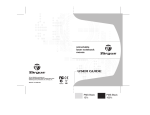Download Ve - Vitrifrigo
Transcript
Climatizzatori a tetto Roof Top Air Conditioner MANUALE DI INSTALLAZIONE USO ED ASSISTENZA INSTALLATION, USE AND SERVICE MANUAL Leggere attentamente prima dell’uso Read carrefully before use IT 02 EN 20 DE 36 INDICE IT 1. Scopo del manuale 2. Avvertenze generali 3. Identificazione del costruttore 4. Identificazione del prodotto 5. Descrizione generale del prodotto e del suo funzionamento 6. Installazione 6.1 Norme generali 6.2 Installazione dell’unità sul veicolo 7. Utilizzo 7.1 7.2 7.3 7.4 del climatizzatore Avvertenze e suggerimenti Alimentazione del climatizzatore Luci interne di cortesia Descrizione ed utilizzo del pannello di comando 7.4.1 Power on / Standby 7.4.2 Modalità di funzionamento 7.4.3 Regolazione della temperatura 7.4.4 Regolazione della ventilazione 7.4.5 Regolazione della potenza refrigerante 7.4.6 Impostazione dell’orario 7.4.7 Impostazione del timer – orario di accensione 7.4.8 Impostazione del timer – orario di spegnimento 7.4.9 Attivazione del timer 7.4.10 Impostazione dell’orario della sveglia 7.4.11 Attivazione della sveglia 7.4.12 Impostazione della scala di temperatura 7.4.13 Impostazione della soglia di allarme tensione minima di batteria 7.4.14 Impostazione dei parametri di sbrinamento (solo modello HP) 8.Allarmi 8.1 8.2 8.3 8.4 8.5 Allarme batteria scarica Allarme ribaltamento cabina Allarmi circuito frigorifero Allarmi compressore Allarme bassa temperatura ambiente esterno 9. Utilizzo del telecomando 9.1Batterie 10. Pulizia e manutenzione 11Smaltimento 12 2 Guida alla risoluzione di problemi comuni (solo modello HP) 1 Scopo del manuale Il presente manuale ha lo scopo di fornire le indicazioni utili ad effettuare una corretta installazione, messa in funzione, utilizzo, pulizia e manutenzione del climatizzatore a tetto, evidenziando i rischi residui e quelli derivanti da errato utilizzo. Il presente libretto deve essere considerato parte integrante del prodotto cui si riferisce e va perciò conservato con cura. Alcune figure di questo manuale potrebbero mostrare dettagli o particolari leggermente differenti da quelli del prodotto, senza però che le informazioni essenziali vengano modificate. Il costruttore si riserva di aggiornare, nel caso in cui lo ritenesse necessario, il presente libretto senza alcun preavviso. 2 Avvertenze generali Per un utilizzo corretto e sicuro del prodotto, è necessario attenersi alle prescrizioni contenute nel presente manuale. Il costruttore non è responsabile per eventuali danni derivanti dall’inosservanza delle avvertenze contenute nel presente manuale. Il prodotto cui il presente manuale fa riferimento è realizzato per la climatizzazione dell’aria all’interno di cabine di veicoli pesanti. Non sono consentiti usi diversi da quello a cui il prodotto è destinato. Ogni altro uso è considerato improprio e quindi pericoloso. Leggere attentamente le etichette presenti sui vari componenti dell’unità, non coprirle per alcun motivo e sostituirle immediatamente nel caso in cui risultassero danneggiate. In caso di malfunzionamento togliere tensione al climatizzatore. Il buon funzionamento del prodotto dipende anche da una manutenzione efficiente ed efficace. La conoscenza dei lavori di manutenzione è, perciò, necessaria. Le operazioni di manutenzione non ordinaria devono essere effettuate esclusivamente da personale professionalmente qualificato. Alcuni punti della macchina possono risultare caldi o con spigoli potenzialmente taglienti. Prima di eseguire qualsiasi operazione di manutenzione o pulizia, scollegare l’alimentazione elettrica ed attendere il tempo necessario al raffreddamento della macchina stessa. Durante le operazioni di manutenzione o pulizia utilizzare dispositivi di protezione individuale idonei secondo le norme vigenti. Evitare che acqua o altri liquidi possano introdursi all’interno del climatizzatore attraverso le sue aperture di ventilazione. In particolare, durante il lavaggio dell’autoveicolo, non dirigere il getto dell’idropulitrice sulle griglie di aerazione. Non utilizzare sostanze nocive per la pulizia del prodotto. In caso di incendio usare un estintore a polvere. Il materiale costituente l’imballaggio deve essere smaltito come previsto dalle norme vigenti. Per maggiori informazioni consultare il paragrafo ‘11. Smaltimento’. 3 Identificazione del costruttore Il prodotto cui il presente manuale fa riferimento è progettato e fabbricato da Vitrifrigo s.r.l. Via della produzione, 9 61020 Montecchio (PU) - Italia Tel. +39 0721 491080 Fax + 39 0721 497739 Mail [email protected] 4 Identificazione del prodotto Ogni climatizzatore è provvisto di etichetta sulla quale sono riportati i seguenti dati: - modello - codice identificativo dell’unità - codice identificativo dei compressori 3 IT IT - - - - - - tensione di alimentazione assorbimento in watt (W) assorbimento in ampere (A) tipo refrigerante quantità di refrigerante matricola: cifra 1: anno produzione cifre 2,3: settimana produzione cifre 4,5,6,7: numero progressivo 5 Descrizione generale del prodotto e del suo funzionamento Il prodotto cui il presente manuale fa riferimento è un’unità monoblocco ad espansione diretta di gas refrigerante, raffreddata ad aria, per la climatizzazione dell’aria all’interno di cabine di veicoli pesanti. L’unità funziona secondo un ciclo a compressione di vapori di refrigerante per trasferire il calore tra l’aria interna alla cabina e quella dell’ambiente esterno. La modalità di funzionamento, la temperatura e il livello della ventilazione desiderati possono essere impostati attraverso il pannello di comando dell’unità. Nel funzionamento estivo, l’aria interna alla cabina viene aspirata da un ventilatore e fatta passare attraverso l’evaporatore, dal quale esce raffreddata e deumidificata. Il liquido refrigerante, sottraendo calore all’aria nell’evaporatore, evapora per poi entrare nel compressore. Qui il refrigerante subisce un incremento di pressione e temperatura. Successivamente viene fatto passare nel condensatore, dove viene prima desurriscaldato e poi condensato, cedendo il calore all’aria dell’ambiente esterno. Infine, attraverso il capillare, il liquido refrigerante ritorna nell’evaporatore e il ciclo si ripete. Nel funzionamento invernale (solo modello HP), il ciclo frigorifero si inverte per mezzo di una valvola a 4 vie, ottenendosi in tal modo il riscaldamento dell’aria interna alla cabina. 6 Installazione 6.1 Norme generali Non appena ricevuto il collo, ispezionare gli imballi e verificare che non abbiano subito danni durante il trasporto. Quindi rimuoverli e verificare l’integrità dei componenti dell’impianto. Nel caso in cui ci fossero dei dubbi, contattare il rivenditore entro e non oltre le 24 ore dal ricevimento della merce. Il materiale costituente l’imballaggio deve essere smaltito come previsto dalle normative vigenti in materia. L’installazione e la manutenzione dell’unità può presentare dei rischi dovuti alla presenza di circuiti in pressione e componenti elettrici. Per questo motivo, le operazioni di installazione e manutenzione devono essere eseguite solo da personale professionalmente qualificato. Durante le operazioni di installazione e manutenzione, il personale addetto deve attenersi a tutte le disposizioni di sicurezza vigenti. 6.2 Installazione dell’unità sul veicolo Il climatizzatore va installato sul veicolo utilizzando esclusivamente l’apposito kit di montaggio originale. Il costruttore non è responsabile per eventuali danni derivanti dall’utilizzo di materiale non originale per l’installazione dell’unità. Per l’installazione del climatizzatore sul tetto del veicolo, attenersi scrupolosamente alle istruzioni riportate nel ‘Manuale d’installazione del Kit di montaggio’ contenuto all’interno della confezione del kit stesso. Si ribadisce che l’installazione dell’unità deve essere effettuata esclusivamente da personale tecnicamente specializzato, e che questo, durante le operazioni, deve attenersi a tutte le norme di sicurezza vigenti. 4 7 Utilizzo del climatizzatore 7.1 IT Avvertenze e suggerimenti Il climatizzatore a tetto può garantire una resa frigorifera sensibilmente inferiore rispetto al sistema di condizionamento standard del veicolo. Se si prevede di utilizzare il climatizzatore con il veicolo in movimento, verificare che l’alternatore del veicolo stesso sia dimensionato per garantire il giusto livello di carica delle batterie. Il climatizzatore è provvisto di 4 bocchette di mandata aria, orientabili e richiudibili. Si raccomanda di non tenere le bocchette completamente chiuse quando l’unità è in funzione. Di seguito, si forniscono alcuni suggerimenti per agevolare il buon funzionamento dell’unità nel funzionamento estivo: - se e quando possibile, parcheggiare il veicolo in posizione riparata dall’irraggiamento solare, così da limitare il surriscaldamento della cabina. - avviare il climatizzatore prima di spegnere il condizionatore standard del veicolo. - se la temperatura dell’aria interna alla cabina è superiore a 35 °C, prima di avviare il climatizzatore è consigliabile servirsi di quello standard del veicolo per portare l’aria ad una temperatura inferiore. - se possibile, tenere chiusi i finestrini, onde evitare l’ingresso di aria calda e di umidità. Nel funzionamento invernale (solo modello HP), il climatizzatore può funzionare soltanto se la temperatura dell’aria esterna non è inferiore a + 3°C. Al di sotto di questa temperatura, è inutile avviare l’unità, perché essa verrebbe comunque fermata dall’elettronica di controllo. 7.2 Alimentazione del climatizzatore Il climatizzatore a tetto è dotato di un interruttore di alimentazione elettrica generale, posto sul lato passeggero. Tale interruttore esclude l’alimentazione elettrica di tutta l’unità, cosa che può risultare utile in caso di interventi di manutenzione e/o assistenza, oppure nei periodi di inutilizzo. Inoltre, l’utilizzo dell’interruttore generale di alimentazione è utile per effettuare il ‘reset’ della scheda elettronica di controllo, nel caso in cui essa si blocchi a seguito di anomalie di funzionamento. L’interruttore generale di alimentazione elettrica non deve essere utilizzato per accendere / spegnere il climatizzatore durante l’uso corrente dello stesso. Per questo scopo, va utilizzato il tasto sul pannello di comando. 5 7.3 IT Luci interne di cortesia Il climatizzatore è dotato di due led per illuminazione di cortesia, che possono essere accesi/spenti utilizzando l’apposito interruttore posto sul lato guida. 7.4 Descrizione ed utilizzo del pannello di comando 1 Tasto Power ON / Standby 8 Led Power ON 2 Tasto Set 9 Led Orologio 3 Tasto Regolazione Livello Potenza 10 Led Timer 4 Display 11 Led Sveglia 5 Tasti Regolazione Livello Temperatura 12 Led Allarmi 6 Tasti Regolazione Livello Ventilazione 13 Led Compressori 7 Sensore telecomando ad infrarossi 14 Led Allarme Batteria 7.4.1 Power on / Standby Se l’interruttore generale è alimentato e il climatizzatore è in standby, il display del pannello di comando visualizza l’ora corrente. L’unità può essere accesa tenendo premuto per circa 2 secondi il tasto . All’accensione, viene eseguito il test dei led e visualizzata per qualche secondo la release del software e la modalità di funzionamento selezionata. Successivamente, viene visualizzata la temperatura interna impostata. 6 Nota: all’accensione, il climatizzatore inizierà a produrre aria fredda (o calda - solo modello HP) trascorso un tempo di circa 3 minuti. Nota: quando è selezionata la modalità di funzionamento invernale (produzione di aria calda - solo modello HP), il circuito frigorifero esegue, in determinate situazioni, delle particolari procedure, durante le quali è inibito il funzionamento di alcuni comandi (accensione/spegnimento, cambio di modalità, ecc.) 7.4.2 Modalità di funzionamento Il climatizzatore può funzionare secondo tre diverse modalità: Modalità Raffreddamento: l’unità produce aria fredda. I compressori sono attivi finchè la temperatura dell’aria interna alla cabina non raggiungere il valore impostato. Lo stato attivo dei compressori è evidenziato dal led acceso fisso. Quando la temperatura raggiunge il valore di set-point, i compressori si fermano e il led lampeggia. Modalità Riscaldamento: (solo modello HP) Modalità Ventilazione: trattamenti. l’unità produce aria calda. I compressori sono attivi finchè la temperatura dell’aria interna alla cabina non raggiungere il valore impostato. Lo stato attivo dei compressori è evidenziato dal led acceso fisso. Quando la temperatura raggiunge il valore di set-point, i compressori si fermano e il led lampeggia. l’aria viene movimentata dal ventilatore senza subire L’impostazione della modalità di funzionamento può essere effettuata solo quando l’unità è accesa. L’impostazione della modalità di funzionamento è inibita se, durante il funzionamento invernale (solo modello HP), l’unità si trova in fase di sbrinamento. fino a Per impostare la modalità di funzionamento desiderata, premere il tasto che sul display non è visualizzata la modalità di funzionamento attuale (Cold, Hot o per cambiare solo modello HP - oppure Fan), quindi utilizzare i tasti modalità. Per confermare la scelta, attendere qualche secondo oppure premere il tasto fino a che sul display non viene visualizzata la temperatura impostata. 7 IT 7.4.3 Regolazione della temperatura IT Per impostare il valore desiderato della temperatura, agire sui tasti (diminuzione) (aumento). Sul display viene visualizzata la temperatura impostata. o 7.4.4 Regolazione della ventilazione La ventilazione può essere impostata su 4 diversi livelli di velocità (1-Min / 4-Max). Per impostare il livello di ventilazione desiderato, agire sui tasti (diminuzione) e (aumento). Sul display viene visualizzato il livello di ventilazione impostato. 7.4.5 Regolazione della potenza refrigerante In modalità raffreddamento o riscaldamento (solo modello HP), il climatizzatore può lavorare su 6 diversi livelli di potenza refrigerante (1-Min / 6-Max). Per impostare fino a raggiungere il livello il livello di potenza refrigerante, premere il tasto desiderato. Sul display viene visualizzato il livello di potenza refrigerante impostato. 7.4.6 Impostazione dell’orario Per regolare l’ora, premere il tasto non appare l’orario. fino a che non si accende il led Per modificare il valore dell’ora, agire sui tasti (diminuzione) o e sul display (aumento). Per modificare il valore dei minuti, agire sui tasti (diminuzione) e (aumento). Per confermare la scelta, attendere qualche secondo oppure premere il fino a che sul display non viene visualizzata la temperatura impostata (o tasto l’ora corrente se l’unità è in standby). 8 7.4.7 Impostazione del timer - orario di accensione Per impostare l’orario di accensione temporizzata, premere il tasto si accende il led fino a che non e sul display non appare la funzione t.Set. Per modificare il valore dell’ora, agire sui tasti (diminuzione) o (aumento). Per modificare il valore dei minuti, agire sui tasti (diminuzione) e (aumento). Per confermare la scelta, attendere qualche secondo oppure premere il tasto fino a che sul display non viene visualizzata la temperatura impostata (o l’ora corrente se l’unità è in standby). Se il timer è attivato (vedi paragrafo 7.4.9) e il climatizzatore è spento, esso si attiverà all’orario programmato. 7.4.8 Impostazione del timer - orario di spegnimento Per impostare l’orario di spegnimento temporizzato, premere il tasto non si accende il led fino a che e sul display non appare la funzione t.rSt. Per modificare il valore dell’ora, agire sui tasti (aumento). Per modificare il valore dei minuti, agire sui tasti (diminuzione) o (diminuzione) e (aumento). Per confermare la scelta, attendere qualche secondo oppure premere il tasto fino a che sul display non viene visualizzata la temperatura impostata (o l’ora corrente se l’unità è in standby). Se il timer è attivato (vedi paragrafo 7.4.9) e il climatizzatore è acceso, esso si porterà in standby all’orario programmato. 7.4.9 Attivazione del timer Per attivare il funzionamento del timer, premere il tasto fino a che non si accende 9 IT IT il led e sul display non appare la funzione t.OFF. Agire sui tasti scritta t.ON. o per attivare il timer. Sul display verrà visualizzata la Per confermare la scelta, attendere qualche secondo oppure premere il tasto fino a che sul display non viene visualizzata la temperatura impostata (o l’ora corrente se l’unità è in standby). 7.4.10 Impostazione dell’orario della sveglia Per impostare l’orario di attivazione della sveglia, premere il tasto si accende il led fino a che non e sul display non appare l’orario Per modificare il valore dell’ora, agire sui tasti (diminuzione) o (aumento). Per modificare il valore dei minuti, agire sui tasti (diminuzione) e (aumento). Per confermare la scelta, attendere qualche secondo oppure premere il fino a che sul display non viene visualizzata la temperatura impostata (o tasto l’ora corrente se l’unità è in standby). Se la sveglia è attivata (vedi paragrafo 7.4.11), all’orario impostato si attiverà la segnalazione acustica. Per interromperla premere il tasto . Se non interrotta manualmente, la sveglia cesserà di suonare dopo un’ora. 7.4.11 Attivazione della sveglia Per attivare il funzionamento della sveglia, premere il tasto accende il led Agire sui tasti la scritta A.ON. 10 fino a che non si e sul display non appare la funzione A.OFF. o per attivare la sveglia. Sul display verrà visualizzata IT Per confermare la scelta, attendere qualche secondo oppure premere il tasto a che sul display non viene visualizzata la temperatura impostata. fino 7.4.12 Impostazione della scala di temperatura La temperatura può essere visualizzata utilizzando due diverse scale, quella in gradi Celsius (°C) o quella in gradi Fahrenheit (°F). L’impostazione della scala di temperatura può essere effettuata soltanto con il climatizzatore in standby. Per impostare la scala , premere il tasto fino a visualizzare il desiderata, tenendo premuto il tasto parametro °C (o °F, a seconda della scala attualmente impostata). Agire sui tasti o per modificare il valore del parametro, passando da °C a °F o viceversa. Per confermare la scelta, attendere qualche secondo oppure premere il tasto fino a che sul display non viene visualizzata l’ora corrente. 7.4.13 Impostazione della soglia di allarme tensione minima di batteria E’ possibile impostare il valore di intervento dell’allarme tensione minima di batteria (vedi paragrafo 8.1). L’impostazione della soglia di allarme batteria può essere effettuata soltanto con il climatizzatore in standby. L’impostazione della soglia di allarme batteria deve essere effettuata soltanto da personale tecnico specializzato. Per impostare la soglia desiderata, tenendo premuto il tasto fino a visualizzare il parametro b21.5 (valore di default) , premere il tasto Agire sui tasti o per modificare il valore del parametro. Il parametro può essere regolato da 20.0 a 23.5 V con incrementi di 0.5 V. Per confermare la scelta, attendere qualche secondo oppure premere il tasto visualizzata l’ora corrente. fino a che sul display non viene 7.4.14 Impostazione dei parametri di sbrinamento (solo modello HP) Quando il climatizzatore è utilizzato in modalità invernale (riscaldamento), in particolari condizioni ambientali è possibile che si formi del ghiaccio sul pacco alettato dello scambiatore di calore esterno. In questo caso, il controllo elettronico dell’unità 11 IT effettua, quando ritenuto necessario, un’operazione di sbrinamento, durante la quale il funzionamento normale del climatizzatore risulta sospeso. Quando il climatizzatore è in fase di sbrinamento, sul display viene visualizzata la scritta def. I parametri caratterizzanti le operazioni di sbrinamento possono essere impostati entrando nella modalità di impostazione dei parametri installatore. L’impostazione dei parametri di sbrinamento può essere effettuata soltanto con il climatizzatore in standby. Si sconsiglia, tuttavia, di modificare i valori di default dei parametri di sbrinamento. L’elenco e il significato dei parametri di sbrinamento è riportato nella tabella seguente. Per accedere al parametro di sbrinamento desiderato, a macchina spenta, tenere premuto il tasto , e premere il tasto Parametro Display fino a visualizzare il parametro. Descrizione Temperatura di avvio sbrinamento Definisce il valore della temperatura interna allo scambiatore esterno alla quale inizia la procedura di sbrinamento. Temperatura di fine sbrinamento Definisce il valore della temperatura interna allo scambiatore esterno alla quale finisce la procedura di sbrinamento. Intervallo tra due sbrinamenti successivi Definisce il minimo numero di ore che devono passare tra la fine di uno sbrinamento e l’inizio del successivo. Durata dello sbrinamento Definisce la durata (in secondi) di ogni sbrinamento. Sbrinamento a temperatura: lo sbrinamento inizia quando la temperatura dello scambiatore esterno scende al valore “Temp. di avvio sbrinamento” e finisce quando essa risale fino al valore “Temp. di fine sbrinamento”. Tipologia di sbrinamento Sbrinamento a tempo: lo sbrinamento è effettuato ad intervalli regolari (in ore) pari al valore del parametro “Intervallo tra due sbrinamenti successivi” ed ha una durata fissa (in secondi) pari al valore del parametro “Durata dello sbrinamento”. Per confermare l’eventuale modifica, attendere qualche secondo oppure premere il tasto 12 fino a che sul display non viene visualizzata l’ora corrente. 8Allarmi 8.1 IT Allarme batteria scarica Se durante il funzionamento del climatizzatore la tensione di carica della batteria del veicolo scende al di sotto del valore di soglia minima (impostabile come indicato nel paragrafo 7.4.13), la centralina porta l’unità in standby, allo scopo di proteggere la batteria stessa da un’eccessiva scarica che potrebbe pregiudicare la successiva messa in moto del veicolo. L’allarme viene segnalato dall’accensione del led sul pannello di comando. Quando la batteria ritorna ad avere una tensione di carica di almeno 25.5 V, l’allarme cessa, il led si spegne ed è possibile far ripartire il climatizzatore agendo sul tasto 8.2 . Allarme ribaltamento cabina Nel caso in cui sia necessario ribaltare la cabina del veicolo, prima di eseguire quest’operazione occorre spegnere il climatizzatore. L’unità è comunque dotata di un dispositivo di protezione che la porta in standby quando viene ribaltata la cabina del veicolo. L’intervento del sensore è segnalato dall’accensione del led . Trascorsi si 20 minuti dopo il corretto riposizionamento della cabina, l’allarme cessa, il led spegne ed è possibile far ripartire il climatizzatore agendo sul tasto 8.3 . Allarmi circuito frigorifero La centralina riconosce ed evidenzia sul display del pannello di comando errori dovuti a particolari situazioni critiche. I codici d’errore sono elencati nella tabella successiva. Codice Descrizione Errore E.001 Sonda temperatura ambiente cabina guasta o temp. fuori scala E.002 Sonda temperatura sbrinamento guasta (solo modello HP) E.004 Sonda temperatura ambiente esterno guasta (solo modello HP) E.008 Errore interno comunicazione con il compressore E.016 Errore time out comunicazione seriale (cavo scollegato) Più errori contemporaneamente sono segnalati con la somma dei codici corrispondenti. Ad esempio, ‘Sonda temperatura ambiente cabina guasta’ insieme a ‘Errore interno comunicazione con il compressore’ sono segnalati dal codice E009. 8.4 Allarmi compressore La centralina riconosce ed evidenzia sul display del pannello di comando errori dovuti a particolari situazioni critiche delle centraline dei due compressori del climatizzatore. Quando si verifica uno degli allarmi compressore, si accende il led e viene visualizzato sul display il codice di allarme. I codici d’errore sono elencati nella tabella successiva. Le lettere ‘A’ o ‘b’ davanti ad ogni codice, consentono di identificare per quale dei due compressori viene segnalato l’errore (nota: i compressori sono identificati sull’unità tramite appositi adesivi). 13 IT 8.5 Codice Descrizione Errore 048 … 063 Errore avviamento compressore 064 … 079 Sovraccarico del compressore 080 All. temp. centralina compressore Altri codici Allarmi specifici Allarme bassa temperatura ambiente esterno (solo modello HP) Se la temperatura dell’ambiente esterno è inferiore a +3 °C, il climatizzatore non è in grado di garantire un funzionamento e una resa corretti. Per tale motivo, all’avvio dell’unità la centralina controlla la temperatura ambiente esterna e, nel caso in cui questa sia inferiore a + 3°C, visualizza per alcuni secondi un messaggio di allarme “LO” e poi provvede a spegnere l’unità stessa. 9 Utilizzo del telecomando Il climatizzatore può essere controllato anche tramite il telecomando ad infrarossi fornito in dotazione. I tasti sul telecomando sono uguali a quelli presenti sul pannello del climatizzatore, e le funzioni corrispondono perfettamente. Orientare il telecomando in direzione del sensore sulla parte frontale dell’apparecchio. L’angolatura massima di funzionamento è di 30° in orizzontale e 20° in verticale. Evitare ogni ostacolo tra il telecomando e il sensore. Affinchè possa funzionare correttamente, il telecomando deve essere usato ad una distanza massima di 2,5 metri (8 piedi) dall’apparecchio. La finestra di trasmissione del telecomando e il sensore dell’apparecchio devono essere sempre puliti. I raggi di sole diretti possono influenzare il funzionamento del telecomando. 14 9.1Batterie Il telecomando utilizza 2 batterie tipo AAA (LR03, MN2400). Utilizzare solo batterie senza sostanze nocive (piombo, cadmio, mercurio). Sostituire subito le batterie scariche con batterie nuove. Non utilizzare contemporaneamente batterie vecchie e nuove o diversi tipi di batterie. Non usare pile ricaricabili. Per la sostituzione, togliere il coperchio del vano posteriore e inserire le batterie nuove, facendo attenzione alla polarità. L’inversione di polarità potrebbe danneggiare irreparabilmente il telecomando. Rimettere il coperchio del vano batterie. Se il telecomando non viene usato per lunghi periodi, togliere le batterie. 10 Pulizia e manutenzione Allo scopo di assicurare la corretta operatività e l’affidabilità a lungo termine del prodotto, sono richiesti periodicamente dei semplici interventi di pulizia e manutenzione. Prima di procedere a qualunque attività di pulizia e/o manutenzione assicurarsi che il climatizzatore non sia collegato all’impianto elettrico. Per la pulizia non utilizzare prodotti abrasivi, detergenti corrosivi o solventi. Durante il lavaggio del veicolo, non dirigere il getto dell’idropulitrice sulle griglie di aerazione. Non utilizzare acqua calda per la pulizia delle parti plastiche in quanto potrebbero deformarsi. Pulizia unità condensatrice e scambiatore di calore esterno Pulire l’unità condensatrice (in particolare lo scambiatore di calore esterno) almeno una volta all’anno e comunque prima della messa in funzione ad inizio stagione. Se il veicolo viene utilizzato in ambienti polverosi è consigliabile effettuare tale pulizia con maggiore frequenza. Togliere la copertura esterna svitando le viti di fissaggio. Rimuovere i sedimenti di polvere e sporcizia dai componenti dell’unità condensatrice (scambiatore esterno, ventilatori e compressori) soffiando aria compressa a bassa pressione. Dopo la pulizia, riposizionare la copertura esterna fissandola con le viti. 15 IT Pulizia scambiatore di calore interno IT Pulire lo scambiatore di calore interno almeno una volta all’anno e comunque prima della messa in funzione ad inizio stagione. Tale operazione richiede la rimozione della cuffia isolante in polistirolo e il suo successivo riposizionamento. Pertanto, la pulizia deve essere effettuata esclusivamente dal personale di un centro assistenza autorizzato. Il produttore declina ogni responsabilità derivanti da infiltrazioni d’acqua conseguenti alla rimozione e non perfetta chiusura ermetica della cuffia isolante. Pulizia della copertura esterna La copertura esterna va periodicamente pulita in modo tale da mantenere sempre libere le aperture per la ventilazione. Per la pulizia, servirsi di un pannospugna inumidito in acqua tiepida, poi risciacquare con lo stesso panno inumidito in acqua fredda ed asciugare con un panno morbido. Non utilizzare prodotti abrasivi o detersivi aggressivi. 11Smaltimento Qualora il climatizzatore sia messo fuori servizio, è necessario anzitutto scollegarlo dall’impianto elettrico. Il prodotto, se non smaltito correttamente, può avere potenziali effetti dannosi sull’ambiente e sulla salute umana dovuti a determinate sostanze riportato nelle etichette indica che il prodotto presenti al suo interno. Il simbolo non può essere smaltito come rifiuto urbano, ma deve essere smaltito come raccolta separata. Contattare i centri di raccolta Rifiuti Apparecchiature Elettriche ed Elettroniche (RAEE), oppure renderlo al venditore all’atto dell’acquisto di un’apparecchiatura nuova equivalente. Lo smaltimento abusivo o non corretto del prodotto comporta sanzioni giuridiche di tipo amministrativo e/o penale come previsto dalle leggi vigenti. 16 12 Guida alla risoluzione di problemi comuni IT Probabile Causa Intervento Il climatizzatore non si avvia Alimentazione Elettrica Controllare che: -l’interruttore di alimentazione generale dell’unità sia acceso. -il dispositivo di stacco della batteria non sia disinserito. -il fusibile da 50 A sul cavo di alimentazione sia integro. -il fusibile da 7.5 A (protezione linea di alimentazione scheda elettronica) all’interno della scatola elettrica sia integro. -il cavo di alimentazione dell’unità sia correttamente collegato e non interrotto. -la batteria sia efficiente e sui suoi poli e/o sulle giunzioni non vi siano tracce di ossido. -la batteria sia carica (se la batteria è scarica, sul pannello di comando è acceso il led ). -la tensione misurata sui connettori di alimentazione del climatizzatore non sia troppo inferiore a quella della batteria. Il climatizzatore si avvia, ma i compressori non partono Modalità funzionamento Controllare che sia selezionata la modalità di funzionamento “COLD”. Temperatura impostata troppo alta Controllare il valore della temperatura impostata. Eventualmente impostarla ad un valore inferiore. Allarmi Controllare che non siano evidenziati codici di allarme sul display. Alimentazione Elettrica Controllare che i fubisili da 25 A (protezione linee di alimentazione compressori) all’interno della scatola elettrica siano integri. Livello di potenza basso Controllare che il livello di potenza selezionato non sia troppo basso (P01). Eventualmente selezionare un livello di potenza più elevato. Ventilatore Interno Controllare che il flusso d’aria erogato dal ventilatore interno sia sufficiente. Pulizia Unità Condensatrice La temperatura di condensazione potrebbe essere più elevata del normale a causa della non perfetta pulizia dello scambiatore di calore esterno e/o dei ventilatori. Controllare lo stato di pulizia dell’unità condensatrice, eventualmente pulirla. Allarmi Controllare che non siano evidenziati codici di allarme sul display. Rumore carcassa esterna In presenza di strade molto sconnesse e/o di motrici con assetti particolarmente rigidi, la parte interna dei compressori (ammortizzata) può collidere con la carcassa esterna, causando il rumore in questione. Ciò non rappresenta un malfunzionamento dell’ unità. Problema La resa frigorifera del climatizzatore non è sufficiente Il compressore è rumoroso 17 IT Sul display appare il codice di allarme E001 Temperatura ambiente fuori scala La sonda di temperatura ambiente può leggere valori compresi tra -25 °C e 60 °C. Se per qualche motivo la temperatura interna alla cabina fosse al di fuori di questo range, fare in modo che si riporti entro valori leggibili dalla sonda. Sonda temperatura ambiente guasta Contattare il servizio di assistenza tecnica. Sul display appare il codice di allarme E008 Errore interno di comunicazione con il compressore Contattare il servizio di assistenza tecnica. Sul display appare il codice di allarme E016 Errore time out comunicazione seriale Contattare il servizio di assistenza tecnica. Sul display appare uno dei codici di allarme da 048 a 063 (errore avviamento compressore) oppure da 064 a 079 (sovraccarico compressore) Temperatura eccessiva cabina Se la temperatura della cabina è superiore a 35 °C, portarla ad un valore inferiore attivando la climatizzazione standard del veicolo. Temperatura eccessiva esterna Se la temperatura esterna è superiore a 42 °C, attendere che scenda a valori inferiori. 18 Altro Contattare il servizio di assistenza tecnica. IT 19 CONTENTS EN 1. Aim of the manual 2. General warnings 3. About the manufacturer 4. Product identification data 5. General description of the product and its operation 6. Installation 6.1 General rules 6.2 Installing the unit on the vehicle 7. Using the AC unit 7.1 Warnings and suggestions 7.2 AC unit power supply 7.3 Internal courtesy lights 7.4 Control panel description and usage 7.4.1 Power on / Standby 7.4.2 Operating modes 7.4.3 Setting the temperature 7.4.4 Fan control 7.4.5 Setting the cooling power 7.4.6 Setting the clock 7.4.7 Timer setting – switch-on time 7.4.8 Timer setting – switch-off time 7.4.9 Timer activation 7.4.10 Setting the alarm clock 7.4.11 Activating the alarm clock 7.4.12 Setting the temperature scale 7.4.13 Setting the minimum battery voltage alarm threshold 7.4.14 Setting the defrost parameters (only HP model) 8. Alarms 8.1 8.2 8.3 8.4 8.5 9. Using the remote control 9.1 Batteries 10. Cleaning and maintenance 11 Disposal 12 Troubleshooting guide 20 Low battery alarm Tilt sensor alarm Refrigeration circuit alarms Compressor alarms Low outside temperature alarm (only HP model) 1 Aim of the manual This manual is intended as a guide for correct installation, starting up, usage, cleaning and maintenance of the roof top air conditioner, highlighting the residual risks and those arising from incorrect usage. This manual must be considered as an integral part of the product, and must therefore be kept carefully. Some figures in this manual may show details or features that differ slightly from those of the actual product, although essential information has not been modified. The manufacturer reserves the right to update this manual without notice, when it deems this necessary. 2 General warnings To use the product safely and correctly, please follow the instructions in this manual. The manufacturer is not responsible for any damage resulting from the non-observance of the instructions contained in this manual. The product which this manual refers to, is designed for the air-conditioning of heavy vehicle cabins. Using it for other purposes is not permitted. All other uses are considered improper and therefore dangerous. Read the labels on the various components of the unit carefully, do not cover them for any reason and replace them immediately when damaged. If the unit malfunctions, disconnect its unit power supply. Normal operation of the product also depends on efficient and effective maintenance. Knowledge of the maintenance procedures is therefore needed. Major or unscheduled maintenance must be performed by professionally qualified personnel only. Some parts of the unit can get hot or have potentially sharp edges. Before performing any cleaning or maintenance operations, disconnect the power supply and wait for the unit to cool down. When carrying out maintenance or cleaning work, please use suitable personal protective equipment in accordance with current regulations. Do not let water or other liquids enter inside the air conditioner through its ventilation openings. In particular, when washing the vehicle, do not direct the water jet onto the ventilation grilles. Do not use harmful substances to clean the product. In case of fire, use a powder extinguisher. The unit packaging material must be disposed of according to the current regulations (see section ’11. Disposal’) 3 About the manufacturer This conditioner was designed and manufactured exclusively by: Vitrifrigo s.r.l. Via Della Produzione, 9 61020 Montecchio (PU) Tel. +39 0721 491080 Fax. +39 0721 497739 E-Mail. [email protected] www.vitrifrigo.com 4 On - - - - - - - Product identification data each AC unit there is a label containing the following data: model unit number part number for the compressors power supply voltage power absorption (W) current absorption (A) refrigerant type 21 EN - - refrigerant quantity serial number: digits 1: year of production digits 2,3: week of production digits 4,5,6,7: progressive number EN 5 General description of the product and its operation The product which this manual refers to is an air-cooled, direct expansion, self contained unit designed for the air-conditioning of heavy vehicle cabins. The unit uses a vapour compression cycle to transfer heat from the air in the vehicle cabin to the air in the external environment. The desired operating mode, temperature and ventilation level can be set through the unit’s control panel. When operating in summer mode, the air inside the cabin is drawn by a fan through the evaporator, from which it emerges cooled and dried. Liquid refrigerant passing through the evaporator turns to vapour by removing heat from the air, then enters into the compressor, where it is subject to an increase in temperature and pressure. Then, the hot refrigerant vapour flows into the condenser, where it is cooled and then condensed, releasing its heat to the external environment. Finally, liquid refrigerant returns into the evaporator coil through the capillary tube, and the cycle repeats. When operating in winter mode (only HP model), the cooling cycle is inverted via a 4-way valve, meaning that the air inside the cab is heated. 6 Installation 6.1 General rules As soon as delivery has been taken, inspect the packaging and check that it has not been damaged during transport. Then remove the packaging and check that the system components are undamaged. If in any doubt, contact the dealer no later than 24 hours after delivery. The unit’s packaging material must be disposed of according to the current regulations. The installation and maintenance of the unit could present risks due to the presence of pressurized circuits and electrical components. For this reason installation and maintenance must be performed by professionally qualified personnel only. Personnel carrying out installation and maintenance operations, must follow all current safety rules. 6.2 Installing the unit on the vehicle The air conditioner must be installed using the dedicated original mounting kit only. The manufacturer is not responsible for any damage resulting from the use of a nonoriginal mounting kit. For the installation of the air conditioner on the roof of the vehicle, carefully follow the instructions described in the ‘Mounting Kit Installation Manual’, which may be found inside the installation kit pack. We re-iterate that the installation must be performed by technical specialists only, who must follow all current safety rules. 7 Using the AC unit 7.1 Warnings and suggestions The roof top air conditioner can provide a significantly lower cooling performance than that of the vehicle’s standard air conditioning system. If you envisage the use of the 22 air conditioner when the vehicle is in motion, please check that the alternator is able to ensure the right battery charge level. The air conditioner has 4 air supply openings, which are adjustable and closable. Please do not leave the openings fully closed when the AC unit is working. Some suggestions to help optimize the operation of the unit in summer mode are provided below: - whenever possible, it is advisable to park the vehicle in a position which is out of direct sunlight, so as to limit cab overheating; - please start the roof top air conditioner before switching off the standard air conditioning system; - if the air temperature inside the cab exceeds 35°C, please switch on the standard air conditioner first, to reduce the air temperature; - keep windows closed to prevent warm air and humidity from entering the cab. When using the unit is winter mode (only HP model), it can only operate if the temperature of the air outside the cab is no lower +3°C. Below this temperature there is no point in starting up the unit because it would be stopped by the control electronics in any case. 7.2 AC unit power supply The roof top air conditioner is equipped with a main power switch, located on the passenger side. This switch cuts the power supply off from the entire unit, which may be useful during maintenance and/or servicing, or for periods when it is not in use. The main power switch is also useful for ‘resetting’ the control circuit board in case of electronics failure. The main power switch must not be used to switch the air conditioner on and off during normal use. For this purpose, the 7.3 button on the control panel must be used. Internal courtesy lights The air conditioner is equipped with two LEDs for courtesy lighting; you can switch them on and off using the switch provided on the driver’s side. 23 EN EN 7.4 Control panel description and usage 1 Power ON / Standby button 8 2 Set button 9 Power ON LED Clock LED 3 Power level setting button 10 Timer LED Alarm clock LED 4 Display 11 5 Temperature control buttons 12 Alarms LED 6 Fan speed control buttons 13 Compressors LED 7 Infrared remote control sensor 14 Battery Alarm LED 7.4.1 Power on / Standby If the main switch is on and the air conditioner is in standby mode, the display of the control panel shows the current time. To switch on the air conditioner, press and hold down the button for about two seconds. Initially, the unit carries out a test of the LEDs and the display shows the software release for a few seconds. The internal temperature setting is then displayed. Note: if set in cooling mode, the air conditioner will start to blow out fresh (or warm only HP model) air after about 3 minutes. Note: when the winter operating mode (warm air - only HP model) is selected, the refrigeration circuit, in specific situations, follows set procedures, during which some of the commands (on/off, mode switchover, etc.) are inhibited. 24 7.4.2 Operating modes The air conditioner can operate in three different ways: Cooling mode: The unit produces cold air. The compressors operate until the cab air temperature reaches the set value. The compressor status is indicated by the LED being lit (with a steady light). When the temperature reaches the set-point value, the compressors stop and the LED blinks. Heating mode: (only HP model) Fan only mode: the unit produces warm air. The compressors operate until the air temperature inside the cab reaches the set value. The compressor status is indicated by the LED being lit (with a steady light). When the temperature reaches the set-point value, the LED blinks. compressors stop and the The air will be circulated by the fan without being treated. The operating mode can only be set when the unit is switched on. The operating mode can only be switched off if, during winter mode operation (only HP model), the unit is undergoing a defrosting stage. To set the desired operating mode, push the button until the display shows the current mode (Cold, Hot - only HP model - or Fan); then use the button to change mode. To confirm your choice, wait a few seconds or push the shows the temperature as set. or button until the display 7.4.3 Setting the temperature To set the desired temperature value, use the buttons. The display shows the temperature set. (decrease) or (increase) 25 EN 7.4.4 Fan control The fan can be set to 4 different speed levels (1-Min / 4-Max). EN (decrease) or To set the desired fan speed level, use the buttons. The display shows the fan speed level set. (increase) 7.4.5 Setting the Cooling power In cooling or heating (only HP model) mode, the air conditioner can operate at 6 different cooling power levels (1-Min / 6-Max) button until the desired value is reached. To set the level of cooling, press the The display shows the power level set. 7.4.6 Setting the clock To set the clock, press the the time. button until the To change the hours, use the To set the minutes, press the LED lights up and the display shows (decrease) or (decrease) or (increase) buttons. (increase) buttons. To confirm your selection, wait a few seconds or push the button until the display shows the temperature set (or the current time if the unit is on standby). 7.4.7 Timer setting – switch-on time To set the switch-on time, press the display shows the t.Set function. 26 button until the LED lights up and the To change the hours, push the (decrease) or (decrease) or To set the minutes, use the (increase) buttons. (increase) buttons. EN To confirm your selection, wait a few seconds or push the button until the display shows the temperature set (or the current time if the unit is on standby). If the timer has been activated (see paragraph 7.4.9) and the air conditioner is switched off, it will start at the pre-set time. 7.4.8 Timer setting – switch-off time To set the switch-off time, press the display shows the t.rSt function. To change the hours, push the To set the minutes, use the button until the (decrease) or (decrease) or LED lights up and the (increase) buttons. (increase) buttons. To confirm your choice, wait a few seconds or push the button until the display shows the temperature set (or the current time if the unit is on standby). If the timer has been activated (see paragraph 7.4.9) and the air conditioner is switched on, it will go into standby mode at the pre-set time. 7.4.9 Timer activation To activate the timer function, push the display shows the t.OFF function. Push the t.ON. or button until the LED lights up and the buttons to activate the timer. The display will show the text 27 EN To confirm your selection, wait a few seconds or push the button until the display shows the temperature setting (or the current time if the unit is on standby). 7.4.10 Setting the alarm clock button until the To set the alarm clock time, push the time appears on the display. To change the hours, push the (decrease) or (decrease) or To set the minutes, use the LED lights up and the (increase) buttons. (increase) buttons. To confirm your choice, wait a few seconds or push the button until the display shows the temperature set (or the current time if the unit is on standby). If the alarm clock has been activated (see paragraph 7.4.11), the alarm will sound at the set time. To stop the alarm, push the cease to sound after one hour. button. If not switched off manually, the alarm will 7.4.11 Activating the alarm clock To activate the alarm clock, push the display show the A.OFF function. Use the text A.on. or button until the LED lights up and the buttons to active the alarm clock. The display shows the To confirm your choice, wait a few seconds or push the shows the temperature set. button until the display 7.4.12 Setting the temperature scale The temperature value can be displayed using two different scales, in degrees Celsius 28 (° C) or in degrees Fahrenheit (° F). The temperature scale can only be set when the air conditioning is on standby. To set the desired scale, hold down the button , button until you see the parameter °C (or °F, depending on which then press the is the currently set scale). Use the vice versa. or button to change the parameter value, from °C to °F or To confirm your choice, wait a few seconds or push the shows the current time. button until the display 7.4.13 Setting the minimum battery voltage alarm threshold The minimum battery voltage alarm value can be set (see paragraph 8.1). The battery alarm threshold can only be set when the air conditioner is on standby. The battery protection alarm threshold must be set by technical specialist personnel only. To set the desired threshold level, hold down the button , then press the button until the parameter b21.5 (default value) is shown. Use the or buttons to modify the value of the parameter. The parameter can take values from 20.0 to 23.5 V with 0.5 V increments. To confirm your choice, wait a few seconds or push the button until the display shows the current time. 7.4.14 Setting the defrost parameters (only HP model) When the air conditioner is used in winter mode (heating), in certain environmental conditions, it is possible for ice to form on the fin pack of the external heat exchanger. In this case, the electronic control of the unit will carry out a defrost function when it finds it necessary to do so. During the defrost process, normal air conditioner operation is suspended. When the air conditioner is in defrost mode, the display will read def. The parameters for the defrost operations can be set from the installer parameter setting mode. It is only possible to set defrost parameters while the air conditioner is in standby mode. 29 EN However, we advise against changing the default defrost parameter settings. A list of defrost parameters and their meanings is provided here below. To access the required defrost parameter, with the machine switched off, press and hold down the EN key and press the Parameter key until the required parameter is displayed. Display Description Defrost start temperature This states the temperature value inside the external exchanger at which to start the defrost process.. Defrost end temperature This states the temperature value inside the external exchanger at which to end the defrost process.. Interval between two successive defrost processes This states the minimum number of hours that need to pass between the end of a defrost process and the start of the next one. Defrost duration This states the duration (in seconds) of each defrost process. Temperature defrost: defrosting commences when the temperature of the external exchanger drops to the “Defrost start temperature” and stops when it rises to the “Defrost end temperature”. Defrost type Timed defrost: defrosting is carried out at regular interval (in hours) according to the value of the parameter “Interval between two successive defrost processes” and it has a fixed duration (in seconds) according to the parameter “Defrost duration”. To confirm any changes, wait a few seconds or press and hold down the the display shows the current time. 8 key until Alarms 8.1 Low battery alarm If, during operation of the air conditioner, the vehicle’s battery voltage drops below the minimum value (set as indicated in paragraph 7.4.13), the control unit will put the air conditioner on standby, in order to protect the battery from an excessive discharge, which could jeopardize the next start of the vehicle. The alarm is reported by the LED on the control panel lighting up. When the battery charge returns to a voltage of at least 25.5 V, the alarm stops, the LED turns off and the air conditioner can be switched 30 on again, by using the 8.2 button. Tilt sensor alarm Before tilting the cab of the vehicle, the air conditioner must be switched off. In any case, the unit is equipped with a safety device which shuts down the AC unit LED lighting up. 20 minutes after when the cab is tilted; this is indicated by the the cab has been brought back into position, the alarm stops, the LED goes out and the air conditioner can be switched on, by pushing the 8.3 button. Refrigeration circuit alarms The unit detects errors due to particular critical situations, and highlights them on the control panel display. The error codes are listed in the following table. Code Error Description E.001 Cabin temperature sensor failure or the temperature is off the scale E.002 Defrost temperature sensor failure (only HP model) E.004 External environment temperature sensor failure (only HP model) E.008 Internal error in communicating with the compressor E.016 Serial communication time out (cable disconnected) Several errors occurring together are highlighted with their corresponding error codes added together: for example, ‘cabin temperature sensor failure’ and ‘ internal error in communicating with the compressor’ are indicated via code E009. 8.4 Compressor alarms The unit detects errors due to particular critical situations with the electronic module of the unit’s two compressors, and highlights them on the control panel display. When there is a compressor alarm, the LED lights up and the display shows the alarm code. The error codes are listed in the chart below. The letters ‘A’ or ‘b’ in front of each code identify which of the two compressors has the problem (note: the compressors are identified by special stickers). Code Error Description 048 … 063 Compressor start error 064 … 079 Compressor overload Compressor electronic module temp. alarm Individual alarms 080 Other codes 8.5 Low outside temperature alarm If the outside temperature is lower than +3 °C, the air conditioner is not able to guarantee the correct operation and performance. For this reason, when the air conditioner is switched on, the control unit checks the outside temperature and if this is less than + 3°C, the display will show the “LO” alarm message for a few seconds and then the air conditioner will switch off. 31 EN 9 EN Using the remote control The air conditioner can also be controlled by the infrared remote control provided. The buttons of the remote control, and their function, are the same as those on the control panel. Point the remote control at the sensor on the front of the unit. The maximum operating angles are 30° horizontally and 20° vertically. There should be no obstacles between the remote control and the sensor. In order to work properly, the remote control must be used at a maximum distance of 2.5 meters (8 feet) from the unit. The transmission window of the remote control and the sensor must be kept clean. Direct sunlight can affect the operation of the remote control. 9.1 Batteries The remote control uses 2 AAA (LR03, MN2400) batteries. Use only batteries which do not contain harmful substances (lead, cadmium or mercury). Replace discharged batteries with new ones immediately. Do not use old and new batteries or different types of batteries at the same time. Do not use rechargeable batteries. When replacing batteries, remove the lid of the rear compartment and insert the new batteries, observing the polarity. Polarity inversion may damage the remote control irreparably. Replace the battery compartment cover. The batteries should be removed if the remote control is not used for long periods. 10 Cleaning and maintenance In order to ensure proper operation and reliability for the product over the long term, simple cleaning and maintenance operations are required from time to time. Before carrying out any cleaning and/or maintenance work, make sure that the air conditioner is not connected to the power supply. Do not use abrasive products, corrosive detergents or solvents when cleaning. When washing the vehicle, do not direct the water jet at the ventilation grilles. Do not use hot water for cleaning the plastic parts, as this could cause them to deform. Cleaning the condensing unit and external heat exchanger 32 Clean the condensing unit (in particular the external heat exchanger) at least once a year and before starting the unit up at the beginning of the season. If the vehicle is used in dusty environments, it is advisable to clean it more frequently. Remove the outside cover by unscrewing the fixing screws. Remove the build-up of dust and dirt from the components of the condensing unit (the external exchanger, the fans and compressors) using low pressure compressed air. After cleaning, replace the outside cover, securing it with its screws. Cleaning the internal heat exchanger Clean the internal heat exchanger at least once a year and in any case before starting up the unit at the beginning of the season. This operation necessitates the removal of the polystyrene insulation cover, and its replacement when finished. Cleaning should therefore be performed by authorized service center personnel only. The manufacturer disclaims any liability arising from the infiltration of water as a result of the removal and imperfect sealing of the polystyrene cover. Cleaning the external cover The external cover should be cleaned regularly in order to keep the ventilation openings clear. For cleaning, use a cloth and lukewarm water, then rinse with the same cloth and cold water, and dry with a soft cloth. Do not use abrasive or aggressive detergents. 11 Disposal When the air conditioner is decommissioned, it must first be disconnected from the power supply. If not properly disposed of, the product can have potentially harmful 33 EN effects on the environment and on human health due to certain substances contained EN on the labeling indicates that the product can not be disposed of in it. The symbol as municipal waste, but must be dealt with separately. Contact centers handling waste Electrical and Electronic Equipment, or leave it with the seller when purchasing new equivalent equipment. Improper or incorrect product disposal involves civil or criminal legal penalties as provided for under current laws. 12 Troubleshooting guide Problem Likely cause Action The unit doesn’t start up Power supply Check that: The unit runs but compressors don’t start. Operating mode Ensure the “COLD” operating mode is selected. Temperature set too high Check the set temperature value, selecting a lower value if necessary Alarms Check if any alarm code is highlighted on the display. Power supply Check that the 25 A fuses (protecting the compressor supply lines) in the electrical box are intact. Low power level Check that the selected power level is not too low (P01). If so, select a higher power level. Internal fan Check that the airflow provided by the internal fan is sufficient. Condenser unit cleaning. The condensation temperature may be higher than normal due to incomplete cleaning of the external heat exchanger and/or fans. Check the cleanliness of the condenser, and if it is necessary clean it. Alarms Check if any alarm code is highlighted on the display. Compressor casing noise If driving on very rough roads and/or the vehicle has a particularly rigid suspension, the (damped) internal compressor parts can collide with the external body, thus causing this noise. The unit is not malfunctioning. The unit provides insufficient air cooling. The compressor noisy 34 is -the unit’s main power switch is turned on. -the battery protection device is not disconnected. -the 50 A fuse on the power supply cable is intact. -the 7.5 A fuse (power supply line protection) inside the electrical box is intact. -the power cable is properly connected to the unit and not broken. -the battery is efficient and its poles and/or joints are free of oxide. -the battery is charged (if the battery is discharged, the LED lights up). -the voltage measured on the air conditioner power connectors is not too much lower than the battery voltage. The display shows alarm code E001 Ambient temperature out of range The probe temperature can read values from -25 °C to 60 °C. If for any reason the temperature inside the cab goes outside this range, take action to bring it within this range. Ambient temperature probe broken Contact technical support. The display shows alarm code E008 Internal communication error with the compressor Contact technical support. The display show alarm code E016 Serial communication time out error Contact technical support. The display shows an error code in the ranges 048 to 063 compressor start error) or 064 to 079 (compressor overload) Cab temperature too high If the cab temperature is higher than 35°C, bring it to a lower value using the vehicle’s standard air conditioner. E x t e r n a l temperature too high If the external temperature is higher than 42°C, wait until it goes down to a lower value. Other Contact technical support. EN 35 INDEX DE 1. Zweck des Handbuchs 2. Allgemeine Hinweise 3. Identifizierung des Herstellers 4. Identifizierung des Produkts 5. Allgemeine Beschreibung des Produkts und der Funktionsweise 6. Installation 6.1 Allgemeine Bestimmungen 6.2 Installation der Einheit am Fahrzeug 7. Anwendung der Klimaanlage 7.1 Hinweise und Empfehlungen 7.2 Stromversorgung der Klimaanlage 7.3 Innenbeleuchtung 7.4 Beschreibung und Anwendung des Bedienfelds 7.4.1 Power on / Standby 7.4.2 Betriebsmodi 7.4.3 Temperatureinstellung 7.4.4 Gebläseeinstellung 7.4.5 Einstellung der Kühlleistung 7.4.6 Einstellung der Uhrzeit 7.4.7 Timereinstellung – Einschaltzeit 7.4.8 Timereinstellung – Abschaltzeit 7.4.9 Aktivierung des Timers 7.4.10 Einstellung der Weckzeit 7.4.11 Einschalten des Weckers 7.4.12 Einstellung der Temperatureinheit 7.4.13 Einstellung der Alarmschwelle der min. Batteriespannung 7.4.14 Einstellung der Abtauparameter (nur Modell HP) 8.Alarme 8.1 8.2 8.3 8.4 8.5 Alarm Batterie leer Alarm Kabine gekippt Alarme Kühlkreislauf Alarme Kompressor Alarm niedrige Außenraumtemperatur (nur Modell HP) 9. Anwendung der Fernbedienung 9.1Batterien 10. Pflege und Wartung 11 Entsorgung 12 Allgemeine Fehlersuche 36 1 Zweck des Handbuchs Dieses Handbuch soll praktische Hinweise für eine korrekte Installation, Inbetriebnahme, Anwendung, Reinigung und Wartung der Dachklimaanlage geben und auf Restrisiken sowie Gefahren bei falscher Anwendung hinweisen. Dieses Handbuch ist Bestandteil des darin behandelten Produkts und muss sorgfältig aufbewahrt werden. Einige Abbildungen in diesem Handbuch können in Details leicht vom Produkt abweichen, wodurch aber die wesentlichen Informationen nicht an Gültigkeit verlieren. Der Hersteller behält sich vor, dieses Handbuch nach eigenem Ermessen und ohne Ankündigung zu aktualisieren. 2 Allgemeine Hinweise Für eine korrekte und sichere Anwendung des Produkts ist sich an die in diesem Handbuch gemachten Angaben zu halten. Der Hersteller übernimmt keine Verantwortung für Schäden, die durch eine Nichtbeachtung der in diesem Handbuch gemachten Angaben bedingt sind. Das in diesem Handbuch behandelte Produkt dient der Klimatisierung von Luft in LKW-Kabinen. Andere Einsatzzwecke des Produkts sind nicht gestattet. Jede anderweitige Verwendung gilt als unsachgemäß und gefährlich. Lesen Sie aufmerksam die auf den verschiedenen Komponenten der Einheit angebrachten Schilder, die auf keinen Fall verdeckt werden dürfen und bei Beschädigung sofort zu ersetzen sind. Bei Störungen muss die Stromversorgung zur Klimaanlage unterbrochen werden. Ein zufriedenstellender Betrieb des Produkts ist auch von einer effizienten und wirkungsvollen Wartung abhängig. Aus diesem Grund sind Wartungskenntnisse Voraussetzung. Außerordentliche Wartungsarbeiten dürfen nur durch geschultes Fachpersonal erfolgen. Einige Gerätebereiche können heiß sein oder scharfe Kanten besitzen. Vor Wartungsoder Reinigungsarbeiten muss die Stromzufuhr unterbrochen werden und das Gerät ausreichend abgekühlt sein. Für Wartungs- oder Reinigungsarbeiten ist den geltenden Bestimmungen entsprechende Schutzkleidung zu tragen. Es darf kein Wasser oder andere Flüssigkeiten durch die Lüftungsöffnungen in die Klimaanlage geraten. Vor allem während der Fahrzeugwäsche darf der Wasserstrahl nicht auf die Lüftungsroste gerichtet werden. Keine giftigen Produkte zur Reinigung des Produkts verwenden. Bei Feuer einen Pulverlöscher verwenden. Das Verpackungsmaterial muss den geltenden Bestimmungen entsprechend entsorgt werden. Für weitere Informationen, siehe Kapitel ‚11. Entsorgung’. 3 Identifizierung des Herstellers Der Klimatisierer wurde exklusiv konzipiert und produziert von: Vitrifrigo s.r.l. Via Della Produzione, 9 61020 Montecchio (PU) Tel. +39 0721 491080 Fax. +39 0721 497739 E-Mail. [email protected] www.vitrifrigo.com 4 Identifizierung des Produkts Jede Klimaanlage besitzt ein Schild mit folgenden Angaben: - Modell - Kennummer des Geräts - Kennummer der Kompressoren - Versorgungsspannung 37 DE - - - - - DE Aufnahme in Watt (W) Aufnahme in Ampere (A) Kühlmitteltyp Kühlmittelmenge Seriennummer: Ziffer 1: Baujahr Ziffer 2,3: Herstellungswoche Ziffer 4,5,6,7: aufsteigende Nummer 5 Allgemeine Beschreibung des Produkts und der Funktionsweise Das in diesem Handbuch behandelte Produkt ist eine Monoblock-Einheit mit luftgekühlter direkter Ausdehnung von Kühlmittelgasen zur Klimatisierung der Kabinenluft in LKWs. Die Einheit funktioniert nach dem Prinzip des Kompressionszyklus von Kühlmitteldämpfen, um die Wärme von der Kabinenluft an die Außenluft abzugeben. Im Sommerbetrieb wird die Kabinenluft durch einen Ventilator angesaugt und durch den Verdampfer geführt, wo sie abgekühlt und entfeuchtet wird. Die Kühlflüssigkeit entzieht der Luft im Verdampfer Wärme, verdunstet und wird in den Kompressor geführt. Hier wird sie unter zunehmendem Druck erwärmt. Anschließend wird sie in den Kondensator geführt, wo sie zuerst enthitzt und anschließend kondensiert wird, und die Wärme an die Außenluft abgibt. Abschließend kehrt die Kühlflüssigkeit durch die Kapillareinheit zurück in den Verdampfer und der Zyklus wird wiederholt. Der Betriebsmodus, die Temperatur und die Gebläsestärke können über das Bedienfeld des Geräts eingestellt werden. Im Winterbetrieb (nur Modell HP) wird der Kühlzyklus mit einem Vierwegeventil umgeschaltet und auf diese Weise wird die Luft im Inneren der Kabine erwärmt. 6 Installation 6.1 Allgemeine Bestimmungen Kontrollieren Sie sofort bei Erhalt der Lieferung die Verpackung auf Transportschäden. Packen Sie die Anlage aus und überprüfen Sie die Komponenten auf Schäden. Setzen Sie sich bei Zweifeln innerhalb von 24 Stunden nach Erhalt der Ware mit dem Händler in Verbindung. Das Verpackungsmaterial muss den geltenden Bestimmungen entsprechend entsorgt werden. Die Installation und Wartung der Einheit kann aufgrund von elektrischen Komponenten und unter Druck stehenden Kreisläufen Risiken bergen. Aus diesem Grund sind Installations- und Wartungsarbeiten ausschließlich durch geschultes Fachpersonal auszuführen. Während der Installations- und Wartungsarbeiten hat sich das zuständige Personal an alle geltenden Sicherheitsbestimmungen zu halten. 6.2 Installation der Einheit am Fahrzeug Die Klimaanlage darf nur mit dem entsprechenden Original-Montagekit am Fahrzeug installiert werden. Der Hersteller übernimmt keine Verantwortung für Schäden, die auf die Verwendung von nichtoriginalem Material für die Installation der Einheit zurückzuführen sind. Für die Installation der Klimaanlage auf dem Fahrzeugdach muss sich genau an die Anweisungen im ‚Installationsanleitung des Montagekits’ gehalten werden, die im Kit enthalten ist. Wir weisen erneut darauf hin, dass die Einheit durch Fachpersonal installiert werden muss, das sich während der Montage an die geltenden Sicherheitsbestimmungen zu halten hat. 38 7 Anwendung der Klimaanlage 7.1 Hinweise und Empfehlungen Die Dachklimaanlage kann eine etwas geringere Kühlleistung aufweisen, als die Standard-Klimaanlage des Fahrzeugs. Soll die Klimaanlage bei fahrendem Fahrzeug eingesetzt werden, ist sicherzustellen, dass die Lichtmaschine des Fahrzeugs ausreichend dimensioniert ist, um den korrekten Ladezustand der Batterien zu gewährleisten. Die Klimaanlage besitzt 4 orientierbare und verschließbare Düsen für den Luftaustritt. Es wird empfohlen, die Düsen während des Gerätebetriebs nicht vollständig zu schließen. Es folgen einige Empfehlungen für den ordnungsgemäßen Betrieb der Einheit im Sommerbetrieb: - Wenn möglich, das Fahrzeug vor Sonneneinstrahlung geschützt abstellen, um die Erhitzung der Kabine zu beschränken; - die Klimaanlage vor Abschalten der Standard-Klimaanlage des Fahrzeugs einschalten; - liegt die Kabinentemperatur über 35°C sollte vor Einschalten der Klimaanlage die Temperatur mittels der Standard-Klimaanlage des Fahrzeugs gesenkt werden; - wenn möglich, die Fenster schließen, um den Eintritt von warmer Luft und Feuchtigkeit zu verhindern. Im Winterbetrieb (nur Modell HP) kann die Klimaanlage nur arbeiten, wenn die Temperatur der Außenluft nicht unter + 3 °C liegt. Unterhalb dieser Temperatur sollte die Einheit nicht eingeschaltet werden, da sie in jedem Fall von der Steuerungselektronik wieder abgeschaltet wird. 7.2 Stromversorgung der Klimaanlage Die Dachklimaanlage besitzt einen Hauptschalter auf der Beifahrerseite. Dieser unterbricht die Stromversorgung zum gesamten Gerät, was bei Wartungs- und/oder Reparaturarbeiten oder Nichtnutzung nützlich sein kann. Der Hauptschalter ist weiterhin nützlich für einen ‚Reset’ der Steuerschaltkarte, falls diese durch Funktionsstörungen blockiert wurde. Der Hauptschalter darf im Normalgebrauch nicht zum Ein-/Ausschalten des Geräts verwendet werden. Zu diesem Zweck dient die Taste auf dem Bedienfeld. 39 DE 7.3 Innenbeleuchtung Die Klimaanlage besitzt zwei LEDs, die an dem dafür vorgesehenen Schalter auf der Fahrerseite ein-/ausgeschaltet werden können. DE 7.4 Beschreibung und Anwendung des Bedienfelds 1 Taste Power On / Standby 8 2 Taste Set 9 LED Power ON LED Uhr 3 Taste Leistungseinstellung 10 LED Timer LED Wecker 4 Display 11 5 Taste Temperatureinstellung 12 LED Alarme 6 Taste Gebläseeinstellung 13 LED Kompressoren 7 Infrarotsensor der Fernbedienung 14 LED Batteriealarm 7.4.1 Power On / Standby Bei eingeschaltetem Hauptschalter und Klimaanlage im Standby erscheint auf dem Display des Bedienfelds die aktuelle Uhrzeit. Das Gerät wird eingeschaltet durch Drücken der Taste für zirka 2 Sekunden. Bei Inbetriebnahme werden die LEDs getestet und für einige Sekunden die SoftwareVersion angezeigt. Anschließend erscheint die eingestellte Innentemperatur. Hinweis: bei Inbetriebnahme der Klimaanlage beginnt nach zirka 3 Minuten die Erzeugung von Kaltluft (wenn der Kühlmodus eingestellt ist) oder Warmluft (nur Modell HP). 40 Anmerkung: Wenn die Betriebsweise Winterbetrieb gewählt wird (Erzeugung von warmer Luft – nur Modell HP) führt der Kühlkreislauf in bestimmten Situationen besondere Verfahren aus, während denen der Betrieb einiger Bedienelemente (Einschaltung/Ausschaltung, Wechsel der Betriebsweise usw.) gesperrt ist. 7.4.2 Betriebsmodi Die Klimaanlage kann in den folgenden drei Betriebsweisen arbeiten: Kühlmodus: DE das Gerät erzeugt Kaltluft. Die Kompressoren sind in Betrieb, bis die Kabinentemperatur den eingestellten Wert erreicht hat. Der aktive Betriebszustand der Kompressoren wird durch angezeigt. die leuchtende LED Nachdem die Setpoint-Temperatur erreicht wurde, blinkt. schalten die Kompressoren ab und die LED Modalität Heizung: (nur ModellHP) die Einheit erzeugt warme Luft. Die Verdichter sind in Betrieb, bis die Temperatur der Luft im Inneren der Kabine den eingestellten Wert erreicht. Der aktive Status der Verdichter wird durch das ununterbrochene Aufleuchten der LED angezeigt. Wenn die Temperatur den Sollwert erreicht, werden die Verdichter abgeschaltet und die LED blinkt auf. Lüftermodus: die Luft wird durch das Gebläse bewegt und nicht weiter bearbeitet. Der Betriebsmodus kann nur bei eingeschaltetem Gerät geändert werden. Die Einstellung der Betriebsweise ist während des Winterbetriebs gesperrt (nur Modell HP), wenn die Einheit sich in der Abtauphase befindet. Um den gewünschten Betriebsmodus drücken, bis auf dem Display der aktuelle Betriebsmodus einzustellen, die Taste angezeigt wird (Cold , Hot – nur Modelle HP oder Fan), anschließend mit der Taste oder den Modus ändern. Zur Bestätigung der Eingabe einige Sekunden warten oder die Taste angezeigt wird. drücken, bis auf dem Display die eingestellte Temperatur 7.4.3 Temperatureinstellung (verringern) oder Um die gewünschte Temperatur einzustellen, die Taste (erhöhen) drücken. Auf dem Display wird die eingestellte Temperatur angezeigt. 41 7.4.4 Gebläseeinstellung DE Die Gebläsestärke kann auf 4 Stufen eingestellt werden (1-Min / 4-Max). Um die gewünschte Gebläsestärke einzustellen, die Taste (verringern) oder (erhöhen) drücken. Auf dem Display wird die eingestellte Gebläsestärke angezeigt. 7.4.5 Einstellung der Kühlleistung In der Betriebsweise Kühlung oder Heizung (nur Modell HP) kann die Klimaanlage in 6 verschiedenen Leistungsstufen betrieben werden (1-Min / 6-Max). Zur Einstellung der drücken, bis die gewünschte Stufe erreicht ist. Kühlleistung die Taste Auf dem Display wird die eingestellte Stufe der Kühlleistung angezeigt. 7.4.6 Einstellung der Uhrzeit Zur Einstellung der Uhrzeit die Taste Display die Uhrzeit angezeigt wird. drücken, bis die LED Um die Stunden zu verändern, die Taste leuchtet und auf dem (verringern) oder verwenden. Um die Minuten zu verändern, die Taste (erhöhen) (verringern) oder (erhöhen) verwenden. Zur Bestätigung der Eingabe einige Sekunden warten drücken, bis auf dem Display die eingestellte Temperatur angezeigt oder die Taste wird (oder die aktuelle Uhrzeit bei Gerät im Standby-Modus). 7.4.7 Timereinstellung - Einschaltzeit Zur Einstellung der Timer-Einschaltzeit die Taste drücken, bis die LED und auf dem Display die Funktion t.Set angezeigt wird. 42 leuchtet Um die Stunden zu verändern, die Taste (verringern) oder verwenden. Um die Minuten zu verändern, die Taste (erhöhen) (verringern) oder (erhöhen) verwenden. Zur Bestätigung der Eingabe einige Sekunden warten oder die Taste drücken, bis auf dem Display die eingestellte Temperatur angezeigt wird (oder die aktuelle Uhrzeit bei Gerät im Standby-Modus). Bei aktiviertem Timer (siehe Kapitel 7.4.9) wird die ausgeschaltete Klimaanlage zur programmierten Uhrzeit eingeschaltet. 7.4.8 Timereinstellung - Abschaltzeit Zur Einstellung der Timer-Abschaltzeit die Taste drücken, bis die LED und auf dem Display die Funktion t.rSt angezeigt wird. Um die Stunden zu verändern, die Taste (verringern) oder verwenden. Um die Minuten zu verändern, die Taste leuchtet (erhöhen) (verringern) oder (erhöhen) verwenden. Zur Bestätigung der Eingabe einige Sekunden warten oder die Taste drücken, bis auf dem Display die eingestellte Temperatur angezeigt wird (oder die aktuelle Uhrzeit bei Gerät im Standby-Modus). Bei aktiviertem Timer (siehe Kapitel 7.4.9) wird die ausgeschaltete Klimaanlage zur programmierten Uhrzeit eingeschaltet. 7.4.9 Aktivierung des Timers Zur Einstellung der Timerfunktion die Taste drücken, bis die LED auf dem Display die Funktion t.OFF angezeigt wird. leuchtet und 43 DE Mit der Taste angezeigt. oder den Timer aktivieren. Auf dem Display wird t.ON DE Zur Bestätigung der Eingabe einige Sekunden warten oder die Taste drücken, bis auf dem Display die eingestellte Temperatur angezeigt wird (oder die aktuelle Uhrzeit bei Gerät im Standby-Modus). 7.4.10 Einstellung der Weckzeit Zur Einstellung der Weckzeit die Taste dem Display die Uhrzeit angezeigt wird. Um die Stunden zu verändern, die Taste drücken, bis die LED (verringern) oder leuchtet und auf (erhöhen) verwenden. Um die Minuten zu verändern, die Taste (verringern) oder (erhöhen) verwenden. Zur Bestätigung der Eingabe einige Sekunden warten oder die drücken, bis auf dem Display die eingestellte Temperatur angezeigt wird Taste (oder die aktuelle Uhrzeit bei Gerät im Standby-Modus). Bei aktiviertem Wecker (siehe Kapitel 7.4.11), ertönt zu dem eingestellten Zeitpunkt ein Signal. Zum Abschalten die drücken. Wird der Wecker nicht von Hand abgestellt, schaltet das Signal Taste nach einer Stunde ab. 7.4.11 Einschalten des Weckers drücken, bis die LED Zur Einschaltung des Weckers die Taste dem Display die Funktion A.OFF angezeigt wird. Den Wecker mit der Taste angezeigt. 44 oder leuchtet und auf aktivieren. Auf dem Display wird A.ON Zur Bestätigung der Eingabe einige Sekunden warten oder die Taste auf dem Display die eingestellte Temperatur angezeigt wird. drücken, bis 7.4.12 Einstellung der Temperatureinheit DE Die Temperatur kann in Grad Celsius (°C) oder Grad Fahrenheit (°F) angezeigt werden. Die Einstellung der Temperatureinheit ist nur mit der Klimaanlage im Standby-Modus möglich. Zur Einstellung der gewünschten Einheit die Taste gedrückt halten und drücken, bis der Parameter °C (oder °F, je nach aktuell eingestellter die Taste Einheit) angezeigt wird. Mit der Taste oder den Parameter von °C auf °F wechseln, oder umgekehrt. Zur Bestätigung der Eingabe einige Sekunden warten oder die Taste drücken, bis auf dem Display die aktuelle Uhrzeit angezeigt wird. 7.4.13 Einstellung der Alarmschwelle der min. Batteriespannung Es kann der Einschreitwert des Alarms für die min. Batteriespannung eingestellt werden (siehe Kapitel 8.1). Die Einstellung der Alarmschwelle der Batteriespannung ist nur mit der Klimaanlage im Standby-Modus möglich. Die Einstellung der Alarmschwelle technisches Fachpersonal erfolgen. der Batteriespannung durch gedrückt halten und die Zur Einstellung der gewünschten Alarmschwelle die Taste Taste muss drücken, bis der Parameter b21.5 (Defaultwert) angezeigt wird. Mit der Taste oder den Wert des Parameters ändern. Der Parameter kann in Schritten von 0,5 V zwischen 20.0 und 23.5 V eingestellt werden. Zur Bestätigung der Eingabe einige Sekunden warten oder die Taste die aktuelle Uhrzeit angezeigt wird. drücken, bis auf dem Display 7.4.14 Einstellung der Abtauparameter (nur Modell HP) Wenn die Klimaanlage in der Winterbetriebsweise (Heizung) genutzt wird, ist es möglich, dass sich unter bestimmten Bedingungen Eis auf den Rippen des externen 45 Wärmetauschers bildet. In diesem Fall nimmt die Steuereinheit falls erforderlich einen Abtauvorgang vor, während dem der normale Betrieb der Klimaanlage unterbrochen wird. Wenn sich die Klimaanlage in der Abtauphase befindet, wird auf dem Display die Meldung def angezeigt. DE Die Parameter für das Abtauen können in der Betriebsweise Einstellung der Installationsparameter eingestellt werden. Die Einstellung der Abtauparameter kann nur vorgenommen werden, wenn sich die Klimaanlage in Standby befindet. Wir raten jedoch davon ab, die Abtauparameter zu ändern. Im Folgenden werden das Verzeichnis und die Bedeutung der Abtauparameter angegeben. Halten Sie für den Zugang zum gewünschten Abtauparameter bei abgeschalteter. Maschine die Taste der Parameter angezeigt wird. Parameter gedrückt und drücken Sie die Taste Display , bis Beschreibun Temperatur Start Abtauen Definiert den Wert der Temperatur im Inneren des externen Wärmetauschers, bei dem das Abtauverfahren beginnt. Temperatur Ende Abtauen Definiert den Wert der Temperatur im Inneren des externen Wärmetauschers, bei dem das Abtauverfahren endet. Intervall zwischen aufeinander folgenden Abtauvorgängen Definiert die Mindestanzahl der Stunden, die zwischen dem Ende eines Abtauvorgangs und dem Beginn des nächsten vergehen müssen. Dauer des Abtauens Definiert die Dauer (in Sekunden) der einzelnen Abtauvorgänge. Abtauen nach Temperatur: das Abtauen beginnt, wenn die Temperatur des externen Wärmetauschers unter den Wert “Temp. Start Abtauen” sinkt, und endet, wenn sie über den Wert “Temp. Ende Abtauen” steigt. Abtautyp Abtauen nach Zeit: das Abtauen erfolgt in regelmäßigen Intervallen (in Stunden) gemäß dem Wert des Parameters “Intervall zwischen aufeinander folgenden Abtauvorgängen” und hat eine feste Dauer (in Sekunden) gemäß dem Wert des Parameters “Dauer des Abtauens”. Warten Sie zur Bestätigung der eventuellen Änderung einige Sekunden oder drücken 46 Sie die Taste , bis die aktuelle Uhrzeit auf das Display angezeigt wird. 8Alarme 8.1 Alarm Batterie leer Fällt während des Betriebs der Klimaanlage die Ladespannung der Fahrzeugbatterie unter die Mindestschwelle (einstellbar, siehe Kapitel 7.4.13), setzt die Steuerung die Einheit in den Standby-Modus, um einer zu starken Entladung der Batterie und daraus folgenden Problemen bei einer späteren Inbetriebnahme des Fahrzeugs entgegenzuwirken. Der Alarm wird durch die leuchtende LED auf dem Bedienfeld angezeigt. Wenn die Batterie auf eine Ladespannung von mindestens 25.5 V zurückkehrt, wird der Alarm ausgeschaltet und durch Drücken der Taste beendet, die LED Klimaanlage erneut möglich. 8.2 der Betrieb der Alarm Kabine gekippt Falls die Fahrzeugkabine gekippt werden muss, ist zuvor die Klimaanlage auszuschalten. Das Gerät besitzt in jedem Fall eine Schutzvorrichtung, die es in den Standby-Modus setzt, wenn die Fahrzeugkabine gekippt wird. Das Einschreiten des Sensors wird durch die leuchtende LED angezeigt. Befindet sich die Kabine wieder in der Normalposition wird der Alarm nach 20 Minuten beendet, die LED ausgeschaltet der Betrieb der Klimaanlage erneut möglich. und durch Drücken der Taste 8.3 Alarme Kühlkreislauf Die Steuerung erfasst und zeigt auf dem Display des Bedienfelds durch spezifische kritische Situationen bedingte Störungen. Die Fehlercodes sind in der folgenden Tabelle aufgeführt. Code Fehlerbeschreibung E.002 Sonde der Kabinentemperatur beschädigt oder Temperatur außerhalb des Bereichs Abtautemperaturfühler defekt (nur Modell HP) E.004 Außenraumtemperaturfühler defekt (nur Modell HP) E.001 E.008 interner Verbindungsfehler mit dem Kompressor E.016 Timeout-Fehler der seriellen Verbindung (Kabel nicht angeschlossen) Mehrere gleichzeitig aufgetretene Fehler werden durch die Summe der jeweiligen Codes angezeigt. Beispielsweise werden ‚Sonde der Kabinentemperatur beschädigt’ und ‚interner Verbindungsfehler mit dem Kompressor’ als Code E009 angezeigt. 8.4 Alarme Kompressor Die Steuerung erfasst und zeigt auf dem Display des Bedienfelds durch spezifische kritische Situationen der Steuerungen der beiden Kompressoren der Klimaanlage bedingte Störungen. Tritt einer der Kompressor-Alarme auf, leuchtet die LED und auf dem Display wird der Alarmcode angezeigt. Die Fehlercodes sind in der folgenden Tabelle aufgeführt. Die Buchstaben ‚A’ oder ‚B’ vor jedem Code weisen 47 DE darauf hin, welcher der beiden Kompressoren von der Störung betroffen ist (Anm: die Kompressoren sind durch entsprechende Hinweise auf dem Gerät gekennzeichnet). Code Fehlerbeschreibung 048 … 063 Fehler Kompressorstart 064 … 079 Überlastung des Kompressors Temperaturalarm Kompressorsteuerung spezifische Alarme 080 DE weitere Codes 8.5 Alarm niedrige Außenraumtemperatur (nur Modell HP) Wenn die Außenraumtemperatur unter +3 °C liegt, ist die Klimaanlage nicht in der Lage, den korrekten Betrieb und die Leistung zu garantieren. Aus diesem Grund zeigt die Steuerungseinheit beim Starten der Einheit für einige Sekunden die Alarmmeldung „LO“ an und schaltet die Einheit dann ab, wenn die Außenraumtemperatur unter + 3 °C liegt. 9 Anwendung der Fernbedienung Die Klimaanlage kann auch durch die mitgelieferte Infrarot-Fernbedienung gesteuert werden. Die Tasten auf der Klimaanlage entsprechen denen auf dem Bedienfeld der Klimaanlage und besitzen genau die gleichen Funktionen. Die Fernbedienung auf den Sensor des Gerätepaneels richten. Für die Bedienung sind ein Winkel von waagerecht max. 30° und senkrecht max. 20° möglich. Es dürfen sich keine Hindernisse zwischen der Fernbedienung und dem Sensor befinden. Für einen korrekten Betrieb darf der Abstand zwischen Fernbedienung und Gerät maximal 2,5 Meter (8 Fuß) betragen. Die Senderöffnung der Fernbedienung und die Sensoröffnung des Geräts müssen immer sauber bleiben. Direkte Sonneneinstrahlung kann den Betrieb der Fernbedienung beeinträchtigen. 9.1Batterien Die Fernbedienung benötigt 2 Batterien vom Typ AAA (LR03, MN2400). Keine Batterien mit giftigen Substanzen (Blei, Kadmium, Quecksilber) verwenden. Entladene Batterien sofort austauschen. Alte und neue Batterien oder unterschiedliche Batterietypen nicht gleichzeitig verwenden. Keine wiederaufladbaren Batterien verwenden. Für den Austausch den Deckel auf der Unterseite öffnen und die neuen Batterien einsetzen, dabei auf die richtige Polung achten. Eine falsche Polung könnte die Fernbedienung unwiderruflich beschädigen. Den Deckel des Batteriefachs wieder aufsetzen. 48 Die Batterien herausnehmen, falls die Fernbedienung längere Zeit nicht verwendet wird. 10 DE Reinigung und Wartung Um langfristig den korrekten Betrieb und die Zuverlässigkeit des Geräts zu gewährleisten, müssen in regelmäßigen Abständen Reinigungs- und Wartungsarbeiten durchgeführt werden. Vor Reinigungs- und/oder Wartungsarbeiten muss sichergestellt werden, dass die Klimaanlage nicht mit der elektrischen Anlage verbunden ist. Zur Reinigung keine scheuernden Produkte, ätzenden Reiniger oder Lösungsmittel verwenden. Bei der Fahrzeugwäsche den Wasserstrahl nicht direkt auf die Lüftungsroste richten. Zur Reinigung der Kunststoffteile kein heißes Wasser verwenden, da sie sich verformen könnten. Reinigung der Kondensatoreinheit und des externen Wärmetauschers Die Kondensatoreinheit (besonders den externen Wärmetauscher) mindestens einmal jährlich und in jedem Fall zu Saisonbeginn vor Inbetriebnahme reinigen. Falls das Fahrzeug in staubiger Umgebung eingesetzt wird, muss diese Reinigung häufiger erfolgen. Die Befestigungsschrauben aufschrauben und die Außenverkleidung entfernen. Die Staub- und Schmutzablagerungen von den Komponenten der Kondensatoreinheit (externer Wärmetauscher, Ventilatoren und Kompressoren) mit niedriger Druckluft entfernen. Nach der Reinigung die Außenverkleidung aufsetzen und die Schrauben festziehen. Reinigung des internen Wärmetauschers Den internen Wärmetauscher mindestens einmal jährlich und in jedem Fall zu Saisonbeginn vor Inbetriebnahme reinigen. Hierzu muss Isolierhaube aus Styropor entfernt und anschließend wieder montiert werden. Die Reinigung darf nur durch einen autorisierten Kundendienst erfolgen. Der Hersteller übernimmt keine Verantwortung für Wassereintritte aufgrund des Ausbaus und einer unzureichend dichten Montage der Isolierhaube. 49 Reinigung der Außenverkleidung Die Außenverkleidung muss regelmäßig gereinigt werden, damit die Lüfteröffnungen immer sauber bleiben. Zur Reinigung ein mit lauwarmem Wasser befeuchtetes Schwammtuch verwenden, anschließend mit dem gleichen mit kaltem Wasser befeuchteten Schwammtuch nachwischen und mit einem weichen Tuch abtrocknen. Keine scheuernden Produkte oder aggressive Reinigungsmittel verwenden. DE 11 Entsorgung Wenn die Klimaanlage außer Betrieb gesetzt werden soll, muss sie vor allem von der elektrischen Anlage getrennt werden. Wird das Produkt nicht sachgerecht entsorgt, kann dies aufgrund bestimmter enthaltener Substanzen schädliche Auswirkungen auf die Umwelt und die Gesundheit besitzen. Das auf den Schildern dargestellte Symbol weist darauf hin, dass das Produkt nicht als Hausmüll entsorgt werden darf, sondern getrennt behandelt werden muss. Setzen Sie sich mit einem Unternehmen zur WEEE-Entsorgung in Verbindung oder geben Sie das Gerät beim Kauf eines gleichwertigen Geräts beim Händler ab. Die rechtswidrige oder falsche Entsorgung des Produkts besitzt den gesetzlichen Bestimmungen entsprechend administrative und/ oder strafrechtliche Folgen. 50 12 Allgemeine Fehlersuche Problem Die Klimaanlage nicht. startet Die Klimaanlage startet, aber die Kompressoren werden nicht in Betrieb gesetzt. Die Kühlleistung Klimaanlage ist ausreichend. der nicht Mögliche Ursache Behebung Stromversorgung Prüfen Sie, ob: -der Hauptschalter des Geräts eingeschaltet wurde; -die Trennvorrichtung zur Batterie eingeschritten ist; -die 50A-Sicherung des Stromkabels unbeschädigt ist; -die 7,5A-Sicherung (Schutz der Stromleitung zur Schaltkarte) im Schaltkasten unbeschädigt ist; -das Stromkabel des Geräts korrekt und unterbrechungsfrei angeschlossen ist; -die Batterie effizient ist und ihre Pole und/oder Anschlüsse frei von Oxidationsspuren sind; -die Batterie geladen ist (falls die Batterie entladen ist, leuchtet auf dem Bedienfeld die LED ); -die an den Stromanschlüssen der Klimaanlage gemessene Spannung nicht deutlich niedriger als die Batteriespannung ist. Betriebsmodus eingestellte Prüfen Sie, ob der Betriebsmodus „COLD“ gewählt wurde. Temperatur zu hoch Prüfen Sie den eingestellten Temperaturwert. Geben Sie gegebenenfalls einen niedrigeren Wert ein. Alarme Prüfen Sie, ob auf dem Display Alarmcodes angezeigt werden. Stromversorgung Prüfen Sie, ob die 25A-Sicherung (Schutz der Stromleitung zu den Kompressoren) im Schaltkasten unbeschädigt ist . niedrige Leistungsstufe Prüfen Sie, ob die gewählte Leistungsstufe zu niedrig ist (P01). Wählen Sie gegebenenfalls eine höhere Leistungsstufe. internes Gebläse Prüfen Sie, ob der vom internen Gebläse generierte Luftstrom ausreicht. Reinigung Kondensatoreinheit Die Kondensationstemperatur könnte aufgrund einer unzureichenden Reinigung des externen Wärmetauschers und/oder der Gebläse höher als normal liegen. Prüfen Sie den Zustand der Kondensatoreinheit und führen Sie gegebenenfalls eine Reinigung durch. Alarme Der Kompressor ist laut. Geräuschbildung Außengehäuse Prüfen Sie, ob auf dem Display Alarmcodes angezeigt werden. Bei sehr unebenen Straßen und/oder Zugmaschinen mit besonders harter Federung kann das (schlaggedämpfte) Innenteil der Kompressoren an das Außengehäuse stoßen und das fragliche Geräusch verursachen. Dies stellt keine Fehlfunktion des Geräts dar. 51 DE Auf dem Display erscheint der Alarmcode E001. Raumtemperatur außer Bereich Raumtemperatursonde beschädigt DE Die Sonde der Raumtemperatur kann Werte zwischen -25°C und 60°C erfassen. Liegt die Kabinentemperatur außerhalb dieses Bereichs, muss sie in den von der Sonde erfassbaren Bereich gebracht werden. Setzen Sie Verbindung. sich mit dem Kundendienst in Auf dem Display erscheint der Alarmcode E008. interner Verbindungsfehler zum Kompressor Setzen Sie Verbindung. sich mit dem Kundendienst in Auf dem Display erscheint der Alarmcode E016. Timeout-Fehler der seriellen Verbindung Setzen Sie Verbindung. sich mit dem Kundendienst in Auf dem Display erscheint einer der Alarmcodes von 048 bis 063 (Fehler Kompressorstart) oder von 064 bis 079 (Kompressorüberlastung). Kabinentemperatur zu hoch Beträgt die Kabinentemperatur mehr als 35°C muss sie mit der Standard-Klimaanlage des Fahrzeugs unter diesen Wert gebracht werden. Außentemperatur hoch Beträgt die Außentemperatur mehr als 42 °C, muss gewartet werden, bis sie unter diesen Wert sinkt. Anderes 52 zu Setzen Sie Verbindung. sich mit dem Kundendienst in DE 53 54 DICHIARAZIONE DI CONFORMITA’ La VITRIFRIGOsrl con sede in via della Produzione 9, 61022 Montecchio(PU), Italia, DICHIARA sotto la propria responsabilità che il frigorifero o unità refrigerante per la refrigerazione ed il mantenimento di cibi e bevande i cui dati sono riportati nell’etichetta sottostante e dalla quale questa dichiarazione si riferisce E’ CONFORME ai requisiti essenziali di sicurezza previsti dalle direttive: 2004/108/EEC 2002/95/EEC DECLARATION OF CONFORMITY VITRIFRIGOsrl, with it mainoffice in via della Produzione 9, 61022 Montecchio(PU), Italy, Here by DECLARES, under its sole responsibility, that the refrigerator or refrigerating unit designed for the refrigeration and preservation of food and beverages, asper the data plate indicated below and towhich this declaration refers, COMPLIES WITH THE basic safety requirements specified in EC directives: 2004/108/EEC 2002/95/EEC KONFORMITÄTSERKLÄRUNG Die Firma VITRIFRIGOsrl mit Sitz in Via della Produzione9, 61022 Montecchio(PU), Italien ENKLÄRT in eigener Verantwortung, daß der Kühlschrank bzw. das Kühlgerät für die Kühlung und Aufbewahrung von Speisen und Getränke, dessen Daten auf nachstehendem Etikett angegeben sind, und auf das sich diese Erklärung bez ieht,mitdenwesentlichen,vonfolgenden Richtlinien vorgeschriebenen KONFORM IST. Sicherheitsanforderungen: 2004/108/EEC 2002/95/EEC Vitri Alceste 55 171045 rev.02 VITRIFRIGO s.r.l. Via Della Produzione 9 61020 Montecchio (PU) Tel. +39 0721 491080 - Fax +39 0721 497739 www.vitrifrigo.com E-mail: [email protected]