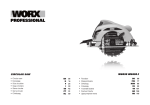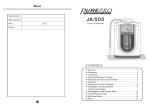Download 1 - Daikin
Transcript
BEDIENUNGSANLEITUNG
Raumthermostat
RKRTR
EKRTETS
Bedienungsanleitung
Raumthermostat
Deutsch
Operation manual
Room thermostat
English
Manuale d’uso
Termostato ambiente
Italiano
Manuel d'utilisation
Thermostat d’ambiance
Français
Gebruiksaanwijzing
Kamerthermostaat
Nederlands
Manual de operación
Termostato de la habitación
Español
Manual de operações
Termóstato de ambiente
Portugues
Kullanım kılavuzu
Oda termostatı
Türkçe
Manual de exploatare
Termostat de încăpere
română
1
1
2
3 1
2
5
6
4
1
2
1
2
3
4
7
8
9
10
11
12
13
14
15
16
17
18 19 20 21 22
2
23
24 25
26
RKRTR
EKRTETS
Raumthermostat
Bedienungsanleitung
DANKE DASS SIE SICH FÜR DEN KAUF DIESES
THERMOSTATS ENTSCHLOSSEN HABEN. LESEN
SIE DIE ANLEITUNG SORGFÄLTIG DURCH, BEVOR
SIE DAS GERÄT INSTALLIEREN UND VERWENDEN.
WENN SIE DIE ANLEITUNG DURCHGELESEN
HABEN, BEWAHREN SIE SIE AUF, DAMIT SIE
SPÄTER DARIN NACHSCHLAGEN KÖNNEN.
Bei der englischen Fassung der Anleitung handelt es sich um
das Original. Bei den Anleitungen in anderen Sprachen handelt
es sich um Übersetzungen des Originals.
WARNHINWEISE
■ Der Thermostat darf niemals nass werden. Stromschlag
oder Feuer könnten sonst verursacht werden.
■ Die Tasten des Thermostats niemals mit einem harten
spitzen Gegenstand drücken. Sonst könnte der Thermostat
beschädigt werden.
■ Der Thermostat darf nur von einer dazu qualifizierten Fachkraft überprüft oder gewartet werden.
Inhaltsverzeichnis
1. Einleitung ............................................................................... 2
2. Haupteigenschaften ............................................................... 2
3. Bedientasten vorne und LCD-Anzeige ................................... 4
4. Inbetriebnahme ...................................................................... 6
5. Beschreibung der Funktionsmodi und der Menüs.................. 8
6. Bedienung des Thermostats ................................................ 10
7. Im Benutzer-Menü Codes festlegen..................................... 17
8. Fehlerdiagnose und -beseitigung ......................................... 20
9. Wartung................................................................................ 22
10. ANHANG: werksseitig voreingestellte Timer-Programme .. 23
RKRTR + EKRTETS
Raumthermostat
4PW56108-1
Bedienungsanleitung
1
1. Einleitung
Der RKRTR ist ein programmierbarer elektronischer
Thermostat, der dem neusten Stand der Technik entspricht. Er
dient zur Regelung Ihres Rotex Systems und verbindet dabei
Komfort, einfache Bedienung und Energieeinsparung
■ RKRTR
- optionaler per Funk arbeitender Raumthermostat,
- besteht aus einem Empfänger und dem Thermostat, die
per Funk miteinander kommunizieren,
- im Wesentlichen eingesetzt für bestehende Installationen.
■ EKRTETS
- optionaler externer Temperatursensor für den Thermostat
RKRTR.
2. Haupteigenschaften
Die wesentlichen Merkmale:
■ Regelung der Raumtemperatur auf Basis der Temperaturmessung eines Temperatursensors - entweder des
Temperatursensors innerhalb des Thermostats oder des
externen Temperatursensors EKRTETS.
■ Kühl- und Heizbetrieb (mit der Möglichkeit, die Kühlfunktion
ganz auszuschalten, wenn diese nicht gebraucht wird).
■ Durch AUS-Funktion vollständiges Ausschalten möglich (mit
integriertem Frostschutz).
■ Komfort-Modus und Reduktions-Modus: Diese beiden Modi
verwenden unterschiedliche Temperatur-Sollwerte, nach
denen die Regelung ausgerichtet wird.
■ Urlaubs-Modus für den Betrieb bei längerer Abwesenheit.
Bedienungsanleitung
2
RKRTR + EKRTETS
Raumthermostat
4PW56108-1
■ Wochen-Zeitschaltuhr (Timer), kann mit 2 benutzerdefinierten (±+±) und 5 werksseitig voreingestellten (~)
Timer-Programmen (Zeitschaltplänen) verwendet werden.
- Die vordefinierten Timer-Programme (Zeitschaltpläne)
benutzen die Temperatur-Sollwerte, die für den KomfortModus bzw. den Reduktions-Modus festgelegt sind.
- Bei den benutzerdefinierten Timer-Programmen können
Einstellungen frei programmiert werden (bis zu
12 Schalteinstellungen pro Tag).
- Das jeweils aktive Timer-Programm kann gesichert
werden. Dann kann es vorübergehend außer Kraft
gesetzt werden, indem durch einen einzigen Tastendruck
auf den Komfort-Modus oder den Reduktions-Modus
geschaltet wird. Dann findet sofort die Regelung gemäß
des Temperatur-Sollwertes statt, der für den KomfortModus bzw. den Reduktions-Modus festgelegt ist.
- Es ist möglich, den Kühl- bzw. Heizbetrieb an die beiden
benutzerdefinierten Timer-Programme zu binden.
- Komfort-Startsteuerung. Der Timer gibt den Impuls zum
Einschalten automatisch etwas früher, damit der
gewünschte Sollwert zum programmierten Zeitpunkt
erreicht wird.
■ Uhr (mit Anzeige von Tag und Monat).
■ Tastensperre.
■ Automatische Umschaltung zwischen Sommerzeit und
Winterzeit.
■ Einstellungs-Begrenzung. Die Installationsfachkraft kann
obere und untere Grenzwerte für die Einstellungen (Sollwerte) festlegen. Siehe dazu "Im Installationsmenü Codes
festlegen" (Code +) in der Installationsanleitung.
■ Bodentemperaturkontrolle (nur bei Anlagen mit Fußbodenheizung bzw. -kühlung und bei Installation von EKRTETS).
■ Luftfeuchtigkeitssensor.
■ Schutz gegen Taubildung, d. h. gegen Kondensierung von
Feuchtigkeit am Boden (nur wenn EKRTETS installiert ist).
RKRTR + EKRTETS
Raumthermostat
4PW56108-1
Bedienungsanleitung
3
3. Bedientasten vorne und LCD-Anzeige
Siehe Abbildung 1 auf der Innenseite der vorderen Abdeckung.
1
Tasten für "Nach links" und "Nach rechts" ( und
Diese Tasten dienen zum Auswählen.
2
Tasten für "Nach oben" und "Nach unten" ( und ).
Diese Tasten dienen dazu, Werte zu ändern.
3
OK - Timer-Taste ().
Wird benutzt,
- um Einstellwerte zu bestätigen oder eine Auswahl zu
bestätigen
- um die gesicherte Timer-Funktion zu aktivieren /
deaktivieren
4
LCD-Anzeige
).
Siehe Abbildung 2 auf der Innenseite der vorderen Abdeckung.
1
Auswahl Kühl-/Heizbetrieb
2
Komfort-Modus
3
Timer-Modus
4
Reduktions-Modus
5
AUS-Funktion (mit integriertem Frostschutz).
6
Urlaubs-Modus
7
Menü zur Einstellung des Timers (Zeitschaltuhr)
8
Menü zur Einstellung von Datum und Uhrzeit
9
Manuelle Außerkraftsetzung zeitplangesteuerter Abläufe
10
Drahtlose Kommunikation zwischen Thermostat und
Empfänger aktiv
11
Wochentag
12
Prozentzeichen für die Anzeige der Luftfeuchtigkeit
Bedienungsanleitung
4
RKRTR + EKRTETS
Raumthermostat
4PW56108-1
13
Funktion zur Verhinderung von Taubildung aktiv. Nur bei
Kühlbetrieb wenn EKRTETS als Sensor zur Messung
der Bodentemperatur installiert und wenn die Funktion
zur Verhinderung von Taubildung aktiviert ist.
14
Fehler: Intervention erforderlich.
15
Aktives Benutzer- oder Installationsmenü oder Auftreten
eines Fehlers. Siehe "Fehlerdiagnose und -beseitigung"
auf Seite 20.
16
Ausgewähltes Programm (Timer) oder Code
17
Raumtemperatur oder eingestellter Sollwert (bei Blinken)
18
Thermostat EIN (Heizen oder Kühlen angefordert)
19
Anzeige von AM (Vormittag) bzw. PM (Nachmittag)
20
Symbol für Raum- oder Bodentemperatur. Das Symbol
für die Bodentemperatur blinkt, wenn die Funktion zur
Kontrolle der Bodentemperatur aktiviert ist.
21
Art der Temperaturanzeige (°C oder °F)
22
Wenn Sie durch Drücken von oder eine
zeitgesteuerte Schaltung manuell vorübergehend außer
Kraft setzen oder die Timer-Einstellwerte sich anzeigen
lassen, werden der aktuelle Sollwert und der Sollwert für
die nächste programmierte Aktion angezeigt sowie die
Stunde, wann die nächste Aktion beginnt.
V wird angezeigt, falls der Temperatur-Sollwert der nächsten Aktion höher liegt.
• W wird angezeigt, falls der Temperatur-Sollwert der nächsten
•
Aktion niedriger liegt.
• VW wird angezeigt, falls der Temperatur-Sollwert der nächsten
Aktion gleich ist.
23
Aktuelle Zeit
24
Anzeige für "Batterie fast leer"
25
Tastensperre
26
Anzeige der Luftfeuchtigkeit oder Anzeige des
Temperatur-Sollwerts, der nach der nächsten TimerSchaltung in Kraft sein wird.
RKRTR + EKRTETS
Raumthermostat
4PW56108-1
Bedienungsanleitung
5
4. Inbetriebnahme
4.1.
Datum und Uhrzeit einstellen
Nach der Installation müssen Sie zunächst das Datum und die
Uhrzeit einstellen, bevor Sie den Thermostat verwenden
können.
1
Aktivieren Sie den erweiterten Modus, indem Sie im AUS drücken.
Modus (&) für 5 Sekunden
Siehe auch "Beschreibung der Funktionsmodi und der
Menüs" auf Seite 8.
2
Navigieren Sie zum Menü für die Einstellung von Datum und
drücken und dann .
Uhrzeit ()), indem Sie
3
Stellen Sie die Stunde, Minute, den Wochentag
( = Montag, + = Dienstag,...), den Tag, den Monat und
das Jahr ein, indem Sie oder drücken und die
Einstellung jeweils durch Drücken von bestätigen.
Der Wert, den Sie gerade einstellen, blinkt.
4.2.
Festlegen der gewünschten Betriebsart: Heizen
oder Kühlen
HINWEIS
Das ist nur möglich, wenn die Betriebsart Kühlen zur
Verfügung steht.
1
Drücken Sie , um in den Komfort-Modus zu wechseln
(#).
2
5 Sekunden lang drücken, damit Sie in den Modus
gelangen, in dem Sie zwischen Heizen und Kühlen
auswählen können.
3
oder
drücken, um auf die gewünschte Betriebsart
zu wechseln.
1 oder 2 blinkt.
4
drücken, damit Ihre Einstellung gespeichert wird.
Der Thermostat wechselt zurück auf den Timer-Modus ($).
Bedienungsanleitung
6
RKRTR + EKRTETS
Raumthermostat
4PW56108-1
4.3.
Festlegen des gewünschten Temperatur-Sollwerts
1
Zum Komfort-Modus navigieren (#), indem Sie oder
drücken, um dann den Temperatur-Sollwert für den
Komfort-Modus festzulegen.
Siehe auch "Beschreibung der Funktionsmodi und der
Menüs" auf Seite 8.
2
Sie stellen den Sollwert höher oder tiefer, indem Sie oder drücken.
Der aktuelle Sollwert blinkt.
3
drücken, damit Ihre Einstellung gespeichert wird.
Es wird die Raumtemperatur angezeigt (4).
RKRTR + EKRTETS
Raumthermostat
4PW56108-1
Bedienungsanleitung
7
5. Beschreibung der Funktionsmodi und der
Menüs
5.1.
Im Standardmenü gibt es die Modi # $%&
Durch Drücken von oder
gewünschten Modus.
wechseln Sie in den
Der \ Cursor bewegt sich entsprechend.
Symbol Beschreibung
#
Komfort-Modus. Verwenden Sie diesen Modus, wenn
Sie eine gleichbleibende angenehme Temperatur
wünschen (Temperatur-Sollwert für den Komfort-Modus
standardmäßig 21,0°C/70,0°F in der Betriebsart Heizen,
24,0°C/75,5°F in der Betriebsart Kühlen).
$
Timer-Modus. Verwenden Sie diesen Modus, wenn Ihre
Anlage zeitgesteuert arbeiten soll. Die Aktionen, die im
verwendeten Timer-Programm festgelegt sind, werden
zur gegebenen Uhrzeit automatisch ausgeführt.
In diesem Funktionsmodus gelten die TemperaturSollwerte, die für die betreffenden Zeiten festgelegt
sind.
Die Funktionen des gesicherten/entsicherten TimerModus sind in "Die Timer-Programmierung
vorübergehend manuell aufheben" auf Seite 12
beschrieben.
Es wird empfohlen, den Timer-Modus zu sichern.
Drücken Sie dazu . Dann wird unter dem Symbol
(5) eine Linie angezeigt.
%
Reduktions-Modus. Verwenden Sie diesen Modus,
wenn Sie eine gleichbleibende Temperatur bei
reduzierter Heiz- bzw. Kühlleistung wünschen (Sollwert
für Reduktions-Modus standardmäßig 17,0°C/63,0°F in
der Betriebsart Heizen, 28,0°C/82,5°F in der Betriebsart
Kühlen).
&
AUS-Modus Verwenden Sie diesen Modus, wenn die
Anlage ausgeschaltet bleiben soll. Der integrierte
Frostschutz bleibt aktiviert (Frostschutz-Temperatur
standardmäßig 4,0°C/39,5°F in der Betriebsart Heizen).
Bedienungsanleitung
8
RKRTR + EKRTETS
Raumthermostat
4PW56108-1
5.2.
Modi und Menüs im erweiterten Menü ' ( )
Um ins Menü mit den erweiterten Modi zu gelangen, navigieren
Sie in den AUS-Modus (&) und drücken 5 Sekunden lang
.
Symbol Beschreibung
'
Urlaubs-Modus Verwenden Sie diesen Modus, wenn
über eine lange Zeit, in der Sie z. B. abwesend sind,
eine gleichbleibende Temperatur herrschen soll. Um den
Urlaubs-Modus zu beenden, stellen Sie die Dauer auf
"!". Siehe "Den Urlaubs-Modus verwenden" auf
Seite 16.
(
Menü zur Einstellung des Timers (Zeitschaltuhr).
In diesem Menü haben Sie die Möglichkeit, für die
zeitgesteuerte Temperaturregelung ein werksseitig
vordefiniertes Timer-Programm in Kraft zu setzen oder
ein eigenes Timer-Programm dafür festzulegen.
)
Menü zur Einstellung von Datum und Uhrzeit In
diesem Menü stellen Sie Datum und Uhrzeit ein.
RKRTR + EKRTETS
Raumthermostat
4PW56108-1
Bedienungsanleitung
9
6. Bedienung des Thermostats
6.1.
Die Tastensperre M verwenden
Sie aktivieren oder deaktivieren die Tastensperre, indem Sie
gleichzeitig und drücken.
6.2.
Timer (Zeitschaltuhr) aktivieren
Sie können für jeden Wochentag ein Timer-Programm festlegen,
das den Betrieb der Anlage so regelt, dass es genau Ihrem
Bedarf entspricht und die Anlage möglichst wenig Energie
verbraucht. Das heißt zum Beispiel, wenn Sie zu Hause sind,
haben Sie die Temperatur genau so, wie Sie es komfortabel
finden, und nachts, wenn Sie schlafen, oder zu den Zeiten, an
denen Sie zur Arbeit sind und so weiter, wird die Temperatur
automatisch reduziert.
1
Wenn Sie eine derartige Regelung wünschen, aktivieren Sie
den erweiterten Modus, indem Sie im AUS-Modus (&) für
drücken.
5 Sekunden
2
Navigieren Sie zum Menü für die Einstellung des Timers
drücken.
((), indem Sie
3
Wählen Sie das gewünschte Timer-Programm für die zeitplangesteuerte Regelung, indem Sie oder drücken.
Nach Drücken von wird jeweils das nächste TimerProgramm angezeigt. Nach Drücken von wird jeweils
des vorige Timer-Programm angezeigt.
Mögliche Timer-Programme: 2 benutzerdefinierte (±+±) und
5 werksseitig voreingestellte (~).
Die werksseitig voreingestellten Timer-Programme sind in
"ANHANG: werksseitig voreingestellte Timer-Programme"
auf Seite 23 beschrieben. Für Informationen zu den
benutzerdefinierten
Timer-Programmen
siehe
"Ein
benutzerdefiniertes Timer-Programm erstellen" auf Seite 13.
Bedienungsanleitung
10
RKRTR + EKRTETS
Raumthermostat
4PW56108-1
4
Das ausgewählte Timer-Programm setzen Sie in Kraft,
indem Sie drücken.
Drücken Sie , um den Modus zur Auswahl des TimerProgramms zu verlassen.
Nach Drücken von und können Sie sich anzeigen
lassen, welche Aktionen durch das Programm veranlasst
können Sie sehen,
werden. Durch Drücken von und
welche Programmaktionen an den anderen Tagen stattfinden werden (sofern bereits programmiert).
5
Navigieren Sie zum Menü für den Timer-Modus ($), indem
Sie drücken.
6
Optional drücken Sie , wenn Sie den eingestellten TimerModus sichern wollen (5).
HINWEIS
Damit es für Sie besonders angenehm ist, kann der
Timer so voreingestellt werden, dass er bereits im
Voraus (120 Minuten, Code , für 4,0° Differenz
zum Sollwert) die programmierte Aktion startet,
damit der für diese Aktion festgelegte TemperaturSollwert zur programmierten Uhrzeit erreicht wird.
Diese Art der Steuerung kann ein- oder
ausgeschaltet werden. Dazu benutzen Sie Code
im Benutzer-Menü. Siehe "Im Benutzer-Menü Codes
festlegen" auf Seite 17.
RKRTR + EKRTETS
Raumthermostat
4PW56108-1
Bedienungsanleitung
11
6.3.
Die Timer-Programmierung vorübergehend manuell
aufheben
Es gibt es 2 Möglichkeiten, das gerade aktive Timer-Programm
vorübergehend außer Kraft zu setzen:
■ Bei gesichertem Timer-Modus (5) den TemperaturSollwert des Programms vorübergehend aufheben
Sie können vorübergehend in den Komfort-Modus oder in
den Reduktions-Modus schalten, damit der entsprechende
Sollwert in Kraft tritt. Dazu müssen Sie nur 1 einzige Taste
. Der ";" Cursor bewegt sich
drücken: oder
entsprechend.
• Sollwert für den Komfort-Modus: S und J werden
angezeigt.
• Sollwert für den Reduktions-Modus: Y und J werden
angezeigt.
■ Im Timer-Modus vorübergehend den TemperaturSollwert aufheben
Drücken Sie oder , um den Sollwert in Stufen von
0,5°C/0,5°F zu ändern. Speichern Sie den neuen, manuell
festgelegten Sollwert, indem Sie drücken, oder indem
Sie 5 Sekunden warten.
Jwird angezeigt.
Durch Drücken von können Sie den Timer-Modus sichern
bzw. entsichern. Bei gesichertem Timer-Modus wird 5
angezeigt.Bei entsichertem Timer-Modus wird $ angezeigt.
HINWEIS
Standardmäßig ist das manuelle vorübergehende
Aufheben des Temperatur-Sollwertes so lange in
Kraft, bis die nächste programmierte Timer-Aktion
geschieht und deren Sollwert in Kraft tritt. Sie
können dieses Verhalten über Code ändern:
Dann gilt die manuelle Aufhebung des Sollwertes
nur für 1 Stunde. Siehe "Im Benutzer-Menü Codes
festlegen" auf Seite 17.
Bedienungsanleitung
12
RKRTR + EKRTETS
Raumthermostat
4PW56108-1
6.4.
Ein benutzerdefiniertes Timer-Programm erstellen
(± und ±)
Für jeden einzelnen Wochentag kann ein gesondertes benutzerdefiniertes Timer-Programm programmiert werden, und in jedem
Programm können bis zu 12 Aktionen (Temperatur-Sollwerte)
festgelegt werden.
■ Legen Sie zunächst den Temperaturbereich fest,
den Sie bevorzugen (°C/°F). Dazu Code
festlegen - siehe Beschreibung in "Im BenutzerMenü Codes festlegen" auf Seite 17.
■ Sie können während des gesamten Vorgangs drücken, wenn Sie um 1 Schritt zurückgehen
gelangen Sie zum
wollen. Durch Drücken von
jeweils nächsten Schritt.
1
Wenn Sie diese Funktion verwenden wollen, aktivieren
Sie den erweiterten Modus, indem Sie im AUS-Modus
drücken.
(&) für 5 Sekunden
2
Navigieren Sie zum Menü für die Einstellung des Timers
((), indem Sie
drücken.
3
Drücken Sie oder , bis ±
oder ± blinkt. Drücken Sie dann
, um zu bestätigen.
4
oder
drücken, um zu
dem Wochentag zu kommen, den
Sie programmieren wollen. Dann
drücken, um diesen
auszuwählen, oder drücken,
um dessen Auswahl aufzuheben.
Wenn Sie für mehrere Tage das
selbe Programm erstellen wollen,
müssen Sie erst die betreffenden
Tage auswählen.
RKRTR + EKRTETS
Raumthermostat
4PW56108-1
Bedienungsanleitung
13
5
Bestätigen Sie Ihre Auswahl mit
.
6
Mit oder den
Temperatur-Sollwert für die erste
Aktion festlegen.
Die erste Aktion startet um ,
und deren Einstellung ist in Kraft
bis zum Endzeitpunkt. Dieser
wird im nächsten Schritt
programmiert.
7
Bestätigen Sie mit .
8
Mit oder den
Endzeitpunkt für die Einstellung
dieser Aktion festlegen. Die
Programmierung des
betreffenden Wochentages ist
abgeschlossen, wenn Sie als
Endzeitpunkt der zuletzt
programmierten Aktion festgelegt haben.
Sie können den Endzeitpunkt
ganz bequem auf setzen,
indem Sie
drücken.
9
Bestätigen Sie mit .
10
Wiederholen Sie die Schritte 6
bis 9, um die nächste Aktion
dieses Wochentages zu
programmieren.
Bedienungsanleitung
14
RKRTR + EKRTETS
Raumthermostat
4PW56108-1
11
Um die Programmierung für die weiteren Wochentage
vorzunehmen, wiederholen Sie die obigen Schritte.
Machen Sie das für alle Tage der Woche.
HINWEIS
Ist die Programmierung abgeschlossen, können Sie
programmierte Aktionen nur nacheinander ändern,
und Sie können keine weiteren Aktionen hinzufügen.
Sie können ein benutzerdefiniertes Timer-Programm
löschen. Dazu wählen Sie das Programm aus (±
oder ± müssen blinken) und drücken dann
10 Sekunden lang . "±" oder "±" wird auf
der LCD-Anzeige angezeigt. Dadurch wird bestätigt,
dass das Timer-Programm gelöscht ist.
Es ist möglich, die benutzerdefinierten Timer-Programme an
Kühl- bzw. Heizbetrieb zu binden. Fragen Sie den Installateur
der Anlage. Siehe dazu "Im Installationsmenü Codes festlegen"
(Code ) in der Installationsanleitung.
RKRTR + EKRTETS
Raumthermostat
4PW56108-1
Bedienungsanleitung
15
6.5.
Den Urlaubs-Modus verwenden
Verwenden Sie diesen Modus, wenn über eine lange Zeit, in der
Sie abwesend sind, ein gleichbleibender Temperatur-Sollwert
eingehalten werden soll. Gemäß Standardeinstellung ist im
Urlaubs-Modus für den Heizbetrieb der Sollwert auf 14,0°C/
57,5°F festgelegt, für Kühlbetrieb auf 30,0°C/86,0°F.
1
Wenn Sie diese Funktion verwenden wollen, aktivieren Sie
den erweiterten Modus, indem Sie im AUS-Modus (&) für
5 Sekunden
drücken.
2
Mit
3
Mit oder die Dauer festlegen, für den der UrlaubsModus in Kraft sein soll (Ã = Stunden, = Tage).
Um den Urlaubs-Modus aufzuheben, stellen Sie die Dauer
auf "!".
4
Bestätigen Sie mit .
5
Mit oder den Temperatur-Sollwert für den UrlaubsModus einstellen.
6
Speichern Sie den neuen Sollwert, indem Sie drücken,
oder indem Sie 5 Sekunden warten.
Der Temperatur-Sollwert, der für den Urlaubs-Modus festgelegt ist, gilt für die programmierte Dauer des UrlaubsModus. In Form eines Countdowns wird die Dauer
angezeigt. Sobald die Dauer weniger als à beträgt, werden
die verbleibenden Minuten angezeigt (Beispiel: ).
Nachdem die programmierte Zeitdauer des Urlaubs-Modus
abgelaufen ist, schaltet der Thermostat zurück in den TimerModus ($).
zum Urlaubs-Modus navigieren (').
Bedienungsanleitung
16
RKRTR + EKRTETS
Raumthermostat
4PW56108-1
7. Im Benutzer-Menü Codes festlegen
HINWEIS
Bei benutzerspezifischer Konfiguration ist es nicht
ungewöhnlich, dass dadurch auf einige Codes nicht
mehr zugegriffen werden kann.
1
Aktivieren Sie den erweiterten Modus, indem Sie im AUSModus (&) für 5 Sekunden
drücken.
2
Navigieren Sie zum Menü für die Einstellung von Datum und
drücken.
Uhrzeit ()), indem Sie
3
Drücken Sie 5 Sekunden lang
Neben wird [ angezeigt.
4
oder
drücken, um die aktuelle Einstellung der
Codes zu sehen.
5
Um Codes zu ändern, , oder drücken.
6
Um den Codewert um 1 Stufe zu erhöhen oder zu senken,
oder drücken.
7
drücken, damit Ihre Einstellung gespeichert wird.
.
Sie können das Benutzer-Menü verlassen, indem Sie zu
Code "" gehen und drücken.
Um einen Code zurück auf den Standardwert zu setzen,
gleichzeitig und drücken.
RKRTR + EKRTETS
Raumthermostat
4PW56108-1
Bedienungsanleitung
17
Über das Benutzer-Menü ist es möglich, folgende Codes
einzusehen oder zu ändern:
1.
2.
Code Code
Beschreibung
+ 4 Art der
Temperaturgrade.
Es wird die aktuelle
Raumtemperatur
angezeigt.
Siehe auch den
Hinweis unten.
{
{/{
—
Ã/Ã
—
Art der StundenÃ
anzeige. Es wird
die aktuelle Uhrzeit
angezeigt.
Erweitertes Menü
immer aktiv? (© =
Standard-Menü
aktiviert)
©
ÌlË/©
—
Anzeige der
Luftfeuchtigkeit
ÌlË
ÌlË/©
—
KomfortStartsteuerung
aktivieren?
©
ÌlË/©
—
KomfortStartvorauszeit:
Zeitdauer bei
Differenz zum
Sollwert von 4°.
Siehe auch den
Hinweis unten.
~
1 Min.
Aufheben des
©
Timer-Programms:
nur für 1 Stunde?
(© = bis zur
nächsten programmierten Aktion)
ÌlË/©
—
Bedienungsanleitung
18
StandardBaureihe Stufe
wert
RKRTR + EKRTETS
Raumthermostat
4PW56108-1
1.
2.
Code Code
HINWEIS
StandardBaureihe Stufe
wert
Beschreibung
Anzeige der
Software-Version
—
—
—
■ Wenn nach der Programmierung benutzerdefinierter Timer-Programme der Code
geändert wird, werden die benutzerdefinierten
Timer-Programme ± und ± gelöscht.
■ Code : Siehe das Diagramm unten. Es
verdeutlicht
die
Wirkung
der
KomfortStartvorauszeit.
A
240
120
60
0
0
0
1
2
3
4
o
0
1
2
3
4
o
A
Minuten
B
Differenz zum Sollwert
RKRTR + EKRTETS
Raumthermostat
4PW56108-1
C
F
B
B
Bedienungsanleitung
19
8. Fehlerdiagnose und -beseitigung
Die Leitlinien unten könnten bei der Lösung von Problemen
hilfreich sein. Wenn Sie das Problem nicht selber beseitigen
können, fragen Sie Ihren Monteur.
8.1.
Keine Anzeige auf der LCD-Anzeige (Anzeige blinkt)
Die Batterien sind leer. Batterien auswechseln. Siehe "Batterien
auswechseln" auf Seite 22.
8.2.
Keine Reaktion bei Drücken der Tasten vorne
Wenn bei Drücken einer Taste M blinkt, bedeutet das, dass die
Tastensperre aktiviert ist. Drücken Sie dann gleichzeitig und
, um sie zu deaktivieren.
8.3.
Die Thermostat-Regelung setzt beim Starten von
Heizen oder Kühlen den Sollwert nicht in Kraft
Überprüfen Sie, ob die Bodentemperatur-Kontrolle in Kraft ist
(das Symbol 7 blinkt).
Überprüfen Sie, ob die Funktion zur Verhinderung von
Taubildung aktiviert ist (das Symbol N blinkt).
Überprüfen Sie, dass sich der Empfänger im Thermostat-Modus
befindet und nicht im manuellen Modus. Er befindet sich im
Thermostat-Modus, wenn die k LED AUS ist.
8.4.
Der Timer startet eine Aktion zu früh
Der Timer gibt den Impuls zum Starten der Aktion standardmäßig früher als programmiert, damit zum programmierten
Zeitpunkt der gewünschte Sollwert erzielt wird. Diese Art der
Steuerung kann ein- oder ausgeschaltet werden. Dazu
benutzen Sie Code im Benutzer-Menü.
8.5.
Auf der LCD-Anzeige des Thermostats sind die
Anzeigen von Datum und Uhrzeit am Blinken
Vor erstmaliger Inbetriebnahme oder nach Auswechseln der
Batterien blinkt die Anzeige von Datum und Uhrzeit. Stellen Sie
das Datum und die Uhrzeit ein. Siehe dazu die Beschreibung in
"Datum und Uhrzeit einstellen" auf Seite 6.
Bedienungsanleitung
20
RKRTR + EKRTETS
Raumthermostat
4PW56108-1
8.6.
Benutzerdefiniertes Timer-Programm reagiert nicht
Nach Programmierung des benutzerdefinierten TimerProgramms wurde der Code geändert. Das benutzerdefinierte Timer-Programm erneut programmieren. Siehe
Beschreibung in "Ein benutzerdefiniertes Timer-Programm
erstellen" auf Seite 13.
8.7.
Fehlercodes, angezeigt auf der LCD-Anzeige des
Thermostats
Fehlercodes erscheinen neben den blinkenden Symbolen
[K.
Fehlercode
Ã
8.8.
Störungsursache
Abhilfe
Defekter externer
Temperatursensor.
Wenden Sie sich an Ihren
Händler vor Ort.
Fehlercodes für den Empfänger
LED
Störungsursache
Abhilfe
Grüne LED
blinkt langsam
Zwischen Empfänger
und Thermostat ist
keine Kommunikation
mehr. Anforderungen
zum Heizen oder
Kühlen werden nicht
übertragen. Es ist
aber nach wie vor
möglich, manuell auf
Heiz- bzw. Kühlbetrieb
zu schalten. Siehe
Installationsanleitung.
Thermostat-Batterien
überprüfen.
Überprüfen Sie, dass die
Entfernung zwischen
Thermostat und Empfänger
nicht größer ist als die
Sende- bzw.
Empfangsreichweite. Siehe
"Technische Daten" in der
Installationsanleitung.
Vergewissern Sie sich,
dass nicht andere Geräte
dieselbe Sendefrequenz
benutzen und damit den
Empfang stören. Siehe
"Technische Daten" in der
Installationsanleitung.
Wenden Sie sich an Ihren
Händler vor Ort.
RKRTR + EKRTETS
Raumthermostat
4PW56108-1
Bedienungsanleitung
21
9. Wartung
9.1.
Batterien auswechseln
Wenn das Symbol T "Batterie fast leer" blinkt, müssen die
Batterien ausgewechselt werden.
Nachdem das Symbol angefangen hat zu blinken, haben Sie
noch ±30 Tag Zeit, die Batterien auszuwechseln, bevor der
Thermostat sonst seinen Betrieb einstellt.
Unter normalen Betriebsbedingungen hält die Batterie ±2 Jahre.
1
Am Thermostat links vorsichtig auf die Abdeckung drücken.
2
Die Frontabdeckung zum eigenen Körper hin ziehen und
abnehmen.
3
Die alten Batterien herausnehmen und neue einsetzen.
4
Die Thermostat-Abdeckung wieder auf ihren Platz bringen,
so dass sie mit einem Klicken einrastet.
Verwenden Sie ausschließlich Nickeleisenbatterien des
Typs AA.LR6. Siehe "Technische Daten" in der
Installationsanleitung.
9.2.
Vorschriften zur Entsorgung
Die mit dem Thermostat mitgelieferten Batterien
tragen dieses Symbol.
Das bedeutet, dass Batterien nicht mit unsortiertem
Hausmüll entsorgt werden dürfen.
Wenn unterhalb des Symbols ein Symbol für eine chemische
Substanz aufgedruckt ist, bedeutet das, dass die Batterie ein
Schwermetall enthält in einer Konzentration, die über einem
bestimmten Grenzwert liegt. Mögliche Symbole für Chemikalien:
■ Pb: Blei (>0,004%).
Leere Batterien müssen bei einer Recycling-Einrichtung einer
besonderen Behandlung unterzogen werden.
Indem Sie dafür sorgen, dass leere Batterien einer
ordnungsgemäßen Entsorgung zugeführt werden, helfen Sie,
potenzielle negative Folgen für die Umwelt und die Gesundheit
von Menschen zu vermeiden.
Bedienungsanleitung
22
RKRTR + EKRTETS
Raumthermostat
4PW56108-1
10. ANHANG: werksseitig voreingestellte
Timer-Programme
Es gibt 5 werksseitig vordefinierte Programme (~). Sie sind
für Standard-Situationen gut geeignet. Falls keines dieser
Programme Ihren Wünschen entspricht, dann definieren Sie ein
benutzerspezifisches
Timer-Programm
(siehe
"Ein
benutzerdefiniertes Timer-Programm erstellen" auf Seite 13).
Der Sollwert für den Komfort-Modus kann über das Menü für
den Komfort-Modus # geändert werden, der Sollwert für den
Reduktions-Modus im Menü für den Reduktions-Modus %.
Legende:
Sollwert für den
Komfort-Modus
1
2
3
4
5
6
7
Sollwert für den
Reduktions-Modus
8
9
10
11
12
13
14
15
16
17
18
19
20
21
22
23
0
Uhrzeit (Stunde) des Tages
Sollwert für den
Komfort-Modus
gemäß werksseitiger Voreinstellung
21,0°C/70,0°F bei Heizbetrieb
(24,0°C/75,5°F bei Kühlbetrieb)
Sollwert für den
Reduktions-Modus
gemäß werksseitiger Voreinstellung
17,0°C/63,0°F bei Heizbetrieb
(28,0°C/82,5°F bei Kühlbetrieb)
Tag ~ .
Wochentage
(Wochenbeginn Montag)
Tag / + 0
Tage des Wochenendes
Ganz am Ende dieser Bedienungsanleitung finden Sie die
folgenden 5 werksseitig voreingestellten Timer-Programme
grafisch dargestellt.
Wohnen (morgens, abends und am Wochenende)
Büro von 7 bis 19 Uhr
Wohnen (morgens, mittags, abends und am
Wochenende)
Wochenende (Zweitwohnung)
Wochenende (Geschäft)
RKRTR + EKRTETS
Raumthermostat
4PW56108-1
Bedienungsanleitung
23
RKRTR
EKRTETS
Room thermostat
Operation manual
THANK YOU FOR PURCHASING THIS THERMOSTAT.
READ THE MANUAL ATTENTIVELY BEFORE USING
THE INSTALLATION. AFTER READING THE MANUAL,
STORE IT IN A SAFE PLACE FOR FUTURE USE.
The English text is the original instruction. Other languages are
translations of the original instructions.
WARNINGS
■ Never let the thermostat get wet, this may cause an electric
shock or fire.
■ Never press the buttons of the thermostat with a hard,
pointed object. The thermostat may be damaged.
■ Never inspect or service the thermostat yourself, ask a
qualified service person to do this.
Contents
1. Introduction ............................................................................ 2
2. Main features ......................................................................... 2
3. Buttons on front cover and LCD............................................. 4
4. Getting started ....................................................................... 6
5. Description of the function modes and menus....................... 8
6. Using the thermostat............................................................ 10
7. Setting up codes in the user menu ...................................... 16
8. Troubleshooting .................................................................... 19
9. Maintenance ........................................................................ 21
10. APPENDIX: factory-defined programs ............................... 22
Operation manual
1
RKRTR + EKRTETS
Room thermostat
4PW56108-1
1. Introduction
The RKRTR is a state of the art programmable electronic
thermostat, which regulates your Rotex system, where comfort,
simplicity and energy saving go hand in hand.
■ RKRTR
- wireless room thermostat option kit,
- consists of a wireless receiver and thermostat,
- mainly used for existing installations.
■ EKRTETS
- optional external temperature sensor for the RKRTR.
2. Main features
The main features are:
■ Room temperature control, based on the measurements of
the temperature sensor inside the thermostat or of the
external temperature sensor EKRTETS.
■ Cooling and heating mode (with possibility to disable cooling
function if not required).
■ Off function (with integrated frost protection).
■ Comfort and reduced function modes, using the comfort and
reduced setpoint respectively.
■ Holiday function mode.
RKRTR + EKRTETS
Room thermostat
4PW56108-1
Operation manual
2
■ Weekly schedule timer with 2 custom (±+±) and 5
predefined (~) schedules.
- The predefined schedules use the comfort and reduced
setpoints of the comfort or reduced function mode.
- The custom schedules use independent, programmed
setpoints (up to 12 setpoints per day).
- You can lock the schedule timer which allows a temporary
override with the comfort or reduced setpoint by means of
a single key push.
- It is possible to link a custom schedule to cooling and
heating mode.
- Comfort startup control. The schedule timer will
automatically start up in advance, trying to reach the
programmed setpoint at the programmed time.
■ Clock (with day and month).
■ Key lock function.
■ Automatic daylight saving time change.
■ Setpoint limitation. Your installer has the possibility to modify
the lower and upper limit of the setpoints. Refer to “Setting
up codes in the installer menu” (code +) in the
installation manual.
■ Floor temperature protection (only for floor heating/cooling
applications where the EKRTETS is installed).
■ Humidity sensor.
■ Dew prevention (only if EKRTETS is installed).
Operation manual
3
RKRTR + EKRTETS
Room thermostat
4PW56108-1
3. Buttons on front cover and LCD
Refer to figure 1 at the inside of the front cover.
1
Left and right buttons ( and
modes.
2
Up and down buttons ( or ). Used to change
values.
3
OK - Schedule timer button ().
Used to:
- confirm setpoints or save selections
- enable/disable locked schedule timer
4
LCD
). Used to select
Refer to figure 2 at the inside of the front cover.
1
Cooling/heating mode selection
2
Comfort function mode
3
Schedule timer function mode
4
Reduced function mode
5
OFF function mode (with integrated frost protection)
6
Holiday function mode
7
Schedule timer setting menu
8
Date and clock setting menu
9
Manual override of the scheduled mode
10
Active wireless communication between thermostat and
its receiver
11
Day of the week
12
Percentage sign for humidity indication
13
Active dew prevention function. Only possible in cooling
mode if EKRTETS is installed as floor temperature
sensor and if dew prevention function is enabled.
RKRTR + EKRTETS
Room thermostat
4PW56108-1
Operation manual
4
14
Error occurred: intervention needed.
15
Active user or installation menu or error occurred. Refer
to "Troubleshooting" on page 19.
16
Selected program (schedule timer) or code
17
Room temperature or setpoint (when flashing)
18
Thermostat ON (heating or cooling requested)
19
AM - PM indication
20
Room or floor temperature symbol. Floor temperature
symbol is flashing if floor protection function is active.
21
Degrees type indication (°C or °F)
22
When manually overriding a schedule or when
consulting the active scheduled setpoints by pressing
or , the current and next setpoint together with
the starting hour of the next action are displayed.
V is shown in case the next action setpoint goes up.
W is shown in case the next action setpoint goes down.
• VW is shown in case the setpoints are equal.
•
•
23
Actual time
24
"Low batteries" indication
25
Key lock function
26
Humidity indication or indication of next scheduled
temperature setpoint
Operation manual
5
RKRTR + EKRTETS
Room thermostat
4PW56108-1
4. Getting started
4.1.
Setting the clock and date
After installation you first need to set the clock before you can
actually use the thermostat.
1
during 5
Activate the advanced mode by pressing
seconds in OFF mode (&).
Refer also to "Description of the function modes and menus"
on page 8.
2
Navigate to the date and clock setting menu ()) by pressing
and then press .
3
Set the hour, minutes, day of the week ( = Monday,
+ = Tuesday,...), day, month and year by pressing or
and confirm each time by pressing .
The value that you modify flashes.
4.2.
Setting the desired mode: heating or cooling
NOTE
This is only possible if cooling mode is available.
1
Press to go to comfort mode (#).
2
Press during 5 seconds to go to the heating/cooling
selection mode.
3
to switch to the desired mode.
Press or
1 or 2 is flashing.
4
Press to save your selection.
The thermostat returns to the schedule timer mode ($).
RKRTR + EKRTETS
Room thermostat
4PW56108-1
Operation manual
6
4.3.
Setting the desired setpoint
1
to
Navigate to the comfort mode (#) by pressing or
set the comfort setpoint.
Refer also to "Description of the function modes and menus"
on page 8.
2
Raise or drop the setpoint by pressing or .
The current setpoint flashes.
3
Press to save your settings.
The room temperature is displayed (4).
Operation manual
7
RKRTR + EKRTETS
Room thermostat
4PW56108-1
5. Description of the function modes and menus
5.1.
Modes in the standard menu # $%&
Press or
to switch to the desired mode.
The \ cursor will move.
Icon Description
#
Comfort mode. Use this mode for a fixed temperature
on comfort level (comfort setpoint default on
21.0°C/70.0°F in heating mode, 24.0°C/75.5°F in
cooling mode).
$
Schedule timer mode. Use this mode to let your
installation be controlled by the schedule timer. The
actions programmed in the schedule timer will be
executed automatically according to the actual time.
This function mode uses the scheduled temperature
setpoint.
The functionality of the locked/unlocked schedule timer
mode is explained in "Manually overriding a schedule"
on page 12.
It is advised to lock the schedule timer mode by pressing
. A line will appear underneath the icon (5).
%
Reduced mode. Use this mode for a fixed temperature
on reduced level (reduced setpoint default on
17.0°C/63.0°F in heating mode, 28.0°C/82.5°F in
cooling mode).
&
OFF mode. Use this mode to switch off your installation.
Integrated frost protection remains activated (frost
protection default on 4.0°C/39.5°F in heating mode).
RKRTR + EKRTETS
Room thermostat
4PW56108-1
Operation manual
8
5.2.
Modes and menus in the advanced menu ' ( )
To activate advanced modes, navigate to OFF mode (&) and
press
during 5 seconds.
Icon Description
'
Holiday mode. Use this mode to set a fixed temperature
during a long absence. To exit the holiday mode, set the
duration to "!". Refer to "Using the holiday mode" on
page 15.
(
Schedule timer setting menu. Use this menu to
choose a factory-defined schedule or create a custom
one.
)
Date and clock setting menu. Use this menu to set
date and time.
Operation manual
9
RKRTR + EKRTETS
Room thermostat
4PW56108-1
6. Using the thermostat
6.1.
Using the key lock function M
Activate or deactivate the key lock function by pressing and
at the same time.
6.2.
Activating the schedule timer
For full comfort with limitation of energy consumption you can
pick an ideal schedule for each day. This makes sure the
temperature is in the comfort mode when you are at home and
that the temperature is automatically reduced at times you are
sleeping, at work and so on.
1
If needed, activate the advanced mode by pressing
during 5 seconds in OFF mode (&).
2
Navigate to the schedule timer setting menu (() by pressing
.
3
Select the desired schedule by pressing or .
When pressing the next schedule is shown. When
pressing the previous schedule is shown.
The possible schedules are: 2 user-defined (±+±) and
5 factory-defined (~).
The factory-defined schedules are described in "APPENDIX:
factory-defined programs" on page 22. For the user-defined
schedules, refer to "Setting up a user-defined schedule" on
page 13.
4
Activate the selected schedule by pressing Press to exit the schedule.
Press and to consult the programmed actions,
to consult the other days (if already
press and
programmed).
5
Navigate to the schedule timer function mode ($) by
pressing .
6
Optionally, press to lock the schedule timer mode (5).
RKRTR + EKRTETS
Room thermostat
4PW56108-1
Operation manual
10
NOTE
For your optimum comfort, the schedule timer can
be set to start up in advance (120 minutes, code
, for 4.0° setpoint difference), trying to reach the
programmed setpoint at the programmed time. This
control can be enabled or disabled by means of code
in the user menu. Refer to "Setting up codes in
the user menu" on page 16.
Operation manual
11
RKRTR + EKRTETS
Room thermostat
4PW56108-1
6.3.
Manually overriding a schedule
There are 2 ways of overriding a schedule:
■ A temporary override in locked schedule timer mode (5)
Temporarily choose the comfort or reduced setpoint by
. The cursor ";" will
pressing 1 button only: or
move.
• comfort setpoint: Sand Jare displayed.
• reduced setpoint: Yand Jare displayed.
■ A temporary override of the setpoint in schedule timer
mode
Press or to modify the setpoint in steps of
0.5°C/0.5°F. Save a new, manual setpoint by pressing or
by waiting 5 seconds.
Jis displayed.
Locking and unlocking the schedule timer mode is performed by
pressing . The locked schedule timer mode displays as 5.
The unlocked schedule timer mode displays as $.
NOTE
By default the manual override is active until the next
scheduled action. You can change this behavior by
means of user code : the manual override will
then only be active for 1 hour. Refer to "Setting up
codes in the user menu" on page 16.
RKRTR + EKRTETS
Room thermostat
4PW56108-1
Operation manual
12
6.4.
Setting up a user-defined schedule (± and ±)
Within the user-defined schedule each day can be programmed
individually and 12 actions (setpoints) are possible per day.
■ First decide upon the temperature scale you prefer
(°C/°F) by setting up code as decribed in
"Setting up codes in the user menu" on page 16.
■ At all times you can press to go back 1 step.
goes to the next step.
Pressing
1
If needed, activate the advanced mode by pressing
during 5 seconds in OFF mode (&).
2
Navigate to the schedule timer setting menu (() by
pressing
.
3
Press or until ± or ±
flashes and press to confirm.
4
Press or
to move to the
day you want to program and
press to select or to
deselect it.
You can program multiple days at
once by selecting them.
5
Press to confirm.
6
Press or to adjust the
setpoint of the first action.
The first action starts at and
lasts until the end time which you
set up in the next step.
Operation manual
13
RKRTR + EKRTETS
Room thermostat
4PW56108-1
7
Press to confirm.
8
Press or to adjust the
end time of this action.
Programming a day is finished
when the end time of the last
scheduled action is set to .
You can quickly set the time to
by pressing
.
9
Press to confirm.
10
Repeat step 6 till 9 for the next
scheduled actions of this day.
11
To program the remaining days, repeat above steps. Do
this for all days of the week.
NOTE
Once programmed you can only modify
programmed actions one by one and no additional
actions can be added.
You can clear a user-defined schedule again by
selecting it (± or ± should be flashing) and then
pressing during 10 seconds. "±" or "±"
appears on the LCD to confirm the schedule is
cleared.
Your installer can link a custom schedule to cooling and heating
mode. Refer to “Setting up of codes in the installer menu” (code
) in the installation manual.
RKRTR + EKRTETS
Room thermostat
4PW56108-1
Operation manual
14
6.5.
Using the holiday mode
Use the holiday mode to set a fixed setpoint during a long
absence. The default holiday setpoint for heating is
14.0°C/57.5°F, for cooling 30.0°C/86.0°F.
1
If needed, activate the advanced mode by pressing
during 5 seconds in OFF mode (&).
2
Press
3
Press or to adjust the duration (Ã = hours, = days).
To exit the holiday mode, set the duration to "!".
4
Press to confirm.
5
Press or to adjust the holiday setpoint.
6
Save this new setpoint by pressing or by waiting 5
seconds.
The holiday setpoint will be kept for the programmed
duration. The duration is shown and counts down. In case
the duration becomes less than Ã, the remaining minutes
are shown (example: ). After the programmed duration the
thermostat will go back to the schedule timer mode ($).
to navigate to holiday mode (').
Operation manual
15
RKRTR + EKRTETS
Room thermostat
4PW56108-1
7. Setting up codes in the user menu
NOTE
As a consequence of a customized configuration, it
is not abnormal that some codes are no longer
accessible.
during 5
1
Activate the advanced mode by pressing
seconds in OFF mode (&).
2
Navigate to the date and clock setting menu ()) by pressing
.
3
Press
during 5 seconds.
[ is displayed next to .
4
Press or
codes.
5
To modify codes, press , or .
6
Press or to increase or decrease the code value by
1 step.
7
Press to save your selection.
You can exit this user code menu by going to the "" code
and pressing .
To put a code back to its default value, press and at
the same time.
RKRTR + EKRTETS
Room thermostat
4PW56108-1
to consult the current settings of the
Operation manual
16
Following codes can be consulted or changed in the user menu:
1st
code
2nd
code
+ 4 Degrees type.
Current room
temperature is
displayed.
Refer also to note
below.
Default Range
Step
{
{/{
—
Ã/Ã
—
Choice of hour
Ã
control. Actual time
is displayed.
Always enable
advanced menu?
(© = standard
menu enabled)
©
ÌlË/©
—
Display humidity.
ÌlË
©
ÌlË/©
ÌlË/©
—
Comfort control
speed: time for
setpoint difference
of 4°.
Refer also to note
below.
~
1 min.
Schedule timer
override: only
1 hour active?
(© = until next
action)
©
ÌlË/©
—
Showing software
version
—
—
—
Operation manual
17
Description
Enable comfort
startup control?
—
RKRTR + EKRTETS
Room thermostat
4PW56108-1
NOTE
■ In case the code is modified after having
user-defined schedules programmed, the ± and
± user-defined schedules are cleared.
■ Code : Refer to diagram below
clarification of the comfort control speed.
for
A
240
120
60
0
0
0
1
2
3
4
o
0
1
2
3
4
o
A
minutes
B
setpoint difference
RKRTR + EKRTETS
Room thermostat
4PW56108-1
C
F
B
B
Operation manual
18
8. Troubleshooting
The guidelines below might help to solve your problem. If you
cannot remedy the problem, consult your installer.
8.1.
No readings on the LCD (display blank)
Batteries are empty. Replace batteries. Refer to "Replacing
batteries" on page 21.
8.2.
Buttons on front cover do not react
If M is flashing when pressing a button on the front cover it
means the key lock is activated. Press and at the same
time to deactivate it.
8.3.
Thermostat does not initiate cooling or heating
demand according to setpoint
Verify if the floor protection function is active (the icon 7 is
flashing).
Verify if the dew prevention function is active (the icon N is
flashing).
Verify if the receiver is in thermostat mode and not in manual
mode by checking if the k LED is off.
8.4.
Schedule timer starts up too early
The schedule timer by default starts up in advance, trying to
reach the programmed setpoint at the programmed time. If
desired, disable this function by means of code in the user
menu.
8.5.
Clock and date are flashing on the thermostat LCD
The clock and date are flashing before first use or after
replacement of batteries. Set clock and date as described in
“Setting the clock and date” on page 6.
8.6.
User-defined schedule does not react
The code was modified after programming the user-defined
schedules. Re-program the schedules as described in "Setting
up a user-defined schedule" on page 13.
Operation manual
19
RKRTR + EKRTETS
Room thermostat
4PW56108-1
8.7.
Error codes on the thermostat LCD
Error codes are displayed next to the flashing icons [K.
Error
code
Ã
8.8.
LED
Failure cause
Corrective action
Broken external
temperature sensor.
Contact your local dealer.
Error codes for the receiver
Failure cause
Green LED There is no longer
slowly blinking communication
between the
receiver and the
thermostat. Both
heating and cooling
demand is stopped.
A manual override is
still possible: refer to
the installation
manual.
RKRTR + EKRTETS
Room thermostat
4PW56108-1
Corrective action
Verify thermostat
batteries.
Verify if maximum
distance between
thermostat and receiver
is not exceeded. Refer to
"Technical
characteristics" in the
installation manual.
Make sure no other
devices are interfering
on the same radio
frequency. Refer to
"Technical
characteristics" in the
installation manual.
Contact your local
dealer.
Operation manual
20
9. Maintenance
9.1.
Replacing batteries
When the "low battery" icon T flashes, batteries need to be
replaced.
Once the icon flashes, you still have ±30 days to replace them
before the thermostat completely shuts down.
With normal operation conditions the battery lifetime is ±2 years.
1
At the left of the thermostat, gently push the lid.
2
Remove the front cover by pulling it towards you.
3
Remove the old batteries and insert new ones.
4
Put the thermostat cover back in place until it clicks.
Only use alkaline batteries of type AA.LR6. Refer also
to the technical characteristics in the installation
manual.
9.2.
Disposal requirements
The batteries supplied with the thermostat are
marked with this symbol.
This means that the batteries shall not be mixed with
unsorted household waste.
If a chemical symbol is printed beneath the symbol, this means
that the battery contains a heavy metal above a certain
concentration. Possible chemical symbols are:
■ Pb: lead (>0.004%).
Waste batteries must be treated at a specialized treatment
facility for re-use.
By ensuring waste batteries are disposed of correctly, you will
help to prevent potential negative consequences for the
environment and human health.
Operation manual
21
RKRTR + EKRTETS
Room thermostat
4PW56108-1
10. APPENDIX: factory-defined programs
There are 5 factory-defined programs (~) for standard
situations. If none of them matches your needs, create a custom
one (refer to "Setting up a user-defined schedule" on page 13).
The comfort setpoint can be changed in the comfort mode #,
the reduced setpoint can be changed in the reduced menu %.
Legend:
Comfort
setpoint
1
2
3
4
5
6
7
Reduced
setpoint
8
9
10
11
12
13
14
15
16
17
18
19
20
21
22
23
0
Hour of the day
Comfort setpoint
by default 21.0°C/70.0°F in heating
mode (24.0°C/75.5°F in cooling mode)
Reduced setpoint
by default 17.0°C/63.0°F in heating
mode (28.0°C/82.5°F in cooling mode)
Day ~ .
days of the week
(week starts on Monday)
Day / + 0
days of the weekend
Refer to the very end of this manual for graphical 24-hour
representations of the 5 factory-defined programs like listed
below.
Residential (morning, evening and weekend)
Residential (morning, noon, evening and weekend)
7-19h office
Weekend (secondary house)
Weekend (shop)
RKRTR + EKRTETS
Room thermostat
4PW56108-1
Operation manual
22
RKRTR
EKRTETS
Termostato ambiente
Manuale d’uso
GRAZIE PER AVER ACQUISTATO QUESTO TERMOSTATO. PRIMA DI UTILIZZARE L'APPARECCHIO,
LEGGERE ATTENTAMENTE QUESTO MANUALE.
DOPO AVER LETTO IL MANUALE, CONSERVARLO
IN UN LUOGO ACCESSIBILE PER UNA FUTURA
NECESSITÀ.
Il testo in inglese corrisponde alle istruzioni originali. Le altre
lingue sono traduzioni delle istruzioni originali.
ATTENZIONE
■ Non far bagnare il termostato per evitare eventuali scosse
elettriche o incendi.
■ Non premere mai i pulsanti del termostato con un oggetto
duro o appuntito. In caso contrario il termostato potrebbe
risultare danneggiato.
■ Non tentare di ispezionare o di manutenere il termostato.
Rivolgersi a una persona qualificata per il servizio di
assistenza tecnica.
Indice
1. Presentazione ........................................................................ 2
2. Caratteristiche principali......................................................... 2
3. Pulsanti sul coperchio anteriore e display LCD...................... 4
4. Operazioni preliminari ............................................................ 6
5. Descrizione delle modalità funzione e dei menu.................... 8
6. Utilizzo del termostato.......................................................... 10
7. Configurazione dei codici nel menu utente .......................... 16
8. Individuazione e risoluzione dei problemi ............................ 19
9. Manutenzione ...................................................................... 21
10. APPENDICE: programmi di fabbrica.................................. 22
Manuale d’uso
1
RKRTR + EKRTETS
Termostato ambiente
4PW56108-1
1. Presentazione
Il termostato RKRTR è un termostato elettronico programmabile
tecnologicamente avanzato che regola il sistema Rotex, in una
perfetta combinazione tra comodità, semplicità e risparmio
energetico.
■ RKRTR
- Kit opzionale per termostato ambiente wireless,
- formato da ricevitore e termostato wireless,
- utilizzato principalmente per le installazioni esistenti.
■ EKRTETS
- Sensore opzionale della temperatura esterna per il kit
RKRTR.
2. Caratteristiche principali
Le caratteristiche principali sono:
■ Controllo della temperatura ambiente, basato sulle misurazioni del sensore della temperatura all'interno del termostato
o del sensore della temperatura esterna EKRTETS.
■ Modalità di raffreddamento e di riscaldamento (con la
possibilità di disabilitare la funzione di raffreddamento se
non richiesta).
■ Funzione OFF (con protezione antigelo integrata).
■ Modalità comfort e funzione ridotta, le quali utilizzano
rispettivamente il set point comfort e il set point ridotto.
■ Modalità funzione vacanza.
RKRTR + EKRTETS
Termostato ambiente
4PW56108-1
Manuale d’uso
2
■ Timer di programmazione settimanale con 2 programmi
personalizzati (±+±) e 5 programmi predefiniti (~).
- I programmi predefiniti utilizzando i set point comfort e
ridotto della modalità comfort o funzione ridotta.
- I programmi personalizzati utilizzano set point
programmati indipendenti (fino a 12 set point al giorno).
- È possibile bloccare il timer di programmazione per
consentire un override temporaneo con il set point
comfort o ridotto tramite la pressione di un solo pulsante.
- È possibile collegare un programma personalizzato alla
modalità di raffreddamento o di riscaldamento.
- Controllo avvio modalità Comfort. Il timer di programmazione si avvia automaticamente in anticipo, tentando di
raggiungere il set point programmato all'ora
programmata.
■ Orologio (con il giorno e il mese).
■ Funzione di blocco dei tasti.
■ Passaggio automatico all'ora legale.
■ Limitazione dei set point. L'installatore ha la possibilità di
modificare il limite inferiore e superiore dei set point. Vedere
"Configurazione dei codici nel menu dell'installatore" (codice
+) nel manuale di installazione.
■ Protezione della temperatura a pavimento (solo per
applicazioni di riscaldamento/raffreddamento a pavimento
se è installato il sensore EKRTETS).
■ Sensore dell'umidità.
■ Prevenzione della condensa (soltanto se è installato il
sensore EKRTETS).
Manuale d’uso
3
RKRTR + EKRTETS
Termostato ambiente
4PW56108-1
3. Pulsanti sul coperchio anteriore e display
LCD
Vedere la figura 1 all'interno del coperchio anteriore.
1
Pulsanti destra e sinistra ( e
selezionare le modalità.
2
Pulsanti su e giù ( o ). Utilizzati per modificare i
valori.
3
OK - Pulsante del timer di programmazione ().
Utilizzato per:
- confermare i set point e o salvare le selezioni
- abilitare/disabilitare il timer di programmazione bloccato
4
Display LCD
). Utilizzati per
Vedere la figura 2 all'interno del coperchio anteriore.
1
Selezione della modalità di raffreddamento/
riscaldamento
2
Modalità funzione comfort
3
Modalità funzione timer di programmazione
4
Modalità funzione ridotta
5
Modalità funzione OFF (con protezione antigelo
integrata)
6
Modalità funzione vacanza.
7
Menu di impostazione del timer di programmazione
8
Menu di impostazione della data e dell'orologio
9
Override manuale della modalità programmata
10
Comunicazione wireless attiva tra il termostato e il
relativo ricevitore
11
Giorno della settimana
12
Simbolo percentuale per l'indicazione dell'umidità
RKRTR + EKRTETS
Termostato ambiente
4PW56108-1
Manuale d’uso
4
13
Funzione di prevenzione della condensa attiva. Possibile
soltanto nella modalità di raffreddamento se è installato il
sensore EKRTETS come sensore della temperatura a
pavimento e se è abilitata la funzione di prevenzione
della condensa.
14
Si è verificato un errore: è richiesto un intervento.
15
Menu utente o menu di installazione attivo o errore.
Vedere "Individuazione e risoluzione dei problemi" a
pagina 19.
16
Programma (timer di programmazione) o codice
selezionato
17
Temperatura ambiente o set point (quando lampeggiante)
18
Termostato ON (riscaldamento o raffreddamento richiesto)
19
Indicazione AM - PM
20
Simbolo della temperatura ambiente o a pavimento. Il
simbolo della temperatura a pavimento lampeggia se la
funzione di protezione del pavimento è attiva.
21
Indicazione del tipo di gradi (°C o °F)
22
Quando esegue l'override manuale di un programma o si
consultano i set point programmati attivi premendo o
, vengono visualizzati il set point corrente e
successivo insieme all'ora di inizio dell'azione
successiva.
•
V viene visualizzato se il set point dell'azione successiva è
superiore.
• W viene visualizzato se il set point dell'azione successiva è
inferiore.
• VW viene visualizzato se i set point sono identici.
23
Ora corrente
24
Indicazione di batterie esaurite
25
Funzione di blocco dei tasti
26
Indicazione dell'umidità o indicazione del set point della
temperatura programmato successivo
Manuale d’uso
5
RKRTR + EKRTETS
Termostato ambiente
4PW56108-1
4. Operazioni preliminari
4.1.
Impostazione dell'orologio e della data
Dopo l'installazione, è innanzitutto necessario impostare
l'orologio prima di utilizzare effettivamente il termostato.
1
Attivare la modalità avanzata premendo per 5 secondi
nella modalità OFF (&).
Vedere anche "Descrizione delle modalità funzione e dei
menu" a pagina 8.
2
Aprire il menu di impostazione della data e dell'ora ())
e più .
premendo
3
Impostare l'ora, i minuti, il giorno della settimana
( = lunedì, + = martedì, ...), il giorno, il mese e l'anno
premendo o e confermare ogni impostazione
premendo .
Il valore modificato lampeggia.
4.2.
Impostazione della modalità desiderata:
riscaldamento o raffreddamento
NOTA
Ciò è possibile soltanto se è disponibile la modalità
di raffreddamento.
1
Premere per passare alla modalità comfort (#).
2
Premere per 5 secondi per passare alla modalità di
selezione del riscaldamento/raffreddamento.
3
per passare alla modalità desiderata.
Premere o
1 o 2 lampeggia.
4
Premere per salvare la selezione.
Il termostato torna alla modalità timer di programmazione
($).
RKRTR + EKRTETS
Termostato ambiente
4PW56108-1
Manuale d’uso
6
4.3.
Impostazione del set point desiderato
1
per
Passare alla modalità comfort (#) premendo o
impostare il set point comfort.
Vedere anche "Descrizione delle modalità funzione e dei
menu" a pagina 8.
2
Aumentare o diminuire il set point premendo o .
Il set point corrente lampeggia.
3
Premere per salvare le impostazioni.
Viene visualizzata la temperatura ambiente (4).
Manuale d’uso
7
RKRTR + EKRTETS
Termostato ambiente
4PW56108-1
5. Descrizione delle modalità funzione e dei
menu
5.1.
Modalità nel menu standard # $%&
Premere o
per passare alla modalità desiderata.
Il cursore \ si sposta.
Icona Descrizione
#
Modalità comfort. Utilizzare tale modalità per una
temperatura fissa a un livello comfort (default del set
point comfort a 21,0°C/70,0°F nella modalità di
riscaldamento, 24,0°C/75,5°F nella modalità di
raffreddamento).
$
Modalità timer di programmazione. Utilizzare tale
modalità per lasciare che l'installazione sia controllata
dal timer di programmazione. Le azioni programmate
nel timer di programmazione vengono eseguite
automaticamente in base all'ora effettiva.
Tale modalità funzione utilizza il set point della
temperatura programmato.
La funzionalità della modalità timer di programmazione
bloccato/sbloccato è spiegata in "Override manuale di
un programma" a pagina 11.
Si consiglia di bloccare la modalità timer di
programmazione premendo . Una riga appare sotto
l'icona (5).
%
Modalità ridotta. Utilizzare tale modalità per una
temperatura fissa a un livello ridotto (default del set point
ridotto a 17,0°C/63,0°F nella modalità di riscaldamento,
28,0°C/82,5°F nella modalità di raffreddamento).
&
Modalità OFF. Utilizzare tale modalità per spegnere
l'installazione. La protezione antigelo integrata resta
attivata (default della protezione antigelo a 4,0°C/39,5°F
nella modalità di riscaldamento).
RKRTR + EKRTETS
Termostato ambiente
4PW56108-1
Manuale d’uso
8
5.2.
Modalità e menu nel menu avanzato ' ( )
Per attivare le modalità avanzate, passare alla modalità OFF
(&) e premere per 5 secondi
.
Icona Descrizione
'
Modalità vacanza. Utilizzare tale modalità per impostare
una temperatura fissa durante un periodo di assenza
prolungato. Per uscire dalla modalità vacanza,
impostare la durata su "!". Vedere "Utilizzo della
modalità vacanza" a pagina 15.
(
Menu di impostazione del timer di programmazione.
Utilizzare tale menu per scegliere un programma di
fabbrica o creare un programma personalizzato.
)
Menu di impostazione della data e dell'orologio.
Utilizzare tale menu per impostare la data e l'ora.
Manuale d’uso
9
RKRTR + EKRTETS
Termostato ambiente
4PW56108-1
6. Utilizzo del termostato
6.1.
Utilizzo della funzione di blocco dei tasti M
Attivare o disattivare la funzione di blocco dei tasti premendo
contemporaneamente e .
6.2.
Attivazione del timer di programmazione
Per ottenere il massimo comfort limitando il consumo
energetico, è possibile scegliere il programma ideale per ogni
giorno. Ciò assicura che la temperatura si trovi nella modalità
comfort quando si è a casa e che la temperatura venga ridotta
automaticamente quando si dorme, si è al lavoro e così via.
1
Se necessario, attivare la modalità avanzata premendo per
nella modalità OFF (&).
5 secondi
2
Aprire il menu di impostazione del timer di programmazione
.
(() premendo
3
Selezionare il programma desiderato premendo o .
Quando si preme , viene visualizzato il programma
successivo. Quando si preme , viene visualizzato il
programma precedente.
I programmi possibili sono: 2 programmi definiti dall'utente
(±+±) e 5 programmi di fabbrica (~).
I programmi di fabbrica sono descritti in "APPENDICE:
programmi di fabbrica" a pagina 22. Per i programmi definiti
dall'utente, vedere "Configurazione di un programma definito
dall'utente" a pagina 12.
4
Attivare il programma selezionato premendo Premere per uscire dal programma.
Premere e per consultare le azioni programmate,
per consultare gli altri giorni (se già
premere e
programmati).
5
Passare alla modalità funzione timer di programmazione ($)
premendo .
6
In alternativa, premere per bloccare la modalità timer di
programmazione (5).
RKRTR + EKRTETS
Termostato ambiente
4PW56108-1
Manuale d’uso
10
NOTA
6.3.
Per un comfort ottimale, il timer di programmazione
può essere impostato per avviarsi in anticipo (120
minuti, codice , per 4,0° di differenza rispetto al
set point) e tentare di raggiungere il set point
programmato all'ora programmata. Tale controllo
può essere attivato o disattivato tramite il codice
nel menu utente. Vedere "Configurazione dei codici
nel menu utente" a pagina 16.
Override manuale di un programma
Sono disponibili 2 modi per eseguire l'override di un programma:
■ Override temporaneo nella modalità timer di
programmazione bloccato (5)
Scegliere temporaneamente il set point comfort o ridotto
. Il cursore ";"si
premendo soltanto 1 pulsante: o
sposta.
• Set point comfort: vengono visualizzati Se J.
• Set point ridotto: vengono visualizzati Ye J.
■ Override temporaneo del set point nella modalità timer
di programmazione
Premere o per modificare il set point a incrementi di
0,5°C/0,5°F. Salvare un nuovo set point manuale premendo
o attendendo 5 secondi.
Viene visualizzato J.
Il blocco e lo sblocco della modalità timer di programmazione
vengono eseguiti premendo . Nella modalità timer di
programmazione bloccata viene visualizzato 5. Nella modalità
timer di programmazione sbloccata viene visualizzato $.
NOTA
Per impostazione predefinita, l'override manuale è
attivo fino alla successiva azione programmata. È
possibile modificare tale comportamento tramite il
codice utente : l'override manuale sarà quindi
attivo per 1 ora soltanto. Vedere "Configurazione dei
codici nel menu utente" a pagina 16.
Manuale d’uso
11
RKRTR + EKRTETS
Termostato ambiente
4PW56108-1
6.4.
Configurazione di un programma definito
dall'utente (± e ±)
All'interno del programma definito dall'utente, ogni giorno è
programmabile singolarmente e sono possibili 12 azioni (set
point) al giorno.
■ Stabilire innanzitutto la scala di temperatura da
utilizzare (°C/°F) impostando il codice come
descritto in "Configurazione dei codici nel menu
utente" a pagina 16.
■ È sempre possibile premere per tornare
per procedere al
indietro di 1 passo. Premere
passo successivo.
1
Se necessario, attivare la modalità avanzata premendo
nella modalità OFF (&).
per 5 secondi
2
Aprire il menu di impostazione del timer di
.
programmazione (() premendo
3
Premere o fino a fare
lampeggiare ± o ± e premere
per confermare.
4
Premere o
per passare
al giorno da programmare e
premere per selezionare o
per deselezionare.
È possibile programmare
contemporaneamente più giorni
selezionandoli.
5
Premere per confermare.
RKRTR + EKRTETS
Termostato ambiente
4PW56108-1
Manuale d’uso
12
6
Premere o per regolare
il set point della prima azione.
La prima azione inizia alle ore
e dura fino all'ora di fine
impostata al passo successivo.
7
Premere per confermare.
8
Premere o per regolare
il set point di tale azione. La
programmazione di un giorno è
terminata quando l'ora di fine
dell'ultima azione programmata è
impostata su .
È possibile impostare
rapidamente l'ora su premendo
.
9
Premere per confermare.
10
Ripetere la procedura da 6 a 9
per le azioni programmate
successive del giorno in
questione.
11
Per programmare i giorni restanti, ripetere la procedura
sopra descritta. Eseguire tale operazione per tutti i giorni
della settimana.
Manuale d’uso
13
RKRTR + EKRTETS
Termostato ambiente
4PW56108-1
NOTA
Una volta programmate, le azioni programmate
possono essere modificate soltanto una alla volta
senza la possibilità di aggiungere ulteriori azioni.
È possibile cancellare nuovamente un programma
definito dall'utente selezionandolo (± o ±
lampeggia) e premendo per 10 secondi . Sul
display LCD viene visualizzato "±" o "±" per
confermare la cancellazione del programma.
L'installatore può collegare un programma personalizzato alla
modalità di raffreddamento o di riscaldamento. Vedere
"Configurazione dei codici nel menu dell'installatore" (codice
) nel manuale di installazione.
RKRTR + EKRTETS
Termostato ambiente
4PW56108-1
Manuale d’uso
14
6.5.
Utilizzo della modalità vacanza
Utilizzare la modalità vacanza per impostare un set point fisso
durante un periodo di assenza prolungato. Il set point vacanza
predefinito per il riscaldamento è 14,0°C/57,5°F, per il
raffreddamento è 30,0°C/86,0°F.
1
Se necessario, attivare la modalità avanzata premendo per
nella modalità OFF (&).
5 secondi
2
Premere
3
Premere o per regolare la durata (Ã = ore,
= giorni).
Per uscire dalla modalità vacanza, impostare la durata su
"!".
4
Premere per confermare.
5
Premere o per regolare il set point vacanza.
6
Salvare il nuovo set point premendo o attendendo 5
secondi.
Il set point vacanza viene mantenuto per la durata
programmata. La durata è indicata con un conteggio alla
rovescia. Se la durata diviene inferiore a Ã, vengono indicati
i minuti residui (esempio: ). Al termine della durata
programmata, il termostato torna alla modalità timer di
programmazione ($).
Manuale d’uso
15
per passare alla modalità vacanza (').
RKRTR + EKRTETS
Termostato ambiente
4PW56108-1
7. Configurazione dei codici nel menu utente
NOTA
A seguito della configurazione personalizzata, non è
insolito che alcuni codici non siano più accessibili.
1
Attivare la modalità avanzata premendo per 5 secondi
nella modalità OFF (&).
2
Aprire il menu di impostazione della data e dell'ora ())
premendo
.
3
Premere per 5 secondi
.
[ viene visualizzato accanto a .
4
Premere o
dei codici.
5
Per modificare i codici, premere , o .
6
Premere o per aumentare o diminuire il valore del
codice di un 1 incremento.
7
Premere per salvare la selezione.
È possibile uscire dal menu dei codici utente aprendo il
codice "" e premendo .
Per ripristinare il valore predefinito di un codice, premere
contemporaneamente e.
RKRTR + EKRTETS
Termostato ambiente
4PW56108-1
per consultare le impostazioni correnti
Manuale d’uso
16
I seguenti codici possono essere modificati nel menu utente:
1˚
2˚
codice codice Descrizione
+ 4 Tipo di gradi. Viene {
{/{
—
Scelta del controllo
dell'ora. Viene
visualizzata l'ora
corrente.
Ã/Ã
—
Abilitare sempre il
©
menu avanzato? (©
= menu standard
abilitato)
ÌlË/©
—
Visualizzazione
dell'umidità.
ÌlË/©
—
Consentire controllo ©
dell'avvio della
modalità Comfort?
ÌlË/©
—
Velocità controllo
modalità Comfort:
tempo per una
differenza rispetto al
set point di 4°.
Fare riferimento alla
nota sottostante.
~
1 min.
Override del timer di ©
programmazione:
attivo soltanto
1 ora?
(© = fino all'azione
successiva)
ÌlË/©
—
Indicazione della
versione software
—
—
visualizzata la
temperatura
ambiente corrente.
Fare riferimento alla
nota sottostante.
Manuale d’uso
17
Default Serie
Incremento
Ã
ÌlË
—
RKRTR + EKRTETS
Termostato ambiente
4PW56108-1
NOTA
■ Nel caso in cui il codice venga modificato
dopo avere pianificato - i programmi definiti
dall'utente, i programmi ± e ± definiti dall'utente
vengono cancellati.
■ Codice : Fare riferimento allo schema
sottostante per ulteriori chiarimenti riguardo alla
velocità di controllo nella modalità Comfort.
A
240
120
60
0
0
0
1
2
3
4
o
0
1
2
3
4
o
C
F
A
minuti
B
differenza rispetto al set point
RKRTR + EKRTETS
Termostato ambiente
4PW56108-1
B
B
Manuale d’uso
18
8. Individuazione e risoluzione dei problemi
Le seguenti linee guida possono aiutare a risolvere i problemi.
Se non è possibile risolvere il problema, rivolgersi all'installatore.
8.1.
Nessuna lettura sul display LCD (display vuoto)
Le batterie sono esaurite. Sostituire le batterie. Vedere
"Sostituzione delle batterie" a pagina 21.
8.2.
I pulsanti sul coperchio anteriore non funzionano
Se M lampeggia quando si preme un pulsante sul coperchio
anteriore, significa che è attivo il blocco dei tasti. Premere
contemporaneamente e per disattivarlo.
8.3.
Il termostato non avvia la richiesta di
raffreddamento o di riscaldamento secondo il set
point
Verificare se è attiva la funzione di protezione del pavimento
(l'icona 7 lampeggia).
Verificare se è attiva la funzione di prevenzione della condensa
(l'icona N lampeggia).
Verificare che il ricevitore si trovi nella modalità termostato e non
nella modalità manuale controllando se il LED k è spento.
8.4.
Il timer di programmazione si avvia troppo presto
Il timer di programmazione si avvia per impostazione predefinita
in anticipo, tentando di raggiungere il set point programmato
all'ora programmata. Se desiderato, disabilitare tale funzione
tramite il codice nel menu utente.
8.5.
L'orologio e la data lampeggiano sul display LCD del
termostato
L'orologio e la data lampeggiano antecedentemente al primo
utilizzo o dopo la sostituzione delle batterie. Impostare l'orologio
e la data come descritto in "Impostazione dell'orologio e della
data" a pagina 6.
Manuale d’uso
19
RKRTR + EKRTETS
Termostato ambiente
4PW56108-1
8.6.
Il programma definito dall'utente non funziona
Il codice non è stato modificato dopo la pianificazione dei
programmi definiti dall'utente. Pianificare nuovamente il
programma come descritto in "Configurazione di un programma
definito dall'utente" a pagina 12.
8.7.
Codici di errore sul display LCD del termostato
I codici di errore vengono visualizzati accanto alle icone
lampeggianti [K.
Codice
di
errore
Ã
8.8.
LED
Causa del problema
Azione correttiva
Sensore della temperatura esterna guasto.
Contattare il Servizio
d'Assistenza di zona.
Codici di errore per il ricevitore
Causa del
problema
Non vi è più alcuna
LED verde
che lampeggia comunicazione tra il
ricevitore e il
lentamente
termostato. Sia la
richiesta di
riscaldamento che
la richiesta di
raffreddamento
sono state interrotte.
È sempre possibile
un override
manuale: consultare
il manuale di
installazione.
RKRTR + EKRTETS
Termostato ambiente
4PW56108-1
Azione correttiva
Verificare le batterie del
termostato.
Verificare che la
distanza massima tra il
termostato e il ricevitore
non sia stata superata.
Vedere "Caratteristiche
tecniche" nel manuale di
installazione.
Accertarsi che nessun
altro dispositivo
interferisca sulla stessa
radiofrequenza. Vedere
"Caratteristiche
tecniche" nel manuale di
installazione.
Contattare il Servizio
d'Assistenza di zona.
Manuale d’uso
20
9. Manutenzione
9.1.
Sostituzione delle batterie
Quando l'icona di batterie esaurite T lampeggia, è
necessario sostituire le batterie.
Quando l'icona lampeggia, sono disponibili ancora ±30 giorni
per sostituirle prima che il termostato si spenga completamente.
In condizioni di funzionamento normali, la durata delle batterie è
pari a ±2 anni.
1
Premere delicatamente il coperchio sul lato sinistro del
termostato.
2
Rimuovere il coperchio anteriore tirandolo verso di sé.
3
Rimuovere le batterie precedenti e inserirne di nuove.
4
Riposizionare il coperchio del termostato fino a farlo
scattare.
Utilizzare soltanto batterie alcaline del tipo AA.LR6.
Vedere inoltre le caratteristiche tecniche nel manuale di
installazione.
9.2.
Specifiche di smaltimento
La batterie in dotazione con il termostato sono
contrassegnate con questo simbolo,
ciò significa che le batterie non possono essere
smaltite insieme ai rifiuti domestici non differenziati.
Se sotto il simbolo è stampato un simbolo chimico, ciò significa
che la batteria contiene un metallo pesante superiore a una data
concentrazione. I simboli chimici possibili sono:
■ Pb: piombo (>0,004%).
La batterie di scarto devono essere trattate presso un impianto
di trattamento specializzato per il riutilizzo.
Il corretto smaltimento delle batterie di scarto eviterà le possibili
conseguenze negative all'ambiente e alla salute dell'uomo.
Manuale d’uso
21
RKRTR + EKRTETS
Termostato ambiente
4PW56108-1
10. APPENDICE: programmi di fabbrica
Sono disponibili 5 programmi di fabbrica (~) per le situazioni
standard. Se nessuno di essi soddisfa le proprie necessità,
creare un programma personalizzato (vedere "Configurazione di
un programma definito dall'utente" a pagina 12). Il set point
comfort può essere modificato nella modalità comfort #, il set
point ridotto può essere modificato nel menu ridotto %.
Legenda:
Set point comfort
1
2
3
4
5
6
7
Set point ridotto
8
9
10
11
12
13
14
15
16
17
18
19
20
21
22
23
0
Ora del giorno
Set point comfort
per default 21,0°C/70,0°F nella
modalità di riscaldamento (24,0°C/
75,5°F nella modalità di
raffreddamento)
Set point ridotto
per default 17,0°C/63,0°F nella modalità
di riscaldamento (28,0°C/82,5°F nella
modalità di raffreddamento)
Giorno ~ .
giorni della settimana
(la settimana inizia con lunedì)
Giorno / + 0
giorni del fine settimana
Vedere in fondo al presente manuale per le rappresentazioni
grafiche delle 24 ore dei 5 programmi di fabbrica come
elencati sotto.
Residenziale (mattino, sera e fine settimana)
Residenziale (mattino, mezzogiorno, sera e fine settimana)
7:00-19:00 ufficio
Fine settimana (seconda abitazione)
Fine settimana (negozio)
RKRTR + EKRTETS
Termostato ambiente
4PW56108-1
Manuale d’uso
22
RKRTR
EKRTETS
Thermostat d’ambiance
Manuel d'utilisation
MERCI D'AVOIR ACHETE CE THERMOSTAT. LIRE
ATTENTIVEMENT LE MANUEL AVANT DE PASSER A
L'INSTALLATION. APRES AVOIR LU LE MANUEL, LE
CONSERVER DANS UN ENDROIT SÛR POUR UNE
UTILISATION FUTURE.
Le texte anglais correspond aux instructions d'origine. Les
autres langues sont les traductions des instructions d'origine.
AVERTISSEMENTS
■ Ne jamais mouiller le thermostat car cela pourrait provoquer
un choc électrique ou un incendie.
■ Ne jamais appuyer sur le bouton du thermostat avec un objet
dur et pointu. Le thermostat pourrait être endommagé.
■ Ne jamais inspecter ou entretenir le thermostat vous-même,
demander à une personne qualifiée de le faire.
Index
1. Introduction ............................................................................ 2
2. Caractéristiques principales................................................... 2
3. Boutons sur le couvercle avant et le LCD .............................. 4
4. Mise en route ......................................................................... 6
5. Description des modes et menus de fonction ........................ 8
6. Utilisation du thermostat ...................................................... 10
7. Réglage des codes dans le menu utilisateur ....................... 16
8. Dépannage .......................................................................... 19
9. Maintenance ........................................................................ 21
10. ANNEXE: programmes définis par l'usine.......................... 22
Manuel d'utilisation
1
RKRTR + EKRTETS
Thermostat d’ambiance
4PW56108-1
1. Introduction
Le RKRTR est un thermostat électronique programmable
dernier cri qui régule le système Rotex, dans le souci d'un
confort, d'une simplicité et d'une économie d'énergie accrus.
■ RKRTR
- kit optionnel de thermostat ambiant sans fil,
- consiste en un récepteur et un thermostat sans fil,
- essentiellement utilisé pour les installations existantes.
■ EKRTETS
- sonde de température externe en option pour le RKRTR.
2. Caractéristiques principales
Les caractéristiques principales sont:
■ Contrôle de température de la pièce basé sur les mesures
de la sonde de température à l'intérieur du thermostat ou de
la sonde de température extérieure EKRTETS.
■ Mode de refroidissement et de chauffage (avec la possibilité
de désactiver la fonction de refroidissement si elle n'est pas
nécessaire).
■ Fonction d'arrêt (avec protection contre le givre intégrée).
■ Modes de confort et de fonction réduit, à l'aide du point de
consigne de confort et réduit respectivement.
■ Mode de fonction de vacances.
RKRTR + EKRTETS
Thermostat d’ambiance
4PW56108-1
Manuel d'utilisation
2
■ Programme hebdomadaire avec 2 programmes personnalisés (±+±) et 5 programmes (~) prédéfinis.
- Les programmes prédéfinis utilisent les points de
consigne de confort et réduit du mode de confort ou de
fonction réduite.
- Les programmes personnalisés utilisent des points de
consigne indépendants, programmés (jusqu'à 12 points
de consigne par jour).
- Il est possible de bloquer le programmateur qui permet
une annulation provisoire avec le point de consigne de
confort et réduit d'une simple pression sur une touche.
- Il est possible d'associer un programme personnalisé à un
mode de refroidissement et de chauffage.
- Commande de démarrage confort. Le programmateur
démarrera automatiquement à l'avance, en essayant
d'atteindre le point de consigne programmé au moment
programmé.
■ Horloge (avec jour et mois).
■ Fonction de blocage à clé.
■ Changement automatique de l'heure d'été.
■ Limitation de point de consigne. L'installateur a la possibilité
de modifier la limite supérieure et inférieure des points de
consigne. Se reporter à "Réglage des codes dans le menu
d'installation" (code +) dans le manuel d'installation.
■ Protection de température au sol (uniquement pour les
applications de chauffage/refroidissement lorsque EKRTETS
est installé).
■ Capteur d'humidité.
■ Prévention de la rosée (uniquement si EKRTETS est
installé).
Manuel d'utilisation
3
RKRTR + EKRTETS
Thermostat d’ambiance
4PW56108-1
3. Boutons sur le couvercle avant et le LCD
Se reporter à la figure 1 à l'intérieur du couvercle avant.
1
Boutons de gauche et de droite ( et
pour sélectionner les modes.
2
Boutons haut et bas ( ou ). Utilisés pour changer
les valeurs.
3
OK - Bouton de programmation de temporisation ().
Utilisé pour:
- confirmer les points de consigne ou les sélection de
sauvegarde
- activer/désactiver le programmateur verrouillé
4
LCD
). Utilisés
Se reporter à la figure 2 à l'intérieur du couvercle avant.
1
Sélection du mode refroidissement/chauffage
2
Mode de fonction de confort
3
Mode de fonction du programmateur de temporisation
4
Mode de fonction réduite
5
Mode de fonction d'arrêt (avec protection contre le givre
intégrée)
6
Mode de fonction de vacances
7
Menu de réglage du programmateur
8
Menu de réglage de la date et de l'heure
9
Annulation manuelle du mode programmé
10
Communication sans fil active entre le thermostat et son
récepteur
11
Jour de la semaine
12
Signe de pourcentage pour l'indication d'humidité
RKRTR + EKRTETS
Thermostat d’ambiance
4PW56108-1
Manuel d'utilisation
4
13
Fonction de prévention de rosée active. Uniquement
possible en mode de refroidissement si EKRTETS est
installé comme sonde de température de sol et si la
fonction de prévention de condensation est activée.
14
Erreur: intervention nécessaire.
15
Utilisateur actif ou menu d'installation ou erreur. Se
reporter à "Dépannage" à la page 19.
16
Programme sélectionné (programmateur) ou code
17
Température de la pièce ou point de consigne (lors du
clignotement)
18
Thermostat activé (chauffage ou refroidissement requis)
19
Indication AM - PM
20
Symbole de température de la pièce ou du sol. Le
symbole de température du sol clignote si la fonction de
protection du sol est active.
21
Indication du type de degrés (°C ou °F)
22
Lors de l'annulation manuelle d'un programme ou de la
consultation des points de consigne programmés actifs
en appuyant sur ou , le point de consigne actuel
et suivant ainsi que l'heure de départ de l'action suivante
s'affichent.
V s'affiche si le point consigne d'action suivante monte.
W s'affiche si le point consigne d'action suivante descend.
• VW s'affiche si les points de consigne sont égaux.
•
•
23
Temps réel
24
Indication "Piles plates"
25
Fonction de blocage à clé
26
Indication d'humidité ou indication du point de consigne
de température suivant programmé
Manuel d'utilisation
5
RKRTR + EKRTETS
Thermostat d’ambiance
4PW56108-1
4. Mise en route
4.1.
Réglage de l'heure et de la date
Après l'installation, il faut d'abord régler l'horloge avant de
pouvoir utiliser le thermostat.
1
pendant
Activer le mode avancé en appuyant sur
5 secondes en mode OFF (&).
Se référer également à "Description des modes et menus de
fonction" à la page 8.
2
Naviguer jusqu'au menu de réglage de la date et de l'heure
, puis appuyer sur .
()) en appuyant sur
3
Régler l'heure, les minutes, le jour de la semaine ( = lundi,
+ = mardi,...), jour, mois et année en appuyant sur ou
et confirmer chaque fois en appuyant sur .
La valeur modifiée clignote.
4.2.
Réglage du mode souhaité: chauffage ou
refroidissement
REMARQUE C'est
uniquement possible
refroidissement est disponible.
si
le
mode
de
1
Appuyer sur pour aller au mode de confort (#).
2
Appuyer sur pendant 5 secondes pour aller au mode de
sélection de chauffage/refroidissement.
3
Appuyer sur ou
1 ou 2 clignote.
4
Appuyer sur pour sauvegarder la sélection.
Le thermostat revient au mode de programmateur ($).
RKRTR + EKRTETS
Thermostat d’ambiance
4PW56108-1
pour passer au mode désiré.
Manuel d'utilisation
6
4.3.
Réglage du point de consigne désiré
1
Naviguer jusqu'au mode confort (#) en appuyant sur ou
pour régler le point de consigne de confort.
Se référer également à "Description des modes et menus de
fonction" à la page 8.
2
Augmenter ou abaisser le point de consigne en appuyant sur
ou .
Le point de consigne actuel clignote.
3
Appuyer sur pour sauvegarder les réglages.
La température de la pièce s'affiche (4).
Manuel d'utilisation
7
RKRTR + EKRTETS
Thermostat d’ambiance
4PW56108-1
5. Description des modes et menus de fonction
5.1.
Modes dans le menu standard # $%&
Appuyer sur ou
pour passer au mode désiré.
Le curseur \ se déplacera.
Icône Description
#
Mode confort. Utiliser ce mode pour une température
fixe au niveau confort (point de consigne confort par
défaut à 21,0°C/70,0°F en mode chauffage, 24,0°C/
75,5°F en mode refroidissement).
$
Mode programmateur. Utiliser ce mode pour que
l'installation soit contrôlée par le programmateur. Les
actions programmées dans le programmateur seront
automatiquement effectuées selon l'heure qu'il est.
Ce mode de fonction utilise le point de consigne de
température programmé.
La fonctionnalité du mode de programmateur verrouillé/
déverrouillé est expliquée dans "Annulation manuelle
d'un programme" à la page 11.
Il est conseillé de verrouillé le mode de programmateur
en appuyant sur . Une ligne apparaîtra sous l'icône
(5).
%
Mode réduit. Utiliser ce mode pour une température
fixe au niveau réduit (point de consigne réduit par défaut
à 17,0°C/63,0°F en mode chauffage, 28,0°C/82,5°F en
mode refroidissement).
&
Mode ARRÊT. Utiliser ce mode pour couper
l'installation. La protection intégrée contre le givre reste
activée (protection contre le givre par défaut à 4,0°C/
39,5°F en mode chauffage).
RKRTR + EKRTETS
Thermostat d’ambiance
4PW56108-1
Manuel d'utilisation
8
5.2.
Modes et menus dans le menu avancé ' ( )
Pour activer les modes avancés, naviguer jusqu'au mode d'arrêt
(&) et appuyer sur
pendant 5 secondes.
Icône Description
'
Mode vacances. Utiliser ce mode pour définir une
température fixe pendant une longue absence. Pour
quitter le mode des vacances, définir la durée sur "!".
Se reporter à "Utilisation du mode vacances" à la
page 15.
(
Menu de réglage du programmateur. Utiliser ce menu
pour choisir un programme défini en usine ou pour créer
un programme personnalisé.
)
Menu de réglage de la date et de l'heure. Utiliser ce
menu pour régler la date et l'heure.
Manuel d'utilisation
9
RKRTR + EKRTETS
Thermostat d’ambiance
4PW56108-1
6. Utilisation du thermostat
6.1.
Utilisation de la fonction de verrouillage à clé M
Activer ou désactiver la fonction de verrouillage à clé en
appuyant sur et en même temps.
6.2.
Activation du programmateur
Pour un confort maximal avec limitation de la consommation
d'énergie, il est possible de choisir un programme idéal pour
chaque jour. Cela veille à ce que la température soit dans le
mode confort lorsqu'il y a quelqu'un à la maison et que la
température soit automatiquement réduite au moment où tout le
monde dort, travaille, etc.
1 Si nécessaire, activer le mode avancé en appuyant sur
pendant 5 secondes en mode OFF (&).
2 Naviguer jusqu'au menu de réglage du programmateur (()
.
en appuyant sur
3 Sélectionner le programme souhaité en appuyant sur ou
.
Une pression sur fait apparaître le programme suivant.
Une pression sur fait apparaître le programme
précédent.
Les programmes possibles sont: 2 définis par l'utilisateur
(±+±) et 5 définis d'usine (~).
Les programmes définis d'usine sont décrits dans
"ANNEXE: programmes définis par l'usine" à la page 22.
Pour les programmes définis par l'utilisateur, se reporter à
"Création d'un programme défini par l'utilisateur" à la
page 12.
4 Activer le programme sélectionné en appuyant sur Appuyer sur pour quitter le programme.
Appuyer sur et pour consulter les actions
pour consulter les
programmées, appuyer sur et
autres journées (si elles sont déjà programmées).
5 Naviguer jusqu'au mode de fonction de programmateur ($)
en appuyant sur .
6 Facultativement, appuyer sur pour verrouiller le mode
de programmateur (5).
RKRTR + EKRTETS
Thermostat d’ambiance
4PW56108-1
Manuel d'utilisation
10
REMARQUE Pour un confort optimal, le programmateur peut être
réglé par défaut pour démarrer à l'avance (120
minutes, code , pour une différence de point de
consigne de 4,0°), en essayant d'atteindre le point
de consigne programmé à l'heure programmée.
Cette commande peut être activée ou désactivée au
moyen du code dans le menu utilisateur. Se
reporter à "Réglage des codes dans le menu
utilisateur" à la page 16.
6.3.
Annulation manuelle d'un programme
Il y a 2 moyens d'annuler un programme:
■ Une annulation temporaire dans le mode de
programmation verrouillé (5)
Choisir temporairement le point de consigne de confort ou
. Le
réduit en appuyant sur 1 bouton uniquement: ou
curseur ";" se déplacera.
• point de consigne de confort: Set Js'affichent.
• point de consigne réduit: Yet Js'affichent.
■ Une annulation temporaire du point de consigne en
mode programmateur
Appuyer sur ou pour modifier le point de consigne
par paliers de 0,5°C/0,5°F. Sauvegarder un nouveau point de
consigne manuel en appuyant sur ou en attendant
5 secondes.
Js'affiche.
Pour verrouiller et déverrouiller le mode de programmateur,
appuyer sur . Le mode de programmateur verrouillé s'affiche
sous forme de 5. Le mode de programmateur déverrouillé
s'affiche sous forme de $.
REMARQUE Par défaut, l'annulation manuelle est active jusqu'à
la prochaine action programmée. Vous pouvez
changer ce comportement au moyen du code
utilisateur : l'annulation manuel sera ensuite
active pendant 1 heure. Se reporter à "Réglage des
codes dans le menu utilisateur" à la page 16.
Manuel d'utilisation
11
RKRTR + EKRTETS
Thermostat d’ambiance
4PW56108-1
6.4.
Création d'un programme défini par l'utilisateur (±
et ±)
Dans le programme défini par l'utilisateur, chaque jour peut être
programmé individuellement et 12 actions (points de consigne)
sont possibles par jour.
■ Décider au préalable l'échelle de température
désirée (°C/°F) en réglant le code comme décrit
dans "Réglage des codes dans le menu utilisateur"
à la page 16.
■ A tout moment, il est possible d'appuyer sur pour retourner d'un 1 palier. Une pression sur
permet de passer à l'étape suivante.
1
Si nécessaire, activer le mode avancé en appuyant sur
pendant 5 secondes en mode OFF (&).
2
Naviguer jusqu'au menu de réglage du programmateur
(() en appuyant sur
.
3
Appuyer sur ou jusqu'à
ce que ± ou ± clignote et
appuyer sur pour confirmer.
4
Appuyer sur ou
pour
aller au jour à programmer et
appuyer sur pour
sélectionner ou sur pour le
désélectionner.
Il est possible de programmer
plusieurs jours en une fois en les
sélectionnant.
5
Appuyer sur pour confirmer.
RKRTR + EKRTETS
Thermostat d’ambiance
4PW56108-1
Manuel d'utilisation
12
6
Appuyer sur ou pour
ajuster le point de consigne de la
première action.
La première action commence à
et dure jusqu'à l'heure de fin
définie à l'étape suivante.
7
Appuyer sur pour confirmer.
8
Appuyer sur ou pour
ajuster l'heure de fin de cette
action. La programmation d'une
journée est terminée lorsque
l'heure de fin de la dernière
action programmée est réglée
sur .
Vous pouvez rapidement définir
l'heure sur en appuyant
sur
.
9
Appuyer sur pour confirmer.
10
Répéter l'étape 6 à 9 pour les
actions programmées suivantes
de cette journée.
11
Pour programmer les autres jours, répéter les étapes cidessus. Procéder de la sorte pour tous les jours de la
semaine.
Manuel d'utilisation
13
RKRTR + EKRTETS
Thermostat d’ambiance
4PW56108-1
REMARQUE Une
fois programmées, vous ne pouvez plus
modifier les actions programmées qu'une par une et
aucune action supplémentaire ne sera ajoutée.
Il est possible de supprimer un programme défini par
l'utilisateur en le sélectionnant (± ou ± doit
clignoter), puis en appuyant sur pendant
10 secondes. "±" ou "±" apparaît sur le LCD
pour confirmer que le programme est supprimé.
Le menu d'installation peut associer un programme personnalisé à un mode de refroidissement et de chauffage. Se reporter à
"Réglage des codes dans le menu d'installation" (code )
dans le manuel d'installation.
RKRTR + EKRTETS
Thermostat d’ambiance
4PW56108-1
Manuel d'utilisation
14
6.5.
Utilisation du mode vacances
Utiliser le mode vacances pour définir un point de consigne fixe
pendant une longue absence. Le point de consigne de vacances
par défaut pour le chauffage est de 14,0°C/57,5°F, pour le
refroidissement, de 30,0°C/86,0°F.
1
Si nécessaire, activer le mode avancé en appuyant sur
pendant 5 secondes en mode OFF (&).
2
Appuyer sur
(').
3
Appuyer sur ou pour régler la durée (Ã = heures,
= jours).
Pour quitter le mode des vacances, définir la durée sur "!".
4
Appuyer sur pour confirmer.
5
Appuyer sur ou pour ajuster le point de consigne
des vacances.
6
Sauvegarder ce nouveau point de consigne en appuyant sur
ou en attendant 5 secondes.
Le point de consigne des vacances sera conservé pendant
la durée programmée. La durée s'affiche, puis le décompte
commence. Si la durée est inférieure à Ã, les minutes
restantes s'affichent (exemple: ). Après la durée
programmée, le thermostat repassera en mode de
programmateur ($).
Manuel d'utilisation
15
pour naviguer jusqu'au mode de vacances
RKRTR + EKRTETS
Thermostat d’ambiance
4PW56108-1
7. Réglage des codes dans le menu utilisateur
REMARQUE Suite à une configuration personnalisée, il n'est pas
anormal que
accessibles.
certains
codes
ne
soient
plus
pendant
1
Activer le mode avancé en appuyant sur
5 secondes en mode OFF (&).
2
Naviguer jusqu'au menu de réglage de la date et de l'heure
.
()) en appuyant sur
3
Appuyer sur
pendant 5 secondes.
[ s'affiche à côté de .
4
Appuyer sur ou
des codes.
5
Pour modifier les codes, appuyer sur , ou .
6
Appuyer sur ou pour augmenter ou diminuer la
valeur du code de 1 palier.
7
Appuyer sur pour sauvegarder la sélection.
Il est possible de quitter le menu de code utilisateur en allant
à code "" et en appuyant sur .
Pour remettre un code à sa valeur par défaut, appuyer
simultanément sur et .
RKRTR + EKRTETS
Thermostat d’ambiance
4PW56108-1
pour consulter les réglages actuels
Manuel d'utilisation
16
Les codes suivants peuvent être consultés ou modifiés dans le
menu utilisateur:
1er
code
2e
code
+ 4 Type de degrés. La
Description
température actuelle
de la pièce s'affiche.
Se référer également
à la note ci-dessous.
Etape
{
{/{
—
Ã/Ã
—
ÌlË/©
—
ÌlË/©
ÌlË/©
—
Choix du contrôle de Ã
l'heure. Le temps
réel s'affiche.
Toujours activer le
menu avancé? (© =
menu standard
activé)
Afficher humidité.
Vitesse de
commande confort:
temps pour
différence de point
de consigne de
4°.Se référer
également à la note
ci-dessous.
~
1 min.
Annulation de
programmateur:
uniquement active
1 heure?
(© = jusqu'à l'action
suivante)
©
ÌlË/©
—
Affichage de la
version logicielle
—
—
—
©
ÌlË
Activer la commande ©
de démarrage
confort?
Manuel d'utilisation
17
Par
défaut Portée
—
RKRTR + EKRTETS
Thermostat d’ambiance
4PW56108-1
REMARQUE ■
Au cas où le code est modifié après avoir
programmé les programmes définis par
l'utilisateur, les programmes définis par
l'utilisateur ± et ± sont supprimés.
■ Code : se reporter au schéma ci-dessous
pour comprendre la vitesse de contrôle de
confort.
A
240
120
60
0
0
0
1
2
3
4
o
0
1
2
3
4
o
C
F
B
B
A
minutes
B
différence de point de consigne
RKRTR + EKRTETS
Thermostat d’ambiance
4PW56108-1
Manuel d'utilisation
18
8. Dépannage
Les directives ci-dessous peuvent vous aider à résoudre votre
problème. Si vous ne pouvez résoudre le problème, consulter
votre installateur.
8.1.
Pas de relevé sur le LCD (affichage vierge)
Les piles sont plates. Remplacer les piles. Se reporter à
"Remplacer les piles" à la page 21.
8.2.
Les boutons du couvercle avant ne réagissent pas
Si M clignote lorsqu'un bouton du couvercle avant est
enfoncé, cela signifie que le verrouillage de clé est activé.
Appuyer sur et en même temps pour le désactiver.
8.3.
Le thermostat n'amorce pas la demande de refroidissement
ou de chauffage en fonction du point de consigne
Vérifier si la fonction de protection du plancher est active (l'icône
7 clignote).
Vérifier si la fonction de prévention de rosée est active (l'icône N
clignote).
Vérifier si le récepteur est dans le mode de thermostat et pas
dans le mode manuel en vérifiant si la DEL k est éteinte.
8.4.
Le programmateur démarre trop tôt
Le programmateur par défaut démarrera à l'avance, en essayant
d'atteindre le point de consigne programmé au moment
programmé. Si nécessaire, désactiver cette fonction au moyen
du code dans le menu utilisateur.
8.5.
L'heure et la date clignotent sur le LCD du thermostat
L'heure et la date clignotent avant la première utilisation ou
après remplacement des piles. Régler l'heure et la date comme
décrit dans "Réglage de l'heure et de la date" à la page 6.
8.6.
Le programme défini par l'utilisateur ne réagit pas
Le code a été modifié après la programmation des
programmes définis par l'utilisateur. Reprogrammer les
programmes comme décrit dans "Création d'un programme
défini par l'utilisateur" à la page 12.
Manuel d'utilisation
19
RKRTR + EKRTETS
Thermostat d’ambiance
4PW56108-1
8.7.
Codes d'erreur sur le LCD du thermostat
Les codes d'erreur s'affichent à côté des icônes clignotants
[K.
Code
d'erreur Cause de l'anomalie
Ã
8.8.
Sonde de température
extérieure cassée.
Mesure corrective
Prendre contact avec le
revendeur le plus proche.
Codes d'erreur pour le récepteur
DEL
DEL verte clignote
lentement
Cause de
l'anomalie
Il n'y a plus de
communication
entre le récepteur et
le thermostat. La
demande de
chauffage et de
refroidissement est
arrêtée. Une
annulation manuelle
est toujours
possible: se référer
au manuel
d'installation.
RKRTR + EKRTETS
Thermostat d’ambiance
4PW56108-1
Mesure corrective
Vérifier les piles du
thermostat.
Vérifier si la distance
maximale entre le
thermostat et le
récepteur n'est pas
dépassée. Se référer
aux "Caractéristiques
techniques" dans le
manuel d'installation.
S'assurer qu'aucun autre
dispositif n'interfère avec
la même fréquence
radio. Se référer aux
"Caractéristiques
techniques" dans le
manuel d'installation.
Prendre contact avec le
revendeur le plus
proche.
Manuel d'utilisation
20
9. Maintenance
9.1.
Remplacer les piles
Lorsque l'icône "batterie faible" T clignote, les batteries ne
doivent pas être remplacées.
Une fois que l'icône clignote, vous avez toujours ±30 jours pour
les remplacer avant que le thermostat s'arrête complètement.
Dans des conditions normales de fonctionnement, la durée de
vie des piles est de ±2 ans.
1
A la gauche du thermostat, pousser délicatement sur le
couvercle.
2
Retirer le couvercle avant en le tirant vers soi.
3
Retirer les anciennes piles et insérer les nouvelles.
4
Remettre le couvercle de thermostat en place jusqu'au
déclic.
Utiliser uniquement des piles alcalines de type AA.LR6.
Se référer également aux caractéristiques techniques
dans le manuel d'installation.
9.2.
Instructions d'élimination
Les piles fournies avec le thermostat sont marquées
de ce symbole.
Cela signifie que les piles ne seront pas mélangées
à des ordures ménagères non triées.
Si un symbole chimique est imprimé sous le symbole, cela signifie que les piles contiennent un métal lourd au-delà d'une
certaine concentration. Symboles chimiques possibles:
■ Pb: plomb (>0,004%).
Les piles à jeter doivent être traitées dans des installations de
traitement spécifiques pour être recyclées.
En s'assurant que les piles à jeter sont éliminées correctement,
on contribue à éviter les conséquences potentiellement néfastes
sur l'environnement et la santé.
Manuel d'utilisation
21
RKRTR + EKRTETS
Thermostat d’ambiance
4PW56108-1
10. ANNEXE: programmes définis par l'usine
Il y a 5 programmes définis par l'usine (~) pour les situations
standard. Si aucun d'eux ne correspond aux besoins réels, créer
un programme personnalisé (se référer à "Création d'un
programme défini par l'utilisateur" à la page 12). Le point de
consigne de confort peut être modifié dans le mode confort #,
le point de consigne réduit peut être modifié dans le menu réduit
%.
Légende:
Point de consigne
de confort
1
2
3
4
5
6
7
Point de
consigne réduit
8
9
10
11
12
13
14
15
16
17
18
19
20
21
22
23
0
Heure du jour
Point de consigne de
confort
par défaut 21,0°C/70,0°F en mode de
chauffage (24,0°C/75,5°F en mode
de refroidissement)
Point de consigne
réduit
par défaut 17,0°C/63,0°F en mode de
chauffage (28,0°C/82,5°F en mode
de refroidissement)
Jour ~ .
jours de la semaine
(la semaine commence le lundi)
Jour / + 0
jours de week-end
Se reporter à la fin de ce manuel pour les représentations
graphiques sur 24 heures des 5 programmes définis par
l'usine tels qu'énumérés ci-dessous.
Résidentiel (matin, soir et week-end)
Résidentiel (matin, midi, soir et week-end)
Bureau 7-19h
Week-end (seconde résidence)
Week-end (magasin)
RKRTR + EKRTETS
Thermostat d’ambiance
4PW56108-1
Manuel d'utilisation
22
RKRTR
EKRTETS
Kamerthermostaat
Gebruiksaanwijzing
ONZE WELGEMEENDE DANK VOOR UW AANKOOP
VAN DEZE THERMOSTAAT. LEES DE HANDLEIDING
AANDACHTIG ALVORENS U DE INSTALLATIE
GEBRUIKT. BEWAAR DE HANDLEIDING NA HET
RAADPLEGEN OP EEN VEILIGE PLEK.
De Engelse tekst is de oorspronkelijke versie. Andere talen zijn
vertalingen van de oorspronkelijke instructies.
WAARSCHUWINGEN
■ Laat de thermostaat nooit nat worden; anders loopt u risico
op een elektrische schok of brand.
■ Druk nooit op de knoppen van de thermostaat met een hard,
scherp voorwerp. De thermostaat kan beschadigd raken.
■ Inspecteer of repareer de thermostaat nooit zelf, maar laat
dit over aan een bevoegd servicepersoon.
Inhoud
1. Inleiding.................................................................................. 2
2. Hoofdkenmerken.................................................................... 2
3. Knoppen op voordeksel en lcd............................................... 4
4. Eerste stappen....................................................................... 6
5. Beschrijving van de werkingsstanden en menu's .................. 8
6. Gebruik van de thermostaat................................................. 10
7. Codes instellen in het gebruikersmenu ................................ 15
8. Opsporen en verhelpen van storingen ................................. 18
9. Onderhoud ........................................................................... 20
10. BIJLAGE: in de fabriek gedefinieerde programma's .......... 21
Gebruiksaanwijzing
1
RKRTR + EKRTETS
Kamerthermostaat
4PW56108-1
1. Inleiding
De RKRTR is een geavanceerde programmeerbare elektronische thermostaat voor regeling van uw Rotex-systeem, dat
comfort, eenvoud en energiebesparing combineert.
■ RKRTR
- optiekit draadloze kamerthermostaat,
- bestaat uit een draadloze ontvanger en thermostaat,
- hoofdzakelijk gebruikt voor bestaande installaties.
■ EKRTETS
- optionele externe temperatuursensor voor de RKRTR.
2. Hoofdkenmerken
Hoofdkenmerken:
■ Kamertemperatuurregeling, gebaseerd op de metingen van
de temperatuursensor in de thermostaat of van de externe
temperatuursensor EKRTETS.
■ Koel- en verwarmingsstand (met mogelijkheid om de koelfunctie te deactiveren indien niet vereist).
■ Uit-functie (met ingebouwde vorstbeveiliging).
■ Comfort en gereduceerde werkingsstanden, met respectievelijk comfort en gereduceerd instelpunt.
■ Vakantiestand.
RKRTR + EKRTETS
Kamerthermostaat
4PW56108-1
Gebruiksaanwijzing
2
■ Weektimer met 2 aangepaste (±+±) en 5 voorgedefinieerde
(~) programma's.
- De voorgedefinieerde programma's werken met de
comfort en gereduceerde instelpunten van de comfort of
gereduceerde werkingsstand.
- De aangepaste programma's werken met onafhankelijke
geprogrammeerde instelpunten (tot 12 instelpunten per
dag).
- U kunt de weektimer vergrendelen, waardoor u met één
druk op een toets het comfort of gereduceerd instelpunt
tijdelijk kunt laten overnemen.
- U kunt een aangepast programma koppelen aan de koelen verwarmingsstand.
- Comfort opstartregeling. De weektimer start automatisch
op voorhand en probeert het geprogrammeerde instelpunt
op het geprogrammeerde tijdstip te bereiken.
■ Klok (met dag en maand).
■ Toetsvergrendeling.
■ Automatische overschakeling zomertijd.
■ Limiet instelpunt. Uw installateur kan de onder- en bovenlimieten van de instelpunten veranderen. Zie "Codes
instellen in het installateurmenu" (code +) in de
montagehandleiding.
■ Vloertemperatuurbescherming (alleen voor toepassingen
met vloerverwarming/-koeling waar een EKRTETS is
geïnstalleerd).
■ Vochtigheidssensor.
■ Dauwpreventie (alleen als EKRTETS is geïnstalleerd).
Gebruiksaanwijzing
3
RKRTR + EKRTETS
Kamerthermostaat
4PW56108-1
3. Knoppen op voordeksel en lcd
Zie afbeelding 1 op de binnenkant van het voordeksel.
1
Knoppen links en rechts ( en
stand te selecteren.
2
Knoppen omhoog en omlaag ( of ). Gebruikt om
waarden te veranderen.
3
OK - Weektimerknop ().
Gebruikt om:
- instelpunten te bevestigen of selecties op te slaan
- weektimervergrendeling activeren/deactiveren
4
Lcd
). Gebruikt om de
Zie afbeelding 2 op de binnenkant van het voordeksel.
1
Selectie koel-/verwarmingsstand
2
Comfortstand
3
Weektimerstand
4
Gereduceerde werkingsstand
5
UIT-stand (met ingebouwde vorstbeveiliging)
6
Vakantiestand.
7
Menu instelling weektimer
8
Menu instelling datum en klok
9
Handmatig tijdelijk opheffen van de geprogrammeerde
stand
10
Actieve draadloze communicatie tussen thermostaat en
ontvanger
11
Dag van de week
12
Percentageteken voor vochtigheidsaanduiding
RKRTR + EKRTETS
Kamerthermostaat
4PW56108-1
Gebruiksaanwijzing
4
13
Actieve dauwpreventiefunctie. Alleen mogelijk in de
koelstand als EKRTETS is geïnstalleerd als vloertemperatuursensor en als de dauwpreventiefunctie is
geactiveerd.
14
Storing: interventie vereist.
15
Actieve gebruiker of installatiemenu of storing. Zie
"Opsporen en verhelpen van storingen" op pagina 18.
16
Geselecteerd programma (weektimer) of code
17
Kamertemperatuur of instelpunt (wanneer knippert)
18
Thermostaat AAN (verwarmen of koelen gevraagd)
19
Aanduiding AM - PM
20
Symbool kamer- of vloertemperatuur. Het symbool
vloertemperatuur knippert wanneer de
vloerbeschermingsfunctie actief is.
21
Aanduiding graadtype (°C of °F)
22
Wanneer een programma handmatig tijdelijk wordt
opgeheven of wanneer u de actieve geprogrammeerde
instelpunten raadpleegt door te drukken op of ,
worden het actuele en het volgende instelpunt samen
met het begintijdstip van de volgende actie
weergegeven.
•
V wordt weergegeven als het instelpunt van de volgende actie
omhoog gaat.
• W wordt weergegeven als het instelpunt van de volgende actie
omlaag gaat.
• VW wordt weergegeven als de instelpunten gelijk zijn.
23
Actuele tijd
24
Aanduiding "Batterijen bijna leeg"
25
Toetsvergrendelingsfunctie
26
Vochtigheidsaanduiding of aanduiding van volgende
geprogrammeerd temperatuurinstelpunt
Gebruiksaanwijzing
5
RKRTR + EKRTETS
Kamerthermostaat
4PW56108-1
4. Eerste stappen
4.1.
Klok en datum instellen
Na de installatie moet u eerst de klok instellen voordat u de
thermostaat echt kunt gebruiken.
1
in de UIT-stand (&) om de
Druk 5 seconden op
geavanceerde stand te activeren.
Zie ook "Beschrijving van de werkingsstanden en menu's" op
pagina 8.
2
Druk op
en dan op om naar het menu instelling
datum en uur te navigeren ()).
3
Stel het uur, de minuten, dag van de week ( = maandag,
+ = dinsdag,...), dag, maand en jaar in met of en
bevestig telkens met .
De waarde die u verandert, knippert.
4.2.
Gewenste stand instellen: verwarmen of koelen
LET OP
Dit is alleen mogelijk als de koelstand beschikbaar
is.
1
Druk op om naar de comfortstand te gaan (#).
2
Druk 5 seconden op om naar de stand selectie
verwarmen/koelen te gaan.
3
Druk op of
schakelen.
1 of 2 knippert.
4
Druk op om uw selectie op te slaan.
De thermostaat keert terug naar de weektimerstand ($).
RKRTR + EKRTETS
Kamerthermostaat
4PW56108-1
om naar de gewenste stand te
Gebruiksaanwijzing
6
4.3.
Gewenst instelpunt instellen
1
om naar de comfortstand te gaan (#) en
Druk op of
het comfortinstelpunt in te stellen.
Zie ook "Beschrijving van de werkingsstanden en menu's" op
pagina 8.
2
Verhoog of verlaag het instelpunt met of .
Het actuele instelpunt knippert.
3
Druk op om uw instellingen op te slaan.
De kamertemperatuur wordt weergegeven (4).
Gebruiksaanwijzing
7
RKRTR + EKRTETS
Kamerthermostaat
4PW56108-1
5. Beschrijving van de werkingsstanden en
menu's
5.1.
Standen in het standaardmenu # $%&
Druk op of
om naar de gewenste stand te schakelen.
De \-cursor verandert van plaats.
Icoon Beschrijving
#
Comfortstand. Gebruik deze stand voor een vaste
temperatuur op comfortniveau (comfortinstelpunt
standaard op 21,0°C/70,0°F in verwarmingsstand,
24,0°C/75,5°F in koelstand).
$
Weektimerstand. Gebruik deze stand om uw installatie
te regelen met de weektimer. De in de weektimer
geprogrammeerde acties worden automatisch op het
tijdstip uitgevoerd.
Deze werkingsstand werkt met het geprogrammeerde
temperatuurinstelpunt.
De functionaliteit van de vergrendelde/ontgrendelde
weektimerstand wordt beschreven in "Een programma
handmatig tijdelijk opheffen" op pagina 11.
Het is raadzaam om de weektimerstand te vergrendelen
door te drukken op . Onder het icoon verschijnt een
lijn (5).
%
Gereduceerde stand. Gebruik deze stand voor een
vaste temperatuur op gereduceerd niveau (gereduceerd
instelpunt standaard op 17,0°C/63,0°F in
verwarmingsstand, 28,0°C/82,5°F in koelstand).
&
UIT-stand. Gebruik deze stand om uw installatie uit te
schakelen. De ingebouwde vorstbeveiliging blijft
geactiveerd (vorstbeveiliging standaard op 4,0°C/39,5°F
in verwarmingsstand).
RKRTR + EKRTETS
Kamerthermostaat
4PW56108-1
Gebruiksaanwijzing
8
5.2.
Standen en menu's in het geavanceerde menu
'()
Om de geavanceerde standen te activeren, navigeer naar de
.
UIT-stand (&) en druk 5 seconden op
Icoon Beschrijving
'
Vakantiestand. Gebruik deze stand om een vaste
temperatuur in te stellen tijdens een lange afwezigheid.
Om de vakantiestand te verlaten, stel de duur in op "!".
Zie "Gebruik van de vakantiestand" op pagina 14.
(
Menu Instelling weektimer. Gebruik dit menu om een
in de fabriek gedefinieerd programma te kiezen of een
aangepast programma te maken.
)
Menu Instelling datum en klok. Gebruik dit menu om
datum en uur in te stellen.
Gebruiksaanwijzing
9
RKRTR + EKRTETS
Kamerthermostaat
4PW56108-1
6. Gebruik van de thermostaat
6.1.
Gebruik van de toetsvergrendelingsfunctie M
Druk tegelijk op en om de toetsvergrendelingsfunctie te
activeren of deactiveren.
6.2.
Weektimer activeren
Voor een optimaal comfort met beperking van het energieverbruik kunt u voor elke dag een ideaal programma kiezen.
Hierdoor is de temperatuur comfortabel wanneer u thuis bent en
wordt de temperatuur automatisch verlaagd wanneer u slaapt,
naar uw werk bent, enz.
1
in de UIT-stand (&)
Druk indien nodig 5 seconden op
om de geavanceerde stand te activeren.
2
om naar het menu Instelling weektimer te
Druk op
navigeren (().
3
Selecteer het gewenste programma met of .
Wanneer u op drukt, wordt het volgende programma
weergegeven. Wanneer u op drukt, wordt het vorige
programma weergegeven.
Mogelijke programma's: 2 door de gebruiker gedefinieerde
(±+±) en 5 in de fabriek gedefinieerde (~).
De in de fabriek gedefinieerde programma's worden
beschreven in "BIJLAGE: in de fabriek gedefinieerde
programma's" op pagina 21. Voor de door de gebruiker
gedefinieerde programma's, zie "Door de gebruiker
gedefinieerd programma instellen" op pagina 12.
4
Druk op om het geselecteerde programma te activeren.
Druk op om het programma te verlaten.
Druk op en om de geprogrammeerde acties te
om de andere dagen te
raadplegen, druk op en
raadplegen (indien al geprogrammeerd).
5
Druk op om naar de weektimerstand te navigeren ($).
6
Druk optioneel op
vergrendelen (5).
RKRTR + EKRTETS
Kamerthermostaat
4PW56108-1
om de weektimerstand te
Gebruiksaanwijzing
10
LET OP
6.3.
Voor optimaal comfort kan de weektimer worden
ingesteld om op voorhand te starten (120 minuten,
code , voor een instelpuntverschil van 4,0°), en
zo het geprogrammeerde instelpunt op het
geprogrammeerde tijdstip te bereiken. Deze regeling
kan worden geactiveerd of gedeactiveerd door
middel van code in het gebruikersmenu. Zie
"Codes instellen in het gebruikersmenu" op
pagina 15.
Een programma handmatig tijdelijk opheffen
Een programma kan op 2 manieren tijdelijk worden opgeheven:
■ Een
tijdelijke
opheffing
in
de
vergrendelde
weektimerstand (5)
Kies tijdelijk het comfortinstelpunt of gereduceerd instelpunt
. De cursor
met een druk op slechts één knop: of
";" verandert van plaats.
• comfortinstelpunt: Sen Jworden weergegeven.
• gereduceerd instelpunt: Yen Jworden weergegeven.
■ Een tijdelijke opheffing van het instelpunt in de
weektimerstand
Druk op of om het instelpunt te veranderen in
stappen van 0,5°C/0,5°F. Druk op of wacht 5 seconden
om een nieuw, handmatig instelpunt op te slaan.
Jwordt weergegeven.
Druk op om de weektimerstand te vergrendelen en te
ontgrendelen. De vergrendelde weektimerstand wordt
weergegeven als 5. De ontgrendelde weektimerstand wordt
weergegeven als $.
LET OP
Standaard blijft de handmatige tijdelijke opheffing
actief tot de volgende geprogrammeerde actie. U
kunt dit veranderen door middel van gebruikerscode
: de handmatige tijdelijke opheffing blijft dan
slechts 1 uur actief. Zie "Codes instellen in het
gebruikersmenu" op pagina 15.
Gebruiksaanwijzing
11
RKRTR + EKRTETS
Kamerthermostaat
4PW56108-1
6.4.
Door de gebruiker gedefinieerd programma
instellen (± en ±)
Binnen het door de gebruiker gedefinieerde programma kunt u
elke dag afzonderlijk programmeren en zijn 12 acties
(instelpunten) per dag mogelijk.
■ Bepaal eerst de temperatuurschaal die u zult
gebruiken (°C/°F) met behulp van code zoals
beschreven
in
"Codes
instellen
in
het
gebruikersmenu" op pagina 15.
■ U kunt altijd op drukken om 1 stap terug te
om naar de volgende stap te
gaan. Druk op
gaan.
1
Druk indien nodig 5 seconden op
in de UIT-stand
(&) om de geavanceerde stand te activeren.
2
Druk op
om naar het menu Instelling weektimer te
navigeren (().
3
Druk op of tot ± of ±
knippert en druk op om te
bevestigen.
4
Druk op of
om naar de
dag die u wilt programmeren te
gaan en druk op om de dag
te selecteren of op te
deselecteren.
U kunt meerdere dagen tegelijk
programmeren door ze te
selecteren.
5
Druk op om te bevestigen.
RKRTR + EKRTETS
Kamerthermostaat
4PW56108-1
Gebruiksaanwijzing
12
6
Druk op of om het
instelpunt van de eerste actie te
veranderen.
De eerste actie begint om en
duurt tot het eindtijdstip dat u in
de volgende stap instelt.
7
Druk op om te bevestigen.
8
Druk op of om het
eindtijdstip van deze actie te
veranderen. Een dag is
geprogrammeerd wanneer het
eindtijdstip van de laatst
geprogrammeerde actie op staat.
om de tijd snel op
Druk op
in te stellen.
9
Druk op om te bevestigen.
10
Herhaal stap 6 t/m 9 voor de
volgende geprogrammeerde
acties van deze dag.
11
Herhaal de bovenstaande stappen om de overige dagen
te programmeren. Doe dit voor alle dagen van de week.
Gebruiksaanwijzing
13
RKRTR + EKRTETS
Kamerthermostaat
4PW56108-1
LET OP
Geprogrammeerde acties kunnen alleen één voor
één worden veranderd en u kunt er geen acties aan
toevoegen.
U kunt een door de gebruiker gedefinieerd
programma wissen door het te selecteren (± of ±
moet knipperen) en dan 10 seconden op te
drukken. "±" of "±" verschijnt op het lcd om te
bevestigen dat het programma gewist is.
Uw installateur kan een aangepast schema koppelen aan de
koel- en verwarmingsstand. Zie "Codes instellen in het
installateurmenu" (code ) in de montagehandleiding.
6.5.
Gebruik van de vakantiestand
Gebruik de vakantiestand om een vast instelpunt in te stellen
tijdens een lange afwezigheid. Het standaard vakantieinstelpunt voor verwarmen is 14,0°C/57,5°F, voor koelen 30,0°C/
86,0°F.
1
in de UIT-stand (&)
Druk indien nodig 5 seconden op
om de geavanceerde stand te activeren.
2
Druk op
3
Druk op of om de duur te veranderen (Ã = uur,
= dagen).
Om de vakantiestand te verlaten, stel de duur in op "!".
4
Druk op om te bevestigen.
5
Druk op of om het vakantie-instelpunt te
veranderen.
6
Druk op of wacht 5 seconden om dit nieuwe instelpunt
op te slaan.
Het vakantie-instelpunt blijft behouden gedurende de
geprogrammeerde duur. De duur wordt weergegeven en telt
af. Als de duur minder dan à wordt, worden de resterende
). Na de
minuten
weergegeven
(voorbeeld:
geprogrammeerde duur keert de thermostaat terug naar de
weektimerstand ($).
om naar de vakantiestand te navigeren (').
RKRTR + EKRTETS
Kamerthermostaat
4PW56108-1
Gebruiksaanwijzing
14
7. Codes instellen in het gebruikersmenu
LET OP
Door aangepaste configuraties is het niet abnormaal
dat sommige codes niet meer toegankelijk zijn.
1
Druk 5 seconden op
in de UIT-stand (&) om de
geavanceerde stand te activeren.
2
om naar het menu instelling datum en uur te
Druk op
navigeren ()).
3
Druk 5 seconden op
[ verschijnt naast .
4
Druk op of
raadplegen.
5
Druk op , of om codes te veranderen.
6
Druk op of om de waarde van de code met 1 stap
te verhogen of te verlagen.
7
Druk op om uw selectie op te slaan.
U kunt dit gebruikerscodemenu verlaten door naar de code
"" te gaan en op te drukken.
Druk tegelijk op en om een code in te stellen op de
standaardwaarde.
Gebruiksaanwijzing
15
.
om de actuele instelling van de codes te
RKRTR + EKRTETS
Kamerthermostaat
4PW56108-1
De volgende codes kunnen worden geraadpleegd of gewijzigd in
het gebruikersmenu:
1ste
code
2de
code
+ 4 Graadtype. De
Beschrijving
actuele kamertemperatuur wordt
weergegeven.
Zie ook de
opmerking
hieronder.
Standaard Bereik Stap
{
{/{
—
Ã
Ã/Ã
—
ÌlË/©
—
Keuze van
uurregeling. De
actuele tijd wordt
weergegeven.
Geavanceerd menu ©
altijd activeren?
(© = standaard
menu geactiveerd)
Vochtigheid
weergeven.
ÌlË
ÌlË/©
—
Comfort opstartregeling activeren?
©
ÌlË/©
—
Comfort
regelsnelheid: tijd
voor instelpuntverschil van 4°.
Zie ook de
opmerking
hieronder.
~
1 min.
Weektimer tijdelijk
opheffen: slechts
1 uur actief?
(© = tot volgende
actie)
©
ÌlË/©
—
Softwareversie
weergeven
—
—
—
RKRTR + EKRTETS
Kamerthermostaat
4PW56108-1
Gebruiksaanwijzing
16
LET OP
■ Wanneer de code na het programmeren van
door de gebruiker gedefinieerde programma's
wordt veranderd, worden de door de gebruiker
gedefinieerde programma's ± en ± gewist.
■ Code : Zie onderstaand schema voor een
verduidelijking van de comfort regelsnelheid.
A
240
120
60
0
0
1
2
3
4
o
0
1
2
3
4
o
A
minuten
B
instelpuntverschil
Gebruiksaanwijzing
17
0
C
F
B
B
RKRTR + EKRTETS
Kamerthermostaat
4PW56108-1
8. Opsporen en verhelpen van storingen
De onderstaande richtlijnen kunnen u helpen om uw probleem
op te lossen. Neem contact op met uw installateur als u er zelf
niet in slaagt het probleem op te lossen.
8.1.
Geen informatie op het lcd (blanco scherm)
De batterijen zijn leeg. Vervang de batterijen. Zie "Batterijen
vervangen" op pagina 20.
8.2.
De knoppen op het voordeksel werken niet
Als M knippert wanneer u op een knop op het voordeksel
drukt, is de toetsvergrendeling geactiveerd. Druk tegelijk op en om ze te deactiveren.
8.3.
De thermostaat start de vraag koelen of
verwarmen niet volgens het instelpunt
Controleer of de vloerbeschermingsfunctie actief is (het icoon 7
knippert).
Controleer of de dauwpreventiefunctie actief is (het icoon N
knippert).
Controleer of de ontvanger in de thermostaatstand staat en niet in
de handmatige stand door te controleren of de k-led niet brandt.
8.4.
De weektimer start te vroeg
De weektimer start standaard op voorhand en probeert het
geprogrammeerde instelpunt op het geprogrammeerde tijdstip
te bereiken. Deze functie kan indien gewenst worden
gedeactiveerd door middel van code in het gebruikersmenu.
8.5. Klok en datum knipperen op het lcd van de thermostaat
De klok en datum knipperen voordat u de thermostaat in gebruik
neemt of nadat u de batterijen hebt vervangen. Stel de klok en
datum in zoals beschreven in "Klok en datum instellen" op
pagina 6.
8.6.
Door de gebruiker gedefinieerd programma
reageert niet
De code is veranderd nadat de door de gebruiker
gedefinieerde programma's werden geprogrammeerd. Voer de
programma's opnieuw in zoals beschreven in "Door de gebruiker
gedefinieerd programma instellen" op pagina 12.
RKRTR + EKRTETS
Kamerthermostaat
4PW56108-1
Gebruiksaanwijzing
18
8.7.
Storingscodes op het lcd van de thermostaat
Naast de knipperende iconen [ K worden storingscodes
weergegeven.
Storingscode
Oorzaak van de storing Wat te doen
Ã
Defecte externe
temperatuursensor.
Neem contact op met uw
plaatselijke dealer.
8.8.
Storingscodes voor de ontvanger
Led
Oorzaak van de
storing
Groene -led
knippert
langzaam
Gebruiksaanwijzing
19
De communicatie
tussen de ontvanger
en de thermostaat is
verbroken. Zowel
vraag verwarmen
als koelen zijn
gestopt. Handmatig
tijdelijk opheffen
blijft mogelijk.
raadpleeg de
montagehandleiding.
Wat te doen
Controleer de batterijen
van de thermostaat.
Controleer of de
maximumafstand tussen
de thermostaat en de
ontvanger niet is
overschreden. Zie
"Technische kenmerken"
in de montagehandleiding.
Controleer of er geen
andere toestellen op
dezelfde radiofrequentie
werken. Zie "Technische
kenmerken" in de
montagehandleiding.
Neem contact op met uw
plaatselijke dealer.
RKRTR + EKRTETS
Kamerthermostaat
4PW56108-1
9. Onderhoud
9.1.
Batterijen vervangen
Wanneer het icoon "batterij bijna leeg" T knippert, zijn de
batterijen aan vervanging toe.
Wanneer het icoon knippert, hebt u nog ±30 dagen om de
batterijen te vervangen voordat de thermostaat volledig uitvalt.
Onder normale werkingsomstandigheden hebben de batterijen
een levensduur van ±2 jaar.
1
Duw voorzichtig op het deksel aan de linkerkant van de
thermostaat.
2
Trek het voordeksel naar u toe om het te verwijderen.
3
Vervang de oude batterijen door nieuwe.
4
Breng het deksel weer aan op de thermostaat en klik het
vast.
Gebruik alleen alkalinebatterijen van het type AA.LR6.
Zie ook de technische kenmerken in de
montagehandleiding.
9.2.
Vereisten voor het opruimen
De bij de thermostaat geleverde batterijen dragen
dit symbool.
Dit betekent dat u geen batterijen mag mengen met
niet-gesorteerd huishoudelijk afval.
Als onder het symbool een chemisch symbool staat, geeft dit
aan dat de batterij meer dan een bepaalde concentratie van een
zwaar metaal bevat. Mogelijke chemische symbolen:
■ Pb: lood (>0,004%).
Afvalbatterijen moeten bij een gespecialiseerd behandelingsbedrijf worden behandeld voor hergebruik.
Door ervoor te zorgen dat afvalbatterijen op de correcte manier
worden opgeruimd, helpt u potentiële negatieve gevolgen voor
het milieu en de gezondheid te voorkomen.
RKRTR + EKRTETS
Kamerthermostaat
4PW56108-1
Gebruiksaanwijzing
20
10. BIJLAGE: in de fabriek gedefinieerde
programma's
Er zijn 5 in de fabriek gedefinieerde programma's (~) voor
standaard situaties. Als geen van deze programma's voor u
voldoet, kunt u een aangepast programma maken (zie "Door de
gebruiker gedefinieerd programma instellen" op pagina 12). Het
comfortinstelpunt kan worden veranderd in de comfortstand #,
het gereduceerd instelpunt kan worden veranderd in het
gereduceerd menu %.
Legende:
Comfortinstelpunt
1
2
3
4
5
6
7
Gereduceerd
instelpunt
8
9
10
11
12
13
14
15
16
17
18
19
20
21
22
23
0
Uur van de dag
Comfortinstelpunt
standaard 21,0°C/70,0°F in verwarmingsstand (24,0°C/75,5°F in koelstand)
Gereduceerd
instelpunt
standaard 17,0°C/63,0°F in verwarmingsstand (28,0°C/82,5°F in koelstand)
Dag ~ .
dagen van de week (maandag is de
eerste dag van de week)
Dag / + 0
dagen van het weekend
Zie helemaal op het eind van deze handleiding voor grafische
24-uurs voorstellingen van de 5 hieronder vermelde in de
fabriek gedefinieerde programma's.
Residentieel (ochtend, avond en weekend)
Residentieel (ochtend, middag, avond en weekend)
7-19u kantoor
Weekend (tweede huis)
Weekend (winkel)
Gebruiksaanwijzing
21
RKRTR + EKRTETS
Kamerthermostaat
4PW56108-1
RKRTR
EKRTETS
Termostato de la habitación
Manual de operación
GRACIAS POR ADQUIRIR ESTE TERMOSTATO. LEA
EL MANUAL DE INSTRUCCIONES ATENTAMENTE
ANTES DE UTILIZAR LA INSTALACIÓN. DESPUÉS
DE HABER LEÍDO EL MANUAL, DEPOSÍTELO EN UN
LUGAR ADECUADO PARA CONSULTARLO EN EL
FUTURO.
El texto en inglés constituye las instrucciones originales. El resto
de los idiomas son traducciones de las instrucciones originales.
ADVERTENCIAS
■ Nunca deje que el termostato se moje, porque puede
provocar una descarga eléctrica o incendio.
■ Nunca pulse los botones del termostato con un objeto de
punta dura, El termostato podría resultar dañado.
■ Nunca inspeccione o repare el termostato usted mismo,
pídale a una persona cualificada que efectúe este trabajo.
Contenidos
1. Introducción............................................................................ 2
2. Funciones principales ............................................................ 2
3. Botones en el panel delantero y pantalla LCD....................... 4
4. Preparación............................................................................ 6
5. Descripción de los modos de funcionamiento y menús ......... 8
6. Uso del termostato ............................................................... 10
7. Configuración de códigos en el menú de usuario ................ 16
8. Solución de problemas......................................................... 19
9. Mantenimiento...................................................................... 21
10. APÉNDICE: programas definidos de fábrica...................... 22
RKRTR + EKRTETS
Termostato de la habitación
4PW56108-1
Manual de operación
1
1. Introducción
El RKRTR es un termostato electrónico programable de última
tecnología que sirve para regular su sistema Rotex y aúna
confort, simplicidad y ahorro de energía.
■ RKRTR
- kit opcional de termostato de habitación inalámbrico,
- consta de un receptor inalámbrico y un termostato,
- utilizado principalmente para instalaciones ya existentes.
■ EKRTETS
- sensor de temperatura exterior opcional para el RKRTR.
2. Funciones principales
Funciones principales:
■ Control de la temperatura exterior basándose en las
mediciones del sensor de temperaura en el interior del
termostato o del sensor de temperatura exterior EKRTETS.
■ El modo de refrigeración y de calefacción (con posibilidad de
desactivar la función de refrigeración si no se necesita).
■ Función OFF (con protección antiescarcha integrada).
■ Modos confort y de función reducida, utilizando el confort y
el punto de referencia reducida respectivamente.
■ Modo de función de vacaciones.
Manual de operación
2
RKRTR + EKRTETS
Termostato de la habitación
4PW56108-1
■ Temporizador de programación semanal con 2 horarios
personalizados (±+±) y 5 horarios predefinidos (~).
- Los horarios predefinidos utilizan los puntos de referencia
de confort y reducidos del modo de funcionamiento de
confort o reducido.
- Los horarios personalizados emplean puntos de
referencia programados e independientes (hasta
12 puntos de referencia diarios).
- Puede bloquear el temporizador de programación, lo que
permite una inhibición temporal con el punto de referencia
de confort o reducido simplemente pulsando un botón.
- Es posible vincular un horario personalizado al modo de
refrigeración y de calefacción.
- Control de arranque en modo confort. El temporizador de
programación arrancará automáticamente con antelación
para alcanzar el punto de referencia programado a la
hora programada.
■ Reloj (con día y mes).
■ Función de bloqueo.
■ Cambio de horario de ahorro automático de luz diurna.
■ Límite de punto de referencia. Su instalador tiene la
posibilidad de modificar los límites inferior y superior de los
puntos de referencia. Consulte "Configuración de códigos en
el menú de instalador" (código +) del manual de
instalación.
■ Protección de temperatura del suelo (sólo para aplicaciones
de calefacción/refrigeración de suelo donde se instale el
EKRTETS).
■ Sensor de humedad.
■ Prevención frente a la formación de rocío (sólo si está
instalado EKRTETS).
RKRTR + EKRTETS
Termostato de la habitación
4PW56108-1
Manual de operación
3
3. Botones en el panel delantero y pantalla
LCD
Consulte figura 1 en el interior del panel delantero.
1
Botones izquierdo y derecho ( y
seleccionar modos.
2
Botones arriba y abajo ( o ). Sirven para
modificar valores.
3
OK – Botón del temporizador de programación ().
Sirve para:
- confirmar puntos de referencia o guardar selecciones
- activar/desactivar el temporizador de programación
bloqueado
4
LCD
). Sirven para
Consulte figura 2 en el interior del panel delantero.
1
Selección del modo de refrigeración/calefacción
2
Modo de funcionamiento confort
3
Modo de funcionamiento con temporizador de
programación
4
Modo de función reducida
5
Modo de funcionamiento OFF (con protección
antiescarcha integrada).
6
Modo de funcionamiento de vacaciones
7
Menú de configuración del temporizador de
programación
8
Menú de ajuste de fecha y hora
9
Inhibición manual del modo programado
10
Comunicación inalámbrica activada entre el termostato y
su receptor
11
Día de la semana
12
Símbolo de indicación de porcentaje de humedad
Manual de operación
4
RKRTR + EKRTETS
Termostato de la habitación
4PW56108-1
13
Función de prevención de formación de rocío activa.
Sólo es posible en modo refrigeración si el EKRTETS
está instalado como sensor de temperatura del suelo y si
está activada la función de prevención frente a la
formación de rocío.
14
Se ha producido un error: intervención necesaria.
15
Usuario activo, menú de instalación o se ha producido
un error. Consulte el apartado "Solución de problemas"
en la página 19.
16
Programa seleccionado (temporizador de programación)
o código
17
Temperatura de la habitación o punto de referencia
(cuando parpadea)
18
Termostato ON (calefacción/refrigeración solicitada)
19
Indicación AM-PM
20
Símbolo de temperatura de la habitación o de suelo.
El símbolo de temperatura del suelo parpadea si la
función de protección de suelo está activada.
21
Tipo de indicación en grados (°C o °F)
22
Cuando se inhibe una programación manualmente
o cuando se consultan los puntos de referencia
programados activos pulsando o se muestra
el punto de referencia actual y el siguiente con la hora
de inicio de la siguiente actuación.
•
V se muestra en caso de que aumente el punto de referencia
de la siguiente actuación.
• W se muestra en caso de que descienda el punto de referencia
de la siguiente actuación.
• VW se muestra en caso de que los puntos de referencia sean
idénticos.
23
Hora real
24
Indicación "carga baja de las pilas"
25
Función de bloqueo de teclado.
26
Indicación de humedad o indicación de la siguiente
temperatura de referencia programada
RKRTR + EKRTETS
Termostato de la habitación
4PW56108-1
Manual de operación
5
4. Preparación
4.1.
Ajuste de fecha y hora
Después de la instalación, lo primero que necesita es ajustar la
hora antes de poder utilizar el termostato.
1
durante 5 segundos
Active el modo avanzado pulsando
en modo OFF (&).
Consulte también "Descripción de los modos de
funcionamiento y menús" en la página 8.
2
Navegue hasta el menú de configuración de fecha y hora
y luego pulse .
()) pulsando
3
Ajuste la hora, minutos, día de la semana ( = lunes,
+ = jueves,...), día, mes y año pulsando o y
confirme cada hora pulsando .
El valor que modifique parpadeará.
4.2.
Configuración del modo deseado: calefacción o
refrigeración
NOTA
Esto sólo es posible si el modo refrigeración está
disponible.
1
Pulse para dirigirse al modo confort (#).
2
Pulse durante 5 segundos para ir al modo de selección
de calefacción/refrigeración.
3
para cambiar al modo deseado.
Pulse o
1 o 2 parpadea.
4
Pulse para guardar la selección realizada.
El termostato vuelve al modo de temporizador de
programación ($).
Manual de operación
6
RKRTR + EKRTETS
Termostato de la habitación
4PW56108-1
4.3.
1
Configuración del punto de referencia deseado
Navegue hasta el modo confort (#) pulsando o
para ajustar el punto de referencia de confort.
Consulte también "Descripción de los modos
funcionamiento y menús" en la página 8.
de
2
Aumente o reduzca el punto de referencia pulsando o .
El punto de referencia actual parpadea de forma
intermitente.
3
Pulse para guardar la configuración realizada.
Se muestra la temperatura de la habitación (4).
RKRTR + EKRTETS
Termostato de la habitación
4PW56108-1
Manual de operación
7
5. Descripción de los modos de funcionamiento
y menús
5.1.
Modos en el menú estándar # $%&
Pulse o
para cambiar al modo deseado.
El cursor \ se desplazará.
Símbolo Descripción
#
Modo confort. Utilice este modo para una temperatura
fija en el nivel confort (punto de referencia por defecto
de confort a 21,0°C/70,0°F en modo calefacción y
24,0°C/75,5°F en modo refrigeración).
$
Modo temporizador de programación. Utilice este
modo para que su instalación esté controlada por el
programador. Las acciones planificadas en el
programador se ejecutarán automáticamente de
acuerdo con la hora real.
Este modo de funcionamiento emplea la temperatura de
referencia programada.
La funcionalidad del modo de bloqueo/desbloqueo del
temporizador de programación se explica en el
apartado "Anular un horario manualmente" en la
página 11.
Se recomienda bloquear el modo de temporizador de
programación pulsando . Se mostrará una línea
bajo el símbolo (5).
%
Modo reducido. Utilice este modo para una
temperatura fija en el nivel reducido (punto de
referencia reducido por defecto a 17,0°C/63,0°F en
modo calefacción y 28,0°C/82,5°F en modo
refrigeración).
&
Modo OFF. Utilice este modo para apagar su
instalación. La protección antiescarcha integrada
permanece activada (protección antiescarcha por
defecto a 4,0°C/39,5°F en modo calefacción).
Manual de operación
8
RKRTR + EKRTETS
Termostato de la habitación
4PW56108-1
5.2.
Modos y menús en el menú avanzado ' ( )
Para activar los modos avanzados, navegue hasta el modo OFF
(&) y pulse
durante 5 segundos.
Símbolo Descripción
'
Modo vacaciones. Utilice este modo para ajustar una
temperatura fija durante un período largo de ausencia.
Para salir del modo Vacaciones, ajuste la duración a
"!". Consulte el apartado "Uso del modo vacaciones"
en la página 15.
(
Menú configuración del temporizador de
programación. Utilice este manú para seleccionar un
programa pre-definido o crear uno personalizado.
)
Menú ajuste de fecha y hora. Utilice este manú para
ajustar fecha y hora.
RKRTR + EKRTETS
Termostato de la habitación
4PW56108-1
Manual de operación
9
6. Uso del termostato
6.1.
Usio de la función de bloqueo de teclado M
Active o desactive la función de bloqueo de teclado pulsando
y a la vez.
6.2.
Activación del temporizador de programación
Para un máximo confort con limitación de consumo de energía
puede elegir un programa ideal para cada día. Así se asegurará
de que la temperatura permanezca en modo confort cuando se
encuentre en casa y de que la temperatura se reduzca
automáticamente en los horarios en los que esté durmiento,
mientras está trabajando o realizando cualquier otra actividad.
1
Si lo desea puede activar el modo avanzado pulsando
durante 5 segundos en modo OFF (&).
2
Navegue hasta el menú de configuración del Temporizador
.
de programación (() pulsando
3
Seleccione el horario deseado pulsando o .
Si pulsa se mostrará el siguiente horario. Si pulsa se mostrará el horario anterior.
Los posibles horarios son: 2 definidos por el usuario (±+±) y
5 predefinidos de fábrica (~).
Los horarios predefinidos de fábrica aparecen descritos en
"APÉNDICE: programas definidos de fábrica" en la
página 22. Para obtener información detallada acerca de los
horarios definidos por el usuario consulte el apartado
"Configuración de una programación definida por el usuario"
en la página 12.
4
Active el horario seleccionado pulsando Pulse para salir del horario.
Pulse y para consultar las acciones programadas y
para consultar el resto de los días (si ya se
pulse y
han programado).
5
Navegue hasta el modo de funcionamiento del temporizador
de programación ($) pulsando .
6
Opcionalmente pulse para bloquear el modo de
temporizador de programación (5).
Manual de operación
10
RKRTR + EKRTETS
Termostato de la habitación
4PW56108-1
NOTA
6.3.
Para un óptimo confort, el temporizador de
programación puede ajustarse para arrancar
anticipadamente (120 minutos, código , para un
diferencial del punto de referencia de 4,0°), con el fin
de alcanzar el punto de referencia programado a la
hora programada. Este control puede activarse o
desactivarse mediante el código del menú de
usuario. Consulte el apartado "Configuración de
códigos en el menú de usuario" en la página 16.
Anular un horario manualmente
Hay 2 modos de anular un horario:
■ Una anulación temporal en modo de bloqueo del
temporizador de programación (5)
Elige temporalmente el modo de punto de referencia confort
. El cursor ";"
o reducido pulsando sólo 1 botón: o
se desplazará.
• punto de referencia confort: Se muestran Sy J
• punto de referencia reducido: Se muestra Yy J
■ Una anulación temporal del punto de referencia en el
modo Temporizador de programación
Pulse o para modificar el punto de referencia en
incrementos de 0,5°C/0,5°F. Guarde un punto de referencia
nuevo manualmente pulsando o esperando durante
5 segundos.
Se muestra J
Bloqueo y desbloqueo del modo de temporizador de programación pulsando . El modo Bloqueo del temporizador de
programación se muestra como 5. El modo Desbloqueo del
temporizador de programación se muestra como $.
NOTA
La anulación manual por defecto permanece
activada hasta la siguiente actuación programada.
Puede cambiar este comportamiento introduciendo
el código de usuario : la anulación manual sólo
permanece activada durante 1 hora. Consulte el
apartado "Configuración de códigos en el menú de
usuario" en la página 16.
RKRTR + EKRTETS
Termostato de la habitación
4PW56108-1
Manual de operación
11
6.4.
Configuración de una programación definida por el
usuario (± y ±)
Dentro de la programación definida por el usuario, cada día
puede programarse individualmente y es posible realizar
12 actuaciones (puntos de referencia) diarias.
■ Primero decida la escala de temperatura que
prefiere (°C/°F) ajustando el código tal y como
se describe en "Configuración de códigos en el
menú de usuario" en la página 16.
■ Puede pulsar en cualquier momento para retropasará al siguiente
ceder 1 paso atrás. Si pulsa
paso.
1
Si lo desea puede activar el modo avanzado pulsando
durante 5 segundos en modo OFF (&).
2
Navegue hasta el menú de configuración del
Temporizador de programación (() pulsando
3
Pulse o hasta que ± o ±
parpadée y pulse para
confirmar.
4
Pulse o
para pasar al
día que desea programar y pulse
para seleccionar o
deseleccionar .
Puede programar varios días a la
vez seleccionándolos.
5
Pulse para confirmar.
Manual de operación
12
.
RKRTR + EKRTETS
Termostato de la habitación
4PW56108-1
6
Pulse o para ajustar el
punto de referencia de la primera
actuación.
La primera actuación comienza a
las y dura hasta la hora de
finalización que usted ajustó en el
paso siguiente.
7
Pulse para confirmar.
8
Pulse o para ajustar la
hora final de esta actuación. La
programación de un día finaliza
cuando la hora final de la última
actuación programada está
ajustada para las .
Puede ajustar rápidamente la
.
hora para las pulsando
9
Pulse para confirmar.
10
Repita el paso 6 hasta 9 para las
siguientes actuaciones
programadas de ese día.
11
Para programar los días restantes, repita los pasos
arriba mencionados. Haga lo mismo para todos los días
de la semana.
RKRTR + EKRTETS
Termostato de la habitación
4PW56108-1
Manual de operación
13
NOTA
Una vez realizada la programación sólo podrá
modificar las actuaciones programadas una a una y
no es posible añadir actuaciones adicionales.
Puede volver a borrar una programación definida
por el usuario seleccionándola (± o ± debería
parpadear) y, a continuación, pulsando durante
10 segundos. " ±" o " ±" se muestra en la
pantalla LCD para confirmar que se ha borrado la
programación.
Su instalador puede vincular un horario personalizado al modo
de refrigeración y de calefacción. Consulte el apartado
"Configuración de códigos en el menú del instalador" (código
) en el manual de instalación.
Manual de operación
14
RKRTR + EKRTETS
Termostato de la habitación
4PW56108-1
6.5.
Uso del modo vacaciones
Utilice el modo vacaciones para ajustar un punto de referencia
fijo durante un período largo de ausencia. El punto de referencia
por defecto del modo vacaciones para calefacción es de 14,0°C/
57,5°F y para refrigeración 30,0°C/86,0°F.
1
Si lo desea puede activar el modo avanzado pulsando
durante 5 segundos en modo OFF (&).
2
Pulse
3
Pulse o para ajustar la duración (Ã = horas,
= días).
Para salir del modo Vacaciones, ajuste la duración a "!".
4
Pulse para confirmar.
5
Pulse o para ajustar el punto de referencia del
modo Vacaciones.
6
Guarde este nuevo punto de referencia pulsando o
esperando 5 segundos.
El punto de referencia de vacaciones se mantendrá durante
la duración programada. La duración se muestra y ejecuta la
cuenta atrás. Si la duración desciende por debajo de à se
muestran los minutos restantes (ejemplo: ). Al finalizar la
duración programada, el termostato volverá al modo de
temporizador de programación ($).
para navegar hasta el modo vacaciones (').
RKRTR + EKRTETS
Termostato de la habitación
4PW56108-1
Manual de operación
15
7. Configuración de códigos en el menú de
usuario
NOTA
A consecuencia de una configuración personalizada
no se considera anómalo que algunos códigos dejen
de estar accesibles.
durante 5 segundos
1
Active el modo avanzado pulsando
en modo OFF (&).
2
Navegue hasta el menú de configuración de fecha y hora
.
()) pulsando
3
durante 5 segundos.
Pulse
[ se muestra junto a.
4
Pulse o
códigos.
5
Para modificar los códigos pulse , o .
6
Pulse o para aumentar o reducir el valor de código
en incrementos de 1 unidad.
7
Pulse para guardar la selección realizada.
Puede salir de este menú de códigos de usuario
dirigiéndose al código "" y pulsando .
Para restablecer un código a su valor por defecto pulse y al mismo tiempo.
Manual de operación
16
para consultar la configuración de los
RKRTR + EKRTETS
Termostato de la habitación
4PW56108-1
Es posible consultar o modificar los siguientes códigos en el
menú del usuario:
Primer Segundo
código código Descripción
+ 4 Tipo grados.
Se muestra la
temperatura actual
de la habitación.
Consulte también la
siguiente nota.
Por
defecto Gama
Paso
{
{/{
—
Ã
Ã/Ã
—
ÌlË/©
—
Elección del control
de horas. Se
muestra la hora
actual.
¿Desea activar
©
siempre el menú
avanzado?
(© = menú estándar
activado)
Visualización de
humedad.
ÌlË
ÌlË/©
—
¿Desea activar el
control de arranque
en modo confort?
©
ÌlË/©
—
Velocidad de con
trol confort: hora
para la diferencia
del punto de
referencia de 4°.
Consulte también la
siguiente nota.
~
1 min.
Anulación del
©
temporizador de
programación: ¿sólo
1 hora activado?
(© = hasta la
siguiente actuación)
ÌlË/©
—
RKRTR + EKRTETS
Termostato de la habitación
4PW56108-1
Manual de operación
17
Primer Segundo
código código Descripción
NOTA
Por
defecto Gama
Se muestra la
—
versión del software
—
Paso
—
■ Si se modifica el código después de haber
programado los horarios definidos por el
-usuario, los horarios definidos por el usuario ± y
± se borrarán.
■ Código : Consulte el siguiente diagrama para
obtener información sobre la velocidad de
control de confort.
A
240
120
60
0
0
1
2
3
4
o
0
1
2
3
4
o
C
F
B
B
A
minutos
B
diferencia con respecto al punto de
referencia
Manual de operación
18
0
RKRTR + EKRTETS
Termostato de la habitación
4PW56108-1
8. Solución de problemas
Las instrucciones que aparecen a continuación pueden
ayudarle a resolver su problema. Si no encuentra solución al
problema, consulte a su instalador.
8.1.
No aparecen mensajes en la pantalla LCD (pantalla
en blanco)
Pilas descargadas. Sustituir las pilas. Consulte el apartado
"Sustitución de las pilas" en la página 21.
8.2.
Botones en el panel delantero no reaccionan ante
las órdenes
Si M parpadea cuando se pulsa un botón del panel delantero,
esto significa que el bloqueo del teclado está activado. Pulse los
botones y a la vez para desactivarlo.
8.3.
El termostato no arranca la demanda de
refrigeración o de calefacción conforme al punto de
referencia
Confirme si la función de protección de suelo está activada (el
símbolo 7 parpadea).
Verifique si la función de prevención de formación de rocío está
activada (el símbolo N parpadea).
Compruebe si el receptor se encuentra en modo de termostato
y no en modo manual observando si el LED k está apagado.
8.4.
El temporizador de programación arranca con
demasiada antelación
El temporizador de programación arranca por defecto con
antelación para alcanzar el punto de referencia programado a la
hora programada. Si lo desea, desactive esta función mediante
el código del menú de usuario.
8.5.
La fecha y hora parpadean en la pantalla LCD del
termostato
La fecha y la hora parpadean antes del primer uso o después de
sustituir las pilas. Ajuste la fecha y hora conforme a las
instrucciones del apartado "Ajuste de fecha y hora" en la
página 6.
RKRTR + EKRTETS
Termostato de la habitación
4PW56108-1
Manual de operación
19
8.6.
El horario definido por el usuario no se activa
El código ha sido modificado después de programar los
horarios definidos por el usuario. Vuelva a programar los
horarios tal y como se describe en el apartado "Configuración
de una programación definida por el usuario" en la página 12.
8.7.
Códigos de error en la pantalla LCD del termostato
Los códigos de error se muestran junto a los símbolos
parpadeantes [K.
Código
de error Causa del fallo
Ã
8.8.
Sensor de temperatura
exterior roto
Acción correctora
Póngase en contacto con
su distribuidor local.
Códigos de error del receptor
LED
Causa del fallo
Acción correctora
VerdeLED
parpadea
lentamente
Comunicación
interrumpida entre el
receptor y el
termostato. Se
detiene tanto la
demanda de
calefacción como la
demanda de
refrigeración. Aún es
posible la inhibición
manual: consulte el
manual de
instalación.
Compruebe el
funcionamiento de las
pilas del termostato.
Mida la distancia entre el
termostato y el receptor
para comprobar que no
se supera la distancia
máxima especificada.
Consulte "Características
técnias" en el manual de
instalación.
Asegúrese de que ningún
otro dispositivo produce
una perturbación de la
misma frecuencia de
radio. Consulte
"Características técnias"
en el manual de
instalación.
Póngase en contacto con
su distribuidor local.
Manual de operación
20
RKRTR + EKRTETS
Termostato de la habitación
4PW56108-1
9. Mantenimiento
9.1.
Sustitución de las pilas
Cuando parpadée el símbolo "baja carga de las pilas" T
significa que las pilas necesitan ser sustituidas.
Una vez parpadea el símbolo aún dispondrá de ±30 días para
sustituilas antes de que el termostato se apague
completamente.
En condiciones de funcionamiento normales, la vida útil de las
pilas es de ±2 años.
1
A la izquierda del termostato, presione suavemente la
pestaña.
2
Extraiga la tapa delantera tirando de ella hacia usted.
3
Extraiga las pilas gastadas e inserte otras nuevas.
4
Vuelva a colocar la tapa del termostato en su lugar hasta
que escuche un clic.
Sólo debe utilizar pilas alcalinas de tipo AA.LR6.
Consulte asimismo las "Características técnias" en el
manual de instalación.
9.2.
Requisitos para la eliminación
Las pilas suministradas con el termostato vienen
marcadas con este símbolo.
Esto significa que las pilas no deben mezclarse con
el resto de residuos domésticos no clasificados.
Si las pilas presentan un símbolo químico impreso bajo el
símbolo, esto significa que las pilas contienen un metal pesado
que se encuentra por encima de una determinada
concentración. Estos son los posibles símbolos quimicos:
■ Pb: plomo (>0,004%).
Las pilas gastadas deben ser tratados en instalaciones
especializadas para su reutilización.
Al asegurarse de desechar las pilas de la forma correcta, está
contribuyendo a evitar posibles consecuencias negativas para el
entorno y para la salud de las personas.
RKRTR + EKRTETS
Termostato de la habitación
4PW56108-1
Manual de operación
21
10. APÉNDICE: programas definidos de fábrica
Hay 5 programas predefinidos de fábrica (~) para situaciones estándar. Si ninguno de ellos da respuesta a sus
necesidades puede crear uno personalizado (consulte el
apartado "Configuración de una programación definida por el
usuario" en la página 12). El punto de referencia confort puede
modificarse en el modo confort #, el punto de referencia
reducido puede modificarse en el menú reducido %.
Leyenda:
Punto de
referencia confort
1
2
3
4
5
6
7
Punto de referencia
reducido
8
9
10
11
12
13
14
15
16
17
18
19
20
21
22
23
0
Hora del día
Punto de referencia
confort
por defecto 21,0°C/70,0°F en modo
calefacción (24,0°C/75,5°F en modo
refrigeración)
Punto de referencia
reducido
por defecto 17,0°C/63,0°F en modo
calefacción (28,0°C/82,5°F en modo
refrigeración)
Día ~ .
días de la semana
(la semana comienza el lunes)
Día / + 0
días del fin de semana
Consulte al final de este manual las representaciones gráficas
de 24 horas de los 5 programas definidos de fábrica, como
los que se indican a continuación.
Residencial (por la mañana, tarde y fin de semana)
Residencial (por la mañana, a mediodía, tarde y fin de
semana)
Horario de oficina: de 7:00h a 19:00h
Fin de semana (segunda vivienda)
Fin de semana (taller)
Manual de operación
22
RKRTR + EKRTETS
Termostato de la habitación
4PW56108-1
RKRTR
EKRTETS
Termóstato de ambiente
Manual de operações
AGRADECEMOS-LHE
A
AQUISIÇÃO
DESTE
TERMÓSTATO. LEIA ATENTAMENTE O MANUAL,
ANTES DE PROCEDER À INSTALAÇÃO. DEPOIS DE
LER O MANUAL, GUARDE-O NUM LOCAL SEGURO,
PARA POSTERIOR REFERÊNCIA
As instruções foram redigidas originalmente em inglês. As
versões noutras línguas são traduções da redacção original.
ATENÇÃO
■ Nunca deixe chegar àgua ao termóstato, pois tal pode dar
origem a choques eléctricos ou a um incêndio.
■ Nunca pressione os botões do termóstato com um objecto
pesado ou afiado. O termóstato pode ficar danificado.
■ Nunca inspeccione nem repare o termóstato, deixe sempre
tais acções a cargo de pessoal qualificado.
Índice
1. Introdução .............................................................................. 2
2. Características principais ....................................................... 2
3. Botões na tampa frontal e no LCD......................................... 4
4. Iniciação ................................................................................. 6
5. Descrição dos modos de funcionamento e dos menus ......... 8
6. Utilização do termóstato....................................................... 10
7. Configuração de códigos no menu do utilizador .................. 15
8. Resolução de problemas ..................................................... 18
9. Manutenção ......................................................................... 20
10. APÊNDICE: programas de fábrica ..................................... 21
RKRTR + EKRTETS
Termóstato de ambiente
4PW56108-1
Manual de operações
1
1. Introdução
O RKRTR é um termóstato electrónico programável topo-degama, que regula o sistema Rotex, no qual o conforto, a
simplicidade e a poupança de energia andam de mãos dadas.
■ RKRTR
- kit opcional para funcionamento sem fios do termóstato
de ambiente,
- composto por um receptor sem fios e um termóstato,
- usado geralmente para instalações já existentes.
■ EKRTETS
- sensor externo opcional de temperatura, para o RKRTR.
2. Características principais
As características principais são:
■ Controlo da temperatura da divisão, a partir de medições do
sensor de temperatura interior do termóstato ou do sensor
externo de temperatura, EKRTETS.
■ Modo de refrigeração e de aquecimento (com a possibilidade de desactivar a refrigeração se não for necessária).
■ Função de desactivação (com protecção de congelação
integrada).
■ Modos de conforto e de funcionamento restrito, através dos
respectivos pontos de regulação.
■ Modo de férias.
Manual de operações
2
RKRTR + EKRTETS
Termóstato de ambiente
4PW56108-1
■ Temporizador semanal com 2 temporizações personalizadas (±+±) e 5 predefinidas (~).
- As temporizações predefinidas utilizam os pontos de
regulação de conforto e funcionamento restrito, dos
respectivos modos.
- As temporizações personalizadas utilizam pontos de
regulação programados, independentes (até 12 pontos
de regulação por dia).
- Pode encadear o temporizador, o que permite uma
correcção temporária dos pontos de regulação de
conforto ou funcionamento restrito, através da mera
pressão numa tecla.
- É possível associar uma temporização personalizada aos
modos de refrigeração e de aquecimento.
- Controlo de arranque em conforto. O temporizador
arranca automaticamente de forma antecipada, para
tentar alcançar o ponto de regulação programado dentro
do horário programado.
■ Relógio (com dia e mês).
■ Função de chave de bloqueio.
■ Alteração automática para horário de Verão.
■ Limitação dos pontos de regulação. O instalador tem a
possibilidade de modificar os limites inferiores e superiores
dos pontos de regulação. Consulte "Configuração de
códigos no menu do instalador" (código +), no
manual de instalação.
■ Protecção de temperatura do piso (apenas em instalações
com refrigeração ou aquecimento por piso radiante, onde
esteja instalado o EKRTETS).
■ Sensor de humidade.
■ Prevenção da condensação (só com o EKRTETS instalado).
RKRTR + EKRTETS
Termóstato de ambiente
4PW56108-1
Manual de operações
3
3. Botões na tampa frontal e no LCD
Consulte a figura 1, relativamente ao interior da tampa frontal.
1
Botões de esquerda e de direita ( e
para seleccionar modos.
2
Botões de subir e de descer ( e ). Usam-se para
alterar valores.
3
OK - botão do temporizador ().
Usa-se para:
- confirmar pontos de regulação ou guardar selecções
- activar ou desactivar o encadeamento do temporizador
4
LCD
). Usam-se
Consulte a figura 2, relativamente ao interior da tampa frontal.
1
Selecção do modo de refrigeração ou de aquecimento
2
Modo de conforto
3
Modo de temporizador
4
Modo de funcionamento restrito
5
Modo de desactivação (com protecção de congelação
integrada)
6
Modo de férias
7
Menu de regulação do temporizador
8
Menu de regulação da data e do relógio
9
Correcção manual do modo de temporizador
10
Comunicação sem fios activa entre o termóstato e o
respectivo receptor
11
Dia da semana
12
Sinal de percentagem, para indicação da humidade
Manual de operações
4
RKRTR + EKRTETS
Termóstato de ambiente
4PW56108-1
13
Funcionalidade de prevenção activa da condensação.
Só possível em modo de refrigeração, se o EKRTETS
estiver instalado como sensor de temperatura do piso e
se a funcionalidade de prevenção da condensação tiver
sido activada.
14
Ocorreu um erro: é necessária uma intervenção.
15
Utilizador activo, menu de instalação ou ocorrência de
um erro. Consulte "Resolução de problemas" na
página 18.
16
Programa seleccionado (temporizador) ou código
17
Temperatura da divisão ou ponto de regulação (quando
intermitente)
18
Termóstato ligado (solicitação de aquecimento ou
refrigeração)
19
Indicação AM - PM (manhã/tarde)
20
Símbolo da temperatura do piso ou da divisão. O
símbolo de temperatura do piso fica intermitente se a
protecção do piso estiver activa.
21
Indicação em graus (°C ou °F)
22
Ao corrigir manualmente uma temporização ou ao
consultar os pontos de regulação temporizados activos,
carregando em ou , surgem os pontos de
regulação actual e seguinte, bem como a hora de início
da próxima acção.
V surge caso na próxima acção o ponto de regulação suba.
W surge caso na próxima acção o ponto de regulação desça.
• VW surge caso os pontos de regulação se mantenham.
•
•
23
Tempo efectivo
24
Indicação de pilhas fracas
25
Função de chave de bloqueio
26
Indicação de humidade ou do próximo ponto de
regulação da temperatura temporizado
RKRTR + EKRTETS
Termóstato de ambiente
4PW56108-1
Manual de operações
5
4. Iniciação
4.1.
Regulação do relógio e da data
Após a instalação, tem de começar por regular o relógio, antes
de poder utilizar o termóstato.
1
durante
Active o modo avançado, carregando em
5 segundos, em modo de desactivação (&).
Consulte também "Descrição dos modos de funcionamento
e dos menus" na página 8.
2
Navegue até ao menu de regulação da data e do relógio
. Depois, carregue em .
()), carregando em
3
Regule as horas, os minutos, o dia da semana
( = segunda-feira, + = terça-feira,...), o dia do mês, o mês
e o ano, carregando em ou . Confirm de cada vez,
carregando em .
O valor que modificou acende-se e apaga-se.
4.2.
Regulação do modo desejado: aquecimento ou
refrigeração
NOTA
Só possível se estiver disponível o modo de
refrigeração.
1
Carregue em para entrar em modo de conforto (#).
2
Carregue em durante 5 segundos, para entrar no modo
de selecção de aquecimento ou refrigeração.
3
para passar para o modo
Carregue em ou
desejado.
1 ou 2 fica intermitente.
4
Carregue em guardar a selecção efectuada.
O termóstato volta o modo de temporizador ($).
Manual de operações
6
RKRTR + EKRTETS
Termóstato de ambiente
4PW56108-1
4.3.
Regulação do ponto de regulação desejado
1
Navegue até ao modo de conforto (#), carregando em ou
, para regular o ponto de regulação de conforto.
Consulte também "Descrição dos modos de funcionamento
e dos menus" na página 8.
2
Eleve ou reduza o ponto de regulação, carregando em ou .
O ponto de regulação actual fica intermitente.
3
Carregue em para guardar as regulações.
Surge a temperatura da divisão (4).
RKRTR + EKRTETS
Termóstato de ambiente
4PW56108-1
Manual de operações
7
5. Descrição dos modos de funcionamento e dos
menus
5.1.
Modos do menu normal # $%&
Carregue em ou
para passar para o modo desejado.
O cursor \ desloca-se.
Ícone Descrição
#
Modo de conforto. Utilize este modo para obter uma
temperatura fixa no nível de conforto (a predefinição do
ponto de regulação de conforto é de 21,0°C/70,0°F em
modo de aquecimento, 24,0°C/75,5°F em modo de
refrigeração).
$
Modo de temporizador. Utilize este modo para que a
instalação seja controlada pelo temporizador. As
acções programadas no temporizador são executadas
automaticamente, face à hora efectiva.
Este modo de funcionamento utiliza o ponto de
regulação da temperatura temporizado.
A funcionalidade do modo de temporizador encadeado
ou não é explicada em "Correcção manual de uma
temporização" na página 11.
É aconselhável encadear o modo de temporizador,
carregando em . Surge uma linha sob o ícone (5).
%
Modo de funcionamento restrito. Utilize este modo
para obter uma temperatura fixa a um nível reduzido (a
predefinição do ponto de regulação de funcionamento
restrito é de 17,0°C/63,0°F em modo de aquecimento,
28,0°C/82,5°F em modo de refrigeração).
&
Modo de desactivação. Utilize este modo para desligar
a instalação. A protecção de congelação integrada
permanece activa (a predefinição da protecção de
congelação é de 4,0°C/39,5°F em modo de
aquecimento).
Manual de operações
8
RKRTR + EKRTETS
Termóstato de ambiente
4PW56108-1
5.2.
Modos e menus do menu avançado ' ( )
Para activar os modos avançados, navegue até ao modo de
desactivação (&) e carregue em
durante 5 segundos.
Ícone Descrição
'
Modo de férias. Utilize este modo para regular uma
temperatura fixa durante uma ausência prolongada.
Para sair do modo de férias, regule a duração para "!".
Consulte "Utilização do modo de férias" na página 14.
(
Modo de regulação do temporizador. Utilize este
menu para escolher uma temporização de fábrica ou
criar uma personalizada.
)
Modo de regulação da data e do relógio. Utilize este
menu para regular a data e a hora.
RKRTR + EKRTETS
Termóstato de ambiente
4PW56108-1
Manual de operações
9
6. Utilização do termóstato
6.1.
Utilização da função de chave de bloqueio M
Active ou desactive a função de chave de bloqueio, carregando
ao mesmo tempo em e .
6.2.
Activação do temporizador
Para conforto pleno com limitação do consumo energético, pode
escolher a temporização ideal para cada dia. Assim, certifica-se
de que a temperatura está no modo de conforto quando se
encontra em casa, e de que a temperatura se reduz
automaticamente quando está a dormir, no trabalho, etc.
1
Se for necessário, active o modo avançado carregando em
durante 5 segundos, em modo de desactivação (&).
2
Navegue até ao menu de regulação do temporizador (()
.
carregando em
3
Seleccione a temporização desejada carregando em ou
.
Ao carregar em surge a temporização seguinte. Ao
carregar em surge a temporização anterior.
As temporizações possíveis são: 2 definidas pelo utilizador
(±+±) e 5 de fábrica (~).
As temporizações de fábrica são descritas em "APÊNDICE:
programas de fábrica" na página 21. Relativamente às
temporizações
definidas
pelo
utilizador,
consulte
"Configuração de uma temporização definida pelo utilizador"
na página 12.
4
Active a temporização seleccionada, carregando em Carregue em para sair da temporização.
Carregue em e para consultar as acções
para consultar os
programadas, carregando em e
outros dias (se programados).
5
Navegue até ao modo de temporizador ($), carregando em
.
6
Opcionalmente, carregue em para encadear o modo de
temporizador (5).
Manual de operações
10
RKRTR + EKRTETS
Termóstato de ambiente
4PW56108-1
NOTA
6.3.
Para o máximo conforto, o temporizador pode ser
regulado para arrancar antecipadamente (120
minutos, código , para uma diferença de 4,0° do
ponto de regulação), tentando assim alcançar o
ponto de regulação programado, dentro do horário
programado. Este controlo pode ser activado ou
desactivado, através do código do menu do
utilizador. Consulte "Configuração de códigos no
menu do utilizador" na página 15.
Correcção manual de uma temporização
Há 2 formas de corrigir uma temporização:
■ Uma correcção temporária, em modo de temporizador
encadeado (5)
Escolher temporariamente o ponto de regulação de conforto
ou de funcionamento restrito, carregando só num botão: ou
. O cursor ";" desloca-se.
• ponto de regulação de conforto: Se J.
• ponto de regulação de funcionamento restrito: Y e J.
■ Uma correcção temporária do ponto de regulação, em
modo de temporizador
Carregue em ou para modificar o ponto de
regulação em intervalos de 0,5°C/0,5°F. Guarde o novo
ponto de regulação manual, carregando em ou
aguardando 5 segundos.
É indicada J
Efectua-se o encadeamento ou desencadeamento do modo de
temporizador carregando em . O modo de temporizador
encadeado apresenta a indicação 5. O modo de temporizador
não encadeado apresenta a indicação $.
NOTA
Por predefinição, a correcção manual fica activa até
à próxima acção temporizada. Pode alterar este
comportamento através do código de utilizador :
a partir de então, a correcção manual só fica activa
durante 1 hora. Consulte "Configuração de códigos
no menu do utilizador" na página 15.
RKRTR + EKRTETS
Termóstato de ambiente
4PW56108-1
Manual de operações
11
6.4.
Configuração de uma temporização definida pelo
utilizador (± e ±)
Numa temporização definida pelo utilizador, cada dia pode ser
programado individualmente, sendo possíveis 12 acções
(pontos de regulação) em cada dia.
■ Primeiro decida qual a unidade de temperatura que
prefere (°C/°F), configurando o código , como
se descreve em "Configuração de códigos no menu
do utilizador" na página 15.
■ Pode sempre carregar em para retroceder
passa para a etapa
1 etapa. Carregando em
seguinte.
1
Se for necessário, active o modo avançado carregando
durante 5 segundos, em modo de desactivação
em
(&).
2
Navegue até ao menu de regulação do temporizador
(() carregando em
.
3
Carregue em ou até que
pisque a indicação ± ou ±.
Carregue em para a
confirmar.
4
Carregue em ou
para se
deslocar para o dia que deseja
programar. Carregue em para o seleccionar, ou em para anular a selecção.
Pode programar vários dias de
uma só vez, seleccionado-os.
5
Carregue em para confirmar.
Manual de operações
12
RKRTR + EKRTETS
Termóstato de ambiente
4PW56108-1
6
Carregue em ou para
ajustar o ponto de regulação da
primeira acção.
A primeira acção inicia-se às e dura até à hora que configurar
na próxima etapa.
7
Carregue em para confirmar.
8
Carregue em ou para
ajustar a hora final desta acção.
A programação de uma dia
conclui-se quando a hora final da
última acção temporizada é
regulada para as .
Pode regular rapidamente a hora
, carregando em
.
9
Carregue em para confirmar.
10
Repita as etapas 6 a 9 para as
próximas acções temporizadas
do mesmo dia.
11
Para programar os restantes dias, repita todas as etapas
anteriores. Faça-o para todos os dias da semana.
RKRTR + EKRTETS
Termóstato de ambiente
4PW56108-1
Manual de operações
13
NOTA
Após concluída a programação, só pode modificar
as acções programadas uma a uma. Além disso,
não é possível acrescentar mais acções.
Pode eliminar uma temporização definida pelo
utilizador, seleccionando-a (± ou ± deve ficar intermitente) e carregando em durante 10 segundos. "±" ou "±" surge no LCD para confirmar
que a temporização foi apagada.
O instalador pode associar uma temporização personalizada ao
modo de refrigeração e de aquecimento. Consulte
"Configuração de códigos no menu do instalador" (código ),
no manual de instalação.
6.5.
Utilização do modo de férias
Utilize o modo de férias para regular um ponto de regulação fixo
durante uma ausência prolongada. O pontos de regulaçãos
predefinidos para férias são 14,0°C/57,5°F para aquecimento e
30,0°C/86,0°F para refrigeração.
1
Se for necessário, active o modo avançado carregando em
durante 5 segundos, em modo de desactivação (&).
2
Carregue em
3
Carregue em ou para ajustar a duração (Ã = horas,
= dias).
Para sair do modo de férias, regule a duração para "!".
4
Carregue em para confirmar.
5
Carregue em ou para ajustar o ponto de regulação
de férias.
6
Guarde este novo ponto de regulação, carregando em ou aguardando 5 segundos.
O ponto de regulação de férias é mantido pela duração
programada. A duração é apresentada, em contagem
decrescente. Caso a duração seja inferior a Ã, são indicados os minutos restantes (por exemplo: ). Após a duração
programada, o termóstato regressa ao modo de
temporizador ($).
Manual de operações
14
para navegar até ao modo de férias (').
RKRTR + EKRTETS
Termóstato de ambiente
4PW56108-1
7. Configuração de códigos no menu do
utilizador
NOTA
Como consequência de uma configuração
personalizada, não é de estranhar se alguns
códigos deixarem de estar acessíveis.
durante 5
1
Active o modo avançado, carregando em
segundos, em modo de desactivação (&).
2
Navegue até ao menu de regulação da data e do relógio
.
()), carregando em
3
durante 5 segundos.
Carregue em
[ surge junto a .
4
Carregue em ou
actuais dos códigos.
5
Para modificar códigos, carregue em , ou .
6
Carregue em ou para aumentar ou diminuir o
código 1 valor.
7
Carregue em para guardar a selecção.
Pode sair deste menu de códigos de utilizador, acedendo ao
código "" e carregando em .
Para repor um código no valor predefinido, carregue ao
mesmo tempo em e em.
RKRTR + EKRTETS
Termóstato de ambiente
4PW56108-1
para consultar as regulações
Manual de operações
15
Os códigos que se seguem podem ser consultados ou alterados
no menu do utilizador:
1º
2º
código código Descrição
+ 4 Tipo de graus.
É indicada a
temperatura actual
da divisão.
Consulte também a
nota que se segue.
Variação
{
{/{
—
Escolha do controlo Ã
horário. É indicada
a hora actual.
Ã/Ã
—
Activar sempre o
©
menu avançado? (©
= menu normal
activado)
ÌlË/©
—
Mostrar a
humidade.
ÌlË/©
—
Activar o controlo de ©
arranque em
conforto?
ÌlË/©
—
Velocidade de
controlo do
conforto: tempo
para uma diferença
de 4° do ponto de
regulação.
Consulte também a
nota que se segue.
~
1 min.
Correcção do
temporização:
activo só 1 hora?
(© = até à acção
seguinte)
ÌlË/©
—
Mostrar a versão do —
software
—
—
Manual de operações
16
Predefinição Gama
ÌlË
©
RKRTR + EKRTETS
Termóstato de ambiente
4PW56108-1
NOTA
■ Caso o código seja modificado após a
programação das temporizações definidas pelo
utilizador, tal faz com sejam apagadas as
temporizações definidas pelo utilizador ± e ±.
■ Código : Consulte o diagrama que se segue,
relativamente à velocidade de controlo do
conforto.
A
240
120
60
0
0
0
1
2
3
4
o
0
1
2
3
4
o
C
F
B
B
A
minutos
B
diferença do ponto de regulação
RKRTR + EKRTETS
Termóstato de ambiente
4PW56108-1
Manual de operações
17
8. Resolução de problemas
As directrizes que se seguem podem ajudar a resolver o
problema que enfrenta. Se não conseguir soluccioná-lo,
consulte o instalador.
8.1.
Não há indicações no LCD (visor apagado)
As pilhas estão gastas. Troque as pilhas. Consulte "Substituição
das pilhas" na página 20.
8.2.
Os botões da tampa frontal não fazem efeito
Se ficar intermitente a indicação M ao carregar num botão da
tampa frontal, tal significa que a chave de bloqueio está activa.
Carregue ao mesmo tempo em e para a desactivar.
8.3.
O termóstato não inicia a solicitação de
refrigeração ou de aquecimento de acordo com o
ponto de regulação
Verifique se a protecção do piso está activa (ícone 7
intermitente).
Verifique se a funcionalidade de prevenção da condensação
está activa (ícone N intermitente).
Verifique se o receptor se encontra no modo do termóstato e
não em modo manual, verificando se o LED k está apagado.
8.4.
O temporizador arranca muito cedo
Por predefinição, o temporizador arranca automaticamente de
forma antecipada, para tentar alcançar o ponto de regulação
programado dentro do horário programado. Se assim o desejar,
pode desactivar esta funcionalidade através do código , no
menu do utilizador.
8.5.
O relógio e a data estão intermitentes no LCD do
termóstato
O relógio e a data ficam intermitentes antes da primeira
utilização ou após trocar as pilhas. Regule o relógio e a data,
como se descreve em "Regulação do relógio e da data" na
página 6.
Manual de operações
18
RKRTR + EKRTETS
Termóstato de ambiente
4PW56108-1
8.6.
Temporização definida pelo utilizador não actua
O código foi modificado após terem sido programadas as
temporizações definidas pelo utilizador. Volte a programar as
temporizações, como se descreve em "Configuração de uma
temporização definida pelo utilizador" na página 12.
8.7.
Códigos de erro no LCD do termóstato
Os códigos de erro surgem junto aos ícones intermitentes
[K.
Código
de erro
Ã
8.8.
LED
Causa da falha
Medidas de resposta
Sensor externo de
temperatura avariado.
Contacte o seu
representante local.
Códigos de erro do receptor
Causa da falha
O LED verde Deixou de haver
comunicação entre
pisca
o receptor e o
lentamente
termóstato. Tanto as
solicitações de
aquecimento como
de refrigeração
foram
interrompidas. É
ainda possível uma
correcção manual:
consulte o manual
de instalação.
RKRTR + EKRTETS
Termóstato de ambiente
4PW56108-1
Medidas de resposta
Verifique as pilhas do
termóstato.
Verifique se a distância
máxima entre o
termóstato e o receptor
não foi excedida.
Consulte
"Características
técnicas", no manual de
instalação.
Certifique-se de não há
outros aparelhos a
interferir (na mesma
frequência de rádio).
Consulte
"Características
técnicas", no manual de
instalação.
Contacte o seu
representante local.
Manual de operações
19
9. Manutenção
9.1.
Substituição das pilhas
Quando fica intermitente o ícone de "Pilhas fracas" T, é
necessário trocar as pilhas.
Quando se inicia a intermitência do ícone, ainda tem ±30 dias
para as trocar, antes de o termóstato se desactivar
completamente.
Em condições normais de funcionamento, o tempo de vida das
pilhas é de ±2 anos.
1
Do lado esquerdo do termóstato, carregue suavemente na
tampa.
2
Retire a tampa frontal, puxando-a para si.
3
Retire as pilhas velhas e coloque as novas.
4
Volte a colocar no sítio a tampa do termóstato, até que se
encaixe audivelmente.
Utilize apenas pilhas alcalinas do tipo AA.LR6.
Consulte também as características técnicas no
manual de instalação.
9.2.
Requisitos para a eliminação
As pilhas fornecidas com o termóstato estão
assinaladas com este símbolo.
Significa que as pilhas não devem ser misturadas
com o lixo doméstico indiferenciado.
Se estiver impresso algum símbolo químico sob este, tal
significa que a pilha contém um metal pesado com uma
concentração acima de um determinado valor. Possíveis
símbolos de produtos químicos:
■ Pb: chumbo (>0,004%).
As pilhas gastas têm de ser processadas num centro de
tratamento especializado, para posterior reutilização.
Ao certificar-se de que as pilhas são eliminadas correctamente,
está a contribuir para evitar potenciais consequências negativas
para o ambiente e para a saúde humana.
Manual de operações
20
RKRTR + EKRTETS
Termóstato de ambiente
4PW56108-1
10. APÊNDICE: programas de fábrica
Há 5 programas de fábrica (~), destinados a situações
tipificadas. Se nenhum deles corresponder às suas
necessidades, crie um programa personalizado (consulte
"Configuração de uma temporização definida pelo utilizador" na
página 12). O ponto de regulação de conforto pode ser alterado
no modo de conforto #; o ponto de regulação de
funcionamento restrito pode ser alterado no menu de
funcionamento restrito %.
Legenda:
Ponto de regulação
de conforto
1
2
3
4
5
6
7
Ponto de regulação de
funcionamento restrito
8
9
10
11
12
13
14
15
16
17
18
19
20
21
22
23
0
Horas
Ponto de regulação
de conforto
por predefinição, 21,0°C/70,0°F em
modo de aquecimento (24,0°C/
75,5°F em modo de refrigeração)
Ponto de regulação
de funcionamento
restrito
por predefinição, 17,0°C/63,0°F em
modo de aquecimento (28,0°C/
82,5°F em modo de refrigeração)
Dia ~ .
dias da semana
(a semana inicia-se à segunda-feira)
Dia / + 0
dias do fim-de-semana
Consulte no final deste manual representações gráficas dos 5
programas de fábrica infra indicados, ao longo de 24 horas.
Residencial (manhã, serão e fim-de-semana)
Residencial (manhã, meio-dia, serão e fim-de-semana)
Escritório das 7h às 19h
Fim-de-semana (segunda habitação)
Fim-de-semana (loja)
RKRTR + EKRTETS
Termóstato de ambiente
4PW56108-1
Manual de operações
21
RKRTR
EKRTETS
Oda termostatı
Kullanım kılavuzu
BU TERMOSTATI ALDIĞINIZ İÇİN TEŞEKKÜR
EDERİZ. KURULUMU KULLANMAYA GEÇMEDEN
ÖNCE KILAVUZU DİKKATLE OKUYUN. KILAVUZU
OKUDUKTAN SONRA, İLERDE BAŞVURMAK ÜZERE
GÜVENLİ BİR YERDE SAKLAYIN.
İngilizce metin asıl talimattır. Diğer diller asıl talimatların
çevirileridir.
UYARILAR
■ Hiçbir zaman termostatın ıslanmasına izin vermeyin, elektrik
çarpmasına veya yangına sebep olabilir.
■ Hiçbir zaman termostat düğmelerine sert, sivri bir cisimle
bastırmayın. Termostat zarar görebilir.
■ Hiçbir zaman termostat üzerinde kendiniz muayene veya
bakım yapmayın, bunun yapılmasını kalifiye bir servis
personelinden isteyin.
İçindekiler
1. Giriş ....................................................................................... 2
2. Temel özellikler ...................................................................... 2
3. Ön kapak ve LCD üzerindeki butonlar ................................... 4
4. Başlarken ............................................................................... 6
5. Fonksiyon modlarının ve menülerin tanımı ............................ 8
6. Termostatın kullanılması ...................................................... 10
7. Kullanıcı menüsünde kodların ayarlanması ......................... 15
8. Sorun giderme ..................................................................... 18
9. Bakım................................................................................... 20
10. EK: fabrika tanımlı programlar ........................................... 21
Kullanım kılavuzu
1
RKRTR + EKRTETS
Oda termostatı
4PW56108-1
1. Giriş
Konfor, kolaylık ve enerji tasarrufunu bir arada sunmak üzere
Rotex sisteminizi kontrol eden RKRTR, son teknolojiye sahip
programlanabilir elektronik bir termostattır.
■ RKRTR
- kablosuz oda termostatı opsiyon kiti,
- kablosuz alıcı ve termostattan oluşur,
- çoğunlukla mevcut kurulumlar için kullanılır.
■ EKRTETS
- RKRTR için isteğe bağlı dış sıcaklık sensörü.
2.
Temel özellikler
Temel özellikler şunlardır:
■ Termostat içindeki sıcaklık sensörü ya da EKRTETS dış
sıcaklık sensörünün ölçümlerine dayanarak oda sıcaklığının
kontrolü.
■ Soğutma ve ısıtma modu (gerekmediğinde soğutma
fonksiyonunu devre dışı bırakma imkanı).
■ Kapalı fonksiyonu (entegre dona karşı koruma).
■ Konfor ve düşük fonksiyon modları, sırasıyla konfor ve
düşük ayar noktasını kullanarak.
■ Tatil fonksiyonu modu.
RKRTR + EKRTETS
Oda termostatı
4PW56108-1
Kullanım kılavuzu
2
■ 2 adet isteğe uyarlanmış (±+±) ve 5 adet ön tanımlı (~)
program ile haftalık program zamanlayıcı.
- Ön tanımlı programlar, konfor ve düşük fonksiyon moduna
ait konfor ve düşük ayar noktalarını kullanır.
- İsteğe uyarlanmış programlar bağımsız, programlı ayar
noktalarını kullanır (gün başına en çok 12 ayar noktası).
- Program zamanlayıcı kilitlenebilir, tek bir tuşa basılarak
konfor veya düşük ayar noktası ile geçici bir geçersiz
kılma imkan dahilindedir.
- İsteğe uyarlanmış bir programın soğutma ve ısıtma
moduyla ilişkilendirilmesi mümkündür.
- Konfor başlatma kontrolü. Program zamanlayıcı,
programlanan zamanda programlı ayar noktasına
ulaşmak amacıyla çalışmayı otomatik olarak önceden
başlatacaktır.
■ Saat (gün ve ay ile).
■ Tuş kilitleme fonksiyonu.
■ Günışığından
tasarruf
zamanının
otomatik
olarak
değiştirilmesi.
■ Ayar noktası sınırlaması. Montaj görevlisi ayar noktalarının
alt ve üst sınırlarını değiştirme imkanına sahiptir. Bkz. montaj
kılavuzundaki "Kurucu menüsünde kodların ayarlanması"
(code +).
■ Zemin sıcaklığını muhafaza etme (yalnız EKRTETS'nin takılı
olduğu zeminden ısıtma/soğutma uygulamaları için).
■ Nem sensörü.
■ Çiy önleme (yalnız EKRTETS takılı olduğunda).
Kullanım kılavuzu
3
RKRTR + EKRTETS
Oda termostatı
4PW56108-1
3.
Ön kapak ve LCD üzerindeki butonlar
Bkz. ön kapağın iç tarafındaki şekil 1.
1
Sol ve sağ ok butonları ( ve
seçilmesinde kullanılır.
2
Yukarı ve aşağı butonları ( veya ). Değerleri
değiştirmek için kullanılır.
3
OK - Program zamanlayıcı butonu ().
Kullanıldığı yerler:
- ayar noktalarını onaylar ve seçimleri kaydeder
- kilitli program zamanlayıcıyı devreye sokar/çıkarır
4
LCD
). Modların
Bkz. ön kapağın iç tarafındaki şekil 2.
1
Soğutma/ısıtma modu seçimi
2
Konfor fonksiyonu modu
3
Program zamanlayıcı fonksiyonu modu
4
Düşük fonksiyonu modu
5
KAPALI fonksiyonu modu
(entegre dona karşı koruma ile)
6
Tatil fonksiyonu modu
7
Program zamanlayıcı ayar menüsü
8
Tarih ve saat ayar menüsü
9
Programlanmış modun manüel olarak geçersiz kılınması
10
Termostat ile alıcısı arasındaki aktif kablosuz iletişim
11
Haftanın günü
12
Nem göstergesi içim yüzde işareti
13
Aktif çiy önleme fonksiyonu. Sadece EKRTETS zemin
sıcaklık sensörü olarak takıldığında ve çiy önleme
fonksiyonu etkin olduğunda mümkündür.
RKRTR + EKRTETS
Oda termostatı
4PW56108-1
Kullanım kılavuzu
4
14
Hata meydana geldi: müdahale gerekli.
15
Etkin kullanıcı veya kurulum menüsü ya da hata
meydana geldi. Bkz. "Sorun giderme" sayfa 18.
16
Seçili program (program zamanlayıcı) veya kod
17
Oda sıcaklığı veya ayar noktası (yanıp sönerken)
18
Termostat AÇIK (ısıtma veya soğutma talebi yapıldı)
19
AM (öğleden önce) – PM (öğleden sonra) göstergesi
20
Oda veya zemin sıcaklığı sembolü. Zemin koruma
fonksiyonu etkin olduğunda zemin sıcaklık sembolü
yanıp söner.
21
Derece cinsi göstergesi (°C veya °F)
22
veya üzerine basarak bir program manüel
olarak geçersiz kılınırken veya etkin programlanmış ayar
noktaları sorgulanırken, yürürlükteki ve sonraki ayar
noktası sonraki eylemin başlama saati ile birlikte
görüntülenir.
• Sonraki eylem ayar noktasının yukarı çıkması durumunda V
gösterilir.
• Sonraki eylem ayar noktasının aşağı inmesi durumunda W
gösterilir.
• Ayar noktalarının eşit olması durumunda VW gösterilir.
23
Gerçek zaman
24
"Zayıf pil" göstergesi
25
Tuş kilitleme fonksiyonu
26
Nem göstergesi veya sonraki programlanmış sıcaklık
ayar noktası göstergesi
Kullanım kılavuzu
5
RKRTR + EKRTETS
Oda termostatı
4PW56108-1
4.
Başlarken
4.1.
Saat ve tarihin ayarlanması
Kurulumdan sonra, termostatın fiilen kullanılabilmesi öncesinde
ilk olarak saatin ayarlanması gerekir.
1
üzerine basarak
KAPALI modda (&), 5 saniye boyunca
gelişmiş modu etkinleştirin.
Aynı zamanda bkz. "Fonksiyon modlarının ve menülerin
tanımı" sayfa 8.
2
üzerine basarak tarih ve saat ayarı menüsüne ()) gelin
ve ardından üzerine basın.
3
veya üzerine basarak saati, dakikayı, haftanın
gününü ( = Pazartesi, + = Salı,...), günü, ay ve yılı
ayarlayın ve her seferinde üzerine basarak onaylayın.
Değiştirdiğiniz değer yanıp söner.
4.2.
NOT
İstenen modun ayarlanması: ısıtma veya soğutma
Bu yalnız soğutma modu bulunduğunda olasıdır.
üzerine basarak konfor moduna (#) gidin.
2 5 saniye boyunca üzerine basarak ısıtma/soğutma
1
moduna gidin.
3
Tercih edilen moda geçmek için veya
1 veya 2 yanıp söner.
4
Seçiminizi kaydetmek için üzerine basın.
Termostat program zamanlayıcı moduna döner ($).
RKRTR + EKRTETS
Oda termostatı
4PW56108-1
üzerine basın.
Kullanım kılavuzu
6
4.3.
İstenen modun ayarlanması
1
üzerine
Konfor ayar noktasını belirlemek için, veya
basarak konfor moduna (#) gidin.
Aynı zamanda bkz. "Fonksiyon modlarının ve menülerin
tanımı" sayfa 8.
2
veya üzerine basarak ayar noktasını yükseltin ya
da düşürün.
Yürürlükteki ayar noktası yanıp söner.
3
Ayarlarınızı kaydetmek için üzerine basın.
Oda sıcaklığı görüntülenir (4).
Kullanım kılavuzu
7
RKRTR + EKRTETS
Oda termostatı
4PW56108-1
5.
5.1.
Fonksiyon modlarının ve menülerin tanımı
Standart menüdeki modlar # $%&
Tercih edilen moda geçmek için veya
üzerine basın.
\ imleci hareket edecektir.
Simge Tanım
#
Konfor modu. Konfor düzeyindeki sabit bir sıcaklık için
bu modu kullanın (konfor ayar noktası varsayılan değer
ısıtma modunda 21,0°C/70,0°F, soğutma modunda
24,0°C/75,5°F).
$
Program zamanlayıcı modu Tesisatınızın program
zamanlayıcı tarafından kontrol edilmesini sağlamak için
bu modu kullanın. Program zamanlayıcıda programlanan eylemler, gerçek zamana göre otomatik olarak
yürütülecektir.
Bu fonksiyon modu programlanmış sıcaklık ayar
noktasını kullanır.
Kilitli/kilitsiz program zamanlayıcı modunun
fonksiyonelliği "Bir programın manüel olarak geçersiz
kılınması" sayfa 11 konusunda açıklanmıştır.
üzerine basarak program zamanlayıcı modunun
kilitlenmesi önerilir. Simgenin altında bir çizgi belirecektir
(5).
%
Düşük modu. Düşük düzeydeki sabit bir sıcaklık için bu
modu kullanın (düşük ayar noktası varsayılan değer
ısıtma modunda 17,0°C/63,0°F, soğutma modunda
28,0°C/82,5°F).
&
KAPALI modu. Tesisatınızı kapatmak için bu modu
kullanın. Entegre dona karşı koruma etkin kalır (dona
karşı koruma varsayılan değer ısıtma modunda 4,0°C/
39,5°F).
RKRTR + EKRTETS
Oda termostatı
4PW56108-1
Kullanım kılavuzu
8
5.2.
Gelişmiş menüdeki modlar ve menüler ' ( )
Modları etkinleştirmek için, KAPALI moda (&) gidin ve 5 saniye
boyunca
üzerine basın.
Simge Tanım
'
Tatil modu. Uzun süreli ayrılışlarda sabit bir sıcaklık
ayarlamak için bu modu kullanın. Tatil modundan
çıkmak için süreyi "!" olarak ayarlayın. Bkz. "Tatil
modunun kullanılması" sayfa 14.
(
Program zamanlayıcı ayar menüsü. Bu menüyü,
fabrikada belirlenmiş bir programı seçmek ya da isteğe
uyarlanmış bir tane oluşturmak için kullanın.
)
Tarih ve saat ayar menüsü. Bu menüyü, tarih ve saati
ayarlamak için kullanın.
Kullanım kılavuzu
9
RKRTR + EKRTETS
Oda termostatı
4PW56108-1
6.
Termostatın kullanılması
6.1.
Tuş kilitleme fonksiyonunun kullanılması M
ve üzerine aynı anda basarak tuş kilitleme
fonksiyonunu etkinleştirin veya etkinliğini kaldırın.
6.2.
Program zamanlayıcının etkinleştirilmesi
Enerji tüketimini sınırlandırarak tam konforun sağlanması için
her gün için ideal bir program seçebilirsiniz. Evde olduğunuzda
sıcaklığın konfor modunda kalmasını ve uyuduğunuz, işte
olduğunuz, vb. zamanlarda sıcaklığın otomatik olarak
düşürülmesini temin eder.
1
Gerekirse, KAPALI modda (&), 5 saniye boyunca
üzerine basarak gelişmiş modu etkinleştirin.
2
üzerine basarak Program zamanlayıcı ayar menüsüne
(() gelin.
3
veya üzerine basarak tercih ettiğiniz programı
seçin.
üzerine basınca sonraki program gösterilir. üzerine
basınca önceki program gösterilir.
Olası programlar şunlardır: 2 adet isteğe uyarlanmış (±+±)
ve 5 adet fabrika tanımlı (~).
Fabrika tanımlı programlar, "EK: fabrika tanımlı programlar"
sayfa 21 konusunda açıklanmıştır. Kullanıcı tanımlı
programlar için, bkz. "Kullanıcı tanımlı bir programın
ayarlanması" sayfa 12.
4
üzerine basarak seçilen programı etkinleştirin.
Programdan çıkmak için üzerine basın.
Programlanmış eylemleri sorgulamak için ve üzerine basın, diğer günleri (eğer programlanmışsa)
üzerine basın.
sorgulamak için ve
üzerine basarak program zamanlayıcı fonksiyon
moduna ($) gelin.
6 İsteğe bağlı olarak, program zamanlayıcı modunu (5)
kilitlemek için üzerine basın.
5
RKRTR + EKRTETS
Oda termostatı
4PW56108-1
Kullanım kılavuzu
10
NOT
6.3.
Optimum düzeydeki konforunuz için, programlanan
ayar noktasına programlanan zamanda ulaşmaya
çalışması amacıyla program zamanlayıcı önceden
(120 dakika, kod , 4,0° ayar noktası farkı için)
başlamak üzere ayarlanabilir. Bu kontrol, kullanıcı
menüsündeki kodu aracılığıyla devreye
sokulabilir veya çıkarılabilir. Bkz. "Kullanıcı
menüsünde kodların ayarlanması" sayfa 15.
Bir programın manüel olarak geçersiz kılınması
Bir programı geçersiz kılmanın 2 tane yolu vardır:
■ Kilitli program zamanlayıcı modunda geçici bir geçersiz
kılma (5)
Sadece bir butona basarak konfor veya düşük ayar noktasını
. ";" imleci hareket
geçici olarak seçin: veya
edecektir.
• konfor ayar noktası: Sve Jgörüntülenir.
• düşük ayar noktası: Yve Jgörüntülenir.
■ Program zamanlayıcı modunda ayar noktasının geçici
olarak geçersiz kılınması
Ayar noktasını 0,5°C/0,5°F'lik adımlarla değiştirmek için veya üzerine basın. Yeni bir manüel ayar noktasını üzerine basarak veya 5 saniye bekleyerek kaydedin.
Jgörüntülenir.
Program zamanlayıcı modunun kilitlenmesi ve kilidinin açılması
üzerine basarak yapılır. Kilitli program zamanlayıcı modu,
5 olarak görünür. Kilitsiz program zamanlayıcı modu, $ olarak
görünür.
NOT
Varsayılan olarak manüel geçersiz kılma, bir sonraki
programlanmış eyleme kadar etkindir. Bu davranışı,
kullanıcı kodu aracılığıyla değiştirebilirsiniz: bu
durumda manüel geçersiz kılma sadece 1 saatliğine
etkin olacaktır. Bkz. "Kullanıcı menüsünde kodların
ayarlanması" sayfa 15.
Kullanım kılavuzu
11
RKRTR + EKRTETS
Oda termostatı
4PW56108-1
6.4.
Kullanıcı tanımlı bir programın ayarlanması (± ve ±)
Kullanıcı tanımlı program içerisinde her gün ayrı olarak
programlanabilir ve gün başına 12 eylem (ayar noktası) olasıdır.
■ "Kullanıcı menüsünde kodların ayarlanması"
sayfa 15 konusunda açıklandığı gibi kodunu
ayarlayarak önce tercih ettiğiniz sıcaklık ölçeğine
karar verin (°C/°F).
■ Her zaman 1 adım geri gitmek için üzerine
üzerine basınca sonraki adıma
basabilirsiniz.
gidilir.
1
Gerekirse, KAPALI modda (&), 5 saniye boyunca
üzerine basarak gelişmiş modu etkinleştirin.
2
üzerine basarak Program zamanlayıcı ayar
menüsüne (() gelin.
3
± veya ± yanıp sönene kadar
veya üzerine basın ve
onaylamak için üzerine
basın.
4
Programlamak istediğiniz güne
gitmek için veya
üzerine
basın ve seçmek için üzerine
ya da seçimi kaldırmak için üzerine basın.
Birden fazla günü seçerek bir
defada programlayabilirsiniz.
5
Onaylamak için üzerine
basın.
RKRTR + EKRTETS
Oda termostatı
4PW56108-1
Kullanım kılavuzu
12
6
Birinci eylemin ayar noktasını
ayarlamak için veya üzerine basın.
Birinci eylem 'da başlar ve
sonraki adımda ayarlanan bitiş
zamanına kadar sürer.
7
Onaylamak için üzerine
basın.
8
Bu eylemin bitiş zamanını
ayarlamak için veya üzerine basın. Son programlanan
eylemin bitiş zamanı olarak
ayarlandığında bir günün
programlanması sona erer.
üzerine basarak zamanı hızlı
bir şekilde olarak
ayarlayabilirsiniz.
9
Onaylamak için üzerine
basın.
10
Bu günün sonraki programlanmış
eylemleri için adımlar 6 - 9 tekrar
edilir.
11
Kalan günleri programlamak için yukarıdaki adımları
tekrarlayın. Bunu haftanın bütün günleri için yapın.
Kullanım kılavuzu
13
RKRTR + EKRTETS
Oda termostatı
4PW56108-1
NOT
Programlandıktan sonra, programlanmış eylemler
sadece teker teker değiştirilebilir ve ek olarak eylem
ilave edilemez.
Kullanıcı tanımlı bir programı, seçtikten sonra (±
veya ± yanıp sönmelidir) 10 saniye boyunca üzerine basarak silebilirsiniz. "Programın silindiğini
onaylamak için LCD üzerinde " ±" veya " ±"
görünür.
Montajcınız, isteğe uyarlanmış bir programı soğutma ve ısıtma
moduyla ilişkilendirebilir. Bkz., montaj kılavuzundaki "Kurucu
menüsünde kodların ayarlanması" (kod ).
6.5.
Tatil modunun kullanılması
Uzun süreli ayrılışlarda, sabit bir ayar noktası belirlemek için tatil
modunu kullanın. Varsayılan tatil ayar noktası ısıtma için 14,0°C/
57,5°F, soğutma için 30,0°C/86,0°F'dir.
1
Gerekirse, KAPALI modda (&), 5 saniye boyunca
üzerine basarak gelişmiş modu etkinleştirin.
2
Tatil moduna (') gelmek için
3
Süreyi ayarlamak için veya üzerine basın (Ã = saat,
= gün).
Tatil modundan çıkmak için süreyi "!" olarak ayarlayın.
4
Onaylamak için üzerine basın.
5
Tatil ayar noktasını ayarlamak için veya üzerine
basın.
6
üzerine basarak veya 5 saniye bekleyerek yeni ayar
üzerine basın.
noktasını kaydedin.
Tatil ayar noktası programlanan süre boyunca sürdürülecektir. Süre gösterilir ve geriye doğru sayar. Sürenin Ã
değerinden az olması halinde kalan dakikalar gösterilir
(örnek: ). Programlanan süre sonunda termostat program
zamanlayıcı moduna dönecektir ($).
RKRTR + EKRTETS
Oda termostatı
4PW56108-1
Kullanım kılavuzu
14
7.
Kullanıcı menüsünde kodların ayarlanması
NOT
1
2
İsteğe uyarlanmış konfigürasyonun sonucu olarak
bazı kodlara artık erişilememesi anormal değildir.
KAPALI modda (&), 5 saniye boyunca
gelişmiş modu etkinleştirin.
üzerine basarak
üzerine basarak tarih ve saat ayarı menüsüne ()) gelin.
3
5 saniye boyunca
üzerine basın.
yanında [ görüntülenir.
4
Kodların yürürlükteki ayarlarını sorgulamak için veya
üzerine basın.
5
Kodları değiştirmek için , veya üzerine basın.
6
Kod değerini 1 kademe artırmak veya azaltmak için veya üzerine basın.
7
Seçiminizi kaydetmek için üzerine basın.
"" koduna giderek ve üzerine basarak bu kullanıcı kod
menüsünden çıkabilirsiniz.
Bir kodu ön tanım değerine geri getirmek için ve
üzerine aynı anda basın.
Kullanım kılavuzu
15
RKRTR + EKRTETS
Oda termostatı
4PW56108-1
Aşağıdaki kodlar kullanıcı menüsünde sorgulanabilir ya da
değiştirilebilir:
1inci
kod
2inci
kod
+ 4 Derece cinsi.
Tanım
Yürürlükteki oda
sıcaklığı
görüntülenir.
Aynı zamanda
aşağıdaki nota
bakın.
Ön
tanım
Aralık
Adım
{
{/{
—
Saat denetimi
Ã
seçimi.
Yürürlükteki zaman
görüntülenir.
Ã/Ã
—
Gelişmiş menü her ©
zaman etkin olsun
mu? (© = standart
menü etkin)
ÌlË/©
—
Nem göstergesi.
ÌlË/©
ÌlË/©
—
Konfor kontrol hızı: 4°'lik ayar noktası
farkı için süre.
Aynı zamanda
aşağıdaki nota
bakın.
~
1 dk.
Program
©
zamanlayıcı
geçersiz kılma:
yalnız 1 saat etkin?
(© = sonraki
eyleme kadar)
ÌlË/©
—
Yazılım sürümü
gösterimi
—
—
Konfor başlatma
kontrolü
etkinleştirilsin mi?
RKRTR + EKRTETS
Oda termostatı
4PW56108-1
ÌlË
©
—
—
Kullanım kılavuzu
16
NOT
■ Kullanıcı-tanımlı programlar yapıldıktan sonra
kodunun değiştirilmesi gerekirse, ± ve ±
kullanıcı tanımlı programlar silinir.
■ Kod : Konfor denetim hızının açıklaması için
aşağıdaki şemaya bakın.
A
240
120
60
0
0
Kullanım kılavuzu
17
0
1
2
3
4
o
0
1
2
3
4
o
A
dakika
B
ayar noktası farkı
C
F
B
B
RKRTR + EKRTETS
Oda termostatı
4PW56108-1
8.
Sorun giderme
Aşağıdaki yönergeler probleminizi çözmede yardımcı olabilir.
Sorunu gideremezseniz, montajcınıza başvurun.
8.1.
LCD üzerinde hiçbir görüntü yok (ekran boş)
Piller boşalmıştır. Pilleri değiştirin. Bkz. "Pilleri değiştirilmesi"
sayfa 20.
8.2.
Ön kapak üzerindeki butonlar karşılık vermiyor
Ön kapak üzerindeki bir butona basarken, M yanıp sönüyorsa
tuş kilidi devrede demektir. Devre dışı bırakmak için aynı anda
ve üzerine basın.
8.3.
Termostat ayar noktasına göre soğutma ya da ısıtma
ihtiyacını başlatmıyor
Zemin koruma fonksiyonunun devrede
soruşturun (7 simgesi yanıp söner).
olup
olmadığını
Çiy önleme fonksiyonunun devrede olup olmadığını soruşturun
(N simgesi yanıp söner).
k LED'inin kapalı olduğunu kontrol ederek alıcının manüel
modda değil termostat modunda olduğunu doğrulayın.
8.4.
Program zamanlayıcı vaktinden erken başlıyor
Program zamanlayıcı, programlanan zamanda program ayar
noktasına ulaşmak amacıyla çalışmayı önceden başlatır.
İstenirse, kullanıcı menüsündeki kodu aracılığıyla bu
fonksiyonu devreden çıkarın.
8.5.
Termostattaki LCD üzerinde saat ve tarih yanıp
sönüyor
Saat ve tarih, ilk kullanım öncesinde ya da pillerin değiştirilmesi
sonrasında yanıp söner. Tarih ve saati "Saat ve tarihin
ayarlanması" sayfa 6 konusunda açıklandığı gibi ayarlayın.
RKRTR + EKRTETS
Oda termostatı
4PW56108-1
Kullanım kılavuzu
18
8.6.
Kullanıcı tanımlı program karşılık vermiyor
Kullanıcı tanımlı programlar yapıldıktan sonra kodu
değiştirilmiş. "Kullanıcı tanımlı bir programın ayarlanması"
sayfa 12 konusunda açıklandığı şekilde programları yeniden
yapın.
8.7.
Termostat LCD'si üzerindeki hata kodları
Yanıp sönen [ K simgelerinin yanında hata kodları
görüntülenir.
Hata
kodu
Ã
8.8.
Arıza nedeni
Düzeltme faaliyeti
Dış sıcaklık sensörü
bozuk.
Yerel satıcınıza başvurun.
Alıcı için hata kodları
LED
Arıza nedeni
Alıcı ile termostat
Yeşil LED
arasında iletişim
yavaş yavaş
yanıp sönüyor yok. Isıtma ve
soğutma ihtiyacının
her ikisi de durdurulmuş. Manüel bir
geçersiz kılma yine
de mümkündür:
montaj kılavuzuna
bakın.
Kullanım kılavuzu
19
Düzeltme faaliyeti
Termostat pillerini kontrol
edin.
Termostat ile alıcı
arasındaki maksimum
uzaklığın aşılıp aşılmadığını kontrol edin.
Montaj kılavuzundaki
"Teknik özellikler"
bölümüne bakın.
Aynı radyo frekansındaki
başka bir cihazın girişim
yapmadığından emin
olun. Montaj kılavuzundaki "Teknik özellikler"
bölümüne bakın.
Yerel satıcınıza
başvurun.
RKRTR + EKRTETS
Oda termostatı
4PW56108-1
9.
Bakım
9.1.
Pilleri değiştirilmesi
"Zayıf pil" simgesi T yanıp söndüğünde pillerin değiştirilmesi
gerekir.
Simge yanıp sönmeye başladıktan sonra, termostatın tamamen
kapanmasından önce değiştirmek için ±30 gün daha geçebilir.
Normal çalışma şartlarında pil ömrü ±2 yıldır.
1
Termostatın sol tarafından kapağa yavaşça bastırın.
2
Ön kapağı kendinize doğru çekerek çıkarın.
3
Eski pilleri çıkarın ve yenilerini takın.
4
Termostat kapağını çıt sesi gelecek şekilde tekrar yerine
takın.
Sadece AA.LR6 tipinde alkalen piller kullanın. Aynı
zamanda montaj kılavuzundaki teknik özelliklere de
bakın.
9.2.
Bertaraf gereksinimleri
Termostat ile birlikte verilen piller bu sembolle
işaretlenmiştir.
Yani
piller
ayrılmamış
karıştırılmayacaktır.
evsel
atıklarla
Sembolün altında bir kimyasal sembol yazılmışsa, bunun anlamı
piller belirli bir konsantrasyon üzerinde ağır metal içeriyor
demektir. Olası kimyasal semboller şunlardır:
■ Pb: kurşun (>%0,004).
Yeniden kullanım için, kullanılmış piller özel bir işleme tesisinde
işlenmelidir.
Kullanılmış pillerin doğru şekilde bertaraf edilmesini sağlayarak,
çevre ve insan sağlığı için olası olumsuz sonuçların önlenmesine yardımcı olacaksınız.
RKRTR + EKRTETS
Oda termostatı
4PW56108-1
Kullanım kılavuzu
20
10. EK: fabrika tanımlı programlar
Standart koşullara uygun 5 adet fabrika tanımlı program (~)
mevcuttur. Hiçbiri de ihtiyacınızı karşılamıyorsa isteğe
uyarlanmış bir tane oluşturun (bkz. "Kullanıcı tanımlı bir
programın ayarlanması" sayfa 12). Konfor ayar noktası konfor
modunda # değiştirilebilir, düşük ayar noktası düşük
menüsünde % değiştirilebilir.
Gösterge:
Konfor ayar
noktası
1
2
3
4
5
6
7
Düşük ayar
noktası
8
9
10
11
12
13
14
15
16
17
18
19
20
21
22
23
0
Günün saati
Konfor ayar noktası
varsayılan olarak ısıtma modunda
21,0°C/70,0°F (soğutma modunda
24,0°C/75,5°F)
Düşük ayar noktası
varsayılan olarak ısıtma modunda
17,0°C/63,0°F (soğutma modunda
28,0°C/82,5°F)
Gün ~ .
haftanın günleri
(hafta Pazartesi başlar)
Gün / + 0
hafta sonu günleri
Aşağıda listelenen 5 adet fabrika tanımlı programın 24 saatlik
grafik gösterimleri için bu kılavuzun en sonuna bakın.
Meskenler (sabah, akşam ve hafta sonu)
Meskenler (sabah, öğle, akşam ve hafta sonu)
7-19 saatlerinde ofis
Hafta sonu (ikinci ev)
Hafta sonu (mağaza)
Kullanım kılavuzu
21
RKRTR + EKRTETS
Oda termostatı
4PW56108-1
RKRTR
EKRTETS
Termostat de încăpere
Manual de exploatare
VĂ MULŢUMIM CĂ AŢI CUMPĂRAT ACEST
TERMOSTAT CITIŢI MANUALUL CU ATENŢIE
ÎNAINTE DE A UTILIZA INSTALAŢIA. DUPĂ CITIREA
MANUALULUI, PĂSTRAŢI-L ÎNTR-UN LOC SIGUR
PENTRU O UTILIZARE VIITOARE.
Textul în limba engleză este instrucţiunea originală. Celelalte
limbi sunt traducerile instrucţiunilor originale.
AVERTIZĂRI
■ Nu lăsaţi niciodată termostatul să se ude, aceasta putând
cauza electrocutare sau incendiu.
■ Nu apăsaţi niciodată cu obiecte dure, ascuţite butoanele
termostatului. Termostatul se poate deteriora.
■ Nu inspectaţi şi reparaţi niciodată termostatul de unul singur,
solicitaţi pentru aceasta o persoană calificată pentru
deservire.
Cuprins
1. Introducere............................................................................. 2
2. Dotări principale ..................................................................... 2
3. Butoanele de pe capacul frontal şi ecran ............................... 4
4. Punerea în funcţiune.............................................................. 6
5. Descrierea modurilor de funcţie şi a meniurilor...................... 8
6. Utilizarea termostatului ........................................................ 10
7. Configurarea codurilor în meniul utilizatorului ...................... 15
8. Depanare ............................................................................. 18
9. Întreţinere............................................................................. 20
10. ANEXĂ: programe definite în fabrică ................................. 21
RKRTR + EKRTETS
Termostat de încăpere
4PW56108-1
Manual de exploatare
1
1. Introducere
RKRTR este un termostat electronic programabil de ultimă oră
care reglează sistemul dvs. Rotex, la care confortul, simplitatea
şi economia de energie merg mână-n mână.
■ RKRTR
- trusă opţională de termostat de încăpere fără cablu,
- constă dintr-un receptor fără fir şi termostat,
- utilizat în principal pentru instalaţii existente.
■ EKRTETS
- senzor de temperatură pentru exterior opţional pentru
RKRTR.
2.
Dotări principale
Dotările principale sunt:
■ Controlul temperaturii încăperii, pe baza măsurătorilor
senzorului de temperatura din interiorul termostatului sau ale
senzorului de temperatură pentru exterior EKRTETS.
■ Mod de răcire şi de încălzire (cu posibilitatea dezactivării
funcţiei de răcire dacă nu este necesară).
■ Funcţie de dezactivare (cu protecţie faţă de îngheţ).
■ Moduri de confort şi funcţie redusă, utilizând valoarea de
referinţă pentru confort şi respectiv redusă.
■ Mod de funcţie de vacanţă.
Manual de exploatare
2
RKRTR + EKRTETS
Termostat de încăpere
4PW56108-1
■ Temporizator
pentru
programare
săptămânală
cu
2 programe personalizate (±+±) şi 5 predefinite (~).
- Programele predefinite utilizează valorile de referinţă
confort şi redusă ale modului de confort sau de funcţie
redusă.
- Programele personalizate utilizează valori de referinţă
independente, programate (până la 12 valori de referinţă
pe zi).
- Puteţi bloca temporizatorul pentru program, ceea ce
permite o anulare temporară a valorilor de referinţă
confort şi redusă cu o simplă apăsare de tastă.
- Este posibilă legarea unui program personalizat de modul
de răcire şi de încălzire.
- Controlul pornirii în mod confort. Temporizatorul pentru
program va porni automat în avans, încercând să atingă
valoarea de referinţă la timpul programat.
■ Ceas (cu ziua şi luna).
■ Funcţie de blocare a tastaturii.
■ Schimbarea automată a orei de vară.
■ Limitarea valorii de referinţă. Instalatorul dvs. are posibilitatea de a modifica limita inferioară şi superioară a valorilor
de referinţă. Consultaţi "Configurarea codurilor în meniul de
instalare" (cod +) din manualul de instalare.
■ Protecţia termică a podelei (numai pentru aplicaţii de
încălzire/răcire a podelei unde este instalat EKRTETS).
■ Senzor de umiditate.
■ Prevenirea
instalat).
condensării
RKRTR + EKRTETS
Termostat de încăpere
4PW56108-1
(numai
dacă
EKRTETS
este
Manual de exploatare
3
3.
Butoanele de pe capacul frontal şi ecran
Consultaţi figura 1 în interiorul capacului frontal.
1
Butoane de stânga şi dreapta ( şi
pentru selectarea modurilor.
2
Butoane de sus şi jos ( sau ). Utilizate pentru
modificarea valorilor.
3
Buton OK - temporizator de program ().
Utilizat pentru:
- confirmarea valorilor de referinţă sau salvarea
selectărilor
- activarea/dezactivarea temporizatorului pentru program
blocat
4
Ecran
). Utilizate
Consultaţi figura 2 în interiorul capacului frontal.
1
Selectarea modului de răcire/de încălzire
2
Modul de funcţie confort
3
Modul de funcţie de temporizator de program
4
Modul de funcţie redusă
5
Modul de funcţie de dezactivare (cu protecţie faţă de
îngheţ integrată)
6
Modul de funcţie de vacanţă
7
Meniul de setare a temporizatorului pentru program
8
Meniul de setare a datei şi orei
9
Anularea manuală a modului programat
10
Comunicare activă fără fir între termostat şi receptorul
său
11
Ziua săptămânii
12
Simbol de procent pentru indicarea umidităţii
Manual de exploatare
4
RKRTR + EKRTETS
Termostat de încăpere
4PW56108-1
13
Funcţie activă de prevenire a condensării. Posibil numai
în modul de răcire dacă EKRTETS este instalat ca
senzor de temperatură a podelei şi dacă funcţia de
prevenire a condensării este activată.
14
Eroare survenită: este nevoie de intervenţie.
15
Utilizator activ sau meniu de instalare, sau a survenit o
eroare. Consultaţi "Depanare" la pagina 18.
16
Program selectat (temporizator pentru program) sau cod
17
Temperatura încăperii sau valoarea de referinţă (când
clipeşte)
18
Termostat cuplat (se cere încălzire sau răcire)
19
Indicare AM - PM
20
Simbolul temperaturii încăperii sau podelei. Simbolul
temperaturii podelei clipeşte dacă funcţia de protecţie a
podelei este activă.
21
Indicarea tipului de grad (°C sau °F)
22
Când se anulează manual un program sau când se
consultă valorile de referinţă programate active prin
apăsarea sau , se afişează valorile de referinţă
curent şi următor împreună cu ora de pornire a
următoarei acţiuni.
•
V este afişat în cazul în care creşte valoarea de referinţă a
acţiunii următoare.
• W este afişat în cazul în care scade valoarea de referinţă a
acţiunii următoare.
• VW este prezentat în cazul valorilor de referinţă egale.
23
Timp real
24
Indicaţie de "baterii descărcate"
25
Funcţia de blocare a tastaturii
26
Indicarea umidităţii sau indicarea următorii temperaturi
de referinţă programate
RKRTR + EKRTETS
Termostat de încăpere
4PW56108-1
Manual de exploatare
5
4.
Punerea în funcţiune
4.1.
Potrivirea ceasului şi datei
După instalare, în primul rând trebuie să potriviţi ceasul înainte
de a putea utiliza efectiv termostatul.
1
timp de 5 secunde în
Activaţi modul avansat apăsând
modul decuplat (&).
Consultaţi de asemenea "Descrierea modurilor de funcţie şi
a meniurilor" la pagina 8.
2
Navigaţi la meniul de setare a datei şi orei ()) apăsând
şi apoi apăsând .
3
Fixaţi ora, minutul, ziua săptămânii ( = Luni, + = Marţi,...),
ziua, luna şi anul apăsând sau şi confirmaţi,
apăsând de fiecare dată .
Valoarea pe care o modificaţi clipeşte.
4.2.
Setarea modului dorit: încălzire sau răcire
NOTĂ
Acest lucru este posibil numai dacă modul de răcire
este disponibil.
1
Apăsaţi pentru a treceţi la modul confort (#).
2
Apăsaţi timp de 5 secunde pentru a trece la modul de
selecţie încălzire/răcire.
3
pentru a comuta la modul dorit.
Apăsaţi sau
1 sau 2 clipeşte.
4
Apăsaţi pentru a vă salva selecţia.
Termostatul revine la modul de temporizator pentru program
($).
Manual de exploatare
6
RKRTR + EKRTETS
Termostat de încăpere
4PW56108-1
4.3.
Setarea valorii de referinţă dorite
1
pentru a
Navigaţi la modul confort (#) apăsând sau
seta valoarea de referinţă confort.
Consultaţi de asemenea "Descrierea modurilor de funcţie şi
a meniurilor" la pagina 8.
2
Măriţi sau micşoraţi valoarea de referinţă apăsând sau
.
Valoarea de referinţă curentă clipeşte.
3
Apăsaţi pentru a vă salva setările.
Este afişată temperatura încăperii (4).
RKRTR + EKRTETS
Termostat de încăpere
4PW56108-1
Manual de exploatare
7
5.
5.1.
Descrierea modurilor de funcţie şi a meniurilor
Modurile în meniul standard # $%&
Apăsaţi sau
pentru a comuta la modul dorit.
Cursorul \ se va mişca.
Pictogramă Descriere
#
Confort. Utilizaţi acest mod pentru o temperatură fixată
la nivelul confort (valoarea de referinţă confort
prestabilită la 21,0°C/70,0°F în modul de încălzire,
24,0°C/75,5°F în modul de răcire).
$
Temporizator pentru program. Utilizaţi acest mod
pentru a lăsa ca instalaţia dvs. să fie controlată de
temporizatorul pentru program. Acţiunile programate cu
temporizatorul de program vor fi executate automat în
conformitate cu timpul real.
Acest mod de funcţie utilizează temperatura de referinţă
programată.
Funcţionalitatea modului de blocare/deblocare a
temporizatorului pentru program este explicată în
"Anularea manuală a unui program" la pagina 11.
Este recomandat să blocaţi modul de temporizator
pentru program apăsând . Va apare o line sub
pictograma (5).
%
Redus. Utilizaţi acest mod pentru o temperatură fixată
la un nivel scăzut (valoarea de referinţă redusă
prestabilită la 17,0°C/63,0°F în modul de încălzire,
28,0°C/82,5°F în modul de răcire).
&
Decuplat. Utilizaţi acest mod pentru a vă decupla
instalaţia. Protecţia faţă de îngheţ integrată rămâne
activată (protecţia faţă de îngheţ prestabilită la 4,0°C/
39,5°F în mod de încălzire).
Manual de exploatare
8
RKRTR + EKRTETS
Termostat de încăpere
4PW56108-1
5.2.
Modurile şi meniurile în meniul avansat ' ( )
Pentru a activa modurile avansate, navigaţi la modul decuplat
(&) şi apăsaţi
timp de 5 secunde.
Pictogramă Descriere
'
Vacanţă. Utilizaţi acest mod pentru a seta o
temperatură fixă în timpul unei absenţe îndelungate.
Pentru a părăsi modul vacanţă, setaţi durata la "!".
Consultaţi "Utilizarea modului de vacanţă" la pagina 14.
(
Temporizatorului pentru program. Utilizaţi acest
meniu pentru a alege un program definit în fabrică sau
pentru a crea unul personalizat.
)
Setare a datei şi orei. Utilizaţi acest meniu pentru a
seta data şi ora.
RKRTR + EKRTETS
Termostat de încăpere
4PW56108-1
Manual de exploatare
9
6.
Utilizarea termostatului
6.1.
Utilizarea funcţiei de blocare a tastaturii M
Activaţi sau dezactivaţi funcţia de blocare a tastaturii apăsând
şi în aceeaşi timp.
6.2.
Activarea temporizatorului pentru program
Pentru un confort deplin cu limitarea consumului de energie
puteţi alege un program ideal pentru fiecare zi. Aceasta asigură
ca temperatura să fie în modul confort când sunteţi acasă şi ca
temperatura să fie redusă automat în perioadele când dormiţi,
sunteţi la lucru şi aşa mai departe.
timp de
1
Dacă e cazul, activaţi modul avansat apăsând
5 secunde în modul decuplat (&).
2
Navigaţi la meniul de setare a temporizatorului pentru
.
program (() apăsând
3
Selectaţi programul dorit apăsând sau .
Când apăsaţi este prezentat următorul program. Când
apăsaţi este prezentat programul anterior.
Programele posibile sunt: 2 definite de utilizator (±+±) şi
5 definite în fabrică (~).
Programele definite în fabrică sunt descrise în "ANEXĂ:
programe definite în fabrică" la pagina 21. Pentru
programele definite de utilizator, consultaţi "Configurarea
unui program definit de utilizator" la pagina 12.
4
Activaţi programul selectat apăsând Apăsaţi pentru a ieşi din program.
Apăsaţi şi pentru a consulta acţiunile programate,
pentru a consulta celelalte zile (dacă sunt
apăsaţi şi
deja programate).
5
Navigaţi la modul de funcţie de temporizator de program ($)
apăsând .
6
Opţional, apăsaţi pentru a bloca modul de temporizator
pentru program (5).
Manual de exploatare
10
RKRTR + EKRTETS
Termostat de încăpere
4PW56108-1
NOTĂ
6.3.
Pentru confortul dvs. optim, temporizatorul pentru
program poate fi setat să pornească implicit în
avans (120 de minute, cod , pentru o diferenţă
de valoare de referinţă de 4,0°), încercând să atingă
valoarea de referinţă la timpul programat. Această
comandă poate fi activată sau dezactivată cu
ajutorul codului în meniul utilizatorului.
Consultaţi "Configurarea codurilor în meniul
utilizatorului" la pagina 15.
Anularea manuală a unui program
Există 2 moduri de anulare a unui program:
■ O anulare temporară în modul de blocare a
temporizatorului pentru program (5)
Alegeţi temporar valoarea de referinţă confort sau redusă
. Cursorul ";" se va
apăsând numai 1 buton: sau
mişca.
• valoare de referinţă confort: Sşi Jsunt afişate.
• valoare de referinţă redusă: Yşi Jsunt afişate.
■ O anulare temporară a valorii de referinţă în modul de
temporizator pentru program
Apăsaţi sau pentru a modifica valoarea de referinţă
în trepte de 0,5°C/0,5°F. Salvaţi o nouă valoare de referinţă
manuală apăsând sau aşteptând 5 secunde.
Jeste afişat.
Blocarea şi deblocarea modului de temporizator pentru program
este efectuată apăsând . Modul de blocare a temporizatorului pentru program se afişează ca 5. Modul de deblocare a
temporizatorului pentru program se afişează ca $.
NOTĂ
Implicit, anularea manuală este activă până la
următoarea acţiune programată. Puteţi schimba
acest comportament cu ajutorul codului de utilizator
: anularea manuală va fi atunci activă numai timp
de 1 oră. Consultaţi "Configurarea codurilor în
meniul utilizatorului" la pagina 15.
RKRTR + EKRTETS
Termostat de încăpere
4PW56108-1
Manual de exploatare
11
6.4.
Configurarea unui program definit de utilizator (± şi ±)
În cadrul programului definit de utilizator fiecare zi poate fi
programată individual şi sunt posibile 12 acţiuni (valori de
referinţă) pe zi.
■ Mai întâi, decideţi asupra scării de temperatură
preferate (°C/°F) configurând codul după
descrierea de la "Configurarea codurilor în meniul
utilizatorului" la pagina 15.
■ Oricând puteţi apăsa pentru a reveni la etapa 1.
se trece la următoarea etapă.
Apăsând
timp
1
Dacă e cazul, activaţi modul avansat apăsând
de 5 secunde în modul decuplat (&).
2
Navigaţi la meniul de setare a temporizatorului pentru
program (() apăsând
.
3
Apăsaţi sau până când
± sau ± clipeşte şi apăsaţi pentru a confirma.
4
Apăsaţi sau
pentru a
trece la ziua pe care doriţi să o
programaţi şi apăsaţi pentru
a o selecta sau pentru a o
deselecta.
Puteţi programa mai multe zile
deodată selectându-le.
5
Apăsaţi pentru a confirma.
Manual de exploatare
12
RKRTR + EKRTETS
Termostat de încăpere
4PW56108-1
6
Apăsaţi sau pentru a
potrivi valoarea de referinţă a
primei acţiuni.
Prima acţiune începe la şi
durează până la ora de terminare
pe care o setaţi în următoarea
etapă.
7
Apăsaţi pentru a confirma.
8
Apăsaţi sau pentru a
potrivi ora de terminare a acestei
acţiuni. Programarea unei zile
este terminată când ora de
terminare a ultimei acţiuni
programate este setată la .
Puteţi seta rapid ora la apăsând
.
9
Apăsaţi pentru a confirma.
10
Repetaţi etapele 6 până la 9
pentru următoarea acţiune
programată a acestei zile.
11
Pentru a programa zilele rămase, repetaţi etapele de
mai sus. Faceţi aceasta pentru toate zilele săptămânii.
RKRTR + EKRTETS
Termostat de încăpere
4PW56108-1
Manual de exploatare
13
NOTĂ
După efectuarea programării puteţi modifica
acţiunile programate doar una cât una şi nu pot fi
adăugate acţiuni suplimentare.
Puteţi şterge din nou un program definit de utilizator
selectându-l (± sau ± trebuie să clipească) şi apoi
apăsând timp de 10 secunde. "±" sau "±"
apare pe ecran pentru a confirma ştergerea
programării.
Instalatorul dvs. poate lega un program personalizat de modul
de răcire şi de încălzire. Consultaţi "Configurarea codurilor în
meniul de instalare" (cod ) din manualul de instalare.
6.5.
Utilizarea modului de vacanţă
Utilizaţi modul de vacanţă pentru a seta o valoare de referinţă
fixă în timpul unei absenţe îndelungate. Valoarea de referinţă de
vacanţă prestabilită pentru încălzire este 14,0°C/57,5°F, pentru
răcire 30,0°C/86,0°F.
timp de
1
Dacă e cazul, activaţi modul avansat apăsând
5 secunde în modul decuplat (&).
2
Apăsaţi
3
Apăsaţi sau pentru a potrivi durata (Ã = ore,
= zile).
Pentru a părăsi modul de vacanţă, setaţi durata la "!".
4
Apăsaţi pentru a confirma.
5
Apăsaţi sau pentru a potrivi valoarea de referinţă de
vacanţă.
6
Salvaţi această nouă valoare de referinţă apăsând sau
aşteptând 5 secunde.
Valoarea de referinţă de vacanţă va fi menţinută pe durata
programată. Durata este afişată şi este în numărătoare
inversă. În cazul în care durata devine mai mică de Ã,
minutele rămase sunt afişate (exemplu: ). După durata
programată termostatul va reveni la modul de temporizator
pentru program ($).
pentru a naviga la modul de vacanţă (').
Manual de exploatare
14
RKRTR + EKRTETS
Termostat de încăpere
4PW56108-1
7.
Configurarea codurilor în meniul utilizatorului
NOTĂ
Ca o consecinţă a configurării personalizate, nu este
anormal că unele coduri nu mai sunt accesibile.
1
Activaţi modul avansat apăsând
modul decuplat (&).
2
Navigaţi la meniul de setare a datei şi orei ()) apăsând
3
Apăsaţi
timp de 5 secunde.
[ este afişat lângă .
4
Apăsaţi sau
codurilor.
5
Pentru a modifica codurile, apăsaţi , sau .
6
Apăsaţi sau pentru a mări sau micşora valoarea
codului în paşi de câte 1.
7
Apăsaţi pentru a vă salva selecţia.
Puteţi părăsi acest meniu de cod de utilizator mergând la
codul "" şi apăsând .
Pentru a readuce un cod la valoarea sa prestabilită, apăsaţi
şi în aceeaşi timp.
RKRTR + EKRTETS
Termostat de încăpere
4PW56108-1
timp de 5 secunde în
.
pentru a consulta setările curente ale
Manual de exploatare
15
Următoarele coduri pot fi consultate sau schimbate în meniul
utilizatorului:
1-ul
cod
al 2lea
cod
+ 4 Tip de grad.
Descriere
Temperatura curentă
din încăpere este
afişată.
Consultaţi de
asemenea nota de
mai jos.
{
{/{
—
Alegerea modului de Ã
indicare a orei. Este
afişată ora curentă.
Ã/Ã
—
Activare întotdeauna ©
a meniului avansat?
(© = meniu standard
activat)
ÌlË/©
—
Afişaj umiditate.
ÌlË/©
ÌlË/©
—
Viteza controlului
modului confort:
timpul pentru
diferenţa de valori de
referinţă de 4°.
Consultaţi de
asemenea nota de
mai jos.
~
1 min.
Anulare temporizator ©
pentru program:
numai 1 oră activă?
(© = până la
următoarea acţiune)
ÌlË/©
—
Activare control al
pornirii în mod
confort?
Manual de exploatare
16
Implicit Domeniu Treaptă
ÌlË
©
—
RKRTR + EKRTETS
Termostat de încăpere
4PW56108-1
1-ul
cod
al 2lea
cod
NOTĂ
Descriere
Implicit Domeniu Treaptă
Prezentare versiune
software
—
—
—
■ În cazul în care codul este modificat după
planificarea programelor-definite de utilizator,
programele ± şi ± definite de utilizator sunt
şterse.
■ Cod : Consultaţi diagrama de mai jos pentru
clarificarea vitezei de control al modului confort.
A
240
120
60
0
0
0
1
2
3
4
o
0
1
2
3
4
o
C
F
B
B
A
minute
B
diferenţă de valoare de referinţă
RKRTR + EKRTETS
Termostat de încăpere
4PW56108-1
Manual de exploatare
17
8.
Depanare
Indicaţiile de mai jos pot ajuta la rezolvarea problemei dvs. Dacă
nu puteţi remedia problema, consultaţi-vă instalatorul.
8.1.
Nu sunt citiri pe ecran (ecranul este gol)
Bateriile sunt descărcate. Înlocuiţi
"Înlocuirea bateriilor" la pagina 20.
8.2.
bateriile.
Consultaţi
Butoanele de pe capacul frontal nu reacţionează
Dacă M clipeşte când se apasă un buton de pe capacul
frontal, înseamnă că blocarea tastaturii este activată. Apăsaţi
şi în aceeaşi timp pentru a o dezactiva.
8.3.
Termostatul nu iniţiază cererea de răcire sau de
încălzire în conformitate cu valoarea de referinţă
Verificaţi dacă funcţia de protecţie a podelei este activă
(pictograma 7 clipeşte).
Verificaţi dacă funcţia de prevenire a condensării este activă
(pictograma N clipeşte).
Verificaţi dacă receptorul este în modul termostat şi nu în modul
manual controlând dacă LED-ul k este stins.
8.4.
Temporizatorul pentru program porneşte prea
devreme
Temporizatorul pentru program porneşte implicit în avans,
încercând să atingă valoarea de referinţă programată la ora
programată). Dacă se doreşte, dezactivaţi această funcţie cu
ajutorul codului în meniul utilizatorului.
8.5.
Ceasul şi data clipesc pe ecranul termostatului
Ceasul şi data clipesc înainte de prima utilizare sau după
înlocuirea bateriilor. Potrivii ceasul şi data după cum este
descris în "Potrivirea ceasului şi datei" la pagina 6.
8.6.
Programul definit de utilizator nu reacţionează
Codul a fost modificat după planificarea programului definit
de utilizator. Replanificaţi programul după descrierea de la
"Configurarea unui program definit de utilizator" la pagina 12.
Manual de exploatare
18
RKRTR + EKRTETS
Termostat de încăpere
4PW56108-1
8.7.
Coduri de eroare pe ecranul termostatului
Codurile de eroare sunt afişate lângă pictogramele care clipesc
[K.
Cod de
eroare
Ã
8.8.
Cauza defecţiunii
Acţiune de remediere
Senzor de temperatură
pentru exterior defect.
Luaţi legătura cu
distribuitorul local.
Coduri de eroare pentru receptor
LED
Cauza defecţiunii
Acţiune de remediere
VERDE LED-ul
clipeşte încet
Nu mai există
comunicare între
receptor şi
termostat. Atât
cererea de încălzire
cât şi cea de răcire
este oprită. Este
încă posibilă o
anulare manuală:
consultaţi manualul
de instalare.
Verificaţi bateriile
termostatului.
Verificaţi dacă nu s-a
depăşit distanţa maximă
dintre termostat şi
receptor. Consultaţi
"Caracteristici tehnice"
în manualul de instalare.
Asiguraţi-vă că nu există
alte dispozitive sunt să
interfereze pe aceeaşi
frecvenţă radio.
Consultaţi "Caracteristici
tehnice" în manualul de
instalare.
Luaţi legătura cu
distribuitorul local.
RKRTR + EKRTETS
Termostat de încăpere
4PW56108-1
Manual de exploatare
19
9.
Întreţinere
9.1.
Înlocuirea bateriilor
Când clipeşte pictograma "baterie descărcată" T, bateriile
trebuie înlocuite.
Când pictograma clipeşte, mai aveţi încă ±30 zile să le înlocuiţi
înainte ca termostatul să se oprească complet.
În condiţii normale de exploatare timpul de viaţă al bateriei este
de ±2 ani.
1
La stânga termostatului, împingeţi uşor capacul.
2
Scoateţi capacul frontal trăgându-l spre dvs.
3
Îndepărtaţi bateriile vechi şi introduceţi altele noi.
4
Puneţi la loc capacul termostatului până face clic.
Utilizaţi numai baterii alcaline de tip AA.LR6. Consultaţi
de asemenea caracteristicile tehnice din manualul de
instalare.
9.2.
Cerinţe privind dezafectarea
Bateriile furnizate cu termostatul sunt marcate cu
acest simbol.
Aceasta înseamnă că bateriile nu trebuie
amestecate cu deşeurile menajere nesortate.
Dacă sub simbol este imprimat un simbol chimic, aceasta
înseamnă că bateria conţine un metal greu peste o anumită
concentraţie. Simbolurile chimice posibile sunt:
■ Pb: plumb (>0,004%).
Bateriile epuizate trebuie tratate într-o instalaţie specializată de
tratament pentru reutilizare.
Îngrijindu-vă de dezafectarea corectă a bateriilor uzate veţi
contribui la prevenirea consecinţelor negative asupra mediului
înconjurător şi sănătăţii oamenilor.
Manual de exploatare
20
RKRTR + EKRTETS
Termostat de încăpere
4PW56108-1
10. ANEXĂ: programe definite în fabrică
Există 5 programe definite în fabrică (~) pentru situaţii
standard. Dacă nici una din ele nu se potriveşte necesităţilor
dvs., creaţi unul personalizat (consultaţi "Configurarea unui
program definit de utilizator" la pagina 12). Valoarea de referinţă
de confort poate fi modificată în modul confort #, valoarea de
referinţă redusă poate fi modificată în meniul de redus %.
Legendă:
Valoare de
referinţă confort
1
2
3
4
5
6
7
Valoare de referinţă
redusă
8
9
10
11
12
13
14
15
16
17
18
19
20
21
22
23
0
Ora zilei
Valoare de referinţă
confort
implicit 21,0°C/70,0°F în modul de
încălzire. (24,0°C/75,5°F în modul de
răcire)
Valoare de referinţă
redusă
implicit 17,0°C/63,0°F în modul de
încălzire. (28,0°C/82,5°F în modul de
răcire)
Ziua ~ .
zilele săptămânii
(săptămâna începe luni)
Ziua / + 0
zile de weekend
Consultaţi ultima secţiune a acestui manual pentru
reprezentările grafice pe 24 de ore ale celor 5 programe
definite în fabrică prezentate mai jos.
Rezidenţial (dimineaţa, seara şi weekend)
Rezidenţial (dimineaţa, amiază, seara şi weekend)
Birou orele 7-19
Weekend (locuinţă secundară)
Weekend (magazin)
RKRTR + EKRTETS
Termostat de încăpere
4PW56108-1
Manual de exploatare
21
NOTES
1
2
3
4
5
6
7
8
9
10 11 12 13 14 15 16 17 18 19 20 21 22 23 0
1
2
3
4
5
6
7
8
9
10 11 12 13 14 15 16 17 18 19 20 21 22 23 0
1
2
3
4
5
6
7
8
9
10 11 12 13 14 15 16 17 18 19 20 21 22 23 0
1
2
3
4
5
6
7
8
9
10 11 12 13 14 15 16 17 18 19 20 21 22 23 0
1
2
3
4
5
6
7
8
9
10 11 12 13 14 15 16 17 18 19 20 21 22 23 0
1
2
3
4
5
6
7
8
9
10 11 12 13 14 15 16 17 18 19 20 21 22 23 0
1
2
3
4
5
6
7
8
9
10 11 12 13 14 15 16 17 18 19 20 21 22 23 0
1
2
3
4
5
6
7
8
9
10 11 12 13 14 15 16 17 18 19 20 21 22 23 0
1
2
3
4
5
6
7
8
9
10 11 12 13 14 15 16 17 18 19 20 21 22 23 0
1
2
3
4
5
6
7
8
9
10 11 12 13 14 15 16 17 18 19 20 21 22 23 0
1
2
3
4
5
6
7
8
9
10 11 12 13 14 15 16 17 18 19 20 21 22 23 0
1
2
3
4
5
6
7
8
9
10 11 12 13 14 15 16 17 18 19 20 21 22 23 0
1
2
3
4
5
6
7
8
9
10 11 12 13 14 15 16 17 18 19 20 21 22 23 0
4PW56108-1
Irrtum und technische Änderungen vorbehalten
02/2010