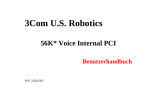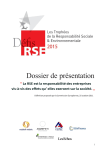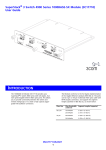Download 3Com USB Network Interface Reference Guide
Transcript
Dua19250.fm Page 1 Wednesday, November 11, 1998 10:26 AM ® 3 C o m U S B N et w o r k I n te r fa c e R e fe r e n c e Guid e Guide de Référence • Benutzerhandbuch • Guida di Riferimento • Guía de Referencia Dua19250.fm Page 2 Wednesday, November 11, 1998 10:26 AM Copyright © 1998, 3Com Technologies. All rights reserved. No part of this documentation may be reproduced in any form or by any means or used to make any derivative work (such as translation, transformation, or adaptation) without written permission from 3Com Technologies. 3Com Technologies reserves the right to revise this documentation and to make changes in content from time to time without obligation on the part of 3Com Technologies to provide notification of such revision or change. 3Com Technologies provides this documentation without warranty, term, or condition of any kind, either implied or expressed, including, but not limited to, the implied warranties, terms or conditions of merchantability, satisfactory quality, and fitness for a particular purpose. 3Com may make improvements or changes in the product(s) and/or the program(s) described in this documentation at any time. If there is any software on removable media described in this documentation, it is furnished under a license agreement included with the product as a separate document, in the hard copy documentation, or on the removable media in a directory file named LICENSE.TXT or !LICENSE.TXT. If you are unable to locate a copy, please contact 3Com and a copy will be provided to you. UNITED STATES GOVERNMENT LEGEND If you are a United States government agency, then this documentation and the software described herein are provided to you subject to the following: All technical data and computer software are commercial in nature and developed solely at private expense. Software is delivered as “Commercial Computer Software” as defined in DFARS 252.227-7014 (June 1995) or as a “commercial item” as defined in FAR 2.101(a) and as such is provided with only such rights as are provided in 3Com’s standard commercial license for the Software. Technical data is provided with limited rights only as provided in DFAR 252.227-7015 (Nov 1995) or FAR 52.227-14 (June 1987), whichever is applicable. You agree not to remove or deface any portion of any legend provided on any licensed program or documentation contained in, or delivered to you in conjunction with, this User Guide. Unless otherwise indicated, 3Com registered trademarks are registered in the United States and may or may not be registered in other countries. 3Com, the 3Com logo, are registered trademarks of 3Com Corporation. Microsoft, MS-DOS, Windows, and Windows NT are registered trademarks of Microsoft Corporation. America Online is a registered trademark of America Online, Inc. Compuserve is a registered trademark of CompuServe Interactive Services, Inc. All other company and product names may be trademarks of the respective companies with which they are associated. Part no.: DUA1925-0AAA01 Published: November, 1998. 2 Dua19250.fm Page 3 Wednesday, November 11, 1998 10:26 AM CONTENTS English Introduction Building a Basic Network Problem Solving Specifications Obtaining Technical Support Product Registration 3Com Corporation Limited Warranty 3Com End User Software License Agreement EMC Statements 4 6 8 11 12 15 17 18 19 Français Introduction Construire un Réseau de Base Pour Résoudre un Problème Spécifications Pour Bénéficier du Support Technique Enregistrement du Produit 3Com Corporation Garantie Limitée Contrat de Licence d’Utilisation de Logiciel 3Com Déclaration de Compatibilité Electromagnétique 20 22 24 27 28 31 33 34 35 Deutsch Einleitung Einrichten eines Basisnetzwerks Fehlerbehebung Technische Daten 36 38 40 43 Technischer Kundendienst Produktregistrierung 3Com Corporation Beschränkte Gewährleistung 3Com Software-Lizenzvereinbarung für Endbenutzer Hinweis auf Elektromagnetische Kompatibilität 44 47 49 50 51 Italiano Introduzione Creazione di Una Rete di Base Soluzione dei Problemi Specifiche Come Ottenere L’assistenza Tecnica Registrazione del Prodotto 3Com Corporation Garanzia Limitata Contratto di Licenza Software per l’Utente Finale 3Com Dichiarazioni di Compatibilità Elettromagnetica 52 54 56 59 60 63 65 66 67 Español Introducción Construcción de Una Red Básica Resolución de Problemas Especificaciones Obtención de Soporte Técnico Registro del Producto Garantía Limitada de 3Com Corporation Contrato de Licencia Para el Usuario Final de Software 3Com Declaracion de Compatibilad Electromagnético 3 68 70 72 75 76 79 81 82 83 Dua19250.fm Page 4 Wednesday, November 11, 1998 10:26 AM INTRODUCTION The LINK and ACTIVITY LEDs located on the 3Com USB Network Interface give immediate indication of operating state and possible problems. See “LEDs” on page 5, and “Problem Solving” on page 8. What You Can Find in this Guide The guide describes the 3Com ® USB (Universal Serial Bus) Network Interface. It includes information on using the USB Network Interface and advice for solving any problems that occur during installation and use. What is USB? The USB port located on the back of most modern PCs, lets you enjoy true Plug and Play convenience when you start to expand your range of computer equipment. It makes the process of adding new peripheral equipment such as printers, modems, scanners, digital cameras and game controls as easy as connecting a telephone to a socket. With USB, you can install and remove your peripheral equipment without having to remove the case of your PC and without even having to switch the power off. Installing the USB Network Interface is described in the Installation Guide, part number DIA1925-0AAA01. What is the 3Com USB Network Interface? The 3Com USB Network Interface takes the benefits and simplicity of USB and allows you to connect your PC to a network. Creating a network, by connecting PCs and other devices together with cables, allows the equipment to communicate and share information and resources. In particular, you can: ■ ■ ■ ■ USB ports and connectors are industry-standard which means they are all the same from product to product and from manufacturer to manufacturer. This means you no longer have to worry about matching ports and your PC with the correct cabling. With USB, you know it will fit! share expensive peripherals such as printers pass data between users without the use of floppy disks centralize your key computer programs easily create backups of critical files How Does USB Work? USB uses the processors inside your PC to sense when a piece of equipment is attached to the port. The Windows 98 operating system installed on your PC supports USB and uses intelligence to determine which software is needed to correctly operate attached equipment. There are various network technologies, the most common being Ethernet. An Ethernet network transfers information at a speed of 10 megabits per second (Mbps) using Unshielded Twisted Pair (UTP) cabling. UTP is the specification of cable that you need for this type of network. 4 Dua19250.fm Page 5 Wednesday, November 11, 1998 10:26 AM Summary of Features ■ ■ ■ ■ ■ ■ ■ ■ LEDs Plug and Play installation into the USB port on your PC Windows 98 compatible USB Type B connector for standard USB cable connection (marked ) RJ-45 connector for Ethernet 10BASE-T connection (marked ) LEDs showing link and activity status Energy saving features Requires no mains power Self diagnostics at start-up The LINK and ACTIVITY LEDs located near the RJ-45 connector show the operating state of the USB Network Interface and give immediate indication of problems. Normal operating conditions are described below. Abnormal operating conditions are described in “Using the LEDs to Diagnose Problems” on page 8. LED: The 3Com USB Network Interface operates with Windows 98 only. 5 Operating state LINK (Green) ACTIVITY (Amber) ON ON Power on — Both LEDs light initially for 3 seconds after power is applied to the USB Network Interface. Both flashing alternately The LEDs flash until the USB Network Interface has finished self-configuration. ON OFF Network connection with no information being transmitted or received. ON ON Network connection with information being transmitted or received. OFF OFF No network connection. Dua19250.fm Page 6 Wednesday, November 11, 1998 10:26 AM BUILDING A BASIC NETWORK You need to follow these steps to begin to enjoy the benefits of networking: network. For Workgroup, enter a name for this network. It can be any name but it must be the same for all PCs on the network. 1 Connect the 3Com USB Network Interface to your PC, following all of the steps in the Installation Guide (supplied). ■ 2 Install the other components of your network as required. A basic network configuration is shown in Figure 1. In this example, the 3Com USB Network Interface is shown connected directly to the USB port on the back of PC-1. If you have no spare USB ports of the back of your PC, you can use a USB Hub. The USB Hub increases the number of USB ports available on that PC. From the Windows 98 desktop, click Start—Settings—Control Panel—Network. Click the Configuration tab. Click File and Print Sharing... Select the appropriate boxes. ■ ■ Make the local printer shared (if required) Ensure the printer is connected correctly. From the Windows 98 desktop click Start—Settings—Printers. Right-click on the printer icon and select Sharing. Select Shared As, and select the required option The Ethernet Hub is at the centre of the network shown in Figure 1. We recommend that you use an OfficeConnect Ethernet Hub (such as the TP4) which comes with the OfficeConnect Network Assitant CD-ROM. The Network Assistant is a graphical, step-by-step guide to network setup, expansion and problem solving. It will guide even the most novice user through every stage of network ownership. Set up Windows 98 networking on your PC. ■ Make the drive shared (if required). From the Windows 98 desktop, click My Computer. Right click the approriate drive. Click Sharing. Select Shared As and select the required option. If you attach the 3Com USB Network Interface to your PCs through a USB Hub, that Hub must be self-powered. 3 Turn on File and Print Sharing: Assign Computer Name and Workgroup: From the Windows 98 desktop, click Start—Settings—Control Panel—Network. Click the Identification tab. The Computer Name identifies the PC on the network. It can be any name, but it must be unique from the other PCs on the 6 4 Repeat step 3 as necessary for other PCs that you want to connect to your network. 5 If you want to configure a network that includes a variety of operating systems, not just Windows 98, you may need to assign IP addresses. In this case, you should contact the vendor of your operating system for further instructions. Dua19250.fm Page 7 Wednesday, November 11, 1998 10:26 AM Figure 1 A basic network configuration ETHERNET NETWORK CONNECTIONS PC-2 with internal Network Interface Card installed RJ-45 UTP Cable PC USB CONNECTIONS Ethernet Hub (for example: OfficeConnect® Hub TP4) PC-1 RJ-45 UTP Cable 3Com USB Network Interface (Supplied) USB Cable (Supplied) USB Type A Connection Detail USB Type B Connection Detail Connection Detail 7 RJ-45 Dua19250.fm Page 8 Wednesday, November 11, 1998 10:26 AM PROBLEM SOLVING This section describes possible installation problems with the 3Com USB Network Interface and tells you how you can solve them. You should also check the readme.txt file included on the Driver Diskette. Any last minute information that was not available at the time this guide was published, is included in this file. Problems with Installation Use the chart shown in Figure 2 if you have problems while installing the USB Network Interface. Using the LEDs to Diagnose Problems The table below describes LED behavior in the event of abnormal operating conditions of the USB Network Interface. LED: Operating state LINK ACTIVITY OFF ON The USB Network Interface has failed its self-diagnostics at start-up. Contact your supplier. 8 Dua19250.fm Page 9 Wednesday, November 11, 1998 10:26 AM Figure 2 Solving installation problems 9 Dua19250.fm Page 10 Wednesday, November 11, 1998 10:26 AM Frequently Asked Questions Q5. What do I do if the USB ports on my PC are already connected to other USB devices? Q1. How can I find out if USB is enabled on my PC? A5. You could use a USB Hub. A1. Go to your Windows 98 desktop. Right-click the My Computer icon. Click Properties. Click the Device Manager tab. Double-click Universal Serial Bus Controller. If USB is enabled on your PC, you will see the text Universal/Open Host Controller. Q6. What is a USB Hub? A6. A USB Hub is a peripheral device that expands the number of USB ports available on your PC. Q2. Do I need to switch off my PC before connecting or disconnecting the USB Network Interface? Q7. Can I use a USB Hub which takes its power from the host PC? A2. No. A7. No. You must use a USB Hub that has its own power supply (self-powered). Q3. How can I remove the USB Network Interface installation files or an incomplete installation? Q8. Why does the 3Com USB Network Interface not work with my network sniffer or network protocol analyzer? A3. Go to your Windows 98 desktop. Click Start—Settings—Control Panel. Double-click Add/Remove Programs. At the Install/Uninstall tab, select 3Com USB Network Interface (3C19250). Click Add/Remove. Remove.exe is also available on the Driver Diskette. A8. Because Promiscuous Mode is not supported, the USB Network Interface does not work with sniffer or packet analyzer software. Q4. How can I tell if a 3Com USB Network Interface has been previously installed on my PC? Q9. I have connected my PC to my network and Windows 98 is asking me to enter a password. What password should I enter? A4. Go to your Windows 98 desktop. Right-click the icon My Computer. Click Properties. Click the Device Manager tab. Double-click Network Adapter. If you see 3Com USB Network Interface (3C19250), the Network Interface has been previously installed. A9. At this point, you do not need to enter a password, just click OK. If you click Cancel, you will not be connected to the network! 10 Dua19250.fm Page 11 Wednesday, November 11, 1998 10:26 AM SPECIFICATIONS Universal Serial Bus Specification 1.0 compliant; USB type B connector for standard shielded USB cable, maximum length 5m. Compliance Ethernet interface: ISO8802/3, IEE802.3 compliant; RJ-45 connector for UTP cable (Category 3, 4, 5, shielded or unshielded), maximum length 100m. EMC Emissions: ICES-003 Class B, FCC Part 15 Class B, EN55022 Class B, VCCI Class B (Japan), As/NZS 3548 Class B, CISPR Class B, CNS 13438 Class B Physical Dimensions: 25mm x 55.5mm x 68mm Operating Temperature: 0 to 50°C. Humidity: 10 to 90% non-condensing Compatibility Storage Temperature: –40°C to 70°C ■ USB interface: Storage Humidity: Up to 95% relative humidity Operating Voltage: 5V (USB standard) Operating Current: 140 mA Safety Agency Certifications: UL 1950, EN60950, CSA 22.2 No. 950 Shielded cables must be used to ensure compliance with the Class B requirements of these standards. The use of unshielded cables complies with Class A requirements. ■ 11 Ethernet/half-duplex mode only. Promiscuous Mode is not supported. Dua19250.fm Page 12 Wednesday, November 11, 1998 10:26 AM OBTAINING TECHNICAL SUPPORT Support from your Supplier If you need additional help, you should contact your supplier. Many suppliers are authorized 3Com service partners who are qualified to provide a variety of services, including network planning, installation, hardware maintenance, application training, and support services. When you contact your supplier, you must have the following information ready: If you have a problem... In the unlikely event that your 3Com USB Network Interface fails to operate correctly, follow the advice in the “Problem Solving” section of this guide. If you are still having problems, 3Com provides easy access to technical support information through a variety of services. This appendix describes these services. The information shown here is correct at the time of publication. For the most current information, we recommend that you access our online technical services. ■ ■ ■ ■ 3Com Online Technical Services ■ ■ World Wide Web Access the latest networking information on the 3Com Corporation World Wide Web site by entering this URL into your browser: Product name — 3Com USB Network Interface Part number — 3C19250 Serial number — you can find this on the barcode label on the product Details of your PC including hardware and software revision levels Any error messages you have seen Any recent changes in configuration 3Com Technical Support http://www.3com.com/ If you cannot obtain assistance from the 3Com online services or your supplier, 3Com offers a technical support service over the telephone. To find out more about available support options, please call 3Com Technical Support using the telephone number nearest to you. When you contact 3Com for assistance, please have the following information available: The Support section of this web site provides access to online support information such as technical documentation and a software library. The 3Com Bulletin Board Service The 3Com Bulletin Board Service, based in the U.S.A, contains patches, software and drivers for many 3Com products. This service is available through analog modem (8 data bits, no parity, 1 stop bit) or digital modem (ISDN up to 64 Kbps) 24 hours a day, 7 days a week. The number is: ■ ■ ■ 1 847 262 6000 (U.S.A. number) ■ ■ 12 Product name — 3Com USB Network Interface Part number — 3C19250 Serial number — you can find this on the barcode label on the product Details of your PC including hardware and software revision levels Any error messages you have seen Dua19250.fm Page 13 Wednesday, November 11, 1998 10:26 AM The telephone numbers are: Country Asia Pacific Rim Australia Hong Kong India Indonesia Japan Malaysia New Zealand Pakistan Philippines P.R. of China Singapore S. Korea From anywhere in S. Korea: From Seoul: Taiwan, R.O.C. Thailand Telephone Number 1 800 678 515 800 933 486 61 2 9937 5085 001 800 61 009 0031 61 6439 1800 801 777 0800 446 398 61 2 9937 5085 1235 61 266 2602 10800 61 00137 or 021 6350 1590 800 6161 463 Telephone number Latin America Argentina Brazil Chile Colombia Mexico Peru Puerto Rico Venezuela AT&T +800 666 5065 0800 13 3266 1230 020 0645 98012 2127 01 800 CARE (01 800 2273) AT&T +800 666 5065 800 666 5065 AT&T +800 666 5065 North America 1 800 NET 3COM (1 800 638 3266) Hungary Ireland Israel Italy Netherlands Norway Poland Portugal South Africa Spain Sweden Switzerland U.K. 00800 12813 1 800 553117 177 3103794 1678 79489 0800 0227788 800 11376 0800 3111206 05 05313416 0800 995014 900 983125 020 795482 0800 55 3072 0800 966197 82 2 3455 6455 00798 611 2230 0080 611 261 001 800 611 2000 Europe From anywhere in Europe, call: +31 (0)30 6029900 phone +31 (0)30 6029999 fax From the following European countries, you can use the toll-free numbers: Austria Belgium Denmark Finland France Germany Country 06 607468 0800 71429 800 17309 0800 113153 0800 917959 0130 821502 13 Dua19250.fm Page 14 Wednesday, November 11, 1998 10:26 AM Returning the Product to 3Com for Repair If 3Com Technical Support determine that you need to return the USB Network Interface for repair, you will receive an Return Materials Authorization (RMA) number. You must have this RMA number before returning the product to us. You will also be given the address to which the product must be returned. When returning the product for repair, please do the following: ■ ■ ■ ■ Ship the unit, postage paid, in a strong box made of corrugated cardboard with plenty of packing material. Do NOT send the unit back in its original box. Send ONLY the USB Network Interface. Do NOT send the Guides, diskette or cable. Include your name, address and RMA number on the shipping label as well as inside the package. Ensure that the package is insured or sent by a courier who can track the progress of the shipment. 14 Dua19250.fm Page 15 Wednesday, November 11, 1998 10:26 AM PRODUCT REGISTRATION To register your USB Network Interface: ■ ■ ■ Enter your details into this form (only one form is required per multiple purchase of the same product). Detach the form from the Guide. Place in envelope and post. There is no need to apply a stamp — postage is free worldwide. Thank-you! 15 Dua19250.fm Page 16 Wednesday, November 11, 1998 10:26 AM 16 Dua19250.fm Page 17 Wednesday, November 11, 1998 10:26 AM 3COM CORPORATION LIMITED WARRANTY OBTAINING WARRANTY SERVICE: Customer must contact the 3Com Corporate Service Center or an Authorized 3Com Service Center within the applicable warranty period to obtain warranty service authorization. Dated proof of purchase may be required. Products returned to 3Com's Corporate Service Center must be pre-authorized by 3Com with a Return Material Authorization (RMA) number marked on the outside of the package, and sent prepaid and packaged appropriately for safe shipment, and it is recommended that they be insured. The repaired or replaced item will be shipped to Customer, at 3Com's expense, not later than thirty (30) days after 3Com receives the defective product. 3Com USB Network Interface 3C19250 HARDWARE: 3Com warrants this hardware product to be free from defects in workmanship and materials, under normal use and service, for the following length of time from the date of purchase from 3Com or its authorized reseller: Dead- or Defective-on-Arrival. In the event a product completely fails to function or exhibits a defect in materials or workmanship within the first forty-eight (48) hours of installation but no later than thirty (30) days after the date of purchase, and this is verified by 3Com, it will be considered dead- or defective-on-arrival (DOA) and a replacement shall be provided by advance replacement. The replacement product will normally be shipped not later than three (3) business days after 3Com's verification of the DOA product, but may be delayed due to export or import procedures. When an advance replacement is provided and Customer fails to return the original product to 3Com within fifteen (15) days after shipment of the replacement, 3Com will charge Customer for the replacement product, at list price. 3Com shall not be responsible for any software, firmware, information, or memory data of Customer contained in, stored on, or integrated with any products returned to 3Com for repair, whether under warranty or not. One (1) year 3Com's sole obligation under this express warranty shall be, at 3Com's option and expense, to repair the defective product or part, deliver to Customer an equivalent product or part to replace the defective item, or if neither of the two foregoing options is reasonably available, 3Com may, in its sole discretion, refund to Customer the purchase price paid for the defective product. All products that are replaced will become the property of 3Com. Replacement products may be new or reconditioned. 3Com warrants any replaced or repaired product or part for ninety (90) days from shipment, or the remainder of the initial warranty period, whichever is longer. SOFTWARE: 3Com warrants that each software program licensed from it will perform in substantial conformance to its program specifications, for a period of ninety (90) days from the date of purchase from 3Com or its authorized reseller. 3Com warrants the media containing software against failure during the warranty period. No updates are provided. 3Com's sole obligation under this express warranty shall be, at 3Com's option and expense, to refund the purchase price paid by Customer for any defective software product, or to replace any defective media with software which substantially conforms to applicable 3Com published specifications. Customer assumes responsibility for the selection of the appropriate applications program and associated reference materials. 3Com makes no warranty or representation that its software products will meet Customer's requirements or work in combination with any hardware or applications software products provided by third parties, that the operation of the software products will be uninterrupted or error free, or that all defects in the software products will be corrected. For any third party products listed in the 3Com software product documentation or specifications as being compatible, 3Com will make reasonable efforts to provide compatibility, except where the non-compatibility is caused by a "bug" or defect in the third party's product or from use of the software product not in accordance with 3Com's published specifications or user manual. YEAR 2000 WARRANTY: In addition to the Hardware Warranty and Software Warranty identified above, 3Com warrants that each product sold or licensed to Customer on and after January 1, 1998 that is date sensitive will continue performing properly with regard to such date data on and after January 1, 2000, provided that all other products used by Customer in connection or combination with the 3Com product, including hardware, software, and firmware, accurately exchange date data with the 3Com product, with the exception of those products identified at 3Com's Web site, http://www.3com.com/products/yr2000.html, as not meeting this standard. If it appears that any product that is stated to meet this standard does not perform properly with regard to such date data on and after January 1, 2000, and Customer notifies 3Com before the later of April 1, 2000, or ninety (90) days after purchase of the product from 3Com or its authorized reseller, 3Com shall, at its option and expense, provide a software update which would effect the proper performance of such product, repair such product, deliver to Customer an equivalent product to replace such product, or if none of the foregoing is feasible, refund to Customer the purchase price paid for such product. WARRANTIES EXCLUSIVE: IF A 3COM PRODUCT DOES NOT OPERATE AS WARRANTED ABOVE, CUSTOMER'S SOLE REMEDY FOR BREACH OF THAT WARRANTY SHALL BE REPAIR, REPLACEMENT, OR REFUND OF THE PURCHASE PRICE PAID, AT 3COM'S OPTION. TO THE FULL EXTENT ALLOWED BY LAW, THE FOREGOING WARRANTIES AND REMEDIES ARE EXCLUSIVE AND ARE IN LIEU OF ALL OTHER WARRANTIES, TERMS, OR CONDITIONS, EXPRESS OR IMPLIED, EITHER IN FACT OR BY OPERATION OF LAW, STATUTORY OR OTHERWISE, INCLUDING WARRANTIES, TERMS, OR CONDITIONS OF MERCHANTABILITY, FITNESS FOR A PARTICULAR PURPOSE, SATISFACTORY QUALITY, CORRESPONDENCE WITH DESCRIPTION, AND NON-INFRIMGEMENT, ALL OF WHICH ARE EXPRESSLY DISCLAIMED. 3COM NEITHER ASSUMES NOR AUTHORIZES ANY OTHER PERSON TO ASSUME FOR IT ANY OTHER LIABILITY IN CONNECTION WITH THE SALE, INSTALLATION, MAINTENANCE OR USE OF ITS PRODUCTS. 3COM SHALL NOT BE LIABLE UNDER THIS WARRANTY IF ITS TESTING AND EXAMINATION DISCLOSE THAT THE ALLEGED DEFECT OR MALFUNCTION IN THE PRODUCT DOES NOT EXIST OR WAS CAUSED BY CUSTOMER'S OR ANY THIRD PERSON'S MISUSE, NEGLECT, IMPROPER INSTALLATION OR TESTING, UNAUTHORIZED ATTEMPTS TO OPEN, REPAIR OR MODIFY THE PRODUCT, OR ANY OTHER CAUSE BEYOND THE RANGE OF THE INTENDED USE, OR BY ACCIDENT, FIRE, LIGHTNING, OTHER HAZARDS, OR ACTS OF GOD. LIMITATION OF LIABILITY. TO THE FULL EXTENT ALLOWED BY LAW, 3COM ALSO EXCLUDES FOR ITSELF AND ITS SUPPLIERS ANY LIABILITY, WHETHER BASED IN CONTRACT OR TORT (INCLUDING NEGLIGENCE), FOR INCIDENTAL, CONSEQUENTIAL, INDIRECT, SPECIAL, OR PUNITIVE DAMAGES OF ANY KIND, OR FOR LOSS OF REVENUE OR PROFITS, LOSS OF BUSINESS, LOSS OF INFORMATION OR DATA, OR OTHER FINANCIAL LOSS ARISING OUT OF OR IN CONNECTION WITH THE SALE, INSTALLATION, MAINTENANCE, USE, PERFORMANCE, FAILURE, OR INTERRUPTION OF ITS PRODUCTS, EVEN IF 3COM OR ITS AUTHORIZED RESELLER HAS BEEN ADVISED OF THE POSSIBILITY OF SUCH DAMAGES, AND LIMITS ITS LIABILITY TO REPAIR, REPLACEMENT, OR REFUND OF THE PURCHASE PRICE PAID, AT 3COM'S OPTION. THIS DISCLAIMER OF LIABILITY FOR DAMAGES WILL NOT BE AFFECTED IF ANY REMEDY PROVIDED HEREIN SHALL FAIL OF ITS ESSENTIAL PURPOSE. DISCLAIMER: Some countries, states, or provinces do not allow the exclusion or limitation of implied warranties or the limitation of incidental or consequential damages for certain products supplied to consumers or the limitation of liability for personal injury, so the above limitations and exclusions may be limited in their application to you. When the implied warranties are not allowed Any software update or replaced or repaired product will carry a Year 2000 Warranty for ninety (90) days or until April 1, 2000, whichever is later. 17 Dua19250.fm Page 18 Wednesday, November 11, 1998 10:26 AM to be excluded in their entirety, they will be limited to the duration of the applicable written warranty. This warranty gives you specific legal rights which may vary depending on local law. Modification, reverse engineering, reverse compiling, or disassembly of the Software is expressly prohibited. However, if you are a European Community (“EC”) resident, information necessary to achieve interoperability of the Software with other programs within the meaning of the EC Directive on the Legal Protection of Computer Programs is available to you from 3Com upon written request. GOVERNING LAW: This Limited Warranty shall be governed by the laws of the State of California, U.S.A. excluding its conflicts of laws principles and excluding the United Nations Convention on Contracts for the International Sale of Goods. 3Com Corporation 5400 Bayfront Plaza Santa Clara, CA 95052-8145 USA (408) 326-5000 EXPORT RESTRICTIONS: You agree that you will not export or re-export the Software or accompanying documentation (or any copies thereof) or any products utilizing the Software or such documentation in violation of any applicable laws or regulations of the United States and the country in which you obtained them. TRADE SECRETS; TITLE: You acknowledge and agree that the structure, sequence and organization of the Software are the valuable trade secrets of 3Com and its suppliers. You agree to hold such trade secrets in confidence. You further acknowledge and agree that ownership of, and title to, the Software and all subsequent copies thereof regardless of the form or media are held by 3Com and its suppliers. 7/10/98 UNITED STATES GOVERNMENT LEGEND: All technical data and computer software is commercial in nature and developed solely at private expense. The Software is delivered as Commercial Computer Software as defined in DFARS 252.227-7014 (June 1995) or as a commercial item as defined in FAR 2.101(a) and as such is provided with only such rights as are provided in this License Agreement, which is 3Com’s standard commercial license for the Software. Technical data is provided with limited rights only as provided in DFAR 252.227-7015 (Nov 1995) or FAR 52.227-14 (June 1987), whichever is applicable. You agree not to remove or deface any portion of any legend provided on any licensed program or documentation delivered to you under this License Agreement. TERM AND TERMINATION: This license will expire fifty (50) years from the date that you open the package, if it is not earlier terminated. You may terminate it at any time by destroying the Software and documentation together with all copies and merged portions in any form. It will also terminate immediately if you fail to comply with any term or condition of this License Agreement. Upon such termination you agree to destroy the Software and documentation, together with all copies and merged portions in any form. 3COM END USER SOFTWARE LICENSE AGREEMENT YOU SHOULD CAREFULLY READ THE FOLLOWING TERMS AND CONDITIONS BEFORE USING OR INSTALLING THIS PRODUCT. IT CONTAINS SOFTWARE, THE USE OF WHICH IS LICENSED BY 3COM CORPORATION (“3COM”) TO ITS CUSTOMERS FOR THEIR USE ONLY AS SET FORTH BELOW. IF YOU DO NOT AGREE TO THE TERMS AND CONDITIONS OF THIS AGREEMENT, DO NOT USE OR INSTALL THE SOFTWARE. USING OR INSTALLING ANY PART OF THE SOFTWARE INDICATES THAT YOU ACCEPT THESE TERMS. GOVERNING LAW: This License Agreement shall be governed by the laws of the State of California as such laws are applied to agreements entered into and to be performed entirely within California between California residents and by the laws of the United States. You agree that the United Nations Convention on Contracts for the International Sale of Goods (1980) is hereby excluded in its entirety from application to this License Agreement. NO WARRANTY: THE SOFTWARE AND RELATED DOCUMENTATION ARE PROVIDED ON AN “AS IS” BASIS AND ALL RISK IS WITH YOU. BECAUSE THE SOFTWARE AND DOCUMENTATION ARE PROVIDED TO YOU FREE OF CHARGE, 3COM MAKES NO WARRANTIES, TERMS OR CONDITIONS, EXPRESS, IMPLIED OR STATUTORY, AS TO ANY MATTER WHATSOEVER REGARDING THE SOFTWARE AND DOCUMENTATION. IN PARTICULAR, ANY AND ALL WARRANTIES, TERMS OR CONDITIONS OF MERCHANTABILITY, FITNESS FOR A PARTICULAR PURPOSE, SATISFACTORY QUALITY OR NON-INFRINGEMENT OF THIRD PARTIES RIGHTS ARE EXPRESSLY EXCLUDED. FURTHER, 3COM MAKES NO WARRANTIES, TERMS OR CONDITIONS THAT THE SOFTWARE AND DOCUMENTATION PROVIDED ARE FREE OF ERRORS OR VIRUSES OR THAT THE SOFTWARE AND DOCUMENTATION ARE SUITABLE FOR YOUR INTENDED USE. LICENSE: 3Com grants you a nonexclusive license to use the accompanying software program(s) (the “Software”) subject to the terms and restrictions set forth in this License Agreement. You are not permitted to lease, rent, distribute or sublicense the Software or to use the Software in a time-sharing arrangement or in any other unauthorized manner. Further, no license is granted to you in the human readable code of the Software (source code). Except as provided below, this License Agreement does not grant you any rights to patents, copyrights, trade secrets, trademarks, or any other rights in respect to the Software. The Software is licensed to be used on any 3Com product owned by or leased to you, provided that the Software is used only in connection with a 3Com product. You may reproduce and provide one (1) copy of the Software and supporting documentation for each such 3Com product on which the Software is used as permitted hereunder. Otherwise, the Software and supporting documentation may be copied only as essential for backup or archive purposes in support of your use of the Software as permitted hereunder. You must reproduce and include all copyright notices and any other proprietary rights notices appearing on the Software and the supporting documentation on any copies that you make. NO ASSIGNMENT; NO REVERSE ENGINEERING: You may not transfer or assign the Software and/or this License Agreement to another party without the prior written consent of 3Com. If such consent is given and you transfer or assign the Software and/or this License Agreement, then you must at the same time either transfer any copies of the Software as well as the supporting documentation to the same party or destroy any such materials not transferred. Except as set forth above, you may not transfer or assign the Software or your rights under this License Agreement. LIMITATION OF LIABILITY: IN NO EVENT SHALL 3COM OR ITS SUPPLIERS BE LIABLE TO YOU OR ANY OTHER PARTY FOR ANY INCIDENTAL, SPECIAL OR CONSEQUENTIAL DAMAGES, LOSS OF DATA OR DATA BEING RENDERED INACCURATE, LOSS OF PROFITS OR REVENUE, OR INTERRUPTION OF BUSINESS IN ANY WAY ARISING OUT OF OR RELATED TO THE USE OR INABILITY TO USE THE SOFTWARE AND/OR DOCUMENTATION, REGARDLESS OF THE FORM OF ACTION, WHETHER IN CONTRACT, TORT (INCLUDING NEGLIGENCE), STRICT PRODUCT LIABILITY OR OTHERWISE, EVEN IF ANY REPRESENTATIVE OF 3COM OR ITS SUPPLIERS HAS BEEN ADVISED OF THE POSSIBILITY OF SUCH DAMAGES. NOTHING IN THIS AGREEMENT SHALL HAVE THE EFFECT OF LIMITING OR 18 Dua19250.fm Page 19 Wednesday, November 11, 1998 10:26 AM EXCLUDING 3COM’S LIABILITY FOR DEATH OR PERSONAL INJURY CAUSED BY ITS OWN NEGLIGENCE. CSA Statement This Class B digital apparatus meets all requirements of the Canadian Interference-Causing Equipment Regulations. Cet appareil numérique de Classe B respecte toutes les exigences du Règlement sur le matériel brouilleur du Canada. DISCLAIMER: Some countries, states, or provinces do not allow the exclusion or limitation of implied warranties or the limitation of incidental or consequential damages for certain products supplied to consumers or the limitation of liability for personal injury, so the above limitations and exclusions may be limited in their application to you. When the implied warranties are not allowed to be excluded in their entirety, they will be limited to the duration of the applicable written warranty. This warranty gives you specific legal rights which may vary depending on local law. SEVERABILITY: In the event any provision of this License Agreement is found to be invalid, illegal or unenforceable, the validity, legality and enforceability of any of the remaining provisions shall not in any way be affected or impaired and a valid, legal and enforceable provision of similar intent and economic impact shall be substituted therefor. VCCI Statement ENTIRE AGREEMENT: This License Agreement sets forth the entire understanding and agreement between you and 3Com, supersedes all prior agreements, whether written or oral, with respect to the Software, and may be amended only in a writing signed by both parties. 3Com is a registered trademark of 3Com Corporation. BCIQ Statement 3Com Corporation, 5400 Bayfront Plaza, P.O. Box 58145, Santa Clara, CA 95052-8145 USA (408) 764-5000 Information To The User IIf this equipment does cause harmful interference to radio or television reception, which can be determined by turning the equipment off and on, the user is encouraged to try to correct the interference by one or more of the following measures: ■ Reorient or relocate the receiving antenna. EMC STATEMENTS FCC Class B Statement This device complies with Part 15 of the FCC Rules. Operation is subject to the following two conditions: ■ This device may not cause harmful interference, and ■ ■ Increase the separation between the equipment and receiver. ■ Connect the equipment into an outlet on a circuit different from the one which the receiver is connected to. ■ Consult the dealer or an experienced radio/TV technician for help. The user may find the following booklet prepared by the Federal Communications Commission helpful: The Interference Handbook This booklet is available from the U.S. Government Printing Office, Washington, D.C. 20402. Stock No. 004-000-00345-4. NOTE: In order to maintain compliance with the limits of a Class B digital device, 3Com requires that you use quality interface cables when connecting to this device. Changes or modifications not expressly approved by 3Com could void the user’s authority to operate this equipment. Refer to the manual for specifications on cabling types. This device must accept any interference received, including interference that may cause undesired operation. WARNING: This equipment has been tested and found to comply with the limits for a Class B digital device, pursuant to Part 15 of the FCC Rules, and the Canadian Department of Communications Equipment Standards entitled, “Digital Apparatus,” ICES-003. These limits are designed to provide reasonable protection against harmful interference in a residential installation. This equipment generates, uses and can radiate radio frequency energy and, if not installed and used in accordance with the instructions, may cause harmful interference to radio communications. However, there is no guarantee that interference will not occur in a particular installation. 19 Dua19250.fm Page 20 Wednesday, November 11, 1998 10:26 AM INTRODUCTION d’une paire torsadée non blindée (UTP). UTP correspond à la spécification du câble nécessaire pour ce type de réseau. Que trouverez-vous au fil de ce guide Les LEDs de LINK et d’ACTIVITY situés sur le 3Com USB Network Interface vous informent d’un coup d’oeil de l’état de fonctionnement et d’éventuels problèmes. Voir la rubrique “LEDs” de la page 21 et “Pour Résoudre un problème” de la page 24. Le présent guide décrit la carte USB de 3Com® USB (Universal Serial Bus) Network Interface pour réseau Ethernet. Il contient des informations sur l’utilisation de l’USB Network Interface et les conseils qui permettront à l’utilisateur de résoudre un éventuel problème survenant en cours d’installation ou d’exploitation. Qu’est-ce qu’un USB ? L’installation de l’USB Network Interface est décrite dans le guide d’installation, référence DIA1925-0AAA01. Le port USB situé à l’arrière de la plupart des PCs, vous permet de bénéficier de la véritable capacités Plug and Play (brancher et travailler) lorsque vous décidez d’élargir votre gamme de matériel informatique. Grâce à lui, vous pourrez ajouter vos nouveaux périphériques (imprimante, modem, scanner, appareil photographique numérique et commande de jeux) aussi facilement que s’il s’agissait de brancher un téléphone. Grâce à l’USB, vous pouvez installer et désinstaller vos périphériques sans retirer le boîtier de votre PC ou débrancher votre matériel. C’est quoi, le 3Com USB Network Interface? 3Com USB Network Interface exploite les avantages et la simplicité de l’USB pour vous permettre de connecter votre PC à un réseau. La création d’un réseau, en reliant les PC et autres périphériques connectés entre eux par l’intermédiaire de câbles, permet aux appareils de communiquer et d’échanger des données et des ressources. Vous pourrez notamment: ■ ■ ■ ■ Les ports et connecteurs USB sont conformes aux normes de l’industrie. Autrement dit, ils ne varient pas d’un produit ou d’un fabricant à un autre. Vous n’avez plus aucun souci à vous faire quant à la compatibilité des câbles de ports et de PC. Vous pouvez compter sur la compatibilité de votre USB! partager des périphériques onéreux comme les imprimantes faciliter l’échange de données entre utilisateurs sans avoir à recourir à des disquettes centraliser vos programmes logiciels clés créer, en toute simplicité, des sauvegardes de fichiers critiques Comment fonctionne l’USB? L’USB exploite les processeurs intégrés à votre PC pour capter la présence d’un équipement relié au port. Le système d’exploitation Windows 98 installé sur votre PC reconnaît l’USB et utilise son intelligence pour déterminer quel logiciel doit être mis en service pour assurer le fonctionnement optimal de l’équipement relié. De nombreuses technologies de réseau existent, la plus connue étant l’Ethernet. Un réseau Ethernet se charge du transfert de données à une vitesse de 10 mégabits par seconde (Mbps), par l’intermédiaire 20 Dua19250.fm Page 21 Wednesday, November 11, 1998 10:26 AM Résumé des caractéristiques ■ ■ ■ ■ ■ ■ ■ ■ LEDs Installation Plug and Play par l’intermédiaire du port USB de votre PC Compatible avec Windows 98 Connecteur USB Type B pour connexion de câble USB standard (indiqué ) Connecteur RJ-45 pour connexion Ethernet 10BASE-T (indiqué ) LEDs de LINK et d’ACTIVITY Fonction économie d’énergie Ne nécessite aucune alimentation secteur Diagnostique automatique au démarrage Les LEDs de LINK et d’ACTIVITY situés près du connecteur RJ-45 indiquent l’état de fonctionnement de l’USB Network Interface et permettent à l’utilisateur de s’informer, d’un coup d’oeil, d’un éventuel problème. Les conditions normales de fonctionnement sont décrites ci-dessous. Les anomalies de fonctionnement sont décrites à la rubrique “Diagnostiquer un problème à l’aide des LEDs” de la page 24. LED: 3Com USB Network Interface ne fonctionne que sous Windows 98. 21 Etat de fonctionnement LINK (vert) ACTIVITY (orange) ON (Activé) ON Appareil sous tension — les deux LEDs s’allument initialement pendant trois secondes après mise sous tension de l’USB Network Interface. Les deux clignotent l’un après l’autre Les LEDs clignotent jusqu’à fin d’auto-configuration de l’USB Network Interface. ON OFF Connexion au réseau sans transmission ou réception de données. ON ON Connexion au réseau avec transmission ou réception de données. OFF (désactivé) OFF Sans connexion réseau. Dua19250.fm Page 22 Wednesday, November 11, 1998 10:26 AM CONSTRUIRE UN RESEAU DE BASE Le nom de l’ordinateur correspond à l’identité du PC relié au réseau. N’importe quel nom peut être choisi, si le nom choisi ne sert pas déjà à identifier un autre PC relié au réseau. En ce qui concerne les groupes de travail, donnez un nom à ce réseau. N’importe quel nom peut être choisi, mais il doit être identique pour tous les PC reliés au réseau. Suivez les étapes ci-dessous pour pouvoir profiter des avantages de la gestion de réseau: 1 Reliez 3Com USB Network Interface à votre PC, en suivant les étapes du Guide d’installation (fourni). 2 Installez les autres composants de votre réseau requis. Une configuration de réseau type vous est proposée Figure 3. Dans cet exemple, 3Com USB Network Interface est relié directement au port USB situé à l’arrière du PC-1. Si aucun des ports USB de votre ordinateur n’est libre, utilisez un concentrateur USB. Le concentrateur USB augmente le nombre de ports USB disponibles sur votre PC. ■ Si vous reliez 3Com USB Network Interface à votre PC par l’intermédiaire d’un concentrateur USB, le concentrateur doit être muni de sa propre alimentation en électricité. ■ ■ Choisir l’option de partage de l’imprimante locale (en cas de besoin) Vérifiez que l’imprimante est bien connectée. A partir du bureau Windows 98, cliquez sur Démarrer–Paramètres–Imprimantes. Cliquez sur l’icône Imprimante avec le bouton droit de la souris et sélectionnez Partage. Sélectionnez Partagé en tant que et l’option requise. 4 Répétez l’étape 3 autant de fois que nécessaire pour les autres PC que vous souhaitez relier à votre réseau. 5 La configuration d’un réseau comprenant divers systèmes d’exploitation en plus de Windows 98 peut nécessiter l’attribution d’adresses IP. Dans ce cas, contactez le revendeur de votre système d’exploitation pour des instructions plus complètes. Configuration d’un PC en vue de gérer un réseau sous Windows 98. ■ Choisir l’option de partage de lecteur (en cas de besoin) A partir du bureau Windows 98, cliquez sur Poste de travail. Cliquez avec le bouton droit de la souris sur le lecteur voulu. Cliquez sur Partager. Sélectionnez Partager en tant que et l’option requise. Le concentrateur Ethernet est situé au centre du réseau illustré Figure 3. Nous vous recommandons d’utiliser un concentrateur OfficeConnect Ethernet (comme le TP4), fourni avec le CD-ROM OfficeConnect Assistant Réseau. Assistant Réseau est un guide graphique pas à pas de configuration, d’expansion et de résolution de problèmes de réseau. Il est conçu pour guider même le plus novice des utilisateurs, dans tous les aspects de l’exploitation de réseaux. 3 Activer Partage de fichier et d’imprimante: A partir du bureau Windows 98, cliquez sur Démarrer-Paramètres–Panneau de configuration–Réseau. Cliquez sur l’onglet Configuration. Cliquez sur Partage de fichier et d’imprimantes…Sélectionnez les boîtes qui conviennent. Attribuer un nom d’ordinateur et de groupe de travail: A partir du bureau Windows 98, cliquez sur Démarrer-Paramètres–Panneau de configuration–Réseau; cliquez sur l’onglet Identification. 22 Dua19250.fm Page 23 Wednesday, November 11, 1998 10:26 AM Figure 3 Configuration de réseau type CONNEXIONS RESEAU ETHERNET PC-2 avec carte d’interface réseau interne installée Câble RJ-45 UTP CONNEXIONS PC USB Concentrateur Ethernet (OfficeConnect®, par exemple) Câble USB (fourni) USB Type A 3Com USB Network Interface (fourni) Détail de connexion USB Type B Détail de connexion Détail de connexion 23 Câble RJ-45 UTP Dua19250.fm Page 24 Wednesday, November 11, 1998 10:26 AM POUR RESOUDRE UN PROBLEME Cette rubrique décrit d’éventuels problèmes associés à l’installation du 3Com USB Network Interface et vous indique comment les résoudre. Nous vous conseillons également de consulter le fichier readme.txt contenu sur la disquette de pilote. Il contient toute l’information de dernière minute qui n’a pas pu être incluse dans ce guide. Problème d’installation Consultez le tableau de la Figure 4 en cas de problème survenant au cours de l’installation de l’USB Network Interface. Diagnostiquer un problème à l’aide des LEDs Le tableau ci-dessous décrit les interventions des LEDs en cas d’anomalie de mise en service de l’USB Network Interface. LED: Etat de fonctionnement LINK ACTIVITY OFF ON Echec d’auto-diagnostic au démarrage de l’USB Network Interface. Contacter le revendeur. 24 Dua19250.fm Page 25 Wednesday, November 11, 1998 10:26 AM Figure 4 Pour résoudre un problème d’installation Connecter l’USB Network Interface suivant le Guide d’installation. La fenêtre “Add New Hardware Wizard” (Wizard d’ajout de nouveau matériel) s’affiche-t-elle? Network Interface a-t-il déjà été installé sur ce PC ? Voir QR 4. NON OUI Le programme Windows 98 est-il installé sur votre PC? NON NON Mettez à jour votre système d’exploitation en installant Windows 98. NON Contactez le revendeur de votre PC. OUI OUI L’USB est-il activé sur votre PC ? Voir QR 1. Suivre les étapes du Guide d’installation. OUI Les LEDs se sont-ils éteints? NON OUI Network Interface est-il relié à votre PC par OUI l’intermédiaire d’un concentrateur USB ? NON Pour une raison quelconque, l’installation a échoué. Désinstallez l’USB Network Interface (voir QR 3) et recommencez, en veillant à bien suivre les instructions du Guide d’installation. Installation réussie! Le concentrateur USB est-il alimenté par sa propre source d’électricité ? Voir QR 7. OUI NON Pour une raison quelconque, l’installation a échoué. Désinstallez l’USB Network Interface (voir QR 3) et recommencez, en veillant à bien suivre les instructions du Guide d’installation. Possibilité de problème matériel. Contactez le revendeur de votre PC. Liez l’USB Network Interface directement à un port USB de votre PC. Les LEDs se sont-ils éteints? OUI NON Pour une raison quelconque, l’installation a échoué. Désinstallez l’USB Network Interface (voir QR 3) et recommencez, en veillant à bien suivre les instructions du Guide d’installation. NOTA : QR = Questions Récurrentes, page 26. Installation réussie! 25 Dua19250.fm Page 26 Wednesday, November 11, 1998 10:26 AM Questions récurrentes Q5. Que dois-je faire si les ports USB de mon PC sont déjà connectés à d’autres périphériques USB? Q1. Comment m’assurer que l’USB est activé sur mon PC? A5. Vous pourriez utiliser un concentrateur USB. A1. Allez à votre bureau Windows 98. Cliquez sur l’icône Poste de travail avec le bouton droit de la souris. Cliquez sur Propriétés. Cliquez sur l’onglet Gestionnaire de périphériques. Double-cliquez sur Contrôleur de bus USB. Si l’USB est activé sur votre PC, le texte Contrôleur d'hôte PCI vers USB universel s’affiche. Q6. Qu’est-ce qu’un concentrateur USB? A6. Un concentrateur USB est un périphérique qui permet de multiplier le nombre de ports USB disponibles sur votre PC. Q2. Dois-je éteindre mon PC avant de connecter ou déconnecter l’USB Network Interface? Q7. Puis-je utiliser un concentrateur USB alimenté en énergie par le PC hôte? A2. En un mot, non. A7. Non. Vous devez recourir à un concentrateur USB muni de sa propre alimentation en électricité (auto-alimenté). Q3. Comment retirer les fichiers d’installation de l’USB Network Interface ou revenir sur une installation incomplète? Q8. Pourquoi 3Com USB Network Interface ne fonctionne-t-il pas avec mon renifleur de réseau ou analyseur de protocole de réseau? A.3 Allez au bureau Windows 98. Cliquez sur Démarrer-ParamètresPanneau de configuration. Double cliquez sur Ajouter/Suppression de programmes. A l’onglet Installer/Désinstaller, sélectionnez 3Com USB Network Interface (3C19250). Cliquez sur Ajout/Suppression. Remove.exe est également disponible sur la Disquette de pilote. A8. Etant donné que le mode croisé n’est pas admis, l’USB Network Interface ne fonctionne pas avec un renifleur ou logiciel analyseur de paquets. Q4. Comment savoir si 3Com USB Network Interface a déjà été installé sur mon PC? Q9. J’ai connecté mon PC à mon réseau et Windows 98 m’invite à entrer un mot de passe. Quel mot de passe dois-je entrer ? A4. Allez à votre bureau Windows 98. Cliquez sur l’icône Poste de travail avec le bouton droit de la souris. Cliquez sur Propriétés. Cliquez sur l’onglet Gestionnaire de périphériques. Double-cliquez sur Adaptateur de Réseau. Si 3Com USB Network Interface (3C19250) est affiché, Network Interface a déjà été installé. A9. Le mot de passe n’est pas nécessaire à ce stade. Cliquez sur OK. Ne cliquez pas sur Annuler ou vous ne serez pas connecté au réseau! 26 Dua19250.fm Page 27 Wednesday, November 11, 1998 10:26 AM SPECIFICATIONS Spécification Universal Serial Bus conforme 1.0; connecteur USB de type B pour câble blindé standard USB; longueur maximale: 5 m. Conformité Interface Ethernet: Conforme ISO8802/3, IEE802.3; connecteur RJ-45 pour câble USB (catégorie 3, 4, 5, blindé ou non blindé); longueur maximale 100 m. Compatibilité électromagnétique: ICES-003 Classe B, FCC Part 15 Classe B, EN55022 Class B, VCCI Classe B (Japon), As/NZS 3548 Classe B, CISPR Classe B, CNS 13438 Classe B. Dimensions physiques: 25 mm x 55,5 mm x 68 mm Température d’exploitation: 0 à 50°C Des câbles blindés doivent être utilisés, pour assurer la conformité de l’appareil avec les exigences de Classe B de ces normes. Muni de câbles non blindés, l’appareil est conforme aux exigences de Classe A. Humidité: 10 à 90% (sans condensation) Température de stockage: -40 à 70°C Interface USB: Certifications d’agence de sécurité: UL 1950, EN60950, CSA 22.2 No. 950 Compatibilité ■ Humidité de stockage: 95% d’humidité relative maximale Tension d’exploitation: 5 V (USB standard) Courant d’exploitation: 140 mA ■ 27 Mode Ethernet/semi-duplex seulement. Mode croisé non admis. Dua19250.fm Page 28 Wednesday, November 11, 1998 10:26 AM POUR BENEFICIER DU SUPPORT TECHNIQUE Support fourni par votre fournisseur Si vous avez besoin d’une aide supplémentaire, contactez votre fournisseur. Bon nombre de fournisseurs sont des partenaires de services agréés 3Com, qualifiés pour fournir un certain nombre de services relatifs à la planification et à l’installation de réseaux, à la maintenance de logiciels, à la formation dans divers domaines d’application et aux services de support. Munissez-vous des détails suivants avant de contacter votre fournisseur: En cas de problème… Dans l’éventualité peu probable d’une anomalie de fonctionnement de votre 3Com USB Network Interface, suivez les conseils de la rubrique ‘Pour résoudre un problème’ de ce guide. Si le problème persiste, 3Com vous fournit plusieurs services qui vous permettront d’accéder facilement à notre information de support technique. Ces services sont décrits dans cette appendice. L’information fournie ci-dessous est exacte en date d’impression. Nous vous recommandons d’accéder à nos services techniques en ligne pour bénéficier de l’information la plus à jour. ■ ■ ■ Nom du produit — 3Com USB Network Interface Référence — 3C19250 Numéro de série — que vous trouverez sur l’étiquette à code à barres du produit. Détails concernant votre PC, dont version matériel et logiciel Tout message d’erreur éventuellement affiché Tout changement de configuration récemment effectué Services techniques en ligne 3Com ■ World Wide Web ■ Entrez l’URL suivant dans votre navigateur pour accéder à l’information sur la gestion de réseau la plus à jour, fournie sur le site World Wide Web de la 3Com Corporation: Support technique 3Com ■ Si votre fournisseur ou les services en ligne de 3Com ne sont pas en mesure de vous aider, 3Com vous propose également un service de support technique téléphonique. Pour en savoir plus sur les options de support disponibles, n’hésitez pas à appeler le numéro de téléphone du service de Support technique 3Com le plus proche de chez vous. Si vous appelez les services d’assistance 3Com, n’oubliez pas de vous munir des détails suivants: http://www.3com.com/ La section Support de ce site web vous permettra d’accéder à des informations de support en ligne, notamment sous forme de documentation technique et logithèque. BBS 3Com Le BBS 3Com, basé aux U.S.A., contient des patches, logiciels et pilotes conçus pour de nombreux produits 3Com. Ce service est accessible par modem analogique (8 bits de données, sans parité, 1 bit d’arrêt) ou numérique (ISDN jusqu’à 64 kops) 24 heures sur 24, 7 jours sur sept. Entrez le numéro suivant: ■ 1 847 262 6000 (numéro aux U.S.A.) ■ ■ ■ ■ 28 Nom du produit - 3Com USB Network Interface Référence - 3C19250 Numéro de série - que vous trouverez sur l’étiquette à code à barres du produit. Détails concernant votre PC, dont version matériel et logiciel Tout message d’erreur éventuellement affiché Dua19250.fm Page 29 Wednesday, November 11, 1998 10:26 AM Liste des numéros de téléphone: Pays Ceinture Asie Pacifique Australie Hong Kong Inde Indonésie Japon Malaisie Nouvelle-Zélande Pakistan Philippines République populaire de Chine Numéro de téléphone 1 800 678 515 800 933 486 61 2 9937 5085 001 800 61 009 0031 61 6439 1800 801 777 0800 446 398 61 2 9937 5085 1235 61 266 2602 10800 61 00137 ou 021 6350 1590 800 6161 463 Singapour Corée du Sud A partir de n’importe quelle région de Corée du Sud: partir de Séoul: Taiwan, R.O.C. Thaïlande 00798 611 2230 0080 611 261 001 800 611 2000 Europe A partir de n’importe quel pays d’Europe, composer le: +31 (0)30 6029900 téléphone +31 (0)30 6029999 fax Numéro de téléphone AT&T +800 666 5065 0800 13 3266 1230 020 0645 98012 2127 01 800 CARE (01 800 2273) AT&T +800 666 5065 800 666 5065 AT&T +800 666 5065 Amérique du Nord 1 800 NET 3COM (1 800 638 3266) Hongrie Irlande Israël Italie Pays-Bas Norvège Pologne Portugal Afrique du Sud Espagne Suède Suisse Royaume-Uni 00800 12813 1 800 553117 177 3103794 1678 79489 0800 0227788 800 11376 0800 3111206 05 05313416 0800 995014 900 983125 020 795482 0800 55 3072 0800 966197 82 2 3455 6455 Les numéros verts suivants sont valables à partir des pays européens ci-dessous: Autriche Belgique Danemark Finlande France Allemagne Pays Amérique Latine Argentine Brésil Chili Colombie Mexique Pérou Puerto Rico Venezuela 06 607468 0800 71429 800 17309 0800 113153 0800 917959 0130 821502 29 Dua19250.fm Page 30 Wednesday, November 11, 1998 10:26 AM Renvoi du produit à 3Com en vue d’une réparation Si les services de support technique 3Com décident que votre USB Network Interface doit leur être renvoyé en vue d’une réparation, ils vous feront parvenir un numéro RMA d’autorisation de retour de matériel. Vous devrez obtenir ce numéro RMA avant de renvoyer votre produit. Ils vous communiqueront également l’adresse à laquelle vous devrez renvoyer le produit. Si vous devez renvoyer votre produit en vue d’une réparation, n’oubliez pas de respecter la procédure suivante: ■ ■ ■ ■ Expédiez le produit, port payé, dans une boîte solide en carton ondulé, en prévoyant une quantité suffisante de matériau de rembourrage. Ne renvoyez pas votre produit dans son emballage d’origine. Ne renvoyez que l’USB Network Interface SANS renvoyer les Guides, la disquette ou le câble. Indiquez vos noms, adresse et numéro RMA sur l’étiquette d’expédition ET à l’intérieur du carton. Veillez à bien faire assurer le carton ou confiez-le à une messagerie qui sera en mesure de surveiller la progression de l’envoi. 30 ■ ■ Merci. Inscription du 3Com USB Network Interface (3C19250) Inscrivez vos coordonnées sur ce formulaire (en cas d’achat multiple du même produit, un seul formulaire suffit). Détachez le formulaire du Guide. Placez-le dans une enveloppe et postez-la. Affranchissement non requis — l’affranchissement est gratuit, tous pays confondus. 31 Pour faire enregistrer votre USB Network Interface: Remplissez cette fiche pour recevoir des informations à jour sur nos produits. A moins que vous ne cochiez la case ci-dessous, vos noms et adresse, accompagnés de toute autre information fournie, seront entrés par 3Com dans sa base de données des Etats-Unis, pour lui permettre, à l’occasion, de vous faire parvenir des informations sur des produits associés 3Com. Cochez la case ci-contre pour ne pas profiter de ces envois. 3Com peut également distribuer vos détails à des tiers, pour leur permettre de participer à son service clientèle. Si vous souhaitez que vos détails ne soient pas distribués à des tiers, cochez la case ci-contre. Acceptez-vous d’être contacté par e-mail? Oui Non Numéro de téléphone: ___________________________________ Numéro de fax: _________________________________________ ■ DU Mlle, Mme, M.: _____________ Nom:__________________________________________________ Adresse: _______________________________________________ ______________________________________________________ Ville: __________________________________________________ Région: ________________________________________________ Pays: __________________________________________________ Code postal: ___________________________________________ Adresse e-mail: _________________________________________ ENREGISTREMENT ® Dua19250.fm Page 31 Wednesday, November 11, 1998 10:26 AM PRODUIT Dans un grand magasin spécialisé dans l’informatique Dans un magasin de fournitures de bureau Par correspondance, au téléphone ou sur Internet, auprès d’une société de vente de multiples produits de gestion de réseau Un revendeur à valeur ajoutée se chargeant de la vente de solutions clés en main / personnalisées 2. Où avez-vous acheté votre Interface? Divers Pour jouer à des jeux en multiplex Divers 5. Comment projetez-vous d’utiliser votre 3Com Interface? Pour partager des fichiers Pour partager des imprimantes Pour partager des périphériques (scanners, imprimantes, etc.) 6. Quels périphériques / accessoires détenez-vous / projetez-vous d’acheter? Cochez toutes les options applicables. Haut-parleurs / carte son Scanner Lecteur Zip Adaptateur de terminal RNIS Carte Ethernet Appareil photographique numérique Organisateur personnel Modem câblé 26+ 4. De combien d’ordinateurs disposez-vous? 1-2 3-4 5 - 10 11 - 25 3. Quel était LE facteur prépondérant de sélection de votre Interface? Fiabilité Possibilité d’extension Facilité d’installation Marque Performances Service & support Prix Recommandation du magasin/du revendeur 1. A quelle catégorie d’utilisateur appartenez-vous? Particulier / bureau Particulier (usage personnel) Propriétaire de petite entreprise Revendeur Consultant Divers Dua19250.fm Page 32 Wednesday, November 11, 1998 10:26 AM 32 Dua19250.fm Page 33 Wednesday, November 11, 1998 10:26 AM 3COM CORPORATION GARANTIE LIMITEE remplacement du produit par un produit équivalent. Si aucune des options précitées n’est possible, le prix payé pour l’achat du produit sera remboursé au Client. Tout logiciel remplacé, réparé ou mis à niveau, bénéficiera d’une garantie pour l’an 2000 valable pour une durée de quatre-vingt-dix (90) jours après l’achat ou jusqu’au 1er avril 2000, selon la durée la plus longue. OBTENTION DU SERVICE DE GARANTIE: Le Client doit contacter le Centre de Services de 3Com ou un des Centres de Services agréé par 3Com pendant la période de garantie pour obtenir une autorisation de service de garantie. Une preuve d’achat datée auprès de 3Com ou d’un de ses revendeurs agréés pourra être demandée. Les produits retournés au Centre de Services de 3Com ou à un de ses magasins agréés doivent être au préalable autorisé par 3Com qui délivre un numéro d’Autorisation de Retour du Matériel (“ARM”) apparaissant à l’extérieur de l’emballage, et doivent être envoyés port payé et emballés correctement pour éviter tout dommage lors du transport. Les produits réparés ou remplacés seront expédiés au Client, aux frais de 3Com, au plus tard trente (30) jours après réception du produit défectueux par 3Com. 3Com USB Network Interface 3C19250 MATERIEL: Sous réserve d’une utilisation dans des conditions normales, 3Com garantit que ce produit est exempt de tous vices matériels et de fabrication, pendant la durée suivante, à compter de la date d’achat du produit auprès de 3Com ou de l’un de ses revendeurs agréés. Un (1) an Dans le cadre de cette garantie, la responsabilité de 3Com est limitée au choix et aux frais de 3Com, soit à la réparation du produit ou de la pièce défectueuse, soit au remplacement du produit ou de la pièce par un produit équivalent. Si aucune des ces options n’est possible, 3Com pourra, à sa discrétion, rembourser au Client le prix payé lors de l’achat du produit défectueux. Tous les produits remplacés deviendront la propriété de 3Com. Les produits de remplacement peuvent être neufs ou remis à neuf. 3Com garantit la réparation ou le remplacement du produit ou de la pièce pendant une durée de quatre-vingt-dix jours (90) à compter de la date d’envoi, ou pendant le nombre de jours restant à courir au titre de la durée initiale de la garantie, selon la durée la plus longue. Produit inutilisable ou défectueux à l’arrivée. Dans le cas où un produit ne fonctionne pas du tout ou présente un vice matériel ou de fabrication lors des premières quarante-huit (48) heures et pendant une période de trente (30) jours à compter de la date d’achat, et après vérification de 3Com, ce produit sera considéré comme inutilisable ou défectueux à l’arrivée (“DAA”) et sera remplacé par “anticipation”. Le produit de remplacement sera normalement expédié au maximum trois (3) jours ouvrables après la vérification du produit DAA, tout en prenant en considération que le délai puisse être différé à cause des procédures d’importation ou d’exportation. Lorsqu’un remplacement est effectué par “anticipation” et que le Client ne retourne pas le produit original à 3Com dans les quinze (15) jours qui suivent l’envoi du produit de remplacement, 3Com facturera le remplacement au Client au prix de détail. 3Com ne sera en aucun cas tenu responsable de toute perte de logiciel, microprogramme, informations ou données en mémoire que le Client a inclus, stockés ou intégrés à tout produit retourné à 3Com pour réparation, qu’il soit sous garantie ou non. LOGICIEL: 3Com garantit que chaque logiciel dont il aura octroyé une licence au Client sera conforme pour l’essentiel aux spécifications publiées par 3Com, pendant une période de quatre-vingt-dix (90) jours à compter de sa date d’achat auprès de 3Com ou de l’un de ses revendeurs agréés. Pendant la période de garantie, 3Com garantit le support du logiciel. Aucune mise à jour n’est fournie. L’unique obligation de 3Com au titre de cette garantie consiste, au choix et aux frais exclusifs de 3Com, soit à rembourser le prix d’achat payé par le Client pour le logiciel défectueux, soit à remplacer le support défectueux par un logiciel se conformant pour l’essentiel aux spécifications publiées par 3Com. Le Client est responsable du choix des programmes d’application appropriés et des matériels correspondants. 3Com n’accorde aucune garantie et ne fait aucune déclaration tendant à établir que ses logiciels correspondent aux exigences du client ou fonctionnent en combinaison avec tout autre matériel ou tout autre logiciel fourni par des tiers. En outre, 3Com n’accorde aucune garantie et ne fait aucune déclaration tendant à établir que le fonctionnement des logiciels sera ininterrrompu, dépourvu d’erreur ni même que les défauts des logiciels pourront être corrigés. En ce qui concerne les produits des tiers répertoriés dans la documentation ou dans les spécifications des logiciels 3Com et considérés comme compatibles, 3Com s’efforcera, dans la mesure du possible, d’établir la compatibilité avec ces produits. Toutefois, aucune responsabilité ne saurait être assumée par 3Com lorsque l’incompatibilité est causée par un bogue ou par un défaut du produit du tiers, ou par une simple utilisation du logiciel non conforme aux spécifications publiées par 3Com figurant dans le manuel d’utilisation de 3Com. GARANTIE POUR L’AN 2000: Outre la garantie portant sur les matériels et celle portant sur les Logiciels, 3Com garantit que chaque produit vendu ou donné en licence au Client après le 31 décembre 1997, adapté au changement de millénaire, continuera de fonctionner correctement en ce qui concerne les dates, à compter du 1er janvier 2000, à condition que tous les autres produits utilisés par le Client en connexion ou en combinaison avec ce produit 3Com, y compris le matériel, les logiciels, les microprogrammes, communiquent précisément les données concernant les dates avec ce produit 3Com, à l’exception des produits identifiés dans le site Web de 3Com, dont l’adresse est la suivante: http://www.3Com.com/products/yr2000.html, considérés comme ne respectant pas ce standard. Si un des produits censés être conformes au standard ne fonctionne pas correctement au niveau du changement de date à partir du 1er janvier 2000, et si le client a avisé 3Com avant le 1er avril 2000, ou quatre-vingt-dix (90) jours après l’achat du produit auprès de 3Com ou de l’un de ses revendeurs agréés, 3Com pourra fournir, à son choix, soit la mise à jour du logiciel qui permettra un fonctionnement correct du produit, soit la réparation du produit, soit le GARANTIE LIMITEE: SI UN PRODUIT 3COM NE FONCTIONNE PAS DANS LES CONDITIONS DE GARANTIE FIGURANT CI-DESSUS, L’UNIQUE RECOURS DU CLIENT SERA LA REPARATION, LE REMPLACEMENT OU LE REMBOURSEMENT DU PRIX D’ACHAT, A LA CONVENANCE DE 3COM. DANS LES LIMITES LEGALES, LES GARANTIES ET RECOURS PRECEDENTS SONT EXCLUSIFS DE TOUTES AUTRES GARANTIES, EXPRESSES OU TACITES, OCTROYEES DE FAIT OU LEGALEMENT Y COMPRIS LES GARANTIES TACITES DE COMMERCIALISATION ET DE CONVENANCE A UN USAGE PARTICULIER. 3COM N’ASSUME NI N’AUTORISE UNE PERSONNE A ASSUMER A SA PLACE TOUTE AUTRE RESPONSABILITE EN RAPPORT AVEC LA VENTE, L’INSTALLATION, LA MAINTENANCE OU L’UTILISATION DE SES PRODUITS. DANS LE CADRE DE CETTE GARANTIE, 3COM NE POURRA ETRE TENU RESPONSABLE SI SES TESTS OU EXAMENS NE REVELENT AUCUN DEFAUT OU MAUVAIS FONCTIONNEMENT DU PRODUIT OU SI LE DOMMAGE A ETE CAUSE PAR L’UTILISATEUR OU UN TIERS PAR NEGLIGENCE, MAUVAISE INSTALLATION OU TEST, TENTATIVE DE REPARATION OU DE MODIFICATION DU PRODUIT NON AUTORISEES, OU TOUTE AUTRE CAUSE AU-DELA DE L’UTILISATION NORMALE, OU PAR ACCIDENT, INCENDIE, FOUDRE OU TOUT AUTRE DOMMAGE ACCIDENTEL OU FORTUIT. LIMITATION DE RESPONSABILITE: DANS LES LIMITES LEGALES, 3COM DECLINE EGALEMENT POUR ELLE-MEME ET SES FOURNISSEURS TOUTE RESPONSABILITE LEGALE OU DELICTUELLE, (Y COMPRIS LA NEGLIGENCE) POUR DES DOMMAGES INCIDENTS, DIRECTS, INDIRECTS, SPECIAUX OU PUNITIFS, OU DES PERTES DE REVENUS OU DE PROFITS, PERTES DE CLIENTELE, PERTES D’INFORMATIONS OU DE DONNEES OU TOUTE PERTE FINANCIERE RESULTANT DE LA VENTE, DE L’INSTALLATION, DE LA MAINTENANCE, DE L’UTILISATION, DES PERFORMANCES, DE L’ABSENCE DE FONCTIONNEMENT OU DE PANNE DE SES PRODUITS, MEME SI 3COM OU L’UN DE SES REVENDEURS AGREES A ETE AVERTI DE L’EVENTUALITE DE TELS DOMMAGES ET LIMITE SA RESPONSABILITE A LA REPARATION, AU 33 Dua19250.fm Page 34 Wednesday, November 11, 1998 10:26 AM afférente que pour répondre aux besoins essentiels de sauvegarde et d’archivage inhérents à votre utilisation du Logiciel en application des termes de la Licence. Vous êtes tenus de reproduire et d’inclure sur les copies que vous avez faites toutes les informations relatives aux droits d’auteur et autres droits figurant dans le Logiciel et la documentation afférente. REMPLACEMENT OU AU REMBOURSEMENT DU PRIX D’ACHAT, A LA CONVENANCE DE 3COM. CETTE CLAUSE DE NON-RESPONSABILITE NE SAURAIT ETRE AFFECTEE DANS L’HYPOTHESE OU LA SOLUTION RETENUE S’AVERERAIT PRIVEE DE SON OBJECTIF ESSENTIEL. CLAUSE DE NON-RESPONSABILITE: Certains pays, états ou provinces ne permettent pas l’exclusion ou la limitation de dommages incidents ou directs pour certains produits fournis aux clients, ou la limitation de responsabilité en cas de dommage personnel. Ainsi, les limitations et les exclusions précitées peuvent ne pas s’appliquer à vous. Lorsque les garanties implicites ne peuvent donner lieu à une exclusion dans leur intégralité, elles seront limitées à la durée de la garantie écrite applicable. Cette garantie vous donne des droits spécifiques qui peuvent varier selon la loi locale. LOI APPLICABLE: Cette garantie limitée est régie par le droit de l’état de Californie, Etats-Unis; l’application de la Convention de Vienne du 11 avril 1980 sur la vente internationale de marchandise est exclue. INTERDICTION DE CESSION ET D’INGENIERIE INVERSE: vous n’êtes pas autorisés à céder ni à transférer le Logiciel et/ou ce Contrat de Licence, ni aucun des droits accordés aux termes du présent Contrat, à un tiers sans autorisation écrite préalable de 3Com. Si, à la suite d’une telle autorisation, vous effectuez le transfert ou la cession du Logiciel et/ou de ce Contrat de Licence, vous devez simultanément transférer au bénéficiaire toutes les copies du Logiciel et de la documentation afférente, et/ou détruire toute copie non transférée. Toute modification, rétro-ingénierie, décompilation ou désassemblage du Logiciel sont expressément interdits. Si cependant vous êtes résidant de la Communauté Européenne (“CE”) il vous est possible d’obtenir par demande écrite auprès de 3Com les informations nécessaires à assurer l’interopérabilité du Logiciel avec d’autres programmes conformément aux stipulations de la Directive Communautaire du 14 mai 1991 sur la Protection Juridique des Programmes d’Ordinateur. 3Com Corporation 5400 Bayfront Plaza Santa Clara, CA 95052-8145 (408) 326-5000 7/28/98 CONTRAT DE LICENCE D’UTILISATION LOGICIEL 3COM RESTRICTIONS A L’EXPORTATION: vous vous engagez à ne pas exporter, ni réexporter le Logiciel ou la documentation afférente (ou toute copie), ni aucun produit faisant usage du Logiciel ou de ladite documentation en violation d’une loi ou règlement applicables aux Etats-Unis ou dans le pays où vous les avez obtenus. SECRETS DE FABRICATION; DROITS DE PROPRIETE: vous reconnaissez et consentez à ce que la structure, l’agencement et l’organisation du Logiciel constituent des secrets de fabrication de valeur appartenant à 3Com et à ses fournisseurs. Vous vous engagez à ne pas divulguer les informations relatives à ces secrets de fabrication auxquelles vous auriez pu avoir accès, et à obtenir un engagement équivalent de la part de vos employés. Vous reconnaissez également et vous vous engagez à respecter le fait que le Logiciel et toutes les copies du Logiciel, sous quelque forme et sur quelque support que ce soit, sont la propriété exclusive de 3Com et de ses fournisseurs. DE AVANT D’UTILISER CE PRODUIT, IL EST IMPERATIF DE LIRE AVEC SOIN LES TERMES ET CONDITIONS PREVUS PAR LE PRESENT CONTRAT. CE PRODUIT CONTIENT UN LOGICIEL DONT L’UTILISATION EST REGIE PAR LES TERMES D’UNE LICENCE ACCORDEE PAR 3COM CORPORATION (“3COM”) A SES CLIENTS (“þVOUSþ”) POUR LEUR PROPRE USAGE SEULEMENT, COMME DECRIT CI-APRES. SI VOUS NE DESIREZ PAS VOUS ENGAGER A RESPECTER LES TERMES ET CONDITIONS DE CET ACCORD, VOUS NE DEVEZ NI UTILISER, NI INSTALLER CE LOGICIEL. L’INSTALLATION OU L’UTILISATION D’UNE PARTIE QUELCONQUE DU LOGICIEL INDIQUE QUE VOUS ACCEPTEZ LES TERMES DE CETTE LICENCE. LICENCE: 3Com vous accorde une licence d’utilisation non exclusive du (des) programme(s) ci-joint(s) (le “Logiciel”) sous réserve des termes et restrictions stipulés dans le présent Contrat. Vous n’êtes pas habilité à louer, louer à bail, distribuer, accorder de sous licence sur le Logiciel, exploiter le Logiciel dans le cadre d’un accord de travail en temps partagé, ni de toute autre manière non autorisée par le présent Contrat. En outre, cette licence ne vous donne aucun droit ou accès aux codes source du Logiciel. Sauf indication contraire ci-après, ce Contrat de Licence ne vous donne aucun droit sur les brevets, droits d’auteur, secrets de fabrication, marques de commerce ou de fabrique, et autres droits exclusifs relatifs au Logiciel. NOTICE DU GOUVERNEMENT DES ETATS-UNIS: le Logiciel est de nature commerciale et il a été développé exclusivement sur la base d’un financement privé. Le Logiciel est commercialisé en tant que “Logiciel commercial” (Commercial Computer Software) aux termes de la définition du DFARS 252.227-7014 (juin 1995) ou comme produit commercial aux termes de la définition du FAR 2.101(a) et c’est ainsi que le Logiciel est commercialisé uniquement accompagné du présent Contrat de Licence, qui est la licence commerciale standard de 3Com pour le Logiciel. Les caractéristiques techniques sont fournies avec les droits limités définis soit par DFAR 252.227-7015 (nov. 1995) soit par FAR 52.227-14 (juin 1987). Vous vous engagez à ne pas oblitérer ni rendre illisible une partie quelconque des informations figurant dans le Logiciel, ou dans la documentation, commercialisés en application du présent Contrat de Licence. DUREE ET RESILIATION: Le droit d’utilisation du Logiciel est conféré par le présent Contrat de licence pour une durée de cinquante (50) ans à compter de la date d’ouverture de l’emballage, sauf en cas de résiliation antérieure du Contrat. Vous pouvez le résilier à tout moment par la destruction du Logiciel et de la documentation afférente ainsi que de toute copie ou partie du Logiciel et de la documentation afférente. Le Contrat pourra également être résilié immédiatement et de plein droit sans notification préalable de la part de 3Com en cas de manquement de votre part à l’une des dispositions du présent Contrat. En cas de résiliation, vous vous engagez à détruire le Logiciel, toute copie du Logiciel et tout fichier ou autre composant utilisé en application de ce Contrat, ainsi que toute documentation y afférente. Ce Contrat vous permet (i) une utilisation du Logiciel sur un poste de travail (à la condition que le Logiciel soit utilisé exclusivement en connexion avec un produit de mise en réseau 3Com) ou (ii) sur un produit de mise en réseau 3Com dont vous êtes propriétaire ou locataire. Il vous est permis de dupliquer et de distribuer une (1) copie du Logiciel et de la documentation afférente par poste de travail ou produit de mise en réseau 3Com sur lequel le Logiciel est utilisé, en application des présentes. Sinon, il ne vous est permis de faire des copies du Logiciel et de la documentation DROIT APPLICABLE: Ce Contrat de Licence est régi par le droit anglais. Vous consentez à ce que la Convention des Nations Unies sur les Contrats internationaux de vente de marchandise (United Nations Convention on Contracts for the International Sale of Goods, 1980) soit exclue dans sa totalité de l’application de cet Accord de Licence. LIMITATION DE GARANTIE: LE LOGICIEL ET LA DOCUMENTATION VOUS SONT FOURNIS EN L’ETAT, ET TOUS LES RISQUES LIES A L’UTILISATION ET L’EXPLOITATION DU LOGICIEL SONT DE VOTRE 34 Dua19250.fm Page 35 Wednesday, November 11, 1998 10:26 AM AVERTISSEMENT: Cet équipement a été mis à l’épreuve et jugé conforme aux normes limitatives imposées aux équipements numériques de Classe B, selon la réglementation FCC, “Part 15” et à la norme du Canadian Department of Communications intitulée “Digital Apparatus”, ICES-003. Ces restrictions ont pour objet d’assurer un niveau de protection raisonnable contre les interférences pouvant se produire en milieu résidentiel. Cet équipement génère, utilise et peut émettre une énergie haute fréquence et, s’il n’est pas installé et utilisé conformément aux instructions, peut provoquer des interférences avec toute réception radio. En outre, 3Com ne peut garantir l’absence d’interférences tous types d’installation confondus. RESPONSABILITE. 3COM NE GARANTIT AUCUNEMENT, DE FACON EXPLICITE, IMPLICITE OU REGLEMENTAIRE, LE LOGICIEL ET LA DOCUMENTATION. SONT EXPRESSEMENT EXCLUS PAR LES PRESENTES NOTAMMENT TOUTES GARANTIES ET ENGAGEMENTS CONCERNANT LA QUALITE MARCHANDE, LA POSSIBILITE D’UTILISER LE PRODUIT A DES FINS SPECIFIQUES OU L’ABSENCE DE VIOLATION DES DROITS D’UN TIERS. EN OUTRE, 3COM NE GARANTIT AUCUNEMENT QUE LE LOGICIEL ET LA DOCUMENTATION SONT EXEMPTS D’ERREURS ET DE VIRUS, OU QUE LE LOGICIEL ET LA DOCUMENTATION SONT ADEQUATS POUR L’USAGE QUE VOUS LEUR RESERVEZ. LIMITATION DES RESPONSABILITES: SOUS RESERVE DES DISPOSITIONS IMPERATIVES DU DROIT NATIONAL DU PAYS OU SERA UTILISE LE LOGICIEL, 3COM OU SES FOURNISSEURS NE POURRONT ETRE TENUS RESPONSABLES ENVERS VOUS OU ENVERS TOUT TIERS DE TOUT DOMMAGE DIRECT OU INDIRECT, SPECIAL OU FORTUIT, A CAUSE DE PERTES OU CORRUPTIONS DE DONNEES, PERTES D’EXPLOITATION, DE CHANCE, OU DE REVENUS OU INTERRUPTIONS DE TRAVAIL RESULTANT DE QUELQUE MANIERE QUE CE SOIT DE L’UTILISATION OU DE L’IMPOSSIBILITE D’UTILISER LE LOGICIEL ET/OU LA DOCUMENTATION, ET CE MEME SI 3COM OU SES FOURNISSEURS ONT ETE PREVENUS DE L’EVENTUALITE DE TELS DOMMAGES. AUCUNE CLAUSE DU PRESENT ACCORD N’A POUR EFFET DE DIMINUER OU DE DEGAGER LA RESPONSABILITE DE 3COM EN CAS DE DECES OU DE DOMMAGES CORPORELS RESULTANT DE SA NEGLIGENCE. EN TOUT ETAT DE CAUSE LA RESPONSABILITE DE 3COM NE SAURAIT EXCEDER LE MONTANT DES DROITS QUE VOUS AVEZ VERSES A 3COM EN VERTU DE CE CONTRAT DE LICENCE. DIVISIBILITE: S’il s’avérait qu’une ou plusieurs clauses de ce Contrat de Licence soi(en)t nulle(s), la validité des autres clauses ne serait pas pour autant affectée, et des clauses valides dont la teneur serait la plus proche possible de l’intention initiale des parties remplaceraient les clauses nulles. Déclaration CSA Cet appareil numérique de Classe B respecte toutes les exigences du Règlement sur le matériel brouilleur du Canada. Déclaration VCCI ACCORD INTEGRAL: Ce Contrat de Licence constitue l’exposé complet et intégral de l’accord entre vous et 3Com, il remplace tout accord ou engagement préalable sur le Logiciel, qu’il soit écrit ou verbal, et il ne pourra être modifié que par un écrit signé par les deux parties. 3Com est une marque déposée de 3Com Corporation. Déclaration BCIQ 3Com Corporation, 5400 Bayfront Plaza, P.O. Box 58145, Santa Clara, CA 95052-8145 (408) 764-5000 Information à l’intention de l’utilisateur Si cet équipement génère des interférences gênant la réception radio ou télévision, lesquelles peuvent être déterminées en éteignant puis en rallumant l’appareil, l’utilisateur est invité à essayer de les corriger en prenant l’une ou plusieurs des mesures suivantes: ■ en réorientant ou en déplaçant l’antenne de réception; DECLARATION DE COMPATIBILITE ELECTROMAGNETIQUE Il ne doit pas provoquer des interférences nuisibles et ■ Cet équipement doit accepter des interférences éventuelles qui pourraient produire un fonctionnement intempestif. en éloignant davantage l’appareil du récepteur; ■ en branchant l’appareil dans une prise reliée à un circuit différent de celui auquel le récepteur est connecté; ■ en consultant le revendeur ou un technicien radio/TV qualifiés qui sauront vous conseiller. La brochure suivante de la Federal Communications Commission peut s’avérer utile: ‘The Interference Handbook’ Déclaration FCC Classe B Cet équipement est jugé conforme à la réglementation FCC ‘Part 15’ Son fonctionnement doit répondre aux deux conditions suivantes: ■ ■ Ce document est disponible auprès de l’U.S. Government Printing Office, Washington, DC 20402, Stock No. 004-000-00345-4. NOTA: De façon à maintenir la conformité de cet appareil avec les limitations d’un périphérique numérique de Classe B, 3Com requiert que vous le branchiez à l’aide de câbles d’interface de qualité. Les changements ou modifications qui n’auraient pas reçu l’approbation expresse de 3Com pourraient entraîner l’annulation du droit d’exploitation de cet appareil par l’utilisateur. Consultez le manuel pour vous renseigner sur les caractéristiques techniques des types de câblage préconisés. 35 Dua19250.fm Page 36 Wednesday, November 11, 1998 10:26 AM EINLEITUNG Was Ihnen dieses Handbuch anbietet (Mbps). UTP ist die technische Bezeichnung des Kabels, das Sie für diese Art von Netzwerk benötigen. Das Handbuch beschreibt das 3Com ® USB (Universal Serial Bus) Network Interface. Es enthält Informationen über die Verwendung des USB Network Interface und Ratschläge zur Lösung möglicher Probleme bei der Installation und beim Betrieb. Die an dem 3Com USB Network Interface angebrachten LEDs LINK und ACTIVITY zeigen unmittelbar den Betriebszustand und mögliche Fehler an. Näheres hierzu finden Sie auf Seite 37 unter der Überschrift „LEDs“ und Seite 40 unter der Überschrift „Fehlerbehebung“. Angaben zur Installation des USB Network Interface finden Sie im Installationshandbuch, Teilenummer DIA1925-0AAA01. Was ist ein USB? Mit Hilfe des Ports vom Typ USB, der sich bei den meisten neueren PCs an der Rückseite befindet, können Sie die Plug and Play-Möglichkeiten beim Erweitern Ihrer Computerausstattung voll ausschöpfen. Das Hinzufügen neuer Peripheriegeräte wie etwa Drucker, Modems, Scanner, Digitalkameras und Spielekonsolen wird genauso einfach wie das Anschließen eines Telefons an eine Telefonbuchse. Mit dem USB können Sie nun Ihre Peripheriegeräte installieren und entfernen, ohne das PC-Gehäuse zu öffnen und sogar ohne den Strom abzustellen. Was ist das 3Com USB Network Interface? Das 3Com USB Network Interface stützt sich auf die Vorteile und die einfache Bedienung des USB und gibt Ihnen die Möglichkeit, Ihren PC an ein Netzwerk anzuschließen. Wenn Sie PCs und andere Geräte mit Hilfe von Kabeln verbinden und so ein Netzwerk erstellen, können die Geräte untereinander Informationen austauschen und Ressourcen gemeinsam nutzen. Insbesondere lassen sich auf diese Weise: ■ ■ ■ ■ USB-Ports und Anschlüsse sind genormt, das bedeutet, daß sie für alle Produkte und Hersteller gleich sind. Als Folge davon entfällt für Sie die Suche nach den passenden Kabeln für die Ports und Ihren PC. Mit dem USB paßt einfach alles! teure Peripheriegeräte wie etwa Drucker gemeinsam nutzen anderen Benutzern ohne Verwendung von Disketten Daten zuschicken wesentliche Computerprogramme zentralisieren Sicherungskopien wichtiger Dateien einfach erstellen Wie funktioniert ein USB? Der USB benutzt die Prozessoren im Inneren des PC, um festzustellen, wann ein neues Gerät an den Port angeschlossen wird. Das auf Ihrem PC installierte Betriebssystem Windows 98 unterstützt den USB und verfügt über ein intelligentes System zur Erkennung der Software, die Sie für den ordnungsgemäßen Betrieb des angeschlossenen Geräts benötigen. Die Technik bietet verschiedene Netzwerklösungen an; die am weitesten verbreitete ist Ethernet. Ein Ethernet-Netzwerk arbeitet mit ungeschirmten verdrillten Leitungspaaren (engl. UTP) und überträgt Daten mit einer Geschwindigkeit von 10 Megabits pro Sekunde 36 Dua19250.fm Page 37 Wednesday, November 11, 1998 10:26 AM Zusammenfassung der Funktionen ■ ■ ■ ■ ■ ■ ■ ■ LEDs Plug und Play-Installation an den USB-Port des PC Kompatibel mit Windows 98 USB-Anschluß Typ B zum Anschließen standardmäßiger USB-Kabel (markiert ) Anschluß Typ RJ-45 für Ethernet 10BASE-T-Anschluß (markiert ) LEDs zur Anzeige des Status von Verknüpfungen und Aktivitäten Energiesparfunktionen Netzstrom nicht erforderlich Selbsttest beim Starten Die neben dem RJ-45-Anschluß angebrachten LEDs LINK und ACTIVITY zeigen den Betriebszustand des USB Network Interface und weisen unmittelbar auf Fehler hin. Die normalen Betriebsbedingungen sind unten beschrieben. Eine Beschreibung möglicher Fehler beim Betrieb finden Sie auf Seite 40 unter der Überschrift „Erkennen von Fehlern mit Hilfe der LEDs“. LED: Betriebszustand LINK (grün) ACTIVITY (orange) EIN EIN Das 3Com USB Network Interface läuft ausschließlich unter Windows 98. 37 Einschalten — Beide LEDs leuchten nach dem Einschalten des USB Network Interface 3 Sekunden lang. Beide LEDs blinken abwechselnd Die LEDs blinken, bis das USB Network Interface die Selbstkonfiguration abgeschlossen hat. EIN AUS Es besteht eine Netzverbindung, ohne daß Daten übertragen oder empfangen werden. EIN EIN Es besteht eine Netzverbindung, und Daten werden übertragen oder empfangen. AUS AUS Keine Netzverbindung. Dua19250.fm Page 38 Wednesday, November 11, 1998 10:26 AM EINRICHTEN EINES BASISNETZWERKS sich um einen beliebigen Namen handeln, jedoch muß er sich von den Bezeichnungen der anderen PCs im Netzwerk unterscheiden. Unter Arbeitsgruppe geben Sie eine Bezeichnung für das Netzwerk ein. Es kann sich um einen beliebigen Namen handeln, jedoch muß er bei allen PCs im Netzwerk übereinstimmen. Führen Sie die folgenden Schritte durch, um alle Vorteile eines Netzwerks zu genießen: 1 Schließen Sie das 3Com USB Network Interface an Ihren PC an, und befolgen Sie dabei alle Schritte im mitgelieferten Installationshandbuch. 2 Installieren Sie die anderen Komponenten Ihres Netzwerks nach Bedarf. Abbildung 5 zeigt eine Basiskonfiguration für ein Netzwerk. In diesem Beispiel ist das 3Com USB Network Interface direkt an die USB-Schnittstelle an der Rückseite von PC 5 angeschlossen. Wenn an Ihrem PC alle USB-Schnittstellen belegt sind, können Sie ein USB-Hub benutzen. Das USB-Hub erhöht die Anzahl der an dem betreffenden PC verfügbaren USB-Schnittstellen. ■ Wählen Sie vom Windows 98 Desktop aus Start–Einstellungen–Systemsteuerung– Netzwerk. Klicken Sie auf die Registerkarte Konfiguration. Klicken Sie auf Datei- und Druckerfreigabe... Wählen Sie die entsprechenden Felder aus. ■ In Abbildung 5 befindet sich das Ethernet-Hub in der Mitte des dargestellten Netzwerks. Wir empfehlen die Verwendung eines OfficeConnect Ethernet-Hub (beispielsweise TP4), das zusammen mit der CD-ROM OfficeConnect Netzwerk-Assistent geliefert wird. Der Netzwerk-Assistent ist eine graphische Anleitung zur Errichtung und Erweiterung eines Netzwerks und zur Lösung von damit verbundenen Problemen. Auch der unerfahrene Benutzer wird durch jede Phase der Netzwerkerrichtung geführt. ■ Geben Sie den lokalen Drucker frei (falls gewünscht). Achten Sie darauf, daß der Drucker ordnungsgemäß angeschlossen ist. Klicken Sie im Windows 98 Desktop auf Start–Einstellungen–Drucker. Klicken Sie mit der rechten Maustaste auf das Druckersymbol, und wählen Sie Freigabe. Wählen Sie Freigegeben als, und wählen Sie anschließend die gewünschte Option. 4 Wiederholen Sie nach Bedarf Schritt 3 für alle anderen PCs, die Sie an Ihr Netzwerk anschließen möchten. 5 Wenn Sie ein Netzwerk konfigurieren möchten, das neben Windows 98 noch andere Betriebssysteme beinhaltet, müssen Sie unter Umständen eine IP-Addresse zuweisen. In diesem Fall erhalten Sie weitere Informationen von dem Händler Ihres Betriebssystems. Richten Sie Windows 98 auf Ihrem PC für die Vernetzung ein. ■ Geben Sie das Laufwerk frei (falls gewünscht). Klicken Sie im Desktop auf Arbeitsplatz, und wählen Sie anschließend durch Klicken mit der rechten Maustaste das entsprechende Laufwerk. Klicken Sie auf Freigabe. Wählen Sie Freigegeben als, und wählen Sie anschließend die gewünschte Option. Wenn Sie das 3Com USB Network Interface mit Hilfe eines USB-Hub an Ihren PC anschließen, muß es sich um ein batteriebetriebenes Hub handeln. 3 Aktivieren Sie die Datei- und Druckerfreigabe: Weisen Sie Computername und Arbeitsgruppe zu: Wählen Sie vom Desktop aus Start–Einstellungen–Systemsteuerung–Netzwerk. Klicken Sie auf die Registerkarte Identifikation. Mit der Option Computername wird der Netzwerk-PC identifiziert. Es kann 38 Dua19250.fm Page 39 Wednesday, November 11, 1998 10:26 AM Abbildung 5 Konfiguration eines Basisnetzwerks ETHERNET-NETZWERKANSCHLÜSSE PC 2 mit integrierter Network Interface Card Kabel Typ RJ-45 UTP PC-USB-Anschlüsse Ethernet-Hub (z. B. OfficeConnect® Hub TP4) Kabel Typ RJ-45 UTP USB-Kabel (mitgeliefert) USB Typ A 3Com USB Network Interface (mitgeliefert) Anschlußdetail USB Typ B Anschlußdetail Anschlußdetail 39 Dua19250.fm Page 40 Wednesday, November 11, 1998 10:26 AM FEHLERBEHEBUNG Dieser Abschnitt beschreibt mögliche Fehler beim Betrieb des 3Com USB Network Interface sowie Maßnahmen zur Fehlerbehebung. Lesen Sie auch die auf der Treiberdiskette befindliche Datei readme.txt. Diese Datei enthält alle Informationen, die bei Veröffentlichung dieses Handbuchs noch nicht zur Verfügung standen. Probleme bei der Installation Falls bei der Installation des USB Network Interface Fehler auftreten, hilft Ihnen die Tabelle in Abbildung 6 weiter. Erkennen von Fehlern mit Hilfe der LEDs Die folgende Tabelle beschreibt den Zustand der LEDs bei Auftreten fehlerhafter Betriebsbedingungen des USB Network Interface. LED: Betriebszustand LINK ACTIVITY AUS EIN Das USB Network Interface hat den Selbsttest beim Starten nicht bestanden. 40 Dua19250.fm Page 41 Wednesday, November 11, 1998 10:26 AM Abbildung 6 Lösung von Problemen bei der Installation USB Network Interface nach dem Installationshandbuch anschließen. Erscheint das Fenster „Add New Hardware Wizard“? War das Network Interface vorher bereits auf diesem PC installiert? Siehe Frage 4. NEIN JA Ist Windows98 auf Ihrem PC installiert? NEIN NEIN Aktualisieren Sie das Betriebssystem mit Windows98. NEIN Wenden Sie sich an Ihren PC-Händler. JA JA Folgen Sie den Anweisungen im Installationshandbuch. Ist der USB auf Ihrem PC betriebsbereit? Siehe Frage 1. JA Haben die LEDs aufgehört zu blinken? NEIN JA Die Installation war erfolgreich! Ist das Network Interface über ein USB-Hub an den Computer angeschlossen? JA Ist das USB-Hub batteriebetrieben? Siehe häufig gestellte Frage 7. JA NEIN NEIN Die Installation war erfolglos. Deinstallieren Sie das USB Network Interface (siehe häufig gestellte Frage 3), und beginnen Sie noch einmal von vorne. Folgen Sie dabei unbedingt genau den Anweisungen dieses Installationshandbuchs. Schließen Sie das USB Network Interface direkt an eine USB-Schnittstelle am PC an. Haben die LEDs aufgehört zu blinken? JA NEIN Die Installation war erfolglos. Deinstallieren Sie das USB Network Interface (siehe häufig gestellte Frage 3), und beginnen Sie noch einmal von vorne. Folgen Sie dabei unbedingt genau den Anweisungen dieses Installationshandbuchs. Möglicher Hardwarefehler. Wenden Sie sich an Ihren PC-Händler. Die Installation war erfolglos. Deinstallieren Sie das USB Network Interface (siehe häufig gestellte Frage 3), und beginnen Sie noch einmal von vorne. Folgen Sie dabei unbedingt genau den Anweisungen dieses Installationshandbuchs. ACHTUNG: Diese und andere häufig gestellte Fragen finden Sie auf Seite 42. Die Installation war erfolgreich! 41 Dua19250.fm Page 42 Wednesday, November 11, 1998 10:26 AM (3C19250) angezeigt wird, war das Network Interface vorher bereits installiert. Häufig gestellte Fragen F5. Was ist, wenn bereits andere USB-Geräte an die USB-Schnittstellen meines PC angeschlossen sind? F1. Wie stelle ich fest, ob der USB auf dem PC betriebsbereit ist? A1. Gehen Sie zum Windows 98 Desktop. Klicken Sie mit der rechten Maustaste auf das Symbol für Arbeitsplatz. Klicken Sie auf Eigenschaften. Klicken Sie auf die Registerkarte Geräte-Manager. Klicken Sie doppelt auf Universeller Serieller Bus Controller. Wenn der USB auf Ihrem PC betriebsbereit ist, erscheint der Text PCI/USB Universal Host Controller. A5. Sie könnten ein USB-Hub verwenden. F6. Was ist ein USB-Hub? A6. Ein USB-Hub ist ein Peripheriegerät, das die Anzahl der an Ihrem PC verfügbaren USB-Ports erhöht. F2. Muß ich meinen PC ausschalten, bevor ich das USB Network Interface anschließe oder deinstalliere? F7. Kann ich ein USB-Hub verwenden, das seinen Strom vom Host-Rechner bezieht? A2. Nein A7. Nein. Sie müssen ein USB-Hub mit eigener Stromversorgung (batteriebetrieben) benutzen. F3. Wie entferne ich die Installationsdateien des USB Network Interface beziehungsweise unvollständig installierte Dateien? A3. Gehen Sie zum Windows 98 Desktop. Klicken Sie auf Start–Einstellungen–Systemsteuerung. Klicken Sie doppelt auf Hinzufügen/Entfernen von Programmen. Wählen Sie auf der Registerkarte Installieren/Deinstallieren die Option 3Com USB Network Interface (3C19250). Klicken Sie auf Hinzufügen/Entfernen. Die Datei Remove.exe ist auch auf der Treiberdiskette verfügbar. F8. Warum funktioniert das 3Com USB Network Interface nicht mit meinem Netzwerk-Sniffer oder dem Netzwerkprotokoll-Analysator? A8. Da der vermischte Modus nicht unterstützt wird, läuft das USB Network Interface nicht mit Sniffer- oder Paketanalysator-Software. F4. Wie stelle ich fest, ob ein 3Com USB Network Interface vorher bereits auf meinem PC installiert war? F9. Ich habe meinen PC an das Netzwerk angeschlossen, und Windows 98 fordert mich zur Eingabe eines Paßwortes ein. Welches Paßwort muß ich eingeben? A4. Gehen Sie zum Windows 98 Desktop. Klicken Sie zweimal mit der rechten Maustaste auf das Symbol für Arbeitsplatz. Klicken Sie auf Eigenschaften. Klicken Sie auf die Registerkarte Geräte-Manager. Klicken Sie auf Netzwerkkarten. Wenn 3Com USB Network Interface A9. An dieser Stelle brauchen Sie kein Paßwort einzugeben, klicken Sie einfach auf OK. Wenn Sie auf Abbrechen klicken, werden Sie nicht an das Netzwerk angeschlossen! 42 Dua19250.fm Page 43 Wednesday, November 11, 1998 10:26 AM TECHNISCHE DATEN USB-Schnittstelle: Ethernet-Schnittstelle: Richtlinien Entspricht den Spezifikationen des Universal Serial Bus 1.0; USB-Anschluß Typ B für standardmäßige geschirmte USB-Kabel, maximale Länge 5 m. Bescheinigungen von Sicherheitsbehörden: UL 1950, EN60950, CSA 22.2 Nr. 950 Elektromagnetische Verträglichkeit: ICES-003 Klasse B, FCC Teil 15 Klasse B, EN55022 Klasse B, VCCI Klasse B (Japan), As/NZS 3548 Klasse B, CISPR Klasse B, CNS 13438 Klasse B Entspricht ISO8802/3, IEE802.3; RJ-45-Anschluß für UTP-Kabel (= ungeschirmtes verdrilltes Leitungspaar) (Kategorie 3, 4, 5, geschirmt oder ungeschirmt), maximale Länge 100 m. Abmessungen: 25 mm x 55,5 mm x 68 mm Betriebstemperatur: 0 bis 50°C Luftfeuchtigkeit: 10 bis 90% nichtkondensierend Lagertemperatur: -40°C bis 70°C Lagerluftfeuchtigkeit: bis zu 95% relative Luftfeuchtigkeit Betriebsspannung: 5 V (USB-Standard) Betriebsstrom: 140 mA Es müssen abgeschirmte Kabel verwendet werden, damit gemäß diesen Richtlinien die Anforderungen für die Klasse B erfüllt werden. Die Verwendung ungeschirmter Kabel erfüllt die Anforderungen für die Klasse A. Kompatibilität ■ ■ 43 Nur Ethernet/Half-Duplex-Modus. Promiscuous Mode wird nicht unterstützt. Dua19250.fm Page 44 Wednesday, November 11, 1998 10:26 AM TECHNISCHER KUNDENDIENST Unterstützung durch Ihren Händler Falls Sie zusätzliche Hilfe benötigen, wenden Sie sich an Ihren Händler. Viele Händler sind autorisierte Service-Partner von 3Com und in der Lage, eine Reihe von Dienstleistungen anzubieten, darunter Planung, Installation und Wartung von Netzwerken sowie praktische Schulung und Kundendienst. Falls Sie sich an Ihren Händler wenden möchten, sollten Sie folgende Informationen bereithalten: Falls ein Problem auftritt... Sollte das 3Com USB Network Interface wider Erwarten nicht ordnungsgemäß funktionieren, folgen Sie den Hinweisen im Abschnitt „Fehlerbehebung“ in diesem Handbuch. Wenn Sie das Problem auch weiterhin nicht lösen können, bietet 3Com Ihnen verschiedene Möglichkeiten an, mit einfachen Mitteln auf hilfreiche technische Informationen zuzugreifen. In diesem Anhang werden diese Möglichkeiten beschrieben. Die hier enthaltenen Informationen sind zum Zeitpunkt der Veröffentlichen richtig. Die allerneuesten Informationen erhalten Sie, wenn Sie sich an unseren Online-Kundendienst wenden. ■ ■ ■ ■ ■ 3Com Online-Kundendienst ■ Produktbezeichnung - 3Com USB Network Interface Teilenummer - 3C19250 Seriennummer - diese finden Sie auf dem Strichcode-Etikett am Produkt selbst Angaben zu Ihrem PC einschließlich Hardware- und Software-Version. Fehlermeldungen, die angezeigt wurden Kürzlich vorgenommene Änderungen der Konfiguration World Wide Web Technischer Kundendienst durch 3Com Greifen Sie auf die neuesten Netzwerk-Informationen auf der Web-Seite der 3Com Corporation zu, indem Sie die folgende URL in den Browser eingeben: Für den Fall, daß weder der Online-Kundendienst von 3Com noch Ihr Händler Ihnen weiterhelfen können, bietet 3Com einen telefonischen Kundendienst an. Wenn Sie Näheres über das zur Verfügung stehende Serviceangebot erfahren möchten, wählen Sie den technischen Kundendienst von 3Com unter der Nummer, die Ihnen am nächsten ist. Falls Sie sich an 3Com wenden möchten, um Hilfe zu erhalten, sollten Sie folgende Informationen bereithalten: http://www.3com.com/ Der Abschnitt Kundendienst auf dieser Web-Seite enthält Online-Kundendienstinformationen wie beispielsweise technische Dokumentationen und eine Software-Bibliothek. Der 3Com Bulletin Board Service ■ Der in den USA ansässige 3Com Bulletin Board Service enthält Fehlerkorrekturen, Software und Treiber für viele 3Com Produkte. Auf diesen Service können Sie mit einem Analogmodem (8 Datenbits, keine Parität, 1 Stoppbit) oder einem digitalen Modem (ISDN bis zu 64 Kbps) täglich rund um die Uhr zugreifen. Die Nummer lautet: ■ ■ ■ ■ 1 847 262 6000 (Nummer in den USA) 44 Produktbezeichnung — 3Com USB Network Interface Teilenummer — 3C19250 Seriennummer — diese finden Sie auf dem Strichcode-Etikett am Produkt selbst Angaben zu Ihrem PC einschließlich Hardware- und Software-Version. Fehlermeldungen, die angezeigt wurden Dua19250.fm Page 45 Wednesday, November 11, 1998 10:26 AM Die Telefonnummern lauten: Land Südostasien Australien Hongkong Indien Indonesien Japan Malaysia Neuseeland Pakistan Philippinen Volksrepublik China Singapur Südkorea Von überall in Südkorea: Von Seoul: Taiwan Thailand Europa Wählen Sie von überall in Europa: Telefonnummer 1 800 678 515 800 933 486 61 2 9937 5085 001 800 61 009 0031 61 6439 1800 801 777 0800 446 398 61 2 9937 5085 1235 61 266 2602 10800 61 00137 oder 021 6350 1590 800 6161 463 Telefonnummer AT&T +800 666 5065 0800 13 3266 1230 020 0645 98012 2127 01 800 CARE (01 800 2273) AT&T +800 666 5065 800 666 5065 AT&T +800 666 5065 Nordamerika 1 800 NET 3COM (1 800 638 3266) Ungarn Irland Israel Italien Niederlande Norwegen Polen Portugal Südafrika Spanien Schweden Schweiz Großbritannien 00800 12813 1 800 553117 177 3103794 1678 79489 0800 0227788 800 11376 0800 3111206 05 05313416 0800 995014 900 983125 020 795482 0800 55 3072 0800 966197 82 2 3455 6455 00798 611 2230 0080 611 261 001 800 611 2000 +31 (0)30 6029900 telefon +31 (0)30 6029999 fax In den folgenden europäischen Ländern können Sie diese gebührenfreien Nummern wählen Österreich Belgien Dänemark Finnland Frankreich Deutschland Land Lateinamerika Argentinien Brasilien Chile Kolumbien Mexiko Peru Puerto Rico Venezuela 06 607468 0800 71429 800 17309 0800 113153 0800 917959 0130 821502 45 Dua19250.fm Page 46 Wednesday, November 11, 1998 10:26 AM Rückgabe des Produkts an 3Com zwecks Reparatur Wenn der technische Kundendienst von 3Com feststellt, daß das USB Network Interface zur Reparatur zurückgegeben werden muß, erhalten Sie eine RMA-Nummer (Return Materials Authorization Number). Diese RMA-Nummer benötigen Sie, bevor Sie das Produkt an uns zurückschicken. Gleichzeitig mit der Nummer erhalten Sie die Adresse, an die Sie das Produkt zurückschicken. Befolgen Sie bei der Rücksendung des Produkts zur Reparatur folgende Hinweise: ■ ■ ■ ■ Verschicken Sie die Einheit frei in einem stabilen Karton mit genügend Füllmaterial. Senden Sie die Einheit nicht in der Originalverpackung zurück. Senden Sie uns NUR das USB Network Interface zu. Schicken Sie NICHT die Handbücher, die Diskette oder das Kabel zurück. Ihr Name, Ihre Anschrift und die Ihnen zugewiesene RMA-Nummer müssen außen auf dem Karton angebracht sein und im Inneren der Verpackung beiliegen. Das Paket muß versichert oder durch einen Kurierdienst verschickt werden, der den Versandweg nachverfolgen kann. 46 ■ ■ ■ Vielen Dank! Registrierung des 3Com USB Network Interface (3C19250) Füllen Sie diesen Vordruck aus (bei Erwerb von mehr als 1 Stück des gleichen Produkts ist nur 1 Vordruck auszufüllen). Trennen Sie die Karte heraus. Stecken Sie die Karte in einen Briefumschlag, und versenden Sie sie per Post. Sie brauchen den Umschlag nicht freizumachen — die Gebühr ist weltweit bereits vorausbezahlt. 47 So registrieren Sie das USB Network Interface: Wenn Sie diese Registrierkarte ausfüllen, erhalten Sie regelmäßig aktuelle Information über das von Ihnen erworbene Produkt. Wenn Sie das Kästchen unten nicht ankreuzen, speichert 3Com Ihren Namen und Ihre Adresse in der 3Com-Datenbank in den USA und sendet Ihnen regelmäßig weitere Informationen über ähnliche Produkte von 3Com. Falls Sie diese Informationen nicht wünschen, kreuzen Sie bitte dieses Feld an. 3Com überläßt Ihre Angaben gegebenenfalls anderen ausgewählten Serviceanbietern. Falls Sie nicht möchten, daß Ihre Angaben an andere Unternehmen weitergereicht werden, kreuzen Sie bitte dieses Feld an. Können wir Sie per E-Mail erreichen? Ja Nein Telefon:________________________________________________ Fax: ___________________________________________________ Anrede (Herr, Frau usw.): _____________ Name:_________________________________________________ Straße: ________________________________________________ ______________________________________________________ ______________________________________________________ ______________________________________________________ PLZ, Ort: _______________________________________________ Land:__________________________________________________ E-Mail-Adresse: _________________________________________ ® Dua19250.fm Page 47 Wednesday, November 11, 1998 10:26 AM PRODUKTREGISTRIERUNG 2. Wo oder von wem haben Sie Ihr Interface erworben? Bei einem größeren Computerhändler In einem Geschäft für Bürobedarf Durch Bestellung per Post, Telefon oder Internet von einer Firma für Netzwerkprodukte Von einem Wiederverkäufer, der schlüsselfertige/ maßgeschneiderte Lösungen verkauft 3-4 5 - 10 11 - 25 mehr als 26 Multiuser-Spiele Sonstiges 6. Welche Peripherie-/Zusatzgeräte für den Computer besitzen Sie oder möchten Sie kaufen? Mehrere Antworten möglich. Lautsprecher/Soundkarte Scanner Sonstiges Zip-Laufwerk ISDN-Terminal-Adapter Ethernet-Karte Digitalkamera Organizer Kabelmodem 5. Wie möchten Sie das 3Com Interface einsetzen? Gemeinsame Nutzung vonDaten Gemeinsame Nutzung von Druckern Gemeinsame Nutzung von Peripheriegeräten (Scanner, Drucker usw.) 1-2 4. Wie viele Computer stehen Ihnen zur Verfügung? 3. Welcher Faktor war für Sie bei der Auswahl des Interface am wichtigsten? Einfache Installation Zuverlässigkeit Erweiterungsfähigkeit Markenname Leistung Kundendienst & Service Preis Empfehlung des Händlers 1. Welche Art von Benutzer sind Sie? Home-Office-Benutzer Private Nutzung Mittelständischer Unternehmer Wiederverkäufer Berater Sonstiges Dua19250.fm Page 48 Wednesday, November 11, 1998 10:26 AM 48 Dua19250.fm Page 49 Wednesday, November 11, 1998 10:26 AM 3COM CORPORATION BESCHRANKTE GEWAHRLEISTUNG oder, falls keine dieser Optionen durchführbar ist, dem Kunden den entrichteten Kaufpreis für das Produkt zurückzuerstatten. Das Software-Update oder das ersetzte oder reparierte Produkt verfügt über eine Jahr 2000-Gewährleistung, die bis zum 1. April 2000, mindestens aber für einen Zeitraum von neunzig (90) Tage nach Erwerb gilt. ERHALT VON GEWÄHRLEISTUNGSRECHTEN: Der Kunde muß sich innerhalb der jeweiligen Gewährleistungsfrist an das 3Com-Service-Zentrum oder ein von 3Com autorisiertes Service-Zentrum wenden, um eine Bestätigung des Gewährleistungsanspruchs zu erhalten. Ein datierter Kaufbeleg von 3Com oder von ihrem autorisierten Vertragshändler ist ggf. erforderlich. An das 3Com-Service-Zentrum zurückgesandte Produkte müssen vorher von 3Com hierfür autorisiert worden sein, was in Form einer RMA-Nummer (Returned Material Authorization; Materialrücksendegenehmigung) auf der Außenseite der Verpackung vermerkt werden muß. Das Paket muß frankiert sein und das Produkt muß für eine ordnungsgemäße und sichere Versendung verpackt sein. Eine Versicherung der Sendung oder deren Beförderung per Einschreiben wird empfohlen. Das reparierte oder ersetzte Teil wird auf Kosten von 3Com innerhalb von dreißig (30) Tagen nach Eingang des fehlerhaften Produkts bei 3Com an den Kunden zurückgesandt. 3Com USB Network Interface 3C19250 HARDWARE: 3Com gewährleistet, daß das vorliegende Hardware-Produkt bei bestimmungsgemäßer Verwendung und Betrieb für den folgenden Zeitraum ab dem Datum des Erwerbs von 3Com oder ihrem autorisierten Vertragshändler frei von Herstellungs- und Materialfehlern ist: Ein (1) Jahr. 3Com ist im Rahmen dieser ausdrücklichen Gewährleistung lediglich verpflichtet, nach eigenem Ermessen und auf eigene Kosten das fehlerhafte Produkt oder Teile davon zu reparieren, dem Kunden ein gleichwertiges Produkt oder ein gleichwertiges Teil als Ersatz für das fehlerhafte Teil zur Verfügung zu stellen, bzw., falls vernünftigerweise keine der beiden zuvor genannten Möglichkeiten in Betracht kommt, dem Kunden nach eigenem Ermessen den entrichteten Kaufpreis zurückzuerstatten. Alle ersetzten Produkte werden Eigentum von 3Com. Die Ersatzprodukte können neu oder instandgesetzt sein. Ein von 3Com ersetztes oder repariertes Produkt oder Teil fällt unter den verbleibenden Teil der ursprünglichen Gewährleistungsfrist. Die Gewährleistungsfrist beträgt jedoch mindestens neunzig (90) Tage ab Versand. Total- oder Teilfunktionsverlust bei Ankunft (Dead- or Defective-on-Arrival; DOA): Wenn ein Produkt innerhalb der ersten achtundvierzig (48) Stunden nach der Installation, jedoch nicht später als dreißig (30) Tage nach dem Kaufdatum, vollständig ausfällt oder einen Material- oder Verarbeitungsfehler aufweist und dies von 3Com überprüft und bestätigt wird, gilt dies als ein Total- oder Teilfunktionsverlust bei Ankunft (DOA) und ein Ersatzprodukt wird unmittelbar zur Verfügung gestellt. Das Ersatzprodukt wird normalerweise innerhalb von drei (3) Geschäftstagen nach Überprüfung des DOA -Produkts durch 3Com versandt. Eine Verzögerung ist jedoch aufgrund von Export- oder Importverfahren möglich. Falls ein unmittelbarer Ersatz geliefert wird und der Kunde das ursprüngliche Produkt nicht innerhalb von fünfzehn (15) Tagen nach Versand des Ersatzprodukts zurücksendet, stellt 3Com dem Kunden das Ersatzprodukt gemäß Listenpreis in Rechnung. 3Com übernimmt keine Haftung für Software, Firmware, Informationen oder Speicherdaten des Kunden, die in den an 3Com zur Reparatur zurückgesandten Produkten enthalten oder gespeichert sind oder die mit diesen verbunden wurden. Dies ist unabhängig davon, ob eine Gewährleistung vorliegt. SOFTWARE: 3Com gewährleistet für einen Zeitraum von neunzig (90) Tagen ab Erwerb der Software von 3Com oder ihrem autorisierten Vertragshändler, daß die lizenzierte Software im wesentlichen in Übereinstimmung mit den Programmspezifikationen funktioniert. Darüber hinaus gewährleistet 3Com ein fehlerloses Funktionieren des die Software enthaltenden Datenträgers während der Gewährleistungsfrist. Es werden keine Updates zur Verfügung gestellt. Die einzige Verpflichtung von 3Com gemäß dieser ausdrücklichen Gewährleistung besteht darin, nach eigenem Ermessen und auf eigene Kosten den vom Kunden für fehlerhafte Software entrichteten Kaufpreis zurückzuerstatten oder fehlerhafte Software-Datenträger durch solche zu ersetzen, die im wesentlichen den anwendbaren, von 3Com veröffentlichten Spezifikationen entsprechen. Der Kunde ist für die Auswahl des für seine Zwecke geeigneten Anwendungsprogramms und den damit verbundenen Referenzmaterialien selbst verantwortlich. 3Com gibt weder eine Zusicherung noch eine Gewährleistung, daß die Software den Anforderungen des Kunden entspricht oder zusammen mit Hardware oder Software von Drittanbietern genutzt werden kann, noch daß der Betrieb der Software-Produkte ununterbrochen oder fehlerlos ist, noch daß alle Fehler in den Software-Produkten behoben werden. Für Drittanbieterprodukte, die in der 3Com-Software-Produktdokumentation oder in den Spezifikationen als kompatibel aufgeführt sind, bemüht sich 3Com in angemessenem Rahmen die Kompatibilität sicherzustellen. Dies gilt nicht, wenn die fehlende Kompatibilität durch einen Fehler im Drittanbieterprodukt oder durch unsachgemäße, nicht der von 3Com veröffentlichten Spezifikation oder dem Benutzerhandbuch entsprechenden Verwendung des Software-Produkts, verursacht wird. JAHR 2000-GEWÄHRLEISTUNG: Zusätzlich zu den oben genannten Gewährleistungen für Hardware- und Software-Produkte gewährleistet 3Com, daß alle Produkte, die an den Kunden am oder nach dem 1. Januar 1998 verkauft oder lizenziert werden und datumsbezogen sind, auch nach dem 1. Januar 2000 hinsichtlich dieser Datumsangaben ordnungsgemäß funktionieren. Voraussetzung dafür ist, daß alle anderen Produkte, einschließlich Hardware, Software und Firmware, die vom Kunden in Verbindung oder in Kombination mit dem 3Com-Produkt verwendet werden, Datumsangaben mit den 3Com-Produkten korrekt austauschen. Ausgenommen sind die auf der 3Com-Web-Site http://www.3com.com/product/yr2000.html angegebenen Produkte, die diesem Standard nicht entsprechen. Falls ein Produkt, welches diesem Standard zu entsprechen hat, hinsichtlich der genannten Datumsangaben am und nach dem 1. Januar 2000 nicht ordnungsgemäß funktioniert, und, falls der Kunde bis zum 1. April 2000 oder neunzig (90) Tage nach Erwerb dieses Produkts von 3Com oder von ihrem autorisierten Vertragshändler 3Com davon in Kenntnis setzt, stellt 3Com nach eigenem Ermessen und auf eigene Kosten ein Software-Update zur Verfügung, um ein ordnungsgemäßes Funktionieren der Software zu ermöglichen, das Produkt zu reparieren, ein gleichwertiges Produkt als Ersatz des fehlerhaften Produkts zur Verfügung zu stellen GEWÄHRLEISTUNGBESCHRÄNKUNG: WENN EIN 3COM-PRODUKT NICHT ENTSPRECHEND DER GEWÄHRLEISTUNG FUNKTIONIERT, HAT DER KUNDE BEI NICHTERFÜLLUNG DIESER GEWÄHRLEISTUNG NACH 3COMS WAHL LEDIGLICH EINEN ANSPRUCH AUF REPARATUR, ERSATZ ODER ERSTATTUNG DES ENTRICHTETEN KAUFPREISES. IM RAHMEN DES RECHTLICH ZULÄSSIGEN SIND DIE OBEN GENANNTEN RECHTE UND GEWÄHRLEISTUNGEN AUSSCHLIESSLICH UND ERSETZEN ALLE ANDEREN AUSDRÜCKLICHEN ODER STILLSCHWEIGENDEN, TATSÄCHLICHEN ODER GESETZLICHEN ODER IN ANDERER FORM GEGEBENEN GEWÄHRLEISTUNGEN, BESCHREIBUNGEN ODER BEDINGUNGEN, INSBESONDERE BETREFFEND DIE MARKTGÄNGIGKEIT, DIE EIGNUNG FÜR EINEN BESTIMMTEN ZWECK, DIE ZUFRIEDENSTELLENDE QUALITÄT, DIE ÜBEREINSTIMMUNG MIT DER BESCHREIBUNG UND DIE ABWESENHEIT VON RECHTSVERLETZUNGEN. 3COM ÜBERNIMMT KEINE HAFTUNG ANDERER ART IN VERBINDUNG MIT VERKAUF, INSTALLATION, WARTUNG ODER VERWENDUNG DER PRODUKTE, NOCH ERMÄCHTIGT 3COM EINE DRITTE PERSON, EINE SOLCHE HAFTUNG FÜR SIE ZU ÜBERNEHMEN. 3COM HAFTET IM RAHMEN DIESER GEWÄHRLEISTUNG NICHT, WENN DIE DURCH 3COM DURCHGEFÜHRTEN TESTS UND UNTERSUCHUNGEN ZU DEM ERGEBNIS FÜHREN, DASS DAS PRODUKT DEN ANGEGEBENEN FEHLER ODER DIE ANGEGEBENE FUNKTIONSABWEICHUNG NICHT AUFWEIST ODER DASS DIESER FEHLER ODER DIESE FUNKTIONSABWEICHUNG DURCH EINE FALSCHE VERWENDUNG, NACHLÄSSIGKEIT, UNSACHGEMÄSSE INSTALLATION ODER UNSACHGEMÄSSES TESTEN, UNBEFUGTE VERSUCHE, DAS PRODUKT ZU ÖFFNEN, ZU REPARIEREN ODER ZU VERÄNDERN ODER DURCH EINEN ANDEREN GRUND AUSSERHALB DER BESTIMMUNGSGEMÄSSEN VERWENDUNG DURCH DEN KUNDEN ODER EINEN DRITTEN BZW. DURCH UNFALL, FEUER, BLITZSCHLAG, ANDERE KATASTROPHEN ODER HÖHERE GEWALT VERURSACHT WURDE. HAFTUNGSBESCHRÄNKUNG: IM RAHMEN DES RECHTLICH ZULÄSSIGEN SCHLIESST 3COM FÜR SICH SELBST SOWIE FÜR ALLE SEINE ZULIEFERER JEGLICHE HAFTUNG AUS VERTRÄGEN ODER DEM DELIKTSRECHT (EINSCHLIESSLICH FAHRLÄSSIGKEIT) AUS. DIESE HAFTUNGSBESCHRÄNKUNG BEZIEHT SICH AUF ZUFÄLLIGE SCHÄDEN, MANGELFOLGESCHÄDEN, MITTELBARE, SPEZIELLE SCHÄDEN ODER STRAFSCHADENSSERSATZ (PUNITIVE DAMAGES), AUF GEWINNVERLUST, GESCHÄFTSAUSFALL, VERLUST VON INFORMATIONEN ODER DATEN 49 Dua19250.fm Page 50 Wednesday, November 11, 1998 10:26 AM ODER ANDEREN FINANZIELLEN VERLUST, DER DURCH ODER IN VERBINDUNG MIT VERKAUF, INSTALLATION, WARTUNG, VERWENDUNG, LEISTUNG, VERSAGEN ODER BETRIEBSUNTERBRECHUNG DER PRODUKTE ENTSTEHT. DIES GILT AUCH, WENN 3COM ODER IHR AUTORISIERTER VERTRAGSHÄNDLER VON DER MÖGLICHKEIT SOLCHER SCHÄDEN UNTERRICHTET WURDE. IM RAHMEN DES RECHTLICH ZULÄSSIGEN BESCHRÄNKT 3COM IHRE HAFTUNG AUF REPARATUR, ERSATZ ODER RÜCKERSTATTUNG DES KAUFPREISES NACH EIGENEM ERMESSEN. WENN EINES DER OBEN GEWÄHRTEN RECHTE ODER GEWÄHRLEISTUNGEN UNWIRKSAM IST, SO BERÜHRT DIES DIE WIRKSAMKEIT DER HAFTUNGSKLAUSEL IM ÜBRIGEN NICHT. Software gemäß dieser Vereinbarung verwendet wird, herstellen und bereithalten. Ansonsten darf die Software und die zugehörige Dokumentation nur für essentielle Backup- oder Archivierungszwecke kopiert werden, die zur Verwendung der Software gemäß dieser Vereinbarung gehören. Sie müssen für alle Kopien, die Sie machen, alle Urheberrechtshinweise kopieren und einschließen, ebenso wie jegliche anderen Hinweise auf Eigentumsrechte, die in der Software und der zugehörigen Dokumentation vorkommen. KEINE ÜBERSCHREIBUNG; KEINE UMKEHR-ENTWICKLUNG: Sie dürfen die Software und/oder dieses Lizenzabkommen nicht ohne vorherige schriftliche Genehmigung von 3Com an Dritte übertragen oder überschreiben. Wurde eine solche Genehmigung erteilt und Sie übertragen oder überschreiben die Software und/oder dieses Lizenzabkommen, so müssen Sie gleichzeitig jegliche Kopien der Software und die zugehörige Dokumentation entweder an dieselbe Vertragspartei übertragen oder jegliches nicht übertragene Material vernichten. Außer wie oben dargelegt, dürfen Sie die Software oder Ihre Rechte gemäß diesem Lizenzabkommen nicht übertragen oder überschreiben. Änderung, Umkehr-Entwicklung, Umkehr-Kompilierung oder Disassemblieren der Software ist ausdrücklich verboten. Wenn Sie jedoch Ihren Sitz innerhalb der Europäischen Gemeinschaft (“EG”) haben, können Sie auf schriftliche Anforderung von 3Com Informationen erhalten, die erforderlich sind, damit die Software direkt mit anderen Programmen kommunizieren kann, im Sinne der EU-Richtlinie zu den Schutzrechten von Computerprogrammen (EC Directive on the Legal Protection of Computer Programs). HAFTUNGSAUSSCHLUSS: In manchen Ländern, Bundesstaaten oder Provinzen ist ein Ausschluß oder eine Begrenzung der stillschweigenden Gewährleistungen oder eine Begrenzung der Haftung für zufällige Schäden oder Mangelfolgeschäden für bestimmte an Kunden gelieferte Produkte oder eine Haftungsbeschränkung für Personenschäden nicht zulässig. In diesen Fällen sind die oben angeführten Beschränkungen und Ausschlüsse möglicherweise für Sie nicht gültig. Wenn die stillschweigenden Gewährleistungen nicht vollständig ausgeschlossen werden können, werden sie auf die Dauer der anwendbaren schriftlichen Gewährleistungen beschränkt. Durch diese Gewährleistung erhalten Sie bestimmte gesetzliche Rechte, die je nach Gesetzeslage im jeweiligen Land unterschiedlich sein können. MASSGEBENDES RECHT: Diese beschränkte Gewährleistung unterliegt den Gesetzen des Staates Kalifornien, USA, mit Ausnahme der Regeln des Internationalen Privatrechts und mit Ausnahme des Übereinkommens der Vereinten Nationen über den Internationalen Warenkauf. EXPORTBESCHRÄNKUNGEN: Sie erklären sich einverstanden damit, die Software oder zugehörige Dokumentation (oder irgendwelche Kopien davon) oder jegliche Produkte, in denen die Software verwendet wird oder zugehörige Dokumentation nicht zu exportieren oder wiederauszuführen, wenn dies anwendbare gesetzliche Verordnungen oder Bestimmungen der Vereinigten Staaten von Amerika und dem Land, in dem Sie sie erworben haben, verletzt. GESCHÄFTSGEHEIMNISSE; TITEL: Sie anerkennen und erklären sich einverstanden damit, daß die Struktur, die Reihenfolge und der Aufbau der Software wertgeschätzte Geschäftsgeheimnisse von 3Com und seiner Lieferanten sind. Sie erklären sich dazu bereit, diese Geschäftsgeheimnisse vertraulich zu behandeln. Sie anerkennen weiter und erklären sich einverstanden damit, daß das Eigentum und der Rechtstitel an der Software und aller nachfolgend davon erstellten Kopien, unabhängig von der Form oder dem Datenträger bei 3Com und seinen Lieferanten liegen. 3Com Corporation 5400 Bayfront Plaza Santa Clara, CA 95052-8145 (408) 326-5000 7/28/98 3COM SOFTWARE-LIZENZVEREINBARUNG ENDBENUTZER ERKLÄRUNG FÜR DIE REGIERUNG DER VEREINIGTEN STAATEN VON AMERIKA: Die Software ist kommerzieller Art und wurde ausschließlich mit privaten Mitteln entwickelt. Die Software wird als kommerzielle Computersoftware (“Commercial Computer Software”) nach der Definition in DFARS 252.227-7014 (Juni 1995) ausgeliefert oder als kommerzielles Produkt nach der Definition in FAR 2.101(a) und wird als solche nur mit jenen Rechten geliefert, die in dieser Lizenzvereinbarung vorgesehen sind, welches die kommerzielle Standardlizenz von 3Com für die Software ist. Technische Daten werden nur mit beschränkten Rechten ausgegeben und nur wie in DFAR 252.227-7015 (Nov. 1995) oder FAR 52.227-14 (Juni 1987) vorgesehen, je nach Anwendbarkeit. Sie erklären sich bereit, keinen Teil irgendeiner Erklärung, die in irgendeinem lizensierten Programm oder einer lizensierten Dokumentation unter dieser Lizenzvereinbarung an Sie ausgeliefert wird, zu entfernen oder zu verunstalten. LAUFZEIT UND BEENDIGUNG: Diese Vereinbarung läuft fünfzig (50) Jahre nach dem Datum ab, an dem Sie die Packung öffnen, wenn es nicht vorher beendet wird. Sie können es jederzeit beenden, indem Sie die Software und Dokumentation zusammen mit allen Kopien und zusammengefügten Teilen jedweder Form vernichten. Sie wird außerdem sofort beendet, wenn Sie gegen irgendeine Bestimmung oder Bedingung diese Lizenzvereinbarung verstoßen. Bei einer solchen Beendigung erklären Sie sich bereit, die Software und Dokumentation zusammen mit allen Kopien und zusammengefügten Teilen jedweder Form zu vernichten. FUR LESEN SIE DIE FOLGENDEN BEDINUNGEN SORGFÄLTIG, BEVOR SIE DIESES PRODUKT IN BETRIEB NEHMEN. ES ENTHÄLT SOFTWARE, ZU DEREN VERWENDUNG DIE 3COM CORPORATION (“3COM”) IHREN KUNDEN NUR ZU DEREN GEBRAUCH UND NUR WIE IM FOLGENDEN BESCHRIEBEN EINE LIZENZ ERTEILT. INSTALLIEREN UND VERWENDEN SIE DIE SOFTWARE NICHT, WENN SIE DEN BEDINGUNGEN UND KONDITIONEN DIESER VEREINBARUNG NICHT ZUSTIMMEN. VERWENDUNG ODER INSTALLATION IRGENDEINES TEILS DER SOFTWARE GILT ALS EINVERSTÄNDNIS MIT DIESEN BEDINGUNGEN. LIZENZ: 3Com gewährt Ihnen eine nichtexklusive Lizenz, das beiliegende Softwareprogramm bzw. die beiliegenden Softwareprogramme (die “Software”) gemäß den Bedingungen und Beschränkungen in dieser Lizenzvereinbarung zu verwenden. Sie dürfen die Software nicht verleasen, vermieten, verteilen oder weiterlizensieren oder die Software in einem Time-Share-Arrangement oder auf eine andere nicht autorisierte Weise verwenden. Darüber hinaus wird Ihnen keine Lizenz an dem von Menschen lesbaren Code der Software (Quellcode) erteilt. Dieses Lizenzabkommen gewährt Ihnen keinerlei Rechte an Patenten, Urheberrechten, Geschäftsgeheimnissen, Marken oder irgendwelche anderen Rechten in bezug auf die Software, außer den unten genannten. GELTENDES RECHT: Diese Lizenzvereinbarung unterliegt dem Recht von England. Sie erklären sich damit einverstanden, daß das United Nations Convention on Contracts for the International Sale of Goods (1980) (UN-Übereinkommen über Verträge für den Internationalen Warenkauf) hierbei gänzlich von einer Anwendung auf dieses Lizenzabkommen ausgeschlossen ist. GEWÄHRLEISTUNGSAUSSCHLUß: DIE SOFTWARE UND DIE ZUGEHÖRIGE DOKUMENTATION WERDEN BEREITGESTELLT „WIE SIE SIND” UND DAS GESAMTE RISIKO LIEGT BEI IHNEN. 3COM GIBT KEINE GEWÄHRLEISTUNG ODER ZUSICHERUNGEN, WEDER AUSDRÜCKLICH NOCH STILLSCHWEIGEND ODER GESETZLICH, HINSICHTLICH IRGENDEINER EIGENSCHAFT BEZÜGLICH DER SOFTWARE UND DOKUMENTATION. INSBESONDERE WERDEN JEGLICHE UND JEDWEDE GEWÄHRLEISTUNGEN UND ZUSICHERUNGEN DER Die Software-Lizenz erstreckt sich auf die Verwendung an einer beliebigen Workstation (vorausgesetzt, daß die Software nur in Verbindung mit einem 3Com-Vernetzungsprodukt verwendet wird) oder an einem beliebigen 3Com-Vernetzungsprodukt, das Ihnen gehört oder leasen. Sie dürfen eine (1) Kopie der Software und der dazugehörigen Dokumentation für jede solche Workstation oder jedes 3Com-Vernetzungsprodukt, an dem die 50 Dua19250.fm Page 51 Wednesday, November 11, 1998 10:26 AM MARKTGÄNGIGKEIT; EIGNUNG FÜR EINEN BESTIMMTEN ZWECK ODER NICHTVERLETZUNG DER RECHTE DRITTER AUSDRÜCKLICH AUSGESCHLOSSEN. AUSSERDEM GIBT 3COM NICHT VOR, GIBT KEINE GEWÄHRLEISTUNGEN ODER ZUSICHERUNGEN AB, DASS DIE GELIEFERTE SOFTWARE UND DOKUMENTATION FREI VON FEHLERN ODER VIREN IST ODER DASS DIE SOFTWARE UND DOKUMENTATION FÜR DIE VON IHNEN BEABSICHTIGTE VERWENDUNG GEEIGNET IST. ACHTUNG: Diese Anlage wurde geprüft und liegt gemäß Teil 15 der Vorschriften der amerikanischen Fernmeldebehörde FCC unterhalb der Grenzwerte für ein digitales Gerät der Klasse B und entspricht den vom kanadischen Fernmeldeministerium herausgegebenen Normen mit dem Titel „Digital Apparatus“, ICES-003. Diese Grenzwerte gewährleisten hinreichenden Schutz vor Funkstörungen, wenn das Gerät in einer Wohngegend betrieben wird. Das Gerät erzeugt, verwendet und emittiert gegebenenfalls bei unsachgemäßem Installation Radiofrequenzenergie. Die unsachgemäße Installation und Benutzung kann zu Störungen des Funkverkehrs führen. Jedoch wird nicht ausdrücklich ausgeschlossen, daß eine Störung im Einzelfall auftreten kann. BESCHRÄNKUNG DER HAFTUNG: UNTER KEINEN UMSTÄNDEN HAFTEN 3COM ODER SEINE LIEFERANTEN IHNEN ODER IRGENDEINEM ANDEREN FÜR ZUFÄLLIG ENTSTANDENE, SPEZIELLE ODER FOLGESCHÄDEN, DATENVERLUST ODER DATENKORRUMPIERUNG, VERLUST VON EINNAHMEN ODER GEWINN, ODER STÖRUNG DER GESCHÄFTSTÄTIGKEIT, DIE SICH IN IRGENDEINER WEISE AUS DER VERWENDUNG DER SOFTWARE UND/ODER DOKUMENTATION ODER DER UNFÄHIGKEIT, DIESE ZU VERWENDEN, ERGEBEN ODER DAMIT IN ZUSAMMENHANG STEHEN, UNABHÄNGIG VON DER ART DER KLAGE, OB AUS VERTRAG, UNERLAUBTER HANDLUNG (EINSCHLIESSLICH FAHRLÄSSIGKEIT), STRENGER PRODUKTHAFTUNG ODER ANDERSWIE, SELBST WENN EIN VERTRETER VON 3COM ODER SEINER LIEFERANTEN AUF DIE MÖGLICHKEIT SOLCHER SCHÄDEN HINGEWIESEN WURDE. NICHTS IN DIESER VEREINBARUNG SOLL DIE HAFTUNG VON 3COM FÜR TOD ODER PERSONENSCHÄDEN BESCHRÄNKEN ODER AUSSCHLIESSEN, DER DURCH IHRE EIGENE FAHRLÄSSIGKEIT ENTSTAND. VERZICHTSERKLÄRUNG: In manchen Staaten, Ländern oder Provinzen ist der Ausschluß oder die Beschränkung von stillschweigenden Gewährleistungen oder die Beschränkung von zufälligen und Folgeschäden für bestimmte an Verbraucher ausgelieferte Produkte oder die Beschränkung der Haftung für Personenschäden nicht zulässig. Die obigen Beschränkungen und Ausschlüsse können in ihrer Anwendbarkeit auf Ihren Fall sein. Diese Gewährleistung gibt Ihnen bestimmte gesetzliche Rechte, die unterschiedlich sein können, abhängig vom örtlichen Recht. CSA-Erklärung Dieses digitale Gerät der Klasse B entspricht den von der kanadischen Regierung herausgegebenen Richtlinien für Funkstörungen verursachende Geräte. Cet appareil numérique de Classe B respecte toutes les exigences du Règlement sur le matériel brouilleur du Canada. VCCI-Erklärung WRIKSAMKEIT IM ÜBRIGEN: Falls irgendeine Bestimmung dieser Lizenzvereinbarung sich als unwirksam, unrechtmäßig oder nicht durchsetzbar erweist, sind davon die Wirksamkeit, Rechtmäßigkeit und Durchsetzbarkeit aller übrigen Bestimmungen in keiner Weise betroffen oder beeinträchtigt und eine wirksame, rechtmäßige und durchsetzbare Bestimmung ähnlicher Bedeutung und wirtschaftlicher Auswirkung tritt an ihre Stelle. ABSCHLIEßENDE VERIENBARUNG: Diese Lizenzereinbarung stellt die abschließende Vereinbarung zwischen Ihnen und 3Com dar und tritt an die Stelle aller früheren schriftlichen oder mündlichen Vereinbarungen in bezug auf die Software und darf nur schriftlich geändert werden, wenn beide Parteien diese Änderung unterzeichnen. BCIQ-Erklärung 3Com ist eine eingetragene Marke der 3Com Corporation. 3Com Corporation, 5400 Bayfront Plaza, P.O. Box 58145, Santa Clara, CA 95052-8145 (408) 764-5000 Informationen für den Benutzer: Wenn diese Anlage den Radio- oder Fernsehempfang stört, (was sich durch Ein- und Ausschalten des Geräts feststellen läßt), treffen Sie eine oder mehrere der folgenden Maßnahmen: ■ Drehen Sie die Empfangsantenne in eine andere Richtung, oder stellen Sie sie an einen anderen Ort. HINWEIS AUF ELEKTROMAGNETISCHE KOMPATIBILITÄT Dieses Gerät darf keine Störungen verursachen, und ■ Dieses Gerät muß empfangene Störungen verarbeiten können; das gilt auch für Störungen, die einen unerwünschten Betrieb verursachen. Vergrößern Sie den Abstand zwischen der Anlage und dem Empfangsgerät. ■ Stecken Sie den Netzstecker der Anlage in die Steckdose eines anderen Stromkreises als dessen, an den das Empfangsgerät angeschlossen ist. ■ Wenden Sie sich an Ihren Händler oder einen qualifizierten Radio- und Fernsehtechniker. In der folgenden Broschüre der amerikanischen Fernmeldebehörde FCC finden Sie unter Umständen hilfreiche Hinweise: „The Interference Handbook“ Sie können diese Broschüre unter der folgenden Adresse anfordern: U.S. Government Printing Office, Washington, DC 20402, Stock No. 004-000-00345-4. HINWEIS: Damit die Grenzwerte für ein digitales Gerät der Klasse B eingehalten werden, setzt 3Com voraus, daß für den Anschluß des Geräts nur hochwertige Schnittstellenkabel verwendet werden. Bei Änderungen, die nicht ausdrücklich von 3Com genehmigt werden, verliert der Benutzer das Recht, das Gerät zu betreiben. Die technischen Daten der Kabeltypen finden Sie im Handbuch. FCC-Erklärung - Klasse B Dieses Gerät entspricht Teil 15 der Vorschriften der amerikanischen Fernmeldebehörde FCC. Der Betrieb darf nur unter folgenden zwei Voraussetzungen erfolgen: ■ ■ 51 Dua19250.fm Page 52 Wednesday, November 11, 1998 10:26 AM INTRODUZIONE I LED LINK e ACTIVITY presenti sulla 3Com USB Network Interface ne indicano immediatamente lo stato operativo ed eventuali problemi. Vedere la sezione "LED" a pagina 53 e "Soluzione dei Problemi" a pagina 56. Contenuto di questa Guida Questa Guida descrive l’Interfaccia del sistema di rete 3Com® USB (Universal Serial Bus) Network Interface; contiene informazioni sull'uso dell’USB Network Interface e consigli per la risoluzione di eventuali problemi riscontrati in fase di installazione o utilizzo. Che cos'è USB? La porta USB presente sul retro della maggior parte dei PC moderni offre la funzionalità Plug and Play quando si inizia ad espandere la propria attrezzatura informatica. Infatti, consente di aggiungere nuove apparecchiature periferiche quali stampanti, modem, scanner, telecamere digitali e controlli per giochi, con la stessa facilità con cui si collega un telefono ad un connettore. Con USB è ora possibile installare e rimuovere le apparecchiature periferiche senza dover rimuovere il telaio del computer o addirittura spegnerlo. L'installazione dell'USB Network Interface è descritta nelle Istruzioni di installazione, numero di parte DIA1925-0AAA1. Che cos'è la 3Com USB Network Interface? La 3Com USB Network Interface trae vantaggio dai benefici e dalla semplicità di USB, e consente di collegare più PC su una rete. La creazione di una rete, effettuata mediante la connessione di PC e altri dispositivi collegati tra loro tramite cavi, consente alle apparecchiature di comunicare e di condividere informazioni e risorse. In particolare, con questo dispositivo è possibile: ■ ■ ■ ■ Le porte e i connettori USB sono standard d’industria, ossia sono gli stessi per tutti i prodotti e per tutti i produttori. Ciò significa che non ci si deve più preoccupare di abbinare le porte e il PC ai cavi corretti. Con USB si è certi che vadano bene! Come funziona USB? condividere periferiche costose come le stampanti; trasferire i dati tra gli utenti senza bisogno di floppy disk; centralizzare i vostri programmi software più importanti; creare con facilità copie di backup dei file più importanti. USB utilizza i processori contenuti nel PC, per rilevare quando un componente è collegato alla porta. Il sistema operativo Windows 98 installato sul PC supporta l’USB e determina con intelligenza quale software è necessario per far funzionare correttamente le apparecchiature collegate. Esistono diverse tecnologie di rete, la più comune delle quali è l’Ethernet. Una rete Ethernet trasferisce informazioni ad una velocità di 10 Megabit al secondo (Mbps) mediante un cordone elettrico non schermato (UTP - Unshielded Twisted Pair). UTP è la specifica dei cavi necessari per questo tipo di rete. 52 Dua19250.fm Page 53 Wednesday, November 11, 1998 10:26 AM Riepilogo delle funzioni ■ ■ ■ ■ ■ ■ ■ ■ LED Installazione Plug and Play nella porta USB sul PC Compatibilità con Windows 98 Connettore USB tipo B per collegamento dei cavi USB standard (indicazione ) Connettore RJ-45 per collegamento Ethernet 10BASE-T (indicazione ) LED che indicano stato di connessione e di attività Funzioni per il risparmio di energia Non richiede l'alimentazione della rete Test diagnostico automatico all'avvio I LED LINK e ACTIVITY posti vicino al connettore RJ-45 mostrano lo stato operativo dell'USB Network Interface e indicano immediatamente eventuali problemi. Le condizioni operative normali sono descritte di seguito. Le condizioni operative anomale sono descritte in "Uso dei LED per diagnosticare i problemi", a pagina 56. LED: LINK (verde) Stato operativo ACTIVITY (giallo) ACCESO ACCESO Accensione — Entrambi i LED si accendono inizialmente per 3 secondi dopo che viene collegata l'alimentazione all'USB Network Interface. Entrambi lampeggiano intermittentemente I LED lampeggiano finché non termina la configurazione automatica dell'USB Network Interface. ACCESO SPENTO Collegamento di rete senza trasmissione o ricezione di informazioni. ACCESO ACCESO Collegamento di rete con trasmissione o ricezione di informazioni. SPENTO Nessun collegamento di rete. La 3Com USB Network Interface funziona soltanto con Windows 98. 53 SPENTO Dua19250.fm Page 54 Wednesday, November 11, 1998 10:26 AM CREAZIONE DI UNA RETE DI BASE qualsiasi nome, purché sia un nome univoco tra i PC sulla rete. Per Gruppo di lavoro immettere un nome per questa rete. Può trattarsi di qualsiasi nome, ma deve essere lo stesso per tutti i PC sulla rete. Per beneficiare dei vantaggi del networking, è necessario effettuare i seguenti passi: 1 2 Collegare la 3Com USB Network Interface al PC in uso, seguendo tutti i passi delineati nelle Istruzioni di installazione (Guida fornita in dotazione). ■ Installare gli altri componenti di rete secondo quanto richiesto. La Figura 7 illustra una configurazione di rete di base. L'esempio fornito mostra la 3Com USB Network Interface collegata direttamente alla porta USB sul retro del PC-1. Se non vi sono porte USB addizionali sul retro del PC, è possibile usare un hub USB. L'hub USB aumenta il numero di porte USB disponibili su quel PC. ■ ■ Se necessario, selezionare la condivisione della stampante locale. Accertarsi che la stampante sia collegata correttamente. Sul desktop di Windows 98 fare clic su Avvio-Impostazioni-Stampanti, quindi fare clic con il pulsante destro del mouse sull'icona della stampante e scegliere Condivisione. Selezionare Condividi con nome e scegliere l'opzione desiderata. L'hub Ethernet è al centro della rete illustrata nella Figura 7. Si consiglia l'uso di un hub OfficeConnect Ethernet (ad esempio, il TP4) fornito con il CD-ROM OfficeConnect Assistente di Rete. Il Assistente di Rete è una guida grafica passo per passo alle operazioni di installazione, espansione e risoluzione dei problemi della rete. Guida anche gli utenti meno esperti attraverso le singole fasi previste per la proprietà di rete. Impostare il networking per Windows 98 sul PC. ■ Se necessario, selezionare la condivisione dell'unità. Sul desktop di Windows 98 fare clic su Risorse del computer, quindi fare clic con il pulsante destro del mouse sull'unità appropriata. Fare clic su Condivisione, quindi selezionare Condividi con nome e scegliere l'opzione desiderata. Se si collega la 3Com USB Network Interface ai propri PC mediante un hub USB, dovrà trattarsi di un hub ad alimentazione autonoma. 3 Attivare Condivisione di file e stampante: Sul desktop di Windows 98 fare clic su Avvio-Impostazioni-Pannello di controllo-Rete. Fare clic sulla scheda Configurazione, quindi su Condivisione di file e stampanti... Selezionare le caselle appropriate. Assegnare Nome computer e Gruppo di lavoro: Sul desktop di Windows 98 fare clic su Avvio-Impostazioni-Pannello di controllo-Rete. Fare clic sulla scheda Identificazione. Il Nome computer identifica il PC sulla rete. Può trattarsi di 54 4 Ripetere il passo 3 se richiesto per altri PC da collegare alla rete. 5 Se si desidera configurare una rete che comprenda vari sistemi operativi anziché solo Windows 98, potrebbe essere necessario assegnare indirizzi IP. In questo caso, rivolgersi per ulteriori informazioni al rivenditore presso il quale si è acquistato il sistema operativo in uso. Dua19250.fm Page 55 Wednesday, November 11, 1998 10:26 AM Figura 7 Configurazione di una rete di base CONNESSIONI DI RETE ETHERNET PC-2 con scheda d’interfaccia di rete interna installata Cavo UTP RJ-45 CONNESSIONI USB PC Hub Ethernet (ad esempio, OfficeConnect® Hub TP4) Cavo USB (fornito in dotazione) USB Tipo A 3Com USB Network Interface (fornita in dotazione) Dettaglio connessione USB Tipo B Dettaglio connessione Dettaglio connessione 55 Cavo UTP RJ-45 Dua19250.fm Page 56 Wednesday, November 11, 1998 10:26 AM SOLUZIONE DEI PROBLEMI In questa sezione vengono descritti i problemi di installazione riscontrabili con la scheda 3Com USB Network Interface, e vengono forniti alcuni consigli per risolverli. Consultare anche il file readme.txt sul dischetto del driver, poiché in esso sono contenute informazioni dell'ultimo minuto non disponibili al momento della pubblicazione di questa Guida. Problemi di installazione Usare il grafico della figura 8 se si riscontrano problemi durante l'installazione dell'USB Network Interface. Uso dei LED per diagnosticare i problemi La seguente tabella descrive lo stato dei LED in caso di condizioni operative anomale dell'USB Network Interface. LED: LINK Stato operativo ACTIVITY SPENTO ACCESO Problema durante il test diagnostico automatico all'accensione dell'USB Network Interface. Rivolgersi al proprio rivenditore. 56 Dua19250.fm Page 57 Wednesday, November 11, 1998 10:26 AM Figura 8 Soluzione dei problemi di installazione Collegare l’USB Network Interface conformemente a l’istruzioni di installazione. Appare la finestra “Add New Hardware Wizard”? La Network Interface è stata installata precedentemente su questo PC? Vedere la D4. NO SÌ Windows 98 è installato sul PC in uso? NO NO Eseguire l'upgrade del sistema operativo a Windows 98. NO Rivolgersi al proprio rivenditore di PC. SÌ SÌ Attenersi alle Istruzioni di installazione. USB è abilitato sul PC in uso? Vedere la D1. SÌ I LED hanno smesso di lampeggiare? NO SÌ Installazione riuscita! La Network Interface è collegata al computer mediante un hub USB? SÌ L'hub USB è un hub ad alimentazione autonoma? Vedere la D7. SÌ NO NO Per qualche motivo l'installazione è fallita. Disinstallare l'USB Network Interface (vedere la D3) e ricominciare daccapo attenendosi ai passi delineati nelle Istruzioni di installazione. Collegare l'USB Network Interface direttamente ad una porta USB sul PC in uso. I LED hanno smesso di lampeggiare? NO Per qualche motivo l'installazione è fallita. Disinstallare l'USB Network Interface (vedere la D3) e ricominciare daccapo attenendosi ai passi delineati nelle Istruzioni di installazione. Possibile problema hardware. Rivolgersi al proprio rivenditore di PC. Per qualche motivo l'installazione è fallita. Disinstallare l'USB Network Interface (vedere la D3) e ricominciare daccapo attenendosi ai passi delineati nelle Istruzioni di installazione. JA NOTA: "D" seguita dal numero si riferisce alle domande nella sezione Domande più frequenti a pagina 58. Installazione riuscita! 57 Dua19250.fm Page 58 Wednesday, November 11, 1998 10:26 AM (3C19250), significa che la Network Interface è stata installata precedentemente. Domande più frequenti D5. Come si procede se le porte USB sul PC in uso sono già collegate ad altri dispositivi USB? D1. Come si può sapere se USB è abilitato sul PC in uso? R1. Andare al desktop di Windows 98. Fare clic con il pulsante destro del mouse su Risorse del computer, quindi fare clic su Proprietà. Fare clic sulla scheda Gestione periferiche e poi fare doppio clic su Controller USB (Universal Serial Bus). Se USB è abilitato sul PC in uso, apparirà il testo Host Controller Universale...da PCI a USB. R5. Si può usare un hub USB. D6. Che cos'è un hub USB? R6. Un hub USB è un dispositivo periferico che espande il numero di porte USB disponibili sul PC in uso. D2. È necessario spegnere il PC prima di collegare o scollegare l’USB Network Interface? D7. È possibile usare un hub USB che riceve l'alimentazione dal PC host? R2. No. R7. No. È necessario usare un hub USB ad alimentazione autonoma. D3. Come si rimuovono i file di installazione dell'USB Network Interface o un'installazione incompleta? D8. Perché la 3Com USB Network Interface non funziona con il rivelatore di rete o l'analizzatore del protocollo di rete in uso? R3. Andare al desktop di Windows 98. Fare clic su Avvio-ImpostazioniPannello di controllo. Fare doppio clic su Aggiungi/Rimuovi applicazioni. Nella scheda Installa/Disinstalla selezionare 3Com USB Network Interface (3C19250). Fare clic su Aggiungi/Rimuovi. Remove.exe è anche disponibile sul dischetto del driver. R8. Poiché la modalità promiscua non è supportata, l'USB Network Interface non funziona con i software rivelatori o analizzatori di pacchetti. D4. Come si può determinare se la 3Com USB Network Interface è stata installata in precedenza sul PC in uso? D9. Ho collegato il mio PC alla rete e Windows 98 richiede l'immissione di una password. Che password devo immettere? R4. Andare al desktop di Windows 98. Fare clic con il pulsante destro del mouse su Risorse del computer, quindi fare clic su Proprietà. Fare clic sulla scheda Gestione periferiche e poi fare doppio clic su Schede di rete. Se nell'elenco visualizzato figura 3Com USB Network Interface R9. A questo punto non è necessario immettere una password; basta fare clic su OK. Se si fa clic su Annulla, non ci si collegherà alla rete. 58 Dua19250.fm Page 59 Wednesday, November 11, 1998 10:26 AM SPECIFICHE Interfaccia USB: Conformità Conforme alla specifica USB (Universal Serial Bus) 1.0; connettore USB tipo B per cavo USB schermato standard, lunghezza massima 5 m. Certificazioni dell ente per la tutela della sicurezza: UL 1950, EN60950, CSA 22.2 N. 950 Emissioni EMC: ICES-003 Classe B, FCC Parte 15 Classe B, EN55022 Classe B, VCCI Classe B (Giappone), As/NZS 3548 Classe B, CISPR Classe B, CNS 13438 Classe B. Interfaccia Ethernet: Conforme a ISO8802/3, IEE802.3; connettore RJ-45 per cavo UTP (categoria 3, 4, 5, schermato o non schermato), lunghezza massima 100 m. Dimensioni fisiche: 25 mm x 55,5 mm x 68 mm Temperatura di funzionamento: Da 0 a 50°C Usare cavi schermati per assicurare la conformità ai requisiti di Classe B per questi standard. L’uso di cavi non schermati è conforme ai requisiti di Classe A. Umidità: Da 10 a 90% (assenza di condensazione) Compatibilità Temperatura in magazzino: Da -40°C a 70°C Umidità in magazzino: Fino a 95% (umidità relativa) Tensione operativa: 5 V (USB standard) Corrente operativa: 140 mA ■ ■ 59 Solo modalità Ethernet/Half-duplex. La modalità promiscua non è supportata. Dua19250.fm Page 60 Wednesday, November 11, 1998 10:26 AM COME OTTENERE L’ASSISTENZA TECNICA Assistenza presso i rivenditori locali Se si necessita di ulteriore assistenza, rivolgersi al proprio rivenditore. Molti rivenditori sono partner 3Com autorizzati a fornire assistenza, in possesso delle qualifiche necessarie per fornire una varietà di servizi, compresi pianificazione di rete, installazione, manutenzione dell'hardware, programmi di formazione sulle applicazioni, nonché servizi di assistenza. Quando si contatta il proprio rivenditore, tenere a portata di mano le seguenti informazioni: In caso di problemi... Nell'improbabile eventualità che la 3Com USB Network Interface non funzioni correttamente, seguire i consigli forniti nella sezione "Soluzione dei problemi". Se dopo aver letto e messo in pratica tali consigli non si riesce a risolvere il problema, 3Com consente l'accesso semplice e rapido alle informazioni di supporto mediante una vasta serie di servizi che sono descritti in quest'appendice. Le informazioni delineate qui sono corrette al momento della pubblicazione. Per le ultimissime informazioni, si raccomanda di accedere ai nostri servizi tecnici in linea. ■ ■ ■ ■ Servizi tecnici in linea 3Com ■ ■ nome del prodotto - 3Com USB Network Interface; numero di parte - 3C19250; numero di serie - riportato sull'etichetta con codice a barre sul prodotto; dettagli del PC in uso, compresi livelli di revisione software e hardware; eventuali messaggi di errore comparsi; eventuali modifiche apportate di recente alla configurazione. World Wide Web Si può accedere ad informazioni di networking aggiornate mediante il sito Web di 3Com entrando questa URL nel browser: Assistenza tecnica 3Com http://www.3com.com/ Se non si riesce ad ottenere l'assistenza richiesta mediante i servizi di assistenza in linea 3Com o dal proprio rivenditore locale, è previsto un servizio telefonico di assistenza tecnica 3Com. Per ulteriori informazioni sulle opzioni di assistenza disponibili, chiamare il numero di telefono dell'Assistenza tecnica 3Com più vicino. Quando si contatta 3Com per richiedere assistenza, tenere a portata di mano le seguenti informazioni: La sezione Assistenza clienti di questo sito fornisce l'accesso a informazioni di supporto in linea, quali documentazione tecnica e una biblioteca di software. Il servizio di Bulletin Board 3Com Il Servizio di Bulletin Board 3Com, con sede negli Stati Uniti, contiene toppe, software e driver per molti dei prodotti 3Com. Questo servizio è disponibile tramite modem analogico (8 bit di dati, nessuna parità, 1 bit di stop) o modem digitale (ISDN fino a 64 Kbps) 24 ore al giorno, 7 giorni alla settimana. Il numero è il seguente: ■ ■ ■ ■ ■ 1 847 262 6000 (numero telefonico negli Stati Uniti) 60 nome del prodotto - 3Com USB Network Interface; numero di parte - 3C19250; numero di serie - riportato sull'etichetta con codice a barre sul prodotto; dettagli del PC in uso, compresi livelli di revisione software e hardware; eventuali messaggi di errore comparsi. Dua19250.fm Page 61 Wednesday, November 11, 1998 10:26 AM I numeri di telefono sono elencati di seguito: Paese Asia - Costa sul Pacifico Australia Hong-Kong India Indonesia Giappone Malesia Nuova Zelanda Pakistan Filippine Cina Numero di telefono 1 800 678 515 800 933 486 61 2 9937 5085 001 800 61 009 0031 61 6439 1800 801 777 0800 446 398 61 2 9937 5085 1235 61 266 2602 10800 61 00137 o 021 6350 1590 800 6161 463 Singapore Corea del Sud Corea del Sud (ovunque): Corea del Sud (Seul): Taiwan Thailandia 82 2 3455 6455 00798 611 2230 0080 611 261 001 800 611 2000 Europa Da qualsiasi paese in Europa, chiamare: +31 (0)30 6029900 telefono +31 (0)30 6029999 fax Dai seguenti paesi europei si possono chiamare i numeri verdi: Austria Belgio Danimarca Finlandia Francia Germania 06 607468 0800 71429 800 17309 0800 113153 0800 917959 0130 821502 Paese Numero di telefono America Latina Argentina Brasile Cile Colombia Messico Perù Porto Rico Venezuela AT&T +800 666 5065 0800 13 3266 1230 020 0645 98012 2127 01 800 CARE (01 800 2273) AT&T +800 666 5065 800 666 5065 AT&T +800 666 5065 Nord America 1 800 NET 3COM (1 800 638 3266) Ungheria Irlanda Israele Italia Olanda Norvegia Polonia Portogallo Sud Africa Spagna Svezia Svizzera Gran Bretagna 00800 12813 1 800 553117 177 3103794 1678 79489 0800 0227788 800 11376 0800 3111206 05 05313416 0800 995014 900 983125 020 795482 0800 55 3072 0800 966197 61 Dua19250.fm Page 62 Wednesday, November 11, 1998 10:26 AM Restituzione del prodotto a 3Com per la riparazione Se il Supporto tecnico 3Com ritiene che sia necessario restituire l'USB Network Interface a loro per la riparazione, l'utente riceverà un numero RMA (Return Materials Authorization, Autorizzazione alla restituzione dei materiali). Prima di restituire questo prodotto alla 3Com è necessario disporre del numero RMA. L'utente verrà inoltre informato dell'indirizzo postale a cui il prodotto dovrà essere rispedito. Quando si restituisce il prodotto per la riparazione, effettuare quanto segue: ■ ■ ■ ■ Spedire l'unità (spese postali a carico del mittente) in una scatola resistente di cartone ondulato con abbondante materiale di imballaggio. NON rispedire l'unità nella sua confezione originale. Inviare SOLO l'USB Network Interface. NON inviare manuali, dischetto o cavo. Includere il proprio nome, indirizzo e numero RMA sia sull'etichetta di spedizione che all'interno del pacco. Accertarsi che il pacco sia assicurato o inviato tramite un corriere che permetta di seguire il progresso della spedizione. 62 ■ ■ ■ compilare questo modulo con i propri dettagli (in caso di più acquisti dello stesso prodotto, è richiesto un solo modulo); staccare il modulo dalla Guida; inserire il modulo in una busta e imbucare senza affrancare (vale per tutto il mondo). Grazie! Registrazione 3Com USB Network Interface (3C19250) 63 PRODOTTO Per registrare il proprio Dispositivo di test dell’USB Network Interface, fare quanto segue: Compilando questa scheda riceverà informazioni aggiornate sul prodotto acquistato. Se non barrerà la casella di seguito, il Suo nome e indirizzo e le altre informazioni fornite verranno registrati nel database di 3Com negli Stati Uniti, e 3Com potrà inviarLe periodicamente dettagli relativi ad altri prodotti 3Com correlati. Se non desidera ricevere tali informazioni, barri questa casella. 3Com potrà anche rendere noti i Suoi dettagli ad altre compagnie selezionate in grado di fornirLe assistenza tecnica. Se non desidera che tali informazioni vengano rese disponibili ad altre compagnie, barri questa casella. La possiamo contattare via e-mail? Sì No N. di telefono: __________________________________________ N. di fax: ______________________________________________ DEL Titolo (Sig.ra, Sig., ecc.): ___________ Nome:_________________________________________________ Indirizzo:_______________________________________________ ______________________________________________________ Città:__________________________________________________ Provincia/Contea/Stato: __________________________________ Nazione: _______________________________________________ C.A.P.:_________________________________________________ Indirizzo e-mail:_________________________________________ REGISTRAZIONE ® Dua19250.fm Page 63 Wednesday, November 11, 1998 10:26 AM 2. Dove ha acquistato l’Interface? Computer superstore Negozio di forniture per ufficio Per posta, telefono o via Internet da un’azienda rivenditrice di diversi prodotti per il networking Un rivenditore a valore aggiunto di soluzioni complete o personalizzate 3-4 5 - 10 11 - 25 Giochi per multi-utenti Altro Più di 26 6. Che periferiche/accessori per computer possiede o intende acquistare? Barri tutte le risposte appropriate. Altoparlanti/Scheda audio Scanner Altro Drive Zip Scheda terminale ISDN Scheda Ethernet Videocamera digitale Personal Organizer Modem esterno 5. A che scopo utilizzerà la 3Com Interface? Condivisione di file Condivisione di stampanti Condivisione di periferiche (scanner, stampanti, ecc.) 1-2 4. Quanti computer sono presenti nella Sua ubicazione? 3. Qual è stato il fattore singolo più importante nella scelta dell’Interface? Facilità di installazione Affidabilità Espandibilità Marca Prestazioni Servizio e assistenza Prezzo Consigli del rivenditore/negozio 1. Che tipo di utente è Lei? Utente home office Utente home (uso personale) Titolare piccola attività Rivenditore Consulente Altro Dua19250.fm Page 64 Wednesday, November 11, 1998 10:26 AM 64 Dua19250.fm Page 65 Wednesday, November 11, 1998 10:26 AM 3COM CORPORATION GARANZIA LIMITATA l’Anno 2000 per novanta (90) giorni dall’acquisto oppure fino al 1° aprile 2000, ; in ogni caso verrà applicata la garanzia di durata maggiore. se quest’ultimo periodo è più lungo. COME OTTENERE UN INTERVENTO IN GARANZIA: Per ottenere l’autorizzazione a un intervento in garanzia, il Cliente dovrà contattare il Centro assistenza tecnica 3Com o un centro assistenza 3Com autorizzato entro il periodo di garanzia. e presentare la La prova d’acquisto del prodotto che ne indichi la data potrà essere richiesta. I prodotti restituiti al Centro assistenza 3Com devono essere accompagnati dal relativo numero di Autorizzazione alla restituzione del materiale (RMA, Return Material Authorization) da parte di 3Com riportato sulla confezione e spediti a spese del Cliente e imballati in modo appropriatoin un imballo ben protetto a carico del cliente. Si consiglia di assicurare il prodotto o di inviarlo utilizzando una qualsiasi modalità che notifichi al mittente l’avvenuta consegna. L’articolo riparato o sostituito verrà inviato al cliente a spese della 3Com entro e non oltre trenta (30) giorni dopo la ricezione del prodotto difettoso da parte della 3Com. Prodotto non funzionante o difettoso alla consegna. Nel caso in cui un prodotto non funzioni o presenti difetti di materiali o di fabbricazione entro le prime quarantotto (48) ore dall’installazione e non oltre trenta (30) giorni dalla data di acquisto, dopo opportuna verifica da parte della 3Com, verrà considerato non funzionante o difettoso alla consegna (DOA, dead- or defective-on-arrival) e sostituito anticipatamente. Normalmente i prodotti in sostituzione vengono spediti entro tre (3) giorni lavorativi dalla data di verifica del difetto da parte della 3Com. Tuttavia, le procedure relative all’esportazione o all’importazione potrebbero causare eventuali ritardi. Se, in caso di sostituzione anticipata, il cliente non restituisce il prodotto difettoso alla 3Com entro quindici (15) giorni a decorrere dalla data di spedizione del prodotto sostituito sostitutivo, la 3Com addebiterà al cliente l’importo di tale prodotto al prezzo di listino. 3Com USB Network Interface 3C19250 HARDWARE: La 3Com garantisce che il presente prodotto hardware, se impiegato entro i limiti del normale utilizzo, sarà esente da difetti di materiale e fabbricazione per il periodo di tempo di seguito specificato, a decorrere dalla data di acquisto dalla 3Com o da un rivenditore autorizzato: Un (1) anno Durante il periodo di garanzia, la 3Com, a propria discrezione e a proprie spese senza alcun addebito all’acquirente, si impegna a riparare il prodotto o la parte difettosa, a sostituire il prodotto o la parte difettosa, oppure, qualora non fosse possibile adottare nessuno dei suddetti rimedi, la 3Com può, a propria discrezione, rimborsare al cliente il prezzo di acquisto del prodotto difettoso. Tutti i prodotti sostituiti diventano di proprietà della 3Com. I prodotti forniti in sostituzione possono essere nuovi o rigenerati. Tutti i prodotti o le parti sostituite o riparate sono garantite per un periodo di novanta (90) giorni dalla consegna, o di durata pari al periodo di garanzia iniziale rimanente, se quest’ultimo periodo è più lungo. SOFTWARE: La 3Com garantisce il corretto funzionamento dei programmi software concessi di ciascun programma software concesso in licenza, conformemente alle specifiche dei programmi stessi, per un periodo di novanta (90) giorni a decorrere dalla data di acquisto dalla 3Com o da un rivenditore autorizzato. La 3Com garantisce il corretto funzionamento dei supporti contenenti il software per tutta la durata della garanzia. Non verrà fornito alcun aggiornamento. Nel rispetto della presente Durante il periodo di garanzia, la 3Com, a propria discrezione e a proprie spesesenza alcun addebito all’acquirente, rimborserà al cliente il prezzo di acquisto del prodotto software difettoso o sostituirà i supporti difettosi con un prodotto software che sia sostanzialmente conforme alle specifiche 3Com applicabili pubblicate. Il cliente è responsabile della scelta del programma applicativo e dei materiali di riferimento associati. La 3Com non garantisce né dichiara, in relazione ai propri prodotti software: la conformità alle richieste del cliente, il corretto funzionamento con dispositivi hardware o applicazioni software applicativo di altre case produttrici, il funzionamento ininterrotto e senza errore né la correzione di tutti gli eventuali difetti del prodotto software. In relazione ai prodotti di altre case produttrici dichiarati compatibili nella documentazione o nelle specifiche relative ai propri prodotti software, la 3Com farà quanto in suo potere al fine di garantire detta compatibilità, salvo il caso in cui la mancata compatibilità sia causata da “bug” o difetti inerenti al prodotto di altra casa produttrice o dall’uso del prodotto software in modo non conforme alle specifiche pubblicate dalla 3Com o alle indicazioni fornite nel manuale dell’utente. La 3Com non è responsabile di eventuale software, firmware, informazioni o dati memorizzati del cliente contenuti, registrati o integrati all’interno di prodotti restituiti alla 3Com in per la riparazione, siano essi o meno in garanzia. ESCLUSIVA DELLE GARANZIE: NEL CASO IN CUI UN PRODOTTO 3COM NON FUNZIONI COME GARANTITO, COME UNICO RIMEDIO ALLA VIOLAZIONE DI QUESTA DELLA GARANZIA, LA 3COM SI IMPEGNA A RIPARARE O SOSTITUIRE IL PRODOTTO O A RIMBORSARNE IL PREZZO D’ACQUISTO, A DISCREZIONE DELLA 3COM. FATTE SALVE LE DISPOSIZIONI PREVISTE DALLA INDEROGABILI DI LEGGE, LE GARANZIE E I RIMEDI DI CUI SOPRA SONO ESCLUSIVI E SOSTITUISCONO QUALSIASI ALTRA GARANZIA, TERMINE O CONDIZIONE, ESPRESSA O IMPLICITA, DI FATTO O STABILITA AI SENSI DI LEGGE O ALTRO, COMPRESE LE GARANZIE, I TERMINI O LE CONDIZIONI DI COMMERCIABILITÀ, IDONEITÀ A USO PARTICOLARE, QUALITÀ, CONFORMITÀ ALLA DESCRIZIONE E NON VIOLAZIONE, QUI ESPRESSAMENTE NEGATE ESCLUSE. LA 3COM NON SI ASSUME NÉ AUTORIZZA TERZI AD ASSUMERE A PROPRIO NOME ALCUNA ALTRA RESPONSABILITÀ IN RELAZIONE ALLA VENDITA, ALL’INSTALLAZIONE, ALLA MANUTENZIONE O ALL’USO DEI PROPRI PRODOTTI. LA 3COM NON È RESPONSABILE, AI SENSI DELLA PRESENTE GARANZIA, QUALORA DALLE VERIFICHE E DAI CONTROLLI DA ESSA EFFETTUATI RISULTASSE CHE IL PRESUNTO DIFETTO O MALFUNZIONAMENTO DEL PRODOTTO NON SUSSISTE O CHE È DOVUTO A CAUSA DEL CLIENTE O TERZI A USO IMPROPRIO, NEGLIGENZA, INSTALLAZIONE O COLLAUDI INADEGUATI, A MODIFICHE O RIPARAZIONII EFFETTUATI SENZA PREVIA AUTORIZZAZIONE O A QUALSIASI ALTRA CAUSA CHE NON RIENTRI NEGLI USI PREVISTI DEL PRODOTTO O A INCIDENTI, INCENDI, FULMINI, ALTRI RISCHI O CAUSE DI FORZA MAGGIORE. LIMITAZIONE DI RESPONSABILITÀ. FATTE SALVE LE DISPOSIZIONI PREVISTE DALLA INDEROGABILI DI LEGGE, LA 3COM E I PROPRI FORNITORI NON POTRANNO ESSERE RITENUTI RESPONSABILI, PER INADEMPIMENTO O ATTO ILLECITO, COMPRESA LA NEGLIGENZA, DI QUALSIASI DANNO ACCIDENTALE, CONSEQUENZIALE, INDIRETTO, SPECIFICO O PUNITIVO O DELLA PERDITA DI INTROITI, PROFITTI O AFFARI, DELLA PERDITA DI INFORMAZIONI O DATI O DI ALTRE PERDITE FINANZIARE DERIVANTI O COLLEGATE ALLA VENDITA, ALL’INSTALLAZIONE, ALLA MANUTENZIONE, ALL’USO, ALLE PRESTAZIONI, AL GUASTO O ALL’INTERRUZIONE DI SERVIZIO DEI PROPRI PRODOTTI, ANCHE QUALORA LA 3COM, O UNO DEI PROPRI RIVENDITORI AUTORIZZATI, SIA STATA AVVERTITA DELLA POSSIBILITÀ DI TALI DANNI. LA RESPONSABILITÀ DELLA 3COM È LIMITATA ALLA RIPARAZIONE, ALLA SOSTITUZIONE O AL RIMBORSO DEL PREZZO DI ACQUISTO DEL PRODOTTO, A PROPRIA DISCREZIONE. IL MANCATO GARANZIA PER L’ANNO 2000: Oltre alle garanzie per i prodotti hardware e software di cui sopra, la 3Com garantisce che tutti i prodotti venduti o concessi in licenza al cliente a partire dal 1° gennaio 1998 con caratteristiche sensibili alla data gestiranno continueranno a gestire correttamente le informazioni relative alla data anche successivamente al 1° gennaio 2000, a condizione che anche tutti gli altri prodotti usati dal cliente in connessione o in combinazione con il prodotto 3Com, compresi i prodotti hardware, software e firmware, siano in grado di interagire correttamente relativamente alla data con il prodotto 3Com, fatta eccezione per quei prodotti identificati nel sito Web della 3Com, http://www.3com.com/products/yr2000.html, come non conformi a questo standard. Se un prodotto indicato come conforme a tale standard non è in grado di gestire correttamente le informazioni relative alla data a partire dal 1° gennaio 2000 e il cliente ne informa la 3Com prima del 1° aprile 2000 o entro novanta (90) giorni a decorrere dalla data di acquisto del prodotto dalla 3Com o da un rivenditore autorizzato, la 3Com fornirà, a propria discrezione e a proprie spese, l’aggiornamento software che consentirà il corretto funzionamento di tale prodotto, riparerà il prodotto o lo sostituirà con un prodotto equivalente oppure, qualora non fosse possibile adottare nessuno dei suddetti rimedi, rimborserà al cliente il prezzo di acquisto del prodotto. Tutti gli aggiornamenti software o i prodotti sostituiti o riparati sono coperti dalla garanzia per 65 Dua19250.fm Page 66 Wednesday, November 11, 1998 10:26 AM RAGGIUNGIMENTO DELLO SCOPO DEI RIMEDI PREVISTI NELLA PRESENTE GARANZIA NON INCIDE IN ALCUN MODO SULLA NEGAZIONE ESCLUSIONE DI RESPONSABILITÀ PER DANNI. copie che effettuerà tutti gli avvisi di copyright ed eventuali altri avvisi di diritti di proprietà e di limitazioni d’uso che appaiono sul Software e sulla documentazione di supporto. NEGAZIONE DI RESPONSABILITÀ: Alcuni paesi, stati o province non accettano consentono le limitazioni delle garanzie implicite o la loro esclusione, la limitazione dei danni accidentali incidentali o consequenziali su alcuni prodotti forniti ai clienti, o la limitazione di responsabilità per lesioni personali; pertanto, le limitazioni o le esclusioni di cui sopra potrebbero essere inapplicabili o trovare applicazione parziale non essere applicabili nel caso dell’acquirente . Tranne i Nei casi in cui vengano non sia consentito escludere del tutto le garanzie implicite escluse completamente, le garanzie implicite stesse sono saranno limitate alla durata della garanzia scritta consentita applicabile. Questa garanzia conferisce all’acquirente diritti legali specifici che potranno variare in base alle leggi locali in vigore. DIRITTO LEGGE APPLICABILE: La presente Garanzia Limitata è soggetta alle leggi in vigore nello stato della California, Stati Uniti, ad esclusione dei conflitti tra principi legislativi delle norme sul conflitto di leggi applicabili e ad esclusione della Convenzione delle Nazioni Unite sui contratti relativi alla vendita internazionale delle di merci (International Sale of Goods). DIVIETO DI CESSIONE, E RETROINGEGNERIZZAZIONE: l’utente non può trasferire o cedere ad altri il Software e/o il presente Contratto di Licenza, neanche a titolo gratuito, senza la previa autorizzazione scritta della 3Com. Qualora tale autorizzazione venga concessa e si possa quindi cedere e trasferire il Software e/o il presente Contratto di Licenza, l’autorizzazione si intende condizionata all’accettazione da parte del cessionario di tutte le condizioni del presente contratto e l’utente deve contestualmente alla cessione consegnare al cessionario autorizzato ogni eventuale copia del Software e della documentazione di supporto oppure deve distruggere qualsiasi parte di tale materiale che non sia stata effettivamente trasferita. Salvo che nel rispetto delle condizioni suesposte, è vietato trasferire o cedere il Software o i propri diritti ai sensi del presente Contratto di Licenza. Le modifiche, la retroingegnerizzazione, la retrocompilazione o il disassemblaggio del Software sono espressamente proibiti. Tuttavia, se l’utente risiede nella Comunità Europea (“CE”), le informazioni necessarie per conseguire l’interoperabilità del Software con altri programmi ai sensi della EC Directive on the Legal Protection of Computer Programs (Direttiva CE sulla protezione legale dei programmi informatici) sono disponibili su richiesta scritta presso la 3Com. 3Com Corporation 5400 Bayfront Plaza Santa Clara, CA 95052-8145 (408) 326-5000 7/28/98 CONTRATTO DI LICENZA SOFTWARE L’UTENTE FINALE 3COM LIMITAZIONI ALL’ESPORTAZIONE: l’utente accetta di non esportare o riesportare il Software o la documentazione di accompagnamento (o eventuali relative copie) o altri prodotti che utilizzano il Software o tali documentazioni in violazione di qualsiasi normativa pertinente degli Stati Uniti e del paese in cui i suddetti componenti sono stati ottenuti. SEGRETI COMMERCIALI E DIRITTI: l’utente riconosce e accetta che la struttura, la sequenza e l’organizzazione del Software rappresentano importanti segreti commerciali della 3Com e dei propri fornitori. Si impegna altresì a trattare tali segreti con la massima riservatezza. Riconosce e accetta inoltre che la proprietà del Software (ed i relativi diritti) e di tutte le susseguenti copie da esso derivate, indipendentemente dal formato o dal supporto in cui sono rappresentate od immagazzinate, appartiene alla 3Com ed ai propri fornitori. PER A CONFERMA DELLE INFORMAZIONI FORNITE IN SEDE DI TRATTATIVE INDIVIDUALI PER L’ACQUISIZIONE DELLA LICENZA SI RIBADISCE CHE PRIMA DI USARE QUESTO PRODOTTO BISOGNA LEGGERE ATTENTAMENTE ED ACCETTARE LE SEGUENTI CONDIZIONI. IL PRODOTTO CONTIENE SOFTWARE IL CUI USO È CONCESSO IN LICENZA DALLA 3COM CORPORATION (“3COM”) AI PROPRI CLIENTI PERCHÉ NE FACCIANO USO PERSONALE NEI LIMITI INDICATI DI SEGUITO. SE L’UTENTE NON ACCETTA LE CONDIZIONI DI QUESTO CONTRATTO, IL SOFTWARE NON DEVE ESSERE USATO O INSTALLATO. L’USO O L’INSTALLAZIONE DI UNA PARTE QUALSIASI DEL SOFTWARE COSTITUISCE ED INDICA INCONDIZIONATA ACCETTAZIONE DI TALI CONDZIONI DA PARTE DELL’UTENTE. LICENZA: 3Com concede una licenza non esclusiva per l’utilizzo del (dei) programma (programmi) accompagnato (i) dalla presente (il “Software”) purchè siano osservate le condizioni e con le limitazioni enunciate nel presente Contratto di Licenza. Il Software non può essere concesso in leasing, noleggiato, distribuito , dato in licenza o comunque offerto in godimento a terzi neanche a titolo gratuito né deve essere usato nell’ambito di un accordo di ripartizione di tempo o in altra maniera non autorizzata. Non si concede inoltre alcuna licenza al cliente per quel che concerne il codice leggibile del Software (codice sorgente). Salvo quanto stabilito di seguito, il presente Contratto di Licenza non concede all’utente alcun diritto in relazione a brevetti, segreti commerciali di copyright, marchi di fabbrica o altri diritti relativi al Software. DEFINIZIONI e “LEGGENDE” DELLA NORMATIVADEGLI STATI UNITI. ACCETTAZIONE: il Software è di carattere commerciale ed è stato sviluppato esclusivamente con costi a carico privato. Il Software viene commercializzato come “Commercial Computer Software” secondo la definizione data in DFARS 252.227-7014 (giugno 1995) o come un articolo commerciale secondo la definizione data in FAR 2.101(a) e come tale la sua fruizione è consentita solo nei limiti dei diritti che sono espressamente attribuiti nel presente Contratto di Licenza, che è la licenza commerciale standard di 3Com per il Software. I dati tecnici vengono forniti con diritti limitati e ciò secondo quanto stabilito in DFAR 252.227-7015 (novembre. 1995) o FAR 52.227-14 (giugno 1987). L’utente si impegna a non rimuovere o obliterare alcuna porzione di alcuna “leggenda” fornita in qualunque programma o documentazione forniti in licenza all’utente, ai sensi del Contratto di Licenza. DURATA E CESSAZIONE: la presente licenza scadrà cinquanta (50) anni dopo l’apertura della confezione, salvo non se ne sia determinata la cessazione prima di tale periodo. La cessazione può essere determinata in qualsiasi istante distruggendo il Software e la documentazione allegata insieme a tutte le relative copie e porzioni incorporate in qualsiasi formato. Essa cesserà con effetto immediato anche qualora l’utente contravvenga alle condizioni stabilite nel presente Contratto di Licenza senza necessità di costituzione in mora o pronuncia giudiziale. Al momento della cessazione, l’utente si impegna a distruggere il Software e la documentazione allegata, insieme a tutte le relative copie e porzioni incorporate in qualsiasi formato. Il Software è concesso in licenza per l’uso su qualsiasi stazione di lavoro (a condizione che venga utilizzato solo in connessione con un prodotto di internetworking 3Com) o su qualsiasi prodotto 3Com di internetworking, legittimamente dall’utente posseduto o condotto in locazione. L’utente può riprodurre una (1) copia del Software e della documentazione di accompagnamento per ciascuna stazione di lavoro o prodotto di internetworking 3Com su cui viene utilizzato il Software nei casi permessi di seguito. Altrimenti il Software e la documentazione di supporto possono essere copiati solo per fini essenziali di sicurezza o archiviazione. L’utente deve riprodurre e includere sulle eventuali NORMATIVA VIGENTE: il presente Contratto di Licenza è soggetto alle normative vigenti nel paese in cui si opera. L’utente riconosce che la Convenzione delle Nazioni Unite sui Contratti per le Vendite di merci internazionali (1980) non si applica al presente Contratto di Licenza. ESCLUSIONE DI ALTRE GARANZIE: NELLA DETERMINAZIONE DEL CORRISPETTIVO SI E’ TENUTO CONTO CHE IL SOFTWARE E LA DOCUMENTAZIONE ASSOCIATA VENGONO FORNITI “COSÌ COME SONO”. TUTTI I RISCHICOMUNQUE CONNESSI ALLA LORO DETENZIONE E/O UTILIZZOSONO A CARICO ESCLUSIVO DELL’UTENTE. 3COM NON RICONOSCE ALCUNA GARANZIA O CONDIZIONE, 66 Dua19250.fm Page 67 Wednesday, November 11, 1998 10:26 AM ESPRESSA O IMPLICITA O STATUTARIA, IN RELAZIONE A QUALSIASI EVENIENZA CONCERNENTE IL SOFTWARE E LA DOCUMENTAZIONE. IN PARTICOLARE SI ESCLUDONO ESPRESSAMENTE TUTTE LE GARANZIE E CONDIZIONI DI COMMERCIABILITÀ, IDONEITÀ PER UN FINE PARTICOLARE O NON VIOLAZIONE DEI DIRITTI DI TERZI. INOLTRE LA 3COM NON GARANTISCE CHE IL SOFTWARE E LA DOCUMENTAZIONE FORNITI SIANO PRIVI DI ERRORI O VIRUS O CHE IL SOFTWARE E LA DOCUMENTAZIONE SIANO ADATTI PER L’USO DESIDERATO DAL CLIENTE. Apparatus" (Apparecchiatura digitale), ICES-003, del Canadian Department of Communications. Tali limitazioni sono state concepite al fine di fornire una protezione ragionevole da interferenze dannose nelle installazioni residenziali. Quest’apparecchiatura genera, usa e può emettere radiofrequenze e, se non viene installata e utilizzata nel rispetto delle istruzioni fornite, può causare interferenze dannose alle radiocomunicazioni. Tuttavia, non esistono garanzie che non si verificheranno interferenze in una particolare installazione. LIMITAZIONE DI RESPONDABILITÀ: IN NESSUN CASO LA 3COM O I SUOI FORNITORI SARANNO RESPONSABILI NEI CONFRONTI DELL’UTENTE O DI TERZI PER DANNIINCIDENTALI, DIRETTI O INDIRETTI, PERDITA O ADULTERAZIONE DEI DATI, PERDITA DI UTILI O ENTRATE O INTERRUZIONE DELL’ATTIVITÀ IN QUALSIASI FORMA, DERIVANTI DALL’USO DEL SOFTWARE E/O DELLA DOCUMENTAZIONE O DALL’INCAPACITÀ DI USARE I MEDESIMI, ANCHE QUALORA UN RAPPRESENTANTE O UN FORNITORE DELLA 3COM SIA STATO AVVERTITO O CONSAPEVOLE DELLA POSSIBILTÀ DI TALI DANNI. NESSUNA PARTE DEL PRESENTE CONTRATTO AVRÀ L’EFFETTO DI LIMITARE O ESCLUDERE LA RESPONSABILITÀ DELLA 3COM PER DECESSI O INFORTUNI A PERSONE CAUSATI DALLA PROPRIA NEGLIGENZA. DECLINAZIONE DI RESPONSABILITÀ: in alcuni paesi, stati o province non sono ammesse l’esclusione o la limitazione di garanzie implicite o la limitazione di danni incidentali o indiretti per determinati prodotti forniti a consumatori o la limitazione di responsabilità per infortuni a persone, per cui è possibile che in alcuni casi le limitazioni e le esclusioni suindicate non vengano applicate nella loro interezza ad un particolare utente. Questa garanzia conferisce all’utente diritti legali specifici che possono variare a seconda della normativa locale. Dichiarazione CSA Quest’apparecchiatura digitale di Classe B è conforme a tutti I requisiti specificati nelle normative canadesi sulle apparecchiature che causano interferenze. RESCISSIONE: nel caso in cui una delle disposizioni del presente Contratto di Licenza venga ritenuta non valida, illegale o non attuabile, la validità, legalità e attuabilità delle rimanenti disposizioni non verrà in alcun modo condizionata o viziata e si provvederà all’opportuno inserimento nel contratto di una disposizione valida, legale e attuabile di simile finalità e impatto economico. INTERO ACCORDO: il presente Contratto di Licenza enuncia l’intero accordo tra l’utente e la 3Com, sostituisce tutti gli accordi precedenti, sia scritti sia orali, in relazione al Software oggetto della presente licenza, e può essere modificato solo in forma scritta da entrambe le parti interessate. Dichiarazione BCIQ Cet appareil numérique de Classe B respecte toutes les exigences du Règlement sur le matériel brouilleur du Canada. Dichiarazione VCCI Informazioni per l'utente Se quest’apparecchiatura dovesse causare interferenze dannose alle ricezioni radio o TV (ciò può essere determinato spegnendo e riaccendendo l’apparecchiatura stessa), si consiglia all’utente di provare a correggere tali interferenze mediante una o più misure correttive tra le seguenti: 3Com è un marchio depositato della 3Com Corporation. 3Com Corporation, 5400 Bayfront Plaza, P.O. Box 58145, Santa Clara, CA 95052-8145 (408) 764-5000 DICHIARAZIONI DI COMPATIBILITÀ ELETTROMAGNETICA questo dispositivo non può causare interferenze pericolose, e ■ questo dispositivo deve accettare eventuali interferenze ricevute, comprese interferenze che potranno causare un funzionamento indesiderato del dispositivo stesso. riorientare o spostare l’antenna ricevente; ■ aumentare la distanza tra l’apparecchiatura e il ricevitore; ■ collegare l'apparecchiatura ad una presa su un circuito diverso da quello a cui è collegato il ricevitore. ■ Rivolgersi al proprio rivenditore o ad un tecnico radio/TV esperto per ulteriori consigli Il seguente opuscolo redatto dalla Federal Communications Commission potrà risultare d'interesse per l'utente: Dichiarazione FCC Classe B Questo dispositivo è conforme alla Parte 15 delle Norme FCC. L'utilizzo del prodotto è soggetto alle due condizioni elencate di seguito: ■ ■ The Interference Handbook Questo opuscolo è disponibile presso l’ufficio di stampa governativo americano: U.S. Government Printing Office, Washington, DC 20402, N. di catalogo 004-000-00345-4. NOTA: Per garantire la conformità alle limitazioni previste per il dispositivi digitali di classe B, 3Com richiede che vengano utilizzati cavi di interfaccia di alta qualità per i collegamenti a questo dispositivo. Eventuali cambiamenti o variazioni non approvati espressamente da 3Com potrebbero invalidare il diritto dell'utente di utilizzare quest'apparecchiatura. Fare riferimento alla documentazione per le specifiche dei tipi di cavi. AVVERTENZA: Quest’apparecchiatura è stata collaudata ed è risultata conforme alle limitazioni per i dispositivi digitali di Classe B secondo la Parte 15 delle Norme FCC, e secondo gli standard "Digital 67 Dua19250.fm Page 68 Wednesday, November 11, 1998 10:26 AM INTRODUCCIÓN Los LEDs LINK (ENLACE) y ACTIVITY (ACTIVIDAD) situados en el 3Com USB Product proveen una indicación exacta del estado de funcionamiento y de los posibles problemas. Vea “LEDs”, en la página 69 y “Resolución de Problemas”, en la página 72 Lo que puede encontrar en esta Guía La guía describa el 3Com® USB (Universal Serial Bus) Network Interface. Incluye información sobre el uso del USB Network Interface y asesoría para resolver cualquier problema que ocurra durante la instalación y el uso. ¿Qué es USB? El puerto USB, situado en la parte trasera de la mayoría de PCs modernos, permiten disfrutar de la conveniente función Plug and Play (Enchufar y utilizar) cuando se empieza a expandir la gama de equipo informático. Hace que el proceso de añadir nuevo equipo periférico como impresoras, modems, escáners, cámaras digitales y controles de juegos sea tan fácil como conectar un teléfono a un zócalo telefónico. Con USB ahora puede instalar y retirar su equipo periférico sin tener que retirar la caja de su PC e incluso sin tener que apagarlo. La instalación del USB Network Interface se describe en el guía de instalación, pieza Nº DIA1925-0AAA01. ¿Qué es el 3Com USB Network Interface? El 3Com USB Network Interface usa las ventajas y la sencillez de USB y le permite conectar sus PCs a una red. Creando una red al conectar entre sí PCs y otros dispositivos con cables se permite que el equipo se comunique y comparta información y recursos. En particular, usted puede: ■ ■ ■ ■ Los puertos y conectores USB son tipos estándar del sector, lo que significa que todos son iguales de producto a producto y de fabricante a fabricante. Esto significa que usted ya no tiene que preocuparse de parear los puertos y el PC con el cable correcto. ¡Con USB puede estar seguro de que serán compatibles! compartir periféricos de alto coste, como impresoras pasar datos entre usuarios sin usar disquetes centralizar sus programas informáticos clave crear fácilmente copias de seguridad de ficheros esenciales ¿Cómo funciona USB? USB usa los procesadores del interior del PC para detectar cuando una pieza de equipo está conectada al puerto. El sistema operativo Windows 98 instalado en su PC soporta USB y usa inteligencia para determinar el software que se necesita para hacer funcionar correctamente el equipo conectado. Hay varias tecnologías de red, la más común de las cuales es Ethernet. Una red Ethernet transfiere información a una velocidad de 10 megabits por segundo (Mbps) usando cable de par trenzado no blindado (UTP). UTP es la especificación de cable que se necesita para este tipo de red. 68 Dua19250.fm Page 69 Wednesday, November 11, 1998 10:26 AM Resumen de las características ■ ■ ■ ■ ■ ■ ■ ■ LEDs Instalación tipo Plug and Play (Enchufar y utilizar) en el puerto USB de su PC Compatible con Windows 98 Conector USB tipo B para conexión de cable USB estándar (indicación ) Conector RJ-45 para conexión Ethernet 10BASE-T (indicación ) Los LEDS muestran el estado del enlace y la actividad Funciones de ahorro de energía No requiere corriente de la red Autodiagnósticos a la puesta en marcha Los LEDS LINK y ACTIVITY situados cerca del conector RJ-45 muestran el estado operativo del USB Network Interface e indican inmediatamente los problemas. Las condiciones operativas normales se describen a continuación. Las condiciones operativas anormales se describen en “Cómo usar los LEDs para diagnosticar problemas”, en la página 72. LED: Estado operativo LINK (verde) ACTIVITY (ámbar) ENCENDIDO ENCENDIDO El 3Com USB Network Interface sólo funciona con Windows 98. Ambos destellan alternativamente 69 ENCENDIDO — Ambos LEDs se encienden inicialmente durante 3 segundos después de que se ha encendido el USB Network Interface. Los LEDs destellan hasta que el USB Network Interface ha terminado la autoconfiguración ENCENDIDO APAGADO Conexión a la red sin transmisión ni recepción de información. ENCENDIDO ENCENDIDO APAGADO APAGADO No hay conexión a la red. Conexión a la red con transmisión y recepción de información. Dua19250.fm Page 70 Wednesday, November 11, 1998 10:26 AM CONSTRUCCIÓN DE UNA RED BÁSICA Para disfrutar de las ventajas de la gestión de redes necesita seguir los pasos siguientes: 1 Conecte el 3Com USB Network Interface a su PC, después de realizar todos los pasos mostrados en la Guía de instalación (suministrada). 2 Instale los otros componentes de su red de la forma requerida. En la Figura 9 se muestra una configuración de red básica. En este ejemplo, el 3Com USB Network Interface se muestra conectado directamente al puerto USB de la parte posterior de PC-1. Si no tiene puertos USB de reserva en la parte posterior de su PC, puede usar un concentrador de USB. El concentrador de USB aumenta el número de puertos USB disponibles en ese PC. Nombre de ordenador identifica el PC en la red. Puede ser un nombre cualquiera pero debe ser distinto del de los demás PCs de la red. Para grupo de trabajo, introduzca un nombre para esta red. Puede ser un nombre cualquiera pero debe ser el mismo para todos los PCs de la red. ■ En la pantalla principal de Windows 98 haga clic en Inicio Configuración - Panel de control - Red. Haga clic en la ficha Configuración. Haga clic en Compartir impresoras y archivos... Seleccione las casillas apropiadas. ■ ■ ■ Haga que la unidad de disco sea compartida (si se requiere). En la pantalla principal de Windows 98 haga clic en Mi PC. Haga clic con el botón derecho del ratón en la unidad de disco apropiada. Haga clic en Compartir. Seleccione Compartido como y seleccione la opción requerida. Si conecta el 3Com USB Network Interface a sus PCs usando un concentrador de USB, este concentrador debe estar autoalimentado. 3 Active Compartir archivos e impresoras: Haga que la unidad de disco sea compartida (si se requiere). El concentrador de Ethernet está en el centro de la red mostrada en la Figura 9. Recomendamos que use un concentrador de Ethernet OfficeConnect (Como el TP4) que se incluye con el CD-ROM OfficeConnect Asistente de Red. El Asistente de Red es una guía progresiva gráfica para realizar la configuración, la expansión y la resolución de problemas de la red. Guiará incluso al usuario más inexperto a través de cada fase de creación de red propia. 4 Configure la gestión de redes Windows 98 en su PC. Asigne el Nombre de ordenador y de Grupo de trabajo: Repita el paso 3 si es necesario para otros PCs que quiera conectar a su red. 5 Si quiere configurar una red que incluya diversos sistemas operativos, no tan sólo Windows 98, es posible que necesite asignar direcciones IP. En este caso debe ponerse en contacto con el vendedor de su sistema operativo para que le dé instrucciones adicionales. Asegúrese de que la impresora esté conectada correctamente. En la pantalla principal de Windows 98 haga clic en Inicio Configuración - Impresoras. Haga clic con el botón derecho del ratón en el icono de impresora y seleccione Compartir. Seleccione Compartido como y seleccione la opción requerida. En la pantalla principal de Windows 98, haga clic en Inicio Configuración - Panel de control - Red. Haga clic en la ficha Identificación. 70 Dua19250.fm Page 71 Wednesday, November 11, 1998 10:26 AM Figura 9 Una configuración de red básica CONEXIONES DE RED ETHERNET PC-2 con tarjeta Network Interface interna instalada Cable UTP con RJ-45 CONEXIONES DE USB DE PC Concentrador de Ethernet (por ejemplo OfficeConnect®) Cable USB (suministrado) USB tipo A 3Com USB Network Interface (suministrado) Detalle de conexión USB tipo B Detalle de conexión Detalle de conexión 71 Cable UTP con RJ-45 Dua19250.fm Page 72 Wednesday, November 11, 1998 10:26 AM RESOLUCIÓN DE PROBLEMAS En esta sección se describen los problemas que pueden ocurrir con el 3Com USB Network Interface y le indicamos cómo puede resolverlos. También debe consultar el fichero readme.txt incluido en el disquete del controlador. Cualquier información de último hora que no estaba disponible a la publicación de esta guía se incluye en este fichero. Problemas durante la instalación Si tiene problemas durante la instalación del USB Network Interface consulte la tabla mostrada en la figura 10. Cómo usar los LEDs para diagnosticar problemas En la tabla siguiente se describe el comportamiento del LED en el caso de condiciones operativas anormales del USB Network Interface. LED: LINK Estado operativo ACTIVITY APAENCENGADO DIDO El USB Network Interface ha fallado sus autodiagnósticos a la puesta en marcha. Póngase en contacto con el proveedor. 72 Dua19250.fm Page 73 Wednesday, November 11, 1998 10:26 AM Figura 10 Resolución de problemas de instalación Conectar USB Network Interface según la guía de instalación. ¿Aparece la ventana “Add New Hardware Wizard” (Añadir nuevo wizard de hardware)? ¿Ha sido instalado previamente el Network Interface en este PC? Véase P.F. 4. NO SÍ ¿Está Windows 98 instalado en su PC? NO NO Actualice su sistema operativo a Windows 98. NO Póngase en contacto con su proveedor de PC. SÌ SÌ Siga los pasos de la guía de instalación. ¿Está el USB activado en su PC? Véase P.F. 1. SÌ ¿Han dejado de destellar los LEDs? SÌ ¡La instalación ha tenido éxito! NO ¿Está el Network Interface conectado a su PC a través de un concentrador de USB? SÌ ¿Está autoalimentado su concentrador de USB? Véase P.F. 7. SÌ NO NO Por alguna razón, la instalación ha fallado. Desinstale el USB Network Interface (Véase P.F. 3) y empiece de nuevo asegurándose de seguir los pasos de la guía de instalación. Conecte el USB Network Interface directamente a un puerto USB de su PC. ¿Han dejado de destellar los LEDs? NO Por alguna razón, la instalación ha fallado. Desinstale el USB Network Interface (Véase P.F. 3) y empiece de nuevo asegurándose de seguir los pasos de la guía de instalación. Posible problema de hardware. Póngase en contacto con su proveedor de PC. Por alguna razón, la instalación ha fallado. Desinstale el USB Network Interface (Véase P.F. 3) y empiece de nuevo asegurándose de seguir los pasos de la guía de instalación. JA NOTA: PF significa ‘pregunta frecuente’. Consulte la página 74. ¡La instalación ha tenido éxito! 73 Dua19250.fm Page 74 Wednesday, November 11, 1998 10:26 AM Adaptador de red. Si ve 3com USB Network Interface (3C19250), Network Interface se ha instalado previamente. Preguntas frecuentes P5. ¿Qué he de hacer si los puertos de USB de mi PC ya están conectados a otros dispositivos USB? P1. ¿Cómo puedo averiguar si USB está activado en mi PC? R1. Vaya a la pantalla principal de Windows 98. Haga clic con el botón derecho del ratón en el icono Mi PC. Haga clic en Propiedades. Haga clic en la ficha Administrador de dispositivos. Haga doble clic en el Controlador de bus serie universal. Si USB está activado en su PC, verá el texto Controlador universal de host...PCI a USB. R5. Puede usar un concentrador de USB. P6. ¿Qué es un concentrador de USB? R6. Un concentrador de USB es un dispositivo periférico que expande el número de puertos USB disponibles en su PC. P2. ¿Necesito apagar mi PC antes de conectar o desconectar el USB Network Interface? P7. ¿Puedo usar un concentrador de USB que sea alimentado por el PC central? R2. No R7. No. Debe usar un concentrador de USB que tenga su propia fuente de alimentación (autoalimentado). P3. ¿Cómo puedo eliminar los ficheros de instalación del USB Network Interface o una instalación incompleta? R3. Vaya a la pantalla principal de Windows 98 y haga clic en Inicio Configuraciones - Panel de control. Haga doble clic en Agregar o eliminar programas. En la ficha Instalar o desinstalar, seleccione 3Com USB Network Interface (3C19250). Haga doble clic en Agregar o eliminar. Remove.exe también está disponible en el disquete del controlador. P8. ¿Por qué el 3Com USB Network Interface no funciona con mi sniffer (detector) de red o analizador de protocolo de red? R8. Debido a que no se soporta el modo promiscuo el 3Com USB Network Interface no funciona con software sniffer o de analizador de paquetes. P4. ¿Cómo puedo averiguar si se ha instalado un 3Com USB Network Interface previamente en mi PC? P9. He conectado mi PC a mi red y Windows 98 me pide que introduzca una contraseña. ¿Qué contraseña debo introducir? R4. Vaya a la pantalla principal de Windows 98 y haga clic con el botón derecho del ratón en el icono Mi PC. Haga clic en Propiedades. Haga clic en la ficha Administrador de dispositivos. Haga doble clic en R9. A llegar a este punto no se necesita introducir una contraseña, simplemente haga clic en Aceptar. Si hace clic en Cancelar no se conectará a la red. 74 Dua19250.fm Page 75 Wednesday, November 11, 1998 10:26 AM ESPECIFICACIONES Interfaz USB: Cumplimiento Cumple la especificación 1.0 de Universal Serial Bus; conector USB tipo 8 para cable USB blindado estándar, longitud máxima 5 m. Interfaz Ethernet: Cumple ISO8802/3, IEE802.3; conector RJ-45 para cable UTP (categoría 3, 4, 5, blindado o no blindado), longitud máxima 100 m. Dimensiones físicas: 25 mm. x 55,5 mm. x 68 mm. Temperatura de funcionamiento: 0 a 50ºC Humedad: 10 a 90% sin condensación Temperatura de almacenamiento: -40ºC a 70ºC Humedad de almacenamiento: Hasta 95% de humedad relativa Tensión de funcionamiento: 5 V (estándar USB) Corriente de funcionamiento: 140 mA Certificados de organismo de seguridad: UL 1950, EN60950, CSA 22.2 No. 950 Emisiones de EMC: ICES-003 Clase B, FCC Parte 15 Clase B, EN55022 Clase B, VCCI Clase B (Japón), As/NZS 3548 Clase B, CISPR Clase B, CNS 13438 Clase B Deben usarse cables blindados para asegurar el cumplimiento de los requisitos de Clase B de estas normas. El uso de cables no blindados cumple los requisitos de la Clase A. Compatibilidad ■ ■ 75 Ethernet/modo semidúplex solamente. No se soporta el modo promiscuo. Dua19250.fm Page 76 Wednesday, November 11, 1998 10:26 AM OBTENCIÓN DE SOPORTE TÉCNICO Soporte de su proveedor Si necesita ayuda adicional, debe contactar con su proveedor. Muchos proveedores son socios de servicio de 3Com, capacitados para proveer una gama de servicios, incluyendo planificación de red, instalación, mantenimiento de equipo, capacitación en aplicaciones y servicios de soporte. Cuando se ponga en contacto con su proveedor, debe tener preparada la información siguiente. Si tiene algún problema... En el caso improbable de que su 3Com USB Network Interface no funcione correctamente, siga los consejos de la sección “Resolución de problemas” de esta guía. Si sigue teniendo problemas, 3Com provee un acceso fácil a información de soporte técnico a través de varios servicios. En este apéndice se describen estos servicios. La información mostrada aquí es correcta en el momento de su publicación .Para obtener información actualizada, recomendamos que acceda a nuestros servicios técnicos en línea. ■ ■ ■ Servicios técnicos en línea de 3Com ■ World Wide Web ■ ■ Obtenga acceso a la información más reciente del sitio de 3Com Corporation en el World Wide Web introduciendo el siguiente URL en su examinador. Nombre del producto - 3Com USB Network Interface Número de pieza - 3C 19250 Número de serie - Lo encontrará en la etiqueta de código de barras del producto Detalles de su PC, incluyendo el hardware y los niveles de revisión de software Cualquier mensaje de error que haya visto Cualquier cambio reciente en la configuración Soporte técnico de 3Com http://www.3com.com/ Si no puede obtener asistencia de su suministrador de productos o de los servicios en línea de 3Com, 3Com ofrece un servicio de soporte técnico por teléfono. Para obtener más información sobre estas opciones de soporte, llame al número de teléfono de Soporte técnico de 3Com más cercano. Cuando haga contacto con 3Com para pedir asistencia, tenga disponible la información siguiente: La sección de soporte de este sitio del web provee acceso a información de soporte en línea como documentación técnica y una biblioteca de software. El servicio de tablero de anuncios de 3Com El servicio de tablero de anuncios de 3Com (3Com Bulletin Board Service), basado en los EE.UU. contiene conexiones, software y examinadores para muchos productos 3Com. Este servicio está disponible a través de un modem analógico (8 bits de datos, sin paridad, 1 bit de parada) o de un modem digital (ISDN hasta 64 Kbps) 24 horas al día, 7 días a la semana. El número es: ■ ■ ■ ■ 1 847 262 6000 (número de EE.UU.) ■ 76 Nombre del producto - 3Com USB Network Interface Número de pieza - 3C 19250 Número de serie - Lo encontrará en la etiqueta de código de barras del producto Detalles de su PC, incluyendo el hardware y los niveles de revisión de software Cualquier mensaje de error que haya visto Dua19250.fm Page 77 Wednesday, November 11, 1998 10:26 AM Los números de teléfono son: País Región de Asia/Pacífico Australia Hong Kong India Indonesia Japón Malasia Nueva Zelanda Pakistán Filipinas República Popular de China Singapur Corea del Sur Desde cualquier parte de Corea del Sur: Desde Seúl: Taiwán Tailandia Europa Desde cualquier parte de Europa: Número de teléfono 1 800 678 515 800 933 486 61 2 9937 5085 001 800 61 009 0031 61 6439 1800 801 777 0800 446 398 61 2 9937 5085 1235 61 266 2602 10800 61 00137 ó 021 6350 1590 800 6161 463 Número de teléfono AT&T +800 666 5065 0800 13 3266 1230 020 0645 98012 2127 01 800 CARE (01 800 2273) AT&T +800 666 5065 800 666 5065 AT&T +800 666 5065 Norteamérica 1 800 NET 3COM (1 800 638 3266) Hungría Irlanda Israel Italia Holanda Noruega Polonia Portugal Sudáfrica España Suecia Suiza Reino Unido 00800 12813 1 800 553117 177 3103794 1678 79489 0800 0227788 800 11376 0800 3111206 05 05313416 0800 995014 900 983125 020 795482 0800 55 3072 0800 966197 82 2 3455 6455 00798 611 2230 0080 611 261 001 800 611 2000 +31 (0)30 6029900 teléfono +31 (0)30 6029999 fax Desde los países europeos siguientes puede usar los siguientes números de llamada gratuita: Austria Bélgica Dinamarca Finlandia Francia Alemania País Latinoamérica Argentina Brasil Chile Colombia México Perú Puerto Rico Venezuela 06 607468 0800 71429 800 17309 0800 113153 0800 917959 0130 821502 77 Dua19250.fm Page 78 Wednesday, November 11, 1998 10:26 AM Devolución del producto a 3Com para su reparación Si el soporte técnico de 3Com determina que usted necesita devolver el USB Network Interface para repararlo, recibirá un número de autorización de devolución de materiales (RMA). Debe tener este número RMA antes de devolvernos el producto. También se le comunicará la dirección a la que se debe devolver el producto. Cuando devuelva el producto para su reparación, realice lo siguiente: ■ ■ ■ ■ Envíe la unidad, con porte pagado, en una caja de cartón ondulado sólida, con material de empaque adecuado. NO devuelva la unidad en su caja original. Envíe SOLAMENTE el USB Network Interface. NO envíe las guías, el disquete o el cable. Escriba su nombre, dirección y número RMA en la etiqueta de envío así como dentro del paquete. Asegúrese de que el paquete esté asegurado o de que sea llevado por un mensajero que pueda se responsable del envío. 78 ■ ■ ■ Para registrar su USB Network Interface: Escriba sus detalles en este formulario (sólo se requiere un formulario por una compra múltiple del mismo producto). Retire el formulario de la guía Colóquelo en el sobre y remítalo. No hay necesidad de sello, el franqueo está pagado para cualquier parte del mundo. ¡Gracias! 79 No PRODUCTO Rellenando esta tarjeta obtendrá información actualizada sobre su producto. A menos que marque con una cruz la casilla que figura a continuación, 3Com mantendrá sus detalles personales y demás información en su base de datos de Estados Unidos, y le enviará de vez en cuando información acerca de otros productos 3Com relacionados con éste que acaba de adquirir. Si no desea recibir información de ese tipo, marque esta casilla con una cruz: 3Com podría además dar a conocer sus datos a otras empresas seleccionadas, en un intento de proporcionarle un servicio más completo. Si no desea que sus detalles sean comunicados a otras empresas, marque esta casilla con una cruz: ¿Podemos ponernos en contacto con usted por correo electrónico? Teléfono: ______________________________________________ Fax: ___________________________________________________ Sí 3Com USB Network Interface (3C19250) Registro del Producto DEL Título (Sr., Sra., etc.): ________ Nombre: _______________________________________________ Dirección: ______________________________________________ ______________________________________________________ Ciudad:________________________________________________ Provincia: ______________________________________________ País: __________________________________________________ Código postal:__________________________________________ Correo electrónico: ______________________________________ REGISTRO ® Dua19250.fm Page 79 Wednesday, November 11, 1998 10:26 AM 2. ¿Dónde o a quién compró su Interface? Gran tienda de ordenadores Tienda de material de oficina Por correo, teléfono o Internet, a una empresa suministradora de muchos productos de red Revendedor de valor agregado (VAR) que ofrece soluciones listas para su uso/personalizadas 3-4 5 - 10 11 - 25 Juegos en red Otro 26+ 6. ¿Qué periféricos o accesorios posee o planea adquirir? Marque todos los que correspondan: Altavoces/tarjeta de sonido Escáner Unidad Zip Adaptador de terminal ISDN Tarjeta Ethernet Cámara digital Agenda personal Módem para cable 5. ¿Cómo usará el 3Com Interface? Compartir archivos Compartir impresoras Share peripherals (scanners, printers, etc.) 1-2 4. ¿Cuántos ordenadores hay en su oficina? Otro 3. ¿Cuál fue el factor más importante que le hizo seleccionar el Interface? Facilidad de instalación Fiabilidad Capacidad de expansión Marca Rendimiento Servicio y apoyo Precio Recomendación de la tienda/el vendedor 1. ¿Qué tipo de usuario es usted? Oficina en el hogar Usuario doméstico (uso personal) Propietario de una pequeña empresa Revendedor Asesor Otro Dua19250.fm Page 80 Wednesday, November 11, 1998 10:26 AM 80 Dua19250.fm Page 81 Wednesday, November 11, 1998 10:26 AM GARANTÍA LIMITADA DE 3COM CORPORATION OBTENCIÓN DEL SERVICIO DE GARANTÍA: El Cliente deberá ponerse en contacto con 3Com Corporate Service Center (centro corporativo de servicio de 3Com) o con un Authorized 3Com Service Center (centro autorizado de servicio de 3Com) dentro del período aplicable de garantía para obtener una autorización de servicio de garantía. Es posible que se solicite una prueba de compra fechada de 3Com o de un distribuidor autorizado. Los productos devueltos a 3Com Corporate Service Center deberán estar autorizados previamente por 3Com con un número de autorización de devolución de material (Return Material Authorization = RMA) marcado en el exterior del paquete y enviado con portes pagados y adecuadamente embalado para un transporte seguro. Se recomienda que los productos estén asegurados o se envíen por un medio que permita el seguimiento del paquete. Los elementos reparados o reemplazados se enviarán al Cliente a cargo de 3Com, no más tarde de treinta (30) días después de la recepción por 3Com del producto defectuoso. 3Com USB Network Interface 3C19250 HARDWARE: 3Com garantiza que este producto de hardware estará libre de defectos de fabricación y materiales, en condiciones normales de uso y servicio, durante el siguiente período de tiempo desde su compra a 3Com o a un distribuidor autorizado: Un (1) año Inútil o defectuoso al llegar: En caso de que un producto no funcione en absoluto o muestre defectos en los materiales o fabricación en las primeras cuarenta y ocho (48) horas desde su instalación, pero no más de treinta (30) días después de la fecha de compra, y esto pueda ser comprobado por 3Com, se considerará inútil o defectuoso al llegar (DOA) y se sustituirá por otro. El producto de reemplazo se enviará normalmente no más tarde de tres (3) días laborables después de la verificación por 3Com del producto DOA, pero puede retrasarse debido a trámites de exportación o importación. Cuando se realice una sustitución anticipada y el Cliente no devuelva el producto defectuoso a 3Com en el plazo de quince (15) días después del envío del material de sustitución, 3Com cobrará al Cliente por el producto de sustitución el precio correspondiente. 3Com no será responsable de cualquier software, firmware, información o datos de memoria del Cliente contenidos, almacenados o integrados en cualquier producto devuelto a 3Com para su reparación, ya sea en garantía o no. La única obligación de 3Com conforme a esta garantía expresa será, a discreción y cargo de 3Com, reparar el producto o pieza defectuosa, proporcionar al Cliente un producto o pieza equivalente para sustituir el elemento defectuoso, o bien, si ninguna de las anteriores opciones fuera posible, 3Com puede, a su discreción, reembolsar al Cliente el precio pagado por el producto. Todos los productos que sean sustituidos pasarán a ser propiedad de 3Com. Los productos sustitutivos podrán ser nuevos o reparados. 3Com garantiza cualquier producto o pieza sustituida o reparada por un período de noventa (90) días desde su envío, o el tiempo restante del período de garantía inicial, si éste es superior a noventa (90) días. SOFTWARE: 3Com garantiza que los programas de software que licencie realizarán sus funciones de acuerdo básicamente con las especificaciones del programa, durante un período de noventa (90) días a partir de la fecha de compra a 3Com o a un distribuidor autorizado. 3Com garantiza el soporte de software contra fallos durante el período de garantía. No se suministrarán actualizaciones. La única obligación de 3Com conforme a esta garantía expresa será (a discreción y cargo de 3Com) reembolsar el precio pagado por el Cliente por cualquier producto de software defectuoso, o sustituir cualquier soporte con software que se ajuste básicamente a las especificaciones publicadas aplicables de 3Com. El Cliente asumirá la responsabilidad de la elección de las aplicaciones adecuadas y el material de referencia correspondiente. 3Com no garantiza ni manifiesta que sus productos de software satisfagan las necesidades del Cliente ni que funcionen en combinación con ningún elemento de hardware o aplicaciones de software de terceras partes, que el funcionamiento de los productos de software sea ininterrumpido o libre de errores o que todos los defectos de los productos de software serán corregidos. Para cualquier producto de terceras partes indicado en la documentación o especificaciones de los productos de software de 3Com como compatible, 3Com hará esfuerzos razonables para proporcionar la compatibilidad, excepto cuando la incompatibilidad sea causada por una tara o error en el producto de la tercera parte o por un uso del producto de software contrario a las especificaciones de 3Com publicadas o al manual del usuario. GARANTÍA EXCLUSIVA: SI UN PRODUCTO 3COM NO FUNCIONA TAL COMO SE GARANTIZA ANTERIORMENTE, TODO LO QUE OBTENDRÁ EL CLIENTE POR INCUMPLIMIENTO DE ESA GARANTÍA SERÁ LA REPARACIÓN, SUSTITUCIÓN O REEMBOLSO DEL PRECIO DE COMPRA, A DISCRECIÓN DE 3COM. EN TODA LA EXTENSIÓN DE LA LEY, LAS MENCIONADAS GARANTÍAS Y COMPENSACIONES SON EXCLUSIVAS Y SUSTITUYEN A TODAS LAS DEMÁS GARANTÍAS, TÉRMINOS O CONDICIONES, EXPRESAS O IMPLÍCITAS, YA SEA DE HECHO O POR APLICACIÓN DE LA LEY, ESTATUTARIAS U OTRAS, INCLUYENDO GARANTÍAS, TÉRMINOS O CONDICIONES DE COMERCIALIDAD, ADECUACIÓN PARA UN PROPÓSITO DETERMINADO, CALIDAD SATISFACTORIA, CORRESPONDENCIA CON LA DESCRIPCIÓN Y NO INCUMPLIMIENTO, QUE QUEDAN EXPRESAMENTE EXCLUIDAS. 3COM NO ASUME NI AUTORIZA A NINGUNA OTRA PERSONA A ASUMIR EN SU REPRESENTACIÓN NINGUNA OTRA RESPONSABILIDAD RELACIONADA CON LA VENTA, INSTALACIÓN, MANTENIMIENTO O USO DE SUS PRODUCTOS. 3COM NO SERÁ RESPONSABLE BAJO ESTA GARANTÍA SI SUS PRUEBAS Y EXÁMENES DEMUESTRAN QUE EL DEFECTO O FUNCIONAMIENTO INAPROPIADO ALEGADO DEL PRODUCTO NO EXISTE O FUE CAUSADO POR EL MAL USO, NEGLIGENCIA, O INSTALACIÓN O PRUEBAS INADECUADAS, INTENTOS NO AUTORIZADOS DE APERTURA, REPARACIÓN O MODIFICACIÓN O CUALQUIER OTRA CAUSA DISTINTA DEL USO A QUE FUE DESTINADO, POR PARTE DEL CLIENTE O POR OTRA PERSONA, O POR ACCIDENTE, INCENDIO, RAYOS U OTROS RIESGOS O DESASTRES NATURALES. GARANTÍA DEL AÑO 2000: Además de las garantías de productos de hardware y software descritas anteriormente, 3Com garantiza que todos los productos licenciados o vendidos al Cliente en y a partir del día 1 de enero de 1998 que sean sensibles a la fecha continuarán funcionando correctamente respecto del sistema de fechas en y después del día 1 de enero del año 2000, siempre y cuando todos los otros productos utilizados por el Cliente en conexión o combinación con los productos 3Com, incluyendo hardware, software y firmware, hagan intercambios de datos de fecha precisos con los productos 3Com, con la excepción de aquellos productos identificados en la página web de 3Com, http://www.3com.com/products/yr2000.html, como productos que no cumplen el citado estándar. Si un producto que debe cumplir dicho estándar no funciona correctamente con los citados datos de fecha en y a partir del día 1 de enero del año 2000 y el Cliente informa a 3Com a más tardar el día 1 de abril del año 2000, o noventa (90) días después de la fecha de compra del producto (si la fecha resultante es posterior al 1 de abril del año 2000) a 3Com o a un distribuidor autorizado, 3Com a su discreción y cargo, proporcionará una actualización del software que hará que el producto funcione satisfactoriamente, o bien reparará el producto, o proporcionará al Cliente un producto equivalente para sustituir al mismo o, si ninguna de las opciones anteriores fuera posible, reembolsará al Cliente el precio de compra pagado por el producto. Cualquier actualización de software o sustitución o reparación de productos llevará una garantía del año 2000 de noventa (90) días a partir de la fecha de compra o hasta el día 1 de abril de 2000, si esta fecha resulta posterior. LIMITACIÓN DE LA RESPONSABILIDAD. EN TODA LA EXTENSIÓN DE LA LEY, 3COM EXCLUYE TAMBIÉN PARA SÍ MISMA Y PARA SUS PROVEEDORES CUALQUIER RESPONSABILIDAD, YA SEA CONTRACTUAL O EXTRACONTRACTUAL (INCLUYENDO NEGLIGENCIA), POR DAÑOS SECUNDARIOS, CONSECUENCIALES, INDIRECTOS, ESPECIALES O PUNITIVOS DE CUALQUIER TIPO, O POR LUCRO O BENEFICIO CESANTE, PÉRDIDA DE NEGOCIO, PÉRDIDA DE INFORMACIÓN O DATOS U OTRA PÉRDIDA FINANCIERA DERIVADA O RELACIONADA CON LA VENTA, INSTALACIÓN, MANTENIMIENTO, USO, RENDIMIENTO, FALLO O INTERRUPCIÓN DE SUS PRODUCTOS, INCLUSO SI 3COM O SUS DISTRIBUIDORES AUTORIZADOS HAN SIDO ADVERTIDOS DE LA POSIBILIDAD DE TALES DAÑOS, Y LIMITA SU RESPONSABILIDAD A REPARAR, REEMPLAZAR O REEMBOLSAR EL PRECIO DE COMPRA PAGADO, A DISCRECIÓN DE 3COM. ESTA EXCLUSIÓN DE RESPONSABILIDAD POR DAÑOS NO SE VERÁ AFECTADA EN EL CASO DE QUE CUALQUIERA DE LOS REMEDIOS AQUÍ ESTABLECIDOS NO CUMPLE SU PROPÓSITO ESENCIAL. 81 Dua19250.fm Page 82 Wednesday, November 11, 1998 10:26 AM RENUNCIA: Algunos países, Estados o provincias no permiten la exclusión o limitación de garantías implícitas o la limitación de daños secundarios o consecuenciales de ciertos productos suministrados a los consumidores, o la limitación de la responsabilidad por daños personales , de tal manera que las limitaciones y las exclusiones anteriores pueden estar limitadas en su aplicación a usted. Cuando no se permita excluir en su totalidad las garantías implícitas, se limitarán a la duración de la garantía escrita aplicable. Esta garantía le da derechos legales específicos que pueden variar dependiendo de las leyes locales. por escrito de 3Com. Si 3Com accede, y usted transfiere o asigna el Software y/o este contrato de licencia, tendrá al mismo tiempo que transferir a dicha tercera parte las copias que haya realizado del Software, si las hubiera, así como la documentación adjunta, o destruir los materiales que no transfiera. Exceptuando el modo estipulado anteriormente, no se podrá transferir o asignar, de ninguna otra forma, el Software o sus derechos bajo este Contrato de Licencia. La modificación, la técnica retroactiva, la compilación invertida, o el desmontado del Software quedan expresamente prohibidos. Sin embargo, si es usted residente en la Comunidad Europea (“CE”), podrá solicitar por escrito a 3Com la información necesaria para conseguir la interoperabilidad del Software con otros programas comprendidos en la Directiva de la CE sobre la Protección Legal de Programas Informáticos. RESTRICCIONES DE EXPORTACION: Usted acepta no exportar o reexportar el Software o la documentación adjunta (o copias de los mismos), o cualquier producto que utilice el Software o dicha documentación si infringe una ley o regulación vigente de los Estados Unidos y del país en el que los obtuvo. LEGISLACIÓN APLICABLE: Esta garantía limitada se regirá por las leyes del Estado de California, EE.UU., excluyendo sus conflictos de leyes y la Convención de las Naciones Unidas sobre los contratos de compraventa internacional de mercaderías. 3Com Corporation 5400 Bayfront Plaza Santa Clara, CA 95052-8145 (408) 326-5000 7/28/98 CONTRATO DE LICENCIA PARA FINAL DE SOFTWARE 3COM EL SECRETOS DE FABRICACION. DEBER DE CONFIDENCIALIDAD: Usted reconoce y acepta que la estructura, secuencia y organización del Software son inestimables secretos de fabricación de 3Com y sus proveedores. Usted se compromete a no revelar a ningún tercero y de ninguna forma, dichos secretos de fabricación. Además, usted reconoce y acuerda que la titularidad del Software y de todas las copias posteriores del mismo, cualquiera que fuere el formato o medio de las mismas, es propiedad de 3Com y de sus proveedores. REFERENCIA DEL GOBIERNO DE LOS ESTADOS UNIDOS: El Software es de naturaleza comercial y está construido exclusivamente como gasto privado. El Software se vende como “Software informático comercial” como se define en DFARS 252.227-7014 (Junio de 1995), o como un artículo comercial como se define en FAR 2.101(a), y como tal se suministra exclusivamente con los derechos que se estipulan en este Contrato de licencia, que es la licencia de Software comercial estándar de 3Com. La información técnica se suministra solamente con derechos limitados como se dispone en DFAR 252.227-7015 (Nov. de 1995) o en FAR 52.227-14 (Junio de 1987) (la que sea aplicable). Bajo este Contrato de licencia, usted se compromete a no suprimir o alterar porción alguna de cualquier disposición contenida en un programa o documentación de los que tenga licencia. USUARIO LEA CUIDADOSAMENTE LOS SIGUIENTES TÉRMINOS Y CONDICIONES ANTES DE UTILIZAR ESTE PRODUCTO. CONTIENE SOFTWARE, DEL CUAL 3COM CORPORATION (“3COM”) OTORGA UNA LICENCIA A SUS CLIENTES PARA QUE ÉSTOS LO UTILICEN EXCLUSIVAMENTE COMO SE ESTIPULA MÁS ADELANTE. SI NO ESTÁ DE ACUERDO CON LOS TÉRMINOS Y CONDICIONES DE ESTE CONTRATO, NO UTILICE NI INSTALE EL SOFTWARE. LA UTILIZACIÓN O INSTALACIÓN DE CUALQUIER PARTE DEL SOFTWARE IMPLICA SU ACEPTACIÓN DE ESTOS TÉRMINOS. LICENCIA: Por medio del presente contrato 3Com le concede licencia no exclusiva para utilizar el (los) programas (s) de software adjunto (s) (en adelante, denominado “El Software), ateniéndose a los términos y restricciones estipulados en este contrato de licencia. Usted no puede arrendar, alquilar, distribuir o conceder sublicencias del Software, o utilizar el software de un modo compartido o de cualquier otra manera no expresamente autorizada en este contrato. El presente contrato no otorga en modo alguno, licencia sobre el código legible humano (código fuente) del software objeto de este contrato de licencia. Exceptuando el modo estipulado más adelante, este contrato de licencia no concede derecho alguno sobre las patentes, los secretos de fabricación, los derechos de propiedad intelectual, las marcas registradas o cualquier otro derecho relativo al Software. PLAZO Y TERMINACIÓN: Esta licencia expirará tras transcurrir cincuenta (50) años desde la fecha de apertura del paquete, si es que no se ha terminado con anterioridad. Usted podrá terminarla en cualquier momento destruyendo el Software y la documentación, junto con todas las copias y porciones combinadas en cualquier formato. También terminará inmediatamente si incumple algún término o condición de este Contrato de licencia. Si se diera dicha terminación, usted se compromete a destruir el Software y la documentación, junto con todas las copias y porciones combinadas en cualquier formato. LEY APLICABLE: El presente contrato de licencia, y cualquier asunto o controversia relacionado con su cumplimiento, ejecución o interpretación, se rigen por las Leyes de Inglaterra. Usted acepta que en este contrato de licencia se excluye en su totalidad la aplicación de las normas de la Convención de las Naciones Unidas sobre los Contratos para la Venta Internacional de Productos (1980). El Software tiene licencia para utilizarse en cualquier estación de trabajo (siempre que el Software se utilice exclusivamente con un producto 3Com cuyo uso esté relacionado con el trabajo en red) o en cualquier 3Com relacionado con el trabajo en red que sea de su propiedad o le haya sido arrendado a usted. Usted podrá reproducir y suministrar una (1) copia del software y de la documentación adjunta por y a cada una de las estaciones de trabajo o por cada uno de los productos 3Com relacionados con el trabajo en red anteriormente mencionados en los que se utilice el Software como se estipula en este contrato. Por otra parte, el Software y la documentación adjunta se pueden copiar solamente con propósitos de archivo o de protección para respaldar el uso del Software del modo que se establece en este contrato. Usted tiene que reproducir e incluir todas las notas relativas al Copyright, y otras noticias cualesquiera relativas a los derechos de propiedad que aparezcan en el Software y en la documentación adjunta, en cada una de las copias que realice. PROHIBICIÓN DE ASIGNACION; PROHIBICIÓN DE LA TÉCNICA RETROACTIVA: El Software y/o este contrato de licencia no podrá ser transferido o asignado a una tercera parte sin el previo consentimiento EXCLUSIÓN DE GARANTÍA: EL SOFTWARE Y SU DOCUMENTACION ADJUNTA SE VENDEN SIN GARANTIAS DE NINGUNA CLASE, Y USTED CORRE CON LOS POSIBLES RIESGOS. 3COM NO OFRECE NI GARANTIAS NI CONDICIONES, EXPRESAS, IMPLICITAS O ESTATUTARIAS RELATIVAS A NINGUN ASPECTO, CUALQUIERA QUE FUERE, EN RELACION CON EL SOFTWARE Y SU DOCUMENTACION. EN PARTICULAR, CUALQUIERA Y TODAS LAS GARANTÍAS Y CONDICIONES DE APTITUD O CAPACIDAD PARA SU COMERCIALIZACION, DE APTITUD PARA UN PROPOSITO EN PARTICULAR O EL NO INFRINGIR LOS DERECHOS DE TERCERAS PARTES ESTÁN EXCLUIDAS EXPRESAMENTE. AUN MÁS, 3COM NO HACE DECLARACIONES, PROMESAS NI DISPONE CONDICIONES POR LAS QUE SE DESPRENDA QUE EL SOFTWARE Y LA DOCUMENTACIÓN SUMINISTRADOS ESTÁN LIBRES DE ERRORES O VIRUS, O QUE EL SOFTWARE Y LA DOCUMENTACION SON ADECUADOS PARA EL USO QUE USTED TENGA LA INTENCION DE DARLES. LIMITACION DE RESPONSABILIDAD: EN NINGUN CASO SERÁN 3COM O SUS PROVEEDORES RESPONSABLES, PARA CON USTED O UNA TERCERA PARTE, DE LOS POSIBLES PERJUICIO O DAÑOS 82 Dua19250.fm Page 83 Wednesday, November 11, 1998 10:26 AM departamento canadiense de normas de equipo de comunicaciones (Canadian Department of Communications Equipment) titulado “Digital Apparatus” ICES-003. Estos límites tienen el objetivo de proveer una protección razonable contra interferencias dañinas cuando el equipo se usa en un entorno residencial. Este equipo genera, usa y puede radiar energía de radiofrecuencias y, si no se instala y usa de acuerdo con las instrucciones, puede causar interferencias en las comunicaciones de radio. Sin embargo no se garantiza que no ocurran interferencias en una instalación particular. INCIDENTALES O CONSECUENTES, PÉRDIDA DE INFORMACIÓN O DATOS QUE SE REPRESENTEN DE UN MANERA IMPRECISA, PERDIDAS DE GANANCIAS O INGRESOS, O LA INTERRUPCIÓN DEL NEGOCIO DE CUALQUIER MANERA QUE SURJA DE, O SE RELACIONE CON, EL USO O CON LA INCAPACIDAD DE UTILIZAR ESTE SOFTWARE Y/O DOCUMENTACION, SIN TENER EN CUENTA EL TIPO DE ACCION O RECLAMACION, YA SEA RESPONSABILIDAD CONTRACTUAL, EXTRACONTRACTUAL (INCLUYENDO NEGLIGENCIA), RESPONSABILIDAD ESTRICTA DEL PRODUCTO O DE OTRO MODO, INCLUSO SI ALGUN REPRESENTANTE DE 3COM O UNO DE SUS PROVEEDORES HAN SIDO ADVERTIDOS DE LA POSIBILIDAD DE QUE OCURRAN DICHOS DAÑOS. LA PRESENTE CLAUSULA DEL PRESENTE CONTRATO EXCLUYE O, EN SU CASO, LIMITA, LA RESPONSABILIDAD DE 3COM POR LA MUERTE O DAÑOS PERSONALES DE CUALQUIER PERSONA CAUSADAS POR SU PROPIA NEGLIGENCIA. Declaración de la CSA Este aparato digital Clase B satisface todos los requisitos del reglamento canadiense sobre equipo causante de interferencias. Cet appareil numérique de Classe B respecte toutes les exigences du Règlement sur le matériel brouilleur du Canada. CLAUSULA SUBSIDIARIA DE GARANTIA: Algunos países, estados o provincias no permiten la exclusión o limitación de garantías implícitas, o la limitación de daños incidentales o consecuentes de ciertos productos vendidos a consumidores, o la limitación de responsabilidad por daños físicos a las personas, por lo que las limitaciones y exclusiones mencionadas anteriormente pueden estar limitadas en su aplicación a usted. Esta garantía le otorga derechos legales específicos que pueden variar según la ley local imperativamente aplicable. COMPETENCIA JURISDICCIONAL: Por medio del presente contrato, 3Com y usted reconocen y acuerdan que los Tribunales de Inglaterra serán los únicos competentes para, de acuerdo con la Ley aplicable recogida en la cláusula de ley aplicable, conocer y resolver cualquier diferencia que se suscite entre las partes en relación al cumplimiento de este contrato. Declaración de la VCCI VALIDEZ: En caso de que alguna disposición de este Contrato de licencia se considere no válida, ilegal o no ejecutable, la validez, legalidad, y ejecución de cualquiera de las disposiciones restantes no se verán afectadas o menoscabadas en modo alguno, y la cláusula será sustituida por una disposición válida, legal y ejecutable de naturaleza e impacto económico similares. ACUERDO COMPLETO: Este Contrato de licencia establece el acuerdo completo entre usted y 3Com, sustituye a todos los contratos anteriores, ya sean escritos u orales, con respecto al Software, y podrá modificarse exclusivamente en un documento escrito firmado por ambas partes. Declaración de la BCIQ 3Com es una marca registrada de 3Com Corporation. 3Com Corporation, 5400 Bayfront Plaza, P.O. Box 58145, Santa Clara, CA 95052-8145 (408) 764-5000 Información para el usuario Si este equipo causa interferencias en la recepción de radio o televisión, lo que puede determinarse apagando y encendiendo el equipo, se aconseja al usuario que trate de corregir la interferencia mediante uno o más de los procedimientos siguientes: DECLARACION DE COMPATIBILAD ELECTROMAGNÉTICO Reoriente o reubique la antena receptora. ■ Aumente la separación entre el equipo y el receptor. ■ Enchufe el equipo en una toma de corriente diferente de forma que el equipo y el receptor estén en circuitos derivados diferentes. ■ Consulte al vendedor o a un técnico de radio y televisión experimentado para que le ayude. El usuario puede encontrar útil el folleto siguiente, preparado por la Federal Communications Commission: The Interference Handbook Declaración de la FCC - Clase B Este dispositivo cumple con la Parte 15 de las normas de la FCC. El funcionamiento está sujeto a las dos condiciones siguientes: ■ Este dispositivo no debe causar interferencias dañinas y ■ ■ Este folleto puede obtenerse solicitándose a U.S. Government Printing Office, Washington, DC 20402, Stock No. 004-000-00345-4. NOTA: Para satisfacer los límites de emisiones de un dispositivo digital Clase B, 3Com requiere que se usen solamente cables de interfaz de alta calidad. Los cambios o modificaciones no aprobados expresamente por 3Com pueden anular la autorización dada al usuario para usar este equipo. Para ver las especificaciones de tipos de cable consulte el manual. Este dispositivo debe aceptar cualquier interferencia recibida, incluso interferencias que puedan causar un funcionamiento no deseado. ADVERTENCIA: Este equipo ha sido probado y se ha encontrado que cumple con los límites para un dispositivo digital Clase B, de acuerdo con la parte 15 de las normas de la FCC y con el 83 Dua19250.fm Page 84 Wednesday, November 11, 1998 10:26 AM 84