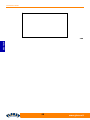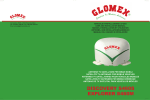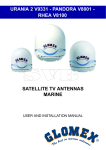Download SVB 10946 GLOMEX Pandora V8000 Satelliten-TV
Transcript
SVB 10946 GLOMEX Pandora V8000 Satelliten-TV-Antenne Montage-/Bedienungsanleitung Zur besseren Übersicht, haben wir für Sie die Reihenfolge der Sprachen geändert: (D) (GB) - Original Seite - Original Page 97 - 128 33 - 64 Abb. ähnlich (technische Änderungen vorbehalten) SVB-Nr. 10946 Gelsenkirchener Str. 25 D - 28199 Bremen GLOMEX Pandora V8000 Satelliten-TV-Antenne Montage-/Bedienungsanleitung Verkauf: (0421) 57290 - 0 Telefax: (0421) 57290 - 40 01-11/WPO Seite 1 von 65 e-mail: Internet: [email protected] www.svb.de PANDORA V8000 MARITIME SATELLITEN-TV ANTENNE BETRIEBS- UND INSTALLATIONSHANDBUCH DEUTSCH PANDORA V8000 98 www.glomex.it PANDORA V8000 VERZEICHNIS 1. EINLEITUNG . . . . . . . . . . . . . . . . . . . . . . . . . . . . . . . . . . . . . . . . . . . . . . . . . . . . . . . . . . 101 1.1 LIEFERUNGSBRIEF . . . . . . . . . . . . . . . . . . . . . . . . . . . . . . . . . . . . . . . . . . . . . . . . . . 101 1.2 IDENTIFIZIERUNG DER ANTENNE . . . . . . . . . . . . . . . . . . . . . . . . . . . . . . . . . . . . . . 101 1.3 GARANTIE . . . . . . . . . . . . . . . . . . . . . . . . . . . . . . . . . . . . . . . . . . . . . . . . . . . . . . . . . . 101 1.4 ALLGEMEINE SICHERHEITSANGABEN . . . . . . . . . . . . . . . . . . . . . . . . . . . . . . . . . . 102 1.5 UMWELTSCHUTZ . . . . . . . . . . . . . . . . . . . . . . . . . . . . . . . . . . . . . . . . . . . . . . . . . . . . 102 2. BESCHREIBUNG DES PRODUKTES . . . . . . . . . . . . . . . . . . . . . . . . . . . . . . . . . . . . . . 103 4. BENÖTIGTE WERKZEUGE FÜR DEN EINBAU (NICHT IM LIEFERUMFANG ENTHALTEN) . . . . . . . . . . . . . . . . . . . . . . . . . . . . . . . . . . . . . . . . . . . . . . . . . . . . . . . . . 106 5. EINBAU . . . . . . . . . . . . . . . . . . . . . . . . . . . . . . . . . . . . . . . . . . . . . . . . . . . . . . . . . . . . . . 107 6. EINBAU . . . . . . . . . . . . . . . . . . . . . . . . . . . . . . . . . . . . . . . . . . . . . . . . . . . . . . . . . . . . . . 108 6.1 ZUSCHNEIDESCHABLONE . . . . . . . . . . . . . . . . . . . . . . . . . . . . . . . . . . . . . . . . . . . . 112 6.2 ZUSCHNEIDESCHABLONE FÜR DEN EINBAU. . . . . . . . . . . . . . . . . . . . . . . . . . . . . 113 6.3 SKEW-KALIBRIERUNG . . . . . . . . . . . . . . . . . . . . . . . . . . . . . . . . . . . . . . . . . . . . . . . . 114 6.4 POSITIONSGITTER FÜR EUROPA . . . . . . . . . . . . . . . . . . . . . . . . . . . . . . . . . . . . . . 115 7. ANWENDUNG . . . . . . . . . . . . . . . . . . . . . . . . . . . . . . . . . . . . . . . . . . . . . . . . . . . . . . . . . 117 8. HINWEISE FÜR EINEN KORREKTEN BETRIEB . . . . . . . . . . . . . . . . . . . . . . . . . . . . . . 119 8.1 FOOTPRINTS: SENDEBEREICHE DER SATELLITEN . . . . . . . . . . . . . . . . . . . . . . . 120 9. WARTUNG . . . . . . . . . . . . . . . . . . . . . . . . . . . . . . . . . . . . . . . . . . . . . . . . . . . . . . . . . . . 121 9.1 VORBEUGENDE WARTUNG . . . . . . . . . . . . . . . . . . . . . . . . . . . . . . . . . . . . . . . . . . . 121 9.2 ERSATZTEILE . . . . . . . . . . . . . . . . . . . . . . . . . . . . . . . . . . . . . . . . . . . . . . . . . . . . . . . 121 9.3 SOFTWARE-AKTUALISIERUNG MIT SD-KARTE . . . . . . . . . . . . . . . . . . . . . . . . . . . 122 9.4 ERSATZ DER VERSORGUNGS-SCHMELZSICHERUNG . . . . . . . . . . . . . . . . . . . . . 124 10. FEHLERSUCHE . . . . . . . . . . . . . . . . . . . . . . . . . . . . . . . . . . . . . . . . . . . . . . . . . . . . . . . 125 11. RÜCKSENDUNG. . . . . . . . . . . . . . . . . . . . . . . . . . . . . . . . . . . . . . . . . . . . . . . . . . . . . . . 127 12. TECHNISCHE EIGENSCHAFTEN . . . . . . . . . . . . . . . . . . . . . . . . . . . . . . . . . . . . . . . . . 128 13. TECHNISCHER DIENST. . . . . . . . . . . . . . . . . . . . . . . . . . . . . . . . . . . . . . . . . . . . . . . . . 128 www.glomex.it 99 DEUTSCH 3. INHALT . . . . . . . . . . . . . . . . . . . . . . . . . . . . . . . . . . . . . . . . . . . . . . . . . . . . . . . . . . . . . . 104 3.1 ZUSÄTZLICHES ZUBEHÖR (NICHT IM LIEFERUMFANG ENTHALTEN) ZUR VERWENDUNG MIT GLOMEX ANTENNEN . . . . . . . . . . . . . . . . . . . . . . . . . . . 106 DEUTSCH PANDORA V8000 100 www.glomex.it PANDORA V8000 EINLEITUNG 1.1 LIEFERUNGSBRIEF Willkommen: Mit dem Einbau dieser Antenne kommt die Welt des Satelliten-Fernsehens an Bord Ihres Boots. Dieses Handbuch wurde verfasst, um Sie beim korrekten Einbau und Betrieb der Antenne zu unterstützen. 1.2 IDENTIFIZIERUNG DER ANTENNE Wenn Sie mit Glomex oder mit einem autorisierten Servicecenter Kontakt aufnehmen, nennen Sie bitte immer die Seriennummer und das Modell der Antenne, die auf der 2. Seite dieses Handbuchs und auf der Verpackung zu finden sind. 1.3 GARANTIE Für die Satelliten-Antenne PANDORA V8000 gewährt Ihnen GLOMEX eine 24-monatige Garantie (ab Versanddatum) auf eventuelle Fabrikationsfehler. Die Garantie schließt die Reparatur, etwaige Ersatzteile und Arbeitslohn für die Reparatur ein. Bei Konformitätsfehlern hat der Kunde das Recht auf Ersatz der Güter ohne weitere Kosten. Die Garantie ist nur dann gültig, wenn dem Produkt ein gültiger Kaufnachweis (Beleg oder Rechnung) beigefügt ist. Das fehlerhafte Produkt muss zum Servicecenter oder zum autorisierten Vertragshändler gesandt werden, der es, zusammen mit dem beim Kauf gelieferten Zubehör, an: GLOMEX S.r.l. - Via Faentina 165/G 48124, Ravenna (Italien) weitersenden wird. Die Seriennummer, die auf dem Betriebshandbuch und auf der Verpackung vermerkt ist, darf weder gestrichen noch unlesbar gemacht werden; andernfalls erlischt die Garantie. S Die Garantie gilt nicht bei Schäden die auf Nachlässigkeit, unsachgemäße Verwendung oder Einbau, unbefugten Einsatz, Modifizierung des Produktes oder der Seriennummer, zufällige Beschädigung oder die Nachlässigkeit des Käufers zurückzuführen sind. Darüber hinaus ist die Garantie bei Beschädigungen wegen Anschluss des Gerätes an andere Spannungen als angegeben, oder wegen plötzlicher Spannungsschwankungen im angeschlossenen Netz, ebenfalls ungültig. Gleiches gilt im Fall von Beschädigungen wegen Leckagen, Feuer, induktiver/elektrostatischer Schläge oder Stromschläge durch Blitze, Verwendung von anderen Kabeln als die gelieferten Kabeln, Überspannungen oder anderer Phänomene, die nicht in direktem Zusammenhang mit dem Gerät stehen. Auf Bestandteile, die einem natürlichen Verwendungsverschleiß unterliegen, wie z.B. Anschlusskabel, Treibriemen, Stecker, äußere Bestandteile und Kunststoffhalterungen, wird eine 12-monatige Garantie gewährt. Von der Garantie ausgeschlossen sind: Periodische Prüfungen, Softwareaktualisierungen, Produkteinstellungen und Wartung. Nach Ablauf der Garantieperiode werden die technischen Dienstleistungen so durchgeführt, dass der Kunde die Kosten für die ersetzten Bestandteile und die Arbeits- und Transportkosten, gemäß der geltenden Tariftabelle, trägt. Das Gerät wird nur mit Genehmigung des Glomex Qualitätsbüros unter Garantie ersetzt. Im Streitfall entscheidet ausschließlich der Gerichtstand von Ravenna (Italien). Die Garantie wird gewährt von: GLOMEX S.r.l. Via Faentina 165/G 48124 Ravenna (Italien) www.glomex.it ACHTUNG Das Betriebs- und Installationshandbuch sorgfältig aufbewahren! Der Verlust der Seriennummer macht die Garantie ungültig! 101 DEUTSCH 1. PANDORA V8000 1.4 ALLGEMEINE SICHERHEITSANGABEN Bitte lesen Sie die angegebenen Anweisungen sorgfältig durch und treffen Sie die empfohlenen Vorsichtsmaßnahmen zur Vorbeugung potenzieller Gefahren, zum Schutz Ihrer Gesundheit und Sicherheit, bevor Sie jegliche Einbau- und Wartungsarbeiten durchführen. Dieses Handbuch enthält die folgenden Angaben: S ACHTUNG DEUTSCH Dieses Symbol warnt vor einer mögliche Beschädigung des Geräts, die Ihre Sicherheit beeinträchtigen könnte. GEFAHR S Spezifische Warnungen über mögliche Gefahren für die Sicherheit des Verwenders oder anderer direkt beteiligten Personen. Das Nichtbeachten der Hinweise, die mit den zuvor genannten Schlüsselwörtern (ACHTUNG und GEFAHR) eingeleitet werden, kann zu schweren Unfällen oder gar Tod der beteiligten Personen führen. Darüber hinaus finden Sie in diesem Handbuch kursiv gedruckte Anweisungen, die mit dem Wort HINWEIS eingeleitet werden. Die in diesem Handbuch enthaltenen Informationen und Spezifikationen beziehen sich auf die Informationen, die beim Verfassen zur Verfügung standen. Im Zweifelsfall, wenden Sie sich bitte jederzeit an GLOMEX S.r.l. 1.5 UMWELTSCHUTZ Das Gerät am Ende der Lebensdauer nicht in den normalen Hausmüll geben, sondern es zum Recycling zu einer offiziellen Sammelstelle bringen. Auf diese Weise helfen Sie, die Umwelt zu schonen. Fig. 1 102 www.glomex.it PANDORA V8000 2. BESCHREIBUNG DES PRODUKTES www.glomex.it DEUTSCH PANDORA V8000 ist die neue Satelliten-TV-Parabolantenne, die für jeden Typ Segelboot und Motorboot geeignet ist. Mit ihrer beschränkten Größe (Scheibendurchmesser 42 cm, Gewicht 6 kg) und ihrem niedrigen Stromverbrauch (ca. 1,5 A/h bei 12 V) ist Pandora die ideale Lösung zum Fernsehen an Bord, da sie die beste Kombination zwischen einer kompakten Form und einem hohen Leistungsniveau bietet. Pandora wird durch hochpräzise elektronische Gyroskopen der neuesten Generation stabilisiert und ist mit sehr leisen elektrischen Motoren ausgestattet. Pandora kann sowohl am Kai als auch bei Seefahrt verwendet werden, und auch wenn das Boot vor Anker liegt. Dank ihrem Drehanschluss wird keine Aufwicklung des Koaxialkabels benötigt. Pandora ist mit NIT (network identification table) Satelliten-Erkennung ausgestattet. Eine SoftwareAktualisierung ist mit einer SD-Karte möglich, die in den entsprechenden Schlitz auf der Seite der Steuereinheit eingeführt werden muss. Die Antenne deckt große Bereiche Europas ab, und die verfügbaren, vorinstallierten Satelliten sind Astra1, Astra2 und Hotbird. 103 PANDORA V8000 3. INHALT DEUTSCH Die Satelliten-Antenne wird in einem stabilen Karton geliefert und ist mit dem GLOMEX “SAFETY SEAL” versiegelt, das als INHALTSGARANTIESiegel fungiert. Beim Empfang überprüfen Sie bitte, dass: - Die Verpackung unversehrt ist und das Garantiesiegel vorhanden ist; - Die Lieferung den Auftragsspezifikationen entspricht; - Die Antenne und ihr Zubehör nicht beschädigt sind. Bitte informieren Sie im Fall von Fehlern oder fehlenden Bestandteilen, den Vertragshändler sofort, wenn möglich auch mit entsprechenden Bildern. Die unten aufgeführte Tabelle listet alle Bestandteile auf, die in der Lieferpackung enthalten sind, und gibt die jeweilige Stückzahlen und die GLOMEX Artikelnummern (sofern vorhanden) an. PANDORA V8000 Bestandteil PANDORA Antenneneinheit (1) Basis-Dichtung (2) M8 x 100 Gewindestangen (4 St.) (3) Befestigungs-Verstärkungen (4 St.) (4) M8 selbstsperrende Muttern (4 St.) (5) Steuereinheit (6) Rahmen für Einbauinstallation (7) Linienverstärker (8) 10 m langes Kabel für den Anschluss Antenne - Steuereinheit (9) 1,5 m langes Kabel für den Anschluss Steuereinheit - Linienverstärker (10) 1,5 m langes Kabel für den Anschluss Linienverstärker - Decoder (11) 104 GLOMEX Code 3.010.0013 4.200.0022 4.100.0118 4.020.0247 4.100.0019 4.120.0105 4.010.0008 V9115 V9140/10 V9143 V9143 www.glomex.it DEUTSCH PANDORA V8000 Decoder (nicht geliefert) Abb. 1 www.glomex.it 105 PANDORA V8000 3.1 ZUSÄTZLICHES ZUBEHÖR (NICHT IM LIEFERUMFANG ENTHALTEN) ZUR VERWENDUNG MIT GLOMEX ANTENNEN DEUTSCH Um Ihre neue GLOMEX Satellitenantenne für Boote verwenden zu können, benötigen Sie die folgenden zusätzliche Komponenten: - Einen Fernseher; - Einen Satelliten-Empfänger für die Senderauswahl. Die unten aufgeführte Tabelle zählt die zusätzlichen GLOMEX Bestandteile mit entsprechenden GLOMEX Codes auf. Zusätzliches Zubehör Terrestrischer digitaler - kombinierter (DVBT + DVB) Satellitendecoder XDome terrestrischer digitaler - kombinierter (DVBT + DVB) Satellitendecoder, kompatibel mit SKY ITALIA SD-Karte mit neuem Satellit SD-Karte mit Softwareaktualisierung Edelstahl-Halterung 0°-5° Zwillings-Radom Lackierung des Radoms - RAL-Farbe nach Kundenwahl 4. BENÖTIGTE WERKZEUGE FÜR DEN EINBAU (NICHT IM LIEFERUMFANG ENTHALTEN) GLOMEX Code V9190 V9192 4.120.0077 4.120.0078 V9500 V8000 TWIN SATPAINT ACHTUNG S Die Antenne immer vom unteren Radom anheben. Sich alle unten aufgelisteten Werkzeuge und Materialien besorgen. Sie werden zur Vervollständigung des Einbaus benötigt. - Elektrischer Bohrer. - 8,5 mm Bohrerspitze für den Einbau des Radoms. - 28 mm Lochfräse zur Bohrung des Durchführungsloch für das Kabel des Antennensteckers. - Kreuzschlitz-Schraubendreher (in geeigneter Größe für den Einbau der Steuereinheit). - 11 mm Schlüssel (für den Einbau der Stecker des Koaxialkabels). - Bügel-/Stichsäge (zum Ausschneiden des Raums zur Anbringung der Steuereinheit in der Wand; die Zuschneideschablone auf Seite 113 verwenden). - LOCTITE ® 638 Sie nie vom oberen Radom oder vom jeglichen Innenbestandeil anheben. Oberes Radom Unteres Radom Fig. 2 ACHTUNG S Bitte planen Sie sorgfältig den gesamten Einbau, bevor Sie mit der Montage beginnen! Vergessen Sie bitte nicht die Anordnung der verschiedenen Bestandteile, den Abstand zwischen ihnen, die Länge der verschiedenen Kabel und die Zugänglichkeit des Geräts, nachdem es eingebaut ist. 106 www.glomex.it PANDORA V8000 EINBAU Bevor Sie mit dem Einbau fortsetzen, beachten Sie bitte die folgenden Richtlinien: - Bitte beachten Sie, dass die Satelliten-TVAntenne am besten in der Mitte des Boots und so niedrig wie möglich positioniert werden muss. - Signalhindernisse auf ein Minimum senken. Die Antenne benötigt eine klare Sicht auf den Himmel, um Satelliten-TV-Signale empfangen zu können. Je weniger die Hindernisse, desto besser der Anlagenbetrieb. Jeder Fremdkörper (Fahnen, Antennen, RadarAntennen, Masten von Segelbooten, Kräne, Brücken, usw.) zwischen der Antenne und dem Satelliten hindert das Signal und vermeidet einen korrekten Empfang. - Sicherstellen, dass die Montageoberfläche breit genug für den Einbau der Antennenbasis ist. - Sicherstellen, dass die Montageoberfläche widerstandsfähig und fest genug ist, dass sie dem Gewicht der Antenne und den möglichen Vibrationen standhalten kann. - Es wird empfohlen, die Antenne nicht auf demselben Niveau des Radars einzubauen, da die Energie des Radars die Antenne beschädigen könnte. Die Antenne sollte in einem Abstand von mindestens 1,5 m von den anderen Sendeantennen (VHF, Radar) positioniert werden. - Die Antenne nicht in der Nähe von Lautsprechern oder magnetischen Quellen einbauen. Falls dies nicht möglich wäre, ist es notwendig, die magnetische Quelle auszugleichen, und dabei sicherzustellen, dass keine Interferenz mit dem Bordkompass besteht. - Die Antenne benötigt einen Hubwinkel von 5° bis 90°, um Satellitensignale klar empfangen zu können. - Bitte beachten Sie auch die Ausrichtung der Antenne in Bezug auf die Stellung aller verschiedenen Ausrüstungen oder Verkabelungen innerhalb des Bootes. - Die Steuereinheit muss in einer für die Einstellarbeiten geeigneten Lage eingebaut werden. Sie muss neben der Empfänger/Fernseher-Einheit liegen, damit das Bildschirm des Fernsehers bei der Durchführung der Arbeiten an der Steuereinheit sichtbar ist. Gehinderter Signal! TV-Antenne Roll-bar Fig. 3 www.glomex.it 107 DEUTSCH 5. PANDORA V8000 6. EINBAU GEFAHR S Bitte tragen Sie beim Einbau der Antenne geeig- 5. Bohren Sie mithilfe eines elektrischen Bohrers und einer 8,5 mm Bohrerspitze die 4 Löcher durch die Tragfläche. DEUTSCH nete Schutzkleidung (zb. Schutzbrille beim Bohren). 1. Bitte stellen Sie zunächst sicher, dass eine geeignete Position für die Montage der Antenne ausgewählt wurde (siehe Abschnitt 5: “Einbau”). 2. Die Antenne aus der Verpackungsschachtel entnehmen. Die Schrauben und die Verstärkungen entfernen. 3. Die 4 M8 Gewindestangen unter der Antennenbasis einstecken und eine flüssige Gewindesicherung (Loctite®638) verwenden. Fig. 6 6. Bohren Sie mithilfe eines elektrischen Bohrers und einer 28 mm Lochfräse das Loch für den Kabeldurchgang. Fig. 4 4. Die Schablone 6.1 auf Seite 112 verwenden und die Bohrungen für die Gewindestangen und den Kabeldurchgang mit einem Filzstift markieren. Fig. 7 7. Die Gummidichtung so einstellen, dass die Löcher übereinstimmen. Fig. 5 108 www.glomex.it PANDORA V8000 8. Die Antenne auf die Dichtung stellen. Zuerst das Kabel durch das entsprechende Loch einstecken, dann die 4 Gewindestangen, und dabei aufpassen, dass das Richtungs-Symbol auf der Antenne bugwärts gerichtet wird. ANMERKUNG: Für den Anschluss der zwei Kabel ist es nicht nötig, die Kuppel abzunehmen! ACHTUNG S Das aus der Antenne kommende Kabel nicht zie- Fig. 8 9. Die Befestigungs-Verstärkungen auf die Gewindestangen einbauen und die M8 selbstsperrenden Muttern einschrauben. 12. Stellen Sie bitte sicher, dass die Kabelader korrekt in der Zentralbohrung des weiblichen Stekkers auf der Antenne eingesteckt ist (andernfalls würde es einen Kurzschluss geben und die Schmelzsicherung, die auf der Versorgungslinie innerhalb der Steuereinheit installiert ist, würde durchbrennen). Schrauben Sie die Nutmutter des Steckers F von Hand ein. Nachdem die Nutmutter von Hand eingeschraubt wurde, ziehen Sie sie bitte mithilfe eines 11 mm Schlüssels an. Den Schutz einstecken. Führen Sie das Koaxialkabel durch das vorher gebohrte 28 mm Loch auf der Einbauoberfläche. Zentrale Kabelader Fig. 9 10. Vollständig anziehen. S ACHTUNG GLOMEX lehnt jegliche Verantwortung für den inkorrekten Einbau des Radoms auf dem Boot ab. 11. Das 10 m lange Koaxialkabel mit dem aus der Antenne kommenden Kabel verbinden. www.glomex.it Fig. 10 ACHTUNG S Bitte beachten Sie für einen korrekten Einbau die Einbaurichtung Fig. 8. Ein andere Montage als empfohlen könnte zum inkorrekten Betrieb der Antenne führen, da die Gefahr besteht, dass Wasser in das Radom eindringt. 109 DEUTSCH hen oder beschädigen! Es ist nicht mit einer äußeren Ummantelung wie das 10 m lange Koaxialkabel ausgestattet! PANDORA V8000 DEUTSCH Arbeiten, die auf der Innenseite des Bootes durchzuführen sind. 1. Stellen Sie die korrekte Stellung für die Steuereinheit fest: - Sie muss neben dem Satelliten-Empfänger positioniert werden, da die gelieferten Koaxialkabel 1,5 m lang sind; - Sie muss von den Versorgungskabeln, die vom Schaltbrett kommen, erreichbar sein; - Sie muss vom Koaxialkabel, das von der Antenne (10 m lang) kommt, erreichbar sein. - Sie muss in einem trockenen und gut gelüfteten Bereich gestellt werden. 2. Das Koaxialkabel der Antenne (zuvor installiert) am ANTENNA IN Eingang auf der Steuereinheit und ein der 1,5 m langen Koaxialkabel am RECEIVER OUT Ausgang an der Steuereinheit anschließen. Stellen Sie sicher, dass die Kabeladern korrekt in den Zentralbohrungen der entsprechenden weiblichen Stecker auf der Steuereinheit eingesteckt sind (andernfalls, würde es einen Kurzschluss geben und die Schmelzsicherung, die auf der Versorgungslinie innerhalb der Steuereinheit installiert ist, würde durchbrennen); Schrauben Sie die Nutmuttern der Stecker F von Hand ein. Nachdem die Nutmuttern von Hand eingeschraubt wurden, ziehen Sie sie bitte mithilfe eines 11 mm Schlüssels an. S 3. Das Versorgungskabel (12 V) an einem freien Schalter für die elektronischen Bordinstrumente (min. 5A) anschließen: Die Positivklemme mit dem roten Kabel und die Negativklemme mit dem schwarzen Kabel verbinden. Die Versorgungslinie muss ein Kabel mit einem minimalen Abschnitt von 2,5 mm2 für eine Länge bis 4 m, von 4 mm2 für längere Kabel haben. Fig. 12 ACHTUNG S Bitte verwenden Sie keine Versorgung aus sekundären Kreisen. Dies könnte den Betrieb des Geräts beeinträchtigen. ACHTUNG Die Umkehrung der zwei Kabel beeinträchtigt den Betrieb des Geräts Stellen Sie daher sicher, dass die Koaxialkabel korrekt installiert wurden. Im Fall von Schäden ist GLOMEX nicht direkt für erlittene Beschädigungen verantwortlich. ANMERKUNG: Um jegliche Beschädigung der Antenne zu vermeiden, beachten Sie bitte, dass die Umkehrung der Polarität der Versorgung die Schmelzsicherung durchbrennen lassen kann. Versorgungskabel Rot Schwarz Zum V9115 Linienverstärker Aus der Antenne Fig. 11 110 www.glomex.it PANDORA V8000 ACHTUNG S Bitte biegen Sie die Koaxialkabel nicht im rechten DEUTSCH Winkel; der Winkel muss immer größer als 120° sein. Fig. 13 ANMERKUNG: Bitte schneiden Sie die Stecker der Koaxialkabel nicht ab (der Betrieb kann dann nicht mehr garantiert werden), und verwenden Sie immer die mitgelieferten Kabel, auch bei ungeeigneter Größe (zu lang). Bitte verwenden Sie kein anderes Kabel, da dies den Betrieb des Geräts beeinträchtigen könnte. 4. Die Steuereinheit mithilfe des GLOMEX Zubehörteils (Code 4.010.0008) einbauen. Hier bohren Sie bitte ein Loch mit einer Bügelsägemaschine und verwenden einen Bohrer mit einer Spitze von 2,5 mm (verwenden Sie dabei die Montageschablone in Fig. 15 für die korrekte Größe). 5. Schließen Sie das 1,5 m Koaxialkabel an den V9115 Linienverstärker an. Das zweite 1,5 m lange Kabel zwischen dem V9115 Linienverstärker und der LNB IN Steckdose des Satelliten-Empfängers (nicht geliefert) anschließen. ANMERKUNG: Maximale Wandstärke für den Einbau der Steuereinheit: 20 mm. www.glomex.it 111 PANDORA V8000 DEUTSCH 6.1 ZUSCHNEIDESCHABLONE Fig. 14 112 www.glomex.it PANDORA V8000 6.2 ZUSCHNEIDESCHABLONE FÜR DEN EINBAU DEUTSCH 4.010.0008 Fig. 15 www.glomex.it 113 PANDORA V8000 DEUTSCH 6.3 SKEW-KALIBRIERUNG Satelliten können Signale entweder in linearer (Europa) oder in zirkulärer (USA) Polarisation übertragen. Die GLOMEX Antennen sind für den Betrieb in linearer oder zirkulärer Polarisation entworfen, abhängig vom installierten LNB, je nach dem Satellit, den Sie empfangen möchten, und abhängig von Ihrer Position. Die zirkuläre Polarisation verlangt keine Kalibrierung zur Optimierung des empfangenen Signals. Im Gegenteil verlangen LNB, die in linearer Polarisation arbeiten, während der Einbauphase kalibriert zu werden, um eine optimale Ausrichtung zwischen dem LNB und dem Satelliten, den man empfangen möchte, zu erzielen. Wenn man sich auf derselben Länge des Satelliten befindet, sind die horizontalen und vertikalen Signale mit dem Horizont ausgerichtet. Wenn sich der Satellit östlich oder westlich von Ihrer Position befindet, scheint das Signal des Satelliten als in oder gegen den Uhrzeigersinn versetzt. Die horizontalen und vertikalen Signale sind mit demselben Winkel versetzt, und deshalb stehen sie immer senkrecht zueinander. Der Rotationsgrad hängt vom östlichen oder westlichen Abstand zwischen der Position der Antenne und der Position des Satelliten, und von Ihrem Abstand vom Äquator. Wenn man sich zu einem Bereich mit einer Länge von mehr als +/- 10° im Vergleich zur vorigen Position begibt, kann der LNB von Hand eingestellt werden, um das bestmögliche Signal zu erhalten. Antennen werden mit optimierten LNB für einen Bereich mit Länge 12° Ost für den Empfang vom Satelliten 13° Ost geliefert. Fig. 16 Fig. 17 Zur Einstellung des LNBs, bitte gehen Sie wie folgt vor: - Die 3 Schrauben auf dem Radom lockern und das Radom von der Basis entfernen; - Die 4 Schrauben, die den LNB an der Scheibe befestigen (siehe Fig. 17) lockern. Die Scheibe von Hand bewegen, auf der Suche nach dem Parameter der Signalqualität des benutzten Digitalempfängers als Bezug für eine korrekte Kalibrierung (bitte nehmen Sie Bezug auf das Handbuch des Empfängers selbst). Die Kalibrierung braucht nicht geändert zu werden, wenn das Boot im selben Bereich bleibt und denselben Satelliten empfängt. Nach Durchführung der gewünschten Einstellung, die 4 Schrauben festziehen, das Radom auf seine Basis wieder stellen und die 3 Befestigungsschrauben erneut anziehen. 114 www.glomex.it PANDORA V8000 6.4 POSITIONSGITTER FÜR EUROPA DEUTSCH Zur Feststellung der Werte zur Einstellung des LNBs ist es möglich, das unten aufgeführte Gitter und die entsprechende Tabelle zu verwenden. Fig. 18 Es wird empfohlen, die Werte für die Einstellung mithilfe der Software (mit freier Lizenz) SMW Link zu erhalten (von SWEDISH MICROWAVE AB distribuiert, http://www.smw.se/FreeSoftware.htm). www.glomex.it 115 DEUTSCH PANDORA V8000 Gitterposition TURKSAT 42°O ASTRA2 28,2°O ASTRA1 19,2°O HOTBIRD 13,0°O SIRIUS 4,8°O THOR 0,8°W AB3 5,0°W HISPASAT 30°W A (6°W 58°N) -25° -19° -14° -11° -6° -3° 0° 14° B (6°O 58°N) -20° -13° -8° -4° 0° 4° 6° 20° C (18°O 58°N) -14° -6° 0° 3° 8° 11° 13° 24 D (30°O 58°N) -7° 1° 6° 10° 14° 17° 19° 28° E (42°O 58°N) 0° 7° 13° 16° 20° 23° 24° 30° F (6°W 52°N) -30° -24° -18° -14° -8° -3° 0° 17° G (6°O 52°N) -24° -16° -10° -5° 0° 5° 8° 24° H (18°O 52°N) -17° -8° 0° 3° 9° 14° 17° 34° I (30°O 52°N) -9° 1° 8° 12° 18° 21° 24° 36° J (42°O 52°N) 0° 11° 17° 20° 25° 28° 29° 22° K (6°W 45°N) -36° -29° -23° -18° -10° -5° -1° 30° L (6°O 45°N) -30° -20° -12° -7° 0° 6° 10° 31° M (18°O 45°N) -22° -9° -1° 4° 12° 18° 21 36° N (30°O 45°N) -11° 2° 10° 16° 22° 27° 29° 40° O (42°O 45°N) 0° 13° 21° 25° 31° 34° 36° 43° P (6°W 38°N) -43° -35° -28° -22° -13° -6° -1° 27° Q (6°O 38°N) -37° -25° -16° -8° 1° 8° 13° 36° R (18°O 38°N) -27° -12° -1° 6° 16° 22° 26° 43° S (30°O 38°N) -15° 2° 13° 20° 28° 33° 36° 47° T (42°O 38°N) 0° 17° 26° 31° 37° 41° 43° 50° U (6°W 30°N) -44° -36° -28° -18° -8° 1° 35° V (6°O 30°N) -33° -21° -11° 1° 11° 18° 45° W (18°O 30°N) -16° -1° 8° 21° 29° 34° 52° X (30°O 30°N) 3° 18° 25° 36° 41° 44° 56° Y (42°O 30°N) 22° 34° 38° 46° 49° 51° 58° Fig. 19 116 www.glomex.it PANDORA V8000 7. ANWENDUNG Flussdiagramm ZÜNDSCHALTER SIGNALSUCHE ROTES LICHT SATELLITEN-PRÜFUNG UND -IDENTIFIZIERUNG ORANGES LICHT NEIN JA SATELLIT GEFUNDEN GRÜNES LICHT Fig. 20 www.glomex.it SATELLITENSUCHE ROTES LICHT DEUTSCH IST ER DER KORREKTE SATELLIT? 117 DEUTSCH PANDORA V8000 1. Sicherstellen, dass die Antenne über eine klare Sicht auf den Himmel verfügt, um Satellitensignale empfangen zu können. 2. Schalten Sie den Empfänger und den Fernseher ein. Für Details über die Verwendung des Empfängers und des Fernsehers beziehen Sie sich bitte auf die entsprechenden, von den Herstellern gelieferten Benutzerhandbücher. 3. Wählen Sie auf der Steuereinheit den gewünschten Satellit (ASTRA 1, ASTRA 2, HOTBIRD) mithilfe des entsprechenden Schalters (A) aus. 4. Schalten Sie die Steuereinheit ein (die (B) Taste auf ON stellen). 5. Nach einigen Sekunden wird das Licht (C) rot, und dies bedeutet, dass die Antenne nach dem Signal sucht. 6. Wenn die Antenne einen Signal gefunden hat, wird das Licht orange: Sie kontrolliert, dass der gefundene Satellit tatsächlich der ausgewählten Satellit ist. 7. Wenn das Licht nach einigen Sekunden grün wird, bedeutet dies, dass der gefundene Satellit der korrekte Satellit ist. Andernfalls wird das Licht nochmals rot, und das Verfahren wird erneut initialisiert. 8. Leuchtet das Licht grün, dann erscheint nach einigen Augenblicken das Bild auf dem Fernseher. Befolgen Sie bitte die Anweisungen auf dem Bildschirm zur Einstellung der Parameter für einen korrekten Betrieb des Empfängers. Fig. 21 A. Satellitenschalter B. Zündschalter C. Licht ACHTUNG S Wenn das Licht abwechselnd rot und grün blinkt, bedeutet dies, dass die Antenne nicht angeschlossen ist oder eine Störung aufgetreten ist. Beachten Sie hierzu den Abschnitt “Fehlersuche” oder wenden Sie sich bitte an das Servicecenter. 118 www.glomex.it PANDORA V8000 HINWEISE FÜR EINEN KORREKTEN BETRIEB GLOMEX empfiehlt, die folgenden Hinweise für einen korrekten Betrieb des Geräts zu beachten: - Der Empfänger muss aktiviert sein, bevor die Satellitenprogramme empfangen werden können. - Belassen Sie das Radom immer auf der Antenne installiert. Seine Funktion ist es, alle inneren (festen und beweglichen) Bestandteile gegen Wind, Regen und Staub zu schützen. - Bitte beachten Sie, dass die Antenne durch Belastung beschädigt werden kann. Bitte stützen Sie sich daher nicht an der Antenne ab. - Bitte vermeiden Sie das Verschütten von Flüssigkeiten im unmittelbaren Antennenumfeld. - Die Antenne bedarf der periodischen Reinigung. Auf dem Radom gesammelter Staub oder Schmutz könnten ansonsten den Empfang des Satellitensignals beeinflussen. Reinigen Sie das Radom mit einem mit Wasser angefeuchteten Tuch. BITTE VERWENDEN SIE KEINE BÜRSTEN, SCHLEIFPRODUKTE, REINIGUNGSMITTEL ODER FLÜSSIGKEITEN AUF ALKOHOLBASIS. - Bitte streichen Sie die Oberfläche des Radoms nicht an! Dies würde den Signalempfang negativ beeinflussen. - Die Antenne benötigt eine klare Sicht auf den Himmel, um Satellitensignale empfangen zu können. Mögliche Signalhindernisse schließen Masts anderer Boote, Brücken, Bordgeräte, usw. ein. GLOMEX Antennen funktionieren nicht innerhalb von Lagerstätten. DEUTSCH 8. GL00045 Fig. 22 - Starker Regen oder Schnee können den Empfang des Satellitensignals vorläufig unterbrechen. - Das Boot muss innerhalb der Reichweite des gewählten Satelliten sein, um das gewünschten Signal empfangen zu können. Bitte beziehen Sie sich auf die Footprints auf der folgenden Seite. S ACHTUNG Schlechte Wetterbedingungen beeinflussen die Qualität des Signals und reduzieren die Qualität der Bilder! - Bitte entsorgen Sie eine ausgediente Antenne und/oder ihre Bestandteile gemäß den geltenden Abfallentsorgungsvorschriften. www.glomex.it 119 PANDORA V8000 DEUTSCH 8.1 FOOTPRINTS: SENDEBEREICHE DER SATELLITEN Satelliten-Fernsehen gehört zu den wenigen Medien, die den Empfang von Informationen weltweit möglich machen, solange man sich in Reichweite des gewünschten Satelliten befindet. Das vom Satelliten gesandte Signal hat im Allgemeinen eine weite Reichweite, wie in den Footprints unten beschrieben, und deshalb garantiert es den Empfang derselben TV-Programme in verschiedenen Gebieten. Vergessen Sie bitte nicht, dass Hindernisse am Boden in der Regel die Hauptursachen der Störungen von Satellitenantennen sind. Hindernisse am Boden können alle Körper sein, die sich zwischen dem Satelliten und der Antenne befinden, wie z.B. Masts anderer Boote, Brücken, Bordgeräte, usw. Das vom Satelliten gesandte Signal wird auch durch das Wetter beeinflusst (Gewitter oder Eisregen). Die Footprints zeigen die Reichweiten der Satelliten auf der Erde unter Verwendung der PANDORA V8000 Satelliten-Antenne. S ACHTUNG Bei schlechtem Wetter werden Signale schwächer; deshalb, können die empfangenen Bilder eine schlechte Qualität haben, oder sogar verschwinden. Es ist auch wichtig beim Kauf sicherzustellen, dass die Größe der Satellitenantenne geeignet für den Signalempfang in den Orten ist, in denen Sie Ihr Urlaub verbringen wollen. Footprints haben einen Richtwert und beziehen sich auf den Satelliten mit dem stärksten E.I.R.P. Fig. 23 120 www.glomex.it PANDORA V8000 WARTUNG 9.1 VORBEUGENDE WARTUNG Die GLOMEX PANDORA V8000 Antenne benötigt eine minimale vorbeugende Wartung. Für das Aufrechterhalten einer hohen Geräteleistung genügt es, wenn Sie die folgenden Hinweise beachten: Monatliche Prüfungen - Reinigen Sie die Oberfläche des Radoms mit einem mit Wasser angefeuchteten Tuch; bitte richten Sie keine Druckwasserstrahlen auf das Radom. S ACHTUNG verwenden Sie keine Bürsten, Die GLOMEX PANDORA V8000 Antenne ist für ein langes Leben bei minimaler Wartung entwickelt worden. Sollten Sie Betriebsprobleme bemerken, oder technische Hilfe benötigen, wenden Sie sich bitte zuerst an den autorisierten Vertragshändler. Bitte halten Sie hierfür die Seriennummer Ihrer Antenne (auf Seite 2 dieses Handbuchs) und eine Liste mit den Störungssymptomen parat. Wenn kein Vertragshändler verfügbar ist, wenden Sie sich bitte an das GLOMEX Servicecenter (siehe Abschnitt “Technischer Dienst”). S ACHTUNG Bitte Schleifprodukte, Reinigungsmittel oder Flüssigkeiten auf Alkoholbasis. Bei jedem Dienst- oder Fehlersuche-Telefongespräch wird man Sie nach der Seriennummer Ihrer Antenne fragen. Diese Seriennummer befindet sich auf Seite 2 des Benutzerhandbuchs Ihrer Antenne. Jährliche Prüfungen - Überprüfen Sie die äußeren Bedingungen des Radoms. Von Staub und Schmutz reinigen, wenn nötig. ACHTUNG S Bitte bewahren Sie das Betriebs- und Installations- Prüfungen vor jeder langen Seefahrt - Sicherstellen, dass die Antenne korrekt befestigt ist. GEFAHR S Bitte schalten Sie vor der Durchführung jeglicher handbuch sorgfältig auf, da es die Seriennummer Ihrer Antenne enthält! Die folgende Tabelle listet die Codes der Bestandteile auf, die als Ersatzteile direkt vom Vertragshändler geliefert werden können. Wartungs- oder Reinigungsarbeit, oder nach jeder Verwendung, die Antenne IMMER mithilfe des Schalters auf der Steuereinheit oder vom Bordschaltbrett aus. 9.2 ERSATZTEILE Bestandteil GLOMEX Code 4.010.0143 4.010.0410 4.120.0076 Unteres Radom Oberes Radom Schmelzsicherung für Steuereinheit T3A15 5x20 www.glomex.it 121 DEUTSCH 9. PANDORA V8000 DEUTSCH 9.3 SOFTWARE-AKTUALISIERUNG MIT SD-KARTE Bitte führen Sie die SD-Karte in den entsprechenden Schlitz auf der Seite der Steuereinheit ein. Bitte gehen Sie wie folgt vor: 1. Schalten Sie den Decoder und den Fernseher aus und stellen Sie sicher, dass der Schalter auf der Steuereinheit auf OFF gestellt ist. 2. Die Wandeinbaubügel entfernen (siehe Fig. 15), die Schrauben lockern und die eingebauten Steuereinheit entfernen. 3. Führen Sei die SD-Karte in den entsprechenden Schlitz auf der Seite der Steuereinheit ein, wie in Fig. 24 gezeigt. Halten Sie dabei die Richtung ein (Seite mit dem Herstellerkleber nach oben) und stellen Sie sicher, dass die Karte vollständig eingesteckt ist. 4. Schalten Sie die Steuereinheit ein (die B Taste Fig. 21 auf ON bringen). Das Licht (C, Fig. 21) schaltet sich rot ein. 5. Wenn die Steuereinheit die SD-Karte mit der originalen GLOMEX Software erkennt, wechselt das Licht zu orange und das Aktualisierungsverfahren der Software startet automatisch. 6. Bleibt das Licht rot während sich die Antenne bewegt, dann bedeutet dies, dass keine originale GLOMEX Software ermittelt worden ist, oder dass die SD-Karte nicht vollständig eingesteckt wurde. Bitte schalten Sie die Steuereinheit aus und wiederholen Sie das Verfahren vom Punkt 4 an. Fig. 24 ANMERKUNG: Wenn die Steuereinheit nicht sofort ausgeschaltet wird, wird das Licht nach einigen Sekunden orange und dann grün, gemäß dem Standardverfahren für die Satellitensuche. Bitte schalten Sie das Gerät aus, und wiederholen Sie das Verfahren von Punkt 4 an. 7. Wenn die Aktualisierung korrekt durchgeführt wurde, wechselt das Licht zu grün. Anderenfalls wird das Licht rot und es ist notwendig, die Steuereinheit auszuschalten, und das Verfahren von Punkt 4 an zu wiederholen. 8. Die SD-Karte entfernen, die Steuereinheit in die Wand einstecken, die Befestigungsschrauben und die Einbauplatte wieder installieren. S ACHTUNG Im Fall von wiederholt auftretenden Störungen im Aktualisierungsverfahren der Software wenden sie sich bitte an das GLOMEX Servicecenter. 122 www.glomex.it PANDORA V8000 Flussdiagramm SD AKTUALISIERUNG SD EINFÜHRUNG ROTES LICHT DIE STEUEREINHEIT AUS- UND WIEDER EINSCHALTEN ORANGES LICHT NEIN SOFTWAREAKTUALISIERUNG AKTUALISIERUNG VOLLSTÄNDIG NEIN JA GRÜNES LICHT Fig. 25 www.glomex.it 123 ROTES LICHT DEUTSCH JA PANDORA V8000 9.4 ERSATZ DER VERSORGUNGSSCHMELZSICHERUNG DEUTSCH Sollte die Schmelzsicherung der Spannungsversorgung beschädigt oder durchgebrannt sein, gehen Sie bitte wie folgt vor: - Schalten Sie den Decoder und den Fernseher aus und stellen Sie sicher, dass der Schalter auf der Steuereinheit auf OFF gestellt ist. - Die Wandeinbaubügel entfernen (siehe Fig. 15), die Schrauben lockern und die eingebauten Steuereinheit entfernen. - Das Versorgungskabel abschließen. - Entfernen Sie die beschädigte oder durchbrannte Schmelzsicherung Fig. 26 aus dem Gehäuse und ersetzen Sie sie durch eine neue Schmelzsicherung (Typ T 3A15 5x20, d.h. verzögerte Rohrschmelzsicherung, mit einem Durchmesser von 5 mm und einer Länge von 20 mm, 3 A Nennstrom und 15 V Nennspannung). - Das Versorgungskabel wieder anschließen. - Die Steuereinheit in die Wand einstecken, die Befestigungsschrauben und die Einbauplatte wieder installieren. Fig. 26 124 www.glomex.it PANDORA V8000 Wenn eine Störung in Ihrer Satellitenanlage auftritt, ist es sehr wichtig, eine schnelle Prüfung durchzuführen, um die Art der Störung zu verstehen, und, wenn möglich, eine Lösung zu finden. Um eine Störung zu analysieren, ist es empfohlen, die folgenden Prüfungen durchzuführen: - Wurde Störung durch einen menschlichen Fehler verursacht? - Wurde Störung durch ein Wetterproblem verursacht? - Wurde die Störung durch eine Störung des Geräts selbst verursacht, oder durch eine Störung eines anderen externen Geräts, das mit dem Gerät verbunden ist? - In welcher Phase tritt die Störung auf? Bei Zündung, während des normalen Betriebs, bei Ausschaltung? - Wiederholt sich die Störung? Wenn ja, gemäß welcher Kriterien? - Was die Störung bestimmt unter einem funktionellen Gesichtspunkt; - Die Störung wird durch Signale (Lichtsignale) und/oder unregelmäßigen Lärm (z.B. Zischen, Summen, usw.) und/oder unregelmäßige Gerüche (Brandgeruch) verursacht; - Die Störung interferiert mit dem Betrieb von anderen Geräten; - Die Störung ist eine Scheinstörung (d.h. verschwendet, z.B., durch Ausschaltung und Wiedereinschaltung des Geräts). Je besser man die oben genannten Fragen beantworten kann, desto gründlicher kann die Analyse der Störung durchgeführt werden. Die folgende Tabelle analysiert die möglichen Ursachen, die zu Störungen Ihrer GLOMEX PANDORA V8000 Antenne führen können. Für jede analysierte mögliche Ursache wird eine Korrekturmaßnahme vorgeschlagen, um die Störung soweit wie möglich effizient zu lösen. Störung Ursache 1. Die Antenne funktioniert nicht - Die Schmelzsicherung ist (das Licht auf der Steuereindurchgebrannt heit schaltet sich nicht ein) - Inkorrekter Anschluss des Versorgungskabels - Kurzgeschlossene Koaxialkabel - Regelrechte Störung - - Abhilfe Die durchbrannte Schmelzsicherung durch eine neue ersetzen (siehe Abschnitt “Wartung”) Die Polarität auf der Versorgungslinie überprüfen Die Koaxialkabel auf korrekten Einbau überprüfen Sich an das Servicecenter wenden Die Koaxialkabel auf korrekte Verbindung überprüfen 2. Die Antenne funktioniert nicht - Das Koaxialkabel hat sich von (das Licht auf der Steuereinheit der Antenne gelockert oder blinkt abwechselnd rot und grün) abgeschlossen - Innere Störung - Sich an das Servicecenter wenden 3. Keine Zustandsmeldung auf - Der Satelliten-Empfänger ist - Den Anschluss des Empfändem Decoder nicht korrekt eingebaut gers überprüfen - Spannungsschwenkungen der - Sich auf das Handbuch des Stromversorgung Empfängers für Hilfe beziehen 4. Kein Bild auf dem Fernseher - Der Empfänger ist ausgeschal- - Die Steuereinheit ausschal(das Licht auf der Steuereintet ten, den Empfänger einschalheit ist grün) ten und die Steuereinheit wieder einschalten - Der Fernseher ist ausgeschal- - Den Fernseher auf AV eintet oder ist nicht auf AV eingeschalten schaltet worden - Inkorrekte Kabelverbindung - Überprüfen, dass die SCART auf dem Empfänger Steckdose zwischen dem Fernsehen und dem Empfänger korrekt installiert ist www.glomex.it 125 DEUTSCH 10. FEHLERSUCHE PANDORA V8000 für - Die Signale des Satelliten werden - Das Boot bewegen, um eine ungehinderte Sicht der durch Masts anderer Boote, BrükAntenne zu ermöglichen ken, Bordgeräte, usw. behindert. - Das Boot ist an der Grenze - Kehren sie innerhalb des Deckbereiches zurück; Beziedes Deckbereiches hen Sie sich auf die Footprints - Schlechte Wetterbedingungen der Deckbereiche auf Seite 120 in diesem Handbuch 6. Das Gerät findet den Satellit - Die Signale des Satelliten wer- - Das Boot verlegen, um eine nicht (das Licht auf der Steuden durch Masts anderer ungehinderte Sicht der ereinheit ist rot) Boote, Brücken, Bordgeräte, Antenne zu ermöglichen oder usw. behindert. die Antenne auf dem Boot korrekt positionieren - Das Boot ist außerhalb der - Kehren sie innerhalb des Reichweite des Signals Deckbereiches zurück; Beziehen Sie sich auf die Footprints der Deckbereiche auf Seite 120 in diesem Handbuch - Das Boot dreht innerhalb der - Das Gerät 10 Sekunden lang ersten 60 Sekunden nach der ausschalten, es wieder anschalEinschaltung des Geräts ab ten und sicherstellen, dass das Boot ruhig steht oder dass es - Schlechte Wetterbedingungen sich während der ersten 60 Sekunden nach der Einschaltung in gerader Linie bewegt - Innere Störung - Sich an das Servicecenter wenden 7. Das Gerät findet den Satellit - Die Signale des Satelliten wer- - Das Boot bewegen, um eine ungehinderte Sicht der den durch Masts anderer nicht (das Licht auf der SteuAntenne zu ermöglichen Boote, Brücken, Bordgeräte, ereinheit blinkt abwechselnd usw. behindert. rot und orange) - Die Software des Geräts ist - Wenden Sie sich bitte an das nicht aktualisiert worden Servicecenter für die SoftwareAktualisierung durch SD-Karte 8. Das Gerät findet den Satellit - Parameter in der Satelliten- - Wenden Sie sich bitte an das nicht (das Licht auf der SteuKommunikation haben sich Servicecenter für die Softwareereinheit ist orange und bleibt geändert Aktualisierung durch SD-Karte orange auch wenn sich das Fahrzeug bewegt) 9. Gestörte Bilder - Störung des Empfängers - Beziehen Sie sich auf das Benutzerhandbuch des Empfängers für Hilfe, Ersatzteile und Garantiebedingungen. 10. Unklare, unvollständige und - Kondenswasser oder Regen - Das Kondenswasser aus dem gehinderte Bilder auf dem Radom, die den Radom mit einem Strahl von Signal stören können frischem (nicht unter Druck stehendem) Wasser entfernen - Schlechte Wetterbedingungen - Periodisch flüssiges Spülmittel (kein Reinigungsmittel auf Alkoholbasis) verwenden, um die Oberfläche des Radoms zu reinigen, und trocknen lassen 11. Der Decoder blockiert sich - Spannungsschwenkungen der - Sich auf das Handbuch des Stromversorgung Empfängers für Hilfe beziehen DEUTSCH 5. Intermittierende kurze Zeiten Bilder 126 www.glomex.it PANDORA V8000 12. Das Gerät funktioniert bei stil- - Das Satellitensignal wird - Sich von möglichen Hindernislem Boot, aber nicht mit sich behindert sen, die das Satellitensignal bewegendem Boot behindern, entfernen - Störung in der Gyroskopenan- - Sich an das Servicecenter lage wenden Für weitere Informationen, wenden Sie sich bitte an das GLOMEX Servicecenter (siehe Abschnitt “Technischer Dienst”). 11. RÜCKSENDUNG Sollten Sie die Antenne an GLOMEX zurücksenden, stellen Sie die Antenne in eine Schachtel, wenn möglich die Originalschachtel. Dabei stellen Sie bitte sicher, dass sie gut verpackt ist, und dass die obere und untere Seite gut erkennbar sind. DEUTSCH ANMERKUNG: GLOMEX lehnt jegliche Verantwortung für mögliche Beschädigungen ab, die beim Transport wegen unsachgemäßer Verpackung auftreten. ACHTUNG S Bitte schicken Sie die Antenne nicht an GLOMEX für Reparaturen, bevor Sie nicht die entsprechende Genehmigung zur Rückgabe des Materials (RMA) erhalten haben, wie in den allgemeinen Garantie-/ Kundendienstbedingungen beschrieben. www.glomex.it 127 PANDORA V8000 DEUTSCH 12. TECHNISCHE EIGENSCHAFTEN PANDORA V8000 Scheibendurchmesser der 39 cm Antenne Radomgröße 42 cm Antennengewicht 6,0 kg Verfolgungsgeschwindigkeit 50° Sek. Antennengewinn 32 db - 12 GHz PRIME FOCUS Scheibentyp + HPD Polarisation Linear (H + V) LNB 10,7 GHz / 12,75 GHz Radomtyp UV-widerstandsfähig Stromverbrauch 12 V Gleichstrom 1,5 A/h Betriebstemperatur -20 °C +55 °C Azimut Drehwinkel Unbegrenzt Volles Erhöhungsintervall 5° - 90° Gyroskop auf 2 AchStabilisierungstyp sen +3° Achsen mit Interpolation NIT (Network IdentifiSatelliten-Identifizierung cation Table) Min. E.I.R.P. 50 dBW Zukünftige Aktualisierung Ja bereit Decoder-Ausgang 1 Ausgang Autoskew (Option) NEIN 3 geladene Satelliten: ASTRA 1 19°O Steuereinheit ASTRA 2 28°O HOTBIRD 13°O 13. TECHNISCHER DIENST Falls Sie technische Hilfe benötigen, wenden Sie sich bitte an das GLOMEX SERVICECENTER: Glomex Divisione Marine Via Faentina 165/G 48124 Ravenna (Italien) Tel. +39 0544 1935911 Fax +39 0544 500420 Email: [email protected] 128 www.glomex.it PANDORA V8000 MARINE SATELLITE TV ANTENNA USER AND INSTALLATION MANUAL ENGLISH PANDORA V8000 34 www.glomex.it PANDORA V8000 1. FOREWORD . . . . . . . . . . . . . . . . . . . . . . . . . . . . . . . . . . . . . . . . . . . . . . . . . . . . . . . . . . . 37 1.1 DELIVERY LETTER . . . . . . . . . . . . . . . . . . . . . . . . . . . . . . . . . . . . . . . . . . . . . . . . . . . . 37 1.2 ANTENNA IDENTIFICATION. . . . . . . . . . . . . . . . . . . . . . . . . . . . . . . . . . . . . . . . . . . . . 37 1.3 WARRANTY . . . . . . . . . . . . . . . . . . . . . . . . . . . . . . . . . . . . . . . . . . . . . . . . . . . . . . . . . . 37 1.4 GENERAL SAFETY INSTRUCTIONS . . . . . . . . . . . . . . . . . . . . . . . . . . . . . . . . . . . . . . 38 1.5 ENVIRONMENT . . . . . . . . . . . . . . . . . . . . . . . . . . . . . . . . . . . . . . . . . . . . . . . . . . . . . . . 38 2. PRODUCT DESCRIPTION . . . . . . . . . . . . . . . . . . . . . . . . . . . . . . . . . . . . . . . . . . . . . . . . 39 3. CONTENTS . . . . . . . . . . . . . . . . . . . . . . . . . . . . . . . . . . . . . . . . . . . . . . . . . . . . . . . . . . . . 40 3.1 OPTIONAL ACCESSORIES (NOT INCLUDED) TO USE GLOMEX ANTENNAS. . . . . 42 4. NECESSARY TOOLS FOR ASSEMBLY (NOT PROVIDED) . . . . . . . . . . . . . . . . . . . . . . 42 5. INSTALLATION . . . . . . . . . . . . . . . . . . . . . . . . . . . . . . . . . . . . . . . . . . . . . . . . . . . . . . . . . 43 6. ASSEMBLY . . . . . . . . . . . . . . . . . . . . . . . . . . . . . . . . . . . . . . . . . . . . . . . . . . . . . . . . . . . . 44 6.1 CUTTING TEMPLATE . . . . . . . . . . . . . . . . . . . . . . . . . . . . . . . . . . . . . . . . . . . . . . . . . . 48 6.2 CUTTING TEMPLATE FOR BUILT-IN INSTALLATION . . . . . . . . . . . . . . . . . . . . . . . . 49 6.3 SKEW CALIBRATION . . . . . . . . . . . . . . . . . . . . . . . . . . . . . . . . . . . . . . . . . . . . . . . . . . 50 6.4 POSITION GRID FOR EUROPE . . . . . . . . . . . . . . . . . . . . . . . . . . . . . . . . . . . . . . . . . . 51 7. USE . . . . . . . . . . . . . . . . . . . . . . . . . . . . . . . . . . . . . . . . . . . . . . . . . . . . . . . . . . . . . . . . . . 53 8. TIPS FOR CORRECT USAGE . . . . . . . . . . . . . . . . . . . . . . . . . . . . . . . . . . . . . . . . . . . . . 55 8.1 FOOTPRINTS: SATELLITE TRANSMISSION AREAS . . . . . . . . . . . . . . . . . . . . . . . . . 56 9. MAINTENANCE. . . . . . . . . . . . . . . . . . . . . . . . . . . . . . . . . . . . . . . . . . . . . . . . . . . . . . . . . 57 9.1 PREVENTIVE MAINTENANCE . . . . . . . . . . . . . . . . . . . . . . . . . . . . . . . . . . . . . . . . . . . 57 9.2 SPARE PARTS . . . . . . . . . . . . . . . . . . . . . . . . . . . . . . . . . . . . . . . . . . . . . . . . . . . . . . . 57 9.3 SOFTWARE UPDATE BY SD CARD. . . . . . . . . . . . . . . . . . . . . . . . . . . . . . . . . . . . . . . 58 9.4 REPLACING THE POWER SUPPLY PROTECTION FUSE . . . . . . . . . . . . . . . . . . . . . 60 10. TROUBLESHOOTING. . . . . . . . . . . . . . . . . . . . . . . . . . . . . . . . . . . . . . . . . . . . . . . . . . . . 61 11. RESHIPPING. . . . . . . . . . . . . . . . . . . . . . . . . . . . . . . . . . . . . . . . . . . . . . . . . . . . . . . . . . . 63 12. TECHNICAL SPECIFICATIONS . . . . . . . . . . . . . . . . . . . . . . . . . . . . . . . . . . . . . . . . . . . . 64 13. TECHNICAL ASSISTANCE. . . . . . . . . . . . . . . . . . . . . . . . . . . . . . . . . . . . . . . . . . . . . . . . 64 www.glomex.it 35 ENGLISH INDEX ENGLISH PANDORA V8000 36 www.glomex.it PANDORA V8000 FOREWORD 1.1 DELIVERY LETTER Welcome: with the installation of this antenna, the world of satellite television comes on board your boat. This manual has been drafted in order to help you with the correct installation and operation of the antenna. 1.2 ANTENNA IDENTIFICATION When calling Glomex or an authorized Service Centre, always provide the serial number and the model of the antenna, shown on the second page of the manual and on the packaging. 1.3 WARRANTY GLOMEX guarantees the PANDORA V8000 satellite antenna series against conformity defects for a period of 24 (twenty-four) months from the date of shipment. Warranty is intended as the repair or replacement of the equipment showing conformity defects when entering the sales contract, with no charge for the materials. In case of conformity defects, the customer is entitled to the replacement of the goods with no charge. The warranty is only valid if the product comes with a valid proof of purchase, (receipt or invoice). The non-conforming product must be sent back to a Service Centre or authorized retailer, who will forward it to: GLOMEX S.r.l. - Via Faentina 165/G 48124, Ravenna (Italy) along with all the accessories supplied at purchase. The serial number, written on the instruction manual and on the box containing the antenna, must neither be erased nor made illegible, otherwise the warranty will be voided. S The warranty does not apply in case of damage due to carelessness, use or installation not compliant with the instructions given, tampering, product or serial number modification, damage due to accidental causes or to the buyer’s negligence. Moreover, warranty does not apply in case of damage consequent to connections of the equipment to different voltages than those indicated or to sudden voltage variations of the network the equipment is connected to, as well as in case of damage caused by leakage, fire, inductive/electrostatic discharges or discharges due to lightning, use of cables different to those provided, overvoltages or other phenomena not related to the equipment. The parts subject to wear consequent to use such as connection cables, driving belts, connectors, external parts and plastic supports are covered by a one-year period warranty. The warranty does not include: periodical checks, software updates, product settings, maintenance. After the expiration of the warranty period, the technical assistance activities will be carried out charging the customer for the replaced parts, the labour costs and freight charges, according to current rates. The equipment will be replaced under warranty only and exclusively on Glomex quality department’s approval. Should any dispute rise, the place of jurisdiction will exclusively be Ravenna (Italy). The warranty is provided by: GLOMEX S.r.l. Via Faentina 165/G 48124 Ravenna (Italy) www.glomex.it WARNING Conserve the installation and user manual with care! Losing the serial number makes the warranty null and void! 37 ENGLISH 1. PANDORA V8000 ENGLISH 1.4 GENERAL SAFETY INSTRUCTIONS Carefully read the instructions given and follow the precautions indicated to prevent potential hazards and to safeguard your health and safety, before carrying out any installation and maintenance operation. This manual contains the following indications: S WARNING This symbol warns against potential damage to the equipment which could involve the operator’s safety. DANGER S With specific warnings against potential dangers for the safety of the operator or other directly involved persons. Failure to comply with the instructions preceded by the above-mentioned keywords (WARNING and DANGER) can cause serious accidents or even the death of the persons involved. Moreover, in this Manual, some instructions are given with text in italics, preceded by the words NOTE. The information and specifications given in this manual are based upon the information available at the moment it is written. In case of doubts, do not hesitate to contact GLOMEX S.r.l. 1.5 ENVIRONMENT Do not throw the appliance away with the normal household waste at the end of its life, but hand it in at an official point for recycling. By doing this, you will help preserve the environment. Fig. 1 38 www.glomex.it PANDORA V8000 2. PRODUCT DESCRIPTION www.glomex.it ENGLISH PANDORA V8000 is the new parabolic satellite TV antenna suitable for any type of sailboat and motorboat. With its reduced dimensions (dish diameter 42 cm, weight 6 kg) and contained energy consumption (approx. 1.5 A/h at 12 V), it represents the ideal choice for TV watching on board, as it offers the best compromise between a compact shape and a high performance level. Pandora is a gyro-stabilized antenna, equipped with new-generation, high-precision electronic gyro-stabilizers and very quiet electric drives. Pandora may be used at dock as well as when cruising and when riding the anchor. Thanks to its rotating joint, no winding of the coaxial cable is needed. Pandora is provided with NIT (network identification table) satellite recognition. It can be updated by SD card, to be inserted into the relevant slot on the control unit side, in order to have a constantly updated SAT TV antenna over time. The antenna covers the whole of Europe and the available pre-loaded satellites are Astra1, Astra2 and Hotbird. 39 PANDORA V8000 ENGLISH 3. CONTENTS The satellite antenna is sent packed in a cardboard box and sealed with the GLOMEX “SAFETY SEAL” hoop, which has the function of CONTENT WARRANTY seal. Upon receipt, check that: - the packaging is whole and the warranty hoop is present; - the supply matches the order specifications; - the antenna and its accessories are not damaged. In case of damage or missing parts, immediately inform the Retailer, if possible with appropriate photos. The table below lists the components contained in the package, indicating the quantities and the GLOMEX code (if provided). PANDORA V8000 Component PANDORA antenna unit (1) Base seal (2) M8 x 100 threaded bars (4 pcs) (3) Fastening reinforcements (4 pcs) (4) M8 self-locking nuts (4 pcs) (5) Control unit (6) Frame for built-in installation (7) Line amplifier (8) 10 m cable for antenna - control unit connection (9) 1.5 m cable for control unit - line amplifier connection (10) 1.5 m cable for line amplifier - decoder connection (11) 40 GLOMEX code 3.010.0013 4.200.0022 4.100.0118 4.020.0247 4.100.0019 4.120.0105 4.010.0008 V9115 V9140/10 V9143 V9143 www.glomex.it ENGLISH PANDORA V8000 Decoder (not provided) Fig. 1 www.glomex.it 41 PANDORA V8000 ENGLISH 3.1 OPTIONAL ACCESSORIES (NOT INCLUDED) TO USE GLOMEX ANTENNAS To be able to use your new GLOMEX satellite antenna for boats, you will have to procure or buy also: - a TV set; - a satellite receiver for channel selection. The table below lists all the GLOMEX optional components, with relevant code. Optional accessory Terrestrial digital - satellite (DVBT + DVB) combi decoder XDome terrestrial digital - satellite (DVBT + DVB) combi decoder, compatible with SKY ITALIA SD card with new satellite SD card with software update Stainless steel support 0°-5° Twin radome Radome painting - RAL colour chosen by the customer 4. GLOMEX code V9190 V9192 4.120.0077 4.120.0078 V9500 V8000 TWIN SATPAINT NECESSARY TOOLS FOR ASSEMBLY (NOT PROVIDED) S Procure all tools and materials listed below. They will be necessary to complete installation. - Electric drill. - 8.5 mm drill tip for radome assembly. - 28 mm hollow mill for drilling the passage hole for the antenna connector cable. - Phillips screwdriver (with adequate dimensions for control unit installation). - 11 mm wrench (for the installation of the coaxial cable connectors). - Reciprocating saw (to create the compartment in case of wall built-in installation of the control unit; use the template provided on page 49). - LOCTITE ® 638 WARNING Always lift the antenna from the lower radome and never from the upper radome or any part inside it. Upper radome Lower radome Fig. 2 WARNING S Plan the whole installation before proceeding! Please consider the lay-out of the various components, the distance between them, the length of the various cables and the accessibility to the equipment once it is installed. 42 www.glomex.it PANDORA V8000 INSTALLATION Before proceeding with the installation, please respect the following guidelines: - please remember that the best position for the satellite TV antenna is in the middle of the boat, in the lowest possible position. - minimize obstruction. The antenna requires a clear view of the sky in order to receive satellite TV signals. The fewer the obstacles, the better the system operation. Any foreign body (flags, antennas, radar antennas, sailboat masts, cranes, bridges, etc.) between the antenna and the satellite obstructs the signal and prevents correct receipt. - make sure that the mounting surface is wide enough for the antenna base to be installed. - make sure that the mounting surface is resistant and rigid enough to support the weight of the antenna and the vibrations which could occur. - we recommend not to install the antenna at the same level of the radar, as the radar’s energy could damage the antenna. The antenna should be positioned at a distance of at least 1.5 m from the other transmitting antennas (VHF, radar). - do not install the antenna near speakers or magnetic sources. In case it is not possible, it is necessary to compensate the magnetic source, paying attention not to interfere with the on-board compass. - the antenna requires a lifting angle between 5° and 90° to receive satellite signals. - please also consider the position of the antenna with respect to the position of all various attachments or wiring harnesses inside the boat. - the control unit should be mounted in a convenient position for the adjusting operations. It should be near the receiver/TV-set unit, so that the TV screen may be watched while carrying out the operations on the control unit. Obstructed signal! TV antenna Roll-bar Fig. 3 www.glomex.it 43 ENGLISH 5. PANDORA V8000 6. ASSEMBLY ENGLISH DANGER S While installing the antenna, wear the appropriate 5. Drill the 4 holes for the passage of the threaded bars by means of an electric drill and a 8.5 mm drill tip on the supporting surface. safety equipment for the job to be carried out. 1. First of all, make sure you have chosen a correct position to install the antenna (see section 5: “Installation”). 2. Remove the antenna from the packaging box. Remove the screws and the reinforcements. 3. Underneath the base of the antenna, insert the 4 M8 threaded bars and use a liquid thread locking product (Loctite®638). Fig. 6 6. Drill the hole for cable passage by means of an electric drill and a 28 mm hollow mill. Fig. 4 4. Use template 6.1 on page 48 and use a felt-tip pen to mark the holes for the threaded bars and cable passage. Fig. 7 7. Position the rubber seal so that the holes match. Fig. 5 44 www.glomex.it PANDORA V8000 NOTE: For the connection of the two cables, it is not necessary to remove the dome! WARNING S Do not pull nor damage the cable coming out of the antenna! It is not provided with an outer sheath as the 10 m coaxial cable! Fig. 8 9. Install the fastening reinforcements onto the threaded bars and screw in the M8 self-locking nuts. 12. Make sure that the cable core is correctly inserted in the central hole of the female connector on the antenna (otherwise, there would be a short circuit and the fuse installed on the power supply line inside the control unit would trip). Manually screw in the ring nut of connector F. Once the ring nut has been manually screwed in, tighten by ¼ turn by means of a 11 mm wrench. Insert the protection. Make the coaxial cable pass through the previously bored 28 mm hole on the installation surface. Central cable core Fig. 10 Fig. 9 10. Completely tighten. S WARNING GLOMEX declines any liability for an incorrect mounting of the radome on the boat. 11. Connect the 10 m coaxial cable to the cable coming out of the antenna. www.glomex.it S WARNING For a correct assembly, respect the installation direction indicated in Fig. 8. A different installation from the recommended one could cause an incorrect operation of the antenna due to the risk of water penetration into the radome. 45 ENGLISH 8. Position the antenna onto the seal, and firstly insert the cable through the relevant hole, then the 4 threaded bars, and pay attention to direct the orientation symbol of the antenna towards the bow. PANDORA V8000 ENGLISH Operations to be carried out inside the boat. 1. Determine the correct position for the control unit: - it must be positioned near the satellite receiver, as the provided coaxial cables are 1.5 m long; - it must be reached by the power supply cables coming from the control panel; - it must be reached by the coaxial cable coming from the antenna (10 m long); - it must be positioned in a dry and ventilated area. 2. Connect the coaxial cable of the antenna (previously installed) to the ANTENNA IN input on the control unit and one of the 1.5 m coaxial cables to the RECEIVER OUT output on the control unit. Make sure that the cable cores are correctly inserted in the central holes of the relevant female connectors on the control unit (otherwise, there would be a short circuit and the fuse installed on the power supply line inside the control unit would trip). Manually screw in the ring nuts of connectors F. Once the ring nuts have been manually screwed in, tighten by ¼ turn by means of a 11 mm wrench; WARNING S The inversion of the two cables jeopardizes the operation of the equipment. Make sure you have correctly installed the coaxial cables. In case of damage, GLOMEX will not be directly liable for the damage suffered by the receiver. 3. Connect the power supply cable (12 V) to a free switch for the on-board electronic devices (min. 5A): connect the positive terminal to the red cable and the negative terminal to the black cable. The power supply line must have cables with a minimum cross section of 2.5 mm2 with a length up to 4 m, of 4 mm2 for longer cables. Fig. 12 S WARNING Do not use power supply from secondary circuits. This could jeopardize the operation of the equipment. NOTE: The polarity inversion on the power supply blows the fuse to prevent any damage to the antenna. Power supply cable Red Black To the V9115 line amplifier From the antenna Fig. 11 46 www.glomex.it PANDORA V8000 WARNING S Pay attention not to bend the coaxial cables at a ENGLISH right angle; the bending angle must always be higher than 120°. Fig. 13 NOTE: Do not cut the connectors of the coaxial cables (the operation would not be guaranteed any more) and always use the supplied cables, even with inappropriate dimensions (too long). Do not use different cables, as it would jeopardize the operation of the equipment. 4. Build in the control unit by using the GLOMEX accessory (code 4.010.0008) by boring a hole with a reciprocating saw and using the drill with 2.5 mm tip (use the template in Fig. 15 for correct dimensions). 5. Connect the 1.5 m coaxial cable to the V9115 line amplifier. Connect the second 1.5 m cable between the V9115 line amplifier and the LBN IN socket of the satellite receiver (not included). NOTE: Maximum wall thickness for mounting the control unit: 20 mm. www.glomex.it 47 PANDORA V8000 ENGLISH 6.1 CUTTING TEMPLATE Fig. 14 48 www.glomex.it PANDORA V8000 ENGLISH 6.2 CUTTING TEMPLATE FOR BUILT-IN INSTALLATION 4.010.0008 Fig. 15 www.glomex.it 49 PANDORA V8000 ENGLISH 6.3 SKEW CALIBRATION Satellites can transmit in linear (Europe) or circular (USA) polarisation. GLOMEX antennas are designed to operate with a linear or circular polarisation according to the installed LNB, depending on the satellite whose transmission you want to receive and on where you are positioned. Circular polarisation does not require any calibration for the optimization of the received signal. On the contrary, LNB operating with linear polarisation need calibrating upon installation, in order to optimize the alignment of the LNB with the satellite whose transmission you want to receive. When you are at the same longitude of the satellite, its horizontal and vertical signals are aligned with the horizon. When the satellite is east or west of your position, the signal of the satellite will appear as clockwise or counterclockwise shifted. Both the horizontal and the vertical signal will be shifted by the same angle, and therefore they will always be perpendicular to each other. The degree of rotation will depend on the distance to the east or to the west between the position of the antenna and the position of the satellite, and on your distance from the equator. Once you move to an area with a longitude more than +/- 10° from the previous position, the LNB may be manually adjusted in order to obtain the best possible signal. Antennas are delivered with the LNB optimized for an area with longitude 12° East while receiving satellite 13° East. Fig. 16 Fig. 17 For the adjustment of the LNB, proceed as follows: - loosen the 3 screws on the radome and remove it from the base; - loosen the 4 screws fastening the LNB to the disk (see Fig. 17) and manually move the disk, searching for the parameter of signal quality of the digital receiver in use as a reference for correct calibration (please refer to the receiver’s manual). Calibration does not need to be changed if the boat remains in the same area and receives transmission from the same satellite. Once the desired adjustment has been carried out, tighten the 4 screws, position the radome onto its base again and tighten the 3 fastening screws again. 50 www.glomex.it PANDORA V8000 6.4 POSITION GRID FOR EUROPE ENGLISH To determine the values for adjusting the LNB, it is possible to use the grid below and the relevant table. Fig. 18 We recommend obtaining the values for the adjustment by using the (free licence) software SMW Link (distributed by SWEDISH MICROWAVE AB, http://www.smw.se/FreeSoftware.htm). www.glomex.it 51 ENGLISH PANDORA V8000 Grid position TURKSAT 42°E ASTRA2 28.2°E ASTRA1 19.2°E HOTBIRD 13.0°E SIRIUS 4.8°E THOR 0.8°W AB3 5.0°W HISPASAT 30°W A (6°W 58°N) -25° -19° -14° -11° -6° -3° 0° 14° B (6°E 58°N) -20° -13° -8° -4° 0° 4° 6° 20° C (18°E 58°N) -14° -6° 0° 3° 8° 11° 13° 24 D (30°E 58°N) -7° 1° 6° 10° 14° 17° 19° 28° E (42°E 58°N) 0° 7° 13° 16° 20° 23° 24° 30° F (6°W 52°N) -30° -24° -18° -14° -8° -3° 0° 17° G (6°E 52°N) -24° -16° -10° -5° 0° 5° 8° 24° H (18°E 52°N) -17° -8° 0° 3° 9° 14° 17° 34° I (30°E 52°N) -9° 1° 8° 12° 18° 21° 24° 36° J (42°E 52°N) 0° 11° 17° 20° 25° 28° 29° 22° K (6°W 45°N) -36° -29° -23° -18° -10° -5° -1° 30° L (6°E 45°N) -30° -20° -12° -7° 0° 6° 10° 31° M (18°E 45°N) -22° -9° -1° 4° 12° 18° 21 36° N (30°E 45°N) -11° 2° 10° 16° 22° 27° 29° 40° O (42°E 45°N) 0° 13° 21° 25° 31° 34° 36° 43° P (6°W 38°N) -43° -35° -28° -22° -13° -6° -1° 27° Q (6°E 38°N) -37° -25° -16° -8° 1° 8° 13° 36° R (18°E 38°N) -27° -12° -1° 6° 16° 22° 26° 43° S (30°E 38°N) -15° 2° 13° 20° 28° 33° 36° 47° T (42°E 38°N) 0° 17° 26° 31° 37° 41° 43° 50° U (6°W 30°N) -44° -36° -28° -18° -8° 1° 35° V (6°E 30°N) -33° -21° -11° 1° 11° 18° 45° W (18°E 30°N) -16° -1° 8° 21° 29° 34° 52° X (30°E 30°N) 3° 18° 25° 36° 41° 44° 56° Y (42°E 30°N) 22° 34° 38° 46° 49° 51° 58° Fig. 19 52 www.glomex.it PANDORA V8000 7. USE ENGLISH Flow chart POWER ON KEY SIGNAL SEARCH RED LIGHT SATELLITE CHECK AND IDENTIFICATION ORANGE LIGHT IS IT THE SELECTED SATELLITE? NO YES SATELLITE FOUND GREEN LIGHT Fig. 20 www.glomex.it 53 SATELLITE SEARCH RED LIGHT ENGLISH PANDORA V8000 1. Make sure that the antenna has a clear view of the sky in order to receive satellite signals. 2. Turn on the receiver and the TV set. For details about the use of the receiver and the TV set, please refer to the relevant user manuals provided by the manufacturers. 3. On the control unit, by means of the relevant selector (A), select the desired satellite (ASTRA 1, ASTRA 2, HOTBIRD). 4. Turn on the control unit (set (B) key to ON). 5. After a few seconds, the led (C) turns red, and this means that the antenna is searching for the signal. 6. If the antenna has found a signal, the led turns orange: it checks that the found satellite is the selected one. 7. If the led, after a few seconds, turns green, this means that the satellite found was the correct one. Otherwise, the led turns red again, and the procedure is restarted. 8. With green led, after a few moments, the image will appear on the TV set. Follow the instructions appearing on the screen to set the parameters for a correct operation of the receiver. S Fig. 21 A. Satellite selector B. Power on key C. Led WARNING If the led flashes alternately red and green, this means that the antenna is not connected or that a failure has occurred. See section “Troubleshooting” or contact the Service Centre. 54 www.glomex.it PANDORA V8000 8. TIPS FOR CORRECT USAGE - The antenna requires a clear view of the sky to receive satellite signals. Possible very common signal obstructions include masts of other boats, bridges, on-board equipment, etc. GLOMEX antennas also do not operate inside storage areas. ENGLISH GLOMEX recommends observing the following indications for a correct use of the equipment. - The receiver must be activated before receiving the satellite programmes. - Keep the radome always mounted on the antenna. Its task is to protect all inner (fixed and moving) parts from wind, rain and dust. - Do not lean against and/or sit on the antenna! - Pay attention not to spill liquids of any kind into the antenna. - The antenna should be cleaned periodically. Dust or dirt accumulated on the radome could affect the satellite signal receipt. Clean the radome with a cloth damped with water. DO NOT USE BRUSHES, ABRASIVE PRODUCTS, DETERGENTS OR ALCOHOL-BASED LIQUIDS. - Do not paint the surface of the radome! This would negatively affect signal receipt. GL00045 Fig. 22 - Heavy rain or snow could temporarily interrupt signal receipt from the satellite. - The boat must be within the coverage area of the selected satellite to receive the desired signal. Please refer to the satellite coverage footprints on the following page. WARNING S Bad weather conditions affect the quality of the signal and reduce image quality! - At the end of its life, do not scatter the antenna or its components into the environment, but take advantage of specialized waste disposal agencies. www.glomex.it 55 PANDORA V8000 ENGLISH 8.1 FOOTPRINTS: SATELLITE TRANSMISSION AREAS Satellite television is one of the few means which allow receiving information in any part of the world within the coverage area of the satellite you wish to receive. The signal transmitted by the satellite generally has a wide coverage area, as shown in the purely indicative footprints below, and thus guarantees vision of the same TV programmes in various areas. However, it is important to remember that ground obstacles are the main causes of satellite antenna malfunction. Ground obstacles include all bodies which could be located between satellite and antenna, such as masts of other boats, bridges, on-board equipment, etc. The signal transmitted by the satellite is also affected by weather conditions (storm clouds or ice clouds). The footprints show the satellite coverage areas on the earth by using the PANDORA V8000 satellite antenna. S WARNING In case of bad weather, signals will be weaker; therefore, the image quality could be reduced, up to completely fading away. It is also very important to make sure, upon purchase, that the dimensions of the satellite antenna are the most appropriate ones to receive the signal in the areas where you spend your holiday. Footprints are indicative and referred to the satellite with the strongest E.I.R.P. Fig. 23 56 www.glomex.it PANDORA V8000 MAINTENANCE 9.1 PREVENTIVE MAINTENANCE The GLOMEX PANDORA V8000 antenna requires minimum preventive maintenance. Observing the following instructions is sufficient to maintain a high equipment performance. Monthly checks - Wash the radome surface with a cloth damped with fresh water; do not direct pressurized water jets onto the radome. WARNING S Do not use brushes, abrasive products, detergents or alcohol-based liquids. Yearly checks - Check the outer conditions of the radome. Clean from dust and dirt if necessary. Checks before any long cruise - Check that the antenna is correctly fastened. S DANGER Before carrying out any maintenance or cleaning operation, or after each use, ALWAYS turn off the antenna by means of the switch located on the control unit or from the on-board control panel. The GLOMEX PANDORA V8000 antenna has been designed for a long life and for minimum maintenance. Should you have problems with the operation or in case you need technical assistance, first of all contact the authorized Retailer. Keep at hand the serial number of your antenna (on page 2 in this manual) and a list with the failure symptoms. Should no Retailer be available, contact the GLOMEX Service Centre (see section “Technical assistance”). S asked WARNING You will be the serial number of your antenna during any service or troubleshooting phone call. The serial number is found on page 2 of the user manual of your antenna. WARNING S Conserve the installation and user manual with care, as it contains the serial number of your antenna! The following table lists the codes of the components which can be supplied as spare parts directly by the Retailer. 9.2 SPARE PARTS Component Lower radome Upper radome Fuse for control unit T3A15 5x20 www.glomex.it GLOMEX code 4.010.0143 4.010.0410 4.120.0076 57 ENGLISH 9. PANDORA V8000 ENGLISH 9.3 SOFTWARE UPDATE BY SD CARD The SD card must be inserted into the relevant slot on the control unit side. Proceed as follows: 1. Turn off the decoder, the TV set and make sure that the switch on the control unit is set to OFF. 2. Remove the wall-mounting plate (see Fig. 15), loosen the screws and remove the built-in control unit. 3. Insert the SD card into the relevant slot on the control unit side, as indicated in Fig. 24, respecting the direction (side with manufacturer label up) and making sure you have completely inserted it. 4. Turn on the control unit (set B key, Fig. 21, to ON). The led (C, Fig. 21) turns red. 5. If the control unit detects the presence of a SD card with original GLOMEX software, the led turns orange and automatically starts the software updating procedure. 6. If the led stays red and the antenna moves, this means that no original GLOMEX software has been detected, or that the SD card has not been inserted completely. Turn off the control unit and repeat the procedure from step 4. Fig. 24 NOTE: if the control unit is not immediately turned off, in a few seconds the led will turn orange and then green, according to the standard satellite searching procedure; turn off anyway and repeat the procedure from step 4. 7. If the update is correctly carried out, the led turns green. Otherwise, the led turns red and it is necessary to turn off the control unit and to repeat the procedure from step 4. 8. Remove the SD card, insert the control unit into the wall, reinstall the fastening screws and the installation plate. WARNING S In case of repeated failures in the software update procedure, please contact the GLOMEX Service Centre. 58 www.glomex.it PANDORA V8000 Flow chart SD INTRODUCTION RED LIGHT TURN OFF AND ON AGAIN THE CONTROL UNIT ORANGE LIGHT NO YES SOFTWARE UPDATE UPDATE COMPLETED NO YES GREEN LIGHT Fig. 25 www.glomex.it 59 RED LIGHT ENGLISH SD UPDATE PANDORA V8000 9.4 REPLACING THE POWER SUPPLY PROTECTION FUSE ENGLISH In case the fuse on the power supply line has blown, proceed as follows to replace it: - Turn off the decoder, the TV set and make sure that the switch on the control unit is set to OFF. - Remove the wall-mounting plate (see Fig. 15), loosen the screws and remove the built-in control unit. - Disconnect the power supply cable. - Remove the blown fuse from its seat indicated in Fig. 26 and replace it with a new one (type T 3A15 5x20, i.e. delayed-action tube fuse, with 5 mm diameter and 20 mm length, 3 A rated current and 15 V rated voltage). - Connect the power supply cable again. - Insert the control unit into the wall, reinstall the fastening screws and the installation plate. Fig. 26 60 www.glomex.it PANDORA V8000 When a malfunction of your satellite system occurs, it is very important to make a rapid check to understand the nature of the malfunction and, if possible, to find a remedy. To analyse a malfunction, it is appropriate to carry out the following verifications: - the malfunction has been generated through human mistake; - the malfunction is due to a weather problem; - the malfunction is due to a failure of the equipment itself or it is caused by an anomaly of another external appliance, but in some ways connected to the equipment; - in which phase the malfunction occurs; upon start-up, during normal operation, upon shutdown; - the malfunction is repeated; if so, according to what criteria; - what the malfunction determine from a functional point of view; - whether the malfunction produces signals (light signals) and/or anomalous noise (such as hissing, buzzing, etc.) and/or anomalous odours (smell of burning) or not; - the malfunction interferes with the operation of other appliances; - the malfunction is an apparent failure (i.e. it disappears, for example, by turning off and then on again the equipment). The better you are able to answer the above-mentioned questions, the deeper the malfunction analysis will be. The following table analyzes the most probable causes which can lead to malfunctions of your GLOMEX PANDORA V8000 antenna. For any analyzed possible cause, a corrective measure is proposed, to efficiently solve, as much as possible, the trouble. Anomaly Cause Remedy 1. The antenna does not operate - the fuse is blown - replace the blown fuse with a (the led on the control unit new one (see section “Maintedoes not turn on) nance”) - wrong power supply cable - check the polarity on the connection power supply line - short-circuited coaxial cable - check the correct mounting of the coaxial cables - proper failure - contact the Service Centre 2. The antenna does not operate - the coaxial cable has loosened - check the connection of the (the led on the control unit or has disconnected from the coaxial cables flashes alternately red and antenna green) - inner failure - contact the Service Centre 3. No status message on the - the satellite receiver is not - check the receiver connection decoder installed correctly - alternating current fluctuations - refer to the user manual of the receiver for assistance 4. No image on the TV (the led - the receiver is off - turn off the control unit, turn on on the control unit is green) the receiver and then turn on the control unit again - the TV set is off or has not - turn on the TV set and tune to been tuned to AV AV channel - wrong cable connection on the - check that the SCART socket receiver between the TV set and the receiver is installed correctly www.glomex.it 61 ENGLISH 10. TROUBLESHOOTING ENGLISH PANDORA V8000 5. Intermittent images for short - the satellite signals are - move the boat to allow an periods obstructed by masts of other unobstructed view for the boats, bridges, on-board antenna equipment, etc. - the boat is at the boundary of - go back within the coverage the coverage area area; refer to the footprints of the coverage areas on page - bad weather conditions 56 in this manual 6. The equipment does not find - the satellite signals are - move the boat to allow an the satellite (the led on the obstructed by masts of other unobstructed view for the control unit is red) boats, bridges, on-board antenna or correctly position equipment, etc. the antenna on the boat - the boat is outside the signal - go back within the coverage coverage area area; refer to the footprints of the coverage areas on page 56 in this manual - the boat is heaving within the - turn off the equipment for 10 first 60 seconds after turning seconds, turn it on again and on the equipment make sure that the boat is still or moves in a straight line dur- bad weather conditions ing the first 60 seconds after being turned on - inner failure - contact the Service Centre 7. The equipment does not find - the satellite signals are - move the boat to allow an the satellite (the led on the obstructed by masts of other unobstructed view for the control unit flashes alterboats, bridges, on-board antenna nately red and orange) equipment, etc. - the equipment software is not - please contact the Service up to date Centre to ask for the software update by SD card 8. The equipment does not find - parameters in satellite commu- - please contact the Service the satellite (the led on the nication have changed Centre to ask for the software control unit is orange and update by SD card remains orange also when moving the vehicle) 9. Disturbed images - failure of the receiver - refer to the user manual of the receiver for assistance, spare parts and warranty conditions. 10. Confused, incomplete and - condensate or rain on the - remove the condensate obstructed images radome, which can disturb the deposits from the radome with signal a fresh water jet (not under pressure) - bad weather conditions - Periodically apply a liquid detergent suitable for dishes (no alcohol-based detergent) to the radome surface and let dry up 11. The decoder blocks - alternating current fluctuations - refer to the user manual of the receiver for assistance 62 www.glomex.it PANDORA V8000 12. The equipment operates with - the satellite signal is - move away from possible still boat but not with moving obstructed obstacles obstructing the satboat ellite signal - failure in the gyroscope sys- - contact the Service Centre tem ENGLISH For further information, please address to the GLOMEX Service Centre (see section “Technical assistance”). 11. RESHIPPING Should you need to return the antenna to GLOMEX, place it in a box, possibly the original one, making sure it is well packaged and that the upper and lower side are well recognizable. NOTE: GLOMEX will not be liable for possible damage occurred during transport due to incorrect packaging. WARNING S Do not ship the antenna to GLOMEX for repairs without having received a corresponding authorization to return the material (RMA), as reported in the general warranty/assistance conditions. www.glomex.it 63 PANDORA V8000 ENGLISH 12. TECHNICAL SPECIFICATIONS PANDORA V8000 Antenna dish diameter 39 cm Radome dimension 42 cm Antenna weight 6.0 kg Tracking rate 50° sec Antenna gain 32 db - 12 GHz PRIME FOCUS Dish type + HPD Polarization Linear (H + V) LNB 10.7 GHz / 12.75 GHz Radome type UV resistant Power requirements 12 V DC 1.5 A/h Operating temperature -20 °C +55 °C range Azimuth turn range Unlimited Full elevation range 5° - 90° Gyro on 2 axis +3° Type of stabilization axis by interpolation NIT (Network Satellite identification identification table) Min. EIRP 50 dBW Future upgrade ready Yes Decoder output 1 output Autoskew (option) NO 3 satellites loaded: ASTRA 1 19°E Control unit ASTRA 2 28°E HOTBIRD 13°E 13. TECHNICAL ASSISTANCE In case technical assistance is needed, please contact the GLOMEX SERVICE CENTRE: Glomex Divisione Marine Via Faentina 165/G 48124 Ravenna (Italy) Tel. +39 0544 1935911 Fax +39 0544 500420 Email: [email protected] 64 www.glomex.it