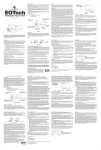Download Automatic Cutting Table for Unitom-5 Instruction Manual
Transcript
UNIEL Automatic Cutting Table for Unitom-5 Instruction Manual Manual No.: 15337003 Date of release: 10.10.2000 Automatischer Trenntisch für Unitom-5 Gebrauchsanweisung Table de tronçonnage automatique pour Unitom-5 Mode d’emploi Automatic Cutting Table for Unitom-5 Instruction Manual Instruction Manual Table of Contents Page User’s Guide ..............................................................1 Reference Guide.........................................................7 Always state Serial No and Voltage/frequency if you have technical questions or when ordering spare parts. You will find the Serial No. and Voltage on the type plate of the machine itself. We may also need the Date and Article No of the manual. This information is found on the front cover. The following restrictions should be observed, as violation of the restrictions may cause cancellation of Struers legal obligations: Instruction Manuals: Struers Instruction Manual may only be used in connection with Struers equipment covered by the Instruction Manual. Service Manuals: Struers Service Manual may only be used by a trained technician authorised by Struers. The Service Manual may only be used in connection with Struers equipment covered by the Service Manual. Struers assumes no responsibility for errors in the manual text/illustrations. The information in this manual is subject to changes without notice. The manual may mention accessories or parts not included in the present version of the equipment. The contents of this manual is the property of Struers. Reproduction of any part of this manual without the written permission of Struers is not allowed. All rights reserved. © Struers 2000. Struers A/S Pederstrupvej 84 DK-2750 Ballerup Denmark Telephone +45 44 600 800 Fax +45 44 600 801 Automatic Cutting Table for Unitom-5 Instruction Manual Automatic Cutting Table Safety Precaution Sheet To be read carefully before use 1. The operator(s) should be fully instructed in the use of Unitom-5 and the automatic cutting table according to the Instruction Manuals. 2. The automatic cutting table must only be installed by a qualified technician. 3. The workpiece must be securely fixed in the quick-clamping device or the like. 4. Do not touch anything inside the cutting chamber while positioning the automatic cutting table. The equipment is designed for use with consumables supplied by Struers. If subjected to misuse, improper installation, alteration, neglect, accident or improper repair, Struers will accept no responsibility for damage(s) to the user or the equipment. Dismantling of any part of the equipment, during service or repair, should always be performed by a qualified technician (electromechanical, electronic, mechanical, pneumatic, etc.). Automatic Cutting Table for Unitom-5 Instruction Manual User’s Guide Table of Contents Page 1. Getting Started Introduction ...................................................................................... 2 Checking the Contents ..................................................................... 2 Installation of Automatic Cutting Table ......................................... 2 Software Settings.............................................................................. 3 Reading the Display ......................................................................... 3 Reading the Display during the Cutting Process............................ 4 Programming the Automatic Cutting Table ................................... 5 Positioning the Automatic Cutting Table........................................ 5 Clamping the Workpiece .................................................................. 6 Positioning the Cut-off Wheel .......................................................... 6 Using the Automatic Cutting Table as a Stationary Cutting Table ................................................................. 6 1 Automatic Cutting Table for Unitom-5 Instruction Manual 1. Getting Started Introduction The automatic cutting table is an optional accessory for Unitom-5. The Instruction Manual of the automatic cutting table is an addition to the Unitom-5 manual. The Instruction Manual explains the operation of a Unitom-5 with an automatic cutting table. Before reading this manual, please read the User’s Guide section in the Unitom-5 manual. Checking the Contents In the packing box you should find the following parts: 1 2 4 Installation of Automatic Cutting Table 2 Automatic cutting table (UNIEL) Shims 0.1 mm and 0.2 mm Cover plugs for threads in the bottom of the Automatic cutting table The automatic cutting table is mounted in the cutting chamber of Unitom-5, replacing the left cutting table. Turn off the main switch. Remove the left-hand side cutting table. Watch out for the shims placed under the cutting table in the bottom cabinet. The shims are to be re-used later for levelling the automatic cutting table. Place the automatic cutting table in the cutting chamber without fastening it. Remove the cover from the socket for connection of the automatic cutting table to Unitom-5. The socket is placed in the cutting chamber behind the cutting motor, near the back plate. Lead the cable for the automatic cutting table under the cutting motor, parallel to the back of Unitom-5. Mount the plug in the socket. Make sure that the cable is not jammed when the cutting motor moves up and down. Turn the main switch on again. The display on Unitom-5 now includes the positions for the automatic cutting table, to be controlled from the front panel on Unitom-5. Check with a ruler that the top side of the automatic cutting table is parallel to the fixed cutting table. The top side of the automatic cutting table should be 0.1 - 0.2 mm above the surface of the fixed cutting table. Level the automatic cutting table with the shims. The legs of the automatic cutting table must be firmly planted on the contact face of the bottom cabinet. Automatic Cutting Table for Unitom-5 Instruction Manual Place the four screws used for the left-hand side cutting table loosely in the automatic cutting table. Align the edge of the automatic cutting table to be parallel to the fixed cutting table within ±0.1 mm. Move the automatic cutting table using the controls on the Unitom-5 front panel, for free access to the screws in the automatic cutting table. Fasten the screws and check that the alignment is still within the limits. Mount cover plugs in any unused threads in the bottom. Mount the back stop at a distance of 190 mm from the front of the cutting table, at a right angle to the T-slot. Mount the quick clamping device at a distance of 25 mm in front of the back stop. Software Settings Unitom-5 automatically detects the presence of the automatic cutting table when the plug is connected to Unitom-5. The parameters for the automatic cutting table are integrated in the display on Unitom-5. The software settings for Unitom-5 will also be valid for the automatic cutting table. Reading the Display The display shows various kinds of information, for example parameters for an ongoing process. During the cutting process, the screen may look like this: A B C A B C Heading. Inverted text: cursor position. Function key options. 3 Automatic Cutting Table for Unitom-5 Instruction Manual Reading the Display during the Cutting Process Feed: The pre-set feed rate of the cut-off wheel. No of cuts: the pre-set number of cuts. Please note that the first sample cut from the workpiece is not necessarily plane parallel or conforming to the pre-set thickness. Sample width: the desired thickness of the sample. (Unitom-5 automatically compensates for the pre-set cut-off wheel thickness.) Wheel thick.: the actual thickness of the cut-off wheel plus possible side run-out. Load: load indicator of the cutting motor. The moving black column shows the status of the cutting motor: Inside the white area: the cutting motor can be loaded continuously. In the grey overload area: the cutting motor can only be intermittently loaded. The built-in load sensor might shut off the cutting motor. Wheel Position: the actual position of the cut-off wheel counted from the top position of the cut-off wheel. Stop Position: the pre-set stop position counted from the top position of the cut-off wheel. Table Position: the actual position of the automatic cutting table. The table may travel for a distance of 0-90 mm, with the 90 mm position facing the cut-off wheel. Cut no.: the actual number of completed cuts in a cutting sequence. Please Note The sample screens in this Instruction Manual show a number of possible texts. The actual display screen may differ from the examples in the Instruction Manual. 4 Automatic Cutting Table for Unitom-5 Instruction Manual Programming the Automatic Cutting Table The desired number of cuts, the sample width and the wheel thickness are pre-set before starting the cutting. D mO mN D e D Press MENU UP/DOWN mON to select the parameter you want to change. Press ENTER e, to edit the value. Two square brackets [ ] appear around the value. mO Press MENU UP/DOWN mON to increase or decrease mN the numeric value. D e Press ENTER e, to accept the new value. Pressing Esc, aborts the changes, preserving the original value. Positioning the Automatic Cutting Table D F2 Press F2, to toggle between SET STOP and AUT. TABLE in the display. Set to AUT. TABLE. D Use F3 <</F4>> to move the automatic cutting table. The position of the automatic cutting table can be read on the display. Place the automatic cutting table as close to the cut-off wheel as possible, yet leaving sufficient room for the desired number of samples to be cut. 5 Automatic Cutting Table for Unitom-5 Instruction Manual Clamping the Workpiece Place the workpiece between the clamp and the back stop of the automatic cutting table. The protruding part of the workpiece should pass slightly across the fixed cutting table on the right-hand side, if possible. Make sure that the sample does not run into the fixed cutting table when it advances. Push the clamp against the workpiece and lock the quickclamping device with the locking handle. Do not clamp the sample with the fixed cutting table. Positioning the Cut-off Wheel Using the Automatic Cutting Table as a Stationary Cutting Table 6 After clamping the workpiece, you may lower the cut-off wheel to a position at least 1 mm above the workpiece, to test the correct position of the cut on the workpiece. Press POSITION DOWN V to lower the cut-off wheel. The cut-off wheel stops when you cease pressing the key. You can watch the position of the cut-off wheel in the display. Leave the cut-off wheel in position before you press START s. If you do not want the automatic cutting table to move, set the number of cuts to 1 and move the automatic cutting table to the right-hand position. Automatic Cutting Table for Unitom-5 Instruction Manual Reference Guide Table of Contents Page 1. Trouble-Shooting ...................................................................... 8 2. Technical Data .......................................................................... 8 3. Accessories ............................................................................... 8 7 Automatic Cutting Table for Unitom-5 Instruction Manual 1. Trouble-Shooting Error Samples not cut to set thickness +/0.2 mm. Explanation Action The sample moves during cutting. Clamp the sample more solidly. The cut-off wheel bends. Use a lower feed speed. Width of cut-off wheel not taken into consideration. Measure the width of the cut-off wheel and compensate for the actual width. The movement of the automatic cutting table is blocked. Remove possible obstructions underneath the automatic cutting table and clean around the table. Check that the workpiece is not clamped with the fixed cutting table 2. Technical Data Subject Specifications Metric/International Sample Positioning US Number of cuts: 1-20 Thickness: adjustable in steps of: 1-90 mm 0.1 mm 0.04”-3.54” 0.004” Positioning range at right angles to the cut-off wheeladjustable in steps of: 90 mm 3.6” 0.5 mm 0.02” Max. positioning speed 4 mm/s 0.16 “/s 3. Accessories Specification Code Replacement Stainless Steel Bands For Automatic Cutting Table (UNIEL) and Cutting Table with 10 mm T-slots (UNIFT). Set of three. UNIBA Quick-clamping Device for 10 mm T-slots, Left For securing the workpiece. Complete with back stop. To be mounted on a cutting table placed at the left hand side of the cut-off wheel. UNILE Clamping Tools for 10 mm T-slots For clamping complicated workpieces to the cutting table on Unitom-5 and Unitom-2. Complete with clamps, supports and bolts. UNIOF 8 Automatischer Trenntisch Gebrauchsanweisung Gebrauchsanweisung Inhaltsverzeichnis Seite Benutzerhandbuch ....................................................1 Referenzhandbuch.....................................................7 Geben Sie bitte bei technischen Anfragen oder bei der Bestellung von Ersatzteilen immer die Seriennummer und die Spannung/Frequenz an. Diese Angaben finden Sie auf dem Typenschild des Geräts, bzw. der Maschine. Beachten Sie bitte die nachstehend genannten Einschränkungen. Zuwiderhandlung kann die Haftung der Firma Struers beschränken oder aufheben: Gebrauchsanweisungen: Eine von der Firma Struers veröffentlichte Gebrauchsanweisung darf nur in Zusammenhang mit den Struers Geräte benützt werden, für die diese Gebrauchsanweisung ausdrücklich bestimmt ist. Wartungshandbücher: Ein von der Firma Struers veröffentlichtes Wartungshandbuch darf nur von ausgebildeten Technikern benutzt werden, die von Struers dazu berechtigt wurden. Das Wartungshandbuch darf nur in Zusammenhang mit dem Struers Gerät benützt werden, für das dieses Wartungshandbuch ausdrücklich bestimmt ist. Struers übernimmt für Irrtümer in Text und Bild der Veröffentlichungen keine Verantwortung. Wir behalten uns das Recht vor, den Inhalt der Gebrauchsanweisungen und Wartungshandbücher jederzeit und ohne Vorankündigung zu ändern. In den Gebrauchsanweisungen und Wartungshandbüchern können Zubehör und Teile erwähnt sein, die nicht Gegenstand oder Teil der laufenden Geräteversion sind. Der Inhalt der Gebrauchsanweisungen und Wartungshandbücher ist Eigentum der Firma Struers. Kein Teil dieser Gebrauchsanweisung darf ohne schriftliche Genehmigung von Struers reproduziert werden. Alle Rechte vorbehalten © Struers 2000. Struers A/S Pederstrupvej 84 DK-2750 Ballerup Dänemark Telefon +45 44 600 800 Fax +45 44 600 801 Automatischer Trenntisch Gebrauchsanweisung Automatischer Trenntisch Sicherheitshinweise Vor Gebrauch sorgfältig lesen 1. Lesen Sie bitte vor Gebrauch die Gebrauchsanweisung für Unitom-5 und für den automatischen Trenntisch. 2. Der automatische Trenntisch muß von einem qualifizierten Techniker montiert werden. 3. Das Werkstück muß sicher in der Schnellspannvorrichtung oder einer anderen Spannvorrichtung festgespannt werden. 4. Es darf nichts in der Trennkammer berührt werden, während der Trenntisch eingerichtet wird. Für die Benützung der Geräte bzw. der Maschinen sind die Verbrauchsmaterialien von Struers vorgesehen. Falls unzulässiger Gebrauch, falsche Installation, Veränderung, Vernachlässigung, unsachgemäße Reparatur oder ein Unfall vorliegt, übernimmt Struers weder die Verantwortung für Schäden des Benutzers, noch für solche am Gerät. Die für Kundendienst und Reparatur erforderliche Demontage irgendwelcher Teile des Gerätes bzw. der Maschine sollte immer nur von qualifiziertem Fachpersonal (Elektromechanik, Elektronik, Pneumatik usw.) vorgenommen werden. Automatischer Trenntisch Gebrauchsanweisung Benutzerhandbuch Inhaltsverzeichnis Seite 1. Zu Beginn Einführung........................................................................................ 2 Auspacken ......................................................................................... 2 Einbau des automatischen Trenntisches ....................................... 2 Software Einstellungen .................................................................... 3 Lesen der Anzeige............................................................................. 3 Anzeige während des Trennvorgangs ablesen ................................ 4 Programmieren des automatischen Trenntisches .......................... 5 Einstellung des automatischen Trenntisches ................................. 6 Festspannen des Werkstückes......................................................... 7 Einstellen der Trennscheibe ............................................................ 7 Anwendung des automatischen Trenntisches als festen Trenntisch ......................................................................................... 7 1 Automatischer Trenntisch Gebrauchsanweisung 1. Zu Beginn Einführung Der automatische Trenntisch ist ein separat erhältliches Zubehör für Unitom-5. Gebrauchsanweisung für den automatischen Trenntisch ist ein Zusatz zu der Gebrauchsanweisung für Unitom. Die Gebrauchsanweisung erklärt die Handhabung eines Unitom-5 mit einem automatischen Trenntisch. Bevor Sie diese Gebrauchsanweisung lesen, lesen Sie bitte das Benutzerhandbuch für Unitom-5. Auspacken Folgende Gegenstände sollten in der Verpackung enthalten sein: 1 2 4 Einbau des automatischen Trenntisches Der automatische Trenntisch wird in die Trennkammer von Unitom-5 eingebaut und ersetzt den linken Trenntisch. 2 Automatischer Trenntisch (UNIEL) Abstandstreifen 0.1 mm und 0.2 mm Stopfen zum Abdecken der Gewinde des Trenntisches Den Hauptschalter ausschalten. Die linke Seite des Trenntisches entfernen. Passen Sie auf die Abstandstreifen unter dem Trenntisch auf dem Boden des Gehäuses auf. Sie müssen später wieder verwendet werden um den automatischen Trenntisch einzurichten. Den automatischen Trenntisch in der Trennkammer ohne ihn zu befestigen anbringen. Den Deckel von der Steckdose für die Verbindung des automatischen Trenntischs im Unitom-5 entfernen. Die Steckdose ist in der Trennkammer hinter dem Trennmotor nahe an der Rückplatte angebracht. Das Kabel für den automatischen Trenntisch unter den Trennmotor parallel zur Rückseite von Unitom-5 legen. Den Stecker in die Steckdose stecken. Sichern Sie sich, daß das Kabel nicht eingeklemmt wird, wenn der Motor auf und ab bewegt wird. Den Hauptschalter wieder anschalten. Das Anzeigefeld von Unitom-5 schließt jetzt die Positionen für den automatischen Trenntisch, der von dem Bedienungsfeld des Unitom-5 gesteuert wird, ein. Automatischer Trenntisch Gebrauchsanweisung Mit einem Lineal kontrollieren, daß der automatische Trenntisch parallel zu dem festen Trenntisch ist. Die obere Seite des automatischen Trenntisches sollte 0.1 - 0.2 mm unter der Oberfläche des festen Trenntischs sein. Den automatischen Trenntisch mit den Abstandstreifen einrichten. Die Beine des automatischen Trenntischs müssen fest auf der Kontaktfläche des Gehäusebodens stehen. Die vier Schrauben, die für den linken Trenntisch verwendet waren, lose in den automatischen Trenntisch einsetzen. Die Kante des automatischen Trenntisches einrichten, daß sie parallel zu dem festen Trenntisch mit ±0.1 mm steht. Den automatischen Trenntisch mit den Tasten auf dem Bedienungsfeld von Unitom-5 bewegen um freien Zugang zu den Schrauben im automatischen Trenntisch zu bekommen. Die Schrauben festspannen und kontrollieren ob die Ausrichtung noch stimmt. Die Stopfen zum Abdecken der Gewinde, die nicht verwendet werden, einsetzen. Den Anschlag in einem Abstand von 190 mm von der Vorderseite des Trenntischs in einem rechten Winkel zum T Schlitz des Trenntisches anbringen. Die Schnellspannvorrichtung in einem Abstand von 25 mm vor dem Anschlag montieren. Software Einstellungen Unitom-5 registriert automatisch, wenn ein automatischer Trenntisch eingebaut ist, in dem Augenblick wo der Stecker eingesetzt wird. Die Parameter für den automatischen Trenntisch sind in der Anzeige von Unitom-5 eingebaut und die Software Einstellungen sind auch für den automatischen Trenntisch geltend. Lesen der Anzeige Das Anzeigenfeld gibt unterschiedliche Information wieder, beispielsweise die Parameter eines laufenden Vorgangs. Beim Trennen könnte die Anzeige folgendermaßen aussehen: A B C A B C Überschrift Hervorgehobener Text: Position des Cursors Optionen der Funktionstasten. 3 Automatischer Trenntisch Gebrauchsanweisung Anzeige während des Trennvorgangs ablesen Vorschub Dies ist die Vorschubgeschwindigkeit der Trennscheibe. Anzahl der Schnitte: Die voreingestellte Anzahl der Schnitte. Bitte beachten Sie, daß der erste Schnitt nicht unbedingt planparallel ist oder völlig der voreingestellten Dicke entspricht. Probenbreite: Die gewünschte Probendicke (Unitom-5 gleicht automatisch für die voreingestellte Dicke der Trennscheibe aus.) Scheibendicke: Die tatsächliche Dicke der Trennscheibe plus möglicher Ausschlag der Scheibe. Belastung Belastungsanzeige des Trennmotors. Der bewegliche schwarze Balkenzeiger informiert über den Zustand des Trennmotors: Innerhalb des weißen Feldes: Der Trennmotor ist kontinuierlich belastbar. Im grauen Überlastfeld: Der Trennmotor kann nur im Pulsbetrieb benutzt werden. Die eingebaute thermische Sicherung könnte den Trennmotor jederzeit abschalten. Scheibenposition. Derzeitige Position der Trennscheibe, gezählt von der höchstgelegenen Lage der Trennscheibe. Stopp-Position. Dies ist die voreingestellte Stopp-Position, gezählt von der höchstgelegenen Lage der Trennscheibe. Tischposition: Derzeitige Position des automatischen Trenntisches. Der Tisch kann sich mit einem Abstand innerhalb 0-90 mm bewegen, mit der 90 mm Position gegen die Trennscheibe gerichtet. Schnitt Nr.: Die derzeitige Anzahl der fertigen Trennvorgänge in einer Trennfolge. Beachten Sie bitte Die in dieser Gebrauchsanweisung wiedergegebenen Texte sind Beispiele. Die tatsächlichen Texte der Anzeigen können sich von den in der Gebrauchsanweisung gezeigten unterscheiden. 4 Automatischer Trenntisch Gebrauchsanweisung Programmieren des automatischen Trenntisches Die gewünschte Anzahl der Schnitte, die Probenbreite und die Scheibendicke werden, bevor der Trennvorgang gestartet wird, eingegeben. D mO mN D e D Mit der Taste MENU AUF/AB mON werden die Parameter, die Sie ändern wollen, gewählt. Mit der Taste EINGABE e, wird der Wert geändert. Darauf erscheinen zwei eckige Klammern [ ] mO Mit der Taste MENU AUF/AB mON erhöhen bzw. mN erniedrigen Sie den numerischen Wert. D e Mit der Taste EINGABE e, bestätigen Sie den neuen Wert. Mit der Taste ESC brechen Sie den Änderungsvorgang ab, wobei der ursprüngliche Wert erhalten bleibt. 5 Automatischer Trenntisch Gebrauchsanweisung Einstellung des automatischen Trenntisches D F2 D F2 drücken um zwischen STOP EINST. und AUT. TISCH im Display zu wechseln. AUT. TISCH einstellen. Mit F3:<</F4:>> wird der automatische Trenntisch bewegt. Die Position des automatischen Trenntisches kann auf der Anzeige abgelesen werden. Den automatischen Trenntisch so nahe wie möglich an die Trennscheibe heranfahren, jedoch soll genügend Platz für die Anzahl der zu trennen Proben sein. 6 Automatischer Trenntisch Gebrauchsanweisung Festspannen des Werkstückes Das Werkstück zwischen der Spannvorrichtung und dem Anschlag des automatischen Trenntischs anbringen. Wenn möglich sollte das herausragende Teil des Werkstücks etwas über den festen Trenntisch auf der rechten Seite ragen. Versichern Sie sich, daß das Werkstück nicht gegen den festen Trenntisch stößt, wenn es vorrückt. Die Spannvorrichtung gegen das Werkstück drücken und die Schnellspannvorrichtung mit dem Handgriff schließen. Die Probe nicht auf den festen Trenntisch spannen. Einstellen der Trennscheibe Nach dem Festspannen des Werkstückes können Sie die Trennscheibe auf eine Position mindestens 1 mm über dem Werkstück herabfahren um die richtige Position des Werkstücks zu prüfen. Die Taste POSITION AB V drücken, um die Trennscheibe herunterzufahren. Die Trennscheibe stoppt, wenn sie die Taste loslassen. Sie können die Position der Trennscheibe auf dem Display verfolgen. Die Trennscheibe in einer Position lassen bevor sie auf START s drücken. Anwendung des automatischen Wenn sie nicht wollen, daß sich der automatische Trenntisch Trenntisches als bewegt, stellen sie die Schnittzahl auf 1 und bewegen Sie den festen Trenntisch automatischen Trenntisch in die rechte Position. 7 Automatischer Trenntisch Gebrauchsanweisung Referenzhandbuch Inhaltsverzeichnis Seite 1. Fehlerbeseitigung .................................................................... 9 2. Technische Daten ..................................................................... 9 3. Zubehör ....................................................................................... 9 8 Automatischer Trenntisch Gebrauchsanweisung 1. Fehlerbeseitigung Fehler Die Probe wird nicht auf die eingestellte Dicke +/- 0.2 mm getrennt. Erklärung Maßnahme Die Probe bewegt sich beim trennen. Die Probe muß besser unterstützt werden. Die Trennscheibe biegt sich Niedrigeren Vorschub einstellen Dicke der Trennscheibe nicht mitgerechnet. Die Dicke der Trennscheibe messen und für die tatsächliche Dicke ausgleichen. Die Bewegung des Trenntisches ist blockiert. Mögliche Teile unter dem automatischen Trenntisch entfernen und um den Tisch herum saubermachen. 2. Technische Daten Gegenstand Spezifikation Metrisch/International Probe Einstellungen US Anzahl der Schnitte: 1-20 Dicke: einstellbar in Schritten von: 1-90 mm 0.1 mm 0.04”-3.54” 0.004” Einstellungsspanne in rechten Winkels zur Trennscheibe: einstellbar in Stufen von: 90 mm 3.6” 0.5 mm 0.02” Max. Einstellgeschwindigkeit 4 mm/s 0.16 “/s 3. Zubehör Spezifikation Kennwort Rostfreie Stahlschienen als Ersatz für den automatischen Trenntisch (UNIEL) und den Trenntisch mit 10 mm TSchlitzen (UNIFT). Satz bestehend aus drei Schienen. UNIBA Schnellspannvorrichtung für 10 mm T-Schlitze Links zum Sichern von beiden Seiten des Werkstückes. Komplett mit Rückstop. Wird auf der linken Seite der Trennscheibe auf dem Trenntisch montiert. UNILE UNIOF Spannwerkzeuge für 10 mm T-Schlitze zum Festspannen von kompliziert geformten Werkstücken auf dem Trenntisch von Unitom-5. Komplet mit Klammern, Stützen und Bolzen. 9 Table de tronçonnage automatique pour Unitom-5 Mode d'emploi Mode d’emploi Table des matières Page Guide de l'utilisateur.................................................1 Guide de référence.....................................................7 Toujours mentionner le n° de série et la tension/fréquence de l'appareil lors de questions techniques ou de commandes de pièces détachées. Vous trouverez le n° de série et la tension de l'appareil indiqués soit sur la page de garde du mode d'emploi, soit sur une étiquette collée ci-dessous. En cas de doute, veuillez consulter la plaque signalétique de la machine elle-même. La date et le n° de l'article du mode d'emploi peuvent également vous être demandés. Ces renseignements se trouvent sur la page de garde. Les restrictions suivantes doivent être observées. Le non respect de ces restrictions pourra entraîner une annulation des obligations légales de Struers: Mode d'emploi: Le mode d'emploi Struers ne peut être utilisé que pour l'équipement Struers pour lequel il a été spécifiquement rédigé. Manuels de maintenance: Un manuel de service de Struers ne peut être utilisé que par un technicien spécialiste autorisé par Struers. Le manuel de service ne peut être utilisé que pour l'équipement Struers pour lequel il a été spécifiquement rédigé. Struers ne sera pas tenu responsable des conséquences d'éventuelles erreurs pouvant se trouver dans le texte du mode d'emploi/illustrations. Les informations contenues dans ce mode d'emploi pourront subir des modifications ou des changements sans aucun avis préalable. Certains accessoires ou pièces détachées ne faisant pas partie de la présente version de l'équipement peuvent cependant être mentionnés dans le mode d'emploi. Le contenu de ce mode d'emploi est la propriété de Struers. Toute reproduction de ce mode d'emploi, même partielle, nécessite l'autorisation écrite de Struers. Tous droits réservés. © Struers 2000. Struers A/S Pederstrupvej 84 DK-2750 Ballerup Danemark Téléphone +45 44 600 800 Téléfax +45 44 600 801 Table de tronçonnage automatique pour Unitom-5 Mode d'emploi Table de tronçonnage automatique Fiche de sécurité A lire attentivement avant utilisation 1. L'utilisateur doit être parfaitement instruit dans l'usage d'Unitom-5 et de la table de tronçonnage automatique selon les Modes d'emploi. 2. La table de tronçonnage automatique ne doit être installée que par un technicien qualifié. 3. L'objet doit être correctement fixé dans le dispositif d'accouplement rapide ou similaire. 4. Ne pas toucher à quoi que ce soit à l'intérieur du compartiment de tronçonnage lors du positionnement de la table de tronçonnage automatique. La machine est conçue pour être utilisée avec des articles consommables fournis par Struers. En cas de mauvais usage, d'installation incorrecte, de modification, de négligence, d'accident ou de réparation impropre, Struers n'acceptera aucune responsabilité pour les dommages causés à l'utilisateur ou à la machine. Le démontage d'une pièce quelconque de la machine, en cas d'entretien ou de réparation, doit toujours être assuré par un technicien qualifié (en électromécanique, électronique, mécanique, pneumatique, etc.). Table de tronçonnage automatique pour Unitom-5 Mode d'emploi Guide de l'utilisateur Table des matières Page 1. Installation Introduction ...................................................................................... 2 Vérifier le contenu de l'emballage.................................................... 2 Installation de la table de tronçonnage automatique ..................... 2 Paramètres programmés .................................................................. 4 Lire l'affichage .................................................................................. 4 Lire l'affichage pendant le processus de tronçonnage .................... 5 Programmer la table de tronçonnage automatique ........................ 6 Positionner la table de tronçonnage automatique .......................... 7 Serrer l'objet...................................................................................... 7 Positionner la meule de tronçonnage .............................................. 8 Utiliser la table de tronçonnage automatique comme table de tronçonnage stationnaire ................................................................. 8 1 Table de tronçonnage automatique pour Unitom-5 Mode d'emploi 1. Installation Introduction La table de tronçonnage automatique est un accessoire optionnel pour Unitom-5. Le Mode d'emploi de la table de tronçonnage automatique est un supplément au Mode d'emploi d'Unitom-5. Ce Mode d'emploi explique le fonctionnement d'Unitom-5 avec une table de tronçonnage automatique. Avant de lire ce Mode d'emploi, étudier le Guide de l'utilisateur dans le Mode d'emploi d'Unitom-5. Vérifier le contenu de l'emballage Dans la caisse de transport se trouvent les pièces suivantes: 1 2 4 Installation de la table de tronçonnage automatique La table de tronçonnage automatique est montée dans le compartiment de tronçonnage d'Unitom-5, remplaçant la table de tronçonnage de gauche. 2 Table de tronçonnage automatique (UNIEL) Rondelles de calage de 0,1 mm et 0,2 mm Prises de recouvrement pour les filetages au fond des tables de tronçonnage Eteindre à l'interrupteur principal. Retirer la table de tronçonnage de gauche. Prendre garde aux rondelles de calage placées sous la table de tronçonnage dans le coffret du fond. Les rondelles de calage seront réutilisées plus tard pour la mise à niveau de la table de tronçonnage automatique. Placer la table de tronçonnage automatique dans le compartiment de tronçonnage sans la fixer. Retirer le chapeau de la douille pour le branchement de la table de tronçonnage automatique à Unitom-5. La douille est située dans le compartiment de tronçonnage derrière le moteur de tronçonnage, à proximité de la plaque arrière. Mener le câble de la table de tronçonnage automatique sous le moteur de tronçonnage, parallèle au dos d'Unitom-5. Monter la prise dans la douille. S'assurer que le câble ne coince pas lorsque le moteur de tronçonnage se déplace de bas en haut. Rallumer à l'interrupteur principal. Les positions de la table de tronçonnage automatique sont maintenant également affichées sur Unitom-5 afin de pouvoir être contrôlées à partir du panneau frontal d'Unitom-5. Table de tronçonnage automatique pour Unitom-5 Mode d'emploi A l'aide d'une règle, vérifier que la partie supérieure de la table de tronçonnage automatique est parallèle à la table de tronçonnage fixe. La partie supérieure de la table de tronçonnage automatique doit se trouver à 0,1 - 0,2 mm au dessus de la surface de la table de tronçonnage fixe. Mettre la table de tronçonnage automatique à niveau en se servant des rondelles de calage. Les pieds de la table de tronçonnage automatique doivent être fermement placés sur la face de contact du coffret inférieur. Placer, sans les serrer, les quatre vis utilisées pour la table de tronçonnage de gauche dans la table de tronçonnage automatique. Aligner le bord de la table de tronçonnage automatique pour qu'il soit parallèle à la table de tronçonnage fixe dans une marge de ±0,1 mm. Déplacer la table de tronçonnage automatique à l'aide des touches sur le panneau frontal d'Unitom-5 afin de pouvoir accéder librement aux vis dans la table de tronçonnage automatique. Fixer les vis et vérifier que l'alignement se trouve toujours dans les limites. Monter les prises de recouvrement dans les filetages du bas qui ne sont pas utilisés. Monter la butée à une distance de 190 mm du devant de la table de tronçonnage en angle droit par rapport à la rainure en T. Monter le dispositif d'accouplement rapide à une distance de 25 mm devant la butée. 3 Table de tronçonnage automatique pour Unitom-5 Mode d'emploi Paramètres programmés Unitom-5 détecte automatiquement la présence de la table de tronçonnage automatique lorsque la prise est branchée sur Unitom-5. Les paramètres pour la table de tronçonnage automatique sont intégrés dans l'affichage d'Unitom-5. Les paramètres programmés dans Unitom-5 vaudront également pour la table de tronçonnage automatique. Lire l'affichage L'affichage montre de nombreuses informations différentes, par exemple les paramètres du processus en cours. Pendant le processus de tronçonnage, l'écran peut ressembler à l'exemple suivant: A B C A B C 4 Entête. Texte inverti: position du marqueur. Touches de fonction optionnelles. Table de tronçonnage automatique pour Unitom-5 Mode d'emploi Lire l'affichage pendant le processus de tronçonnage Avance: le taux d'avance programmé de la meule de tronçonnage. Nombre de coupes: le nombre de coupes programmé. Noter que le premier échantillon tronçonné à partir de l'objet ne sera pas nécessairement plan-parallèle ou égal à l'épaisseur programmée. Largeur de l'échantillon: l'épaisseur désirée de l'échantillon. (Unitom-5 compense automatiquement l'épaisseur programmée de la meule de tronçonnage). Epaisseur de la meule: l'épaisseur réelle de la meule de tronçonnage plus tout dépassement possible sur le côté. Charge: indicateur de charge du moteur de tronçonnage. La colonne noire mobile indique l'état du moteur de tronçonnage: Dans la zone blanche: le moteur de tronçonnage peut être chargé continûment. Dans la zone de surcharge grise: le moteur de tronçonnage ne peut être chargé que par intermittence. Le fusible thermique intégré pourrait couper le moteur de tronçonnage. Position de la meule: la position réelle de la meule de tronçonnage évaluée à partir de la position supérieure de la meule de tronçonnage. Position d'arrêt: la position d'arrêt programmée évaluée à partir de la position supérieure de la meule de tronçonnage. Position de la table: la position réelle de la table de tronçonnage automatique. La table peut se déplacer sur une distance de 0 à 90 mm, avec la position de 90 mm faisant face à la meule de tronçonnage. Nombre de coupe: le nombre de coupes accomplies en une séquence de tronçonnage. Noter Les exemples d'écran dans ce Mode d'emploi montrent un certain nombre de textes possibles. L'écran d'affichage réel peut différer des exemples se trouvant dans ce Mode d'emploi. 5 Table de tronçonnage automatique pour Unitom-5 Mode d'emploi Programmer la table de tronçonnage automatique Le nombre désiré de coupes, la largeur de l'échantillon et l'épaisseur de la meule sont programmés avant le commencement du tronçonnage. D mO mN D e D Appuyer sur MENU VERS LE HAUT/LE BAS mON pour choisir le paramètre à changer. Appuyer sur ENTER e pour éditer la valeur. Deux parenthèses [ ] apparaissent autour de la valeur. mO Appuyer sur MENU VERS LE HAUT/LE BAS mON mN pour augmenter ou diminuer la valeur numérique. D e Appuyer sur ENTER e pour accepter la nouvelle valeur. Esc permet d'abandonner les changements en préservant la valeur originale. 6 Table de tronçonnage automatique pour Unitom-5 Mode d'emploi Positionner la table de tronçonnage automatique D F2 Appuyer sur F2 pour passer de ARRÊT à TABLE sur l'affichage. Régler sur TABLE. D Utiliser F3 <</F4>> pour déplacer la table de tronçonnage automatique. La position de la table de tronçonnage automatique s'affiche sur l'écran. Placer la table de tronçonnage automatique aussi près que possible de la meule de tronçonnage, tout en laissant suffisamment de place pour le nombre désiré d'échantillons à couper. Serrer l'objet Placer l'objet entre l'attache et la butée de la table de tronçonnage automatique. Si possible, la partie de l'objet dépassant doit traverser légèrement la table de tronçonnage fixe du côté droit. S'assurer que l'échantillon ne heurte pas la table de tronçonnage fixe lorsqu'il avance. Pousser l'attache contre l'objet et fermer le dispositif de serrage rapide à l'aide de la poignée de fermeture. Ne pas serrer l'échantillon à la table de tronçonnage fixe. 7 Table de tronçonnage automatique pour Unitom-5 Mode d'emploi Positionner la meule de tronçonnage Utiliser la table de tronçonnage automatique comme table de tronçonnage stationnaire 8 Après avoir serré l'objet, il est possible d'abaisser la meule de tronçonnage à une position d'au moins 1 mm au dessus de l'objet afin de tester la position correcte de la coupe sur l'objet. Appuyer sur POSITION VERS LE BAS V pour abaisser la meule de tronçonnage. La meule de tronçonnage s'arrête à la relâche de la touche. Il est possible d'observer la position de la meule de tronçonnage sur l'affichage. Laisser la meule de tronçonnage en position avant d'appuyer sur MARCHE s. Pour que la table de tronçonnage automatique ne se déplace pas, régler le nombre de coupes à 1 et déplacer la table de tronçonnage automatique en position vers la droite. Table de tronçonnage automatique pour Unitom-5 Mode d'emploi Guide de référence Table des matières Page 1. Indication d'erreurs ............................................................... 10 2. Données techniques .............................................................. 10 3. Accessoires ............................................................................. 10 9 Table de tronçonnage automatique pour Unitom-5 Mode d'emploi 1. Indication d'erreurs Erreur Echantillons non tronçonnés à l'épaisseur programmée +/- 0,2 mm. Explication Action L'échantillon se déplace pendant le tronçonnage. Soutenir l'échantillon plus solidement. La meule de tronçonnage se tord. Utiliser une vitesse d'avance plus basse. La largeur de la meule de tronçonnage n'est pas prise en considération. Mesurer la largeur de la meule de tronçonnage et compenser pour la largeur réelle. Le mouvement de la table de tronçonnage automatique est bloqué. Eliminer tout objet sous la table de tronçonnage automatique et nettoyer autour de la table. 2. Données techniques Sujet Spécifications Métriques/ Internationales Echantillon Positionnement US Nombre de coupes: 1 à 20 Epaisseur: réglable en échelons de: 1 à 90 mm 0,1 mm 0.04” à 3.54” 0.004” Marge de positionnement en angles droits par rapport à la meule de tronçonnage réglable en échelons de: 90 mm 3.6” 0,5 mm 0.02” Vitesse de positionnement max. 4 mm/s 0.16 “/s 3. Accessoires Spécifications Code UNIBA Bandes d’acier inoxydable de remplacement pour la table de tronçonnage automatique (UNIEL) et la table de tronçonnage avec rainures en T de 10 mm (UNIFT). Jeu de trois. Dispositif de serrage rapide pour les rainures en T de 10 mm, gauche pour maintenir l’objet des deux côtés. Complet avec butée. A monter sur une table de tronçonnage placée du côté gauche de la meule de tronçonnage. UNILE UNIOF Outils de serrage pour les rainures en T de 10 mm pour le serrage des objets compliqués sur la table de tronçonnage d’Unitom-5. Complet avec colliers de serrage, supports et boulons. 10 Dansk Overensstemmelseserklæring Fabrikant Struers A/S Pederstrupvej 84 DK-2750 Ballerup, Danmark Telefon 44 600 800 erklærer herved, at Produktnavn: Type nr.: Maskintype: S Unitom-5 533 Skæremaskine med bevægeligt bord er i overensstemmelse med følgende EU-direktiver: Maskindirektivet 98/37/EF efter følgende norm(er): EN ISO 12100-1:2003, EN ISO 12100-2:2003, EN ISO 13850:2006, EN 60204-1:2006. EMC-direktivet 2004/108/EF efter følgende norm(er): EN 61000-6-1:2002, EN 61000-6-3:2002. Lavspændingsdirektivet 2006/95/EF efter følgende norm(er): EN 60204-1:2006. Supplerende oplysninger Endvidere overholdes de amerikanske normer: FCC part 15, subpart B og UL508 Ovenstående overensstemmelse(r) er erklæret iflg. den globale metode, modul A Dato: 07.07.2008 English Christian Skjold Heyde, Vice President, Udvikling og Produktion, Struers A/S Declaration of Conformity Manufacturer Struers A/S Pederstrupvej 84 DK-2750 Ballerup, Denmark Telephone +45 44 600 800 Herewith declares that Product Name: Type No: Machine Type: S Unitom-5 533 Cut-off machine with automatic cutting table is in conformity with the provisions of the following directives: Safety of Machinery 98/37/EEC according to the following standard(s): EN ISO 12100-1:2003, EN ISO 12100-2:2003, EN ISO 13850:2006, EN 60204-1:2006. EMC-Directive 2004/108/EEC according to the following standard(s): EN 61000-6-1:2002, EN 61000-6-3:2002. Low Voltage Directive 2006/95/EEC according to the following standard(s): EN 60204-1:2006. Supplementary Information The equipment complies with the American standards: FCC part 15, subpart B and UL508. The above has been declared according to the global method, module A Date: 07.07.2008 eu_erkl\533g.doc Christian Skjold Heyde, Vice President, R& D and Production, Struers A/S Deutsch Konformitätserklärung Hersteller Struers A/S Pederstrupvej 84 DK-2750 Ballerup, Danmark Telefon +45 44 600 800 erklärt hiermit, daß Produktname: Typennr.: Maschinenart: S Unitom-5 533 Trennmaschine mit automatischem Trenntisch konform ist mit den einschlägigen EG-Richtlinien Sicherheit der Betriebsanlage 98/37/EWG gemäß folgender Normen: EN ISO 12100-1:2003, EN ISO 12100-2:2003, EN ISO 13850:2006, EN 60204-1:2006. EMC-Direktive 2004/108/EWG gemäß folgender Normen: EN 61000-6-1:2002, EN 61000-6-3:2002. Niederspannungs Direktive 2006/95/EWG gemäß folgender Normen: EN 60204-1:2006. Ergänzungs-information Die Maschine entspricht ebenfalls den amerikanischen FCC Normen: FCC Teil 15, Abschnitt B und UL508 Die obenstehende Konformität ist in Folge der globalen Methode, Modul A erklärt Datum: 07.07.2008 Français Christian Skjold Heyde, Stellvertretender Geschäftsführer, Entwicklung und Produktion, Struers A/S Déclaration de conformité Fabricant Struers A/S Pederstrupvej 84 DK-2750 Ballerup, Denmark Téléphone +45 44 600 800 Déclare ci-après que Nom du produit: Type no: Type de machine: S Unitom-5 533 Machine pour le tronçonnage avec table de tronçonnage automatique est conforme aux dispositions des Directives CEE suivantes: Sécurité des machines 98/37/CEE conforme aux normes suivantes: EN ISO 12100-1:2003, EN ISO 12100-2:2003, EN ISO 13850:2006, EN 60204-1:2006. Directive EMC 2004/108/CEE conforme aux normes suivantes: EN 61000-6-1:2002, EN 61000-6-3:2002. Directive de basse tension 2006/95/CEE conforme aux normes suivantes: EN 60204-1:2006. Informations supplémentaires L’équipement est conforme aux standards américains: FCC paragraphe 15, sous-paragraphe B et UL508. La déclaration ci-dessus a été faite d’après la méthode globale, module A Date: 07.07.2008 eu_erkl\533g.doc Christian Skjold Heyde, Vice- President, R& D et Production, Struers A/S