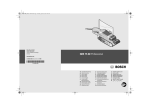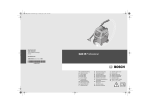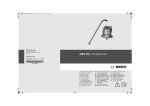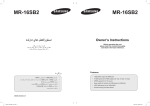Download Samsung VC-9860 User Manual
Transcript
Vacuum Cleaner user manual ✻ Before operating this unit, please read the instructions carefully. ✻ For indoor use only. ENGLISH imagine the possibilities Thank you for purchasing a Samsung product. To receive a more complete service, please register your product at www.samsung.com/register Code No. DJ68-00462A REV(0.1) safety information SAFETY INFORMATION • Before operating the appliance, please read this manual thoroughly and retain it for your reference. • Because these following operating instructions cover various models, the characteristics of your vacuum cleaner may differ slightly from those described in this manual. CAUTION/WARNING SYMBOLS USED WARNING CAUTION Indicates that a danger of death or serious injury exists. Indicates that a risk of personal injury or material damage exists. OTHER SYMBOLS USED Represents something you must NOT do. Represents something you must follow. Indicates that you must disconnect the power plug from the socket. It is recommended that this symbol be handled by service man. 2_ safety information safety information important safeguards • R ead all instructions carefully. Before switching on, make sure that the voltage of your electricity supply is the same as that indicated on the rating plate on the bottom of the cleaner. • WARNING: D o not use the vacuum cleaner when rug or floor is wet. Do not use to suck up water. • C lose supervision is necessary when any appliance is used by or near children. Do not allow the vacuum cleaner to be used as a toy. Do not allow the vacuum cleaner to run unattended at any time. Use the vacuum cleaner only for its intended use as described in these instructions. • Do not use the vacuum cleaner without a dust bag. Change the dust bag before it is full in order to maintain the best efficiency. • Do not use the vacuum cleaner to pick up matches, live ashes or cigarette butts. Keep the vacuum cleaner away from stoves and other heat sources. Heat can deform and discolour the plastic parts of the unit. • Avoid picking up hard, sharp objects with the vacuum cleaner as they may damage the cleaner parts. Do not stand on the hose assembly. Do not put weight on the hose. Do not block the suction or the exhaust port. • Switch the vacuum cleaner off on the body of the machine before unplugging from the electrical outlet. Disconnect the plug from the electrical outlet before changing the dust bag or dust container. To avoid damage, please remove the plug by grasping the plug itself, not by pulling on the cord. • This appliance is not intended for use by persons (including children) with reduced physical, sensory or mental capabilities, or lack of experience and knowledge, unless they have been given supervision or instruction concerning use of the appliance by a person responsible for their safety. • C hildren should be supervised to ensure that they do not play with the appliance. • The plug must be removed from the socket outlet before cleaning or maintaining the appliance. • The use of an extension cord is not recommended. • If your vacuum cleaner is not operating correctly, switch off the power supply and consult an authorized service agent. • If the supply cord is damaged, it must be replaced by the manufacturer or its service agent or a similarly qualified person in order to avoid a hazard. • Don’t carry the vacuum cleaner by holding the hose. Use the handle on the vacuum cleaner set. • Unplug the cleaner when not in use. Turn off the power switch before unplugging. safety information _3 contents ASSEMBLING THE CLEANER 05 Assembling the Cleaner 05 OPERATING THE CLEANER 06 MAINTAIN TOOLS AND FILTER 08 troubleshooting 12 4_ contents 06 Power cord 06 On/Off Switch 06 Power control 08 Using accessory 09 Maintain floor tools 10 Check filter indicator 10 Changing the dust bag 10 Cleaning inlet filter 11 Cleaning outlet filter 12 Troubleshooting assembling the cleaner 01 ASSEMBLING THE CLEANER OPTION OPTION • F eatures may vary according to model. Refer to 5,6 page. • For storage, park the floor nozzle. CAUTION assembling the cleaner _5 operating the cleaner power cord CAUTION • W hen removing the plug from the electrical outlet, grasp the plug, not the cord. on/off switch power control Remote-control type (OPTION) - HOSE 1. Vacuum cleaner ON/OFF Sender Press the ON/OFF button to operate the vacuum cleaner. Press again to stop the vacuum cleaner. 2. Vacuum cleaner MIN/MID Press the MIN/MID button to operate the vacuum at a low level (for curtain cleaning, etc.). HANDLE CONTROL Press again to operate the vacuum in a MID [The cleaner is controlled mode. by using infrared signals.] 3. Using at MAX Press the MAX button to operate the vacuum at maximum intake. 6_ operating the cleaner - BODY 2 1 If the remote handle control is not working, the cleaner can be operated using the ON/OFF button on the body of the machine. 1 The ON/OFF button operates the vacuum cleanner or stops it. 2 The INFRARED light indicates the part that receives the infra-red signal from the handle control. Body-control type (OPTION) - HOSE To reduce suction for leaning draperies, small rugs, and other light fabrics, pull the tap air until the hole is open - BODY (VOLUME TYPE ONLY) To control power level, just slide the power control bottom right and left. MIN = For delicate fabrics, e.g.net curtains. MAX = For hard floors and heavily soiled carpets. operating the cleaner _7 02 OPERATING THE CLEANER Press the power ON/OFF button repeatedly to start and to stop the vacuum cleaner. (OFF → ON → OFF) maintain tools and filter using accessory UPHOLSTERY CREVICE DUSTING Accessory • Dusting brush for furniture. shelves, books, etc. • C revice tool for radiators, crevices, corners, between cushions. • Upholstery brush - for cushions and drapery. Pipe • A djust the length of the telescopic pipe by sliding the length control button located in the center of the telescopic pipe back and forth. 8_ maintain tools and filter 03 MAINTAIN TOOLS AND FILTER • T o check for blockages, separate the telescopic pipe and adjust to shorten. This allows for easier removal of waste clogging the tube. maintain floor tools 2-Step Brush (OPTION) • Dusting brush for furniture. shelves, books, etc. Carpet Cleaning Floor Cleaning • Remove waste matter completely if the inlet is blocked. Cleaning the cyclone filter (OPTION) 1 2 3 4 5 6 7 8 • Use Cyclone Filter for the best efficiency. maintain tools and filter _9 maintain tools and filter check filter indicator When the indicator color has changed Please replace the dust bag. changing the dust bag 1 2 support-filter 3 4 support-filter 5 OPTIONAL • For Cloth Bag After using, if the cloth bag is full of dust, clean the cloth bag and use it again. You can purchase dust bags in the shops where you bought this vacuum cleaner. Paper bag can be used as you prefer (paper-bag:VP-90) cleaning inlet filter 1 2 Don’t throw away the filter. 10_ maintain tools and filter 3 4 cleaning outlet filter 2 03 MAINTAIN TOOLS AND FILTER 1 3 change the battery (option) 1. When the vacuum cleaner dows not work, replace the batteries. If the problem persists, please contact our authorized dealer. 2. Use 2 batteries of size AA. WARNING 1. Never disassemble or recharge the batteries. 2. Never heat up the batteries or throw them into fire. 3. Do not reverse (+), (-) poles 4. Dispose of the batteries property. BATTERY TYPE : AA Size maintain tools and filter _11 troubleshooting PROBLEM Motor dows not start. SOLUTION • Check cable, pulg and socket. • Leave to cool. Suction force is gradually • Check for blockage and remove. decreasing. Cord does not rewind fully. • Pull the cord out 2-3m and push down the cord rewind button. Vacuum cleaner dows not • Check hose and replace if required. pick up dirt. Low or decreasing suction 12_ troubleshooting • Please check filter and, if required, clean as illustrated in the instructions. if filters are out of condition change them to new ones. Memo Memo _13 Memo Memo Design & specification are subject to change without notice. ﯾﺎﺩﺩﺍﺷﺖ ﯾﺎﺩﺩﺍﺷﺖ ﯾ ﯾﺎﺩﺩﺍﺷﺖ ﯾﺎﺩﺩﺍﺷﺖ _١٣ ﺭﻓﻊ ﻋﯿﺐ ﻣﺸﮑﻞ ﻣﺸﮑﻞ ﺭﺍﻩ ﺣﻞ. ﺭﺍﻩ ﺣﻞ • ﺳﯿﻢ ،ﺩﻭ ﺷﺎﺧﻪ ﻭ ﭘﺮﯾﺰ ﺑﺮﻕ ﺭﺍ ﺑﺮﺭﺳﯽ ﮐﻨﯿﺪ. • ﺑﮕﺬﺍﺭﯾﺪ ﺧﻨﮏ ﺷﻮﺩ. ﻧﯿﺮﻭی ﻣﮑﺶ ﺑﻪ ﺗﺪﺭﯾﺞ ﮐﺎﻫﺶ ﭘﯿﺪﺍ ﻣﯽ ﮐﻨﺪ. ﺳﯿﻢ ﺑﺮﻕ ﺑﻄﻮﺭ ﮐﺎﻣﻞ ﺑﻪ • ﺳﯿﻢ ﺑﺮﻕ ﺭﺍ ٢ﺍﻟﯽ ٣ﻣﺘﺮ ﺑﯿﺮﻭﻥ ﮐﺸﯿﺪﻩ ﻭ ﺩﮐﻤﻪ ﺟﺎی ﺧﻮﺩ ﺑﺎﺯ ﳕﯽ ﮔﺮﺩﺩ. ﺑﺎﺯﮔﺸﺖ ﺭﺍ ﻓﺸﺎﺭ ﺩﻫﯿﺪ. ﺟﺎﺭﻭﺑﺮﻗﯽ ﺁﺷﻐﺎﻟﻬﺎ ﺭﺍ • ﻟﻮﻟﻪ ﺭﺍ ﺑﺮﺭﺳﯽ ﮐﺮﺩﻩ ،ﺩﺭ ﺻﻮﺭﺕ ﻧﯿﺎﺯ ﺁﻥ ﺭﺍ ﻋﻮﺽ ﮐﻨﯿﺪ. ﺟﻤﻊ ﺁﻭﺭی ﳕﯽ ﮐﻨﺪ. • ﻭﺟﻮﺩ ﻣﺎﻧﻊ ﺭﺍ ﺑﺮﺭﺳﯽ ﮐﺮﺩﻩ ﻭ ﺁﻥ ﺭﺍ ﺑﺮﺩﺍﺭﯾﺪ. • ﻟﻄﻔﺎ ﹰ ﻓﯿﻠﺘﺮ ﺭﺍ ﺑﺮﺭﺳﯽ ﮐﺮﺩﻩ ،ﺩﺭﺻﻮﺭﺕ ﻧﯿﺎﺯ ﻣﻄﺎﺑﻖ ﻣﮑﺶ ﮐﻢ ﺍﺳﺖ ﯾﺎ ﺑﻄﻮﺭ ﺑﺎ ﺩﺳﺘﻮﺭﺍﻟﻌﻤﻠﻬﺎی ﻣﺮﺑﻮﻃﻪ ﺁﻥ ﺭﺍ ﲤﯿﺰ ﮐﻨﯿﺪ .ﺍﮔﺮ ﻣﺪﺍﻭﻡ ﮐﻢ ﻣﯽ ﺷﻮﺩ ﻓﯿﻠﺘﺮﻫﺎ ﺍﺯ ﺑﯿﻦ ﺭﻓﺘﻪ ﺍﻧﺪ ﺁﻧﻬﺎ ﺭﺍ ﺑﺎ ﻓﯿﻠﺘﺮﻫﺎی ﺟﺪﯾﺪ ﺟﺎﯾﮕﺰﯾﻦ ﮐﻨﯿﺪ. _١٢ﺭﻓﻊ ﻋﯿﺐ ﯾ ۱ ۳ ۲ ﺗﻌﻮﯾﺾ ﮐﺮﺩﻥ ﺑﺎﺗﺮی )ﮔﺰﯾﻨﺸﯽ( .١ﻭﻗﺘﯽ ﮐﻪ ﺟﺎﺭﻭﺑﺮﻗﯽ ﮐﺎﺭ ﳕﯽ ﮐﻨﺪ ،ﺑﺎﯾﺪ ﺑﺎﺗﺮی ﺁﻥ ﺭﺍ ﻋﻮﺽ ﮐﻨﯿﺪ .ﺍﮔﺮ ﺍﯾﻦ ﻣﺸﮑﻞ ﻫﻤﭽﻨﺎﻥ ﺍﺩﺍﻣﻪ ﺩﺍﺷﺖ ،ﻟﻄﻔﺎ ﹰ ﺑﺎ ﻓﺮﻭﺷﻨﺪﻩ ﻣﺠﺎﺯ ﲤﺎﺱ ﺑﮕﯿﺮﯾﺪ. .٢ﺍﺯ ﺩﻭ ﺑﺎﺗﺮی AAﺍﺳﺘﻔﺎﺩﻩ ﮐﻨﯿﺪ. ﻥ ﻫﺸﺪﺍﺭ (V .١ﻫﯿﭽﮕﺎﻩ ﺑﺎﺗﺮی ﻫﺎ ﺭﺍ ﺟﺪﺍ ﯾﺎ ﺷﺎﺭژ ﻧﮑﻨﯿﺪ. .٢ﻫﯿﭽﮕﺎﻩ ﺑﺎﺗﺮی ﻫﺎ ﺭﺍ ﮔﺮﻡ ﻧﮑﻨﯿﺪ ﻭ ﺁﻧﻬﺎ ﺭﺍ ﺩﺭ ﺁﺗﺶ ﭘﺮﺗﺎﺏ ﻧﻮﻉ ﺑﺎﺗﺮی: ﻧﮑﻨﯿﺪ. ﺍﻧﺪﺍﺯﻩ AA .٣ﻗﻄﺒﻬﺎی ) (+ﻭ ) (-ﺭﺍ ﻣﻌﮑﻮﺱ ﻧﮑﻨﯿﺪ .۴ﺑﺎﺗﺮی ﻫﺎ ﺭﺍ ﺑﻄﻮﺭ ﻣﻨﺎﺳﺐ ﺩﻭﺭ ﺑﯿﺎﻧﺪﺍﺯﯾﺪ. ﺣﻔﻆ ﻭ ﻧﮕﻬﺪﺍﺭی ﺍﺯ ﺍﺑﺰﺍﺭ ﻭ ﻓﯿﻠﺘﺮ _١١ ﺮﺘﻠﯿﻓ ﻭ ﺭﺍﺰﺑﺍ ﺯﺍ یﺭﺍﺪﻬﮕﻧ ﻭ ﻆﻔﺣ ٠٣ ﲤﯿﺰ ﮐﺮﺩﻥ ﻓﯿﻠﺘﺮ ﺧﺮﻭﺟﯽ ﺣﻔﻆ ﻭ ﻧﮕﻬﺪﺍﺭی ﺍﺯ ﺍﺑﺰﺍﺭ ﻭ ﻓﯿﻠﺘﺮ ﺑﺮﺭﺳﯽ ﻧﺸﺎﻥ ﻓﯿﻠﺘﺮ ﻫﻨﮕﺎﻡ ﺗﻐﯿﯿﺮ ﺭﻧﮓ ﻧﺸﺎﻥ ،ﻟﻄﻔﺎ ﮐﯿﺴﻪ ﺟﺎﺭﻭﺑﺮﻗﯽ ﺭﺍ ﺗﻌﻮﯾﺾ ﮐﻨﯿﺪ. ﺗﻌﻮﯾﺾ ﮐﯿﺴﻪ ﺟﺎﺭﻭﺑﺮﻗﯽ ﻓﯿﻠﺘﺮ ﭘﺸﺘﯿﺒﺎﻧﯽ ۱ ۳ ۲ ﻓﯿﻠﺘﺮ ﭘﺸﺘﯿﺒﺎﻧﯽ ۴ ۵ ﲤ ﺗﻌ ﮔﺰﯾﻨﺸﯽ • ﺑﺮﺍی ﮐﯿﺴﻪ ﭘﺎﺭﭼﻪ ﺍی ﺍﮔﺮ ﮐﯿﺴﻪ ﭘﺎﺭﭼﻪ ﺍی ﭘﺲ ﺍﺯ ﺍﺳﺘﻔﺎﺩﻩ ﭘﺮ ﺍﺯ ﺁﺷﻐﺎﻝ ﺷﺪ ،ﺁﻥ ﺭﺍ ﲤﯿﺰ ﮐﺮﺩﻩ ﻭ ﻣﺠﺪﺩﺍ ﹰ ﺍﺯ ﺁﻥ ﺍﺳﺘﻔﺎﺩﻩ ﮐﻨﯿﺪ. ﺷﻤﺎ ﻣﯽ ﺗﻮﺍﻧﯿﺪ ﮐﯿﺴﻪ ﻫﺎی ﺟﺎﺭﻭﺑﺮﻗﯽ ﺭﺍ ﺍﺯ ﻓﺮﻭﺷﮕﺎﻫﯽ ﮐﻪ ﺟﺎﺭﻭﺑﺮﻗﯽ ﺧﻮﺩ ﺭﺍ ﺗﻬﯿﻪ ﮐﺮﺩﻩ ﺍﯾﺪ ﺧﺮﯾﺪﺍﺭی ﳕﺎﺋﯿﺪ. ﮐﯿﺴﻪ ﮐﺎﻏﺬی ﺑﻪ ﺻﻼﺣﺪﯾﺪ ﺷﻤﺎ ﻗﺎﺑﻞ ﺍﺳﺘﻔﺎﺩﻩ ﺍﺳﺖ )ﮐﯿﺴﻪ ﮐﺎﻏﺬی(VP-٩٠: ﲤﯿﺰ ﮐﺮﺩﻥ ﻓﯿﻠﺘﺮ ﻭﺭﻭﺩی ۱ ﻓﯿﻠﺘﺮ ﺭﺍ ﺩﻭﺭ ﻧﯿﺎﻧﺪﺍﺯﯾﺪ. _١٠ﺣﻔﻆ ﻭ ﻧﮕﻬﺪﺍﺭی ﺍﺯ ﺍﺑﺰﺍﺭ ﻭ ﻓﯿﻠﺘﺮ ۲ ۳ ۴ ﺮﺘﻠﯿﻓ ﻭ ﺭﺍﺰﺑﺍ ﺯﺍ یﺭﺍﺪﻬﮕﻧ ﻭ ﻆﻔﺣ ٠٣ • ﺟﻬﺖ ﺑﺮﺭﺳﯽ ﺍﻣﮑﺎﻥ ﻣﺴﺪﻭﺩ ﺷﺪﻩ ﺑﻮﺩﻥ ﻟﻮﻟﻪ ﺗﻠﺴﮑﻮﭘﯽ ،ﺁﻥ ﺭﺍ ﺟﺪﺍ ﮐﺮﺩﻩ ﻭ ﺑﻪ ﺭﻭﺵ ﻓﻮﻕ ﺁﻥ ﺭﺍ ﮐﻮﺗﺎﻩ ﮐﻨﯿﺪ .ﺍﯾﻦ ﮐﺎﺭ ﺑﻪ ﺑﺮﺩﺍﺷﱳ ﺁﺳﺎﻥ ﺗﺮ ﺁﺷﻐﺎﻝ ﮔﯿﺮ ﮐﺮﺩﻩ ﺩﺭ ﻟﻮﻟﻪ ﮐﻤﮏ ﻣﯽ ﮐﻨﺪ. ﻧﮕﻬﺪﺍﺭی ﺍﺯ ﺍﺑﺰﺍﺭ ﮐﻒ ﺍﺗﺎﻕ ﺑﺮﺱ ٢ﻣﺮﺣﻠﻪ ﺍی )ﮔﺰﯾﻨﺸﯽ( • ﺑﺮﺱ ﮔﺮﺩﮔﯿﺮی ﺑﺮﺍی ﻣﺒﻠﻤﺎﻥ ،ﺗﺎﻗﭽﻪ ﻫﺎ ،ﮐﺘﺎﺑﻬﺎ ﻭ ﻏﯿﺮﻩ. ﲤﯿﺰ ﮐﺮﺩﻥ ﮐﻒ ﭘﻮﺵ ﲤﯿﺰ ﮐﺮﺩﻥ ﻓﺮﺵ ﹰ • ﺩﺭ ﺻﻮﺭﺕ ﻣﺴﺪﻭﺩ ﺷﺪﻩ ﺑﻮﺩﻥ ﻭﺭﻭﺩی ،ﺁﺷﻐﺎﻝ ﺭﺍ ﮐﺎﻣﻼ ﺑﺮﺩﺍﺭﯾﺪ. ﲤﯿﺰ ﮐﺮﺩﻥ ﻓﯿﻠﺘﺮ ﺳﯿﮑﻠﻮﻥ )ﮔﺰﯾﻨﺸﯽ( ۱ ۲ ۳ ۴ ۵ ۶ ۷ ۸ • ﺍﺯ ﻓﯿﻠﺘﺮ ﺳﯿﮑﻠﻮﻥ ﺑﺮﺍی ﺑﻬﺘﺮﯾﻦ ﻋﻤﻠﮑﺮﺩ ﺍﺳﺘﻔﺎﺩﻩ ﮐﻨﯿﺪ. ﺣﻔﻆ ﻭ ﻧﮕﻬﺪﺍﺭی ﺍﺯ ﺍﺑﺰﺍﺭ ﻭ ﻓﯿﻠﺘﺮ _٩ ﺣﻔﻆ ﻭ ﻧﮕﻬﺪﺍﺭی ﺍﺯ ﺍﺑﺰﺍﺭ ﻭ ﻓﯿﻠﺘﺮ ﺍﺳﺘﻔﺎﺩﻩ ﺍﺯ ﺍﺑﺰﺍﺭ ﭘﺮﺩﻩ ﺑﺮﺱ ﭘﺮﺩﻩ ﺑﺮﺱ ﭘﺮﺩﻩ ﺑﺮﺱ ﺩﺭﺯﻫﺎ ﺍﺑﺰﺍﺭ ﺩﺭﺯﻫﺎ ﺍﺑﺰﺍﺭ ﺩﺭﺯﻫﺎ ﺍﺑﺰﺍﺭ ﮔﺮﺩﮔﯿﺮی ﮔﺮﺩﮔﯿﺮی ﮔﺮﺩﮔﯿﺮی ﻭﺳﺎﯾﻞ ﺟﺎﻧﺒﯽ • ﺑﺮﺱ ﮔﺮﺩﮔﯿﺮی ﺑﺮﺍی ﻣﺒﻠﻤﺎﻥ ،ﺗﺎﻗﭽﻪ ﻫﺎ ،ﮐﺘﺎﺑﻬﺎ ﻭ ﻏﯿﺮﻩ. • ﺍﺑﺰﺍﺭ ﺩﺭﺯﻫﺎ ﺑﺮﺍی ﺭﺍﺩﯾﺎﺗﻮﺭﻫﺎ ،ﺩﺭﺯﻫﺎ ،ﮔﻮﺷﻪ ﻫﺎ ﻭ ﺑﯿﻦ ﮐﻮﺳﻦ ﻫﺎ. • ﺑﺮﺱ ﭘﺮﺩﻩ ﺑﺮﺍی ﮐﻮﺳﻦ ﻫﺎ/ﺑﺎﻟﺶ ﻫﺎ ﻭ ﭘﺮﺩﻩ ﻫﺎ. ﻟﻮﻟﻪ • ﻃﻮﻝ ﻟﻮﻟﻪ ﺗﻠﺴﮑﻮﭘﯽ ﺭﺍ ﺑﺎ ﻟﻐﺰﺵ ﺩﮐﻤﻪ ﮐﻨﺘﺮﻝ ﻃﻮﻝ ،ﮐﻪ ﺩﺭ ﻣﺮﮐﺰ ﻟﻮﻟﻪ ﺗﻠﺴﮑﻮﭘﯽ ﻭﺍﻗﻊ ﺷﺪﻩ ﺍﺳﺖ ،ﺑﻪ ﺳﻤﺖ ﺟﻠﻮ ﻭ ﻋﻘﺐ ﺗﻨﻈﯿﻢ ﮐﻨﯿﺪ. _٨ﺣﻔﻆ ﻭ ﻧﮕﻬﺪﺍﺭی ﺍﺯ ﺍﺑﺰﺍﺭ ﻭ ﻓﯿﻠﺘﺮ ﻧﮕ ﺑﺮﺍی ﺭﻭﺷﻦ ﻭ ﺧﺎﻣﻮﺵ ﮐﺮﺩﻥ ﺟﺎﺭﻭﺑﺮﻗﯽ ﺍﺯ ﺩﮐﻤﻪ ON/OFFﺍﺳﺘﻔﺎﺩﻩ ﮐﻨﯿﺪ. )(OFF→ON→OFF ٢ ١ ﭼﻨﺎﻧﭽﻪ ﮐﻨﺘﺮﻝ ﺍﺯ ﺭﺍﻩ ﺩﻭﺭ ﺭﻭی ﺩﺳﺘﻪ ﮐﺎﺭ ﳕﯽ ﮐﻨﺪ ،ﺟﺎﺭﻭﺑﺮﻗﯽ ﺭﺍ ﻣﯽ ﺗﻮﺍﻥ ﺍﺯ ﻃﺮﯾﻖ ﺩﮐﻤﻪ ON/OFFﺭﻭی ﺑﺪﻧﻪ ﺩﺳﺘﮕﺎﻩ ﻧﯿﺰ ﺍﺩﺍﺭﻩ ﮐﺮﺩ. ١ ﺩﮐﻤﻪ ON/OFFﺟﺎﺭﻭﺑﺮﻗﯽ ﺭﺍ ﺧﺎﻣﻮﺵ ﻭ ﺭﻭﺷﻦ ﻣﯽ ﮐﻨﺪ. ٢ ﭼﺮﺍﻍ ﻣﺎﺩﻭﻥ ﻗﺮﻣﺰ ) (INFRAREDﻗﺴﻤﺘﯽ ﺭﺍ ﮐﻪ ﺳﯿﮕﻨﺎﻝ ﻣﺎﺩﻭﻥ ﻗﺮﻣﺰ ﺭﺍ ﺍﺯ ﮐﻨﺘﺮﻝ ﺭﻭی ﺩﺳﺘﻪ ﺩﺭﯾﺎﻓﺖ ﻣﯽ ﮐﻨﺪ ﻧﺸﺎﻥ ﻣﯽ ﺩﻫﺪ. ﻧﻮﻉ ﮐﻨﺘﺮﻝ ﺭﻭی ﺑﺪﻧﻪ )ﮔﺰﯾﻨﺸﯽ( ﻟﻮﻟﻪﺟﻬﺖ ﮐﺎﻫﺶ ﻗﺪﺭﺕ ﻣﮑﺶ ﺑﺮﺍی ﭘﺮﺩﻩ ﻫﺎ ،ﻓﺮﺵ ﻫﺎی ﮐﻮﭼﮏ ﻭ ﺩﯾﮕﺮ ﭘﺎﺭﭼﻪ ﻫﺎی ﺳﺒﮏ ،ﺩﺭﯾﭽﻪ ﻫﻮﺍ ﺭﺍ ﻓﺸﺎﺭ ﺩﻫﯿﺪ ﺗﺎ ﺳﻮﺭﺍﺥ ﺑﺎﺯ ﺷﻮﺩ. -ﺑﺪﻧﻪ )ﺗﻨﻬﺎ ﺑﺮﺍی ﻧﻮﻉ ﺣﺠﻤﯽ( ﻝ ﺟﻬﺖ ﮐﻨﺘﺮﻝ ﻣﯿﺰﺍﻥ ﻗﺪﺭﺕ ﻣﮑﺶ ،ﺗﻨﻬﺎ ﮐﺎﻓﯿﺴﺖ ﺩﮐﻤﻪ ﮐﻨﺘﺮﻝ ﻗﺪﺭﺕ ﻣﮑﺶ ﺭﺍ ﺑﻪ ﺳﻤﺖ ﺭﺍﺳﺖ ﻭ ﭼﭗ ﺑﻠﻐﺰﺍﻧﯿﺪ. = MINﺑﺮﺍی ﭘﺎﺭﭼﻪ ﻫﺎی ﻇﺮﯾﻒ ﻣﺎﻧﻨﺪ ﺗﻮﺭی ﭘﺮﺩﻩ. = MAXﺑﺮﺍی ﺳﻄﻮﺡ ﺳﺨﺖ ﻭ ﻓﺮﺵ ﻫﺎی ﺳﻨﮕﯿﻦ ﮐﺎﺭ ﮐﺮﺩﻥ ﺑﺎ ﺟﺎﺭﻭﺑﺮﻗﯽ _٧ ﯽﻗﺮﺑﻭﺭﺎﺟ ﺎﺑ ﻥﺩﺮﮐ ﺭﺎﮐ ٠٢ -ﺑﺪﻧﻪ ﺩﺳﺘﮕﺎﻩ ﮐﺎﺭ ﮐﺮﺩﻥ ﺑﺎ ﺟﺎﺭﻭﺑﺮﻗﯽ ﺳﯿﻢ ﺑﺮﻕ ﺍﺣﺘﯿﺎﻁ • ﻫﻨﮕﺎﻡ ﺧﺎﺭﺝ ﮐﺮﺩﻥ ﺩﻭ ﺷﺎﺧﻪ ﺍﺯ ﭘﺮﯾﺰ ﺑﺮﻕ ،ﺧﻮﺩ ﺩﻭ ﺷﺎﺧﻪ ﺭﺍ ﺑﮑﺸﯿﺪ ﻧﻪ ﺳﯿﻢ ﺩﺳﺘﮕﺎﻩ ﺭﺍ. ﮐﻠﯿﺪ ﺭﻭﺷﻦ/ﺧﺎﻣﻮﺵ )(ON/OFF ﻧﻮ ﮐﻨﺘﺮﻝ ﻗﺪﺭﺕ ﻣﮑﺶ ﻧﻮﻉ ﮐﻨﺘﺮﻝ ﺍﺯ ﺭﺍﻩ ﺩﻭﺭ )ﮔﺰﯾﻨﺸﯽ( -ﻟﻮﻟﻪ .١ﺩﮐﻤﻪ ﺭﻭﺷﻦ/ﺧﺎﻣﻮﺵ ) (ON/OFFﺟﺎﺭﻭﺑﺮﻗﯽ ﺟﻬﺖ ﺍﺩﺍﺭﻩ ﺟﺎﺭﻭﺑﺮﻗﯽ ﺩﮐﻤﻪ ﺭﻭﺷﻦ/ﺧﺎﻣﻮﺵ ) (ON/OFFﺭﺍ ﻓﺸﺎﺭ ﺩﻫﯿﺪ. ﺟﻬﺖ ﺧﺎﻣﻮﺵ ﮐﺮﺩﻥ ﺟﺎﺭﻭﺑﺮﻗﯽ ﻣﺠﺪﺩﺍ ﹰﺁﻥ ﺭﺍ ﻓﺸﺎﺭ ﺩﻫﯿﺪ. .٢ﺩﮐﻤﻪ ﺣﺪﺍﻗﻞ/ﻣﺘﻮﺳﻂ ) (MIN/MIDﺟﺎﺭﻭﺑﺮﻗﯽ ﺩﮐﻤﻪ ﺣﺪﺍﻗﻞ/ﻣﺘﻮﺳﻂ ) (MIN/MIDﺭﺍ ﺟﻬﺖ ﺍﺩﺍﺭﻩ ﮐﺮﺩﻥ ﺟﺎﺭﻭﺑﺮﻗﯽ ﺑﺎ ﻗﺪﺭﺕ ﻣﮑﺶ ﮐﻢ )ﺑﺮﺍی ﲤﯿﺰ ﮐﺮﺩﻥ ﭘﺮﺩﻩ ﻭ ﻏﯿﺮﻩ( ﻓﺸﺎﺭ ﺩﻫﯿﺪ. ﺑﺮﺍی ﺍﺩﺍﺭﻩ ﮐﺮﺩﻥ ﺟﺎﺭﻭﺑﺮﻗﯽ ﺑﺎ ﻗﺪﺭﺕ ﻣﮑﺶ ﻣﺘﻮﺳﻂ ﺩﻭﺑﺎﺭﻩ ﺁﻥ ﺭﺍ ﻓﺸﺎﺭ ﺩﻫﯿﺪ. .٣ﺍﺳﺘﻔﺎﺩﻩ ﺍﺯ ﻗﺪﺭﺕ ﻣﮑﺶ ﺣﺪﺍﮐﺜﺮ ﺩﮐﻤﻪ)(MAXﺭﺍﺟﻬﺖﺗﻨﻈﯿﻢﻗﺪﺭﺕﻣﮑﺶﺑﺎﻻ،ﻓﺸﺎﺭﺩﻫﯿﺪ. _۶ﮐﺎﺭ ﮐﺮﺩﻥ ﺑﺎ ﺟﺎﺭﻭﺑﺮﻗﯽ ﺍﺭﺳﺎﻝ ﮐﻨﻨﺪﻩ ﮐﻨﺘﺮﻝ ﺭﻭی ﺩﺳﺘﻪ ]ﺟﺎﺭﻭﺑﺮﻗﯽ ﺗﻮﺳﻂ ﺍﺭﺳﺎﻝ ﺳﯿﮕﻨﺎﻟﻬﺎی ﻣﺎﺩﻭﻥ ﻗﺮﻣﺰ ﮐﻨﺘﺮﻝ ﻣﯽ ﺷﻮﺩ[. ﯽﻗﺮﺑﻭﺭﺎﺟ ﻥﺩﺮﮐ ﻢﻫﺮﺳ ٠١ ﺳﺮﻫﻢ ﮐﺮﺩﻥ ﺟﺎﺭﻭﺑﺮﻗﯽ ﮔﺰﯾﻨﺸﯽ ﮔﺰﯾﻨﺸﯽ • ﻭﯾﮋﮔﯽ ﻫﺎ ﳑﮑﻦ ﺍﺳﺖ ﺑﺴﺘﻪ ﺑﻪ ﻣﺪﻝ ﻣﺘﻔﺎﻭﺕ ﺑﺎﺷﺪ .ﺑﻪ ﺻﻔﺤﺎﺕ ۵ﻭ ۶ﺭﺟﻮﻉ ﮐﻨﯿﺪ. ﺍﺣﺘﯿﺎﻁ • ﺑﺮﺍی ﺟﻤﻊ ﮐﺮﺩﻥ ﺩﺳﺘﮕﺎﻩ ،ﻧﺎﺯﻝ ﮐﻒ ﺍﺗﺎﻕ ﺭﺍ ﺩﺭ ﺟﺎی ﻣﺨﺼﻮﺹ ﺧﻮﺩ ﻗﺮﺍﺭ ﺩﻫﯿﺪ. ﮐﺎﺭ ﮐﺮﺩﻥ ﺑﺎ ﺟﺎﺭﻭﺑﺮﻗﯽ _۵ ﺳ ﻣﺤﺘﻮﯾﺎﺕ ﺳﺮﻫﻢ ﮐﺮﺩﻥ ﺟﺎﺭﻭﺑﺮﻗﯽ ٠۵ﺳﺮﻫﻢ ﮐﺮﺩﻥ ﺟﺎﺭﻭﺑﺮﻗﯽ ٠۵ ﮐﺎﺭ ﮐﺮﺩﻥ ﺑﺎ ﺟﺎﺭﻭﺑﺮﻗﯽ ٠۶ ﻧﮕﻬﺪﺍﺭی ﺍﺯ ﺍﺑﺰﺍﺭ ﻭ ﻓﯿﻠﺘﺮ ٠٨ ﺭﻓﻊ ﻋﯿﺐ ١٢ _۴ﻣﺤﺘﻮﯾﺎﺕ ٠۶ﺳﯿﻢ ﺑﺮﻕ ٠۶ﮐﻠﯿﺪ ﺭﻭﺷﻦ/ﺧﺎﻣﻮﺵ )(On/Off ٠۶ﮐﻨﺘﺮﻝ ﻗﺪﺭﺕ ﻣﮑﺶ ٠٨ﺍﺳﺘﻔﺎﺩﻩ ﺍﺯ ﻟﻮﺍﺯﻡ ﺟﺎﻧﺒﯽ ٠٩ﺣﻔﻆ ﻭ ﻧﮕﻬﺪﺍﺭی ﺍﺯ ﺍﺑﺰﺍﺭ ﮐﻒ ﺍﺗﺎﻕ ٠٩ﺑﺮﺭﺳﯽ ﻧﺸﺎﻥ ﻓﯿﻠﺘﺮ ١٠ﺗﻌﻮﯾﺾ ﮐﯿﺴﻪ ﺟﺎﺭﻭﺑﺮﻗﯽ ١٠ﲤﯿﺰ ﮐﺮﺩﻥ ﻓﯿﻠﺘﺮ ﻭﺭﻭﺩی ١٠ﲤﯿﺰ ﮐﺮﺩﻥ ﻓﯿﻠﺘﺮ ﺧﺮﻭﺟﯽ ١١ﺭﻓﻊ ﻋﯿﺐ ﺍﻃﻼﻋﺎﺕ ﺍﯾﻤﻨﯽ ﺗﻮﺻﯿﻪ ﻫﺎی ﺍﯾﻤﻨﯽ ﻣﻬﻢ ﻩ ﯽ • ﲤﺎﻣﯽ ﺩﺳﺘﻮﺭﺍﻟﻌﻤﻞ ﻫﺎ ﺭﺍ ﺑﻪ ﺩﻗﺖ ﻣﻄﺎﻟﻌﻪ ﮐﻨﯿﺪ .ﻗﺒﻞ ﺍﺯ ﺭﻭﺷﻦ ﮐﺮﺩﻥ ﺩﺳﺘﮕﺎﻩ ﺍﻃﻤﯿﻨﺎﻥ ﺣﺎﺻﻞ ﮐﻨﯿﺪ ﮐﻪ ﻭﻟﺘﺎژ ﺑﺮﻕ ﻣﺼﺮﻓﯽ ﺷﻤﺎ ﻫﻤﺎﻥ ﺍﺳﺖ ﮐﻪ ﺭﻭی ﭘﻼک ﻣﺸﺨﺼﺎﺕ ﺟﺎﺭﻭﺑﺮﻗﯽ ﺩﺭ ﻗﺴﻤﺖ ﭘﺎﺋﯿﻨﯽ ﺁﻥ ﺩﺭﺝ ﺷﺪﻩ ﺍﺳﺖ. • ﻫﺸﺪﺍﺭ :ﻫﺮﮔﺎﻩ ﻓﺮﺵ ﯾﺎ ﮐﻒ ﭘﻮﺵ ﺧﯿﺲ ﺍﺳﺖ ﺍﺯ ﺟﺎﺭﻭﺑﺮﻗﯽ ﺍﺳﺘﻔﺎﺩﻩ ﻧﮑﻨﯿﺪ. ﺟﻬﺖ ﺟﻤﻊ ﮐﺮﺩﻥ ﺁﺏ ﺍﺯ ﺁﻥ ﺍﺳﺘﻔﺎﺩﻩ ﻧﮑﻨﯿﺪ. • ﻫﺮﮔﺎﻩ ﺩﺳﺘﮕﺎﻫﯽ ﺗﻮﺳﻂ ﺑﭽﻪ ﻫﺎ ﯾﺎ ﺩﺭ ﻧﺰﺩﯾﮑﯽ ﺁﻧﻬﺎ ﻣﻮﺭﺩ ﺍﺳﺘﻔﺎﺩﻩ ﻗﺮﺍﺭ ﻣﯽ ﮔﯿﺮﺩ ،ﺑﺎﯾﺪ ﺍﺯ ﻧﺰﺩﯾﮏ ﻧﻈﺎﺭﺕ ﺩﺍﺷﺘﻪ ﺑﺎﺷﯿﺪ .ﺍﺟﺎﺯﻩ ﻧﺪﻫﯿﺪ ﮐﻪ ﺟﺎﺭﻭﺑﺮﻗﯽ ﺑﻌﻨﻮﺍﻥ ﯾﮏ ﻭﺳﯿﻠﻪ ﺑﺎﺯی ﻣﻮﺭﺩ ﺍﺳﺘﻔﺎﺩﻩ ﻗﺮﺍﺭ ﺑﮕﯿﺮﺩ .ﻫﯿﭽﮕﺎﻩ ﺍﺟﺎﺯﻩ ﻧﺪﻫﯿﺪ ﺟﺎﺭﻭﺑﺮﻗﯽ ﺑﺪﻭﻥ ﺳﺮﭘﺮﺳﺘﯽ ﺷﻤﺎ ﮐﺎﺭ ﮐﻨﺪ .ﺍﺯ ﺟﺎﺭﻭﺑﺮﻗﯽ ﺗﻨﻬﺎ ﺑﺮﺍی ﺍﻫﺪﺍﻑ ﺗﻌﯿﯿﻦ ﺷﺪﻥ ﺁﻥ ﻫﻤﺎﻧﮕﻮﻧﻪ ﮐﻪ ﺩﺭ ﺍﯾﻦ ﺩﻓﺘﺮﭼﻪ ﺭﺍﻫﻨﻤﺎ ﺗﻮﺿﯿﺢ ﺩﺍﺩﻩ ﺷﺪﻩ ﺍﺳﺖ ﺍﺳﺘﻔﺎﺩﻩ ﮐﻨﯿﺪ. • ﺍﺯ ﺟﺎﺭﻭﺑﺮﻗﯽ ﺑﺪﻭﻥ ﮐﯿﺴﻪ ﺁﻥ ﺍﺳﺘﻔﺎﺩﻩ ﻧﮑﻨﯿﺪ .ﺟﻬﺖ ﺣﻔﻆ ﺑﻬﺘﺮﯾﻦ ﮐﺎﺭﺍﺋﯽ ﺩﺳﺘﮕﺎﻩ ،ﮐﯿﺴﻪ ﺟﺎﺭﻭﺑﺮﻗﯽ ﺭﺍ ﻗﺒﻞ ﺍﺯ ﭘﺮ ﺷﺪﻥ ﺁﻥ ﺗﻌﻮﯾﺾ ﮐﻨﯿﺪ. • ﺍﺯ ﺟﺎﺭﻭﺑﺮﻗﯽ ﺑﺮﺍی ﺟﻤﻊ ﮐﺮﺩﻥ ﮐﺒﺮﯾﺖ ،ﺧﺎﮐﺴﺘﺮ ﯾﺎ ﺗﻪ ﺳﯿﮕﺎﺭ ﺭﻭﺷﻦ ﺍﺳﺘﻔﺎﺩﻩ ﻧﮑﻨﯿﺪ .ﺟﺎﺭﻭﺑﺮﻗﯽ ﺭﺍ ﺑﺪﻭﺭ ﺍﺯ ﺑﺨﺎﺭی ﻭ ﺩﯾﮕﺮ ﻣﻨﺎﺑﻊ ﮔﺮﻣﺎﺋﯽ ﻧﮕﻬﺪﺍﺭی ﮐﻨﯿﺪ .ﮔﺮﻣﺎ ﳑﮑﻦ ﺍﺳﺖ ﻗﺴﻤﺖ ﻫﺎی ﭘﻼﺳﺘﯿﮑﯽ ﺩﺳﺘﮕﺎﻩ ﺭﺍ ﺗﻐﯿﯿﺮ ﺷﮑﻞ ﺩﺍﺩﻩ ﻭ ﯾﺎ ﺭﻧﮓ ﺁﻥ ﺭﺍ ﺍﺯ ﺑﯿﻦ ﺑﺒﺮﺩ. • ﺍﺯ ﺟﻤﻊ ﮐﺮﺩﻥ ﺍﺷﯿﺎﺀ ﺳﺨﺖ ﻭ ﺗﯿﺰ ﺑﺎ ﺟﺎﺭﻭﺑﺮﻗﯽ ﺍﺟﺘﻨﺎﺏ ﮐﻨﯿﺪ ﺯﯾﺮﺍ ﳑﮑﻦ ﺍﺳﺖ ﺑﻪ ﺍﺟﺰﺍﺀ ﺟﺎﺭﻭﺑﺮﻗﯽ ﺁﺳﯿﺐ ﺑﺮﺳﺎﻧﻨﺪ .ﺭﻭی ﻟﻮﻟﻪ ﺟﺎﺭﻭﺑﺮﻗﯽ ﻧﺎﯾﺴﺘﯿﺪ .ﻭﺯﻥ ﺧﻮﺩ ﺭﺍ ﺭﻭی ﻟﻮﻟﻪ ﺟﺎﺭﻭﺑﺮﻗﯽ ﻗﺮﺍﺭ ﻧﺪﻫﯿﺪ .ﻗﺴﻤﺘﻬﺎی ﻣﮑﺶ ﯾﺎ ﺧﺮﻭﺟﯽ ﺟﺎﺭﻭﺑﺮﻗﯽ ﺭﺍ ﻣﺴﺪﻭﺩ ﻧﮑﻨﯿﺪ. • ﻗﺒﻞ ﺍﺯ ﺧﺎﺭﺝ ﮐﺮﺩﻥ ﺩﻭ ﺷﺎﺧﻪ ﺑﺮﻕ ﺟﺎﺭﻭﺑﺮﻗﯽ ،ﺍﺯ ﻃﺮﯾﻖ ﺩﮐﻤﻪ ﻣﺮﺑﻮﻃﻪ ﺭﻭی ﺑﺪﻧﻪ ﺩﺳﺘﮕﺎﻩ ﺁﻥ ﺭﺍ ﺧﺎﻣﻮﺵ ﮐﻨﯿﺪ. ﻗﺒﻞ ﺍﺯ ﺗﻌﻮﯾﺾ ﮐﺴﯿﻪ ﺟﺎﺭﻭﺑﺮﻗﯽ ،ﺩﻭ ﺷﺎﺧﻪ ﺩﺳﺘﮕﺎﻩ ﺭﺍ ﺍﺯ ﭘﺮﯾﺰ ﺑﺮﻕ ﺟﺪﺍ ﮐﻨﯿﺪ .ﺟﻬﺖ ﺟﻠﻮﮔﯿﺮی ﺍﺯ ﺻﺪﻣﺎﺕ ﺍﺣﺘﻤﺎﻟﯽ ،ﺑﺮﺍی ﺟﺪﺍ ﮐﺮﺩﻥ ﺩﻭ ﺷﺎﺧﻪ ﺍﺯ ﭘﺮﯾﺰ ﺑﺮﻕ ،ﺧﻮﺩ ﺩﻭ ﺷﺎﺧﻪ ﺭﺍ ﺑﮑﺸﯿﺪ ﻧﻪ ﺳﯿﻢ ﺁﻥ ﺭﺍ. • ﺍﯾﻦ ﺩﺳﺘﮕﺎﻩ ﺑﺮﺍی ﺍﺳﺘﻔﺎﺩﻩ ﺗﻮﺳﻂ ﺍﻓﺮﺍﺩ )ﺷﺎﻣﻞ ﺑﭽﻪ ﻫﺎی( ﺩﺍﺭﺍی ﻣﻌﻠﻮﻟﯿﺖ ﻫﺎی ﺟﺴﻤﯽ ﯾﺎ ﺫﻫﻨﯽ ﯾﺎ ﺑﯽ ﲡﺮﺑﻪ ﺗﻮﻟﯿﺪ ﻧﺸﺪﻩ ﺍﺳﺖ ،ﻣﮕﺮ ﺁﻧﮑﻪ ﺗﻮﺳﻂ ﺷﺨﺼﯽ ﮐﻪ ﻣﺴﺌﻮﻝ ﺍﻣﻨﯿﺖ ﺁﻧﻬﺎﺳﺖ ﺳﺮﭘﺮﺳﺘﯽ ﺷﺪﻩ ﯾﺎ ﺭﺍﻫﻨﻤﺎﺋﯽ ﻫﺎی ﻻﺯﻡ ﺭﺍ ﺩﺭﯾﺎﻓﺖ ﺩﺍﺭﻧﺪ. • ﺑﭽﻪ ﻫﺎ ﺑﺎﯾﺪ ﻣﻮﺭﺩ ﺳﺮﭘﺮﺳﺘﯽ ﻗﺮﺍﺭ ﺑﮕﯿﺮﻧﺪ ﺗﺎ ﺑﺎ ﺍﯾﻦ ﺩﺳﺘﮕﺎﻩ ﺑﺎﺯی ﻧﮑﻨﻨﺪ. • ﻗﺒﻞ ﺍﺯ ﲤﯿﺰ ﮐﺮﺩﻥ ﯾﺎ ﺭﺳﯿﺪﮔﯽ ﺑﻪ ﺩﺳﺘﮕﺎﻩ ﺑﺎﯾﺪ ﺩﻭﺷﺎﺧﻪ ﺁﻥ ﺭﺍ ﺍﺯ ﺑﺮﻕ ﺧﺎﺭﺝ ﮐﻨﯿﺪ. • ﺍﺳﺘﻔﺎﺩﻩ ﺍﺯ ﯾﮏ ﺳﯿﻢ ﺭﺍﺑﻂ ﺗﻮﺻﯿﻪ ﳕﯽ ﺷﻮﺩ. • ﺍﮔﺮ ﺟﺎﺭﻭﺑﺮﻗﯽ ﺷﻤﺎ ﺑﺪﺭﺳﺘﯽ ﮐﺎﺭ ﳕﯽ ﮐﻨﺪ ،ﻣﻨﺒﻊ ﺑﺮﻕ ﺭﺍ ﺧﺎﻣﻮﺵ ﮐﺮﺩﻩ ،ﺑﺎ ﯾﮏ ﳕﺎﯾﻨﺪﻩ ﺧﺪﻣﺎﺗﯽ ﻣﺠﺎﺯ ﲤﺎﺱ ﺣﺎﺻﻞ ﮐﻨﯿﺪ. • ﺍﮔﺮ ﺳﯿﻢ ﺑﺮﻕ ﺩﺳﺘﮕﺎﻩ ﺁﺳﯿﺐ ﺩﯾﺪﻩ ﺍﺳﺖ ،ﺑﺎﯾﺪ ﺟﻬﺖ ﺟﻠﻮﮔﯿﺮی ﺍﺯ ﺧﻄﺮﺍﺕ ﺍﺣﺘﻤﺎﻟﯽ ﺗﻮﺳﻂ ﺗﻮﻟﯿﺪ ﮐﻨﻨﺪﻩ ﺩﺳﺘﮕﺎﻩ ،ﯾﮏ ﳕﺎﯾﻨﺪﻩ ﺧﺪﻣﺎﺗﯽ ﻭ ﯾﺎ ﯾﮏ ﺷﺨﺺ ﻭﺍﺟﺪ ﺷﺮﺍﯾﻂ ﻣﺸﺎﺑﻪ ﺗﻌﻮﯾﺾ ﺷﻮﺩ. • ﺟﺎﺭﻭﺑﺮﻗﯽ ﺭﺍ ﺍﺯ ﻗﺴﻤﺖ ﻟﻮﻟﻪ ﺁﻥ ﺣﻤﻞ ﻧﮑﻨﯿﺪ. ﺍﺯ ﺩﺳﺘﻪ ﺭﻭی ﺟﺎﺭﻭﺑﺮﻗﯽ ﺑﻪ ﺍﯾﻦ ﻣﻨﻈﻮﺭ ﺍﺳﺘﻔﺎﺩﻩ ﳕﺎﺋﯿﺪ. • ﺩﺭﻣﻮﺍﻗﻊﻋﺪﻡﺍﺳﺘﻔﺎﺩﻩ ،ﺩﻭﺷﺎﺧﻪﺟﺎﺭﻭﺑﺮﻗﯽﺭﺍﺍﺯﭘﺮﯾﺰﺟﺪﺍﮐﻨﯿﺪ.ﻗﺒﻞﺍﺯﺟﺪﺍﮐﺮﺩﻥﺩﻭﺷﺎﺧﻪﺩﺳﺘﮕﺎﻩﺭﺍﺧﺎﻣﻮﺵﮐﻨﯿﺪ. ﺍﻃﻼﻋﺎﺕ ﺍﯾﻤﻨﯽ _٣ ﺍﻃﻼﻋﺎﺕ ﺍﯾﻤﻨﯽ ﺍﻃﻼﻋﺎﺕ ﺍﯾﻤﻨﯽ • ﻗﺒﻞ ﺍﺯ ﺍﺳﺘﻔﺎﺩﻩ ﺍﺯ ﺍﯾﻦ ﺩﺳﺘﮕﺎﻩ ،ﻟﻄﻔﺎ ﹰ ﺍﯾﻦ ﺩﻓﺘﺮﭼﻪ ﺭﺍﻫﻨﻤﺎ ﺭﺍ ﺑﻪ ﺩﻗﺖ ﻣﻄﺎﻟﻌﻪ ﮐﺮﺩﻩ ﻭ ﺁﻥ ﺭﺍ ﺑﺮﺍی ﻣﺮﺍﺟﻌﻪ ﺑﻌﺪی ﻧﮕﻬﺪﺍﺭﯾﺪ. • ﺍﺯ ﺁﳒﺎﺋﯿﮑﻪ ﺩﺳﺘﻮﺭﺍﻟﻌﻤﻠﻬﺎی ﮐﺎﺭﺑﺮﺩی ﺯﯾﺮ ﻣﺪﻟﻬﺎی ﻣﺘﻌﺪﺩی ﺭﺍ ﺩﺭ ﺑﺮ ﻣﯽ ﮔﯿﺮﻧﺪ، ﺧﺼﻮﺻﯿﺎﺕ ﺟﺎﺭﻭﺑﺮﻗﯽ ﺷﻤﺎ ﳑﮑﻦ ﺍﺳﺖ ﻣﻘﺪﺍﺭی ﺑﺎ ﺁﻧﭽﻪ ﺩﺭ ﺍﯾﻦ ﺩﻓﺘﺮﭼﻪ ﺭﺍﻫﻨﻤﺎ ﻣﯽ ﺧﻮﺍﻧﯿﺪ ﻣﺘﻔﺎﻭﺕ ﺑﺎﺷﺪ. ﳕﺎﺩﻫﺎی ﺍﺣﺘﯿﺎﻁ/ﻫﺸﺪﺍﺭ ﺍﺳﺘﻔﺎﺩﻩ ﺷﺪﻩ ﻫﺸﺪﺍﺭ ﻧﺸﺎﻥ ﻣﯽ ﺩﻫﺪ ﮐﻪ ﺧﻄﺮ ﻣﺮگ ﯾﺎ ﺻﺪﻣﻪ ﺟﺪی ﻭﺟﻮﺩ ﺩﺍﺭﺩ. ﺍﺣﺘﯿﺎﻁ ﻧﺸﺎﻥ ﻣﯽ ﺩﻫﺪ ﮐﻪ ﺧﻄﺮ ﺻﺪﻣﻪ ﺷﺨﺼﯽ ﯾﺎ ﺻﺪﻣﻪ ﺑﻪ ﻭﺳﺎﯾﻞ ﻭﺟﻮﺩ ﺩﺍﺭﺩ. ﺩﯾﮕﺮ ﳕﺎﺩﻫﺎی ﺍﺳﺘﻔﺎﺩﻩ ﺷﺪﻩ ﳕﺎﯾﺎﻧﮕﺮ ﮐﺎﺭی ﺍﺳﺖ ﮐﻪ ﻧﺒﺎﯾﺪ ﺍﳒﺎﻡ ﺩﻫﯿﺪ. ﳕﺎﯾﺎﻧﮕﺮ ﭼﯿﺰی/ﮐﺎﺭی ﺍﺳﺖ ﮐﻪ ﺑﺎﯾﺪ ﺩﻧﺒﺎﻝ ﮐﻨﯿﺪ. ﻧﺸﺎﻥ ﻣﯽ ﺩﻫﺪ ﮐﻪ ﺑﺎﯾﺪ ﺳﯿﻢ ﺑﺮﻕ ﺭﺍ ﺍﺯ ﭘﺮﯾﺰ ﺑﺮﻕ ﺟﺪﺍ ﮐﻨﯿﺪ. ﺗﻮﺻﯿﻪ ﻣﯽ ﺷﻮﺩ ﮐﻪ ﺍﯾﻦ ﳕﺎﺩ ﺗﻮﺳﻂ ﳕﯿﺎﻧﺪﻩ ﺧﺪﻣﺎﺕ ﺭﺳﯿﺪﮔﯽ ﺷﻮﺩ. _٢ﺍﻃﻼﻋﺎﺕ ﺍﯾﻤﻨﯽ ﺍ ﺗﻮ ﺟﺎﺭﻭﺑﺮﻗﯽ ﺩﻓﺘﺮﭼﻪ ﺭﺍﻫﻨﻤﺎی ﮐﺎﺭﺑﺮ PERSIAN ✻ ﻗﺒﻞ ﺍﺯ ﺍﺳﺘﻔﺎﺩﻩ ﺍﺯ ﺍﯾﻦ ﻣﺤﺼﻮﻝ ،ﻟﻄﻔﺎ ﹰ ﺩﺳﺘﻮﺭﺍﻟﻌﻤﻞ ﻫﺎی ﻣﺮﺑﻮﻃﻪ ﺭﺍ ﺑﻪ ﺩﻗﺖ ﻣﻄﺎﻟﻌﻪ ﮐﻨﯿﺪ. ✻ ﺗﻨﻬﺎ ﺑﺮﺍی ﺍﺳﺘﻔﺎﺩﻩ ﺩﺍﺧﻠﯽ.. ﺍﻣﮑﺎﻧﺎﺕ ﺩﺭ ﺍﺧﺘﯿﺎﺭ ﺧﻮﺩ ﺭﺍ ﺗﺼﻮﺭ ﮐﻨﯿﺪ ﺍﺯ ﺍﯾﻨﮑﻪ ﯾﮑﯽ ﺍﺯ ﻣﺤﺼﻮﻻﺕ ﺳﺎﻣﺴﻮﻧﮓ ﺭﺍ ﺍﻧﺘﺨﺎﺏ ﮐﺮﺩﻩ ﺍﯾﺪ ﺳﭙﺎﺳﮕﺰﺍﺭﯾﻢ. ﺟﻬﺖ ﺩﺭﯾﺎﻓﺖ ﺧﺪﻣﺎﺕ ﻫﺮﭼﻪ ﺑﯿﺸﺘﺮ، ﻟﻄﻔﺎﹰ ﻣﺤﺼﻮﻝ ﻣﻮﺭﺩ ﻧﻈﺮ ﺧﻮﺩ ﺭﺍ ﺩﺭ ﻭﺏ ﺳﺎﯾﺖ ﺫﯾﻞ ﺑﻪ ﺛﺒﺖ ﺑﺮﺳﺎﻧﯿﺪ www.samsung.com/register )Code No. DJ68-00462A REV(0.1