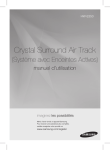Download Samsung HW-E350 User Manual
Transcript
HW-E350 Crystal Surround Air Track (Active Speaker System) user manual imagine the possibilities Thank you for purchasing this Samsung product. To receive more complete service, please register your product at www.samsung.com/register features HDMI HDMI transmits digital video and audio signals simultaneously, and provides a clearer picture. The unit is also equipped with the ARC function which lets you listen to sound from your TV via an HDMI cable through the Crystal Surround Air Track. This function is only available if you connect the unit to an ARC compliant TV. 3D Depth Sound The 3D sound feature adds depth and spaciousness to your listening experience. Special Sound mode You can select from 7 different sound modes - MUSIC, NEWS, DRAMA, CINEMA, SPORTS, GAME, OFF (Original Sound) - depending on the type of content you want to enjoy. Multi-function Remote Control The supplied remote control can be used to control the TV connected to this unit. (Works only for Samsung TVs) The remote control has a TV hotkey that enables you to perform various operations with the simple press of a button. Active Speaker System This unit features an Active Speaker System that provides high sound quality in a single slim unit. This unit does not require any satellite loudspeakers or speaker cabling, which are normally associated with conventional surround sound systems. USB Host support You can connect and play music files from external USB storage devices such as MP3 players, USB flash memory, etc. using the Air Track's USB HOST function. License 2.0 Channel Dolby and the double-d symbol are registered trademarks of dolby laboratories. 2.0 Channel Manufactured under license under U.S. Patent Nos: 5,956,674; 5,974,380; 6,487,535 & other U.S. and worldwide patents issued & pending. DTS, the Symbol, & DTS and the Symbol together are registered trademarks & DTS 2.0 Channel is a trademark of DTS, Inc. Product includes software. © DTS, Inc. All Rights Reserved. HDMI, the HDMI Logo, and High-Definition Multimedia Interface are trademarks or registered trademarks of HDMI Licensing LLC in the United States and other countries. - To send inquiries and requests regarding open sources, contact Samsung via Email ([email protected]). • This product uses some software programs which are distributed under the Independent JPEG Group. EnG safety information Safety Warnings TO REDUCE THE RISK OF ELECTRIC SHOCK, DO NOT REMOVE THE COVER(OR BACK). NO USER-SERVICEABLE PARTS ARE INSIDE. REFER SERVICING TO QUALIFIED SERVICE PERSONNEL. CAUTION RISK OF ELECTRIC SHOCK DO NOT OPEN This symbol indicates “dangerous voltage” inside the product that presents a risk of electric shock or personal injury. This symbol indicates important instructions accompanying the product. WARNING : To reduce the risk of fire or electric shock, do not expose this appliance to rain or moisture. CAUTION : TO PREVENT ELECTRIC SHOCK, MATCH WIDE BLADE OF PLUG TO WIDE SLOT, FULLY INSERT. •T his apparatus shall always be connected to a AC outlet with a protective grounding connection. • T o disconnect the apparatus from the mains, the plug must be pulled out from the mains socket, therefore the mains plug shall be readily operable. CAUTION • Do not expose this apparatus to dripping or splashing. Do not put objects filled with liquids, such as vases on the apparatus. • To turn this apparatus off completely, you must pull the power plug out of the wall socket. Consequently, the power plug must be easily and readily accessible at all times. PrecaUtiOns 2.7 inch 3.9 inch 3.9 inch 3.9 inch Ensure that the AC power supply in your house complies with the power requirements listed on the identification sticker located on the back of your product. Install your product horizontally, on a suitable base (furniture), with enough space around it for ventilation (3~4 inches). Make sure the ventilation slots are not covered. Do not place the unit on amplifiers or other equipment which may become hot. This unit is designed for continuous use. To fully turn off the unit, disconnect the AC plug from the wall outlet. Unplug the unit if you intend to leave it unused for a long period of time. During thunderstorms, disconnect the AC plug from the wall outlet. Voltage peaks due to lightning could damage the unit. Do not expose the unit to direct sunlight or other heat sources. This could lead to overheating and malfunction of the unit. Phones Protect the product from moisture (i.e. vases) , and excess heat (e.g.fireplace) or equipment creating strong magnetic or electric fields Disconnect the power cable from the AC supply if the unit malfunctions. Your product is not intended for industrial use. Use of this product is for personal use only. Condensation may occur if your product has been stored in cold temperatures. If transporting the unit during the winter, wait approximately 2 hours until the unit has reached room temperature before using. 4 The batteries used with this product contain chemicals that are harmful to the environment. Do not dispose of batteries in the general household trash. EnG contents features 2 2 Features License safety information 3 4 Safety warnings Precautions getting started 6 6 Before reading the user’s manual What’s included descriptions 7 Front/Rear Panel remote control 9 Tour of the remote control 10 11 11 12 Installing the wall mount Installing toroidal ferrite HDMI IN/OUT Installing ferrite core to audio cable Connecting the Crystal Surround Air Track 2 3 6 7 9 10 connections functions 14 20 troubleshooting appendix 21 14 Basic functions 15 Advanced functions 19 Software upgrade 20 Troubleshooting 21 Specifications getting started BefOre reaDing tHe User’s ManUaL Note the following terms before reading the user manual. icons used in this manual icon term Definition caution Indicates a situation where a function does not operate or settings may be canceled. note Indicates tips or instructions on the page that help each function operate. safety instructions and troubleshooting 1) Be sure to be familiar with the Safety Instructions before using this product. (See page 3) 2) If a problem occurs, check Troubleshooting. (See page 20) copyright ©2012 Samsung Electronics Co.,Ltd. All rights reserved; no part or whole of this user’s manual may be reproduced or copied without the prior written permission of Samsung Electronics Co.,Ltd. WHat’s incLUDeD Check for the supplied accessories shown below. POWER SAT SOURCE TV POWER SOUND SPEAKER EFFECT SAT MUTE SMART 3D SOUND VOLUME VOLUME REPEAT TV SOURCE TV VOL TV PRE-CH S/W LEVEL DRC AUDIO SYNC DIMMER TV CH TV MUTE TV CH TV INFO TV VOL TV EXIT AH59-02433A remote control / Batteries (aaa size) Bracket-Wall Mount User Manual (For HDMI cable 1EA) (Large) (Small) (For Audio cable 1EA) audio cable toroidal ferrite core UsB cable ▪ The appearance of the accessories may differ slightly from the illustrations above. ▪ Use the dedicated USB cable to connect external USB devices to the unit. 6 EnG descriptions Front/Rear Panel ● Description 1 2 3 4 5V 500mA 5 6 HDMI OUT 7 HDMI IN 8 AUX IN 9 DISPLAY Displays the current mode. POWER BUTTON Turns the Crystal Surround Air Track on and off. FUNCTIONS BUTTON Selects the AUX, HDMI, USB, ARC input. VOLUME +/- Controls the volume level. USB PORT Connect here and play files from external USB storage devices such as MP3 players. 6 POWER SUPPLY CABLE Plug the power supply cable into the AC wall outlet. 7 HDMI OUT JACK Outputs digital video and audio signals simultaneously using an HDMI cable. 8 HDMI IN JACK Receives digital video and audio signals simultaneously using an HDMI cable. 9 AUX IN Connect to the Analog output of an external device. ▪ When you turn on the power of this unit, there will be a 4 to 5 second delay before it produces sound. EnG remote control Tour of the Remote Control TV POWER BUTTON Turns your Samsung TV on and off. POWER SAT SOURCE TV POWER SOUND SPEAKER EFFECT SAT MUTE SPEAKER SMART 3D SOUND VOLUME VOLUME REPEAT S/W LEVEL DRC AUDIO SYNC DIMMER VOLUME Adjusts the volume level of the unit. REPEAT Select Repeat File, All, Random. DRC, DIMMER You can use this function to enjoy Dolby Digital sound when watching movies at low volume at night (Standard, MAX, MIN). You can control the brightness of the Display. CONTROL BUTTON Play, pause or stop playing a Music file, or search for the Music file next or back. TV SOURCE Press to select a connected TV's video source. TV SOURCE TV VOL TV PRE-CH Anynet+ Anynet+ is a function that enables you to control other Samsung Devices with your Samsung TV's remote control. TV CH TV MUTE TV CH TV INFO TV VOL TV EXIT AH59-02433A This button allows you to choose to listen to audio from the Air track or your TV. (This function supports the via an HDMI cable.) SMART VOLUME, 3D SOUND Regulates and stabilizes the volume level against a drastic volume change. This feature adds depth and spaciousness to the sound. S/W LEVEL, AUDIO SYNC Adjusts the Subwoofer level. Used to help sync video to audio when connected to a digital TV. TV INFO Display current TV status. TV CHANNEL, TV VOLUME Switches between the available TV channels. Adjusts the TV volume level. TV EXIT Exits TV (functions same as the EXIT button of the TV remote control) TV PRE-CH Moves to the previous TV channel TV MUTE Mutes the sound from the TV. Press again to restore the sound to the previous volume level. ▪ ▪ ▪ SAT stands for Surround Air Track, which is a Samsung’s proprietary name. The remote control can operate TVs made by SAMSUNG only. Depending on the TV you are using, you may not be able to operate your TV with this remote control. If you can't, operate the TV using the TV's remote control. Installing batteries in the Remote Control 1. Lift the cover at the back of 2. Install two AAA size batteries. the remote control upward as Make sure to match the “+” and “–” ends shown. of the batteries with the diagram inside the compartment. 3. Replace the cover. Assuming typical TV usage, the batteries last for about one year. Operation Range of the Remote Control You can use the remote control up to 23 feet (7 meters) in a straight line from the unit. You can also operate the remote at a horizontal angle of up to 30° from the remote control sensor. ● remote control POWER BUTTON Turns the Crystal Surround Air Track on and off. SAT SOURCE Press to select a connected SAT source. (SAT:Surround Air Track) SOUND EFFECT Selects the Sound Effect: (MUSIC, NEWS, DRAMA, CINEMA, SPORTS, GAME, OFF (Original Sound)) SAT MUTE Mutes the sound from the unit. Press again to restore the sound to the previous volume level. connections instaLLing tHe WaLL MOUnt You can use the wall mount bracket to mount this unit on a wall. Installation precautions • Install on a vertical wall only. • For the installation, avoid a location with high temperature or humidity, or wall that cannot sustain the weight of the set. • Check the strength of the wall. If the strength of the wall is insufficient for the product installation, make sure to reinforce the wall before the installation. • Check the material of the wall. If the wall is made of plaster board, marble, or iron board, purchase and use the appropriate fixing screws or mollys. • Connect cables from the unit to external devices before you install it on the wall. • Make sure the unit is turned off and unplugged before you install it. Otherwise, it may cause an electric shock. 1. Place the wall mount bracket on a wall surface and then secure it with two screws (not supplied). If you are hanging the unit below a TV, be sure to install the wall mount bracket so that the arrow ( ) is placed in the center of the TV. Also make sure the unit is at least two inches (5 cm) below the TV. 2. Fit the unit into the corresponding slots of the wall mount bracket. For secure installation, make sure the mounting studs slide firmly down into the bottom of the slots. 1 3. The installation is complete. inches ( cm) or more ▪ Do not hang onto the installed unit and avoid any impact to the unit. ▪ Secure the unit firmly to the wall so that it does not fall off. If the unit falls off, it may cause an injury or damage to the product. ▪ When the unit is installed on a wall, please make sure that children do not pull any of the connecting cables, as it may cause it to fall. ▪ For the optimal performance of a wall mount installation, keep the speaker system at least 2 inches (5 cm) away from the TV. 10 EnG instaLLing tHe tOrOiDaL ferrite On tHe HDMi in/OUt caBLe Close the lock back. ● connEctions Lift up to release the lock and open the core. Wind both HDMI IN/OUT cables together, make one turn around the core. (Start winding at 5-10cm away from the plugs) instaLLing tHe ferrite cOre On tHe aUDiO caBLe Lift up to release the lock and open the core. Close the lock back. Place the audio cable on the opened core. 11 connecting the CRYSTAL SURROUND AIR TRACK HDMI is a standard digital interface for connecting to such devices as a TV, projector, DVD player, Blu-ray player, set top box and more. HDMI removes any loss of signal from analog conversion, enabling you to enjoy video and audio sound quality as it was originally created in the digital source. HDMI OUT HDMI OUT (ARC) HDMI IN HDMI IN HDMI Cable (not supplied) HDMI Cable (not supplied) AUX IN Digital Devices HDMI IN Connect an HDMI cable (not supplied) from the HDMI IN jack on the back of the product to the HDMI OUT jack on your digital devices. and, HDMI OUT (HDMI) • Connect an HDMI cable from the HDMI OUT jack on the back of the product to the HDMI IN jack on your TV. ▪ HDMI is an interface that enables the digital transmission of video and audio data with just a single connector. HDMI OUT (ARC) OPTICAL OUT • T he ARC function allows digital audio to output via the HDMI OUT (ARC) port. It can be enabled only when the Air Track is connected to a TV that supports the ARC function. • Anynet+ must be turned on. ▪ This function is not available if the HDMI cable does not support CEC. 12 EnG connecting the CRYSTAL SURROUND AIR TRACK This section explains ways (analog) of connecting the unit to a TV. This unit is equipped with one audio analog jack for connecting a TV. ● connections HDMI OUT HDMI IN AUX IN AUX IN Audio Cable White AUDIO OUT L R Red AUX IN Connect AUX IN on the main unit to the AUDIO OUT of the TV or Source Device. Be sure to match connector colors. ▪ Do not connect the power cord of this product or your TV to the wall outlet until all connections between components are complete. ▪ Before moving or installing this product, be sure to turn off the power and disconnect the power cord. ▪ If you select 'AUX' without connecting the Audio Cable, the set is turned off automatically after 20 minutes. 13 functions basic functions Turning the power on/off 1.Press the POWER ( ) button in the right corner of the front panel. or, Press POWER on the remote control to turn on the power. 2.Press the POWER ( ) button in the right corner of the front panel. or, Press POWER on the remote control again to turn off the power. POWER SAT SOURCE TV POWER SOUND POWER TV POWER SPEAKER EFFECT SAT MUTE SMART 3D SOUND SAT SOURCE VOLUME VOLUME S/W LEVEL REPEAT DRC AUDIO SYNC SOUND SAT MUTE TV SOURCE 3D SOUND TV VOL TV CH TV PRE-CH SMART VOLUME TV INFO TV CH TV MUTE TV VOL SPEAKER EFFECT DIMMER TV EXIT AH59-02433A VOLUME S/W LEVEL REPEAT DRC TV SOURCE AUDIO SYNC DIMMER TV INFO TV CH TV MUTE TV VOL TV VOL TV CH TV PRE-CH TV EXIT AH59-02433A Adjusting the volume Press the VOLUME +/– button in the right corner of the front panel. or, Press VOLUME +/– on the remote control to increase or decrease the volume level. • The numeric value of the volume level appears in the front panel display. ▪ The volume level increases or decreases when you press VOLUME +/–. POWER SAT SOURCE TV POWER SOUND POWER TV POWER SPEAKER EFFECT SAT MUTE SMART 3D SOUND VOLUME VOLUME REPEAT S/W LEVEL DRC AUDIO SYNC SAT SOURCE SOUND EFFECT DIMMER SAT MUTE TV SOURCE TV VOL TV PRE-CH AH59-02433A TV CH TV MUTE TV CH TV INFO SMART 3D SOUND VOLUME TV VOL TV EXIT VOLUME REPEAT TV SOURCE TV VOL TV PRE-CH AH59-02433A 14 SPEAKER S/W LEVEL DRC AUDIO SYNC DIMMER TV CH TV MUTE TV CH TV INFO TV VOL TV EXIT ▪ If you want to enjoy the sound only from the Crystal Surround Air Track, you must turn off the TV's speakers in the Audio Setup menu of your TV. Refer to the owner's manual supplied with your TV. EnG advanced functions Using the input mode You can select either AUX, HDMI, USB input or ARC input. Press an appropriate button on the remote control to select a desired mode, or press to select one from: AUX, HDMI, USB or ARC mode. Input mode TV POWER SOUND POWER TV POWER SPEAKER EFFECT SAT MUTE SMART REPEAT S/W LEVEL DRC AUDIO SYNC SAT SOURCE SOUND TV VOL TV PRE-CH AH59-02433A TV CH TV MUTE TV CH SPEAKER EFFECT DIMMER SAT MUTE TV SOURCE AUX HDMI USB mode USB ARC mode ARC 3D SOUND VOLUME VOLUME AUX input HDMI input ● functions POWER SAT SOURCE Display TV INFO SMART 3D SOUND VOLUME TV VOL TV EXIT VOLUME REPEAT TV SOURCE TV VOL TV PRE-CH AH59-02433A S/W LEVEL DRC AUDIO SYNC DIMMER TV CH TV MUTE TV CH TV INFO TV VOL TV EXIT The unit turns off automatically in the following situations: • Aux Mode: If no cable is inserted in the jack for 20 minutes. • USB Mode: If the “NO USB” or “Stop” state lasts for 20 minutes. To connect the Crystal Surround Air Track to a USB HOST device 1.Connect the USB device to the USB port on the side of the unit. 2.Press the ( ) button on the front panel of the home cinema system repeatedly until USB appears. • Each time the button is pressed, the selection changes as follows : AUX ➡ HDMI ➡ USB ➡ ARC 3.USB appears on the display screen and then disappears. • The Crystal Surround Air Track connection is complete. • It automatically turns off (Auto Power Off) if no USB device has been connected for more than 20 minutes. Before you connect a USB device Compatibility: USB storage • If the file name of a folder on a USB device exceeds 10 characters, it is not displayed on the VFD. • This product may not be compatible with certain types of USB storage media. • The file systems FAT16 and FAT32 are supported. - The NTFS file system is not supported. • Connect a USB device directly to the USB port of the product. Otherwise, you may encounter a USB compatibility problem. • Do not connect multiple storage devices to the product via a multicard reader. It may not operate properly. • Digital camera PTP protocols are not supported. • Do not remove the USB device while it is being read. • DRM-protected music files (MP3, WMA) from a commercial web site will not be played. • External HDDs are not supported. • Compatibility list Format File name File extension Bit rate Version Pixel Sampling Frequency Music MP3 WMA .MP3 .WMA 80~320 56~128 kbps kbps V8 44.1KHz 44.1KHz 15 POWER SAT SOURCE TV POWER SOUND SPEAKER EFFECT SATMUTE SMART 3D SOUND VOLUME POWER SAT SOURCE Play/Pause/Stop TV POWER SOUND SPEAKER EFFECT SAT MUTE SMART 3D SOUND VOLUME VOLUME S/W LEVEL REPEAT DRC TV SOURCE REPEAT TV INFO TV MUTE AUDIO SYNC DRC DIMMER POWER TV POWER TV VOL TV CH TV PRE-CH S/W LEVEL AUDIO SYNC DIMMER TV CH TV VOL VOLUME TV EXIT AH59-02433A TV SOURCE SAT TV CH SOURCE SOUND TV INFO SPEAKER EFFECT SATMUTE SMART POWER SAT SOURCE TV POWER SOUND SMART 3D SOUND VOLUME VOLUME S/W LEVEL REPEAT DRC TV SOURCE AUDIO SYNC VOLUME S/W LEVEL TV CH TTV PRE-CH AH59-02434A TV VOL TV CH TV EXIT S/W LEVEL SOUND TV INFO AUDIO SYNC TV MUTE TV VOL SAT SOURCE 3D SOUND TV CH VOLUME TV POWER SMART VOLUME TV SOURCE AH59-02433A POWER TV EXIT DRC DIMMER SOUND SPEAKER SAT MUTE REPEAT DRC TV VOL DIMMER SPEAKER EFFECT SAT MUTE SMART 3D SOUND VOLUME VOLUME S/W LEVEL REPEAT DRC TV SOURCE TV VOL TV CH TV PRE-CH TV EXIT AH59-02434A TV SOURCE TV INFO TV CH TV MUTE TV VOL TV VOL TV EXIT AH59-02433A TV CH TV PRE-CH TV EXIT AH59-02433A POWER SAT SOURCE TV POWER SOUND • To stop playback, press the Stop (@) button during playback. Skip Forward/Back During playback, press the [,] button. • When there is more than one file and you press the ] button, the next file is selected. • When there is more than one file and you press the [ button, the previous file is selected. Using the REPEAT function Repeat playback allows you to repeatedly play a file, repeat all, randomly play files, or turn Repeat off. Press the REPEAT button. TV INFO TV CH TV MUTE TV VOL TV CH TTV PRE-CH AUDIO SYNC DIMMER • Press the +# button again to stop playing the file temporarily. Press the +# button to play the selected file. TV POWER AUDIO SYNC EFFECT TV INFO TV MUTE TV PRE-CH POWER SAT REPEAT SOURCE DIMMER TV CH TV VOL TV VOL SPEAKER EFFECT SAT MUTE 3D SOUND VOLUME TV MUTE TV VOL During playback, press the +#,@ button. POWER POWER TV POWER TV POWER • REPEAT FILE : Repeat playing a track • REPEAT ALL : Repeat playing all tracks • REPEAT RANDOM : Plays tracks in random order. (A track that has already been played may be played again.) • REPEAT OFF : Cancels Repeat Playback. SPEAKER EFFECT SAT MUTE SMART 3D SOUND VOLUME VOLUME S/W LEVEL REPEAT DRC TV SOURCE AUDIO SYNC TV MUTE SMART SMART VOLUME VOLUME 3D SOUND 3D SOUND VOLUME VOLUME S/W LEVEL S/W LEVEL AUDIO SYNC AUDIO SYNC TV VOL TV CH TV PRE-CH TV EXIT AH59-02433A REPEAT REPEAT POWER SAT SOURCE SPEAKER SPEAKER EFFECT EFFECT SAT MUTE SAT MUTE TV INFO TV CH TV VOL SAT SAT SOUND SOURCE SOURCE SOUND DIMMER DRC DRC SOUND SPEAKER EFFECT SMART 3D SOUND VOLUME VOLUME S/W LEVEL REPEAT DRC TV SOURCE AUDIO SYNC TV INFO TV CH 1.To mute sound of this unit, press the SAT MUTE ( remote control. ) button of the TV TV MUTE MUTE TV VOL TV VOL TV VOL TV VOL 2.To mute the TV, press the TV MUTE button of the remote control. TV VOL TV CH TV PRE-CH TV INFO TV INFO TV CH TV CH Muting the sound DIMMER TV MUTE TV VOL TV SOURCE TV SOURCE from a USB drive. This is useful when answering a doorbell or telephone call. DIMMER DIMMER TV POWER SAT MUTE ▪ You can set the REPEAT function during the playback of music TV EXIT AH59-02433A TV CH TV CH TV PRE-CH TV PRE-CH TV EXIT TV EXIT AH59-02433A AH59-02433A 3.Press SAT MUTE ( )/ TV MUTE on the remote control again (or press VOLUME +/–) to restore the sound. Using the 3D Depth Sound function POWER SAT SOURCE TV POWER SOUND POWER TV POWER SPEAKER The 3D Sound feature adds depth and spaciousness to the sound. EFFECT SAT MUTE SMART 3D SOUND VOLUME VOLUME S/W LEVEL REPEAT DRC AUDIO SYNC SAT SOURCE SOUND EFFECT DIMMER SAT MUTE TV SOURCE TV INFO TV CH TV MUTE TV VOL VOLUME VOLUME S/W LEVEL REPEAT DRC TV SOURCE POWER 3D SOUND TV POWER SOUND TV CH POWER ▪ When you turn on the 3D Depth Sound, the Sound Effect will DIMMER automatically change to OFF. TV INFO TV POWER VOLUME SMART S/W LEVEL DRC 3D SOUND AUDIO SYNC SAT TV VOL SOURCE TV SOUND MUTE TV CH TV MUTE TV VOL SPEAKER EFFECT DIMMER SAT MUTE TV SOURCE TV VOL TV INFO TV VOL TV PRE-CH SMART 3D SOUND VOLUME TV CH TV EXIT AH59-02433A TV PRE-CH AH59-02433A 16 Using the SMART VOLUME function SPEAKER VOLUME REPEAT • Each time the button is pressed, the selection changes as follows : LOW 3D SOUND ➡ HIGH 3D SOUND ➡ OFF 3D SOUND AUDIO SYNC EFFECT SAT MUTE Press 3D SOUND on the remote control. TV EXIT AH59-02433A SAT SOURCE SMART TV VOL TV CH TV PRE-CH SPEAKER TV CH TV EXIT VOLUME REPEAT TV SOURCE TV VOL S/W LEVEL DRC AUDIO SYNC DIMMER TV CH TV MUTE TV INFO TV VOL This will regulate and stabilize the volume level against a drastic volume change caused by a channel change or scene transition. Press SMART VOLUME on the remote control. • Each time the button is pressed, the selection changes as follows : ON SMART VOLUME ➡ OFF SMART VOLUME TV POWER SOUND POWER TV POWER SPEAKER Using the Sound effect EFFECT SAT MUTE SMART 3D SOUND VOLUME VOLUME S/W LEVEL REPEAT DRC AUDIO SYNC SAT SOURCE SOUND SAT MUTE TV SOURCE TV INFO TV CH TV MUTE TV VOL SMART 3D SOUND VOLUME TV VOL TV CH TV PRE-CH SPEAKER EFFECT DIMMER TV EXIT AH59-02433A VOLUME S/W LEVEL REPEAT DRC TV INFO TV MUTE TV VOL TV VOL TV CH TV PRE-CH • Select OFF mode if you want to enjoy the original sound. DIMMER TV CH Press SOUND EFFECT on the remote control. ▪ We recommend that you select a Sound Effect based on the source material and your personal taste. ▪ When you choose the Sound Effect (except OFF), the 3D Depth Sound will automatically be turned OFF. TV EXIT AH59-02433A POWER SAT SOURCE TV POWER SOUND POWER TV POWER SPEAKER Using the S/W LEVEL function EFFECT SAT MUTE SMART 3D SOUND VOLUME VOLUME S/W LEVEL REPEAT DRC AUDIO SYNC SAT SOURCE SOUND SAT MUTE TV SOURCE TV INFO TV CH TV MUTE TV VOL VOLUME VOLUME S/W LEVEL REPEAT DRC TV SOURCE POWER 3D SOUND TV POWER SOUND AUDIO SYNC POWER TV MUTE TV VOL 2.“SW 0” appears on the Display. 3.Press “+” or “-” button on the LEVEL key if you want to increase or decrease the subwoofer volume. You can set it from SW -6 to SW +6. DIMMER TV INFO TV CH SPEAKER You can control the base volume with the S/W Level button on the Remote control. 1.Press the S/W LEVEL button on the Remote control. TV EXIT AH59-02433A SAT SOURCE SMART TV VOL TV CH TV PRE-CH SPEAKER EFFECT DIMMER TV POWER TV VOL Using the AUDIO SYNC function EFFECT SAT MUTE SMART 3D SOUND VOLUME VOLUME S/W LEVEL REPEAT DRC TV SOURCE AUDIO SYNC DIMMER SPEAKER TV CH EFFECT SMART TV EXIT 3D SOUND VOLUME TV EXIT AH59-02433A POWER VOLUME SAT REPEAT SOURCE S/W LEVEL DRC SOUND Video may look slower than the audio if Air Track is connected to a digital TV. If this occurs, adjust the audio delay time to match the video. Press AUDIO SYNC +/–. button on the remote control. TV VOL TV CH TV PRE-CH SOUND TV INFO TV CH TV MUTE TV VOL SAT SOURCE TV PRE-CH SAT MUTE AH59-02433A TV POWER AUDIO SYNC DIMMER SPEAKER • You can use + , - button to set the audio delay time between 0 ms and 300 ms. EFFECT SAT MUTE VOLUME SAT SOURCE TV POWER SOUND 3D SOUND TV INFO TV CH S/W LEVEL REPEAT DRC ▪ In the USB mode, the Audio Sync function may not work. AUDIO SYNC TV MUTE TV VOL POWER SMART VOLUME TV SOURCE TV VOL DIMMER SPEAKER Using the DRC function EFFECT SAT MUTE SMART 3D SOUND TV CH VOLUME TV PRE-CH VOLUME S/W LEVEL REPEAT DRC TV SOURCE AUDIO SYNC TV INFO TV CH TV MUTE TV VOL TV VOL TV CH TV PRE-CH AH59-02433A TV SOURCE DIMMER TV EXIT AH59-02433A POWER TV VOL SAT SOURCE TV EXIT TV INFO TV CH TV POWER TV MUTE TV VOL SOUND SPEAKER EFFECT SAT MUTE TV PRE-CH SMART TV CH VOLUME 3D SOUND S/W LEVEL AUDIO SYNC TV EXIT AH59-02433A VOLUME POWER SAT SOURCE TV POWER SOUND REPEAT DRC This feature balances the range between the loudest and quietest sounds. You can use this function to enjoy Dolby Digital sound when watching movies at low volume at night. Press DRC on the remote control of this unit. • Each time the button is pressed, the selection changes as follows : DRC MIN ➡ DRC STANDARD ➡ DRC MAX Using the DIMMER function DIMMER SPEAKER EFFECT SAT MUTE SMART 3D SOUND VOLUME VOLUME REPEAT TV SOURCE TV VOL TV PRE-CH S/W LEVEL DRC AUDIO SYNC TV SOURCE DIMMER TV CH TV MUTE TV CH TV CH TV INFO TV VOL TV VOL TV MUTE TV VOL TV EXIT AH59-02433A TV PRE-CH TV CH This feature control the brightness of the Display. Press DIMMER on the remote control of this unit. TV INFO • Each time the button is pressed, the selection changes as follows : ON DIMMER ➡ OFF DIMMER TV EXIT AH59-02433A 17 ● functions TV SOURCE AUDIO SYNC You can select from 7 different sound modes - MUSIC, NEWS, DRAMA, CINEMA, SPORTS, GAME and OFF (Original Sound) - depending on the type of sources you want to enjoy. EnG POWER SAT SOURCE POWER TV POWER SAT SOURCE SOUND POWER TV POWER SPEAKER Using the Anynet+(HDMI-CEC) function EFFECT SAT MUTE SMART 3D SOUND VOLUME VOLUME S/W LEVEL REPEAT DRC AUDIO SYNC SAT SOURCE SOUND SAT MUTE TV SOURCE TV INFO TV CH TV MUTE TV VOL SMART 3D SOUND VOLUME TV EXIT VOLUME AH59-02433A Anynet+ is a function that enables you to control other Samsung Devices with your Samsung TV's remote control. The Anynet+ function turns on and off each time you press Anynet+. TV VOL TV CH TV PRE-CH SPEAKER EFFECT DIMMER S/W LEVEL REPEAT DRC TV SOURCE AUDIO SYNC DIMMER TV INFO TV CH TV MUTE TV VOL TV VOL 1.Connect the product to a Samsung TV with the HDMI cable. (See page 12) 2.Set the Anynet+ function on your TV to ON. (See the TV instruction manual for more information.) ▪ Depending on your TV, certain HDMI output resolutions may not work. TV CH TV PRE-CH TV EXIT AH59-02433A POWER SAT SOURCE TV POWER SOUND ▪ Please refer to the user’s manual of your TV. Please check the logo (If your TV has an then it supports Anynet+ function.) POWER TV POWER logo, SPEAKER button SPEAKER EFFECT SAT MUTE SMART 3D SOUND VOLUME VOLUME S/W LEVEL REPEAT DRC AUDIO SYNC SAT SOURCE SOUND SAT MUTE TV SOURCE TV INFO TV CH TV MUTE TV VOL SMART 3D SOUND Press SPEAKER on the remote control of this unit. TV EXIT VOLUME AH59-02433A S/W LEVEL REPEAT DRC AUDIO SYNC TV POWER SAT TVSOURCE SOURCE SOUND TV CH TV VOL VOLUME TV PRE-CH AH59-02433A REPEAT POWER SMART 3D SOUND VOLUME TV MUTE S/W LEVEL TV VOL Scroll Display TV SPEAKER AVR SPEAKER TV SPEAKER AVR SPEAKER Display TV SPK HDMI S MUTE TV ARC TV EXIT DIMMER Using the TV functions TV POWER SOUND ARC SPEAKER TV Air Track TV Air Track AUDIO SYNC TV CH DRC HDMI in TV INFO SPEAKER EFFECT SAT MUTE AUDIO MODE DIMMER POWER SAT SOURCE This button enables you to select between listening to audio from your TV or audio from the Air Track when connected via HDMI. VOLUME TV VOL TV CH TV PRE-CH SPEAKER EFFECT DIMMER SPEAKER EFFECT SAT MUTE SMART 3D SOUND VOLUME VOLUME REPEAT TV SOURCE TV VOL TV PRE-CH S/W LEVEL DRC TV SOURCE TV CH TV INFO AUDIO SYNC DIMMER TV CH TV MUTE TV CH TV INFO TV VOL TV MUTE TV VOL TV VOL TV EXIT AH59-02433A TV PRE-CH AH59-02433A TV CH TV EXIT 1.Press TV SOURCE on the remote control of this unit. 2.Press TV INFO on the remote control to display the TV channel information. 3.Press TV CH on the remote control to select the TV channel. 4.Press TV VOL on the remote control to increase or decrease the volume level. 5.Use TV PRE-CH button to move to the previous TV channel in TV mode. 6.To exit the TV menu, use the TV EXIT button. (Functions same as the EXIT button of the TV remote control) ▪ The remote control can operate TVs made by SAMSUNG only. 18 ▪ Insert a USB drive containing the firmware upgrade into the USB port on the back of the main unit. ▪ Please be careful to not disconnect the power or remove the USB drive while upgrades are being applied. The main unit will turn off automatically after completing the firmware upgrade. When software is upgraded, settings you have made will return to their default (factory) settings. We recommend you write down your settings so that you can easily reset them after the upgrade. ▪ If the firnware fails to upgrade, we recommend formatting the USB data in FAT16 and trying again. ▪ For upgrading purposes, do not format the USB drive in NTFS format because it is not a supported file system. ▪ Depending on the manufacturer, the USB may not be supported. 19 ● troubleshooting 5V 500mA Samsung may offer upgrades for the Crystal Surround Air Track's system firmware in the future. If an upgrade is offered, you can upgrade the firmware by connecting a USB drive with the firmware upgrade stored on it to the USB port on your Air Track. Note that if there are multiple upgrade files, you must load them onto the USB drive singly and use them to upgrade the firmware one at a time. Please visit Samsung.com or contact the Samsung call center to receive more information about downloading upgrades files. EnG SOFTWARE UPGRADE troubleshooting Before requesting service, please check the following. Symptom Check Remedy The unit will not turn on. • Is the power cord plugged into the outlet? • Connect the power plug to the outlet. A function does not work when the button is pressed. • Is there static electricity in the air? • Disconnect the power plug and connect it again. Sound is not produced. • Is the unit properly connected to your TV? • Is the Mute function on? • Is the volume set to minimum? • Connect it correctly. • Press the Mute button to cancel the function. • Adjust the volume. The Picture does not appear on a • Is the TV connected TV when the function is selected. properly? • Connect it correctly. The Remote control does not work. • Are the batteries drained? • Is the distance between remote control and main unit too far? • Replace with new batteries. • Operate at a close distance. The sound from the left/right channels are reversed. • Are the left/right audio output cables from the TV connected properly? • Check the left/right channel and connect it/them correctly. 20 EnG appendix Specifications Model name HW-E350 AMPLIFIER 25.8W Weight Main unit 4.76 Ibs Dimensions (W x H x D) Main unit 28.9 x 3.35 x 3.15 inches Operating temperature range +41°F to +95°F Operating humidity range 10 % to 75 % Rated output Front power Subwoofer 30W/CH, 8OHM, THD = 10%, 1KHz Input sensitivity/Impedance 570mV/20Kohm S/N ratio (analog input) 75dB Separation(1kHz) 65dB FREQUENCY Analog input RESPONSE Digital input/48kHz PCM ● appendix GENERAL Power Main unit consumption 60W/CH, 4OHM, THD = 10%, 100Hz 20Hz~20kHz(±3dB) 20Hz~20kHz(±3dB) * S/N ratio, distortion, separation and usable sensitivity are based on measurement using AES (Audio Engineering Society) guidelines. *: Nominal specification - Samsung Electronics Co., Ltd reserves the right to change the specifications without notice. - Weight and dimensions are approximate. 21 LIMITED WARRANTY TO ORIGINAL PURCHASER Samsung Electronics Canada Inc.(SECA), warrants that this product is free from defective material and workmanship. SECA further warrants that if this product falls to operate properly within the specified warranty period and the failure is due to improper workmanship or defective materials, SECA will repair or replace the product at its option. All warranty repairs must be performed by a SECA Authorized Service Center. (The name and address of the location nearest you can be obtained by calling toll free: 1- 800- SAMSUNG) LABOR PARTS One year (Carry- in) One year On carry-in models, transportation to and from the service center is the customer’s responsibility. The original dated sales receipt must be retained by the customer and is the only acceptable proof of purchase. It must be presented to the authorized service center at the time service is requested. EXCLUSIONS (WHAT IS NOT COVERED) This warranty does not cover damage due to accident, fire, flood and/ or other acts of God; misuse, incorrect line voltage, improper installation, improper or unauthorized repairs, commercial use or damage that occurs in shipping. Exterior and interior finish, lamps, glass are not covered under this warranty. Customer adjustments which are explained in the instruction manual are not covered under the terms of this warranty. This warranty will automatically be voided for any unit found with a missing or altered serial number. This warranty is valid only on products purchased and used in Canada. HEADQUARTERS SAMSUNG ELECTRONICS CANADA INC., CUSTOMER SERVICE 55 STANDISH COURT MISSISSAUGA, ONTARIO L5R 4B2 CANADA FABRIQUE EN CORÉE 1-800-SAMSUNG (1-800-7267864) www.samsung.com/ca Code no. AH68-02430B (00) HW-E350 Ensemble Home Cinéma (Système Avec Enceintes Actives) manuel d'utilisation imaginez les possibilités Merci d’avoir choisi un appareil Samsung. Pour recevoir une assistance plus complète, veuillez enregistrer votre produit sur www.samsung.com/register caractéristiques HDMI Le protocole HDMI transmet des signaux vidéo et audio numériques simultanément et procure une image plus nette. L'appareil est aussi doté de la fonction ARC qui permet d'écouter le son de votre téléviseur via un câble HDMI par l'intermédiaire du système Crystal Surround Air Track. La fonction n'est disponible que si vous connectez l'appareil à un téléviseur compatible ARC. 3D Depth Sound La fonction du son 3D enrichit votre expérience d’écoute en ajoutant de l’espace et de la profondeur. Mode sonore spécial Selon le type de contenu que vous souhaitez utiliser, vous pouvez choisir entre sept modes de champ sonore différents - MUSIC, NEWS, DRAMA, CINEMA, SPORTS, GAME, et OFF (Son Original). Télécommande multifonction La télécommande fournie peut également être utilisée pour commander le téléviseur connecté à cet ensemble. (Fonctionne seulement sur les téléviseurs Samsung) Elle est pourvue d'une touche d'accès rapide au téléviseur permettant d'activer plusieurs options d'une simple pression sur les touches. Système avec enceintes actives Cet ensemble est doté d'un système avec enceintes actives qui offre une haute qualité sonore dans une seule unité peu encombrante. Cet ensemble ne nécessite aucun haut-parleur satellite ni câbles, généralement présents dans les Home Cinémas classiques. Prise en charge de l'hôte USB Vous pouvez lire des fichiers musicaux à partir de supports de stockage USB externes tels que lecteurs MP3, mémoire flash USB, etc., à l'aide de la fonction HÔTE USB de Air Track. LICENCE 2.0 Channel Dolby, Pro Logic et le 2.0 symbole double-D sont des marques déposées de Dolby Laboratories. Channel Fabriqué sous licence sous les brevets américains suivants : 5,956,674; 5,974,380; 6,487,535 et autres brevets déposés ou en attente aux États-Unis ou dans d'autres pays. DTS, le Symbole, ainsi que DTS et le Symbole ensemble sont des marques déposées et DTS 2.0 Channel est une marque de commerce de DTS, Inc. Le produit inclut le logiciel. © DTS, Inc. Tous droits réservés. HDMI, le logo HDMI et High-Definition Multimedia Interface sont des marques déposées ou de commerce de HDMI Licensing LLC aux États-Unis et dans d'autres pays. - Pour des demandes de renseignements concernant le logiciel libre (Open Source), communiquez avec Samsung par courriel ([email protected]). • Ce produit utilise des programmes logiciels qui sont distribués par l'Independent JPEG Group. Avertissements POUR ÉVITER LES RISQUES DE CHOC ÉLECTRIQUE, NE DÉMONTEZ PAS LE CAPOT. L’APPAREIL NE CONTIENT PAS DE PIÈCES RÉPARABLES PAR L’UTILISATEUR ; S’ADRESSER À UN SERVICE APRÈS-VENTE QUALIFIÉ. ATTENTION RISQUE DE CHOC ÉLECTRIQUE. NE PAS OUVRIR Ce symbole avertit l’utilisateur de la présence d’une tension dangereuse à l’intérieur de l’appareil. Ce symbole avertit l’utilisateur de la présence de directives importantes dans la documentation accompagnant cet appareil. AVERTISSEMENT : afin de diminuer les risques d’incendie ou de choc électrique, n’exposez pas cet appareil à la pluie ou à l’ humidité. MISE EN GARDE : pour prévenir les chocs électriques, branchez la fiche au fond, en prenant soin d'insérer la tige large dans la fente large. • Cet appareil doit toujours être branché à une prise terre. • Pour déconnecter l’appareil du circuit principal, la prise doit être débranchée de la prise principale ; il est de ce fait nécessaire que la prise principale soit facile d'accès. MISE EN GARDE • Veillez à éviter toute projection sur l'appareil et ne placez jamais de récipients contenant un liquide (ex. : vase) dessus. • La prise d’alimentation fait office de système de déconnexion ; elle doit donc rester disponible en permanence. FRA informations relatives à la sécurité PrÉCAUtIONs 2.7 inch 3.9 inch 3.9 inch 3.9 inch Assurez-vous que l'alimentation c.a. de votre domicile satisfait aux normes inscrites située à l'arrière du produit. Installez votre produit horizontalement, sur un socle approprié (meuble), en laissant un espace suffisant pour la ventilation sur le pourtour (7,6 à 10,2 cm). Faites attention à ne pas obstruer les orifices de ventilation. Ne posez pas l'ensemble sur un amplificateur ou un autre appareil susceptible de chauffer. Cet ensemble est conçu pour une utilisation en continu. Débranchez l'appareil si vous prévoyez une longue période d'inactivité. En cas d'orage, débranchez la fiche de l'appareil de la prise murale. Les surtensions occasionnées par l'orage pourraient endommager votre appareil. N'exposez pas l'ensemble aux rayons directs du soleil ou à toute autre source de chaleur. Cela pourrait entraîner une surchauffe ou un dysfonctionnement de l'appareil. Phones Protégez le produit de l'humidité (comme les vases) et d'une chaleur excessive (comme une cheminée) ou de tout équipement capable de créer des champs magnétiques ou électriques. Débranchez le câble d'alimentation en cas de dysfonctionnement. Votre produit n'est pas prévu pour un usage industriel. Ce produit ne peut être utilisé qu'à des fins personnelles. Une condensation peut se former si le produit ou un disque a été stocké à basse température. Si vous devez transporter l'ensemble pendant l'hiver, attendez environ 2 heures que l'appareil ait atteint la température de la pièce avant de l'utiliser. 4 Les piles utilisées dans ce produit peuvent contenir des produits chimiques dangereux pour l'environnement. Ne jetez pas les piles dans votre poubelle habituelle. FRA sommaire caractéristiques 2 2 Caractéristiques Licence informations relatives à la sécurité 3 4 Avertissements Précautions démarrage 6 6 Avant de lire le manuel d'utilisation Contenu descriptions 7 Panneau Avant/Arrière télécommande 9 Présentation de la télécommande branchements 10 Installation de la fixation murale 11 Pose du noyau toroïdal en ferrite sur le câble entrée/sortie HDMI 11 Pose du noyau toroïdal en ferrite sur le câble audio 12 Branchement de l'ensemble home cinéma 2 3 6 7 9 10 fonctions 14 20 dépannage annexe 21 14 Fonctions de base 15 Fonctions avancées 19 Mise à jour du logiciel 20 Dépannage 21 Spécifications démarrage AvANt DE LIrE LE mANUEL D'UtILIsAtION Lisez attentivement la signification des termes suivants avant de commencer la lecture du manuel d'utilisation. Icônes utilisées dans le présent manuel Icône terme Définition Attention Indique qu'une fonction ne fonctionne pas ou que des paramètres peuvent être annulés. remarque Donne des conseils ou des instructions permettant d'améliorer l'utilisation de chaque fonction. Consignes de sécurité et dépannage 1) Familiarisez-vous avec les Consignes de sécurité avant d'utiliser ce produit. (Reportez-vous à la page 3) 2) En cas de problème, consultez la section Dépannage. (Reportez-vous à la page 20) Copyright ©2012 Samsung Electronics Co.,Ltd. Tous droits réservés. Le présent manuel d'utilisation ne peut être reproduit ou copié, en partie ou dans son intégralité, sans l'autorisation écrite préalable de Samsung Electronics Co., Ltd. CONtENU Vérifiez que vous disposez bien des accessoires ci-dessous. POWER SAT SOURCE TV POWER SOUND SPEAKER EFFECT SAT MUTE SMART 3D SOUND VOLUME VOLUME REPEAT TV SOURCE TV VOL TV PRE-CH S/W LEVEL DRC AUDIO SYNC DIMMER TV CH TV MUTE TV CH TV INFO TV VOL TV EXIT AH59-02433A télécommande / Piles (type AAA) Fixation de support mural manuel D'utilisation (Pour câble HDMI 1EA) (Grand) (Petit) (Pour câble audio 1EA) Câble Audio Noyau de Ferrite toroïdal Câble UsB ▪ Les accessoires pourraient légèrement différer de ceux figurant sur la photo ci-dessus. ▪ Placez le câble audio ou USB dans le noyau ouvert. 6 FRA descriptions Panneau avant/arrière ● Description 1 2 3 4 5V 500mA 5 6 HDMI OUT 7 HDMI IN 8 AUX IN 9 ÉCRAN D’AFFICHAGE Affichent le mode actuel. BOUTON POWER Permet d'allumer/d'éteindre l'ensemble Home Cinéma. TOUCHE DE FONCTIONS Sélectionne les entrées AUX, HDMI, USB, ARC. VOLUME +/- Permet de régler le volume. PORT USB Connexion et lecture de fichiers à partir de supports de stockage USB externes tels que lecteurs MP3. 6 CÂBLE D'ALIMENTATION Branchez le câble d'alimentation dans la prise murale. 7 PRISE HDMI OUT Transmet les signaux vidéo et audio numériques simultanément au moyen d’un câble HDMI. 8 PRISES HDMI IN Reçoivent les signaux vidéo et audio numériques simultanément au moyen d’un câble HDMI. 9 ENTRÉE AUXILIAIRE Connexion jusqu'à la sortie analogique d'un périphérique externe. ▪ Lorsque vous mettez cet appareil sous tension, un délai de 4 à 5 secondes précède l'émission du son. FRA télécommande PRÉSENTATION DE LA TÉLÉCOMMANDE POWER SAT SOURCE TV POWER SOUND SPEAKER EFFECT SAT MUTE SMART 3D SOUND VOLUME VOLUME REPEAT S/W LEVEL DRC AUDIO SYNC DIMMER VOLUME Pour régler le volume de l’unité. REPEAT Sélection des fonctions Répétition fichier, Tout, Aléatoire DRC, DIMMER Vous pouvez utiliser cette fonction pour bénéficier du son Dolby Digital lorsque vous visionnez un film selon un faible volume la nuit (Standard, MAX, MIN). Vous pouvez régler la luminosité de l'affichage. TOUCHE CONTRÔLE Permet de démarrer, de faire une pause ou d'arrêter la lecture d'un fichier musical, ou encore de rechercher un tel fichier vers l'avant ou l'arrière. TV SOURCE Sélection d'une source vidéo sur un téléviseur connecté. TV SOURCE TV VOL TV PRE-CH TV CH TV MUTE TV CH AH59-02433A TV VOL TV EXIT Ce bouton permet d'écouter un contenu audio à partir du système Air Track ou de votre téléviseur. (Cette fonction prend en charge via un câble HDMI.) SMART VOLUME, 3D SOUND Pour régler et stabiliser le volume afin de le protéger contre les variations importantes. Cette fonction ajoute de la profondeur et de l’espace au son. S/W LEVEL, AUDIO SYNC Pour régler le volume du caisson d’extrêmes graves. Pour synchroniser la vidéo avec l’audio lorsque l’unité est connectée à un téléviseur numérique. TV INFO Affichage de l'état actuel du téléviseur. TV CHANNEL, TV VOLUME Permet de basculer entre les différentes chaînes disponibles. Réglage du niveau sonore du téléviseur. TV EXIT Pour quitter le téléviseur (identique à la touche EXIT (QUITTER) de la télécommande du téléviseur) TV PRE-CH Déplacement sur la chaîne de télévision précédente. ▪ ▪ ▪ TV INFO TOUCHE TV POWER Permet d'allumer/d'éteindre le téléviseur Samsung. Anynet+ Anynet+ est une fonction qui vous permet de commander les autres appareils Samsung à l’aide de la télécommande de votre téléviseur Samsung. SPEAKER TV MUTE Coupure du son du téléviseur. Appuyez de nouveau sur cette touche pour restaurer le volume initial. SAT est l'acronyme de Surround Air Track, une dénomination propriété de Samsung. La télécommande n'est opérationnelle que sur les téléviseurs Samsung. Ne branchez pas cet appareil ni les autres composants dans une prise c.a. tant que tous les composants ne sont pas interconnectés. Installation des piles dans la télécommande 1. Soulevez le couvercle situé à l'arrière de la télécommande comme indiqué. 2. Insérez deux piles de type AAA. Vérifiez bien 3. Repositionnez le couvercle. que les pôles + et - des piles sont placés Dans un schéma comme indiqué sur le diagramme représenté d'utilisation classique, les à l'intérieur du compartiment. piles durent environ un an. Portée de la télécommande La portée de la télécommande en ligne droite est d'environ 7 mètres. Elle fonctionne également inclinée selon un angle horizontal de 30° maximum par rapport au capteur de la télécommande. ● télécommande TOUCHE POWER Permet d'allumer/d'éteindre l'ensemble Home Cinéma. SAT SOURCE Sélection d'une source SAT. (SAT : Surround Air Track) SOUND EFFECT Pour sélectionner le mode sonore: MUSIC, NEWS, DRAMA, CINEMA, SPORTS, GAME, OFF (Son Original) SAT MUTE Permet de mettre l'appareil en sourdine. Appuyez de nouveau sur cette touche pour restaurer le volume initial. branchements INstALLAtION DE LA FIXAtION mUrALE Vous pouvez utiliser le support de fixation mural pour fixer l’unité au mur. Précautions d’installation • Ne procédez pas à l'installation sur un autre emplacement qu’un mur vertical. • Pour l’installation, évitez les températures extrêmes et l’humidité ou encore un mur pas assez solide pour supporter le poids de l’appareil. • Vérifiez la solidité du mur. Si le mur n'est pas suffisamment solide pour l'installation du produit, assurezvous de renforcer le mur avant de procéder à l'installation. • Identifiez le matériau qui compose le mur. S'il est constitué d'un panneau de plâtre, de marbre ou de fer, procurez-vous les vis ou les chevilles à expansion appropriées. • Connectez les câbles de l'appareil aux périphériques externes avant de l'installer au mur. • Assurez-vous d’éteindre et de débrancher l’unité avant l’installation afin d’éviter tout choc électrique. 1. Placez le support de fixation sur la surface du mur puis fixez-le à l’aide de deux vis (non fournies). Si vous installer l'appareil derrière le téléviseur, assurez-vous de monter le support mural de façon que la flèche ( ) soit placée au centre du téléviseur. Assurez-vous aussi que l'appareil se trouve à 5 cm ou plus sous le téléviseur. 2. Introduisez l’unité dans les fentes correspondantes du support de fixation mural. - Pour une sécurité d’ installation optimale, veillez à ce que les goujons descendent jusqu’en butée à l’intérieur des fentes. 1 3. L’installation suggérée pour le support mural est ainsi terminée. cm ( po) ou plus ▪ Ne vous appuyez sur l’unité montée et protégez celle-ci de tout risque d’impact. ▪ Fixez fermement l’unité au mur afin qu’elle ne tombe pas. La chute de l’appareil peut provoquer des blessures ou endommager le produit. ▪ Lorsque l’unité est fixée au mur, veillez à ce qu’un enfant ne tire pas sur les câbles de connexion au risque de faire tomber l’appareil. ▪ Pour qu'une installation avec fixation murale fonctionne de manière optimale, veillez à ce que le système d'enceintes et le téléviseur soient séparés d'au moins 5 cm. 10 ● bRAnchements Soulevez pour libérer le verrou et ouvrez le noyau. Refermez le verrou. Enroulez ensemble les deux câbles HDMI IN/OUT (ENTRÉE/SORTIE HDMI) sur un tour autour du noyau. (Commencez l'enroulement à une distance de 5 à 10 cm des fiches). POsE DU NOYAU tOrOÏDAL EN FErrItE sUr LE CÂBLE AUDIO Soulevez pour libérer le verrou et ouvrez le noyau. Refermez le verrou. FRA POsE DU NOYAU tOrOÏDAL EN FErrItE sUr LE CÂBLE ENtrÉE/ sOrtIE HDmI Placez le câble audio dans le noyau ouvert. 11 BRANCHEMENT DE L'ENSEMBLE HOME CINÉMA HDMI est une interface numérique standard qui permet de connecter des appareils tels qu’un téléviseur, un projecteur, un lecteur de DVD, un lecteur Blu-ray, un décodeur et bien plus encore. HDMI élimine les pertes de signal découlant de la conversion analogique et vous assure la même qualité sonore vidéo et audio que celle d’un son créé à l’origine dans la source numérique. HDMI OUT HDMI OUT (ARC) HDMI IN HDMI IN Câble HDMI (non fournies) Câble HDMI (non fournies) AUX IN Appareils numériques HDMI IN Branchez un câble HDMI (non fournies) de la prise HDMI IN située à l’arrière du produit à la prise HDMI OUT de vos appareils numériques. ensuite, SORTIE HDMI (HDMI) • Branchez un câble HDMI de la prise HDMI OUT située à l’arrière du produit à la prise HDMI IN de votre téléviseur. ▪ HDMI est une interface qui permet la transmission numérique de données vidéo et audio à partir d'un seul connecteur. HDMI OUT (ARC) OPTICAL OUT • L a fonction ARC permet à l’audio numérique d’être transmise par le port HDMI OUT (ARC). Elle ne peut être activée que lorsque le système Air Track est connecté à un téléviseur qui prend en charge la fonction ARC. • La fonction Anynet+ doit être activée. ▪ Cette fonction n'est pas disponible si le câble HDMI ne prend pas en charge la fonctionnalité CEC (Consumer Electronics Control). 12 FRA BRANCHEMENT DE L'ENSEMBLE HOME CINÉMA Cette section explique des façons (analogiques) de connecter l'appareil au téléviseur. Cet appareil est doté d'une prise analogique audio pour connecter un téléviseur. ● branchements HDMI OUT HDMI IN AUX IN AUX IN Câble Audio White AUDIO OUT L R Red ENTRÉE AUXILIAIRE Permet de connecter la prise AUX IN (Audio) (ENTRÉE AUXILIAIRE - Audio) de l'unité principale à la prise AUDIO OUT (SORTIE AUDIO) du téléviseur ou du périphérique source. Veillez à respecter les codes couleur. ▪ Ne branchez pas le cordon d’alimentation de ce produit ou de votre téléviseur dans la prise murale avant que toutes les connexions entre les différents composants n’aient été effectuées. ▪ Avant de déplacer ou d'installer ce produit, éteignez-le et débranchez le cordon d'alimentation. ▪ Si vous sélectionnez 'AUX' sans brancher le câble audio, l’appareil s’éteint automatiquement après 20 minutes. 13 fonctions FONCTIONS DE BASE Marche/Arrêt 1.Appuyez sur la touche POWER ( ) dans le coin supérieur du panneau frontal. ou, Appuyez sur la touche POWER de la télécommande pour mettre l'appareil en marche. POWER SAT SOURCE TV POWER SOUND POWER TV POWER SPEAKER EFFECT SAT MUTE SMART 3D SOUND SAT SOURCE VOLUME VOLUME S/W LEVEL REPEAT DRC AUDIO SYNC SOUND SAT MUTE TV SOURCE 3D SOUND TV VOL TV CH TV PRE-CH SMART VOLUME TV INFO TV CH TV MUTE TV VOL SPEAKER EFFECT DIMMER 2.Appuyez sur la touche POWER ( ) dans le coin supérieur du panneau frontal. ou, Appuyez de nouveau sur la touche POWER de la télécommande pour arrêter l'appareil. TV EXIT AH59-02433A VOLUME S/W LEVEL REPEAT DRC TV SOURCE AUDIO SYNC DIMMER TV INFO TV CH TV MUTE TV VOL TV VOL TV CH TV PRE-CH TV EXIT AH59-02433A Réglage du volume Appuyez sur la touche VOLUME +/– dans le coin supérieur du panneau avant. ou, Appuyez sur la touche VOLUME +/– de la télécommande pour augmenter ou diminuer le volume. POWER SAT SOURCE TV POWER SOUND POWER TV POWER • La valeur numérique du volume apparaît sur l'affichage en façade. SPEAKER EFFECT SAT MUTE SMART 3D SOUND VOLUME VOLUME REPEAT S/W LEVEL DRC AUDIO SYNC SAT SOURCE SOUND SAT MUTE TV SOURCE TV VOL TV PRE-CH AH59-02433A TV CH TV MUTE TV CH TV INFO SMART 3D SOUND VOLUME TV VOL TV EXIT VOLUME REPEAT TV SOURCE TV VOL TV PRE-CH AH59-02433A 14 SPEAKER EFFECT DIMMER S/W LEVEL DRC AUDIO SYNC DIMMER TV CH TV MUTE TV CH TV INFO TV VOL TV EXIT ▪ Le niveau de volume augmente ou diminue lorsque vous appuyez respectivement sur VOLUME +/–. ▪ Si vous souhaitez n’entendre que le son généré par le Crystal Surround Air Track, vous devez désélectionner les enceintes du téléviseur dans le menu Audio Setup (Configuration audio) du téléviseur. Reportez-vous au manuel fourni avec votre téléviseur. FRA FONCTIONS AVANCÉES Utilisation du mode d’entrée Vous pouvez sélectionner l'une des entrées suivantes: AUX, HDMI, USB, ou encore une entrée ARC. Appuyez sur la touche appropriée de la télécommande pour sélectionner le mode désiré, ou appuyez sur pour choisir parmi les modes suivants: AUX, HDMI, USB ou ARC. SAT SOURCE TV POWER SOUND POWER TV POWER SMART 3D SOUND VOLUME VOLUME REPEAT S/W LEVEL DRC AUDIO SYNC SAT SOURCE SOUND TV SOURCE TV PRE-CH AH59-02433A TV CH TV MUTE TV CH SPEAKER EFFECT DIMMER SAT MUTE TV VOL AUX Entrée HDMI HDMI SPEAKER EFFECT SAT MUTE Écran d’affichage ● fonctions POWER Mode d'entrée Entrée AUXILIAIRE TV INFO SMART 3D SOUND VOLUME TV VOL TV EXIT VOLUME REPEAT TV SOURCE TV VOL TV PRE-CH AH59-02433A S/W LEVEL DRC AUDIO SYNC DIMMER TV CH TV MUTE TV CH TV INFO TV VOL TV EXIT Mode USB USB Mode ARC ARC L'appareil s'éteint automatiquement dans les conditions suivantes: • Mode Aux: Si aucun câble n'a été inséré dans la prise depuis 20 minutes. • Mode USB: Si l'état “NO USB” ou “Stop” dure depuis 20 minutes. Connexion du système Crystal Surround Air Track à un périphérique HÔTE USB 1.Connectez le périphérique USB au port USB sur le côté de l'appareil. 2.Appuyez à répétition sur la touche ( ) du panneau avant du système de cinéma maison jusqu'à voir apparaître USB. • Chaque pression sur la touche modifie la sélection comme suit : AUX ➡ HDMI ➡ USB ➡ ARC 3.USB apparaît à l'écran puis disparaît. • La connexion du système Crystal Surround Air Track est terminée. • Il s'éteint automatiquement (Auto Power Off) si aucun périphérique USB n'est connecté pendant plus de 20 minutes. Avant de connecter un périphérique USB Compatibilité: Stockage USB • Si le dossier du fichier dans un périphérique USB excède 10 caractères, il n'est pas affiché sur l'écran VFD. • Il se peut que ce produit ne soit pas compatible avec certains types de supports de stockage USB, de caméras numériques ou de lecteurs de cartes USB. • Les systèmes de fichiers FAT16 et FAT32 sont pris en charge. - Le système NTFS ne l'est pas. • Connectez le périphérique USB directement dans le port USB de l'appareil. Autrement, un problème de compatibilité USB pourrait survenir. • Ne connectez pas plusieurs périphériques de stockage au produit via un lecteur multicarte. Un dysfonctionnement pourrait en résulter. • Les protocoles PTP de la caméra numérique ne sont pas pris en charge. • Ne retirez pas le périphérique USB pendant sa lecture. • Les fichiers musicaux à protection DRM (MP3, WMA) d'un site Web commercial ne seront pas lus. • Les disque durs externes ne sont pas pris en charge. • Liste de compatibilité Format Musique Nom de fichier MP3 WMA Extension .MP3 .WMA Débit binaire 80 à 320 kbps 56 à 128 kbps Version - V8 Pixel - - Taux d'échantillonnage 44.1KHz 44.1KHz 15 POWER SAT SOURCE TV POWER SOUND SPEAKER EFFECT SATMUTE SMART 3D SOUND VOLUME POWER Lecture/Pause/Arrêt TV POWER SAT SOURCE SOUND SPEAKER EFFECT SAT MUTE SMART 3D SOUND VOLUME VOLUME S/W LEVEL REPEAT DRC TV SOURCE REPEAT TV INFO TV CH AUDIO SYNC DRC DIMMER POWER TV POWER TV VOL TV CH TV PRE-CH S/W LEVEL AUDIO SYNC DIMMER TV MUTE TV VOL VOLUME TV EXIT AH59-02433A TV SOURCE SAT TV CH SOURCE SOUND TV INFO SPEAKER EFFECT SATMUTE SMART SAT SOURCE 3D SOUND TV VOLUME MUTE TV VOL POWER TV VOL TV POWER SOUND SPEAKER EFFECT SAT MUTE SMART 3D SOUND VOLUME VOLUME S/W LEVEL REPEAT DRC AUDIO SYNC DIMMER POWER TV POWER VOLUME S/W LEVEL TV CH AUDIO SYNC TTV PRE-CH TV EXIT SAT AH59-02434ASOUND SPEAKER SOURCE REPEAT DRC DIMMER EFFECT TV SOURCE TV INFO TV CH TV MUTE TV VOL TV CH TV PRE-CH SAT MUTE TV EXIT TV SOURCE VOLUME POWER TV POWER SOUND 3D SOUND TV INFO TV CH AH59-02433A SAT SOURCE SMART VOLUME TV VOL S/W LEVEL AUDIO SYNC TV MUTEDIMMER DRC TV VOL REPEAT TV VOL SPEAKER EFFECT SAT MUTE SMART 3D SOUND VOLUME VOLUME S/W LEVEL REPEAT DRC TV SOURCE AUDIO SYNC TV VOL TV CH TV PRE-CH TV TVEXIT INFO TV CH TV MUTE TV VOL TV VOL TV EXIT AH59-02433A TV CH TV PRE-CH TV EXIT AH59-02433A POWER SAT SOURCE TV POWER SOUND SMART 3D SOUND VOLUME VOLUME S/W LEVEL REPEAT DRC TV SOURCE POWER POWER AUDIO SYNC TV POWER TV POWER SOUND SOUND SMART SMART VOLUME VOLUME 3D SOUND 3D SOUND VOLUME VOLUME S/W LEVEL S/W LEVEL AUDIO SYNC AUDIO SYNC TV EXIT REPEAT REPEAT POWER DRC DRC DIMMER DIMMER TV POWER SOUND SPEAKER EFFECT SAT MUTE SMART 3D SOUND VOLUME VOLUME S/W LEVEL REPEAT DRC TV SOURCE TV INFO TV INFO TV CH TV CH AUDIO SYNC TV INFO TV MUTE TV TV MUTE MUTE TV VOL TV VOL TV VOL TV VOL TV VOL TV CH TV PRE-CH TV SOURCE TV SOURCE DIMMER TV CH TV VOL TV EXIT AH59-02433A TV CH TV CH TV PRE-CH TV PRE-CH TV EXIT TV EXIT AH59-02433A AH59-02433A POWER SAT SOURCE TV POWER SOUND POWER TV POWER SPEAKER SMART 3D SOUND VOLUME VOLUME S/W LEVEL REPEAT DRC AUDIO SYNC SAT SOURCE SOUND TV SOURCE TV INFO TV CH TV MUTE SMART 3D SOUND VOLUME TV VOL TV CH TV PRE-CH SPEAKER EFFECT DIMMER SAT MUTE TV VOL • Si la liste contient plus d'un fichier et que vous appuyez sur la touche ], le fichier suivant est sélectionné. • Si la liste contient plus d'un fichier et que vous appuyez sur la touche [, le fichier précédent est sélectionné. Utilisation de la fonction REPEAT Cette fonction permet de répéter la lecture d'un fichier ou de tous les fichiers, de répéter d'une façon aléatoire ou de faire cesser la répétition. • RÉPÉTER LA LECTURE DU FICHIER : Répète la lecture d'une piste • RÉPÉTER LA LECTURE DE TOUS LES FICHIERS : Répète la lecture de toutes les pistes • RÉPÉTER ALÉATOIREMENT : Lit les pistes dans un ordre aléatoire. (Une piste qui a été lue peut l'être à nouveau.) • ARRÊT DE LA RÉPÉTITION : Annule la lecture à répétition. TV EXIT AH59-02433A ▪ Vous pouvez activer la fonction REPEAT pendant la lecture de fichiers musicaux d'un lecteur USB. Cette fonction se révèle particulièrement utile lorsqu’il vous faut aller ouvrir votre porte d’entrée ou répondre à un appel téléphonique. 1.Pour couper le son de cet appareil, appuyez sur la touche SAT ) de la télécommande. MUTE ( 2.Pour couper le son du téléviseur, appuyez sur la touche TV MUTE de la télécommande. 3.Appuyez à nouveau sur SAT MUTE ( )/ TV MUTE de la télécommande (ou appuyez sur VOLUME +/–) pour restaurer le son. Utilisation de la fonction 3D Depth Sound EFFECT SAT MUTE Pendant la lecture, appuyez sur la touche [,]. Mise en sourdine TV VOL TV CH AH59-02433A SAT SOURCE SPEAKER SPEAKER EFFECT EFFECT SAT MUTE SAT MUTE TV INFO TV MUTE TV PRE-CH SAT SAT SOURCE SOURCE DIMMER TV CH TV VOL Saut Avant/Arrière SPEAKER EFFECT SAT MUTE • Pour arrêter la lecture, appuyez sur la touche Arrêt (@) pendant la lecture. Appuyez sur la touche REPEAT. TV INFO TV CH TV MUTE TV VOL TV CH TTV PRE-CH TV SOURCE AH59-02434A DIMMER Pendant la lecture, appuyez sur la touche +#,@. • Appuyez sur la touche +# à nouveau pour arrêter temporairement la lecture du fichier. Appuyez sur la touche +# pour lire le fichier sélectionné. VOLUME S/W LEVEL REPEAT DRC Pour ajouter de la profondeur et de l’espace sonore, utilisez la fonction 3D Sound. Appuyez sur la touche 3D SOUND de la télécommande. • Chaque fois que vous appuyez sur cette touche, la sélection change dans l’ordre suivant : LOW 3D SOUND ➡ HIGH 3D SOUND ➡ OFF 3D SOUND AUDIO SYNC ▪ Lorsque vous activez la fonction 3D Depth Sound, le mode sonore DIMMER passe automatiquement à OFF. TV SOURCE POWER SAT SOURCE TV POWER SOUND TV CH POWER TV INFO TV POWER SPEAKER EFFECT SAT MUTE SMART 3D SOUND VOLUME VOLUME REPEAT S/W LEVEL DRC AUDIO SYNC SAT TV VOL SOURCE TV SOUND MUTE SAT MUTE TV SOURCE TV VOL TV CH TV MUTE TV VOL SPEAKER EFFECT DIMMER TV INFO TV VOL TV PRE-CH SMART 3D SOUND VOLUME TV CH TV EXIT AH59-02433A TV PRE-CH AH59-02433A 16 TV CH TV EXIT VOLUME REPEAT TV SOURCE TV VOL S/W LEVEL DRC AUDIO SYNC DIMMER TV CH TV MUTE TV INFO TV VOL Utilisation de la fonction SMART VOLUME Cette fonction permet de régler et de stabiliser le niveau du volume afin d’éviter les variations de niveau importantes lorsque vous changez de chaîne ou pendant un changement de scène. Appuyez sur la touche SMART VOLUME de la télécommande de cette unité. • Chaque fois que vous appuyez sur cette touche, la sélection change dans l’ordre suivant : ON SMART VOLUME ➡ OFF SMART VOLUME POWER TV POWER SOUND POWER TV POWER SPEAKER Utilisation de l'effet sonore EFFECT SAT MUTE SMART 3D SOUND VOLUME VOLUME S/W LEVEL REPEAT DRC AUDIO SYNC SAT SOURCE SOUND SAT MUTE TV SOURCE TV INFO TV CH TV MUTE TV VOL SMART 3D SOUND VOLUME TV VOL TV CH TV PRE-CH SPEAKER EFFECT DIMMER TV EXIT AH59-02433A VOLUME S/W LEVEL REPEAT DRC TV SOURCE AUDIO SYNC TV INFO TV VOL TV CH TV PRE-CH ▪ Nous vous recommandons de sélectionner la fonction Effet sonore selon l'appareil de la source et vos préférences. ● fonctions TV MUTE TV VOL Appuyez sur la touche SOUND EFFECT de la télécommande. • Sélectionnez le mode OFF si vous souhaitez bénéficier du son original. DIMMER TV CH Selon le type de source que vous souhaitez utiliser, vous pouvez choisir entre sept modes de champ sonore différents - MUSIC, NEWS, DRAMA, CINEMA, SPORTS, GAME, et OFF (Son Original). ▪ Lorsque vous choisissez Sound Effect (Effet sonore) (sauf PASS), la fonction 3D Depth Sound (Son 3D) sera automatiquement désactivée. TV EXIT AH59-02433A POWER TV POWER SAT SOURCE SOUND POWER TV POWER Utilisation de la fonction S/W LEVEL SPEAKER EFFECT SAT MUTE SMART 3D SOUND VOLUME VOLUME S/W LEVEL REPEAT DRC AUDIO SYNC SAT SOURCE SOUND SAT MUTE TV SOURCE TV INFO TV CH TV MUTE TV VOL 3D SOUND VOLUME S/W LEVEL REPEAT DRC TV SOURCE POWER TV POWER SOUND AUDIO SYNC DIMMER TV INFO TV CH TV MUTE TV VOL POWER Vous pouvez régler le volume de base à l’aide de la touche S/W de la télécommande. 1.Appuyez sur la touche S/W LEVEL de la télécommande. TV EXIT AH59-02433A SAT SOURCE SMART VOLUME TV VOL TV CH TV PRE-CH SPEAKER EFFECT DIMMER TV VOL TV POWER SPEAKER 2.“SW 0” s’affiche à l’écran. 3.Appuyez sur le bouton “+” ou “-” de la clé LEVEL si vous souhaitez augmenter ou diminuer le volume du caisson de graves. Vous pouvez le régler de SW -6 à SW +6. Utilisation de la fonction AUDIO SYNC EFFECT SAT MUTE SMART 3D SOUND VOLUME VOLUME S/W LEVEL REPEAT DRC AUDIO SYNC SAT TV CH SOURCE SOUND TV PRE-CH AH59-02433A SAT MUTE TV SOURCE TV INFO TV CH TV MUTE TV VOL SMART 3D SOUND VOLUME TV EXIT AH59-02433A VOLUME S/W LEVEL POWER REPEAT DRC SAT SOURCE SOUND TV SOURCE AUDIO SYNC TV POWER DIMMER SPEAKER EFFECT SAT MUTE TV CH SMART TV MUTE TV VOL VOLUME POWER TV POWER SOUND SPEAKER EFFECT SAT MUTE SMART S/W LEVEL VOLUME S/W LEVEL DRC TV EXIT AH59-02433A 3D SOUND TV SOURCE AUDIO SYNC TV INFO TV CH TV MUTE TV VOL TV VOL TV CH TV PRE-CH TV SOURCE TV EXIT POWER TV VOL SAT SOURCE AH59-02433A TV INFO TV CH DIMMER TV POWER TV MUTE SOUND TV VOL SPEAKER EFFECT SAT MUTE TV PRE-CH SMART TV CH VOLUME 3D SOUND S/W LEVEL AUDIO SYNC TV EXIT AH59-02433A VOLUME POWER SAT SOURCE TV POWER SOUND REPEAT DRC ▪ Dans les modes USB la fonction peut s'avérer inopérante. AUDIO SYNC VOLUME REPEAT • Vous pouvez utiliser la touche + , - pour régler le retard audio sur une valeur comprise entre 0 ms et 300 ms. TV VOL DRCTV CHDIMMER REPEAT TV PRE-CH Appuyez à plusieurs reprises sur la touche AUDIO SYNC +/–. de la télécommande de cette unité. TV INFO 3D SOUND VOLUME SAT SOURCE La vidéo peut sembler plus lente que l'audio si le système Air Track est connecté à un téléviseur numérique. Si c’est le cas, corrigez ce décalage pour les synchroniser. TV VOL TV CH TV PRE-CH SPEAKER TV EXIT EFFECT DIMMER Utilisation de la fonction DRC Cette fonction permet d’effectuer la balance entre les sons les plus forts et les plus bas. Vous pouvez utiliser cette fonction pour bénéficier du son Dolby Digital lorsque vous visionnez un film à faible volume (ex. : la nuit). Appuyez sur la touche DRC de la télécommande de cette unité. • Chaque fois que vous appuyez sur cette touche, la sélection change dans l’ordre suivant : DRC MIN ➡ DRC STANDARD ➡ DRC MAX Utilisation de la fonction DIMMER DIMMER SPEAKER EFFECT SAT MUTE SMART 3D SOUND VOLUME VOLUME REPEAT TV SOURCE TV VOL TV PRE-CH S/W LEVEL DRC AUDIO SYNC TV SOURCE DIMMER TV CH TV MUTE TV CH TV CH TV INFO TV INFO TV VOL TV VOL TV MUTE TV VOL TV EXIT AH59-02433A TV PRE-CH TV CH FRA SAT SOURCE Appuyez sur Dimmer (Gradateur) pour régler la luminosité de l'écran d’affichage. Appuyez sur la touche DIMMER de la télécommande de cette unité. • Chaque fois que vous appuyez sur cette touche, la sélection change dans l’ordre suivant : ON DIMMER ➡ OFF DIMMER TV EXIT AH59-02433A 17 POWER TV POWER SAT SOURCE SOUND POWER TV POWER SPEAKER Utilisation de la fonction Anynet+(HDMI-CEC) EFFECT SAT MUTE SMART 3D SOUND VOLUME VOLUME S/W LEVEL REPEAT DRC AUDIO SYNC SAT SOURCE SOUND SAT MUTE TV SOURCE TV INFO TV CH TV MUTE TV VOL SMART 3D SOUND VOLUME TV VOL TV CH TV PRE-CH SPEAKER EFFECT DIMMER TV EXIT VOLUME AH59-02433A S/W LEVEL REPEAT DRC TV SOURCE AUDIO SYNC DIMMER TV INFO TV CH TV MUTE TV VOL TV VOL TV CH TV PRE-CH TV EXIT AH59-02433A Anynet+ est une fonction qui vous permet de commander les autres appareils Samsung à l’aide de la télécommande de votre téléviseur Samsung. La fonction Anynet+ s’active et se désactive chaque fois que vous appuyez sur Anynet+. 1.Connectez le produit à un téléviseur Samsung à l'aide du câble HDMI. (voir page 12) 2.Réglez la fonction Anynet+ de votre téléviseur sur ON (Activé). (Pour de plus amples renseignements, reportez-vous au manuel d’instructions du téléviseur.) ▪ Certaines résolutions de sortie HDMI ne sont pas compatibles avec certains téléviseurs. ▪ Veuillez vous reporter au guide d’utilisation de votre téléviseur. Veuillez vérifier le logo (si votre téléviseur est pourvu du logo , cela signifie qu’il prend en charge la fonction Anynet+.) POWER SAT SOURCE TV POWER SOUND POWER TV POWER Touche SPEAKER SPEAKER EFFECT SAT MUTE SMART 3D SOUND VOLUME VOLUME S/W LEVEL REPEAT DRC AUDIO SYNC SAT SOURCE SOUND SAT MUTE TV SOURCE TV INFO TV CH TV MUTE TV VOL SMART 3D SOUND VOLUME TV VOL TV CH TV PRE-CH SPEAKER EFFECT DIMMER TV EXIT VOLUME AH59-02433A S/W LEVEL REPEAT DRC AUDIO SYNC DIMMER POWER TV POWER TV INFO TV SOURCE SAT TV CH SOURCE SOUND SPEAKER EFFECT SAT MUTE TV VOL VOLUME TV PRE-CH SMART TV VOLUME MUTE 3D SOUND S/W LEVEL TV CH AUDIO SYNC TV VOL Cette touche permet de choisir entre une écoute de contenus audio provenant du téléviseur ou du système Air Track lors d'une connexion via HDMI. Appuyez sur la touche SPEAKER sur la télécommande de cet appareil. MODE AUDIO HAUT-PARLEUR TÉLÉVISEUR ENTRÉE HDMI Air Track TÉLÉVISEUR ARC Air Track Affichage défilant TV SPEAKER AVR SPEAKER TV SPEAKER AVR SPEAKER Affichage TV SPK HDMI S MUTE TV ARC TV EXIT AH59-02433A REPEAT POWER SAT SOURCE DRC DIMMER Utilisation des fonctions du TV TV POWER SOUND SPEAKER EFFECT SAT MUTE SMART 3D SOUND VOLUME VOLUME REPEAT TV SOURCE TV VOL TV PRE-CH S/W LEVEL DRC TV SOURCE TV CH TV INFO AUDIO SYNC DIMMER TV CH TV MUTE TV CH TV INFO TV VOL TV MUTE TV VOL TV VOL TV EXIT AH59-02433A TV PRE-CH AH59-02433A TV CH TV EXIT 1.Appuyez sur la touche TV SOURCE de la télécommande de cet ensemble. 2.Appuyez sur la touche TV INFO de la télécommande pour visionner l’information sur la chaîne du téléviseur. 3.Appuyez sur la touche TV CH de la télécommande pour sélectionner la chaîne du téléviseur. 4.Appuyez sur la touche TV VOL de la télécommande pour augmenter ou diminuer le niveau sonore. 5.Utilisez la touche TV PRE-CH pour aller sur la chaîne de télévision précédente en mode TV. 6.Pour quitter le menu TV, utilisez la touche TV EXIT. (Identique à la touche EXIT (Quitter) de la télécommande du téléviseur.) ▪ La télécommande n'est opérationnelle que sur les téléviseurs Samsung. 18 ● fonctions 5V 500mA Samsung peut offrir des mises à niveau du micrologiciel du système Crystal Surround Air Track dans le futur. Si la mise à niveau du micrologiciel est offerte, il s'agit de la télécharger dans une clé USB qui sera insérée dans un port USB du système Air Track. Prenez note qu'en présence de plusieurs fichiers de mise à jour, vous devez les télécharger séparément dans la clé USB puis les utiliser un à un pour la mise à niveau du micrologiciel. Veuillez visiter Samsung.com ou communiquer avec le Centre d'appels Samsung pour obtenir de plus amples renseignements sur le téléchargement des fichiers de mise à niveau. FRA MISE À JOUR DU LOGICIEL ▪ Insérez un lecteur USB contenant la mise à niveau du firmware dans le port USB situé à l’arrière de l’unité principale. ▪ Veillez à ne pas débrancher le cordon d'alimentation ni à retirer le lecteur USB lorsque les mises à niveau sont en cours d'exécution. L’unité principale s’éteint automatiquement une fois que la mise à niveau du firmware est terminée. Une fois le logiciel mis à niveau, les paramètres sont réinitialisés sur leur réglage par défaut. Nous vous conseillons de consigner vos réglages par écrit afin de pouvoir facilement les spécifier à nouveau après la mise à niveau. ▪ Si vous ne parvenez pas à mettre à niveau le micrologiciel, nous vous recommandons de reformater les données USB dans le format FAT16. ▪ À des fins de mise à niveau, ne formatez pas la clé USB au format NTFS puisque ce système de fichiers n'est pas pris en charge. ▪ Tout dépendant du fabricant, le USB pourrait ne pas être compatible. 19 dépannage Avant de contacter l'assistance, veuillez lire ce qui suit. Problème Vérification Solution L'ensemble ne s'allume pas. • Le cordon d'alimentation est-il branché dans la prise ? • Branchez la fiche d'alimentation électrique dans la prise murale. La fonction ne s'active pas lorsque vous appuyez sur le bouton correspondant. • L'air est-il chargé en électricité statique ? • Débranchez la fiche d'alimentation électrique et rebranchez-la. Aucun son n'est émis. • L’unité est-elle correctement reliée au téléviseur ? • La fonction Mute est-elle activée ? • Le volume est-il réglé au minimum ? • Branchez-les correctement. • Appuyez sur la touche Mute pour annuler cette fonction. • Réglez le volume. Aucune image n'apparaît sur le téléviseur lorsque la fonction est sélectionnée. • Le téléviseur est-il correctement branché ? • Branchez-le correctement. La télécommande ne fonctionne pas. • Les piles sont-elles usées ? • La distance entre la télécommande et l'unité principale est-elle trop importante ? • Remplacez-les. • Rapprochez la télécommande. Le son provenant des canaux gauche/droit est inversé. • L’émission se fait-elle correctement sur les câbles audio de sortie gauche/droit en provenance du téléviseur ? • Vérifiez le canal gauche/droit et connectez-le correctement. 20 FRA annexe SPÉCIFICATIONS Nom du modèle HW-E350 ● annexe Consommation Unité principale 25.8W électrique GÉNÉRAL Poids Unité principale 4.76 Ibs Dimensions (W x H x D) Unité principale 28.9 x 3.35 x 3.15 inches Plage de températures en fonctionnement de +41°F à +95°F Plage d'humidité en fonctionnement de 10 % à 75 % 30W/CN, 8OHM, THD = 10%, 1kHz Puissance de Avant sortie nominale Caisson de basses 60W/CN, 4OHM, THD = 10%, 100Hz AMPLIFICATEUR Sensibilité d'entrée/Impédance 570mV/20Kohm Rapport signal/bruit (entrée analogique) 75 dB Séparation (1 kHz) 65 dB 20Hz~20kHz(±3dB) DISTORSION DE Entrée analogique FRÉQUENCE Entrée numérique/PCM de 48 kHz 20Hz~20kHz(±3dB) * Le rapport signal/bruit, la distorsion, la séparation et la sensibilité utilisable sont basés sur des mesures effectuées à l'aide des directives AES (Audio Engineering Society). *: Caractéristiques nominales - Samsung Electronics Co., Ltd se réserve le droit de modifier les caractéristiques sans préavis. - Le poids et les dimensions sont approximatifs. 21 GARANTIE LIMITÉE À L’ACHETEUR INITIAL Samsung Electronics Canada Inc. (SECA) garantit ce produit contre tout défaut de fabrication. SECA garantit aussi que si cet appareil ne fonctionne pas convenablement durant la période de garantie SECA se réservera le droit de réparer ou de remplacer l’appareil défectueux. Toutes les réparations sous garantie doivent être effectuées par un Centre de service autorisé SECA. Le nom et l’adresse du Centre de service le plus près de chez vous peut être obtenu en composant sans frais le 1-800-268-1620 ou en visitant notre site web au www.samsung.ca Main-d’oeuvre Pièces un (1) an (au comptoir) un (1) an Pour tous les modèles portatifs, le transport de l’appareil sera la responsabilité du client. Le reçu de vente original doit être conservé par le client car cela constitue la seule preuve d’achat acceptée. Le client doit le présenter au Centre de service agréé au moment où il fait la demande d’une réparation sous garantie. EXCLUSIONS (CE QUI N’EST PAS COUVERT) Cette garantie ne couvre pas les dommages causés par un accident, un incendie, une inondation, un cas de force majeure, un mauvais usage ou une tension incorrecte. La garantie ne couvre pas une mauvaise installation, une mauvaise réparation, une réparation non autorisée et tout usage commercial ou dommages survenus durant le transport. Le fini extérieur et intérieur de même que les lampes ne sont pas couverts par cette garantie. Les ajustements par le client qui sont expliqués dans le guide de l’utilisateur ne sont pas couverts en vertu de cette garantie. Cette garantie sera automatiquement annulée pour tout appareil qui aurait un numéro de série manquant ou modifié. Cette garantie est valable seulement sur les appareils achetés et utilisés au Canada. SIÈGE SOCIAL SAMSUNG ELECTRONIQUE CANADA INC., SERVICE À LA CLIENTÈLE 55 STANDISH COURT MISSISSAUGA, ONTARIO L5R 4B2 CANADA FABRIQUE EN CORÉE 1-800-SAMSUNG (1-800-7267864) www.samsung.com/ca Code no. AH68-02430B (00)
This document in other languages
- français: Samsung HW-E350