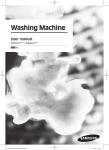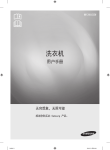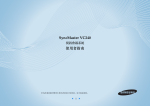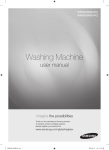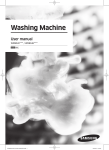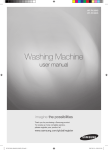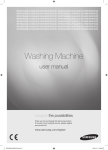Download Samsung WW80J7260GW/SH User Manual
Transcript
Washing Machine User manual WW80J7***** SSEC SEC WW80J7260GW_03508C-EN.indd 1 2015/7/22 17:34:28 Contents Contents Safety information 3 What you need to know about the safety instructions Important safety symbols Important safety precautions 3 3 4 Installation 13 What’s included Installation requirements Step-by-step installation 13 15 17 Before you start 24 Initial settings Laundry guidelines Detergent drawer guidelines 24 25 27 Operations 29 Control panel 29 Simple steps to start 30 Course overview 31 Settings34 Maintenance 35 ECO DRUM CLEAN 35 SMART CHECK 36 Emergency drain 37 Cleaning38 Recovery from freezing 41 Care against an extended time of disuse 41 Troubleshooting 42 Checkpoints42 Information codes 46 Specifications 49 Fabric care chart Protecting the environment Specification sheet 49 50 50 2 English WW80J7260GW_03508C-EN.indd 2 2015/7/22 17:34:28 Safety information What you need to know about the safety instructions Please read this manual thoroughly to ensure that you know how to safely and efficiently operate the extensive features and functions of your new appliance. Please store the manual in a safe location close to the appliance for future reference. Use this appliance only for its intended purpose as described in this instruction manual. Warnings and Important Safety Instructions in this manual do not cover all possible conditions and situations that may occur. It is your responsibility to use common sense, caution and care when installing, maintaining and operating your washing machine. Because the following operating instructions cover various models, the characteristics of your washing machine may differ slightly from those described in this manual and not all warning signs may be applicable. If you have any questions or concerns, contact your nearest service centre or find help and information online at www.samsung.com. Safety information Congratulations on your new Samsung washing machine. This manual contains important information on the installation, use and care of your appliance. Please take some time to read this manual to take full advantage of your washing machine’s many benefits and features. Important safety symbols What the icons and signs in this user manual mean: WARNING Hazards or unsafe practices that may result in severe personal injury, death and/or property damage. CAUTION Hazards or unsafe practices that may result in personal injury and/or property damage. NOTE Indicates that a risk of personal injury or material damage exists. English 3 WW80J7260GW_03508C-EN.indd 3 2015/7/22 17:34:29 Safety information Safety information These warning signs are here to prevent injury to yourself and others. Please follow them explicitly. After reading this manual, store it in a safe place for future reference. Read all instructions before using the appliance. As with any equipment that uses electricity and moving parts, potential hazards exist. To safely operate this appliance, familiarize yourself with its operation and exercise care when using it. Important safety precautions WARNING To reduce the risk of fire, electric shock, or injury to persons when using your appliance, follow basic precautions, including the following: Do not let children (or pets) play in or on your washing machine. The washing machine door does not open easily from the inside and children may be seriously injured if trapped inside. This appliance is not to be used by persons (including children) with reduced physical, sensory or mental capabilities, or lack of experience and knowledge, unless they have been given supervision or instruction concerning use of the appliance by a person responsible for their safety. Children should be supervised to ensure that they do not play with the appliance. 4 English WW80J7260GW_03508C-EN.indd 4 2015/7/22 17:34:29 Safety information For use in Europe: This appliance can be used by children aged from 8 years and above and persons with reduced physical, sensory or mental capabilities or lack of experience and knowledge if they have been given supervision or instruction concerning use of the appliance in a safe way and understand the hazards involved. Children shall not play with the appliance. Cleaning and user maintenance shall not be made by children without supervision. If the supply cord is damaged, it must be replaced by the manufacturer, its service agent or similarly qualified persons in order to avoid a hazard. This appliance should be positioned so that the power plug, the water supply taps, and the drain pipes are accessible. For appliances with ventilation openings in the base, that a carpet must not obstruct the openings. The new hose-sets supplied with the appliance are to be used and that old hose-sets should not be reused. CAUTION In order to avoid a hazard due to inadvertent resetting of the thermal cut-out, this appliance must not be supplied through an external switching device, such as a timer, or connected to a circuit that is regularly switched on and off by the utility. English 5 WW80J7260GW_03508C-EN.indd 5 2015/7/22 17:34:29 Safety information Safety information Critical installation warnings WARNING The installation of this appliance must be performed by a qualified technician or service company. • Failure to do so may result in electric shock, fire, an explosion, problems with the product, or injury. The appliance is heavy, therefore take care when lifting it. Plug the power cord into an AC 220 - 240 V / 50 Hz wall socket or higher and use the socket for this appliance only. Never use an extension cord. • Sharing a wall socket with other appliances using a power strip or extending the power cord may result in electric shock or fire. • Ensure that the power voltage, frequency, and current are the same as those of the product specifications. Failure to do so may result in electric shock or fire. Plug the power plug into the wall socket firmly. Remove all foreign substances such as dust or water from the power plug terminals and contact points using a dry cloth on a regular basis. • Unplug the power plug and clean it with a dry cloth. • Failure to do so may result in electric shock or fire. • Plug the power plug into the wall socket so that the cord is running towards the floor. If you plug the power plug into the socket in the opposite direction, the electric wires within the cable may be damaged and this may result in electric shock or fire. Keep all packaging materials out of the reach of children as these may be dangerous. • If a child places a bag over its head, it may suffocate. When the appliance, power plug or power cord is damaged, contact your nearest service centre. This appliance must be properly grounded. Do not ground the appliance to a gas pipe, plastic water pipe, or telephone line. • This may result in electric shock, fire, an explosion, or problems with the product. • Never plug the power cord into a socket that is not grounded correctly and make sure that it is in accordance with local and national regulations. Do not install this appliance near a heater or any inflammable material. Do not install this appliance in a humid, oily or dusty location, or in a location exposed to direct sunlight or water (rain drops). Do not install this appliance in a location exposed to low temperatures. • Frost may cause the tubes to burst. 6 English WW80J7260GW_03508C-EN.indd 6 2015/7/22 17:34:30 Safety information Do not install this appliance in a location where gas may leak. • This may result in electric shock or fire. Do not use an electric transformer. • This may result in electric shock or fire. Do not use a damaged power plug, damaged power cord, or loose wall socket. • This may result in electric shock or fire. Do not pull or excessively bend the power cord. Do not twist or tie the power cord. Do not hook the power cord over a metal object, place a heavy object on the power cord, insert the power cord between objects, or push the power cord into the space behind the appliance. • This may result in electric shock or fire. Do not pull the power cord when unplugging the power plug. • Unplug the power plug by holding the plug. • Failure to do so may result in electric shock or fire. Installation cautions CAUTION This appliance should be positioned in such a way that the power plug is easily accessible. • Failure to do so may result in electric shock or fire due to electric leakage. Install your appliance on a solid, level floor that can support its weight. • Failure to do so may result in abnormal vibrations, movement, noise, or problems with the product. Critical usage warnings WARNING If the appliance is flooded, turn off the water & power supplies immediately and contact your nearest service centre. • Do not touch the power plug with wet hands. • Failure to do so may result in electric shock. English 7 WW80J7260GW_03508C-EN.indd 7 2015/7/22 17:34:30 Safety information Safety information If the appliance generates a strange noise, a burning smell, or smoke, unplug the power plug immediately and contact your nearest service centre. • Failure to do so may result in electric shock or fire. In the event of a gas leak (such as propane gas, LP gas, etc.), ventilate immediately without touching the power plug. Do not touch the appliance or power cord. • Do not use a ventilating fan. • A spark may result in an explosion or fire. Do not let children play in or on the washing machine. In addition, when disposing of the appliance, remove the washing machine door lever. • If trapped inside the product, children may suffocate to death. Make sure to remove the packaging (sponge, styrofoam) attached to the bottom of the washing machine before using it. Do not wash items contaminated with gasoline, kerosene, benzene, paint thinner, alcohol or other inflammable or explosive substances. • This may result in electric shock, fire, or an explosion. Do not open the washing machine door by force while it is operating (high-temperature washing/drying/spinning). • Water flowing out of the washing machine may result in burns or cause the floor to be slippery. This may result in injury. • Opening the door by force may result in damage to the product or injury. Do not insert your hand under the washing machine while an operation is in progress. • This may result in injury. Do not touch the power plug with wet hands. • This may result in electric shock. Do not turn the appliance off by unplugging the power plug while an operation is in progress. • Plugging the power plug into the wall socket again may cause a spark and result in electric shock or fire. Do not let children or the infirm use this washing machine without proper supervision. Do not let children climb in or onto the appliance. • This may result in electric shock, burns or injury. Do not insert your hand or a metal object under the washing machine while it is operating. • This may result in injury. Do not unplug the appliance by pulling the power cord. Always grip the plug firmly and pull it straight out of the outlet. • Damage to the power cord may cause a short-circuit, fire and/or electric shock. 8 English WW80J7260GW_03508C-EN.indd 8 2015/7/22 17:34:30 If the water supply hose comes loose from the water tap and floods the appliance, unplug the power plug. • Failure to do so may result in electric shock or fire. Safety information Do not attempt to repair, disassemble, or modify the appliance yourself. • Do not use a fuse (such as copper, steel wire, etc.) other than a standard fuse. • When the appliance needs to be repaired or reinstalled, contact your nearest service centre. • Failure to do so may result in electric shock, fire, problems with the product, or injury. Unplug the power plug when the appliance is not being used for long periods of time or during a thunder or lightning storm. • Failure to do so may result in electric shock or fire. If any foreign substance enters into the appliance, unplug the power plug and contact you nearest Samsung Customer Service. • This may result in electric shock or fire. Usage cautions CAUTION When the washing machine is contaminated by a foreign substance such as detergent, dirt, food waste, etc., unplug the power plug and clean the washing machine using a damp, soft cloth. • Failure to do so may result in discolouration, deformation, damage, or rust. The front glass may be broken by a strong impact. Take care when using the washing machine. • If the glass is broken, it may result in injury. After a water supply failure or when reconnecting the water supply hose, open the water tap slowly. Open the water tap slowly after a long period of non-use. • The air pressure in the water supply hose or the water pipe may damage a product part or result in a water leak. If a draining check occurs during an operation, check if there is a draining problem. • If the washing machine is used when it is flooded because of a draining problem, it may result in electric shock or fire. Insert the laundry into the washing machine completely so that the laundry does not get caught in the door. English 9 WW80J7260GW_03508C-EN.indd 9 2015/7/22 17:34:30 Safety information Safety information • If laundry gets caught in the door, it may result in damage to the laundry or the washing machine, or result in a water leak. Turn the water supply off when the washing machine is not being used. Ensure that the screws on the water supply hose connector are properly tightened. • Failure to do so may result in property damage or injury. Ensure that the rubber seal and front door glass are not contaminated by a foreign substance (e.g. waste, thread, hair, etc.). • If a foreign substance is caught in the door or the door is not completely closed, it may cause a water leak. Open the water tap and check if the water supply hose connector is firmly tightened and that there is no water leak before using the product. • If the screws on the water supply hose connector are loose, it may result in a water leak. The product you have purchased is designed for domestic use only. Using the product for business purposes qualifies as a product misuse. In this case, the product will not be covered by the standard warranty provided by Samsung and no responsibility can be attributed to Samsung for malfunctions or damages resulting from such misuse. Do not stand on the appliance or place objects (such as laundry, lighted candles, lighted cigarettes, dishes, chemicals, metal objects, etc.) on the appliance. • This may result in electric shock, fire, problems with the product, or injury. Do not spray volatile material such as insecticide onto the surface of the appliance. • As well as being harmful to humans, this may result in electric shock, fire or problems with the product. Do not place objects that generate electromagnetic fields near the washing machine. • This may result in injury due to a malfunction. Water drained during a high-temperature wash or drying cycle is hot. Do not touch the water. • This may result in burns or injury. Do not wash, spin, or dry water-proof seats, mats, or clothing (*) unless your appliance has a special cycle for washing these items. (*): Woollen bedding, rain covers, fishing vests, ski pants, sleeping bags, diaper covers, sweat suits, and bicycle, motor cycle and car covers, etc. • Do not wash thick or hard mats even if the washing machine mark is on the care label. This may result in injury or damage to the washing machine, walls, floor, or clothing due to abnormal vibrations. 10 English WW80J7260GW_03508C-EN.indd 10 2015/7/22 17:34:30 Do not wash throw rugs or doormats with rubber backing. The rubber backing may come off and stick to inside the drum, and this may result in malfunction such as a drainage error. Do not operate the washing machine when the detergent drawer is removed. • This may result in electric shock or injury due to a water leak. Do not touch the insides of the drum during or just after drying as it is hot. • This may result in burns. Safety information • Do not insert your hand into the detergent drawer. • This may result in injury as your hand may be caught by the detergent input device. Do not place any objects (such as shoes, food waste, animals) other than laundry into the washing machine. • This may result in damage to the washing machine, or injury and death in the case of pets due to the abnormal vibrations. Do not press the buttons using sharp objects such as pins, knifes, fingernails, etc. • This may result in electric shock or injury. Do not wash laundry contaminated by oils, creams or lotions usually found in skincare shops or massage clinics. • This may cause the rubber seal to become deformed and result in a water leak. Do not leave metal objects such as safety pins, hair pins or bleach in the drum for long periods of time. • This may cause the drum to rust. • If rust starts appearing on the surface of the drum, apply a (neutral) cleansing agent to the surface and use a sponge to clean it. Never use a metal brush. Do not use dry cleaning detergent directly and do not wash, rinse, or spin laundry contaminated by dry cleaning detergent. • This may result in spontaneous combustion or ignition due to the heat from the oxidation of the oil. Do not use water from water cooling/heating devices. • This may result in problems with the washing machine. Do not use natural hand-washing soap for the washing machine. • If it hardens and accumulates inside the washing machine, it may result in problems with the product, discolouration, rust, or bad odours. Place socks and brassieres in a washing net and wash them with the other laundry. Do not wash large laundry items such as bedding in the washing net. • Failure to do so may result in injury due to abnormal vibrations. English 11 WW80J7260GW_03508C-EN.indd 11 2015/7/22 17:34:31 Safety information Safety information Do not use hardened detergent. • If it accumulates inside the washing machine, it may result in a water leak. Make sure that the pockets of all the clothing items to be washed are empty. • Hard, sharp objects such as coins, safety pins, nails, screws, or stones can cause extensive damage to the appliance. Do not wash clothing with large buckles, buttons or other heavy metal objects. Sort the laundry by color on the basis of its colorfastness and select the recommended cycle, water temperature and additional functions. • This may result in discoloration or fabric damage. Take care that children’s fingers are not caught in the door when you close it. • Failure to do so may result in injury. Critical cleaning warnings WARNING Do not clean the appliance by spraying water directly onto it. Do not use the a strong acidic cleaning agent. Do not use benzene, thinner or alcohol to clean the appliance. • This may result in discolouration, deformation, damage, electric shock or fire. Before cleaning or performing maintenance, unplug the appliance from the wall socket. • Failure to do so may result in electric shock or fire. 12 English WW80J7260GW_03508C-EN.indd 12 2015/7/22 17:34:31 Installation Follow these instructions carefully to ensure proper installation of the washing machine and to prevent accidents when doing laundry. What’s included 03 01 Installation Make sure all the parts are included in the product package. If you have a problem with the washing machine or the parts, contact a local Samsung customer centre or the retailer. 04 05 02 06 07 09 08 10 11 01 Detergent drawer 02 Door 03 Work top 04 Control panel 05 Power plug 06 Drain hose 07 Drum 08 Levelling feet 09 Debris filter 10 Emergency drain tube 11 Filter cover English 13 WW80J7260GW_03508C-EN.indd 13 2015/7/22 17:34:32 Installation Bolt caps Hose guide Cap fixer(Selected model) Cold water supply hose Hot water supply hose Liquid detergent container anti-slip pads Installation Spanner NOTE • • • Bolt caps : The provided number (3 to 6) of bolt caps depends on the model. Hot water supply hose: Applicable models only. Liquid detergent container: Applicable models only. 14 English WW80J7260GW_03508C-EN.indd 14 2015/7/22 17:34:35 Installation requirements Electrical supply and grounding • WARNING • • • • Do NOT use an extension cord. Use only the power cord that comes with the washing machine. Do NOT connect the ground wire to plastic plumbing, gas lines, or hot water pipes. Improperly connected grounding conductors may cause electric shock. Water supply A proper water pressure for this washing machine is between 50 kPa and 800 kPa. Water pressure less than 50 kPa may cause the water valve not to close completely. Or, it may take longer to fill the drum, causing the washing machine to turn off. Water taps must be within 120 cm from the rear of the washing machine so that the provided inlet hoses reach the washing machine. To reduce the risk of leaks: • • Make sure water taps are easily accessible. Turn off the taps when the washing machine is not in use. Check for any leaks at the water inlet hose fittings on a regular basis. CAUTION Before using the washing machine for the first time, check all connections at the water valve and taps for any leaks. Installation AC 220-240 V / 50 Hz fuse or circuit breaker is required • Use an individual branch circuit specific to the washing machine To ensure proper grounding, the washing machine comes with a power cord featuring a three-prong grounding plug for use in a properly installed and grounded outlet. Check with a qualified electrician or serviceperson if you are not sure about the grounding. Do not modify the provided plug. If it does not fit the outlet, call a qualified electrician to install a proper outlet. • Drain Samsung recommends a standpipe in height of 60~90 cm. The drain hose must be connected through the hose clip to the standpipe, and the standpipe must fully cover the drain hose. Flooring For best performance, the washing machine must be installed on a solid floor. Wood floors may need to be reinforced to minimize vibration and/or unbalanced loads. Carpeting and soft tile surfaces are not a good resistance to vibrations and may cause the washing machine to move slightly during the spin cycle. CAUTION Do NOT install the washing machine on a platform or a poorly supported structure. English 15 WW80J7260GW_03508C-EN.indd 15 2015/7/22 17:34:35 Installation Installation Water temperature Do not install the washing machine in areas where water may freeze as the washing machine always retains some water in its water valves, pumps, and/or hoses. Frozen water left in the connection parts may cause damage to belts, the pump, and other components of the washing machine. Alcove or closet installation Minimum clearance for stable operation: Sides 25 mm Rear 50 mm Top 25 mm Front 550 mm If both the washing machine and a dryer are installed in the same location, the front of the alcove or closet must have at least a 550 mm unobstructed air opening. Your washing machine alone does not require a specific air opening. 16 English WW80J7260GW_03508C-EN.indd 16 2015/7/22 17:34:36 Step-by-step installation STEP 1 Select a location Installation Location requirements: • Solid, level surface without carpeting or flooring that may obstruct ventilation • Away from direct sunlight • Adequate room for ventilation and wiring • The ambient temperature is always higher than the freezing point (0 ˚C) • Away from a heat source STEP 2 Remove the shipping bolts Unpack the product package and remove all shipping bolts. 1. Loosen all shipping bolts on the rear of the machine using the supplied spanner. 2. Fill the holes with the supplied plastic bolt caps. Keep the shipping bolts for future use. WARNING Packaging materials can be dangerous to children. Dispose all packaging material (plastic bags, polystyrene, etc.) out of children’s reach. English 17 WW80J7260GW_03508C-EN.indd 17 2015/7/22 17:34:36 Installation STEP 3 Installing the anti-slip pad Installation 1. Completely clean the bottoms of the adjustable legs and wipe away any dust and oil. 2. Mark the locations of the adjustable front legs of the washing machine where the anti-slip pads should be installed. 3. Attach the anti-slip pad by tilting or moving the washing machine. When you attach the pad, remove the plastic film from the pad and attach the sticker side of the pad to the floor so that the rough side is facing upward. You should not attach the sticker side of the pad to an adjustable leg. 4. After installing the washing machine and anti-slip pad, check if the adjustable legs are level again. STEP 4 Adjust the levelling feet 1. Gently slide the washing machine into position. Excessive force may damage the levelling feet. 2. Level the washing machine by manually adjusting the levelling feet. 3. When levelling is complete, tighten the nuts using the spanner. 18 English WW80J7260GW_03508C-EN.indd 18 2015/7/22 17:34:38 STEP 5 Connect the water hose The provided hose adaptor may differ with the model. This step guides you through connecting the connector-type adaptor. If you are provided with the screw-type adaptor, go to 7. Connect the water supply hose to the water tap. 1. Remove the adaptor (A) from the water supply hose (B). B Installation A 2. Use a Philips screwdriver to loosen four screws on the adaptor. 3. Hold the adaptor and turn part (C) in the arrow direction to loosen it by 5 mm (*). C C 4. Insert the adaptor into the water tap, and tighten the screws while lifting up the adaptor. 5. Turn part (C) in the arrow direction to tighten it. English 19 WW80J7260GW_03508C-EN.indd 19 2015/7/22 17:34:39 Installation 6. While holding down part (E), connect the water supply hose to the adaptor. Then, release part (E). The hose fits into the adaptor with a clicking sound. Installation E 7. If you are using a screw type of water tap, use the provided screw-type adaptor to connect to the water tap as shown. 8. Connect the other end of the water hose to the inlet valve on the back of the washing machine. Turn the hose clockwise to tighten. 20 English WW80J7260GW_03508C-EN.indd 20 2015/7/22 17:34:41 9. Open the water tap and check if there are any leaks around the connection areas. If there are water leaks, repeat the steps above. Installation WARNING Stop using the washing machine if there is a water leak, and contact a local Samsung service centre. Otherwise, this may cause electric shock. CAUTION Do not stretch the water supply hose by force. If the hose is too short, replace the hose with a longer, high-pressure hose. NOTE • • After connecting the water supply hose to the adaptor, check if it is connected properly by pulling the water supply hose downwards. Use a popular type of water taps. If the tap is square-shaped or too big, remove the spacer ring before inserting the tap into the adaptor. English 21 WW80J7260GW_03508C-EN.indd 21 2015/7/22 17:34:42 Installation Installation For models with an additional hot water inlet: 1. Connect the red end of the hot water supply hose to the hot water inlet on the back of the machine. 2. Connect the other end of the hot water supply hose to the hot water tap. Aqua hose (applicable models only) The aqua hose alerts users of a risk of water leaks. It senses the water flow and turns red on the centre indicator (A) in case of a leak. A 22 English WW80J7260GW_03508C-EN.indd 22 2015/7/22 17:34:43 STEP 6 Position the drain hose The drain hose can be positioned in three ways: Over the edge of a wash basin A Installation The drain hose must be placed at a height of between 60 cm and 90 cm (*) from the floor. To keep the spout of the drain hose bent, use the supplied plastic hose guide (A). Secure the guide to the wall using a hook to ensure stable drainage. ln a sink drain pipe The drain pipe must be above the sink siphon so that the end of the hose is at least 60 cm above the floor. ln a drain pipe The drain pipe should be between 60 cm and 90 cm high (*). It is advisable to use a 65 cm high vertical pipe. Make sure the drain hose is connected to the stand pipe at a slant. Drain standpipe requirements: • Minimum diameter of 5 cm • Minimum carry-away capacity of 60 litres per minute STEP 7 Turn on the washing machine Plug the power cord into a wall socket featuring an AC 220-240 V / 50 Hz approved electrical outlet protected by a fuse or circuit breaker. Then, press the Power button to turn on the washing machine. English 23 WW80J7260GW_03508C-EN.indd 23 2015/7/22 17:34:45 Before you start Initial settings Run Calibration (recommended) Before you start Calibration ensures accurate weight detection by the washing machine. Make sure the drum is empty before running Calibration. 1. Turn the washing machine off. 2. Press Power while holding down Temp. and Delay End simultaneously. The washing machine will turn on and “Cb” will appear on the display. 3. Press Start/Pause to start Calibration Mode. 4. The drum will rotate clockwise and counter-clockwise for about 3 minutes. 5. When Calibration Mode is complete, “End” appears on the display and the washing machine will turn off automatically. 6. The washing machine is now ready for use. 24 English WW80J7260GW_03508C-EN.indd 24 2015/7/22 17:34:45 Laundry guidelines STEP 1 Sort • Sort the laundry according to these criteria: • • NOTE Make sure to check the care label on the clothing, and sort them accordingly before starting the wash. STEP 2 Empty pockets Empty all the pockets of your laundry items • Metal objects such as coins, pins, and buckles on clothing may damage other laundry items as well as the drum. Turn clothing with buttons and embroideries inside out • If pants or jacket zippers are open while washing, the drum may be damaged. Zippers should be closed and fixed with a string. STEP 3 Use a laundry net • • • Brassieres (water washable) must be placed in a laundry net. Metal parts of the brassieres may break through and tear other laundry items. Small, light clothing such as socks, gloves, stockings, and handkerchiefs may become caught around the door. Place them inside a fine laundry net. Do not wash the laundry net by itself without other laundry. This may cause abnormal vibrations that could move the washing machine and result in injury. Before you start • • Care Label: Sort the laundry into cottons, mixed fibres, synthetics, silks, wools, and rayon. Colour: Separate whites from colours. Size: Mixing different-sized items together in the drum improves the washing performance. Sensitivity: Wash delicate items separately using an Easy Iron option for pure, new woollen items, curtains, and silk items. Check the labels on the items. Clothing with long strings may become entangled with other clothes. Make sure to tie the strings before starting the wash. STEP 4 Prewash (if necessary) Select the Prewash option for the selected course if the laundry is heavily soiled. Do not use the Prewash option when detergent is manually added into the drum. STEP 5 Determine the load capacity Do not overload the washing machine. Overloading may cause the washing machine to not wash properly. For the load capacity for the type of clothing, see page 31. English 25 WW80J7260GW_03508C-EN.indd 25 2015/7/22 17:34:46 Before you start NOTE When washing bedding or bedding covers, the wash time may be lengthened or the spin efficiency may be reduced. For bedding or bedding covers, the recommended maximum spin cycle speed is 800 rpm, and the load capacity is 2.0 kg or less. CAUTION When washing wool using the wool course, use only a neutral liquid detergent. If used with the Wool course, powder detergent may remain on the laundry and discolour the laundry. Before you start CAUTION If the laundry is unbalanced and the “Ub” error code is displayed, redistribute the load. Unbalanced laundry may reduce the spinning performance. STEP 6 Apply a proper detergent type The type of detergent depends on the type of fabric (cotton, synthetic, delicate items, wool), colour, wash temperature, and degree of soiling. Always use “low suds” laundry detergent, which is designed for automatic washing machines. NOTE • • Follow the detergent manufacturer’s recommendations based on the weight of the laundry, the degree of soiling, and the hardness of the water in your local area. If you are not sure about the water hardness, contact a local water authority. Do not use detergent that tends to be hardened or solidified. This detergent may remain after the rinse cycle, blocking the drain outlet. 26 English WW80J7260GW_03508C-EN.indd 26 2015/7/22 17:34:47 Detergent drawer guidelines The washing machine provides a three-compartment dispenser: the left compartment for the main wash, the front-right for fabric softeners, and the rear-right for the preliminary wash. 01 Prewash detergent compartment 02 Main wash detergent compartment: powder detergents, water softeners, pre-soaking agents, bleach, and stain removers 03 Fabric softener compartment Before you start CAUTION • • • Do not open the detergent drawer while the washing machine is operating. Do not use the following types of detergent: • Tablet or capsule types • Ball or net types To prevent the compartment clogging, concentrated or highly-enriched agents (fabric softener or detergent) must be diluted with water before being applied. The detergent drawer is located at the top-left corner of the washing machine. 1. Slide open the detergent drawer. 2. Apply an appropriate amount of . detergent to the left compartment To use a liquid detergent, see the “Liquid detergent container (Applicable models only)” below. English 27 WW80J7260GW_03508C-EN.indd 27 2015/7/22 17:34:49 Before you start A 3. Apply an appropriate amount of fabric softener to the front-right compartment if necessary. Do not exceed the max line (A) which is marked on the compartment. Before you start 4. If selecting the Prewash option, apply an appropriate amount of detergent to the . rear-right compartment 5. Slide the detergent drawer inward to close it. Liquid detergent container (Applicable models only) To use a liquid detergent, first put the provided liquid detergent container in the . main wash detergent compartment Then, apply an appropriate amount of detergent to the container. Do not exceed the max line which is marked on the inner of the container. CAUTION Remove the liquid detergent container if using a powder detergent. 28 English WW80J7260GW_03508C-EN.indd 28 2015/7/22 17:34:51 Operations Control panel 08 02 10 01 09 03 04 05 06 07 Turn the dial to select a course. 02 Display area Displays the remaining wash cycle time, all cycle information, and error messages.. 03 Temp. Press to change the water temperature for the current course. temperature options: (Cold Water: , 20˚C, 30˚C, 40˚C, 60˚C and 95˚C). 04 Rinse Press to change the rinse times for the current course. You can set the rinse times up to 5. 05 Spin Press to change the spinning speed for the current course. • Rinse Hold( ): The final rinse cycle is suspended so that the laundry remains in the water. To unload the laundry, run a drain or spin cycle. • No Spin( ): The drum does not spin after the final drain cycle. • Spin only: Select Rinse+Spin. Press Rinse and select 0 time of rinse which means spin only. 06 Options Press to select an option from Soak, Intensive, Prewash. Press again to deselect. 07 Prefer Mode Press to enter custom options screen. 3 custom options are available but multiple selection is not allowed. 08 Frequent options three frequent options are provided separately for easy access. To select or deselect, press the corresponding button. 09 Start/Pause Press to start or stop an operation. 10 Power Press to turn on/off the washing machine. Operations 01 Course Selector English 29 WW80J7260GW_03508C-EN.indd 29 2015/7/22 17:34:57 Operations Simple steps to start 2 6 1 7 3 4 5 Press the Power button to turn on the washing machine. Turn the Course Selector to select a course. Change the course settings (Temp., Rinse and Spin) as necessary. To add an option, press the Options button repeatedly until the corresponding option icon(s) turns on. 5. To select a preferred mode, press the Prefer Mode button repeatedly until the corresponding mode icon turns on. 6. To add a frequent option, press the corresponding button (Quick Wash, Delay End and Easy Iron). 7. Press the Start/Pause button. Operations 1. 2. 3. 4. To change the course during operation 1. Press the Start/Pause button to stop operation. 2. Select a different course. 3. Press the Start/Pause button again to start the new course. 30 English WW80J7260GW_03508C-EN.indd 30 2015/7/22 17:34:58 Course overview Standard courses Course Description & Max load (kg) 8 Optimal performance with lower energy for cotton fabrics, bed linens, table linens, underwear, towels, or shirts. 8 • For blouses or shirts that are made of polyester (diolen, trevira), polyamide (perlon, nylon), or the like. 3 • • For bed spreads, bed sheets, bedding covers, etc. For best results, wash only 1 type of bedding and make sure the load weighs less than 2.5 kg. 2 • The wool course features gentle cradling and soaking to protect the wool fibres from shrinkage/distortion. A neutral detergent is recommended. 2 • Featuring an additional rinse after applying fabric softener to the laundry. - • Cleans the drum by removing dirt and bacteria from the drum. Perform once every 40 washes with no detergent or bleach applied. Make sure the drum is empty. Do not use any cleaning agents for cleaning the drum. - • Low-temperature Eco Bubble contributes to power saving. 4 • For outdoor clothes, skiwear, and sportswear that are made of functional materials such as spandex, stretch, and micro-fibre. 2 Featuring a high-temperature wash and extra rinses to ensure that no powder detergent remains. 4 Cotton • Cotton Synthetics Bedding Wool • Rinse + Spin Eco Drum Clean • • • Super Eco Wash Outdoor Care Baby Care • Operations For cottons, bed linens, table linens, underwear, towels, or shirts. The washing time and the number of rinse cycles are automatically adjusted according to the load. • English 31 WW80J7260GW_03508C-EN.indd 31 2015/7/22 17:34:59 Operations Course Description & Max load (kg) 2 • For sheer fabrics, bras, lingerie (silk), and other handwash-only fabrics. For best performance, use liquid detergent. • Use for everyday items such as underwear and shirts. 4 • Additional rinse cycles and a reduced spin cycle speed ensure that your favourite dark clothing is washed gently and rinsed thoroughly. 4 Featuring the soaking cycle to effectively remove stains from the laundry. During the soaking cycle, the drum stops rotating. This is not a system failure. 4 • Delicates Daily Wash Dark Garment • Stain Away Options Operations Option Pre Wash Intensive Soak Description • This will add a preliminary washing cycle before the main wash cycle. • For badly soiled laundry. The operation time for each cycle is longer than normal. • • This option effectively removes stains by soaking the laundry. Each soak cycle spins the drum for 1 minute and stands still for 4 minutes, totaling 6 times for 30 minutes. • The Eco Bubble function produces cleaner results in less time by helping the detergent penetrate into your laundry faster and more effectively. It even protects your laundry from being damaged. • Use this option to finish the dying cycle in a moist state ideal for easy ironing. • The displayed time refers to the end time of a selected course. Eco Bubble Iron Delay End 32 English WW80J7260GW_03508C-EN.indd 32 2015/7/22 17:35:02 Prefer Mode Mode Description • Speed Wash Eco Wash Silent Wash • This changes the course settings to reduce the overall washing time. The recommended laundry load is less than 4.0 kg for the COTTON course with Speed Wash enabled. • This changes the course settings to save the overall power consumption. • This changes the course settings to reduce operating noise and vibration. Delay End 1. Select a course. Then change the course settings if necessary. 2. Press the Delay End button repeatedly until a desired end time is set. 3. Press Start/Pause button. The corresponding indicator turns on with the clock running. 4. To cancel the Delay End, restart the washing machine by pressing the POWER button. Operations You can set the washing machine to finish our wash automatically at a later time, choosing a delay of between 1 to 19 hours (in 1 hour increments). The hour displayed indicates the time the wash will finish Use case You want to finish a two-hour course 3 hours later from now. For this, you add the Delay End option to the current course with the 3-hour setting, and press the Start/Pause button at 2:00 p.m. Then, what happens? The washing machine starts operating at 3:00 p.m., and ends at 5:00 p.m. Provided below is the time line for this example. 2:00 pm Set the Delay End to 3 hours 3:00 pm Start 5:00 pm End English 33 WW80J7260GW_03508C-EN.indd 33 2015/7/22 17:35:04 Operations Settings Operations Child Lock To prevent accidents by children or infants, Child Lock locks all buttons. However, Child Lock holds its activation until you press Start/Pause button. Until then, you can change settings by pressing corresponding buttons. • Child Lock locks all buttons except for POWER button. • To activate or deactivate Child Lock, hold down Prefer Mode and Options buttons simultaneously for 3 seconds. (In the suspended state, you can open the door or manipulate buttons. However, once the washing machine starts operation, it will reactivate the Child Lock) NOTE To add detergent or more laundry in the drum, or to change the course settings in the Child Lock state, you must first stop or release the Child Lock. Sound On/Off You can turn on or off the key tone, beep, or alarm. Your setting will remain effective after you restart the machine. • To mute the sound, hold down the Rinse and Spin buttons simultaneously for 3 seconds. The [icon] indicator turns on. • To unmute the sound, hold down again for 3 seconds. 34 English WW80J7260GW_03508C-EN.indd 34 2015/7/22 17:35:04 Maintenance Keep the washing machine clean to prevent deteriorated performance and to preserve its life cycle. ECO DRUM CLEAN Perform this course regularly to clean the drum and to remove bacteria from it. 1. Press the Power button to turn on washing machine. 2. Turn the Course Selector to select ECO DRUM CLEAN. 3. Press the Start/Pause button. NOTE The water temperature for ECO DRUM CLEAN is set to 70 °C, which cannot be changed. CAUTION Do not use any cleaning agents for cleaning the drum. Chemical residue in the drum deteriorates the washing performance. Maintenance ECO DRUM CLEAN reminder • • The ECO DRUM CLEAN reminder appears on the main screen once every 40 washes. It is advisable to perform the ECO DRUM CLEAN regularly. When you first see this reminder, you can ignore the reminder for 6 consecutive times. From the 7th wash, the reminder does not appear. However, it appears again on the second 40th wash. English 35 WW80J7260GW_03508C-EN.indd 35 2015/7/22 17:35:04 Maintenance SMART CHECK To enable this function, you must first download the Samsung Smart Washer at the Play Store or the Apple Store, and install it on a mobile device featuring the camera operation. Maintenance The Smart Check function has been optimized for Galaxy & iPhone series (applicable models only). 1. Press and hold the Spin and Options buttons simultaneously for 3 seconds to enter the Smart Check mode. 2. The washing machine starts the selfdiagnosis procedure and display an information code if a problem is detected. 3. Run the Samsung Smart Washer app on your mobile device, and tap Smart Check. 4. Put the mobile device close to the washing machine’s display so that the mobile device and the washing machine face each other. Then, the information code will be recognized automatically by the app. 5. When the information code is recognized correctly, the app provides detailed information about the problem with applicable counteractions.. NOTE • The function name, Smart Check, may differ depending on the language. • If the washing machine reflects light on the display, the app may fail to recognize the information code. • If the app fails to recognize the Smart Check code consecutively, enter the information code manually onto the app screen. 36 English WW80J7260GW_03508C-EN.indd 36 2015/7/22 17:35:05 Emergency drain In case of a power failure, drain the water inside the drum before taking out the laundry. 1. Unplug the power cord of the washing machine from the main socket. 2. Gently press the top area of the filter cover to open. 3. Gently pull out the emergency drain tube. Maintenance 4. While holding the end of the drain tube, open the tube cap. 5. Let the water run into a container. 6. Close the tube cap, and reinsert the drain tube. 7. Close the filter cover. English 37 WW80J7260GW_03508C-EN.indd 37 2015/7/22 17:35:09 Maintenance Cleaning Surface of the washing machine Use a soft cloth with a nonabrasive household detergent. Do not spray water onto the washing machine. Mesh filter Clean the mesh filter of the water supply hose once or twice a year. 1. Turn off the washing machine, and unplug the power cord. 2. Close the water tap. 3. Loosen and disconnect the water supply hose from the back of the washing machine. Cover the hose with a cloth to prevent water from gushing out. Maintenance 4. Use pliers to pull out the mesh filter from the inlet valve hole. 5. Submerge the mesh filter deeply in water so that the threaded connector is also submerged. 6. Dry the mesh filter completely in the shade. 7. Reinsert the mesh filter into the water supply hose, and place the water supply hose in the original position. 8. Open the water tap. NOTE If the mesh filter is clogged, an error code of “4C” appears on the screen. 38 English WW80J7260GW_03508C-EN.indd 38 2015/7/22 17:35:11 Debris filter It is advisable to clean the debris filter 5 or 6 times a year to prevent its clogging. A clogged debris filter may reduce the bubble effect. 1. Turn off the washing machine, and unplug the power cord. 2. Drain the remaining water inside the drum by referring to “Emergency drain” on page 37. 3. Open the filter cover using a coin or key. 4. Turn the debris filter cap to the left, and drain off the remaining water. 5. Remove the debris filter. 6. Clean the debris filter using soft brushes. Make sure the drain pump propeller inside the filter is unclogged. 7. Reinsert the debris filter, and turn the filter cap to the right. • • To open the safety filter cap, push in and turn it anticlockwise. The spring of the cap helps to open the cap. To close the safety filter cap, turn it clockwise. The spring makes a rattling sound, which is normal. Maintenance NOTE NOTE If the debris filter is clogged, an error code of “5C” appears on the screen. English 39 WW80J7260GW_03508C-EN.indd 39 2015/7/22 17:35:12 Maintenance CAUTION • • Make sure the filter cap is closed properly after cleaning the filter. Otherwise, this may cause a leak. Make sure the filter is inserted properly after cleaning it. Otherwise, this may cause an operational failure or a leak. Detergent Drawer Maintenance 1. While holding down the release lever (A) on the inner of the drawer, slide open the drawer. 2. Remove the release lever and the liquid detergent container from the drawer. 3. Clean the drawer components in flowing water using a soft brush. 40 English WW80J7260GW_03508C-EN.indd 40 2015/7/22 17:35:14 4. Clean the drawer recess using a soft brush. 5. Reinsert the release lever and the liquid detergent container to the drawer. 6. Slide the drawer inward to close it. NOTE To remove remaining detergent, perform the RINSE+SPIN course with the drum being empty. Recovery from freezing The washing machine may freeze when it drops below 0 °C. Turn off the washing machine, and unplug the power cord. Pour warm water over the water tap to loosen the water supply hose. Disconnect the water supply hose, and soak it in warm water. Pour warm water into the drum and leave it for about 10 minutes. Reconnect the water supply hose to the water tap. NOTE If the washing machine still doesn’t operate normally, repeat the above steps until it operates normally. Maintenance 1. 2. 3. 4. 5. Care against an extended time of disuse Avoid leaving the washing machine unused for an extended time. If this is the case, drain the washing machine and unplug the power cord. 1. 2. 3. 4. 5. Turn the Course Selector to select a RINSE+SPIN. Empty the drum, and press Start/Pause button. When the course is complete, close the water tap and disconnect the water supply hose. Turn off the washing machine, and unplug the power cord. Open the door to let air circulate through the drum. English 41 WW80J7260GW_03508C-EN.indd 41 2015/7/22 17:35:15 Troubleshooting Checkpoints If you encounter a problem with the washing machine, first check the table below and try the suggestions. Problem Action • Make sure the washing machine is plugged in. Make sure the door is properly closed. Make sure the water taps are open. Make sure to press or tap Start/Pause to start the washing machine. Make sure Child Lock is not activated. Before the washing machine starts to fill, it will make a series of clicking noises to check the door lock and does a quick drain. Check the fuse or reset the circuit breaker. • • • • • • • Fully open the water tap. Make sure the door is properly closed. Make sure the water supply hose is not frozen. Make sure the water supply hose is not kinked or clogged. Make sure there is sufficient water pressure. Clean the filter on the water supply hose. Open and close the door, then press Start/Pause. • Make sure the washing machine is running with sufficient water pressure. Make sure the detergent is added to the centre of the detergent drawer. Make sure the rinse cap is inserted properly. If using granular detergent, make sure the detergent selector is in the upper position. Remove the rinse cap and clean the detergent drawer. • • • • Does not start. Troubleshooting Water supply is insufficient, or no water is supplied. After a cycle, detergent remains in the detergent drawer. • • • • • • 42 English WW80J7260GW_03508C-EN.indd 42 2015/7/22 17:35:15 Problem Action • • Excessive vibrations or makes noise. • • • • • • • • • • Does not drain and/ or spin. • • • • • • The door does not open. • • • • Make sure the drain hose is straightened all the way to the drain system. If you encounter a drain restriction, call for service. Make sure the debris filter is not clogged. Check the fuse or reset the circuit breaker. Close the door and press or tap Start/Pause. For your safety, the washing machine will not tumble or spin unless the door is closed. Make sure the drain hose is not frozen or clogged. Make sure the drain hose is connected to a drain system that is not clogged. If the washing machine is not supplied with sufficient power, the washing machine temporarily will not drain or spin. As soon as the washing machine regains sufficient power, it will operate normally. Press or tap Start/Pause to stop the washing machine. In the Sanitize cycle, the door remains locked while the washing machine is heating. It may take a few moments for the door lock mechanism to disengage. The door will not open until 3 minutes after the washing machine has stopped or the power turned off. Make sure all the water in the drum is drained. The door may not open if water remains in the drum. Drain the drum and open the door manually. Make sure the door lock light is off. The door lock light turns off after the washing machine has drained. Troubleshooting • Make sure the washing machine is installed on a level, solid floor that is not slippery. If the floor is not level, use the levelling feet to adjust the height of the washing machine. Make sure the shipping bolts are removed. Make sure the washing machine is not contacting any other object. Make sure the laundry load is balanced. The motor can cause noise during normal operation. Overalls or metal-decorated clothes can cause noise while being washed. This is normal. Metal objects such as coins can cause noise. After washing, remove these objects from the drum or filter case. English 43 WW80J7260GW_03508C-EN.indd 43 2015/7/22 17:35:15 Troubleshooting Problem Action • • Excessive suds. • • • • Cannot apply additional detergent. • • • • • • Stops. • Troubleshooting • • Make sure the Auto Detergent and Auto Softener settings are properly configured. Make sure you use the recommended types of detergent as appropriate. Use high efficiency (HE) detergent to prevent oversudsing. Reduce the detergent amount for soft water, small loads, or lightly soiled loads. Non-HE detergent is not recommended. Make sure the remaining amount of detergent and fabric softener is not over the limit. Make sure the Auto Dispense function is activated, with both the Water Hardness and Concentration settings properly specified. Plug the power cord into a live electrical outlet. Check the fuse or reset the circuit breaker. Close the door and press the Start/Pause button to start the washing machine. For your safety, the washing machine will not tumble or spin unless the door is closed. Before the washing machine starts to fill, it will make a series of clicking noises to check the door lock and does a quick drain. There may be a pause or soak period in the cycle. Wait briefly and the washing machine may start. Make sure the screens of the water supply hose at the water taps are not clogged. Periodically clean the screens. If the washing machine is not supplied with sufficient power, the washing machine temporarily will not drain or spin. As soon as the washing machine regains sufficient power, it will operate normally. 44 English WW80J7260GW_03508C-EN.indd 44 2015/7/22 17:35:16 Problem Action • • • • Fills with the wrong water temperature. (Applicable models only.) • • • • Load is wet at the end of a cycle. • • • • • • Make sure the door is properly closed. Make sure all hose connections are tight. Make sure the end of the drain hose is correctly inserted and secured to the drain system. Avoid overloading. Use high efficiency (HE) detergent to prevent oversudsing. • • Excessive suds collect in recesses and can cause foul odours. Run cleansing cycles to sanitize periodically. (Sanitize or Self Clean+) Clean the door seal (diaphragm). Dry the washing machine interior after a cycle has finished. • • Overloading may screen bubbles. Severely contaminated laundry may not generate bubbles. • • Has odours. No bubbles are seen (Bubbleshot models only). Use the High or Extra High spin speed. Use high efficiency (HE) detergent to reduce oversudsing. Load is too small. Small loads (one or two items) may become unbalanced and not spin completely. Make sure the drain hose is not kinked or clogged. Troubleshooting Leaks water. • • • Fully open both taps. Make sure the temperature selection is correct. Make sure the hoses are connected to the correct taps. Flush water lines. Make sure the water heater is set to supply a minimum 120 °F (49 °C) hot water at the tap. Also, check the water heater capacity and recovery rate. Disconnect the hoses and clean the screens. The hose filter screens may be clogged. While the washing machine fills, the water temperature may change as the automatic temperature control feature checks incoming water temperature. This is normal. While the washing machine fills, you may notice just hot and/ or just cold water going through the dispenser when cold or warm temperatures are selected. This is a normal function of the automatic temperature control feature as the washing machine determines the water temperature. English 45 WW80J7260GW_03508C-EN.indd 45 2015/7/22 17:35:16 Troubleshooting Problem Action • Wi-Fi does not work (Wi-Fi models only). • • Make sure the Internet connection to your house is properly established. Make sure the router turns on and operates normally. Make sure you have installed the latest version of the Smart Control App. If a problem persists, contact a local Samsung service centre. Information codes If the washing machine fails to operate, you may see an information code on the screen. Check the table below and try the suggestions. Problem 4C Action Water is not supplied. • Make sure the water taps are open. • Make sure the water hoses are not clogged. • Make sure the water taps are not frozen. • Make sure the washing machine is operating with sufficient water pressure. • Make sure that the cold water tap and the hot water tap are properly connected. • Clean the mesh filter as it may be clogged. Troubleshooting When the washer displays the “4C” code, the washer do draining for 3 minutes. During this time, the Power button is inoperative. • 4C2 Make sure the cold water supply hose is firmly connected to the cold water tap. If it is connected to the hot water tap, the laundry may be deformed with some cycles. 46 English WW80J7260GW_03508C-EN.indd 46 2015/7/22 17:35:17 Problem Action 5C Water is not draining. • Make sure the drain hose is not frozen or clogged. • Make sure the drain hose is positioned correctly, depending on the connection type. • Clean the debris filter as it may be clogged. • Make sure the drain hose is straightened all the way to the drain system. • If the information code remains, contact a customer service centre. dC Operating the dryer with the door open. • Make sure the door is properly closed. • Make sure laundry is not caught in the door. OC A problem has occurred in the water level sensor • Restart after spinning. • If the information code remains on the display, contact a local Samsung service centre. LC / LC1 Check the drain hose. • Make sure the end of the drain hose is placed on the floor. • Make sure the drain hose is not clogged. • If the information code remains, contact a customer service centre. When the washer displays the “LC/LC1” code, the washer do draining for 3 minutes. During this time, the Power button is inoperative. 3C Motor problem • Try restarting the cycle. • If the problem continues, call for service. Troubleshooting Ub Spinning does not work. • Make sure laundry is spread out evenly. • Make sure the washing machine is on a flat, stable surface. • Redistribute the load. If only one item of clothing needs washing, such as a bathrobe or pair of jeans, the final spin result might be unsatisfactory, and an “Ub” check message will be shown in the display. English 47 WW80J7260GW_03508C-EN.indd 47 2015/7/22 17:35:17 Troubleshooting Troubleshooting Problem Action 9C1 Electronic Control Problem (Over Voltage Exception) • Check the PCB and wire harness. • Check if power is supplied properly. • If the information code remains, contact a customer service centre. 9C2 Low voltage detected • Check if the power cord is plugged in. • If the information code remains, contact a customer service centre. HC High temperature heating check • Clean the filter case or condenser. • If the information code remains, contact a customer service centre. 1C The Water Level sensor is not working properly. • Try power off and restarting the cycle. • Check WaterLevel Sensor wire harness. • If the information code remains, contact a customer service centre. When the washer displays the “1C” code, the washer do draining for 3 minutes. During this time, the Power button is inoperative. AC Check communications between main and sub PBAs. • Try power off and restarting the cycle. • If the information code remains, contact a customer service centre. If any information code keeps appearing on the screen, contact a local Samsung service centre. 48 English WW80J7260GW_03508C-EN.indd 48 2015/7/22 17:35:18 Specifications Fabric care chart The following symbols provide garment care directions. The care labels include four symbols in this order: washing, bleaching, drying and ironing (and dry cleaning when necessary). The use of symbols ensures consistency among garment manufacturers of domestic and imported items. Follow the care label directions to maximize garment life and reduce laundry problems. Resistant material Do not iron Delicate fabric Can be dry cleaned using any solvent Item can be washed at 95 ˚C Dry Clean Item can be washed at 60 ˚C Dry clean with perchloride, lighter fuel, pure alcohol or R113 only Item can be washed at 40 ˚C Dry clean with aviation fuel, pure alcohol or R113 only Item can be washed at 30 ˚C Do not dry clean Hand wash only Dry flat Dry clean only Can be hung to dry Can be bleached in cold water Dry on clothes hanger Do not bleach Tumble dry, normal heat Can be ironed at 200 ˚C max Tumble dry, reduced heat Can be ironed at 150 ˚C max Do not tumble dry Can be ironed at 100 ˚C max Specification English 49 WW80J7260GW_03508C-EN.indd 49 2015/7/22 17:35:24 Specification Protecting the environment • • • • This appliance is manufactured from recyclable materials. If you decide to dispose of this appliance, please observe local waste disposal regulations. Cut off the power cord so that the appliance cannot be connected to a power source. Remove the door so that animals and small children cannot get trapped inside the appliance. Do not exceed the detergent quantities recommended in the detergent manufacturer’s instructions. Use stain removal products and bleaches before the wash cycle only when strictly necessary. Save water and electricity by only washing full loads (the exact amount depends upon the program used). Specification sheet “ * “ Asterisk(s) means variant model and can be varied (0-9) or (A-Z). Type Front loading washing machine Model name WW80J7260** Dimensions W600 x D465 x H850 (mm) Water pressure 50 kPa ~ 800 kPa NET weight 67 kg Wash and spin capacity 8.0 kg 220 V 150 W 240 V 150 W Washing and heating 220 V 2000 W 240 V 2400 W Spin 220 ~ 240 V 350 W Washing Power consumption Specification Pumping Spin revolutions 34 W 1200 rpm NOTE The design and specifications are subject to change without notice for quality improvement purposes. 50 English WW80J7260GW_03508C-EN.indd 50 2015/7/22 17:35:25 Specification English 51 WW80J7260GW_03508C-EN.indd 51 2015/7/22 17:35:25 QUESTIONS OR COMMENTS? COUNTRY CALL OR VISIT US ONLINE AT HONG KONG (852) 3698 4698 www.samsung.com/hk/support (Chinese) www.samsung.com/hk_en/support (English) DC68-03508C-00 WW80J7260GW_03508C-EN.indd 52 2015/7/22 17:35:26 洗衣機 使用說明書 WW80J7***** SSEC SEC WW80J7260GW_03508C-HKTC.indd 1 2015/7/22 17:34:07 目錄 目錄 安全注意事項 3 安全須知 重要安全事項 重要安全事項 3 3 4 安裝 13 包含內容 安裝要求 逐步安裝 13 15 17 開始之前 24 初始設置 洗衣常識及竅門 洗滌劑抽屜指南 24 25 27 操作 29 控制面板 簡單啟動步驟 程序概觀 設置 29 30 31 34 維護 35 清洗洗衣桶 智能檢測(SMART CHECK) 緊急排水 清潔 凍結後恢復 長時間不用時的護理 35 36 37 38 41 41 故障排除 42 檢查點 錯誤訊息說明 42 46 技術參數 49 衣物保養符號說明 環保資訊 規格表 49 50 50 2 繁體中文 WW80J7260GW_03508C-HKTC.indd 2 2015/7/22 17:34:08 安全注意事項 感謝您選用新型三星洗衣機。該說明書包括關於安裝、使用和保養的重要信息。請仔細閱讀本說明 書,以便您能充分利用本洗衣機的優點和特質。 請仔細通讀本說明書,以保證您掌握怎樣安全且有效地操作該新型洗衣機的多種特質和功能。請將手 冊保存在靠近電器的安全地方以備將來參閱。該洗衣機只可用於使用說明書中所述的目的。 本說明書中的警告和重要安全指示并非包括所有可能發生的情况。您應當依照常識、警告和注意事項 來安裝,維護和操作該洗衣機。 由於以下操作指示包括不同型號的洗衣機,因此您所使用的洗衣機的特質可能與本說明書所述內容略 有不同,並非所有警告標誌均適用。如有任何疑問或問題,請聯繫離您附近的客服中心,或通過網址 www.samsung.com獲取網上幫助和信息。 安全注意事項 安全須知 重要安全事項 本使用說明書中圖示及符號的含義: 警告 危險或不安全的操作可能導致嚴重人身傷亡和/或財産損失。 小心 危險或不安全的操作可能導致輕微人身傷害和/或財産損失。 注意 存在人身傷害或財產損失的危險。 繁體中文 3 WW80J7260GW_03508C-HKTC.indd 3 2015/7/22 17:34:10 安全注意事項 安全注意事項 上述警告標誌用於避免您和他人受傷。 請嚴格遵守指示。 閱讀完本手冊後,將它存放在安全地方以備將來參閱。 請在使用本洗衣機之前仔細閱讀說明書並謹慎操作。 任何電器和移動部件的設備使用時均有潛在危險。爲了安全起見,操作本洗衣機時請仔細閱讀說明書 並謹慎操作。 重要安全事項 警告 為了降低火災、電擊或人身傷害的風險,在使用該電器時請遵循下列基 本注意事項: 請勿讓兒童(或寵物)在洗衣機上面或內部玩耍。洗衣機門無法輕易從 裏邊打開,兒童如果被困在機內會導致嚴重受傷。 有身體、感覺或智力障礙,或缺少經驗及知識的人士(包括兒童)只有 在監護人監護或指導下方可使用本設備,以確保安全使用。 請看好兒童,不要讓他們把玩本設備。 適用於歐洲:本設備可供8歲以上兒童以及有身體、感覺或智力障礙或者 缺少經驗及知識的人士使用,唯須有監護人監護或指導,以確保安全使 用本設備且瞭解可能的危險。兒童不得把玩本設備。不得由兒童且無指 導下進行清潔和使用維護。 若電源線損壞,則必須由製造廠商、服務代理商或類似的合格人員進行 更換,以免發生危險。 4 繁體中文 WW80J7260GW_03508C-HKTC.indd 4 2015/7/22 17:34:10 應該將本設備放在易於連接電源插座、進水水龍頭和排水道的地方。 安全注意事項 若底部有通風口,則必須確保通風口未被地氈阻塞。 請使用附帶的新水管,而不應再使用舊水管。 小心 為避免因不小心重設熱斷路器而造成危險,本設備不得透過外部開關裝 置(例如計時器)供電,或連接至電力公司會定期開關電源的電路。 繁體中文 5 WW80J7260GW_03508C-HKTC.indd 5 2015/7/22 17:34:10 安全注意事項 有關安裝的嚴重警告事項 安全注意事項 警告 本洗衣機必須由合格的技術人員或維護公司進行安裝。 • 否則可能導致電擊、火災、爆炸、洗衣機故障或人身傷害。 本電器沉重,因此提升時必須小心。 使用220-240 V/50 Hz交流電源的墻裝插座,並且該插座專用於洗衣機。切勿使用延長線。 • 如果通過使用電源板或延長電源綫,與其他電器共用一個墻裝插座,則可能導致電擊或火災。 • 確保電壓、頻率和電流與産品規格相一致。否則可能導致電擊或火災。請將電源插頭牢牢地插入 壁式插座。 用乾布定期將電源插頭的異物(例如灰塵或水)清除。 • 拔出電源插頭,用乾布將其擦乾淨。 • 否則可能導致電擊或火災。 • 將電源插頭插入墻裝插座,使電源線朝地板延伸。 如果您沿著相反方向將電源插頭插入墻裝插座,則可能損壞電纜內部的電綫,並導致電擊或火 災。 由於材料可能存在危險,將所有包裝材料放置在兒童無法接觸的地方。 • 如果小孩將包裝袋置於頭上,則可能導致窒息。 當洗衣機、插頭或電源綫損壞時,請聯繫最近的客服中心。 該洗衣機必須接地。 不得將該洗衣機接至氣管、塑膠水管或電話綫。 • 否則可能導致電擊、火災、爆炸或洗衣機故障。 • 決不可將電源綫插入沒有正確接地的插座,並確保符合當地和國家電氣規程。 切勿將本電器安裝在加熱器或任何易燃材料附近。 不可將該洗衣機安裝於潮濕、多油或多灰塵的位置、或者直接暴露於陽光或雨水(雨滴)。 切勿將本電器安裝在低溫的位置。 • 霜凍可能引起管道爆裂。 不可將該洗衣機安裝於可能出現氣體洩漏的位置。 • 否則可能導致電擊或火災。 6 繁體中文 WW80J7260GW_03508C-HKTC.indd 6 2015/7/22 17:34:10 安全注意事項 不可使用電子變壓器。 • 否則可能導致電擊或火災。 不可使用損壞的電源插頭、電源綫或者鬆動的墻裝插座。 • 否則可能導致電擊或火災。 不可拉升或過分彎曲電源綫。 不可扭曲或纏繞電源綫。 不可用金屬物體勾住電源綫,或將重物置於電源綫上,或將電源綫插在兩個物體之間,或將電源綫塞 入該洗衣機後面的空隙中。 • 否則可能導致電擊或火災。 拔掉電源插頭時不可拖拉電源綫。 • 握住電源插頭,再將其拔出。 • 否則可能導致電擊或火災。 安裝注意事項 小心 本電器應該安裝在輕鬆接觸電源插頭的地方。 • 否則可能因爲漏電而導致電擊或火災。 將您的電器安裝在可以支撐其重量的堅固水平地面。 • 否則可能産生異常振動、移動、噪音或洗衣機故障。 繁體中文 7 WW80J7260GW_03508C-HKTC.indd 7 2015/7/22 17:34:11 安全注意事項 嚴重使用警告 安全注意事項 警告 如果電器被水淹,請立即關閉供水和電源並聯絡最近的服務中心。 • 不可用濕手觸摸電源插頭。 • 否則可能導致電擊。 如果該洗衣機發出奇怪的噪音、燃燒氣味或煙霧,請立即拔出電源插頭,並聯繫離您最近的客服中 心。 • 否則可能導致電擊或火災。 如果出現氣體洩漏(例如丙烷氣體、煤氣等),請不要觸摸插頭,立即進行通風。不可觸摸洗衣機或 電源綫。 • 不可使用通風機。 • 火花可能導致爆炸或火災。 禁止小孩在洗衣機裏面或上面玩耍。此外,在廢棄該洗衣機時,應將洗衣機的門把手移除。 • 如果被困在產品內,兒童可能會窒息死亡。 確保在使用洗衣機之前將底部的包裝物(海綿等)移除。 不可洗滌被汽油、煤油、苯、塗料稀釋劑、酒精或其他易燃或易爆物污染的衣物。 • 否則可能導致電擊、火災或爆炸。 當洗衣機正在運行(高溫洗滌/烘乾/脫水)時,不可強行打開機門。 • 如果水流溢出洗衣機可能引起燙傷或地板濕滑,從而導致受傷。 • 強行打開洗衣機門可能導致洗衣機損壞或人身傷害。 洗衣機正在運行時切勿將手插入洗衣機下面。 • 從而導致受傷。 不可用濕手觸摸電源插頭。 • 否則可能導致電擊。 當洗衣機正在運行時,不可通過拔出電源插頭來關閉洗衣機。 • 否則將電源插頭重新插入墻裝插座時,可能引起火花並導致電擊或火災。 如果無人監管,切勿讓兒童或體弱者使用洗衣機。切勿讓兒童爬進電器或爬上電器。 • 這樣可能會導致電擊、燒傷或傷害。 8 繁體中文 WW80J7260GW_03508C-HKTC.indd 8 2015/7/22 17:34:11 安全注意事項 當洗衣機正在運行時,不可將手伸入洗衣機或放入金屬物體。 • 從而導致受傷。 切勿拉扯電源線拔出電器插頭。始終緊握插頭將其直接拉出電源插座。 • 電源線的損壞可能導致短路、火災和/或電擊。 不可試圖擅自修理、拆卸或改裝洗衣機。 • 不可使用除標準保險絲以外的任何其他保險絲(例如:銅絲或鋼絲等)。 • 當電器需要維修或重新安裝時,請聯絡最近的服務中心。 • 否則可能導致電擊、火災、洗衣機故障或人身傷害。 如果供水軟管從水龍頭鬆脫並淹沒電器,請拔出電源插頭。 • 否則可能導致電擊或火災。 當長時間不使用洗衣機時,或打雷、暴雨天氣時,請拔出電源插頭。 • 否則可能導致電擊或火災。 如果異物進入電器,請拔出電源插頭並聯絡最近的三星客戶服務站。 • 否則可能導致電擊或火災。 使用注意事項 小心 當洗衣機被異物(例如去污劑、灰塵、食品廢物等)污染時,請拔出電源插頭並用濕潤的軟布清潔洗 衣機。 • 否則可能導致變色、變形、損壞或生銹。 強烈撞擊可能損壞前門玻璃。使用洗衣機時請注意。 • 如果玻璃被損壞,可能導致人身傷害。 停水之後或重新連接供水軟管時,請緩慢打開水龍頭。 長久時間不用之後,緩慢打開水龍頭。 • 供水軟管或水管中的氣壓可能損壞產品部件或導致漏水。 如果運行期間出現排水問題,請檢查是否存在排水故障。 • 如果洗衣機正在使用時由於排水問題被淹沒,則可能導致電擊或火災。 將待洗衣物完全放入洗衣機中,確保衣物不會被門卡住。 • 如果衣物被門卡住,可能導致衣物或洗衣機損壞或漏水。 繁體中文 9 WW80J7260GW_03508C-HKTC.indd 9 2015/7/22 17:34:11 安全注意事項 洗衣機不用時,請關閉供水。 安全注意事項 確保供水連接軟管上的螺絲適當擰緊。 • 否則可能導致財産損壞或人身傷害。 確保橡膠密封和前門玻璃沒有被異物(例如廢棄物、線、頭髮等)污染。 • 如果異物被門卡住或閘未完全閉合,則可能導致漏水。 打開水龍頭,並檢查供水連接軟管是否被擰緊,確保在使用前不會漏水。 • 如果供水軟管連接器上的螺絲鬆脫,則可能導致漏水。 您購買的本產品專為家庭使用而設計。 將產品用於商業用途可視為產品濫用。在此情況下,產品將不在三星提供的標準保修範圍之列,並且 三星對因濫用而導致的故障或損壞概不負責。 不可站立在洗衣機上,或將物體(如衣物、點亮的蠟燭、香煙、碗碟、化學藥品、金屬物體等)放置 在洗衣機上。 • 否則可能導致電擊、火災、洗衣機故障或人身傷害。 不可將揮發性物質(如殺蟲劑)噴灑在洗衣機表面。 • 否則會有害於人體,可能導致電擊、火災或洗衣機故障。 切勿在洗衣機附近放置會產生電磁場的物品。 • 否則可能由於故障而導致人身傷害。 高溫清洗或烘乾洗程排出的水是熱的。切勿觸摸。 • 否則可能導致燙傷或其他傷害。 除非您的洗衣機有洗滌以下物品的特殊程序,否則不可對防水墊或防水衣物(*)進行洗滌、脫水或烘 乾。 (*):羊毛被褥、防雨罩、釣魚服、滑雪褲、睡袋、尿布兜、運動套裝,以及單車、電單車和汽車罩等。 • 即使說明標簽上有洗衣機標誌,也不可洗滌硬質厚墊。否則可能因爲異常振動而導致受傷,或洗 衣機、墻體、地面或衣物損壞。 • 切勿清洗具有橡膠背襯的小塊地毯或地墊。橡膠背襯可能脫落並粘附在洗衣桶內,這樣可能會發 生故障,例如排水錯誤。 當洗滌劑抽屜被移除時,不可操作洗衣機。 • 否則可能因爲漏水而導致電擊或受傷。 10 繁體中文 WW80J7260GW_03508C-HKTC.indd 10 2015/7/22 17:34:11 安全注意事項 在烘乾期間,或烘乾完之後,洗衣桶溫度很高,不可觸摸其內部。 • 否則可能導致燙傷。 不可將手伸入洗滌劑抽屜。 • 因為您的手可能會被洗滌劑輸入裝置卡住而導致受傷。 不可將非衣物類的任何其他物品(例如鞋子、食物垃圾或動物)放入洗衣機。 • 否則可能損壞洗衣機,或由於異常振動而導致寵物受傷或死亡。 不可使用利器(例如針、刀或手指甲等)來按動按鈕。 • 否則可能導致電擊或受傷。 不可洗滌被油漬、乳酪弄髒、或護膚店、按摩診所經常使用的衣物。 • 否則可能導致橡膠密封變形和漏水。 不可將金屬物長時間遺留在洗衣桶中,例如安全別針、髮夾或漂白劑。 • 否則可能導致洗衣桶生銹。 • 如果洗衣桶表面開始生銹,則將清潔劑(中性)塗抹在表面上,並用海綿清洗。禁止使用金屬 刷。 不可直接使用乾洗劑,不可對被乾洗劑弄髒的衣物進行洗滌、過水、或脫水。 • 否則可能因爲油的氧化物變熱而導致自燃或灼燒。 不可使用來自水冷卻/加熱裝置的水。 • 否則可能引起洗衣機故障。 不可將手洗肥皂用於該洗衣機。 • 如果該肥皂變硬並積聚在洗衣機內部,則可能引起洗衣機故障、變色、生銹或異味。 將短襪和胸圍放入洗滌網,並和其他衣物一起洗滌。 不可在洗滌網內洗滌大件物品,例如被褥。 • 否則可能因爲異常振動而導致受傷。 不可使用變硬的洗滌劑。 • 如果它積聚在洗衣機內部,則可能導致漏水。 確保所有待洗衣物的口袋清空。 • 硬質和鋒利物體,例如硬幣、安全銷、釘子、螺絲或石頭等,可能導致洗衣機的損壞。 帶金屬的內衣在洗滌過程中可能會有金屬穿破內衣的現象, 根據其色牢度按照顏色對衣物進行分類並選擇推薦的程序、水溫和其他功能。 • 否則可能會導致褪色或織物受損。 關門時注意兒童的手指有沒有被門卡住。 • 否則可能會導致傷害。 繁體中文 11 WW80J7260GW_03508C-HKTC.indd 11 2015/7/22 17:34:11 安全注意事項 嚴重清潔警告 安全注意事項 警告 不可直接用水噴灑在洗衣機上進行清洗。 請勿使用強酸洗劑。 不可用苯、稀釋劑或酒精清洗該洗衣機。 • 否則可能導致變色、變形、損壞、觸電或火災。 在清洗或進行維護前,將插頭從墻裝插座中拔出。 • 否則可能導致電擊或火災。 12 繁體中文 WW80J7260GW_03508C-HKTC.indd 12 2015/7/22 17:34:11 安裝 請仔細遵循這些說明,確保正確安裝洗衣機並避免洗衣時出現意外。 包含內容 確保產品包中包含所有部件。如果您對洗衣機或部件有何疑問,請聯繫當地三星客戶中心或零售 商。 安裝 03 01 04 05 02 06 07 09 08 10 11 01 洗滌劑抽屜 02 門 03 頂蓋 04 控制面板 05 電源插頭 06 排水管 07 桶 08 調整腳 09 殘渣過濾器 10 緊急排水軟管 11 底部擋板 繁體中文 13 WW80J7260GW_03508C-HKTC.indd 13 2015/7/22 17:34:12 安裝 螺栓孔蓋 水管定位器 T型孔蓋(選項) 冷水管 熱水管 液體洗滌劑盒 防滑墊 安裝 扳手 注意 • 螺絲帽:螺栓孔蓋的數目取決於產品型號(3至6個孔蓋)。 • 熱水管:僅限適用型號。 • 液體洗滌劑盒:僅限適用型號。 14 繁體中文 WW80J7260GW_03508C-HKTC.indd 14 2015/7/22 17:34:13 安裝要求 供電和接地 警告 • 請勿使用延長線。 • 請僅使用洗衣機配備的電源線。 • 請不要把接地線連在塑膠管、煤氣管道或者 熱水管道上。 • 連接不正確的接地導線可能導致電擊。 供水 此洗衣機的合適水壓介於50kPa至800kPa之間。 當水壓低於50kPa時可能會導致水閥失靈。或者 可能需要更長的時間來注滿桶,也會導致洗衣機 關機。進水龍頭必須在您洗衣機後部的120cm 範圍以內,以便進水管方便連接您的洗衣機和水 龍頭。 小心 在使用您的洗衣機前,應先檢查進水閥和水龍頭 上所有的連接以防漏水。 安裝 • 220-240V、50Hz的保險絲或斷路器 • 為洗衣機供電的專用分支電路 為確保正確接地,洗衣機附帶一根具有三腳接地 插頭的電源線,用於安裝正確且接地的插座。 如果不確定是否接地,請諮詢合格電工或維修人 員。 請勿改裝提供的插頭。如果與插座不匹配,請致 電合格電工安裝匹配的插座。 預防漏水的風險: • 確保水龍頭方便連接。 • 當洗衣機不使用的時候,關掉水龍頭。 • 定期檢查進水軟管裝置是否有任何洩漏。 排水 三星建議使用高度為60~90 cm的垂直管道。排 水管必須經由排水管夾延伸至垂直管道。而垂直 管道必須完全蓋住排水管。 室內地面 為了獲得最佳性能,洗衣機必須安裝在牢固的地 面上。為了使振動或不平衡的負荷最小化,木地 板需要進一步加固。地毯和軟瓷磚表面抗振效果 不佳,可能導致洗衣機在脫水程序中有稍許移 動。 小心 不要把您的洗衣機放在平臺或者支撐較弱的結構 上。 繁體中文 15 WW80J7260GW_03508C-HKTC.indd 15 2015/7/22 17:34:14 安裝 水溫 不要把洗衣機放置在水易結冰的地方,因為您的 洗衣機的水閥、排水泵和/或軟管等處會殘留一 些水。留在連接部件中的冷凍水可能導致皮帶、 泵和洗衣機中的其他組件損壞。 洗衣機安裝環境要求 安裝 實現穩定操作的最小間隙: 兩側 25 mm 後面 50 mm 頂部 25 mm 前面 550 mm 若您將洗衣機和乾衣機放置在一起,則您需要確 保在機器前預留至少550mm的暢通空間。若您 只單獨放置一台洗衣機,則不需要特定的空間要 求。 16 繁體中文 WW80J7260GW_03508C-HKTC.indd 16 2015/7/22 17:34:14 逐步安裝 步驟1 選擇安裝位置 安裝 位置要求: • 安裝在堅硬平坦的水平地面,沒有可能妨礙通風的地毯或地板等 • 避免日光直射 • 有用於通風和佈線的足夠空間 • 環境溫度始終高於冰點 (零度) • 始終遠離熱源 步驟2 拆除運輸螺釘 拆開產品包裝,取出所有的運輸螺釘。 1. 使用提供的扳手擰鬆洗衣機後部的所有運輸 螺釘。 2. 用提供的塑膠螺栓孔蓋填塞每個小孔。 存妥螺釘,以供日後使用。 警告 包裝材料可能對兒童有危險。請把所有包裝材料(塑膠袋、聚苯乙烯等)置於兒童不能觸及的地方。 繁體中文 17 WW80J7260GW_03508C-HKTC.indd 17 2015/7/22 17:34:14 安裝 步驟3 安裝防滑墊 安裝 1. 徹底清潔調整腳的底部,擦掉灰塵和油污。 2. 標記洗衣機的前調整腳安裝防滑墊的位置。 3. 通過傾斜或移動洗衣機安裝防滑墊。安裝防 滑墊時,撕去塑膠膜並將膠面貼在地面,粗 糙的一面朝上。不應該將防滑墊的膠面貼在 調整腳。 4. 洗衣機和防滑墊安裝完成後,檢查調整腳是 否水平。 步驟4 調整平衡支腳 1. 輕輕將洗衣機滑動至適當的位置。用力過大 可能會損壞平衡支腳。 2. 手動調節平衡支腳,調平洗衣機。 3. 完成調平後,使用扳手擰緊螺母。 步驟5 連接水管 提供的水管連接器可能因型號而不同。此步驟指導您連接連接器型接頭。如果您使用螺紋式接頭,請 參見第7項。 18 繁體中文 WW80J7260GW_03508C-HKTC.indd 18 2015/7/22 17:34:15 連接水管到水龍頭。 1. 移除水管(B)上的接頭(A)。 A B 安裝 2. 使用十字螺絲刀鬆開接頭上的四顆螺釘。 3. 握住接頭,按箭頭方向轉動部件(C)將其 擰鬆5mm(*)。 C 4. 將接頭插入水龍頭,提起接頭以擰緊螺釘。 5. 按箭頭方向轉動部件(C)將其擰緊。 C 繁體中文 19 WW80J7260GW_03508C-HKTC.indd 19 2015/7/22 17:34:16 安裝 6. 在按下部件(E)時,將供水軟管連接至接 頭。然後,釋放部件(E)。咔嗒一聲,軟管 卡入接頭。 安裝 E 7. 如果使用螺紋式水龍頭,則如圖所示,使用 提供的螺紋式接頭連接至水龍頭。 8. 將水管的另一端連接至洗衣機背部的進水 閥。順時針方向旋轉軟管以擰緊。 20 繁體中文 WW80J7260GW_03508C-HKTC.indd 20 2015/7/22 17:34:18 9. 打開水龍頭,檢查連接周圍是否有任何洩 漏。如果有漏水,則重複上述步驟。 安裝 警告 如果漏水,請停止使用洗衣機,並聯繫當地三星服務中心。否則,可能導致電擊。 小心 請勿用力拉伸水管。若該水管太短,請使用更長的高壓水管更換該水管。 注意 • 將水管連接至接頭後,向下拉水管,檢查是否連接正確。 • 使用常用類型的水龍頭。如果水龍頭是方形的或太大,則先移除隔離墊圈,再將接頭插入水龍 頭。 適用於帶有額外熱水進水的型號: 1. 將熱水供應軟管的紅色端連接至洗衣機背部 的熱水進水口。 2. 將熱水供應軟管的另一端連接至熱水龍頭。 繁體中文 21 WW80J7260GW_03508C-HKTC.indd 21 2015/7/22 17:34:18 安裝 水軟管(僅限適用型號) 水軟管提醒用戶有漏水風險。其檢測水流,如果 有洩漏,中心指示燈(A)將變紅。 安裝 A 22 繁體中文 WW80J7260GW_03508C-HKTC.indd 22 2015/7/22 17:34:19 步驟6 定位排水管 可採用三種方式定位排水管: 水槽邊緣之上 排水管必須放置在距地面60cm至90cm(*)的高 度。要使排水管的噴嘴彎曲,請使用提供的塑 膠軟管導向(A)。使用吊鉤將定位器固定到牆 壁,確保穩定排水。 A 安裝 連接水槽排水道 排水管必須高於水槽虹吸管,軟管的端部至少高於 地面60cm。 連接排水道 排水道長度必須為60cm-90cm(*).建議使用 65cm高的垂直管道。確保排水管傾斜連接至垂 直管道。 垂直排水管要求: • 最小直徑:5cm • 最小排水量:每分鐘60升 步驟7 啟動洗衣機 將電源線插入壁式插座,其採用保險絲或斷路器保護的220-240V/50Hz認證的插座。然後按下電源鍵 啓動洗衣機。 繁體中文 23 WW80J7260GW_03508C-HKTC.indd 23 2015/7/22 17:34:20 開始之前 初始設置 運行校準(推薦) 開始之前 校準可確保洗衣機準確檢測重量。確保在運行校 準前洗衣桶是空的。 1. 關閉洗衣機。 2. 同時按住溫度和延遲完成時按下電源鍵。啟 動洗衣機,顯示屏上出現「Cb」。 3. 按啟動/暫停運行校準。 4. 洗衣桶將順時針和逆時針旋轉數約3分鐘。 5. 當校準程序完成後,顯示屏上出現 「End」,洗衣機將自動關閉。 6. 現在可以使用洗衣機了。 24 繁體中文 WW80J7260GW_03508C-HKTC.indd 24 2015/7/22 17:34:20 洗衣常識及竅門 步驟1 分類 根據以下標準對衣物分類: 注意 確保檢查衣物上的洗護標籤,並在開始洗滌之前 對其進行相應分類。 步驟2 清空口袋 清空衣物的所有袋子 • 衣服上的金屬物體(如硬幣、別針和搭扣) 可能損壞其他衣物和洗衣桶。 將配有鈕扣和繡花衣服的口袋翻出來 • 如果褲子拉鍊或夾克拉鍊在洗滌時敞開,洗 衣桶可能會受到損害。拉鍊應該合上並用細 繩固定。 • 配有長繩的衣物可能和其他衣服纏在一起。 在開始洗滌前確保將繩子固定。 • 胸圍(可水洗)必須放入洗滌網中。胸圍的 金屬部分可能穿透材料並損壞其他衣物。 • 小而輕的物品,例如襪子、手套、絲襪和手 絹可能卡在門上。建議裝入洗滌網中洗滌。 • 切勿單獨洗滌未裝衣物的洗衣網。這樣可能 導致異常振動,引起洗衣機移位並導致傷 害。 步驟4 預洗(如有必要) 如果衣物特別臟可以在選擇的程序中加選預洗選 項。洗滌劑手動添加到滾桶時不要使用預洗選 項。 開始之前 • 按面料保養標籤分類:衣物可分類為棉織 品、混紡面料、合成纖維、絲綢、羊毛面料 及人造纖維等。 • 按顏色分類:將白色衣物單獨分開。 • 按大小分類:將不同大小的衣物一起混在洗 衣桶內可提高洗滌性能。 • 按耐磨程度分類:使用「易熨燙」選項分別 洗滌精細衣物,例如純新羊毛製品、窗簾和 絲綢製品。檢查物品上的標籤。 步驟3 使用洗滌網 步驟5 確定洗衣量 請勿裝入過量衣物。超載可能會導致洗衣機工作 不正常。有關衣物類型的負載容量,請參閱第31 頁。 注意 洗滌被褥或被罩時,洗滌時間可能延長或者脫水 效果可能降低。對於被褥或被罩,推薦的最大脫 水洗程速度為800rpm並且衣物容量為2.0kg或 以下。 小心 如果衣物不平衡並且顯示「Ub」訊息代碼,請重 新調整衣物。衣物不平衡可能降低脫水性能。 繁體中文 25 WW80J7260GW_03508C-HKTC.indd 25 2015/7/22 17:34:20 開始之前 步驟6 添加合適的洗劑類型 洗滌劑類型根據織物類型(棉質衣物、合成纖 維、精緻衣物、羊毛衣物)、顏色、清洗溫度和 沾污度來定。切記使用專為自動洗衣機配製的 「低泡」洗劑。 開始之前 注意 • 請參照洗劑製造商建議的衣物重量、髒污程 度及所在地區的水質硬度。如果您不知道水 的硬度,請諮詢當地的水利局。 • 切勿使用容易會硬化或固化的洗劑。這種洗 滌劑可能在過水洗程中殘留下來,而堵塞排 水出口。 小心 當您使用羊毛洗程時,羊毛只使用中性的液體洗 劑。如果在羊毛洗程中使用粉末洗劑,它可能殘 留在衣物上並導致衣物褪色。 26 繁體中文 WW80J7260GW_03508C-HKTC.indd 26 2015/7/22 17:34:21 洗滌劑抽屜指南 洗衣機提供三分隔間分發器:左分隔間用於主洗,右前分隔間用於織物軟化劑,右後分隔間用於預 洗。 01 02 03 預洗洗滌劑盒 主洗洗滌劑盒:粉末洗滌劑,水軟化 劑,預浸泡劑,漂白劑和去汙劑 織物柔軟劑盒 開始之前 小心 • 洗衣機正在運行時,請勿打開洗滌劑抽屜。 • 請勿使用以下類型的洗滌劑: • 片劑或膠囊型 • 洗滌球和洗滌網型 • 為防止分隔間堵塞,濃縮的或高度濃縮的洗滌劑(織物柔軟劑或洗滌劑)必須用水稀釋才能使 用。 洗滌劑抽屜位於洗衣機的左上角。 1. 滑動打開洗滌劑抽屜。 2. 添加適量的洗滌劑至左分隔盒 。 使用液體洗滌劑,參見液體洗滌劑盒(僅限 適用型號)。 繁體中文 27 WW80J7260GW_03508C-HKTC.indd 27 2015/7/22 17:34:22 開始之前 3. 如有必要添加適量的織物軟化劑至右前分隔 A 間 。 不要超過盒內標記的最高刻度線(A)。 4. 如果選擇預洗選項,添加適量的洗滌劑至右 開始之前 後分隔間 。 5. 向內滑動洗滌劑盒將其關閉。 液體洗滌劑盒(僅限適用型號) 使用液體洗滌劑,首先將液體洗滌劑容器放入主 洗洗滌劑盒 。 然後,添加適量洗滌劑到容器。不要超過盒內標 記的最高刻度線。 小心 如果使用粉末狀洗滌劑請取出液體洗滌劑盒。 28 繁體中文 WW80J7260GW_03508C-HKTC.indd 28 2015/7/22 17:34:23 操作 控制面板 08 02 10 01 09 03 04 05 06 07 轉動旋鈕,選擇一種洗滌程序。 02 顯示區域 顯示洗滌的剩餘時間、工作程式和錯誤訊息。 03 溫度 按下此按鈕更改當前程序的水溫。 溫度選項:(冷水: , 20˚C, 30˚C, 40˚C, 60˚C 和 95˚C)。 04 過水 按下此按鈕更改當前程序的過水次數。 最多過水次數為5次。 05 脫水 按下此按鈕更改當前程序的脫水速度。 • 免排水( ):最後一次過水後不進行排水。衣物浸泡在最後的過水水中。 在取出衣物之前,請先運行排水或脫水程序。 • 免脫水( ):最後一次排水後,衣物留在桶內,不進行脫水。 • 單脫水:選擇過水+脫水。按下過水並選擇0次,表示單脫水。 06 功能 按下依次選擇一個功能:浸洗,強力洗,預洗。再次按下取消選擇。 07 定制模式 按下此鍵進入自定義選項。有3個自定義選項,但不允許多選。 08 常用選項 可以方便選擇3個頻繁選項。 要選擇或取消選擇,按相應的按鈕。 09 啟動/暫停 按下以啟動或停止操作。 10 電源 按下打開/關閉洗衣機。 操作 01 程序選擇旋鈕 繁體中文 29 WW80J7260GW_03508C-HKTC.indd 29 2015/7/22 17:34:26 操作 簡單啟動步驟 2 6 1 7 操作 3 1. 2. 3. 4. 5. 6. 7. 4 5 按下電源鍵啓動洗衣機。 轉動程序選擇旋鈕選擇一個程序。 根據需要,更改程序設置(溫度,過水和脫水)。 要添加一個功能,反复按功能鍵,直到相應的功能圖標顯示。 要選擇一個最佳模式,反复按定制模式鍵,直到相應的功能圖標顯示。 要添加常用的功能,按下相應的按鈕(快洗,延遲完成和易熨燙)。 按下啓動/暫停鍵。 在運行過程中更改程序 1. 按下啟動/暫停停止運行。 2. 選擇其他程序。 3. 再次按下啟動/暫停啟動新的程序。 30 繁體中文 WW80J7260GW_03508C-HKTC.indd 30 2015/7/22 17:34:27 程序概觀 標準程序 程序 說明和最大洗衣量(kg) 8 • 對於棉織物、被單和枕套、餐布、內衣、毛巾或襯衫,使用 更少的能源實現最佳性能。 8 合成纖維 • 於用聚酯(迪奧綸、聚酯纖維)、聚醯胺(貝綸、尼龍)或 類似材料製成的短上衣或襯衫。 3 床單 • 適用於洗滌床罩、床單、被套等。 • 為了達到最佳效果,只洗滌1種類型的床上用品,並確保負 載的重量不超過2.5kg。 2 羊毛衣物 • 羊毛洗程採用輕柔的搖擺洗法和浸泡動作,從而保護羊毛纖 維發生收縮/扭曲變形。 • 建議採用中性洗滌劑。 2 過水+脫水 • 對衣物加入織物軟化劑後,採用額外過水。 - 清洗洗衣桶 • • • • - 超節能洗 • 低溫泡泡浸技術有助於降低能耗。 4 戶外防水衣物 • 用於採用彈性合成纖維、彈力材料和微纖維等功能材料製成 的戶外服、滑雪服和運動服。 2 嬰兒內衣 • 設有高溫清洗和額外過水,以幫助有效地去除殘留的洗劑。 4 輕柔衣物 • 對於精細面料,文胸,內衣(絲)和其它手洗專用面料。 • 為了獲得最佳性能,使用液體洗滌劑。 2 棉質衣物 去除洗衣桶中的灰塵和細菌,清潔洗衣筒。 在不加入洗滌劑或漂白劑的情況下,每40次洗滌執行一次。 確保洗衣桶是空的。 請勿使用任何清潔劑清潔洗衣桶。 操作 • 用於棉織物、被單和枕套、餐布、內衣、毛巾或襯衫。 洗滌時間和過水程序的次數根據洗衣量自動調整。 棉質衣物 繁體中文 31 WW80J7260GW_03508C-HKTC.indd 31 2015/7/22 17:34:28 操作 程序 說明和最大洗衣量(kg) 日日洗 • 適用於日常洗滌物品,例如內衣和襯衣。 4 深色衣物 • 額外過水次數和降低脫水速度保證深色衣服被輕柔地徹底清 洗。 4 頑漬洗 • 通過浸洗可以有效地從衣物去除汙漬。在浸洗過程中,滾筒 停止轉動。這不是系統故障。 4 功能 操作 選項 說明 預洗 • 這會在主洗程序前添加預洗程序。 強力洗 • 用於超髒衣物。每個程序的運行時間比正常更長。 浸洗 • 通過此浸洗選項可以有效地去除汙漬。 • 浸洗時轉筒旋轉1分鐘,暫停4分鐘,共6次30分鐘。 泡泡浸技術 • 泡泡浸技術功能幫助清潔劑更快更有效地滲透到衣物,以更少的時 間達到清潔效果。 可以防止衣物損壞。 易熨燙 • 使用此選項來完成在潮濕狀態下的幹衣,便於熨燙。 延遲完成 • 顯示的小時數為洗衣程序完成的時間。 定制模式 模式 說明 快速洗 • 更改程式設置,以減少總的洗滌時間。 • 推薦棉質衣物洗衣量小於4.0kg。 節能洗 • 更改程式的設置,以節省整體能耗。 靜音洗 • 更改程式的設置,以降低運轉噪音和振動。 32 繁體中文 WW80J7260GW_03508C-HKTC.indd 32 2015/7/22 17:34:32 延遲完成 當您需要延遲洗滌程序完成的時間时,可以選擇此功能。您可以從1到19小時之間以每小時的增量來選 擇一個您需要洗滌程序完成的時間。程序將會在顯示的時間內完成。 1. 選擇一個程序。然後,如有必要更改程序設置。 2. 重复按延遲完成按鈕,直至設定所需的完成時間。 3. 按下啓動/暫停鍵。 時鐘運行的同時相應的指示燈亮起。 4. 如需取消延遲完成,按電源重新啟動洗衣機。 實例 您想在從現在開始的3小時後完成兩小時的程序。為此,您在當前程序中添加3小時的延遲完成選項, 並在下午2:00按啟動/暫停,接下來會發生什麼?洗衣機在下午3:00開始運行,在下午5:00結束。下面 提供了此示例的時間表。 下午2:00 設置延遲完成為3小時 下午3:00 開始 下午5:00 結束 操作 繁體中文 33 WW80J7260GW_03508C-HKTC.indd 33 2015/7/22 17:34:33 操作 設置 安全鎖 為了防止兒童意外發生,安全鎖鎖定所有按鈕。 但是,安全鎖直到你按下啟動/暫停後才會啟 動。在此之前,你可以通過按相應的按鈕更改設 置。 • 安全鎖鎖住除電源以外的所有按鈕。 • 要啟動或關閉安全鎖,同時按住定制模式和 功能3秒。(在暫停狀態下,可以打開門或操 縱按鈕。然而,一旦洗衣機開始運行時,它 就會重新啟動安全鎖) 注意 操作 在安全鎖狀態下要向洗衣桶內添加洗滌劑或更多 衣物,或更改程序設置時,必須先停止或解除安 全鎖功能。 靜音功能 您可以打開或關閉按鍵音,提示音或報警。在重 新啟動機器後,您的設置將保持有效。 • 要靜音,請同時按住過水和脫水持續3秒。顯 示圖標。 • 要取消靜音,再次按住3秒。 34 繁體中文 WW80J7260GW_03508C-HKTC.indd 34 2015/7/22 17:34:33 維護 保持洗衣機清潔,以防性能下降並保持其使用壽命。 清洗洗衣桶 定期執行此程序以清潔洗衣桶並去除其中的細 菌。 1. 按下電源鍵啓動洗衣機。 2. 轉動程序選擇旋鈕選擇清洗洗衣桶。 3. 按下啓動/暫停鍵。 注意 清洗洗衣桶的水溫設置為70 °C,無法更改。 小心 請勿使用任何清潔劑清潔洗衣桶。洗衣桶中的化 學殘留物會降低洗滌性能。 清洗洗衣桶提醒 • 清洗洗衣桶提醒每40次洗滌出現在主螢幕上 一次。建議定期執行清洗洗衣桶。 • 首次看到此提醒時,可忽略它(最多6次)。 從第7次洗滌開始,將不出現提醒。但是,在 第二個第40次洗滌時再次出現。 維護 繁體中文 35 WW80J7260GW_03508C-HKTC.indd 35 2015/7/22 17:34:33 維護 智能檢測(SMART CHECK) 要啟用此功能,必須先在Play Store或Apple Store下載Samsung Smart Washer,並安裝在配備攝像 頭功能的移動設備上。 已為Galaxy & iPhone系列產品優化智能檢測功 能:(僅限適用型號) • 功能名稱智能檢測可能視語言不同而不同。 • 如果洗衣機顯示屏上反光,應用程序可能無 法識別訊息代碼。 • 如果應用程序無法連續識別智能檢測代碼, 則在應用程序螢幕上手動輸入訊息代碼。 維護 1. 同時按住脫水和功能3秒進入智能檢測模式。 2. 洗衣機開始自診斷程序,如果檢測到問題, 顯示訊息代碼。 3. 在移動設備上運行Samsung Smart Washer 應用程序,並點擊智能檢測(Smart check)。 4. 將移動設備放在洗衣機的顯示器旁,使移動 設備和洗衣機面對面。然後,應用程序將自 動識別訊息代碼。 5. 當訊息代碼被正確識別,應用程序提供關於 這個問題適用的應對措施的詳情。 注意 36 繁體中文 WW80J7260GW_03508C-HKTC.indd 36 2015/7/22 17:34:34 緊急排水 如果停電,請在拿出衣物前排空洗衣桶內的水。 1. 從插座拔下洗衣機的電源線。 2. 輕輕按下打開過濾器蓋頂部區域。 3. 輕輕拉出緊急排水管。 4. 握住排水管末端,打開管蓋。 維護 5. 使管內的水流入容器。 6. 關閉管蓋,重新塞入排水管。 7. 關閉過濾器蓋。 繁體中文 37 WW80J7260GW_03508C-HKTC.indd 37 2015/7/22 17:34:35 維護 清潔 洗衣機的表面 使用非磨蝕性家用洗滌劑和軟布。切勿噴水到洗衣機上。 濾網 每一或兩年清潔一次供水軟管的濾網。 1. 關閉洗衣機,並拔下電源線。 2. 關閉水龍頭。 3. 從洗衣機背部鬆開並拔下供水軟管。用布蓋 住軟管,防止水噴出。 維護 4. 用鉗子從進水閥孔中拉出濾網。 5. 將濾網浸沒在水中,使螺紋式連接器也浸 沒。 6. 在陰涼處完全乾燥濾網。 7. 重新將濾網放入供水管,並將供水管放在原 來的位置。 8. 打開水龍頭。 注意 如果濾網堵塞,顯示幕上將顯示訊息代碼「4C」。 38 繁體中文 WW80J7260GW_03508C-HKTC.indd 38 2015/7/22 17:34:37 殘渣過濾器 建議每年清潔殘渣過濾器5或6次,以防堵塞。堵塞的殘渣過濾器可能會減少泡沫。 1. 關閉洗衣機,並拔下電源線。 2. 請參照第37頁的「緊急排水」,排空洗衣桶 內剩餘的水。 3. 使用硬幣或鑰匙打開過濾器蓋。 4. 將殘渣過濾器蓋向左轉動,排空剩下的水。 5. 移除殘渣過濾器。 6. 使用軟刷清潔殘渣過濾器。確保過濾器內的 排水泵螺旋葉片未堵塞。 7. 重新插入殘渣過濾器,並將過濾器旋鈕向右 轉動。 維護 注意 • 要打開安全過濾器蓋,將其推入並逆時針旋 轉。蓋的彈簧有助於打開蓋子。 • 要關閉安全過濾器蓋,將其順時針旋轉。彈 簧發出嘎嘎聲音是正常的。 注意 如果殘渣過濾器堵塞,顯示幕上將顯示訊息代碼「5C」。 繁體中文 39 WW80J7260GW_03508C-HKTC.indd 39 2015/7/22 17:34:38 維護 小心 • 確保在清潔過濾器後正確蓋上過濾器蓋。否則,可能會導致洩漏。 • 確保在清潔過濾器後正確插入過濾器。否則,可能會導致運行故障或洩漏。 洗滌劑抽屜 1. 在按下料盒內部的釋放桿(A)時,滑動打 開抽屜。 2. 從抽屜中取出釋放桿和液體洗滌劑盒。 維護 3. 用軟刷在水中清潔抽屜組件。 40 繁體中文 WW80J7260GW_03508C-HKTC.indd 40 2015/7/22 17:34:39 4. 用軟刷清理抽屜凹槽。 5. 重新將釋放桿和液體洗滌劑盒插入抽屜。 6. 向內滑動料盒將其關閉。 注意 要去除殘留洗滌劑,在清空洗衣桶的前提下執行過水+脫水程序。 凍結後恢復 洗衣機溫度降至0°C時可能凍結。 1. 2. 3. 4. 5. 關閉洗衣機,並拔下電源線。 用溫水浸泡後的毛巾包裹水龍頭,再用溫水沖淋以使水管解凍。 斷開水管,並將其浸在溫水中。 在洗衣桶內倒入溫水,並讓其置留10分鐘。 重新連接水管到水龍頭。 維護 注意 如果洗衣機仍未正常操作,請重複上述步驟直至操作正常。 長時間不用時的護理 請避免長時間不使用洗衣機。 如果長時間不用,請排空洗衣機中的水並拔下電源線。 1. 2. 3. 4. 5. 轉動程序選擇旋鈕選擇過水+脫水。 清空洗衣桶,並按下啟動/暫停。 完成程序後,關閉水龍頭並斷開水管。 關閉洗衣機,並拔下電源線。 打開門,讓洗衣桶的空氣流通。 繁體中文 41 WW80J7260GW_03508C-HKTC.indd 41 2015/7/22 17:34:41 故障排除 檢查點 如果洗衣機遇到問題,請先檢查下表並嘗試執行建議。 現象 故障排除 洗衣機無法啓動。 解決方法 • • • • • • 檢查電源插頭是否插好。 檢查機門是否關緊。 檢查供水龍頭是否已打開。 檢查是否按了啓動/暫停鍵啓動洗衣機。 確保未啟用安全鎖功能。 在洗衣機開始注水前,會發出一連串的卡嗒聲檢查機門鎖上及運行 一次快速排水。 • 檢查保險絲或重設斷路器。 供水不足,或未供水。 • • • • • • • 安全打開水龍頭。 檢查機門是否關緊。 確保供水軟管未凍結。 確保供水軟管未扭曲或堵塞。 確保水壓是否足夠大。 檢查進水過濾器是否被堵塞。 打開和關閉門,然後按啟動/暫停。 一個程序結束後,洗 潔劑殘留在洗潔劑抽屜 內。 • • • • • 檢查洗滌時水壓是否足夠大。 檢查洗滌劑是否放於洗滌劑盒的注入口。 確保正確插入過水帽。 若使用顆粒狀洗滌劑,確保洗滌劑選擇器位於上部。 拆除過水帽,清洗洗潔劑抽屜。 過度的振動或產生噪 音。 • • • • • • • 確保洗衣機安裝在水平,堅固的地面上。 如果表面不平,請使用調整腳調整洗衣機的高度。 檢查裝運螺栓是否被取下。 檢查洗衣機是否碰到其他物品。 檢查洗衣機內桶中的洗滌物放置是否均勻。 電機在正常運行期間會產生噪音。 工作服或有金屬裝飾的衣服在洗滌過程中會產生噪音。這是正常現 象。 • 如硬幣等金屬物件會產生噪音。洗滌後,從滾桶或過濾器內取出這 些物品。 42 繁體中文 WW80J7260GW_03508C-HKTC.indd 42 2015/7/22 17:34:42 現象 不排水或不脫水。 機門無法打開。 解決方法 • 確保排水管筆直連接到排水系統。如果遇到排水限制,致電服務中 心。 • 檢查殘渣過濾器是否被堵塞。 • 檢查保險絲或重設斷路器。 • 關好機門,然後按下或點擊啟動/暫停。為了您的安全,只有關上機 門,洗衣機才會進行衣物翻滾或脫水。 • 確保排水管沒有被凍結或堵塞。 • 確保排水管連接到未堵塞的排水系統。 • 如果未向洗衣機提供足夠的電力,洗衣機暫時不能排水或脫水。 • 一旦洗衣機重新獲得足夠的電力,洗衣機將正常操作。 • • • • • • 按下或點擊啟動/暫停停止洗衣機。 在除菌程序中,當洗衣機熱時,門保持鎖定。 可能需要等一會兒才能將機門蓋解鎖。 直到洗衣機已經關閉或電源關閉後3分鐘機門才能打開。 確保桶內所有的水已排出。 如果滾桶內留有水門可能無法打開。排空滾桶內的水並手動打開 門。 • 檢查門鎖燈是否熄滅。洗衣機排空水後門鎖燈關閉。 泡沫過多。 • • • • • 確保自動洗滌劑和自動柔軟劑的設置正確。 確保使用推薦類型的洗潔劑。 使用高效洗滌劑(HE)防止產生過多泡沫。 對於軟水、少量或輕微髒污的衣物,減少洗滌劑用量。 不建議使用非高效洗滌劑。 不要添加額外的洗滌 劑。 • 確保洗滌劑和織物柔軟劑的殘餘量不超過限值。 • 確保啟用自動分配功能,同時正確指定水的硬度和濃度設置。 故障排除 繁體中文 43 WW80J7260GW_03508C-HKTC.indd 43 2015/7/22 17:34:42 故障排除 現象 解決方法 • • • • • 停機。 請將電源插頭插入帶電的電氣插座。 檢查保險絲或重設斷路器。 關閉機門並按啟動/暫停按鈕啟動洗衣機。 為了您的安全,只有關上機門,洗衣機才會進行衣物翻滾或脫水。 在洗衣機開始注水前,會發出一連串的卡嗒聲檢查機門鎖上及運行 一次快速排水。 • 在程序運行中可能會有一段暫停或浸泡時間。過一會兒,洗衣機會 繼續工作。 • 確保水龍頭上供水管的濾網未堵塞。定期清潔濾網。 • 如果未向洗衣機提供足夠的電力,洗衣機暫時不能排水或脫水。一 旦洗衣機重新獲得足夠的電力,洗衣機將正常操作。 • • • • 錯誤的水溫下注水。 (僅限適用型號。) • • • 故障排除 • 洗滌結束時,衣物太 濕。 完全打開兩個水龍頭。 確保選擇的水溫正確。 確保水管連接到正確的水龍頭。拉平水管。 確保把熱水器設定為水龍頭處的熱水最低溫度為120 °F(49℃)。 此外,檢查熱水器的容量和回收率。 斷開水管並清潔水管濾網。濾網可能被堵塞。 當洗衣機注水時,水溫可能有所改變,因為自動溫度控制裝置是檢 查進水溫度。這是正常現象。 洗衣機注水時,選定冷水或熱水的溫度後,您可能注意到只有熱水 和/或冷水通過分配盒。 這是溫度自動控制裝置的正常功能,因為洗衣機限定了水溫。 • 使用高速或超高速脫水速度。 • 使用高效洗滌劑(HE)減少過多泡沫。 • 衣物太少。太少衣物(只有一兩件)可能導致不平衡,不能徹底脫 水。 • 確保排水管沒有扭曲或堵塞。 44 繁體中文 WW80J7260GW_03508C-HKTC.indd 44 2015/7/22 17:34:42 現象 解決方法 漏水。 • • • • • 檢查機門是否關緊。 確保所有水管連接緊密。 確保排水管末端正確插入和緊固到排水系統。 避免過載。 使用高效洗滌劑(HE)防止產生過多泡沫。 有異味。 • • • • 過多的泡沫聚集在凹槽,可能導致惡臭。 運行清潔程序,定期消毒。(消毒或Self Clean+) 清潔門封(隔膜)。 一個程序結束後乾燥洗衣機內部。 看不到泡沫(僅限 Bubbleshot型號)。 • 過載可能會屏蔽泡沫。 • 衣物很髒時,可能不會產生泡沫。 Wi-Fi不工作(僅限帶Wi-Fi 的型號)。 • 確保正確建立網絡。 • 確保路由器打開並正常運行。 • 請確保您已經安裝了Smart Control App的最新版本。 如果問題仍然存在,請聯繫當地三星服務中心。 故障排除 繁體中文 45 WW80J7260GW_03508C-HKTC.indd 45 2015/7/22 17:34:42 故障排除 錯誤訊息說明 如果洗衣機無法操作,螢幕上可能顯示訊息代碼。您可以在聯繫客服之前依照此表嘗試解決問題。 現象 4C 解決方法 不能供水。 • 檢查供水龍頭是否已打開。 • 確保水龍頭沒有堵塞。 • 確保水管未凍結。 • 確保洗衣機在充足的水壓下操作。 • 確保冷水龍頭和熱水龍頭連接正確。 • 清潔可能堵塞的濾網。 當洗衣機顯示「4C」錯誤代碼,洗衣機將 自動進行3分鐘排水。在此期間,電源鍵不可操作。 • 確保把冷水供應軟管緊固的連接到冷水龍頭上。若連接到熱水龍頭 上,運行某些程序可能會使衣物變形。 5C 不排水。 • 確保排水管沒有被凍結或堵塞。 • 確保根據接頭類型排水軟管正確連接。 • 清潔可能堵塞的殘渣過濾器。 • 確保排水管筆直連接到排水系統。 • 如果訊息代碼仍然存在,請與客服中心聯繫。 dC 開著門運行機器。 • 檢查機門是否關緊。 • 確保衣物不被機門卡到。 OC 水位傳感器發生問題 • 脫水後重啟。 • 如果訊息代碼仍然出現在顯示屏上,請聯繫當地三星服務中心。 故障排除 4C2 46 繁體中文 WW80J7260GW_03508C-HKTC.indd 46 2015/7/22 17:34:43 現象 LC / LC1 解決方法 檢查排水管。 • 確保排水軟管的末端被放置在地面上。 • 確保排水管沒有被堵塞。 • 如果訊息代碼仍然存在,請與客服中心聯繫。 當洗衣機顯示「LC/LC1」錯誤代碼,洗衣機將 自動進行3分鐘排水。在此期間,電源鍵不可操作。 Ub 不脫水。 • 確保衣物均勻散開。 • 檢查洗衣機放置於平坦穩定的地面上。 • 鬆開纏結衣物。若只需洗一件衣物,例如浴衣或牛仔褲,最終的脫 水效果可能會不盡人意,且顯示「Ub」檢查信息。 3C 電機故障 • 嘗試重新啟動程序。 • 如果問題仍然存在,請撥打服務電話。 9C1 電子控制問題(過電壓異常) • 檢查PCB和線束。 • 檢查電源是否正常供電。 • 如果訊息代碼仍然存在,請與客服中心聯繫。 9C2 低電壓檢測 • 檢查電源線是否插好。 • 如果訊息代碼仍然存在,請與客服中心聯繫。 HC 高溫加熱檢查 • 清潔過濾器外殼或冷凝器。 • 如果訊息代碼仍然存在,請與客服中心聯繫。 故障排除 繁體中文 47 WW80J7260GW_03508C-HKTC.indd 47 2015/7/22 17:34:44 故障排除 現象 1C 解決方法 水位傳感器工作不正常。 • 嘗試關機和重新啟動程序。 • 檢查水位傳感器線束。 • 如果訊息代碼仍然存在,請與客服中心聯繫。 當洗衣機顯示「1C」代碼,洗衣機將 自動進行3分鐘排水。在此期間,電源鍵不可操作。 AC 主與子PBAs間通訊錯誤。 • 嘗試關機和重新啟動程序。 • 如果訊息代碼仍然存在,請與客服中心聯繫。 故障排除 如果螢幕上一直顯示訊息代碼,請聯繫當地三星服務中心。 48 繁體中文 WW80J7260GW_03508C-HKTC.indd 48 2015/7/22 17:34:44 技術參數 衣物保養符號說明 以下的衣物保養符號指導您怎樣護理衣物。這些符號使用了五種基本圖形來依次表示洗滌,漂白,烘 乾,熨燙,和乾洗(如果需要的話)。這些符號的使用為國產和進口衣物的製造商建立了一致性。遵照 這些指示可以最大化延長衣物的壽命,並幫助您減少衣物洗燙過程中產生的問題。 耐磨質料 不能熨衣 輕柔質料 可使用任何溶劑乾洗 可於95°C水溫下洗滌之衣物 乾洗 可於60°C水溫下洗滌之衣物 僅可使用高氯化物、打火機油、純 酒精或 R113 乾洗 可於40°C水溫下洗滌之衣物 僅可使用飛機燃料、純酒精或R113 乾洗 可於30°C水溫下洗滌之衣物 不能乾洗 僅可手洗 攤平晾乾 僅可乾洗 可掛起晾乾 可以氯漂 以衣架晾乾 不可漂白 可使用乾衣機,一般熱度 最高熨衣溫度為200°C 可使用乾衣機,低熱 最高熨衣溫度為150°C 不能使用乾衣機 最高熨衣溫度為100°C 技術參數 繁體中文 49 WW80J7260GW_03508C-HKTC.indd 49 2015/7/22 17:34:53 技術參數 環保資訊 • 本產品使用循環再造物料製造。若要棄置本產品,請遵守當地的廢物處理規則。棄置前請切斷電 源線,以免本產品連接電源,拆除機門,以免小動物或孩童困於機內。 • 遵照洗劑製造商的用量指引,切勿過量使用洗劑。 • 若非必要,不要在洗衣過程進行前使用除污產品或漂白劑。 • 用盡洗衣容量(確切數量視所用程序而定),以節省水電。 規格表 星號「*」表示變種型號,可以是從(0-9)或(A-Z)。 類型 前置式洗衣機 型號名 WW80J7260** 外型尺寸 寬600 x 厚465 x 高850 (mm) 水壓 50 kPa ~ 800 kPa 產品淨重 67 kg 洗滌和脫水容量 8.0 kg 洗滌 消耗功率 洗滌和加熱 脫水 220 V 150 W 240 V 150 W 220 V 2000 W 240 V 2400 W 220 ~ 240 V 350 W 排水泵 最高脫水轉速 34 W 1200 rpm 注意 技術參數 為提高整機性能而對外觀及規格進行的更改,恕不另行通知。 50 繁體中文 WW80J7260GW_03508C-HKTC.indd 50 2015/7/22 17:34:53 技術參數 繁體中文 51 WW80J7260GW_03508C-HKTC.indd 51 2015/7/22 17:34:54 有疑問或意見? 國家 致電 或造訪我們的線上服務,網址: HONG KONG (852) 3698 4698 www.samsung.com/hk/support (Chinese) www.samsung.com/hk_en/support (English) DC68-03508C-00 WW80J7260GW_03508C-HKTC.indd 52 2015/7/22 17:34:55