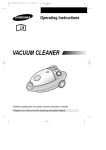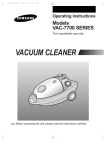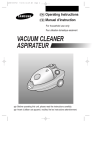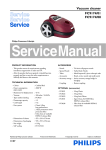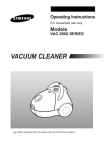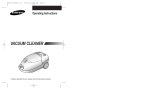Download Samsung VC-7726VN User Manual
Transcript
DJ68-00079P(0.0) 4/23/02 8:54 PM Page 1 Operating Instructions VACUUM CLEANER ❈ Before operating this unit, please read the instructions carefully. DJ68-00079P(0.0) 4/23/02 8:54 PM Page 2 IMPORTANT SAFEGUARDS This appliance must be connected to the same mains voltage as shown on the rating plate. This vacuum cleaner is not suitable for removing any kind of liquid. Carpets treated with a liquid cleaner must be allowed to dry before being cleaned with the unit. Never operate the vacuum cleaner without a dust bag. The cover cannot be closed if a dust bag is not inserted. Please do not close forcibly. Keep children away from this vacuum cleaner. It must not be used on people or animals. Never use your appliance to vacuum matches, glowing embers, or cigarette-ends. Avoid vacuuming hard, pointed objects, since they may damage the appliance or dust bag. If your vacuum cleaner has a fault, please contact your electrical retailer or an authorized service agent. If the supply cord of this appliance is damaged, it must only be replaced by a repair shop appointed by the manufacturer, because special purpose tools are required. PROTECTING THE ENVIRONMENT Once you have unpacked the unit, do not simply throw the packing into the household waste. Take them to the appropriate collecting points for recycling. 1 DJ68-00079P(0.0) 4/23/02 8:54 PM Page 3 IDENTIFICATION OF PARTS HANDLE POWER CONTROL * (ONLY HANDLE CONTROL TYPE) AIR REGULATOR * HANDLE SUCTION HOSE TUBE * CYCLONIC FILTER * BUTTON FOR SUCTION HOSE REMOVAL FOR BLOWING DUST-FULL INDICATOR CORD REWIND BUTTON POWER CONTROL SWITCH * MITE KILLER LAMP * ON / OFF SWITCH FLOOR NOZZLE * RUG/FLOOR SELECTOR BUTTON FOR SUCTION HOSE REMOVAL FOR USING THE MITE KILLER Features marked * may vary according to model. HANDLE CONTROL OPERATION (ONLY HANDLE CONTROL TYPE) The suction capacity can be regulated steplessly by moving the side “A” to the desired position. SLIDE IN THE STOP POSITION Vacuum-cleaner switches off (stand by mode) SLIDE TOWARDS MAX Suction capacity increases steplessly up to max. POWER CONTROL (ONLY SLIDING REGULATOR TYPE) Vacuuming power can be adjusted to suit different situations using the power control. MIN = For delicate fabrics, like curtains. MAX = For difficult floors and heavily soiled carpets. 2 DJ68-00079P(0.0) 4/23/02 8:54 PM Page 4 DUST-FULL INDICATOR If the “Dust-Full” indicator switches to “RED” while you are cleaning, the dust bag requires replacement. NOTE: If the “Dust-Full” indicator continues to display “RED” even after changing the dust bag, turn the cleaner off to see if the hose, tube or nozzle is clogged. ASSEMBLING THE VACUUM-CLEANER SO THAT IT IS READY FOR USE ➀ ➁ ➂ *OPTION ➀ ➃ 1. Slide the free end of the extension wand into the nozzle tube. 2. Slide the narrow end of one extension wand into the other extension wand. 3. Slide the extension wand into the handle end of the hose. 4. Slide the hose clamp into the suction inlet of the unit. * Option ➀Assemble the CYCLONIC FILTER with the handle and extension wand(depending on model). ➁Ajusting the telescopic tubes (depending on model). *OPTION ➁ EXTENDING : Holding narrow side of the telescopic tube with a hand, pull the hadle to the opposite side of it with another hand. SHORTENING : Push the handle to the*OPZIONE narrow side of the tube, hoding it with another hand. POWER CORD 1) PULLING OUT The long power cord can be drawn out for your convenience. 2) REWINDING After disconnecting the plug from the electrical outlet, press the cord rewind button lightly with your toe. The cord will automatically rewind. CORD REWIND NOTE: When removing the power cord from the electrical outlet, grasp the plug, not the cord. ON/OFF SWITCH You can start or stop your vacuum cleaner by pressing the on/off switch lightly with your toe. ON/OFF SWITCH 3 DJ68-00079P(0.0) 4/23/02 8:54 PM Page 5 USING THE BLOWER (EXCEPT HANDLE CONTROL TYPE) To blow out dust in crevices or corners you can use this function for your convenience. Located on the rear side of the cleaner. 1) Disconnect the hose clamper from the body of the cleaner. 2) Open the tool storage cover. 3) Remove the blow hole cap from the body of the cleaner. 4) Connect the hose clamper to the blow hole. NOTE: Don’t use your vacuum-cleaner outdoors. USING THE MITE KILLER (OPTIONAL) 1) Disconnect the body connector from the body of the cleaner. 2) Shut the hose connection cover until tone is heard. • Your vacuum-cleaner is not malfuctioning if it starts to operate when the hose connection cover is closed. This will happen if the vacuum-cleaner was on when the hose was removed. HOSE CONNECTION COVER 3) Mite killer lamp on. Insect and germ killing work is started. It will continue for 2 to 5min and the process stops automatically. MITE KILLER LAMP 4 DJ68-00079P(0.0) 4/23/02 8:54 PM Page 6 4) If you want to stop the machine while operating, you can either open hose connection cover, press On/off button or unplug the plug. USING THE ACCESSORIES Press the tool storage cover downward. ❈ Crevice tool for radiators, crevice, corners, between cushions. ❈ Upholstery brush for cushions and drapery. ❈ Dusting brush for furniture, shelves, books, etc. CREVICE UPHOLSTERY DUSTING CREVICE UPHOLSTERY DUSTING DUSTING • Before use, assemble the dusting brush to the crevice tool PARK POSITION Located in the top rear side of the vacuum-cleaner, there is a nozzle support that can be used to park the nozzle during pauses in cleaning. TRANSPORATING AND STORING THE VACUUM CLEANER For easy storage and transportation, this vacuum-cleaner has a clip system built into the body, which will keep the tube, hose and nozzle in a vertical position. 5 DJ68-00079P(0.0) 4/23/02 8:54 PM Page 7 REPLACING THE DUST BAG 2) Remove the carrying bag from the cleaner. 1) To open the dust cover of the dust bag compartment press the clamper upward (The clamper is located at the front of the dust cover) CARRYING BAG 3) After removing the used dust bag, insert the cardboard bag collar of the new dust bag into the carrying bag. 4) Press the dust cover down gently until the clamper relocks. NOTE: Used dust bag can be sealed by removing the film from the paper and sticking the latter over the suction opening. (ONLY PAPER BAG) FOR CLOTH FILTER BAG After using, if the cloth filter bag is full of dust, clean the cloth filter bag and use it again. MAINTENANCE OR REPLACEMENT OF THE FILTERS 1) INLET-FILTER ❈ Open the dust cover. ❈ After detaching the filter, wash it lightly with water, dry it in the shade, and then insert it in its original position. ❈ Close the dust cover. GRILLE-FILTER OUTLETFILTER INLETFILTER 2) OUTLET-FILTER ❈ The outlet-filter which the air comes out from the vacuum-cleaner. ❈ Open the dust cover, and then pull the hook upward. (The hook is located at the front of the dust cover) ❈ Remove and replace the exhausted outlet-filter. ❈ Close the grille filter, and then close the dust cover. 6 DJ68-00079P(0.0) 4/23/02 8:54 PM Page 8 RUG/FLOOR SELECTOR Before use, make sure that the position of the selector button is in the right position for the type of surface to be cleaned. ❈ In order to maintain best cleaning efficiency, clean floor brush using crevice tool after use. Push to side ➀ when cleaning the carpets. Push to side ➁ when cleaning the floor, tile, mat, etc. ➀ ➁ CYCLONIC FILTER You can use a dust bag in your cleaner for a long time thanks to the Cyclonic Filter system and it maintain the maximum cleaning efficiency. The larger particle of dust filtered from Cyclonic Filter remain in Dust Barrel when suctioned air and dust revolves in the Cyclonic Filter. So the dust bag contains only smaller ones. When the Dust Barrel is filled with dust up to the indicating line, it needs disposing and cleaning. Dust Barrel can be cleaned in water. 1. Turn the Dust Barrel to the left and pull it. 2. Disconnect the Cyclonic Filter from extension wand and handle. 3. Remove thread and hair tangled around the net. 4. After cleaning the Dust Barrel and Cyclonic Filter, connect the Cyclonic Filter with extension wand and handle(washed part should be dried in the shade throughly before assembling). 5. Push and turn the Dust Barrel to the right. Adjust indicating marks each other carved on Dust Barrel and Cyclonic Filter. CYCLONIC FILTER DUST BARREL CREVICE TOOL TROUBLE SHOOTING PROBLEM CAUSE REMEDY Motor does not start. No power supply. Check cable, plug and socket. Suction force is gradually decreasing. Filter, nozzle, suction hose or tube is blocked. Remove the object. Cord does not rewind fully. Check that the cord is not twisted or wound unevenly. Pull the cord out 2~3m & push down the cord rewind button. This Vacuum cleaner is approved the following. N15490 DJ68-00079P REV(0.0) 7