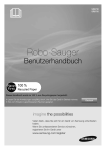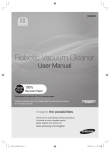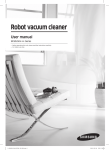Download Samsung SR8759 User Manual (Windows 7)
Transcript
SR8730 SR8750 Vacuum Cleaning Robot user manual This manual is made with 100 % recycled paper. ✻ Before operating this unit, please read the instructions carefully. ✻ For indoor use only. English imagine the possibilities Thank you for purchasing a Samsung product. To receive a more complete service, please register your product at www.samsung.com/register DJ68-00682H.indb 01 2013.1.25 9:34:44 AM safety information SAFETY INFORMATION • Before operating the appliance, please read this manual thoroughly and retain it for your reference. • Because these following operating instructions cover various models, the characteristics of your WARNING vacuum cleaner may differ slightly from those described in this manual. WARNING CAUTION/WARNING SYMBOLS USED WARNING CAUTION Indicates that a danger of death or serious injury exists. Indicates that a risk of personal injury or material damage exists. OTHER SYMBOLS USED Indicates that a risk of personal injury or material damage exists. NOTE 02_ safety information DJ68-00682H.indb 02 2013.1.25 9:34:44 AM IMPORTANT SAFETY INSTRUCTIONS When using an electrical appliance, basic precautions should be observed, including the following: READ ALL INSTRUCTIONS BEFORE USING YOUR VACUUM CLEANING ROBOT. Unplug from outlet when not in use and before conducting maintenance. WARNING: to reduce the risk of fire, electric shock, or injury: GENERAL • Use only as described in this manual. • Do not operate the vacuum cleaning robot or charger if it has been damaged in any way. • If the cleaner is not working as it should, has been dropped, damaged, left outdoors, or dropped in water, return it to a customer care center. • Do not handle the charger or vacuum cleaning robot with wet hands. • Use only on dry, indoor surfaces. • This appliance can be used by children aged from 8 years and above and persons with reduced physical, sensory or mental capabilities or lack of experience and knowledge if they have been given supervision or instruction concerning use of the appliance in a safe way and understand the hazards involved. • Children shall not play with the appliance. Cleaning and user maintenance shall not be made by children without supervision. BATTERY CHARGER • Do not modify the polarized plug to fit a non-polarized outlet or extension cord. • Do not use outdoors or on wet surfaces. • Unplug the charger from the outlet when not in use and before servicing. • Use only the charger supplied by the manufacturer to recharge. • Do not use with a damaged cord or plug. • Do not pull or carry by the cord, use the cord as a handle, close the door on the cord, or pull the cord around sharp edges or corners. Keep the cord away from heated surfaces. • Do not use extension cords or outlets with inadequate current carrying safety information _03 DJ68-00682H.indb 03 2013.1.25 9:34:44 AM safety information capacity. • Do not unplug by pulling on the cord. To unplug, grasp the plug, not the cord. • Do not mutilate or incinerate batteries as they will explode at high temperatures. • Do not attempt to open the charger. Repairs should only be carried out by a qualified customer care centre. • Do not expose the charger to high temperatures or allow moisture or humidity of any kind to come into contact with the charger. VACUUM CLEANING ROBOT • Do not pick up hard or sharp objects such as glass, nails, screws, coins, and etc. • Do not use without a filter in place. When servicing the unit, never put fingers or other objects into the fan chamber in case the unit accidentally turns on. • Do not put any objects into openings. Do not use with any openings blocked; keep openings free of dust, lint, hair, and anything that may reduce air flow. • Do not pick up toxic materials (chlorine bleach, ammonia, drain cleaner, etc.). • Do not pick up anything that is burning or smoke, such as cigarettes, matches, or hot ashes. • Do not use to pick up flammable or combustible liquids such as gasoline, nor use on areas where they may be present. • Do not use vacuum cleaning robot in an enclosed space filled with vapours given off by oil based paint, paint thinner, moth proofing substances, flammable dust, or other explosive or toxic vapours. • Leaks from battery cells can occur under extreme usage or temperature conditions. If the liquid gets on skin, wash quickly with water. If the liquid gets into the eyes, flush them immediately with clean water for a minimum of 10 minutes. Seek medical attention. 04_ safety information DJ68-00682H.indb 04 2013.1.25 9:34:45 AM contents SAFETY INFORMATION 02 06 07 10 11 Power Related Before Use In Use Cleaning and Maintenance PRODUCT FEATURES 13 ASSEMBLING THE CLEANER 15 Components 16 Name of each part 15 OPERATING THE CLEANER 20 MAINTAIN TOOLS AND FILTERS 30 TROUBLESHOOTING 20 Installing the vacuum cleaning robot 20 Installation order 20 Turning the Power Switch on or off 21 Installing the charger 22 Charging 23 About the Battery 24 Using the vacuum cleaning robot 24 Starting/Stopping Cleaning 25 Recharging 26 Auto Cleaning 27 Spot Cleaning 28 Max Cleaning 29 Manual Cleaning (Option) 30 Cleaning the vacuum cleaning robot 30 Please keep the cleaning and maintenance methods in mind 30 Cleaning the Sensor Window and the Camera 31 Cleaning the Dust Bin and the Filters 32 Cleaning the vacuum cleaning robot 32 Cleaning the Power Brush 34 Cleaning the Edge-Cleaning Side rotating Brush 35 Cleaning the Driving Wheel 36 Checklist before SVC Calls 38 Troubleshooting for Error Codes 36 PRODUCT SPECIFICATION 39 contents _05 DJ68-00682H.indb 05 2013.1.25 9:34:45 AM safety information POWER RELATED WARNING WARNING Do not bend the power cord forcefully or place a heavy object on it that could break it. - This may result in fire or electric shock. Make sure to remove any dust or water from the power plug. - Failing to do so may result in a malfunction or electric shock. WARNING Do not pull the power plug by the cord or touch the plug with wet hands. - This may result in fire or electric shock. WARNING Do not use multiple plugs in a single socket. (Do not leave the cord lying exposed on the floor.) - This may result in fire or electric shock. WARNING Do not use a damaged power cord, plug, or a loose power outlet. - This may result in fire or electric shock. 06_ safety information DJ68-00682H.indb 06 2013.1.25 9:34:45 AM BEFORE USE CAUTION CAUTION CAUTION CAUTION CAUTION 01 SAFETY INFORMATION CAUTION Before activating the vacuum cleaning robot, make sure that the dust bin is assembled. - If the dust bin is not inserted, vacuum cleaning robot will not operate. Never use vacuum cleaning robot in locations with combustible material such as. - Locations with candles or desk lamps on the floor. - Locations with unattended fires (fire or embers). - Locations with gasoline, distilled alcohol, thinner, ashtrays with burning cigarettes, etc. Vacuum cleaning Robot is for domestic use only. Do not use it in the following locations. - Attics, basements, warehouses, industrial buildings, separate rooms distant from the main building, locations exposed to wet or damp conditions such as bathrooms or wash rooms, and narrow and highly situated locations such as tables or shelves. Critical damage (abnormal operation and breakage) may occur when used in these locations. Open all doors to clean all rooms. - When a door is closed, the vacuum cleaning robot will not be able to enter that room. - However, make sure to close the doors to the main entrance, the veranda and the bathroom, and any other rooms where the vacuum cleaning robot may fall to a lower floor. For carpets with long tassels, fold the tassels under the carpet. - Unfolded tassels may result in critical damage to the carpet and the machine itself, as they get caught in the driving wheel or the power brush. Do not use the cleaner on a black floor. - The vacuum cleaning robot may not run normally in this case. safety information _07 DJ68-00682H.indb 07 2013.1.25 9:34:45 AM CAUTION CAUTION CAUTION CAUTION CAUTION CAUTION CAUTION Remove small objects or brittle items from the area to be cleaned in advance. - Make sure to clear any objects before cleaning. - Make sure to remove fragile items such as china, glass objects, flowerpots, etc. - Vacuum cleaning robot does not recognize coins, rings or other valuable items such as jewelry. Remove objects scattered on the floor before cleaning. - Vacuum cleaning robot is designed to detect obstacles 5cm away from it. - Bath towels, pads in front of bathrooms and sinks, entrances, utility rooms, power cords, table cloths or belts can become entangled in the driving wheel or power brush. This can cause objects to fall from the table. Inform all family members (or relevant parties) to be cautious before cleaning or when using the Scheduled Cleaning Mode. - Vacuum cleaning robot may run into children, causing them to fall. Ensure that children do not step or sit on the vacuum cleaning robot. - Children may fall and injure themselves or critical damage may occur to the product. When a child or pet is left alone, make sure to turn off the Power Switch of the vacuum cleaning robot. - Vacuum cleaning robot may attract their attention. - When the rotating wheel or brush catches fingers, feet, clothing or hair, this may result in injury. - If a child or pet is in the way of the vacuum cleaning robot, it may be identified as an obstacle and the area may not cleaned. - When the Power Switch is turned off, it will cut off the power supply and deactivate all functions. When installing the charger station, do not leave the power cord exposed on the floor. - When the vacuum cleaning robot automatically recharges or passes by the charger station, it may drag the power cord around with it. Always keep the power cord of the charger plugged into the outlet. - Although the vacuum cleaning robot has a self-charging function, if the power cord of the charger station is unplugged, it cannot charge its battery automatically. 08_ safety information DJ68-00682H.indb 08 2013.1.25 9:34:45 AM CAUTION Objects in front of the charger will prevent the vacuum cleaning robot from auto-charging itself. - Clear the area. m 0.5 ut abo m 0.5 ut abo ab ou t1 m WARNING There should be no obstacles and cliffs 0.5m to the left and right and within 1m of the front. .5m ut 0 abo u m t 0.5 abo 01 SAFETY INFORMATION CAUTION Install the charger in a location that can be easily accessed by the vacuum cleaning robot. - If the charger is installed in a corner, this may cause extra movements and may disturb the automatic recharging process. ab ou t1 m WARNING Do not short-circuit the charge pins with metal objects such as chopsticks, screwdrivers, and etc. - This will result in critical damage to the charger. WARNING Make sure that there is no trace of liquids on the charger station. - Failing to do so may result in fire or electric shock. WARNING WARNING WARNING Make sure the vacuum cleaning robot does not vacuum or move over liquids such as water, oil or pet litter. - This may result in critical damage to the product. - Liquids may spread through the wheels resulting in contamination. Do not use the charger for other purposes. - This may result in critical damage to the charger or cause a fire. Do not install the charger station on a dark floor. - If the floor where the charger station is installed is dark, it is hard for the vacuum cleaning robot to return to it. safety information _09 DJ68-00682H.indb 09 2013.1.25 9:34:46 AM IN USE CAUTION You cannot use the vacuum cleaning robot on thick carpets. - This may result in problems with the vacuum cleaning robot. - This may result in damage to carpets. CAUTION Do not use the vacuum cleaning robot on a table or other high locations. - This may result in damage when the unit accidentally drops. CAUTION CAUTION CAUTION WARNING Vacuum cleaning robot may bump into furniture such as chair legs, table legs, thin and long furniture, etc. while operating. - For a quicker and cleaner performance, place the chairs on top of the table. Do not place any objects on top of the vacuum cleaning robot. - This may result in malfunction. Immediately remove any large pieces of paper or plastic bags from the machine while cleaning. - Using the machine for an extended period of time with its inlet port obstructed may result in critical damage to the product. If an unusual sound, smell or smoke is emitted from the vacuum cleaning robot, immediately turn off the Power Switch and call the customer care center. 10_ safety information DJ68-00682H.indb 10 2013.1.25 9:34:46 AM NOTE NOTE Vacuum cleaning Robot cannot completely clean locations that it cannot reach, such as corners, and spaces between sofas and walls. - Please clean these locations occasionally. Dust clusters may remain after cleaning, when the vacuum cleaning robot fails to pick up dust clusters that were formed while cleaning. - In this case, sweep up the dust with another cleaning tool. 01 SAFETY INFORMATION NOTE Vacuum cleaning Robot may not be able to continue its operation if it is stuck at the entrance or veranda doorsill. - Vacuum cleaning Robot stops operating for safety reasons if it cannot move for more than 5 minutes. - To resume operating, turn the Power Switch off and then on again after moving it to a location where it can continue cleaning. CLEANING AND MAINTENANCE CAUTION CAUTION CAUTION WARNING When cleaning the product, do not spray water directly onto the exterior or wipe it with a volatile material such as benzene, thinner or alcohol. - This may result in critical damage to the product. Do not forcefully press the bumper on the Vacuum cleaning Robot. - If the bumper sensor gets damaged, the Vacuum cleaning Robot may bump into walls or furniture. The unit must not be disassembled or reconstructed by anyone other than a qualified service engineer. - This may result in damage to the product. Remove any foreign substances accumulated on the Obstacle and Cliff sensors on a regular basis. - Dirt accumulated on the sensors will result in inaccurate functioning of the sensors. Cliff sensor Obstacle sensor safety information _11 DJ68-00682H.indb 11 2013.1.25 9:34:46 AM WARNING When removing foreign substances, always use the cleaning brush after turning the Power Switch off. - Failing to do so may result in sudden operation of the unit and cause an injury or critical damage to the product. Edge-cleaning side brush Power brush WARNING WARNING WARNING If the power cord is damaged, have it replaced by a qualified service engineer from the customer care center. - Failing to do so may result in fire or electric shock. Before cleaning the charger, make sure to disconnect the power cord for safety. Contact the Samsung Electronics customer care center to replace the battery. - Failing to use original batteries will result in product failure. 12_ safety information DJ68-00682H.indb 12 2013.1.25 9:34:47 AM product features • What is ceiling shape recognition (Visionary mapping plus™)? This function recognizes the shape of the ceiling using the camera on top to identify the area to be cleaned and determines the best way to pass over and clean every section of the floor. DELICATE CLEANING OF EVERY CORNER Since the vacuum cleaning robot cleans the floor in a sequential way ( ) along the map determined by the ceiling shape recognition function, it cleans every corner of the floor. VARIOUS CLEANING MODES Various cleaning modes are provided to meet all your needs. 2 About 1.5m 3 4 About 1.5m 1 1. Auto Mode : Cleans all rooms automatically. 2. Spot Mode : Cleans a localized area intensely. It can be used to clean bread or cookie crumbs. 3. Max Mode : Runs until the battery is nearly depleted. 4. Manual Mode (Option) : You can clean the floor manually by moving the cleaning robot. product features _13 DJ68-00682H.indb 13 2013.1.25 9:34:47 AM AUTO CHARGING When the battery is low, the Vacuum cleaning Robot is automatically guided to the charger to enable it to perform a quick auto charge. EDGE-CLEANING SIDE ROTATING BRUSH The edge-cleaning side rotating brush cleans dust from the edges. DOORSILL CROSSING About 1.5 cm Stair type Vertical type The Vacuum cleaning Robot’s innovative driving system makes it possible for it to cross over doorsills with a height of about 1.5 cm and clean all rooms. The Vacuum cleaning Robot may not be able to pass a 1.5 cm doorsill depending on the shape of the doorsill. ANTI-CRASH The Vacuum cleaning Robot detects and avoids obstacles in 2 stages. First, the 7 obstacle sensors detect obstacles in stage 1 and if the Vacuum cleaning Robot does crash into an obstacle, the 2 bumper sensors absorb the impact. SAFETY DEVICE stop When the Vacuum cleaning Robot is lifted up while cleaning, the driving wheels, power brush, suction motor, and side rotating brush are stopped autonati(all) by sensor. 14_ product features DJ68-00682H.indb 14 2013.1.25 9:34:47 AM assembling the cleaner COMPONENTS ■ Main Body 02 ASSEMBLING THE CLEANER ■ Charger (Station) ■ Others Components ❈ Option User Manual Cleaning Brush Remote Control / 2 Batteries assembling the cleaner _15 DJ68-00682H.indb 15 2013.1.25 9:34:48 AM NAME OF EACH PART ■ Main unit Display panel Operating Button Remote Control Sensor Obstacle Sensor Obstacle Sensor Bumper Sensor Front Dust Bin Eject Button Dust Bin Remote Control Sensor Side Cliff Sensor Driving Wheel Side Brush Charge Pin Power Brush Roller Power Brush Cover Cliff Sensor Battery Cover Charge Pin Power Switch Cliff Sensor Driving Wheel Bottom 16_ assembling the cleaner DJ68-00682H.indb 16 2013.1.25 9:34:48 AM ■ Charger (Station) Power Lamp Charge Lamp 02 ASSEMBLING THE CLEANER Vents Charge Pin assembling the cleaner _17 DJ68-00682H.indb 17 2013.1.25 9:34:49 AM ■ Remote Control (Option) Power Recharging Auto Max Spot Directional Buttons Start/Stop (moving backwards is not supported.) Manual ■ Installing the Remote Control Batterise Batteries are not installed in the remote control when purchasing the product. Install the batteries (type AAA) before use. 1 Lift the battery compartment cover at the back of the remote control, while pressing the locking tab. 2 3 Install the batteries into the remote control as shown by the figure below. (If the batteries are installed with the wrong polarity, the remote control will not work.) After inserting the tip of the cover into the slot, push the other end to close it until it clicks into place. ❈ Specification: AAA type batteries 18_ assembling the cleaner DJ68-00682H.indb 18 2013.1.25 9:34:50 AM ■ Display panel 3 1 A 5 B 6 02 ASSEMBLING THE CLEANER 4 2 C 7 DISPLAY PART 1. Battery Level Indicator - Charging: Shows the charging progress in 3 steps. - In Use: Shows the battery charge level. The battery charge level is reduced by each level from FULL while operating. 2. Recharging - This icon turns on when the Vacuum cleaning Robot returns to the charger station to charge its battery. 3. Cleaning Mode Display - Each time the cleaning mode button is pressed, the corresponding cleaning mode is displayed. (A) Auto Mode: This icon turns on when Auto cleaning mode is selected. (B) Spot Mode: This icon turns on when Spot cleaning mode is selected. (C) Max Mode: This icon turns on when Max cleaning mode is selected. 4. Check Code - The Check Code icon will turn on if an issue arises that needs your attention BUTTON PART 5. Cleaning Mode - Press to select a cleaning mode. After selecting a cleaning mode, press the ( ) button to start cleaning. 6. Start/Stop - Press to start/stop cleaning. 7. Recharging - When this button is pressed, The cleaning robot will return to the charger station to charge its battery. assembling the cleaner _19 DJ68-00682H.indb 19 2013.1.25 9:34:52 AM operating the cleaner INSTALLING THE VACUUM CLEANING ROBOT Installation order 1. Turning the Power Switch on or off To use the vacuum cleaning robot, you must turn on the Power Switch at the bottom of the main unit. 2. Installing the Charger To charge the vacuum cleaning robot, you must first install the charger. Since the battery is discharged when the product is purchased, you must fully charge the battery before use. 3. Charging the Battery You should charge the battery completely before using the vacuum cleaning robot. Turning the Power Switch on or off To use the vacuum cleaning robot, you must turn the Power Switch on. If you turn the Power switch off, all settings will be reset. 1. Turn over the main unit and turn the Power Switch on. - If the icons are not turned on, it indicates that the battery charge is depleted. In this case, dock the Vacuum cleaning Robot to the charger station after turning the Power Switch on. - Note that turning the Power Switch off will reset all settings. - When no key is pressed for approximately 10 minutes when the power is on, the power is automatically turned off to save battery power. In this case, to use this Vacuum cleaning Robot again, please push the “Power” button or button. CAUTION If the Power Switch is turned off, the Vacuum cleaning Robot will not be charged even if it is docked with the charger station. 20_ operating the cleaner DJ68-00682H.indb 20 2013.1.25 9:34:54 AM Installing the charger Power Lamp Charging Lamp 2. There should be no obstacles and cliffs 0.5m to the left and right and within 1 m of the front. .5m ut 0 abo .5m ut 0 abo 03 OPERATING THE CLEANER 1. Install the charger on a flat surface. ab ou t1 m 3. Install the charger in a location where it can be easily accessed by the vacuum cleaning robot. 4. Arrange the power cord along the wall. 5. When the floor is made of wood, install the charger in the same direction as the grain of the wood. NOTE Always keep the power cord of the charger plugged into the power outlet. - If no power is supplied to the charger, the vacuum cleaning robot will not be able to find the charger and will not be able to charge automatically. - If the vacuum cleaning robot is separated from the charger, the battery is automatically discharged. operating the cleaner _21 DJ68-00682H.indb 21 2013.1.25 9:34:54 AM operating the cleaner Charging When the product is initially purchased, the battery is fully discharged, and you must charge the vacuum cleaning robot manually. Power lamp Charging lamp Turn on the Power Switch at the bottom of the product. 1. After aligning the charge pins of the main unit with the charge pin of the charger station, press the main unit until you hear a Recharging power sound from the charger. - The Charging Lamp turns green. Power lamp Charging lamp 2. Check the charge status of the vacuum cleaning robot. - When it is fully charged, all three bars of the battery level icon will Flash simultaneously. ■ If the following appears in the display (as seen in the figure below) 10 seconds after connecting the robot cleaner to the charging station, it indicates that the power switch is turned off. In this case, please turn on the power switch at the bottom of the cleaner. Flash Flash Flash ■ When the battery level display flashes while cleaning, the Vacuum cleaning Robot stops vacuuming and automatically charges itself at the charger. ■ If the battery level icon on the display moves to the right as shown while the cleaner is operating, the cleaner can no longer be operated by either the remote control or the buttons on the main unit. In this case, use the charger station to recharge the battery. (This is when the battery is completely discharged.) <Charge display> Charge Charging Required complete charging 22_ operating the cleaner DJ68-00682H.indb 22 2013.1.25 9:34:54 AM NOTE 03 OPERATING THE CLEANER • When the product is initially purchased, it will take about 120 minutes to fully charge the battery and will run for about 90 minutes. • When charging the battery while the battery is over-heated, the charging time can increase. • Measures to take when charging is not smooth. When the Vacuum cleaning Robot cannot be automatically charged, check the following: - Turn the Power Switch at the bottom of the Vacuum cleaning Robot off and on (Reset). - Re-plug the power of the charger (Reset). - Check whether there are any foreign substances on the charge connector and wipe the charge connector on the main unit and the charger with a dry cloth. - Check whether there are objects near the charger that are strong reflectors. • When separating the Vacuum cleaning Robot from the charger, it will discharge naturally. - Charge the Vacuum cleaning Robot through the charger, if possible. (When leaving your home unattended for a long period of time due to a business trip, travelling etc., turn off the Power Switch of the Vacuum cleaning Robot and unplug the power of the charger to store them.) About the Battery ■ The robotic vacuum cleaner is powered by an environment-friendly Nickel Metal Hydride (NiMH) rechargeable battery, and an over-charge prevention function guarantees an extended life time. ■ The battery warranty period is 6 months from the date of purchase. ■ When purchasing a battery, ask the customer care center ) and model number for the genuine part symbol ( before purchasing it. - This battery is only for Samsung vacuum cleaning robot. It is strictly prohibited to use it for other appliances or for other purposes. Do not disassemble or modify the battery. Charge it in a location with good ventilation. Do not expose the battery to fire and do not heat it. Do not connect any metallic objects to the (+) or (-) terminals of the battery. Keep it indoors (0 °C~40 °C). Before you discard product, dispose of batteries in an environmentally safe manner. Do not discard this batteries with your regular household trash. Follow all local regulations when disposing of old batteries. ❈ If the battery is out of order, do not disassemble it. Contact your nearest customer care center. ❈ An increased charging time and a shorter battery life indicates the near end of the battery life. Please contact an authorized customer care center to replace your battery. The rechargeable battery incorporated in this product is not user replaceable. For information on its replacement, please contact your service provider. operating the cleaner _23 DJ68-00682H.indb 23 2013.1.25 9:34:55 AM USING THE VACUUM CLEANING ROBOT Starting/Stopping Cleaning You can run or stop all vacuum cleaning robot functions. ■ Each vacuum cleaning robot function only runs when the Power Switch is turned on. ■ When the robotic vacuum is operating, press the ( ) button to cancel the operation and select a function. Turning the power on or off ❈ Option Turning the power on - Remote control: Press the [Power] button. (Option) - Main unit: Press the ( ) button. - Cleaning mode icons are turned on. Turning the power off - Remote control: Press the [Power] button. (Option) - Main unit: Press and hold the ( ) button down for 3 seconds. - All icons except for the battery level indicator are turned off. Using the remote control Starting or stopping cleaning Starting - Remote control: Press the Auto, Spot, Max, Manual button. (Option) - Main unit: Select Auto / Spot / Max mode by using the ( ) button and then pressing the ( ) button. - When cleaning begins, the Vacuum cleaning Robot starts to move. ❈ Pressing the ( ) button without selecting cleaning mode starts to perform the Auto mode cleaning. Stopping - To stop, press the ( ) remote control or main unit button. - When cleaning is stopped, the Vacuum cleaning Robot stops. Using the main unit buttons 24_ operating the cleaner DJ68-00682H.indb 24 2013.1.25 9:34:55 AM Recharging 03 OPERATING THE CLEANER You can have the Vacuum cleaning Robot return to the charger to charge the battery by using the Recharging button. ■ When the Vacuum cleaning Robot is operating, press the ( ) button to cancel the operation and press the Recharging button. ❈ Option 1. Press the Recharging button. - The main unit icon ( ) is turned on and the Vacuum cleaning Robot will return to the charger. 2. To stop the Vacuum cleaning Robot while it is returning to the charger, press the ( ) button. 3. To test the auto charge function, press the Recharging button when the Vacuum cleaning Robot is less than 1.5 m from the charger. Using the remote control Flash Using the main unit buttons m 5 1. d ea ah Troubleshooting when the Vacuum cleaning Robot does not return to the charger ■ Check the installation of the charger - When the charger is in a location where the charger cannot guide the Vacuum cleaning Robot to the charger. - When the charger is more than 5m away from Vacuum cleaning Robot. : It may require a longer time for the Vacuum cleaning Robot to return to the charger. ■ Manually charge the Vacuum cleaning Robot in the following cases. - When the charger is installed in a corner. - When the battery is fully discharged. - When the Vacuum cleaning Robot is trapped by an obstacle (furniture etc.) - When the Vacuum cleaning Robot cannot pass over the doorsill to the location where the charger is installed. operating the cleaner _25 DJ68-00682H.indb 25 2013.1.25 9:34:55 AM Auto Cleaning The Vacuum cleaning Robot will move by itself and automatically clean the house until cleaning is completed once. ■ If cleaning begins when the Vacuum cleaning Robot is docked with the charger station, the time to return to the charger is decreased since the Vacuum cleaning Robot remembers its original position while moving. ■ If the battery level becomes too low while cleaning, the Vacuum cleaning Robot will automatically return to the charger station and resume cleaning after charging its battery. (Number of cleaning operations resumed: Once) Main unit button Remote control button (Option) Configuration Sequence Flash 1. Set the mode. ➧ 1time 2. Cancel the mode. NOTE CAUTION While cleaning About the Resume Cleaning function • If the Vacuum cleaning Robot has evaluated that cleaning is complete, the resume cleaning function is not performed. • If you move the Vacuum cleaning Robot when it is being charged or press a button, the Vacuum cleaning Robot judges cleaning to be complete and does not resume cleaning. Do not move the Vacuum cleaning Robot when it is cleaning or press a button while it is cleaning. Otherwise, the Vacuum cleaning Robot judges cleaning to be complete and starts cleaning again from the beginning. 26_ operating the cleaner DJ68-00682H.indb 26 2013.1.25 9:34:56 AM Spot Cleaning Main unit button Remote control button (Option) Configuration Sequence About 1.5m About 1.5m Flash 1. Set the mode. ➧ 03 OPERATING THE CLEANER You can conveniently clean a specific area that has a a lot of cookie crumbs, dust, and etc. ■ Move the Vacuum cleaning Robot to the location where you want to perform a spot clean. 2time 2. Cancel the mode. - While cleaning In Spot cleaning mode, the Vacuum cleaning Robot cleans an area with a length of 1.5m and a width of 1.5m. When the robot cleaner finishes cleaning, it will stop and enter Standby mode. NOTE When the Vacuum cleaning Robot is docked with the charger station, spot cleaning is not supported. operating the cleaner _27 DJ68-00682H.indb 27 2013.1.25 9:34:56 AM Max Cleaning The Vacuum cleaning Robot automatically moves and cleans until the battery runs out and the battery level flashes only one level. ■ If cleaning begins when the Vacuum cleaning Robot is docked with the charger station, the time to return to the charger is decreased since the Vacuum cleaning Robot remembers its original position while moving. ■ If the battery level becomes low while cleaning, the Vacuum cleaning Robot automatically returns to the charger station and resumes cleaning after charging the battery. (Number of resumed cleaning operations: Once) Main unit button Remote control button (Option) Configuration Sequence Flash 1. Set the mode. ➧ 3 times (when the product is not in the process of charging.) 2 times (when the product is charging.) While cleaning 2. Cancel the mode. NOTE CAUTION About the Resume Cleaning function • If the Vacuum cleaning Robot judges cleaning to be complete, resume cleaning is not performed. • If you move the Vacuum cleaning Robot while it is being charged or press a button, Vacuum cleaning Robot judges cleaning to be complete (cleaning is not resumed). Do not move the Vacuum cleaning Robot while it is cleaning or press a button while cleaning. Otherwise, the Vacuum cleaning Robot judges cleaning to be complete and starts cleaning again from the beginning. 28_ operating the cleaner DJ68-00682H.indb 28 2013.1.25 9:34:57 AM Manual Cleaning (Option) Remote control button (Option) Configuration Sequence Flash 1. Set the mode. 2. Cancel the mode. NOTE 03 OPERATING THE CLEANER You can move the Vacuum cleaning Robot to clean a particular location directly by using the remote control. ■ Move the Vacuum cleaning Robot to the location where you want to perform manual cleaning. ■ You can manually clean using the remote control only. While cleaning • When the Vacuum cleaning Robot is docked with the charger station, manual cleaning is not supported. Directional Buttons (Forwards, Left, Right) A backwards function is not supported. operating the cleaner _29 DJ68-00682H.indb 29 2013.1.25 9:34:57 AM maintain tools and filters CLEANING THE VACUUM CLEANING ROBOT Please keep the cleaning and maintenance methods in mind ■ When the Power Switch is damaged, please contact the service agent so that it does not cause any accidents. ■ Do not use any means or mechanical devices not installed by the manufacturer that could accelerate the deformation of the Vacuum cleaning Robot. ■ Always turn off the power switch at the bottom of the main unit before cleaning the robotic vacuum. The Vacuum cleaning Robot could operate suddenly and cause an injury. Cleaning the Sensor Window and the Camera You must turn off the Power Switch at the bottom of the main unit before cleaning the robotic vacuum. ■ Never spray water, thinner, benzene etc. directly onto the main unit of Vacuum cleaning Robot. ■ Lightly wipe the sensor window or camera using a soft cloth. Camera Front Sensor window Front Sensor Window and Camera Cliff Sensor Window Rear Sensor Window 30_ maintain tools and filters DJ68-00682H.indb 30 2013.1.25 9:34:58 AM Cleaning the Dust Bin and the Filters Filter 04 MAINTAIN TOOLS AND FILTERS First, empty the dust bin before cleaning it. ■ When separating the dust bin, take care not to spill the dust out of the dust bin. ■ Empty the dust bin in the following cases. 1. When dust has accumulated inside the dust bin. 2. When the suction power suddenly becomes weak. 3. When the noise suddenly increases. Dust Bin Cover 1. Press the Dust Bin Eject (PUSH) button and pull the dust bin to separate the dust bin. 2. Separate the dust bin cover by pulling it in the direction of the arrow in the figure. 3. Separate the Filter from the dust bin by pulling it in the direction of the arrow in the figure. 4. Wipe the dust from the Filter and the dust bin. ❈ You can clean it with water. 5. Install the Filter into the dust bin. - Make sure that the grid pattern of the Filter is facing downwards. It cannot be installed in the wrong direction. 6. Close the dust bin cover and install it into the main unit. maintain tools and filters _31 DJ68-00682H.indb 31 2013.1.25 9:34:58 AM CLEANING THE VACUUM CLEANING ROBOT Cleaning the Power Brush You must turn off the Power Switch at the bottom of the main unit before cleaning the robotic vacuum. • Because the dust in the dust bin may come out, separate the CAUTION dust bin first before cleaning the power brush. 1. Separate the dust bin by pressing the Dust Bin Eject (PUSH) button. 2. After checking whether there are any foreign substances, press the hook that is fixing the brush cover to separate it. 3. Lift the power brush up from the main unit. 4. Remove any foreign substances such as long hairs or strings wrapped around the power brush using a cleaning brush or a vacuum cleaner. 5. When cleaning is complete, fix the Power Switch side of the power brush first and then fix the other side of the brush in the same way. 32_ maintain tools and filters DJ68-00682H.indb 32 2013.1.25 9:34:59 AM 6. After inserting the 3 tips at the top of the cover, push the other end in until it “clicks” into place. • To prevent the Vacuum cleaning Robot from becoming clogged, be careful not to vacuum tooth picks or cotton swabs. • When removing foreign substances becomes difficult, contact a customer care center. • Because the power brush vacuums the dust on the floor, long strings or hair can become wrapped around the brush. Check and clean the power brush regularly. 04 MAINTAIN TOOLS AND FILTERS CAUTION maintain tools and filters _33 DJ68-00682H.indb 33 2013.1.25 9:34:59 AM Cleaning the Edge-Cleaning Side rotating Brush You must turn off the Power Switch at the bottom of the main unit before cleaning the robotic vacuum. 1. Check whether the side rotating brush is bent or whether there are any foreign substances stuck on the brush. 2. Wearing rubber gloves, wrap the side rotating brush with a cloth using hot water for about 10 seconds and wipe it on the cloth. 3. Turning the side rotating brush, repeat the procedures in Step 2. 4. If hair or string is wrapped between the main unit and the side rotating brush, undo the screw of the side rotating brush using a (+) driver to remove it. When reassembling the brush, check the “L” mark on the edgecleaning side rotating brush and the “L” mark on the main unit and then reassemble the side rotating brush. (Letter “R” is carved at the right side rotating brush.) NOTE Because the side rotating brush easily attracts hair and other foreign substances, make sure to clean it frequently. Excessive foreign substances on the side rotating brush can damage the brush. 34_ maintain tools and filters DJ68-00682H.indb 34 2013.1.25 9:34:59 AM Cleaning the Driving Wheel 04 MAINTAIN TOOLS AND FILTERS You must turn off the Power Switch at the bottom of the main unit before cleaning the robotic. ■ If the vacuum cleaning robot suddenly starts to zigzag, there may be foreign substances stuck on the driving wheel. 1. When cleaning the driving wheel, place a soft cloth on the floor and flip the main unit, placing it down carefully. 2. Check for foreign substances and remove them using a stick or a pair of blunt nippers if necessary. maintain tools and filters _35 DJ68-00682H.indb 35 2013.1.25 9:34:59 AM troubleshooting CHECKLIST BEFORE SVC CALLS Symptom Vacuum cleaning Robot does not operate at all before cleaning. Checklist Measure to Take • Is the dust bin assembled? • Install the dust bin. • Is the Power Switch turned on? • Turn on the Power Switch. • Is cleaning mode ( display panel turned on? ) in the • Press the ( ) button. (To turn it off, press and hold the ( ) button down for 3 seconds or longer.) • Does the battery level icon on the display move to the right as shown? ( ) • Lift up the Vacuum cleaning Robot, and manually dock the robotic vacuum onto the charger to charge it. • Vacuum cleaning Robot will not • Replace the batteries in the remote operate when the battery in the control. (AAA type) remote control is depleted. (Option) Vacuum cleaning Robot stopped operating while cleaning. • Does the battery level icon on the display move to the right as shown? ( • Lift up the Vacuum cleaning Robot, manually dock the robotic onto the charger to charge it. ) • Has the vacuum cleaning robot become hooked on wires on the floor? • Turn off the Power Switch and remove the wires. • Is the Vacuum cleaning Robot stuck to the floor where there is a height difference? - The driving wheel is lifted. • Turn off the Power Switch and move the cleaning robotic vacuum to another place to clean. • Is there a thin towel (cloth) • Turn off the Power Switch and wrapped around the driving wheel? remove the thin towel. The suction power is weak while cleaning. • Is the Vacuum cleaning Robot stuck on the doorsill? • Turn off the Power Switch and move the Vacuum cleaning Robot to another place to clean. • Check whether the dust bin is full of dust. • Stop the Vacuum cleaning Robot and empty the dust bin. • Check whether the suction inlet is clogged by foreign substances. • Turn off the Power Switch and remove the foreign substances on the suction inlet. • Check whether the Filter is clogged. • Clean the Filter well. 36_ troubleshooting DJ68-00682H.indb 36 2013.1.25 9:35:0 AM Symptom Measure to Take • Check whether the power plug of the charger is plugged correctly into the outlet. 05 TROUBLESHOOTING Vacuum cleaning Robot cannot find the charger. Checklist • If there are any obstacles within a range of about 1m in front of the charger and about 0.5m range to the left and right of the charger, you should remove the obstacles. • If there are any foreign substances on the change pin, wipe them off with a dry towel. troubleshooting _37 DJ68-00682H.indb 37 2013.1.25 9:35:0 AM TROUBLESHOOTING FOR ERROR CODES ERROR CODE Flash Flash Flash Flash Flash CAUSE SOLUTION • Vacuum cleaning Robot is caught, stuck or trapped while navigating. • Turn off the Power Switch at the bottom and move the Vacuum cleaning Robot to a different location. • A foreign substance (string, paper, toy etc.) is caught in the power brush. • Turn off the Power Switch at the bottom and remove the foreign substance from the power brush. • A foreign substance (string, paper, toy etc.) is caught in the left driving wheel. • Turn off the Power Switch at the bottom and remove the foreign substance from the left driving wheel. • A foreign substance (string, paper, toy etc.) is caught in the right driving wheel. • Turn off the Power Switch at the bottom and remove the foreign substance from the right driving wheel. • Check bumper sensor. • Slightly pull the stuck bumper outward. Flash Flash Flash Flash Flash Flash Flash Flash Flash • A foreign substance (dust, stain • Turn off the Power Switch at the bottom etc.) is on the Obstacle sensor and wipe the foreign substance from the window. front and rear sensor windows using a soft cloth. • A foreign substance (Dust, stain etc.) is on the Cliff sensor window. • Turn off the Power Switch at the bottom and wipe the foreign substance on the cilff sensor window with a soft cloth. • Dust bin not inserted. • Insert the dust bin until you hear a “Click” sound. Flash Flash Flash ❈ If you press the ( • A foreign substance (String, • Turn off the Power Switch at the bottom cloth etc.) is caught on the edgeand wipe the foreign substance from the cleaning side rotating brush. edge-cleaning side rotating brush. ) button or turn off the Power Switch, the error code is cleared. 38_ troubleshooting DJ68-00682H.indb 38 2013.1.25 9:35:0 AM product specification 90 mm (Height) 355 mm (Length) 355 mm (Width) 275 mm (Width) 161 mm (Length) Main Body Classification Mechanical Specifications Electrical Specifications Cleaning Specifications Charger (Station) Item Detail Diameter 355mm Height 90mm Weight 3.5kg Power voltage AC 220-240V~, 50-60Hz Charge power consumption 50 W Main unit power consumption 40 W Battery specifications 14.4V / 2,000 mA Dust bin capacity About 0.6 ℓ Charging type Auto Charging/Manual Charging Cleaning mode Auto, Spot, Max, Manual(Option) Charging time About 120 minutes Cleaning time (on the basis of hard floor) About 90 minutes Cleaning method Ceiling shape recognition Main unit button type Button type 06 PRODUCT SPECIFICATION 122 mm (Height) This Vacuum cleaner is approved the following. Electromagnetic Compatibility Directive : 2004/108/EEC Low Voltage Directive : 2006/95/EC product specification _39 DJ68-00682H.indb 39 2013.1.25 9:35:1 AM Contact SAMSUNG WORLD WIDE If you have any questions or comments relating to Samsung products, please contact the SAMSUNG customer care center. Country Customer Care Center Web Site www.samsung.com/ch Switzerland 0848 - SAMSUNG(7267864, CHF 0.08/min) www.samsung.com/ch_fr/(French) DJ68-00682H.indb 40 2013.1.25 9:35:1 AM SR8730 SR8750 Robo-Sauger Benutzerhandbuch Dieses Handbuch wurde zu 100 % aus Recyclingpapier hergestellt. ✻ Lesen Sie die Anweisungen sorgfältig durch, ehe Sie das Gerät in Betrieb nehmen. ✻ Nur zum Einsatz in geschlossenen Räumen geeignet. Deutsch imagine the possibilities Vielen Dank, dass Sie sich für ein Gerät von Samsung entschieden haben. Wenn Sie umfassenderen Service wünschen, registrieren Sie Ihr Gerät unter www.samsung.com/register DJ68-00682H.indb 01 2013.1.25 9:35:1 AM Sicherheitsinformationen SICHERHEITSINFORMATIONEN • Bitte lesen Sie die Bedienungsanleitung gründlich durch, und bewahren Sie sie zum späteren Nachschlagen auf. • Da die folgenden Hinweise zum Betrieb für verschiedene Modelle gelten, können die WARNUNG Eigenschaften Ihres Geräts leicht von den in diesem Handbuch beschriebenen abweichen. WARNUNG SYMBOLE DER GEFAHREN-/WARNHINWEISE WARNUNG Dieses Zeichen weist darauf hin, dass Lebensgefahr oder ein ernsthaftes Verletzungsrisiko besteht. VORSICHT Dieses Symbol weist darauf hin, dass die Gefahr von Personen- oder Sachschäden besteht. WEITERE VERWENDETE SYMBOLE NOTIZEN Dieses Symbol weist darauf hin, dass die Gefahr von Personen- oder Sachschäden besteht. 02_ Sicherheitsinformationen DJ68-00682H.indb 02 2013.1.25 9:35:1 AM WICHTIGE SICHERHEITSHINWEISE Beim Umgang mit Elektrogeräten sind einige grundlegende Vorsichtsmaßnahmen wie u. a. die folgenden zu beachten: LESEN SIE VOR DER VERWENDUNG IHRES ROBO-SAUGERS SÄMTLICHE ANWEISUNGEN GRÜNDLICH DURCH. Ziehen Sie den Stecker aus der Dose, wenn Sie das Gerät nicht verwenden, und ehe Sie Wartungsarbeiten durchführen. WARNUNG: So verringern Sie die Gefahr von Verletzungen, eines Stromschlags oder Brands: ALLGEMEIN • Verwenden Sie das Gerät nur wie in diesem Handbuch beschrieben. • Verwenden Sie das Gerät nicht, wenn der Robo-Sauger oder das Ladegerät beschädigt wurden. • Wenn das Gerät nicht so arbeitet, wie er sollte, hingefallen oder beschädigt ist, im Freien vergessen oder in Wasser getaucht wurde, geben Sie ihn an ein Kundendienstzentrum zurück. • Berühren Sie das Ladegerät und den Robo-Sauger nicht mit nassen Händen. • Verwenden Sie ihn nur für trockene Flächen in geschlossenen Räumen. • Dieses Gerät kann von Kindern ab 8 Jahren und Personen mit verminderten körperlichen, sensorischen oder geistigen Fähigkeiten oder einem Mangel an Erfahrung und Wissen nur bedient werden, wenn sie unter Aufsicht stehen oder eine Unterweisung zum sicheren Umgang mit dem Gerät erhalten haben und die damit verbundenen Gefahren verstehen. • Kinder dürfen nicht mit dem Gerät spielen. Kinder dürfen das Gerät nur unter Aufsicht reinigen oder warten. BATTERIELADEGERÄT • Manipulieren Sie den gepolten Stecker nicht, damit er an eine ungepolte Steckdose oder ein ungepoltes Verlängerungskabel angeschlossen werden kann. • Verwenden Sie das Gerät nicht im Freien oder auf nassen Flächen. • Ziehen Sie den Stecker des Ladegeräts aus der Dose, wenn Sie es nicht verwenden, und ehe Sie Wartungsarbeiten durchführen. • Verwenden Sie nur das vom Hersteller mitgelieferte Ladegerät. • Verwenden Sie das Gerät nicht mit einem beschädigten Kabel oder Stecker. • Ziehen und tragen Sie das Gerät nicht am Kabel, und verwenden Sie das Kabel nicht als Tragegriff. Ziehen Sie das Kabel auch nicht um scharfe Kanten oder Ecken herum. Halten Sie das Kabel entfernt von beheizten Oberflächen. Sicherheitsinformationen _03 DJ68-00682H.indb 03 2013.1.25 9:35:2 AM Sicherheitsinformationen • Verwenden Sie keine Verlängerungskabel oder Steckdosen mit unzureichender Leistung. • Ziehen Sie zum Ausstöpseln nicht am Netzkabel. Um den Stecker herauszuziehen, fassen Sie den Stecker an und nicht das Kabel. • Beschädigen und verbrennen Sie die Batterien nicht, da sie bei hohen Temperaturen explodieren. • Versuchen Sie keinesfalls, das Ladegerät zu öffnen. Reparaturen dürfen nur durch ein qualifiziertes Kundendienstzentrum vorgenommen werden. • Setzen Sie das Ladegerät keinen hohen Temperaturen aus und lassen Sie weder Feuchtigkeit noch Nässe in irgendeiner Form in Kontakt mit dem Ladegerät kommen. ROBO-SAUGER • Saugen Sie keine harten oder scharfen Gegenstände wie Glas, Nägel, Schrauben, Münzen usw. auf. • Verwenden Sie das Gerät niemals ohne Filter. Wenn Sie Servicearbeiten am Gerät durchführen, stecken Sie niemals Ihre Finger oder andere Gegenstände in die Lüfterkammer, denn das Gerät könnte sich möglicherweise ungewollt einschalten. • Bringen Sie keine Objekte in die Öffnungen des Geräts. Verwenden Sie das Gerät nicht mit versperrten Öffnungen. Halten Sie Öffnungen frei von Staub, Fusseln, Haaren und anderen Stoffen, die die Luftströmung behindern könnten. • Saugen Sie keine toxischen Stoffe (Chlorbleiche, Ammoniak, Abflussreiniger usw.) auf. • Saugen Sie nichts auf, was brennt oder Rauch erzeugt (z. B. Zigaretten, Streichhölzer oder heiße Asche). • Verwenden Sie das Gerät nicht, um leicht entzündliche oder brennbare Flüssigkeiten wie Benzin aufzusaugen, und setzen Sie es nicht an Stellen ein, wo solche Stoffe vorhanden sein könnten. • Verwenden Sie den Robo-Sauger nicht in geschlossenen Räumen, wenn die Luft darin Dämpfe von lösungsmittelhaltigen Farben, Lackverdünnern, Mottenschutzmitteln, brennbaren Stäuben oder andere explosive bzw. toxische Dämpfe enthält. • Die Batterien können bei extremen Einsatz- oder Temperaturbedingungen auslaufen. Wenn diese Flüssigkeit auf die Haut kommt, waschen Sie sie schnell mit Wasser ab. Wenn die Flüssigkeit in die Augen gelangt, spülen Sie sie sofort und mindestens 10 Minuten lang mit sauberem Wasser. Suchen Sie medizinische Hilfe. 04_ Sicherheitsinformationen DJ68-00682H.indb 04 2013.1.25 9:35:2 AM Inhalt SICHERHEITSINFORMATIONEN 02 06 07 10 11 Hinweise zur Stromversorgung Vor der erstmaligen Verwendung Im Betrieb Reinigung und Wartung PRODUKTMERKMALE 13 ZUSAMMENBAUEN DES GERÄTS 15 Komponenten 16 Bezeichnungen der Teile 15 BEDIENUNG DES GERÄTS 20 PFLEGE VON SAUGAUFSÄTZEN UND FILTER 30 FEHLERBEHEBUNG 20 Inbetriebnahme des Robo-Saugers 20 Reihenfolge für die Inbetriebnahme 20 Ein- und Ausschalten des Geräts 21 Aufstellen des Ladegeräts 22 Laden 23 Informationen zur Batterie 24 Verwenden des Robo-Saugers 24 Starten/Anhalten des Betriebs 25 Aufladen 26 Automatikbetrieb 27 Punktsaugen 28 Maximalmodus 29 Handreinigung (optional) 30 Reinigen des Robo-Saugers 30 Beachten Sie die Reinigungs- und Wartungshinweise 30 Reinigen des Sensorfensters und der Kamera 31 Reinigen des Staubbehälters und des Filters 32 Reinigen des Robo-Saugers 32 Reinigen der Kraftbürste 34 Reinigen der seitlich rotierenden Kantenbürste 35 Reinigen des Antriebsrads 36 Checkliste vor dem Anruf beim Kundendienst 38 Fehlerbehebung und Fehlercodes 36 TECHNISCHE DATEN DES GERÄTS 39 Inhalt _05 DJ68-00682H.indb 05 2013.1.25 9:35:2 AM Sicherheitsinformationen HINWEISE ZUR STROMVERSORGUNG WARNUNG WARNUNG WARNUNG WARNUNG WARNUNG Vermeiden Sie übermäßiges Verbiegen des Kabels. Stellen Sie keine schweren Gegenstände darauf ab, sodass es brechen könnte. - Andernfalls besteht die Gefahr von Stromschlägen oder eines Brands. Entfernen Sie Schmutz und Wasser vom Netzstecker. - Andernfalls besteht die Gefahr von Stromschlägen oder Störungen des Geräts. Ziehen Sie niemals am Kabel, um den Netzstecker aus der Steckdose zu ziehen, und berühren Sie den Netzstecker nicht mit nassen Händen. - Andernfalls besteht die Gefahr von Stromschlägen oder eines Brands. Schließen Sie nicht mehrere Geräte an eine Steckdose an. (Lassen Sie das Kabel nicht ungeschützt auf dem Boden herumliegen.) - Andernfalls besteht die Gefahr von Stromschlägen oder eines Brands. Verwenden Sie niemals beschädigte oder lose Netzkabel, Netzstecker oder Steckdosen. - Andernfalls besteht die Gefahr von Stromschlägen oder eines Brands. 06_ Sicherheitsinformationen DJ68-00682H.indb 06 2013.1.25 9:35:2 AM VOR DER ERSTMALIGEN VERWENDUNG VORSICHT VORSICHT VORSICHT VORSICHT VORSICHT Verwenden Sie den Robo-Sauger nie in Räumen mit brennbarem Material, wie: - Räume mit Kerzen oder Schreibtischlampen auf dem Boden. - Räume mit unbeaufsichtigtem Feuer (Feuer oder Glut). - Räume, in denen sich Benzin, Alkohol, Verdünner, Aschenbecher mit brennenden Zigaretten usw. befinden. Der Robo-Sauger ist nur zum Gebrauch im Haushalt bestimmt. Verwenden Sie ihn niemals in folgenden Räumlichkeiten: - Dachböden, Keller, Lagerhäuser, Industriegebäude, isolierte Zimmer, die weit vom Hauptgebäude entfernt sind, Räumlichkeiten, die Nässe oder Feuchtigkeit ausgesetzt sind (z. B. Badezimmer oder Waschküchen) sowie schmale und hochgelegene Flächen (z. B. Tische oder Regale). Bei Einsatz in solchen Bereichen können schwerste Schäden (Betriebsstörungen und Bruch) auftreten. 01 SICHERHEITSINFORMATIONEN VORSICHT Stellen Sie vor dem Aktivieren des Robo-Saugers sicher, dass der Staubbehälter zusammengebaut ist. - Wenn der Staubbehälter nicht eingesetzt wurde, kann der RoboSauger nicht funktionieren. Öffnen Sie alle Türen, damit alle Zimmer gesaugt werden. - Wenn eine Tür geschlossen ist, kann der Robo-Sauger nicht in das entsprechende Zimmer gelangen. - Vergewissern Sie sich jedoch, dass die Haustür, die Terassentür, die Badezimmertür sowie die Tür zu anderen Räumen geschlossen ist, in denen der Robo-Sauger auf ein niedrigeres Niveau hinunterfallen kann. Bei Teppichen mit langen Fransen schieben Sie die Fransen unter den Teppich. - Wenn Sie die Fransen nicht unter den Teppich schieben, kann es zu schwersten Schäden am Teppich und der Maschine selbst kommen, wenn sich die Fransen im Antriebsrad oder der Kraftbürste verfangen. Verwenden Sie das Gerät niemals auf einem schwarzen Untergrund. - In diesem Fall funktioniert der Robo-Sauger möglicherweise nicht ordnungsgemäß. Sicherheitsinformationen _07 DJ68-00682H.indb 07 2013.1.25 9:35:3 AM VORSICHT VORSICHT VORSICHT VORSICHT VORSICHT VORSICHT Entfernen Sie kleine Objekte oder harte Gegenstände vor dem Staubsaugen aus dem zu reinigenden Bereich. - Vergewissern Sie sich vor dem Saugen, dass keine Gegenstände herumliegen. - Vergewissern Sie sich, dass keine zerbrechlichen Gegenstände (z. B. Porzellan, Glasobjekte, Blumenvasen usw.) herumstehen. - Der Robo-Sauger erkennt weder Münzen, noch Ringe oder andere wertvolle Sachen (z. B. Schmuck). Entfernen Sie vor dem Staubsaugen alle Gegenstände, die auf dem Boden herumliegen. - Der Robo-Sauger erkennt Hindernisse in einer Entfernung von 5 cm. - Badehandtücher, Abtreter vor Badezimmern und Waschbecken, Eingängen, Besenkammern, Netzkabel, Tischtücher oder Gürtel können sich im Antriebsrad oder der Kraftbürste verfangen. Dadurch können Gegenstände vom Tisch fallen. Informieren Sie alle Familienmitglieder (oder andere in Frage kommenden Personen) vor dem manuellen Staubsaugen oder der Verwendung des Zeitplanermodus, damit sie vorsichtig sind. - Der Robo-Sauger kann Kinder anfahren, sodass sie umfallen. Stellen Sie sicher, dass Kinder nicht auf den Robo-Sauger treten oder sich darauf setzen. - Die Kinder könnten hinfallen und sich verletzen oder das Gerät schwer beschädigen. Wenn Kinder oder Haustiere alleine zu Hause sind, vergessen Sie nicht, den Robo-Sauger mit dem Netzschalter auszuschalten. - Der Robo-Sauger könnte ihre Aufmerksamkeit erregen. - Wenn das rotierende Rad oder die rotierende Bürste Finger, Füße, Kleidung oder Haare einfängt, kann dies zu Verletzungen führen. - Wenn Kinder oder Haustiere im Weg des Robo-Saugers stehen, können sie als Hindernisse identifiziert werden, und die entsprechenden Bereiche werden möglicherweise nicht gereinigt. - Wenn die Stromversorgung mit dem Netzschalter ausgeschaltet wird, werden die Stromversorgung getrennt und sämtliche Funktionen deaktiviert. Wenn Sie die Ladestation aufstellen, lassen Sie das Netzkabel nicht ungeschützt auf dem Boden herumliegen. - Wenn der Robo-Sauger automatisch aufgeladen wird und an der Ladestation vorbeifährt, kann es passieren, dass er das Netzkabel mit sich schleift. 08_ Sicherheitsinformationen DJ68-00682H.indb 08 2013.1.25 9:35:4 AM VORSICHT VORSICHT WARNUNG Stellen Sie das Ladegerät an einer Stelle auf, die für den RoboSauger gut zugänglich ist. - Wenn das Ladegerät in einer Ecke aufgestellt wird, kann dies zusätzliche Bewegungen verursachen und den automatischen Ladeprozess stören. Gegenstände vor dem Ladegerät verhindern, dass der RoboSauger automatisch geladen wird. - Räumen Sie den Bereich. ca. m 0,5 0,5 ca. ca .1 Es dürfen sich rechts und links im Abstand von 0,5 m und vorn im Abstand von 1 m keine Hindernisse oder Stufen befinden. m m ca. ,5 a. 0 Schließen Sie die Ladestifte nicht mit Metallobjekten wie Stäbchen, Schraubendrehern usw. kurz. - Dies führt zu schwersten Schäden am Ladegerät. WARNUNG Vergewissern Sie sich, dass sich auf der Ladestation keine Flüssigkeiten oder flüssige Rückstände befinden. - Andernfalls besteht die Gefahr eines Stromschlags oder Brands. WARNUNG WARNUNG WARNUNG 0,5 m m c WARNUNG 01 SICHERHEITSINFORMATIONEN VORSICHT Lassen Sie das Netzkabel des Ladegeräts immer in der Steckdose. - Obwohl der Robo-Sauger eine Selbstladefunktion besitzt, kann seine Batterie nicht automatisch geladen werden, wenn das Netzkabel der Ladestation nicht mit der Steckdose verbunden ist. ca .1 m Vergewissern Sie sich, dass der Robo-Sauger sich nicht über Flüssigkeiten (z. B. Wasser, Öl oder Tierurin) bewegt und diese womöglich aufsaugt. - Dies kann zu schwersten Schäden am Gerät führen. - Die Flüssigkeiten können sich über die Räder ausbreiten und so zu Verunreinigungen führen. Verwenden Sie das Ladegerät niemals für andere Zwecke. - Dies kann zu schwersten Schäden am Gerät führen und einen Brand verursachen. Stellen Sie die Ladestation nicht auf einem dunklen Untergrund auf. - Wenn die Ladestation auf einem zu dunklen Untergrund aufgestellt wird, findet der RoboSauger möglicherweise nicht zur Station zurück. Sicherheitsinformationen _09 DJ68-00682H.indb 09 2013.1.25 9:35:4 AM IM BETRIEB VORSICHT VORSICHT VORSICHT VORSICHT VORSICHT WARNUNG Sie können den Robo-Sauger nicht auf dicken Teppichen einsetzen. - Andernfalls besteht die Möglichkeit von Störungen des RoboSaugers. - Dies kann zu Schäden am Teppich führen. Verwenden Sie den Robo-Sauger nicht auf Tischen oder an anderen erhöhten Stellen. - Dies kann zu Schäden am Gerät führen, wenn es herunterfallen sollte. Der Robo-Sauger kann im Betrieb gegen Möbel (z. B. Stuhlbeine, Tischbeine, dünne und lange Möbel usw.) stoßen. - Für schnellere und bessere Säuberung stellen Sie die Stühle auf den Tisch. Stellen Sie keine Gegenstände auf den Robo-Sauger. - Andernfalls besteht die Möglichkeit von Störungen. Entfernen Sie große Papierstücke und Plastiktüten beim Saugen sofort aus der Maschine. - Wenn Sie die Maschine über einen längeren Zeitraum hinweg mit verstopftem Lufteinlass verwenden, kann es zu schwersten Schäden am Gerät kommen. Wenn am Robo-Sauger ungewöhnliche Geräusche, Geruch oder Rauch auftreten, schalten Sie das Gerät sofort mit dem Netzschalter aus und rufen Sie das Kundendienstzentrum an. 10_ Sicherheitsinformationen DJ68-00682H.indb 10 2013.1.25 9:35:5 AM NOTIZEN NOTIZEN Der Robo-Sauger kann Stellen nicht 100%-ig reinigen, die er nicht erreichen kann (z. B. Ecken und Flächen zwischen Sofa und Wand). - Reinigen Sie diese Stellen bitte gelegentlich selbst. Staubansammlungen, die sich beim Saugen gebildet haben, können nach dem Saugen zurückbleiben, wenn der Robo-Sauger es nicht schafft, sie aufzusaugen. - Fegen Sie den Staub in diesem Fall mit einem anderen Reinigungsgerät zusammen. 01 SICHERHEITSINFORMATIONEN NOTIZEN Möglicherweise kann der Robo-Sauger seinen Betrieb nicht fortsetzen, wenn er an der Schwelle der Haustür oder der Veranda feststeckt. - Der Robo-Sauger stellt aus Sicherheitsgründen den Betrieb ein, wenn er sich mehr als 5 Minuten lang nicht bewegen kann. - Um weiter zu saugen, schalten Sie den Robo-Sauger mit dem Netzschalter aus und wieder ein, nachdem Sie ihn an eine Stelle gebracht haben, wo er sich wieder bewegen und saugen kann. REINIGUNG UND WARTUNG VORSICHT VORSICHT VORSICHT Wenn Sie das Gerät reinigen, dürfen Sie kein Wasser direkt auf die Außenflächen sprühen oder es mit einem flüchtigen Stoff wie Reinigungsbenzin, Verdünner oder Alkohol abwischen. - Dies kann zu schwersten Schäden am Gerät führen. Drücken Sie nicht mit Kraft gegen die Stoßstange des RoboSaugers. - Wenn der Stoßstangensensor beschädigt wird, kann der RoboSauger gegen Wände oder Möbel stoßen. Das Gerät darf ausschließlich von qualifizierten Wartungstechnikern auseinander genommen oder zusammengebaut werden. - Andernfalls kann es zu schwersten Schäden am Gerät kommen. Sicherheitsinformationen _11 DJ68-00682H.indb 11 2013.1.25 9:35:6 AM WARNUNG Entfernen Sie regelmäßig Fremdstoffe, die sich auf dem Hindernis- und dem Höhensensor angesammelt haben. - Schmutz, der sich auf den Sensoren ansammelt, bewirkt ungenaue Messungen der Sensoren. Höhensensor Fahrsensor WARNUNG Wenn Sie Fremdstoffe entfernen, verwenden Sie die Reinigungsbürste nachdem Sie das Gerät mit dem Netzschalter ausgeschaltet haben. - Andernfalls kann das Gerät möglicherweise unerwartet in Betrieb gehen und Verletzungen oder schwerste Schäden am Gerät verursachen. Seitlich rotierende Kantenbürste Elektrobürste WARNUNG WARNUNG WARNUNG Wenn das Netzkabel beschädigt ist, lassen Sie es durch einen qualifizierten Servicetechniker von unserem Kundendienstzentrum ersetzen. - Andernfalls besteht die Gefahr eines Stromschlags oder Brands. Vergewissern Sie sich vor dem Reinigen des Ladegeräts zu Ihrer Sicherheit, dass das Netzkabel aus der Dose gezogen ist. Wenden Sie sich an das Kundendienstzentrum von Samsung Electronics, um die Batterie ersetzen zu lassen. - Bei Verwendung anderer als der Originalbatterien kommt es zu Gerätestörungen. 12_ Sicherheitsinformationen DJ68-00682H.indb 12 2013.1.25 9:35:7 AM Produktmerkmale • Was ist die Deckenformerkennung (Visionary mapping plus™)? Diese Funktion erkennt die Form der Decke mit Hilfe der oben eingebauten Kamera, um den Bereich zu bestimmen, der gereinigt werden soll. Sie bestimmt dabei den besten Weg, um jeden Bodenbereich zu reinigen. GRÜNDLICHE ECKENREINIGUNG Da der Robo-Sauger den Boden entlang der von der Deckenformerkennung bestimmten Route sequentiell ( ) reinigt, werden auch alle Ecken des Raums gereinigt. VERSCHIEDENE REINIGUNGSMODI Es gibt verschiedene Reinigungsmodi, die all Ihre Anforderungen erfüllen werden. 2 ca. 1,5 m 3 4 ca. 1,5 m 1 1. Automatikbetrieb: Reinigt alle Zimmer automatisch. 2. Punktsaugen: Reinigt einen abgegrenzten Bereich intensiv. Diese Betriebsart kann verwendet werden, um z. B. Brot- oder Kekskrümel zu reinigen. 3. Maximalmodus: Das Gerät läuft, bis die Batterie fast ganz leer ist. 4. Handsaugen (optional): Sie können den Boden reinigen, indem Sie den Robo-Sauger von Hand über den zu reinigenden Bereich bewegen. Produktmerkmale _13 DJ68-00682H.indb 13 2013.1.25 9:35:8 AM AUTOMATISCHE LADEFUNKTION Wenn die Batterie schwach ist, wird der Robo-Sauger automatisch zum Ladegerät geführt, damit er automatisch eine Schnellladung bekommt. SEITLICH ROTIERENDE KANTENBÜRSTE Die seitlich rotierende Kantenbürste entfernt Staub von den Scheuerleisten. ÜBERQUERUNG VON TÜRSCHWELLEN ca. 1,5 cm Treppentyp Vertikaltyp Das innovative Fahrsystem des Robo-Saugers macht es möglich, dass er Türschwellen bis zu einer Höhe von etwa 1,5 cm überquert und die Zimmer dahinter reinigt. Je nach Form der Türschwelle besteht die Möglichkeit, dass der Robo-Sauger eine 1,5 cm hohe Schwelle nicht überqueren kann. KOLLISIONSSCHUTZ Der Robo-Sauger erkennt Hindernisse in 2 Stufen und umgeht sie. In Stufe 1 erkennen die 7 Hindernissensoren eventuelle Hindernisse und, falls der Robo-Sauger trotzdem mit einem Hindernis kollidieren sollte, absorbieren die 2 Stoßstangensensoren in Stufe 2 den Stoß. SICHERHEITSVORRICHTUNG Stopp Wenn der Robo-Sauger im Betrieb hochgehoben wird, hält ein Sensor automatisch die Antriebsräder, die Kraftbürste, den Saugmotor und die seitlich rotierende Bürste an. 14_ Produktmerkmale DJ68-00682H.indb 14 2013.1.25 9:35:8 AM Zusammenbauen des Geräts KOMPONENTEN ■ Saugschlitten 02 ZUSAMMENBAUEN DES GERÄTS ■ Ladegerät (Station) ■ Weitere Komponenten ❈ Zubehör Benutzerhandbuch Reinigungsbürste Fernbedienung / 2 Batterien Zusammenbauen des Geräts _15 DJ68-00682H.indb 15 2013.1.25 9:35:8 AM BEZEICHNUNGEN DER TEILE ■ Saugschlitten Anzeigetafel Auswahltaste für Saugmodus Fernbedienungssensor Hindernissensor Hindernissensor Stoßstangensensor Vorderseite Auswerftaste für den Staubbehälter Staubbehälter Fernbedienungssensor Seite Höhensensor Antriebsrad Seitlich rotierende Kantenbürste Ladestift Kraftbürste Rolle Kraftbürstenabdeckung Höhensensor Batteriefachdeckel Ladestift Netzschalter Höhensensor Antriebsrad Unten 16_ Zusammenbauen des Geräts DJ68-00682H.indb 16 2013.1.25 9:35:9 AM ■ Ladegerät (Station) Netzlampe Ladelampe 02 ZUSAMMENBAUEN DES GERÄTS Lüftungsschlitze Ladestift Zusammenbauen des Geräts _17 DJ68-00682H.indb 17 2013.1.25 9:35:10 AM ■ Fernbedienung (Zubehör) Recharging (Laden) Power (Ein/Aus) Max (Maximalmodus) Spot (Punktsaugen) Auto (Automatikbetrieb) Richtungstasten Start/Stop (Start/Stopp) (eine Rückfahrfunktion gibt es nicht). Manual (Handsaugen) ■ Einsetzen der Batterien in die Fernbedienung Die Fernbedienung wird beim Kauf ohne Batterien geliefert. Setzen Sie die Batterien (Typ AAA) vor Gebrauch ein. 1 Heben Sie den Batteriefachdeckel auf der Rückseite der Fernbedienung an, während Sie die Verriegelungslasche herunterdrücken. 2 3 Setzen Sie die Batterien so in die Fernbedienung ein, wie in der nachfolgenden Abbildung gezeigt. (Wenn die Batterien mit der falschen Polung eingesetzt werden, funktioniert die Fernbedienung nicht.) Nachdem Sie die Spitze der Abdeckung in den Schlitz eingesetzt haben, drücken Sie das andere Ende, bis es hörbar einrastet. ❈ Technische Daten: Batterien (Typ AAA) 18_ Zusammenbauen des Geräts DJ68-00682H.indb 18 2013.1.25 9:35:11 AM ■ Anzeigetafel 3 1 A 5 B 6 02 ZUSAMMENBAUEN DES GERÄTS 4 2 C 7 ANZEIGEBEREICH 1. Ladeanzeige - Beim Laden: Zeigt den Ladefortschritt in 3 Schritten an. - Im Betrieb: Zeigt der Ladestand der Batterie an. Der Ladestand wird im Betrieb allmählich immer niedriger angezeigt. 2. Aufladen - Diese Symbol leuchtet auf, wenn der Robo-Sauger zur Ladestation zurückfährt, um seine Batterien aufzuladen. 3. Anzeige des Saugmodus - Bei jedem Drücken der Taste für die Auswahl des Saugmodus wird der entsprechende Saugmodus angezeigt. (A) Automatikbetrieb: Dieses Symbol leuchtet, wenn der Automatikbetrieb ausgewählt wird. (B) Punktsaugen: Dieses Symbol leuchtet, wenn Punktsaugen ausgewählt wird. (C) Maximalmodus: Dieses Symbol leuchtet, wenn der Maximalmodus ausgewählt wird. 4. Fehlercode prüfen - Das Symbol zum Prüfen des Fehlercodes leuchtet, wenn ein Problem auftritt, dass Ihre Aufmerksamkeit erfordert. TASTENBEREICH 5. Auswahltaste für Saugmodus - Drücken Sie diese Taste, um einen Saugmodus auszuwählen. Nachdem Sie einen Saugmodus gewählt haben, drücken Sie die Taste ( ), um mit dem Saugen zu beginnen. 6. Start/Stop (Start/Stopp) - Drücken Sie diese Taste, um den Saugbetrieb zu starten oder zu beenden. 7. Recharging (Laden) - Wenn Sie diese Taste drücken, kehrt der Robo-Sauger zur Ladestation zurück, um seine Batterien aufzuladen. Zusammenbauen des Geräts _19 DJ68-00682H.indb 19 2013.1.25 9:35:13 AM Bedienung des Geräts INBETRIEBNAHME DES ROBO-SAUGERS Reihenfolge für die Inbetriebnahme 1. Ein- und Ausschalten des Geräts Um den Robo-Sauger zu verwenden, müssen Sie das Gerät mit dem Netzschalter unten am Saugschlitten einschalten. 2. Aufstellen des Ladegeräts Um den Robo-Sauger aufzuladen, müssen Sie zuerst das Ladegerät installieren. Da die Batterien beim Kauf des Geräts entladen sind, müssen Sie die Batterie vor Gebrauch vollständig aufladen. 3. Laden der Batterien Sie müssen die Batterie vor dem Einsatz des Robo-Saugers vollständig aufladen. Ein- und Ausschalten des Geräts Um den Robo-Sauger zu verwenden, müssen Sie das Gerät mit dem Netzschalter einschalten. Wenn Sie den Netzschalter ausschalten, werden alle Einstellungen zurückgesetzt. 1. Drehen Sie den Saugschlitten um, und schalten Sie das Gerät mit dem Netzschalter ein. - Wenn keine Anzeigen leuchten, bedeutet dies, dass die Batterien des Geräts erschöpft sind. Um den Robo-Sauger in diesem Fall zu verwenden, müssen Sie das Gerät mit dem Netzschalter einschalten und es dann an die Ladestation andocken. - Beachten Sie, dass alle Einstellungen zurückgesetzt werden, wenn Sie den Netzschalter ausschalten. - Wenn am eingeschalteten Gerät etwa 10 Minuten lang keine Taste gedrückt wird, schaltet sich das Gerät automatisch aus, um die Batterie zu schonen. In diesem Fall drücken Sie die Tasten „Power (Ein/Aus)“ oder , um den Robo-Sauger wieder zu verwenden. VORSICHT Wenn die Stromversorgung ausgeschaltet ist, wird der Robo-Sauger nicht geladen, selbst wenn er an die Ladestation angedockt ist. 20_ Bedienung des Geräts DJ68-00682H.indb 20 2013.1.25 9:35:14 AM Aufstellen des Ladegeräts Netzlampe Ladelampe 2. Es dürfen sich rechts und links im Abstand von 0,5 m und vorn im Abstand von 1 m keine Hindernisse oder Stufen befinden. ca. 5m 0, ca. m 0,5 03 BEDIENUNG DES GERÄTS 1. Stellen Sie das Ladegerät auf einer ebenen Fläche auf. ca .1 m 3. Stellen Sie das Ladegerät an einer Stelle auf, die für den RoboSauger gut zugänglich ist. 4. Legen Sie das Netzkabel an der Wand entlang. 5. Wenn der Boden aus Holz besteht, stellen Sie das Ladegerät in Richtung der Holzmaserung auf. NOTIZEN Lassen Sie das Netzkabel des Ladegeräts immer in der Steckdose. - Wenn das Ladegerät nicht mit Strom versorgt wird, kann der Robo-Sauger das Ladegerät nicht finden und demnach auch nicht automatisch aufgeladen werden. - Wenn der Robo-Sauger vom Ladegerät getrennt wird, beginnt automatisch das Entladen der Batterie. Bedienung des Geräts _21 DJ68-00682H.indb 21 2013.1.25 9:35:15 AM Bedienung des Geräts Laden Wenn Sie das Gerät erwerben, ist die Batterie vollständig ungeladen, und Sie müssen den Robo-Sauger manuell aufladen. Netzlampe Ladelampe Schalten Sie ihn mit dem Netzschalter unten am Gerät ein. 1. Nachdem Sie die Ladestifte am Saugschlitten mit dem Ladestift der Ladestation ausgerichtet haben, drücken Sie den Saugschlitten, bis Sie vom Ladegerät den „Ladeton“ hören. - Die Ladelampe leuchtet grün. Netzlampe Ladelampe 2. Überprüfen Sie den Ladezustand des Robo-Saugers. - Wenn die Batterien vollständig geladen sind, blinken alle drei Balken in der Batterieanzeige. ■ Wenn 10 Sekunden nach dem Anschließen des Robo-Saugers an die Ladestation die unten abgebildeten Anzeigen blinken, ist der Robo-Sauger ausgeschaltet. Schalten Sie den RoboSauger in diesem Fall mit dem Netzschalter unten am Gerät ein. Blinken Blinken Blinken ■ Wenn die Ladeanzeige beim Saugen blinkt, beendet der Robo-Sauger den Betrieb und lädt sich automatisch am Ladegerät auf. ■ Wenn der Balken in der Batterieanzeige während des Betriebs von links nach rechts wandert (siehe Abbildung), kann das Gerät weder mit der Fernbedienung noch mit den Tasten am Saugschlitten bedient werden. In diesem Fall müssen Sie das Gerät an der Ladestation wieder laden. (Dies passiert, wenn die Batterie vollständig entladen wird.) <Ladeanzeige> Vollständig geladen Laden Laden erforderlich 22_ Bedienung des Geräts DJ68-00682H.indb 22 2013.1.25 9:35:15 AM NOTIZEN 03 BEDIENUNG DES GERÄTS • Wenn Sie die Batterie nach dem Kauf des Geräts erstmals laden, dauert es etwa 120 Minuten, die Batterie vollständig aufzuladen, und diese Ladung reicht dann für etwa 90 Minuten. • Die Ladezeit kann zunehmen, wenn Sie die Batterie in überhitztem Zustand aufladen. • Maßnahmen bei Störungen des Ladebetriebs. Wenn der Robo-Sauger nicht automatisch geladen werden kann, überprüfen Sie Folgendes: - Schalten Sie die Stromversorgung mit dem Netzschalter unten am Robo-Sauger aus und wieder ein (zurücksetzen). - Trennen Sie den Netzstecker des Ladegeräts kurzzeitig vom Stromnetz (zurücksetzen). - Kontrollieren Sie, ob am Ladeanschluss Fremdstoffe vorhanden sind, und wischen Sie den Ladeanschluss am Saugschlitten und dem Ladegerät mit einem trockenen Tuch ab. - Prüfen Sie, ob es in der Nähe des Ladegeräts Objekte gibt, die als starke Reflektoren wirken können. • Wenn Sie den Robo-Sauger vom Ladegerät trennen, entlädt er sich auf natürliche Weise. - Laden Sie den Robo-Sauger mit dem Ladegerät, wenn dies möglich ist. (Wenn Sie Ihr Heim aufgrund längerer Abwesenheit (z. B. wegen einer Geschäftsreise oder eines Urlaubs) unbeaufsichtigt lassen, schalten Sie die Stromversorgung des Robo-Saugers mit dem Netzschalter aus und ziehen Sie das Netzkabel des Ladegeräts aus der Steckdose, um beide Geräte wegzuräumen.) Informationen zur Batterie ■ Der Robo-Sauger wird über eine aufladbare umweltfreundliche Nickelmetallhydrid-Batterie (NiMH) mit Strom versorgt. Der Überladungsschutz garantiert deren lange Lebensdauer. ■ Die Garantiezeit für die Batterie beträgt 6 Monate ab dem Kaufdatum. ■ Bevor Sie eine Batterie kaufen, fragen Sie das Kundendienstzentrum nach dem Echtheitssymbol ( ) und nach der Modellnummer. - Diese Batterie darf nur für den Robo-Sauger von Samsung verwendet werden. Es ist strikt verboten, sie für andere Geräte oder andere Zwecke zu verwenden. Bauen Sie das Gerät nicht auseinander, und manipulieren Sie es nicht. Laden Sie sie nur an gut belüfteten Stellen auf. Setzen Sie die Batterie keinen Flammen aus, und erhitzen Sie sie nicht. Verbinden Sie die Pole ((+) oder (-)) der Batterie nicht mit Metallgegenständen. Bewahren Sie das Gerät in geschlossenen Räumen auf (0 °C - 40 °C). Entsorgen Sie die Batterien in umweltfreundlicher Weise, bevor Sie dieses Gerät wegwerfen. Entsorgen Sie diese Batterien nicht zusammen mit Ihrem normalen Haushaltsmüll. Befolgen Sie beim Entsorgen alter Batterien stets alle in Ihrem Land geltenden gesetzlichen Bestimmungen. ❈ Wenn die Batterie defekt ist, nehmen Sie sie nicht auseinander. Wenden Sie sich an Ihr nächstgelegenes Kundendienstzentrum. ❈ Eine verlängerte Aufladezeit und eine kürzere Nutzungsdauer der Batterie zeigen das nahende Ende der Batterielebensdauer an. Wenden Sie sich an das offizielle Kundendienstzentrum von Samsung Electronics, um die Batterie ersetzen zu lassen. Der in dieses Gerät eingebaute Akku kann vom Benutzer nicht ausgetauscht werden. Informationen zum Austausch erhalten Sie bei Ihrem Dienstleister. Bedienung des Geräts _23 DJ68-00682H.indb 23 2013.1.25 9:35:15 AM VERWENDEN DES ROBO-SAUGERS Starten/Anhalten des Betriebs Sie können alle Funktionen des Robo-Saugers starten oder anhalten. ■ Die Funktionen des Robo-Saugers stehen erst dann zur Verfügung, nachdem das Gerät mit dem Netzschalter eingeschaltet wurde. ■ Wenn der Robo-Sauger läuft, drücken Sie die Taste ( ), um den Betrieb zu unterbrechen und eine Funktion zu wählen. ❈ Zubehör Ein- und Ausschalten des Geräts Einschalten des Geräts - Fernbedienung: Drücken Sie die Taste Power (Ein/Aus). (Zubehör) - Saugschlitten: Drücken Sie die Taste ( ). - Die Anzeigen für die Betriebsmodi leuchten. Ausschalten des Geräts - Fernbedienung: Drücken Sie die Taste Power (Ein/Aus). (Zubehör) - Saugschlitten: Halten Sie die Taste ( ) 3 Sekunden lang gedrückt. - Alle Anzeigen bis auf die Batterieanzeige leuchten. Verwenden der Fernbedienung Starten/Anhalten des Betriebs Starten - Fernbedienung: Drücken Sie eine der Tasten „Auto (Auto)“, „Spot (Punkt)“, „Max (Maximal)“ oder „Manual (Manuell)“. (Zubehör) - Saugschlitten: Drücken Sie nacheinander die Tasten ( ) und ( ), um den Automatikbetrieb, Punktsaugen oder den Maximalmodus auszuwählen. - Sobald ein Saugmodus ausgewählt wurde, fährt der RoboVerwenden der Tasten Sauger im entsprechenden Modus saugend durch den Raum. am Saugschlitten ❈ Wenn Sie die Taste ( ) drücken, ohne einen Betriebsmodus zu wählen, startet das Gerät im Automatikbetrieb. Anhalten - Um den Robo-Sauger anzuhalten, drücken Sie die Taste ( ) auf der Fernbedienung oder am Saugschlitten. - Wenn das Saugen beendet ist, wird der Robo-Sauger angehalten. 24_ Bedienung des Geräts DJ68-00682H.indb 24 2013.1.25 9:35:16 AM Aufladen ❈ Zubehör 1. Drücken Sie die Taste „Recharging (Laden)“. - Die Anzeige ( ) am Saugschlitten leuchtet, und der Robo-Sauger kehrt zum Ladegerät zurück. 2. Um den Robo-Sauger anzuhalten, während er zum Ladegerät zurückkehrt, drücken Sie die Taste ( ). 3. Um die automatische Ladefunktion zu testen, drücken Sie die Taste „Recharging (Laden)“, wenn sich der Robo-Sauger in weniger als 1,5 m Entfernung vom Ladegerät befindet. 03 BEDIENUNG DES GERÄTS Durch Drücken der Taste „Recharging (Laden)“ können Sie den Robo-Sauger zum Ladegerät zurückkehren lassen, um die Batterie aufzuladen. ■ Drücken Sie während des Saugens die Taste ( ), um den Betrieb zu unterbrechen. Drücken Sie dann die Taste „Recharging (Laden)“. Verwenden der Fernbedienung Blinken Verwenden der Tasten am Saugschlitten 5 1, m ch na rn vo Fehlerbehebung, wenn der Robo-Sauger nicht zum Ladegerät zurückkehrt. ■ Überprüfen Sie die Aufstellung des Ladegeräts. - Befindet sich das Ladegerät an einer Stelle, von der aus es den Robo-Sauger nicht zum Ladegerät führen kann? - Bei einer Entfernung zwischen Ladegerät und Robo-Sauger von mehr als 5 m: Es kann länger dauern, bis der Robo-Sauger den Rückweg zum Ladegerät findet. ■ Laden Sie den Robo-Sauger in den folgenden Fällen manuell: - Das Ladegerät ist in einer Ecke aufgestellt. - Die Batterie ist vollständig entladen. - Der Robo-Sauger wird durch ein Hindernis (Möbel usw.) aufgehalten. - Der Robo-Sauger kommt nicht über die Türschwelle zum Aufstellort des Ladegeräts. Bedienung des Geräts _25 DJ68-00682H.indb 25 2013.1.25 9:35:16 AM Automatikbetrieb Der Robo-Sauger bewegt sich selbsttätig und säubert automatisch das Haus, bis der Saugvorgang abgeschlossen ist. ■ Wenn der Saugvorgang gestartet wird, während der Robo-Sauger an die Ladestation angedockt ist, reduziert sich die Zeit für das Zurückfahren zum Ladegerät, da der Robo-Sauger seine ursprüngliche Position für die Rückfahrt speichert. ■ Wenn die Batterieladung beim Saugen zu schwach wird, kehrt der Robo-Sauger automatisch zur Ladestation zurück, und setzt das Reinigen erst wieder fort, nachdem die Batterie augeladen wurde. (Anzahl der wieder aufgenommenen Reinigungsvorgänge: Einmal) Tasten am Saugschlitten ➧ Einmal Taste der Fernbedienung (Zubehör) Konfigurationsreihenfolge 1. Der ausgewählte Modus wird gestartet. Blinken Beim Reinigen 2. Der Modus wird beendet. NOTIZEN VORSICHT Informationen zum Fortsetzen des Reinigens • Wenn der Robo-Sauger feststellt, dass die Reinigung abgeschlossen ist, kann die Funktion zum Fortsetzen des Reinigens nicht ausgeführt werden. • Wenn Sie eine Taste drücken oder den Robo-Sauger bewegen, während er geladen wird, geht der Robo-Sauger davon aus, dass das Reinigen abgeschlossen ist, und setzt den Vorgang nicht fort. Drücken Sie keine Tasten und bewegen Sie den Robo-Sauger nicht, während der Saugvorgang läuft. Andernfalls geht der Robo-Sauger davon aus, dass das Reinigen abgeschlossen ist, und beginnt den Saugvorgang wieder von vorn. 26_ Bedienung des Geräts DJ68-00682H.indb 26 2013.1.25 9:35:16 AM Punktsaugen Sie können problemlos einen bestimmten Bereich reinigen, in dem sich z. B. viele Krümel, Staub usw. befinden. ■ Bewegen Sie den Robo-Sauger an die Stelle, an der die Punktreinigung durchgeführt werden soll. Tasten am Saugschlitten ➧ Zweimal Taste der Fernbedienung (Zubehör) Konfigurationsreihenfolge 1. Der ausgewählte Modus wird gestartet. Blinken 03 BEDIENUNG DES GERÄTS ca. 1,5 m ca. 1,5 m Beim Reinigen 2. Der Modus wird beendet. - Im Punktreinigungsmodus säubert der Robo-Sauger einen Bereich mit einer Länge und Breite von je 1,5 m. Nach Abschluss des Saugvorgangs hält der Robo-Sauger automatisch an und wechselt in den Standbymodus. NOTIZEN Solange der Robo-Sauger an die Ladestation angedockt ist, kann keine Punktreinigung durchgeführt werden. Bedienung des Geräts _27 DJ68-00682H.indb 27 2013.1.25 9:35:17 AM Maximalmodus Der Robo-Sauger führt den Saugvorgang selbsttätig durch, bis die Batterie so viel entladen ist, dass nur noch ein Balken in der Batterieanzeige leuchtet. ■ Wenn der Saugvorgang gestartet wird, während der RoboSauger an die Ladestation angedockt ist, reduziert sich die Zeit für das Zurückfahren zum Ladegerät, da der Robo-Sauger seine ursprüngliche Position für die Rückfahrt speichert. ■ Wenn die Batterieladung beim Saugen zu schwach wird, kehrt der Robo-Sauger automatisch zur Ladestation zurück, und setzt das Reinigen erst wieder fort, wenn die Batterie aufgeladen wurde. (Anzahl der fortgesetzten Reinigungsvorgänge: Einmal) Tasten am Saugschlitten ➧ Taste der Fernbedienung (Zubehör) Konfigurationsreihenfolge 1. Der ausgewählte Modus wird gestartet. Blinken Beim Reinigen Dreimal (wenn das Gerät nicht geladen wird) Zweimal (wenn das Gerät geladen wird) 2. Der Modus wird beendet. NOTIZEN VORSICHT Informationen zum Fortsetzen des Reinigens • Wenn der Robo-Sauger feststellt, dass die Reinigung abgeschlossen ist, kann die Funktion zum Fortsetzen des Saugvorgangs nicht ausgeführt werden. • Wenn Sie eine Taste drücken oder den Robo-Sauger bewegen, während er geladen wird, geht der Robo-Sauger davon aus, dass das Reinigen abgeschlossen ist, und setzt den Saugvorgang nicht fort. Drücken Sie keine Tasten und bewegen Sie den Robo-Sauger nicht, während der Saugvorgang läuft. Andernfalls geht der Robo-Sauger davon aus, dass das Reinigen abgeschlossen ist, und beginnt den Saugvorgang wieder von vorn. 28_ Bedienung des Geräts DJ68-00682H.indb 28 2013.1.25 9:35:17 AM Handreinigung (optional) Taste der Fernbedienung (Zubehör) Konfigurationsreihenfolge Blinken 03 BEDIENUNG DES GERÄTS Sie können den Robo-Sauger mit der Fernbedienung manuell steuern, um eine bestimmte Stelle zu reinigen. ■ Bewegen Sie den Robo-Sauger an die Stelle, an der die Handreinigung durchgeführt werden soll. ■ Sie können die Handreinigung nur mit Hilfe der Fernbedienung durchführen. 1. Der ausgewählte Modus wird gestartet. 2. Der Modus wird beendet. NOTIZEN Beim Reinigen • Solange der Robo-Sauger an die Ladestation angedockt ist, kann keine Handreinigung durchgeführt werden. Richtungstasten (vorwärts, links, rechts) Eine Rückfahrfunktion gibt es nicht. Bedienung des Geräts _29 DJ68-00682H.indb 29 2013.1.25 9:35:18 AM Pflege von Saugaufsätzen und Filter REINIGEN DES ROBO-SAUGERS Beachten Sie die Reinigungs- und Wartungshinweise ■ Wenn der Netzschalter beschädigt ist, wenden Sie sich an einen Servicebeauftragten, damit keine Unfälle passieren. ■ Benutzen Sie keine Hilfsmittel oder mechanischen Vorrichtungen, die nicht vom Hersteller installiert wurden und durch die die Verformung des Robo-Saugers beschleunigt werden könnte. ■ Schalten Sie den Netzschalter unten am Saugschlitten immer aus, ehe Sie den Robo-Sauger reinigen. Der Robo-Sauger könnte plötzlich den Betrieb aufnehmen und eine Verletzung verursachen. Reinigen des Sensorfensters und der Kamera Schalten Sie den Netzschalter unten am Saugschlitten immer aus, ehe Sie den Robo-Sauger reinigen. ■ Sprühen Sie niemals Wasser, Verdünner, Reinigungsbenzin usw. direkt auf den Saugschlitten des Robo-Saugers. ■ Wischen Sie das Sensorfenster und die Kamera vorsichtig mit einem weichen Tuch ab. Kamera Fenster des vorderen Sensors Fenster des vorderen Sensors und Kamera Fenster des Höhensensors Fenster des hinteren Sensors 30_ Pflege von Saugaufsätzen und Filter DJ68-00682H.indb 30 2013.1.25 9:35:18 AM Reinigen des Staubbehälters und des Filters Filter 04 PFLEGE VON SAUGAUFSÄTZEN UND FILTER Leeren Sie vor dem Reinigen den Staubbehälter. ■ Wenn Sie den Staubbehälter herausnehmen, achten Sie sorgfältig darauf, den Staub aus dem Behälter nicht zu verschütten. ■ Leeren Sie den Staubbehälter in folgenden Situationen: 1. Der Staubbehälter ist voll. 2. Die Saugleistung geht plötzlich zurück. 3. Die Geräuschentwicklung nimmt zu. Abdeckung des Staubbehälters 1. Drücken Sie die Auswerftaste für den Staubbehälter (DRÜCKEN), und ziehen Sie den Staubbehälter heraus. 2. Öffnen Sie den Deckel des Staubbehälters, indem Sie ihn in Richtung des in der Abbildung dargestellten Pfeils ziehen. 3. Lösen Sie den Filter vom Staubbehälter, indem Sie ihn in Richtung des in der Abbildung dargestellten Pfeils ziehen. 4. Wischen Sie den Staub vom Filter und Staubbehälter ab. ❈ Sie können beide mit Wasser abspülen. 5. Setzen Sie den Filter in den Staubbehälter ein. - Vergewissern Sie sich, dass das Gitter des Filters nach unten zeigt. Das Einsetzen ist nur in korrekter Ausrichtung möglich. 6. Schließen Sie den Deckel des Staubbehälters, und setzen Sie ihn in den Saugschlitten ein. Pflege von Saugaufsätzen und Filter _31 DJ68-00682H.indb 31 2013.1.25 9:35:19 AM REINIGEN DES ROBO-SAUGERS Reinigen der Kraftbürste Schalten Sie den Netzschalter unten am Saugschlitten immer aus, ehe Sie den Robo-Sauger reinigen. • Entfernen Sie den Staubbehälter, ehe Sie die Kraftbürste VORSICHT reinigen, da andernfalls der Staub im Staubbehälter herausfallen kann. 1. Drücken Sie die Auswerftaste für den Staubbehälter (DRÜCKEN), um den Staubbehälter zu lösen. 2. Nachdem Sie überprüft haben, ob Fremdstoffe vorhanden sind, drücken Sie den Haken, mit dem die Bürstenabdeckung fixiert wird, um die Abdeckung zu lösen. 3. Heben Sie die Kraftbürste aus dem Saugschlitten. 4. Entfernen Sie Fremdstoffe (z. B. lange Haare oder Schnüre), die sich um die Kraftbürste gewickelt haben, mit Hilfe einer Reinigungsbürste oder eines Staubsaugers. 5. Nach dem Reinigen setzen Sie die Kraftbürste zuerst auf der Seite des Netzschalters ein, und befestigen Sie dann die andere Seite der Bürste auf dieselbe Weise. 32_ Pflege von Saugaufsätzen und Filter DJ68-00682H.indb 32 2013.1.25 9:35:19 AM VORSICHT • Um zu verhindern, dass der Robo-Sauger verstopft, achten Sie darauf, keine Zahnstocher oder Wattestäbchen aufzusaugen. • Wenn sich die Fremdkörper nur unter Schwierigkeiten entfernen lassen, wenden Sie sich an ein Kundendienstzentrum. • Da die Kraftbürste den Staub vom Boden aufnimmt, können sich lange Schnüre oder Haare um die Bürste wickeln. Kontrollieren und reinigen Sie die Kraftbürste in regelmäßigen Abständen. 04 PFLEGE VON SAUGAUFSÄTZEN UND FILTER 6. Nachdem Sie die 3 Spitzen oben an der Abdeckung eingesetzt haben, drücken Sie das andere Ende nach unten, bis es hörbar einrastet. Pflege von Saugaufsätzen und Filter _33 DJ68-00682H.indb 33 2013.1.25 9:35:20 AM Reinigen der seitlich rotierenden Kantenbürste Schalten Sie den Netzschalter unten am Saugschlitten immer aus, ehe Sie den Robo-Sauger reinigen. 1. Kontrollieren Sie, ob die seitlich rotierende Bürste verbogen ist, oder ob Fremdstoffe an der Bürste haften. 2. Ziehen Sie Gummihandschuhe an, und wickeln Sie die seitlich rotierende Kantenbürste in ein Tuch ein, das Sie vorher 10 Sekunden lang in heißes Wasser getaucht haben. Walken Sie die Bürste nun vorsichtig durch. 3. Lassen Sie die Bürste von Hand rotieren, und wiederholen Sie den Vorgang aus Schritt 2. 4. Wenn sich Haare oder Schnüre zwischen dem Saugschlitten und der seitlich rotierenden Kantenbürste verfangen haben, lösen Sie mit Hilfe eines Kreuzschlitzschraubendrehers die Schraube der Bürste und entfernen Sie diese. Wenn Sie die Bürste wieder einsetzen, richten Sie die L-Markierungen an der seitlich rotierenden Kantenbürste und am Saugschlitten zueinander aus und setzen Sie die Bürste dann wieder ein. (Analog finden Sie auf der rechts an der seitlich rotierenden Kantenbürste die Markierung „R“.) NOTIZEN Da die seitlich rotierende Kantenbürste leicht Haare und andere Fremdstoffe anzieht, reinigen Sie die Bürste regelmäßig und in kurzem Abstand. Zu viele Fremdstoffe an der seitlich rotierenden Kantenbürste können die Bürste beschädigen. 34_ Pflege von Saugaufsätzen und Filter DJ68-00682H.indb 34 2013.1.25 9:35:20 AM Reinigen des Antriebsrads 04 PFLEGE VON SAUGAUFSÄTZEN UND FILTER Schalten Sie den Netzschalter unten am Saugschlitten immer aus, ehe Sie den Robo-Sauger reinigen. ■ Wenn der Robo-Sauger plötzlich im Zickzack zu fahren beginnt, kann es sein, dass Fremdstoffe am Antriebsrad haften. 1. Legen Sie zum Reinigen des Antriebsrads ein weiches Tuch auf den Boden, und drehen Sie den Saugschlitten vorsichtig auf die Oberseite. 2. Untersuchen Sie das Gerät auf Fremdstoffe, und entfernen Sie diese ggf. mit Hilfe eines Stäbchens oder einer Pinzette mit stumpfen Zangen. Pflege von Saugaufsätzen und Filter _35 DJ68-00682H.indb 35 2013.1.25 9:35:20 AM Fehlerbehebung CHECKLISTE VOR DEM ANRUF BEIM KUNDENDIENST Symptom Der Robo-Sauger läuft vor dem Reinigen überhaupt nicht. Checkliste Maßnahme • Ist der Staubbehälter eingesetzt? • Ist der Netzschalter eingeschaltet? • Schalten Sie den Netzschalter ein. • Wird im Display ein Betriebsmodus • Drücken Sie die Taste ( ). (Zum ( ) angezeigt? Ausschalten halten Sie die Taste ( ) mindestens 3 Sekunden lang gedrückt.) • Wandert der Balken in der Batterieanzeige von links nach rechts, wie in der Abbildung gezeigt? ( Der Robo-Sauger stellt plötzlich den Saugbetrieb ein. • Setzen Sie den Staubbehälter ein. • Heben Sie auf den Robo-Sauger hoch, und docken Sie ihn manuell an das Ladegerät an, um die Batterie zu laden. ) • Der Robo-Sauger wird nicht gestartet, wenn die Batterie in der Fernbedienung erschöpft ist. (Zubehör) • Ersetzen Sie die Batterien in der Fernbedienung. (Typ AAA) • Wandert der Balken in der Batterieanzeige von links nach rechts, wie in der Abbildung gezeigt? • Heben Sie auf den Robo-Sauger hoch, und docken Sie ihn manuell an das Ladegerät an, um die Batterie zu laden. ( ) • Hat sich der Robo-Sauger in einem • Schalten Sie das Gerät aus, und Kabel auf dem Boden verfangen? entfernen Sie die Kabel. • Bleibt der Robo-Sauger an einer Bodenkante (Höhenunterschied) hängen? - Das Antriebsrad ist angehoben. • Schalten Sie den Netzschalter aus, und bringen Sie den RoboSauger an eine andere Stelle, an der gesaugt werden soll. • Hat sich ein dünnes Handtuch (Tuch) um das Antriebsrad gewickelt? • Schalten Sie das Gerät aus, und entfernen Sie das Tuch. • Steckt der Robo-Sauger an einer Türschwelle fest? • Schalten Sie den Netzschalter aus, und bringen Sie den Robo-Sauger an eine andere Stelle, die gesaugt werden soll. 36_ Fehlerbehebung DJ68-00682H.indb 36 2013.1.25 9:35:20 AM Symptom Der Robo-Sauger kann das Ladegerät nicht finden. Maßnahme • Prüfen Sie, ob der Staubbehälter voll ist. • Schalten Sie den RoboSauger aus, und leeren Sie den Staubbehälter. • Prüfen Sie, ob der Saugeinlass durch Fremdstoffe blockiert wird. • Schalten Sie das Gerät aus, und entfernen Sie die Fremdstoffe. • Kontrollieren Sie, ob der Filter verstopft ist. • Säubern Sie gründlich den Filter. • Prüfen Sie, ob das Netzkabel des Ladegeräts richtig mit der Steckdose verbunden ist. 05 FEHLERBEHEBUNG Die Saugleistung ist gering. Checkliste • Entfernen Sie Hindernisse innerhalb eines Bereichs von etwa 1 m vor dem Ladegerät und etwa 0,5 m zu beiden Seiten. • Wenn Fremdstoffe am Ladestift haften, wischen Sie diese mit einem trockenen Tuch ab. Fehlerbehebung _37 DJ68-00682H.indb 37 2013.1.25 9:35:21 AM FEHLERBEHEBUNG UND FEHLERCODES FEHLERCODE URSACHE LÖSUNG • Der Robo-Sauger hat sich beim • Schalten Sie die Stromversorgung mit Fahren verfangen, verklemmt dem Schalter auf der Unterseite aus, und oder hängt fest. bringen Sie den Robo-Sauger an eine andere Stelle. Blinken Blinken Blinken Blinken Blinken • Fremdstoffe (Schnur, Papier, Spielzeug usw.) sind in der Kraftbürste gefangen. • Schalten Sie die Stromversorgung mit dem Schalter auf der Unterseite aus, und entfernen Sie die Fremdstoffe von der Kraftbürste. • Fremdstoffe (Schnur, Papier, Spielzeug usw.) sind im linken Antriebsrad gefangen. • Schalten Sie die Stromversorgung mit dem Schalter auf der Unterseite aus, und entfernen Sie die Fremdstoffe vom linken Antriebsrad. • Fremdstoffe (Schnur, Papier, • Schalten Sie die Stromversorgung mit dem Spielzeug usw.) sind im rechten Schalter auf der Unterseite aus, und entfernen Antriebsrad gefangen. Sie die Fremdstoffe vom rechten Antriebsrad. • Überprüfen Sie den Stoßstangensensor. • Ziehen Sie die festgeklemmte Stoßstange leicht heraus. • Fremdstoffe (Schnur, Papier, Spielzeug usw.) haften auf dem Fenster des Fahrsensors. • Schalten Sie die Stromversorgung mit dem Schalter auf der Unterseite aus, und wischen Sie die Fremdstoffe mit einem weichen Tuch vom vorderen und hinteren Sensorfenster ab. • Fremdstoffe (Schnur, Papier, Spielzeug usw.) haften auf dem Fenster des Höhensensors. • Schalten Sie die Stromversorgung mit dem Schalter auf der Unterseite aus, und wischen Sie die Fremdstoffe mit einem weichen Tuch vom Fenster des Höhensensors ab. • Der Staubbehälter ist nicht eingesetzt. • Setzen Sie den Staubbehälter so ein, dass er hörbar einrastet. Blinken Blinken Blinken Blinken Blinken Blinken Blinken Blinken Blinken Blinken Blinken Blinken • Fremdstoffe (Schnur, Papier, • Schalten Sie die Stromversorgung mit Spielzeug usw.) sind in der dem Schalter auf der Unterseite aus, und seitlich rotierenden Kantenbürste entfernen Sie die Fremdstoffe von der gefangen. seitlich rotierenden Kantenbürste. ❈ Wenn Sie die Taste ( ) drücken oder den Netzschalter betätigen, wird der Fehlercode gelöscht. 38_ Fehlerbehebung DJ68-00682H.indb 38 2013.1.25 9:35:21 AM Technische Daten des Geräts 90 mm (Höhe) 355 mm (Länge) 275 mm (Breite) 355 mm (Breite) 161 mm (Länge) Saugschlitten Klassifikation Technische Daten – Mechanisch Technische Daten – Elektrisch Technische Daten – Reinigung Ladegerät (Station) Kategorie Daten Durchmesser 355 mm Höhe 90 mm Gewicht 3,5 kg Netzspannung 220 – 240 V~ bei 50-60 Hz Leistungsaufnahme des Ladegeräts 50 W Leistungsaufnahme des Saugschlittens 40 W Batterie 14,4 V / 2.000 mA Kapazität des Staubbehälters Etwa 0,6 ℓ Ladetyp Automatisch / Manuell Saugmodus Automatikbetrieb, Punktsaugen, Maximalmodus, Handsaugen (Zubehör) Ladezeit Etwa 120 Minuten Saugdauer (auf hartem Untergrund) Etwa 90 Minuten Reinigungsmethode Deckenformerkennung Steuerung am Saugschlitten Tasten 06 TECHNISCHE DATEN DES GERÄTS 122 mm (Höhe) Dieses Gerät ist folgendermaßen zertifiziert: Elektromagnetische Verträglichkeit: 2004/108/EEC Niederspannungsdirektive: 2006/95/EC Technische Daten des Geräts _39 DJ68-00682H.indb 39 2013.1.25 9:35:21 AM DJ68-00682H.indb 40 2013.1.25 9:35:22 AM SR8730 SR8750 Robot aspirateur Manuel d'utilisation Ce manuel est réalisé à partir de papier 100 % recyclé. ✻ Avant d'utiliser cet appareil, veuillez lire attentivement les instructions. ✻ Utilisation intérieure uniquement. Français imagine the possibilities Merci d'avoir choisi un produit Samsung. Afin de bénéficier d'un service plus complet, veuillez enregistrer votre produit à l'adresse www.samsung.com/register DJ68-00682H.indb 01 2013.1.25 9:35:22 AM Consignes de sécurité CONSIGNES DE SÉCURITÉ • Avant d'utiliser cet appareil, veuillez lire attentivement ce manuel et le conserver pour toute référence ultérieure. • Les instructions d'utilisation suivantes concernent plusieurs modèles ; il est donc possible que AVERTISSEMENT les caractéristiques de votre aspirateur soient légèrement différentes de celles spécifiées dans ce manuel. AVERTISSEMENT SYMBOLES DANGER/ATTENTION UTILISÉS AVERTISSEMENT ATTENTION Indique un danger de mort ou de blessure grave. Indique un risque de blessure ou de dégât matériel. AUTRES SYMBOLES UTILISÉS Indique un risque de blessure ou de dégât matériel. REMARQUE 02_ Consignes de sécurité DJ68-00682H.indb 02 2013.1.25 9:35:22 AM CONSIGNES IMPORTANTES DE SÉCURITÉ Lors de l’utilisation d’un appareil électrique, des précautions de base doivent être prises, notamment : LISEZ TOUTES LES INSTRUCTIONS AVANT D’UTILISER VOTRE ROBOT ASPIRATEUR. Débranchez l’appareil de la prise lorsqu’il n’est pas utilisé ou avant toute opération de maintenance. DANGER : pour limiter tout risque d’incendie, d’électrocution ou de blessure : GÉNÉRALITÉS • Utilisez cet appareil uniquement tel qu’indiqué dans le présent manuel. • Ne faites pas fonctionner le robot aspirateur ou le chargeur si celui-ci est endommagé de quelque manière que ce soit. • Si l'aspirateur fonctionne anormalement, a reçu un choc, a été endommagé, laissé à l'extérieur ou plongé dans l'eau, retournez-le au centre d’assistance clientèle. • Ne manipulez jamais le chargeur ou le robot aspirateur avec les mains mouillées. • Utilisez-le uniquement à l’intérieur et sur des surfaces sèches. • Cet appareil n’est pas destiné à être utilisé par des enfants de moins de 8 ans ou des personnes ayant des capacités physiques, sensorielles ou mentales réduites, ou un manque d’expérience et de connaissances, à moins qu’elles ne soient surveillées ou qu’elles aient reçu les instructions nécessaires concernant l’utilisation de cet appareil de la part d’une personne responsable, et ce, pour leur propre sécurité. • Les enfants ne doivent pas jouer avec l’appareil. Le nettoyage et la maintenance de l’appareil ne doivent pas être effectués par des enfants sans surveillance. CHARGEUR DE BATTERIE • N’utilisez pas la prise polarisée avec une prise murale ou une rallonge nonpolarisée. • N'utilisez pas l'appareil à l'extérieur ni sur des surfaces mouillées. • Débranchez le chargeur de la prise lorsqu’il n’est pas utilisé ou avant toute opération de maintenance. • Utilisez uniquement le chargeur fourni par le fabricant pour recharger l’appareil. • N’utilisez jamais de cordon ou de prise endommagé(e). • Ne tirez pas sur le cordon ; ne soulevez pas l’appareil par le cordon ; n'utilisez pas le cordon comme poignée ; ne fermez pas la porte sur le cordon ; ne tirez pas le cordon sur des rebords ou des angles coupants. Consignes de sécurité _03 DJ68-00682H.indb 03 2013.1.25 9:35:22 AM Consignes de sécurité Maintenez le cordon éloigné des surfaces chauffées. • N’utilisez pas de rallonges ni de prises murales ayant une intensité maximale admissible inadéquate. • Ne débranchez pas l’appareil en tirant sur le cordon. Pour débrancher, tenez la prise et non le cordon. • Ne détériorez pas les batteries et ne les faites pas brûler car elles risquent d’exploser à des températures élevées. • N’essayez pas d’ouvrir le chargeur. Les réparations doivent être effectuées uniquement par un technicien qualifié du centre d’assistance clientèle. • N’exposez jamais le chargeur à des températures élevées et évitez tout contact avec l’humidité. ROBOT ASPIRATEUR • N’aspirez jamais d’objets pointus ou tranchants tels que des morceaux de verres, des clous, des vis, des pièces de monnaie, etc. • N’utilisez pas l’appareil sans filtre. Pour les opérations de maintenance, n’insérez jamais vos doigts ou des objets dans le compartiment du ventilateur au cas où l’appareil se remettrait accidentellement en marche. • N’insérez aucun objet dans les ouvertures. N’utilisez pas l’appareil si l’une des ouvertures est obstruée ; nettoyez régulièrement les ouvertures pour éliminer toute trace de poussière, peluches, cheveux, ou toute autre chose risquant d’empêcher le passage de l’air. • N’aspirez jamais de matière toxique (javel, ammoniaque, produit de débouchage, etc.). • N’aspirez jamais d’objets en train de brûler ou de fumer, tels que des cigarettes, des allumettes ou des cendres chaudes. • N’aspirez jamais de liquides inflammables ou combustibles tels que de l’essence et n’utilisez jamais l’appareil si de tels liquides risquent d’être présents. • N’utilisez pas le robot aspirateur dans un espace clos rempli de vapeurs de peinture à l’huile, de diluant, de substances antimites, de poussières inflammables et autres vapeurs explosives ou toxiques. • Des fuites de batterie peuvent se produire suite à un usage intensif ou à des températures extrêmes. En cas de contact du liquide avec la peau, rincez abondamment à l’eau. En cas de contact du liquide avec les yeux, rincez immédiatement à l’eau claire pendant 10 minutes minimum. Consultez un médecin rapidement. 04_ Consignes de sécurité DJ68-00682H.indb 04 2013.1.25 9:35:22 AM Table des matières CONSIGNES DE SÉCURITÉ 02 06 07 10 11 Branchement Avant l'utilisation En cours d’utilisation Nettoyage et entretien FONCTIONS DU PRODUIT 13 MONTAGE DE L'ASPIRATEUR 15 Composants 16 Nomenclature des piÈces 15 FONCTIONNEMENT DE L'ASPIRATEUR 20 ENTRETIEN DES OUTILS ET DES FILTRES 30 DÉPANNAGE 36 20 Installation du robot aspirateur 20 Procédure d’installation 20 Mise sous/hors tension 21 Installation du chargeur 22 En cours de charge 23 À propos de la batterie 24 Utilisation du robot aspirateur 24 Démarrage/Arrêt du nettoyage 25 Recharging 26 Nettoyage automatique 27 Nettoyage localisé 28 Nettoyage intensif 29 Nettoyage manuel (en option) 30 Nettoyage du robot aspirateur 30 Veuillez suivre les méthodes de nettoyage et d’entretien spécifiées 30 Nettoyage de la lentille du capteur et de la caméra 31 Nettoyage du Réservoir de poussière et des Filtres 32 Nettoyage du robot aspirateur 32 Nettoyage de la brosse principale 34 Nettoyage de la brosse rotative latérale 35 Nettoyage de la roue d'entraînement 36 Liste de vérification avant d’appeler le centre d’assistance 38 Codes d’erreur : dépannage CARACTÉRISTIQUES TECHNIQUES DU PRODUIT 39 Table des matières _05 DJ68-00682H.indb 05 2013.1.25 9:35:22 AM Consignes de sécurité BRANCHEMENT AVERTISSEMENT AVERTISSEMENT Ne pliez pas excessivement le cordon d’alimentation et ne placez dessus aucun objet lourd risquant de l’endommager. - Cela pourrait entraîner une électrocution ou un incendie. Veillez à éliminer toute trace de poussière ou d’eau de la prise d’alimentation. - Dans le cas contraire, cela pourrait entraîner un dysfonctionnement ou une électrocution. AVERTISSEMENT Ne tirez pas la prise d’alimentation par le cordon et ne touchez jamais la prise avec les mains mouillées. - Cela pourrait entraîner une électrocution ou un incendie. AVERTISSEMENT N’utilisez pas de prises multiples. (Ne laissez pas le cordon traîner sur le sol.) - Cela pourrait entraîner une électrocution ou un incendie. AVERTISSEMENT N’utilisez pas de cordon d’alimentation, de prise endommagé(e) ou de prise murale mal fixée. - Cela pourrait entraîner une électrocution ou un incendie. 06_ Consignes de sécurité DJ68-00682H.indb 06 2013.1.25 9:35:23 AM AVANT L'UTILISATION ATTENTION ATTENTION ATTENTION ATTENTION ATTENTION N’utilisez jamais le robot aspirateur dans des lieux comportant des matières combustibles, tels que : - les lieux avec des bougies ou lampes de bureau posées sur le sol. - les lieux où des feux sont laissés sans surveillance (feu ou braises). - les lieux avec présence d’essence, d’alcool distillé, de diluant, de cendriers avec cigarettes allumées, etc. Le robot aspirateur est destiné à une utilisation domestique uniquement. Ne l’utilisez jamais dans les lieux suivants : - greniers, caves, entrepôts, bâtiments industriels, pièces séparées éloignées du bâtiment principal, lieux exposés à l’humidité (salles de bain, salle d’eau) ou surfaces étroites et en hauteur (tables, étagères). En cas d’utilisation dans ces lieux, l'appareil risque d'être gravement endommagé (dysfonctionnements, pannes). 01 CONSIGNES DE SÉCURITÉ ATTENTION Avant de mettre le robot aspirateur en marche, assurez-vous que le réservoir de poussière est en place. - Si le réservoir de poussière n’est pas inséré, le robot aspirateur ne fonctionne pas. Ouvrez toutes les portes pour nettoyer toutes les pièces. - Si une porte est fermée, le robot aspirateur ne pourra pas entrer dans la pièce. - Toutefois, veillez à fermer la porte d’entrée principale, de la véranda et de la salle bain ou de toute autre pièce où le robot aspirateur risquerait de tomber à un étage inférieur. Pour les tapis munis de longues franges, repliez ces dernières sous le tapis. - Les franges non repliées risqueraient d’endommager gravement le tapis et l’appareil, en se coinçant dans la roue d’entraînement ou la brosse principale. N'utilisez pas l'aspirateur sur un sol noir. - Le robot aspirateur pourrait ne pas fonctionner normalement dans ce cas. Consignes de sécurité _07 DJ68-00682H.indb 07 2013.1.25 9:35:23 AM ATTENTION ATTENTION ATTENTION ATTENTION ATTENTION ATTENTION ATTENTION Retirez à l’avance les objets de petite taille ou fragiles de la zone à nettoyer. - Veillez à enlever tous les objets avant le nettoyage. - Veillez à enlever tous les objets fragiles, tels que grands vases en céramique, objets en verre, pots de fleur, etc. - Le robot aspirateur ne reconnaît pas les pièces de monnaie, bagues ou autres objets de valeur tels que des bijoux. Enlevez les objets présents sur le sol avant le nettoyage. - Le robot aspirateur est conçu pour détecter les obstacles à une distance de 5 cm. - Les serviettes de bain et les tapis devant la salle de bain, les éviers, les entrées, la buanderie, les cordons d'alimentation, les nappes ou les ceintures risquent de se coincer dans la roue d'entraînement ou la brosse principale. Cela peut faire tomber les objets de la table. Prévenez tous les membres de la famille (ou toute personne qu’il convient de prévenir) d’être prudents avant de lancer le nettoyage ou lors de l'utilisation de mode de nettoyage programmé. - Les enfants évoluant à proximité risqueraient de s'entraver dans le robot aspirateur et de tomber. Veillez à ce que les enfants ne montent pas ou ne s'assoient pas sur le robot aspirateur. - Les enfants risqueraient de tomber et de se blesser ou d’endommager gravement l’appareil. Si un enfant ou un animal domestique doit rester seul, veillez à mettre le robot aspirateur hors tension. - Le robot aspirateur risquerait d’attirer leur attention. - Si la roue d’entraînement venait à entraîner des doigts, des pattes, des vêtements ou des cheveux, cela risquerait de provoquer des blessures. - Si un enfant ou un animal domestique se trouve dans le chemin du robot aspirateur, il risque d’être détecté comme un obstacle et la zone risque de ne pas être nettoyée. - Lorsque le bouton de mise en marche est désactivé, l’alimentation est coupée et toutes les fonctions sont désactivées. Au moment d’installer la station de recharge, ne laissez pas le cordon d’alimentation traîner sur le sol. - Lorsque le robot aspirateur va se recharger automatiquement ou passe à proximité de la station de recharge, il risquerait d’entraîner le cordon avec lui. Laissez toujours le cordon d’alimentation du chargeur branché dans la prise. - Bien que le robot aspirateur dispose d’une fonction de recharge automatique, si le cordon d'alimentation de la station de recharge n’est pas branché, il ne pourra pas recharger sa batterie automatiquement. 08_ Consignes de sécurité DJ68-00682H.indb 08 2013.1.25 9:35:24 AM ATTENTION Les objets situés devant le chargeur empêchent le robot aspirateur de venir se recharger automatiquement. - Libérez la zone. iron e en vi ro n AVERTISSEMENT Il ne doit y avoir aucun obstacle et escarpement à 0,5 m sur les côtés et à 1 m devant. m 0.5 iron m 0.5 iron AVERTISSEMENT AVERTISSEMENT AVERTISSEMENT AVERTISSEMENT 1m env env AVERTISSEMENT m 0.5 env m 0.5 on nvir en vir on 1m 01 CONSIGNES DE SÉCURITÉ ATTENTION Installez le chargeur à un endroit facilement accessible pour le robot aspirateur. - Si le chargeur est installé dans un endroit difficilement accessible, cela risque de causer des déplacements supplémentaires et de gêner le processus de recharge automatique. Ne court-circuitez pas les broches de chargement à l’aide d’objets métalliques tels que des baguettes, des tournevis, etc. - Cela risquerait d’endommager gravement le chargeur. Assurez-vous qu’il n’y ait aucune trace de liquide sur la station de recharge. - Le non-respect de cette consigne risquerait de provoquer un incendie ou une électrocution. Assurez-vous que le robot n’aspire pas ou ne se déplace pas sur du liquide (eau, huile ou litière d’animaux). - Cela risquerait d’endommager gravement l’appareil. - Le liquide risquerait de se répandre sur les roues et de salir l’intérieur de l’appareil. N’utilisez pas le chargeur à d’autres fins que celles pour lesquelles il est prévu. - Cela risquerait d’endommager gravement le chargeur ou de provoquer un incendie. N'installez pas la station de recharge sur un sol sombre. - Si le sol sur lequel se trouve la station de recharge est sombre, le robot aspirateur aura du mal à y retourner. Consignes de sécurité _09 DJ68-00682H.indb 09 2013.1.25 9:35:25 AM EN COURS D’UTILISATION ATTENTION ATTENTION ATTENTION ATTENTION ATTENTION AVERTISSEMENT Vous ne pouvez pas utiliser le robot aspirateur sur des tapis épais. - Cela entraînera des dysfonctionnements du robot aspirateur. - Cela risquerait d’endommager les tapis. N’utilisez pas le robot aspirateur sur une table ou autre surface en hauteur. - Le robot risquerait de tomber et d'être endommagé. Pendant son fonctionnement, le robot aspirateur risque de percuter des meubles tels que les pieds de chaises, de tables et autres meubles fins et longs. - Pour un fonctionnement plus rapide et plus efficace, placez les chaises sur le dessus des tables. Ne posez aucun objet sur le dessus du robot aspirateur. - Cela risquerait de provoquer un dysfonctionnement. Retirez immédiatement tout morceau de papier ou sac plastique aspiré lors du nettoyage. - Utiliser l’appareil pendant un temps prolongé alors que son orifice d’aspiration est obstrué risquerait de l’endommager gravement. En cas d'émission d'un son, d'une odeur anormal(e) ou de fumée, mettez immédiatement le robot aspirateur hors tension et contactez le centre d'assistance clientèle. 10_ Consignes de sécurité DJ68-00682H.indb 10 2013.1.25 9:35:26 AM REMARQUE REMARQUE Le robot aspirateur ne peut pas nettoyer entièrement les endroits qu’il ne peut pas atteindre (ex. : coins, espace entre un canapé et un mur). - Nettoyez de temps en temps ces endroits. Il peut rester des moutons de poussière lorsque le robot aspirateur ne parvient pas à aspirer les moutons de poussière formés au cours du nettoyage. - Si tel est le cas, balayez les moutons de poussière à l’aide d’un autre ustensile de nettoyage. 01 CONSIGNES DE SÉCURITÉ REMARQUE Le robot aspirateur risque de ne pas pouvoir continuer sa progression s’il est coincé au niveau du seuil de la porte d’entrée ou d’une véranda. - Pour des raisons de sécurité, au bout de 5 minutes d’immobilité, le robot aspirateur interrompt automatiquement son fonctionnement. - Pour relancer son fonctionnement, désactivez le bouton de mise en marche puis réactivez-le après l’avoir déplacé à un endroit où il peut poursuivre le nettoyage. NETTOYAGE ET ENTRETIEN ATTENTION ATTENTION ATTENTION Pour nettoyer l’appareil, évitez de vaporiser de l’eau directement sur la surface extérieure ou d’appliquer une substance volatile telle que du benzène, du diluant ou de l’alcool. - Cela risquerait d’endommager gravement l’appareil. N’appuyez pas excessivement sur le pare-chocs du robot aspirateur. - Si le capteur situé sur le pare-chocs est endommagé, le robot aspirateur risque de percuter les murs et les meubles. L’appareil ne doit en aucun cas être démonté ou réparé par une personne autre qu’un technicien de maintenance qualifié. - Cela risquerait d’endommager l’appareil. Consignes de sécurité _11 DJ68-00682H.indb 11 2013.1.25 9:35:27 AM AVERTISSEMENT Retirez régulièrement toute substance étrangère accumulée sur les capteurs d’obstacles et d’escarpement. - La saleté accumulée sur les capteurs réduira la précision du fonctionnement des capteurs. Capteur d’escarpement Capteur d’obstacles AVERTISSEMENT Pour retirer les substances étrangères, utilisez toujours la brosse de nettoyage après avoir mis l’appareil hors tension. - Le non-respect de cette consigne risque d’entraîner la mise en marche accidentelle de l’appareil et de provoquer des blessures ou d'endommager gravement l’appareil. Brosse rotative latérale Brosse principale AVERTISSEMENT AVERTISSEMENT AVERTISSEMENT Si le cordon d’alimentation est endommagé, faites-le remplacer par un technicien de maintenance qualifié du centre d’assistance clientèle. - Le non-respect de cette consigne risquerait de provoquer un incendie ou une électrocution. Avant de nettoyer le chargeur, veillez à débrancher le cordon d’alimentation pour des raisons de sécurité. Contactez le centre d’assistance clientèle Samsung Electronics pour remplacer la batterie. - Si vous utilisez une batterie non originale, cela risque d’entraîner un dysfonctionnement de l’appareil. 12_ Consignes de sécurité DJ68-00682H.indb 12 2013.1.25 9:35:27 AM fonctions du produit • Qu’est-ce que c’est le système de reconnaissance de plafond (Visionary mapping plus™) ? Cette fonction reconnaît la forme du plafond à l’aide de la caméra située sur le dessus afin d’identifier la zone à nettoyer et détermine la meilleure méthode pour parcourir et nettoyer chaque zone du sol. NETTOYAGE PARFAIT DE CHAQUE RECOIN le robot aspirateur nettoie le sol de manière séquentielle ( ) selon la carte déterminée par la fonction de reconnaissance du plafond. Il peut ainsi nettoyer chaque recoin de la pièce. LES DIFFÉRENTS MODES DE NETTOYAGE Différents modes de nettoyage sont disponibles afin de répondre à tous vos besoins. 2 Environ 1.5m 3 4 Environ 1.5m 1 1. Mode Auto : Permet de nettoyer les pièces automatiquement. 2. Mode Spot : Permet de nettoyer une zone localisée en profondeur. Il peut être utilisé pour aspirer des miettes de pain ou de biscuits. 3. Mode Max : Fonctionne jusqu’à épuisement presque total de la batterie. 4. Mode manuel (en option) : Il est possible de nettoyer le sol manuellement en déplaçant soimême le robot aspirateur. fonctions du produit _13 DJ68-00682H.indb 13 2013.1.25 9:35:28 AM CHARGEMENT AUTOMATIQUE Lorsque la batterie est faible, le robot aspirateur se dirige automatiquement vers le chargeur où il sera rapidement rechargé. BROSSE ROTATIVE LATÉRALE La brosse rotative latérale permet de nettoyer la poussière sur les côtés. FRANCHISSEMENT DES SEUILS DE PORTES Environ 1.5 cm Type marche Le système de pilotage révolutionnaire du robot aspirateur lui permet de franchir les seuils de portes d’une hauteur d’environ 1,5 cm et de nettoyer toutes les pièces. Le robot aspirateur peut ne pas franchir un seuil de 1,5 cm selon sa forme. Type vertical ANTI-COLLISION Le robot aspirateur détecte et évite les obstacles en 2 étapes. D’abord, les 7 capteurs d’obstacles détectent les obstacles à l'étape 1 et si le robot aspirateur vient à percuter un obstacle, les 2 capteurs antichocs absorbent l’impact. SYSTÈME DE SÉCURITÉ arrêt Lorsque le robot aspirateur vient à être surélevé au cours du nettoyage, les roues d’entraînement, la brosse principale, le moteur d’aspiration et la brosse rotative latérale sont arrêtés automatiquement par le capteur. 14_ fonctions du produit DJ68-00682H.indb 14 2013.1.25 9:35:29 AM montage de l'aspirateur COMPOSANTS ■ Unité principale 02 MONTAGE DE L'ASPIRATEUR ■ Chargeur (Station de recharge) ■ Autres composants ❈ En option Manuel d’utilisation Brosse de nettoyage Télecommande / 2 piles montage de l'aspirateur _15 DJ68-00682H.indb 15 2013.1.25 9:35:29 AM NOMENCLATURE DES PIÈCES ■ Unité principale Panneau d’affichage Bouton de fonctionnement Capteur de la télécommande Capteur d’obstacles Capteur d’obstacles Capteur antichoc Face avant Bouton d’éjection du réservoir de poussière Réservoir de poussière Capteur de la télécommande Face latérale Capteur d’escarpement Roue d’entraînement Brosse latérale Broche de chargement Brosse principale Roulette Cache de la brosse principale Capteur d’escarpement Cache de la batterie Broche de chargement Bouton de mise sous/ hors tension Capteur d’escarpement Roue d’entraînement Dessous 16_ montage de l'aspirateur DJ68-00682H.indb 16 2013.1.25 9:35:29 AM ■ Chargeur (Station de recharge) Témoin d’alimentation Témoin de charge 02 MONTAGE DE L'ASPIRATEUR Grilles d’aération Broche de chargement montage de l'aspirateur _17 DJ68-00682H.indb 17 2013.1.25 9:35:30 AM ■ Télécommande (en option) Mise en marche Recharging Mode automatique Max Mode localisé Boutons directionnels Start/Stop (Départ/Arrêt) (le robot ne peut pas reculer) Mode manuel ■ Mise en place des piles de la télécommande Les piles ne sont pas insérées dans la télécommande au moment de l’achat de l’appareil. Insérez les piles (type AAA) avant d’utiliser l’appareil. 1 Soulevez le couvercle du compartiment à piles situé à l’arrière de la télécommande tout en appuyant sur la languette de verrouillage. 2 Insérez les piles dans la télécommande comme indiqué sur la figure ci-dessous. (Si les piles sont insérées à l’envers, la télécommande ne fonctionnera pas.) 3 Après avoir inséré la languette du couvercle dans l’encoche, appuyez sur l’autre côté pour le fermer jusqu’à ce qu’un petit clic se fasse entendre. ❈ Spécification : Piles de type AAA 18_ montage de l'aspirateur DJ68-00682H.indb 18 2013.1.25 9:35:32 AM ■ Panneau d’affichage 3 1 A 5 B 6 02 MONTAGE DE L'ASPIRATEUR 4 2 C 7 PARTIE AFFICHAGE 1. Indicateur du niveau de la batterie - En cours de charge : indique la progression de la charge en 3 étapes (3 carrés). - En cours d’utilisation : indique le niveau de charge de la batterie. Lorsque l’appareil est en marche, le niveau de charge de la batterie baisse d’un carré à la fois en partant du niveau maximum. 2. Recharging - Ce symbole s’allume lorsque le robot aspirateur retourne sur la station de recharge pour recharger sa batterie. 3. Affichage du mode de nettoyage - Chaque fois que le bouton de mode de nettoyage est actionné, le mode de nettoyage correspondant s'affiche. (A) Mode Auto : ce symbole s’allume lorsque le mode de nettoyage Auto est sélectionné. (B) Mode Spot : ce symbole s’allume lorsque le mode de nettoyage Spot est sélectionné. (C) Mode Max : ce symbole s’allume lorsque le mode de nettoyage Max est sélectionné. 4. Code de vérification - L'icône Check Code (Code de vérification) s'allume si un problème nécessitant votre attention apparaît. PARTIE COMMANDES 5. Mode de nettoyage - Permet de sélectionner le mode de nettoyage. Une fois le mode de nettoyage sélectionné, ) pour démarrer le nettoyage. appuyez sur le bouton ( 6. Start/Stop (Départ/Arrêt) - Permet de démarrer/arrêter le nettoyage. 7. Recharging - Lorsque vous appuyez sur ce bouton, le robot aspirateur revient à la station de recharge afin de recharger sa batterie. montage de l'aspirateur _19 DJ68-00682H.indb 19 2013.1.25 9:35:34 AM fonctionnement de l'aspirateur INSTALLATION DU ROBOT ASPIRATEUR Procédure d’installation 1. Mise sous/hors tension Pour utiliser le robot aspirateur, vous devez actionner le bouton de mise sous tension situé sur le dessous de l’unité principale. 2. Installation du chargeur Pour charger le robot aspirateur, vous devez d’abord installer le chargeur. La batterie étant déchargée au moment de l’achat de l’appareil, vous devez la recharger totalement avant d’utiliser l’appareil. 3. Charge de la batterie Vous devez charger la batterie totalement avant d'utiliser le robot aspirateur. Mise sous/hors tension Pour utiliser le robot aspirateur, vous devez actionner le bouton de mise sous tension. Si vous désactivez le bouton de mise sous tension, tous les réglages seront réinitialisés. 1. Allumez l’unité principale et activez le bouton de mise sous tension. - Si les icônes ne s’allument pas, cela indique que la batterie est déchargée. Si tel est le cas, installez le robot aspirateur sur la station de recharge après avoir activé le bouton de mise sous tension. - Notez que la désactivation du bouton de mise sous tension entraîne la réinitialisation de tous les réglages. - Lorsqu'aucune touche n'est actionnée pendant environ 10 minutes alors que l'alimentation est activée, cette dernière se coupe pour économiser la batterie. Dans ce cas, pour utiliser à nouveau ce robot aspirateur, appuyez sur le bouton « Power » ou sur le bouton . ATTENTION Si le bouton de mise sous tension est désactivé, le robot aspirateur ne se rechargera pas, même s’il est installé sur la station de recharge. 20_ fonctionnement de l'aspirateur DJ68-00682H.indb 20 2013.1.25 9:35:35 AM Installation du chargeur Témoin d’alimentation Témoin de charge 2. Il ne doit y avoir aucun obstacle et escarpement à 0,5 m sur les côtés et à 1 m devant. 0.5m iron env 5m 0. iron env en vir on 1m 03 FONCTIONNEMENT DE L'ASPIRATEUR 1. Installez le chargeur sur une surface plane. 3. Installez le chargeur à un endroit facilement accessible pour le robot aspirateur. 4. Disposez le cordon d’alimentation le long du mur. 5. Si le sol est recouvert de parquet, installez le chargeur dans la même direction que les lattes en bois. REMARQUE Laissez toujours le cordon d’alimentation du chargeur branché dans la prise murale. - Si le chargeur n’est pas alimenté, le robot aspirateur ne sera pas en mesure de trouver le chargeur et d'aller se recharger automatiquement. - Si le robot aspirateur est séparé du chargeur, la batterie se décharge automatiquement. fonctionnement de l'aspirateur _21 DJ68-00682H.indb 21 2013.1.25 9:35:35 AM fonctionnement de l'aspirateur En cours de charge Au moment de l’achat de l’appareil, la batterie est totalement déchargée. Vous devez donc charger manuellement le robot aspirateur. Témoin d’alimentation Témoin de charge Activez le bouton de mise sous tension situé sur le dessous de l’appareil. 1. Après avoir aligné les broches de chargement de l'unité principale avec celles de la station de recharge, appuyez sur l'unité principale jusqu'à entendre un son indiquant que la recharge commence. - Le témoin de charge devient vert. Témoin d’alimentation Témoin de charge 2. Vérifiez le statut de charge du robot aspirateur. - Lorsqu'il est complètement chargé, les trois barres de l'icône du niveau de la batterie clignotent simultanément. ■ Si l’affichage suivant apparaît (comme Illustré par le schéma suivant) 10 secondes après avoir branché le robot aspirateur à la station de recharge, cela signifie que le bouton de mise sous tension est désactivé. Dans ce cas, veuillez activer le bouton de mise sous tension situé sur le dessous de l’aspirateur. Clignotement Clignotement Clignotement ■ Lorsque l'indicateur du niveau de la batterie se met à clignoter en cours de fonctionnement, le robot aspirateur s’arrête et retourne automatiquement se recharger sur le chargeur. ■ Si l'icône du niveau de la batterie se déplace vers la droite comme indiqué lorsque l'aspirateur fonctionne, ce dernier ne peut plus être actionné par la télécommande ou par les boutons de l'unité principale. Dans ce cas, utilisez la station de recharge pour recharger la batterie. (Ceci n’est valable que lorsque la batterie est totalement déchargée.) <Affichage de la charge> Charge En Charge terminée cours de nécessaire charge 22_ fonctionnement de l'aspirateur DJ68-00682H.indb 22 2013.1.25 9:35:36 AM REMARQUE À propos de la batterie ■ Le robot aspirateur est alimenté par une batterie NiMH (« Nickel-Metal Hydride ») respectueuse de l’environnement, rechargeable et dotée d’une fonction de prévention de surcharge garantissant une longue durée. ■ La période de garantie de la batterie est de 6 mois à compter de la date d’achat. ■ Au moment d’acheter une batterie, exigez du centre d’assistance clientèle le symbole ( ) authentique ainsi que le numéro de modèle avant de l’acheter. - 03 FONCTIONNEMENT DE L'ASPIRATEUR • Au moment de l’achat de l’appareil, il faut environ 120 minutes pour que la batterie se charge totalement pour un fonctionnement d’environ 90 minutes. • Si la batterie est en surchauffe, le temps de charge peut être plus important. • Mesures à prendre si le chargement n’est pas régulier. Si le robot aspirateur ne peut pas se recharger automatiquement, vérifiez les points suivants : - Activez le bouton de mise sous tension du robot aspirateur puis désactivez-le (réinitialisation). - Rebranchez le chargeur (réinitialisation). - Vérifiez qu’aucune substance étrangère n’est présente sur les connecteurs de charge et essuyez les connecteurs de l’unité principale et du chargeur à l’aide d’un chiffon sec. - Vérifiez qu’aucun objet pouvant constituer un puissant réflecteur n’est à proximité du chargeur. • Lorsque le robot aspirateur est séparé du chargeur, il se décharge naturellement. - Chargez le robot aspirateur via le chargeur, si possible. (Si vous devez quitter votre domicile pendant une période prolongée pour un voyage d’affaires, d’agrément, etc., désactivez le bouton de mise sous tension du robot aspirateur et débranchez le chargeur pour les ranger.) Cette batterie est destinée uniquement à des robots aspirateurs Samsung. Il est strictement interdit de l’utiliser avec d’autres appareils ou à d’autres fins. Ne démontez pas et ne modifiez pas la batterie. Chargez-la dans un lieu bien aéré. Ne placez jamais la batterie à proximité d'un feu ou d'une source de chaleur. Ne connectez aucun objet métallique aux bornes (+) ou (-) de la batterie. Laissez-le toujours à l’intérieur (0 °C à 40 °C). Avant de mettre cet appareil au rebus, débarrassez-vous de la batterie d’une manière respectueuse de l’environnement. Ne jetez pas la batterie avec vos ordures ménagères. Respectez les réglementations locales de recyclage des batteries usées. ❈ Si la batterie ne fonctionne plus, ne la démontez pas. Contactez le centre d’assistance clientèle le plus proche. ❈ Un temps de charge plus long et un temps de fonctionnement de la batterie plus court indiquent que celle-ci est en fin de vie. Contactez un centre d'assistance clientèle agréé pour remplacez votre batterie. La batterie rechargeable incorporée dans cet appareil ne peut pas être remplacé par l'utilisateur. Pour plus d'informations sur son remplacement, veuillez contacter votre fournisseur. fonctionnement de l'aspirateur _23 DJ68-00682H.indb 23 2013.1.25 9:35:36 AM UTILISATION DU ROBOT ASPIRATEUR Démarrage/Arrêt du nettoyage Vous pouvez lancer ou interrompre toutes les fonctions du robot aspirateur. ■ Chaque fonction du robot aspirateur ne fonctionne que si le bouton de mise sous tension est allumé. ■ Lorsque le robot aspirateur est en cours de fonctionnement, appuyez sur le bouton ( ) pour annuler l’opération puis sélectionnez une fonction. ❈ En option Mise sous/hors tension Mise sous tension - Télécommande : appuyez sur le bouton [Power]. (En option) - Unité principale : Appuyez sur le bouton ( ). - Les icônes du mode de nettoyage sont allumés. Mise hors tension - Télécommande : appuyez sur le bouton [Power]. (En option) - Unité principale : maintenez appuyé le bouton ( ) pendant 3 secondes. - Tous les symboles, sauf l’indicateur du niveau de la batterie, s’éteignent. Utilisation de la télécommande Démarrage ou arrêt du nettoyage Démarrage - Télécommande : appuyez sur bouton Auto, Spot, Max ou Manual. (En option) - Unité principale : sélectionnez le mode Auto/Spot/Max à l’aide des boutons ( ) puis ( ). - Lorsque le nettoyage démarre, le robot aspirateur commence à se déplacer. Utilisation des boutons de l’unité principale ❈ Si vous appuyez sur le bouton ( ) sans sélectionner de mode de nettoyage, le nettoyage démarre en mode Auto. Arrêt - Pour arrêter, appuyez sur le bouton ( ) de la télécommande ou de l'unité principale. - Lorsque le nettoyage s’interrompt, le robot aspirateur s’arrête. 24_ fonctionnement de l'aspirateur DJ68-00682H.indb 24 2013.1.25 9:35:36 AM Recharging ❈ En option 1. Appuyez sur le bouton Recharging (En cours de recharge). - L'icône ( ) de l’unité principale s’allume et le robot aspirateur se dirige vers le chargeur. 2. Pour interrompre le robot aspirateur alors qu’il se dirige vers le chargeur, appuyez sur le bouton ( ). 3. Pour tester la fonction de recharge automatique, appuyez sur le bouton Recharging (En cours de recharge) lorsque le robot aspirateur se trouve à moins de 1,5 m du chargeur. 03 FONCTIONNEMENT DE L'ASPIRATEUR Afin de renvoyer le robot aspirateur sur le chargeur pour recharger la batterie, appuyez sur le bouton Recharging (En cours de recharge). ■ Lorsque le robot aspirateur est en cours de fonctionnement, appuyez sur le bouton ( ) pour annuler l’opération puis sur le bouton Recharging (En cours de recharge). Utilisation de la télécommande Clignotement Utilisation des boutons de l’unité principale 5m 1. de ce an st di Dépannage au cas où le robot aspirateur ne retourne pas sur le chargeur ■ Vérifiez l’installation du chargeur - Si le chargeur, de là où il est installé, ne parvient pas à guider le robot aspirateur jusqu’à lui. - Si le chargeur se situe à plus de 5 m du robot aspirateur. : Le robot aspirateur peut avoir besoin de plus de temps pour revenir au chargeur. ■ Vous devez charger manuellement le robot aspirateur dans les situations suivantes : - Si le chargeur est installé dans un endroit inaccessible. - Si la batterie est entièrement déchargée. - Lorsque le robot aspirateur est coincé par un obstacle (meuble, etc.) - Si le robot aspirateur ne parvient pas à franchir le seuil de porte de la pièce où est installé le chargeur. fonctionnement de l'aspirateur _25 DJ68-00682H.indb 25 2013.1.25 9:35:37 AM Nettoyage automatique Le robot aspirateur se déplace tout seul et nettoie automatiquement votre intérieur jusqu’à ce que le nettoyage soit terminé. ■ Si le nettoyage démarre alors que le robot aspirateur se situe sur la station de recharge, le temps qu'il lui faudra pour revenir sur cette dernière sera moins important car il garde en mémoire sa position initiale lorsqu'il se déplace. ■ Si le niveau de la batterie devient trop faible en cours de nettoyage, le robot aspirateur revient automatiquement sur la station de recharge et reprend le nettoyage une fois sa batterie chargée. (Nombre de fois où il reprendra le nettoyage : une fois) Bouton de l’unité principale Bouton de la télécommande (en option) ➧ Action correspondante 1. Permet de régler le mode. 1 fois 2. Permet d’annuler le mode. REMARQUE ATTENTION Clignotement En cours de nettoyage À propos de la fonction de reprise du nettoyage • Si le robot aspirateur considère que le nettoyage est terminé, la fonction de reprise du nettoyage n’est pas effectuée. • Si vous déplacez le robot aspirateur alors qu’il est en train d’être rechargé ou si vous appuyez sur un bouton, il va considérer que le nettoyage est terminé et ne reprendra pas ce dernier. Ne déplacez pas le robot aspirateur et n’appuyez sur aucun bouton lorsqu’il est en cours de nettoyage. Sinon, il va considérer que le nettoyage est terminé et va recommencer à nettoyer depuis le début. 26_ fonctionnement de l'aspirateur DJ68-00682H.indb 26 2013.1.25 9:35:37 AM Nettoyage localisé Bouton de l’unité principale ➧ Bouton de la télécommande (en option) Action correspondante 2. Permet d’annuler le mode. - Environ 1,5 m Clignotement 1. Permet de régler le mode. 2 fois - Environ 1,5 m En cours de nettoyage 03 FONCTIONNEMENT DE L'ASPIRATEUR vous pouvez nettoyer une zone spécifique couverte de miettes de biscuits ou de poussière par exemple. ■ Déplacez le robot aspirateur là où vous souhaitez effectuer un nettoyage localisé. En mode de nettoyage localisé (Spot), le robot aspirateur nettoie une zone de 1,5 m x 1,5 m. Lorsque le nettoyage est terminé, le robot aspirateur s'arrête et passe en mode Veille. REMARQUE Lorsque le robot aspirateur est installé sur la station de recharge, le mode de nettoyage localisé n’est pas disponible. fonctionnement de l'aspirateur _27 DJ68-00682H.indb 27 2013.1.25 9:35:38 AM Nettoyage intensif le robot aspirateur se déplace automatiquement et nettoie jusqu’à ce que la batterie soit épuisée et que le dernier carré de l’indicateur du niveau de la batterie clignote. ■ Si le nettoyage démarre alors que le robot aspirateur se situe sur la station de recharge, le temps qu'il lui faudra pour revenir sur cette dernière sera moins important car il garde en mémoire sa position initiale lorsqu'il se déplace. ■ Si le niveau de la batterie devient faible en cours de nettoyage, le robot aspirateur revient automatiquement sur la station de recharge et reprend le nettoyage une fois sa batterie chargée. (Nombre de fois où il reprendra le nettoyage : une fois) Bouton de l’unité principale Bouton de la télécommande (en option) ➧ Action correspondante Clignotement 1. Permet de régler le mode. En cours de nettoyage 3 fois (lorsque le produit n’est pas en cours de chargement), 2 fois (lorsque le produit est en cours de chargement) 2. Permet d’annuler le mode. REMARQUE ATTENTION À propos de la fonction de reprise du nettoyage • Si le robot aspirateur considère que le nettoyage est terminé, il ne reprend pas ce dernier. • Si vous déplacez le robot aspirateur alors qu’il est en train d’être rechargé ou si vous appuyez sur un bouton, il va considérer que le nettoyage est terminé (et ne reprendra pas ce dernier). Ne déplacez pas le robot aspirateur et n’appuyez sur aucun bouton lorsqu’il est en cours de nettoyage. Sinon, il va considérer que le nettoyage est terminé et va recommencer à nettoyer depuis le début. 28_ fonctionnement de l'aspirateur DJ68-00682H.indb 28 2013.1.25 9:35:38 AM Nettoyage manuel (en option) Bouton de la télécommande (en option) Action correspondante Clignotement 1. Permet de régler le mode. 2. Permet d’annuler le mode. REMARQUE 03 FONCTIONNEMENT DE L'ASPIRATEUR Vous pouvez déplacer le robot aspirateur pour nettoyer une zone précise directement à l’aide de la télécommande. ■ Déplacez le robot aspirateur là où vous souhaitez effectuer un nettoyage manuel. ■ Vous pouvez nettoyer manuellement à l’aide de la télécommande uniquement. En cours de nettoyage • Lorsque le robot aspirateur est installé sur la station de recharge, le mode de nettoyage manuel n’est pas disponible. Boutons directionnels (haut, gauche, droite) La direction « bas » n’est pas disponible. fonctionnement de l'aspirateur _29 DJ68-00682H.indb 29 2013.1.25 9:35:38 AM entretien des outils et des filtres NETTOYAGE DU ROBOT ASPIRATEUR Veuillez suivre les méthodes de nettoyage et d’entretien spécifiées ■ Si le bouton de mise sous tension est endommagé, contactez un technicien de maintenance afin d’éviter tout accident. ■ N’utilisez aucun système ni appareil mécanique non installé par le fabricant qui puisse accélérer l’altération du robot aspirateur. ■ Éteignez toujours le bouton de mise sous tension situé sous l’unité principale avant de la nettoyer. Le robot aspirateur pourrait se mettre en marche accidentellement et entraîner des blessures. Nettoyage de la lentille du capteur et de la caméra Vous devez éteindre le bouton de mise sous tension situé sous l’unité principale avant de la nettoyer. ■ Ne vaporisez jamais d’eau, de diluant, de benzène, etc. directement sur l’unité principale du robot aspirateur. ■ Essuyez délicatement la lentille du capteur ou la caméra à l’aide d’un chiffon doux. Caméra Lentille du capteur frontal Lentille du capteur frontal et caméra Lentille du capteur d’escarpement Lentille du capteur arrière 30_ entretien des outils et des filtres DJ68-00682H.indb 30 2013.1.25 9:35:39 AM Nettoyage du Réservoir de poussière et des Filtres Filtre (Filtre) 04 ENTRETIEN DES OUTILS ET DES FILTRES Videz le réservoir de poussière avant de le nettoyer. ■ Au moment de retirer le réservoir de poussière, prenez garde de ne pas renverser la poussière qui s’y trouve. ■ Videz le réservoir de poussière dans les cas suivants : 1. Lorsque le réservoir de poussière est plein. 2. Si la puissance d’aspiration diminue soudainement. 3. Si le bruit augmente soudainement. Capot du réservoir de poussière 1. Appuyez sur bouton d’éjection du réservoir de poussière (PUSH) et tirez sur le réservoir pour l’enlever. 2. Retirez le capot du réservoir de poussière en tirant dans la direction de la flèche indiquée sur l’illustration. 3. Séparez le Filtre du réservoir de poussière en tirant dans la direction de la flèche indiquée sur l’illustration. 4. Éliminez la poussière accumulée sur le Filtre et sur le réservoir de poussière. ❈ Vous pouvez le nettoyer avec de l'eau. 5. Replacez le Filtre dans le réservoir de poussière. - Assurez-vous que la surface quadrillée du Filtre est dirigée vers le haut. Il ne peut pas être placé dans le mauvais sens. 6. Refermez le capot du réservoir de poussière et replacez ce dernier dans l’unité principale. entretien des outils et des filtres _31 DJ68-00682H.indb 31 2013.1.25 9:35:39 AM NETTOYAGE DU ROBOT ASPIRATEUR Nettoyage de la brosse principale Vous devez éteindre le bouton de mise sous tension situé sous l’unité principale avant de la nettoyer. • Retirez le réservoir de poussière avant de nettoyer la brosse ATTENTION principale, sinon la poussière risque de s’en échapper. 1. Retirez le réservoir de poussière en appuyant sur le bouton d'éjection (PUSH). 2. Après avoir vérifié qu’aucun corps étranger n’est présent, appuyez sur le crochet fixant le cache de la brosse pour l’enlever. 3. Séparez la brosse principale de l’unité. 4. Retirez tout corps étranger tel que des cheveux ou des bouts de ficelle enroulés autour de la brosse principale à l’aide de la brosse de nettoyage ou de votre aspirateur traditionnel. 5. Une fois la brosse principale nettoyée, fixez-la en commençant par le côté bouton de mise sous tension, puis fixez l’autre extrémité de la brosse de la même manière. 32_ entretien des outils et des filtres DJ68-00682H.indb 32 2013.1.25 9:35:40 AM ATTENTION • Afin d’éviter que le robot aspirateur ne se bouche, veillez à ne pas aspirer de cure-dents, cotons-tiges, etc. • Si vous ne parvenez pas à retirer les corps étrangers, contactez le centre d'assistance clientèle. • La brosse principale nettoie la poussière sur le sol ; il est donc fréquent que des bouts de ficelle ou des cheveux s’enroulent autour. Vérifiez et nettoyez-la régulièrement. 04 ENTRETIEN DES OUTILS ET DES FILTRES 6. Après avoir inséré les 3 languettes situées sur la partie supérieure du cache, appuyez sur l'autre extrémité jusqu'à entendre un petit « clic ». entretien des outils et des filtres _33 DJ68-00682H.indb 33 2013.1.25 9:35:40 AM Nettoyage de la brosse rotative latérale Vous devez éteindre le bouton de mise sous tension situé sous l’unité principale avant de la nettoyer. 1. Vérifiez que la brosse rotative latérale n’est pas tordue et ne présente aucun corps étranger. 2. Munissez-vous de gants en caoutchouc et frottez la brosse rotative latérale à l’aide d’un chiffon imbibé d’eau chaude pendant environ 10 secondes puis essuyez-la. 3. Tournez la brosse rotative latérale puis répétez les actions spécifiées à l’étape 2. 4. Si des cheveux ou des bouts de ficelle sont coincés entre l’unité principale et la brosse rotative latérale, dévissez la brosse à l’aide d’un tournevis cruciforme et retirez-la. Avant de remonter la brosse, vérifiez les repères « L » de la brosse et de l’unité principale. (La lettre « R » figure sur la brosse rotative latérale droite.) REMARQUE La brosse rotative latérale attrape facilement les cheveux et autres corps étrangers ; veillez donc à la nettoyer régulièrement. L’accumulation des corps étrangers sur la brosse rotative latérale risque de l’endommager. 34_ entretien des outils et des filtres DJ68-00682H.indb 34 2013.1.25 9:35:41 AM Nettoyage de la roue d'entraînement 04 ENTRETIEN DES OUTILS ET DES FILTRES Vous devez éteindre le bouton de mise sous tension situé sous l’unité principale avant de la nettoyer. ■ Si le robot aspirateur se met soudainement à zigzaguer, cela peut être dû à un corps étranger qui bloque la roue d’entraînement. 1. Pour nettoyer la roue d’entraînement, placez un chiffon doux sur le sol et retournez doucement l’unité principale. 2. Vérifiez la présence de corps étrangers et retirez-les à l’aide d’un bâton ou d’une paire de pinces émoussées si nécessaire. entretien des outils et des filtres _35 DJ68-00682H.indb 35 2013.1.25 9:35:41 AM dépannage LISTE DE VÉRIFICATION AVANT D’APPELER LE CENTRE D’ASSISTANCE Symptôme Liste de vérification Mesure à prendre Le robot aspirateur • Le réservoir de poussière est-il en ne fonctionne pas du place ? tout. • Le bouton de mise sous tension est-il activé ? • Le mode de nettoyage ( est-il allumé sur le panneau d’affichage ? • Allumez le bouton de mise sous tension. ) • Appuyez sur le bouton ( ). (Pour le désactiver, maintenez appuyé le bouton ( ) pendant 3 secondes minimum.) • L'icône du niveau de batterie se déplace-t-il vers la droite comme illustré ? ( • Remettez le réservoir de poussière en place. • Soulevez le robot aspirateur et placez-le sur le chargeur pour le recharger. ) • Le robot aspirateur ne fonctionne • Remplacez les piles de la pas si les piles de la télécommande télécommande. (type AAA) sont épuisées. (En option) Le robot aspirateur s'est arrêté en cours de nettoyage. • L'icône du niveau de batterie se déplace-t-il vers la droite comme illustré ? ( • Soulevez le robot aspirateur et placez-le sur le chargeur pour le recharger. ) • Le robot aspirateur est-il coincé dans des câbles traînant sur le sol ? • Éteignez le bouton de mise sous tension et enlevez les câbles. • Le robot aspirateur est-il coincé au • Éteignez le bouton de mise sous tension et déplacez le robot niveau d’un trou ? aspirateur vers un autre endroit à - La roue d’entraînement ne touche nettoyer. plus le sol. • Y a-t-il un petit bout de tissu (chiffon) enroulé autour de la roue d’entraînement ? • Éteignez le bouton de mise sous tension et enlevez le bout de tissu. • Le robot aspirateur est-il coincé au • Éteignez le bouton de mise sous niveau du seuil de porte ? tension et déplacez le robot aspirateur vers un autre endroit à nettoyer. 36_ dépannage DJ68-00682H.indb 36 2013.1.25 9:35:41 AM Symptôme Liste de vérification • Vérifiez que le Filtre n’est pas bouché. Le robot aspirateur ne parvient pas à localiser le chargeur. • Arrêtez le robot aspirateur et videz le réservoir de poussière. • Éteignez le bouton de mise sous tension et retirez le corps étranger obstruant l’orifice d’aspiration. • Nettoyez soigneusement le Filtre. 05 DÉPANNAGE La puissance • Vérifiez que le réservoir de d’aspiration est faible poussière n’est pas plein. lors du nettoyage. • Vérifiez que l’orifice d’aspiration n’est pas obstrué par un corps étranger. Mesure à prendre • Vérifiez que la prise du chargeur est correctement branchée sur la prise murale. • Si des obstacles se trouvent à moins de 1 m devant le chargeur ou à moins de 50 cm sur les côtés, vous devez les retirer. • Si des corps étrangers se trouvent sur les broches du chargeur, essuyez-les à l’aide d’un chiffon sec. dépannage _37 DJ68-00682H.indb 37 2013.1.25 9:35:41 AM CODES D’ERREUR : DÉPANNAGE CODE D'ERREUR CAUSE • Le robot aspirateur est coincé, entravé par quelque chose. Clignotement • Éteignez le bouton de mise sous tension situé sous le robot et déplacez le robot. • Un corps étranger (ficelle, papier, • Éteignez le bouton de mise sous tension jouet, etc.) est coincé dans la situé sous le robot et retirez le corps brosse principale. étranger coincé dans la brosse principale. • Un corps étranger (ficelle, papier, • Éteignez le bouton de mise sous jouet, etc.) est coincé dans la tension situé sous le robot et retirez roue d’entraînement gauche. le corps étranger coincé dans la roue d’entraînement gauche. Clignotement Clignotement Clignotement SOLUTION Clignotement • Un corps étranger (ficelle, papier, • Éteignez le bouton de mise sous jouet, etc.) est coincé dans la tension situé sous le robot et retirez roue d’entraînement droite. le corps étranger coincé dans la roue d’entraînement droite. • Vérifiez le capteur antichoc. • Tirez légèrement sur le pare-choc vers l’extérieur. • Un corps étranger (poussière, saleté, etc.) se trouve sur la fenêtre du capteur d’obstacles. • Éteignez le bouton de mise sous tension situé sous le robot et essuyez les fenêtres avant et arrière du capteur à l’aide d’un chiffon doux. • Un corps étranger (poussière, saleté, etc.) se trouve sur la fenêtre du capteur d’escarpement. • Éteignez le bouton de mise sous tension situé sous le robot et essuyez la fenêtre du capteur d’escarpement à l’aide d’un chiffon doux. • Réservoir de poussière non inséré. • Insérez le réservoir de poussière jusqu’à entendre un petit « clic ». Clignotement Clignotement Clignotement Clignotement Clignotement Clignotement Clignotement Clignotement Clignotement Clignotement Clignotement Clignotement • Un corps étranger (ficelle, tissu, • Éteignez le bouton de mise sous tension etc.) est coincé dans la brosse situé sous le robot et retirez le corps rotative latérale. étranger coincé dans la brosse rotative latérale. ❈ Si vous appuyez sur le bouton ( effacé. ) ou éteignez le bouton de mise sous tension, le code d’erreur est 38_ dépannage DJ68-00682H.indb 38 2013.1.25 9:35:41 AM caractéristiques techniques du produit 90 mm (hauteur) 355 mm (longueur) 275 mm (largeur) 355 mm (largeur) 161 mm (longueur) Unité principale Classification Caractéristiques mécaniques Caractéristiques électriques Caractéristiques de nettoyage Chargeur (Station de recharge) Élément Détails Diamètre 355 mm Hauteur 90 mm Poids 3,5 kg Tension 220 à 240 V CA ~, 50 à 60 Hz Consommation électrique de charge 50 W Consommation électrique de l’unité principale 40 W Caractéristiques de la batterie 14,4 V/2 000 mA Capacité du réservoir de poussière Environ 0,6 ℓ Type de recharge Recharge automatique/manuelle Mode de nettoyage Auto (automatique), Spot (localisé), Max (intensif), Manual (manuel) (en option) Temps de charge Environ 120 minutes Temps de nettoyage (sur sol dur) Environ 90 minutes Méthode de nettoyage Reconnaissance de la forme du plancher Type de boutons de l’unité principale Type bouton 06 CARACTÉRISTIQUES TECHNIQUES DU PRODUIT 122 mm (hauteur) Cet aspirateur est conforme aux normes suivantes : Directive relative à la compatibilité électromagnétique : 2004/108/EEC Directive relative à la basse tension : 2006/95/EC caractéristiques techniques du produit _39 DJ68-00682H.indb 39 2013.1.25 9:35:42 AM DJ68-00682H.indb 40 2013.1.25 9:35:42 AM SR8730 SR8750 Robot aspirapolvere manuale dell'utente Questo manuale è prodotto interamente con carta riciclata. ✻ Prima di utilizzare questo prodotto, leggere attentamente le istruzioni. ✻ Solo per uso interno. Italiano imagine the possibilities Grazie per avere acquistato un prodotto Samsung. Per ricevere un servizio più completo, si prega di registrare il prodotto all'indirizzo www.samsung.com/register DJ68-00682H.indb 01 2013.1.25 9:35:42 AM informazioni sulla sicurezza INFORMAZIONI SULLA SICUREZZA • Prima di utilizzare il prodotto, leggere attentamente questo manuale e conservarlo per future consultazioni. • Dal momento che queste istruzioni coprono diversi modelli di prodotto, le caratteristiche ATTENZIONE dell’aspirapolvere acquistato potrebbero differire leggermente da quanto descritto in questo manuale. ATTENZIONE SIMBOLI DI AVVERTENZA/ATTENZIONE UTILIZZATI ATTENZIONE AVVERTENZA Indica il possibile rischio di lesioni gravi perfino mortali. Indica il possibile rischio di lesioni personali o danni materiali. ALTRI SIMBOLI UTILIZZATI Indica il possibile rischio di lesioni personali o danni materiali. NOTA 02_ informazioni sulla sicurezza DJ68-00682H.indb 02 2013.1.25 9:35:42 AM IMPORTANTI ISTRUZIONI DI SICUREZZA Durante l’uso di apparecchiature elettriche, è necessario seguire alcune precauzioni di base, tra le quali: LEGGERE COMPLETAMENTE LE ISTRUZIONI D’USO PRIMA DI UTILIZZARE IL ROBOT ASPIRAPOLVERE. Scollegare il prodotto dalla presa di corrente in caso di inutilizzo o prima di effettuare la manutenzione. ATTENZIONE: per ridurre il rischio di incendio, scariche elettriche o lesioni: GENERALE • Usare il prodotto solo secondo quanto descritto in questo manuale. • Non utilizzare il robot aspirapolvere o la base di ricarica qualora presentino danni. • Se l’aspirapolvere o la base di ricarica ha subito una caduta, danni, è stato lasciato all’esterno, è caduto in acqua o non funziona correttamente, rivolgersi a un centro assistenza. • Non maneggiare il robot aspirapolvere o la base di ricarica con le mani bagnate. • Usare il prodotto solo su superfici asciutte e in interno. • Questo apparecchio può essere utilizzato da bambini di età superiore agli 8 anni e da persone con handicap fisici, sensoriali o mentali o senza esperienza o conoscenza del prodotto solo sotto la supervisione di una persona responsabile o nel caso in cui abbiano ricevuto informazioni specifiche sull’uso sicuro dell’apparecchio e ne abbiano compreso i rischi ad esso associati. • I bambini non devono giocare con l’apparecchio. La pulizia e la manutenzione dell’apparecchio non devono essere eseguite da bambini senza la supervisione di un adulto responsabile. BASE DI RICARICA • Non modificare la spina polarizzata per adattarla a una presa non polarizzata o a un cavo di prolunga. • Non utilizzare in esterno o su superfici bagnate. • Scollegare la base di ricarica dalla presa elettrica in caso di inutilizzo e prima di effettuare la manutenzione. • Usare solo la base di ricarica fornita in dotazione dal costruttore per effettuare la ricarica. • Non usare se la spina o il cavo di alimentazione sono danneggiati. • Non trasportare il prodotto tirandolo per il cavo, non utilizzare il cavo come una maniglia, non incastrare il cavo chiudendo una porta, non far passare il cavo informazioni sulla sicurezza _03 DJ68-00682H.indb 03 2013.1.25 9:35:43 AM informazioni sulla sicurezza intorno a bordi o angoli taglienti. Tenere il cavo lontano da superfici calde. • Non utilizzare prolunghe o prese con una capacità di corrente inadeguata al carico. • Non scollegare la spina di alimentazione tirandola per il cavo. Per scollegare il prodotto, afferrare la spina, non il cavo. • Non aprire o bruciare le batterie poiché potrebbero esplodere ad elevate temperature. • Non tentare di aprire la base di ricarica. Eventuali riparazioni devono essere eseguite esclusivamente da un centro di assistenza qualificato. • Non esporre la base di ricarica a temperature elevate, umidità o vapore. ROBOT ASPIRAPOLVERE • Non aspirare oggetti rigidi, appuntiti o taglienti come vetro, chiodi, viti, monete o simili. • Non utilizzare senza filtro. Durante la manutenzione dell’unità, non inserire dita o altri oggetti nel comparto della ventola per evitare lesioni in caso di attivazione accidentale del prodotto. • Non inserire oggetti estranei nelle aperture di ventilazione. Non utilizzare se le aperture sono ostruite; mantenerle libere da polvere, residui, capelli o qualunque oggetto possa ridurre il flusso dell’aria. • Non aspirare sostanze tossiche (candeggina, ammoniaca, disgorgante idraulico). • Non aspirare oggetti ardenti o che producono fumo, quali sigarette, fiammiferi o braci. • Non utilizzare per aspirare liquidi infiammabili o combustibili quali benzina, né usare in luoghi dove tali sostanze potrebbero essere presenti. • Non usare il robot aspirapolvere in spazi ristretti in cui siano presenti vapori rilasciati da vernici a base d’olio, diluenti, antitarme, polveri infiammabili, o altri vapori esplosivi o tossici. • In caso di uso intensivo o temperature estreme, dalle batterie può fuoriuscire liquido. Se il liquido fuoriuscito entra a contatto con la pelle, lavare immediatamente con acqua. Se il liquido fuoriuscito entra a contatto con gli occhi, lavare immediatamente con acqua corrente per almeno 10 minuti. Consultare un medico. 04_ informazioni sulla sicurezza DJ68-00682H.indb 04 2013.1.25 9:35:43 AM indice INFORMAZIONI SULLA SICUREZZA 02 06 07 10 11 Alimentazione Prima dell’uso In Uso Pulizia e manutenzione CARATTERISTICHE DEL PRODOTTO 13 MONTAGGIO DELL'ASPIRAPOLVERE 15 Componenti 16 Nomenclatura delle parti 15 FUNZIONAMENTO DELL'ASPIRAPOLVERE 20 MANUTENZIONE STRUMENTI E FILTRI 30 RISOLUZIONE DEI PROBLEMI 20 Installazione del robot aspirapolvere 20 Ordine di installazione 20 Accensione e spegnimento 21 Installazione della base di ricarica 22 Ricarica in corso 23 Informazioni sulla batteria 24 Uso del robot aspirapolvere 24 Avvio/Interruzione della pulizia 25 Ricarica 26 Pulizia automatica 27 Pulizia SPOT 28 Pulizia max 29 Pulizia Manuale (opzionale) 30 Pulizia del robot aspirapolvere 30 Tenere a mente i metodi di pulizia e manutenzione 30 Pulizia della Spia del sensore e della telecamera 31 Pulizia della vaschetta di raccolta polvere e dei filtri 32 Pulizia del robot aspirapolvere 32 Pulizia della spazzola PRINCIPALE 34 Pulizia delle spazzole rotative laterali per la pulizia dei bordi 35 Pulizia delle ruote di guida 36 Checklist prima di chiamare l’assistenza 38 Risoluzione dei problemi mediante codici di errore 36 SPECIFICHE DEL PRODOTTO 39 indice _05 DJ68-00682H.indb 05 2013.1.25 9:35:43 AM informazioni sulla sicurezza ALIMENTAZIONE ATTENZIONE ATTENZIONE ATTENZIONE ATTENZIONE ATTENZIONE Non piegare eccessivamente il cavo di alimentazione né posizionarvi sopra oggetti pesanti che potrebbero danneggiarlo. - La mancata osservanza di questa precauzione può causare un incendio o una scarica elettrica. Accertarsi di rimuovere eventuale polvere o acqua dalla spina di alimentazione. - La mancata osservanza di questa precauzione può causare un malfunzionamento o una scarica elettrica. Non estrarre la spina di alimentazione tirandola per il cavo né toccare la spina con le mani bagnate. - La mancata osservanza di questa precauzione può causare un incendio o una scarica elettrica. Non usare una spina multipla su una presa singola. (Non lasciare il cavo di alimentazione appoggiato a terra.) - La mancata osservanza di questa precauzione può causare un incendio o una scarica elettrica. Non usare un cavo o una spina di alimentazione danneggiati o una presa allentata. - La mancata osservanza di questa precauzione può causare un incendio o una scarica elettrica. 06_ informazioni sulla sicurezza DJ68-00682H.indb 06 2013.1.25 9:35:43 AM PRIMA DELL’USO AVVERTENZA AVVERTENZA AVVERTENZA AVVERTENZA AVVERTENZA AVVERTENZA Non usare mai il robot aspirapolvere in luoghi in cui siano presenti materiali combustibili quali: - Candele o lampade da tavolo appoggiate al pavimento. - Fiamme non sorvegliate (camini o stufe). - Benzina, alcool distillato, diluenti, portaceneri con sigarette accese, ecc. Il robot aspirapolvere è destinato a un uso domestico. Non utilizzare nei seguenti luoghi. - Attici, interrati, magazzini, edifici industriali, locali separati distanti dall’edificio principale, luoghi esposti all’acqua o all’umidità come bagni o lavanderie, e vicino o sopra tavoli o ripiani. Se usato in tali luoghi possono verificarsi seri danni (malfunzionamenti o rotture). 01 INFORMAZIONI SULLA SICUREZZA AVVERTENZA Prima di attivare il robot aspirapolvere accertarsi che la vaschetta di raccolta polvere sia inserita. - Se la vaschetta di raccolta polvere non è inserita, il robot aspirapolvere non funziona. Aprire tutte le porte delle stanze per effettuarne la pulizia. - Quando una porta è chiusa, il robot aspirapolvere non è in grado di accedere alla stanza. - Tuttavia, verificare che la porta d’ingresso, la porta veranda e quella del bagno siano chiuse, così come eventuali altre porte d’accesso a locali con gradini o altri dislivelli che potrebbero causare la caduta del robot. In caso di tappeti con lunghe frange, ripiegare le frange sotto il tappeto. - Se non ripiegate, le frange possono causare danni al tappeto e al robot aspirapolvere, poiché potrebbero rimanere intrappolate nelle ruote di guida o nella spazzola principale. Non utilizzare il robot su un pavimento nero. - Il robot aspirapolvere potrebbe non funzionare in modo adeguato. Rimuovere eventuali piccoli oggetti od oggetti delicati dall’area da pulire. - Spostare eventuali oggetti prima di procedere alla pulizia. - Rimuovere oggetti fragili quali vasi, vetri, porcellane, ecc. - Il robot aspirapolvere non è in grado di riconoscere monete, anelli o altri oggetti di valore quali i gioielli. informazioni sulla sicurezza _07 DJ68-00682H.indb 07 2013.1.25 9:35:44 AM AVVERTENZA AVVERTENZA AVVERTENZA AVVERTENZA AVVERTENZA AVVERTENZA Rimuovere eventuali oggetti sparsi sul pavimento prima di effettuare la pulizia. - Il robot aspirapolvere è progettato per rilevare ostacoli a una distanza di 5 cm. - Eventuali asciugamani, tappetini posti davanti a vasche da bagno, lavandini, ingressi o locali di servizio, cavi di alimentazione, tovaglie e nastri possono rimanere intrappolati nelle ruote di guida o nella spazzola principale. Se nel robot rimane intrappolato un lembo di tovaglia pendente a terra si può verificare la caduta degli oggetti appoggiati sul tavolo. Richiedere ai membri della famiglia (o ai coinquilini) di prestare attenzione prima di effettuare la pulizia o durante l’uso della Modalità di pulizia programmata. - Il robot aspirapolvere può urtare i bambini, facendoli cadere. Accertarsi che i bambini non mettano i piedi o si siedano sul robot aspirapolvere. - I bambini potrebbero cadere provocandosi lesioni o danneggiare seriamente il prodotto. Se un bambino o un animale domestico viene lasciato da solo all’interno della casa, accertarsi che l’interruttore di accensione del robot aspirapolvere sia in posizione off. - Il robot aspirapolvere potrebbe attirare la loro attenzione. - Nelle ruote di guida o nella spazzola potrebbero restare intrappolati dita, piedi, abiti, capelli o peli, provocando lesioni. - Se un bambino o un animale domestico si trova sulla traiettoria del robot aspirapolvere, potrebbe essere scambiato per un ostacolo e la pulizia della zona potrebbe risultare imperfetta. - Quando l’interruttore di accensione viene posto in posizione off, l’alimentazione e tutte le funzioni sono disattivate. Durante l’installazione della base di ricarica, non lasciare il cavo di alimentazione a terra. - Quando il robot aspirapolvere si dirige automaticamente verso la base di ricarica o vi passa vicino, potrebbe rimanere impigliato nel cavo. Tenere sempre il cavo di alimentazione della base di ricarica collegato alla presa elettrica. - Sebbene il robot aspirapolvere sia dotato di una funzione di auto ricarica, tale operazione non sarà possibile se il cavo di alimentazione della base di ricarica non è collegato alla presa elettrica. 08_ informazioni sulla sicurezza DJ68-00682H.indb 08 2013.1.25 9:35:45 AM AVVERTENZA AVVERTENZA Eventuali oggetti posizionati di fronte alla base di ricarica possono impedire al robot aspirapolvere di effettuare autonomamente la ricarica. - Mantenere la zona sgombra da oggetti. a circ ,5 m a0 circ ci rc a 1 m Non devono essere presenti ostacoli entro 0,5 m sulla sinistra e sulla destra ed entro 1 m sul davanti. ,5 m a0 circ ,5 m a0 circ ATTENZIONE ATTENZIONE ATTENZIONE m 0,5 cir ca 1 m Non provocare un corto circuito dei contatti della base di ricarica con oggetti metallici quali bastoncini, cacciaviti, eccetera. - In caso contrario potrebbero verificarsi gravi danni alla base di ricarica. 01 INFORMAZIONI SULLA SICUREZZA ATTENZIONE Installare la base di ricarica in un luogo facilmente accessibile dal robot aspirapolvere. - Se la base di ricarica viene posizionata in un angolo, ciò può causare movimenti eccessivi e impedire il regolare processo di ricarica automatica. Accertarsi che non vi siano tracce di liquidi sulla base di ricarica. - La mancata osservanza di questa precauzione può causare un incendio o una scarica elettrica. Accertarsi che il robot aspirapolvere non aspiri o si muova sopra liquidi quali acqua, olio o urina di animali domestici. - La mancata osservanza di questa precauzione può causare gravi danni al prodotto. - I liquidi potrebbero spandersi tramite le ruote dell’apparecchio sporcando la zona intorno. ATTENZIONE Non utilizzare la base di ricarica per scopi diversi da quelli previsti dal costruttore. - La mancata osservanza di questa precauzione può causare gravi danni alla base di ricarica o provocare un incendio. ATTENZIONE Non installare la base di ricarica su un pavimento nero o scuro. - Se la base di ricarica è installata su un pavimento di colore nero o scuro, il robot aspirapolvere potrebbe non riuscire a raggiungerla. informazioni sulla sicurezza _09 DJ68-00682H.indb 09 2013.1.25 9:35:46 AM IN USO AVVERTENZA AVVERTENZA AVVERTENZA AVVERTENZA AVVERTENZA ATTENZIONE Il robot aspirapolvere non è idoneo per la pulizia di tappeti molto spessi. - La mancata osservanza di questa indicazione può causare problemi durante l’uso del robot aspirapolvere. - Inoltre il tappeto potrebbe subire danni. Non usare il robot aspirapolvere su un tavolo o in luoghi elevati da terra. - La caduta accidentale può causare danni all’unità. Durante il funzionamento, il robot aspirapolvere può urtare contro l’arredamento, per esempio le gambe delle sedie, dei tavoli, pezzi di arredamento lunghi e sottili, ecc... - Per accelerare e ottimizzare il processo di pulizia, sollevare le sedie da terra posizionandole sopra i tavoli. Non collocare oggetti sopra il robot aspirapolvere. - In caso contrario si potrebbe verificare un malfunzionamento. Rimuovere immediatamente eventuali pezzi di carta o di plastica di grandi dimensioni aspirati dal robot durante la pulizia. - L’uso dell'aspirapolvere per un lungo periodo di tempo con i fori di ventilazione ostruiti può comportare gravi danni al prodotto. Se si avverte un rumore insolito, fumo od odore di bruciato proveniente dal robot aspirapolvere, spegnere immediatamente l’apparecchio e chiamare il centro assistenza. 10_ informazioni sulla sicurezza DJ68-00682H.indb 10 2013.1.25 9:35:47 AM NOTA NOTA Il robot aspirapolvere non è in grado di pulire completamente le aree che non è in grado di raggiungere, come per esempio gli angoli e gli spazi tra divani e pareti. - Pulire di tanto in tanto queste zone manualmente. Se il robot aspirapolvere forma tracce di polvere, è possibile che queste rimangano non pulite. - In questo caso, raccogliere la polvere utilizzando uno strumento diverso. 01 INFORMAZIONI SULLA SICUREZZA NOTA Il robot aspirapolvere potrebbe non essere in grado di continuare a svolgere la sua funzione se bloccato sulla soglia d'ingresso o della veranda. - Per motivi di sicurezza, il robot aspirapolvere interrompe il funzionamento se non è in grado di muoversi per più di 5 minuti. - Per riprendere il regolare funzionamento, spegnerlo e riaccenderlo dopo averlo spostato in una nuova posizione nella quale sia in grado di proseguire la sua funzione. PULIZIA E MANUTENZIONE AVVERTENZA AVVERTENZA AVVERTENZA Durante la pulizia del prodotto, non spruzzarvi sopra acqua né pulirlo con sostanze volatili quali benzina, diluenti o alcool. - La mancata osservanza di questa precauzione può causare gravi danni al prodotto. Non premere con forza il paracolpi del robot aspirapolvere. - In caso di danneggiamento del sensore paracolpi, il robot aspirapolvere può urtare pareti e mobili. L’unità deve essere disassemblata o riassemblata solo da tecnici dell’assistenza qualificati. - La mancata osservanza di questa precauzione può causare danni al prodotto. informazioni sulla sicurezza _11 DJ68-00682H.indb 11 2013.1.25 9:35:47 AM ATTENZIONE Rimuovere regolarmente eventuali corpi estranei accumulatisi davanti ai sensori Ostacoli e Dislivello. - Lo sporco che si accumula sui sensori può comportare un funzionamento inaccurato dei sensori. Sensore di dislivello Sensore ostacoli ATTENZIONE Durante la rimozione di corpi estranei, spegnere l’apparecchio prima di verificare la spazzola di pulizia. - La mancata osservanza di questa precauzione può comportare l’accensione accidentale dell’unità e causare lesioni personali o gravi danni al prodotto. Spazzole rotative laterali per la pulizia dei bordi Spazzola principale ATTENZIONE ATTENZIONE ATTENZIONE Se il cavo di alimentazione è danneggiato, richiederne la sostituzione a un tecnico qualificato presso un centro assistenza. - La mancata osservanza di questa precauzione può causare un incendio o una scarica elettrica. Prima di pulire la base di ricarica, scollegare il cavo di alimentazione. Per effettuare la sostituzione della batteria, contattare un centro di assistenza Samsung Electronics. - L’uso di batterie non originali può comportare un malfunzionamento del prodotto. 12_ informazioni sulla sicurezza DJ68-00682H.indb 12 2013.1.25 9:35:48 AM caratteristiche del prodotto • Cosa significa riconoscimento della forma del soffitto (Visionary mapping plus™)? Questa funzione riconosce la forma del soffitto mediante una telecamera posizionata sulla parte superiore dell’apparecchio per identificare l’area da pulire e il modo migliore per passarvi sopra e pulire ogni sezione del pavimento. PULIZIA DELICATA DI OGNI ANGOLO Poiché il robot aspirapolvere è in grado di pulire il pavimento in modo sequenziale ( ) seguendo una mappa determinata dalla funzione di riconoscimento della forma del soffitto, è in grado di pulire anche ogni angolo del pavimento. VARIE MODALITA' DI PULIZIA Per soddisfare tutte le esigenze di pulizia sono disponibili varie modalità di funzionamento. 2 Circa 1,5 m 3 4 Circa 1,5 m 1 1. Modalità Auto: Pulisce tutte le stanze in modo automatico. 2. Modalità Spot: Pulisce in modo accurato una zona delimitata. Questa modalità può essere utilizzata per pulire eventuali briciole cadute a terra. 3. Modalità Max: Continua ad effettuare la pulizia fino a quando la batteria è quasi scarica. 4. Modalità Manuale (opzionale): E' possibile pulire il pavimento manualmente muovendo il robot. caratteristiche del prodotto _13 DJ68-00682H.indb 13 2013.1.25 9:35:49 AM AUTO RICARICA Quando il livello di carica della batteria è basso, il robot aspirapolvere si dirige automaticamente verso la base di ricarica per effettuare una ricarica rapida. SPAZZOLE ROTATIVE LATERALI PER LA PULIZIA DEI BORDI Le spazzole rotative laterali per la pulizia dei bordi eseguono la pulizia dei punti più inaccessibili. ATTRAVERSAMENTO DELLE SOGLIE Circa 1,5 cm Tipo di scalino Verticale L’innovativo sistema di guida di cui è dotato l'aspirapolvere permette al robot di superare soglie con un dislivello da terra massimo di 1,5 cm. A seconda della forma della soglia, il robot aspirapolvere potrebbe non essere in grado di oltrepassare un dislivello di 1,5 cm. ANTI URTO Il robot aspirapolvere rileva ed evita eventuali ostacoli in 2 fasi. La fase 1 consiste nella rilevazione, da parte del sensore 7 ostacoli, di eventuali ostacoli lungo il percorso del robot in modo da evitare l’impatto; la fase 2 prevede l’assorbimento dell’urto da parte del sensore paracolpi. DISPOSITIVO DI SICUREZZA arresto Se durante il funzionamento il robot aspirapolvere viene sollevato da terra, le ruote di guida, la spazzola principale, il motore di aspirazione, le spazzole rotative laterali vengono automaticamente fermate da un sensore di rilevamento. 14_ caratteristiche del prodotto DJ68-00682H.indb 14 2013.1.25 9:35:49 AM montaggio dell'aspirapolvere COMPONENTI ■ Corpo principale 02 MONTAGGIO DELL'ASPIRAPOLVERE ■ Base di ricarica (Stazione) ■ Altri componenti ❈ Opzione Manuale dell’utente Spazzola per pulizia Telecomando / 2 batterie montaggio dell'aspirapolvere _15 DJ68-00682H.indb 15 2013.1.25 9:35:49 AM NOMENCLATURA DELLE PARTI ■ Unità principale Display Tasto di funzionamento Sensore telecomando Sensore ostacoli Sensore ostacoli Sensore paracolpi Fronte Tasto espulsione vaschetta di raccolta polvere Vaschetta di raccolta polvere Sensore telecomando Lato Sensore di dislivello Ruote di guida Spazzola laterale Contatti di ricarica Rullo Spazzola principale Sensore di dislivello Coperchio spazzola principale Copribatteria Contatti di ricarica Interruttore di alimentazione Sensore di dislivello Ruote di guida Fondo 16_ montaggio dell'aspirapolvere DJ68-00682H.indb 16 2013.1.25 9:35:50 AM ■ Base di ricarica (Stazione) Spia di alimentazione Spia di ricarica 02 MONTAGGIO DELL'ASPIRAPOLVERE Ventole Contatti di ricarica montaggio dell'aspirapolvere _17 DJ68-00682H.indb 17 2013.1.25 9:35:51 AM ■ Telecomando (opzionale) Alimentazione Ricarica Auto Max Spot Tasti direzionali Avvio/Arresto (retromarcia non supportata) Manuale ■ Inserimento delle batterie nel telecomando Le batterie non sono montate nel telecomando al momento dell’acquisto dell’unità. Prima di utilizzare il prodotto, inserire le batterie (tipo AAA). 1 Sollevare il coperchio del comparto batterie posto sul retro del telecomando, premendo al contempo la leva di sblocco. 2 Inserire le batterie nel telecomando come mostrato nella figura sottostante. (Se le batterie vengono inserite senza rispettare la giusta polarità, il telecomando non funziona.) 3 Una volta inserita la punta del coperchio nell’alloggiamento, spingere l’altro capo fino ad avvertire uno scatto. ❈ Specifiche: Batterie tipo AAA 18_ montaggio dell'aspirapolvere DJ68-00682H.indb 18 2013.1.25 9:35:52 AM ■ Display 3 1 A 5 B 6 02 MONTAGGIO DELL'ASPIRAPOLVERE 4 2 C 7 PARTI DEL DISPLAY 1. Indicatore livello batteria - Ricarica: Mostra l’andamento della ricarica in tre fasi. - In Uso: Mostra il livello di carica della batteria. Il livello di carica della batteria scende da FULL a ogni livello indicato durante l’uso. 2. Ricarica - Questa icona si attiva quando il robot aspirapolvere torna alla base di ricarica per ricaricare le batterie. 3. Visualizzazione della modalità di pulizia - Ogni qualvolta il tasto della modalità di pulizia viene premuto, viene visualizzata la modalità di pulizia corrispondente. (A) Modalità Auto: Questa icona si attiva quando la modalità di pulizia Auto è selezionata. (B) Modalità Spot: Questa icona si attiva quando la modalità di pulizia Spot è selezionata. (C) Modalità Max: Questa icona si attiva quando la modalità di pulizia Max è selezionata. 4. Codice di controllo - L'icona Codice di controllo si accende quando viene rilevato un problema che richiede l'attenzione dell'utente TASTI 5. Modalità di pulizia - Premere per selezionare una modalità di pulizia. Una volta selezionata una modalità di pulizia, premere il tasto ( ) per avviare la pulizia. 6. Avvio/Arresto - Premere per avviare/arrestare la pulizia. 7. Ricarica - Premendo questo tasto, il robot aspirapolvere torna alla base di ricarica per effettuare la ricarica delle batterie in esaurimento. montaggio dell'aspirapolvere _19 DJ68-00682H.indb 19 2013.1.25 9:35:54 AM funzionamento dell'aspirapolvere INSTALLAZIONE DEL ROBOT ASPIRAPOLVERE Ordine di installazione 1. Accensione e spegnimento Per utilizzare il robot aspirapolvere, è necessario accendere l’unità agendo sull’apposito tasto posto sul fondo dell'apparecchio. 2. Installazione della base di ricarica Per effettuare la ricarica delle batterie del robot aspirapolvere è necessario installare la base di ricarica. Poiché le batterie sono scariche al momento dell’acquisto, prima di utilizzare l’unità è necessario effettuare una carica completa. 3. Ricarica delle batterie Prima di utilizzare il robot aspirapolvere è necessario caricare completamente le batterie. Accensione e spegnimento Per utilizzare il robot aspirapolvere è necessario accenderlo. Spegnendo il prodotto, tutte le impostazioni verranno azzerate. 1. Girare l’unità per accenderla. - Se le icone non si illuminano, ciò indica che la carica delle batterie si è esaurita. In questo caso, inserire il robot nella base di ricarica dopo averlo acceso. - Notare che lo spegnimento dell’unità provocherà l'azzeramento di tutte le impostazioni. - Se non viene premuto alcun tasto per circa 10 minuti a dispositivo acceso, l'alimentazione si disattiva automaticamente per risparmiare la batteria. In questo caso, per utilizzare nuovamente il robot aspirapolvere, premere il tasto "Power" o . Inserendo il robot spento nella base di ricarica, la ricarica delle batterie non avverrà. AVVERTENZA 20_ funzionamento dell'aspirapolvere DJ68-00682H.indb 20 2013.1.25 9:35:56 AM Installazione della base di ricarica Spia di alimentazione Spia di ricarica 2. Non devono essere presenti ostacoli entro 0,5 m sulla sinistra e sulla destra ed entro 1 m sul davanti. ,5 m a0 circ ,5 m a0 circ cir ca 1m 03 FUNZIONAMENTO DELL'ASPIRAPOLVERE 1. Installare la base di ricarica su una superficie piana. 3. Installare la base di ricarica in un luogo facilmente accessibile dal robot aspirapolvere. 4. Far correre il cavo di alimentazione lungo la parete. 5. Se il pavimento è in legno, installare la base di ricarica nella stessa direzione dei listelli in legno. NOTA Mantenere sempre il cavo di alimentazione della base di ricarica collegato alla presa elettrica. - Se la base di ricarica non è collegata a una presa elettrica, il robot aspirapolvere non è in grado di trovare la base per ricaricare automaticamente le batterie. - Se il robot aspirapolvere viene tenuto separato dalla base di ricarica, la batteria inizia a scaricarsi. funzionamento dell'aspirapolvere _21 DJ68-00682H.indb 21 2013.1.25 9:35:56 AM funzionamento dell'aspirapolvere Ricarica in corso Al momento dell’acquisto del prodotto la batteria è completamente scarica; eseguire manualmente una carica completamente prima di utilizzare il robot. Spia di alimentazione Spia di ricarica Accendere il prodotto premendo l’interruttore posto sul fondo. 1. Una volta allineati i contatti di ricarica del corpo principale dell’unità con i contatti presenti sulla base di ricarica, premere il prodotto fino ad avvertire l’avviso di “ricarica in corso” proveniente dalla base. - La spia di ricarica diventa verde. Spia di alimentazione Spia di ricarica 2. Verificare lo stato della ricarica del robot aspirapolvere. - Quando la batteria del robot sarà completamente carica, le tre barre dell'icona del livello batteria lampeggiano simultaneamente. ■ Se sul display appare il seguente messaggio (vedere figura sottostante) 10 secondi dopo il collegamento del robot aspirapolvere alla base di ricarica, ciò significa che l’interruttore di alimentazione è posizionato su OFF. In questo caso, posizionare l’interruttore sul fondo dell’aspirapolvere su ON. Lampeggia Lampeggia Lampeggia ■ Quando durante la pulizia sul display lampeggia il livello della batteria, il robot aspirapolvere interrompe le sue operazioni per dirigersi automaticamente alla base di ricarica ed effettuare la carica delle batterie. <display di ricarica> Carica completa Ricarica in corso Ricarica necessaria ■ Se l'icona del livello della batteria presente sul display si sposta a destra come mostrato nell'immagine mentre il robot è in funzione, questo non potrà più essere controllato dal telecomando o dai tasti sul prodotto In questo caso, utilizzare la base di ricarica per ricaricare la batteria. (Ciò avviene quando la batteria è completamente scarica.) 22_ funzionamento dell'aspirapolvere DJ68-00682H.indb 22 2013.1.25 9:35:56 AM Informazioni sulla batteria ■ Il robot aspirapolvere è alimentato da una batteria ricaricabile nichel-metallo idruro (NiMH) ed è dotato di una protezione per la sovraccarica al fine di garantirne una lunga durata. ■ Il periodo di garanzia della batteria è di 6 mesi dalla data di acquisto. ■ Prima di acquistare una nuova batteria, fornire al centro di assistenza il nome del modello della batteria e richiedere il ricambio originale recante il simbolo ( ). - 03 FUNZIONAMENTO DELL'ASPIRAPOLVERE • Al momento dell’acquisto del prodotto, sono necessari circa 120 minuti per effettuare una ricarica completa della batteria ed avere un'autonomia di funzionamento di circa 90 minuti. • Se la ricarica viene effettuata quando la batteria è surriscaldata, il tempo necessario per la ricarica può risultare maggiore. • Misure da intraprendere quando la ricarica non viene effettuata in modo regolare. Se il robot aspirapolvere non può essere ricaricato automaticamente in modo regolare, verificare le seguenti condizioni: - Spegnere e riaccendere il robot aspirapolvere agendo sul tasto posto sul fondo del prodotto (Reset). - Ricollegare la base di ricarica all'alimentazione (Reset). - Verificare che non vi siano corpi estranei sul connettore della base di ricarica e pulire il connettore posto sull’unità e quello della base di ricarica con un panno asciutto. - Verificare che non vi siano oggetti vicino alla base di ricarica che possano riflettere il segnale. • Se il robot aspirapolvere rimane separato dalla base di ricarica, le batterie iniziano a scaricarsi naturalmente. - Se possibile, ricaricare le batterie del robot aspirapolvere collegandolo alla base di ricarica. (In caso di assenza prolungata per un viaggio di lavoro o una vacanza, spegnere il robot aspirapolvere e scollegare la spina del cavo di alimentazione della base di ricarica.) NOTA Questa batteria deve essere utilizzata solo per alimentare il robot aspirapolvere Samsung. E’ proibito l’uso con altri apparecchi o per altri scopi. Non disassemblare o modificare la batteria. Ricaricarla in un luogo ben ventilato. Non esporre la batteria al fuoco o a una sorgente di calore. Non appoggiare oggetti metallici sui poli (+) o (-) della batteria. Tenere il prodotto all’interno (0 °C~40 °C). Prima di smaltire il prodotto, smaltire le batterie in modo responsabile. Non smaltire le batterie insieme ai normali rifiuti domestici. Seguire tutte le normative locali per lo smaltimento delle batterie esauste. ❈ Se le batterie non sono regolarmente funzionanti, non disassemblarle. Contattare il più vicino Centro di assistenza. ❈ Un maggiore tempo di ricarica e una minore durata della batteria indica l’approssimarsi della fine del ciclo di vita della batteria. Contattare un Centro di assistenza autorizzato per richiedere un batteria sostitutiva. La batteria ricaricabile incorporata nel prodotto non è sostituibile dall’utente. Per informazioni sulla sostituzione, rivolgersi al fornitore del servizio. funzionamento dell'aspirapolvere _23 DJ68-00682H.indb 23 2013.1.25 9:35:57 AM USO DEL ROBOT ASPIRAPOLVERE Avvio/Interruzione della pulizia E’ possibile attivare o disattivare tutte le funzioni del robot aspirapolvere. ■ Ogni funzione viene eseguita solo se l’interruttore di accensione è in posizione On. ■ Quando il robot aspirapolvere è in funzione, premere il tasto ( ) per annullare l’operazione e selezionare una funzione. Accensione e spegnimento ❈ Opzione Accensione - Telecomando: Premere il tasto [Power]. (Opzionale) - Unità principale: Premere il tasto ( ). - Le icone della modalità di pulizia si accendono. Spegnimento - Telecomando: Premere il tasto [Power]. (Opzionale) - Unità principale: Tenere premuto il tasto ( ) per 3 secondi. - Tutte le icone, fatta eccezione per l’indicatore del livello di carica della batteria, si spengono. Uso del telecomando Avvio/Interruzione della pulizia Avvio - Telecomando: Premere il tasto Auto, Spot, Max o Manuale. (Opzionale) - Unità principale: Selezionare la modalità Auto / Spot / Max premendo il tasto ( ) quindi premere ( ). - Quando il ciclo di pulizia si avvia, il robot aspirapolvere inizia a muoversi. Uso dei tasti dell’unità principale ❈ La pressione del tasto ( ) senza la selezione di una modalità di pulizia attiva la modalità di pulizia Auto. Interruzione - Per arrestare il funzionamento del robot, premere il tasto ( ) sul telecomando o il tasto sull’unità principale. - Quando le operazioni di pulizia vengono interrotte, il robot aspirapolvere si ferma. 24_ funzionamento dell'aspirapolvere DJ68-00682H.indb 24 2013.1.25 9:35:57 AM Ricarica 1. Premere il tasto Ricarica. - L’icona dell’unità principale ( ) si accende e il robot torna alla base di ricarica. 2. Per interrompere il ritorno del robot alla base di ricarica, premere il tasto ( ). 3. Per testare la funzione di ricarica automatica, premere il tasto Ricarica quando il robot si trova a meno di 1,5 m dalla base di ricarica. ❈ Opzione 03 FUNZIONAMENTO DELL'ASPIRAPOLVERE Premendo il tasto Ricarica, il robot aspirapolvere torna alla base di ricarica per effettuare la ricarica delle batterie. ■ Quando il robot aspirapolvere è in funzione, premere il tasto ( ) per annullare l’operazione e premere il tasto Ricarica. Uso del telecomando Lampeggia Uso dei tasti dell’unità principale 5 1, m ti n va da Risoluzione dei problemi nel caso il robot aspirapolvere non ritorni alla base di ricarica ■ Verificare l’installazione della base di ricarica - Quando la base di ricarica si trova in una posizione dalla quale non è in grado di guidare il robot fino ad essa. - Quando la base di ricarica si trova a una distanza superiore a 5 dal robot aspirapolvere. : Il robot può impiegare un tempo superiore per tornare alla base di ricarica. ■ Ricaricare manualmente il robot aspirapolvere nei seguenti casi. - Quando la base di ricarica è situata in un angolo. - Quando la batteria è completamente scarica. - Quando il robot aspirapolvere è impigliato in un ostacolo (mobili, ecc.) - Quando il robot non è in grado di oltrepassare una soglia con dislivello per dirigersi alla base di ricarica. funzionamento dell'aspirapolvere _25 DJ68-00682H.indb 25 2013.1.25 9:35:57 AM Pulizia automatica Il robot aspirapolvere si muove autonomamente ed esegue la pulizia automatica della casa fino al suo completamento. ■ Se le operazioni di pulizia hanno inizio quando il robot è inserito nella base di ricarica, il tempo necessario per ritornarvi sarà minore poiché il robot aspirapolvere memorizza la posizione originale durante il suo movimento. ■ Se il livello di carica delle batterie è molto basso durante le operazioni di pulizia, il robot aspirapolvere tornerà automaticamente alla base di ricarica per poi riprendere la pulizia una volta ricaricate le batterie. (Numero di operazioni di pulizia riprese: una) Tasto unità principale Tasto telecomando (opzionale) ➧ Sequenza configurazione Lampeggia 1. Impostare la modalità. 1 volta 2. Annullare la modalità. NOTA AVVERTENZA Durante la pulizia Informazioni sulla funzione Riprendi pulizia • Se il robot aspirapolvere giudica la pulizia come completata, la funzione Riprendi pulizia non viene eseguita. • Spostando il robot aspirapolvere o premendo un tasto mentre l’unità è in carica, il robot aspirapolvere giudicherà la pulizia come completata terminando l’attività. Non spostare il robot aspirapolvere o premere un tasto durante la pulizia. In caso contrario, il robot aspirapolvere avvierà nuovamente la pulizia dall’inizio. 26_ funzionamento dell'aspirapolvere DJ68-00682H.indb 26 2013.1.25 9:35:58 AM Pulizia SPOT E’ possibile effettuare la pulizia di una zona specifica in cui sono presenti briciole, polvere o simili. ■ Posizionare il robot aspirapolvere nella zona da pulire. Tasto unità principale ➧ Tasto telecomando (opzionale) Sequenza configurazione Lampeggia 1. Impostare la modalità. 2 volte 2. Annullare la modalità. - Durante la pulizia 03 FUNZIONAMENTO DELL'ASPIRAPOLVERE Circa 1,5 m Circa 1,5 m Nella modalità di pulizia Spot, il robot aspirapolvere esegue la pulizia di un’area di 1,5 m x 1,5 m. Al termine della pulizia, il robot aspirapolvere entrerà in modalità Standby. NOTA Quando il robot aspirapolvere è inserito nella base di ricarica, la funzione di pulizia spot non è supportata. funzionamento dell'aspirapolvere _27 DJ68-00682H.indb 27 2013.1.25 9:35:58 AM Pulizia max Il robot aspirapolvere si sposta automaticamente ed esegue la pulizia fino ad esaurimento della carica delle batterie e il livello di carica visualizzato è uno. ■ Se le operazioni di pulizia hanno inizio quando il robot è inserito nella base di ricarica, il tempo necessario per ritornarvi sarà minore poiché il robot aspirapolvere memorizza la posizione originale durante il suo movimento. ■ Se il livello di carica delle batterie si riduce durante le operazioni di pulizia, il robot aspirapolvere tornerà automaticamente alla base di ricarica per poi riprendere la pulizia una volta ricaricate le batterie. (Numero di operazioni di pulizia riprese: una) Tasto unità principale Tasto telecomando (opzionale) ➧ Sequenza configurazione Lampeggia 1. Impostare la modalità. 3 volte (quando il prodotto non è in fase di carica), Due volte (quando il prodotto è in carica) Durante la pulizia 2. Annullare la modalità. NOTA AVVERTENZA Informazioni sulla funzione Riprendi pulizia • Se il robot aspirapolvere giudica la pulizia come completata, la funzione Riprendi pulizia non verrà eseguita. • Spostando il robot aspirapolvere o premendo un tasto mentre l’unità è in carica, il robot aspirapolvere giudicherà la pulizia come completata terminando l’attività (la funzione Riprendi pulizia non verrà eseguita). Non spostare il robot aspirapolvere o premere un tasto durante la pulizia. In caso contrario, il robot aspirapolvere avvierà nuovamente la pulizia dall’inizio. 28_ funzionamento dell'aspirapolvere DJ68-00682H.indb 28 2013.1.25 9:35:58 AM Pulizia Manuale (opzionale) Tasto telecomando (opzionale) Sequenza configurazione 1. Impostare la modalità. Lampeggia 03 FUNZIONAMENTO DELL'ASPIRAPOLVERE E’ possibile spostare il robot aspirapolvere per pulire una zona specifica usando direttamente il telecomando. ■ Posizionare il robot aspirapolvere nella zona da pulire in modalità manuale. ■ E’ possibile eseguire la pulizia manualmente usando solo il telecomando. 2. Annullare la modalità. Durante la pulizia NOTA • Quando il robot aspirapolvere è inserito nella base di ricarica, la funzione di pulizia manuale non è supportata. Tasti direzionali (Avanti, Sinistra, Destra) La funzione retromarcia non è supportata. funzionamento dell'aspirapolvere _29 DJ68-00682H.indb 29 2013.1.25 9:35:59 AM manutenzione strumenti e filtri PULIZIA DEL ROBOT ASPIRAPOLVERE Tenere a mente i metodi di pulizia e manutenzione ■ Se l’interruttore di alimentazione è danneggiato, rivolgersi a un tecnico dell’assistenza per evitare eventuali incidenti. ■ Non utilizzare alcuno strumento o dispositivo meccanico non previsto dal costruttore che possa deformare il robot aspirapolvere. ■ Spegnere sempre l’unità premendo il tasto di alimentazione posto sul fondo prima di effettuare la manutenzione del robot aspirapolvere. In caso contrario, il robot potrebbe attivarsi improvvisamente causando lesioni. Pulizia della Spia del sensore e della telecamera Spegnere sempre l’unità premendo il tasto di alimentazione posto sul fondo prima di effettuare la manutenzione del robot aspirapolvere. ■ Non spruzzare acqua, diluenti, benzene o sostanze simili direttamente sul corpo del robot aspirapolvere. ■ Pulire delicatamente la spia del sensore e la telecamera usando un panno morbido. Telecamera Spia sensore anteriore Spia sensore anteriore e telecamera Spia sensore di dislivello Spia sensore posteriore 30_ manutenzione strumenti e filtri DJ68-00682H.indb 30 2013.1.25 9:35:59 AM Pulizia della vaschetta di raccolta polvere e dei filtri Per prima cosa, svuotare la vaschetta di raccolta polvere prima di pulirla. ■ Durante l’estrazione della vaschetta, prestare attenzione a non rovesciare la polvere raccolta. ■ Vuotare la vaschetta nei seguenti casi. 1. Quando nella vaschetta si è accumulata una quantità eccessiva di polvere. 2. Quando la Potenza di aspirazione si è ridotta. 3. Quando improvvisamente la rumorosità è aumentata. Filtro 04 MANUTENZIONE STRUMENTI E FILTRI Coperchio vaschetta di raccolta polvere 1. Premere il tasto di espulsione della vaschetta di raccolta polvere (PUSH), quindi estrarre la vaschetta. 2. Separare la vaschetta estraendola nella direzione illustrata dalla freccia in figura. 3. Separare il filtro dalla vaschetta di raccolta estraendolo nella direzione illustrata dalla freccia in figura. 4. Pulire il filtro e la vaschetta di raccolta polvere. ❈ Pulire in acqua corrente. 5. Rimontare il filtro nella vaschetta di raccolta. - Accertarsi che la griglia del filtro sia rivolta verso il basso. Non è possibile montarlo in modo diverso. 6. Chiudere il coperchio della vaschetta di raccolta polvere e reinserirla nell’unità principale. manutenzione strumenti e filtri _31 DJ68-00682H.indb 31 2013.1.25 9:35:59 AM PULIZIA DEL ROBOT ASPIRAPOLVERE Pulizia della spazzola PRINCIPALE Spegnere sempre l’unità premendo il tasto di alimentazione posto sul fondo prima di effettuare la manutenzione del robot aspirapolvere. • Dal momento che la polvere raccolta nella vaschetta potrebbe AVVERTENZA fuoriuscire, estrarre la vaschetta di raccolta prima di pulire la spazzola. 1. Separare la vaschetta di raccolta dal corpo dell’aspirapolvere premendo il tasto di espulsione della vaschetta (PUSH). 2. Dopo avere verificato l’eventuale presenza di corpi estranei, premere il tasto di sgancio che trattiene il coperchio della spazzola per separarlo dal corpo dell’aspirapolvere. 3. Sollevare la spazzola dal corpo dell’aspirapolvere. 4. Rimuovere dalla spazzola eventuali corpi estranei quali capelli o filamenti usando una spazzola per la pulizia o un aspirapolvere. 5. Al termine della pulizia, fissare per prima la parte laterale della spazzola quindi l’altro lato nello stesso modo. 32_ manutenzione strumenti e filtri DJ68-00682H.indb 32 2013.1.25 9:36:0 AM 6. Dopo aver inserito i tre perni nella parte superiore del coperchio, premere la parte terminale fino ad avvertire uno scatto. • Al fine di prevenire l’otturazione del robot aspirapolvere, prestare attenzione a non aspirare stuzzicadenti o bastoncini di cotone. • Se la rimozione degli oggetti è complicata, contattare il Centro di assistenza. • Poiché il robot aspira la sporcizia presente sul pavimento, è possibile che aspiri anche capelli e altri filamenti. Controllare ed eventualmente pulire regolarmente la spazzola. 04 MANUTENZIONE STRUMENTI E FILTRI AVVERTENZA manutenzione strumenti e filtri _33 DJ68-00682H.indb 33 2013.1.25 9:36:1 AM Pulizia delle spazzole rotative laterali per la pulizia dei bordi Spegnere sempre l’unità premendo il tasto di alimentazione posto sul fondo prima di effettuare la manutenzione del robot aspirapolvere. 1. Verificare che le spazzola per la pulizia dei bordi non sia piegata e non presenti oggetti incastrati. 2. Indossando guanti di gomma, avvolgere la spazzola in un panno imbevuto d’acqua calda per circa 10 secondi quindi svolgere il panno. 3. Ruotando la spazzola, ripetere la procedura descritta al punto 2. 4. Se si sono incastrati capelli o filamenti tra la spazzola e il corpo dell’unità, con un cacciavite a croce svitare ed estrarre la vite di ritenuta posta sul lato della spazzola. Prima di rimontare la spazzola, verificare che il segno “L” sul bordo della spazzola e il segno “L” sul corpo principale siano allineati, quindi rimontare la spazzola. (La lettera “R” è incisa sulla parte destra della spazzola.) NOTA Dal momento che nella spazzola rotativa si impigliano facilmente capelli e altri corpi estranei, effettuarne frequentemente la pulizia. Una quantità eccessiva di corpi estranei può danneggiare la spazzola. 34_ manutenzione strumenti e filtri DJ68-00682H.indb 34 2013.1.25 9:36:1 AM Pulizia delle ruote di guida 04 MANUTENZIONE STRUMENTI E FILTRI Spegnere sempre l’unità premendo il tasto di alimentazione posto sul fondo prima di effettuare la manutenzione del robot aspirapolvere. ■ Se il robot aspirapolvere inizia a procedere a zig zag, verificare che non vi siano corpi estranei incastrati fra le ruote di guida. 1. Nel pulire le ruote di guida, posizionare un panno morbido sul pavimento e capovolgere il corpo principale, appoggiandolo con cura. 2. Verificare l’eventuale presenza di corpi estranei e rimuoverli con un bastoncino o un paio di forbici non appuntite, se necessario. manutenzione strumenti e filtri _35 DJ68-00682H.indb 35 2013.1.25 9:36:1 AM risoluzione dei problemi CHECKLIST PRIMA DI CHIAMARE L’ASSISTENZA Sintomo Checklist Misure da intraprendere Il robot aspirapolvere • La vaschetta di raccolta è inserita non risponde prima correttamente? di avviare la pulizia. • L’interruttore di alimentazione è in posizione On? • Montare la vaschetta di raccolta polvere. • Portare l’interruttore di alimentazione in posizione On. • E’ attivata la modalità di pulizia ( ) sul display? • Premere il tasto ( ). (Per spegnere il robot, tenere premuto il tasto ( ) per almeno 3 secondi.) • Sul display il livello della batteria si sposta a destra come mostrato? • Sollevare il robot aspirapolvere e inserirlo manualmente nella base di ricarica per ricaricarlo. ( ) • Il robot aspirapolvere non funziona • Sostituire le batterie del quando le batterie del telecomando telecomando. (Tipo AAA) sono scariche. (Opzionale) Durante la pulizia, il robot aspirapolvere si interrompe. • Sul display il livello della batteria si sposta a destra come mostrato? ( ) • Sollevare il robot aspirapolvere e inserirlo manualmente nella base di ricarica per ricaricarlo. • Il robot si è impigliato in qualche cavo sul pavimento? • Spegnerlo e togliere i cavi. • Il robot aspirapolvere si è fermato di fronte a un dislivello? - La ruota di guida si è sollevata. • Spegnere il robot aspirapolvere e spostarlo in un altro punto da pulire. • Sulla spazzola si è avvolto un fazzoletto o un altro oggetto simile? • Spegnere il robot aspirapolvere e rimuovere il fazzoletto. • Il robot aspirapolvere si è fermato sulla soglia della porta? • Spegnere il robot aspirapolvere e spostarlo in un altro punto da pulire. La potenza di • Controllare se la vaschetta di aspirazione è debole. raccolta polvere è piena. • Arrestare il robot aspirapolvere e svuotare la vaschetta di raccolta polvere. • Controllare se la bocchetta di aspirazione è ostruita da corpi estranei. • Spegnere il robot aspirapolvere e rimuovere i corpi estranei dalla bocchetta di aspirazione. • Controllare se il filtro è intasato. • Pulire il filtro. 36_ risoluzione dei problemi DJ68-00682H.indb 36 2013.1.25 9:36:1 AM Sintomo Checklist Misure da intraprendere 05 RISOLUZIONE DEI PROBLEMI Il robot aspirapolvere • Verificare se la spina di non è in grado di alimentazione della base di ricarica trovare la base di sia correttamente inserita nella ricarica. presa elettrica. • Rimuovere eventuali ostacoli presenti nel raggio di un 1 m davanti e 0,5 m ai lati della base di ricarica. • Se i poli di ricarica sono sporchi, pulirli con un panno asciutto. risoluzione dei problemi _37 DJ68-00682H.indb 37 2013.1.25 9:36:2 AM RISOLUZIONE DEI PROBLEMI MEDIANTE CODICI DI ERRORE CODICE DI ERRORE CAUSA • Il robot aspirapolvere è rimasto intrappolato o si è fermato durante il movimento. Lampeggia • Spegnere l’unità premendo il tasto sul fondo del robot e spostarlo in una posizione diversa. • Un corpo estraneo (filamenti, • Spegnere l’unità premendo il tasto sul carta, giocattoli, ecc.) è rimasto fondo del robot e rimuovere il corpo impigliato nella spazzola estraneo impigliato nella spazzola principale. principale. • Un corpo estraneo (filamenti, • Spegnere l’unità premendo il tasto sul carta, giocattoli, ecc.) è rimasto fondo del robot e rimuovere il corpo impigliato nella ruota di guida estraneo impigliato nella ruota di guida sinistra. sinistra. Lampeggia Lampeggia Lampeggia SOLUZIONE Lampeggia • Un corpo estraneo (filamenti, • Spegnere l’unità premendo il tasto sul carta, giocattoli, ecc.) è rimasto fondo del robot e rimuovere il corpo impigliato nella ruota di guida estraneo impigliato nella ruota di guida destra. destra. • Verificare il sensore paracolpi. • Tirare leggermente verso l’esterno il paracolpi incastrato. • La spia del sensore Ostacoli è sporca (polvere, macchie o altro). • Spegnere l’unità premendo il tasto sul fondo del robot e pulire la spia del sensore anteriore e posteriore usando un panno morbido. • La spia del sensore di dislivello è sporca (polvere, macchie o altro). • Spegnere l’unità premendo il tasto sul fondo del robot e pulire la spia del sensore di dislivello usando un panno morbido. Lampeggia Lampeggia Lampeggia Lampeggia Lampeggia Lampeggia Lampeggia Lampeggia Lampeggia • La vaschetta di raccolta polvere • Inserire la vaschetta di raccolta polvere fino non è inserita. ad avvertire un “clic”. Lampeggia Lampeggia Lampeggia • Un corpo estraneo (filamenti, • Spegnere l’unità premendo il tasto sul indumenti, ecc..) è rimasto fondo del robot e rimuovere il corpo intrappolato nelle spazzole rotative estraneo impigliato nelle spazzole. laterali per la pulizia dei bordi. ❈ Premendo il tasto ( ) o impostando il tasto di alimentazione su off, il codice di errore scompare. 38_ risoluzione dei problemi DJ68-00682H.indb 38 2013.1.25 9:36:2 AM specifiche del prodotto 90 mm (altezza) 355 mm (lunghezza) 275 mm (larghezza) 355 mm (larghezza) 161 mm (lunghezza) Corpo principale Classificazione Specifiche meccaniche Specifiche elettriche Specifiche di pulizia Base di ricarica (Stazione) Articolo Dettaglio Diametro 355 mm Altezza 90 mm Peso 3,5 kg Tensione di corrente CA 220-240V~, 50-60Hz Consumo elettrico per la ricarica 50 W Consumo elettrico dell’unità principale 40 W Specifiche delle batterie 14,4V / 2000 mA Capacità vaschetta di raccolta polvere Circa 0,6 ℓ Tipo di ricarica Ricarica automatica/Ricarica manuale Modalità di pulizia Auto, Spot, Max, Manuale (opzionale) Tempo di ricarica Circa 120 minuti Durata pulizia (calcolato sulla base di pavimenti con superfici lisce) Circa 90 minuti Metodo di pulizia Riconoscimento forma soffitto Tipo tasto unità principale Tipo tasto 06 SPECIFICHE DEL PRODOTTO 122 mm (altezza) Questo aspirapolvere è approvato per le seguenti direttive. Direttiva Compatibilità elettromagnetica: 2004/108/EEC Direttiva bassa tensione: 2006/95/EC specifiche del prodotto _39 DJ68-00682H.indb 39 2013.1.25 9:36:2 AM Open Source Announcement The software included in this product contains copyrighted software that is licensed under the GPL/LGPL. You may obtain the complete Corresponding Source code from us for a period of three years after our last shipment of this product by sending email to: [email protected] If you want to obtain the complete Corresponding Source code in the physical medium such as CD-ROM, the cost of physically performing source distribution may be charged. This offer is valid to anyone in receipt of this information. GPL Software : Linux kernel, BusyBox, mtd-utils, lrzsz, wireless tools LGPL Software : uClibc - GNU GENERAL PUBLIC LICENSE Version 2, June 1991 Copyright (C) 1989, 1991 Free Software Foundation, Inc. 51 Franklin Street, Fifth Floor, Boston, MA 02110-1301, USA Everyone is permitted to copy and distribute verbatim copies of this license document, but changing it is not allowed. Preamble The licenses for most software are designed to take away your freedom to share and change it. By contrast, the GNU General Public License is intended to guarantee your freedom to share and change free software--to make sure the software is free for all its users. This General Public License applies to most of the Free Software Foundation’s software and to any other program whose authors commit to using it. (Some other Free Software Foundation software is covered by the GNU Lesser General Public License instead.) You can apply it to your programs, too. When we speak of free software, we are referring to freedom, not price. Our General Public Licenses are designed to make sure that you have the freedom to distribute copies of free software (and charge for this service if you wish), that you receive source code or can get it if you want it, that you can change the software or use pieces of it in new free programs; and that you know you can do these things. To protect your rights, we need to make restrictions that forbid anyone to deny you these rights or to ask you to surrender the rights. These restrictions translate to certain responsibilities for you if you distribute copies of the software, or if you modify it. For example, if you distribute copies of such a program, whether gratis or for a fee, you must give the recipients all the rights that you have. You must make sure that they, too, receive or can get the source code. And you must show them these terms so they know their rights. We protect your rights with two steps: (1) copyright the software, and (2) offer you this license which gives you legal permission to copy, distribute and/or modify the software. Also, for each author’s protection and ours, we want to make certain that everyone understands that there is no warranty for this free software. If the software is modified by someone else and passed on, we want its recipients to know that what they have is not the original, so that any problems introduced by others will not reflect on the original authors’ reputations. Finally, any free program is threatened constantly by software patents. We wish to avoid the danger that redistributors of a free program will individually obtain patent licenses, in effect making the program proprietary. To prevent this, we have made it clear that any patent must be licensed for everyone’s free use or not licensed at all. The precise terms and conditions for copying, distribution and modification follow. TERMS AND CONDITIONS FOR COPYING, DISTRIBUTION AND MODIFICATION 0. This License applies to any program or other work which contains a notice placed by the copyright holder saying it may be distributed under the terms of this General Public License. The “Program”, below, refers to any such program or work, and a “work based on the Program” means either the Program or any derivative work under copyright law: that is to say, a work containing the Program or a portion of it, either verbatim or with modifications and/or translated into another language. (Hereinafter, translation is included without limitation in the term “modification”.) Each licensee is addressed as “you”. Activities other than copying, distribution and modification are not covered by this License; they are outside its scope. The act of running the Program is not restricted, and the output from the Program is covered only if its contents constitute a work based on the Program (independent of having been made by running the Program). Whether that is true depends on what the Program does. 1. You may copy and distribute verbatim copies of the Program’s source code as you receive it, in any medium, provided that you conspicuously and appropriately publish on each copy an appropriate copyright notice and disclaimer of warranty; keep intact all the notices that refer to this License and to the absence of any warranty; and give any other recipients of the Program a copy of this License along with the Program. DJ68-00682H.indb 40 2013.1.25 9:36:2 AM You may charge a fee for the physical act of transferring a copy, and you may at your option offer warranty protection in exchange for a fee. 2. You may modify your copy or copies of the Program or any portion of it, thus forming a work based on the Program, and copy and distribute such modifications or work under the terms of Section 1 above, provided that you also meet all of these conditions: a) You must cause the modified files to carry prominent notices stating that you changed the files and the date of any change. b) You must cause any work that you distribute or publish, that in whole or in part contains or is derived from the Program or any part thereof, to be licensed as a whole at no charge to all third parties under the terms of this License. c) If the modified program normally reads commands interactively when run, you must cause it, when started running for such interactive use in the most ordinary way, to print or display an announcement including an appropriate copyright notice and a notice that there is no warranty (or else, saying that you provide a warranty) and that users may redistribute the program under these conditions, and telling the user how to view a copy of this License. (Exception: if the Program itself is interactive but does not normally print such an announcement, your work based on the Program is not required to print an announcement.) These requirements apply to the modified work as a whole. If identifiable sections of that work are not derived from the Program, and can be reasonably considered independent and separate works in themselves, then this License, and its terms, do not apply to those sections when you distribute them as separate works. But when you distribute the same sections as part of a whole which is a work based on the Program, the distribution of the whole must be on the terms of this License, whose permissions for other licensees extend to the entire whole, and thus to each and every part regardless of who wrote it. Thus, it is not the intent of this section to claim rights or contest your rights to work written entirely by you; rather, the intent is to exercise the right to control the distribution of derivative or collective works based on the Program. In addition, mere aggregation of another work not based on the Program with the Program (or with a work based on the Program) on a volume of a storage or distribution medium does not bring the other work under the scope of this License. 3. You may copy and distribute the Program (or a work based on it, under Section 2) in object code or executable form under the terms of Sections 1 and 2 above provided that you also do one of the following: a) Accompany it with the complete corresponding machine-readable source code, which must be distributed under the terms of Sections 1 and 2 above on a medium customarily used for software interchange; or, b) Accompany it with a written offer, valid for at least three years, to give any third party, for a charge no more than your cost of physically performing source distribution, a complete machine-readable copy of the corresponding source code, to be distributed under the terms of Sections 1 and 2 above on a medium customarily used for software interchange; or, c) Accompany it with the information you received as to the offer to distribute corresponding source code. (This alternative is allowed only for noncommercial distribution and only if you received the program in object code or executable form with such an offer, in accord with Subsection b above.) The source code for a work means the preferred form of the work for making modifications to it. For an executable work, complete source code means all the source code for all modules it contains, plus any associated interface definition files, plus the scripts used to control compilation and installation of the executable. However, as a special exception, the source code distributed need not include anything that is normally distributed (in either source or binary form) with the major components (compiler, kernel, and so on) of the operating system on which the executable runs, unless that component itself accompanies the executable. If distribution of executable or object code is made by offering access to copy from a designated place, then offering equivalent access to copy the source code from the same place counts as distribution of the source code, even though third parties are not compelled to copy the source along with the object code. 4. You may not copy, modify, sublicense, or distribute the Program except as expressly provided under this License. Any attempt otherwise to copy, modify, sublicense or distribute the Program is void, and will automatically terminate your rights under this License. However, parties who have received copies, or rights, from you under this License will not have their licenses terminated so long as such parties remain in full compliance. 5. You are not required to accept this License, since you have not signed it. However, nothing else grants you permission to modify or distribute the Program or its derivative works. These actions are prohibited by law if you do not accept this License. Therefore, by modifying or distributing the Program (or any work based on the Program), you indicate your acceptance of this License to do so, and all its terms and conditions for copying, distributing or modifying the Program or works based on it. 6. Each time you redistribute the Program (or any work based on the Program), the recipient automatically receives a license from the original licensor to copy, distribute or modify the Program subject to these terms and conditions. You may not impose any further restrictions on the recipients’ exercise of the rights granted herein. You are not responsible for enforcing compliance by third parties to this License. 7. If, as a consequence of a court judgment or allegation of patent infringement or for any other reason (not limited to patent issues), conditions are imposed on you (whether by court order, agreement or otherwise) that contradict the conditions of this License, they do not excuse you from the conditions of this License. If you cannot distribute so as to satisfy simultaneously your obligations under this License and any other pertinent obligations, then as a consequence you may not distribute the Program at all. For example, if a patent license would not permit royalty-free redistribution of the Program by all those who receive copies directly or indirectly through you, then the only way you could satisfy both it and this License would be to refrain entirely from distribution of the Program. If any portion of this section is held invalid or unenforceable under any particular circumstance, the balance of the section is intended to apply and the section as a whole is intended to apply in other circumstances. DJ68-00682H.indb 41 2013.1.25 9:36:3 AM It is not the purpose of this section to induce you to infringe any patents or other property right claims or to contest validity of any such claims; this section has the sole purpose of protecting the integrity of the free software distribution system, which is implemented by public license practices. Many people have made generous contributions to the wide range of software distributed through that system in reliance on consistent application of that system; it is up to the author/donor to decide if he or she is willing to distribute software through any other system and a licensee cannot impose that choice. This section is intended to make thoroughly clear what is believed to be a consequence of the rest of this License. 8. If the distribution and/or use of the Program is restricted in certain countries either by patents or by copyrighted interfaces, the original copyright holder who places the Program under this License may add an explicit geographical distribution limitation excluding those countries, so that distribution is permitted only in or among countries not thus excluded. In such case, this License incorporates the limitation as if written in the body of this License. 9. The Free Software Foundation may publish revised and/or new versions of the General Public License from time to time. Such new versions will be similar in spirit to the present version, but may differ in detail to address new problems or concerns. Each version is given a distinguishing version number. If the Program specifies a version number of this License which applies to it and “any later version”, you have the option of following the terms and conditions either of that version or of any later version published by the Free Software Foundation. If the Program does not specify a version number of this License, you may choose any version ever published by the Free Software Foundation. 10. If you wish to incorporate parts of the Program into other free programs whose distribution conditions are different, write to the author to ask for permission. For software which is copyrighted by the Free Software Foundation, write to the Free Software Foundation; we sometimes make exceptions for this. Our decision will be guided by the two goals of preserving the free status of all derivatives of our free software and of promoting the sharing and reuse of software generally. NO WARRANTY 11. BECAUSE THE PROGRAM IS LICENSED FREE OF CHARGE, THERE IS NO WARRANTY FOR THE PROGRAM, TO THE EXTENT PERMITTED BY APPLICABLE LAW. EXCEPT WHEN OTHERWISE STATED IN WRITING THE COPYRIGHT HOLDERS AND/OR OTHER PARTIES PROVIDE THE PROGRAM “AS IS” WITHOUT WARRANTY OF ANY KIND, EITHER EXPRESSED OR IMPLIED, INCLUDING, BUT NOT LIMITED TO, THE IMPLIED WARRANTIES OF MERCHANTABILITY AND FITNESS FOR A PARTICULAR PURPOSE. THE ENTIRE RISK AS TO THE QUALITY AND PERFORMANCE OF THE PROGRAM IS WITH YOU. SHOULD THE PROGRAM PROVE DEFECTIVE, YOU ASSUME THE COST OF ALL NECESSARY SERVICING, REPAIR OR CORRECTION. 12. IN NO EVENT UNLESS REQUIRED BY APPLICABLE LAW OR AGREED TO IN WRITING WILL ANY COPYRIGHT HOLDER, OR ANY OTHER PARTY WHO MAY MODIFY AND/OR REDISTRIBUTE THE PROGRAM AS PERMITTED ABOVE, BE LIABLE TO YOU FOR DAMAGES, INCLUDING ANY GENERAL, SPECIAL, INCIDENTAL OR CONSEQUENTIAL DAMAGES ARISING OUT OF THE USE OR INABILITY TO USE THE PROGRAM (INCLUDING BUT NOT LIMITED TO LOSS OF DATA OR DATA BEING RENDERED INACCURATE OR LOSSES SUSTAINED BY YOU OR THIRD PARTIES OR A FAILURE OF THE PROGRAM TO OPERATE WITH ANY OTHER PROGRAMS), EVEN IF SUCH HOLDER OR OTHER PARTY HAS BEEN ADVISED OF THE POSSIBILITY OF SUCH DAMAGES. END OF TERMS AND CONDITIONS How to Apply These Terms to Your New Programs If you develop a new program, and you want it to be of the greatest possible use to the public, the best way to achieve this is to make it free software which everyone can redistribute and change under these terms. To do so, attach the following notices to the program. It is safest to attach them to the start of each source file to most effectively convey the exclusion of warranty; and each file should have at least the “copyright” line and a pointer to where the full notice is found. one line to give the program’s name and an idea of what it does. Copyright (C) yyyy name of author This program is free software; you can redistribute it and/or modify it under the terms of the GNU General Public License as published by the Free Software Foundation; either version 2 of the License, or (at your option) any later version. This program is distributed in the hope that it will be useful, but WITHOUT ANY WARRANTY; without even the implied warranty of MERCHANTABILITY or FITNESS FOR A PARTICULAR PURPOSE. See the GNU General Public License for more details. You should have received a copy of the GNU General Public License along with this program; if not, write to the Free Software Foundation, Inc., 51 Franklin Street, Fifth Floor, Boston, MA 02110-1301, USA. Also add information on how to contact you by electronic and paper mail. If the program is interactive, make it output a short notice like this when it starts in an interactive mode: Gnomovision version 69, Copyright (C) year name of author Gnomovision comes with ABSOLUTELY NO WARRANTY; for details DJ68-00682H.indb 42 2013.1.25 9:36:3 AM type `show w’. This is free software, and you are welcome to redistribute it under certain conditions; type `show c’ for details. The hypothetical commands `show w’ and `show c’ should show the appropriate parts of the General Public License. Of course, the commands you use may be called something other than `show w’ and `show c’; they could even be mouse-clicks or menu items--whatever suits your program. You should also get your employer (if you work as a programmer) or your school, if any, to sign a “copyright disclaimer” for the program, if necessary. Here is a sample; alter the names: Yoyodyne, Inc., hereby disclaims all copyright interest in the program `Gnomovision’ (which makes passes at compilers) written by James Hacker. signature of Ty Coon, 1 April 1989 Ty Coon, President of Vice This General Public License does not permit incorporating your program into proprietary programs. If your program is a subroutine library, you may consider it more useful to permit linking proprietary applications with the library. If this is what you want to do, use the GNU Lesser General Public License instead of this License. - GNU LESSER GENERAL PUBLIC LICENSE Version 2.1, February 1999 Copyright (C) 1991, 1999 Free Software Foundation, Inc. 51 Franklin Street, Fifth Floor, Boston, MA 02110-1301 USA Everyone is permitted to copy and distribute verbatim copies of this license document, but changing it is not allowed. [This is the first released version of the Lesser GPL. It also counts as the successor of the GNU Library Public License, version 2, hence the version number 2.1.] Preamble The licenses for most software are designed to take away your freedom to share and change it. By contrast, the GNU General Public Licenses are intended to guarantee your freedom to share and change free software--to make sure the software is free for all its users. This license, the Lesser General Public License, applies to some specially designated software packages--typically libraries--of the Free Software Foundation and other authors who decide to use it. You can use it too, but we suggest you first think carefully about whether this license or the ordinary General Public License is the better strategy to use in any particular case, based on the explanations below. When we speak of free software, we are referring to freedom of use, not price. Our General Public Licenses are designed to make sure that you have the freedom to distribute copies of free software (and charge for this service if you wish); that you receive source code or can get it if you want it; that you can change the software and use pieces of it in new free programs; and that you are informed that you can do these things. To protect your rights, we need to make restrictions that forbid distributors to deny you these rights or to ask you to surrender these rights. These restrictions translate to certain responsibilities for you if you distribute copies of the library or if you modify it. For example, if you distribute copies of the library, whether gratis or for a fee, you must give the recipients all the rights that we gave you. You must make sure that they, too, receive or can get the source code. If you link other code with the library, you must provide complete object files to the recipients, so that they can relink them with the library after making changes to the library and recompiling it. And you must show them these terms so they know their rights. We protect your rights with a two-step method: (1) we copyright the library, and (2) we offer you this license, which gives you legal permission to copy, distribute and/or modify the library. To protect each distributor, we want to make it very clear that there is no warranty for the free library. Also, if the library is modified by someone else and passed on, the recipients should know that what they have is not the original version, so that the original author’s reputation will not be affected by problems that might be introduced by others. Finally, software patents pose a constant threat to the existence of any free program. We wish to make sure that a company cannot effectively restrict the users of a free program by obtaining a restrictive license from a patent holder. Therefore, we insist that any patent license obtained for a version of the library must be consistent with the full freedom of use specified in this license. Most GNU software, including some libraries, is covered by the ordinary GNU General Public License. This license, the GNU Lesser General Public License, applies to certain designated libraries, and is quite different from the ordinary General Public License. We use this license for certain libraries in order to permit linking those libraries into non-free programs. When a program is linked with a library, whether statically or using a shared library, the combination of the two is legally speaking DJ68-00682H.indb 43 2013.1.25 9:36:3 AM a combined work, a derivative of the original library. The ordinary General Public License therefore permits such linking only if the entire combination fits its criteria of freedom. The Lesser General Public License permits more lax criteria for linking other code with the library. We call this license the “Lesser” General Public License because it does Less to protect the user’s freedom than the ordinary General Public License. It also provides other free software developers Less of an advantage over competing non-free programs. These disadvantages are the reason we use the ordinary General Public License for many libraries. However, the Lesser license provides advantages in certain special circumstances. For example, on rare occasions, there may be a special need to encourage the widest possible use of a certain library, so that it becomes a de-facto standard. To achieve this, non-free programs must be allowed to use the library. A more frequent case is that a free library does the same job as widely used non-free libraries. In this case, there is little to gain by limiting the free library to free software only, so we use the Lesser General Public License. In other cases, permission to use a particular library in non-free programs enables a greater number of people to use a large body of free software. For example, permission to use the GNU C Library in non-free programs enables many more people to use the whole GNU operating system, as well as its variant, the GNU/Linux operating system. Although the Lesser General Public License is Less protective of the users’ freedom, it does ensure that the user of a program that is linked with the Library has the freedom and the wherewithal to run that program using a modified version of the Library. The precise terms and conditions for copying, distribution and modification follow. Pay close attention to the difference between a “work based on the library” and a “work that uses the library”. The former contains code derived from the library, whereas the latter must be combined with the library in order to run. TERMS AND CONDITIONS FOR COPYING, DISTRIBUTION AND MODIFICATION 0. This License Agreement applies to any software library or other program which contains a notice placed by the copyright holder or other authorized party saying it may be distributed under the terms of this Lesser General Public License (also called “this License”). Each licensee is addressed as “you”. A “library” means a collection of software functions and/or data prepared so as to be conveniently linked with application programs (which use some of those functions and data) to form executables. The “Library”, below, refers to any such software library or work which has been distributed under these terms. A “work based on the Library” means either the Library or any derivative work under copyright law: that is to say, a work containing the Library or a portion of it, either verbatim or with modifications and/or translated straightforwardly into another language. (Hereinafter, translation is included without limitation in the term “modification”.) “Source code” for a work means the preferred form of the work for making modifications to it. For a library, complete source code means all the source code for all modules it contains, plus any associated interface definition files, plus the scripts used to control compilation and installation of the library. Activities other than copying, distribution and modification are not covered by this License; they are outside its scope. The act of running a program using the Library is not restricted, and output from such a program is covered only if its contents constitute a work based on the Library (independent of the use of the Library in a tool for writing it). Whether that is true depends on what the Library does and what the program that uses the Library does. 1. You may copy and distribute verbatim copies of the Library’s complete source code as you receive it, in any medium, provided that you conspicuously and appropriately publish on each copy an appropriate copyright notice and disclaimer of warranty; keep intact all the notices that refer to this License and to the absence of any warranty; and distribute a copy of this License along with the Library. You may charge a fee for the physical act of transferring a copy, and you may at your option offer warranty protection in exchange for a fee. 2. You may modify your copy or copies of the Library or any portion of it, thus forming a work based on the Library, and copy and distribute such modifications or work under the terms of Section 1 above, provided that you also meet all of these conditions: • a) The modified work must itself be a software library. • b) You must cause the files modified to carry prominent notices stating that you changed the files and the date of any change. • c) You must cause the whole of the work to be licensed at no charge to all third parties under the terms of this License. • d) If a facility in the modified Library refers to a function or a table of data to be supplied by an application program that uses the facility, other than as an argument passed when the facility is invoked, then you must make a good faith effort to ensure that, in the event an application does not supply such function or table, the facility still operates, and performs whatever part of its purpose remains meaningful. (For example, a function in a library to compute square roots has a purpose that is entirely well-defined independent of the application. Therefore, Subsection 2d requires that any application-supplied function or table used by this function must be optional: if the application does not supply it, the square root function must still compute square roots.) These requirements apply to the modified work as a whole. If identifiable sections of that work are not derived from the Library, and can be reasonably considered independent and separate works in themselves, then this License, and its terms, do not apply to those sections when you distribute them as separate works. But when you distribute the same sections as part of a whole DJ68-00682H.indb 44 2013.1.25 9:36:3 AM which is a work based on the Library, the distribution of the whole must be on the terms of this License, whose permissions for other licensees extend to the entire whole, and thus to each and every part regardless of who wrote it. Thus, it is not the intent of this section to claim rights or contest your rights to work written entirely by you; rather, the intent is to exercise the right to control the distribution of derivative or collective works based on the Library. In addition, mere aggregation of another work not based on the Library with the Library (or with a work based on the Library) on a volume of a storage or distribution medium does not bring the other work under the scope of this License. 3. You may opt to apply the terms of the ordinary GNU General Public License instead of this License to a given copy of the Library. To do this, you must alter all the notices that refer to this License, so that they refer to the ordinary GNU General Public License, version 2, instead of to this License. (If a newer version than version 2 of the ordinary GNU General Public License has appeared, then you can specify that version instead if you wish.) Do not make any other change in these notices. Once this change is made in a given copy, it is irreversible for that copy, so the ordinary GNU General Public License applies to all subsequent copies and derivative works made from that copy. This option is useful when you wish to copy part of the code of the Library into a program that is not a library. 4. You may copy and distribute the Library (or a portion or derivative of it, under Section 2) in object code or executable form under the terms of Sections 1 and 2 above provided that you accompany it with the complete corresponding machine-readable source code, which must be distributed under the terms of Sections 1 and 2 above on a medium customarily used for software interchange. If distribution of object code is made by offering access to copy from a designated place, then offering equivalent access to copy the source code from the same place satisfies the requirement to distribute the source code, even though third parties are not compelled to copy the source along with the object code. 5. A program that contains no derivative of any portion of the Library, but is designed to work with the Library by being compiled or linked with it, is called a “work that uses the Library”. Such a work, in isolation, is not a derivative work of the Library, and therefore falls outside the scope of this License. However, linking a “work that uses the Library” with the Library creates an executable that is a derivative of the Library (because it contains portions of the Library), rather than a “work that uses the library”. The executable is therefore covered by this License. Section 6 states terms for distribution of such executables. When a “work that uses the Library” uses material from a header file that is part of the Library, the object code for the work may be a derivative work of the Library even though the source code is not. Whether this is true is especially significant if the work can be linked without the Library, or if the work is itself a library. The threshold for this to be true is not precisely defined by law. If such an object file uses only numerical parameters, data structure layouts and accessors, and small macros and small inline functions (ten lines or less in length), then the use of the object file is unrestricted, regardless of whether it is legally a derivative work. (Executables containing this object code plus portions of the Library will still fall under Section 6.) Otherwise, if the work is a derivative of the Library, you may distribute the object code for the work under the terms of Section 6. Any executables containing that work also fall under Section 6, whether or not they are linked directly with the Library itself. 6. As an exception to the Sections above, you may also combine or link a “work that uses the Library” with the Library to produce a work containing portions of the Library, and distribute that work under terms of your choice, provided that the terms permit modification of the work for the customer’s own use and reverse engineering for debugging such modifications. You must give prominent notice with each copy of the work that the Library is used in it and that the Library and its use are covered by this License. You must supply a copy of this License. If the work during execution displays copyright notices, you must include the copyright notice for the Library among them, as well as a reference directing the user to the copy of this License. Also, you must do one of these things: • a) Accompany the work with the complete corresponding machine-readable source code for the Library including whatever changes were used in the work (which must be distributed under Sections 1 and 2 above); and, if the work is an executable linked with the Library, with the complete machine-readable “work that uses the Library”, as object code and/or source code, so that the user can modify the Library and then relink to produce a modified executable containing the modified Library. (It is understood that the user who changes the contents of definitions files in the Library will not necessarily be able to recompile the application to use the modified definitions.) • b) Use a suitable shared library mechanism for linking with the Library. A suitable mechanism is one that (1) uses at run time a copy of the library already present on the user’s computer system, rather than copying library functions into the executable, and (2) will operate properly with a modified version of the library, if the user installs one, as long as the modified version is interface-compatible with the version that the work was made with. • c) Accompany the work with a written offer, valid for at least three years, to give the same user the materials specified in Subsection 6a, above, for a charge no more than the cost of performing this distribution. • d) If distribution of the work is made by offering access to copy from a designated place, offer equivalent access to copy the above specified materials from the same place. • e) Verify that the user has already received a copy of these materials or that you have already sent this user a copy. For an executable, the required form of the “work that uses the Library” must include any data and utility programs needed for reproducing the executable from it. However, as a special exception, the materials to be distributed need not include anything that is normally distributed (in either source or binary form) with the major components (compiler, kernel, and so on) of the operating system on which the executable runs, unless that component itself accompanies the executable. It may happen that this requirement contradicts the license restrictions of other proprietary libraries that do not normally DJ68-00682H.indb 45 2013.1.25 9:36:3 AM accompany the operating system. Such a contradiction means you cannot use both them and the Library together in an executable that you distribute. 7. You may place library facilities that are a work based on the Library side-by-side in a single library together with other library facilities not covered by this License, and distribute such a combined library, provided that the separate distribution of the work based on the Library and of the other library facilities is otherwise permitted, and provided that you do these two things: • a) Accompany the combined library with a copy of the same work based on the Library, uncombined with any other library facilities. This must be distributed under the terms of the Sections above. • b) Give prominent notice with the combined library of the fact that part of it is a work based on the Library, and explaining where to find the accompanying uncombined form of the same work. 8. You may not copy, modify, sublicense, link with, or distribute the Library except as expressly provided under this License. Any attempt otherwise to copy, modify, sublicense, link with, or distribute the Library is void, and will automatically terminate your rights under this License. However, parties who have received copies, or rights, from you under this License will not have their licenses terminated so long as such parties remain in full compliance. 9. You are not required to accept this License, since you have not signed it. However, nothing else grants you permission to modify or distribute the Library or its derivative works. These actions are prohibited by law if you do not accept this License. Therefore, by modifying or distributing the Library (or any work based on the Library), you indicate your acceptance of this License to do so, and all its terms and conditions for copying, distributing or modifying the Library or works based on it. 10. Each time you redistribute the Library (or any work based on the Library), the recipient automatically receives a license from the original licensor to copy, distribute, link with or modify the Library subject to these terms and conditions. You may not impose any further restrictions on the recipients’ exercise of the rights granted herein. You are not responsible for enforcing compliance by third parties with this License. 11. If, as a consequence of a court judgment or allegation of patent infringement or for any other reason (not limited to patent issues), conditions are imposed on you (whether by court order, agreement or otherwise) that contradict the conditions of this License, they do not excuse you from the conditions of this License. If you cannot distribute so as to satisfy simultaneously your obligations under this License and any other pertinent obligations, then as a consequence you may not distribute the Library at all. For example, if a patent license would not permit royalty-free redistribution of the Library by all those who receive copies directly or indirectly through you, then the only way you could satisfy both it and this License would be to refrain entirely from distribution of the Library. If any portion of this section is held invalid or unenforceable under any particular circumstance, the balance of the section is intended to apply, and the section as a whole is intended to apply in other circumstances. It is not the purpose of this section to induce you to infringe any patents or other property right claims or to contest validity of any such claims; this section has the sole purpose of protecting the integrity of the free software distribution system which is implemented by public license practices. Many people have made generous contributions to the wide range of software distributed through that system in reliance on consistent application of that system; it is up to the author/donor to decide if he or she is willing to distribute software through any other system and a licensee cannot impose that choice. This section is intended to make thoroughly clear what is believed to be a consequence of the rest of this License. 12. If the distribution and/or use of the Library is restricted in certain countries either by patents or by copyrighted interfaces, the original copyright holder who places the Library under this License may add an explicit geographical distribution limitation excluding those countries, so that distribution is permitted only in or among countries not thus excluded. In such case, this License incorporates the limitation as if written in the body of this License. 13. The Free Software Foundation may publish revised and/or new versions of the Lesser General Public License from time to time. Such new versions will be similar in spirit to the present version, but may differ in detail to address new problems or concerns. Each version is given a distinguishing version number. If the Library specifies a version number of this License which applies to it and “any later version”, you have the option of following the terms and conditions either of that version or of any later version published by the Free Software Foundation. If the Library does not specify a license version number, you may choose any version ever published by the Free Software Foundation. 14. If you wish to incorporate parts of the Library into other free programs whose distribution conditions are incompatible with these, write to the author to ask for permission. For software which is copyrighted by the Free Software Foundation, write to the Free Software Foundation; we sometimes make exceptions for this. Our decision will be guided by the two goals of preserving the free status of all derivatives of our free software and of promoting the sharing and reuse of software generally. NO WARRANTY 15. BECAUSE THE LIBRARY IS LICENSED FREE OF CHARGE, THERE IS NO WARRANTY FOR THE LIBRARY, TO THE EXTENT PERMITTED BY APPLICABLE LAW. EXCEPT WHEN OTHERWISE STATED IN WRITING THE COPYRIGHT HOLDERS AND/OR OTHER PARTIES PROVIDE THE LIBRARY “AS IS” WITHOUT WARRANTY OF ANY KIND, EITHER EXPRESSED OR IMPLIED, INCLUDING, BUT NOT LIMITED TO, THE IMPLIED WARRANTIES OF MERCHANTABILITY AND FITNESS FOR A PARTICULAR PURPOSE. THE ENTIRE RISK AS TO THE QUALITY AND PERFORMANCE OF THE LIBRARY IS WITH YOU. SHOULD THE LIBRARY PROVE DEFECTIVE, YOU ASSUME THE COST OF ALL NECESSARY SERVICING, REPAIR OR CORRECTION. 16. IN NO EVENT UNLESS REQUIRED BY APPLICABLE LAW OR AGREED TO IN WRITING WILL ANY COPYRIGHT HOLDER, OR ANY OTHER PARTY WHO MAY MODIFY AND/OR REDISTRIBUTE THE LIBRARY AS PERMITTED ABOVE, BE LIABLE TO YOU FOR DAMAGES, INCLUDING ANY GENERAL, SPECIAL, INCIDENTAL OR CONSEQUENTIAL DAMAGES ARISING DJ68-00682H.indb 46 2013.1.25 9:36:3 AM OUT OF THE USE OR INABILITY TO USE THE LIBRARY (INCLUDING BUT NOT LIMITED TO LOSS OF DATA OR DATA BEING RENDERED INACCURATE OR LOSSES SUSTAINED BY YOU OR THIRD PARTIES OR A FAILURE OF THE LIBRARY TO OPERATE WITH ANY OTHER SOFTWARE), EVEN IF SUCH HOLDER OR OTHER PARTY HAS BEEN ADVISED OF THE POSSIBILITY OF SUCH DAMAGES. END OF TERMS AND CONDITIONS How to Apply These Terms to Your New Libraries If you develop a new library, and you want it to be of the greatest possible use to the public, we recommend making it free software that everyone can redistribute and change. You can do so by permitting redistribution under these terms (or, alternatively, under the terms of the ordinary General Public License). To apply these terms, attach the following notices to the library. It is safest to attach them to the start of each source file to most effectively convey the exclusion of warranty; and each file should have at least the “copyright” line and a pointer to where the full notice is found. one line to give the library’s name and an idea of what it does. Copyright (C) year name of author This library is free software; you can redistribute it and/or modify it under the terms of the GNU Lesser General Public License as published by the Free Software Foundation; either version 2.1 of the License, or (at your option) any later version. This library is distributed in the hope that it will be useful, but WITHOUT ANY WARRANTY; without even the implied warranty of MERCHANTABILITY or FITNESS FOR A PARTICULAR PURPOSE. See the GNU Lesser General Public License for more details. You should have received a copy of the GNU Lesser General Public License along with this library; if not, write to the Free Software Foundation, Inc., 51 Franklin Street, Fifth Floor, Boston, MA 02110-1301 USA Also add information on how to contact you by electronic and paper mail. You should also get your employer (if you work as a programmer) or your school, if any, to sign a “copyright disclaimer” for the library, if necessary. Here is a sample; alter the names: Yoyodyne, Inc., hereby disclaims all copyright interest in the library `Frob’ (a library for tweaking knobs) written by James Random Hacker. signature of Ty Coon, 1 April 1990 Ty Coon, President of Vice That’s all there is to it! - JPEG This software is based in part on the work of the Independent JPEG Group. - OpenCV : IMPORTANT: READ BEFORE DOWNLOADING, COPYING, INSTALLING OR USING. By downloading, copying, installing or using the software you agree to this license. If you do not agree to this license, do not download, install, copy or use the software. License Agreement For Open Source Computer Vision Library Copyright (C) 2000-2008, Intel Corporation, all rights reserved. Copyright (C) 2008-2010, Willow Garage Inc., all rights reserved. Third party copyrights are property of their respective owners. Redistribution and use in source and binary forms, with or without modification, are permitted provided that the following conditions are met: Redistribution’s of source code must retain the above copyright notice, this list of conditions and the following disclaimer. Redistribution’s in binary form must reproduce the above copyright notice, this list of conditions and the following disclaimer in the documentation and/or other materials provided with the distribution. The name of the copyright holders may not be used to endorse or promote products derived from this software without specific prior written permission. This software is provided by the copyright holders and contributors “as is” and any express or implied warranties, including, but not limited to, the implied warranties of merchantability and fitness for a particular purpose are disclaimed. In no event shall the Intel Corporation or contributors be liable for any direct, indirect, incidental, special, exemplary, or consequential damages (including, but not limited to, procurement of substitute goods or services; loss of use, data, or profits; or business interruption) however caused and on any theory of liability, whether in contract, strict liability, or tort (including negligence or otherwise) arising in any way out of the use of this software, even if advised of the possibility of such damage. DJ68-00682H.indb 47 2013.1.25 9:36:3 AM Code No. DJ68-00682H REV(0.1) DJ68-00682H.indb 48 2013.1.25 9:36:3 AM
This document in other languages
- français: Samsung SR8750
- Deutsch: Samsung SR8750
- italiano: Samsung SR8750