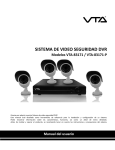Download Quick user manual - Press
Transcript
Home intelligent monitoring Quick user manual 1. Packing list Item Pcs Camera 1 Power adapter 1 Quick manual 1 user Wall base 1 Screw Some 2. Operating Environment Ⅰ)The device using the environment need a wireless router, and real-time access to the Internet; Ⅱ)Support Explorer :IE 、Safiri、Chrome、Firefox、Opera and so on ; Ⅲ)Itelligent Terminal:Android (More than Android4.0 version,CPU more than 1GHz), IOS(more than 5.0version )。 2. Install & Configuration First step: Camera connect power supply ; Second step: download mobile phone monitor software,as follows:: ①Login web:(www.nvsip.com)to download; ②Login Android market or App Store search “NVSIP” to download ③use mobile phone scanned two-dimension code to download(Android or Apple mobile phone)。 Third step: register and binding email(Android &iOS operation same) 2 Four step :Configuration and add camera ,step as follows: A: Configure wired security device When mobile phones and device connected to the Internet in the same local area network (LAN), through the following steps to view the video, the figure as follows: 3 Remarks :The above steps for android,if you use iOS,No matter wired or wireless devices, can be "acoustic configuration" function, details please refer to the content of the "C.i OS system". 4 B: Android system config wireless device Touch “Wireless device”,as follows step to setup。 5 Remarks: If the device under the condition of the wireless connection need to reconfigure the wireless network, press the device "RESET " for more than 5 seconds (if support audio, 6 will hear "device RESET" hit then setup), when the device is RESET, please follow the above steps to reconfigure. When the device to connect wire web, part of the device of hot spots will automatically hide, so can't according to the above configuration steps of wireless device , according to A part wire device to . operation C:iOS Touch “Wireless device”,as follow step to setup。 7 8 Remark: If the devices under the condition of the configured success also need to reconfigure, press device “"RESET" button more than 5 seconds, according to the above steps can be configured. 4、Any questions about camera ,Pls contact your distributors to resolve . 9 user Sex Age Address Phone Zip Purchase Place Purchase price Sale number Model Device ID Machine fault Remark Repair date User signature Distributor signature Distributor phone Distributor Address Distributor Idea Manufactur er idea 10