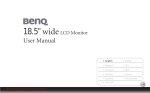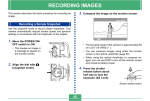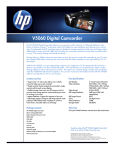Download User Manual - Best Auto Vest
Transcript
<1080P Full HD Sports Camera> User Manual Thanks for purchasing our camera ! This sports camera provides simple operation, allowing you to capture all those memorable moments. Its robust design, provides a durable, waterproof sports camera ideally suited to bikers, skiers, surfers, hunters, duckers or any other activity that requires hands free operation. Record your video in clear 1080P resolution and simply download from the Micro SD card into PC/Mac. Enjoy your camera with safe. Content ......................................................... Precaution 1 ............................................................. Diagram 2 ............................................................. Features 3 ......................................................... How to use 4 .............................................. Trouble Shooting 11 .................................................... Specifications 12 Precautions 1. Do not use the camera in extremely hot, cold, dusty or damp environment. 2. This camera is waterproof. But please do not use it over 60meters under water. Also before using underwater, please make sure to place the camera into the Waterproof Housing. 3. The camera needs a micro SD card to work, please insert card before using. 4. The life of battery according to the environment, A colder environment will drain the battery faster, Normal operating time is 1.5 -2 hours 5. Please check the camera and charge batteries when you leave it for long time. 6. Do not disconnect the camera from PC during uploading or downloading data, it may damage to your instruments like PC, video files or the camera. 7. We don’t have any responsibility with any reasons for the data loss. Please follow user manual and backup your date in time. 8. Do not open the camera by yourself for any reasons. That will break the tamper seal and avoid our warranty. If you have any question or problem, please contact your dealer. 9. Do not use the camera in very dark or strong light. That will occur bad images and may break an imaging sensor. Diagram Features 1080P HD digital recording with audio VGA@60fps & 480P@60fps & 720P@60fps/@30fps & 1080P@30fps are selectable 8 Mega pixels wide dynamic HD IMAGE SENSOR 2.0 inch HD display Microphone built-in Support PC Camera Support Digital Zoom Support AV OUT Support recording while charging Overwritten recording can be set up 60 meters waterproof Date/Time stamp on digital video(optional) Support HDMI output. Enjoy your video with ultra high quality. How to use For first time to use 1. Make sure the camera turned OFF before insert or remove the card! 2. Open the Soft Cover which located at the side of the camera. 3. Insert a Micro SD memory card (max up to 32GB) into the rear slot. To insert the micro SD card, slide the micro SD card into the card slot on the side of the camera with the card label facing down. Insert the SD card into the camera until make a “click” sound. Use fingernail can be easier to do. Then close the Soft Cover till completely lock. 4. The Micro SD memory cards must be formatted before use. If you are using the Micro SD memory card from other devices, please make sure to format the SD memory card in your computer to use in the camera. 5. Place battery into the camera. 6. Close the lid To remove and replace the battery: Charging the battery Open the Soft Cover located at the rear of the camera and Plug the USB charger on the camera. Green light turned on while recharging turned off when the battery is fully charged. The first recharge the battery need 8 hours before use. You can record up to 75~100 minutes with one battery full charged. Power on/off your camera Long press power button for 1-2 sec. Red LED will turn Power on on. Now the camera is power on and standby mode. Power off Long press for another 3 sec. to power off. Record a Video Press the video button , The red status indicator light will flash while recording. Press the video button again to stop recording. Take a Picture Press the photo button , There will be a clicking sound. Take Still Pictures, in photo mode the camera can capture image in burst rate at 3/1sec. Playback on PC & TV MS OS Turn off the camera first. Open the Soft Cover and connect with your computer via USB cable from the USB port, then turn on the device! The driver will be automatically install to your computer. Screen will appear three options select. The default selection is the first Mass Storage, and then clicks the Enter button. Or you can take out the Micro SD card and use your own card adapter to connect with your computer too. TIP This camera saves videos by MOV format, can be played by Windows media player & QuickTime player directly. This camera records full HD videos, file can be big and hard to compute. If video is not smooth, please try other players or High grade computer. MAC OS Simply plug the camera into your MAC via USB cable, turn your camera on, and the MAC OS will recognize the camera as an external hard drive. TIP When deleting files from your SD card, you must empty the trash box before removing the camera or unplugging it. If you do not empty your trash box, the photos and videos files will not be completely erased from your card. Playback on TV (via HDMI cable) You can playback your photos and videos on the camera, with a HDTV. Playback appears as a camera mode when camera is powered on and plugged into a HDTV. This HDMI port can transmit the images of this device to external HDTV display equipment for playback, display, etc. 1. Plug the camera into a HDTV with the HDMI cable. 2. Power on. 3. Press and hold photo button ,Enter Playback mode,Previews of all videos and photos on HDTV display. 4. Press photo button and video button to select more media files. 5. To play Videos: Press Power on/off button for OK. 6. Press and hold photo button to back to standby mode. Press and hold the same button again to logout LED Status Chart LED Status Red LED Green LED Standby ON OFF Taking Video Flashing OFF Taking Photo ON OFF Charging OFF ON Photo Setting Capture Mode Single / 2S Timer / 5S Timer/ 10S Timer Resolution 12M /10M /8M /5M /3M /VGA Sequence OFF / ON Quality Fine / Normal / Economy Sharpness Strong /Normal /Soft White Balance Auto/Daylight/Cloudy/Tungsten/Fluorescent Color Color / Black&White / Sepia ISO Auto /100 /200/ 400 Exposure -2.0 -5/3 -4/3 -1.0 -2/3 -1/3 +0.0 +1/3 +2/3 +1.0 +4/3 +5/3 +2.0 Anti-Shaking OFF / ON Quick Review OFF / 2Sec /5Sec Date Stamp OFF / ON Video Setting 1080FHD 1920x1080 @30fps 720P 1280x720 @30fps 720P 1280x720 @60fps Resolution 480P 848x480 @60fps VGA 640x480 @60fps Loop recording HDR Exposure OFF/3 min/5 min/10 min/20 min/30 min OFF / ON -2.0 -5/3 -4/3 -1.0 -2/3 -1/3 +0.0 +1/3 +2/3 +1.0 +4/3 +5/3 +2.0 Record Audio OFF / ON Date Stamp OFF / ON Anti-Shaking OFF / ON Setting Date/Time YY/MM/DD Auto Power Off OFF. / 3 Min./ 5 Min. / 10 Min Beep Sound OFF / ON Language English/Francis/Espanola/Portuguese /Deutsch/Italian/简体中文/繁体中文/日本语 /韩语/Magyar TV Mode NTSC / PAL Frequency 50Hz / 60Hz Format Internal Memory / SD Card Screen Saver OFF / 30 Sec/3 Min /5 Min/10 Min Default Setting Cancel / OK Version V0.03 Trouble Shooting Q : It does not work, what shall I do? A1 : Check the camera power on. A2 : Check there is card inside of camera. A3 : Change another card for try or reset camera. Q : Camera is unable to charge, what shall I do? A1 : Try another USB cable or another charger. A2 : Try another Battery A3 : Remove the card and insert again. Q : How can I know the battery is low? A : When battery is low, the screen will display the “battery low” and camera will turns off. Q: Insert Card, that card error ? A: Please format the SD card in the machine Specifications Image Sensor 1/3 inch CMOS View Angle 150 degrees Fish Eye View(Changeable) Image Sensor Pixel 8 Mega pixels LCD 2.0 inch HD display 1920*1080 (1080P)/30fps Recording 1280*720 (720P)/60fps Resolution /Frame 1280*720 (720P)/30fps Rate 848*480 (WVGA)/60fps 640*480 (VGA)/60fps Audio Recording Micro Voice Recorder Video H.264/MOV Codec/Format 1.4M/second while 1080P Video File Size 1.2M/second while 720P 850KB/second while WVGA Video File Length 3,5,10,20,30 minutes USB Interface USB 2.0 HDMI OUT Support HDMI output Memory support micro SD card up to 32GB Battery Type Rechargeable Lithium-ion battery 1100mAh working time : 1.5-2 hours Battery Recharging time : 3-4 hours Dimension 58*26*46mm 72 g(Including Battery) Weight 163g (Including waterproof shell) MS Windows Vista,7 or upper OS Mac 10.6.6 or upper *Design and specifications can be changed without notice