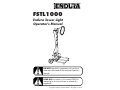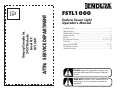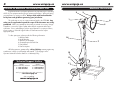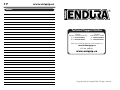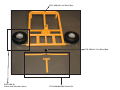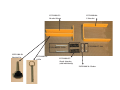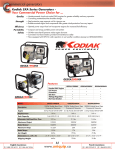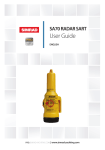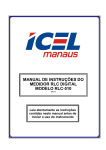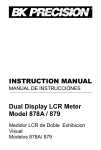Download FSTL1000 Operators Manual.indd
Transcript
® FSTL1000 Endura Tower Light Operator's Manual DO NOT operate this equipment until you have read and understood all the enclosed Operator's Manual. READ ALL the sections in this manual PRIOR to attempting to service, maintain or operate this equipment. Copyright Uniquip Canada 2004. All rights reserved. www.uniquip.ca A www.uniquip.ca Endura Warranty Registration Endura Warranty Statement Uniquip Canada Inc. guarantees all Uniquip Endura Tower Lights to be free from any manufacturer's defects in material and workmanship for a period of one (1) year from the date of purchase . This warranty is exclusive of any normal wear and tear and/or consumable parts, such as the lamp, fuse, and wheels. All normal wear and tear and/or consumable parts are protected from manufacturer's defects in material and workmanship for a period of thirty (30) days from the date of purchase. Endura Warranty Summary B Protection 1. Uniquip Endura Tower Light Unit 1 year parts and labour 2. Uniquip Endura normal wear and tear parts or consumable parts 30 days parts and labour To make a warranty claim within this time period, please contact the Service Manager at Uniquip Canada Inc., 1-800-332-4012, who will advise the validity and claim procedure. Once the claim has been accepted by Uniquip Canada, the unit and parts should be shipped to Uniquip Canada or the specified Authorized Service Centre at the customer's expense. Be sure to securely pack the unit and parts in a strong container. Damage in transit is not covered by this warranty. All approved repairs under this warranty will be returned by Uniquip Canada free of charge. Congratulations for choosing an Endura product to meet all your tough jobsite needs! Please file your original bill of purchase for this unit in a safe place. For warranty service of your Endura product, you will need to provide a copy of this document to confirm your warranty status. Product registration is a key step toward enjoying your new Endura product! While registration is not necessary to enjoy our manufacturer's warranty, there are many benefits to participating in this program. Registration helps to facilitate warranty service, and notify you of any updates, changes, and service advisories on your product. Complete this Warranty Registration Card and fax it to 1-866-825-2221 or mail it to the address on the back of this card: Warranty Registration Information A. Ownership Information Owner’s Name: Company Name: Company Address: Warranties expressed in this document are void if repairs are attempted by anyone other than an Authorized Service Centre or Uniquip Canada or if the unit has been modified from original factory design in any way. This warranty is expressly conditional upon the customer's compliance with all precautions and instructions contained in this manual and excludes any claims made as a result of abuse, neglect, accident, normal wear and tear and misuse. This warranty is nontransferable. Company Telephone: Uniquip Canada Inc.'s liability under warranty is limited to repair of the product and/or replacement of parts and is given to the purchaser in lieu of all other remedies including incidental and consequential charges. There are no expressed warranties other than those specified herein. Machine Model #: Company Fax: Company E-Mail: Company Website: B. Machine Information Machine Make: Machine Serial #: Date of Purchase: C. Product Information Update Can we contact you with any product-related news? Who should we contact? Contact Telephone: Contact Fax: Contact E-Mail: What is the preferred contact method? ___Yes ___No ATTN: SERVICE DEPARTMENT Uniquip Canada Inc. 2437 Michelin Laval QC H7L 5B9 Place Stamp Here ® FSTL1000 Endura Tower Light Operator's Manual Pre-Operation Note ........................................................................................ 1 Safety Precautions .......................................................................................... 2 Guide to Machine Overview .......................................................................... 3 Machine Overview ........................................................................................ 4 Parts List ....................................................................................................... 5 Key Components Overview ...........................................................6, 7, 8, 9, 10 Contents List ................................................................................................ 11 Setting up the FSTL1000 ..........................................................................12, 13 Pre-Operation Procedures ............................................................................ 14 Operation Procedures ................................................................................. 15 DO NOT operate this equipment until you have read and understood all the enclosed Operator's Manual. READ ALL the sections in this manual PRIOR to attempting to service, maintain or operate this equipment. Copyright Uniquip Canada 2004. All rights reserved. www.uniquip.ca 1 Thank you for your purchase of the Uniquip Endura FSTL1000 Portable Tower Light. This tower light has been designed and manufactured to our highest quality demands for durability and performance. Uniquip Canada Inc. is committed to offering durable products and quality after-market service. The FSTL1000 Portable Tower Light is warranted to be free from manufacturer's defects in material and workmanship for a period of one (1) year from the date of shipping as declared on the invoice from Uniquip Canada. This warranty will be void if the light tower has not been operated and maintained in the manner prescribed in this Operator's Manual. In order for the tower light to perform at its optimum capabilities, the operator of the unit must read this manual thoroughly before using this unit. This Operator's Manual contains important product operation procedures, and safety precautions. SAVE THIS MANUAL. Please keep this manual nearby when operating the tower light as a reference should any questions arise. This tower light is a high voltage electrical device. DO NOT start this unit unless it is clear of water or water-filled areas. DO NOT use this tower light with non-grounded sockets. Use this light only with GFCI protected circuits. This product is designed for normal outdoor use. All jobsites are different. Please ensure that when installing this tower light in a jobsite, proper precautions have been taken to avoid any accidents, and to reduce the risk of fire, electric shock or personal injury. Every care and effort has been made to ascertain the accuracy and completeness of procedures described in this document to ensure your enjoyment and satisfaction. If you have any questions or concerns, please contact the Service Department at Uniquip Canada at 1-800-332-4012. Technical Support Hotline T : 1-888-332-4012 F : 1-866-567-0956 2 Safety Precautions Pre-Operation Notes Ontario, Western Canada, and USA www.uniquip.ca Quebec and Eastern Canada T : 1-800-332-4012 F : 1-866-825-2221 email your technical questions and comments to: [email protected] visit our website: www.uniquip.ca 1. READ AND UNDERSTAND OPERATOR'S MANUAL PRIOR TO USE OF TOWER LIGHT. 2. THE LIGHTED LAMP IS HOT. DO NOT TOUCH LIGHT FIXTURE, REFLECTOR OR LENS DURING USE. WAIT FOR AT LEAST 10 MINUTES AFTER SHUT-DOWN TO BE IN CONTACT WITH LAMP. 3. Make certain that the power source conforms to the requirements of your equipment. NEVER ALTER THE PLUG. 4. DO NOT plug pump into any NON-GROUNDED electrical outlet. 5. DO NOT attempt to remove ground stem on plug. 6. USE ONLY on GFCI protected circuits. 7. MAKE SURE OPERATOR, CABLE, PLUG AND SOCKET ARE ALL DRY AND CLEAN. LIQUIDS AND ELECTRICITY DO NOT MIX. CHEMICALS AND ELECTRICITY DO NOT MIX. 8. DO NOT operate where water may accumulate around base. 9. DO NOT submerse any portion of the FSTL-1000MH Tower Light in liquid. 10. Keep light AT LEAST 16' FT AWAY from pools and spas. 11. Keep light away from any flammable materials. 12. DO NOT perform any repairs or maintenance procedures on tower light unless it has been disconnected from any power source. 13. Use only Endura brand-name parts. 14. ALL frayed and/or otherwise damaged cords and components MUST be replaced before further use. 15. When using in windy and or other difficult weather conditions, set tower light up such that the wind is at the back of the fixture and apply the brake. Support with sand bags if necessary. 16. If light is extended higher than 6' ft, anchor base to ground. 17. Always ensure that tires are filled up at proper tire pressure. 18. Always set brake on tower light for transport or when tower light will be left unattended. 19. Never use any light bulbs larger than what the fixture is rated for. 20. NEVER LOOK DIRECTLY INTO LIGHTED LAMP. 21. NEVER OPERATE THE FIXTURE WITHOUT SAFETY LENS. If safety lens is broken, replace lens prior to operating fixture. 22. Keep fixture away from children. 23. DANGER: HIGH VOLTAGE! 24. Provide adequate protection and guarding of all movable parts. SAVE THESE INSTRUCTIONS. 3 www.uniquip.ca www.uniquip.ca Machine Overview Guide to Machine Overview/Parts List Regular maintenance and parts replacement are important steps to extending the life of your equipment and enjoying its optimum performance. When performing any maintenance or repair procedures, always check with local authorities for by-laws and guidelines governing your jurisdiction. All Endura parts are guaranteed by a thirty (30) day warranty against any manufacturer's defects in workmanship and material. Consult page A in the Operator's Manual for further details on our Warranty Policy. 3 2 1 This guide aims to serve as a representational guide to the FSTL1000. Any other uses or application beyond the scope of this document are strictly prohibited. While every attempt has been made to maintain its accuracy, Uniquip Canada Inc. reserves the right to update and modify the equipment without prior notification. Prior to undertaking to perform any maintenance or repair procedures, please contact our Technical Support Hotline for clarification and to acquire appropriate parts. To order spare parts, please provide the following information: 1. Machine Make 2. Model Number 3. Machine Serial Number 4. Quantity Required of Each Part 5. Part Numbers 6. Part Descriptions. 4 5 6 14 7 13 8 12 Technical Support Hotline Ontario, Western Canada, and USA Quebec and Eastern Canada T : 1-888-332-4012 F : 1-866-567-0956 T : 1-800-332-4012 F : 1-866-825-2221 11 email your technical questions and comments to: [email protected] visit our website: www.uniquip.ca 4 10 9 www.uniquip.ca 5 www.uniquip.ca Parts List 6 Key Components Overview Legend Part Number Description 1 FSTL1000-01 Fixture 2 FSTL1000-02 Reflector 3 FSTL1000-03 Lens Clips 4 FSTL1000-LENS Lens Kit 5 FSBD-BULB1000 1000 W Metal Halide Lamp 6 FSTL1000-06 U-Bracket 7 FSTL1000-07 Mast 8 FSTL1000-08 Cart 9 FSTL1000-BRAKE Brake Kit 10 FSTL1000-10 Wheels 11 FSTL1000-11 Ballast (Not shown. See “Key Components Overview” for details.) 12 FSTL1000-12 Ballast Box 13 FSTL1000-13 Ballast Lid 14 FSTL1000-14 Cord A. Reflector and Lens Assembly 20 21 2 17 16 15 18 19 1 3 22 23 25 24 27 26 B. Ballast Assembly 13 Many of the parts making up each section of the FSTL1000 Tower Light have been packaged into kits for your convenience! Refer to the "Key Components Overview" section for further details. 31 If you have any questions concerning the maintenance and operations of this unit, please do not hesitate to contact Uniquip Canada. DO NOT attempt servicing or performing any maintenance procedures outlined in this manual unless technician is qualified and clear on the task's requirements. 28 29 11 30 12 www.uniquip.ca 7 Key Components Overview cont'd Key Components Overview cont'd A. Reflector and Lens Assembly Legend Part Number Description 1 FSTL1000-01 Fixture 2 FSTL1000-02 Reflector 3 FSTL1000-03** Lens Clip (available separately) 15 FSTL1000-15** Lens Frame 16 FSTL1000-16** Lens 17 FSTL1000-17** Silicone Rubber Seal 18 FSTL1000-18** Security Cable 19 FSTL1000-19 20 FSTL1000-20 21 FSTL1000-21 22 FSTL1000-22 23 FSTL1000-23 24 FSTL1000-24 25 FSTL1000-25 Silicone Rubber Ring 26 FSTL1000-26 Metal Ring 27 FSTL1000-27** Security Chain D. Mast C. U-Bracket Kit 33 41 34 40 6 42 35 36 39 37 38 Components of Fixture FSTL1000-01 E. Brake Assembly 50 45 47 56 Description 12 FSTL1000-12 Ballast Lid 13 FSTL1000-13 Ballast Box 28 FSTL1000-28 Rubber Supports 29 FSTL1000-29 Washer 30 FSTL1000-30 Feet 31 FSTL1000-31 Switch 32 FSTL1000-32 Fuse (not shown) 43 49 B. Ballast Assembly Part Number 7 48 46 **Components of Lens Kit FSTL1000-LENS Legend 8 www.uniquip.ca F. Cart Kit 51 55 44 55 52 8 54 53 10 www.uniquip.ca 9 Key Components Overview cont'd Key Components Overview cont'd C. U-Bracket Kit (FSTL1000-BRACKET) Legend 10 www.uniquip.ca F. Cart Kit (FSTL1000-CART) Part Number Description 8 FSTL1000-08 Cart Bracket Mount 10 FSTL1000-10 Wheel (available separately) Bolt 51 FSTL1000-51 Outer Axle FSTL1000-52 Inner Axle Part Number Description 6 FSTL1000-06 U-Bracket 33 FSTL1000-33 34 FSTL1000-34 Legend 35 FSTL1000-35 Shock Absorber 52 36 FSTL1000-36 Washer 53 FSTL1000-53 Axle Bolt 37 FSTL1000-37 Nut 54 FSTL1000-54 Washer 38 FSTL1000-38 Bracket Pin (available separately) 55 FSTL1000-55 Ballast Support Beam 39 FSTL1000-39 O-Pin (available separately) 56 FSTL1000-56 Mast Support 40 FSTL1000-40 Washer 41 FSTL1000-41 Knob (available separately) D. Mast Kit (FSTL1000-MAST) Legend Parts that are components of the following kits are not available separately unless otherwise stated: FSTL1000-LENS : Lens Kit Part Number Description FSTL1000-MAST : Mast Kit FSTL1000-07 Mast FSTL1000-15 Lens Frame FSTL1000-APK Adjustment Pin Kit (available separately) Part Number Description 7 FSTL1000-07 Mast FSTL1000-16 Lens 41 FSTL1000-APK Adjustment Pin Kit (available separately) FSTL1000-17 Silicone Rubber Seal FSTL1000-APK : Adjustment Pin Kit FSTL1000-18 Security Cable FSTL1000-43 Screw Cap FSTL1000-27 Security Chain FSTL1000-44 Adjustment Pin FSTL1000-BALLAST : Ballast Assembly FSTL1000-45 Spring FSTL1000-11 Ballast (available separately) FSTL1000-BRAKE : Brake Kit FSTL1000-12 Ballast Lid FSTL1000-46 Right Brake Arm FSTL1000-13 Ballast Box FSTL1000-47 Left Brake Arm FSTL1000-28 Rubber Supports FSTL1000-48 Brake Handle **Components of Adjustment Pin Kit FSTL1000-APK 42 FSTL1000-42** Screw Cap 43 FSTL1000-43** Adjustment Pin 44 FSTL1000-44** Spring FSTL1000-29 Washer FSTL1000-49 Bolt FSTL1000-30 Feet FSTL1000-50 Nut E. Brake Kit (FSTL1000-BRAKE) FSTL1000-31 Switch (available separately) FSTL1000-CART : Cart Kit FSTL1000-08 Cart FSTL1000-32 Fuse (not shown) (available separately) FSTL1000-10 Wheel (available separately) FSTL1000-51 Outer Axle Legend Part Number Description 46 FSTL1000-46 Right Brake Arm FSTL1000-BRACKET : U-Bracket Kit FSTL1000-52 Inner Axle 47 FSTL1000-47 Left Brake Arm FSTL1000-06 U-Bracket FSTL1000-53 Axle Bolt FSTL1000-33 Bracket Mount FSTL1000-54 Washer 48 FSTL1000-48 Brake Handle FSTL1000-34 Bolt FSTL1000-55 Ballast Support Beam 49 FSTL1000-49 Bolt FSTL1000-35 Shock Absorber FSTL1000-56 Mast Support FSTL1000-36 Washer 50 FSTL1000-50 Nut FSTL1000-37 Nut FSTL1000-38 Bracket Pin (available separately) FSTL1000-39 O-Pin (available separately) FSTL1000-40 Washer FSTL1000-41 Knob (available separately) www.uniquip.ca 11 10 www.uniquip.ca Setting up the FSTL1000 Contents List Prior to setting up the FSTL1000 Tower Light, check that the following items are enclosed: Item Quantity Check if enclosed Ballast Assembly 1 ____Yes ____No Cart Kit 1 ____Yes ____No Lens Kit 1 ____Yes ____No Reflecto 1 ____Yes ____No Fixture 1 ____Yes ____No 1000 W Metal Halide Lamp 1 ____Yes ____No Mast Kit 1 ____Yes ____No Metal Ring 1 ____Yes ____No Rubber Ring 1 ____Yes ____No Package of Bolts and Washers 1 ____Yes ____No Uniquip Endura FSTL1000 Tower Light Operator’s Manual 1 ____Yes ____No 1. Place Ballast Assembly on floor. Tilt it such that the base of the assembly faces the operator. Remove and put aside washers from metal feet and brake. Keep rubber supports on metal feet. Figure 1. (Figure 1) 2. Flip cart over ballast box and line up ballast support bars to metal feet. Tighten ballast to cart with washers from metal feet and brake. (Figure 2) Figure 2. 4. Place rubber ring on fixture. Make sure that the ring is correctly aligned to markers on fixture. (Figure 4) If any of these items are missing, please contact 1-800-332-4012 and ask for the Service Manager at Uniquip Canada Inc. at once. DO NOT ATTEMPT ASSEMBLY OR OPERATION WITHOUT ANY OF THESE LISTED PARTS! 3. Turn cart and ballast back to its proper position. Undo mast lock on mast support. Insert mast into mast support and tighten mast lock to hold the mast in place. (Figure 3) Figure 3. 5. Line up reflector to holes on rubber ring and the markers on the fixture. Place metal ring on top of the reflector, again making sure that its holes are lined up with the reflector and fixture. Check that the security chain hangs on the bottom of the reflector. Bolt down assembly to fixture with 4 bolts and washers. (Figure 5) Figure 4. Technical Support Hotline Ontario, Western Canada, and USA Quebec and Eastern Canada T : 1-888-332-4012 F : 1-866-567-0956 T : 1-800-332-4012 F : 1-866-825-2221 email your technical questions and comments to: [email protected] visit our website: www.uniquip.ca 6. Place reflector on flat surface with the fixture side up. Remove U-Bracket kit, 2 large knobs, 1 smaller knob, 2 O-pins and 2 washers from package. Line up U-Bracket to fixture such that the holes on each side of the bracket line up with holed on the sides of the fixture. Attach bracket to fixture with 2 large knobs and washers. (Figure 6) Figure 5. Figure 6. www.uniquip.ca 13 Setting up the FSTL1000 cont'd 8. Unpack Lens Kit and attach security chain on reflector to lens. Let lens hang from reflector and screw in 1000 W metal halide lamp Figure 7. into fixture. Clip lens onto fixture. (Figure 8) 7. Slide bracket and fixture onto mast. Insert 3 pins into holes to attach fixture to mast. (Figure 7) 9. Unwind security cable and hook it onto lens clips. Secure cable with spring. (Figure 9) Figure 8. Figure 9. 10. Move Tower Light to desired area with level surface. Set brake for extra stability. Technical Support Hotline Ontario, Western Canada, and USA T : 1-888-332-4012 F : 1-866-567-0956 Quebec and Eastern Canada T : 1-800-332-4012 F : 1-866-825-2221 email your technical questions and comments to: [email protected] visit our website: www.uniquip.ca www.uniquip.ca 14 Pre-Operation Procedures Maintenance Procedures cont'd Before using the Endura FSTL1000 Tower Light, please perform the following procedures for the personal and property safety of the operator and jobsite. 1. Before operating the light ensure that it is structurally and mechanically safe by checking the following: a. Inspect that all the sections of the Tower Light are properly installed as per the guidelines in the section "Setting up the FSTL1000". i. Is the mast securely bolted into the mast support? ii. Is the floor brake being used for further stability and to hold the light in position? iii. Are the wheels properly inflated? iv. Is the lens secured clipped and chained to the reflector? v. Is the cable worn, fouled or in any other conditions that would prevent the light from safe operation? CONTINUED USE OF FRAYED OR DAMAGED CABLE CAN RESULT IN PROPERTY DAMAGE AND/OR SEVERELY INJURING THE OPERATOR. 2. Before using the light on proposed jobsite, perform the following environmental checks: a. Check that available electrical outlets conform to local codes. b. Run light only on GFCI protected circuits. c. If the proposed jobsite is on an incline, counterbalance light with weights to ensure stability. d. Keep the light at least 16' feet away from any pools or spas. e. Keep the lamp away from any flammable materials. If any of the above check fail, please DO NOT operate the light. www.uniquip.ca 15 Operation Procedures 1. Plug cord into any 15 amps or greater 120 volt 60 Hz power source. 2. Turn tower light on. As the light bulb is being energized, there will be a slight humming noise issuing from the ballast. 3. Should there be any interruption in the power to the tower light, it will require approximately 20 minutes to re-power the light bulb. Always switch light OFF before re-powering the unit. 4. To adjust the fixture bracket and light head, pull pin, raise bracket to the vertical position and slide pin back in place. 5. When adjusting the light fixture, always make sure that the fixture is COOL before adjusting. Aim the fixture approximately 15° above desired level. Tighten knobs lightly to hold fixture in place, then pull fixture down to desired level. Completely tighten knobs to secure fixture. 6. To raise the telescopic mast, grasp upper-mast firmly and raise the post until the safety lock is engaged. To further extend the mast, repeat with second mast mast section. 7. To lower the telecopic mast, pull on safety lock while grasping raised mast with one hand and raising it slightly. SLOWLY lower mast. DO NOT DROP MAST. SAVE THESE INSTRUCTIONS!! www.uniquip.ca 16 Notes 17 www.uniquip.ca Notes ® Technical Support Hotline Ontario, Western Canada, and USA T : 1-888-332-4012 F : 1-866-567-0956 Quebec and Eastern Canada T : 1-800-332-4012 F : 1-866-825-2221 email your technical questions and comments to: [email protected] visit our website: www.uniquip.ca Copyright Uniquip Canada 2004. All rights reserved. FSTL1000-08: Cart Wheel Base FSTL1000-41: Cart Wheel Base FSTL1000-10: Wheel (with bolt and washer) FSTL1000-BRAKE: Brake Kit FSTL1000-BALLAST: Ballast Assembly FSTL1000-14: 4m Electrical Connection Cord FSTL1000-58: Power Cord FSTL1000-CAPACITOR: Capacitor FSTL1000-31: Electrical Switch (includes boot and ON/OFF plate) FSTL1000-01: Fizture Casing FSTL1000-01A: Electrical Components for Fixture FSTL1000-23: Ceramic Element FSTL1000-02: Reflector FSTL1000-02A: Spacer Kit for Reflector FSTL1000-03: Lens Clip (sold individually) FSTL1000-LENS: Complete Lens Kit (Includes glass lens, silicone ring & aluminum frame FSTL1000-27: Safety Chain & Clip FSTL1000-41: Knobs FSTL1000-18: Security Cable FSTL1000-33: Bracket Mount FSTL1000-39: O-Pin FSTL1000-38: Bracket Pin FSTL1000-39: O-Pin FSTL1000-06: U-Bracket FSTL1000-37: Nut FSTL1000-35: Shock Absorber (sold individually) FSTL1000-36: Washer FSTL1000-APK-Y: Mast Adjustment Pin for FSTL1000Y ONLY FSTL1000-APK: Mast Adjustment Pin for FSTL1000 ONLY FSTL1000-07: Mast for FSTL1000 ONLY FSTL1000-07-Y: Mast for FSTL1000Y ONLY