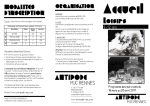Download User's Guide
Transcript
To search : Residential and IC&I properties GMREB members GMREG offices By MLS® number Available with mini-browsers with an Internet access : Blackberry, Palm ou PocketPC From your wireless device: http://edgarmobile.cigm.qc.ca For information: Greater Montréal Real Estate Board Call Centre : (514) 762-2440 option 6 Enter this link on your wireless device Choose the language Enter your member code and your password Choose your type of search (Main menu) Member Search Enter the first letters (or the entire last name) o Select the member o « Email » to send a text message o « Listings » to view the member’s listings o « Office » to view the office contact information Office Search Banner o o o o o Choose the banner Select the office « Email » to send a text message « Members » to view the list of agents « Menu » to access the main menu Telephone number o Enter the area code followed by the telephone number (digits only , ex : 5145551234) o Select the office o « Email » to send a text message o « Members » to view the list of agents o « Menu » to access the main menu Name o Enter a key word contained in the office name and select the office from the list (Ex: for “The ABC Realties”, you can enter “ABC” only) Properties with a sale date of less than 30 days will be accessible. These properties will display a “Sold listing” note. Listing Search Choose the area Choose the interval (if requested) Select the city Civic number o o o o Enter the civic number Select the property « Photo » to view the property photo (Use the “back” option to return to the property) « Agent 1 » or « Agent 2 » to view the listing agent(s) o o o o Select the street Select the property « Photo » to view the property photo (Use the “back” option to return to the property) « Agent 1 » or « Agent 2 » to view the listing agent(s) Street Listing Search by MLS® number o Enter the MLS® number