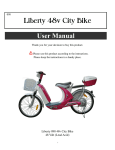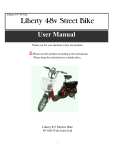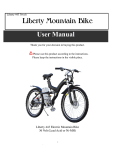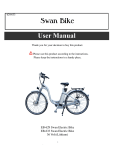Download OWNERS MANUAL - Pocket Bike Canada
Transcript
OWNERS MANUAL SURFACE604.COM OWNER MANUAL © 2014Surface 604 Inc. All rights reserved. SURFACE 604 logo is trademarks of SURFACE 604. 3 OWNER MANUAL TABLE OF CONTENTS 1. INTRODUCTION......................................................................5 1.1 Recording your Surface604 info..............................................................................5 2. COMPONENTS:.......................................................................6 2.1 General components:.............................................................................................6 2.2 Left side handlebar and digital display:.................................................................7 2.3 Right side handlebar and manual gear shifter:.....................................................7 2.4 Battery:..................................................................................................................8 2.4.1 Battery kill switch:...............................................................................................8 2.4.2 Charger input:.....................................................................................................8 2.4.3 Fuse (30A/250V):...............................................................................................8 2.4.4 Battery display:...................................................................................................9 2.4.5 Battery lock:........................................................................................................9 2.4.6 Brake cut out switch...........................................................................................9 3. ASSEMBLY:............................................................................10 3.1 Tools requirement:.................................................................................................10 3.2 Handlebar alignment and tightness:.....................................................................10 3.3 Pedals:...................................................................................................................10 3.4 Seat adjustment:...................................................................................................12 3.5 Brakes adjustment:...............................................................................................12 3.5.1 Adjustment procedure:........................................................................................13 4. IMPORTANT INSTRUCTIONS..................................................13 4.1 Controller / brain module:......................................................................................14 4.1.1 Controller system.................................................................................................14 4.1.2 Use and attention of controller...........................................................................14 5. SAFETY PRECAUTIONS..........................................................14 6. GENERAL OPERATING INSTRUCTIONS...................................14 6.1 Pre-ride inspection.................................................................................................14 7. BATTERY CHARGING AND PRECAUTIONS................................15 7.1 Battery precautions................................................................................................15 7.2 Removing the battery from the bike......................................................................16 7.3 Installing the battery on the bike...........................................................................16 4 5 OWNER MANUAL 1 INTRODUCTION 8. MAINTENANCE......................................................................17 8.1 Wheels...................................................................................................................17 8.2 Rims......................................................................................................................17 Spokes.........................................................................................................................17 Tires............................................................................................................................17 Brakes..........................................................................................................................17 Batteries......................................................................................................................17 Chain...........................................................................................................................17 Motor...........................................................................................................................17 9. CIRCUIT DIAGRAM:.................................................................18 10. TROUBLESHOOTING.............................................................19 11. WARRANTY..........................................................................20 11.1 ONE YEAR LIMITED WARRANTY BICYCLE COMPONENTS...................................20 11.2 Terms and Conditions...........................................................................................20 Dear Customer, Congratulations on your new element Wide Grip Electric Fat Bike! Before initial use, please fully charge your battery. While the battery is charging, take the time to read this entire manual. This manual will help prevent injury and teach you how to care for your new e-bike. It is the owner’s responsibility to carefully read all of the contents of this manual and to comply with all laws pertaining to the operation of bicycles and/or electric bicycles in your local jurisdiction. If you have any questions, please consult with local authorities or the Ministry of Transportation for clarification. These electric bikes are not classified as motor vehicles. They are considered a motorized bicycle or power assisted bicycle. With proper care, maintenance and attention to bicycle safety rules, your e-bike will give you years of enjoyment. Please read the instructions carefully before using your e-bike. Do not ride this bicycle until you have read and thoroughly understand this owner’s manual. It contains information critical to your safety. If you have questions about the operation of this electric bicycle, consult your authorized dealer. It is extremely important that you follow the safety guidelines contained in this manual in order to ensure your maximum safety. If you loan your bike to anyone, make sure they also know how to operate it safely. When using, the load should not be greater than the maximum capacity, and please pay attention to increase the braking distance during rainy or snowy days. This e-bike can operate in the rain and snow, but it CANNOT be submerged in water. When the motor is submerged in water, it may short circuit and fail, which is NOT covered by the warranty. Unless suitably qualified, please don’t dismantle or attempt to repair yourself, go to the local dealer. EXCLUSIONS..............................................................................20 11.3 PROCEDURES:......................................................................................................20 1. PACKAGE CONTENTS:.............................................................00 2. Surface 604.............................................................................................................00 3. Lithium battery.......................................................................................................00 4. Charger....................................................................................................................00 5. Pedals......................................................................................................................00 6. Rain cover................................................................................................................00 7. Lubricant oil.............................................................................................................00 NOTE: This manual is not intended as a detailed user, service, repair or maintenance manual. Please seek assistance from authorized dealer for service, repairs or maintenance. 6 7 OWNER MANUAL Please take time to record the following information: 1.1 Recording your Surface604 info Serial Number located at the bottom of middle axle housing Serial Number: ___________________________________________________________________________________________________ Model: ___________________-_______________________________________________________________________________________ Color: ____________________________________________________________________________________________________________ Date of Purchase: ________________________________________________________________________________________________ Dealer’s Name: __________________________________________________________________________________________________ Dealer’s Ph. #: __________________________________________________________________________________________________ Dealer’s Email: __________________________________________________________________________________________________ Serial Number location 2 COMPONENTS: 2.1 General components: 8 9 OWNER MANUAL 2.2 Left side handlebar and digital display: 2.4 Battery: 2.4.1 Battery kill switch: 7 1 1 2 2 3 Ref. 3 Component 1 ON/OFF Power 2 Battery level indicator 3 Speedometer 4 Electric gear indicator 5 Electric gear shifter 6 Left handle grip 7 Rear brake lever Battery kill switch located at the bottom of the battery and acts as a main power switch. 9 10 Charger input located on the rear left side of the battery box and hidden behind carrying handle and input rubber cover: 12 13 Charger input Ref. Component 8 12 OFF 2.4.2 Charger input: 2.3 Right side handlebar and manual gear shifter: 8 ON Manual gear indicator 9 Gear shifter (low gear) 10 Front brake lever 11 Gear shifter (high gear) 12 Throttle 13 Right handle grip 2.4.3 Fuse (30A/250V): Battery fuse located on the rear right side of the battery box, In order to check/replace the fuse – unscrew the cap and remove the fuse: Fuse port 10 11 OWNER MANUAL 2.4.4. Battery display: In order to check battery level – press battery level indicator button. Led lights will indicate battery capacity. In order to turn rear light ON – press rear light button. Rear light has 3 positions, ON, FLASHING, OFF. To switch between the positions keep pressing the button until you get the desired position. 3 ASSEMBLY: 3.1. Tools requirement: 1. Hex (allen) keys: 5mm, 6mm, 2. 15 mm wrench 3. Screwdriver Only minimal assembly is required for your new SURFACE604. You will be required to do the following: 3.2. Handlebar alignment and tightness: Remove the bike from the crate and place it on a flat surface. Straighten the handlebar and tighten stem bolts using 5mm hex key. 2.4.5 Battery lock: Stem bolt Surface 604 battery has locking mechanism to prevent theft. To lock the battery - insert the key into the lock and turn it clockwise – battery is locked. To unlock the battery – insert the key into the lock and turn it counter-clockwise – battery is unlocked. Stem bolt NOTE: Use steps above also to remove the battery for charging it independently from the bike. 3.3. Pedals: Attach the pedals by screwing them on to the crank.Note, there are Left and Right pedals. Left pedal is attached to the left side crank by screwing it counter-clockwise. Right pedal is attached to the right side crank by screwing it clockwise. NOTE: Correct side stamped on the pedal edge Pedal side stamp location FRONT 1.4.6 Brake cut out switch Electric bicycle has a brake power cut out switch that is located inside each brake lever. When you apply the brakes, a signal is sent to the controller to cut the power to the motor. You cannot throttle electric bicycle if the brake cut out switch is engaged (brake lever squeezed). 12 Right pedal Tighten Clockwise Left pedal Tighten counter-clockwise 13 OWNER MANUAL 3.4. Seat adjustment: 3.5. Brakes adjustment: • Seat height: You can adjust seat height by releasing quick release lever and adjust seat height as needed. Your Surface 604 is equipped with front and rear disc brakes. Proper alignment and adjustment of the brakes will provide smooth and safe riding. Surface 604 comes with brake calipers installed, however inspection and minor adjustments might be required. Please follow instructions below for proper brakes adjustments. • Check front /rear brakes by turning the wheels and squeezing right/left hand brake lever, - wheel should stop. If the wheel doesn’t stop or brake pad grinding the disc brake – adjust the brakes as necessary. Adjust seat height Front Brakes Inner pad adjuster Inner pad adjuster Quick release lever Brake arm • Seat position: You can adjust seat position by unscrewing bottom hex bolt using 6 mm hex key and positioning the seat in desired angle or/and length. Cable pinch bolt Rear Brakes Inner pad adjuster Hex bolt 14 Barrel adjuster Brake arm Cable pinch bolt 15 OWNER MANUAL 3.5.1. Adjustment procedure: Most mechanical disc brakes have one pad that stays stationary (inner pad) and one pad that moves (outer pad) in order to apply pressure to the rotor. The rotor actually flexes toward the stationary pad so it’s squeezed between the two. On the back side of the rotor there is a nut (inner pad adjuster) that can be turned to move the pad in or out. Turning it clockwise will move it toward the rotor, counter-clockwise will move it away. You actually want inner pad to be a bit farther away from the rotor than the moving pad. A ratio of 2:1 is a good place to start, making the inner pad gap twice as wide as the moving pad gap. Squeeze the brake lever to test the caliper. The brake should fully engage before the lever is pulled back to the handlebar. If you’re able to pull the lever all the way to the handlebar, or they feel too soft, move the inner pad even closer to the rotor. If you were unable to get the moving pad as close to the rotor as you’d like, you can move that one in by turning the barrel adjuster counter clockwise. This will put more tension on the brake cable. In extreme situations, you can even loosen the cable pinch bolt, and pull more cable through. This will actually cause the brake arm to be slightly engaged in the rested position (however this isn’t usually recommended by brake manufacturers). 4 IMPORTANT INSTRUCTIONS Safeguard your battery to ensure continued high performance. It should be recharged after each use. The normal full-cycle battery life, if it is continuously discharged and recharged, is between 600–900 cycles after which the storage capacity of the battery will gradually decline. CAUTION! Fully charge the batteries before the first use! Failure to do this can result in decreased battery performance for the life of the bike. Fully charge the battery each time you use the bike. Battery performance is affected by the temperature and is generally better in warm temperatures. When the temperature is below 50º F (10º C), the battery capacity and distance may decrease by 20%. Consequently, the travel range on a full charge in cold environments is much less, but will return to normal when the temperature is back to room temperature. In low temperature conditions, the battery voltage may be reduced and it is possible that the low voltage protection system will start working in advance.You should start off the bike by pedaling to avoid this. Frequent stopping and starting, riding uphill, traveling against a strong wind, starting from a standstill, riding on rough or muddy roads, and carrying more than one person or heavy loads will consume extra battery power and shorten the range. A few tips to prolong the battery life during these conditions are as follows: • Frequent braking, try to look ahead and coast rather than frequently stopping and starting. • Riding uphill or against a stiff wind, pedal to supplement the battery power • When starting from a standstill, use the pedals to help bring you up to speed. • When the battery meter indicates the voltage is low, switch to manual power and avoid using the battery, so you don’t shorten the battery life. To prevent premature failure of your battery and for your warranty to remain in effect on your battery, YOU MUST CHARGE THE BATTERY AT LEAST ONCE PER MONTH Always turn off the bike before and during charging to prevent serious damage to the controller and to the batteries! This electric bicycle can be used in the rain. However, the motor and other electrical parts must not be submerged in water. The controller, motor and other electrical devices may be short circuited causing damage, which is NOT covered by warranty, and which may create potentially dangerous situations. DO NOT use chargers or other components other than those which have been approved by Surface 604. This company is not responsible for damages caused by the use of other products not specifically designed and tested for use with this electric bike. Battery chargers contain sensitive electronics. Improper use, dropping, or sudden jolts can damage the charger and its internal electronics which is NOT covered by warranty. Do not leave the charger on for more than 10 hours! Check all nuts, bolts, screws, and spokes to make sure they are tight before riding. If any screws, nuts, or bolts are loose, put some thread lock on the threads and then tighten. When riding downhill, you MUST have the power on even if you are NOT using the throttle. 16 4.1 Controller / brain module: 4.1.1 Controller system The Controller system is composed of control board, driver, indicator, throttle, and brake lever. The main function is speed control, excess current protection and low voltage protection. 4.1.2 Use and attention of controller The main control board is located inside the battery compartment of the electric bicycle. Due to the high current, the control board needs adequate ventilation. Please make sure that the controller is not subjected to prolonged periods in direct sunlight or rain. When starting the electric bicycle and on steep uphill you should pedal the bike to reduce excessive consumption of power. We recommend you to turn the throttle slowly to engage power once the bike is in motion. 5 SAFETY PRECAUTIONS • Before operating your bicycle, inspect it carefully to avoid accidents or damage. • Do not drive close to other vehicles. • ALWAYS keep the power switched OFF until you are seated on the bike and ready to ride. Turning the power on and then accidentally twisting the throttle can result in the bike lurching forward and may cause an accident, damage, or injury. • NEVER attempt to disassemble the motor, battery, controller or throttle. This can result in injury, fire, or damage to the bike. • ONLY use the charger supplied with your bike to charge the battery. Using the improper charger can result in fire or explosion. • KEEP the batteries out of the reach of children. • Obey all traffic laws relevant to the operation of bicycles and electric bicycles. • Use the turn signals (if equipped) or hand signals at all times when making turns. • KEEP both hands on the handlebars at all times. • DO NOT hang objects on or under the handlebars. • DO NOT brake suddenly in the rain or on slippery, wet surfaces. • USE extreme caution when riding near other vehicles. Assume they do not see you, and be careful at intersections and when starting from a stopped position. • When cleaning your electric bike, do not use a steady direct stream of water from a hose. Use a cloth to avoid short-circuiting any electrical components. Your electric bike has a durable finish and does not need to be waxed. Clean with a mild detergent and buff to restore its original shine. • Please wear a safety helmet and glasses for your own protection whenever riding. • Wear bright clothing to help make you visible to other motor vehicles. • Do not wear loose clothing that can become caught on the bicycle. • Do not leave the charger connected to the battery for more than 10 hours. 6 GENERAL OPERATING INSTRUCTIONS 6.1 Pre-ride inspection 1. Charge your battery until the green indicator light on the charger comes on, but do not allow it to charge more than 12 hours. 2. Make sure battery is in place and locked. 3. Check brakes and condition of the wheels, handlebar, and saddle. Make sure they are tight and fastened. Make sure all quick releases are locked and secure and that all parts are in good working order. 4. Make sure all bolts, nuts and cables are tightened. 5. Make sure pedals are tightened to the cranks. 6. Surface 604 is an all-terrain bike; therefore the recommended tire pressure depends on where you ride. Check the air pressure of the tires. Make sure they are at the recommended psi embossed on the sidewall of the tire. Maximum pressure is 30PSI. 7. Check rear light. 8. Wear a helmet. 9. Raise the kickstand. 17 OWNER MANUAL ATTENTION: Once the power is switched on, if the rider twists the throttle the bike will lurch forward! Do not turn the power on until you are ready to go. The hand brake will automatically cut the power to the motor as also will releasing the throttle. While starting or climbing a hill, pedal as much as possible, so that the electric power will not be drained too much. At the same time, it can lengthen the life of the battery and motor. ATTENTION: When riding down hills, do not turn off the power, otherwise the controller and motor will be easily damaged. While running, if the battery power is getting low, the battery meter will go down. At this time you should pedal your e-bike like a regular bike and charge the battery as soon as you get to an electrical outlet. Turn off the power while parking. If you decide to push your bike for any reason, make sure to turn the power off, so you don’t accidentally turn the throttle making the electric bicycle start suddenly and cause an accident. To help get the best distance out of your electric bike, refrain from a lot of braking and coast as much as possible. 7 BATTERY CHARGING AND PRECAUTIONS Surface 604 lithium battery charger is purposely built for Surface 604. The label on the back side of the charger indicates the input and output voltages. Please check the voltage with your local standard, and pay attention whether the output voltage and plug are of the correct voltage rating and type. At initial three charges, please charge the battery over 12 hours. If daily riding distance short, do not need to recharge battery frequently; It is important to charge the battery after every use. This will extend the total life of your battery. Once the charger indicates that your battery is fully charged the green light will come on. Unplug the power source from the bicycle and the electrical outlet and store in a cool, dry place. Do not leave the charger plugged into the battery for long periods of time as this can damage the battery. 1. Turn off the display. 2. Insert plug of the charger into charging port of the battery box. You can charge your battery while still in the bike or you can take it out of the bike and charge where it is most convenient. 3. Insert the charger into the wall outlet. Do not plug charger into outlet until you first plug the charger into the battery charging port. A red light will come on. It can take up to 12 hours to recharge the battery completely. On most chargers, a green light will appear when it is fully charged. 4. When the light turns from red to green, it indicates that the battery is full. If possible, charge for an additional 2-3 more hours to fully charge the battery. After the green light comes on, the charger is in trickle charge mode. If you will be gone for many hours, you should unplug the charger. This is especially true in hot weather. Avoid overcharging and damaging the battery. It is normal for a charger to become warm during charging, so keep charger away from any flammable materials. You can also charge the battery when it is removed from the bicycle. This is especially convenient during cold nights or when your bike is not parked near an electrical outlet. Because specifications of the charger may change in the process of production, please read the information on the charger itself or the charger manual (if included) in detail before using. Always charge the bike in a dry, clean and well ventilated place. 5. If the red light on the charge indicator does not change color after a long period of charging (>12h), it is likely there are some problems with the battery or charger. Please disconnect the charger to avoid overcharging battery. Take the charger and battery pack to service center. 7.1 Battery precautions • Do not touch the poles of the battery with your hands when the battery is removed for charging. Also, the battery poles should not be touched with any metal or other material that conducts electricity. • While charging, put the battery in a secure place where children can’t reach. • Do not use any charger other than the one that came with your GIO Electric Bike. If you ever do need to replace the charger, contact your local dealer. • The electronics of your charger contain high-tech circuits, and you should therefore not attempt to open or repair it. 18 • Prevent liquids, metal and metal filings from permeating the charger, and be careful to not drop or hit the charger which could cause damage. • Do not put anything on top of the charger or battery while charging. It must be well-ventilated to allow all the heat generated to dissipate. • When charging, if there is a peculiar smell or the temperature is too high, please stop charging immediately. • To prevent premature failure of your battery and for your warranty to remain in effect on your battery, YOU MUST CHARGE THE BATTERY AT LEAST EVERY 6-8 WEEKS. DO NOT use if the battery is almost depleted. • The charger might produce heat up to 185°F (85°C) in the course of using, so keep it away from flammable articles while in use. • It is normal that the mileage capacity will reduce as a result of low temperatures. • While carrying the charger, DO NOT bump, drop, or damage, otherwise it may result in failure. • Avoid any contact with water when charging your battery. If a plug or socket gets wet, dry it completely before using. • Do not leave the charger connected to the battery and the outlet for more than 14 hours. • Discharge half capacity to leave battery unused for longer periods of time. • Always use the charger according to the instructions. • If you frequently start up and stop or ride on rough terrain, the battery level indicator may go down quickly. It is normal for the battery level indicator to go up after riding continuously for some distance. 7.2 Removing the battery from the bike A. Turn off the battery. B. Turn the key to release the locking pin (unlock). C. Slide out battery from its position in the bike. PULL 7.3 Installing the battery on the bike A. Turn off the battery. B. Slide in the battery to its position in the bike. Make sure the battery is slid into the rail. PUSH Rail 19 OWNER MANUAL 8 MAINTENANCE 9 CIRCUIT DIAGRAM: Battery 8.1 Wheels Wheels should be properly placed in the fork or dropouts. If you hear any irregular noise from the wheels or brakes, they should be checked and adjusted. The wheels should rotate smoothly without wobbling from side to side. Check the bearing play of the hubs regularly by lifting the bicycle and spinning the wheel. It should continue to spin for several turns after you stop spinning the wheel. The motorized wheel will NOT spin as freely as the non-motorized wheel. To check the play of the hubs, try to move the rim from side to side between the forks. No substantial play should exist. If you detect play, or if the wheel is difficult to turn, please contact your local dealer or your local bike shop to have it serviced. 8.2 Rims The rims should be smooth and without cracks, breaks or bulges. Charger Input Spokes - Check their tension regularly. About the same tension should be on all the spokes. If there is some minor loosening of the spokes, you may tighten the nipples, but it is recommended that you take it to a bicycle mechanic for proper adjustment. If there is a loose spoke or if the rim has side play of more than 1/8” (4mm), immediately have the wheel trued by a bicycle mechanic. DO NOT RIDE WITH LOOSE SPOKES! Riding with loose spokes may cause the wheel to fail. Tires - Inflate your tires to the pressure embossed on the sidewall. Every time you ride, make sure the tires are properly inflated. Improper tire pressure will make riding more difficult, cause excessive wear, and cause premature failure of the tires. The tires should be properly seated in the rim and the fitting of the tire beads and rim beads should be checked. If the tube is pinched between the rim and the tire, it will fail when inflated. Make sure that the tires are not cracked or worn unevenly. Check for bulges. Check and make sure that the valve stem is straight in the rim. Irregular tires should be replaced immediately. Sensor 1:1 Motor Brakes - Riding with brakes that are worn or damaged or with worn cables or wheels in poor condition may result in losing control of your bicycle. Wet weather may hinder the brake performance. You need more distance to safely stop in the rain or on a wet or icy street. Before each ride, check to make sure your brake cables are free of obstacles and are adjusted and working properly. Controller/Brain Module Batteries - Your batteries are in a protective case with a handle to enable you to easily take these on and off your bike. There is a locking key to lock the batteries on your bike to discourage theft. Do not attempt to open your battery box without first contacting your dealer. This WILL void your warranty. If you suspect your battery is not working properly, please contact your local dealer. Chain - Lubricate the chain with oil every three months to ensure it stays free of rust as well as every time that it is ridden in wet weather. Motor – Electric bicycle motor is usually permanent magnet (brushless) motor which features high output torque and efficiency. Maintenance is not required for this motor. Regular checks should be carried out to ensure that all component parts are secured on the bike and that all screws are tightened. 20 Display Brake Throttle 21 OWNER MANUAL 10 TROUBLESHOOTING A.Power doesn’t turn ON. 1. Check if the battery fully charged. 2. Check wires / connections. 3. Check fuse. 4. Check main power switch.. B. You turn the power on, the indicator lights are all on, but with throttle or pedal assist, the e-bike doesn’t work. 5. Check if the battery fully charged. 6. Check wires / connections. 7. Controller needs to be replaced. 8. Motor needs to be replaced. C. You turn the power on, the indicator lights are all on, bike works with throttle, but not with pedal assist. 1. Check wires / connections. 2. Controller needs to be replaced. 3. Pedal assist module needs to be replaced. D. You turn the power on, the indicator lights are all on, bike works with pedal assist, but not with throttle. 1. Check wires / connections. 2. Controller needs to be replaced. 3. Throttle needs to be replaced. E. The switch is turned on, and the e-bike takes off without using the throttle. 1. Check whether the throttle is stuck in the on position - lubricate or replace the throttle if it is faulty. F. After stopping, the e-bike doesn’t start when the throttle is twisted. 1. Check whether the brake handles are fully released. G. The speed is unusually slow. 1. Make sure throttle is operating correctly. 2. Check to see if the battery is fully charged. H.You connect the power to the charger, but the indicator light does not come on. 1. Check whether there is electricity to the charger. 2. If you have a voltage meter, you can check to see if the charger produces the correct current – consult your local dealer for instructions. I. You plug in the charger to the e-bike and the outlet, and the green light comes on instead of the red light. 1. Check to see if the batteries are fully charged. 2. Check whether the charger is plugged in properly to both the battery and the outlet. Check the voltage of the charger and battery – consult your local dealer. * If all above mentioned situations are normaland/or there is some other problem, please contact your local GIO dealer. 22 11 WARRANTY 11.1 ONE YEAR LIMITED WARRANTY BIKE COMPONENTS Surface 604, Inc.(“SURFACE604”) warrants that all new Surface 604 Electric Bikes (“Bikes”) and components therein are warranted to the original retail customer (“Purchaser”) against manufacturing defects in materials and/or workmanship for a period of one (1) year from the date of original retail purchase. 11.2 Terms and Conditions This warranty becomes effective on the date of original retail purchase. This warranty is not meant to suggest or imply that the Bikes cannot be broken or will last forever. It does mean that the bike is covered subject to the terms of the warranty. This warranty applies only to the original Purchaser of a bike and is not transferable to subsequent owners or any other party. This warranty is void if the bike is subjected to abuse, neglect, improper repair, improper maintenance, alteration, modification, an accident or other abnormal, excessive, or improper use, at the sole discretion of Surface604. During the duration of this warranty, Surface 604, at their cost, will either repair the bike or component(s), or at Surface604 sole discretion, will replace any defective bike or component(s) with the same or equivalent component(s). The foregoing warranties are in lieu of and exclude all other warranties not expressly set forth herein, whether express or implied by operation of law or otherwise, including, but not limited to any warranties of merchantability or fitness for a particular purpose. In no event shall Surface604 be liable for incidental, consequential or punitive damages arising from use or unavailability of the bike or component(s) in any manner, including, without limitation, damages for personal injury, property damage, or economic losses, whether based on contract, warranty, negligence, product liability, or any other theory. Surface604 liability hereunder is expressly limited to the repair or replacement of bikes or component(s), or at Surface604 sole discretion, to the net amount paid by the original retail purchaser. If the original retail Purchaser elects to repair a defective bike or component(s) himself or use the services of someone other than Surface604 authorized dealer (or its designee) to repair the bike, or if Purchaser uses a replacement part not authorized by Surface604, Surface604 will not be liable for any damage, failure or loss caused by the use of such unauthorized service or parts. If the Purchaser has a valid warranty claim as set forth in the Procedures and Terms and Conditions, this limited warranty includes the cost of shipment or transportation of the bike or component(s) to or from Surface604. If the Purchaser does not have a valid warranty claim, this limited warranty does not include such shipment or transportation costs. EXCLUSIONS: This warranty does not cover: 1. Normal wear and tear. 2. Damage or failure from abuse, neglect, misuse, or accident. 3. Damage from stunt riding, ramp jumping, acrobatics, or similar activities or any activity that is not consistent with the intended use of Surface604. 4. Damages resulting from failure to follow Instructions for Use and Warnings as provided in the Owner’s Manual for your Surface604. 5. Damages resulting from improper charging of the battery pack or use of any charger not supplied by Surface604. 6. Installation of any parts, accessories, or electrical component(s) not originally intended for or compatible with the Bicycle as sold, or any modification of the frame or any component(s) originally supplied; tires, brake pads, chains, lights, motors, battery packs, displays, or vehicle controllers that have been opened for any purpose whatsoever, other than by Surface604 or its authorized dealer. 7. All warranties are void if the Bicycle is used for any purpose other than the reasonable intended use of the Bicycle. Additionally, this warranty does not cover damage associated with commercial use. 11.3 PROCEDURES: Warranty work must be performed by Surface604 authorized dealer. Proof of purchase must be provided. To qualify for warranty services, the original retail Purchaser must contact Surface604 representative and obtain repair authorization form. The original retail Purchaser is responsible for the return of the Bicycle, undamaged in transit, to Surface604 authorized repair center for warranty work and for the costs associated with shipping and insuring the Bicycle and component(s) when returning them. If Surface604 authorized qualified technicians determine a warranty claim is valid and complies with this warranty, Surface604 will repair or replace component(s) or replace the entire Bicycle at its own cost, including materials and labor. For valid warranty claims hereunder, Surface604 will reimburse the original retail Purchaser for shipping and insurance costs incurred as a result of returning the Bicycle at standard ground shipping rates. 23 11400 Twigg Place, Richmond, BC, Canada, V6V 3C1 Toll Free: 1.844.FAT.BIKE Fax: 1-604-324-0420 [email protected] www.surface604.com