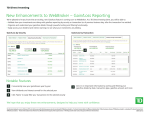Download TeleMax User Guide
Transcript
TD Direct Investing TeleMax User Guide • Automated real-time trading service • Automated equity, option and mutual fund order entry, 24 hours a day, seven days a week • Enjoy additional savings off our already low commission rates INVESTING HAS NEVER BEEN EASIER WELCOME TO TELEMAX Telemax is the advanced automated telephone service that lets you monitor the market, review your portfolio and enter orders 24 hours a day, seven days a week.1 All with security and privacy provided by your personal TD Direct Investing account number and confidential password. TO ACCESS TELEMAX CALL USING A TOUCH-TONE PHONE Toronto Montreal Elsewhere in Canada or U.S.A. (416) 593-TMAX (8629) (514) 765-TMAX (8629) 1-800-387-1722 (Toll Free) WHEN PROMPTED, ENTER THE FOLLOWING INFORMATION BY PRESSING THE TOUCH-TONE KEYS: SELECT 1 FOR ENGLISH OR 2 FOR FRENCH ENTER YOUR SIX-DIGIT TD DIRECT INVESTING ACCOUNT NUMBER, FOLLOWED BY # To enter a letter, you will need to press three keys. Press star, then the key on which the letter appears and then the number corresponding to the position of the letter on that key. For example, for “H”, which appears on the 4 key in position 2, press *, 4, 2. For “I” press *, 4, 3. If your account number is 12A345, then you would press 1, 2, *21, 3, 4, 5. Please use the numeric alphabet guide on page 2. ENTER YOUR FOUR-DIGIT TELEMAX PASSWORD FOLLOWED BY # You are now ready to use TeleMax. Use the following commands at any time during your call: * to return to previous menu # to access Help under any selection, or to skip ahead when listening to quotes, outstanding orders, new issues information or stock baskets 0 , # to speak to a TD Direct Investing Representative Now read on for instructions on each of these features. WHEN PROMPTED, SELECT FROM THE MAIN MENU 1 QUOTES Obtain real-time quotes on Canadian and U.S. equities, options, indices and Canadian mutual funds.2 2 MARKET MONITOR Review popular indices and market indicators, create customized stock baskets to track your own investments. 2 3 ACCOUNT INQUIRY Monitor cash and portfolio values and outstanding orders, contributions to your TD Waterhouse Self-Directed RSPs and payments from your TD Waterhouse Self-Directed RIFs. 4 ORDER ENTRY Place buy or sell orders for Canadian and U.S. equities or options. Review, change or cancel outstanding equity or option orders. Place buy or sell orders on Canadian mutual funds.2 1 5 PERSONAL PROFILE Change your quote format(s) and password(s). Read on for easy instructions on how to complete each of these trading inquiries and transactions. TO ACCESS EACH LETTER, ENTER TWO NUMBERS First, enter the number of the phone button on which the letter appears. 1 ,□ 2 or □ 3 to indicate whether the letter is in the first, Then press □ second or third position on that button. Note: there are exceptions for the letters Q, R, S, Z, dashes (55) and spaces (44). NUMERIC ALPHABET A 21 B 22 C 23 J 51 K 52 L 53 T 81 U 82 V 83 D 31 E 32 F 33 M 61 N 62 0 63 G 41 H 42 I 43 P Q R S W 91 X 92 Y 93 Z 99 71 77 72 73 – 55 • 44 1 QUOTES SELECT THE TYPE OF QUOTE AND EXCHANGE 1 CANADIAN EQUITY QUOTES 2 U.S. EQUITY QUOTES (NYSE, NASDAQ, AMEX, Composite) 3 OPTION QUOTES (Canadian, U.S. Options) 4 MUTUAL FUND QUOTES 5 INDEX OR QUICK QUOTES (Indices (see appendix) and Canadian and U.S. Equities) EXAMPLE: TO OBTAIN AN EQUITY QUOTE ON INTERNATIONAL BUSINESS MACHINES ON THE NYSE □ 2 □ 1 43 22 61 # 43 22 61 # for U.S. Equity Quotes for NYSE for the equity symbol (IBM): because I is on the 4 button, the third letter on that button because B is on the 2 button, the second letter on that button because M is on the 6 button, the first letter on that button to end your entry 2 EXAMPLE: TO OBTAIN AN EQUITY QUOTE ON TORONTO DOMINION PREFERRED SERIES D □ 1 for Canadian Equity quotes 81 31 44 71 72 44 31 # for the equity symbol (TD.PR.D) To obtain quotes on other securities, use Preferred (PR), Right (RT), Warrant (WT). Alternatively, you may shorten your quotes by using 01 to replace PR, 04 for RT, or 03 for WT. For example: 81 31 01 31 T D (PR) D EXAMPLE: TO OBTAIN AN OPTION QUOTE ON S&P 100 INDEX MAY 550 CALL □ 3 □ 4 63 32 92 # 05# 550# 0# 1 for Option Quotes for U.S. Options for the option symbol (OEX) for the expiry month (May, entered as two-character numerical month) for the whole number portion of the strike price (550) for the decimal portion of the strike price (in this case, none) for Call option (for Put options, enter 2) EXAMPLE: TO OBTAIN A MUTUAL FUND QUOTE ON TD CANADIAN BOND FUND (TDB 162) □ 4 81 31 22 # 162 # for Mutual Fund Quotes for the fund family TDB for the fund code EXAMPLE: TO OBTAIN AN INDEX QUOTE ON THE S&P/TSX COMPOSITE INDEX □ 5 43 81 73 32 # for Quick Quotes Symbol ITSE 2 MARKET MONITOR The MARKET MONITOR feature lets you review popular indices and market indicators, create stock baskets to track your own equities, options and mutual funds, and receive information on new issues available through TD Direct Investing. SELECT YOUR ACTIVITY 1 MARKET BASKET This lets you review a fixed basket of popular market indicators: S&P/TSX Composite S&P 100 S&P/TSX Venture S&P 500 Dow Jones Industrial Average Canadian $ Spot NASDAQ Composite U.S. Gold Price West Texas Intermediate Crude 3 2 STOCK BASKET This lets you create and review your own customized basket of equities, options, indices and mutual funds. You can maintain up to five separate baskets at one time, with up to 10 equities, options, indices or mutual funds in each. You will be prompted to select: □ 1 to review baskets with quotes, enter □ 1 or □ 2 or □ 3 or □ 4 or □ 5 to indicate the basket number TO CREATE OR EDIT A STOCK BASKET, ENTER: □ 6 to access the Create/Edit function, enter □ 1 or □ 2 or □ 3 or □ 4 or □ 5 to indicate the basket number, then select your activity: □ 1 to review a basket (without quotes) □ 2 to add equities, options, indices or mutual funds to your basket. When adding equities/options/mutual funds/indices, you may include a number of shares/contracts and cost per share/contract to track your portfolio’s value □ 3 to remove equities/options/mutual funds or indices from your basket □ 4 to delete the entire basket To save your basket or any changes you have made, press □ 5 and you will be brought to the Save Changes Menu. To save any 1 . To exit without changes made to your stock basket, press □ 2 . saving the basket changes, press □ 3 ACCOUNT INQUIRY The ACCOUNT INQUIRY feature lets you monitor up-to-date cash and portfolio values and outstanding orders in your TD Direct Investing trading accounts as well as contributions to your TD Waterhouse Self-Directed RSPs and payments from your TD Waterhouse Self-Directed RIFs. Once you have accessed Account Inquiry from the main menu: SELECT YOUR ACCOUNT or, if applicable, enter □ 2 to move to the multiple account access menu where you can enter a valid six-digit sub-account for inquiry 1 first account 2 second account 3 third account 4 fourth account 5 other SELECT YOUR ACTIVITY 1 REVIEW CASH BALANCE, SECURITIES MARKET VALUE, TOTAL EQUITY OR MARGIN AVAILABLE All information you receive is effective on the last business day. □ 1 REVIEW SDRSP CONTRIBUTIONS All contributions are as of the last business day. □ 2 REVIEW SDRIF PAYMENTS RECEIVED All payments are as of the last business day. 4 2 REVIEW, CHANGE OR CANCEL OUTSTANDING ORDERS You will receive the current status of all your orders, including any fill information. You can also change or cancel outstanding equity or option orders. Your request to change or cancel an order may be reviewed by a TD Direct Investing Representative. 4 ORDER ENTRY Note: Mutual fund orders cannot be reviewed, changed or cancelled through TeleMax. Please call your local TD Direct Investing office if you wish to review, change or cancel a mutual fund order. Once you have accessed Order Entry from the main menu, TeleMax will prompt you to: • SELECT AN ACCOUNT Enter □ 1 to access the account you logged on with. If applicable, 2 to move to the multiple account access menu where you can enter □ enter a valid six-digit sub-account for order entry. • SELECT A TRANSACTION Buy or sell Canadian and U.S. equities, options, or Canadian mutual funds traded through TD Direct Investing. Review, change or cancel outstanding equity or option orders (subject to prior fills). • SELECT THE TD DIRECT INVESTING ACCOUNT IN WHICH YOU WANT TO TRADE FOR EQUITIES AND OPTIONS • ENTER THE EQUITY OR OPTION SYMBOL • CHOOSE THE MARKET IN WHICH YOU WANT TO TRADE • INDICATE THE NUMBER OF SHARES OR CONTRACTS • CHOOSE THE TYPE OF ORDER • SET THE ORDER EXPIRY DATE • ADD ANY SPECIAL INSTRUCTIONS FOR CANADIAN MUTUAL FUNDS TRADED THROUGH TD DIRECT INVESTING: • ENTER THE FUND COMPANY SYMBOL AND FUND NUMBER • INDICATE A DOLLAR AMOUNT, A SPECIFIC NUMBER OF UNITS OR WHETHER YOU WOULD LIKE TO REDEEM ALL UNITS (SELL ORDERS ONLY) • ENTER THE DIVIDEND OPTION (IF APPLICABLE) Reinvest or Cash • INDICATE GROSS OR NET (IF APPLICABLE) Indicate if the order value should not include the commission (NET) or should include the commission (GROSS). TRANSMITTING THE ORDER After sending your order, you will be given a reference number for record keeping purposes. 5 TELEMAX – QUICK REFERENCE GUIDE WELCOME TO TELEMAX Toronto (416) 593-TMAX (8629) LANGUAGE PREFERENCE (ENGLISH 1 FRENCH 2 ) Montreal (514) 765-TMAX (8629) ENTER ACCOUNT NUMBER Elsewhere in Canada or the U.S.A. 1-800-387-1722 ENTER PASSWORD □ □ □ □ □ □ □ # □ □ □ □ □ # When prompted, select from the main menu 1 2 3 4 5 QUOTES MARKET MONITOR ACCOUNT INQUIRY ORDER ENTRY PERSONAL PROFILE Enter Valid Sub-Account (if applicable) Enter Valid Sub-Account (if applicable) 1 CANADIAN 1 MARKET BASKET S&P/TSX Composite Index S&P/TSX Venture Dow Jones Industrial Average NASDAQ Composite S&P 100 S&P 500 Canadian $ Spot U.S. Gold Price West Texas Intermediate Crude EQUITY QUOTES TSX ME TSX VENTURE OTC 2 U.S. EQUITY QUOTES NYSE NASDAQ AMEX Composite 3 OPTION QUOTES ME U.S. Options 2 STOCK BASKET Review with quotes Create or edit up to five baskets 4 MUTUAL FUND QUOTES 5 QUICK QUOTES 1 FIRST ACCOUNT 1 EQUITIES 2 SECOND ACCOUNT 3 THIRD ACCOUNT 4 FOURTH ACCOUNT 5 OTHER Review outstanding orders, SDRSP contributions, SDRIF payments Buy Order Sell Order Review, Change or Cancel 1 CHANGE PREFERENCES Quote Preference Order Entry 2 CHANGE TELEMAX PASSWORD Logon Trading 2 OPTIONS Buy Order Sell Order Review, Change or Cancel 3 MUTUAL FUNDS Buy Order Sell Order Indices Equities FOR FAST NAVIGATION, PRESS THE FOLLOWING AT ANY TIME 0 , # SPEAK TO A TD DIRECT INVESTING REPRESENTATIVE * PREVIOUS MENU # HELP MESSAGE OR SKIP TO NEXT ENTRY 6 7 APPENDIX – INDEX SYMBOLS CANADIAN INDICES S&P/TSX Composite S&P/TSX Ventures Composite S&P/TSX 60 S&P/TSX Canadian Consumer Discretionary S&P/TSX Canadian Consumer Staples S&P/TSX Canadian Div Metals and Mining S&P/TSX Canadian Energy S&P/TSX Canadian Financial Services S&P/TSX Canadian Gold S&P/TSX Canadian Health Care S&P/TSX Canadian Information Technology S&P/TSX Canadian Materials S&P/TSX Canadian MidCap S&P/TSX Canadian Real Estate S&P/TSX Canadian SmallCap S&P/TSX Canadian Telecommunication Services ITSE IVSEC ISXO ITTCD ITTCS ITTMN ITTEN ITTGD ITTHC ITTTK ITTMT ITXMC ITTRE ITXXX ITTTS ITTFS U.S. INDICES NASDAQ Computer IXK NASDAQ Finance IOFIN NASDAQ Financial IIXF NASDAQ Industrial IINDS NASDAQ Insurance IINSR NASDAQ NMS Industrials ININD NASDAQ NMS Composite INCMP NASDAQ Telecommunications IIXTC NASDAQ Transportation ITRAN AMEX AMEX Biotechnology IBTK AMEX Composite IXAX AMEX Computer Hardware IHWO AMEX Computer Technology IXCI AMEX Financial IXFI AMEX Gold BUGS IHUI AMEX Major Market IXMI AMEX Major Market Index Reduced IXLT AMEX Oil & Gas IXOI AMEX Pharmaceutical IDRG PHLX Philadelphia Gold and Silver IXAU Philadelphia Oil Service Sector IOSX Philadelphia Semiconductor ISOX DOW JONES Dow Jones Corporate Bond Dow Jones Composite Dow Jones Industrial Average Dow Jones Transportation Average Dow Jones Utilities Average IDJBD IDJIC STANDARD & POOR’S IDJII Standard & Poor’s 100 Standard & Poor’s 500 IDJIT IDJIU OTHER U.S. INDICES CBOE Latin 15 CBOE Market Volatility CBOE Mexico Russell 2000 Russell 3000 NASDAQ NASDAQ 100 NASDAQ Bank NASDAQ Biotech NASDAQ Composite IOEX ISPX INDX IBANK IXB ICOMP 8 ILTX IVIX IMEX IRUT IRUA ACCUMULATED VOLUME SYMBOLS American Dow Jones Industrials New York IVOLA IVOLD IVOLN NASDAQ TSX TSX Ventures IVOLQ IVOLT IVOLV INTERNATIONAL MARKET INDICATORS Japan Yen ¥ Spot Rate (US$ per 10,000) IFJPY Mexico Peso Exchange Rate (US$ per 100) IFMXP Singapore Dollar Exchange Rate (US$ per 10,000) IFSPD Swedish Krona Exchange Rate (US$ per 100) IFSWK Swiss Franc Spot Rate (US$ per 100) IFSWF Taiwan Dollar Exchange Rate (US$ per 10,000) IFTWD Federal Fund Rate IFEDF U.S. Gold Spot ICGLD Silver Spot ICSIL West Texas Intermediate Crude ICWTI London Gold Fix IGLDL Zurich Gold IGLDZ German Dax IGDAXI Hong Kong Hang Seng IHHSI Japan Nikkei IINIK Singapore Straits Times ISST Canadian Dollar Exchange Rate (C$ – US$) ICAN Canadian Dollar Exchange Rate (US$ – C$) IFCAN Australian Dollar Exchange Rate (US$ per 100) IFAUD Brazilian Real Exchange Rate (US$ per 10,000) IFBRR British Sterling £ Spot Rate (US$ per 100) IFSTG European Monetary Exchange Rate (US$ per 1,000) IFEUR Hong Kong Dollar Exchange Rate (US$ per 100) IFHKD Indian Rupee Exchange Rate (US$ per 10,000) IFINR ISSUE FLUCTUATIONS NYSE TRIN NYSE New York advances New York declines New York down volume NYSE unchanged New York volume advances TSX ITRIN INYUS INYDS INYDV INYUC Toronto Issues Advanced Toronto Issues Declined Toronto Issues Unchanged Toronto Volume Issues Advanced Toronto Volume Issues Declined INYUV ITYUS ITYDS ITYUC ITYUV ITYDV TICK INDEX American NASDAQ ITICA ITICQ New York Toronto ITICN ITICT Index symbols may be subject to change at any time. If the index symbol is not found in TeleMax, please contact your local TD Direct Investing location, or visit www.tdwaterhouse.ca 9 ERRORS AND WARNINGS When you send your trade request, the TD Direct Investing system performs several edits to ensure that your order meets certain requirements. If there is a problem, you may receive one of these messages. Edit Error – This means that you cannot enter your order in its current format. The order must be modified or ended. You may enter: □ 1 to modify the order □ 2 to end the order □ 3 to repeat the error message Edit Warning – This gives information about your order. You may choose to modify or end the order, or override the warning and continue with your order in its current format. You may enter: □ 1 to override the edit warning and proceed with the order □ 2 to modify the order □ 3 to end the order REVIEW YOUR ORDER AND CORRECT IF NECESSARY TeleMax will read back your order in detail, stating the estimated value of your transaction. The estimated commission is based on TD Direct Investing regular Commission Schedule and includes any applicable commission discount for using TeleMax. Once you have reviewed your order, enter: 1 IF THE ORDER IS CORRECT You will be prompted to enter your password to send the order to TD Direct Investing. Note: All mutual fund orders will be processed when received by the Mutual Fund Company and will be processed at the next valuation day price. 2 TO MODIFY THE ORDER TeleMax will take you back to the order to make changes. Or simply press □ * to go to the previous menu. 3 TO END THE ORDER TeleMax will return you to the main menu. 4 TO HAVE THE DETAILS OF YOUR ORDER REPEATED SEND YOUR ORDER TO TD DIRECT INVESTING If you pressed □ 1 above, you will be prompted to enter your password to send the order. ENTER YOUR PASSWORD, FOLLOWED BY □ # WRITE DOWN YOUR ORDER REFERENCE NUMBER When your order has been sent, TeleMax will read back a reference number. Keep this for your records. ONCE YOUR ORDER HAS BEEN SENT, YOU MAY SELECT 1 to return to main menu 2 to return to order entry menu 3 to have your reference number repeated 10 TO REVIEW, CHANGE OR CANCEL AN EQUITY OR OPTION ORDER FROM THE ACTION MENU, SELECT: 3 review, change or cancel SELECT THE ACCOUNT YOU WANT TO ACCESS ENTER THE NUMBER OF THE ACCOUNT TeleMax will read back all of your orders in the selected account. After reviewing your orders: SELECT YOUR ACTIVITY 1 return to order entry menu 2 change an order # . Enter the corresponding order number followed by □ Then select one of the following: □ 1 to change the price □ 1 to have your order filled at market price □ 2 to specify a limit price □ 3 to enter an On Stop order □ 2 to change order quantity □ 3 to change expiry date □ 4 to add, change or remove special instructions Follow the prompts to make the desired changes to your order. TeleMax will read back the details of your change request, then prompt you to enter: □ 1 if your changes are complete. You will then be prompted to send your order to TD Direct Investing □ 2 to make more changes to the same order 3 cancel an order # . Enter the corresponding order number, followed by □ TeleMax will read back your cancel request and prompt you to select: □ 1 to transmit the cancel request by entering your password □ 2 to end your cancel request and return to the main menu 11 5 PERSONAL PROFILE SELECT YOUR ACTIVITY 1 CHANGE YOUR PREFERENCES This lets you customize the format in which you receive quotes. Press: □ 1 to change your quote preference □ 2 to change your order entry quote preference Follow prompts to select appropriate quote formats. 2 CHANGE YOUR PASSWORD(S) This lets you customize your four-digit password. It must always be four digits. Press: □ 1 to change logon password □ 2 to change trading password Don’t forget we also offer WebBroker, which features on-line access to order entry, market quotes, research, Fixed Income Centre, New Issues Centre, eServices and account information. 1 2 Except during regularly scheduled system maintenance times. Available through TD Direct Investing. 12 To call TeleMax: Toronto (416) 593-TMAX (8629) Montreal (514) 765-TMAX (8629) Elsewhere in Canada or the U.S.A. 1-800-387-1722 Internet/WebBroker www.tdwaterhouse.ca Other Important Numbers: Trading/Customer Service 1-800-465-5463 Electronic Brokerage Services Help Desk 1-800-667-6299 Mutual Fund Specialist 1-800-461-3863 Options Specialist 1-800-668-6787 Fixed Income Specialist 1-888-983-2663 TalkBroker 1-800-240-5869 TD Direct Investing is a division of TD Waterhouse Canada Inc., a subsidiary of The Toronto-Dominion Bank. TD Waterhouse Canada Inc.– Member of the Canadian Investor Protection Fund. ® The TD logo and other trade-marks are the property of The Toronto-Dominion Bank. Printed on recycled paper 594060 (0215)