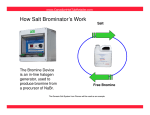Download Biosolids Emissions Assessment Model: User Guide
Transcript
Biosolids Emissions Assessment Model: User Guide PN 1430 ISBN 978-1-896997-86-5 PDF © Canadian Council of Ministers of the Environment, 2009 The Canadian Council of Ministers of the Environment (CCME) is the major intergovernmental forum in Canada for discussion and joint action on environmental issues of national, international and global concern. The 14 member governments work as partners in developing nationally consistent environmental standards, practices and legislation. Canadian Council of Ministers of the Environment 123 Main St., Suite 360 Winnipeg, Manitoba R3C 1A3 Phone: 204-948-2090 Email: [email protected] Website: www.ccme.ca Reference listing: CCME. 2009. BEAM User Guide. Canadian Council of Ministers of the Environment, Winnipeg. Ce rapport est aussi disponible en français. ii ACKNOWLEDGEMENTS This document is based on work done by SYLVIS Environmental under contract to CCME, as revised by the Biosolids Task Group. iii TABLE OF CONTENTS 1 About this User Guide....................................................................................................................... 1 2 Greenhouse Gases and Biosolids ...................................................................................................... 1 3 The BEAM ......................................................................................................................................... 2 4 5 3.1 Boundaries ................................................................................................................................. 2 3.2 BEAM Overview ....................................................................................................................... 3 3.3 Inputs, Defaults, Interim Calculations and Outputs ................................................................... 4 3.4 Steps for Using the BEAM ........................................................................................................ 5 3.5 Reviewing and Interpreting Results ........................................................................................... 6 3.5.1 Emissions Accounting .......................................................................................................... 6 3.5.2 Unit Process Results ............................................................................................................. 6 3.5.3 Overall Results ..................................................................................................................... 6 Protocols, Scopes & Tiers ................................................................................................................. 7 4.1 GHG Accounting Protocols ....................................................................................................... 7 4.2 GHG Emission Scopes............................................................................................................... 7 4.2.1 Scope 1 ................................................................................................................................. 7 4.2.2 Scope 2 ................................................................................................................................. 7 4.2.3 Scope 3 ................................................................................................................................. 7 4.3 Greenhouse Gas Tiers ................................................................................................................ 8 4.4 Greenhouse Gas from Biomass Combustion ............................................................................. 9 Further Information ......................................................................................................................... 9 Appendix One – Visual Guide to the BEAM ........................................................................................ 10 LIST OF TABLES Table 1: Negligible GHG sources. .............................................................................................................. 3 Table 2: Delineation of GHG tiers. ............................................................................................................. 9 iv 1 ABOUT THIS USER GUIDE The “Biosolids Emissions Assessment Model”, or “BEAM”, was developed by the Canadian Council of Ministers of the Environment (CCME) for use primarily by Canadian biosolids generators. The model was developed to allow operators, engineers and managers the ability to assess potential greenhouse gas (GHG) emissions from a range of biosolids management scenarios. The model can be used to: estimate a programs’ GHG emissions, including establishing a baseline; compare emissions from different biosolids management scenarios within a program; estimate the impacts on GHG emissions resulting from changes in a biosolids management program; and understand the factors that have the greatest impact on increasing or reducing GHG emissions. These types of assessments are especially important for agencies seeking to become “carbon neutral” or better, and for determining the potential financial implications (e.g. costs, carbon credits) of changes to biosolids management strategies based on GHG implications. This document provides the necessary background information for understanding the model including its inputs, basic calculation methods and outputs, and provides step-by-step instructions for using the model. 2 GREENHOUSE GASES AND BIOSOLIDS Biosolids management practices can impact anthropogenic GHG emissions in many ways. Anthropogenic emissions are those that are generated by human activities such as the burning of fossil fuels. There are also natural sources of GHG emissions such as the release of carbon dioxide from the decomposition of organic matter in the environment. Methods can be used to limit GHG emissions and result in credits for carbon sequestration (storage) and displacing other sources of anthropogenic GHG emissions. It is generally agreed that the important GHG emissions contributing to climate change from biosolids management are: carbon dioxide (CO 2 ); methane (CH 4 ); and nitrous oxide (N 2 O). While several other GHGs exist (e.g. fluorocarbons), wastewater treatment and biosolids management are not considered significant sources. Therefore, the BEAM focuses on the three primary GHGs. 1 The three primary GHGs have varying potential impacts on global warming and climate change. Nitrous oxide and methane are respectively 310 and 21 times more potent GHGs than carbon dioxide. This means that from the perspective of GHG impacts, the emission of 1 tonne of nitrous oxide is equivalent to 310 tonnes of carbon dioxide. 3 3.1 THE BEAM Boundaries The focus of the BEAM is wastewater solids management, which begins when the solids are removed from primary and secondary clarifiers or from the bottom of wastewater lagoons, and ends at biosolids disposal or utilization. Sludge lagoons are included in the BEAM. The BEAM assesses GHG emissions from the common processes used to treat, utilize, and / or dispose of wastewater solids. These processes are considered unit processes in the BEAM, as outlined in Section 3.2 below. Collection systems (e.g. sewers) and wastewater treatment plants are also potentially significant sources of CO 2 , CH 4 , and N 2 O. These are not included in the scope of the BEAM. In the determination of significant sources of GHG for each unit process, some sources were considered negligible. Table 1 provides a summary of the sources of negligible GHG sources and the rational for exclusion from the BEAM. 2 Table 1: Negligible GHG sources. 3.2 Unit Process Negligible GHG Facultative lagoon CH 4 Aerated lagoon CH 4 Mesophilic aerobic digestion CH 4 and N 2 O Physical addition of polymer in thickening CO 2 Biogas recovery and combustion N2O Composting CH 4 and N 2 O Composting CH 4 Composting N2O Compost curing CH 4 and N 2 O Gravity thickening CH 4 and N 2 O Passive dewatering Thermal drying CO 2 CH 4 and N 2 O Rationale Aerobic surface layer effectively oxidizes CH 4 Maintenance of an aerobic environment limits production Maintenance of an aerobic environment limits production Minimal energy requirement for process Anecdotal evidence of small releases, but not supported by data Considered negligible if total solids content of windrow is > 55% as this promotes an aerobic environment Considered negligible if process air treated in a biofilter Considered negligible if C:N > 30 Compost is stable and microbial processes minimized; supporting data indicates minimal emissions Assumed that this process is kept aerobic Minimal energy use Lack of supporting data BEAM Overview The BEAM was created to simplify the process of estimating the GHG emissions – debits and credits – from different biosolids management scenarios. The BEAM is a spreadsheet tool that consists of 14 worksheets in one MS Excel workbook document. This includes the following pages (worksheets): 1. WWT Inputs & CO 2 eq Totals 2. Storage 3. Conditioning & Thickening 4. Aerobic Digestion 5. Anaerobic Digestion 6. Dewatering 7. Thermal Drying 8. Alkaline Stabilization 9. Composting 3 10. Landfill Disposal 11. Combustion 12. Land Application 13. Transportation 14. References & Assumptions The first worksheet requires the user to input general wastewater treatment and use information. It also provides a summary of the results. The remaining worksheets require inputs and generate results for specific unit processes. For each unit process, the user can input data from local, site-specific measurements, regional estimates, or more general default values provided in the spreadsheet tool. The final worksheet provides all of the default values and assumptions used for determining the results. The default emissions factors and conversions are current best estimates selected from the published literature; for most, at least two independent sources or calculations were used to corroborate accuracy. 3.3 Inputs, Defaults, Interim Calculations and Outputs Within the BEAM different colours are used in cells throughout the spreadsheet to alert the user to the type of information required or contained in each cell. There is a key on each worksheet that defines the information contained in coloured cells. The following is a summary of the colours used and what each indicates. Green – These are cells that require user input. For the most accurate results, the user should provide as much program-specific data as possible for the green cells. The required information and units are provided next to each green cell. If information is not known for a specific input, the optional default values in the blue cells may be used. The calculations and results are based on the inputs in the green cells. Blue – These are cells that provide default values that can be used as inputs for the green cells if program-specific data are not available. If values from the blue cells are used, they must be copied to the green cells or entered manually. Pink – These cells provide the results for interim-step calculations that are used to calculate default values (blue cells). They contain information that may be of use to the user for other purposes or for information only. For example, for biosolids composting, the pink cells show the results of calculations for diesel fuel used for grinding and pile management. Grey – These cells represent the GHG emissions results from various sources within a unit process, the subtotals and totals. Results are shown on each unit process worksheet and summarized on the first worksheet. 4 CO 2 equivalents note: It is standard practice to report emissions in “CO 2 equivalents” (CO 2 eq) to allow consistent comparisons of results. Nitrous oxide and methane emissions are multiplied by 310 and 21 respectively to determine the CO 2 equivalent values. 3.4 Steps for Using the BEAM This section outlines the steps for using the biosolids GHG tool for calculating emissions from existing biosolids management programs. A visual guide to these steps is provided in Appendix One. 1. Save a version of the BEAM and give the file a name that describes the biosolids management program and date or iteration; for example “MyBiosolidsProgramBaseline-March09.xls”. 2. On the first worksheet entitled “WWT Inputs & CO 2 eq Totals”, enter the required program, wastewater treatment (WWT) and solids characteristics information at the top of the page. In the summary table entitled “CO 2 eq Totals (Mg/year)”, insert a small “x” in each box corresponding to the biosolids management unit processes that apply to your program or the program you want to model. Note that this table also provides outputs that are updated using the individual unit process worksheets. 3. For each unit process selected, refer to the corresponding worksheet (see tabs at the bottom) for that unit process. Collect as much program specific data as possible for the green input cells. The data should represent an average over a relatively long period (i.e. one year or more). Be sure to convert the data to the units specified. If the required data cannot be obtained, the calculator tool provides default values (blue cells) that can be used in lieu of program specific data. 4. Enter the collected data into the appropriate green cells in the BEAM for each applicable unit process worksheet. Be sure to work from the top to the bottom of each worksheet. If necessary, use the default value provided in the blue cell adjacent to the green cell. This information must be copied to the green cells or entered manually. 5. Be sure that all input cells (green) have data in them and that the units match that required by the model. 6. You are now ready to review and interpret the results. Specific unit process results are provided on the relevant unit process worksheet and summarized on the first worksheet. 5 3.5 Reviewing and Interpreting Results 3.5.1 Emissions Accounting When a facility or operation releases anthropogenic (i.e. generated by humans) GHGs to the atmosphere, they are accounted as debits – positive numbers of metric tonnes (Mg) of CO 2 equivalents (CO 2 eq). Conversely, if a facility or operation conducts an activity to offset GHG emissions, such as sequestering short-term-cycle (biogenic) carbon from biosolids, then credits – negative numbers of Mg of CO 2 eq – are applied to the accounting calculations. Credits are subtracted from debits to yield net GHG emissions from a given activity of the facility. 3.5.2 Unit Process Results Each unit process worksheet shows total GHG emissions for the specific unit process and the equivalent emissions (i.e. debits or credits) for the various elements of the unit process (e.g. equivalent emissions from electricity use). All emissions results are shown in grey cells. The total emissions for a given unit process are provided in the summary table next to the cell entitled “CO 2 equivalents (Mg/year)”. The numbers below the total represent a breakdown of the emissions by Scope. Scopes may be generally defined as follows. Scope 1 – These are direct emissions that the generator can control. An example is the emissions generated by burning natural gas to heat digesters. Scope 2 – These are indirect emissions associated with consumption of purchased or acquired electricity, steam, heat or cooling. An example is the emissions associated with electricity generated by a coal-fired power plant. Scope 3 – These are indirect emissions not included in Scope 2 emissions. An example is the emissions associated with the extraction, production and transportation of materials or resources. An example is the emissions associated with the manufacture and transport of polymers or other conditioners. More discussion on Scopes and their relevance is provided in Section 4. Within the totals summary table results for “Biomass combustion” are also reported. This is in line with reporting requirements for recognized GHG reporting protocols. Emissions from biomass combustion are not included in the totals, but, as per the reporting protocols, must be reported separately. Further explanation is provided in Section 4. 3.5.3 Overall Results The first worksheet entitled “WWT Inputs & GHG Totals” page provides summed totals for the entire biosolids management program, listed by scope and by unit process. The net emission subtotals and totals are provided in grey cells. As per accepted protocols, biomass combustion emissions are also provided but they are not included in the total emissions. Values at the bottom of the table show the emissions by Scope and for biomass combustion. Values on the right side of the table show emissions for each unit process. Values in the middle of the table show emissions by Scope and unit process. The total CO 2 eq emissions for the modeled program 6 are provided in the bottom right corner of the table. This worksheet may be printed to illustrate the general program elements and all emissions. 4 PROTOCOLS, SCOPES & TIERS 4.1 GHG Accounting Protocols In order to reduce GHG emissions, the International Panel on Climate Change (IPCC), the Climate Registry, and other organizations have developed protocols – consistent systems – for estimating the GHG emissions from a particular jurisdiction, activity, or facility. The BEAM was developed in consideration of current leading protocols. For consistency and to facilitate the eventual development of the BEAM into an approved protocol, key terminology from these leading protocols has been adopted. This includes the key concepts of GHG emission debits and credits, as well as emission scopes and tiers. 4.2 GHG Emission Scopes In the BEAM, the concept of GHG emission “scope” is consistent with the IPCC, The Climate Registry, and other protocols. There are three levels of scope. 4.2.1 Scope 1 Scope 1 emissions are direct emissions – those over which the organization has direct control. In a wastewater solids management scenario, Scope 1 emissions include, for example, fugitive methane (CH 4 ) from anaerobic digestion and emissions from burning natural gas to heat the digesters. The Climate Registry and other protocols require the reporting of all Scope 1 emissions, and these emissions would be a critical part of any formal report to Environment Canada. 4.2.2 Scope 2 Scope 2 emissions are indirect emissions associated with the consumption of purchased or acquired electricity, steam, heating, or cooling. In a wastewater solids management scenario, Scope 2 emissions are, for example, from the electricity purchased for gravity belt thickening, running blowers for aerobic digesters, and centrifuge dewatering. The Climate Registry and other protocols require the reporting of all Scope 2 emissions; however, it is understood that, on the aggregated national scale, Scope 2 emissions will likely also be counted by another entity, the electricity generator. 4.2.3 Scope 3 Scope 3 emissions are all other indirect emissions not covered in Scope 2. Scope 3 emissions include upstream and downstream emissions resulting from the extraction and production of purchased materials and fuels, transport related activities in vehicles not owned or controlled by the reporting entity and outsourced activities (The Climate Registry, 2007). New guidance on 7 estimating Scope 3 emissions is currently being developed by World Resources Institute; release of the guidance is expected in 2010 (World Resources Institute, 2008). There are often many significant Scope 3 emissions attributable to wastewater solids management. An example includes the emissions caused by manufacture and transport of dewatering polymers or other conditioners. A biosolids-specific example of a Scope 3 credit is the fertilizer offset when biosolids replace the need for synthetic chemical fertilizer. A caveat to Scope 3 emissions is that, because they are indirect emissions, they may also be counted by others; therefore, when reporting (e.g. to The Climate Registry), Scope 3 emissions should not be added to Scope 1 and 2 emissions or included with Scope 3 emissions generated by others; they are reported separately. The BEAM accommodates this requirement by delineating emissions by scope. Currently, The Climate Registry’s methodologies and calculators do not include Scope 3 emissions. However, these will be developed by the Registry over time. The BEAM includes some Scope 3 emissions, because significant emissions associated with wastewater solids management are Scope 3, and biosolids managers have decision-making authority that can impact these emissions (e.g. selection of a dewatering system that requires less polymer mitigates the Scope 3 emissions associated with polymer production and transportation). 4.3 Greenhouse Gas Tiers The IPCC defines a tier as representing a level of methodological complexity and accuracy in GHG accounting. There are three tiers. Tier 1 is the basic method, Tier 2 intermediate, and Tier 3 most demanding in terms of complexity, precision, and data requirements. The Climate Registry has adopted essentially the same tier system, but it has renamed them and reversed the order: Tier A is the preferred and most complex, rigorous, accurate, and demanding of data from local measurements, Tier B is the intermediate level, and Tier C is the least complex and accurate. As the BEAM is intended to be consistent with The Climate Registry General Reporting Protocol, the use Tier A, B, and C terminology is used. The BEAM tool does not track or indicate the tier level of estimates it calculates. Users must assess the estimates they create with the tool, based on their understanding of the accuracy of their data inputs. The BEAM tool is flexible in that it allows the use of user-defined data (Tier A), a combination of default and user-obtained data (Tier B) or the use of default values alone (Tier C) that were derived from the review of literature and existing protocols. Table 2 provides a description of each tier. 8 Table 2: Delineation of GHG tiers. Tier The Climate Registry A B C 4.4 Description Direct measurements, local data Combination of some direct measurements, local data, and regional default values. National or regional default values Greenhouse Gas from Biomass Combustion The Climate Registry General Reporting Protocol (2008) and other protocols (e.g. United Kingdom Water Industry Research) require reporting of CO 2 emissions from the combustion of biogas generated in an anaerobic digester and any other combustion of biomass, such as wood. Although these emissions of CO 2 are biogenic, they must be reported. However, these emissions are always reported separately and are not summed with other emissions. Thus, in this calculator tool, they appear separately and do not have any effect on the calculated total GHG emissions for biosolids management scenarios. Note that this separate reporting for biomass (e.g. biogas) combustion only includes CO 2 emissions. It does not include fugitive CH 4 and N 2 O emissions from biosolids or biogas combustion; these are considered anthropogenic and can be mostly eliminated with proper operational controls. These emissions are reported as Scope 1 emissions. 5 FURTHER INFORMATION For additional information regarding GHG quantification and reporting, please refer to: The Government of Canada Greenhouse Gas Reporting Site (www.ghgreporting.gc.ca) The Climate Registry General Reporting Protocol (www.theclimateregistry.org/resources/protocols/general-reportingprotocol.php) The Clean Development Mechanism: (cdm.unfccc.int/index.html) The Intergovernmental Panel on Climate Change: (http://www.ipcc.ch/) 9 APPENDIX ONE – VISUAL GUIDE TO THE BEAM Provided overleaf is a visual guide to the BEAM. 10 Step 1 – Worksheet #1 data entry The image below shows the first worksheet in the BEAM. Important input steps and notes for this worksheet are provided below. 1. Enter general program and user information. 2. Enter general wastewater treatment and solids information. 3. Enter “x” for applicable unit processes. Note: The key indicates the meaning of colours used throughout the model. Note: General notes and instructions are included at the bottom of the worksheet. Note: Output values are shown in grey. 11 Step 2 – Unit process data entry The image below shows an example of a unit process worksheet. For each applicable unit process marked “x” on the main input page, complete the relevant unit process worksheet. 1. Enter data in all green cells. Input values starting at the top and working down the worksheet. Note: Values in blue cells may be used as inputs if specific information is not known. Enter these values into the green cells. Note: Pink cells contain interim calculations used to determine default values (blue cells). This information may be of use to the user. 2. View unit process results in the grey cells. Grey cells provide all equivalent emissions subtotals and totals. 12 Step 3 – Viewing unit process results The image below shows an example the results from a unit process worksheet. The notes explain key results. Note: The calculator shows CO 2 eq emissions from the various parts of the unit process. This example from the composting unit process shows emissions from fuel use, electricity use and from the composting operations. It also shows equivalent credits for carbon sequestration and chemical fertilizer offsets. Results are in grey cells. Note: Total net equivalent GHG emissions are shown here including a breakdown of the emissions by Scope. This example shows a net credit of 2,933 Mg/year of CO 2 eq. 13 Step 4 – Viewing entire program results The image below shows an example of the results section of the first worksheet. The first worksheet shows the subtotals and totals for the entire program. Note: The results in the light grey cells show equivalent net emissions by Scope and by unit process. Note: The results in the dark grey cells show total equivalent net emissions for each unit process. Note: Results on the bottom show the total net program emissions for each Scope. Note: Results for biomass combustion are also provided but are not included in the totals. This follows the methodology used in accepted accounting protocols. Note: Total net equivalent emissions for the entire program are provided. For this example the total net emissions are 39,678 Mg/year of CO 2 eq. 14