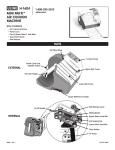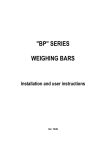Download Troubleshooting Information for H-754, H-755, H-756, H-757& H-758)
Transcript
ULINE SHIPPING SUPPLY SPECIALISTS PHONE 1-800-295-5510 FAX 1-800-295-5571 uline.com Set-up Instructions For H-754, H-755, H-756 & H-757 Low Profile Floor Scale Your floor scale was shipped with the scale feet used as overload stops. The feet on your scale are screwed up through the load cells against the deck plate to protect the load cells during shipment. Simply screw the feet down three turns by hand and level the scale by additional adjusting of the feet. You should have firm contact on all four feet. Plug the TI-500E instrument cable connector into the digital weight indicator. This cable is located in the floor scale side access compartment. To access the instrument cable with connector, remove the two screws from the side access cover plate, and then remove the cover plate. You will find a heavy-duty red cable inside the compartment. Route the cable from the inside, through the opening in the backside of this compartment and out from under the scale to your digital weight indicator. Note: Do not open the gray ABS Junction Box that is also located in this compartment. Plug the 110V power plug from the digital weight indicator into a wall socket. Turn the power switch on the backside of the digital weight indicator to the on position. You are now ready to weigh. Reinstall the side access cover plate. Do not calibrate the scale, it has been calibrated at the factory to meet or exceed H-44 specifications. CHICAGO • ATLANTA • DALLAS • MINNEAPOLIS • LOS ANGELES • NYC/PHILA ULINE SHIPPING SUPPLY SPECIALISTS PHONE 1-800-295-5510 FAX 1-800-295-5571 uline.com Troubleshooting Information Should shipping screws be removed from the scale base before the scale is put into use? Yes. The shipping screws are put into place to protect the scale from damage during shipping. They should be removed prior to use. The scale is reading negative weights. This occurs when the feet have not been screwed down after receiving the scale. My display module doesn't work. The module must be plugged into the wall socket, the adapter must be plugged into the module and the module switch must be turned on. The scale works well when the sample is placed on the edge, but not when it is placed in the middle of the scale. The scale may not be leveled properly. All four feet must be sitting on the floor. Calibration Overview The scale is delivered Pre-Calibrated. There is no need to calibrate the scale unless you feel it has become inaccurate. It is recommended that this scale be calibrated by an authorized dealer. CHICAGO • ATLANTA • DALLAS • MINNEAPOLIS • LOS ANGELES • NYC/PHILA ULINE SHIPPING SUPPLY SPECIALISTS PHONE 1-800-295-5510 FAX 1-800-295-5571 uline.com ERROR MESSAGES: If the scale encounters an error, it will display a message alerting the operator. A description follows: Code Mode Normal Operating Mode Err 0 Span Calibration Mode (F17) ERR 1 Span Calibration Mode (F17) ERR 2 Span Calibration Mode (F17) ERR 3 All Modes ERR 4 All Modes ERR 5 Key-in Span Calibration Mode (F20) ERR 7 Initialization Meaning/Possible Solution Gross Overload. A weight greater than the scale capacity has been put on the scale. Remove the weight from the platter or try recalibrating the scale. Otherwise, check for a bad load cell connection or possible load cell damage due to overloading Keyed-in weight value is larger than the full scale capacity. Use a smaller test weight or check keyed-in value. Keyed-in weight value is less than 1% of full scale capacity. Use a larger test weight or check keyed-in value. There is not enough load cell signal to produce the internal counts necessary to properly calibrate the scale. First check all load connections. Use F16 mode to view internal counts. Non-volatile memory read error. One or more setup parameters have been lost. Non-volatile memory write error. Indicator needs service. You have attempted to enter a zero value for C1. Enter a known calibration value greater than zero. No reading from the ADC. Make sure there is a load cell connected to the indicator at start-up CHICAGO • ATLANTA • DALLAS • MINNEAPOLIS • LOS ANGELES • NYC/PHILA ULINE SHIPPING SUPPLY SPECIALISTS PHONE 1-800-295-5510 FAX 1-800-295-5571 uline.com Parts List Description Rubber Boot for DC Power Jack Housing Screw Kit (12 Pcs) 2.5K Load Cell ABS-JBox Floor Scale Foot Mounting Hardware for L/C’s Side Cover Tag Plastic Housing-Front Metal Housing- Rear Stainless Steel Housing Stainless Steel Rear Cover Stainless Stand – TI 500/TI 500E Main PCB Assembly LED Display/Key PCB Assembly LCD Display/Key PCB Assembly Face Plate – TI 500 Face Plate – TI 500E AC Adapter – 12 VCD, 500 mA F EPROM 27E257 Lens Knob1Manual 14-Pin Centronics (Male) 14-Pin Centronics (Female) 15" Load Cell Cable w/Connector 9-Pin D Connector (RS-232) ON/OFF Switch NTEP Switch Assembly Gland CD Power Jack Assembly Qty. 1 1 1 1 1 1 1 1 1 1 1 1 1 1 1 1 1 1 1 1 1 1 1 1 1 1 1 1 1 1 CHICAGO • ATLANTA • DALLAS • MINNEAPOLIS • LOS ANGELES • NYC/PHILA