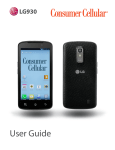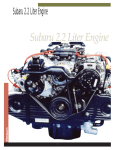Download EHP2 User Manual page 1 - Axiom Memory Solutions
Transcript
EHP2 Secure Drive U S E R S M A N U A L This manual will guide you through the steps needed in order to setup your Axiom EHP2 encrypted security USB flash drive. The first time you plug the drive in, the autorun feature will prompt you to run the EHP2 software. Double click it to get started. The startup screen will appear for 2 seconds. Then the software will direct you to the Password Setup screen. Password Re-enter Password Password Hint * set a hint to help you remember your password Once in the Password Setup screen you will need to create your password & re-enter your password to confirm it. A password hint is recommended so you don’t forget your password. If the password is forgotten or lost the drive will be unusable since there is no recovery method and no way to re-set the partition without the password. After setting up your password you will be taken to the Partition Setup screen. © Axiom Memory Solutions. Specifications subject to change without notice. W W W . A X I O M M E M O R Y. C O M P.1 EHP2 Secure Drive U S E R S M A N U A L Once your Password is set you will be taken to the Partition Setup screen. Here is where you select the percentage of the drive you wish to be “Private”(encrypted) and percentage that will remain “Public” (non-encrypted. You can adjust the percentage by using the up and down buttons or simply just type the percentage into the box. Once you have selected the partition percentage click Format. A warning will appear to notify you that partitioning will erase the entire contents of the drive so make sure you have created backups of you data before clicking yes. After clicking yes you will see a progress bar to notify you of the status of the formatting and you will be notified that the format is complete. Once the formatting is completed, you will need to unplug and re-plug the drive in for the drive to function properly. © Axiom Memory Solutions. Specifications subject to change without notice. W W W . A X I O M M E M O R Y. C O M P.2 EHP2 Secure Drive U S E R S M A N U A L Once you re-plug in your EHP2 Security drive you will be prompted to enter your password that you just set up. Upon entering your password the secure (encrypted) portion of the flash drive will appear in My Computer under the next available drive letter and will be labeled “Private”. This will be where you place all of the data you wish to be encrypted. You will also be taken to the Main Menu of the encryption software. In this area you can: t3FTFUZPVSQBTTXPSE t$IBOHFZPVSQBSUJUJPO t-PHPVU Once you log out your “Private” (encrypted) drive will no longer be visible. © Axiom Memory Solutions. Specifications subject to change without notice. W W W . A X I O M M E M O R Y. C O M P.3