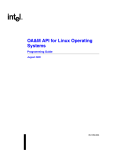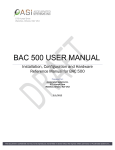Download FasBAC for Energy User Manual
Transcript
FasBAC for Energy
User Manual
Version 2.1.0.1
FasBAC for Energy – User Manual
Table of Contents
1.
Introduction ............................................................................................... 4
1.1.
Getting data from MMServer .....................................................................................................5
1.1.1.
Normal ..................................................................................................................................5
1.1.2.
Handling communication breakdown between MMServer and EMP/Profiler......................5
1.1.3.
Handling communication breakdown between FasBAC and MMServer..............................6
1.2.
FasBAC – BACnet interface .......................................................................................................6
1.2.1.
Handling MMServer communication errors..........................................................................7
1.3.
Error Logging...............................................................................................................................7
2.
System Requirements .............................................................................. 8
Operating System....................................................................................................................................8
MMServer...............................................................................................................................................8
3.
Install / Uninstall........................................................................................ 9
Install..........................................................................................................................................................9
Uninstall ...................................................................................................................................................10
4.
System Setup ..........................................................................................11
MMServer................................................................................................................................................11
General..................................................................................................................................................11
Logging.................................................................................................................................................11
Units for Data Profilers/Loggers...........................................................................................................11
FasBAC ....................................................................................................................................................12
Perform the following steps immediately after installation is finished:................................................12
Perform the following steps (as necessary) over the duration of using FasBAC:.................................12
5.
Operations ............................................................................................... 13
Start ..........................................................................................................................................................13
Stop...........................................................................................................................................................13
6.
7.
Mapping Meter Data to BACnet Objects ............................................... 14
Parameter Configuration ........................................................................ 17
General Settings ......................................................................................................................................17
BACnet Communication Settings ..........................................................................................................18
8.
Log File / Troubleshooting ..................................................................... 20
Appendix A: Supported MMServer DDE Items ............................................... 23
MM_EMP Topic......................................................................................................................................23
MM_Meter Topic ....................................................................................................................................23
© 2004 Fastek International Ltd.
Document Revision Date: March 1, 2005
2
FasBAC for Energy – User Manual
Appendix B: BACDoor OEM Client Error Descriptions ................................. 25
Appendix C: Windows DDEML Error Descriptions ........................................ 27
Appendix D: Carma Meter Manager Server Error Descriptions .................... 28
© 2004 Fastek International Ltd.
Document Revision Date: March 1, 2005
3
FasBAC for Energy – User Manual
1.
Introduction
FasBAC for Energy (FasBAC) application reads MMServer to get the meter readings from
Carma Industries EMP and Data Logger/Profiler and writes the values to BACnet objects.
FasBAC runs as a Win32 service.
Figure 1. System Architecture
© 2004 Fastek International Ltd.
Document Revision Date: March 1, 2005
4
FasBAC for Energy – User Manual
1.1.
Getting data from MMServer
1.1.1. Normal
FasBAC will get data from MMServer either through polling or through advise mechanism.
It will then update the present value and reliability attributes of the BACnet objects.
MMServer is a DDE server and FasBAC acts a DDE client. MMServer allows clients to
either read or signup for certain DDE items.
Note: Refer to Appendix A for complete list of meter DDE items supported by MMServer
and also which ones support advise.
To get the meter data FasBAC will poll the DDE items or sign up for advise if the DDE
items support advise mechanism. FasBAC will also allow to poll the DDE items supporting
advise by setting the configuration parameter CarmaDoAdvise to 0. The timeout of the
synchronous reads (polling) can be set through the configuration parameter
CarmaDataPollTimeout. If signing up for advise MMServer will update FasBAC at the data
logging rate defined in MMServer.
In case of communication loss between MMServer and EMP, if the internal logging is
enabled in EMP/profiler, MMServer will fetch the data from EMP/Profiler buffer and write
multiple records to the log file. When the buffer for a meter has been completely written to
the data log file, MMServer will send an advice to FasBAC with the latest data and
timestamp.
1.1.2. Handling communication breakdown between MMServer and
EMP/Profiler.
FasBAC creates BACnet status objects of type BV for monitoring the status of all meters.
The online (normal) value for these meter status objects is 1. FasBAC will periodically poll
the communication status DDE item of the EMP’s/Profiler’s for the meters specified in the
configuration file. If the read fails the meter status object value is set to 0 (offline). The
BACnet unit’s text for 1 and 0 are “Online” and “Offline” respectively.
© 2004 Fastek International Ltd.
Document Revision Date: March 1, 2005
5
FasBAC for Energy – User Manual
In addition to the meter status objects the reliability attribute of BACnet objects
corresponding to polling type DDE items will be marked ‘Unreliable’ if the meter goes
offline.
Note: The reliability attribute for BACnet objects corresponding to hot link DDE items
(example: Cons, DemW) will not be updated, however the meter status objects will be
reflective of actual meter communication state.
1.1.3. Handling communication breakdown between FasBAC and
MMServer
If FasBAC looses connection to MMServer it periodically starts sending out Ping DDE
item at the rate defined in configuration parameter CarmaServerPollRate to detect the
MMServer. {The timeout for synchronous read of DDE item ‘Ping’ (for checking
MMServer status) will be separately configurable through configuration parameter
CarmaServerPollTimeout to allow extra time.
FasBAC creates MMServer_Status BACnet object of type BV to reflect the state of
FasBAC’s communication state with MMServer. The value of MMServer_Status
BACnet object will be set to 0 (offline) in case of communication loss.
Note: The values for other BACnet objects; either the ones created to monitor
individual meter status or those actually displaying DDE item values will not be
changed.
1.2.
FasBAC – BACnet interface
FasBAC acts like a BACnet device that can host BACnet objects, which can be read by other
BACnet compliant software /device.
FasBAC can also write to BACnet objects hosted by third party devices.
Depending on the details of the mappings created in the FasBACEnergy.csv file, FasBAC will
either internally create and update the BACnet objects or update the external BACnet objects.
FasBAC’s BACnet device communication settings can be altered as described in the
Configuration section of the user manual.
© 2004 Fastek International Ltd.
Document Revision Date: March 1, 2005
6
FasBAC for Energy – User Manual
1.2.1. Handling MMServer communication errors.
In case of communication loss between MMServer and EMP, the poll data will not be
obtained from MMServer, hence values in the mapped BACnet objects will not be
updated..
1.3.
Error Logging
FasBAC will write appropriate error messages to the Windows Application Event log.
© 2004 Fastek International Ltd.
Document Revision Date: March 1, 2005
7
FasBAC for Energy – User Manual
2.
System Requirements
Operating System
Windows 2003 Server, Windows 2000 Server sp3, Windows 2000 Professional sp3 and
Windows XP Professional sp2.
PC
Memory: 1 GB
Processor speed: 2 GHz
Hard disk: 60GB
MMServer
Version 0.18 or above running on the same PC as FasBAC.
© 2004 Fastek International Ltd.
Document Revision Date: March 1, 2005
8
FasBAC for Energy – User Manual
3.
Install / Uninstall
Install
To install the program; log on to the server with Administrator level access and launch the
setup.exe from the compressed package. Follow the instructions of the installer to
complete the installation.
Review and change as necessary the FasBAC default configuration settings (refer section
‘Parameter Configuration’).
© 2004 Fastek International Ltd.
Document Revision Date: March 1, 2005
9
FasBAC for Energy – User Manual
Uninstall
To uninstall Fas-BAC, go to the Windows Control Panel, and launch Add/Remove Programs.
Select Fas-BAC for Energy, and click on Remove. Follow the instructions of the uninstall
program to complete the removal.
© 2004 Fastek International Ltd.
Document Revision Date: March 1, 2005
10
FasBAC for Energy – User Manual
4.
System Setup
MMServer
General
The MMServer should be in the Windows startup group, so that on restart of machine the
MMServer starts automatically.
User with Administrator level privileges should be logged on for MMServer to operate.
Logging
The logging feature of MMServer needs to be enabled (using the MMServer user interface)
for it to go and fetch values from EMP and fill the data log files.
Units for Data Profilers/Loggers
To be able to map the units from the data profilers/loggers to the BACnet objects use one
of the following strings (case sensitive) for units in the config.dat file. If one of the
following units is not applicable, then the string used to define units will not be mapped
and the corresponding BACnet object will show units as NO_UNITS.
Units string in MMServer’s
config.dat
Corresponding BACnet units
kJ
kg
kWh
cuft
cumeter
L
impGal
Gal
kVAR
kVA
KILOJOULES
KILOGRAMS
KILOWATT_HOURS
CUBIC_FEET
CUBIC_METERS
LITERS
IMPERIAL_GALLONS
US_GALLONS
KILOVOLT_AMPERES_REACTIVE
KILOVOLT_AMPERES
© 2004 Fastek International Ltd.
Document Revision Date: March 1, 2005
11
FasBAC for Energy – User Manual
FasBAC
Perform the following steps immediately after installation is finished:
Check that the FasBACEnergy service is not running.
Add meter data to BACnet object mappings to FasBACEnergy.csv file (refer section
‘Mapping Meter Data to BACnet Objects’)
Start FasBAC (refer section ‘Operations’)
Review any warnings or errors logged in the Windows Application Event log (refer section
‘Log File’) and take corrective action
Review and if necessary change the size of log (refer section ‘Log File’)
Perform the following steps (as necessary) over the duration of using
FasBAC:
Review any warnings or errors logged in the Windows Application Event log (refer section
‘Log File’) and take corrective action.
Add or change ‘meter data to BACnet object’ mappings as required.
Note: Changes to FasBACEnergy.csv file become effective after restarting FasBAC.
© 2004 Fastek International Ltd.
Document Revision Date: March 1, 2005
12
FasBAC for Energy – User Manual
5.
Operations
FasBAC runs as a Windows service. It starts automatically with the start of the operating system.
(In case of a situation where the automatic start functionality needs to be disabled, set the ‘startup
type’ property of the FasBAC service to ‘Manual’ using the Services control applet in
Administrative Tools.)
FasBAC can be started and stopped using the command-line as described below:
Start
1. Launch Command Prompt from Start/All Programs/Accessories Menu
2. Do a change directory to ‘c:\Program Files\Fastek\FasBACEnergy’
3. Start the service using the command:
FasBACEnergy.exe /start
Stop
1. Launch Command Prompt from Start/All Programs/Accessories Menu
2. Do a change directory to ‘c:\Program Files\Fastek\FasBACEnergy’
3. Stop the service using the command:
FasBACEnergy.exe /stop
Note: An error message “StopService failed: Overlapped I/O operation in progress”
message may be displayed in the command-line, please ignore it.
Configure
1. Launch Command Prompt from Start/All Programs/Accessories Menu
2. Do a change directory to ‘c:\Program Files\Fastek\FasBACEnergy’
3. Configure the parameters using the command:
FasBACEnergy.exe /configure <parameter name *> <parameter value>
* for parameter name and guidelines for their values, refer section ‘Parameter Configuration’
Example:
FasBACEnergy.exe /configure CarmaDataPollRate 10
© 2004 Fastek International Ltd.
Document Revision Date: March 1, 2005
13
FasBAC for Energy – User Manual
6.
Mapping Meter Data to BACnet Objects
FasBAC uses a simple text file named FasBACEnergy.csv as a database for defining the mapping
of DDE items to BACnet objects. The file will use a CSV format. This format may be edited with
a simple text editor such as Windows Notepad or by a spreadsheet program such as Microsoft
Excel.
Note: changes to FasBACEnergy.csv file become effective after restarting FasBAC.
Each line in the FasBACEnergy.csv file will define a ‘meter data to BACnet object’ mapping
using the following format:
<DDE Topic name>, <DDE Item name>, <param1>, <param2>, <param3>,
<multiplier>, <BACnet object name>, <BACnet object type (optional –
check details below)>, <Internal BACnet object flag (optional – check
details below)>
DDE Topic name
• MM_EMP or MM_METER (please refer to Appendix A)
DDE Item name
• Use the Appendix A to determine the name of the DDE Item name to be mapped to
the BACnet object.
param1, param2 and param3
• Use the following table 1 to determine the values of param1, param2 and param3.
Table 1. DDE Item details for Parameters
DDE Topic
DDE Item
param1
MM_EMP
Refer table 7
emp-id
MM_METER <PwrNodeVA> meter-id *
MM_METER Refer table 8
param2
node-id
<return data tag
from table 9>
param3
Phase (range 1 to
‘CarmaMaxPhases’
setting – table 2)
meter-id *
* The meter-id can be max 11 characters in either of the following formats:
E<iii>M<jj> where 'iii' and 'jj' are decimal numbers to identify the EMP (or Pulse Totalizer)
and Meter, respectively. Leading zeroes are not required
A<Apartment #> where Apartment # is a string with maximum 10 characters
M<Meter #>. where Meter # is a string with maximum 10 characters
© 2004 Fastek International Ltd.
Document Revision Date: March 1, 2005
14
FasBAC for Energy – User Manual
Multiplier
• Multiplier – multiplier for DDE item value returned (range 1 to 1000000)
BACnet Object Name
• BACnet objects may be entered using either the object name or the object instance
number combined with the device ID
• When hosting a BACnet object internally with FasBAC then the object name should be
specified.
• The BACnet object property written will be the Present Value property (85)
• If the object name is used, the object name must be unique on the BACnet network
• Object names will be case sensitive and maximum length is 255 characters
• If the object instance is used, the device ID will be prefixed to the object instance using
the pipe symbol (|) as a separator
BACnet Object Type
• If the object instance and device id are used to specify the BACnet object name then the
object type will be required. If the object name is used, the object type is optional. If no
object type is provided AV object type will be assumed
• The object type is indicated with either AI (Analog Input) or AV (Analog Value).
Mappings to BACnet object types AI should only be done if the objects are hosted
externally and if the BACnet device supports writing values to AI object types.
• If the object name is used and an object type is specified, the type of the actual object
type will be validated
BACnet Internal Object Flag
• To host BACnet objects inside FasBAC, after specifying the type of object (AV or BV),
specify value of 1. If not specified the BACnet object will be considered as hosted by
external BACnet device.
Comments
• Comments will be prefixed by a double slash
• If using a spreadsheet program to create the file, the double slash prefix must be entered
in the first column of the spreadsheet
• Comments may be entered on any line in the file
© 2004 Fastek International Ltd.
Document Revision Date: March 1, 2005
15
FasBAC for Energy – User Manual
Example of fasbacenergy.csv file:
//Create each DDE item to BACnet object mapping by providing
//following information in the given order:
//DDE Topic, DDE Item name, param1, param2, param3, multiplier,
//BACnet object name, BACnet object type (optional), Internal BACnet
//identifier(optional)
//please refer to user manual for description of elements listed
//above
//examples of internally hosted BACnet objects
//MM_Meter,Cons,MMeter12,,,1,Meter12Cons,AV,1
//MM_Meter,ConsNow,MMeter12,,,1,Meter12ConsNow,AV,1
//examples of externally hosted BACnet objects
//MM_Meter,DemW,MMeter12,,,1,101|163,AV
//MM_Meter,DemVA,MMeter12,,,1,101|178,AV
//MM_Meter,DemWInst,MMeter12,,,1,101|164,AV
//MM_Meter,DemVAInst,MMeter12,,,1,101|165,AV
//MM_Meter,DemWPres,MMeter12,,,1,101|183,AV
//MM_Meter,DemVAPres,MMeter12,,,1,101|177,AV
//MM_Meter,DemWPk,MMeter12,,,1,101|166,AV
//MM_Meter,DemVAPk,MMeter12,,,1,101|167,AV
//MM_Meter,PwrNodeVA,MMeter12,iPTNode,1,1,101|168,AV
//MM_Meter,PwrNodeVA,MMeter12,iCTNode,1,1,101|169,AV
//MM_Meter,PwrNodeVA,MMeter12,dRMSVoltage,1,1,101|180,AV
//MM_Meter,PwrNodeVA,MMeter12,dRMSCurrent,1,1,101|207,AV
//MM_Meter,PwrNodeVA,MMeter12,dPhaseAngle,1,1,101|222,AV
//MM_Meter,PwrNodeVA,MMeter12,dDemkWInst,1,1,101|237,AV
//MM_Meter,PwrNodeVA,MMeter12,dDemkVAInst,1,1,101|179,AV
//MM_Meter,PwrNodeVA,MMeter12,dPowerFactor,1,1,101|206,AV
//MM_EMP,ScanRMS,1,40,,1,101|221,AV
//MM_EMP,ScanVA,1,40,,1,101|236,AV
//MM_EMP,ScanWSign,1,40,,1,101|185,AV
Figure 2. FasBACEnergy.CSV File
© 2004 Fastek International Ltd.
Document Revision Date: March 1, 2005
16
FasBAC for Energy – User Manual
7.
Parameter Configuration
Stop the service, change the values of the configuration parameters and then start the service
using the instructions described in the section ‘Operations’
Note: All changes to FasBAC configuration become effective after restarting FasBAC.
General Settings
To change parameters listed in Table 2 do the following:
Table 2. Configurable Parameters
Name
Description
Range
Default
Value
CarmaServerPollRate
Defines the rate at which FasBAC will
poll the MMserver when the MMserver is
off-line to FasBAC.
Defines the maximum number of seconds
FasBAC will wait for MMServer
response during the sync read call to
MMServer for “Ping” DDE item.
Defines the rate at which FasBAC will
poll MMServer for (non advise) DDE
items specified in the csv file
Defines the maximum number of seconds
FasBAC will wait for MMServer
response during the sync read call to
MMServer for DDE items.
Defines the maximum number of phases
Defines the option to enable or disable
using the XTYP_ADVREQ feature for
certain DDE items in MMServer.
Defines the BACnet media.
1 - 10
minutes
1
1-10
seconds
10
1 - 60
minutes
15
1-10
seconds
10
1-10
0,1
3
1
CarmaServerPollTimeout
CarmaDataPollRate
CarmaDataPollTimeout
CarmaMaxPhases
CarmaDoAdvise
BACnetMedia
BACnetCommunicationR
ate
Defines the rate at which FasBAC will
send BACnet Who-Has and Write
messages.
© 2004 Fastek International Ltd.
Document Revision Date: March 1, 2005
Ethernet,
BACnetIP
BACnetIP
100 - 1000 100
milliseconds
17
FasBAC for Energy – User Manual
BACnetObjectNameReso
lveTimeout
BACnetNotifyOfflineMet
er
Defines the time delay between
initialization of BACnet and MMServer
communication. This gives time for the
BACnet object name resolution to
complete before MMServer starts writing
to BACnet objects.
Defines the option to enable or disable the
feature of writing a value of -1 to
BACnet objects when the corresponding
meter value cannot be read.
1-300
seconds
5
0,1
0
BACnet Communication Settings
FasBAC acts as a BACnet device and requires that several BACnet parameters be setup
correctly in order to successfully communicate with other BACnet devices / software.
Some of these settings must be unique for each BACnet device that resides on the same
BACnet network. FasBAC’s BACnet communication is based on the parameters located in
the BACDOC.INI file. The BACDOC.INI resides in the Windows directory.
Note: In addition to the BACnet communication parameters that must be user configurable
for BACnet communication, there are other parameters in the BACDOC.ini file that should
not be changed by the user.
To change parameters listed in Table 3 do the following:
1. Open BACDOC.ini file (present in the Windows directory) from Windows Explorer.
2. Change the value of the key in the BACDOC.ini file as described in table 3.
3. Save the BACDOC.ini file and close it.
Table 3. Configurable BACnet Communication Parameters
Name
Description
Range
Default
Value
OurInstance
The BACnet device ID. Must be unique
for each BACnet device on the same
BACnet network. If more than one
FasBAC device is on the BACnet
network, this value will have to be
changed for each device.
1MaxBAC
netID
64003
OurPeerName
The BACnet device name. Must be
unique for each FasBAC device on the
same BACnet network.
If more than one FasBAC device is on
up to 32
character
s (case
sensitive)
FASBACFORENERGY
© 2004 Fastek International Ltd.
Document Revision Date: March 1, 2005
18
FasBAC for Energy – User Manual
the BACnet network, this value will have
to be changed for each device.
BACnetIPaddress
The IP address of the network interface
used with Fas-BAC. Note that the
network interface should have a static IP
address to avoid having to change this
parameter.
N/A
N/A
BACnetIPsubnet
The subnet mask of the network interface
used with Fas-BAC.
N/A
N/A
BACnetIPport
The UDP port number to use for
BACnet/IP (hex BAC0) This number must
be the same for all BACnet devices that
must communicate with one another.
1024 49151
47808
© 2004 Fastek International Ltd.
Document Revision Date: March 1, 2005
19
FasBAC for Energy – User Manual
8.
Log File / Troubleshooting
FasBAC uses the Windows Application Event log for reporting errors and status messages. The
message format follows Windows conventions for Windows event logging.
To view the Log File, do the following steps:
1. From the Start Menu, open Control Panel.
2. From Control Panel, open Administrative Tools.
3. From Administrative Tools, open Component Services.
4. In Component Services, expand the Event Viewer and select Application.
5. In the right hand pane view messages with source column having value “FasBACEnergy”.
To ensure latest log messages are available, do the following:
1. Right click on the Application (step 4 above) and select Properties.
2. In General tab in the Log size section, select the option ‘Override events as needed’.
Event log messages will be generated for the following conditions:
Table 4. Carma METER MANAGER events
Error Description
Starting FasBACEnergy - Carma METER
MANAGER to BACnet service.
FasBACEnergy - Carma METER MANAGER to
BACnet service has shutdown.
Connected to Microsoft Windows DDEML
Library.
Disconnected from Microsoft Windows DDEML
Library.
FasBACEnergy was unable to initialize the
DDEML library.
Established connection to the Carma METER
MANAGER Server.
Closed connection to the Carma METER
MANAGER Server.
Carma METER MANAGER Server is on-line.
© 2004 Fastek International Ltd.
Document Revision Date: March 1, 2005
Action to be taken
None
None
None
None
FasBACEnergy will not
work as a key Windows
library (DDEML.dll) is
missing.
None
None
None. (Carma METER
MANAGER Server was
20
FasBAC for Energy – User Manual
Carma METER MANAGER Server is off-line.
Lost connection to Carma METER MANAGER
Server.
Trying to connect to Carma METER
MANAGER Server.
Carma METER MANAGER Server could not
read item <DDE Item name>.
Read succeeded on Carma METER MANAGER
Server item < DDE Item name >.
previously off-line, now it
has become on-line)
Check if Carma Meter
Manager Server is running.
Check if Carma Meter
Manager Server is running.
Check if Carma Meter
Manager Server is running.
Carma Meter Manager
Server could not read
values from EMP for data
logging. Check EMP
online status.
None. (Previously read to
this item had failed, now it
has succeeded.)
Following error occurred on reading Carma
METER MANAGER Server item < DDE Item
name e><DDEML error #><Carma Meter
Manager Error # >.
To get description of
DDEML error # refer
Appendix C and for Carma
Meter Manager Error #
refer Appendix D.
Carma METER MANAGER Server item < DDE
Item name > cannot be read as it has not been
configured correctly.
Carma Meter Manager
returned an invalid
configuration error. Make
necessary changes in the
FasBACEnergy.csv file or
METER MANAGER
Server's config.dat file.
Table 5. BACnet events
Error Description
The BACDOC library is not in "windowless"
mode. Check the bacdoc.ini file. The service will
be shutdown.
BACDOC library initialized.
BACDOC library deinitialized.
Will not be able to write to the BACnet object
<objectname> as the name is not yet resolved.
Following error occured while writing to BACnet
object <objectname>. BACDoor Library Error #
<error #>.
The BACnet object <objectname> is on-line.
© 2004 Fastek International Ltd.
Document Revision Date: March 1, 2005
Action to be taken
Change the settings in the
bacdoc.ini file to run the
PolarSoft BACDoor
library in windowless
mode.
None.
None.
Check if the BACnet
device is online.
Check if the BACnet
device is online. To get
description of BACDoor
error # refer Appendix B.
None. (Previously the
21
FasBAC for Energy – User Manual
The Device ID returned by WhoHas for the
BACnet object <objectname> does not match the
Device ID provided in the FasBACEnergy.csv file
hence it is being removed. Any updates received
for this object will not be passed on to the BACnet
network.
The Object Type returned by WhoHas for
BACnet object <objectname> does not match the
Object Type provided in the FasBACEnergy.csv
file hence it is being removed. Any updates
received for this object will not be passed on to
the BACnet network.
BACDOC Library reported the following Error:
Number <error #>
object was off-line, now it
has become on-line.)
Make the necessary
changes in the
FasBACEnergy.csv file.
Make the necessary
changes in the
FasBACEnergy.csv file.
Check if the BACnet
device is online
Table 6. Configuration File events
Error Description
FasBACEnergy could not open the configuration
file: <filename>
Error encountered on line number <linenumber>
in the FasBACEnergy.csv file.
<metername> meter name in the
FasBACenergy.csv file is invalid.
© 2004 Fastek International Ltd.
Document Revision Date: March 1, 2005
Action to be taken
Make sure the
FasBACEnergy.csv file is
present in the same
directory as the program
FasBACEnergy.exe.
Make the necessary
changes in the
FasBACEnergy.csv file
Make the necessary
changes in the
FasBACEnergy.csv file
22
FasBAC for Energy – User Manual
Appendix A: Supported MMServer DDE Items
The following MMserver DDE items are supported for mapping to BACnet objects.
MM_EMP Topic
For the MM_EMP topic the following values (DDE items) of a particular node of the
EMP can be mapped to BACnet objects.
Table 7. MM_EMP Topic Items
Topic Item
ScanRMS
ScanVA
ScanWSign
Description
Read instantaneous RMS values at EMP inputs
Read instantaneous VA values at CT/PT inputs of an EMP
Read instantaneous signed Watt values at CT/PT inputs of
an EMP
MM_Meter Topic
For the MM_Meter topic the following values (DDE items) of a particular meter can
be mapped to BACnet objects.
Table 8. MM_Meter Topic Items
Topic Item
Cons *
ConsNow *
DemW *
DemVA
DemWInst
DemVAInst
DemWPres
DemVAPres
DemWPk
© 2004 Fastek International Ltd.
Document Revision Date: March 1, 2005
Description
Consumption register value saved in the server at
last logging interval
Consumption register value from unit
Watt demand register values saved in the server at
last logging interval
VA demand register values saved in the server last
logging interval
Instantaneous Watt register value for last sensor scan
from EMP
Instantaneous VA register value for last sensor scan
from EMP
Present Watt register value from EMP
Present VA register value from EMP
Peak Watt demand register values from EMP
23
FasBAC for Energy – User Manual
DemVAPk
PwrNodeVA
Peak VA demand register values from EMP
Power Node Data Group
* denotes the MMServer DDE items which are also supported by the Data Logger / Profiler.
PwrNodeVA is a special case where its return data tags (see Table 9) are mapped to BACnet
objects. The ‘N’ after the data tag represents the phase number (range 1 to ‘CarmaMaxPhases’
setting – see table 2).
Table 9. PwrNodeVA DDE item return data tags
iPTNode N
iCTNode N
dRMSVoltage N
dRMSCurrent N
dPhaseAngle N
dDemkWInst N
dDemkVAInst N
dPowerFactor N
© 2004 Fastek International Ltd.
Document Revision Date: March 1, 2005
24
FasBAC for Energy – User Manual
Appendix B: BACDoor OEM Client Error Descriptions
Error #
Error Description
0
Success
-1
NoFreeBuffers
-2
InvalidPort
-3
OpenAdapterFailed
-4
LSLNotFound
-5
InvalidService
-6
CantGetSelector
-7
InvalidPointer
-8
LSAPinUse
-9
NotYetInitialized
-10
CreateThreadFailed
-11
MACDriverNotFound
-100
NoFreeTimers
-101
CantCreateWindow
-102
FailedClassRegistration
-105
MACPNotInstalled
-106
UnknownPDUType
-107
InvalidPDUType
-108
InvalidRequestThisState
-109
NoFreeSpaceAvailable
-110
NoFreeInvokeIDs
-111
Timeout
-112
ReceivedPacketTooLarge
-113
TransmitError
-114
InvalidDestinationAddr
-115
InvalidResponse
-116
AbortReceived
-117
RejectReceived
-118
ErrorReceived
-119
NoMoreSegments
-120
CannotSendSegmentedCACK
-121
TransmitPacketTooLarge
-122
NoPacketsAvailable
-123
InvalidRequestHandle
-124
NoFreeCacheSlots
-125
InvalidTag
-126
InvalidPassword
-127
BIPInitFailed
-128
BIPCantLocateSubnetMask
-130
MSTPInitFailed
-131
TooManyPeers
-132
PeerAlreadyKnown
© 2004 Fastek International Ltd.
Document Revision Date: March 1, 2005
25
FasBAC for Energy – User Manual
-133
MACorRouterAddressTooLong
-134
NotImplemented
-135
PTPInitFailed
-136
InvalidRequest
-137
NoListProvided
-139
BDE_BIPIPorMaskNotInitialized
-204
NoNALSpacketinResult
-205
NoAPDUinResult
-206
BufferSizeExceeded
-998
InhibitTX
-1000
UnknownOS
© 2004 Fastek International Ltd.
Document Revision Date: March 1, 2005
26
FasBAC for Energy – User Manual
Appendix C: Windows DDEML Error Descriptions
Error #
16384
16385
16386
16387
16388
16389
16390
16391
16392
16393
16394
16395
16396
16397
16398
16399
16400
16401
© 2004 Fastek International Ltd.
Document Revision Date: March 1, 2005
Error Description
ADVACKTIMEOUT
BUSY
DATAACKTIMEOUT
DLL_NOT_INITIALIZED
DLL_USAGE
EXECACKTIMEOUT
INVALIDPARAMETER
LOW_MEMORY
MEMORY_ERROR
NOTPROCESSED
NO_CONV_ESTABLISHED
POKEACKTIMEOUT
POSTMSG_FAILED
REENTRANCY
SERVER_DIED
SYS_ERROR
UNADVACKTIMEOUT
UNFOUND_QUEUE_ID
27
FasBAC for Energy – User Manual
Appendix D: Carma Meter Manager Server Error Descriptions
Error #
0
-1
-2
-3
-4
-5
-6
-7
-8
-9
-10
-11
-12
-13
-14
-15
-16
-17
-18
-19
-20
-21
-22
-23
-24
-25
-200
-201
-202
-203
-204
-205
-206
Error Description
No Error
Com Error: Could not transmit to local port
Com Error: Could not receive from local port
Com Error: No echo received from EMP/Profiler
Com Error: Timeout for EMP/Profiler response
Com Error: No command echo
Com Error: Could not clear EMP output buffer
Com Error: Local network status error
Com Error: No network query command echo
Com Error: No network timeout command echo
Com Error: Invalid message checksum
Com Error: Invalid data checksum
Com Error: Error checking EMP/Profiler status
Com Error: Receive buffer timeout
Com Error: Local port not available
Com Error: EMP/Profiler response is too long
Com Error: No communication yet with EMP/Profiler
Com Error: Command refused by EMP/Profiler
Com Error: Reply timeout (response too short)
EMP is not configured for TOU
No data for Virtual Meter request
Com Error: Error encoding command
No Virtual Meter element defined
No TOU schedule specified
Com Error: EMP/Profiler communications disabled
No active TOU schedule on EMP
Unknown Item
Item Not Yet Available
Item is XTYP_EXECUTE Only
No XTYP_EXECUTE allowed for Item
No XTYP_ADVISE allowed for Item
Item only valid for Pulse Totalizer
EMP is not configured for sensors
© 2004 Fastek International Ltd.
Document Revision Date: March 1, 2005
28
FasBAC for Energy – User Manual
-207
-208
-209
-210
-211
-212
-213
-214
-215
-216
-217
-218
-219
EMP is not configured for TOU
EMP is not configured for demand
Item not valid for a Pulse Totalizer
Item not valid for a virtual meter
Invalid EMPId
Item not support multiple EMPId
Missing EMPId
Invalid NodeId
Invalid MeterId
Invalid TOU Schedule
Item not configured for local logging
Hot link signup does not support multiple meters
Logging not enabled for meter or data type of hot link request
© 2004 Fastek International Ltd.
Document Revision Date: March 1, 2005
29