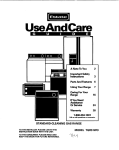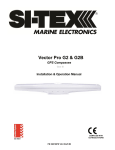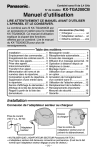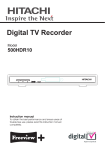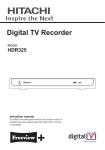Download VGOES HDR User Manual
Transcript
VGOES HDR User Manual VGOES HDR User Manual Revision History Revision 1.0.1 12 May 2006 Revised by: A.L. Original Issue Table of Contents Warranty ................................................................................................................................ v 1. Specifications .....................................................................................................................1 General...........................................................................................................................1 Electrical Characteristics .............................................................................................1 Machanical ....................................................................................................................2 Front Panel Connectors ...............................................................................................2 2. Configuration Profiles ......................................................................................................5 Approval to Transmit ..................................................................................................5 Self Timed and Random Transmissions....................................................................5 Self Timed ............................................................................................................5 Alarm Random....................................................................................................5 Regular Random .................................................................................................5 3. System Operation .............................................................................................................7 Scheduling.....................................................................................................................7 GPS Time Source ..........................................................................................................7 Failsafe Protection ........................................................................................................7 SDI-12.............................................................................................................................7 LED Status Information...............................................................................................7 4. Programming .....................................................................................................................9 VGOES Binary Interface..............................................................................................9 File Name Keys ...................................................................................................9 Configuration File Format...............................................................................10 Terminal Menu ...........................................................................................................12 STOP Mode........................................................................................................12 RUN Mode.........................................................................................................15 CSI Compatible Loggers ...........................................................................................17 Configuration Commands...............................................................................17 Diagnostic Commands.....................................................................................20 Data Transfer Commands................................................................................24 5. Message Retrieval...........................................................................................................27 A. DCPRS Transmit Frequencies .....................................................................................29 B. Character Sets..................................................................................................................39 C. Serial Communcation and Power Cable ...................................................................43 D. Antenna Orientation.....................................................................................................45 E. NESDIS/NOAA Certification.......................................................................................47 iii iv Warranty Safety This product has been designed and tested according to International Safety Requirements. To ensure safe operation and to keep the product safe, the information, cautions, and warnings in this manual, must be heeded. Warranty This Valcom product is warranted against defects in material and workmanship for a period of one year from date of shipment. During the warranty period, Valcom will, at its option, either repair or replace products which prove to be defective. For warranty service or repair, this product must be returned to a service facility designated by Valcom. However, warranty service for products installed by Valcom and certain other products designated by Valcom could be performed at the Buyer’s facility at no charge within the Valcom service travel area. Limitation Of Warranty The foregoing warranty shall not apply to defects resulting from improper or inadequate maintenance by the Buyer, Buyer-supplied software or interfacing, unauthorized modification or misuse, operation outside of the environmental specifications for the product, or improper site preparation or maintenace. Customer Inquiries Inquiries regarding the VGOES HDR transmitter may be made to Valcom Manufacturing Group Inc. Valcom Manufacturing Group Inc. 175 Southgate Drive Guelph, Ontario N1G 3M5 CANADA Telephone: (519) 824-3220 Fax: (519) 824-3411 email: <[email protected]> v Warranty vi Chapter 1. Specifications General The Valcom VGOES HDR is a transmitter Certified by the National Oceanic and Atmospheric Administration (NOAA) and the National Environmental Satellite Data Information Service (NESDIS) for access to the Geostationary Operational Environmental Satellite (GOES) system. Satellite telemetry provides an efficient method of collecting environmental data from remote locations. The GOES system relays messages from the data collection platforms to ground receiving stations. VGOES meets or exceeds the NOAA/NESDIS specification for self timed and random reporting data collection platform radio sets (DCPRS), and may be used in any data collection system without requiring system certification. Configuration is done through the serial interface by the user for any of the standard, high data rate and international GOES channels. See Appendix A for DCPRS Transmit Frequencies. Data and programming information are input to the transmitter over the bi-directional serial port. Time of day, time to next transmission and diagnostic information can be read from the transmitter. Electrical Characteristics Serial Interface • RS232 (+/- 12V) • 9600bps • 8bit data • no parity • 1 stop bit • no flow control Operating Voltage • 10.5 to 15VDC Important: Transmission are inhibited if the supply voltage is not within this specification. If the voltage goes out of range while transmitting the output power is shut down and the transmission is aborted. 1 Chapter 1. Specifications Transmit Power • 10 Watts (MAX) @ 100bps and 300bps • 20 Watts (MAX) @ 1200bps Current Consumptions • 3mA Quiescent • 100mA during GPS fix • 2.5A during 100bps or 300bps transmission • 3.2A during 1200bps transmission Recommended Antenna • Valcom Cross Yagi (10 dBi gain)1 Output Frequency Range • 401.7Mhz to 402.1Mhz Machanical Module Size • 22.9cm X 13.5cm X 5.1cm Module Weight • 1.0Kg Operating Temperature • -40◦ C to 50◦ C Front Panel Connectors RF Output • 2 TNC type socket, 50Ω Chapter 1. Specifications Serial Communication and Power • 15 pin D-Sub (See Appendix C for the pin description) Power Supply • 2 pin terminal block (ground,power) The power supply input has reverse voltage protection and is current limited to 7A by a non resettable fuse. SDI-12 • 3 pin terminal block (data,ground,power) SDI-12 power supply output is from 10.5 to 15VDC. Current is limited to 1.5A by a time delay resetting fuse. GPS Receiver Antenna • Trimble GPS Antenna, part number 39265-50 • 5m cable length • 3.1mm connector Notes 1. http://www.valcom.ca/Guelph/products/vhighfreq/crossed_yagi_photo.html 3 Chapter 1. Specifications 4 Chapter 2. Configuration Profiles Approval to Transmit Before transmitting with the Valcom VGOES, permission must be obtained from NESDIS. U.S. federal, state, or local government agencies, or users sponsored by one of those agencies are eligible. When permission has been obtained, NESDIS will assign the following parameters: • platform ID • channel number • bit rate • time slot These parameters must be entered into the transmitter during configuration. Self Timed and Random Transmissions Self Timed Typically, in this mode a DCP will be configured to send a 30 second message every few hours. The specific timing of these transmissions are coordinated by NESDIS. Each DCP is allocated specific time slots throughout the day. Alarm Random The host computer or data logger typically analyzes acquired data. When an alarm condition arises (eg. water level too high or changing too quickly), the host computer commands the transmitter to set the alarm. The transmitter will then begin random transmissions at the programmed alarm rate. Special random channels are reserved in which DCP are not assigned specific time slots. They transmit when required and introduce randomness in the time between transmissions. Messages are usually kept short and Pseudo Binary encoded to minimize the probability of collisions with other random transmissions. For more information please refer to the "User’s Guide for Random Reporting" document prepared for NESDIS, NOAA and the U.S. Department of Commerce. Regular Random This mode sends short messages at random times throughout the day. It is commonly used in conjunction with Alarm Random if no Self Timed slot has been allocated to confirm the system and sensors are functioning properly. 5 Chapter 2. Configuration Profiles 6 Chapter 3. System Operation Scheduling Transmission timing is always accurate to within 0.5 seconds. If both self timed and random transmissions are enabled the random transmission will avoid the self timed ones by scheduling around them. Note: Transmissions only take place if there is data in the buffer to be transmitted. GPS Time Source GPS (Global Positioning System) is a navigational system involving satellites and computers that can determine the latitude and longitude of a receiver on Earth by computing the time difference for signals from different satellites to reach the receiver. VGOES uses the pulse-per-second signal from an integrated GPS receiver to automatically set the exact time of day and fine tune its crystal oscillator. This ensures the RF output is centered properly and minimizes time drift. VGOES starts its attempt to synchronize with GPS two minutes before each transmission. The process is canceled if it does not complete before the scheduled transmit time. The transmission will only be skipped if there has not been a full GPS sync within 4 days. There are many reasons for a GPS sync to fail but it should be extremely rare for a transmitter to fail enough GPS syncs to skip a transmission. The main reason for a fail is bad reception from the GPS satellites. They criss cross the sky throughout the day so a clear wide view of the sky will improve reception. Also, the sync takes longer if the almanac is out of date. The software detects this situation and re-enables the GPS after the transmission. The almanac is a set of information that is continuously re-broadcast by the GPS satellites. Failsafe Protection In the event of a critical software malfunction, failsafe logic will disable the transmitter. It will detect transmissions that are too long and time intervals between successive transmissions that are too short. The LED on the front panel will flash red if the failsafe protection has been tripped. Holding the push button for 10 seconds will return the transmitter to normal operation. SDI-12 A future software release will allow the transmitter to operate as a stand alone unit with SDI-12 compatible sensors connected to the SDI-12 port. Please contact Valcom if you are interested in this feature. LED Status Information 7 Chapter 3. System Operation LED 8 description solid red STOP mode flashing red failsafe tripped solid green transmitting flashing green synchronizing with GPS flashing yellow time not synchronized with GPS off RUN mode Chapter 4. Programming The VGOES serial port provides an interface to Campbell CSI compatible loggers, a VGOES binary protocol and also a console menu system. VGOES Binary Interface The VGOES binary interface is a simple protocol implemented on top of the Kermit File Transfer Protocol1. The interface works by sending and receiving files with key names. For example, a new configuration can be uploaded by using Kermit to send a file named "MON_UPLOAD_CONFIGURATION"; the contents of the file being a valid configuration. Downloading is done in two steps. Send an empty file with the key name you want to download, then use the Kermit receive function. The advantage of this format is that no proprietary host PC software is required. Any computer that has a serial port and an implementation of Kermit will work fine. Also, binary data can be uploaded to the transmit buffers. An overview of Kermit can be found online with the Windows Hyperterminal2 documentation. See the book by Frank da Cruz titled “Kermit: A File Transfer Protocol” (ISBN 0-932376-88-6) for a complete reference. File Name Keys MON_RUN_MODE Sending this file key will switch the transmitter into RUN mode. 9 Chapter 4. Programming MON_STOP_MODE Sending this file key will switch the transmitter into STOP mode. MON_DOWNLOAD_LOG Receive this file key to download the event log. MON_DOWNLOAD_CONFIGURATION Receive this file key to download the configuration. See the Section called Configuration File Format for the format. MON_SELF_TIMED_BUFFER Send this file key to write data to the self timed transmit buffer. The contents of the file will overwrite whatever is currently in the buffer. MON_SELF_TIMED_BUFFER_PRE_APPEND Send this file key to write data to the self timed transmit buffer. The contents of the file will be pre-appended to whatever is currently in the buffer. MON_SELF_TIMED_BUFFER_POST_APPEND Send this file key to write data to the self timed transmit buffer. The contents of the file will be post-appended to whatever is currently in the buffer. MON_RANDOM_BUFFER Send this file key to write data to the random transmit buffer. The contents of the file will overwrite whatever is currently in the buffer. MON_RANDOM_BUFFER_PRE_APPEND Send this file key to write data to the random transmit buffer. The contents of the file will be pre-appended to whatever is currently in the buffer. MON_RANDOM_BUFFER_POST_APPEND Send this file key to write data to the self timed transmit buffer. The contents of the file will be post-appended to whatever is currently in the buffer. MON_TRIGGER_ALARM Send this file key to put the transmitter in alarm mode. The transmitter will schedule random transmissions if the profile is enable MON_CANCEL_ALARM Send this file key to stop random alarm transmissions from being scheduled. MON_UPLOAD_FIRMWARE Send this file key to upgrade the firmware. The content for file will be supplied by Valcom when upgrades are issued. MON_UPLOAD_CONFIGURATION Send this file key to upload a configuration file. See the Section called Configuration File Format for a description of the format. 10 Chapter 4. Programming Configuration File Format The configuration file is an image of the following C structure. typedef struct configuration_struct { char config_format_version; char config_name[20]; char config_version[20]; unsigned long long config_date; unsigned char checksum; unsigned short max_random_file_size; unsigned short max_self_timed_file_size; unsigned int logger_data_mode:3; unsigned int stop_on_power_up:1; unsigned char extra_pad[4]; unsigned unsigned unsigned unsigned unsigned unsigned unsigned unsigned unsigned unsigned unsigned unsigned unsigned unsigned unsigned unsigned int int int int int int int int int int int int int int int int random_regular_enabled:1; random_regular_platform_id:32; random_regular_interval:17; random_regular_window_size:17; random_regular_repeat_count:4; random_regular_channel:9; random_regular_bit_rate:2; random_regular_interleaver:2; random_regular_format:2; random_regular_append_count:1; random_regular_append_v:1; random_regular_append_forward_power:1; random_regular_append_reverse_power:1; random_regular_append_file_age:1; random_regular_append_file_size:1; random_regular_append_message_log:1; unsigned unsigned unsigned unsigned unsigned unsigned unsigned unsigned unsigned unsigned unsigned unsigned unsigned unsigned unsigned unsigned int int int int int int int int int int int int int int int int random_alarm_enabled:1; random_alarm_platform_id:32; random_alarm_interval:17; random_alarm_window_size:17; random_alarm_repeat_count:4; random_alarm_channel:9; random_alarm_bit_rate:2; random_alarm_interleaver:2; random_alarm_format:2; random_alarm_append_count:1; random_alarm_append_v:1; random_alarm_append_forward_power:1; random_alarm_append_reverse_power:1; random_alarm_append_file_age:1; random_alarm_append_file_size:1; random_alarm_append_message_log:1; unsigned unsigned unsigned unsigned unsigned unsigned unsigned unsigned unsigned unsigned unsigned unsigned unsigned unsigned unsigned unsigned int int int int int int int int int int int int int int int int self_timed_enabled:1; self_timed_platform_id:32; self_timed_interval:17; self_timed_interval_offset:17; self_timed_window_size:17; self_timed_repeat_count:4; self_timed_channel:9; self_timed_bit_rate:2; self_timed_interleaver:2; self_timed_format:2; self_timed_append_count:1; self_timed_append_v:1; self_timed_append_forward_power:1; self_timed_append_reverse_power:1; self_timed_append_file_age:1; self_timed_append_file_size:1; 11 Chapter 4. Programming unsigned int self_timed_append_message_log:1; } __attribute__((packed)) configuration_t; Terminal Menu The menu system can be used to configure the transmitter, switch operating modes and monitor the status. Menu items are selected by entering the menu item number. The ESC key is used to back out of a menu and the ENTER key can be used to redisplay the current menu. There is a menu item to enter RUN mode but to get back into STOP mode the user has to press ESC five times in a row. This is to avoid accidentally entering STOP mode. The following is a description of the STOP and RUN mode menus. STOP Mode The top line of the menu display shows the current mode and firmware version. transmitter mode:[STOP]-v1.0.1 [1]start program (unit set to RUN on power up) (1) [2]sdi-12 port (2) [3]configuration (3) [4]check bytes (4) (1) The start program menu item will switch the unit into RUN mode. This menu item also shows whether the unit will start up in RUN mode or STOP mode. (2) The sdi-12 port menu item starts the transparent SDI-12 communication. This interface can be used to configure sdi-12 devices attached to the sdi-12 port. (3) The configuration menu option opens the configuration menu. (4) The check bytes menu option shows the memory check bytes. Check bytes are used to ensure memory has not been corrupted. The value of the check byte in each memory area is set so the 8 bit checksum will equal zero. The transmitter performs an integrety check before entering RUN mode and reverts to STOP it fails. transmitter mode:[STOP]-v1.0.1 configuration [1]name default (1) [2]stop on power up <no> (start running program on power up) (2) [3]logger data mode <overwrite> (3) [4]self timed (4) [5]regular random (5) [6]alarm random (6) [7]reload (configuration is valid) (7) [8]save changes (184/80) (8) (1) The name menu item allows a name to be given to the configuration. (2) The stop on power up menu option configures the unit to either stop or run when power is applied. Normally units are set to start running on power up. 12 Chapter 4. Programming (3) The logger data mode option controls whether CSI insert commands append or overwrite data. This option was added for extra flexibility. Normally this option should be set to overwrite. (4) Enter the self timed menu to configure the unit’s self timed transmissions. (5) Enter the regular random menu to configure the unit’s regular random transmissions. (6) Enter the regular random menu to configure the unit’s alarm random transmissions. (7) The reload menu item can be used to revert to the configuration saved in non volatile memory. This menu also shows whether the modified (not saved) configuration is valid. (8) The save changes menu item is used to save the changes to non volatile memory. This menu will show modified if changes have been made since the last save. Once changes have been saved the menu item will show the maximum bytes per transmission given the current configuration. This example shows 184 bytes per self timed transmission and 80 bytes per random transmission. transmitter mode:[STOP] v1.0.1 configuration self timed [1] <enabled> [2]platform id C0101034 [3]interval 00:15:00 [4]offset 00:01:02 [5]window size 00:00:10 [6]data repeat 0 [7]channel 195 [8]bit rate <300bps> [9]interleaver <long> [:]format<ascii> [;]automatic data (1) (2) (3) (4) (5) (6) (7) (8) (9) (10) (11) (1) The enabled/disabled menu item controls whether or not this type of transmission will be scheduled. (2) The platform id menu item is used to set the platform id for this type of transmission. This id is sent along with each transmission so the receiving station can identify the sender. (3) The interval menu item is used to set the interval between start of transmissions. In this example the unit is set to transmit every 15 minutes. (4) The offset menu item is used to set the offset of the window within the interval. In this example the unit will transmit at XX:01:02, XX:16:02, XX:31:02 and XX:46:02 every hour. (5) The window size menu item limits the duration of each transmission. The transmitter will truncate message data if necessary. (6) The data repeat menu item can be used to send redundant data. Data will be kept in the output buffer until it has been transmitted the specified number of times. Most recent data is sent first and repeated data is automatically appended. Normally data repeat is set to zero. (7) The channel menu item selects the channel. See Appendix A for a list of the available channel and bit rate combinations. Note: International DCP channels start at 100bps/channel 202 (8) The bit rate menu item selects the bit rate. 13 Chapter 4. Programming (9) The interleaver menu item is used to selection an interleaver. The interleaver is an optional feature of HDR GOES that enhances the system’s ability to correct transmission bit errors. Using this feature may help if messages are being corrupted by adjacent channel interference or other sources of burst RF interference. (10) The format menu item selects the message data character set. The available formats are ascii, pseudo binary and binary. See Appendix B for more information on each character set. (11) The automatic data menu item is used to add extra information to the output message. transmitter mode:[STOP]-v1.0.1 configuration regular random [1] <disabled> (1) [2]platform id C0101034 (2) [3]interval 00:10:00 (3) [4]window size <fixed at 3 seconds> (4) [5]data repeat 0 (5) [6]channel 195 (6) [7]bit rate <300bps> (7) [8]interleaver <none> (8) [9]format <ascii> (9) [:]automatic data (10) (1) The enabled/disabled menu item controls whether or not this type of transmission will be scheduled. (2) The platform id menu item is used to set the platform id for this type of transmission. This id is sent along with each transmission so the receiving station can identify the sender. (3) The interval menu item is used to set the average interval between transmissions. In this example the unit is set to transmit, on average, every 10 minutes. (4) The window size menu item limits the duration of each transmission. The transmitter will truncate message data if necessary. Random HDR transmission have fixed window sizes. When the bit rate is set to 300bps or 1200bps the window window size is fixed at 3.0s or 1.5s. (5) The data repeat menu item can be used to send redundant data. Data will be kept in the output buffer until it has been transmitted the specified number of times. Most recent data is sent first and repeated data is automatically appended. Normally data repeat is set to zero. (6) The channel menu item selects the channel. See Appendix A for a list of the available channel and bit rate combinations. Note: International DCP channels start at 100bps/channel 202 (7) The bit rate menu item selects the bit rate. (8) The interleaver menu item allows the selection and use of an interleaver. The interleaver is an optional feature of HDR GOES that enhances the system’s ability to correct transmission bit errors. Using the interleaver may help if messages are being corrupted by adjacent channel interference or other sources of burst RF interferences. (9) The format menu item selects the message data character set. The available formats are ascii, pseudo binary and binary. See Appendix B for more information on each character set. (10) The automatic data menu item is used to add extra information to each message. 14 Chapter 4. Programming transmitter mode:[STOP]-v1.0.1 configuration alarm random automatic data [1]message count <no> [2]supply voltage <no> [3]forward power <no> [4]reverse power <no> [5]file age <no> [6]file length <no> (1) (2) (3) (4) (5) (6) (1) This option adds a count to the transmitted message. A separate count it maintained for both self timed and random transmissions. If the message format is ASCII then the count will be shown using two characters representing an 8 bit (00 to ff) hexadecimal number. If the format is pseudo binary then the count will be shown as one 6 bit pseudo binary digit. If the format is binary one 8 bit byte will be used. (2) This option adds the supply voltage to the output message. It is measured while transmitting carrier, right before the message is transmitted. Power consumption is greatest when transmitting carrier so this can be regarded as a worst case battery voltage. The value is in 1/4 Volt increments. (3) This option adds the forward power reading to the output message. It is measured while transmitting carrier right before the message is transmitted. The measurement is not very accurate but it should be fairly constant. The value is expressed in 1/4 Watt increments. (4) This option adds the reverse power reading to the output message. It is measured while transmitting carrier right before the message is transmitted. The measurement is not very accurate but it should be fairly constant. The value is expressed in 1/4 Watt increments. (5) This option pre appends the age in seconds to each file transmitted. (6) This option pre appends the file size to each file transmitted. RUN Mode In RUN mode the first line shows the firmware version and the current GMT time. The time since reset will be shown until the real time is acquired from GPS. transmitter mode:[RUN]-v1.0.1 00:00:03 [1]event log (1) [2]system status (2) [3]process slots (3) (1) The event log menu item displays a log of the most recent events. (2) The system status menu item will show information useful for assessing the overall health of the transmitter. (3) The process slots menu item will display information about the running processes. <17/03/2006 [17/03/2006 [17/03/2006 [17/03/2006 [17/03/2006 [17/03/2006 [17/03/2006 [17/03/2006 18:46:12> 18:46:09] 18:46:09] 18:45:14] 18:45:04] 18:45:03] 18:44:21] 18:31:08] speed down (1) battery:12.1V reverse power:0.7W forward power:6.5W tx done, next tx: 19:01:02 drift correction: 0.047ms -- drift rate correction: -3ms/day (-14 vedas inserted 240 bytes into self timed buffer select buffer done speed up speed down 15 Chapter 4. Programming [17/03/2006 [17/03/2006 [17/03/2006 [17/03/2006 [17/03/2006 [17/03/2006 [17/03/2006 [17/03/2006 [17/03/2006 [17/03/2006 [17/03/2006 [17/03/2006 [17/03/2006 [17/03/2006 [ no time [ no time [ no time [ no time [ no time [17/03/2006 [17/03/2006 [17/03/2006 [17/03/2006 18:31:06] 18:31:06] 18:30:03] 18:30:03] 18:17:26] 18:16:33] 18:16:13] 18:16:10] 18:16:10] 18:16:01] 18:15:04] 18:15:03] 18:08:35] 18:07:38] 00:02:29] 00:00:12] 00:00:12] 00:00:12] --:--:--] 18:01:06] 18:01:06] 18:00:14] 18:00:03] battery:12.0V reverse power:0.7W forward power:6.5W tx done, next tx: 18:46:02 vedas inserted 119 bytes into self timed buffer select buffer done drift correction: 0.000ms -- drift rate correction: 3ms/day (14hz speed up speed down battery:11.9V reverse power:0.7W forward power:6.5W tx done, next tx: 18:31:02 terminating pre-tx GPS sync vedas inserted 282 bytes into self timed buffer select buffer done drift correction: 0.000ms -- drift rate correction: -3ms/day (-14 first sync done, next tx: 18:16:02 drift correction: 0.000ms -- drift rate correction: -27ms/day (-1 read status done select buffer done read config done reset (2) battery:12.1V reverse power:0.7W forward power:6.5W tx done, next tx: 18:16:02 drift correction: -0.043ms -- drift rate correction: -6ms/day (-2 vedas inserted 119 bytes into self timed buffer (1) Time stamps that have "<" and ">" are messages that are still in volatile memory. They will be written to non volatile memory after the next transmission. (2) Date stamps marked as no time indicates that the transmitter time was not synchronized using GPS yet. The time stamp will be the time since reset. GPS is currently powered off (1) Antenna Feedline is OK Almanac is valid time valid 3 days + 23:56:39 without GPS (2) GPS UTC offset is 14 seconds (14) (3) time required for last GPS synchronization: 1 minutes and 14 seconds (4) oscillator offset is 75 (5) oscillator table offset is -10 (6) last drift rate correction: -3ms/day (-14hz @ 401Mhz) (7) last drift correction: -0.038ms (8) uptime: 0 days + 00:43:50 (9) maximum drift correction: 0.047ms 3 GPS sync(s) and 0 timout(s) transmissions:3 speed switches:3 total drift correction: 0.009ms total drift rate correction: -3ms/day (-14hz @ 401Mhz) next tx @ 19:01:02, <self timed> (alarm is not set) (10) (1) Information from the GPS unit is displayed first. Reception status will be shown while the transmitter is performing a frequency calibration or time synchronization. Reception improves once the Almanac is received from the GPS satellite system so the GPS unit is kept powered until it has been received. (2) This line shows information on the time accuracy. The VGOES will transmit only if the time is accurate to within 0.5 seconds. To meet this requirement it needs to sycnronize with the time from the GPS unit at least every four days. (3) This line shows the difference between UTC time and GPS time. This difference accumulates because UTC time is adjusted once in a while with leap seconds and GPS time is not. VGOES obtains the offset from the GPS almanac so it’s able to automatically adjust the time when leap seconds accur. 16 Chapter 4. Programming (4) This line shows how long it took for the last GPS synchronization. GPS syncs start two minutes before every transmission. They are aborted if they don’t complete before the transmission. If the GPS Almanac is not valid, another sync is started after the transmission. The extra sync will timeout after 17 minutes. (5) This line shows the offset applied to fine tune the main crystal oscillator frequency. The number is an 8bit hexadecimal number. (6) This line shows the difference between the transmitter’s built-in temperature vs. offset table and the actuall offset calculated using the GPS. This number should stay fairly constant over temperature changes and drift slowly as the oscillator ages. (7) This line shows how much frequency change there was by the last GPS sync. (8) This line shows how much the time was moved forward or backward by the last GPS sync. (9) These lines show the running statistics of the transmitter. (10) This line shows information about the next scheduled transmission. The process slots menu item displays information about the processes that are currently running. A process slot is a set of resources used by a running process. The firmware reserves enough resources for a maximum of 12 processes. #slot 0 stage 2# ALMANAC STARTED (1) #slot 1 stage 1# GPS handling 82 (1 bytes) 12 slots free: 10 of 12 (2) (1) Each line shows the status of a running process. It shows its stage and a short description of the task. (2) The last line shows the number of slots available. CSI Compatible Loggers The CSI format specification is by Campbell Scientific Inc.3 This is the format used by Valcom’s VEDAS II logger. Commands that change the configuration are only accepted when in stop mode and most of the diagnostic or buffer commands only work properly while in RUN mode. A reset is performed when the unit changes mode. The VGOES automatically enters CSI compatibility mode when it receives a BREAK on the serial line, handles the incoming CSI command and switches back. If it doesn’t receive a command within two or three seconds it will switch back out of CSI mode automatically. As soon as the VGOES enters CSI mode it will send an STX (0x02). If for some reason the command is rejected VGOES will return NAK (0x15). If the command is accepted VGOES will return ACK (0x06) followed by the appropriate response for the given command. Configuration Commands 17 Chapter 4. Programming Set Data Collection Platform ID command format 1. command code, 0x01 2. platform ID byte 3 3. platform ID byte 2 4. platform ID byte 1 5. platform ID byte 0 6. checksum byte 1 7. checksum byte 0 response format 1. result code, ACK(0x06) or NAK(0x15) Set Self Timed Messaging command format 1. command code, 0x02 2. bit rate (100bps:0x01, 300bps:0x02, 1200bps:0x03) 3. channel byte 1 4. channel byte 0 5. interval days, not supported by VGOES 6. interval hours 7. interval minutes 8. interval seconds 9. offset hours 10. offset minutes 11. offset seconds 12. message window size in seconds 13. preamble (long:0x00, short:0x01) not supported by VGOES, the long preamble is used when transmitting on an international channel otherwise the short preamble is used 14. interleaver (none:0x00, long:0x01, short:0x02) 15. checksum byte 1 16. checksum byte 0 18 Chapter 4. Programming response format 1. result code, ACK(0x06) or NAK(0x15) Set Random Messaging command format 1. command code, 0x03 2. bit rate (100bps:0x01, 300bps:0x02, 1200bps:0x03) 3. channel byte 1 4. channel byte 0 5. interval days, not supported by VGOES 6. interval hours 7. interval minutes 8. interval seconds 9. interleaver (none:0x00, long:0x01, short:0x02) 10. checksum byte 1 11. checksum byte 0 response format 1. result code, ACK(0x06) or NAK(0x15) Set Operational Mode command format 1. command code, 0x04 2. mode (stop:0x01, run:0x03) 3. checksum byte 1 4. checksum byte 0 response format 1. result code, ACK(0x06) or NAK(0x15) Transmit Random Message 19 Chapter 4. Programming command format 1. command code, 0x0B, not supported by VGOES 2. checksum byte 1 3. checksum byte 0 response format 1. result code, ACK(0x06) or NAK(0x15) Diagnostic Commands Read Time command format 1. command code, 0x11 response format 1. result code, ACK(0x06) or NAK(0x15) 2. hours, 0x99 will be returned if the time has not been synchronized with GPS 3. minutes, 0x99 will be returned if the time has not been synchronized with GPS 4. seconds, 0x99 will be returned if the time has not been synchronized with GPS Read Status command format 1. command code, 0x09 2. checksum byte 1 3. checksum byte 0 response format 1. result code, ACK(0x06) or NAK(0x15) 2. command code, 0x09 3. number of bytes in self timed buffer, byte 1 4. number of bytes in self timed buffer, byte 0 20 Chapter 4. Programming 5. time to next timed transmission, days 6. time to next timed transmission, hours 7. time to next timed transmission, minutes 8. time to next timed transmission, seconds 9. number of bytes in random buffer, byte 1 10. number of bytes in random buffer, byte 0 11. time until start of random interval, hours 12. time until start of random interval, minutes 13. time until start of random interval, seconds The logger will usually be set up to write its data at the start of random interval. The data is transmit at some time within the interval. 14. failsafe (clear:0x00, tripped:0x01) 15. volts, supply voltage measured while transmitting the last message (tenths of Volts) 16. GPS acquisition time, time required to synchronize with GPS (tens of seconds) 17. checksum byte 1 18. checksum byte 0 Read Last Message Status command format 1. command code, 0x0A 2. checksum byte 1 3. checksum byte 0 response format 1. result code, ACK(0x06) or NAK(0x15) 2. command code, 0x0A 3. message type (self timed:0x00, random:0x01) 4. number of bytes transmitted byte 1 5. number of bytes transmitted byte 0 6. foward power 7. reverse power 8. supply voltage (tenths of Volts) 9. GPS fix time (0x00 if time was not synchronized to GPS) 10. oscillator drift (signed hundreds of Hertz) 11. latitude degrees 12. latitude minutes 13. latitude seconds 21 Chapter 4. Programming 14. longitude degrees 15. longitude minutes 16. longitude seconds 17. checksum byte 1 18. checksum byte 0 Read Configuration command format 1. command code, 0x0C 2. checksum byte 1 3. checksum byte 0 response format 1. result code, ACK(0x06) or NAK(0x15) 2. command code, 0x0C 3. platform ID byte 3 4. platform ID byte 2 5. platform ID byte 1 6. platform ID byte 0 7. self timed bit rate 8. self timed channel byte 1 9. self timed channel byte 0 10. self timed interval days 11. self timed interval hours 12. self timed interval minutes 13. self timed interval seconds 14. self timed offset hours 15. self timed offset minutes 16. self timed offset seconds 17. self timed window size 18. self timed interleaver (none:0x00, long:0x01, short:0x02) 19. random bit rate (100bps:0x01, 300bps:0x02, 1200bps:0x03) 20. random channel byte 1 21. random channel byte 0 22. random interval hours 23. random interval minutes 24. random interval seconds 22 Chapter 4. Programming 25. random preamble (long:0x00, short:0x01) 26. random interleaver (none:0x00, long:0x01, short:0x02) 27. checksum byte 1 28. checksum byte 0 Read Error Register command format 1. command code, 0x0D 2. checksum byte 1 3. checksum byte 0 response format 1. result code, ACK(0x06) or NAK(0x15) 2. command code, 0x0D 3. error count 4. entry 1 command 5. entry 1 error 6. entry 2 command 7. entry 2 error 8. entry 3 command 9. entry 3 error 10. entry 4 command 11. entry 4 error 12. checksum byte 1 13. checksum byte 0 Reset Error Counter command format 1. command code, 0x0E 2. checksum byte 1 3. checksum byte 0 23 Chapter 4. Programming response format 1. result code, ACK(0x06) or NAK(0x15) Read GPS data command format 1. command code, 0x0F 2. checksum byte 1 3. checksum byte 0 response format 1. result code, ACK(0x06) or NAK(0x15) 2. time byte 3 (seconds since Jan 1, 2000) 3. time byte 2 (seconds since Jan 1, 2000) 4. time byte 1 (seconds since Jan 1, 2000) 5. time byte 0 (seconds since Jan 1, 2000) 6. latitude byte 3 7. latitude byte 2 8. latitude byte 1 9. latitude byte 0 10. longitude byte 3 11. longitude byte 2 12. longitude byte 1 13. longitude byte 0 14. elevation byte 3 15. elevation byte 2 16. elevation byte 1 17. elevation byte 0 18. magnetic variation byte 3 19. magnetic variation byte 2 20. magnetic variation byte 1 21. magnetic variation byte 0 22. checksum byte 1 23. checksum byte 0 24 Chapter 4. Programming Data Transfer Commands Select Data Buffer command format 1. command code, 0x32 2. buffer selection (self timed:0x00, random:0x01 response format 1. result code, ACK(0x06) or NAK(0x15) Insert to Buffer command format 1. command code, 0x20 2. null terminated string, 7bit characters, 8th bit is odd parity 3. checksum byte 1 4. checksum byte 0 response format 1. result code, ACK(0x06) or NAK(0x15) Append to Buffer command format 1. command code, 0x21 2. null terminated string, 7bit characters, 8th bit is odd parity 3. checksum byte 1 4. checksum byte 0 response format 1. result code, ACK(0x06) or NAK(0x15) 25 Chapter 4. Programming Notes 1. http://www.columbia.edu/kermit/kermit.html 2. http://msdn.microsoft.com/library/default.asp?url=/library/enus/randz/protocol/hyperterminal_kermit_file_transfer.asp 3. http://www.campbellsci.com 26 Chapter 5. Message Retrieval DCS Automated Processing System (DAPS) The DAPS CDA (Command and Data Acquisition) ground station in Wallops, VA provides many support services for the GOES system. Users can log on to their servers using dial up modems or via the Internet using the telnet protocol. See the DAPS1 web site for more information. Local Readout Ground Station (LRGS) The DAPS station broadcasts all Data Collection Platform messages over a domestic communications satellite (DOMSAT). The LRGS is a ground system that receives this data stream and provides a mechanism that allows client programs running on other machines to connect and retrieve DCP messages. Users can set up their own LRGS or use the LRGS servers maintained by NESDIS. They have the DROT machine that receives its data through a DOMSAT link, just as any LRGS at a user site would and the CDADATA machine that receives data through a direct wire connection from DAPS. See the Wallops CDA2 site for more information. Message Format Here is an example of a message downloaded from the DAPS ground station. C010103406036153300G45-0NN195EFF00195" :HG 3 #5 0.0220 0.0260 0.0260 <...> The following is a break down of the information fields. C0101034 (1) 06 (2) 036 (3) 153300 (4) G (5) 45 (6) -0 (7) N (8) N (9) 195 (10) E (11) FF (12) 00195 (13) " (14) :HG 3 #5 0.0220 0.0260 0.0260 (15) (1) DCP address. (2) Year (3) Julian day of year. In this example the date is February 5th 2006. (4) Hours, minutes and seconds in the form HHMMSS. This is a time stamp applied when the message is received. Note, the system rounds up. (5) Failure code, G - good message ? - message received with parity errors W - message received on wrong channel D - message received on multiple channels (duplicate) A - message received with address error(s) (correctable) 27 Chapter 5. Message Retrieval (6) Signal strength in dB, 32 to 57 (7) Offset from center frequency. +/- 0 to 9 in increments of 50Hz or A for 500Hz (8) Modulation index N = normal, 60 degrees L = low, < 50 degrees H = low, > 70 degrees These codes are not defined for High Data Rate messages. Note, it is normal to see H or L for short HDR messages. (9) Data quality N = normal, 85% or more of the bits were good F = fair, 70% to 85% of the bits were good P = poor, < 70% of the bits were good (10) Channel Note, 1200bps transmissions show the closest lower 100bps/300bps channel number. See Appendix A. For example, 1200bps channel 99 will be shown as channel 197. (11) GOES spacecraft E = GOES East W = GOES West (12) This field no longer has a meaning. (13) The number of message bytes to follow. (14) This field is not included for 100bps (Low Data Rate) transmissions. bit 0 - unused, always clear bit 1 - clock updated, set if time has been synchronized with GPS bit 2 - unused, always clear bit 3 - unused, always clear bit 4 - unused, always clear bit 5 - ASCII format, (pseudo binary if both ASCII and binary are set) bit 6 - binary format bit 7 - odd parity bit, this is not a flag The following table shows the different character representations for the flag byte. format no GPS reception clock updated ASCII SPACE " Pseudo Binary ’ b Binary @ B (15) Message data, this is the data received from the logger Notes 1. http://dcs.noaa.gov 2. http://cdadata.wcda.noaa.gov 28 Appendix A. DCPRS Transmit Frequencies Frequency (Mhz) 100bps,300bps 401.701000 1 401.701750 international 1 401.702500 2 401.704000 3 401.704750 2 401.705500 4 401.707000 5 401.707750 3 401.708500 6 401.710000 7 401.710750 4 401.711500 8 401.713000 9 401.713750 5 401.714500 10 401.716000 11 401.716750 6 401.717500 12 401.719000 13 401.719750 7 401.720500 14 401.722000 15 401.722750 8 401.723500 16 401.725000 17 401.725750 9 401.726500 18 401.728000 19 401.728750 10 401.729500 20 401.731000 21 401.731750 11 401.732500 22 401.734000 23 401.734750 12 401.735500 24 401.737000 25 401.737750 1200bps 13 29 Appendix A. DCPRS Transmit Frequencies Frequency (Mhz) 100bps,300bps 401.738500 26 401.740000 27 401.740750 14 401.741500 28 401.743000 29 401.743750 15 401.744500 30 401.746000 31 401.746750 16 401.747500 32 401.749000 33 401.749750 17 401.750500 34 401.752000 35 401.752750 18 401.753500 36 401.755000 37 401.755750 19 401.756500 38 401.758000 39 401.758750 20 401.759500 40 401.761000 41 401.761750 21 401.762500 42 401.764000 43 401.764750 22 401.765500 44 401.767000 45 401.767750 23 401.768500 46 401.770000 47 401.770750 24 401.771500 48 401.773000 49 401.773750 25 401.774500 50 401.776000 51 401.776750 401.777500 30 1200bps 26 52 international Appendix A. DCPRS Transmit Frequencies Frequency (Mhz) 100bps,300bps 401.779000 53 401.779750 1200bps international 27 401.780500 54 401.782000 55 401.782750 28 401.783500 56 401.785000 57 401.785750 29 401.786500 58 401.788000 59 401.788750 30 401.789500 60 401.791000 61 401.791750 31 401.792500 62 401.794000 63 401.794750 32 401.795500 64 401.797000 65 401.797750 33 401.798500 66 401.800000 67 401.800750 34 401.801500 68 401.803000 69 401.803750 35 401.804500 70 401.806000 71 401.806750 36 401.807500 72 401.809000 73 401.809750 37 401.810500 74 401.812000 75 401.812750 38 401.813500 76 401.815000 77 401.815750 39 401.816500 78 401.818000 79 31 Appendix A. DCPRS Transmit Frequencies Frequency (Mhz) 100bps,300bps 401.818750 40 401.819500 80 401.821000 81 401.821750 41 401.822500 82 401.824000 83 401.824750 42 401.825500 84 401.827000 85 401.827750 43 401.828500 86 401.830000 87 401.830750 44 401.831500 88 401.833000 89 401.833750 45 401.834500 90 401.836000 91 401.836750 46 401.837500 92 401.839000 93 401.839750 47 401.840500 94 401.842000 95 401.842750 48 401.843500 96 401.845000 97 401.845750 49 401.846500 98 401.848000 99 401.848750 50 401.849500 100 401.851000 101 401.851750 51 401.852500 102 401.854000 103 401.854750 32 52 401.855500 104 401.857000 105 401.857750 1200bps 53 international Appendix A. DCPRS Transmit Frequencies Frequency (Mhz) 100bps,300bps 401.858500 106 401.860000 107 401.860750 international 54 401.861500 108 401.863000 109 401.863750 55 401.864500 110 401.866000 111 401.866750 56 401.867500 112 401.869000 113 401.869750 57 401.870500 114 401.872000 115 401.872750 58 401.873500 116 401.875000 117 401.875750 59 401.876500 118 401.878000 119 401.878750 60 401.879500 120 401.881000 121 401.881750 61 401.882500 122 401.884000 123 401.884750 62 401.885500 124 401.887000 125 401.887750 63 401.888500 126 401.890000 127 401.890750 64 401.891500 128 401.893000 129 401.893750 65 401.894500 130 401.896000 131 401.896750 401.897500 1200bps 66 132 33 Appendix A. DCPRS Transmit Frequencies Frequency (Mhz) 100bps,300bps 401.899000 133 401.899750 67 401.900500 134 401.902000 135 401.902750 68 401.903500 136 401.905000 137 401.905750 69 401.906500 138 401.908000 139 401.908750 70 401.909500 140 401.911000 141 401.911750 71 401.912500 142 401.914000 143 401.914750 72 401.915500 144 401.917000 145 401.917750 73 401.918500 146 401.920000 147 401.920750 74 401.921500 148 401.923000 149 401.923750 75 401.924500 150 401.926000 151 401.926750 76 401.927500 152 401.929000 153 401.929750 77 401.930500 154 401.932000 155 401.932750 78 401.933500 156 401.935000 157 401.935750 34 1200bps 79 401.936500 158 401.938000 159 international Appendix A. DCPRS Transmit Frequencies Frequency (Mhz) 100bps,300bps 401.938750 international 80 401.939500 160 401.941000 161 401.941750 81 401.942500 162 401.944000 163 401.944750 82 401.945500 164 401.947000 165 401.947750 83 401.948500 166 401.950000 167 401.950750 84 401.951500 168 401.953000 169 401.953750 85 401.954500 170 401.956000 171 401.956750 86 401.957500 172 401.959000 173 401.959750 87 401.960500 174 401.962000 175 401.962750 88 401.963500 176 401.965000 177 401.965750 89 401.966500 178 401.968000 179 401.968750 90 401.969500 180 401.971000 181 401.971750 91 401.972500 182 401.974000 183 401.974750 92 401.975500 184 401.977000 185 401.977750 1200bps 93 35 Appendix A. DCPRS Transmit Frequencies Frequency (Mhz) 100bps,300bps 401.978500 186 401.980000 187 401.980750 international 94 401.981500 188 401.983000 189 401.983750 95 401.984500 190 401.986000 191 401.986750 96 401.987500 192 401.989000 193 401.989750 97 401.990500 194 401.992000 195 401.992750 98 401.993500 196 401.995000 197 401.995750 99 401.996500 198 401.998000 199 401.998750 401.999500 1200bps 100 200 402.001000 402.002500 202 (1) 402.004000 402.005500 204 (2) 402.007000 402.008500 206 (3) 402.010000 402.011500 208 (4) 402.013000 402.014500 210 (5) 402.016000 402.017500 212 (6) 402.019000 402.020500 214 (7) 402.022000 402.023500 216 (8) 402.025000 402.026500 36 218 (9) Appendix A. DCPRS Transmit Frequencies Frequency (Mhz) 100bps,300bps 1200bps international 402.028000 402.029500 220 (10) 402.031000 402.032500 222 (11) 402.034000 402.035500 224 (12) 402.037000 402.038500 226 (13) 402.040000 402.041500 228 (14) 402.043000 402.044500 230 (15) 402.046000 402.047500 232 (16) 402.049000 402.050500 234 (17) 402.052000 402.053500 236 (18) 402.055000 402.056500 238 (19) 402.058000 402.059500 240 (20) 402.061000 402.062500 242 (21) 402.064000 402.065500 244 (22) 402.067000 402.068500 246 (23) 402.070000 402.071500 248 (24) 402.073000 402.074500 250 (25) 402.076000 402.077500 252 (26) 402.079000 402.080500 254 (27) 402.082000 402.083500 256 (28) 402.085000 402.086500 258 (29) 37 Appendix A. DCPRS Transmit Frequencies Frequency (Mhz) 100bps,300bps 1200bps international 402.088000 402.089500 260 (30) 402.091000 402.092500 262 (31) 402.094000 402.095500 264 (32) 402.097000 402.098500 38 266 (33) Appendix B. Character Sets Table B-1. ASCII Character Set lsb↓ 0x00+ 0x10+ 0x20+ 0x30+ 0x40+ 0x50+ 0x60+ 0x70+ 0x0 NUL 7DLE SPACE 0 @ P ’ p 0x1 7SOH DC1 ! 1 A Q a q 0x2 7STX DC2 " 2 B R b r 0x3 7ETX DC3 # 3 C S c s 0x4 7EOT DC4 $ 4 D T d t 0x5 7ENQ 7NAK % 5 E U e u 0x6 7ACK 7SYN & 6 F V f v 0x7 BEL 7ETB ’ 7 G W g w 0x8 BS 7CAN ( 8 H X h x 0x9 HT EM ) 9 I Y i y 0xA LF SUB * : J Z j z 0xB VT ESC + ; K [ k { 0xC FF FS , < L \ l | 0xD CR 7GS - = M ] m } 0xE SO 7RS . > N ^ n ~ 0xF SI 7US / ? O _ o DEL 0x20+ 0x30+ 0x40+ 0x50+ 0x60+ 0x70+ Table B-2. Illegal Characters lsb↓ 0x00+ 0x0 0x10+ DLE 0x1 SOH 0x2 STX 0x3 ETX 0x4 EOT 0x5 ENQ NAK 0x6 ACK SYN 0x7 ETB 0x8 CAN 0x9 0xA 0xB 0xC 0xD GS 0xE RS 0xF US 39 Appendix B. Character Sets Table B-3. Domestic Character Set lsb↓ 0x00+ 0x0 NUL 0x10+ 0x20+ 0x30+ 0x40+ 0x50+ 0x60+ 0x70+ SPACE 0 @ P ’ p 0x1 DC1 ! 1 A Q a q 0x2 DC2 " 2 B R b r 0x3 DC3 # 3 C S c s 0x4 DC4 $ 4 D T d t 0x5 % 5 E U e u 0x6 & 6 F V f v 0x7 BEL ’ 7 G W g w 0x8 BS ( 8 H X h x 0x9 HT EM ) 9 I Y i y 0xA LF SUB * : J Z j z 0xB VT ESC + ; K [ k { 0xC FF FS , < L \ l | 0xD CR - = M ] m } 0xE SO . > N ^ n ~ 0xF SI / ? O _ o DEL 0x20+ 0x30+ 0x40+ 0x50+ 0x60+ 0x70+ SPACE 0 0x60+ 0x70+ Table B-4. International Character Set lsb↓ 0x00+ 0x10+ 0x0 P 0x1 1 A Q 0x2 2 B R 0x3 3 C S 0x4 4 D T 0x5 5 E U 0x6 6 F V 0x7 7 G W 0x8 ( 8 H X 0x9 ) 9 I Y : J Z 0xA LF 0xB + K 0xC , L 0xD CR - 0xE = . \ M N 0xF ? O 0x30+ 0x40+ Table B-5. Pseudo Binary Character Set lsb↓ 40 0x00+ 0x10+ 0x20+ 0x50+ Appendix B. Character Sets lsb↓ 0x00+ 0x10+ 0x20+ 0x30+ 0x40+ 0x50+ 0x60+ 0x70+ 0x0 @ P ’ p 0x1 A Q a q 0x2 B R b r 0x3 C S c s 0x4 D T d t 0x5 E U e u 0x6 F V f v 0x7 G W g w 0x8 H X h x 0x9 I Y i y 0xA J Z j z 0xB K [ k { 0xC L \ l | 0xD M ] m } 0xE N ^ n ~ O _ o DEL 0xF ? 41 Appendix B. Character Sets 42 Appendix C. Serial Communcation and Power Cable 43 Appendix C. Serial Communcation and Power Cable 44 Appendix D. Antenna Orientation This computer program calculates the direction of the GOES satellite relative to an antenna’s longitude and latitude. The maximum gain for the GOES antenna is straight ahead with a perfect ground plane but in typical installations the radiation pattern will give the highest gain at about 6 degrees higher. So you’ll find the best reception is achieved by pointing the antenna 6 degrees below the satellite. (define earth-radius 6378) ; km (define goes-altitude 35785) ; km (define goes-latitude 0) ; over the equator (define goes-east-longitude -75) ; western hemisphere (define goes-west-longitude -135) ; western hemisphere (define pi 3.14159265358979323846) (define (deg->rad theta) (* theta (/ pi 180))) (define (rad->deg theta) (* theta (/ 180 pi))) ; rho = earth-radius + altitude ; phi = 90 - latitude ; theta = longitude ; x=0,y=0,z=0 is center of the Earth (define (cartesian->spherical x y z) (let* ((rho (sqrt (+ (expt x 2) (expt y 2) (expt z 2)))) (S (sqrt (+ (expt x 2) (expt y 2)))) (phi (rad->deg (acos (/ z rho)))) (theta (rad->deg (if (< x 0) (- pi (asin (/ y S))) (asin (/ y S)))))) (list rho phi theta))) (define (spherical->cartesian rho phi theta) (let* ((x (* rho (sin (deg->rad phi)) (cos (deg->rad theta)))) (y (* rho (sin (deg->rad phi)) (sin (deg->rad theta)))) (z (* rho (cos (deg->rad phi))))) (list x y z))) (define (elevation start-lon start-lat start-alt finish-lon finish-lat finish-alt) (let* ((start-position (spherical->cartesian (+ earth-radius start-alt) (- 90 start-lat) start-lon)) (finish-position (spherical->cartesian (+ earth-radius finish-alt) (- 90 finish-lat) finish-lon)) (diff (map - finish-position start-position)) (vect (cartesian->spherical (car diff) (cadr diff) (caddr diff))) (elev (- (cadr vect) (- 90 start-lat)))) (if (> elev 0) (- 90 elev) (+ 90 elev)))) (define (azimuth start-lon start-lat start-alt finish-lon finish-lat finish-alt) (let* ((start-position (spherical->cartesian (+ earth-radius start-alt) (- 90 start-lat) start-lon)) (finish-position (spherical->cartesian (+ earth-radius finish-alt) (- 90 finish-lat) finish-lon)) (diff (map - finish-position start-position)) (vect (cartesian->spherical (car diff) (cadr diff) (caddr diff))) (dir (- (caddr vect) start-lon))) (if (> start-lat finish-lat) (- 180 dir) dir))) here is an example calculation (define my-longitude -80.078831) (define my-latitude 43.418079) (define my-altitude 0.100) ; 100m 45 Appendix D. Antenna Orientation (newline) (display "elevation: ") (display (elevation my-longitude my-latitude my-altitude goes-east-longitude goes-latitude goes-altitude)) (newline) (display "azimuth: ") (display (azimuth my-longitude my-latitude my-altitude goes-east-longitude goes-latitude goes-altitude)) the output elevation: 39.92318138579852 azimuth: 174.29537983098888 46 Appendix E. NESDIS/NOAA Certification 47 Appendix E. NESDIS/NOAA Certification 48