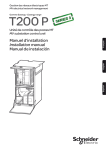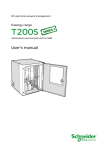Download Manuel d'installation Installation manual
Transcript
MV electrical network management Easergy range Flair 200C English Manuel d’installation Installation manual Installationshandbuch Français MV substation remote monitoring unit TX RX 1 Deutsch English 2 Easergy Flair 200C Flair 200C Sommaire Présentation Description des fonctions Caractéristiques mécaniques Architecture 4 6 7 Capteurs de courant Câblage d’entrées/sorties Equipements de transmission 8 9 10 Choix des équipements Raccordements Alimentation du coffret NT00202-FR-EN-DE-05 13 3 Français Installation Description des fonctions Présentation DE58880 Le Flair 200C est un outil efficace dans la réduction des temps d’intervention et de recherche des défauts. Il améliore la qualité de service de la distribution de l’énergie. Principales fonctions du Flair 200C Ces fonctions sont disponibles sur une voie en version de base et sur 2 voies en option. TX RX 1 2 Détection et mémorisation des défauts phase et terre Français b v v b b b Easergy Flair 200C 2 possibilités de détection de défaut : détection ampèremétrique ou, en option, détection ICC pour les réseaux à neutre compensé. Enregistrer les informations issues de 6 entrées digitales Envoyer des commandes via 3 sorties Transmettre les informations à distance. Il dispose également de fonctions permettant une meilleure gestion et planification des réseaux : b Mesures et enregistrement des courants de charges sur la ligne MT. b Mesures et enregistrement de la tension MT à partir de la tension BT (si l’option mesure de puissances est installée) b Calcul des puissances P, S, Q, de l’énergie et du facteur de puissance (si l’option mesure de puissances est installée). Evénements Enregistrés Datés (EED) : Enregistrement chronologique horodaté des événements et des mesures. Ces informations peuvent être transmises au centre de conduite et/ou archivées dans des journaux pour consultation et téléchargement local (sous forme de fichiers .xls), par connexion d’un micro-ordinateur. Alimentation sauvegardée En cas de perte d’alimentation, une batterie plomb assure une autonomie de 4 h. L’alimentation est vérifiée en permanence. Des alarmes peuvent être envoyées au Scada en cas de : b Manque secteur immédiat b Défaut chargeur b Défaut batterie. Communication en local et vers un centre de téléconduite Le Flair 200C comprend en standard b Un port USB de communication avec le PC local pour consultation/configuration. Le Flair 200C peut recevoir en option b Un port Ethernet pour la communication vers le centre de téléconduite ou pour l’accès depuis le PC local de consultation/configuration. b v v v v v v Un modem pour la communication distante vers le centre de téléconduite : GSM/GPRS GSM/3G - UMTS & HSPA + (3,75G), EDGE, GPRS & GSM RTC Radio RS485/RS422 RS232. b Un modem RS232 ou RS485/RS422 peut dialoguer en protocole Modbus avec des équipements locaux type Sepam. Le Flair 200C joue alors le rôle de concentrateur. b v v v v Tous les protocoles de communication sont possibles avec le centre de téléconduite : CEI 870-5-101, CEI 870-5-104 DNP3, DNP3/IP Modbus, Modbus/IP Autres protocoles sur demande. Synchronisation horaire de l’équipement La mise à l’heure pour la datation des événements peut se faire : b Par le PC portable de consultation/configuration du Flair 200C (manuellement ou automatiquement avec l’heure du PC) b Par le centre de téléconduite b Par synchronisation SNTP à partir d’un réseau Ethernet (précision de la mise à l’heure de l’ordre de la seconde). 4 NT00202-FR-EN-DE-05 Présentation Description des fonctions Automate programmable IEC61131-3 Français En option, le Flair 200C peut inclure un automate virtuel programmable embarqué IEC 61131-3. Une plateforme de développement (le logiciel RTU Control livré en annexe sur le CD Easergy) permet de concevoir, simuler et tester sur cible des programmes écrits dans les langages automates suivants : b SFC – Sequential Function Chart b FBD – Function Block Diagram b LD – Ladder Diagram b ST – Structured Text b IL– Instruction List Ces programmes automates permettent de réaliser des applications spécifiques et personnalisées ou des fonctions additionnelles au Flair 200C par combinaison ou action sur des variables existantes Flair 200C ou des variables virtuelles à créer spécifiquement pour l’application automate. Communication interéquipement L’option automatisme programmable IEC61131-3 inclut également une fonction de communication entre équipements, permettant un échange Modbus, via une liaison TCP/IP, entre des Flair 200C connectés sur une même boucle MT. Cette communication permet l’échange d’une table de données entre ces Flair 200C, afin de contribuer par exemple (sans autre automate que les Flair 200C) à une fonction d’automatisme permettant la détection et l’élimination d’un défaut courant sur une boucle MT. Cette communication interéquipement est typiquement utilisée dans les applications de type réseau autocicatrisant. Formules de calcul Les formules de calcul sont disponibles en standard dans le Flair 200C. Elles peuvent être utilisées dans le Flair 200C pour créer de nouvelles fonctions ou applications personnalisées ne nécessitant pas l’écriture d’un programme en langage automate. Les fonctions qu’il est possible d’utiliser dans les formules sont : b Fonctions mathématiques b Fonctions statistiques b Fonctions logiques b Fonctions horaires/dates b Etc. Ces formules permettent, de façon plus simplifiée qu’un programme automate, la création d’équations logiques basées sur des combinaisons de variables. Les types de variables pouvant être utilisées sont les mêmes que pour les programmes automates (variables existantes Flair 200C ou variables virtuelles créées spécifiquement). (Pour plus de détails sur ces trois fonctions, consulter la notice spécifique “RTU Control & Formules” – réf. NT00320-xx). NT00202-FR-EN-DE-05 5 Caractéristiques mécaniques Présentation DE58883FR Dimensions et masse 210 b Dimensions : voir schéma ci-contre b Masse : environ 2,5 kg suivant les options. 104 Stockage b Températures de fonctionnement : – 20 °C à + 70 °C b Températures de stockage : – 40 °C à + 70 °C L’appareil doit être stocké avec la batterie déconnectée. Ne pas laisser la batterie plus de 6 mois sans la recharger. Français 334 Identification du produit Le numéro de série et référence du produit sont indiqués sur une étiquette située sur le côté droit du socle. Fixation du boîtier Fentes de fixation pour bandes d’acier Ouvrir l’appareil à l’aide des pattes de clipsage situées en bas du boîtier. Pour cela, pousser les pattes vers l’intérieur tout en soulevant la partie supérieure du coffret. 4 trous pour vis Ø 6 DE58884 175 269 DE58894 Ouvrir le boitier au maximum puis faire coulisser les deux pivots glissants vers l’arrière du boitier afin de bloquer celui-ci en position ouverte. Fixer le socle à l’aide de vis Ø 6 mm. Un gabarit de perçage est fourni avec le produit. Pivots coulissants 6 NT00202-FR-EN-DE-05 Architecture Présentation DE58881 Emplacement des constituants du Flair 200C Carte CPU Français Bouton-poussoir : b TEST : déclenche un appel vers le SCADA b RESET de la détection de défaut si un défaut est présent. Led d’indication d’état Connecteur d’entrées/sorties Support de carte SIM (modem GSM/GPRS) Carte modem GSM/GPRS Cartes de communication (3 emplacements) Connecteur de l’antenne GSM/GPRS Connecteur USB type B PE Bornier de terre Connecteur batterie Batterie Connecteur des tores (voie 1) Connecteur des tores (voie 2 en option) + – + – A: COM I3 I2 I1 BC: COM IØ I3 I1 N L Connecteur voyant extérieur Connecteur d’alimentation Obturateurs / Passe fils DE58882 Fentes d’insertion des attaches rapides pour la fixation des câbles Préconisation d’utilisation des presse-étoupes : 1 2 3 4 5 6 7 Entrée/sortie ou port local Modbus ou Ethernet Antenne GSM BVE Terre Entrée tores voie 2 Entrée tores voie 1 Entrée alimentation BT NT00202-FR-EN-DE-05 1 5 2 6 4 3 7 8 7 Capteurs de courant Installation b Tores phases et homopolaire ouvrants standard MF1 et MFH Le Flair 200C est compatible avec les capteurs de courant de la gamme de détecteur de courant de défaut Easergy Flair 2xx et Easergy T200. b Tores phases et homopolaire résinés haute performance Le Flair 200C est également compatible avec tous les types de capteurs du marché. Selon le type de kit, le montage concernera : b 3 tores phases ouvrants b 2 tores phases ouvrants + 1 tore homopolaire b 1 tore homopolaire. H A U T P TO DE56406 Raccordement des tores au Flair 200C Français Pour raccorder le câble de liaison des tores, il faut : b Utiliser un câble 4 x 1,5 mm2 U1000RO2V (non fourni) b Faire passer le câble par le presse-étoupe associé b Resserrer le presse-étoupe. DE58887FR Le connecteur 4 points du câble venant des tores est à raccorder sur la carte d’acquisition courant de la voie concernée (voie 1 ou voie 2) selon le schéma ci-dessous. Montage “type A” com Io I3 I1 com I3 I2 I1 DE58885 Montage “type B” L1 L2 L3 N Montage “type C” monotore com Io I3 I1 L1 L2 L3 L1 L2 L3 Mise en place des tores dans la cellule L1 L2 Les tores doivent être installés sur les câbles en respectant impérativement le sens de positionnement : repérage HAUT/TOP vers le haut ou couleur identique vers le haut. L3 d Attention : si l’option puissance est installée : installer les tores dans la cellule en respectant l’ordre des phases (phase 1 raccordée au connecteur I1, phase 2 raccordée au connecteur I2, phase 3 raccordée au connecteur I3 du Flair 200C). d IMPORTANT : b Le blindage de chaque câble MT doit repasser à l’intérieur du tore correspondant avant d’être relié à la terre (voir schéma ci-contre). b L’isolement basse tension des tores Easergy n’autorise leur emploi que sur des câbles isolés. b Les câbles de tension nominale supérieure à 1000 V doivent avoir un écran relié à la terre. b Les montages types A et B ne sont pas autorisés sur les câbles tripolaires. I1 I2 I3 DE58901 DE58902 Mise en place de 3 tores phases ouvrants Montage CORRECT avec un câble tripolaire 8 Montage NON CORRECT avec un câble tripolaire NT00202-FR-EN-DE-05 Câblage d’entrées/sorties Installation DE55031 DE58888 Raccordement d’un voyant extérieur 1 2 3 4 + – Le voyant extérieur (option) permet de visualiser le passage d’un courant de défaut. b Raccordement par câble 1,5 mm2 (non fourni) b Entrer le câble par le presse-étoupe correspondant sur la base du coffret b Raccorder le câble sur les 2 bornes à visser prévues à cet effet. d Attention : les bornes à raccorder sont polarisées. Respecter le sens de connexion “+” et “–”. Français Nota : les bornes 3 et 4 ne doivent pas être raccordées. Celles-ci ne sont pas utilisées. Raccordement d’entrées/sorties digitales b 6 entrées et 3 sorties sont disponibles pour l’acquisition ou la commande d’informations tout ou rien (alarme porte, …). b Entrer le câble par le presse-étoupe correspondant sur la base du coffret. b Raccorder le câble sur les bornes à visser prévues à cet effet (voir schéma ci-contre et page 6). Sorties doubles DO 1-2 DO3 DO2 DE58899 DO1 NT00202-FR-EN-DE-05 1 2 3 4 5 6 7 8 9 10 11 12 13 Spécifications des entrées b Boucle sèche (polarisation interne en 5 V) b Non isolées (protection par transil) b Fréquence pour comptage : jusqu’à 5 Hz b Possibilité de déclarer une entrée de type FPI (dans ce cas, la lampe externe clignotera quand l’entrée est active. A utiliser lorsque le détecteur de défaut est externe et que le Flair 200C n’agit que comme simple organe de transmission des données). Spécifications des sorties b Contacts secs isolés à 1,5 kVeff par rapport à la masse. Pas d’isolation entre les sorties b Charge limite : 30 VA / limité à 60 Vcc ou 125 Vca Possibilité de déclarer une sortie de type : b Impulsion : dans ce cas, le fait d’activer une sortie génèrera une impulsion pendant une durée d’activation paramétrable. A utiliser lorsque le détecteur de défaut est externe et que le Flair 200C n’agit que comme simple organe de transmission des données. La sortie sera utilisée afin de réinitialiser le détecteur. b Double : 2 sorties digitales sont utilisées. Cette option offre une solution bon marché pour piloter certains interrupteurs grâce à des commandes double-bit (nécessite un relayage adapté à la sortie du Flair 200C). 9 Equipements de transmission Installation DE58895-1 Choix des équipements Le Flair 200C offre différents types de communications grâce à des cartes additionnelles qui se connectent sur la carte CPU. Le Flair 200C peut recevoir jusqu’à 3 cartes additionnelles en fonction des options choisies. Carte CPU Equipement de base Carte sur emplacement droit Français b Un port USB de type B. Il est utilisé avec un PC local pour la maintenance et le paramétrage. Equipements en option Carte sur emplacement droit GSM/GPRS Ethernet USB type B RS232/ RS485 GSM/3G b Un port Ethernet utilisé pour : v la communication vers le centre de téléconduite via les protocoles CEI 60870-5-104, DNP3 IP ou Modbus IP v la communication vers des esclaves Modbus TCP (automates, relais de protection…). Le Flair 200C joue alors le rôle de concentrateur v la maintenance et le paramétrage à partir d’un PC local. Le port Ethernet est placé sur la carte du port USB. Carte sur emplacement central Un modem pour la communication distante vers le centre de téléconduite : b GSM/GPRS : quadribande version 850/900/1800/1900 MHz Nota : le modem GSM/GPRS est intégré à la carte CPU. A la différence des autres modems, celui-ci n’est pas interchangeable b GSM/3G : GSM/GPRS/EDGE : quadribande, 850/900/1800/1900 MHz UMTS/HSPA+ : pentabande, 800/850/AWS/1900/2100 MHz b RTC isolé à 8 kVeff. (300 à 14400 bits/s - V32 bis) RS232 RTC b Radio (FSK 600/1200 bauds ou FFSK 1200/2400 bauds) (radio non fournie avec le produit) b RS232/RS485 isolée à 2 kVeff. b RS232 non isolée. Carte sur emplacement gauche Un port permet de dialoguer en protocole Modbus avec des équipements locaux type Sepam. Le Flair 200C joue alors le rôle de concentrateur. b RS232/RS485 isolée à 2 kVeff. Radio FSK b RS232 non isolée. ou FFSK Protocoles de communication Tous les protocoles de communication sont possibles avec le centre de téléconduite : b CEI 870-5-101, CEI 870-5-104 b DNP3, DNP3/IP b Modbus, Modbus/IP b Autres protocoles sur demande. RS232/ RS485 RS232 10 NT00202-FR-EN-DE-05 Equipements de transmission Installation DE58906 Raccordements Modem GSM/3G d Toute intervention sur le Flair 200C s’effectue hors tension. Tous les connecteurs et équipements installés sont accessibles sur la carte CPU en ouvrant le couvercle du Flair 200C. Support de carte SIM Connecteur USB Prise antenne Connecteur Ethernet Nécessite un câble USB-A/USB-B pour la communication avec un PC local pour consultation/configuration. Mise en fonction d’un modem GSM/GPRS ou GSM/3G (interne) Support de carte SIM Modem GSM/GPRS DE58890 SIM La prise d’antenne et le support de carte SIM sont placés à côté du modem (voir dessin ci-contre). b Fixer l’antenne sur le mur du poste (de préférence à l’extérieur) b Raccorder le câble d’antenne sur la prise antenne du modem b Introduire la carte SIM (voir dessins ci-contre) v GSM/3G - déverrouiller le chariot support de la carte SIM en poussant à fond le bouton extracteur - sortir le chariot support et insérer la carte SIM à l’intérieur (angle coupé en bas et à droite) - remettre le chariot support en place en le poussant à fond dans son emplacement. v GSM/GPRS - déverrouiller le volet support de la carte SIM en poussant vers le bas la partie métallique - soulever le volet et glisser à l’intérieur de ce volet, sous la partie métallique, la carte SIM (angle coupé en haut et à gauche) - refermer et reverrouiller le volet support de la carte SIM. Raccordement d’une ligne RTC Raccorder la ligne RTC sur les 2 bornes prévues à cet effet. DE58892 SIM Connecteur sur carte RTC PE Connecteur USB type B Connecteur Ethernet Prise antenne du modem Raccorder la ligne RS485 ou RS422 selon le schéma du connecteur type RJ45 ci-contre. Connexion RS485 2 fils 1, 2, 3, 6, 7 : non utilisé 4 :A 5:B 8 : GND DE58891 Raccordement RS485 ou RS422 vers le superviseur Connexion RS422 1 : Rx (B) 2 : Rx (A) 3, 6, 7 : non connecté 4 : Tx (A) 5 : Tx (B) 8 : GND 8 7 6 5 4 3 2 1 Connecteur côté modem Raccorder la ligne RS232 selon le schéma du connecteur type RJ45 ci-contre. Ø 16 379 Câble longueur 5 m DE58893 Raccordement RS232 vers le superviseur 8 7 6 5 4 3 2 1 GND DCD RTS DSR DTR CTS RXD TXD Connecteur côté modem Antenne bidirectionnelle 2 trous Ø 6 Raccordement au réseau Modbus local 38 106 26 NT00202-FR-EN-DE-05 Les ports de communication RS232 et RS485 avec protocole Modbus peuvent dialoguer avec des équipements locaux Modbus (type Sepam par exemple). Le Flair 200C joue alors le rôle de concentrateur. La connexion est identique aux raccordements types RS232, RS485 ou RS422 détaillé ci-dessus. 11 Français Nécessite un câble Ethernet “croisé” ou “droit” suivant le type de liaison (voir chapitre “Connexion du serveur” dans le manuel utilisateur réf. : NT00201). Bouton extracteur Equipements de transmission Installation Raccordements Raccordement à l’émetteur/récepteur radio analogique Raccordement modem externe RS232 (RTC, radio modem, GSM…) (accessible sur le connecteur RJ45 de la carte radio modem interne) (accessible sur connecteur RJ45 8 broches situé sur la carte RS232) Flair 200C (RJ45) Radio 0V 1 Flair 200C 1 Réserve BF Rec 2 o–––––––––o 2 BF réception 0V 3 o–––––––––o 3 Masse 0V 4 Flair 200C 4 Réserve Modem TX 1 o––––o 3 TX - Transmission de données RX 2 o––––o 2 RX RX 2 o––––o 2 RX - Réception de données GND 8 o––––o 5 GND BF Em 8 o–––––––––o 5 BF émission Français Modem TX 1 o––––o 3 TX GND 8 o––––o 5 GND - Masse RTS 6 o–– 7 RTS RTS 6 o––––o 7 RTS - Demande d’émission CTS 3 o–– 8 CTS CTS 3 o––––o 8 CTS - Prêt à émettre Cde Em 5 o–––––––––o 6 Cde émission DTR 4 o–– 4 DTR DTR 4 o––––o 4 DTR - Terminal de données prêt Squelch 6 o–––––––––o 7 Squelch DSR 5 o–– 6 DSR DSR 5 o––––o 6 DSR - Données prêtes DCD 7 o–– 1 DCD NC 7 8 Réserve DE56299 9 Réserve DCD 7 o––––o 1 DCD - Détection de porteuse Pas de gestion de CTS, DCD, DSR Gestion de CTS, DCD, DSR 1 Exemple de raccordement avec une radio numérique MDS 4710 (cordon précâblé en usine : CB-00168) 8 Connecteur RJ45 sur câble de liaison radio Flair 200C (RJ45) CB-00168 MDS (DB25-M) DP (DCD) 7 o–––––––––o 8 DP (DCD) RD (RX) 2 o–––––––––o 3 RD (RX) TD (TX) 1 o–––––––––o 2 TD (TX) Exemple de raccordement avec une radio analogique Motorola GM340 Flair 200C (RJ45) NC 4 9 NC GND 8 o–––––––––o 7 GND GM340 CPD (DSR) 5 o–––––––––o 6 CPD (DSR) Cde émission 5 o–––––––––o 3 Alternat données DPE (RTS) 6 o–––––––––o 4 DPE (RTS) BF émission 8 o–––––––––o 5 BF TX PAE (CTS) 3 o–––––––––o 5 PAE (CTS) 0V 3 o–––––––––o 7 0V BF réception 2 o–––––––––o 11 BF RX DE56243 8 11 7 5 3 DE56299 1 Ecran Squelch 6 o–––––––––o 8 Détection porteuse 1 8 Connecteur RJ45 sur câble CB-00168 Connecteur radio GM340 Vue côté câble Exemple de raccordement avec une radio analogique TAIT 811x (cordon précâblé en usine : CB00121) Flair 200C (RJ45) NC 1 CB00121 TAIT 811x (15 pts) 1 NC a BF réception 2 o–––––––––o 13 BF réception GND 3 o–––––––––o 15 GND b NC 4 3 NC + BF émission 8 o––––––|c|––o 7 BF émission Cde émission 5 o–––––––––o 12 Cde émission Squelch 6 o–––––––––o 10 Squelch NC 7 8 NC 9 NC Masse a = résistance 1/4W 5 % 2,2 kΩ b = résistance 1/4W 5 % 820 Ω c = condensateur électrolytique 4,7 µF/63 V NC = Non Connecté. 12 NT00202-FR-EN-DE-05 Alimentation du coffret Installation d Afin d’éviter des risques d’électrocution ou de brûlures, vérifier que la tension du secteur est bien coupée avant d’intervenir sur le produit. Raccordement de la terre d Français Il est important pour la sécurité des personnes de raccorder le coffret à la terre. Un bornier à vis est prévu à cet effet sur la carte Flair 200C. Utiliser un câble terre de section supérieure ou égale à 4 mm2 U1000RO2V ou équivalent. Raccordement de U alternatif d Afin d’éviter des risques d’électrocution ou de brûlures, vérifier que la tension du secteur est bien coupée avant d’intervenir sur le coffret. b Entrer le câble “U alternatif” (2 x 2,5 mm2) par le presse-étoupe correspondant et le raccorder au plus court sur les bornes à visser prevues à cet effet b Echelle d’entrée : 120/240 Vca –20 %/+10 % - 50/60 Hz b Connecter le câble d’une phase au terminal “L” et celui du neutre au terminal “N” b L’alimentation AC doit être issue de l’aval d’un coupe-circuit HPC (haut pouvoir de coupure). d IMPORTANT : l’entrée “U alternatif” est isolée à 10 kVeff. par rapport à la masse du coffret. Il est important que le câble utilisé et sa mise en œuvre, à l’extérieur et dans le produit, ne dégradent pas cet isolement. Mise en place de la batterie DE58881 La batterie est de type 4 V – 2,5 Ah. Elle prend place dans la partie gauche du coffret (voir dessin ci-contre). Connecter la batterie sur le connecteur prévu à cet effet. Bornier de terre PE Connecteur batterie Batterie Connecteur d’alimentation A: COM I3 I2 I1 BC: COM IØ I3 I1 NT00202-FR-EN-DE-05 + – + – N L 13 Français Notes 14 NT00202-FR-EN-DE-05 Flair 200C Contents Overview Description of functions Mechanical properties Architecture 4 6 7 Installation Current sensors Input/output wiring Transmission equipment 8 9 10 Choice of equipment Connections 13 English Enclosure power supply NT00202-FR-EN-DE-05 3 Description of functions Overview DE58880 The Flair 200C is an efficient tool for reducing repair and fault finding times. It improves quality of service for power distribution. Main functions of the Flair 200C These functions are available on one channel in the standard version and on 2 channels on option. TX RX 1 2 Detection of phase and earth faults and storage in memory b v v b b b Easergy Flair 200C 2 possibilities for fault detection: ammetric detection or, optionally, ICC detection for compensated neutral networks. Recording of the information coming from 6 digital inputs Sending commands via 3 outputs Remote data transmission. It also has functions allowing improved network management and planning: b Measurement and recording of load currents on the MV line b Measurement and recording of the MV voltage from the LV voltage (if the power measurement option is installed) b Calculation of power (P, S, Q), energy and power factor (if the power measurement option is installed). Dated logging events: English Time-stamped chronological logging of events and measurements. This information can be transmitted to the supervision centre and/or archived in logs for consultation and local downloading (in the form of .xls files), by connecting a microcomputer. Backed-up power supply In the event of a power outage, a lead battery provides a 4-hour power reserve. The power supply is checked constantly. Alarms can be sent to the Scada system in the event of: b Immediate mains failure b Charger fault b Battery fault. Local communication and communication with a remote supervision centre The Flair 200C includes as a standard feature b A USB port for communication with the local PC for consultation/configuration. The Flair 200C can receive as optional features b An Ethernet port for communication with the remote supervision centre and for access from the local consultation/configuration PC. b v v v v v v One modem for remote communication with the remote supervision centre: GSM/GPRS GSM/3G - UMTS & HSPA + (3.75G), EDGE, GPRS & GSM PSTN Radio RS485/RS422 RS232. b A RS232 or RS485/RS422 modem can communicate in Modbus protocol with Sepam type local devices. In that case the Flair 200C plays the role of hub. b v v v v All communication protocols can be used with the remote supervision centre: IEC 870-5-101, IEC 870-5-104 DNP3, DNP3/IP Modbus, Modbus/IP Other protocols on request. Time synchronization of the equipment Time setting for event dating can be performed: b By the laptop PC for consultation/configuration of the Flair 200C (manually or automatically with the PC time) b By the remote supervision centre b By SNTP synchronization from an Ethernet network (time setting precision of approximately one second). 4 NT00202-FR-EN-DE-05 Overview Description of functions IEC 61131-3 programmable logic controller On option, the Flair 200C can include an IEC 61131-3 embedded virtual programmable logic controller. A development platform (the RTU Control software supplied in appendix on the Easergy CD) makes it possible to design, simulate and test on a target programs written in the following PLC languages: b SFC – Sequential Function Chart b FBD – Function Block Diagram b LD – Ladder Diagram b ST – Structured Text b IL – Instruction List These PLC programs allow specific customized applications or additional functions to be implemented on the Flair 200C by combining or actuating existing Flair 200C variables or virtual variables to be created specifically for the PLC application. Inter-equipment communication Calculation formulae The calculation formulae are a standard feature of the Flair 200C. They can be used in the Flair 200C to create new customized functions or applications not requiring writing of a program in PLC language. The functions that can be used in the formulae are: b Mathematical functions; b Statistical functions; b Logical functions; b Time/date functions; b etc. These formulae make it possible, more easily than with a PLC program, to create logic equations based on combinations of variables. The types of variables that can be used are the same as for PLC programs (existing Flair 200C variables or virtual variables created specifically). This inter-equipment communication is typically used in applications of the self-healing network type. (For more details regarding these three functions, refer to the specific "RTU Control & Formulae" manual – ref. NT00320-xx). NT00202-FR-EN-DE-05 5 English The IEC 61131-3 programmable automatic control option also includes an interequipment communication function, allowing Modbus exchange, via a TCP/IP link, between Flair 200C devices connected to the same MV circuit. This communication allows exchange of a data table between these Flair 200C devices, in order to contribute, for example (without any other PLC than the Flair 200C's), to an automatic control function allowing detection and clearing of a current fault on an MV circuit. Mechanical properties Overview DE58883EN Dimensions and weight 210 b Dimensions: see diagram opposite b Weight: about 2.5 kg depending on options. 104 Storage b Service temperatures: –20°C to +70°C b Storage temperatures: –40°C to +70°C The device must be stored with the battery disconnected. Do not leave the battery more than six months without recharging it. 334 Product identification The serial number and product reference are indicated on a label located on the right-hand side of the base. Enclosure mounting Mounting slots for steel strips Open the device using the clips located at the bottom of the enclosure. To do so, push the clips inward while raising the upper part of the enclosure. 4 holes for screws of Ø 6 English DE58884 175 269 DE58894 Open the enclosure as far as possible, then slide the two sliding pivots to the back of the enclosure to block it in the open position. Fix the base with screws Ø 6 mm. A drilling template is supplied with the product. sliding pivots 6 NT00202-FR-EN-DE-05 Architecture Overview DE58881 Location of Flair 200C components CPU card Push button: b TEST: triggers a call to the SCADA b RESET fault detection if a fault is present. Status indication LED Input/output connector SIM card slot (GSM/GPRS modem) GSM/GPRS modem card English Communication cards (3 slots) GSM/GPRS antenna connector Type B USB connector PE Earth terminal block Battery connector Battery Toroid connector (channel 1) Toroid connector (optional channel 2) + – + – A: COM I3 I2 I1 BC: COM IØ I3 I1 N L External indicator connector Power supply connector Covers / Cable grommets DE58882 Quick fastener insertion slots for cable mounting Recommendation for use of cable glands: 1 2 3 4 5 6 7 Modbus or Ethernet input/output or local port GSM antenna External indicator terminal Earth Channel 2 toroid input Channel 1 toroid input LV power supply input NT00202-FR-EN-DE-05 1 5 2 6 4 3 7 8 7 Current sensors Installation b MF1 and MFH standard split phase and homopolar toroids The Flair 200C is compatible with the current sensors of the Easergy Flair 2xx and Easergy T200 fault passage indicator range. The Flair 200C is also compatible with all types of commercially available sensors. Connection of toroids to the Flair 200C H A U T P TO DE56406 b High-performance resin-coated phase and homopolar toroids Depending on the type of kit, the setup will concern: b 3 split phase toroids b 2 split phase toroids + 1 homopolar toroid b 1 homopolar toroid. To connect the toroid connecting cable: b Use a 4 x 1.5 mm2 cable, U1000RO2V (not supplied) b Insert the cable through the associated cable gland b Tighten the cable gland. English DE58887EN The 4-pin connector of the cable coming from the toroids is to be connected to the current acquisition card for the channel in question (channel 1 or channel 2) in accordance with the following diagram. “Type A” setup com Io I3 I1 com I3 I2 I1 DE58885 “Type B” setup L1 L2 L3 N “Type C” setup single toroid com Io I3 I1 L1 L2 L3 L1 L2 L3 Installing toroids in the enclosure L1 L2 When fitting the toroids on the cables, it is essential to comply with the direction of positioning: HAUT/TOP marking facing upward or identical colour facing upward. L3 d NB: if the power option is installed: install the toroids in the enclosure complying with the phase order (phase 1 connected to connector I1, phase 2 connected to connector I2, phase 3 connected to connector I3 of the Flair 200C). d IMPORTANT NOTE: b The shielding of each MV cable must be re-inserted inside the corresponding toroid before being connected to earth (see diagram opposite). b The low-voltage insulation of the Easergy toroids means they can only be used on insulated cables. b Cables of voltage rating greater than 1000 V must have a shield connected to earth. b The type A and B setups are not authorized on three-pole cables. I1 I2 I3 DE58901 DE58902 Installation of three split phase toroids CORRECT setup with a three-pole cable 8 INCORRECT setup with a three-pole cable NT00202-FR-EN-DE-05 Input/output wiring Installation DE58888 DE55031 Connecting an external indicator lamp 1 2 3 4 + – The external indicator lamp (optional) is used to indicate a fault current. b Connection by 1.5 mm2 cable (not supplied) b Insert the cable via the corresponding cable gland on the base of the enclosure b Connect the cable to the 2 screw terminals provided for the purpose. d NB: the terminals to be connected are polarized. Comply with the direction of connection “+” and “–”. Note: terminals 3 and 4 should not be connected. These are not used. Connection of digital inputs/outputs b 6 inputs and 3 outputs are available for acquisition and control of digital information (door alarm, etc.) b Insert the cable via the corresponding cable gland on the base of the enclosure. b Connect the cable to the screw terminals provided for the purpose (see diagram opposite and page 6). DO2 DE58899 DO1 NT00202-FR-EN-DE-05 1 2 3 4 5 6 7 8 9 10 11 12 13 Output specifications b Dry contact insulated at 1.5 kV rms to the earth. No insulation between outputs b Limit load: 30 VA / limited to 60 Vdc or 125 Vac. Capability for declaring the type of output: b Pulse: in this case, the fact of activating an output will generate a pulse during a configurable activation period. To be used when the fault detector is external and when the Flair 200C acts merely as a simple data transmission device. The output will be used to reinitialize the detector. b Double: 2 digital outputs are used. This option offers a cheap solution to open/close some switches thanks to double-bits commands (requires the use of a power relay outside the Flair 200C). 9 English DO3 Double output DO 1-2 Input specifications b Dry loop (internal polarization at 5 V) b Non-insulated (protection by transil) b Frequency for counting: up to 5 Hz b Capability for declaring an FPI type input (in this case, the external lamp will flash when the input is activated. To be used when the fault detector is external and when the Flair 200C acts merely as a simple data transmission device). Transmission equipment Installation Choice of equipment DE58895-1 The Flair 200C offers various types of communications via add-on cards which are connected to the CPU card. The Flair 200C can receive up to 3 add-on cards depending on the options selected. CPU card Standard equipment Card on right-hand slot b A type B USB port. This is used with a local PC for maintenance and parameters setup. Optional equipment Card on right-hand slot GSM/GPRS Ethernet USB type B b An Ethernet port used for: v communication with the remote supervision centre via the IEC 60870-5-104, DNP3 IP or Modbus IP protocols v communication with Modbus TCP slaves (PLCs, protection relays…). In that case, the Flair 200C plays the role of hub v maintenance and parameters setup from a local PC. The Ethernet port is located on the card of the USB port. RS232/ RS485 GSM/3G Card on centre slot A modem for remote communication with the remote supervision centre: English b GSM/GPRS: quad band 850/900/1800/1900 MHz version Note: the GSM/GPRS modem is integrated in the CPU card. Unlike other modems, this one is not interchangeable b GSM/3G: GSM/GPRS/EDGE: quad band, 850/900/1800/1900 MHz UMTS/HSPA+: five band, 800/850/AWS/1900/2100 MHz b PSTN insulated at 8 kV rms (300 to 14400 bits/s - V32 bis) RS232 PSTN b Radio (FSK 600/1200 baud or FFSK 1200/2400 baud) (radio not supplied with the product) b RS232/RS485 insulated at 2 kV rms b RS232 non-insulated. Card on left-hand slot A port allows communication in Modbus protocol with Sepam type local devices. In that case the Flair 200C plays the role of hub. b RS232/RS485 insulated at 2 kV rms. b RS232 non-insulated. Radio (FSK or FFSK) Communication protocols All communication protocols can be used with the remote supervision centre: b IEC 870-5-101, IEC 870-5-104 b DNP3, DNP3/IP b Modbus, Modbus/IP b Other protocols on request. RS232/ RS485 RS232 10 NT00202-FR-EN-DE-05 Transmission equipment Installation DE58906 Connections d All servicing on the Flair 200C is performed with the power off. GSM/3G modem All the installed connectors and equipment are accessible on the CPU card by opening the cover of the Flair 200C. SIM card slot USB connector Requires a USB-A/USB-B cable for communication with a local PC for consultation/ configuration. Antenna connector Ethernet connector Requires a “cross” or “straight” Ethernet cable depending on the type of connection (see “Server connection” chapter in the User Manual ref. NT00201). Button/ extractor Operating start-up of a GSM/GPRS or GSM/3G modem (internal) GSM/GPRS modem Connection of a PSTN line Connect the PSTN line to the 2 terminals provided for the purpose. English SIM DE58890 SIM card slot The antenna connector and the SIM card slot are located alongside the modem (see drawing opposite). b Attach the antenna to the wall of the substation (preferably outside) b Connect the antenna cable to the modem antenna connector b Insert the SIM card (see drawing opposite) v GSM/3G - unlock the SIM card holder by pushing the button/extractor as far as it will go - remove the holder and insert the SIM card (cut-off corner at the bottom right) - replace the holder by pushing it fully into place. v GSM/GPRS - unlock the SIM card slot shutter by pushing the metallic part downward - raise the shutter and slide the SIM card (cut-off corner at the top left) inside this shutter, under the metallic part - close again and relock the SIM card slot shutter. DE58892 SIM Connector on PSTN card Connect the RS485 or RS422 line in accordance with the diagram of the RJ45 type connector opposite. PE Type B USB connector RS485 2-wire connection 1, 2, 3, 6, 7: Not used 4 :A 5:B 8 : GND DE58891 RS485 or RS422 connection to supervisor RS422 connection 1 : Rx (B) 2 : Rx (A) 3, 6, 7: Not Connected 4 : Tx (A) 5 : Tx (B) 8 : GND Modem end connector Ethernet connector RS232 connection to supervisor Connect the RS232 line in accordance with the diagram of the RJ45 type connector opposite. Ø 16 379 DE58893 Modem antenna connector 8 7 6 5 4 3 2 1 8 7 6 5 4 3 2 1 GND DCD RTS DSR DTR CTS RXD TXD Modem end connector Cable 5 m long Connection to local Modbus network Bidirectional antenna 2 holes Ø 6 38 106 The RS232 and RS485 communication ports with Modbus protocol can communicate with local Modbus devices (e.g. Sepam type). In that case the Flair 200C plays the role of hub. Connection is identical to the RS232, RS485 and RS422 type connections described in detail above. . 26 NT00202-FR-EN-DE-05 11 Transmission equipment Installation Connections Connecting to an analogue radio transceiver Connection of RS232 external modem (PSTN, radio modem, GSM, etc.) (accessible on the RJ45 connector of the internal modem radio card) (accessible on RJ45 8-pin connector located on the RS232 card) Flair 200C (RJ45) Radio 0V 1 Flair 200C 1 Spare Modem RX 2 o––––o 2 RX 0V 3 o–––––––––o 3 Ground GND 8 o––––o 5 GND 4 Spare LF send 8 o–––––––––o 5 LF Send Modem TX 1 o––––o 3 TX - Transmit data LF Rec 2 o–––––––––o 2 LF Receive 0V 4 Flair 200C TX 1 o––––o 3 TX RX 2 o––––o 2 RX - Receive data GND 8 o––––o 5 GND - Ground RTS 6 o–– 7 RTS RTS 6 o––––o 7 RTS - Request to send CTS 3 o–– 8 CTS CTS 3 o––––o 8 CTS - Clear to send Send Cd 5 o–––––––––o 6 Send command DTR 4 o–– 4 DTR DTR 4 o––––o 4 DTR - Data terminal ready Squelch 6 o–––––––––o 7 Squelch DSR 5 o–– 6 DSR DSR 5 o––––o 6 DSR - Data set ready DCD 7 o–– 1 DCD NC 7 8 Spare DE56299 9 Spare DCD 7 o––––o 1 DCD - Data carrier detect No CTS, DCD, DSR management CTS, DCD, DSR management 1 Example of connection with an MDS 4710 digital radio (cord prewired in factory: CB-00168) 8 RJ45 connector on radio connection cable Flair 200C (RJ45) CB-00168 MDS (DB25-M) DP (DCD) 7 o–––––––––o 8 DP (DCD) TD (TX) 1 o–––––––––o 2 TD (TX) Example of connection with a Motorola GM340 analogue radio Flair 200C (RJ45) NC 4 9 NC GND 8 o–––––––––o 7 GND GM340 CPD (DSR) 5 o–––––––––o 6 CPD (DSR) Send command 5 o–––––––––o 3 Data transmit/receive DPE (RTS) 6 o–––––––––o 4 DPE (RTS) LF Send 8 o–––––––––o 5 LF TX PAE (CTS) 3 o–––––––––o 5 PAE (CTS) 0V 3 o–––––––––o 7 0V LF Receive 2 o–––––––––o 11 BF RX DE56299 1 Screen Squelch 6 o–––––––––o 8 Data Carrier Detect 1 8 DE56243 English RD (RX) 2 o–––––––––o 3 RD (RX) 11 7 5 3 8 RJ45 connector on CB-00168 cable GM340 radio connector Cable end view Example of connection with a TAIT 811x analogue radio (cord prewired in factory: CB00121) Flair 200C (RJ45) CB00121 NC 1 TAIT 811x (15 pts) 1 NC a LF Receive 2 o–––––––––o 13 LF Receive GND 3 o–––––––––o 15 GND b NC 4 3 NC + LF Send 8 o––––––|c|––o 7 LF Send Send command 5 o–––––––––o 12 Send command Squelch 6 o–––––––––o 10 Squelch NC 7 8 NC 9 NC Ground a = resistor 1/4W 5% 2.2 kΩ b = resistor 1/4W 5% 820 Ω c = electrolytic capacitor 4.7 µF/63 V NC = Not Connected. 12 NT00202-FR-EN-DE-05 Enclosure power supply Installation d To prevent any risk of electric shock or burns, check that the mains supply is disconnected before carrying out any work on the product. Earthing d The equipment must be earthed to ensure personnel safety. A screw-on terminal block is provided for this purpose on the Flair 200C card. Use an earth cable of cross section greater than or equal to 4 mm2, U1000RO2V or equivalent. Connecting an AC supply d To prevent any risk of electric shock or burns, check that the mains supply is disconnected before carrying out any work on the enclosure. b Insert the “AC supply” cable (2 x 2.5 mm2) into the appropriate cable gland and connect it using the shortest possible length of cable to the screw terminals provided for the purpose b Input span: 120/240 Vac –20%/+10% - 50/60 Hz b Connect one phase cable to the “L” terminal and the neutral cable to the “N” terminal b The AC power supply must come from downstream of an HRC (high rupture capacity) fuse. IMPORTANT NOTE: the “AC supply” input is insulated at 10 kV rms relative to the enclosure ground. It is important to ensure that the cable and its use outside and inside the product do not damage this insulation. Installing the battery DE58881 The battery is of 4 V - 2.5 Ah type. It is housed in the left-hand part of the enclosure (see drawing below). Connect the battery to the connector provided for the purpose. Earth terminal block PE Battery connector Battery Power supply connector A: COM I3 I2 I1 BC: COM IØ I3 I1 NT00202-FR-EN-DE-05 + – + – N L 13 English d English Notes 14 NT00202-FR-EN-DE-05 Flair 200C Inhalt Beschreibung Funktionen Mechanische Eigenschaften Aufbau 4 6 7 Installation Stromsensoren Anschluss der Ein- und Ausgänge Datenübertragungsgeräte 8 9 10 Wahl der Geräte Anschluss 13 Deutsch Anschluss des Gerätes NT00202-FR-EN-DE-05 3 Funktionen Beschreibung DE58880 Das Flair 200C trägt effizient zur Verkürzung von Reparaturen und Fehlersuche bei. Es verbessert damit die Qualität der Energieverteilung. Wichtigste Funktionen des Flair 200C Diese Funktionen sind in der Standardversion für einen Kanal und in Option für 2 Kanäle vorgesehen. TX RX 1 2 Phasenfehler-und Erdfehler b v v b b b Easergy Flair 200C 2 Möglichkeiten der Fehlererfassung: durch Strommessung oder, optional, durch ICC-Messung für kompensierte Netze. Aufnahme von Signale mit 6 binären Eingängen Senden von Steuerbefehlen über 3 Ausgänge Datenfernübertragung. Es besitzt weiterhin Funktionen, die eine bessere Verwaltung und Planung der Netzwerke ermöglichen: b Messung und Aufzeichnung von Entladeströmen in MS-Leitungen b Messung und Aufzeichnung der Mittelspannung anhand der (sofern die optionale Leistungsmessung installiert ist) b Berechnung der Schein-, Blind- und Wirkleistung und des Leistungsfaktors (sofern die optionale Leistungsmessung installiert ist). Zeitstempelung der Ereignisse: Speicherung der Ereignisse und Messwerte in chronologischer Reihenfolge mit Datierung. Die Daten können an das Überwachungssystem übermittelt und/oder in Protokolldateien archiviert werden, um sie später lokal zu lesen oder auf einen PC zu laden (als .xls-Datei). Gesicherte Stromversorgung Bei Stromausfall sorgt eine Bleibatterie für 4 Stunden Autonomie. Die Stromversorgung wird ständig überprüft. In folgenden Fällen können Alarmmeldungen an das SCADA gesandt werden: b Ausfall Netzspannung b Fehler des Ladegeräts b Fehler der Batterie. Deutsch Kommunikation, lokal und mit einer Leitstelle Das Standardmodell des Flair 200C besitzt b einen USB-Port zur Kommunikation mit dem lokalen PC, zur Anzeige und zur Konfiguration. Optional kann das Flair 200C zusätzlich ausgerüstet werden mit: b einem Ethernet-Port zur Kommunikation mit dem Überwachungssystem, oder zum Anschluss des lokalen PC zur Anzeige und Konfiguration. b v v v v v v einem Modem zur Fernübertragung an das Überwachungssystem per: GSM/GPRS GSM/3G - UMTS & HSPA + (3,75G), EDGE, GPRS & GSM PSTN Funkverbindung RS485/RS422 RS232. b einem Modem vom Typ RS232 oder RS485/RS422, das im Modbus-Protokoll mit lokalen Geräten kommunizieren kann. In diesem Fall fungiert das Flair 200C als Datenkonzentrator. b v v v v Mit der Leitstelle kann in folgenden Protokollen kommuniziert werden: IEC 870-5-101, IEC 870-5-104 DNP3, DNP3/IP Modbus, Modbus/IP Weitere Protokolle auf Anfrage. Synchronisierung der Gerätezeit Die Datierung der Ereignisse kann erfolgen durch: b den PC (Laptop) zur Anzeige und Konfiguration des Flair 200C (von Hand oder automatisch mit der PC-Zeit) b durch das Überwachungssystem b durch SNTP-Zeitsynchronisierung über ein Ethernet-Netz (die Genauigkeit der neuen Datierung beträgt etwa eine Sekunde). 4 NT00202-FR-EN-DE-05 Beschreibung Funktionen Programmierbarer Automat IEC 61131-3 Optional wird zum Flair 200C ein interner virtueller programmierbarer Automat IEC 61131-3 angeboten. Mit einer Entwicklungsplattform (auf der Easergy-CD gelieferte RTU-Control-Software im Anhang) können Programme entworfen, simuliert und auf dem Zielgerät getestet werden, die in folgenden Sprachen abgefasst sind: b SFC – Sequential Function Chart b FBD – Function Block Diagram b LD – Ladder Diagram b ST – Structured Text b IL– Instruction List Mit den Automatenprogrammen können spezifische und maßgeschneiderte Applikationen oder zusätzliche Funktionen für den Flair 200C entwickelt werden, indem bestehende Flair 200C-Variablen kombiniert oder verändert oder virtuelle Variablen speziell für die Automatenapplikation geschaffen werden. Kommunikation zwischen Geräten Die Option programmierbare Automatik IEC 62231-3 beinhaltet ebenfalls eine Funktion zur Gerätekommunikation, die über eine TCP/IP-Verbindung die Modbuskommunikation zwischen verschiedenen, am gleichen MS-Kreis angeschlossenenen Flair 200C ermöglicht. Dank dieser Kommunikation können Datentabellen zwischen den Flair 200C ausgetauscht werden, um z. B. eine Automatikfunktion zu unterstützen (ohne zusätzliche Automaten, nur mit Flair 200C), mit der eine Unterbrechung der Stromversorgung auf dem MS-Kreis erfasst und behoben werden kann. Berechnungsformeln stehen im Flair 200C standardmäßig zur Verfügung. Sie werden im Flair 200C zur Entwicklung neuer maßgeschneiderter Funktionen und Applikationen verwendet, bei denen die Ausarbeitung eines Programms in Automatensprache nicht notwendig ist. Die in den Formeln verwendbaren Funktionen sind: b mathematische Funktionen b statistische Funktionen b logische Funktionen b Uhrzeit-/Datums-Funktionen b usw. Mit diesen Formeln können - einfacher als mit einem Automatenprogramm - logische Gleichungen auf der Basis von Variablenkombinationen ausgearbeitet werden. Hierbei wird die gleiche Art Variablen wie bei Automatenprogrammen verwendet (bestehende Flair 200C-Variablen oder speziell geschaffene. (Mehr Informationen über diese 3 Funktionen in der Beschreibung „RTU-Control & Formeln“-Bez. NT00320-xx). NT00202-FR-EN-DE-05 5 Deutsch Berechnungsformeln Mechanische Eigenschaften Beschreibung DE58883DE Abmessungen und Gewicht 210 b Abmessungen: siehe Zeichnung links b Gewicht: ca. 2,5 kg je nach Optionen. 104 Lagerung b Betriebstemperatur -20 °C bis +70 °C b Lagertemperatur - 40 °C bis + 70 °C Zum Lagern, die Batterie abklemmen. Die Batterie mindestens alle 6 Monate einmal aufladen. 334 Geräte-Kennzeichnung Serien- und Artikelnummer des Geräts sind auf dem Typenschild unten rechts am Sockel angegeben. Befestigung Schlitze zur Befestigung mit Stahlbändern Gerät an den Clipstasten unten am Gerät öffnen. Hierzu das Gehäuseoberteil anheben und die Tasten nach innen drücken. 4 Löcher für 6 mm-Schrauben DE58884 175 269 DE58894 Deutsch Das Gehäuse so weit wie möglich öffnen und die die beiden Gleitzapfen nach hinten schieben, damit das Gehäuse in geöffneter Stellung blockiert wird. Den Sockel mit 6 mm-Schrauben befestigen. Eine Bohrschablone liegt dem Gerät bei. Gleitzapfen 6 NT00202-FR-EN-DE-05 Aufbau Beschreibung DE58881 Anordnung der Komponenten im Flair 200C CPU-Karte Testschalter: b TEST: löst einen Anruf bei SCADA aus b RESET: Setzt einen Fehler zurück, falls einer ansteht. Leuchtdioden zur Statusanzeige Ein-/Ausgangs-Steckverbinder SIM-Kartenhalter (Modem GSM/GPRS) GSM/GPRS Modemkarte Kommunikationskarten (3 Steckplätze) GSM/GPRS-Antennenstecker USB-B-Stecker PE Erdkabel-Klemmleiste Batteriestecker Batterie Deutsch Ringwandlerstecker (Kanal 1) Ringwandlerstecker (Kanal 2, in Option) + – + – A: COM I3 I2 I1 BC: COM IØ I3 I1 N L Stecker externe Leuchte Versorgungsanschluss Verschluss / Drahtdurchführung DE58882 Einführungsschlitze für Kabelbinder Empfehlungen für Kabeldurchführungen: 1 2 3 4 5 6 7 Ein-/Ausgang oder lokaler Modbus- oder Ethernet-Port GSM-Antenne Externe Leuchte (BVE) Erde Eingang Ringwandler Kanal 2 Eingang Ringwandler Kanal 1 Eingang NS-Versorgung NT00202-FR-EN-DE-05 1 5 2 6 4 3 7 8 7 Stromsensoren Installation b HochleistungsGießharzRingwandler für Phase und Summenstrom Das Flair 200C ist ebenfalls mit allen anderen handelsüblichen Fehlerstromsensoren kompatibel. Anschluss der Ringwandler an das Flair 200C Je nach Bausatz sind folgende Installationsarten möglich: b 3 Phasen-Umbauwandler b 2 Phasen-Umbauwandler + 1 Summenstrom-Ringwandler b 1 Summenstrom-Ringwandler. H A U T P TO DE56406 b Phasen- und SummenstromUmbauwandler, Standardausführung MF1 und MFH Das Flair 200C ist mit allen Fehlerstrommeldern der Baureihen Easergy Flair 2xx und Easergy T200 kompatibel. Zum Anschluss des Ringwandlerkabels: b ein Kabel 4 x 1,5 mm2 U1000RO2V (nicht im Lieferumfang enthalten) b durch die vorgesehene Kabeldurchführung schieben und b Kabeldurchführung festziehen. DE58887DE Der 4-polige Stecker der Ringstromwandler muss, wie in der nachstehenden Schaltung angegeben, an der Stromerfassungskarte des entsprechenden Kanals (1 oder 2) angeschlossen werden. Schaltung A DE58885 com I3 I2 I1 Schaltung B com Io I3 I1 com Io I3 I1 L1 L2 L3 N Schaltung C mit einem Ringwandler L1 L2 L3 L1 L2 L3 Einbau der Ringwandler in der Zelle L1 L2 Es ist darauf zu achten, dass die Ringwandler in der richtigen Richtung an den Kabeln montiert werden: Die Beschriftung „HAUT/TOP“ oder die entsprechenden Markierungen müssen nach oben zeigen. L3 d Achtung: Wenn die Option „Leistungsmessung“ installiert ist, müssen die Deutsch Ringwandler in der Zelle unter Beachtung der Phasenfolge montiert werden (Phase 1 an Stecker I1, Phase 2 an Stecker I2, Phase 3 an Stecker I3 des Flair 200C). d WICHTIG: b Die Schirmung jedes MS-Kabels muss vor dem Anschluss an Erde innen durch den entsprechenden Ringwandler geführt werden (siehe nebenstehende Abbildung). b Easergy-Ringwandler sind nur für Niederspannung isoliert und dürfen nur an isolierten Kabel montiert werden. b Kabel mit über 1000 V Nennspannung benötigen eine an Erde liegende Schirmung. b Die Schaltungen A und B dürfen nicht für dreipolige Kabel verwendet werden. I1 I2 I3 DE58901 DE58902 Einbau der 3 Phasen-Umbauwandler RICHTIG: Installation mit dreipoligem Kabel 8 FALSCH: Installation mit dreipoligem Kabel NT00202-FR-EN-DE-05 Anschluss der Ein- und Ausgänge Installation DE55031 DE58888 Anschluss einer externen Anzeigeleuchte 1 2 3 4 + – Die externe Anzeigeleuchte (als Option) zeigt an, dass ein Fehlerstrom erkannt wurde. b Anschluss mit 1,5 mm2-Kabel (nicht im Lieferumfang enthalten) b Kabel durch die entsprechende Kabeldurchführung im Boden des Kastens einführen b Kabel an die beiden vorgesehenen Schraubklemmen anschließen. d Achtung: Die Anschlussklemmen sind polarisiert. Die Anschlussrichtungen „+“ und „-“ sind zu beachten! Hinweis: Klemmen 3 und 4 dürfen nicht angeschlossen werden. Diese werden nicht verwendet. Anschluss der binären Ein- und Ausgänge b Zur Erfassung und zur Ausgabe binärer Signale (Alarmsignal Tür usw.) sind 6 Eingänge und 3 Ausgänge vorhanden. b Kabel durch die entsprechende Kabeldurchführung im Boden des Kastens einführen. b Kabel an die vorgesehenen Schraubklemmen anschließen (siehe nebenstehende Abbildung und Seite 6). DO3 DO2 DE58899 DO1 NT00202-FR-EN-DE-05 1 2 3 4 5 6 7 8 9 10 11 12 13 Merkmale der Ausgänge b Potentialfreie Kontakte, Isolierung 1,5 kVeff, bezogen auf Erde. Keine Isolierung der Ausgänge gegeneinander b Maximale Belastung: 30 VA, begrenzt auf 60 VDC oder 125 VAC. Es können folgende Ausgangstypen deklariert werden: b Impuls: Hierbei wird bei Aktivieren eines Ausgangs ein Impuls mit einstellbarer Aktivierungsdauer erzeugt. Diese Schaltung wird bei externem Fehlersensor verwendet, wenn das Flair 200C nur als reines Datenübertragungsorgan fungiert. Der Ausgang wird zur erneuten Initialisierung des Sensors verwendet. b Doppelt: Es werden 2 binäre Ausgänge verwendet. Diese Option ist dank der 2-Bit-Befehle eine kostengünstige Möglichkeit zur Steuerung bestimmter Schalter (erfordert jedoch eine Anpassung an den Ausgang des Flair 200C). Deutsch Doppelte binäre Ausgänge 1-2 Merkmale der Eingänge b Potentialfrei (interne Polarisierung 5 V) b Nicht isoliert (durch TVS-Diode geschützt) b Zählfrequenz: bis zu 5 Hz b Es besteht die Möglichkeit, einen FPI-Eingang zu konfigurieren (in diesem Fall blinkt die externe Anzeigelampe, wenn der Eingang aktiv ist. Diese Schaltung wird bei externem Fehlersensor verwendet, wenn das Flair 200C nur als reines Datenübertragungsorgan fungiert). 9 Datenübertragungsgeräte Installation DE58895-1 Wahl der Geräte Das Flair 200C bietet verschiedene Arten der Datenübertragung, da zusätzliche Karten an die CPU-Karte angeschlossen werden können. Das Flair 200C kann, je nach den gewählten Optionen, bis zu 3 zusätzliche Karten aufnehmen. CPU-Karte Grundausstattung Karte am rechten Steckplatz b Ein USB-B-Anschluss. Dieser wird für den lokalen PC zur Wartung und Einstellung benutzt. Optionale Ausstattung Karte am rechten Steckplatz GSM/GPRS Ethernet USB type B RS232/ RS485 GSM/3G b Ein Ethernet-Anschluss für: v die Kommunikation mit der Leitstelle unter Verwendung der Protokolle IEC 60870-5-104, DNP3 IP, oder Modbus IP v die Kommunikation mit den Modbus TCP Slave-Geräten (Automaten, Schutzrelais usw.). In diesem Fall fungiert das Flair 200C als Datenkonzentrator v Die Wartung und Einstellung erfolgt vom lokalen PC aus. Der Ethernet-Anschluss befindet sich auf der Karte des USB-Anschlusses. Karte am mittleren Steckplatz Einen Modem zur Fernübertragung an das Überwachungssystem: b GSM/GPRS: Quadband-Version 850/900/1800/1900 MHz Anmerkung: Das GSM/GPRS-Modem ist in die CPU-Karte integriert. Im Unterschied zu anderen Modems ist es nicht austauschbar b GSM/3G: GSM/GPRS/EDGE: Quadband, 850/900/1800/1900 MHz UMTS/HSPA+: Five-Band, 800/850/AWS/1900/2100 MHz b PSTN, Isolierung 8 kVeff. (300 bis 14400 bits/s - V32 bis) RS232 PSTN b Funkmodem (FSK 600/1200 Bd oder FFSK 1200/2400 Bd) (Funkmodem nicht im Lieferumfang enthalten) b RS232/RS485, Isolierung 2 kVeff. b RS232 nicht isoliert. Deutsch Karte am linken Steckplatz Ein Port kann im Modbus-Protokoll mit lokalen Geräten kommunizieren. In diesem Fall fungiert das Flair 200C als Datenkonzentrator. b RS232/RS485, Isolierung 2 kVeff. FSK- oder FFSK-Funk b RS232 nicht isoliert. Kommunikationsprotokolle Mit der Leitstelle kann in allen genannten Protokollen kommuniziert werden. b IEC 870-5-101, IEC 870-5-104 b DNP3, DNP3/IP b Modbus, Modbus/IP b Weitere Protokolle auf Anfrage. RS232/ RS485 RS232 10 NT00202-FR-EN-DE-05 Datenübertragungsgeräte Installation DE58906 Anschluss Modem GSM/3G d Arbeiten am Flair 200C dürfen nur am spannungsfreien Gerät ausgeführt werden. Alle Stecker und montieren Ausrüstungen sind nach dem Öffnen des Deckels des Flair 200C auf der CPU-Karte zugänglich. SIMKartenhalter USB-Stecker Zur Anzeige der Daten und zur Konfiguration ist ein USB-A- zu -B-Kabel zum Anschluss an den lokalen PC erforderlich. Antennenstecker Ethernet-Stecker Erfordert ein gekreuztes oder ungekreuztes Ethernet-Kabel, je nach Art der Verbindung (s. Kap. „Server-Anschluss“). Taste/ Auswerfer Inbetriebnahme eines GSM/GPRS oder GSM/3G-Modems (intern) SIMKartenhalter Modem GSM/GPRS DE58890 SIM Der Antennenanschluss und der SIM-Kartenhalter sind neben dem Modem montiert (s. nebenstehende Zeichnung). b Antenne an der Schaltanlage befestigen (vorzugsweise außen) b Antennenkabel am Antennenanschluss des Modems anschließen b SIM-Karte einlegen (s. nebenstehende Zeichnung) v GSM/3G - Den SIMkarten-Schlitten durch Druck auf die Taste/Auswerfer entriegeln - Schlitten ausfahren und SIMkarte einlegen (abgeschnittene Ecke nach unten und rechts) - Kartenschlitten bis zum Anschlag wieder einfahren. v GSM/GPRS - Das Metallteil nach unten schieben, um die Klappe des SIM-Kartenhalters zu entriegeln - Klappe anheben und SIM-Karte unter dem Metallteil einführen (schräge Ecke oben links) - Klappe des SIM-Kartenhalters schließen und verriegeln. Anschluss einer PSTN-Leitung PSTN-Leitung an die vorgesehenen beiden Klemmen anschließen. DE58892 SIM Stecker der PSTN-Karte USB-B-Stecker EthernetStecker Antennenstecker des Modems RS485- oder RS422-Leitung, wie im nebenstehenden Plan des RJ45-Steckers angegeben, anschließen. Anschluss RS485, 2-adrig 1, 2, 3, 6, 7: nicht verwendet 4: A 5: B 8: GND Anschluss RS422 1: Rx (B) 2: Rx (A) 3, 6, 7: nicht angeschlossen 4: Tx (A) 5: Tx (B) 8: GND DE58891 PE Deutsch RS485- oder RS422-Anschluss der Überwachungseinheit 8 7 6 5 4 3 2 1 Modemseitiger Stecker RS232-Leitung anschließen, wie im nebenstehenden Plan des RJ45-Steckers angegeben. Ø 16 379 Kabellänge 5 m Bidirektionale Antenne DE58893 RS232-Anschluss an das Überwachungssystem 8 7 6 5 4 3 2 1 GND DCD RTS DSR DTR CTS RXD TXD Modemseitiger Stecker Anschluss an das lokale Modbus-Netz 2 Löcher Ø6 38 106 26 NT00202-FR-EN-DE-05 Die Com-Ports RS232 und RS485 mit Modbus-Protkoll können mit den lokalen Modbus-Geräten kommunizieren. In diesem Fall fungiert das Flair 200C als Datenkonzentrator. Der Anschluss erfolgt ebenso, wie bei den Anschlüssen RS232, RS485 oder RS422 (siehe oben). 11 Datenübertragungsgeräte Installation Anschluss Anschluss an ein analoges Funksprechgerät Anschluss externes Modem RS232 PSTN, Funkmodem, GSM usw.) (zugänglich am Stecker RJ45 der internen Funkmodemkarte) (zugänglich am RJ45-Stecker, 8-polig, auf der RS232-Karte) Flair 200C (RJ45) Funkgerät 0V 1 1 Reserve Modem Flair 200C TX 1 o––––o 3 TX NF Empf 2 o–––––––o 2 NF Empf Modem TX 1 o––––o 3 TX - Datenübertragung RX 2 o––––o 2 RX 0V 3 o–––––––o 3 Erde 0V 4 Flair 200C RX 2 o––––o 2 RX - Datenempfang GND 8 o––––o 5 GND GND 8 o––––o 5 GND - Erde 4 Reserve RTS 6 o–– 7 RTS RTS 6 o––––o 7 RTS - Sendeaufforderung NF Send 8 o–––––––o 5 NF Send CTS 3 o–– 8 CTS CTS 3 o––––o 8 CTS - Sendebereitschaft Bef Send 5 o–––––––o 6 Bef Send DTR 4 o–– 4 DTR DTR 4 o––––o 4 DTR - Datenterminal bereit Rauschsperre 6 o–––––––o 7 Rauschsperre DSR 5 o–– 6 DSR DSR 5 o––––o 6 DSR - Daten bereit DCD 7 o–– 1 DCD NC 7 8 Reserve DE56299 9 Reserve CTS, DCD und DSR werden nicht verwaltet 1 8 DCD 7 o––––o 1 DCD - Trägersignalerkennung CTS, DCD und DSR werden verwaltet Beispiel für einen Anschluss mit einem digitalen Funkgerät MDS 4710 (werksseitige Verkabelung: CB-00168) RJ45-Stecker am Funkverbindungskabel Flair 200C (RJ45) CB-00168 MDS (DB25-M) DCD 7 o–––––––––o 8 DCD RX 2 o–––––––––o 3 RX Beispiel für einen Anschluss mit einem analogen Funkgerät Motorola GM340 Flair 200C (RJ45) TX 1 o–––––––––o 2 TX NC 4 DSR 5 o–––––––––o 6 DSR Bef Send 5 o–––––––o 3 Daten Send/Empf RTS 6 o–––––––––o 4 RTS NF Send 8 o–––––––o 5 NF TX CTS 3 o–––––––––o 5 CTS Rauschsperre 6 o–––––––o 8 Trägersignalerkennung NF Empf 2 o–––––––o 11 NF RX DE56243 8 11 7 5 3 DE56299 0V 3 o–––––––o 7 0V Deutsch 9 NC GND 8 o–––––––––o 7 GND GM340 1 1 Abschirmung 8 RJ45-Stecker am CB-00168-Kabel Stecker Funkverbindung GM340 Kabelseitig Beispiel für einen Anschluss mit einem analogen Funkgerät TAIT 811x (werksseitige Verkabelung: CB00121) Flair 200C (RJ45) CB00121 NC 1 TAIT 811x (15 pts) 1 NC a NF Empf 2 o–––––––––o 13 NF Empf GND 3 o–––––––––o 15 GND b NC 4 3 NC + NF Send 8 o––––––|c|––o 7 NF Send Bef Send 5 o–––––––––o 12 Bef Send Rauschsperre 6 o–––––––––o 10 Rauschsperre NC 7 8 NC 9 NC Erde a = Widerstand 1/4W 5 % 2,2 kΩ b = Widerstand 1/4W 5 % 820 Ω c = Elektrolytkondensator 4,7 µF/63 V NC = Nicht angeschlossen. 12 NT00202-FR-EN-DE-05 Anschluss des Gerätes Installation d Vor Arbeiten an dem Gerät ist zur Vermeidung von elektrischen Schlägen oder Verbrennungen sicherstellen, dass die Netzspannung abgeschaltet ist. Erdanschluss d Um die Personensicherheit zu gewährleisten, muss der Schaltkasten an Erde angeschlossen werden. Eine entsprechende Klemme ist auf der Karte des Flair 200C vorhanden. Ein Erdkabel mit mindestens 4 mm2 Querschnitt vom Typ U1000RO2V oder äquivalent verwenden. Wechselspannungsanschluss d Vor Arbeiten an dem Gerät ist zur Vermeidung von elektrischen Schlägen oder Verbrennungen sicherstellen, dass die Netzspannung abgeschaltet ist. b AC-Kabel (2 x 2,5 mm2) durch die entsprechende Kabeldurchführung einführen und möglichst kurz an den vorgesehenen Schraubklemmen anschließen b Eingangsbereich: 120/240 VAC – 20 %/+10 % - 50/60 Hz b Phasenleiter an Klemme „L“ und Nullleiter an Klemme „N“ anschließen b Die Wechselspannung muss von einer Sicherung mit hohem Ausschaltvermögen aus zugeführt werden. d WICHTIG: Der AC-Spannungseingang ist mit 10 kVeff gegen das Gehäuse isoliert. Es ist wichtig, dass diese Isolierung weder durch das Kabel selbst, noch durch dessen Verlegung in und außerhalb des Gehäuses beschädigt werden kann. Einbau der Batterie Erdungsklemmleiste Deutsch DE58881 Die Batterie ist eine 4 V; 2,5 Ah-Batterie. Sie wird auf der linken Seite im Gerät eingebaut (siehe Abbildung). Die Batterie an den entsprechenden Stecker anschließen. PE Batteriestecker Batterie Anschlussstecker A: COM I3 I2 I1 BC: COM IØ I3 I1 NT00202-FR-EN-DE-05 + – + – N L 13 Deutsch Notizen 14 NT00202-FR-EN-DE-05 Schneider Electric Telecontrol 839 Chemin des Batterses - Z.I. Ouest 01700 St Maurice de Beynost Tél.: +33 (0)4 78 55 13 13 Fax: +33 (0)4 78 55 50 00 http://www.schneider-electric.com E-mail: [email protected] En raison de l’évolution des normes et du matériel, les caractéristiques indiquées par les textes et les images de ce document ne nous engagent qu’après confirmation par nos services. As standards, specifications and designs change from time to time, please ask for confirmation of the information given in this publication. Aufgrund der ständigen Normen- und Geräteentwicklung sind die hier aufgeführten technischen Eigenschaften und Darstellungen erst nach firmenseitiger Bestätigung verbindlich. Publishing: Schneider Electric Industries SAS Production: Graphème Printing: Made in France NT00202-FR-EN-DE-05 This document has been printed on ecological paper 09-2013 © Schneider Electric Industries SAS - All rights reserved Schneider Electric Industries SAS