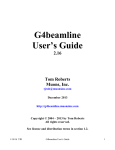Download A User Manual for Cubpack++ - Lirias
Transcript
A User Manual for Cubpack++
Version 1.1
Ronald Cools, Dirk Laurie and Luc Pluym
Report TW 255, March 1997
n
Katholieke Universiteit Leuven
Department of Computer Science
Celestijnenlaan 200A { B-3001 Heverlee (Belgium)
A User Manual for Cubpack++
Version 1.1
Ronald Cools, Dirk Laurie and Luc Pluym
Report TW 255, March 1997
Department of Computer Science, K.U.Leuven
Abstract
Cubpack++ is a large C++ class library dealing with automatic
integration of functions over two-dimensional regions. Here we will
discuss its user interface, a small collection of classes that make up
a kind of language for describing integration problems. This User
Manual is one of two mutually complementary documents in which
the package is described: the other is the paper
Algorithm 764: Cubpack++ { A C++ package for
automatic two-dimensional cubature.
ACM Trans. Math. Software 23(1), March 1997.
which contains the mathematical background and algorithmic details.
CR Subject Classication : G.1.4 [Numerical Analysis]: Quadrature
and Numerical Dierentiation { adaptive quadrature; multiple quadrature; G.4
[Mathematical Software]: eciency; reliability and robustness
Dept. of Mathematics, Potchefstroomse Universiteit vir Christelike Ho
er Onderrig,
P.O. Box 1174, Vanderbijlpark 1900, South Africa
RONALD COOLS
Dept. of Computer Science, Katholieke Universiteit Leuven
Celestijnenlaan 200A, B-3001 Heverlee, Belgium
e-mail: [email protected]
DIRK LAURIE
Dept. of Mathematics, Potchefstroomse Universiteit vir Christelike Hoer Onderrig
P.O. Box 1174, Vanderbijlpark 1900, South Africa
e-mail: [email protected]
LUC PLUYM
Dept. of Computer Science, Katholieke Universiteit Leuven
Celestijnenlaan 200A, B-3001 Heverlee, Belgium
(Current address: the Shaanxi Institute for Finance and Economics, Xi'an Cuihua Lu 105,
ZIP 710061, P.R.China.)
e-mail: [email protected]
c 1994, 1996, 1997
Copyright Registered system holders may reproduce all or any part of this publication for internal
purposes, provided that the source of the material is clearly acknowledged, and the title page
and copyright notice are retained.
Note that the Belgian Software-law of June 20, 1994, which implements the corresponding
European regulation of May 14, 1991, is applicable.
Contents
1
2
3
4
5
Introduction
An example
Basic classes
Describing simple regions
The integrators
5.1 No-fuss integration . . . . . . . . . . . . . . . . . . . . . . . . . . . . . . . . .
5.2 Advanced integration . . . . . . . . . . . . . . . . . . . . . . . . . . . . . . . .
1
1
2
3
7
7
7
6 Handling collections of regions
7 A possible pitfall
8 Tightening the tolerance
9 Measuring the performance
10 Examples
8
10
11
12
12
11 Installation guide
19
10.1 A plane sector . . . . . . . . . . . . . . . . . . . . . . . . . . . . . . . . . . .
10.2 When geometry should not rule . . . . . . . . . . . . . . . . . . . . . . . . . .
10.3 When a circle should be a cut circle . . . . . . . . . . . . . . . . . . . . . . .
12
14
18
A User Manual for Cubpack++
1
1 Introduction
Cubpack++ is a large C++ class library dealing with automatic integration of functions over
two-dimensional regions. Here we will discuss its user interface, a small collection of classes
that make up a kind of language for describing integration problems. This User Manual is one
of two complementary documents in which the package is described: the other is the paper
[2] which contains the mathematical background and algorithmic details. Full information
also appears in the include les of the source code, which are elaborately commented.
There will probably never be a nal version of this User Manual. It should provide answers
to all Frequently Asked Questions, so if you encounter any problems when using our software,
please let us know.
Our intention is not to present a nal solution to the problem of automatic two-dimensional
cubature, but to provide a framework on which others may build. We will welcome any
attempt to extend the package by adding your own classes or functions.
You are assumed to be familiar with the basics of the language C++, but not to be an
expert on it. In fact, most of the time you won't need any C++ feature more advanced than
knowing how to print out your results.
Let's start with an example.
2 An example
Suppose we would like to integrate x2 over the triangle with vertices (0,0), (1,1) and (2,0).
Using Cubpack++ we proceed as follows (see le Examples/vb1.c):
#include <cubpack.h>
#include <iostream.h>
real f(const Point& p)
{ real x=p.X();
return x*x;
}
main()
{ Point p1(0,0), p2(1,1), p3(2,0);
TRIANGLE T(p1,p2,p3);
cout << "The integral is " << Integrate(f,T) << endl;
}
As you see, it is quite easy to describe regions and to integrate over them. We now give a
more systematic discussion of Cubpack++'s class library.
2
R. Cools, D. Laurie and L. Pluym
3 Basic classes
The following simple classes are built into Cubpack++.
All our oating point numbers are instances of this type. We do this instead of using
a predened oating point type like float or double in order to make it as easy as
possible for you to change the precision: by default real is a typedef to a double, but
you can specify single precision (i.e. float) simply by making sure that the precompiler
variable FLOAT is dened during compilation. In the unusual case when your compiler
supports another oating point format, you may as a last resort edit the le real.h.
Point Two-dimensional points are thought of as entities in Cubpack++ except when it is
essential to extract the coordinates, which you do as in the example: the coordinates
of the point P are P.X() and P.Y(). Addition and similar operations on Points are all
dened.
Function You will normally wish to integrate a real functions of a Point. To save us all
the trouble of writing real (*) (const Point&) every time we need to refer to such
a function, the class Function has been dened. A function real f(const Point& p)
as used in the example is a valid argument to any routine that requires a Function.
Boolean During many years, C++ users had to dene their own Boolean type, and there
was some controversy as to the best way of dening them. We have opted for the
simplest solution: our Boolean is an enum {False,True}. Recently the ANSI/ISO
C++ standards committee added a new feature to the language: a built-in boolean type
`bool', with constants `true' and `false' (this will break code that uses these keywords
as variable names). This new feature was implemented in version 2.6.0 of gcc/g++.
However, because it will take some time before all available compilers implement this
new feature, we continue to use our own class.
real
A User Manual for Cubpack++
3
4 Describing simple regions
A simple region is roughly dened as a region that can be specied using a small number of
parameters, and more precisely as a region that belongs to the list below. Like Points, simple
regions can be created using constructors. We have tried as far as possible to use Points as
the arguments to the constructors; in some cases involving regions bounded by circular arcs
alternatives in terms of radii and angles have also been supplied. A region may have more
than one constructor: C++ can recognise by the types of the actual arguments which one you
mean.
In the constructor headers below, A, B, C, D, Center, BoundaryPoint and P are Points.
When a constructor requires more than one Point, the Points should be distinct, except in
the special cases specied below. Radius, InnerRadius, OuterRadius, ScaleX, ScaleY,
Alpha and Beta are reals. Height is a Function, and Rho is a standard C function that
takes one real argument and returns a real result.
Here is a list of the constructors for simple regions in Cubpack++.
TRIANGLE( A, B, C);
PARALLELOGRAM( A, B, C);
RECTANGLE( A, B, C);
CIRCLE( Center, BoundaryPoint);
CIRCLE( Center, Radius);
OUT_CIRCLE( Center, BoundaryPoint);
OUT_CIRCLE( Center, Radius);
PLANE;
PLANE( Center);
PLANE( Center, ScaleX, ScaleY);
GENERALIZED_RECTANGLE( Height, A, B);
POLAR_RECTANGLE ( Center, InnerRadius, OuterRadius, Alpha, Beta );
POLAR_RECTANGLE( A, B, D);
GENERALIZED_SECTOR( Rho, Alpha, Beta, Center);
PARABOLIC_SEGMENT( A, B, P);
INFINITE_STRIP( A, B);
SEMI_INFINITE_STRIP( A, B);
PLANE_SECTOR( Center, InnerRadius, Alpha, Beta);
PLANE_SECTOR( A, B, D);
Here are more detailed descriptions of the simple regions. They are shown in Figures 1
and 2. In Figure 1 the region is the internal of the solid line. In Figure 2 the region is that
part of the plane marked with X and bounded by the solid lines where lines with an arrow
have to be extended to innity.
TRIANGLE
A, B and C are the vertices.
PARALLELOGRAM A,
RECTANGLE is a
B and C are vertices such that BC is a diagonal of the parallelogram.
special case: if a region is specied as a RECTANGLE, the software will
check that angle BAC is a right angle.
CIRCLE The Center is specied, and either a BoundaryPoint or the Radius. The integration
region is the enclosed disk.
4
R. Cools, D. Laurie and L. Pluym
B
A
....
.... ..
.... ..
.... ....
....
.
.
..
.
.
.
..
....
..
.....
..
.....
..
....
..
.
.
.
.
..
....
.
...
.
.
....
...
.
.
.
..
.....
.
.
..
.
.
..
....
.
.
.
..
....
.
..
.
.
.
...
....
.
.
.
..
.....
.
..
.
.
...........................
..
...........................
..
..........................
........................ ...
..........
Triangle
B
C
..
..
..
..
...
..
..
..
..
..
..
..
..
...
..
..
..
..
..
..
..
...
...
...
..
..
...
..
..
..
...
..
..
..
..
..
...
...
...
..
...
..
..
A
Parallelogram
Rectangle
....................................
...........
......
......
.......
.......
.......
.r
.....
......
.
.
.
.
.....
.....
....
.
.
...
...
.
...
.
.
..
..
.
..
..
..
.
..
..
.
..
..
..
.
..
.
.
.
.
.
.
.
.
.
..
..
..
.
.
..
..
..
.
...
..
.
..
..
..
..
...
....
...
...
....
....
....
....
.....
.
.
.
.
.
......
......
.......
.......
......
................. .......................
..........
R
C
C
Circle
A
.....
.... ...
..... ......
...
.....
.....
...
.....
...
.
.
.
.
...
..
..
.....
...
.....
.
.
.
.
.
..
.
..
....
.
.
.
.
..
....
.
.
..
.
.
.
..
.....
.
.
.
..
....
.
.
.
.
...
....
.
.
..
.
.
..
.....
.
.
.
..
.
.....
..
..
..
...
..
..
..
..
.
.
..
..
A
Polar rectangle
P
B
A
.
...
.
...
..
...
.
...
....
.
....
.
...
.
...
..
...
.
...
....
...
..
...
..
...
..
...
..
...
..
Height(P)
P
B
()
...
..
....
.
....
.
...
..
B
...
..
.
..............
..................
..................
.
.
.
.
.
.
.
.
.
.
.
.
.
.
...............
.
.
.
.
.
.
.
.
.
.
.
.
.
.
.
.
.
.
...............
...
..................
.
................
.....................
..
...
..
...
...
...
...
...
..
...
...
...
...
...
...
....
....
...
.. .......
..... .........
........
.....
..........
..........
.
...........
............
................ ...........................
.
............
.
.
.
. .
.
.....
.....
.....
Generalized rectangle
Circle
D
C
A
C
B
.............................................
........
..........
......
....... ......
......
......
........ .........
.
.
.
.
....
.
.....
....
.
.
.
...
...
.
...
...
.
..
...
.
..
.
..
..
.
.
..
..
.
.
..
.
..
..
.
.
..
.
.
.
.
...
.
.
.
..
..
..
..
.
..
..
..
.
...
..
.
..
..
..
..
...
....
...
...
....
....
....
....
.....
.
.
.
.
.
......
......
.......
.......
......
................. .......................
..........
O
B
Parabolic segment
.
......
..... ...
..... ....
.....
...
.....
.
.
.
.
....
.....
...................
.....
. .... ....
.....
...
..
.....
.
.
.
....
.
.
.
..
....
.....
..
.....
.....
.....
..
....
.....
..... . . .
......
.
.
.
.
.......
.
....
.
.
.....
.
.
.
.
.
............
...... . .
.
.
.
.
.
.
.. ........
.... . ...
............
.
.
.
.
.
.
.
.
.
.
.
.
.
.
.
...........
.... . . ..
.
.
.
.
.
.
.
.
.
.
.
.
.
.
.
.
.. .
.
..........
.... ..
............ .
..... . ..
..............
.
......
...............
.
.............
.......
.
.
...... .............. .
........................ ....... ....... ....... ....... ....... .......
Center
Generalized sector
Figure 1: Finite regions available in Cubpack++.
A User Manual for Cubpack++
.
..
....
.. ..
A
.
..
....
.. ..
X
.. ..
....
....
.
.
..
....
.. ..
X
.
..
....
.. ..
.
..
.....
...
.
...
.
.
.
.
.
.
.
.
.
.
.
.
.
.
.
......... ....... ....... ....... ....... ....... ....... ....... ....................
.
.
.
.
.
.
.
....
..........
.
...........
.
.
.
.
.
.
.
.
.
.
.
.
.
.
.....
...
.
......
.
B
....... ....... ....... ....... ....... ....... .......
A
B
Semi-innite strip
.. ..
....
....
.
Innite strip
X
5
Plane
X
B
.................................
.............
.......
... ...........
.......
......
.....
....
........
...
... ...
.
....
.
.
.
...
....
...
.
..
...
...
.
..
..
.
.
..
..
.
..
.
..
.
.
.
.
.
...
.
..
..
..
..
.
..
..
..
.
.
.
...
..
..
.
..
..
...
..
...
...
...
....
....
....
....
....
.
.....
.
.
...
......
......
......
......
......
............
.......
.................................
.........
................. .......................
.......
.......
......
........ ..........
.....
....
...........
.....
...
...
.
....
.
.
...
.
...
...
....
...
.
.
..
...
...
...
.
.
..
..
...
.
.
..
..
..
.
.
.
..
..
..
..
.
.
.
..
..
..
.
.
.
..
.
..
.
.
..
..
..
..
..
..
.
.
.
...
..
..
.
..
..
...
..
...
...
...
....
....
....
....
....
.
.....
.
.
...
......
......
......
......
......
............
.......
.................................
R
C
C
Out-circle
D
.....
................
.........
......
.....
......
.
.
.
.
.
.
..........
.....
..... .....
......
.....
...
.....
.
.
.
.
.
.....
...
.....
.....
.
......
..
.....
.
.
.
.
..
.....
.
.
.
.
.
..
..
..
.........
.
.... .....
..
.
..
.
.....
..
.
.
.
.
.
.
.
.
.
.
.
..
.
.
.
.
.
...
..
..
.
.
.
.
........ ....... ....... ....... ....... .
A
X
B
..........
.............
Plane sector
Out-circle
Figure 2: Innite regions available in Cubpack++.
OUT CIRCLE
the disk.
The same as CIRCLE, except that the integration region is the complement of
The integration region is the whole two-dimensional plane. Strictly speaking, no
parameters are necessary, but the integration routines use formulas with approximately
half their points inside an ellipse centred at Center and having axes ScaleX and ScaleY:
If you know where in the plane the action takes place, you can save some function
evaluations by supplying these. Otherwise the value given for the ellipse defaults to the
unit circle.
At this point, some users might nd it useful to know more details. The cubature formula
that is initially applied for this region can be transformed by an ane transformation
to give an approximation to
PLANE
Z
1Z1 ((
e
1 1
a x
x ))2 +(b(y
c
y ))2
c
f (x; y ) dx dy
while the cubature formula maintains its degree. We use this with a = ScaleX, b =
and c = Center:X; c = Center:Y. The fact that Center, ScaleX and ScaleY
are related to an ellipse with approximately the same number of points inside as outside,
is used to determine a subdivision of the plane. For details of this algorithm, see Section
5.4 of the paper [2].
ScaleY
x
y
This region has three straight sides that meet at right angles in
the points A and B, and one curved side. The perpendicular distance between a point
P on the directed line segment AB and the point on the curve orthogonally to the left
of P is Height(P). It is necessary that Height(P) 0 for all P between A and B.
GENERALIZED RECTANGLE
6
R. Cools, D. Laurie and L. Pluym
POLAR RECTANGLE This region is bounded by the rays = and = (where > ) and
the arcs r = InnerRadius and r = OuterRadius (where OuterRadius > InnerRadius)
in polar coordinates with origin Center. An annulus ( = + 2 ) is a special case.
Alternatively, you may specify the region in terms of Points: A and B are the points
on the ray = at InnerRadius and OuterRadius, respectively, and D is the point
on the ray = at OuterRadius. You need not specify Center: the other points
determine it fully, except when AB ? BD: In that case, the region should be specied
as a RECTANGLE and not as a limiting case of a POLAR RECTANGLE. You cannot specify
an annulus in terms of Points. Special cases are a sector (Center = A) and a cut circle
(Center = A, D = B). From a topological point of view, points on either side of the line
AB in a cut circle are not thought of as close to each other. In x10.3 we shall later give
an example that illustrates the dierence between a circle and a cut circle.
GENERALIZED SECTOR This region has two straight sides and one curved side. It is described
in polar coordinates measured from Center. The straight sides run along rays at
angles Alpha and Beta respectively, and the curved side is dened by the function Rho
as follows: the distance from Center to the curve along a ray at an angle between
Alpha and Beta is given by Rho().
PARABOLIC SEGMENT This region is bounded by a straight line AB and a parabolic arc. The
arc is dened by an external point P such that AP and BP are tangents.
INFINITE STRIP The line segment AB is a diameter of the strip.
SEMI-INFINITE STRIP The strip lies orthogonally to the left of the directed line segment
AB.
PLANE SECTOR This region is bounded by the rays = and = (where > ) and the arc
r = InnerRadius in polar coordinates with origin Center: Alternatively, you may specify
the region in terms of Points: A is the point on the ray at = at r = InnerRadius;
and B and D are points on an arc r = OuterRadius (with OuterRadius > InnerRadius)
at = and = respectively. You need not specify Center: the other points
determine it fully, except when AB ? BD: In that case, the region should be specied
as a SEMI INFINITE STRIP and not as a limiting case of a PLANE SECTOR. Special cases
include the half-plane (D = 2A B) and cut plane (Center = A; D = B).
Small example programs that illustrate the use of these simple regions are provided in the
directory Examples. We refer to the le Examples/CONTENTS for its contents.
As you see all names of simple regions contain upper case letters only, the components of
compound words being separated by underscores. All classes representing simple regions are
derived from a class COMPOUND REGION, which also comprises the transformed and subdivided
regions that arise during the computation.
A User Manual for Cubpack++
7
5 The integrators
Cubpack++ uses only one global adaptive integration algorithm, but to meet diering user
requirements we have supplied four versions of the central routine Integrate. These will be
discussed in this and the following section.
5.1 No-fuss integration
When you just want to know the integral of a Function f over a COMPOUND REGION CR, you
can use the function Integrate(f, CR) as in the example in Section 2. The value returned
will then be an approximation of the integral.
This simple version of the integrator uses default values for the accuracy to which the
integral should be evaluated and the amount of work permitted. If you want explicit control
over the integration process, you can supply these values: the full header with its default
arguments is:
real Integrate(
Function f,
COMPOUND_REGION& CR,
real AbsoluteErrorRequest = 0.0,
real RelativeErrorRequest = DEFAULT_REL_ERR_REQ ,
unsigned long MaxEval = 100000);
The constant DEFAULT_REL_ERR_REQ is dened in the le real.h. As usual with C++ you
may omit any number of trailing arguments for which defaults are given.
The integrator tries to compute an approximation to the integral of f on CR which satises
or
jAbsoluteErrorj AbsoluteErrorRequest
jAbsoluteErrorj jIntegralj RelativeErrorRequest;
whichever it reaches rst. The result is returned via Integral and AbsoluteError. However
it will at most do MaxEval function evaluations.
5.2 Advanced integration
If the automatic integrator cannot satisfy one of the error requests, the ag Success will be
set to False; otherwise it will be set to True. The ag Success cannot be seen when you use
the simple integrator whose only output is a function value. If you wish to see it, or to store
the integral and error estimates in variables of your own choice, the header of Integrate is:
void Integrate(
Function f,
COMPOUND_REGION& CR,
real& Integral,
real& AbsoluteError,
Boolean& Success,
real AbsoluteErrorRequest,
real RelativeErrorRequest,
unsigned long MaxEval);
8
R. Cools, D. Laurie and L. Pluym
Note that this version requires you to specify all the arguments: no default values are given.
The three reference parameters are used to return computed quantities.
Two further versions of Integrate, intended for more complicated situations, are described in the next section.
For all four versions of Integrate, the integral and error estimate are stored with the
region CR itself, and can be retrieved at any stage after integration by the real functions
CR.Integral() and CR.AbsoluteError() respectively.
6 Handling collections of regions
Sometimes you want to integrate over a collection of regions, rather than over one of the
simple regions mentioned above. Suppose for instance that you would like to integrate over
the house-shaped region shown in Figure 3. In Cubpack++ you would use a generalization
of a COMPOUND REGION, called a REGION COLLECTION. It goes like this:
REGION_COLLECTION House;
TRIANGLE Roof( Point(0,1), Point(2,1), Point(1,2));
RECTANGLE Walls( Point(0,0), Point(0,1), Point(2,0));
House = Roof + Walls;
cout << "integral over the house-shaped region " << Integrate(f,House);
You can add as many COMPOUND REGIONs as you like, giving a REGION COLLECTION (which
is itself a COMPOUND REGION). The addition can either use the + operator as above, or the +=
operator as in C.
You needn't use REGION COLLECTION explicitly, you can also do it like this:
...
cout << Integrate(f,Roof+Walls);
@
@@
Figure 3: A house
After calling Integrate you can access the integral and error on each part of a collection,
i.e. you know Roof.Integral() as well as Walls.Integral() et cetera. This is made possible
by the implementation of the addition operators for COMPOUND REGIONs. Rather than adding
a copy of the original COMPOUND REGION to the REGION COLLECTION a reference to its contents
is stored.
You are allowed to integrate dierent functions over dierent parts of a
REGION COLLECTION, which may for instance be useful when your integrand is discontinuous. In that case, you use a version of Integrate that omits the rst argument (i.e. the
integrand), and instead associate an integrand with each region, like this:
A User Manual for Cubpack++
9
Roof.LocalIntegrand(f1);
Walls.LocalIntegrand(f2);
cout << "the result is " << Integrate(Roof+Walls);
The full header for this integrator is:
real Integrate(
COMPOUND_REGION& CR,
real AbsoluteErrorRequest = 0.0,
real RelativeErrorRequest = DEFAULT_REL_ERR_REQ ,
unsigned long MaxEval = 100000);
A complete example is given in the le Examples/vb15.c.
If you forgot to specify the integrand using LocalIntegrand() for each region in your
REGION COLLECTION before calling Integrate(), Cubpack++ will generate an error message.
Similarly, there exists a version of the more elaborate Integrate() without the Function
argument. The full header is:
void Integrate(
COMPOUND_REGION& CR,
real& Integral,
real& AbsoluteError,
Boolean& Success,
real AbsoluteErrorRequest,
real RelativeErrorRequest,
unsigned long MaxEval);
Although the four versions of Integrate have the same name, C++ deduces which one is
required by its actual arguments.
10
R. Cools, D. Laurie and L. Pluym
7 A possible pitfall
One feature of the automatic integrator requires further mention. If you e.g. create a triangular region by saying TRIANGLE T1(A,B,C), then the package will construct an object T1
that contains a data-store to be used to store all regions created when one integrates over the
triangle. Apart from this data-store, the object T1 also contains a number of attributes (the
total approximate integral and error estimate, requested absolute and relative tolerances, and
a count of the number of functions evaluations) all with respect to the triangle mentioned.
After integration, the original region is no longer available, but it will have been replaced by
a COMPOUND REGION consisting of all the transformations and subdivisions that the automatic
integrator made.
The advantage of this feature is that you can now continue integrating (i.e. without wasting
previous computations) if you require higher precision: for example, if the behaviour of your
integrand is unfamiliar to you, you will be able to assess the reliability of the computed
integrals by printing them out for requested tolerances of 10 2; 10 3; : : : until you are satised
with the result. Details on how this can be done are given in x8.
We are aware that some users might nd this a bit dicult to live with in the beginning.
They should remember that Cubpack++ is a package to compute integrals and not a package
to manipulate geometric objects. They should keep in mind that a TRIANGLE is much more
than just the geometric object. Compared to existing Fortran 77 codes, an object TRIANGLE
replaces at least 6 parameters in the calling sequence, including a real and an integer workarray
Fortran 77 users have to provide.
As a consequence of this side-eect a sequence of code like
TRIANGLE T1(A,B,C);
Integrate (f,T1);
Integrate (g,T1);
will produce an error (Attempt to modify integrand during integration).
If you need a copy of the original region after integration (for example, when you wish to
integrate another function over the same region), you must construct a separate instance. It
is not sucient to say
TRIANGLE T1(A,B,C), T2=T1;
because class COMPOUND REGION uses reference semantics everywhere. T2 will not be another
triangle with the same specications as T1 but another reference to the same triangle. After
calling Integrate(f,T1) you will nd that T1.Integral() and T2.Integral() return the
same value. If either of the two objects is destructed or passes out of scope, you can still
reach its contents via the other one.
You must therefore say
TRIANGLE T1(A,B,C), T2(A,B,C);
to force the creation of two independent copies.
A complete example is given in the le Examples/vb9.c.
A User Manual for Cubpack++
11
8 Tightening the tolerance
It can happen that you want to compute the integral of a certain function over a certain
region several times. E.g. with increasing requested accuracies or with increasing allowed
number of function evaluations. Cubpack++ oers several ways to achieve this.
1. Repeated calls of
Integrate(Function f, COMPOUND_REGION& CR, ...);
are allowed if f and CR are not changed by you between successive calls. (Remember
that CR is changed by Integrate!)
2. Repeated calls of
Integrate(COMPOUND_REGION& CR, ...);
are allowed if before the rst call (and only then) a
CR.LocalIntegrand(f);
is executed and if CR is not changed by you.
3. After a call of
Integrate(Function f, COMPOUND_REGION& CR, ...);
repeated calls of
Integrate(COMPOUND_REGION& CR, ...);
are allowed if CR is not changed by you.
Although we cannot stop you, you should never change the integrand f between successive calls by changing global variables that are used by f. Remember that after one call of
Integrate the original region is replaced by a COMPOUND REGION consisting of all the transformations and subdivisions that the automatic integrator made. Cubpack++ detects if you
call Integrate with such a COMPOUND REGION with a dierent function than you used the rst
time but it cannot detect situations where you modify the function between calls. Complete
examples are given in the les Examples/vb14.c and Examples/vb17.c.
12
R. Cools, D. Laurie and L. Pluym
9 Measuring the performance
If you want to know how much work Cubpack++ has done to evaluate your integral, you
should dene a variable (say Count) of the class EvaluationCounter. This variable can
be thought of as a stop-watch: after you have said Count.Start(), a counter is incremented whenever a function evaluation has been performed. To read the counter, you call
Count.Read(), and to stop it, you say Count.Stop(). You can reset it to a value n by
Count.Reset(n) or to zero by Count.Reset(). Remember to start the counter again after
resetting it! See the example in x10.1.
On some systems it is also possible to measure CPU or actual elapsed time. We have
provided a class Chrono, but the functions in that class normally do nothing. You should
replace them by your own system-dependent functions. As an example, we did this for UNIX
systems that have a getrusage() system call or a times() system call. On systems with
getrusage(), the relevant part of the code is activated when the symbol GETRUSAGE is dened
to the C preprocessor (usually by compiling with the option -DGETRUSAGE). On systems with
times(), the relevant part of the code is activated when the symbol TIMES is dened to the C
preprocessor. In both cases, the elapsed time is measured in milli-seconds. For details, read
the le chrono.h and the example in the le Examples/vb4.c.
10 Examples
The Cubpack++ package has been run successfully on several C++ compilers (see also x11 and
Table 1). The test results below were obtained by Gnu C++ 2.7.2 with libg++ 2.7.2. You can
down-load the software by anonymous ftp from ftp.cs.kuleuven.ac.be where it is located
in the directory pub/NumAnal-ApplMath/Cubpack or using a World Wide Web Browser from
HREF="http://www.cs.kuleuven.ac.be/~ronald/".
Example main programs are in the directory Examples; see the le Example/CONTENTS
for its contents. In the following sections we look at some of them in detail.
10.1 A plane sector
The function f (x; y ) = exp( (x2 + y 2 )=2) is to be integrated over a wedge-shaped region
starting at the origin and spanning the polar range 0 arctan 2:
Z
0
1Z 2
x
0
2
2
e ( + ) 2 dx dy:
x
y
=
This is Example 33 from [3].
In this example, we use the advanced integrator in a loop with decreasing required error.
We force the use of a relative error criterion by specifying the AbsoluteErrorRequest as
zero. The exact C++ code is (see le Examples/vb3.c):
A User Manual for Cubpack++
13
//------------------------------------------------------------------// Example 33 from ditamo
// Exact value = arctan(2)
// Note that the exact value mentioned in the paper describing ditamo
//
is wrong.
#include <cubpack.h>
#include <iostream.h>
#include <iomanip.h>
real f(const Point& p)
{
real x=p.X() , y=p.Y();
return exp(0.5*(-x*x -y*y));
}
int main ()
{
Point origin(0,0);
real innerradius=0, alfa=0, beta=atan(2.0);
PLANE_SECTOR wedge(origin,innerradius,alfa,beta);
EvaluationCounter count;
cout.setf(ios::scientific,ios::floatfield);
cout<<"req. rel. error
est integral
est error
<<endl;
abs error
count.Start();
for (real req_err=0.05; req_err>1e-12; req_err/=10)
{
cout << setprecision(1) << "
<" << req_err <<"
"
<< setprecision(10) << Integrate(f,wedge,0,req_err) << "
cout << setprecision(1) << wedge.AbsoluteError() << "
"
<< fabs(wedge.Integral() - atan(2.0)) << "
"
<< count.Read() << endl;
}
count.Stop();
evaluations"
";
return 0;
}
//-------------------------------------------------------------------
14
R. Cools, D. Laurie and L. Pluym
Note that two statements are used to send output to cout. This is done to make sure that
the integral has been computed by the time we print it out, because the sequence in which
the individual terms are evaluated in an expression containing several << operators, has been
left undened in C++.
The above program produces the following output (g++, Ultrix).
req. rel. error
<5.0e-02
<5.0e-03
<5.0e-04
<5.0e-05
<5.0e-06
<5.0e-07
<5.0e-08
<5.0e-09
<5.0e-10
<5.0e-11
<5.0e-12
est integral
1.1096504402e+00
1.1071935478e+00
1.1071470438e+00
1.1071488562e+00
1.1071486939e+00
1.1071487183e+00
1.1071487178e+00
1.1071487178e+00
1.1071487178e+00
1.1071487178e+00
1.1071487178e+00
est error
3.4e-02
4.1e-03
5.1e-04
5.3e-05
5.3e-06
5.3e-07
5.5e-08
5.5e-09
5.4e-10
5.5e-11
5.5e-12
abs error evaluations
2.5e-03
292
4.5e-05
1181
1.7e-06
3105
1.4e-07
5657
2.4e-08
11239
5.5e-10
16377
1.0e-12
25553
1.1e-11
38577
5.2e-13
53081
2.6e-13
73949
1.6e-15
117794
10.2 When geometry should not rule
A referee asked us to integrate the following \reasonable integrand" over the House-shaped
region shown in Figure 3:
f (x; y ) =
q
0 5)2 + (y
1)2 + 0:00001 +
q
0 35)4 + (x
(x
(y
sin[(x y 0 5 + 0 35)=((x + y 2)2 + 0:01)]
:
:
3
:
:
If one substitutes y = 1, one obtains
f (x; 1) =
q
1)2 + 0:00002
0 5)2 + 0:00001 +
q
0 35)4 + (x
(x
(1
sin[(x 1 0 5 + 0 35)=((x 1)2 + 0:01)]
:
:
3
:
1)2 + 0:00002
:
and one immediately sees that this function has fast oscillations in the neighbourhood of
x = 1. A picture also reveals a discontinuity in the rst derivative in the neighbourhood of
x = 1:8. It is obvious that oscillations occur in the neighbourhood of the line x + y 2 = 0
because there the denominator of the argument of the sin becomes small.
A straightforward application of Cubpack++ is given in the following program:
A User Manual for Cubpack++
15
//----------------------------------------------------------#include <cubpack.h>
#include <iostream.h>
#define sqr(x) ((x)*(x))
static const real sqrt_PI = sqrt(M_PI),
p35_PI = pow(M_PI,0.35e0);
real f(const Point& p)
{ real x=p.X() , y=p.Y() ;
return ( sqrt( sqr(x-sqrt_PI) + sqr(y-1) + 0.00001)
+ pow(pow(y-p35_PI,4) + sqr(x-1) + 0.00002,1.0/3.0)
) * sin( (x-y-sqrt_PI+p35_PI)/(sqr(x+y-2) + 0.01) );
}
int main ()
{
EvaluationCounter count;
//-----------------------TRIANGLE Roof( Point(0,1), Point(2,1), Point(1,2));
RECTANGLE Walls( Point(0,0), Point(0,1), Point(2,0));
REGION_COLLECTION House = Walls + Roof;
count.Start();
cout <<"The integral is " << Integrate(f,House,0,0.5e-1,1000000);
cout <<" with absolute error " << House.AbsoluteError() << endl;
count.Stop();
cout << count.Read() << " function evaluations were used." << endl;
//-----------------------return 0;
}
//-----------------------------------------------------------
(This example is in le Examples/vb13.c.) A plot of the points where the function was
evaluated is shown in Figure 4. The actual output of the above program is:
The integral is -0.40791 with absolute error 0.0203924
266548 function evaluations were used.
The geometry was here used to specify the region of integration. A logical choice but
everyone knows that this is rarely the best one can do in numerical integration. A well known
rule-of-thumb is
make sure the diculty in the integrand is located in a vertex or on the edge of the
region.
We can give two additional rules:
16
R. Cools, D. Laurie and L. Pluym
Figure 4: House: geometry-inspired subdivision
If the diculty in the integrand is along a line that cannot be made an edge, make sure
the line is parallel to an edge of the region that contains it.
Cover as much as possible by rectangles (or parallelograms).
The above example violates the second rule and thus one pays. With little extra eort, a
signicant improvement is obtained. Replace the core of the above routine by
//-----------------------TRIANGLE T1( Point(0,0), Point(1,0), Point(0,1)),
T2( Point(1,0), Point(2,0), Point(1.5,0.5)),
T3( Point(2,0), Point(2,1), Point(1.5,0.5));
RECTANGLE R1( Point(1,0), Point(0,1), Point(2,1));
REGION_COLLECTION House = T1 + T2 + T3 + R1;
//------------------------
and the following output is obtained:
The integral is -0.407393 with absolute error 0.0203507
105968 function evaluations were used.
The contributions of each of the user-dened subregions is given in the following table.
Region Integral
R1 -0.283031
T1 -0.221416
T2
0.068406
T3
0.0286485
Absolute Error
0.00816722
1.09496e-06
0.0055473
0.00663513
A User Manual for Cubpack++
Figure 5: House: integration-inspired subdivision with 1 rectangle
Figure 6: House: integration-inspired subdivision with 2 rectangles
17
18
R. Cools, D. Laurie and L. Pluym
A plot of the points where the function was evaluated is shown in Figure 5. Note that the
area of the rectangles Walls and R1 are equal.
If the triangles T2 and T3 are replaced by one rectangle and three triangles, the number of
function evaluations is reduced by more than 10%. See Figure 6. For implementation details
see the example in le Examples/vb16.c.)
10.3 When a circle should be a cut circle
We next give an example illustrating the distinction between a circle and a cut circle. This
example also illustrates how Fortran can be called from C++ on some Unix systems.
The Hankel function of the rst kind
f (x; y ) = jH0(1)(!z )j
where ! is a number on the unit circle, and z = x + iy; is to be integrated over the unit disk.
The integral does of course not depend on the parameter !; but the numerical behaviour of
Cubpack++ is inuenced by it.
This function (with ! = 1) is plotted on page 359 of [1]. It has a discontinuity along the
ray arg z = : If we ask Integrate to integrate it by specifying the region as a CIRCLE,
it achieves the requested tolerance 10 6 after 1441 function evaluations when ! = 1 and
after 6991 function evaluations when ! = (4 + 3i)=5: If we specify the region as a cut circle,
i.e. a POLAR RECTANGLE with B = C = !; Cubpack++ uses 1887 function evaluations,
independent of the choice of ! .
For this example, we computed the Hankel function with the aid of the Fortran routine
ZBESH by D. E. Amos as supplied in the SLATEC library [4]. The C++ code used to call
the Fortran function ZBESH is
extern "C" {void zbesh_ (real&, real&, real&, int&, int&, int&,
real[], real[], int&, int&);}
real AbsHankel ( const Point& z)
{ real x=z.X(), y=z.Y(), cr[10], ci[10], fnu=0;
int kode=1, m=1, n=1, nz, ierr;
zbesh_(x,y,fnu,kode,m,n,cr,ci,nz,ierr);
return sqrt(cr[0]*cr[0]+ci[0]*ci[0]);
}
The full C++ code for this example is in the le Examples/vb hankel.c.
The diculty when linking C++ and Fortran is that one must add a platform dependent
archive. On a DECstation with Ultrix using f77 and the gnu C++ compiler, the option -lots
solves this problem. On a SUN Ultra with SunOS 5.5.1 (Solaris) using f90 and SUNs CC
compiler, the option -lf90 is required. Combining f90 and the gnu C++ compiler requires
-L/opt/SUNWspro/SC4.0/lib -lf90.
A User Manual for Cubpack++
19
11 Installation guide
Together with the SPARCompiler C++4.0 comes a document \Migration Guide: C++ 3.0
to C++ 4.0 { Surviving with an Evolving Language". The second part of the title is very
illuminating. The C++ language is evolving and so are the compilers. Old bugs are very
regularly replaced by new ones. At the moment the only way to nd out whether a code is
portable or not, is to try all compilers one can get. And so we did and we will continue to do
this. This situation will remain as long as the ANSI-standard is not nalised and as long as
the available compilers do not implement this standard.
For some compilers, our code is too complex. If we could work around this, we did.
Sometimes, waiting for a new release was worthwhile. A list of compilers that compile the
current version of Cubpack++ successfully is given in Table 1.
Table 1: Systems for which Cubpack++ has proven it works.
Compiler
g++/gcc
Version
2.7.2
Operating System
Ultrix 4.4
SunOS 5.3
Linux 1.2.4
g++/gcc
2.6.0
HP-UX
xlC
IBM AIX Version 3.2
cxx
DEC OSF/1 V1.3
CC
SPARCompiler C++ 4.0 Solaris 2.3 = SunOS 5.3
Turbo C++ 3.00
MSDOS 5.0
The following les are system dependent:
chrono.c: For details we refer to x9.
real.h: For details we refer to x3.
templist.h: Used to dene the variable TEMPLATEINCLUDE for those compilers that
need inclusion of the template implementation.
The steps you have to do to get Cubpack++ at work for you, are described in the le
INSTALL in the parent directory.
20
R. Cools, D. Laurie and L. Pluym
References
[1] M. Abramowitz and I.A. Stegun, Handbook of mathematical functions: with formulas,
graphs, and mathematical tables, Dover books on intermediate and advanced mathematics,
Dover, New York (N.Y.), 1970.
[2] R. Cools, D. Laurie, and L. Pluym, Algorithm 764: Cubpack++ | A C++ package for
automatic two-dimensional cubature, ACM Trans. Math. Software 23 (1997), 1{15.
[3] I. Robinson and E. de Doncker, Algorithm 45: Automatic computation of improper integrals over a bounded or unbounded planar region, Computing 27 (1981), 253{284.
[4] Slatec common mathematical library, version 4.0, December 1992.