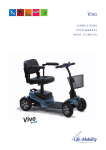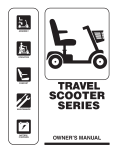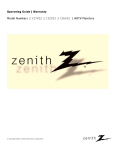Download HANDLEIDING USER MANUAL MODE D'EMPLOI
Transcript
Mezzo HANDLEIDING USER MANUAL MODE D’EMPLOI GEBRAUCHSANWEISUNG Voorwoord Geachte gebruiker, Met uw keuze voor een Mezzo scootmobiel heeft u gekozen voor ongeëvenaarde zekerheid, kwaliteit en rijplezier! Wij wensen u vele comfortabele en veilige kilometers toe en hopen dat u zult genieten van de vrijheid die de Mezzo u biedt. In deze gebruikershandleiding vindt u alles over de Mezzo, van veiligheidsinstructies en bedieningsfuncties tot onderhoudstips. Lees de gebruikershandleiding goed door zodat u het beste uit uw scootmobiel haalt. Bewaar de gebruikershandleiding zorgvuldig voor een eventuele volgende gebruiker. Graag houden wij u op de hoogte van nieuwtjes, gebruikerservaringen en andere wetens waardig heden. Op de website www.life-mobility.com kunt u regelmatig de laatste ontwikkelingen lezen. Hartelijke groet, Directie en medewerkers van Life & Mobility NL3 Inhoudsopgave Veiligheidsvoorschriften Veiligheidsvoorschriften5 Inleiding11 Technische specificaties 12 Productbeschrijving14 Instellingen en verstellingen 19 Gebruik22 Onderhoud29 Transport en opslag 33 Storingen35 Garantie36 Afvoeren product en verpakking 37 U bent als gebruiker van de scootmobiel altijd verantwoordelijk voor het naleven van de plaatselijk geldende veiligheidsvoorschriften en -richtlijnen. Het is belangrijk om eerst rijervaring op te doen onder begeleiding van een ervaren instructeur. Uw dealer kan u daarbij behulpzaam zijn. Life & Mobility aanvaardt geen aansprakelijkheid voor schade of letsel veroorzaakt door onachtzaamheid of het niet naleven van de veiligheidsvoorschriften. Let op: Ziet u dit teken in de handleiding, dan volgt een aanvullende instructie. Volg deze instructies altijd op. Nalatigheid kan de werking van de scootmobiel nadelig beïnvloeden en mogelijk leiden tot lichamelijk letsel of tot schade aan de scootmobiel of het milieu. Algemeen Waarschuwing: Wijzig de constructie van de scootmobiel nooit. Blijf met de scootmobiel uit de buurt van open vuur. Voorzichtig: Gebruik alleen het mandje voor het vervoeren van spullen. Gebruik uw scootmobiel niet om wagens, karretjes e.d. te trekken. Denk om uitstekende vaste of losse delen van, in en aan de scootmobiel. Deze kunnen schade veroorzaken aan de omgeving en de scootmobiel. NL4 NL5 Veiligheidsvoorschriften Let op: Deze scootmobiel is geschikt voor het vervoeren van één persoon. Gebruik uitsluitend originele Life & Mobility onderdelen en accessoires. De scootmobiel heeft een volledig program meerbare elektronische besturing. Het wijzigen van deze programmering mag alleen door Life & Mobility worden uitgevoerd. De veiligheidsinstructies en stickers nooit afdekken of verwijderen. Laat de scootmobiel altijd uitgeschakeld en zonder contactsleutel achter. Hiermee voorkomt u ongewild gebruik en/of diefstal. Eisen aan de persoon Waarschuwing: Als u onder invloed bent van middelen die de rijvaardigheid kunnen beïnvloeden, mag u geen scootmobiel rijden. Let op: U dient voldoende gezichtsvermogen te hebben om in elke mogelijke gebruikssituatie veilig met de scootmobiel te kunnen rijden. Houd u aan de geldende verkeersregels. Zorg dat u altijd door andere verkeersdeelnemers wordt opgemerkt. In het verkeer bent u als scootmobielgebruiker kwetsbaar. Vermijd eenzame routes. Zorg dat er in geval van nood voor hulp gezorgd kan worden. Zet de scootmobiel uit als u uw mobiele telefoon gebruikt. Winkelpoortjes kunnen geactiveerd worden. NL6 Veiligheidsvoorschriften Monteren en afstellen (zie ook hoofdstuk ‘Instellingen en verstellingen’) Waarschuwing: Controleer voordat u de scootmobiel gebruikt of alle onderdelen van de scootmobiel goed gemonteerd zijn en goed vastzitten. Let op: Uw dealer kan diverse rijeigen schap pen via de microprocessor voor u instellen. Zitten in de scootmobiel Waarschuwing: Zorg dat vingers en ledematen niet bekneld raken. Wees vooral waakzaam: - Bij het wegklappen van armleggers. - Wanneer u niet de volledige controle over armen of benen heeft. Rijden met de scootmobiel (zie ook hoofdstuk ‘Gebruik’) Waarschuwing: Rijd voorzichtig op wegen die glad zijn door regen, ijsvorming of sneeuw. Pas op dat er geen kledingstukken loshangen. Deze kunnen tussen de wielen komen en kantelen veroorzaken. Wees waakzaam tegen kantelen: - Wanneer een grote rughoek ingesteld is. - Bij het oprijden van een helling. - Wanneer de schuifslede in de achterste stand staat. Hang niets aan het stuur. Laat niemand op de achterkant van uw scootmobiel staan. NL7 Veiligheidsvoorschriften Hellingen en andere obstakels Waarschuwing: Vermijd hellingen steiler dan 10°. Het (voor- of achteruit) berijden hiervan is gevaarlijk. Gebruik beslist niet de vrijloop op een helling. Rijd voorzichtig langs een (stoep)rand. Ongelijke ondergrond verhoogt de kans op kantelen. Let op: Uw zwaartepunt verplaatst zich als u een helling op- of afrijdt. Wees hierop bedacht. Keer voorzichtig op een steile helling in verband met kantelgevaar. Rijd een trottoir altijd recht van voren op en af. Geef hierbij voorzichtig gas. Beter is het om een trottoir via een oprit op te rijden. De maximale drempelhoogte die u kunt oprijden is 10 cm. Zacht, glad of ongelijk terrein verhoogt het risico op gevaarlijke situaties. Transport van de scootmobiel zonder inzittende (zie ook hoofdstuk ‘Transport en opslag’) Levensgevaarlijk: Maak bij vervoer van de scootmobiel in een motorvoertuig altijd een transfer naar een vaste zitplaats van het motorvoertuig. Scootmobielen mogen nooit gebruikt worden als zitondersteuning in een motorvoertuig, ook niet wanneer de scootmobiel met een taxivergrendeling wordt vastgezet. Waarschuwing: Zorg dat uw vingers niet bekneld raken tijdens het verkleinen van de scootmobiel. Til de scootmobiel nooit aan de kunststof delen van de behuizing. NL8 Veiligheidsvoorschriften Let op: Zorg dat de scootmobiel volledig gemonteerd is voordat u deze gaat gebruiken. 10° Maximale hellinghoek recht van voren Een trottoir benaderen Overige Waarschuwing: Zet de scootmobiel niet in direct zonlicht: de bekleding kan heet worden met mogelijk verbranding of overgevoeligheid van de huid tot gevolg. Voorzichtig: Laat de scootmobiel niet in contact komen met zeewater: zeewater is agressief en tast de scootmobiel aan. Laat de scootmobiel niet in contact komt met zand: zand kan doordringen tot in de draaiende delen van de scootmobiel, waardoor onnodig snelle slijtage optreedt. Let op: Om uw veiligheid nog beter te kunnen waarborgen zijn er een aantal technische voorzorgsmaatregelen in acht genomen: Bij een aangesloten acculader is de wegrijd blokkering actief. In bochten is de snelheid automatisch begrensd. De vrijloop is begrensd. Het display waarschuwt bij een te lage accuspanning. Het display voorziet u van informatie om eventuele storingen te verhelpen. Bij signalering van een elektronisch defect zal de scootmobiel gecontroleerd tot stilstand komen. De scootmobiel heeft een stopknop op het bedieningspaneel om versneld tot stilstand te komen in geval van nood. De scootmobiel heeft een ergonomisch gevormd veiligheidsstuur om verwonding van vingers en handen te voorkomen. NL9 Veiligheidsvoorschriften Delen waartussen lichaamsdelen beklemd kunnen raken zijn afgeschermd. Een heupgordel om uw lichaamshouding te fixeren kan door de dealer gemonteerd worden aan de bevestigingspunten van de armleggers op de rugleuning. EMC goedgekeurd De scootmobiel is EMC (Elektro Magnetische Compatibiliteit) goedgekeurd. Uit proeven is gebleken dat de scootmobiel niet gevoelig of schadelijk is voor mobiele communicatieapparatuur en elektronisch gestuurde apparatuur. Wees desondanks voorzichtig bij het gelijktijdig gebruik van de scootmobiel en mobiele of elektronische apparatuur. NL10 Inleiding De Mezzo is een elektrisch aangedreven scootmobiel, geschikt voor zowel jonge als oudere mensen die moeite hebben om zich over een langere afstand voort te bewegen. De Mezzo scootmobiel kunt u optimaal instellen naar uw wensen. Dit garandeert een ontspannen houding tijdens het rijden. De scootmobiel wordt in principe met twee handen bediend. Het kost weinig kracht om met de scootmobiel te rijden en de bediening is eenvoudig. De Mezzo is leverbaar als 3-wiel- en 4-wielscooter. Deze handleiding omschrijft de standaardinstellingen van uw scootmobiel. Achterin deze gebruikers handleiding is een lijst opgenomen waar u uw specifieke instellingen kunt noteren. NL11 Technische specificaties Mezzo 3 Bedoeld gebruik: buitenshuis, tussen -5 °C en + 40 °C L x b x h: 138 x 64 x 119 cm L x b x h (zonder stoel): 138 x 64 x 88 cm Gewicht zonder accu’s (met accu’s 60 Ah): 80 kg (118 kg) Gewicht zwaarste los te nemen deel (stoel): 15 kg Maximale statische stabiliteit helling af: 15 º Maximale statische stabiliteit helling op: 15 º Maximale statische stabiliteit zijwaarts op helling: 15 º Maximale dynamische stabiliteit helling op: 10 º Maximale veilige hellingshoek: 10 º Max. rij-afstand met volgeladen accu’s*: 35 km (50Ah) / 40 km (60 Ah) / 50 km (73 Ah) Maximale obstakelhoogte: 10 cm Maximaal af te rijden obstakel (stoep): 10 cm Bodemvrijheid: 8 cm Max. (programmeerbare) snelheid: 15 km/h** Minimale remweg (programmeerbaar): 300 cm Zithoek: 5 º Zitdiepte: 42 cm Zitbreedte: 48 cm Zithoogte t.o.v. voetplateau (min. - max.): 44 - 54 cm Hoogte voetplateau t.o.v. grond: 17 cm Rughoek: 90 - 180º Rughoogte: 48 cm Armleggerhoogte (tot zitting): 20 cm Armleggerlengte (tot rugleuning): 26 cm Draaistraal (radius): 140 cm Keerruimte: 160 cm Gewicht testdummy: 160 kg Max. gebruikersgewicht: 160 kg Benodigde bedieningskracht: ca. 1 N Accucapaciteit (naar keuze): 50/60***/73*** Ah Max. laadvermogen: 8 Amp Motor, transaxle: 500 watt 24 V Magneetrem: 8 Nm 24 V Demontabel voor transport: beperkt Wielmaat: 3.00 – 8 Voldoet aan: EN 12184 klasse C NL12 Technische specificaties Mezzo 3 De scootmobiel is uitgerust met 2 droge (gel) accu’s van 12 Volt. De volgende typen zijn geschikt: 50 Ah (228 x 140 x 255 mm) 60 Ah*** (259 x 169 x 178 mm) 73 Ah*** (276 x 171 x 210 mm) * Afhankelijk van de ingestelde snelheid, buitentemperatuur, gewicht gebruiker, bandenspanning etc. ** Minder is mogelijk *** Gelaccu’s Testspecificaties De scooter voldoet aan de volgende normen: ISO 7176- 8,9,14,16 Eisen en testmethodes voor statische, -schok- en vermoeiingssterkte: ISO 7176-8 Klimaattest voor scooters: ISO 7176-9 Aandrijf- en besturingssystemen voor scooters: ISO 7176-14 Eisen voor weerstand tegen ontbranding: ISO 7176-16 Service en technische ondersteuning Raadpleeg uw dealer in geval van vragen over specifieke instellingen, onderhoud of reparatie. Houd altijd het serienummer bij de hand. Deze vindt u op de CE-sticker van de scootmobiel (zie ook pag. 20). NL13 Technische specificaties Mezzo 4 Bedoeld gebruik: buitenshuis, tussen -5 °C en + 40 °C L x b x h: 138 x 64 x 119 cm L x b x h (zonder stoel): 138 x 64 x 65 cm Gewicht zonder accu’s (met accu’s 60 Ah): 89 kg (127 kg) Gewicht zwaarste los te nemen deel (stoel): 15 kg Maximale statische stabiliteit helling af: 15 º Maximale statische stabiliteit helling op: 15 º Maximale statische stabiliteit zijwaarts op helling: 15 º Maximale dynamische stabiliteit helling op: 10 º Maximale veilige hellingshoek: 10 º Max. rij-afstand met volgeladen accu’s*: 30 km (50 Ah) / 35 km (60 Ah) / 45 km (73 Ah) Maximale obstakelhoogte: 10 cm Maximaal af te rijden obstakel (stoep): 10 cm Bodemvrijheid: 8 cm Max. (programmeerbare) snelheid: 15 km/h** Minimale remweg (programmeerbaar): 300 cm Zithoek: 5 º Zitdiepte: 42 cm Zitbreedte: 48 cm Zithoogte t.o.v. voetplateau (min. - max.): 44 - 54 cm Hoogte voetplateau t.o.v. grond: 17 cm Rughoek: 90 - 180º Rughoogte: 48 cm Armleggerhoogte (tot zitting): 20 cm Armleggerlengte (tot rugleuning): 26 cm Draaistraal (radius): 167 cm Keerruimte: 195 cm Gewicht testdummy: 160 kg Max. gebruikersgewicht: 160 kg Benodigde bedieningskracht: ca. 1 N Accucapaciteit (naar keuze): 50/60***/73*** Ah Max. laadvermogen: 8 Amp Motor, transaxle: 500 watt 24 V Magneetrem: 8 Nm 24 V Demontabel voor transport: beperkt Wielmaat: 3.00 – 8 Voldoet aan: EN 12184 klasse C NL14 Technische specificaties Mezzo 4 De scootmobiel is uitgerust met 2 droge (gel) accu’s van 12 Volt. De volgende typen zijn geschikt: 50 Ah (228 x 140 x 255 mm) 60 Ah*** (259 x 169 x 178 mm) 73 Ah*** (276 x 171 x 210 mm) * Afhankelijk van de ingestelde snelheid, buitentemperatuur, gewicht gebruiker, bandenspanning etc. ** Minder is mogelijk *** Gelaccu’s Testspecificaties De scooter voldoet aan de volgende normen: ISO 7176- 8,9,14,16 Eisen en testmethodes voor statische, -schok- en vermoeiingssterkte: ISO 7176-8 Klimaattest voor scooters: ISO 7176-9 Aandrijf- en besturingssystemen voor scooters: ISO 7176-14 Eisen voor weerstand tegen ontbranding: ISO 7176-16 Service en technische ondersteuning Raadpleeg uw dealer in geval van vragen over specifieke instellingen, onderhoud of reparatie. Houd altijd het serienummer bij de hand. Deze vindt u op de CE-sticker van de scootmobiel (zie ook pag. 20). NL15 Productbeschrijving Mezzo 3 Productbeschrijving Mezzo 4 Controle van de levering Controleer voordat u de scootmobiel gaat gebruiken of de levering overeenkomt met onderstaande product beschrijving. Indien u bij aflevering transport schade constateert, geef dit dan door aan uw dealer. Life & Mobility vertrouwt erop dat de scootmobiel aan uw verwachtingen voldoet en wenst u er veel gemak van. Productbeschrijving Scootmobiel A. Stuur met bedieningspaneel B. Mandje C.Koplamp D. Richtingaanwijzers (oranje)/Rem lichten (rood) E. Voorwiel F. Voetplateau G. Accudeksel H. Vrijloophendel I. Achterwiel J. Elektronica deksel Stoel K. Lumbaalverstelknop L. Opklapbare armleggers M. Rugleuning N. Verstelwieltje armlegger O. Rughoekhendel P.Stoelhendel (omhoog/omlaag en draaien) Stuur Q. Contactslot R. Inbusschroef stuurhoogte S.Acculaadcontact T. Hoekverstelhendel stuur Controle van de levering Controleer voordat u de scootmobiel gaat gebruiken of de levering overeenkomt met onderstaande product beschrijving. Indien u bij aflevering transport schade constateert, geef dit dan door aan uw dealer. Life & Mobility vertrouwt erop dat de scootmobiel aan uw verwachtingen voldoet en wenst u er veel gemak van. A M M B C D L B K C D E J L K D D E J I I F G F H Productbeschrijving scootmobiel N O G H Productbeschrijving scootmobiel N P Productbeschrijving stoel O Q R S P Productbeschrijving stoel T Productbeschrijving stuur NL16 Productbeschrijving A T Q R S Scootmobiel A. Stuur met bedieningspaneel B. Mandje C.Koplamp D. Richtingaanwijzers (oranje)/Rem lichten (rood) E. Voorwielen F. Voetplateau G. Accudeksel H. Vrijloophendel I. Achterwiel J. Elektronica deksel Stoel K. Lumbaalverstelknop L. Opklapbare armleggers M. Stoel N. Verstelwieltje armlegger O. Rughoekhendel P.Stoelhendel (omhoog/omlaag en draaien) Stuur Q. Contactslot R. Inbusschroef stuurhoogte S.Acculaadcontact T. Hoekverstelhendel stuur Productbeschrijving stuur NL17 Productbeschrijving Bedieningspaneel U. Stand-by toets / Stopknop V.Alarmlichten W.Display X. Snelheid verlagen toets Y. Gashendel vooruit / achteruit* Z. Achteruitrijdtoets of Hi Lo functie a. Richtingaanwijzer rechts b. Richtingaanwijzer links c.Claxon d. Richtingaanwijzer rechts e. Richtingaanwijzer links f. Gashendel vooruit / achteruit* g. Snelheid verhogen toets h.Menutoets i.Verlichting Productbeschrijving U V i W h g X Y Z a Voorzieningen Mand Verlichting Remlichten Claxon Torsievering op voor- en achterwielen Semi-onafhankelijke vering op de achteras (en op vooras bij 4-wieler) Comfortabele stoel, voorzien van voorgevormd zitvlak en rugleuning, met verstelbare lumbaal Eenvoudige en lichte bediening van stuur en stuurhendels In display uitleesbaar: km/h, tripafstand, totaal km, datum en tijd Duidelijke accu-indicatie en waarschuwing bij lage accuspanning Voorzien van on/off button om rijstand te (de-) activeren * Afhankelijk van hoe de scootmobiel is afgesteld. NL18 f e b c d Productbeschrijving bedieningspaneel Veiligheids- en comfortvoorzieningen Ergono misch veiligheidsstuur met zachte bekleding en in hoogte en diepte te verstellen d.m.v een gasveer Grote koplamp Begrensde vrijloop (4 km/u) Automatische snelheidsbegrenzer in bochten Na bocht richtingaanwijzer automatisch uit Spiegel (optie) Voetgas (optie) Niet afgebeeld Diverse accessoires zijn optioneel leverbaar, waaronder: In hoogte instelbare armleuningen Gepolsterde armleuningen Schuifslede onder stoel Heupgordel Extra voetgasbediening incl. knijpbediening* Achteruitkijkspiegel Antikiepsteunen Stokhouders Rollatorhouder Beugel t.b.v. bevestiging extra mand aan rugleuning Extra boodschappenmand Inzettas Scoox t.b.v. extra mand Voetondersteuning Gevoerd schootkleed regen- en windbestendig Regenbestendige afdekhoes 4 Fixatie-ogen (Mezzo 3)/ 2 fixatie-ogen (Mezzo 4) Voor meer accessoires zie www.life-mobility.com. * Niet mogelijk i.c.m. Hi Lo functie. NL19 Productbeschrijving Instellingen en verstellingen Aanduidingen op de scootmobiel Op de scootmobiel bevinden zich een aantal stickers. Hieronder een overzicht, met de locatie waar zij zich bevinden. U kunt de scootmobiel geheel naar eigen wens instellen. Het is raadzaam uw dealer te raadplegen voor de juiste instellingen. P CE-sticker De scootmobiel voldoet aan de bepalingen gesteld in de richtlijn voor Medische Hulpmiddelen en is voorzien van een CE-markering. Zithoogte veranderen De CE-sticker bevindt zich onder het elektronicadeksel (J) aan de achterkant van uw scootmobiel. Schuif het deksel naar achteren en leg deze apart. Let op: Schuif het elektronica-deksel altijd terug naar voren, deze beschermt de onderliggende elektronica. U hoort een klik als het elektronica-deksel juist bevestigd is. CE-sticker Rughoek Let op: Verstel de rugleuning alleen als u zelf in de stoel zit. De grootste rughoek (180°) is enkel bedoeld voor transport van de stoel. Wees waakzaam tegen kantelen: - Wanneer een grote rughoek ingesteld is. - Bij het oprijden van een helling. - Wanneer de schuifslede in de achterste stand staat. J Vrijloopsticker (zie ook pag. 29) De sticker boven de vrijloophendel geeft de “duwstand” aan. In deze stand is de scootmobiel vrij te verrijden. De sticker onder de vrijloophendel geeft aan dat de scootmobiel gereed is om elektrisch te rijden. Stoel verstellen Zithoogte 1. Beweeg de hendel (P) omhoog (deze zit afhankelijk van de gekozen afstelling aan de linker- of rechterkant van de stoel). Als u in de stoel zit, gaat de stoel omlaag. Als u naast de scootmobiel staat, gaat de stoel omhoog. 2. Laat de hendel (P) los. De stoel is in de huidige stand vergrendeld. O Duwstand Aansluitschema accu Aan de binnenzijde van het accudeksel is het aansluitschema voor de accu geplaatst. Hierin zijn ook de zekering en de motorregeling opgenomen. Rughoek veranderen 1. Neem plaats in de stoel. 2. Trek de hendel (O) omhoog. 3. Duw met uw bovenlichaam de rugleuning naar achter in de gewenste positie, of: 4. Buig uw bovenlichaam naar voren om de rugleuning automatisch naar voren te laten bewegen. 5. Laat de hendel (O) los. De rugleuning is in de huidige stand vergrendeld. Elektrische rij-stand NL20 NL21 Instellingen en verstellingen Instellingen en verstellingen Armleggers Let op: De stand van de armleggers verandert wanneer de rugleuning wordt versteld. 1.Draai de armlegger omhoog in de gewenste hoek. 2.Draai aan het verstelwieltje (N) om de hoek van de armlegger te fixeren. 3. Draai het verstelwieltje (N) los om de armlegger naar beneden te bewegen. Lumbaalsteun rugleuning 1. Draai knop (K) steeds één slag. De bolling van de rugleuning verandert. 2. Controleer of de nieuwe stand het gewenste resultaat heeft. Er zijn 3 standen. T N Armleggerhoek veranderen Hoek stuurkolom 1. Neem plaats in de stoel. 2. Knijp de hendel (T)* in. 3. Trek de stuurkolom naar u toe, of duw deze van u af tot de gewenste stand bereikt is. 4. Laat de hendel los. De stuurkolom is nu vergrendeld. Stuurhoek veranderen K Stuur verstellen Voorzichtig: Trek het stuur niet te hard omhoog bij het instellen; de maximale instelbaarheid is 8 cm. Lumbaal rugleuning verstellen Let op: Laat de stuurhoogte vooraf eenmalig goed instellen door uw dealer. Verstel de hoek van de stuurkolom niet tijdens het rijden. Het stuur kan door een gasveer vanzelf naar voren bewegen. Stuurhoogte 1. Draai de (inbus)schroef (R) met een inbus sleutel los. 2. Stel de hoogte van het stuur in. 3. Draai de schroef weer stevig vast. R Stuurhoogte instellen NL22 * Deze bevindt zich links of rechts afhankelijk van hoe de scootmobiel is afgesteld. NL23 Gebruik Gebruik Controle vooraf Controleer voor het wegrijden het volgende: De werking van de verlichting, De accuspanning in de display (zie pag. 28), De bandenspanning (zie hoofdstuk ‘Onder houd’), Of de vrijloophendel naar beneden wijst (elektrische rij-stand, zie pag. 20), Of de acculader verwijderd is. Waarschuwing: Doseer uw snelheid vóórdat u een bocht instuurt. De bochten snelheids begrenzer zal uw snelheid pas aanpassen als de bocht scherp is. De scooter kan kantelen. Ondanks de kleine draaicirkel van de scootmobiel kan het indraaien van liften of deuren moeilijk zijn. Zorg dat u altijd de juiste lage snelheidsinstelling gebruikt voor kort manoeuvreren. Zelf in- en uitstappen Let op: Zorg ervoor dat de stoel goed vergrendeld is voordat u gaat rijden. Let op: Doseer uw snelheid met de gas hendel. De snelheidsinstelling bepaalt hoe hard u rijdt als u de gashendel volledig inknijpt. Controleer of de weg achter u vrij is tijdens het achteruit rijden. De scootmobiel rijdt langzamer achteruit dan vooruit. 0.3 km Tijdens0.3 km het 10:24 achteruit rijden klinkt er een 10:24 geluidssignaal. MENU Ga laden Op verzoek kan uw dealer de (wijze van) bediening van de gashendel wijzigen. Instappen / Uitstappen 1. Duw de stoelhendel (P)* omlaag. 2. Draai de stoel een kwartslag linksom of rechtsom. 3. Stap in of uit. 4. Draai de stoel terug tot u een klikgeluid hoort. AFSTANDEN De stoel is nu vergrendeld. TOTAAL 19 KM Q Inschakelen TRIP 0 KM 1. Steek de sleutel in0.3 km het contactslot10:24 (Q). 2. Draai de sleutel een kwartslag rechtsom. 3.Wacht totdat ‘0 km/h‘ in het display MENU verschijnt. 0.3 km 10:24 km/u De scootmobiel is nu klaar om te rijden. 0 MENU Snelheid MENU Ga laden AFSTANDEN 10:24 te De snelheid is in te0.3 km stellen om verschil TOTAAL 19 KM MENU TRIP 0 KM en gebruik maken tussen gebruik binnenshuis buitenshuis. Productbeschrijving stoel AFSTANDEN 0.3 km TOTAAL 19 KM TRIP 0 KM TIJD,DATUM 25 Jan 11 10:24 uur INSTEL TIJD,DATUM 25 Jan 11 MENU 0 Productbeschrijving stuur 10:24 uur 25 Jan 11 0.3 km 0 10:24 10 : 24 uur 25 Jan 11 Ga laden MENU 0.3 km 10:24 trottoir 0.3 kmOp het 10:24 MENU km/u MENU MENU In drukke straten INSTEL TIJD,DATUM 10 : 24 uur Op rustige wegen INSTEL TIJD,DATUM MENU 10 : 24 uur 25 Jan 11 Ga laden 25 Jan 11 MENU De snelheidsindicator staat standaard op 4 blokjes, MENU dit is 40% van het totale vermogen. De 0.3 kmingesteld 10:24 maximale snelheid is standaard op 15 km/u. Uw dealer heeft de mogelijkheid om de snelheidsinstelling aan te passen.MENU MENU MENU STOP 0.3 km 10:24 RESET 1. Druk op de + of - toets om de snelheidsinstelling aan te passen. 0.3 kmMENU 10:24 0.3 km 10:24 Kies voor iedere situatie een geschikte snel heids MENU instelling. - Binnenshuis, winkels etc., 1 tot 2 blokjes MENU - Op het trottoir: tot 4 blokjes - In drukke straten: tot 7 blokjes - Op rustige wegen: tot 10 blokjes MENU MENU MENU STOP 10:24 Ga laden km/u INSTEL TIJD,DATUM winkels, etc. 0.3 kmBinnenshuis, 10:24 MENU 10:24 0 10:24 0.3 km TIJD,DATUM 0.3 km MENU km/u Standaardweergave snelheidsindicator MENU MENU 10:24 MENU 0.3 km Klaar voor gebruik * Deze bevindt zich links of rechts afhankelijk 10:24 uur TIJD,DATUM van hoe de scootmobiel is afgesteld. NL24 P MENU RESET NL25 STOP Gebruik AFSTANDEN TOTAAL 19 KM TRIP 0 KM TIJD,DATUM 10:24 uur 25 Jan 11 Gebruik Vooruit en achteruit rijden 1. Knijp de gashendel (f)* langzaam in. De scootmobiel gaat vooruit rijden. 2. Knijp de gashendel verder in. De scootmobiel gaat sneller vooruit rijden. 3. Laat de gashendel los. De scootmobiel stopt. De remlichten lichten op. 4. Gebruik hendel (Y)*0.3 km om achteruit te 10:24 rijden. MENU 0 U V i W h g X Y Z a f e 0.3 km MENU km/u Stand-by toets /stopknop De stand-by toets /stopknop (U) heeft twee functies: De scootmobiel wordt tijdelijk ‘uitgezet’. U kunt dan zonder de contactsleutel om INSTEL TIJD,DATUM te draaien veilig over uw stuur reiken. 10 : 24 uur De rijbediening is uitgeschakeld zodat MENU MENU 25 Jan 11 onbedoeld wegrijden niet mogelijk is. Gebruikt u de stand-by toets / stopknop tij dens het rijden, dan komt u sneller tot stilstand. Verlichting Let op: Na een scherpe bocht schakelen de richtingaanwijzers automatisch uit. De éénhandige bediening kan uw dealer voor u instellen. Het standaard geluidssignaal van de alarm lichten kan uw dealer voor u uitschakelen. 1. Druk op toets (i) om de verlichting in of uit te schakelen. 2. Druk op toets (b) of (d) om de richtingaan wijzers aan of uit te zetten. 3. Druk op de toets (V) om de alarmlichten in of uit te schakelen. b 10:24 c d Ga laden 0.3 km 10:24 MENU MENU Bedieningspaneel MENU STOP Stand-by toets / stopknop geactiveerd MENU RESET Accu’s Voorzichtig: Nieuwe accu’s moeten ingereden worden. Accu’s beschikken pas na een aantal keer gebruiken en opladen over hun volledige capaciteit. Houd daar rekening mee bij uw eerste ritten. Laad de accu’s dagelijks op als u veel met de scootmobiel rijdt en om de paar dagen als u weinig rijdt. Dit verlengt de levensduur. 0.3 km Laad 10:24de accu’s altijd volledig op. Voorkom dat de accu’s geheel ontladen worden. MENU De scootmobiel valt stil en het heeft een negatieve uitwerking op de levensduur van de accu. Laad volledig ontladen accu’s zo snel mogelijk in een cyclus van 24 uur op. Houd uw accu’s niet gedurende langere tijd in ontladen toestand. Leg nooit metalen delen op de accu’s: dit kan kortsluiting veroorzaken en de accu’s beschadigen. Let op: Bij lage temperaturen hebben de accu’s een lagere capaciteit. Hierdoor neemt ook de actieradius af. Zet de scootmobiel iedere nacht aan de oplader weg. U kunt de meegeleverde accu’s niet overladen. Dankzij spanningsbegrenzing schakelt de lader automatisch uit als de accu’s vol zijn. Gebruik uitsluitend acculaders van Life & Mobility. Indien u andere accu’s gebruikt dan de door Life & Mobility geleverde accu’s, zorg dan voor een goede opsluiting hiervan om verschuiving te voorkomen. Bij nalaten hiervan kan dit tot kortsluiting leiden. Hi Lo functie Deze functie is standaard in de UK, optioneel in overige landen. * Afhankelijk van hoe de scootmobiel is afgesteld. NL26 NL27 Gebruik 3 km Gebruik Aflezen van de accustatus De batterijvormige indicator op het scherm toont de resterende accucapaciteit: 10:24 0.3 km 0 MENU Accustatus km/u Alle blokjes zichtbaar 3 blokjes zichtbaar NSTEL TIJD,DATUM 10 : 24 uur 25 Jan 11 0.3 km 10:24 1 MENU blokje zichtbaar Ga laden MENU AFSTANDEN TOTAAL 19 KM TRIP 0 KM 10:24 0.3 km MENU Indicatie Ga laden De accu’s zijn vol. U kunt nog 5 - 10 km rijden (afhankelijk van het type accu’s en overige omstandigheden). Bij voorkeur nu opladen. MENU 0.3 km 10:24 De scootmobiel STOP z.s.m. opladen. Het MENU scherm geeft een 0.3 km 10:24 waarschuwing. 0 MENU km/u Opladen accu’s 1.Steek de stekker van de acculader in het acculaadcontact (S)*. 2. Steek de stekker van het netsnoer in een wandcontactdoos. MENU MENU AFSTANDEN 0.3 km 10:24 3. Maak 10 uur altijd STOPTIJD,DATUM de laadcyclus van 8 - RESET INSTEL TIJD,DATUM TOTAAL 19 KM MENU geheelMENU af. TRIP 0 KM 10:24 uur 25 Jan 11 MENU 0 10 : 24 uur km/u 25 Jan 11 10:24 0.3 km 0.3 km 10:24 RESET 10 : 24 uur 25 Jan 11 Vrijloophendel MENU 0.3 km A 10:24 Accustatus: 5 - 10 kmGa laden resterend MENU B 10:24 D MENU 0.3 km 10:24 Ga laden 0.3 km E 10:24 C 0.3 km MENU 0.3 km MENU MENU MENU MENU MENU AFSTANDEN F G RESET TOTAAL 19 KM TRIP 0 KM AFSTANDEN MENU TOTAAL 19 KM TRIP 0 KM MENU Menu afstanden MENU MENU MENU RESETTIJD,DATUM S Acculaadcontact NL28 0.3 km Beginscherm STOP * Het contactslot kan op verzoek zowel links als rechts geplaatst zijn. 1. Draai de vrijloophendel naar boven om de scootmobiel met de hand te verrijden. Iedere 2 seconden klinkt een pieptoon om u te attenderen op de ingeschakelde vrijloop. 2.Draai de vrijloophendel weer naar beneden voor de elektrische rij-stand. Wen uzelf dit aan na elk gebruik. MENU INSTEL TIJD,DATUM MENU MENU Accustatus: vol Accustatus: leeg 0:24 uur 5 Jan 11 H MENU STOP TIJD,DATUM 10:24 Vrijloophendel Waarschuwing: Gebruik deze functie nooit op een helling of tijdens het rijden. De rem is dan buiten werking. Draai de vrijloophendel na elk gebruik van de vrijloopfunctie naar beneden om de rem weer in te schakelen. H 10:24 uur 25 Jan 11 TIJD,DATUM MENU 10:24 uur 25 Jan 11 MENU 10:24 Gebruikersmenu MENU 1.Beginscherm Het (begin)scherm in het bedieningspaneel geeft standaard de volgende informatie weer: - de afgelegde afstand (A), 10:24 - de kloktijd (B), - verlichtingMENU aan/uit (C), -0.3 km de accustatus (D), 10:24 0.3 km 10:24 - de snelheid (E) MENU 0.3 km Ga laden 10:24 2. 0.3 km Druk op10:24 de menutoets. km/u Het tweede menu MENU(afstanden) wordt Ga laden km/u weer: getoond en geeft - de totaal afgelegde afstand (F), - de ritafstand (G). 3. Druk nogmaals op de menutoets. INSTEL TIJD,DATUM Het derde menu wordt getoond en geeft 10 : 24 uur weer: MENU 25 Jan 11 INSTEL TIJD,DATUM - de tijd en de datum (H). STOP 10 : 24 uur MENU 4. Wacht een paar seconden. 25 Jan 11 Het scherm springt automatisch terug naar STOP het beginscherm. 0 0 Menu tijd & datum NL29 Gebruik De dagteller op 0 zettenAFSTANDEN 1.Druk in het tweede menu (afstanden) TOTAAL 19 KM MENU TRIP 0 KM gedurende 2 seconden op de menutoets. De dagteller is op 0 gezet. Tijd en datum instellen 1. Kies het derde menu (tijd & datum). 2. Druk vervolgens langdurig op de menutoets. TIJD,DATUM In het wijzigingsmenu knipperen de ‘uren’. 10:24 uur 3. Stel met de + en – toets de juiste uurtijd in.MENU 25 Jan 11 4. Druk nogmaals op de menutoets om de uren vast te leggen. De minuten gaan knipperen. 5. Stel met de + en – toets de juiste minuten tijd in en druk op de menutoets. De datumaanduiding gaat knipperen. 6. Stel met de + en – toets de juiste dag, maand en het jaar in. 7. Druk op de menutoets om te bevestigen. U keert automatisch terug naar het derde menu (tijd & datum). Onderhoud 0.3 km 10:24 0 0.3 km MENU km/u Reinigen 0.3 km 10:24 10:24 Ga laden MENU 0.3 km 10:24 Voorzichtig: MENU Gebruik geen bleek- of oplosmiddelen. Gebruik geen hogedrukreiniger om de scootmobiel te reinigen. MENU Let op: Reinig de bekleding en het frame regelmatig. INSTEL TIJD,DATUM 10 : 24 uur 25 Jan 11 MENU MENU STOP Tijd & datum instellen Bekleding MENU 1. Verwijder lichte verontreiniging met een oplossing RESET van mild reinigingsmiddel en warm water. 2. Schrob de bekleding met een zachte borstel voorzichtig af wanneer de verontreiniging in de bekleding is getrokken. Frame 1.Reinig de behuizing met een niet-schurende reiniger. 2. Zet het frame in een niet-schurende autowas. Accu’s (zie ook hoofdstuk ‘Gebruik’) Voorzichtig: Accu’s kunnen gevaarlijk zijn. Laat uw accu’s uitsluitend installeren en onderhouden door een gekwalificeerde scootermonteur. Deze beschikt over de benodigde kwalificatie en gereedschappen om de inbouw en het onderhoud veilig en correct uit te voeren. De scooter maakt gebruik van twee accu’s met 24volt serieschakeling. Gebruik nooit tegelijkertijd: - Accu’s van verschillende fabrikanten - Accu’s met verschillende technologieën - Accu’s met verschillende datumcodes - Gelaccu’s in combinatie met AGM accu’s Let op: Laad accu’s voorafgaand aan het eerste gebruik altijd volledig op. NL30 NL31 Onderhoud Onderhoud Laat de accu’s minimaal één keer per maand gedurende 24 uur aaneengesloten opladen. De aansluitwijze van de accu’s is op een schema in het accudeksel verduidelijkt. Wees voorzichtig met beschadigde accu’s. Laat het (milieuvriendelijk) vervangen van de accu’s over aan uw dealer. Service en technische ondersteuning Breng de scootmobiel minimaal 1 keer per jaar voor een servicebeurt en controle naar uw dealer. Preventief onderhoud voorziet in de controle op het goede en juiste functioneren van alle bewegende delen, alsmede de elektronica en de conditie van de accu’s. Banden Waarschuwing: Zorg er in verband met veiligheid voor dat de bandenspanning van uw scootmobiel in orde is. Bij een te lage bandenspanning verslechtert de wegligging, wordt de actieradius kleiner en het sturen is zwaarder. Reparaties dienen uitsluitend door uw dealer of door Life & Mobility te worden uitgevoerd, waarbij uitsluitend door Life & Mobility geleverde originele onderdelen mogen worden gebruikt. Let op: Neem in geval van een lekke band contact op met uw dealer. De luchtbanden van de scootmobiel moeten voldoende spanning hebben. Controleer dit regelmatig. Een te lage bandenspanning zorgt ervoor dat u minder ver kunt rijden. De spanning van de voorband moet minimaal 2,0 bar zijn. De spanning van de achterbanden moet minimaal 2,5 bar zijn. De maximale bandenspanning is 3,5 bar. Een te hoge bandenspanning rijdt oncomfortabel. Controleer de banden regelmatig op slijtage en op (uitdrogings-) scheuren. NL32 NL33 Onderhoud Transport en opslag Onderdeel Actie Acculader Controleren op werking X Banden Controleren banden spanning (voor: 2,0 bar, achter: 2,5 bar) Verlichting Controleren werking X Behuizing Reinigen met vochtige doek Verbindingen Controleren op breuk Draai mechanisme Controleren op werking en speling X Accu’s 24-uurs oplaadcyclus X Parkeerrem Controleren op werking X Banden Controleren op slijtage X Scootmobiel Servicebeurt Transport van de scootmobiel Levensgevaarlijk: Maak bij vervoer van de scootmobiel in een motorvoertuig een transfer naar een vaste zitplaats van het motorvoertuig. Scoot mobielen mogen nooit gebruikt worden als zitondersteuning in een motorvoertuig, ook niet wanneer de scootmobiel met een taxi vergrendeling wordt vastgezet. Per jaar Per kwartaal Maandelijks Wekelijks Dagelijks Onderhoudsmatrix In onderstaande matrix zijn de onderdelen aangegeven die regelmatig gecontroleerd moeten worden. Als er een gebrek is ontstaan kunt u de dealer inschakelen om dit te verhelpen. Voorzichtig: Til de scootmobiel nooit aan de kunststof delen van de behuizing. X De rugleuning platleggen 1. Ga naast de scootmobiel staan. 2. Houd de rugleuning stevig vast. 3. Trek de hendel (O) omhoog. 4. Duw de rugleuning voorover. 5. Laat de hendel (O) los. O P X De stoel verwijderen 1. Draai de hendel (P) naar beneden. 2. Draai de stoel een beetje. 3. Til de stoel van de scootmobiel. Rugleuning platleggen X T Let op: De stoel is zwaar. Vraag indien nodig om hulp. De stuurkolom platleggen 1. Ga naast de scootmobiel staan. 2. Knijp in de stuurverstellingshendel (T). 3. Beweeg de stuurkolom zo ver mogelijk in de richting van de stoel. Tip: wanneer de stoel verwijderd is kan de stuurkolom verder platgelegd worden. 4. Laat de hendel weer los. X Stuurkolom platleggen NL34 NL35 Transport en opslag Storingen Transport 1. Draai de vrijloophendel naar boven. 2. Rijd de scootmobiel het voertuig in. 3. Zet de scootmobiel uit. AFSTANDEN 0.3 km 10:24 4. Zorg er voor dat de scootmobiel goed is verankerd. TOTAAL 19 KM 0 Opslag bij niet gebruiken van de scootmobiel TRIP 0 KM MENU 0.3 km MENU km/u Let op: Berg accu’s altijd in volledig geladen toestand op. Volledig opgeladen gelaccu’s en AGM-accu’s kunnen hun lading tot zes maanden vasthouden, TIJD,DATUM INSTEL TIJD,DATUM maar moeten altijd worden opgeladen voorafgaand aan gebruik. 10:24 uur 10 : 24 uur MENU 25 Jan 11 25 Jan 11 Vermijd opslag van accu’s bij extreem hoge of extreem lage temperaturen. Bij gesloten gelaccu’s en AGM accu’s hoeft geen water bijgevuld te worden. Raadpleeg een gekwalificeerde scootermonteur bij eventuele prestatie-problemen. 10:24 Ga laden MENU 0.3 km Algemeen Let op: Probeer een storing nooit zelf te verhelpen. Neem contact op met uw dealer. 0.3 km 10:24 10:24 MENU MENU MENU MENU STOP RESET Resetten MENU 1. Bij een storing: het display meldt de storing. 2. Druk op de menutoets om de storingstekst te lezen. 3. Druk op de stand-by toets om de besturing te ‘resetten’: in veel gevallen kunt u dan verder rijden. 4. Neem contact op met uw dealer voor het verhelpen van de storing indien resetten niet helpt. 5. Geef de melding van de storing door aan uw dealer. Langer dan een week: Sluit minimaal 1 keer per week de acculader aan om de conditie van de accu’s op peil te houden of zet de scootmobiel aan de acculader weg. Zeer langdurig (bv. tijdens de winter of door ziekte): Laat de bedrading van de accu’s door uw dealer ontkoppelen. NL36 NL37 Garantie Garantie Op uw nieuwe scootmobiel geldt een garantieperiode van 24 maanden. Op het chassis is de garantieperiode 60 maanden. De accu’s hebben een garantie van 3 maanden. Buiten de garantie vallen gebreken ontstaan door: niet in acht nemen van gebruiks- en onderhouds voorschriften, anders dan normaal gebruik, slijtage, onachtzaamheid, overbelasting, ongeval door derden, toegepaste, niet originele onderdelen en gebreken waarvan de oorzaak is gelegen buiten het product. Afvoeren product en verpakking Afvoeren product en verpakking Alle onderdelen van uw scootmobiel zijn recyclebaar. De dealer is bekend met de inzamelpunten voor het afdanken van de scootmobiel. Vanuit milieuoogpunt adviseren wij om de verpakking en de scootmobiel zoveel mogelijk gescheiden af te voeren, zodat de gebruikte materialen efficiënt gerecycled kunnen worden. Met deze garantie vervalt elke andere garantie; in de wet bepaald, of mondeling meegedeeld, behoudens dat wat door Life & Mobility schriftelijk wordt gegarandeerd. Garanties gelden uitsluitend binnen de EU. NL38 NL39 Preface Deze handleiding is met de grootst mogelijke zorg samengesteld en is gebaseerd op de informatie zoals bij Life & Mobility bekend op het moment van verschijnen. Life & Mobility neemt geen verantwoordelijkheid voor eventuele fouten in de tekst of gevolgen daarvan. De informatie in deze handleiding is van toepassing op de standaard uitvoering van het product. Life & Mobility neemt geen verantwoordelijkheid voor eventuele schade ontstaan door wijzigingen in of aanpassingen op het product na het moment van eerste verkoop. Tevens kan Life & Mobility niet aansprakelijk gesteld worden voor schade door werkzaamheden door derden. De informatie in deze handleiding mag op geen enkele manier vermenigvuldigd en/of openbaar gemaakt worden, zonder de voorafgaande schriftelijke toestemming van Life & Mobility. De door Life & Mobility gebruikte handelsnaam en handelsmerken mogen krachtens de handelsnaamwet niet als vrij worden beschouwd. Dear user, By choosing a Mezzo mobility scooter you have chosen unequalled security, quality and driving pleasure! We hope you will drive many comfortable and safe miles and trust that you will enjoy the freedom offered by the Mezzo. In this user manual you will find everything you need to know about the Mezzo, from safety instructions and operating functions to maintenance tips. Carefully read the user manual, so you can get the most out of your mobility scooter. Make sure that you do not lose the user manual for a possible future user. We would like to keep you informed about updates, user experiences and other useful information. On the website www.life-mobility.com you can regularly read about the latest developments. Kind regards, Management and staff of Life & Mobility Aan deze tekst kunnen geen rechten worden ontleend. Wijzigingen voorbehouden. © Life & Mobility – Alle rechten voorbehouden NL40 GB3 Contents Safety instructions Safety instructions 5 Introduction11 Technical specifications 12 Product description 14 Settings and adjustments 19 Use22 Maintenance29 Transport and storage 33 Faults35 Default settings Disposal of product and packaging 36 37 As the user of the mobility scooter, you are always responsible for complying with the locally applicable safety instructions and guidelines. It is important to first acquire driving experience under the supervision of an experienced instructor. Your dealer can advise you on this. Life & Mobility accepts no liability for any loss or injury caused by negligence or by failure to comply with the safety instructions. Attention: If you see this symbol in the manual, it indicates a supplementary instruction. Always follow this instruction. Negligence may adversely affect the operation of the mobility scooter and may cause physical injury or damage to the mobility scooter or the environment. General Warning: Never change the construction of the mobility scooter. Keep the mobility scooter away from open fire. Be careful: Use the basket only to transport objects. Do not use your mobility scooter to pull vehicles, carts, etc. Remember that there are protruding parts, both fixed and loose, in and on the mobility scooter. These can cause damage to the surroundings and the mobility scooter. GB4 GB5 Safety instructions Attention: This mobility scooter is suitable for transporting a single person. Only use original Life & Mobility parts and accessories. The mobility scooter has a fully programmable electronic control system. Changes to the programming must only be made by Life & Mobility. Never cover or remove the safety instructions and stickers. Always switch off the mobility scooter and take out the ignition key before leaving it. This prevents unwanted use and/or theft. Personal requirements Warning: If you are under the influence of substances that may affect your ability to drive, you may not drive the mobility scooter. Attention: Your vision must be adequate to drive the mobility scooter safely in any situation that may occur during use. Please follow the relevant traffic rules that apply. Make sure that you can always be seen by other road users. As a user of a mobility scooter you are very vulnerable on the road. Avoid quiet routes. Make sure that help can be arranged in the event of an emergency. Switch off the mobility scooter if you are using your mobile telephone. Your mobility scooter may activate security gates in shops. GB6 Safety instructions Assembling and adjustment (see also the chapter ‘Settings and adjustments’) Warning: Before using the mobility scooter, check that all components of the mobility scooter are properly mounted and secured. Attention: Your dealer can set up the various driving features for you with the microprocessor. Sitting in the mobility scooter Warning: Make sure that your fingers and limbs do not get trapped. Always be very careful: - When folding away armrests. - If you are not in full control of your arms or legs. Driving the mobility scooter (see also the chapter ‘Use’) Warning: Drive carefully on roads that are slippery due to rain, black ice or snow. Make sure that no loose clothing can get caught. It can obstruct the wheels and cause the scooter to overturn. Watch out for overturning: - If you have set up the seat with a large back angle. - When driving up a slope. - If the slide system is in the rear-most position. Do not transport anything on the handlebars. Do not let anyone stand on the rear of your mobility scooter. GB7 Safety instructions Slopes and other obstacles Warning: Avoid slopes with a gradient greater than 10˚. Driving on slopes (forwards or in reverse) is always dangerous. You must never free wheel down a slope. Drive carefully along (pavement) edges. An uneven surface increases the risk of overturning. Safety instructions Attention: Make sure that the mobility scooter is fully assembled before use. 10˚ Maximum gradient Attention: Your centre of gravity moves when you drive up or down a slope. Please beware. Turn around carefully on a steep slope as there is a greater risk of overturning. Always mount and leave a pavement in a forward, straight line. Accelerate very gently. It is better to mount the pavement using a curb cut. The maximum bump height you can drive over is 10 cm. Soft, slippery or uneven surfaces increase the risk of a dangerous situation. Transporting the mobility scooter without a driver (see also the chapter ‘Transport and storage’) Life-threatening: When transporting the mobility scooter in a motor vehicle, always make sure you are seated in a fixed seat of the motor vehicle. Mobility scooters may never be used as seating support in a motor vehicle, even if the mobility scooter is secured with a taxi restraint system. Warning: Make sure that your fingers do not get trapped when folding down the mobility scooter. Never carry the mobility scooter by the plastic parts of the housing. GB8 a foward, straight line Approaching a pavement Miscellaneous Warning: Do not put the mobility scooter in direct sunlight: the upholstery can become too hot, and cause burns or irritation to the skin. Be careful: Do not allow the mobility scooter to come into contact with seawater: seawater is corrosive and will damage the mobility scooter. Do not allow the mobility scooter to come into contact with sand: sand may penetrate to the moving parts of the mobility scooter, causing faster wear and tear. Attention: A number of technical precautions have been made to further guarantee your safety: The immobiliser is activated whenever a battery charger is connected. The speed in bends is automatically limited. Free wheeling is limited. The display warns you if the battery voltage is too low. The display gives you information for resolving possible faults. In the event of an electronic fault, the mobility scooter make a controlled stop. The control panel of the mobility scooter includes a stop button to stop the scooter quicker in an emergency. The mobility scooter has ergonomically shaped safety handlebars to prevent injuries to fingers and hands. GB9 Safety instructions To avoid the risk of parts of the body becoming jammed, the necessary components have been shielded. Your dealer can fit a seatbelt to the fastening points of the armrests that are attached to the backrest, to secure your body in the correct position. EMC-approved The mobility scooter is approved for EMC (ElectroMagnetic Compatibility). Tests have shown that mobility scooters are not sensitive or damaging to mobile communication equipment and electronically controlled equipment. Despite this, please be careful when using the mobility scooter and mobile or electronic equipment at the same time. GB10 Introduction The Mezzo is an electrically powered mobility scooter, suitable for both young and older people who have difficulty walking long distances. You can set up the Mezzo mobility scooter to meet all your requirements. This guarantees a relaxed posture while driving. The mobility scooter is basically operated with two hands. You need not be strong to drive the mobility scooter and the controls are easy. The Mezzo is available as a 3-wheel and 4-wheel scooter. This manual describes the default settings of your mobility scooter. In the back of this user manual a list has been included for recording your specific settings. GB11 Technical specifications Mezzo 3 Intended use: outdoors, between -5 °C and +40°C L x w x h: 138 x 64 x 119 cm L x w x h (without seat): 138 x 64 x 88 cm Weight without batteries (with batteries 60 Ah): 80 kg (118 kg) Weight of heaviest removable part (seat): 15 kg Maximum static stability downhill: 15 º Maximum static stability uphill: 15 º Maximum static stability sideways uphill: 15 º Maximum dynamic stability uphill: 10 º Maximum safe gradient: 10 º Max. driving distance with fully-charged batteries*: 35 km (22 miles - 50 Ah) / 40 km (25 miles - 60 Ah) / 50 km (31 miles - 73 Ah) Maximum obstacle height: 10 cm Maximum obstacle drop (pavement): 10 cm Ground clearance: 8 cm Max. (programmable) speed: 15 km/h** Minimum braking distance (programmable): 300 cm Seat angle: 5 º Seat depth: 42 cm Seat width: 48 cm Seat height above footrest (min. - max.): 44 - 54 cm Height of footrest above ground: 17 cm Back angle: 90 - 180º Back height: 48 cm Armrest height (to seat): 20 cm Armrest length (to backrest): 26 cm Turning circle (radius): 140 cm Turn around width: 160 cm Test dummy weight: 160 kg Max. user weight: 160 kg Required operating force: approx. 1 N Battery capacity (optional): 50/60***/73*** Ah Max. load: 8 amps Motor, transaxle: 500 watts 24 V Magnetic brake: 8 Nm 24 V GB12 Technical specifications Mezzo 3 * Depending on the set speed, outside temperature, weight of the user, tyre pressure, etc. ** Less is possible *** Gel batteries Ability to dismantle for transport: limited Wheel size: 3.00 – 8 Complies with: EN 12184 class C The mobility scooter has 2 12-volt dry (gel) batteries. The following types are suitable: 50 Ah (228 x 140 x 255 mm) 60 Ah*** (259 x 169 x 178 mm) 73 Ah*** (276 x 171 x 210 mm) Test specifications The scooter conforms to the following standards: ISO 7176- 8,9,14,16 Requirements and test methods for static, impact and fatigue strengths: ISO 7176-8 Climatic tests for scooters: ISO 7176-9 Power and control systems for scooters: ISO 7176-14 Requirements for resistance to ignition: ISO 7176-16 Service and technical support Contact your dealer if you have any questions about specific settings, maintenance or repairs. Always have the serial number ready. You can find these on the mobility scooter’s CE sticker (see also page 20). GB13 Technical specifications Mezzo 4 Intended use: outdoors, between -5 °C and +40°C L x w x h: 138 x 64 x 119 cm L x w x h (without seat): 138 x 64 x 65 cm Weight without batteries (with batteries 60 Ah): 89 kg (127 kg) Weight of heaviest removable part (seat): 15 kg Maximum static stability downhill: 15 º Maximum static stability uphill: 15 º Maximum static stability sideways uphill: 15 º Maximum dynamic stability uphill: 10 º Maximum safe gradient: 10 º Max. driving distance with fully-charged batteries*: (30 km) 19 miles (50 Ah) / (35 km) 22 miles (60 Ah) / (45 km) 28 miles (73 Ah) Maximum obstacle height: 10 cm Maximum obstacle drop (pavement): 10 cm Ground clearance: 8 cm Max. (programmable) speed: 15 km/h** Minimum braking distance (programmable): 300 cm Seat angle: 5 º Seat depth: 42 cm Seat width: 48 cm Seat height above footrest (min. - max.): 44 - 54 cm Height of footrest above ground: 17 cm Back angle: 90 - 180º Back height: 48 cm Armrest height (to seat): 20 cm Armrest length (to backrest): 26 cm Turning circle (radius): 167 cm Turn around width: 195 cm Test dummy weight: 160 kg Max. user weight: 160 kg Required operating force: approx. 1 N Battery capacity (optional): 50/60***/73*** Ah Max. load: 8 amps Motor, transaxle: 500 watts 24 V Magnetic brake: 8 Nm 24 V Ability to dismantle for transport: limited GB14 Technical specifications Mezzo 4 Wheel size: 3.00 – 8 Complies with: EN 12184 class C * Depending on the set speed, outside temperature, weight of the user, tyre pressure, etc. ** Less is possible *** Gel batteries The mobility scooter has 2 12-volt dry (gel) batteries. The following types are suitable: 50 Ah (228 x 140 x 255 mm) 60 Ah*** (259 x 169 x 178 mm) 73 Ah*** (276 x 171 x 210 mm) Test specifications The scooter conforms to the following standards: ISO 7176- 8,9,14,16 Requirements and test methods for static, impact and fatigue strengths: ISO 7176-8 Climatic tests for scooters: ISO 7176-9 Power and control systems for scooters: ISO 7176-14 Requirements for resistance to ignition: ISO 7176-16 Service and technical support Contact your dealer if you have any questions about specific settings, maintenance or repairs. Always have the serial number ready. You can find these on the mobility scooter’s CE sticker (see also page 20). GB15 Product description Mezzo 3 Product description Mezzo 4 Checking the delivery Before using the mobility scooter, check if the delivery matches the following product description. If you find any transport damage upon delivery, please inform your dealer. Life & Mobility trusts that the mobility scooter meets your expectations and hopes it brings you much convenience. Product description Mobility scooter A. Handlebars with control panel B. Basket C.Headlight D. Indicators (orange)/Brake lights (red) E. Front wheel F. Footrest G. Battery cover H. Freewheel lever I. Rear wheel J. Electronics cover Seat K. Lumbar adjustment button L. Folding armrests M. Seat N. Armrest adjusting wheel O. Back angle lever P. Seat lever (up/down and rotate) Handlebars Q. Ignition lock R. Handlebar height socket screw S. Battery charger contact T. Handlebar angle adjustment lever Checking the delivery Before using the mobility scooter, check if the delivery matches the following product description. If you find any transport damage upon delivery, please inform your dealer. Life & Mobility trusts that the mobility scooter meets your expectations and hopes it brings you much convenience. A M M B C D L B K C D E J L K D D E J I I F G F H Mobility scooter product description N O P Product description seat Mobility scooter product description O S P Product description seat T Q R G H N Product description handlebars GB16 Product description A T Q R S Mobility scooter A. Handlebars with control panel B. Basket C.Headlight D. Indicators (orange)/Brake lights (red) E. Front wheels F. Footrest G. Battery cover H. Freewheel lever I. Rear wheel J. Electronics cover Seat K. Lumbar adjustment button L. Folding armrests M. Seat N. Armrest adjusting wheel O. Back angle lever P. Seat lever (up/down and rotate) Handlebars Q. Ignition lock R. Handlebar height socket screw S. Battery charger contact T. Handlebar angle adjustment lever Product description handlebars GB17 Product description Control panel U. Stand-by button / Stop button V. Warning lights W.Display X. Speed decrease button Y. Forwards / reverse throttle lever* Z. Reverse button or Hi Lo function a. Right indicator b. Left indicator c.Horn d. Right indicator e. Left indicator f. Forwards / reverse throttle lever* g. Speed increase button h. Menu button i.Lights Product description U V i W h g X Y Z a Features Basket Lights Brake lights Horn Torsion springs on front and rear wheels Semi-independent suspension on the rear axle (and on the front axle of 4-wheelers) Comfortable seat with preshaped seating surface and backrest with adjustable lumbar support Easy and light operation of handlebars and control levers Shown on the display: km/h, journey distance, total distance (km), date and time Clear battery display and low battery voltage warning On/off button for (de)activating driving mode * Depending on how the mobility scooter is set up. GB18 f e b c d Product description control panel Safety and comfort features Ergonomic safety handlebars with soft padding and height and depth adjustment via a gas spring Large headlight Limited freewheel (4 km/h) Automatic speed limiter in bends Indicators cancel automatically after turn Mirror (optional) Footpedal accelerator (optional) Not pictured Various accessories are optionally available, including: Adjustable armrests Soft filling armrests Slide system under chair Seatbelt Extra footpedal accelerator incl. lever control Rearview mirror Anti-tipping supports Eiffel crutch holder Rollator holder Rearside bar on chair for extra basket Extra basket Cardiff Scoox set-in bag for Cardiff basket Foot support Lined scooter cape, rain and wind proof Rainproof scooter cover Adapter for Goliath 3 / Hercules tackle system 4 Fixation points (Mezzo 3)/ 2 Fixation points (Mezzo 4) See www.life-mobility.com for more accessories. * Not possible in conjunction with Hi Lo function. GB19 Product description Settings and adjustments Markings on the mobility scooter There are a number of stickers on the mobility scooter. Below is an overview of these stickers, with their location. You can set up the mobility scooter to meet all your requirements. It is advisable to contact your dealer for the correct settings. P CE sticker The mobility scooter meets the provisions of the Directive for Medical Devices and has a CE label. Change seat height The CE sticker is located underneath the electronics cover (J) at the rear of your mobility scooter. Slide the cover backwards and place this separately. Attention: Always slide the electronics cover forward again, as it protects the electronic equipment underneath. You will hear a click when the electronics cover is in the correct position. CE sticker Back angle Attention: Only adjust the backrest when you are sitting in the seat. The maximum back angle (180°) is only intended for transporting the seat. Watch out for overturning: - If you have set up the seat with a large back angle. - When driving up a slope. - If the slide system is in the rear-most position. J Freewheel sticker (see also page 29) The sticker above the freewheel lever indicates the “push position”. In this setting the mobility scooter can be moved freely. The sticker below the free-wheel lever indicates that the mobility scooter is ready to be electrically driven. Adjusting the seat Seat height 1. Move the lever (P) upwards (it is located on the left-hand or right-hand side of the seat, depending on the configuration chosen). The seat will go down if you are sitting in it. The seat will go up if you are standing next to the mobility scooter. 2. Release the lever (P). The seat is now locked in its current position. Push position Battery connection diagram The battery connection diagram is located on the inside of the battery cover. It also includes the fuse and the motor controls. O Change back angle 1. Sit down on the seat. 2. Lift up the lever (O). 3. Use your upper body to push the backrest backwards into the right position, or: 4. Bend your upper body forward to allow the backrest to move forward automatically. 5. Release the lever (O). The backrest is now locked in its current position. Electric driving position GB20 GB21 Settings and adjustments Settings and adjustments Armrests Attention: The position of the armrests changes if the position of the backrest is adjusted. 1.Rotate the armrest upwards to the desired angle. 2.Rotate the adjusting wheel (N) to lock the angle of the armrest. 3.Loosen the adjusting wheel (N) to move the armrest down. Backrest lumbar support 1.Turn the button (K) once at a time. This changes the curve of the backrest. 2. Check if the new setting has the desired result. There are 3 positions. T N Change armrest angle Steering column angle 1. Sit down on the seat. 2. Squeeze the lever (T)*. 3. Pull the steering column towards you or push it away until you reach the desired position. 4. Release the lever. The steering column is now locked in place. Change handlebar angle K Adjusting the handlebars Be careful: Do not pull the handlebars upwards too firmly when adjusting; the maximum setting is 8 cm. Set backrest lumbar support Attention: Have your dealer set the handlebar height in the correct position once and for all before using the mobility scooter. Do not adjust the angle of the steering column while driving. A gas spring allows the handlebars to move forward independently. Handlebar height 1. Loosen the (socket) screw (R) using an Allen key. 2. Adjust the height of the handlebars. 3. Tighten the screw again firmly. R Set handlebar height GB22 * It is located on the left or right-hand side, depending on the configuration of your mobility scooter. GB23 Use Use Warning: Adjust your speed before steering into a bend. The bend speed limiter will not adjust your speed until the bend is too tight. The scooter may overturn. Despite the small turning circle of the mobility scooter, it may still be difficult to ride into lifts or doorways. Make sure that you always use the correct low speed setting for tight manoeuvring. Advance checks Check the following before driving off: Whether the lights are working, The battery voltage on the display (see page 28), The tyre pressure (see the chapter ‘Maintenance’), Whether the freewheel lever is pointing down (electric driving position, see page 20), Whether the battery charger has been removed. Getting in and out by yourself Attention: Make sure that the seat is properly locked in place before driving off. Getting in/out 1. Push the seat lever (P)* down. 2. Rotate the seat a quarter turn anticlockwise or clockwise. AFSTANDEN 3. Get in or out. 4. Rotate the seat back again until you hear a TOTAAL 19 KM click. TRIP 0 KM The seat is now locked in place. 10:24 0.3 km Starting MENU1. Insert the key in the ignition (Q). 0 0.3 km 10:24 2. Turn the key a quarter turn clockwise. 3. Wait until ‘0 km/h‘ appears on the display. The mobility scooter is now ready to drive. MENU P DISTANCES Product MENUTIME, DATE Q MENU MENU MENU km/h 10 : 24 uur km/u hour 11 Ga laden Recharge hour 11 Ga laden MENU MENU 1. Press the + or STOP - button to adjust the speed setting. RESET MENU 0.3 km 10:24 Choose a suitable speed setting for each situation. - Indoors, in shops, etc., 1 to 2 blocks - On the pavement: up to 4 blocks MENU In busy streets: up to 7 blocks 0.3 km 10:24 0.3 km 10:24 - On quiet streets: up to 10 blocks MENU MENU MENU INSTEL TIJD,DATUM 10 : 24 uur On quiet streets MENU By default the speedometer is 0.3 km set to 4 blocks, 10:24 which is 40% of the total power. By default the maximum speed is set to 9 mph (15 km/h). Your dealer can adjust MENU the speed setting for you. 0.3 km 10:24 MENU In busy streets 25 Jan 11 TIME, DATE ADJUSTMENT 10 : 24 25 Jan 25 Jan On the 10:24 pavement 0.3 km 0.3 km 10:24 10:24 0 0 10:24 10 : 24 in shops, etc. 0.3 kmIndoors,10:24 Ready for use INSTEL TIJD,DATUM MENU km/h TIME, DATE ADJUSTMENT MENU MENU 0.3 km TIJD,DATUM * This is located on the left or right-hand side, depending on the 10:24 uur configuration of your 25 Jan 11 TIME, DATE mobility scooter. 10:24 hour 25 Jan 11 0.3 km 10:24 hour 25 Jan 11 km/u Speed TOTAL 19 KM MENU TRIP for0 either KM The speed can be adjusted indoor or MENU outdoor use. 0 MENU Default view 10:24 speedometer MENU Ga laden 10:24 10:24 0.3 km Product description handlebars 0.3 km DISTANCES GB24 0.3 km TOTAL 19 KM description TRIP 0 KMseat Attention: Adjust your speed using the throttle lever. The speed settings determine how fast you can go if you squeeze the throttle lever all the way. Check that the road behind you is clear when reversing. The mobility scooter reverses more slowly than 0.3 km 10:24 0.3 km 10:24 when it drives forward. An alarm can be heard whenMENU reversing. Recharge Upon request, your dealer can change the control (method) of the throttle lever. MENU MENU MENU STOP MENU RESET GB25 STOP Use AFSTANDEN TOTAAL 19 KM TRIP 0 KM TIJD,DATUM 10:24 uur 25 Jan 11 Use Driving forward and reversing 1. Slowly squeeze the throttle lever (f)*. The mobility scooter starts moving forwards. 2. Squeeze the throttle lever further. The mobility scooter will start moving forward more quickly. 3. Release the throttle lever. The mobility scooter will stop. The brake lights are activated. 0.3 km 10:24 4. Use lever (Y)* to reverse. 0 Stand-by button / Stop button MENU 3. Press the (V) button to switch the warning lights on or off. U V i W h g X Y Z a f e 0.3 km MENU km/u The stand-by button / Stop button (U) has two functions: The mobility scooter is temporarily ‘switched off’. You can then reach over the handlebars INSTEL TIJD,DATUM safely without turning the ignition key. The 10 : 24 uur drive controls are switched off, preventing MENU MENU 25 Jan 11 you from driving off unintentionally. If you use the stand-by button / stop button while driving, you will come to a standstill more quickly. Lights Attention: After a tight bend the indicators automatically switch off. Your dealer can set up one-handed controls for you. Your dealer can disable the default sound from the warning lights. 1. Press the (i) button to switch the lights on or off. 2. Press the (b) or (d) button to switch the indicators on or off. b 10:24 c d 0.3 km Ga laden 10:24 MENU MENU Control panel MENU STOP Stand-by button / Stop button activated MENU RESET Batteries Caution: New batteries must be run in. The full capacity of batteries is only reached after they have been used and charged a couple of times. Take this into account during your first few trips. the batteries every day if you drive a lot, 0.3 km Charge 10:24 and every few days if you drive little. This will MENU extend the service life of the batteries. Always charge the batteries to full capacity. Avoid draining the batteries completely. The mobility scooter will lose power which will have a negative effect on the service life of the battery. Charge fully drained batteries as soon as possible using a 24-hour cycle. Do not keep your batteries fully drained for a prolonged period of time. Never put metal parts on the batteries: this may short-circuit the batteries and damage them. Attention: At lower temperatures the capacity of the batteries is reduced. This also reduces the operating range. Always connect the charger when putting the mobility scooter away for the night. You cannot overcharge the batteries supplied. Thanks to a voltage limiter, the charger automatically switches off when the batteries are full. Only use Life & Mobility battery chargers. If you use batteries other than the batteries supplied by Life & Mobility ensure that a good retaining ring is fitted to prevent them moving. If a retaining ring is not fitted this could lead to shortcircuiting. * Depending on how your mobility scooter has been set up. GB26 GB27 Use 3 km 10:24 Use Hi Lo function This function comes as standard in the UK and is optional in other countries. 0.3 km 10:24 0 MENUbattery status Reading the Recharge km/h The battery-shaped indicator on the display shows the remaining battery capacity: Battery status All blocks visible 3 blocks visible IME, DATE ADJUSTMENT 10 : 24 hour 25 Jan 11 0.3 km 10:24 MENU Recharge MENU DISTANCES TOTAL 19 KM TRIP 0 KM 1 block visible MENU DISTANCES STOP TOTAL 19 KM TIME, DATE MENU TRIP 0 KM Charging batteries 10:24 hour 25 JanInsert 11 1. the plug of TIME, DATE MENU 10:24 MENU 0.3 km 0 RESETTIME, DATE ADJUSTMENT 0 10 : 24 25 Jan Recharge MENU 10 : 24 km/h hour 11 hour 11 10:24 MENU Freewheel lever A B 10:24 D MENU E 0.3 km 10:24 Battery status: empty C 0.3 km MENU 0.3 km MENU MENU STOP 1.Turn the freewheel lever upwards to move the mobility scooter by hand. A beep sounds every 2 seconds to remind you that the freewheel function is engaged. 2. Turn the freewheel lever down for the electric drive position. Teach yourself to do each time you have used it. Home screen MENU DISTANCES F G RESET TOTAL 19 KM TRIP 0 KM DISTANCES TOTAL 19 KM TRIP 0 KM MENU MENU Distances menu MENU MENU MENU RESETTIME, DATE S Battery charger contact GB28 0.3 km MENU MENU STOP * On request the ignition can be fitted either on the left or the right. H MENU Battery status: full Indicator The batteries are full. You can drive another 5 - 10 km (3 - 6 miles) MENU MENU 0.3 km 10:24 on the 0.3 km 10:24 (depending STOP RESET type of battery and MENU MENU other circumstances). 0.3 km 10:24 0.3 km 10:24 You should start MENU MENU charging now. Recharge km/h Battery status: 3 - 6 miles remaining Charge the battery of (5 - 10 km) the mobility scooter as soon as possible. The display shows a MENU warning. 0.3 km 10:24 0.3 km 10:24 MENU Jan the battery charger25into the battery charger contact (S)*. 2. Insert the plug of the mains cord in a wall socket. 3. Always fully complete the charging cycle of 8 - 10 hours. TIME, DATE ADJUSTMENT 0:24 hour 5 Jan 11 0.3 km Freewheel lever Warning: Never use this function on a slope or while driving. It will disable the brakes. Always turn the freewheel lever downwards to reengage the brakes after using the freewheel function. H 10:24 hour 25 JanDATE 11 TIME, MENU 10:24 hour 25 Jan 11 MENU 10:24 User menu MENU 1. Home screen By default the (home) screen of the control panel displays the following information: - the distance covered (A), - the time (B), 10:24 - lights on/off (C), MENU - the battery status (D), -0.3the speed (E) km 10:24 0.3 km 10:24 2. Press the menu button. MENU 0.3 km second 10:24 menu (distances) is displayed 0.3 km Recharge 10:24 The km/h and shows the following: MENU Recharge km/h - the total distance covered (F), - the journey distance (G). 3. Press the menu button again. The third menu is displayed and shows the TIME, DATE ADJUSTMENT following: : 24 and hour date (H). - the10 time MENU Jan 11 TIME, 25 DATE ADJUSTMENT 4. Wait a few seconds. STOP 10 : 24 hour MENU jumps back to the The 25 screen automatically Jan 11 STOP home screen. 0 0 Time & date menu GB29 Use Setting the journey counter to 0 DISTANCES 1. Hold the menu button down for 2 seconds in TOTAL 19 KM MENU TRIP 0 KM the second menu (distances). The journey counter is reset to 0. Setting the time and date 1. Select the third menu (time & date). 2. Then press and hold the menu button. TIME, The ‘hours’ will start toDATE flash in the edit 10:24 hour menu. MENU 25 Jan 11 3. Use the + and – buttons to set the correct hour. 4. Press the menu button again to save the hours. The minutes will start flashing. 5. Use the + and – buttons to set the correct minutes and press the menu button. The date will start flashing. 6. Use the + and – buttons to set the correct day, month and year. 7. Press the menu button to confirm. You will automatically return to the third menu (time & date). GB30 Maintenance 0.3 km 10:24 0 0.3 km MENU km/h 0.3Cleaning km 10:24 10:24 Recharge MENU 0.3 km 10:24 Be careful: MENU Do not use bleach or solvents. Do not use a high-pressure cleaner to clean the mobility scooter. MENU Attention: Regularly clean the upholstery and the frame. TIME, DATE ADJUSTMENT 10 : 24 25 Jan hour 11 MENU MENU STOP Setting the time & date Upholstery MENU 1. Remove any light dirt with a solution of a mild RESET cleaning agent and warm water. 2. Carefully scrub the upholstery with a soft brush if the dirt has been absorbed into the upholstery. Frame 1. Clean the housing with a non-abrasive cleaning product. 2. Apply non-abrasive car wax to the entire frame. Batteries (see also the chapter ‘Use’) Be careful: Batteries can be dangerous. Only allow your batteries to be installed and maintained by a qualified scooter mechanic. They have the required qualifications and tools to perform the installation and maintenance safely and correctly. The scooter uses two batteries with a 24-volt series connection. Never use both batteries at the same time: - Batteries from different manufacturers - Batteries with different technologies - Batteries with different date codes GB31 Maintenance Attention: Always fully charge batteries before using them for the first time. Charge the batteries continuously for 24 hours at least once a month. The battery connection method is illustrated on a diagram on the inside of the battery cover. Be careful with damaged batteries. Leave (environmentally-friendly) replacement of the batteries to your dealer. Maintenance Service and technical support At least once a year have the mobility scooter checked and serviced by your dealer. Preventive maintenance ensures that the proper and correct functioning of all moving parts is checked, as well as the electronics and the condition of the batteries. Repairs should only be performed by your dealer or by Life & Mobility, and only original parts supplied by Life & Mobility should be used for this. Tyres Warning: For safety reasons always ensure that the tyre pressure on your mobility scooter is correct. If the tyre pressure is too low, your scooter’s roadholding will deteriorate, its operating range will decrease and the steering will become heavier. Attention: In the event of a flat tyre, please contact your dealer. The pneumatic tyres of the mobility scooter must have sufficient pressure. Check this regularly. If the tyre pressure is too low you will not be able to drive as far. The pressure of the front tyre must be at least 2.0 bar. The pressure of the rear tyres must be at least 2.5 bar. The maximum tyre pressure is 3.5 bar. If the tyre pressure is too high, driving will become uncomfortable. Regularly check the tyres for wear and tear (due to drying out). GB32 GB33 Maintenance Transport and storage Part Action Battery charger Check functioning X Tyres Check tyre pressure (front: 2.0 bar, rear: 2.5 bar) Lights Check functioning X Housing Clean with damp cloth Connections Check for breakages Rotating mechanism Check functioning and play X Batteries 24-hour charging cycle X Parking brake Check functioning X Tyres Check wear and tear X Mobility scooter Servicing Transporting the mobility scooter Extremely dangerous: When transporting the mobility scooter in a motor vehicle, always make sure you are seated in a fixed seat of the motor vehicle. Mobility scooters may never be used as seating support in a motor vehicle, even if the mobility scooter is secured with a taxi restraint system. Annually Each quarter Monthly Weekly Daily Maintenance matrix The following matrix indicates which parts should be regularly checked. If a defect occurs, contact your dealer to resolve this issue. Be careful: Never carry the mobility scooter by the plastic parts of the housing. X Folding down the backrest 1. Stand next to the mobility scooter. 2. Firmly grip the backrest. 3. Lift lever (O). 4. Push the backrest forward. 5. Release lever (O). O P X X Removing the seat 1. Turn lever (P) downwards. 2. Turn the seat a little. 3. Lift the seat from the mobility scooter. Folding down the backrest T Attention: The seat is heavy. Ask for help if required. Folding down the steering column 1. Stand next to the mobility scooter. 2. Squeeze the handlebar adjustment lever (T). 3. Move the steering column as far as possible towards the seat. Tip: when the seat is removed, the steering column can be folded down further. 4. Release the lever. X Folding down the steering column GB34 GB35 Transport and storage Faults Transport 1. Turn the freewheel lever upwards. 2. Push the mobility scooter into the vehicle. 3. Switch off the mobility scooter. 0.3 km 10:24 DISTANCES 4. Please ensure that the mobility scooter is properly TOTAL 19 KM MENU TRIP secured. 0 KM km/h 0 Storage when not using the mobility scooter Attention: Always store batteries fully charged. Fully charged gel batteries and AGM batteries will TIME,retain DATE their charge for up to six TIME, DATE ADJUSTMENT months, but they must always be charged before use. 10:24 hour 10 : 24 hour MENU 25 Jan 11 25 Jan 11 Avoid storage of batteries at extremely high or low temperatures. Sealed gel batteries and AGM batteries do not need to be topped up with water. Contact a qualified scooter mechanic if you have any performance issues. 0.3 km MENU 10:24 Recharge MENU 0.3 km General Attention: Never attempt to resolve a fault yourself. Contact your dealer instead. 0.3 km 10:24 10:24 MENU MENU MENU MENU STOP RESET MENU 1. If a fault occurs: the display will show up the fault. 2. Press the menu button to read the fault description. 3.Press the stand-by button to reset the controls: in many cases you will then be able to continue driving. 4. Contact your dealer to repair the error if resetting does not help. 5. Pass the error message on to your dealer. Resetting Longer than a week: Connect the battery charger at least once a week to maintain the condition of the batteries or put the mobility scooter away for the night with the battery charger connected. Very long term (e.g. during winter or due to illness): Have your dealer disconnect the wiring of the batteries. GB36 GB37 Warranty Warranty Your new mobility scooter is covered by a 24-month warranty. The warranty period for the chassis is 60 months. The batteries are covered by a 3-month warranty. The warranty does not apply to defects caused by: failure to observe the instructions for use and maintenance, use other than normal use, wear and tear, negligence, overloading, third-party accidents, non-original parts used and defects not caused by the product. Disposal of product and packaging Disposal of product and packaging All parts of your mobility scooter are recyclable. Your dealer will know the collection points for disposal of the mobility scooter. From an environmental perspective, we recommend that you dispose of the packaging and the mobility scooter by separating the waste as much as possible, allowing the waste materials to be recycled efficiently. This warranty replaces any other warranty, either stipulated by law or communicated orally, except for anything guaranteed in writing by Life & Mobility. Warranties are only valid within the EU. GB38 GB39 Préface This manual has been prepared with the utmost care and is based on information known to Life & Mobility at the time of publication. Life & Mobility does not accept liability for any errors in the text or the consequences thereof. The information in this manual applies to the standard version of the product. Life & Mobility does not accept responsibility for any damage that may occur due to changes or modifications to the product after selling it for the first time. Neither can Life & Mobility be held liable for any damage caused by third-party work. The information in this manual may not be reproduced and/or made public by any means without prior written permission from Life & Mobility. Pursuant to the Trade Names Act, the trade name and trademarks used by Life & Mobility may not be considered free. No rights can be derived from this text. Subject to changes. © Life & Mobility – All rights reserved GB40 Cher utilisateur, En choisissant un scooter électrique Mezzo, vous avez opté pour la sécurité, la qualité et un plaisir de conduire sans pareil ! Nous vous souhaitons une conduite confortable et sûre, et nous espérons que vous profiterez pleinement de la liberté que le Mezzo vous procurera. Dans ce mode d'emploi, vous trouverez tous les renseignements sur le Mezzo, des instructions de sécurité, aux fonctions de conduite en passant par les conseils d'entretien. Lisez attentivement le mode d'emploi afin de profiter au maximum de votre scooter électrique. Conservez le mode d'emploi pour un éventuel futur utilisateur. C'est un plaisir pour nous de partager avec vous les dernières nouvelles, les expériences des utilisateurs et d'autres informations. Sur notre site internet www.life-mobility.com vous pouvez vous tenir au courant des nouveautés. Cordialement, La direction et les collaborateurs de Life & Mobility FR3 Table des matières Instructions de sécurité Instructions de sécurité 5 Introduction11 Spécifications techniques 12 Description du produit 14 Paramètres et réglages 19 Utilisation22 Entretien29 Transport et entreposage 33 Dysfonctionnements35 Garantie36 Transport du produit et emballage 37 En tant qu'utilisateur du scooter électrique, vous êtes toujours tenu de suivre les consignes et indications de sécurité locales en application. Il est important d'effectuer le premier trajet accompagné par un instructeur expérimenté. Votre revendeur peut vous y aider. Life & Mobility décline toute responsabilité en cas de dégâts ou dommages dus à la négligence ou au nonrespect des consignes de sécurité. Attention : Lorsque ce symbole apparait dans le mode d'emploi, cela signifie qu'une instruction supplémentaire sera apportée. Suivez toujours ces instructions. La négligence peut avoir des conséquences négatives sur le scooter électrique, et peu entrainer des blessures ou des dégâts au niveau du scooter ou de l'environnement. Général Avertissement : Ne modifiez en aucun cas la construction du scooter électrique. Gardez le scooter électrique à l'écart du feu nu. Attention : N'utilisez le panier que pour le transport d'objets. N'utilisez pas votre scooter électrique pour tirer des véhicules, des remorques, etc. Faites attention aux pièces saillantes, fixes ou lâches, se trouvant à l'intérieur et à l'extérieur du scooter électrique. Elles peuvent endommager l'environnement et le scooter électrique. FR4 FR5 Instructions de sécurité Attention : Ce scooter électrique ne peut transporter qu'une seule personne. Utilisez uniquement les pièces et accessoires originaux de Life & Mobility. Le scooter électrique est doté d'une conduite électrique totalement programmable. Seul Life & Mobility peut apporter des modifications à cette programmation. Ne jamais couvrir ou enlever les instructions de sécurité et les autocollants. N'oubliez jamais d'éteindre le scooter électrique et d'enlever la clé de contact. Vous éviterez ainsi une utilisation indésirable et/ou le vol. Recommandations Avertissement : Vous ne pouvez conduire le scooter électrique lorsque vous êtes sous l'emprise de substances pouvant influencer votre conduite. Attention : Votre vue doit être suffisante pour pouvoir conduire le scooter électrique en toute sécurité et dans toutes les circonstances d'utilisation. Respectez le code de la route en vigueur. Assurez-vous d'être toujours vu par les autres conducteurs. En tant que conducteur de scooter électrique, vous êtes vulnérable sur la route. Evitez les routes isolées. Assurez-vous qu'en cas d'urgence, une aide puisse vous être apportée. Eteignez votre scooter électrique lorsque vous utilisez votre GSM. Les alarmes antivol peuvent se déclencher. FR6 Instructions de sécurité Montage et réglage (voir aussi le chapitre 'Paramètres et réglages') Avertissement : Avant d'utiliser le scooter électrique, assurezvous que toutes les pièces du scooter soient bien montées et fixées. Attention : Votre revendeur peut régler certains paramètres de conduite pour vous grâce au microprocesseur. S'asseoir sur le scooter électrique Avertissement : Assurez-vous que les doigts et les membres ne se coincent pas. Faites particulièrement attention : - A rabattre les accoudoirs. - Lorsque vous ne disposez pas d'un contrôle total sur vos bras ou sur vos jambes. Conduire avec le scooter électrique (voir aussi le chapitre 'Utilisation') Avertissement : Conduisez prudemment sur les routes glissantes suite à de la pluie, du verglas ou de la neige. Faites attention à ce que vos vêtements ne dépassent pas. Ils peuvent se prendre dans les roues et faire basculer le scooter. Attention aux basculements : - Lorsque le dossier est fortement incliné. - Lorsque vous conduisez sur une pente. - Lorsque tiroir coulissant sous le siège est en position reculée. N'accrochez rien au volant. Ne faites monter personne à l'arrière de votre scooter électrique. FR7 Instructions de sécurité Pentes et autres obstacles Avertissement : Evitez les pentes d'une déclivité supérieure à 10°. Il est dangereux de faire marche avant ou marche arrière sur ces pentes. Ne soyez jamais au point mort sur une pente. Roulez prudemment le long des trottoirs. Un sol inégal augmente les risques de basculement. Attention : Votre centre de gravité se déplace lorsque vous montez ou descendez une pente. Ne l'oubliez pas. Tournez doucement sur une pente à forte déclivité pour éviter de basculer. Montez et descendez toujours d'un trottoir en vous plaçant bien en face de la bordure. Accélérez doucement. Il est préférable de monter sur un trottoir par une rampe d'accès. La hauteur de bordure maximale sur laquelle vous pouvez monter est de 10 cm. Un terrain meuble, glissant ou inégal augmente le risque de dangers. Transport du scooter électrique sans passager (voir aussi le chapitre 'Transport et entreposage') Danger de mort : Pendant le transport du scooter électrique dans un véhicule motorisé, asseyez-vous toujours sur un siège du véhicule. Les scooters électriques ne peuvent en aucun cas être utilisés comme sièges dans un véhicule motorisé, même lorsque le scooter électrique est fixé par un verrouillage pour taxi. Avertissement : Attention à ne pas coincer vos doigts lorsque vous diminuez la taille du scooter. Ne portez jamais le scooter électrique par les parties en plastique du capot. FR8 Instructions de sécurité Attention : Assurez-vous que le scooter électrique soit complètement monté avant de l'utiliser. 10° Angle d'inclinaison maximal Divers Avertissement : Ne placez pas le scooter électrique au soleil : le revêtement peut chauffer et causer des brûlures ou des irritations cutanées. Attention : Evitez tout contact avec l'eau de mer : l'eau de mer est agressive et attaque le scooter. Evitez tout contact avec le sable : le sable peut s'infiltrer dans les pièces rotatives du scooter électrique, ce qui entraine une usure rapide et inutile. roues face au trottoir Aborder un trottoir Attention : Afin d'assurer une plus grande sécurité, certaines précautions techniques ont été prises en compte : Lorsqu'un chargeur de batterie est branché, l'immobilisation du véhicule est activée. Dans les virages, la vitesse est limitée automatiquement. Le point mort est restreint. L'écran vous avertit lorsque la batterie est trop faible. L'écran vous fournit des informations afin de prévenir tout désagrément. En cas de signalement d'un problème électronique, le scooter électrique s'arrêtera progressivement. Le scooter électrique comporte un bouton d'arrêt sur le panneau de commande, vous permettant de vous arrêter plus rapidement en cas d'urgence. Le scooter électrique est pourvu d'un guidon de sécurité ergonomique, évitant les blessures aux doigts et aux mains. FR9 Instructions de sécurité Les parties entre lesquelles les membres du corps peuvent se coincer sont protégées. Le distributeur peut fixer une ceinture abdominale aux points d'attache des accoudoirs sur le dossier, afin de maintenir la position du corps Homologué CEM Le scooter électrique est homologué CEM (Compatibilité Electromagnétique). Des études ont démontré que le scooter électrique n'est pas sensible ou néfaste pour les appareils de communication mobile ou à commande électronique. Cependant, soyez vigilants lors de l'utilisation simultanée du scooter électrique et d'appareils mobiles ou électroniques. FR10 Introduction Le Mezzo est un scooter électrique adapté aux personnes de tous âges, ayant des difficultés à se déplacer sur de longues distances. Vous pouvez paramétrer le scooter électrique Mezzo à votre convenance. Ceci vous assure une conduite détendue. Le scooter électrique se manipule en général avec les deux mains. La conduite du scooter électrique demande peu d'énergie et il est simple d'utilisation. Le Mezzo est livrable avec 3 ou 4 roues. Ce mode d'emploi décrit les paramètres généraux de votre scooter électrique. A l'arrière de ce mode d'emploi, vous trouverez une liste sur laquelle vous pouvez noter vos paramètres spécifiques. FR11 Spécifications techniques Mezzo 3 Utilisation prévue : en extérieur, entre -5 °C et + 40 °C L x l x h : 138 x 64 x 119 cm L x l x h (sans le siège): 138 x 64 x 88 cm Poids sans les batteries (avec batteries 60 Ah): 80 kg (118 kg) Poids de la pièce détachée la plus pesante (siège): 15 kg Stabilité statique maximale en descente: 15 º Stabilité statique maximale en montée: 15 º Stabilité statique maximale latérale en pente: 15 º Stabilité dynamique maximale en montée: 10 º Angle maximal d’inclinaison sans danger: 10 º Autonomie max., batteries entièrement chargées*: 35 km (50Ah) / 40 km (60 Ah) / 50 km (73 Ah) Hauteur d’obstacle maximale: 10 cm Hauteur maximale d’obstacle à franchir en descente (trottoir): 10 cm Dégagement: 8 cm Max. vitesse (programmable) : 15 km/h** Distance de freinage minimale (programmable): 300 cm Angle d’assise: 5 º Profondeur d’assise : 42 cm Largeur d’assise : 48 cm Hauteur du siège par rapport au repose-pieds (min. - max.) : 44 - 54 cm Hauteur du repose-pieds par rapport au sol: 17 cm Inclinaison du dossier : 90 - 180º Hauteur du dossier : 48 cm Hauteur de l’accoudoir (jusqu’à l’assise) : 20 cm Longueur de l’accoudoir (jusqu’au dossier) : 26 cm Rayon de rotation (rayon) : 140 cm Rayon de virage: 160 cm Poids du mannequin d’essai: 160 kg Poids max. utilisateur : 160 kg Force nécessaire aux commandes: env. 1 N Autonomie batterie (au choix) : 50/60***/73*** Ah FR12 Spécifications techniques Mezzo 3 * Dépend de la vitesse programmée, de la température extérieure, du poids de l’utilisateur, de la pression des pneus etc. ** Il est possible de le diminuer *** Batteries sèches gel Capacité de charge max. : 8 Amp Moteur, transaxe : 500 watt 24 V Frein magnétique : 8 Nm 24 V Démontabilité pour transport: limitée Dimension roue : 3.00 – 8 Correspond à : EN 12184 classe C Le scooter électrique est équipé de 2 batteries sèches (à gel) de 12 Volt. Les batteries suivantes conviennent : 50 Ah (228 x 140 x 255 mm) 60 Ah*** (259 x 169 x 178 mm) 73 Ah*** (276 x 171 x 210 mm) Spécifications de test Le scooter est conforme aux normes suivantes: ISO 7176-8,9,14,16 Critères et méthodes de tests pour la résistance statique, aux chocs et à la fatigue: ISO 7176-8 Test climatique pour scooters: ISO 7176-9 Systèmes moteur et de commande pour scooters: ISO 7176-14 Critères de résistances à l’inflammation: ISO 7176-16 Service et support technique Demandez conseil à votre revendeur en cas de questions portant sur des paramètres spécifiques, l’entretien ou la réparation. Gardez toujours le numéro de série à portée de main. Vous le trouverez sur l’autocollant CE du scooter électrique (voir aussi page 20). FR13 Spécifications techniques Mezzo 4 Utilisation prévue : en extérieur, entre -5 °C et + 40 °C L x l x h : 138 x 64 x 119 cm L x l x h (sans le siège): 138 x 64 x 65 cm Poids sans les batteries (avec batteries 60 Ah): 89 kg (127 kg) Poids de la pièce détachée la plus pesante (siège): 15 kg Stabilité statique maximale en descente: 15 º Stabilité statique maximale en montée: 15 º Stabilité statique maximale latérale en pente: 15 º Stabilité dynamique maximale en montée: 10 º Angle maximal d’inclinaison sans danger: 10 º Autonomie max., batteries entièrement chargées*: 30 km (50 Ah) / 35 km (60 Ah) / 45 km (73 Ah) Hauteur d’obstacle maximale: 10 cm Hauteur maximale d’obstacle à franchir en descente (trottoir): 10 cm Dégagement: 8 cm Max. vitesse (programmable) : 15 km/h** Distance de freinage minimale (programmable): 300 cm Angle d’assise: 5 º Profondeur d’assise : 42 cm Largeur d’assise : 48 cm Hauteur du siège par rapport au repose-pieds (min. - max.) : 44 - 54 cm Hauteur du repose-pieds par rapport au sol: 17 cm Inclinaison du dossier : 90 - 180º Hauteur du dossier : 48 cm Hauteur de l’accoudoir (jusqu’à l’assise) : 20 cm Longueur de l’accoudoir (jusqu’au dossier) : 26 cm Rayon de rotation (rayon) : 167 cm Rayon de virage: 195 cm Poids du mannequin d’essai: 160 kg Poids max. utilisateur : 160 kg Force nécessaire aux commandes: env. 1 N Autonomie batterie (au choix) : 50/60***/73*** Ah Capacité de charge max. : 8 Amp FR14 Spécifications techniques Mezzo 4 * Dépend de la vitesse programmée, de la température extérieure, du poids de l’utilisateur, de la pression des pneus etc. ** Il est possible de le diminuer *** Batteries sèches gel Moteur, transaxe : 500 watt 24 V Frein magnétique : 8 Nm 24 V Démontabilité pour transport: limitée Dimension roue : 3.00 – 8 Correspond à : EN 12184 classe C Le scooter électrique est équipé de 2 batteries sèches (à gel) de 12 Volt. Les batteries suivantes conviennent : 50 Ah (228 x 140 x 255 mm) 60 Ah*** (259 x 169 x 178 mm) 73 Ah*** (276 x 171 x 210 mm) Spécifications de test Le scooter est conforme aux normes suivantes: ISO 7176-8,9,14,16 Critères et méthodes de tests pour la résistance statique, aux chocs et à la fatigue: ISO 7176-8 Test climatique pour scooters: ISO 7176-9 Systèmes moteur et de commande pour scooters: ISO 7176-14 Critères de résistances à l’inflammation: ISO 7176-16 Service et support technique Demandez conseil à votre revendeur en cas de questions portant sur des paramètres spécifiques, l’entretien ou la réparation. Gardez toujours le numéro de série à portée de main. Vous le trouverez sur l’autocollant CE du scooter électrique (voir aussi page 20). FR15 Description du produit Mezzo 3 Description du produit Mezzo 4 Contrôle de la livraison Avant d'utiliser le scooter électrique, vérifiez que la livraison corresponde à la description du produit cidessous. Si vous constatez des dégats dus au transport, avertissez-en votre revendeur. Life & Mobility est certain que le scooter électrique répondra à vos attentes, et vous en souhaite une bonne utilisation. Description du produit Scooter électrique A. Guidon avec panneau de commande B.Panier C.Phare D. Clignotants (orange)/Feux stop (rouge) E. Roue avant F. Trépied G. Couvercle de batterie H. Roue libre I. Roue arrière J. Couvercle pièces électroniques Siège K. Bouton de réglage lombaires L. Accoudoirs rabattables M. Siège N. Molette de réglage accoudoir O. Levier inclinaison du dossier P. Levier siège (haut/bas et rotation) Guidon Q. Serrure de contact d'allumage R. Vis creuse pour hauteur guidon S. Contact chargeur batterie T. Poignée de réglage inclinaison volant FR16 Contrôle de la livraison Avant d'utiliser le scooter électrique, vérifiez que la livraison corresponde à la description du produit cidessous. Si vous constatez des dégats dus au transport, avertissez-en votre revendeur. Life & Mobility est certain que le scooter électrique répondra à vos attentes, et vous en souhaite une bonne utilisation. A Description du produit A M M B C D L B K C D E J L K D D E J I I F G F H Description du produit scooter électrique Description du produit scooter électrique N N O P Description du produit siège O S Description du produit guidon P Description du produit siège T T Q R G H Q R S Description du produit guidon Scooter électrique A. Guidon avec panneau de commande B.Panier C.Phare D. Clignotants (orange)/Feux stop (rouge) E. Roues avant F. Trépied G. Couvercle de batterie H. Roue libre I. Roue arrière J. Couvercle pièces électroniques Siège K. Bouton de réglage lombaires L. Accoudoirs rabattables M. Siège N. Molette de réglage accoudoir O. Levier inclinaison du dossier P. Levier siège (haut/bas et rotation) Guidon Q. Serrure de contact d'allumage R. Vis creuse pour hauteur guidon S. Contact chargeur batterie T. Poignée de réglage inclinaison volant FR17 Description du produit Panneau de commande U. Touche mise en veille / bouton arrêt V. Feux de détresse W.Ecran X. Touche réduction de vitesse Y. Poignée vitesse marche avant / arrière* Z. Touche marche arrière ou fonction Ha/Ba a. Clignotant droite b. Clignotant gauche c.Klaxon d. Clignotant droite e. Clignotant gauche f. Poignée vitesse marche avant / arrière* g. Touche d’augmentation de vitesse h. Touche menu i.Eclairage Description du produit U V i W h g X Y Z a Equipement Panier Eclairage Feux-stop Klaxon Barre de torsion sur les roues avant et arrière Suspension semi-indépendante sur l’essieu arrière (et sur l’essieu avant du 4-roues) Siège confortable, équipé d’une assise et d’un dossier préformés et d’un soutien lombaire réglable Utilisation simple du guidon et des poignées de pilotage Affichage: km/h, km trajet, km total, date et heure Indicateur clair de la batterie et avertissement en cas de batterie faible Avec bouton marche/arrêt pour (dés)activer le mode de conduite * Dépend du réglage du scooter électrique. FR18 f e b c d Description du produit panneau de commande Mesures de confort et de sécurité Guidon de sécurité ergonomique avec revêtement doux, réglable en hauteur et profondeur au moyen d’un ressort pneumatique Grand phare Limitation de la roue libre (4 km/h) Limiteur de vitesse automatique dans les virages Clignotant s’éteint automatiquement après virage Rétroviseur (option) Pédale d´accélération (option) Non représenté Certains accessoires sont livrables en option, dont : Accoudoirs réglables en hauteur Les accoudoirs rembourrés Le tiroir coulissant sous siège La ceinture abdominale La pédale d'accélération supplémentaire, poignées incluses* Le rétroviseur Les dispositifs anti-bascule Le porte-canne Le porte-déambulateur La anse permettant de fixer un panier supplémentaire au dossier Le panier à courses supplémentaire Les sacoches Inzetta Scoox pour panier supplémentaire Le repose-pieds Le couvre jambes fourré anti-pluie et coupe-vent La housse de protection imperméable Les 4 anneaux de fixation (Mezzo 3) / Les 2 anneaux de fixation (Mezzo 4) Pour plus d'accessoires, rendez-vous sur www.life-mobility.com. * Non disponible en combinaison avec la fonction Ha/Ba FR19 Description du produit Paramètres et réglages Indications sur le scooter électrique Vous trouverez un certain nombre d'autocollants sur le scooter électrique. Ci-dessous un aperçu indiquant leur emplacement. P Autocollant CE Le scooter électrique répond aux critères définis dans la directive sur les Dispositifs Médicaux et comporte un marquage CE. Modifier la hauteur de l'assise L'autocollant CE se trouve sous le couvercle des pièces électroniques (J), à l'arrière de votre scooter électrique. Faites glisser le couvercle en arrière et retirez-le. Attention : Replacez toujours le couvercle, car il protège les pièces électroniques. Vous entendez un clic lorsque le couvercle est bien replacé. Autocollant CE Réglage du siège Hauteur d'assise 1. Soulevez le levier (P) (il se trouve du côté droit ou gauche du siège, selon le réglage). Lorsque vous vous asseyez sur le siège, il se baisse. Lorsque vous êtes debout à côté du scooter, le siège se relève. 2. Lâchez le levier (P). Le siège est bloqué dans la position actuelle. Inclinaison du dossier Attention : Ne réglez le dossier qu'une fois assis sur le siège. L'inclinaison maximale (180°) n'est prévue que pour le transport du siège. Attention aux basculements : - Lorsque le dossier est fortement incliné. - Lorsque vous conduisez sur une pente. - Lorsque tiroir coulissant sous le siège est en position reculée. J Autocollant point mort (voir aussi page 29) L'autocollant au-dessus de la roue libre indique la position "pousse". Dans cette position il est possible de pousser le scooter électrique. L'autocollant sous la roue libre indique que le scooter est prêt pour une utilisation électrique. Vous pouvez paramétrer le scooter électrique à votre convenance. Nous vous recommendons de demander conseil à votre revendeur concernant les paramètres corrects. Mode pousse Schéma de raccordement batterie Le schéma de raccordement de la batterie est placé sous le couvercle de la batterie. Vous y trouverez également le fusible et la gestion moteur. O Modifier l'inclinaison du dossier 1. Prenez place sur le siège. 2. Soulevez le levier (O). 3. Avec le haut de votre corps, poussez le siège vers l'arrière dans la position souhaitée, ou : 4.Penchez le haut de votre corps vers l'avant afin de faire basculer le dossier automatiquement vers l'avant. 5. Lâchez le levier (O). Le siège est bloqué dans la position actuelle. Mode conduite électrique FR20 FR21 Paramètres et réglages Paramètres et réglages Accoudoirs Attention : La position des accoudoirs change lorsque le réglage du dossier a été modifié. 1.Soulevez l'accoudoir à l'angle souhaité. 2.Tournez la molette de réglage (N) afin de fixer l'angle de l'accoudoir. 3.Désserrez la molette de réglage (N) afin de baisser l'accoudoir. Soutien lombaire dossier 1. Tournez la molette (K) d'un cran à la fois. La courbe du dossier se modifie. 2. Vérifiez que la nouvelle position corresponde au résultat souhaité. Il existe 3 positions. T N Modifier l'inclinaison de l'accoudoir Modifier l'inclinaison du guidon Angle de la colonne de direction 1. Prenez place sur le siège. 2. Appuyez sur la poignée (T)*. 3. Tirez la colonne de direction vers vous, ou poussez-la jusqu'à ce qu'elle atteigne l'écart souhaité. 4. Lâchez la poignée. La colonne de direction est à présent bloquée. K Réglage du guidon Attention : Ne tirez pas trop le guidon vers le haut lors du réglage ; il peut atteindre au maximum 8 cm. Régler le dossier lombaire Attention : Laissez votre revendeur régler à l'avance la hauteur du guidon. Ne modifiez pas l'angle de la colonne de direction pendant la conduite. Le guidon peut bouger vers l'avant par lui-même grâce à un ressort pneumatique. Hauteur du guidon 1. Dévissez la vis (creuse) (R) avec une clé allen. 2. Réglez la hauteur du guidon. 3. Serrez bien la vis de nouveau. R Régler la hauteur du guidon FR22 * Elle se situe à gauche ou à droite selon le réglage du scooter électrique. FR23 Utilisation Utilisation Contrôle préalable Avant de prendre la route, vérifiez : Le fonctionnement de l'éclairage, Le niveau de la batterie à l'écran (voir page 28), La pression des pneus (voir chapitre 'Entretien'), Si la roue libre est positionnée vers le bas (mode de conduite électrique, voir page 20), Si le chargeur de batterie est retiré. Avertissement : Adaptez votre vitesse avant d'entamer un virage. Le limiteur de vitesse dans les virages vous aidera à adapter votre vitesse lorsque le virage est serré. Le scooter peut basculer. Malgré la présence du petit cercle de giration du scooter électrique, il peut être difficile de rentrer dans les ascenseurs ou de passer les portes. Assurez-vous de toujours enclencher le réglage de vitesse minimum pour les manoeuvres courtes. Monter et descendre du scooter Attention : Assurez-vous que le siège soit bien bloqué avant de prendre la route. Monter / Descendre 1. Baissez le levier du siège (P)*. 2. Tournez le siège d'un quart de tour vers la gauche ou vers la droite. 3. Montez ou descendez. AFSTANDEN 4.Tournez de nouveau le siège jusqu'à entendre un clic. TOTAAL 19 KM Le siège est à présent bloqué. P Description duDISTANCES produit siège TOTAL TRAJET 19 KM 0 KM 0 DISTANCES Vitesse TOTAL 19 KM MENU TRAJET pour 0 KMdifférencier Vous pouvez régler la vitesse MENU entre l'utilisation à l'intérieur et à l'extérieur. 0.3 km 10:24 0 TIJD,DATUM 10:24 uur FR24 MENU 10:24 Heures 25 Jan 11 MENU km/u MENU 10 : 24 uur MENU km/u 10:24 RÉGLER HEURE-DATE Ga laden 10 : 24 Heures Jan les 11 A l'intérieur,25dans 0.3 kmmagasins, 10:24 etc. MENU 10:24 Charger MENU Heures 11 MENU INSTEL TIJD,DATUM 10 : 24 uur MENU MENU 1. Appuyez sur la touche + ou -0.3afin d'adapter les 0.3 km 10:24 km 10:24 paramètres de vitesse. MENU Choisissez un paramètre de vitesse pour chaque MENU situation. - A l'intérieur, dans les magasins etc., 1 à 2 barres - Sur le trottoir : jusqu'à 4 barres - Dans les rues animées : jusqu'à 7 barres MENU - Sur les routes calmes : jusqu'à 10 barres MENU STOP 10:24 L'indicateur de vitesse est placé par défaut sur 4 barres, ce qui représente 40% de la capacité MENU MENU totale. La vitesse maximale est placée sur 0.3 kmpar défaut 10:24 STOP RÉINITIALISATION 15 km/h. Votre revendeur peut adapter les réglages de vitesse. RÉGLER HEURE-DATE 10 : 24 25 Jan Ga laden MENU 0.3 kmSur le trottoir 10:24 Sur les routes calmes 25 Jan 11 MENU 0.3 km km/u Dans les rues animées Prêt à l'emploi * Il se situe à gauche ou25 Jan 11 à droite selon le réglage INSTEL TIJD,DATUM HEURE, DATE du scooter électrique. 0 0.3 km 0.3 km MENU 10:24 0 Affichage standard indicateur de vitesse MENU Q Mise sous tension HEURE, DATE 1. Insérez la clé dans la serrure de contact 10:24 Heures d'allumage (Q). 25 Jan 11 guidon MENU MENU Description du produit 2. Tournez la clé d'un0.3 km quart de tour vers la droite. 10:24 km/u 3. Attendez que '0 km/h' apparaisse à l'écran. Le scooter électrique peut maintenant être MENU MENU utilisé. Ga laden 10:24 10:24 MENU 0.3 km TRIP 0 KM 0.3 km 10:24 0.3 km 0.3 km Attention : Adaptez votre vitesse avec la poignée de vitesse. Le réglage de vitesse détermine votre allure lorsque vous appuyez pleinement sur la poignée de vitesse. Vérifiez que la route soit dégagée derrière vous avant d'entamer la marche arrière. 0.3 km 10:24 0.3 km 10:24 Le scooter électrique roule plus lentement en MENU Charger marche arrière qu'en marche avant. 10:24 Un avertissement sonore 0.3 km retentit pendant la marche arrière. MENU Sur demande, votre revendeur peut modifier la manière d'utiliser la poignée d'accélération. MENU RÉINITIALISATION MENU MENU STOPFR25 Utilisation Utilisation Marche avant et marche arrière 1. Appuyez doucement sur la poignée de vitesse (f)*. Le scooter électrique va en marche avant. 2. Appuyez un peu plus sur la poignée. Le scooter électrique avance plus vite. 3. Lâchez la poignée. Le scooter électrique s'arrête. Les feux stop s'allument.0.3 km 10:24 DISTANCES 4. Utilisez la poignée (Y)* pour faire TOTAL 19 KM MENU TRAJET 0 KM marche arrière. km/u 0 HEURE, DATE 10:24 Heures 25 Jan 11 V i W h g X Y Z a f e 0.3 km MENU Touche mise en veille / bouton arrêt La touche mise en veille / bouton arrêt (U) a deux fonctions: Le scooter s’éteint’ temporairement. Ainsi HEURE-DATE vous pouvez vous RÉGLER pencher au-dessus du 10 sans : 24 utiliser Heures guidonMENU en toute sécurité, la clé MENU 25 Jan 11 de contact. La commande de démarrage est éteinte afin d’empêcher tout démarrage imprévu. Si vous utilisez la touche mise en veille / bouton arrêt pendant la conduite, le scooter s’arrêtera plus rapidement. Eclairage Attention : Après un virage serré, les clignotants s'éteindront automatiquement. Votre revendeur peut vous installer une manette utilisable avec uneseule main Votre revendeur peut éteindre l'avertissement sonore installé par défaut pour les feux de détresse. 1. Appuyez sur la touche (i) afin d'allumer ou d'éteindre l'éclairage. 2.Appuyez sur la touche (b) ou (d) afin d'allumer ou d'éteindre les clignotants. FR26 * S elon le réglage du scooter électrique. 3.Appuyez sur la touche (V) afin d'allumer ou d'éteindre les feux de détresse. U b 10:24 c d Charger 0.3 km 10:24 MENU MENU Panneau de commande MENU STOP Touche mise en veille / bouton arrêt activé MENU RÉINITIALISATION Batteries Attention : Les batteries neuves doivent être rodées. Les batteries ne disposent de leur capacité totale qu’après avoir été utilisées et chargées plusieurs fois. Tenez-en compte lors de vos premiers 0.3 km déplacements. 10:24 Rechargez les batteries tous les jours si vous MENU conduisez souvent, ou quelques fois par semaine si vous conduisez peu. Ceci prolongera la durée de vie des batteries. Chargez les batteries totalement de manière régulière. Evitez que les batteries se déchargent totalement. Le scooter électrique cesse de fonctionner et cela a un impact négatif sur la durée de vie de la batterie. Rechargez rapidement des batteries complètement déchargées, pendant une période de 24 heures. Ne laissez pas vos batteries déchargées trop longtemps. Ne placez jamais de pièces métalliques sur les batteries : ceci peut provoquer des courts-circuits et endommager les batteries. Attention : En cas de températures basses, la capacité des batteries est diminuée. L’autonomie baisse également. Branchez le scooter électrique au chargeur toutes les nuits. Il est impossible de trop charger les batteries livrées avec le scooter. Une limitation permet au chargeur de s’éteindre automatiquement lorsque les batteries sont totalement rechargées. FR27 3 km Utilisation Utilisation N’utilisez que les chargeurs de batteries de Life & Mobility. Si vous utilisez d’autres batteries que 0.3 km 10:24 celles fournies par Life & Mobility, veillez à bienMENU les enserrer pour Charger qu’elles ne se km/u déplacent pas. Si vous n’y prêtez pas attention, il peut y avoir des risques de courts-circuits. 10:24 0 0.3 km 10:24 0.3 km MENU 10:24 Roue libre Avertissement : N'utilisez jamais cette fonction sur une pente ou pendant la conduite. Car le frein ne fonctionnera pas. Baissez la roue libre après chaque utilisation de la fonction point mort afin d'actionner de nouveau le frein. H MENU MENU Niveau de la batterie : maximum Roue libre 1. Tournez la roue libre vers le haut afin de pousser manuellement le scooter électrique. Toutes les 2 secondes un bip rentetira pour vous indiquer que le point mort est activé. 2.Baissez de nouveau la roue libre pour activer le mode conduite électrique. Habituez-vous à faire ce geste après chaque utilisation. Fonction Ha/Ba Cette fonction est installée par défaut au RÉGLER HEURE-DATE Royaume-Uni, en option dans les autres pays. 10 : 24 Heures 25 Jan 11 0.3 km 10:24 MENU 0.3 km Lire le niveau de batterie MENU 10:24 STOP Ga laden L'indicateur en forme de batterie affiché à MENU AFSTANDEN l'écran indique l'autonomie restante0.3 km : TOTAAL 19 KM TRIP 0 KM Niveau de batterie Toutes les barres s'affichent 3 barres s'affichent MENU DISTANCES STOP TOTAL 19 KMTIJD,DATUM TRAJET 0 KM 10:24 uur 25 Jan 11 MENU 1 barre s'affiche HEURE, DATE 0:24 Heures 5 Jan 11 MENU MENU MENU 0 km/u Indication Les batteries sont complètement chargées. Vous pouvez encore MENU 0.3 km 10:24 rouler pendant 5 RESETINSTEL TIJD,DATUM MENU à 10 km (selon le 10 : 24 uur km/u MENU type de batterie et 25 Jan 11 les circonstances). Il est préférable de recharger maintenant. Rechargez le scooter électrique le plus RÉGLER HEURE-DATE rapidement possible. 10 : 24 Heuresun L'écran affiche MENU 25 Jan 11 avertissement. 0 MENU MENU 10:24 Charger les batteries 1. Branchez la fiche du chargeur dans la prise de chargement de batterie (S)*. 2. Branchez la fiche de la prise dans un socle fixe. 3.Chargez toujours pendant un cycle complet de 8 à 10 heures. FR28 0.3 km 10:24 RÉINITIALISATION 0.3 km A 10:24 Ga laden Niveau de la batterie : il reste 5 à 10 km MENU 0.3 km B 10:24 D MENU E C 0.3 km MENU Ecran de démarrage 0.3 km 10:24 Charger 0.3 km 10:24 0.3 km MENU MENU MENU MENU STOP Niveau de la batterie : vide F G DISTANCES RESET TOTAL 19 KM TRAJET 0 KM DISTANCES TOTAL TRAJET 19 KM 0 KM MENU MENU MENU Menu distances MENU STOP MENU RÉINITIALISATION HEURE, DATE S Contact chargeur batterie * Le contact d’allumage peut être placé sur demande à gauche ou à droite H 10:24 Heures 25 Jan 11 HEURE, DATE MENU 10:24 Heures 25 Jan 11 MENU 10:24 Menu utilisateur MENU 1. Ecran de démarrage L'écran (de démarrage) sur le panneau de commande vous donne par défaut les informations suivantes : - la distance parcourue (A), 10:24 - l'heure (B), - l'éclairageMENU allumé/éteint (C), -0.3lekmniveau de batterie (D), 10:24 0.3 km 10:24 - la vitesse (E) MENU km 10:24 0.3 km Charger 10:24 2. 0.3 Appuyez sur la touche menu. km/u Le deuxième menu (distances) apparait et MENU Charger km/u affiche : - la distance parcourue totale (F), - le trajet (G). 3. Appuyez de nouveau sur la touche menu. RÉGLER HEURE-DATE Le troisième menu apparait et affiche : 10 : 24et la Heures - l'heure date (H). MENU 25 HEURE-DATE Jan 11 RÉGLER 4. Attendez quelques secondes. STOP 10 : 24 Heures MENU L'écran retourne automatiquement à l'écran 25 Jan 11 STOP de démarrage. 0 0 Menu heure & date FR29 Utilisation Placez le compteur journalier sur 0 DISTANCES 1. Dans le deuxième menu (distances), appuyez TOTAL 19 KM MENU TRAJET 0 KM pendant 2 secondes sur la touche menu. Le compteur journalier est remis à 0. Régler l'heure et la date 1. Sélectionnez le troisième menu (heure et date). HEURE, DATE sur la touche 2. Appuyez ensuite longuement 10:24 Heures menu. MENU 25 Jan 11 Dans le menu de modifications, 'l'heure' clignote. 3. Réglez l'heure avec les touches + et -. 4. Appuyez de nouveau sur la touche menu afin d'enregistrer l'heure. Puis, les minutes clignotent. 5. Réglez les minutes avec les touches + et -, puis appuyez la touche menu. La date clignote ensuite. 6. Avec les touches + et - saisissez le jour, le mois et l'année. 7. Appuyez sur la touche menu pour enregistrer. Vous revenez directement au troisième menu (heure & date). Entretien 0.3 km 10:24 0 0.3 km MENU km/u 0.3Nettoyage km 10:24 10:24 Charger MENU Heures 11 10:24 MENU Attention : Nettoyez régulièrement le revêtement et le châssis. RÉGLER HEURE-DATE 10 : 24 25 Jan 0.3 km Attention : MENU N'utilisez pas d'eau de Javel ou de solvants. N'utilisez pas de nettoyeur haute pression pour nettoyer le scooter. MENU MENU STOP Régler l'heure & la date MENU Revêtement RÉINITIALISATION 1. Nettoyez les petites saletés avec un mélange de nettoyant doux et d'eau chaude. 2.Frottez le revêtement délicatement avec une brosse douce, lorsque la saleté a pénétré dans le revêtement. Châssis 1. Lavez le capot avec un nettoyant non abrasif. 2. Placez le châssis dans de la cire non abrasive. Batteries ( voir aussi le chapitre 'Utilisation') Attention : Les batteries peuvent être dangereuses. Seul un mécanicien scooter qualifié peut installer et entretenir vos batteries. Il possède les qualifications et les outils nécessaires pour installer et entretenir les batteries correctement et en toute sécurité. Le scooter est doté de deux batteries de 24 volts couplées en série. N’utilisez jamais en même temps : - Des batteries de fabricants différents - Des batteries de différentes technologies - Des batteries possédant différents codes dates - Des batteries à gel en même temps que des batteries AGM Attention : Avant la première utilisation, chargez toujours les batteries au maximum. FR30 FR31 Entretien Rechargez les batteries au moins une fois par an pendant 24 heures de suite. La méthode de raccordement des batteries est expliquée dans un schéma situé sous le couvercle des batteries. Soyez prudent avec des batteries endommagées. Demandez à votre revendeur de remplacer les batteries (écologiques). Pneus Avertissement : Assurez-vous, par souci de sécurité, que la pression de vos pneus est correcte. Une pression des pneus insuffisante entraîne une moins bonne tenue de route, une moins grande autonomie et une conduite plus difficile. Entretien Service et support technique Emmenez votre scooter au moins 1 fois par an chez votre revendeur pour une révision et un contrôle. L'entretien préventif permet de vérifier, pendant le contrôle, le bon fonctionnement de toutes les parties mobiles, ainsi que les pièces électroniques et l'état des batteries. Les réparations doivent exclusivement être réalisées par votre revendeur ou bien par Life & Mobility, et seules les pièces originales livrées par Life & Mobility peuvent être utilisées. Attention : En cas de crevaison, contactez votre revendeur. Les pneus du scooter électrique doivent être suffisamment gonflés. Vérifiez cela régulièrement. Une pression faible des pneus vous empêche de rouler loin. La pression du pneu avant doit être d’au moins 2,0 bars. La pression des pneus arrière doit être d’au moins 2,5 bar. La pression maximale des pneus est de 3,5 bar. Un pression trop élevée entraine une conduite moins agréable. Vérifiez régulièrement que les pneus n’aient pas de traces d’usure ou de fissures (de déssèchement). FR32 FR33 Entretien Transport et entreposage Transport du scooter électrique Danger de mort : Lors du transport du scooter électrique dans un véhicule motorisé, asseyez-vous sur un siège du véhicule. Les scooters électriques ne peuvent en aucun cas être utilisés comme sièges dans un véhicule motorisé, même lorsque le scooter électrique est fixé par un verrouillage pour taxi. FR34 Pièce Action Chargeur batterie Contrôler le fonctionnement X Pneus Contrôler la pression des pneus (avant : 2,0 bar, arrière : 2,5 bar) Eclairage Contrôler le fonctionnement X Capot Nettoyer avec un chiffon humide Assemblage Vérifier qu'il n'y ait pas de casse Méchanisme rotatif Contrôler le fonctionnement et le jeu X Batteries Cycle de chargement de 24 heures X Frein à main Contrôler le fonctionnement X Pneus Contrôler l'usure X Scooter électrique Révision Annuelle Trimestrielle Hebdomadaire Mensuelle Quotidienne Tableau d'entretien Dans le tableau ci-dessous vous retrouverez les pièces devant être contrôlées régulièrement. Si vous constatez un défaut, vous pouvez contacter le revendeur pour y remédier. Attention : Ne portez jamais le scooter électrique par les parties en plastique du capot. O P X Abaisser le dossier 1. Placez-vous à côté du scooter électrique. 2. Maintenez le dossier fermement. 3. Tirez le levier (O) vers le haut. 4. Penchez le dossier vers l'avant. 5. Lâchez le levier (O). Enlever le siège 1. Baissez le levier (P). 2. Tournez légèrement le siège. 3. Otez le siège du scooter électrique. Abaisser le dossier X X T X Attention : Le siège est lourd. Demandez de l'aide, si nécessaire. Abaisser la colonne de direction 1. Placez-vous à côté du scooter électrique. 2. Appuyez sur la poignée (T)*. 3. Bougez la colonne de direction le plus loin possible, dans la direction de la chaise. Astuce : lorsque vous avez ôté le siège, la colonne de direction peut plus s'abaisser. 4. Lâchez la poignée. Abaisser la colonne de direction FR35 Transport et entreposage Dysfonctionnements Transport 1. Tournez la roue libre vers le haut. 2. Conduisez le scooter électrique dans le véhicule. 3. Eteignez le scooter. 0.3 km 10:24 DISTANCES 4. Assurez-vous que le scooter soit bien bloqué. TOTAL TRAJET 19 KM 0 KM MENU 0 0.3 km MENU km/u Entreposage lorsque le scooter n’est pas utilisé Attention : Lorsque vous rangez les batteries, elles doivent toujours être chargées au maximum. Les batteries à pleine charge et les batteries AGM restent chargées pendant six mois, mais elles HEURE, DATE RÉGLER HEURE-DATE doivent toujours être rechargées avant utilisation. 10:24 Heures 10 : 24 Heures MENU 25 Jan 11 11 Evitez de ranger les batteries 25enJancas de températures très basses ou très élevées. Il n’est pas nécessaire d’ajouter de l’eau pour les batteries à gel fermées ni pour les batteries AGM. Demandez conseil à un mécanicien scooter qualifié en cas de problèmes de fonctionnement. 10:24 Charger MENU 0.3 km 10:24 MENU MENU MENU STOP Général Attention : N'essayez jamais de réparer un dys fonctionnement vous-même. Contactez 0.3 km 10:24 votre revendeur. MENU RÉINITIALISATION Réinitialiser MENU 1. En cas de dysfonctionnement : l'affichage indique le dysfonctionnement. 2. Appuyez sur la touche menu afin de lire le message de dysfonctionnement. 3. Appuyez sur la touche mise en veille afin de réinitialiser la conduite : dans la plupart des cas, vous pourrez continuer à conduire. 4.Contactez votre revendeur pour réparer le dysfonctionnement, dans le cas où la réinitialisation n'a pas fonctionné. 5. Transmettez le message de dysfonctionne ment à votre fournisseur. Plus d’une semaine : Branchez au moins 1 fois par semaine le chargeur de batteries afin de les entretenir, ou retirez le scooter du chargeur de batterie. Pendant une longue période (pendant l’hiver, ou des suites d’une maladie) : Demandez à votre revendeur de débrancher les câbles des batteries. FR36 FR37 Garantie Transport du produit et emballage Garantie Votre nouveau scooter électrique est garanti pendant une période de 24 mois. Le châssis est garanti pendant une période de 60 mois. Les batteries sont garanties 3 mois. Transport du produit et emballage Toutes les pièces de votre scooter électrique sont recyclables. Le fournisseur connait l'emplacement des centres de collecte pouvant récupérer votre scooter électrique. Ne sont pas couverts par la garantie les dégâts causés par : le non-respect des consignes d'utilisation et d'entretien, une utilisation anormale, l'usure, la négligence, la surcharge, un accident causé par un tiers, l'installation de pièces autres que celles fournies, ainsi que tout dommage causé par des éléments extérieurs au produit. D'un point de vue écologique, nous vous conseillons de jeter l'emballage et le scooter électrique séparément, afin que les matériaux utilisés soient recyclés efficacement. Par cette garantie, toute autre garantie définie par la loi, ou communiquée oralement prend fin, excepté ce qui a été garanti par écrit par Life & Mobility. Les garanties ne sont valables qu'au sein de l'UE. FR38 FR39 Vorwort Ce mode d'emploi a été conçu avec le plus grand soin, et se base sur les informations connues par Life & Mobility au moment de sa parution. Life & Mobility décline toute responsabilité en cas d'erreur éventuelle dans le texte, ou tout problème en découlant. Les informations contenues dans ce manuel se basent sur une utilisation standard du produit. Life & Mobility décline toute responsabilité en cas de dommage éventuel, causé par des modifications apportées au produit après la première vente. En outre, Life & Mobility ne peut être tenu responsable de dommages occasionnés par des tiers. Sehr geehrter Kunde., Mit Ihrer Wahl für ein Mezzo-Elektromobil haben Sie sich für unvergleichliche Sicherheit, Qualität und höchstes Fahrvergnügen entschieden! Wir wünschen Ihnen viele komfortable und sichere Kilometer und hoffen, dass Sie die Freiheit, die Mezzo Ihnen bietet, genießen können. Les informations contenues dans ce manuel ne peuvent en aucun cas être reproduites et/ou publiées sans l'accord écrit préalable de Life & Mobility. In dieser Bedienungsanleitung finden Sie alles über Ihren Mezzo, von Sicherheitshinweisen und Bedienfunktionen bis zu Tipps für die Wartung. Lesen Sie die Bedienungsanleitung gut durch, damit Sie Ihr Elektromobil optimal nutzen können. Bewahren Sie sie sorgfältig auf, auch im Hinblick auf Personen, die das Fahrzeug eventuell nach Ihnen verwenden werden. Le nom commercial et les marques commerciales utilisés par Life & Mobility ne peuvent êtres considérés comme libres de droit, en vertu de la loi sur les noms commerciaux. Wir halten Sie gern über Neuigkeiten, Benutzererfahrungen und anderes Wissenswerte auf dem Laufenden. Auf der Website www.life-mobility.com finden Sie regelmäßig die neuesten Entwicklungen. Aucun droit ne peut être tiré de ce texte. Sous réserve de toute modification. Mit freundlichen Grüßen, Direktion und Mitarbeiter von Life & Mobility © Life & Mobility – Tous droits réservés FR40 DE3 Inhaltsverzeichnis Sicherheitsvorschriften Sicherheitsvorschriften5 Einleitung11 Technische Daten 12 Produktbeschreibung14 Einstellungen19 Verwendung22 Wartung29 Transport und Lagerung 33 Störungen35 Standardeinstellungen36 Entsorgung von Produkt und Verpackung 37 Als Benutzer des Elektromobils sind Sie stets dafür verantwortlich, dass Sie die für Sie vor Ort geltenden Sicherheitsvorschriften und Richtlinien einhalten. Es ist sehr wichtig, dass Sie die ersten Fahrerfahrungen in Begleitung eines erfahrenen Anleiters sammeln. Ihr Händler kann Ihnen dabei behilflich sein. Life & Mobility übernimmt keinerlei Haftung für Schäden oder Verletzungen, die durch Fahrlässigkeit oder die Nichtbefolgung der Sicherheitsvorschriften entstehen. Achtung: Wenn Sie in der Bedienungsanleitung dieses Zeichen sehen, folgt eine ergänzende Instruktion. Befolgen Sie diese Anweisungen immer. Nachlässigkeiten dabei können die Funktion des Elektromobils nachteilig beeinflussen und möglicherweise zu Verletzungen, Schäden an dem Fahrzeug oder Beeinträchtigungen der Umwelt führen. Allgemeines Hinweis: Ändern Sie niemals die Konstruktion des Elektromobils. Halten Sie sich mit dem Elektromobil von offenem Feuer fern. Vorsicht: Verwenden Sie zum Transport von Gegenständen ausschließlich das Körbchen. Verwenden Sie Ihr Elektromobil nicht zum Ziehen von Wagen oder Karren u. dgl. Achten Sie auf hervorstehende oder lose Teile, in und an dem Elektromobil. Diese können in der Umgebung des Elektromobils Schäden verursachen. DE4 DE5 Sicherheitsvorschriften Achtung: Dieses Elektromobil ist für den Transport einer Person geeignet. Verwenden Sie ausschlie