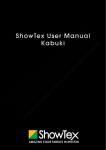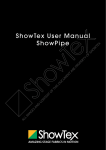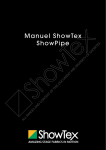Download ShowTex User Manual Kabuki
Transcript
S h ow Te x Use r M anual K a buki Ta b le o f Co nte nts Introduction03 Safety Instructions 04 Component 05 Standard Assembly options06 Assembly 07 1 Position all slidable pins in the same direction 07 2 Attach the hook clamps07 3 Assemble the click profile 10cm07 4 Attach the first brake07 5 Attach the next break/bearing08 6 Attach the first click profile08 7 Repeat step 608 8 Join the brakes together with connection cable 09 9 Connect the first brake to the power supply cable 09 10 Connect the control unit to the power supply cable 09 11 Connect the control unit to the power source 09 12 Activate the control unit10 13 Position the click profiles10 14 Test the Kabuki system without the curtain attached 10 15 Attach the curtain10 16 Test the Kabuki system with the curtain11 17 Repeat steps 14-1611 Care and Maintenance 12 Trouble shooting13 02 Sh owTe x Us er Manual K a buk i I n t ro duc ti o n · The Kabuki-system is an easy to use electro-mechanical device used to create spectacular unveilings. · This system was developed by ShowTex to drop lightweight fabrics, curtains, and objects in order to reveal the stage, performers, or products. · Kabuki drop systems are used to form a complete fabric or curtain wall and drop the entire piece at once. · It’s a modular system that can be endlessly extended by simply connecting the desired length of brakes and bearings to Kabuki profiles. · The unique design will not release curtain in the event of a power outage. ShowTex User Ma nua l Ka bu ki 03 S a f e t y I ns tr ucti o ns · Read this user manual carefully · Profiles may only be used to move or carry light weight fabrics and objects (never people). · The maximum weight capacity per brake is 30 kg. Overloading the brakes can cause damage to the system and endanger the safety of its users. · Make sure that the area where the curtain will drop is always visible to the system operator. · The system must be installed and activated by qualified technicians with knowledge of its capabilities and limitations. · It is prohibited to stand under the suspended load at any time. · The system must be installed in a dry frost free environment. · The material to be dropped should be in good condition, checked and tested before use. Safety cables must be secured and attached in a way that they can’t interfere with the system’s movement. · · · 04 Sh owTe x Us er Manual K a buk i Com p o n e n t Pa r t s The Kabuki system consists of the following parts: Modulair Kabuki-systeem Click Profile Hook Clamp 80 kg Brake Bearing Slidable Pin Power Supply Cable Connection cable Safety cable Control Unit ShowTex User Ma nua l Ka bu ki 05 Com p o n e n t Pa r t s Name Art.nr. Colour Weight Information Click profile 8150 0906 0107 0,18 kg/piece Length: 10 cm 8150 0906 10071,85 kg/pieceLength: 100 cm 8150 0906 20073,70 kg/pieceLength: 200 cm 8150 0906 30075,55 kg/pieceLength: 300 cm 8150 0906 600711,10 kg/pieceLength: 600 cm Hook Clamp 8700 0677 0807 0,62 kg/piece Brake 8150 0900 0007 8,96 kg/piece 80 kg capactity 230 V, 50 Hz, 0.2 A • Carrying capacity: 30 kg Bearing8150 0903 00074,20 kg/piece Slidable Pin 8150 0909 0005 INOX 0,02 kg/piece Power Supply Cable 8150 0912 0027 0,40 kg/piece Length: 2 m Connection cable 8150 0915 0077 0,97 kg/piece Length: 7 m Control Unit 8150 0950 0010 0,82 kg/piece Extra components:: • • 06 Socket wrench (nr 17) for M10 (see STEP 2) Extension cable (optional) (see STEP 10) S h owTe x Us er Manual K a buk i St an d ard As s embl y O pti o ns · The number of brakes and bearings and the length of the click profiles depends on the weight of the chosen fabric. · Each brake has a weight capacity of 30kg. · Click profiles come in three lengths: 100cm, 200cm and 300cm. Ø50 96 Bearing 183 Brake Max weight 30kg 61 10 45, 10 Bearing 225 100 - 200 - 300 00° Brake Max weight 30kg 10 Bearing Brake Bearing 100 - 200 - 300 165 Bearing Brake Brake Bearing Bearing Brake Bearing < 1200cm Velvet 600gr/m2 Bearing < 900cm Molton 300g/m2 Brake ShowTex User Ma nua l Ka bu ki < 1200cm Velvet 600gr/m2 Bearing +/-20 Brake < 900cm Molton 300g/m2 10 07 As s embl y I n order fo r t h e system to op erate corre c tl y the follow ing ste ps should b e t ake n: 1 C h eck t ha t all brake axe s are i n th e s am e p os i ti o n Make sure all brake axes are in the same position. Verify by seeing that all safety pins are pointing in the same direction. Connect each brake with the power supply separately. In this way, the brakes will be unblocked and the axes can be moved to the desired position. Attention: Afterwards, disconnect the power supply cable. Prolonged tension of the brakes can cause damage to the system. 2 Attach the hook clamps If the hook clamps are not already attached, fasten the clamp hooks in the middle of each brake and bearing. Use a socket wrench to do this. (see components parts) Also connect the safety cable Attention: Other types of hook clamps with bolt M10 can also be used. 3 Attach the 10 cm click profile If the curtain is used to hide all brakes and bearings, then it’s recommended to position a 10 cm click profile at the outside end of the first and last Kabuki brake position. Keep the safety pin pressed in while you do this. In case the 10cm click profile doesn’t apply, go to step 4. 4 A tta c h t he fir s t brake Mount the first brake (together with the 10cm click profile) on the pipe/batten/truss. Tighten the hook clamp and attach the safety cable to the pipe/batten/truss. Attention: Make sure the safety cable isn’t hanging in the way of any movable parts of the system. 08 Sh owTe x Us er Manual K a buk i As s embl y 5 A tta c h t he next break / b e ar i n g Next, attach the following brake/bearing to the pipe/batten/truss at the desired position, depending on the profile that is to be installed between them (1m,2m or3m). The break or bearing should still not be tightened at this phase. Attention: If required, reposition the hook clamp by using a socket wrench. 6 A tta c h t he fir s t click profi l e 1 3 2 4 Attention: 4 slidable pins per running meter click profile are delivered standard for mounting the curtain to the system. (see STEP 15) Depending on how the system is being used, extra pins can be used, however, it’s best to add them before installing the profiles. 1 adjustable pin is provided with each 10cm click profile. 1 Assemble the first profile by supporting it on one side on the axis of the first brake. Do not slide the profile over the safety pin yet.. 2 Then pull the second brake or bearing closer. 3 slide the other side of the profile over the respective axis. While doing this, keep the safety pin pressed in. (also see STEP 3) 4 When the profile is slid over the safety pin on both sides, install the hook clamp of the second brake/bearing and attach the safety cable around your pipe/batten/truss. (also see STEP 4) ShowTex User Ma nua l Ka bu ki 09 As s embl y 7 R ep ea t STEP 6 Repeat STEP 6 until all the profiles are assembled. Finish off the last profile with a brake or bearing including a click profile of 10cm. (see STEP 3) 8 J o in the brake s t ogeth e r wi th c on n e c ti on c a b l e Connect the brakes together with a connection cable. When all brakes, bearings, and profiles have been correctly assembled, connect them together with a connection cable. Attention: Fasten any extra connection cable to the pipe/batten/truss to keep it out of the way by using tape, cable fasteners, or back to back Velcro. Attention: The connection cables have a maximum length of 7m. Make sure that the brakes are never installed further apart than 7m. Link cables longer than 7m are available on request. 9 Co n n ect t he fir s t brake to th e p owe r s u p p l y c a b le Next, connect the first brake to the power supply cable. 10C o n n ect t he cont rol u n i t to th e p owe r s u p p l y c a bl e Next, connect the control unit to the power supply cable. Attention: This cable is maximum 3m long. If necessary, plan on using an extension cord (not included), depending on the desired height of the Kabuki system. 10 Sh owTe x Us er Manual K a buk i As s embl y 11 C o n n e ct t he cont rol u n i t to th e p owe r s ou rc e Next, connect the control unit to the power source (220V; 0,2 A). 12A c tiva t e t he cont rol u n i t The standard setting of the switch is OFF. Switch to ON to activate the control unit. The green DROP switch will then light up. 13 Po sition t he click p rofi l e s While keeping the DROP button pressed in, position the click profiles at a 45° angle facing upwards. When the profiles are in the desired position, release the DROP button. The brakes will then lock in place. Attention: Make sure the outer edges of the profiles match the frames of the brakes and bearings. 14T es t the Ka buk i sys t em W IT HO UT th e c u r tai n a tta ch ed Test the Kabuki system before installing the curtain by pressing in the DROP button. Check that the system is free and that no obstacles are in the way to block profile movement. ShowTex User Ma nua l Ka bu ki 11 As s embl y 15 Atta ch t he cur t ain Attach the curtain to the slidable pins. Attention: Begin installation of the curtain at the outmost click profile measuring 10 cm if applicable to cover all brakes and bearings. 16 Tes t the Ka buk i sys te m W IT H th e c u r tai n Next, test the Kabuki system with the curtain attached by pressing the DROP button. 17 Rep ea t s t eps 14 - 16 Please repeat steps 14-16 before every show! 12 Sh owTe x Us er Manual K a buk i C a re a n d Ma i nte na nc e · The Kabuki system has components that must be regularly checked, maintained, and replaced in order to ensure safety and keep it in good condition. · The best way to maintain the Kabuki system is to use it often. Each mechanical part should be used at least once a week. In this way, residue and dirt can’t collect in the bearings and irregular noises can be discovered in time. · More frequent maintenance is recommended in case of frequent use or in case the system is installed in a space with a high degree of moisture, dust, or differences in temperature. · When necessary, disassemble the system in the same way it was installed. ShowTex User Ma nua l Ka bu ki 13 Tro u b le Sho o ti ng What to do if the system stops working? · · Verify that the system is correctly connected to the power supply. Verify that all cables are connected to the correct outlets and that none of them are damaged. What to do if the curtain doesn’t drop? · · · Verify that the curtain can’t get stuck on any part of the system. Check that the curtain isn’t too tightly tensioned on the system (in case the adjustable pins are too far apart). In this case, lightweight fabrics will not drop correctly or at all. Verify that the profiles can’t get caught on cables or light equipment. For more technical assistance please contact your local ShowTex office. (see back cover of manual ) H AV E A GRE AT SHOW! 14 Sh owTe x Us er Manual K a buk i >> ShowTex België nv Hoofdkantoor: Everaertsstraat 69 • B-2060 Antwerpen • België T +32 3 236 84 40 • F +32 3 236 23 02 • [email protected] ShowTex Belgique sa T +32 10 24 35 00 • F +32 10 24 36 00 • [email protected] >> ShowTex France 16 Pl Général De Gaulle • F- 59800 Lille • France T +33 (0)3 20 63 73 60 • F +33 (0)3 20 63 73 61 M+33 (0)6 89 62 59 90 • [email protected] >> ShowTex Nederland bv Energieweg 2b • 3762 ET Soest • Nederland Postbus 31 • 3760 AA Soest • Nederland T +31 35 693 86 92 • F +31 35 693 87 55 [email protected] • [email protected] >> ShowTex Middle East F.Z.C. Sharjah Airport Free Zone Warehouse Q4 - 79/80 P.O. Box 120226 • United Arab Emirates • T +971 6 557 98 00 F +971 6 557 98 10 • [email protected] >> ShowTex Hong Kong ltd Units D - F, 10th Floor • Wing Shan Industrial Building 428 Cha Kwo Ling Road • Yau Tong • Kowloon • Hong Kong T +852 2727 7558 • F +852 2727 7920 • [email protected] >> ShowTex South Africa pty Union Textile Building • Perth Road • Maitland • Cape Town Western Cape • 7451 • South Africa • T +27 82 453 7488 F +27 86 689 1535 • [email protected] >> Sales Office UK T +44 170 681 97 46 • M +44 776 534 1878 F +32 3 236 23 02 • UK • [email protected] >> Sales Office Scandinavia M +46768 936 632 • F +31 35 693 87 55 [email protected] >> Sales Office North Africa M +212 6 4817 6909 • F +32 3 236 23 02 • Morocco [email protected] www.showtex.com