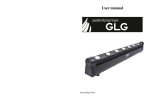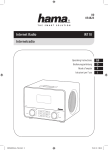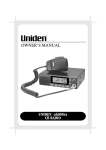Download Installation and Operating instructions for
Transcript
Installation and Operating instructions for LexCom Home AV Modulator AV110 AV110-1 Configuration of TV-system (PAL-type) On back, AV110-1 is provided with an aerial input, 1 input for video composite signals with stereo sound, 1 IR link connection for the transmission of remote control signals as well as a 12 V DC output for the supply of a CCTV surveillance camera. First the TV-system used in the country, where AV110 is installed, is determined. On the switch block for input 1, contact 7 and 8, the TV system valid in general for all inputs is selected. AV 110-1 !" 1 L AUDIO R VIDEO RF input me Ho om C x Le nk li AV AC 12V LexCom Home T OU IR link 12V DC OUT OUT AV110-1 can convert 1 video signal (composite video) to a RF TV signal, with mono sound. Moreover, an external RF-signal (120860 Mhz) can be connected and transmitted directly to the LexCom Home network. 1 1 1 1 4 The video equipment, whose signals you want to distribute in the LexCom Home “AV link” is connected to the AV input/inputs on back of AV110. pcs. Modulator AV110 pcs. Net adapter 230 Volt 50 Hz to 12 Volt AC pcs. AV cable 3 x phono to 3 x phono, length 1 m pcs. Unbrako key 2.5 mm pcs. self-adhesive rubber legs Please pay attention to the fact that although AV110 has stereo inputs, the audio signal will be converted to mono sound on the TV sets connected. Description of AV110-4 / AV110-1 2 versions of AV modulators are offered, that in their basic functions are identical. The difference lies mainly in the fact that they support 1 respectively 4 inputs and relative adjustable TV-channels. The present instructions are valid for both versions. AV110 is for dedicated use with in the LexCom Home system only. AV110 is a modulator unit that enables the connection of devices such as VCR machines, DVD players, satellite receivers, surveillance cameras, PC’s (with TV output) to the “AV link” of the LexCom Home network, so that the signals from these can be transmitted to all TV sets connected. The function implies the installation of a LexCom Home multimedia amplifier with “AV link” input in the LexCom Home network. OUT LexCom Home On front, AV110 has a supply plug for a 12V AC net adapter, a blue light diode indicating normal operation and alarm modes, a gain adjustment as well as an ”AV link” output jack (RJ45) for the connection to the LexCom Home network. AV110-4 On back, AV110-4 is provided with an aerial input, 4 inputs for video composite signals with stereo sound, as well as 4 “IR link” connections for the transmission of remote control signals. When all video sources have been connected (1 source on AV110-1 / up to 4 sources on AV110-4), the modulators are to be set to the channels wanted, that at the same time are free in the programme package of the TV supply (Refer to the following section setting of TV channels). Upon setting of AV110, the “AV link” output is to be connected by means of a shielded patch cord (Cat.6) from the rectangular RJ45 jack on the front, via the nearest wall outlet to the LexCom Home network. Cord lengths exceeding 5 m should not be used. In connection with control of the video sources connected to AV110, LexCom Home IR system IR110 must be used. IR emitters are connected to the “IR link” jack on AV110. Configuration of AV110 The TV-system used must be set for the country in question (Factory set to : West Europe) On AV110-4 must be set up to 4 TV channels On AV110-1 must be set 1 TV channel (in the following called TV channel). AV 110-4 AV input 2 4 1 3 Setting of TV channels and general configuration of AV110 is made on switches located behind the front plate. The 2 Unbrako screws on front of AV110 are unscrewed by means of the Unbrako key delivered, and the front plate is removed with care (in case plugs for the net adapter and output for “AV link” have been inserted, these are removed first). Behind the front plate there is a piece of cardboard, which protects the sensitive electronic parts within AV110. AV 110-4 Do not remove this cover. Input 1 Power input Power Gain adjust Press for signal Output network Channel select TVsystem 1 2 3 4 5 6 7 8 O N Input 2 Channel select N/A 1 2 3 4 5 6 7 8 Input 3 Channel select N/A 1 2 3 4 5 6 7 8 Input 4 Channel select 1 2 3 4 5 6 1 2 3 4 5 6 7 8 1 2 3 4 5 6 7 8 1 2 3 4 5 6 7 8 1 2 3 4 5 6 7 8 O O O CTS 194-8 T614 N CTS 194-8 T614 N CTS 194-8 T614 N CTS 194-8 OUT L AUDIO R RF input VIDEO L AUDIO R VIDEO #$ % Setting of contact 7 and 8 for TV-system. The setting is made only on the input 1 switch block in A110-4. Setting of TV channels: If possible, an overview of the TV channels connected on the LexCom Home network should be prepared prior to the setting. This implies the establishment of an overview of the TV channels that can be received on the TV sets connected (channels or frequencies). Then the free TV channels which you want to use for the video signals connected to AV110 are selected. The user may freely select the TV channels dedicated to the AV inputs, based on the possible settings shown in the channel table (switch-settings). However, this will be limited by the number and location of the locally available TV channels in the same channel area. Selection of TV channels that have already been taken in the cable-TV package delivered by an external supplier is not possible. l TV-channels are set by means of the contacts 1-6 in a pattern corresponding to the TV channel which you want to set for the AV input in question. l Setting of the contacts is made in accordance with the channel table for the TV-system in question. l Contacts can be set using a small screwdriver or the point of a pencil. AV110-4 can convert 4 video signals (composite video) to RF TV signals, with mono sound. Moreover, an external RF-signal (120860 Mhz) can be connected and transmitted directly to the LexCom Home network using the RF-input. AV110-4 has been constructed in such a way that none of the 4 channels can be set to the same TV-channel. Moreover, neighbouring channels to a selected channel cannot be selected. The reason is to prevent disturbances of the TV-picture due to interference. Do not try to remove this cardboard, as the result may be destruction of the unit. If removal or attempted removal of this cardboard can be ascertained, the guarantee will be repealed. The piece of cardboard contains holes for the various jacks, the light diode and 4 blue switch blocks (Input 1-4) with white contacts. Below the white pushbuttons, these are numbered from 1 to 8. In AV110-4, contact 7 and 8 on input 2, 3 and 4 are NOT used. AV110-1 contains only 1 switch block (Input 1). Above the blue switch blocks, the cardboard indicates the AV input which is set with the switch block in question. Setting of TV: On front of the piece of cardboard a point has been indicated which you may press in order to start a test picture- and sound generator. When this is active, the blue light diode will flash constantly with a quick blinking speed. This picture- and sound signal may be used for the search and setting of the TV channels (coming from AV110) on the TV-sets. If you have selected the correct channel on the TV-sets connected, you will see 2 vertical white lines on a black background. At the same time there will be a 1000Hz tone in the loudspeakers. The picture- and sound generator is turned off by pressing the signal button again, or by turning the power to AV110 off and on. Due to interference between different channels you may see disturbed pictures. If this is the case, you may try another channel combination. Please bear in mind that change of the channel settings in AV100 will enter into force only when the power to AV110 has been turned off for 10 seconds and turned on again. Upon finalisation of setting AV110 and with constant light in the blue light diode, the plugs on the front are removed again and the front plate is mounted with care and fastened by means of the screws delivered. The output level of the TV picture from AV110 may be adjusted by means of the Gain screw on front of AV110. Adjustment is made until the best picture quality is obtained. The following applies in general: l When installing AV110 where the distance to the LexCom Home distribution centre is long, the level of the signals must be increased, in order to avoid a TV picture with noise. l When installing AV110, where the distance to the LexCom Home distribution centre is short, the intensity of the signals must be reduced, in order to avoid oversteering of the TV picture. Please note: Due to the radiation of noise it is important that the front plate be mounted with both screws immediately after the setting. Technical specifications Note: Pay attention to the fact that no neighbouring channels in AV 110-4 can be selected, as the result may be noise problems on the channels. In general, the selection of a TV channel immediately next to another channel is not possible. Consequently, it will not be possible to get a good result, if you select channel 10, and there already is a TV station on channel 9 or 11. Turn-off of channel If you do not want to use one or several channels, they should be turned off (disabled) by pressing all white keys down. This may prove to be very useful, in case there are many TV stations in the channel area. Then the vacant channels for the video inputs not in use cannot disturb the existing TV stations. IR link OUT If this is the case, another TV channel for one of the inputs must be selected. In order to store new settings, the net adapter plug is pulled out, and after 10 seconds it is put back again. For each AV input to which a signal source (video composite + LF audio) has been connected a TV channel must be set. AV link 12V AC If the wrong system is selected, this may result in no colours on the pictures, missing sound or no picture at all. Installation of AV110: AV110 includes the following parts: 4 flashes, there is a conflict in the selection of channels between input 2 and 4. Maybe these have been set on the same channel or neighbouring channels. Start-up: Upon selection of TV-system and setting or turn-off of the wanted channels, first the RJ45 jack (AV link) for the connection of AV110 to the LexCom Home network is connected. Then the 12V AC net adapter is connected. The blue light diode will turn on. If the light diode flashes, please note the speed of the flashing. If for instance there are 2 flashes followed by an interval and then Power supply Power consumption Frequency band Input sensitivity Video Input Impedance Audio Input Impedance Output level Output Impedance Gain attenuation Modulation TV System, output Sound Extra input (RF) Operating temperature BxHxD Weight Standards 12V DC output, AV110-1 only 12V AC < 6Watt (AV110-4) < 4Watt (AV110-1) 130 - 670 MHz 0,5 Vpp 75 Ohm, Phono (RCA) 10 kOhm, Phono (RCA) 95 dB µV 100 Ohm, ballanced (RJ45) Min. 0-20 dB Double sideband PAL B/G, L, I and D (selectable) Mono 75 Ohm, IEC female (120-860 MHz) 0-35 oC 170 x 47 x 165 0,80 kg EN 55020 EMC-directive 89/336/EEC max. 200 mA Channel tables: To each setting, the TV channel and corresponding frequency (MHz) is stated. 1 2 3 4 5 6 7 8 Off On 1 2 3 4 5 6 7 8 1 2 3 4 5 6 7 8 Off S8 154.25 On Off S9 161.25 On S 10 Off 168.25 On Off e5 175.25 On Off e6 182.25 On Off e7 189.25 On Off e8 196.25 On 1 2 3 4 5 6 7 8 1 2 3 4 5 6 7 8 1 2 3 4 5 6 7 8 1 2 3 4 5 6 7 8 1 2 3 4 5 6 7 8 1 2 3 4 5 6 7 8 S15 Off 259.25 On 1 2 3 4 5 6 7 8 S16 Off 266.25 On 1 2 3 4 5 6 7 8 S39 447.25 Off On S40 455.25 Off On S41 463.25 Off On Off On CH22 479.25 Off On Off On CH24 495.25 Off On CH25 503.25 Off On 1 2 3 4 5 6 7 8 1 2 3 4 5 6 7 8 S21 Off 303.25 On 1 2 3 4 5 6 7 8 1 2 3 4 5 6 7 8 CH27 519.25 Off On CH28 527.25 Off On 1 2 3 4 5 6 7 8 S22 Off 311.25 On Off S40 455.25 On Off On CH45 663.25 Off On CH47 679.25 Off On Off CH23 487.25 On Off CH24 495.25 On CH25 Off 503.25 On Off L18 On 280.00 1 2 3 4 5 6 7 8 1 2 3 4 5 6 7 8 CH26 Off 511.25 On Video recorder DVD R-13 231.25 RF signals in AV- link CATV + AV signals R-14 239.25 Room 2 R-15 247.25 2nd TV CH34 575.25 Trouble shooting 3UREOHP 5HDVRQ No AV modulator signals at all. CH35 583.25 1 2 3 4 5 6 7 8 CATV + AV signals R-16 255.25 1 2 3 4 5 6 7 8 Poor picture on AV signal(s). CH36 591.25 1. Power not connected! 2. Conflicts between selected AV channels causes the AV modulator to shut down! 3. Wrong patching in the distribution centre! 4. Wrong TV system selected! 5. AV modulator not working / faulty! 1. Output level from the AV modulator is too weak! 2. Wrong TV system selected! 3. AV signals being interfered by other TV channels! 1 2 3 4 5 6 7 8 Off S-31 383.25 On CH37 599.25 1 2 3 4 5 6 7 8 Off S-32 391.25 On CH38 607.25 Poor sound on AV signal(s). 1 2 3 4 5 6 7 8 S-33 Off 399.25 On CH39 615.25 1 2 3 4 5 6 7 8 Off S-34 407.25 On 1 2 3 4 5 6 7 8 I-07 Off 199.25 On CH33 567.25 S-30 Off 375.25 On Off On CH39 615.25 1 2 3 4 5 6 7 8 1 2 3 4 5 6 7 8 Off S-29 367.25 On 1 2 3 4 5 6 7 8 I-06 191.25 Sat. Receiver #2 1 2 3 4 5 6 7 8 Off CH32 559.25 On S-28 Off 359.25 On Off On 1 2 3 4 5 6 7 8 1 2 3 4 5 6 7 8 Off L19 288.00 On I-05 183.25 1 2 3 4 5 6 7 8 CH30 Off 543.25 On Sat. Receiver #1 R-12 223.25 Off CH31 551.25 On 1 2 3 4 5 6 7 8 1 2 3 4 5 6 7 8 1 2 3 4 5 6 7 8 1 2 3 4 5 6 7 8 Off L17 272.00 On S-27 Off 351.25 On Off On Disable Living room TV Coaxial cable 1 2 3 4 5 6 7 8 1 2 3 4 5 6 7 8 1 2 3 4 5 6 7 8 I-04 175.25 A110 R-11 215.25 Off CH30 543.25 On S-26 Off 343.25 On Off On 1 2 3 4 5 6 7 8 1 2 3 4 5 6 7 8 Off L16 On 264.00 1 2 3 4 5 6 7 8 Switch settings for UK 1 2 3 4 5 6 7 8 CH38 Off 607.25 On IR-Rec. 1 2 3 4 5 6 7 8 CH22 479.25 CH46 671.25 Room 1 1 2 3 4 5 6 7 8 1 2 3 4 5 6 7 8 1 2 3 4 5 6 7 8 1 2 3 4 5 6 7 8 1 2 3 4 5 6 7 8 1 2 3 4 5 6 7 8 CH29 Off 535.25 On 1 2 3 4 5 6 7 8 CH45 663.25 1 2 3 4 5 6 7 8 Off On 1 2 3 4 5 6 7 8 S-25 Off 335.25 On Disable Off On CH21 Off 471.25 On 1 2 3 4 5 6 7 8 CH21 Off 471.25 On Off S-33 399.25 On 1 2 3 4 5 6 7 8 CH37 Off 599.25 On CATV signals R-10 207.25 Off CH29 535.25 On S-24 Off 327.25 On 1 2 3 4 5 6 7 8 1 2 3 4 5 6 7 8 1 2 3 4 5 6 7 8 CH28 Off 527.25 On Off S-41 463.25 On CH44 655.25 CH36 Off 591.25 On 1 2 3 4 5 6 7 8 1 2 3 4 5 6 7 8 1 2 3 4 5 6 7 8 1 2 3 4 5 6 7 8 CH27 Off 519.25 On Off S-40 On 455.25 1 2 3 4 5 6 7 8 S-32 Off 391.25 On 1 2 3 4 5 6 7 8 CH28 527.25 S-23 Off 319.25 On 1 2 3 4 5 6 7 8 Off On CH27 Off 519.25 On 1 2 3 4 5 6 7 8 1 2 3 4 5 6 7 8 CH46 671.25 1 2 3 4 5 6 7 8 1 2 3 4 5 6 7 8 CH35 Off 583.25 On 1 2 3 4 5 6 7 8 1 2 3 4 5 6 7 8 CH43 647.25 Conseptual Installation R-09 199.25 CH26 Off 511.25 On S-22 Off 311.25 On 1 2 3 4 5 6 7 8 1 2 3 4 5 6 7 8 Off S41 463.25 On Off L15 256.00 On Off On CH44 655.25 1 2 3 4 5 6 7 8 Off S-23 319.25 On S-24 Off 327.25 On 1 2 3 4 5 6 7 8 1 2 3 4 5 6 7 8 1 2 3 4 5 6 7 8 1 2 3 4 5 6 7 8 1 2 3 4 5 6 7 8 1 2 3 4 5 6 7 8 Off L-14 248.00 On 1 2 3 4 5 6 7 8 CH26 511.25 Off S39 447.25 On Off L-13 248.00 On Off On 1 2 3 4 5 6 7 8 1 2 3 4 5 6 7 8 1 2 3 4 5 6 7 8 1 2 3 4 5 6 7 8 S20 294.25 Off S38 439.25 On 1 2 3 4 5 6 7 8 CH43 647.25 S-31 Off 383.25 On 1 2 3 4 5 6 7 8 1 2 3 4 5 6 7 8 1 2 3 4 5 6 7 8 1 2 3 4 5 6 7 8 1 2 3 4 5 6 7 8 1 2 3 4 5 6 7 8 Off L-12 240.00 On Off On 1 2 3 4 5 6 7 8 Off S37 431.25 On Off L-11 On 232.00 CH42 639.25 1 2 3 4 5 6 7 8 1 2 3 4 5 6 7 8 Off L-10 224.00 On Off On R-08 191.25 Off CH25 503.25 On Off S-21 303.25 On 1 2 3 4 5 6 7 8 CH41 631.25 1 2 3 4 5 6 7 8 Off S-22 On 311.25 Off CH34 575.25 On CH26 Off 511.25 On S-39 Off 447.25 On CH42 639.25 1 2 3 4 5 6 7 8 1 2 3 4 5 6 7 8 1 2 3 4 5 6 7 8 1 2 3 4 5 6 7 8 S-30 Off 375.25 On 1 2 3 4 5 6 7 8 CH33 Off 567.25 On CH25 Off 503.25 On S-38 Off 439.25 On CH41 631.25 Coaxial cable 1 2 3 4 5 6 7 8 1 2 3 4 5 6 7 8 1 2 3 4 5 6 7 8 1 2 3 4 5 6 7 8 I-19 Off 295.25 On Off On 1 2 3 4 5 6 7 8 1 2 3 4 5 6 7 8 R-07 Off 183.25 On CH24 Off 495.25 On I-18 Off 287.25 On 1 2 3 4 5 6 7 8 CH40 623.25 Off S36 423.25 On Off L-09 216.00 On 1 2 3 4 5 6 7 8 Off On CH23 Off 487.25 On 1 2 3 4 5 6 7 8 1 2 3 4 5 6 7 8 1 2 3 4 5 6 7 8 1 2 3 4 5 6 7 8 1 2 3 4 5 6 7 8 CH23 487.25 CH39 615.25 Off S35 415.25 On Off L-08 208.00 On 1 2 3 4 5 6 7 8 Off On Off On 1 2 3 4 5 6 7 8 1 2 3 4 5 6 7 8 I-17 Off 279.25 On 1 2 3 4 5 6 7 8 R-06 175.25 CH22 Off 479.25 On I-16 Off 271.25 On 1 2 3 4 5 6 7 8 1 2 3 4 5 6 7 8 1 2 3 4 5 6 7 8 1 2 3 4 5 6 7 8 1 2 3 4 5 6 7 8 CH40 623.25 CH32 Off 559.25 On CH24 Off 495.25 On S-37 Off 431.25 On S-29 Off 367.25 On S-21 Off 303.25 On Off On 1 2 3 4 5 6 7 8 1 2 3 4 5 6 7 8 1 2 3 4 5 6 7 8 Off R-21 On 295.25 1 2 3 4 5 6 7 8 Disable Off On Switch settings for East Europa CH21 471.25 I-15 Off 263.25 On 1 2 3 4 5 6 7 8 1 2 3 4 5 6 7 8 1 2 3 4 5 6 7 8 1 2 3 4 5 6 7 8 CH21 471.25 CH38 607.25 Off S34 407.25 On Off L-07 200.00 On 1 2 3 4 5 6 7 8 Off On Off S33 399.25 On L-06 Off 184.00 On 1 2 3 4 5 6 7 8 1 2 3 4 5 6 7 8 1 2 3 4 5 6 7 8 1 2 3 4 5 6 7 8 1 2 3 4 5 6 7 8 CH37 599.25 Off S32 391.25 On 1 2 3 4 5 6 7 8 1 2 3 4 5 6 7 8 Off On 1 2 3 4 5 6 7 8 1 2 3 4 5 6 7 8 1 2 3 4 5 6 7 8 1 2 3 4 5 6 7 8 S19 Off 287.25 On 1 2 3 4 5 6 7 8 Off On Off On 1 2 3 4 5 6 7 8 Off S18 280.25 On Off On S38 439.25 CH36 591.25 Off S-41 463.25 On I-14 Off 255.25 On 1 2 3 4 5 6 7 8 S31 Off 383.25 On Off On 1 2 3 4 5 6 7 8 Off On 1 2 3 4 5 6 7 8 1 2 3 4 5 6 7 8 L-05 Off 176.00 On Off On CH35 583.25 S30 Off 375.25 On Disable Off On 1 2 3 4 5 6 7 8 1 2 3 4 5 6 7 8 1 2 3 4 5 6 7 8 1 2 3 4 5 6 7 8 1 2 3 4 5 6 7 8 Off On Off S29 367.25 On CH38 Off 607.25 On Off On 1 2 3 4 5 6 7 8 1 2 3 4 5 6 7 8 1 2 3 4 5 6 7 8 CH34 575.25 1 2 3 4 5 6 7 8 1 2 3 4 5 6 7 8 Switch settings for France S37 431.25 Off S28 359.25 On CH37 Off 599.25 On Off On 1 2 3 4 5 6 7 8 1 2 3 4 5 6 7 8 1 2 3 4 5 6 7 8 1 2 3 4 5 6 7 8 Off S17 273.25 On Off On Off On 1 2 3 4 5 6 7 8 1 2 3 4 5 6 7 8 Off On S33 399.25 CH33 Off 567.25 On 1 2 3 4 5 6 7 8 1 2 3 4 5 6 7 8 1 2 3 4 5 6 7 8 1 2 3 4 5 6 7 8 1 2 3 4 5 6 7 8 CH31 Off 551.25 On CH23 Off 487.25 On S-36 Off 423.25 On Off S-28 359.25 On Off R-20 287.25 On CH-46 Off 671.25 On 1 2 3 4 5 6 7 8 1 2 3 4 5 6 7 8 1 2 3 4 5 6 7 8 S-35 Off 415.25 On Off S-27 351.25 On Off R-19 279.25 On CH22 Off 479.25 On 1 2 3 4 5 6 7 8 1 2 3 4 5 6 7 8 S-26 Off 343.25 On 1 2 3 4 5 6 7 8 1 2 3 4 5 6 7 8 1 2 3 4 5 6 7 8 S-40 Off 455.25 On I-13 Off 247.25 On 1 2 3 4 5 6 7 8 Off S27 351.25 On CH36 Off 591.25 On 1 2 3 4 5 6 7 8 1 2 3 4 5 6 7 8 S14 Off 252.25 On Off On Off On 1 2 3 4 5 6 7 8 S13 Off 245.25 On Off On S32 391.25 1 2 3 4 5 6 7 8 1 2 3 4 5 6 7 8 1 2 3 4 5 6 7 8 1 2 3 4 5 6 7 8 S12 Off 238.25 On Off On Off On 1 2 3 4 5 6 7 8 s11 Off 231.25 On Off On S31 383.25 1 2 3 4 5 6 7 8 Off CH32 559.25 On R-18 Off 271.25 On CH-45 Off 663.25 On 1 2 3 4 5 6 7 8 1 2 3 4 5 6 7 8 1 2 3 4 5 6 7 8 1 2 3 4 5 6 7 8 S-39 Off 447.25 On I-12 Off 239.25 On Off On 1 2 3 4 5 6 7 8 S26 Off 343.25 On CH35 Off 583.25 On 1 2 3 4 5 6 7 8 1 2 3 4 5 6 7 8 1 2 3 4 5 6 7 8 Off On Off On S36 423.25 e12 Off 224.25 On Off On S30 375.25 1 2 3 4 5 6 7 8 1 2 3 4 5 6 7 8 1 2 3 4 5 6 7 8 Off On Off On S35 415.25 e11 Off 217.25 On Off On S29 367.25 CH34 Off 575.25 On CH31 551.25 Off On 1 2 3 4 5 6 7 8 1 2 3 4 5 6 7 8 S-34 Off 407.25 On Off S-25 335.25 On R-17 Off 263.25 On CH-44 Off 655.25 On 1 2 3 4 5 6 7 8 1 2 3 4 5 6 7 8 1 2 3 4 5 6 7 8 CH-43 647.25 1 2 3 4 5 6 7 8 S-38 Off 439.25 On I-11 Off 231.25 On Off CH30 543.25 On S25 Off 335.25 On 1 2 3 4 5 6 7 8 1 2 3 4 5 6 7 8 1 2 3 4 5 6 7 8 1 2 3 4 5 6 7 8 Off On Off On S34 407.25 e10 Off 210.25 On Off On S28 359.25 Off CH33 567.25 On 1 2 3 4 5 6 7 8 1 2 3 4 5 6 7 8 1 2 3 4 5 6 7 8 Off On 1 2 3 4 5 6 7 8 S-37 Off 413.25 On I-10 Off 223.25 On Off CH29 535.25 On S24 Off 327.25 On 1 2 3 4 5 6 7 8 1 2 3 4 5 6 7 8 1 2 3 4 5 6 7 8 e9 Off 203.25 On Off On Off On 1 2 3 4 5 6 7 8 1 2 3 4 5 6 7 8 Off On S27 351.25 1 2 3 4 5 6 7 8 1 2 3 4 5 6 7 8 1 2 3 4 5 6 7 8 Off I-09 215.25 On CH-42 639.25 1 2 3 4 5 6 7 8 1 2 3 4 5 6 7 8 1 2 3 4 5 6 7 8 1 2 3 4 5 6 7 8 S-36 Off 423.25 On 1 2 3 4 5 6 7 8 1 2 3 4 5 6 7 8 Off CH28 527.25 On S23 Off 319.25 On Off On Off I-08 207.25 On Off On 1 2 3 4 5 6 7 8 1 2 3 4 5 6 7 8 CH32 559.25 CH27 519.25 Off S22 311.25 On Off CH31 551.25 On 1 2 3 4 5 6 7 8 1 2 3 4 5 6 7 8 1 2 3 4 5 6 7 8 Off On Off On 1 2 3 4 5 6 7 8 1 2 3 4 5 6 7 8 Off On S26 343.25 1 2 3 4 5 6 7 8 1 2 3 4 5 6 7 8 1 2 3 4 5 6 7 8 1 2 3 4 5 6 7 8 Off On Off On 1 2 3 4 5 6 7 8 1 2 3 4 5 6 7 8 Off On S25 335.25 Off S21 303.25 On CH30 Off 543.25 On 1 2 3 4 5 6 7 8 1 2 3 4 5 6 7 8 1 2 3 4 5 6 7 8 1 2 3 4 5 6 7 8 CH29 Off 535.25 On 1 2 3 4 5 6 7 8 1 2 3 4 5 6 7 8 1 2 3 4 5 6 7 8 Off On Off On 1 2 3 4 5 6 7 8 1 2 3 4 5 6 7 8 Off On S24 327.25 1 2 3 4 5 6 7 8 S7 Off 147.25 On Off On Off On 1 2 3 4 5 6 7 8 S6 Off 140.25 On Off On S23 319.25 1 2 3 4 5 6 7 8 S5 Off 133.25 On Off On 1 2 3 4 5 6 7 8 1 2 3 4 5 6 7 8 Off On AV-modulator 4 input/ 1 output Switch settings for BG Europe CH40 623.25 1 2 3 4 5 6 7 8 S-35 Off 415.25 On CH41 631.25 Disturbances on other TV channels when the AV modulator is connected. Test signal disappears from the TV shortly after being activated. 4. Poor or broken patch cable between AV modulator and wall outlet! 5. AV modulator not working properly! 6. R/TV module not working properly! 1. Audio inputs of AV modulator are being over steered! 2. Poor of broken audio interconnection cable between AV modulator and source! 1. Output level from the AV modulator is too high! 2. The AV signals are interfering with other TV channels! 1. The black and white test picture puts heavy demands on to the TV’s ability to support the contrasts of the picture! 6ROXWLRQ 1. Connect the power adapter. Check that the power LED indicator lights up permanently. 2. Select a new AV channel for the input indicated by the flashing LED. Refer to relevant chapter in this installation guide. 3. Check the patch cord connections up to the AV link port on the R/TV amplifier. If AV combiner used also check these connections. 4. Select right TV system. Refer to relevant chapter in this installation guide. 5. Replace. 1. Increase the gain (output volume) on the AV modulator until a clear picture is obtained. 2. Select the right TV system. Refer to relevant chapter in this installation guide. 3. Select another TV channel to the AV input being interfered. Refer to relevant chapter in this installation guide. 4. Replace to new one. Use only STP Cat.6 patch cable, max. 5m. 5. Replace. 6. Replace R/TV module. 1. Decrease the output volume from the source connected. Refer to the manual of the appliance in question. 2. Check the cables and replace if necessary. 1. Reduce the gain (output volume) on the AV modulator until clear TV channels are obtained. Make sure that the quality of the AV signals is maintained. 2. Select another channel for the AV signal where the interference is gone. Refer to relevant chapter in this installation guide. 1. Some TV’s are simply unable to show such a test picture. Search for a live picture instead. 019D8516_01 © LK as 09/2003