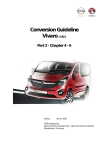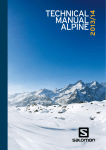Download Chapter 4 - Service manual (EN)
Transcript
Fast & Fluid Management Manual HA450 English Chapter 4: Service manual Inhoud Safety instructions Dispenser summary Recognise your machine Potential options Potential accessories Removing & reattaching panels Specifications Electrical scheme Board connections Boardsoftware & safety Display-codes Dispenser dimensions Most frequent repairs Packaging machine for transportation Support 4 5 9 10 12 13 17 18 19 20 22 24 25 28 29 p2 p3 Safety instructions Caution! Read the manual thoroughly before installation or using the dispenser. It is important for your own safety and to avoid damaging the equipment. F&FM will not accept any liability if the following instructions are not observed: 1. Do not use damaged dispensers (damage might occur during transportation). When in doubt, always contact your servicer or supplier before proceeding. 2. Always install and connect the dispenser according to the installation instructions. 3. All local safety regulations and decrees must be observed. 4. Connect the dispenser only to a fixed socket outlet with safety ground and 230 V / 50 Hz or 100-110 V / 50-60 Hz, according to the instructions. 5. The user should make sure that the dispenser is kept in good conditions; defective components should be replaced immediately. 6. In order to avoid physical injury, during normal usage, all doors should be closed and all panels fixed. 7. Maintenance operations that go beyond routine operations should only be performed by qualified technicians. During repairs the power cord should be safely removed from the fixed socket outlet. Caution! MOVING PARTS CAN CAUSE INJURY. Always disconnect power (by removing power cord from socket) before approaching moving parts. Caution, do not damage outside panels of the dispenser with tools during unpacking. Attention! Switching off dispenser with emergency stop button will also switch off stirring mechanism. Dispensing is mainly done by software. Consequently, please read the software manual thoroughly to get to know all the possibilities. Consult the software manual for installation instructions. Attention! Dispose the used cleaning liquid in de chemical container. Only use cleaning liquids that were recommended by your colorant supplier. Otherwise the system might get clogged. In the case of the easy brush option: only use new and clean liquid in the liquid tank, to avoid clogging Always close the canisters in order to protect the colorant from drying. Always close the upper cover of the dispenser; otherwise the machine will not stir! p4 Dispenser summary 1. 2. 3. 4. 5. 6. 7. 8. 9. 10. im. 4-1 p5 Upper cover (Access to fill canisters) Emergency stop switch Maintenance panel: 'mechanics' Maintenance panel: 'brush container' Easy brush indicator light Brush container Switchplate Maintenance panel: PC access Cantable Step 11. Canister 12. Covering plate 13. button to open maintenance panel 'mechanics' 14. 'Powerboard' 15. Type plate 1 see:"Recognise your machine" 16. Power supply unit im. 4-2 p6 17. Locking screw 18. Sidepanel-interlock im. 4-3 p7 19. Back panel 20. Type plate 2 see: "Recognise your machine" 21. Netentry + fuse 22. Outlet socket (inside dispenser) im. 4-4 p8 Recognise your machine Type plate 1 on the front of the machine see:dispenser summary #15 > 1. 2. 3. 4. Manufacturer name Address Dispenser type Serial number fig. 4-5 Type plate 2 on the rear side of the machine see:dispenser summary #20 > 1. 2. 3. 4. 5. 6. 7. 8. 9. Manufacturer name Address Connection specifications Dispenser type Serial number Production date Weight Fuse (10AT) CE & WEEE marking im. 4-6 p9 Potential options Heating set > 1. Thermostat 2. Heating element im. 4-7 Computer switch im. 4-8 p10 Punch im. 4-9 Easy brush im. 4-10 p11 Potential accessories Monitor keyboard arm im. 4-11 p12 Removing & reattaching panels Maintenance panels Panels that can be opened by the user for usage and maintenance of the machine: im. 4-12 im. 4-13 Canister access. Brush container access. im. 4-14 im. 4-15 Mechanics access. Computer access. p13 im. 4-16 Covering plate. im. 4-17 im. 4-18 Switchplate out. 1. First up 2. Then towards you. Make sure that when putting back the hooks of the switchplate they are above the two switches. p14 Service panels Panels that should only be removed by trained technicians: im. 4-18 im. 4-19 Back panel, to be opened with triangular key, gives access to the pumps and the canisters, the turning table motor and the computer. Hook hole back panel. im. 4-20 im. 4-21 L/R side panels: Before removing the side panels, they must be unlocked. This is done automatically when removing the back panel. Reassemble the panels in reverse order. Door on the right. Loosen locking screw see:dispenser summary #16; slide up + turn away. Do not forget to put the locking screw back afterwards. p15 Other panels Although there are no vital parts behind the following panels, in some cases it can be useful to remove them: im. 4-22 im. 4-23 Lower side panels; carefully unlock th snap connections(4x) from the inside. Watch out for sharp edges. Removing these panels is not advisable, because the chance of damaging the panel is very big. Cantable- hood (first remove step). > im. 4-24 im. 4-25 Upper panels: Rear (#1): Unlock the panel by turning the locking plate 180°. Then loosen the snap-connections by pulling up the panel with some force. Front (#2): The cover can be removed by loosening both dampers and hinges. p16 Specifications Number of canisters 32 max. Canister content 2, 3, 6, 10 liter Pump type piston pump Pump capacity 2, 5, 10 ounce Min. dispense 1/384 fl.oz Accuracy 0.004 ml/step Maximum flow speed 2, 5, 10 oz * 0.4 L/min / 1 L/min / 2 L/min Nozzle diameter 2 and 4.5 mm Maximal can height 42cm (low.), 46cm (std.), 62cm (max.) Can table dimensions 44 x 31 cm Cleaning system standard Can sensor standard Stirring timer standard Adjustable lifting platform electric Heating set option Monitor keyboard arm option Punch, automatic option 'Easy brush' automatic refilling system option Dimensions (H x W x D) 151 / 171 x 88 x 96 cm Power supplies 110V +/- 10%, 50Hz/60Hz 230V +/- 10%, 50Hz/60Hz CE approved. *) Theoretical value, depending on the colorant that is used. p17 A B C D RS232 1272230 PORT #1 KEYBOARD USB - S + - S + J19 HHB1 HHB2 HHB3 HHB4 HHB5 MGND1 MGND2 HHB6 HHB7 MGND2 MGND2 HHB8 HHB9 HHB10 HHB11 HHB12 MGND3 HHB13 HHB14 24 8 6 9 3 or RED RED & WHITE/YELLOW PC VGA POWERSUPPLY FOR FLATSCR. FLATSCREEN WHITE WHITE BLUE BROWN BLUE BROWN BLUE BROWN BLUE + + + 4 RS232 /USB SLP CABLE 22 (1813829) or YELLOW YELLOW & WHITE/RED BLACK BROWN BLACK BROWN or BLUE or ORANGE ORANGE & WHITE/BLACK BLACK & WHITE/ORANGE BROWN BLUE BROWN BLUE BROWN BLUE BROWN BLUE BROWN BLUE BROWN BLUE BROWN BLUE + BLUE BROWN BLUE BROWN BROWN BLUE POWER SWITCH 9 (1813832) SWITCH 10 (1813831) SWITCH 3 (1813826) + + + - - - L1 BRUSHLEVELINDICATOR CABLE 26 (1864072) (OPTION) M12 VALVE MOTOR CABLE 12 (1813824) M14 BRUSHMOTOR CABLE 14 (1813822) no SENSOR 8 (1864021) SENSOR 2 (1864022) S2 STEPPER-HOME 3 CABLE (1862586) HEATER YEL/GRN SENSOR 1 (1864023) SENSOR 24 (1864071) (option) SENSOR 4 (1864020) S8 VALVE-MIDDLE SENSOR 5 (1861979) no SENSOR 6 (1863284) S1 CAN-PRESENT no 3 THERMOSTAT 2 no 4 3 2 Tuesday, October 16, 2007 © 2002 Fluid Management Hub van Doorneweg 31 P.O.Box 220 2170AE SASSENHEIM YEL/GRN BLUE L HA450.DSN Drawn NvB CABLE 20 (1864019) Revnr. Date 1.2 16-10-2007 Filename 21 43 EARTH 1 FUSE 10AT 1602782 CABLE 19 (1864018) CABLE 18 (1813828) Version 1.2 Sheet 1 50-60Hz, 10Amax SUPPLY 110/230VAC NETENTRY FILTER Remarks First version WIRES (1813823) YEL/GRN YEL/GRN HA-450 2a 2 Title 1a. 1 PC-Switch 1 EMERGENCYSWITCH INPUT 110/230VAC~ PE N BROWN POWERSUPPLY OUTPUT 48VDC= + - FAST & FLUID MANAGEMENT (plate up = switch open) (1863116) (door open = switch open) S9b SWITCHPLATE no S4 VALVE-CLOSED S24. BRUSHUNITLEVEL 4 1 MOTOR 1 (1861988) 7 8 M1 4P-STEPPERMOTOR CABLE 11 (1813827) 2 S10b FRONTDOORSWITCH S6 TABLE POSITION S5 TABLE-HOME no SWITCH 9b (1813840) SWITCH 10b (1813839) (door open = switch open) SWITCHPLATE no OPTION HEATING no S9 no S10 BRUSHSWITCH no DOORSWITCH UP/PUNCH - DOWN S23 S3 CABLE 23 (1813830) Y1 REFILLVALVE CABLE 25 (1864072 ) (OPTION) M13 TURNTABLEMOTOR CABLE 13 (1813825) M16 CANTABLEMOTOR CABLE 16 (1864070) M15 AGITATIONMOTOR CABLE 15 (1813821) UP/PUNCH - DOWN S22 - - - - 3 BLUE N BLUE N BROWN 1 BROWN 2 5 2 MINIDIN 1863146 PORT #2 4 5 1 10 POWERBOARD 2001 COMMUNICATION LK1 POWERSUPPLY MGND3 BROWN 4 BLUE BLUE BROWN + BLUE BLACK BROWN 1 6 - BLUE BLACK BROWN 2 5 BROWN 5 IO A B C D Board connections 1. 2. 3. 4. 5. 6. 7. 8. 9. 10. 11. 12. 13. 14. 15. 16. 17. 18. 19. 20. 21. 22. 23. 24. 25. 26. 27. 28. 29. 30. 31. 32. 33. 34. 35. 36. 37. 38. 39. 40. 41. 42. 43. 44. fig. 4-26 p19 Power in (48VDC max.) Output group3 (Agitator motor) Output group3 (Agitator motor) Output group3 (Brush motor) Output group3 (Brush motor) Output group3 (Cantable motor) Output group3 (Cantable motor) Output group2 (Valve motor) Output group2 (Valve motor) Output group2 (Turntable motor) Output group2 (Turntable motor) Output group2 (Level indicator) Output group2 (Level indicator) Output group2 (Refill valve) Output group2 (Refill valve) n.c. n.c. Output group1 (Stepper motor) Output group1 (Stepper motor) Output group1 (Stepper motor) Output group1 (Stepper motor) Input 1 (Brush unit level) Input 2 (Valve middle) Input 3 (Table position) Input 4 (Switch plate) Input 5 (Door switch) Input 6 (Brush unit level) Input 7 (Up/punch - down) Input 8 (Up/punch - down) Input 9 (Stepper home) Input 10 (Valve closed) Input 11 (Table home) Input 12 (Can present) Input 13 (Brush / Front door switch) n.c. Input 14 (Up/punch - down) Input 16 (Up/punch - down) Dipswitches LED display Switch 1: reset switch Switch 2: service function...... Switch 3: machine initialisation RS232 IFC port RS232 Upload / diag. port Boardsoftware & safety A Stepper motor, valve engine, brush motor, dosing process B Turning table motor C Stirring motor D Cantable up E Cantable down F Warning sound 1 Possible 2 Possible, slowly 3 Finish possible movement in course but will not start new movement 4 Finish recipe in course but will not start new recipe 5 Movement stopped immediately. The lifting platform will descend a bit. Opening panel... During machine activity During dispensing *) TAOD-setting A B C D E F Upper cover Upper cover with [TAOD=0]* 1 2 3 1 1 none 3 3 3 1 1 #9 Maintenance panel: 'mechanics' 3 3 3 1 1 #7 Maintenance panel: 'brush container' 3 3 3 1 1 #7 Switchplate 3 3 3 5 1 #8 Upper cover Upper cover with [TAOD=0]* 1 2 3 1 1 none 4 4 3 1 1 none Maintenance panel: 'mechanics' 4 4 3 1 1 #7 Maintenance panel: 'brush container' 4 4 3 1 1 #7 Switchplate 4 4 3 5 1 #8 If the turning table is not allowed to turn when the upper lid is opened, the parameter [TABLE ALLOWOPENDOOR] should be set to "0". If the value is set to "0", no new action will be started when the upper lid is open. A dispense will be finished when the upper lid is opened. By default it is set to "1" HA450 audio signals: Signal 1 ●●● ▬ ▬ ▬ ●●● 2 ●●● ▬ ▬ ▬ ●●● S-O-S signal during stirring No power on agitation motor S-O-S signal during rotation turning table. No power on brush container motor 1 sec. on, 1 sec off... etc.... Stirring function cannot start because upper cover or mechanics panel is open 0,1-1sec. on (during an hour), 5 sec. off ... etc... Filled brush container 5 x but no sign that it has been filled (only easy brush option) 5 ●●●●● 6 ●● 5 x short ' Valve timeout ' 2x kort beeper test during starting up / initializing 7 ▬▬▬▬▬▬ ► 8 ▬▬▬▬▬▬ ► long, uninterrupted beep panel open during dispense long, uninterrupted beep switchplate activated during dispense: 9 ● 1x short Start dispense (or turning table) when upper lid is open and software is configured to disallow this (Parameter TAOD=0) 3 ▬ ▬ ▬ ► 4 ● ● ● ► p20 Emergency stop switch 230VAC will be switched off, everything off. NC-switches W hen the conducts break or, in case of any other defect, the software will see this as if the door is open, and will react to it like an unsafe situation. The NC-switches are set to 'operate' as NO and to 'unsafe/stop' in NC. Sensors None of the sensors have a safety function. Maintenance For maintenance by a technician the safety can be switched off. This allows the machine to be operational without the panels. See "display codes": service function menu. Lifting platform To avoid damage to the machine, or to an object that has gotten stuck under the lifting table or injury to bodily parts, the downward movement power of the lifting platform has been limited. p21 Display-codes Error code Possible cause / solution 000 NO_ERROR E01 MACHINE_NOT_INITIALIZED Occurs when an action is requested before the machine is initialized. E02 DOOR OPEN DURING DISPENSE New machines will not dispense with the frontdoor opened. E11 TABLE_RESOURCE_ERROR Powerboard software error. E12 TABLE_OVERCURRENT Turntable motor (cable) shortage. E13 TABLE_TIMEOUT Turntable motor or sensor 5 / 6 sensor faillure. E14 TABLE_POSITION_UNKNOWN Turntable motor or sensor 5 / 6 sensor faillure. E15 TABLE_BLOCKED_BY_VALVE Reset/Initialize machine. E16 TABLE_BLOCKED_BY_PUMP Reset/Initialize machine. E17 TABLE_ILLEGAL_POSITION_REQ. Dispenser software configuration error. E18 TABLE_HOME_NOT_FOUND Sensor (cable) 5 faillure. E31 VALVE_RESOURCE_ERROR Powerboard software error. E32 VALVE_OVERCURRENT Valve motor (cable) shortage. E33 VALVE_TIMEOUT Valvemotor or sensor 4 / 8 faillure. E34 VALVE_POSITION_UNKNOWN Valvemotor or sensor 4 / 8 faillure. E35 VALVE_BLOCKED_BY_TABLE Reset/Initialize machine. E41 PUMP_RESOURCE_ERROR Powerboard software error. E42 PUMP_OVERCURRENT Pumpmotor (cable) shortage. E43 PUMP_TIMEOUT Pump blocked or motor / cable or sensor faillure. E44 PUMP_POSITION_UNKNOWN Pump (motor / cable) or sensor faillure. E45 PUMP_NOT_HOME Reset/Initialize machine. E46 PUMP_HOME_TOO_SOON Pump was blocked in up-stroke or motor / cable or sensor faillure. E47 PUMP_BLOCKED_BY_TABLE Reset/Initialize machine. E48 PUMP_TOO_MANY_STEPS_REQ. Dispenser software configuration error. E49 PUMP_NO_CAN_PRESENT Can missing. E50 PUMP_VALVE_NOT_CLOSED Reset/Initialize machine. E61 CANTABLE_RESOURCE_ERROR Powerboard software error. E63 SWITCHPLATE ACTIVATED New machines will not dispense with switchplate activated. E71 AGITATION_RESOURCE_ERROR Powerboard software error. E72 AGITATION_DOOR_NOT_CLOSED Some machines will not agitate with top door opened p22 E81 BRUSH_RESOURCE_ERROR Powerboard software error. E82 HEATINGWIRE_RESOURCE_ERR. Powerboard software error. E83 HEATINGWIRE_BROKEN Heatingwire (cable) faillure. E91 MAGNET_RESOURCE_ERROR Powerboard software error. E92 ALARM_RESOURCE_ERROR Powerboard software error. Startup code Explanation 222 OS-version d08 Defaultset version 524 Application version Service code Function 000 Exit service function menu 001 VAL Shows the number of valve actions /1000 the board has done. 002 FDE Dumps diagnostic information over the serialport. 003 DDS Disables the doorswitches. Doorswitches will be enabled automaticly after 45minutes or after closing panels. 004 FIL Fills the brushcontainer when needed with a timeout of 5 minutes. Service function menu: Press switch2 to enter the service function menu. Display(#39) will show [001] Press switch2 again to increase the function-code on display Press switch3 to execute displayed function p23 97 A=Min. cantable height B=Travel distance cantable C=Switchplate height D=Distance from can sensor to switchplate E=Distance from dispense point to backplate F=Height of the machine G=Canister height H=Step height I =Height of frame J =Height of upper cover 78 88 D B H C G J A=39cm/55cm B=33cm C=81cm/101cm D=7cm E=16cm F=151cm/171cm G=140cm/160cm H=28cm I =147cm/167cm J =206cm/226cm A 81 10-50 `30' 30-120 `0.3 1000-2000 `1.2 > 400 ` 5' 120-400 `10' 50-120 `20' A Unit of IDEX Corporation P.O. Box 220 | 2170 AE Sassenheim Hub van Doorneweg 31 | 2171 KZ Sassenheim Telephone +31(0)252 240 800 Fax +31(0)252 240 880 | www.fast-fluid.com FAST & FLUID MANAGEMENT THE NETHERLANDS < 10 `1~ 400-1000 `0.8 6-30 `0.2 SHORTEST SIDE 120-400 `0.5 0,5-6 `0.1 96 Name: Dim. : : Material : Drawn : Unit CM NEN-ISO 1101 NEN-ISO 406 NEN 3634 DRAWING ACCORDING TO HA450 dimensions Project : Size: A2 CONFIDENTIAL PROPRIETARY MATERIAL All design, reproduction, manufacturing, use & sales rights of items shown here on or of articles fabricated therefrom are expressly reserved by FAST & FLUID MANAGEMENT 128 ALL DIM'S ACC. TO NEN-ISO 2768 M UNLESS OTHERWISE SPECIFIED E 94 Partnr: HA450 Assembly partnr: Date :14-9-2007 Projection F I Most frequent repairs Replacing board > Replacing the board: a machine malfunction is rarely caused by the power board. FastFluid is reluctant to advise to replace the board. However, if it is necessary to do so, it is possible that the dispensing software will detect a license error. In this case please contact the service desk; they will help you deal with this. It is not necessary to load a new firmware version onto the board as the version by default is v522 or higher see:Board connections #38. Be careful with the ‘DIP-switch’: it should be set to 0001. fig. 4-27 Fuses > im. 4-28 im. 4-29 The fuse is at the back side under the net entry see:Dispenser summary #20. 1. Used fuse 2. Spare fuse p25 replace pumps > im. 4-30 im. 4-31 Remove the back panel (see removing & reattaching panels) Detach the pump by loosening the 2 screws and slide the pumpcanister-unit towards you. Slant the canister so all the colorant can run from the pump into the canister. im. 4-32 Press the two lips to loosen the snapconnection between the pump & tube. Replace the pump. p26 Replace piston fig. 4-33 Unscrew the tube (#4) from the pump housing. Loosen the screw (#6) and remove the ring (#5). Push the piston rod with the piston pointed down en turn screw #1 to remove piston. Replace piston and glue screw #1 and #6 with Würth #0893 243 050. Mount the suction rod in the reverse order. p27 Packaging machine for transportation For transportation of dispenser to other location: (minimum requirement) > im. 4-34 im. 4-35 Clean the brush container and empty it. If present empty the refill tank. Slide the lower side panels upwards and put the machine on the pallet. Place the beams back under the machine and attach the transportation bracket to the front. Click back the cantable-hood to avoid damage. > im. 4-36 im. 4-37 Attach the transport brace to the back side. Place, if you have kept them, the foam parts back on and also the seal plastic with box. W ithout foam part #1 the canister lids may fall off and the paste may dry out. W ithout foam part #2 the loose switchplate might damage surrounding parts. p28 Support Telephone numbers If needed, in case of any problems you can contact your supplier or the manufacturer. If you call the manufacturer, please have serial number and machine type ready. The serial number can be found on the frame, on the rear side of the machine next to the net entrysee:dispenser summary #20 or on the front side of the machine see:dispenser summary #15. Fast & Fluid Management P.O. Box 220 2170 AE Sassenheim, the Netherlands Hub van Doorneweg 31 2171 KZ Sassenheim, the Netherlands Tel: +31 (0)252 240 842 (service) +31 (0)252 240 800 (general) Email: [email protected] Fax: +31 (0)252 240 882 (service) +31 (0)252 240 880 (general) Internet For the most recent spare part list or manual see: http://www.Fast-Fluid.com Ordering spare parts For ordering spare parts please consult: http://www.idexconnect.com/ Or contact the spare parts center: Fast & Fluid Management P.O. Box 220 2170 AE Sassenheim, the Netherlands Hub van Doorneweg 31 2171 KZ Sassenheim, the Netherlands Tel: +31 (0)252 240 805 (spareparts) +31 (0)252 240 800 (general) Email: [email protected] p29 © Fast & Fluid Management, 2008 w w w .Fast-Fluid.com