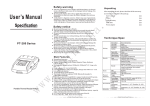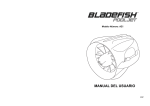Download MP1900A User Guide - Mobile Power Bank
Transcript
MP1900A User Guide Productoverview Thanks for using our product. Please read this user guide carefully before operating, and keep it well. MP1900A is a light weight universal rechargeable battery, you can enjoy hours of extended time on mobile phone, iPhone / iPad/ iPod, PDA, PSP , GPS , blackberry and other portable consumer electronic products. With MP1900A , making it a versatile solution for the power needs of mobile products in any time anywhere. Specification Weight:63 g Dimension:101mm(L)*42.5mm(W)*9.8mm(H) Cell style:Li‐polymer Capacity:1900mAh(7Wh) Apple 30 pin Connector’s voltage/current: 5.2V/1A USB OUT port’s voltage/current: 5.2V/1A; Micro USB Charging in port’s voltage/current:5V/0.45A Charging time:5h ~ 6h Battery power:7.0Wh Illustrationdescription 1. Capacity Display Touched key: It will be display capacity state while contact the capacity display touched key by your finger. 2. Capacity Indicated LED:There are two different colors (blue & orange) to indicate the capacity status. 1) Charging : a. 0~ 80% fully charged: Orange color b. Over 80% fully charged: Blue color 2) Discharging : a. 100% ~ 10% capacity : Blue color b. Below 10% capacity : Orange color . You should charge for MP1900A in time. 4‐1: Apple 30 pin Connector 1. Capacity Display 4‐2 :USB OUT port Touched key 3. Micro USB charging in port 2. Capacity Indicated LED 3. Micro USB charging in port: Charge for MP1900A by attached USB to micro USB cable to plug in this port from the USB port of charger;the charging voltage /current:5V/0.45A. 4. Two output port: 1) Apple 30 pin Connector: The Apple 30 pin Connector can direct plug in Apple device. It is setting fast charge for iPad/iPhone/iPod , iPad 2 can be charged into 15% capacity or iPhone 4S can be charged into 70% capacity within 1hour 2) USB OUT port: The USB OUT port is setting fast charge for Motorola, Sony , Nokia mobile phone by attached cable. It also can slow charging (500mA) for iPhone / iPod. But iPad can’t be charged by this port. 5. MP1900A output will auto turn ON while the Apple 30 pin Connector plug in loading device or the USB OUT port connected with it. Its power will turn off automatically after 30 sec while the loading device disconnected with output port by unplug cable or connector , which can save the power when it idle. Howtouse: 1. Charging for MP1900A : Plug in Micro USB charging in port The Charger with USB OUT port Charging by attached USB to Micro USB output cable 2. Charging for your device by MP1900A: a. Charging for iPad / iPhone / iPod by Apple 30 pin Connector Apple 30 pin Connector plug in iPad/iPhone/iPod directly C. Charging for Smart Phone from the USB OUT port of MP1900A by The attached USB to Micro USB output cable: Plug in the Micro USB charging in port of phone Charging by attached USB to Micro USB output cable Plug in USB OUT port Standardpackage 1. MP1900A main body 2. USB to Micro USB output cable Troubleshooting Please use the following steps if MP1900A can not charge for your device. 1. Verify that MP1900A has been completely charged. 2. Check that the USB charging cable is connected well with MP1900A main body, and check whether the tip is suitable for the power socket of your device, if not, please replace another tip. 3. Check your the digital device is installed the battery(Some digital device can not work if not installed battery) 4. Check whether your digital device is designed with charging input voltage limited circuit, if so, MP1900A maybe can not charge and power for the device. Warranty Your MP1900A is guaranteed against original defects in materials, manufacture and workmanship for one year from the date of purchase.