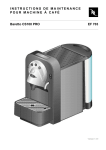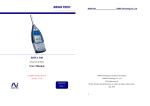Download 2001ICE user guide
Transcript
Confidential ERICE-2002 USER GUIDE ICE-2003 USER GUIDE(Ver 1.0) Package LIST: 1. ICE board *1 2. DC +5V/2A power supply *1 3. Extent printer cable *1 4. User Guide *1 (Notice: Please download the ELAN IDE TOOL at ELAN web site. http:\\ www.emc.com.tw) S1: Power switch J1: DC Jack IR2 IR1 VB1: Printer Jack ICE2003 board Personal Computer setup: 1. Before power-up of PC, you should set the parallel port mode of BIOS set-up menu into EPP mode instead of other modes such as SPP, ECP and ECP+EPP modes. And set Parallel port address at 378h or 278h (3BCh is not available). 2. The default Parallel Port is 378h. If your computer is not 378h, please change to other address at ELAN IDE tool / Option / Connect / Connect Port _______________________________________________________________________________________________________ 2003/3/26 Confidential EMC 8-bit NEW CPU Hardware setup: Jack: J1: DC 5V/ 2A Power supply (Inner: 5V, Outer: GND) Switch: S1: Power on/off switch (at ICE board). Connector: VB1: Connect to print cable. IR1 & IR2: Interface between ICE & PM board. (ICE2003 + PM board) _________________________________________________________________________________________________________ 2 Dec. 22, 2000 Confidential EMC 8-bit NEW CPU Other Application: TB2003 User Guide Apply to PM Board list: PMEPG, PMEPD, PMEPG Ver0.1 & PMEPD Ver0.1 J2 Jump Connect to ICE2003 Connect Connecttoto PM PMboard board CN1 & CN2: Connect to ICE2003 board. ICE1 & ICE2: Connect to PM board. J2: Let it short to “SRAM” when PM operating in PMEPG & PMEPD board, or short to “Flash” when PM operating in PMEPG32 Ver0.1 & PMEPD33 Ver0.1 board. _________________________________________________________________________________________________________ 3 Dec. 22, 2000