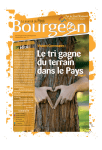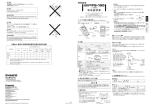Transcript
User's Guide 使用說明書 1. Product Statement : 1. 產品定義 : HaiHao Technology Co. Co., Ltd 惠豪科技 A. Helmet (Main Product) is a stand alone product, and passed some regulations safety test, like DOT, ECE, CNS … . A. 安全帽( 安全帽(主要產品) 主要產品)是獨立的個體, 是獨立的個體, 它有通過一些安規的測試, 它有通過一些安規的測試, 如 DOT, DOT, ECE, ECE, CNS--CNS--B. Visor (internal built-in Wiper Module) is add-on parts for helmet (belong to After Market product), user can put on or take off it by himself for free. B. 帽舌( 帽舌( 內建有雨刷模組 ) 它屬於安全帽的附加物( 它屬於安全帽的附加物(售後市場的產品 ), 使用者可以輕易的 自我安裝. 自我安裝. A. Helmet A. 安全帽 B. Visor B. 帽舌 2. Set-up to Wiper Helmet : 2. 組裝成雨刷安全帽 Step I : Remove both sides of screw from the shield pivot 步驟 I : 扭開位於鏡面兩邊轉 軸的螺絲 Step II : Take the visor cover the shield 步驟II 步驟II : 將帽舌蓋在鏡面上 Step III : Get visor and helmet together then fasten the screw, on helmet top and both sides 步驟III 步驟III : 將帽舌與安全帽組 合, 並將位於安全帽頂端與 兩側螺絲分別鎖緊 Step IV : Open the liner and put into the batteries 步驟IV 步驟IV : 打開內襯並且將 電池放入 Battery : AA*4 3. Operation : 33. 操作說明 : A. Button Control A. 按鍵操控 * Power switch : Turn on the power, can hear Beep sound and indicator light lamped 電源開闢 : 電源打開後, 電源打開後, 會聽到嗶一聲及電源 指示燈亮起 * Red button(Continuous mode) : Continual swip and press any button to stop 紅色按鍵( 紅色按鍵(連續模式) 連續模式) : 連續刷動, 連續刷動, 按任意鍵即停止 * Green button(Intermittant mode) : Swip once every 4 seconds and press any botton to stop 綠色按鍵( 綠色按鍵(間歇式刷動模式) 間歇式刷動模式) : 每間隔4 每間隔4秒刷動一次, 秒刷動一次, 按任意鍵即停止 4. Change Wiper Blade 4. 4. 更換雨刷刮刀 A. Take off the blade A. 取下雨刷刮刀 * Press the frame top point of wiper-arm and squeeze both sides of blade to remove the blade 壓緊雨刷臂前端的突出點, 壓緊雨刷臂前端的突出點, 左右搖動刮刀將刮刀 取出 WARNING * Power switch : Turn on the power, can hear Beep sound and indicator light lamped 電源開闢 : 電源打開後, 電源打開後, 會聽 到嗶一聲及電源指示燈亮起 B. Remote Control B. B. 遙控操控 * Red button(Continuous mode) : Continual swip and press any button to stop 紅色按鍵( 紅色按鍵(連續模式) 連續模式) : 連續刷動, 連續刷動, 按任意鍵即停止 * Blue button(Intermittant mode) : Swip once every 4 seconds and press any botton to stop 藍色按鍵( 藍色按鍵(間歇式刷動模式) 間歇式刷動模式) : 每間隔4 每間隔4秒刷動一次, 秒刷動一次, 按任意鍵即停止 * Green button(Touch mode): One touch one swip 綠色按鍵( 綠色按鍵(觸控模式) 觸控模式) : 按一次刷動一次 Fasten or stick to the handlebar 置於車把手上 B. Put on the blade to helmet B. B.組裝雨刷刮刀於安全帽上 * Make sure put the indicator arrow-head to down position of blade 請確認將刮刀上有箭頭的部位朝下 * Insert in the frame from the blade pivot 將刮刀的轉軸處斜插入刮刀架內 警告:為了您的安全 請不要在行駛中 選擇操作模式 ◎ When wiper doesn't swip properly, suggest to replace the batteries 當發覺雨刷刷動不完整時, 當發覺雨刷刷動不完整時, 請更換 電池 ◎ Suggests remoive the batteries when not use 不用時, 不用時, 建議將電池取出 www.haihao.com.tw