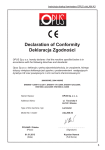Download cheminstruments benchtop laboratory laminator model ll-100
Transcript
CHEMINSTRUMENTS BENCHTOP LABORATORY LAMINATOR MODEL LL-100 (A) OPERATING INSTRUCTIONS PRODUCT DESCRIPTION................................................................................................2 UNPACKING ......................................................................................................................3 ASSEMBLY ........................................................................................................................4 Key Components......................................................................................................6 OPERATION.......................................................................................................................7 Theory of Operation.................................................................................................7 Power Up ................................................................................................................7 Pressure Regulation .................................................................................................8 Flow Control Valves ................................................................................................8 Laminating Speed ....................................................................................................9 Continuous/Jog Switch ............................................................................................9 Laminating ...............................................................................................................9 MAINTENANCE ..............................................................................................................10 Tightening the Drive Coupling ..............................................................................11 Repairing Air Connections ....................................................................................11 Trouble Shooting ...................................................................................................12 WARRANTY ....................................................................................................................13 17 PRODUCT DESCRIPTION Congratulations on the purchase of your new ChemInstruments Instruments LL-100- (A) Bench top Laboratory Laminator. Your new Laminator is lightweight, reliable, and simple to use. The unit has the following features: x Forward and reverse action of the drive roll. x Variable speed in either direction. x Continuous running and jog mode. x Precision crowned, 80 Durometer silicone rubber covered rolls. x Optional air piston movement of pressure roll. x Adjustable nip pressure. x 24 inch laminating width. x Variable speed control from 1 to 13 feet per minute. x Available with optional 240VAC. Photo 1 – Bench top Laboratory Laminator with air pistons 18 UNPACKING ChemInstruments has made every effort to ensure that the LL-100- (A) arrives at your location without damage. Carefully unpack the instrument and check for any damage that might have occurred during shipment. If any damage did occur during transit, notify the carrier immediately. The ChemInstruments LL-100- (A) consists of the following parts: x The laminator frame, which includes the motor/drive mechanism. x An envelope with this manual and the power cord. The Laminator is shipped with the pressure roll in the up position when supplied with the optional Gap Adjusters; otherwise the pressure roll will be in the down position. The power requirements are very simple. Plug the machine into a standard 120 VAC receptacle. A 2-amp fuse protects the motor. If the laminator is equipped with the optional air pistons (LL-100-A), it should be connected to a 90 – 100 PSI air source. A standard ¼ inch male quick connect is located on the back of the machine. Make sure all of these components are present before discarding the packaging material. 19 ASSEMBLY Carefully remove the Bench top Laboratory Laminator from the packaging and set it on a sturdy bench top. Due to its weight and size, two people should be used to move the LL-100(A). The space required for the unit is approximately 40" long x 11" deep x 18" high. As with any precision piece of laboratory equipment, it is preferable to locate the LL-100-A in an area where temperature and humidity are controlled to standard conditions (72 ± 2°F, 50 ± 5% relative humidity). Connect the power cord to its receptacle on the backside of the control cabinet at the far left side when viewed from the rear. Complete the connection by inserting the male end of the power cord into a convenient AC outlet. Notice that the on/off power switch is located directly above the power cord receptacle. Connect an air hose to the ¼ inch male quick connect fitting also located on the back of the control cabinet. (See Photo 2) The ChemInstruments LL-100-A is now ready for use. Before proceeding with using the LL-100-A, it is advisable to become familiar with the Key Components of the LL-100-A. These Key Components and a brief description of their function follow in the next section. 20 KEY COMPONENTS (See Photos 2, 3 and 4) x POWER SWITCH is located on the back panel of the control cabinet directly above the power cord connection. x PRESSURE ROLL the top roll supplying the laminating pressure. x DRIVEN ROLL the bottom roll connected to the motor and supplying the drive to the laminator. x SPEED CONTROL varies the speed of the drive roll. Speed range is from 1 to 13 feet per minute. x FORWARD/REVERSE SWITCH controls the direction of the bottom drive roll. The center position is the off position. x CONTINUOUS/JOG SWITCH controls the bottom drive roll for continuous motion or intermittent motion when the Jog button is pressed. x JOG BUTTON when the Continuous/Jog Switch is in the jog position this button engages the bottom drive roll when pressed. x THUMBSCREWS control the laminating pressure at the nip. x NIP refers to the point of contact between the two laminating rolls. P AC Power Connection Photo 2 – Control Cabinet Back Panel 21 MODEL LL-100-A only. x PRESSURE REGULATOR controls the air pressure being distributed to the optional air pistons. x PRESSURE GAUGE displays the air pressure being delivered to the air pistons after passing through the Pressure Regulator. x FLOW CONTROL VALVES controls the flow of exhaust air from the pistons, which controls the speed of the pressure roll moving up and down. x UP & DOWN SWITCH controls the position of the pressure roll. Flow Control Pressure Gauge Nip Speed Control Continuous/Jog Switch Forward/Reverse Switch Jog Button Up & Down Switch Photo 3 – LL-100-A 22 OPERATION THEORY OF OPERATION There are two 24-inch wide precision crowned rubber coated rolls. The top pressure roll is placed in contact with the bottom driven roll to form a nip. Material to be laminated is fed into the nip allowing the pressure of the rolls to pull the material through. (See Photo 4) The laminating pressure is regulated by either a set of adjustable thumbscrews or air cylinders mounted on the bearing blocks at the end of the pressure roll. Switches mounted on the control cabinet regulate the speed and direction of the bottom driven roll. POWER UP Turn on the master power switch located on the back panel of the control cabinet directly above the power line receptacle. It is also necessary to open the air supply line valve if you have the optional air cylinder model (LL-100-A). Thumbscrews or optional Air Cylinders (Shown) Pressure Roll Control Cabinet Driven Roll Photo 4 – LL-100-A 23 PRESSURE REGULATION The desired laminating pressure must be determined and set prior to submitting material to the laminator. The pressure on the nip can be adjusted by turning the adjusting thumbscrews located at each end of the pressure roll. Turning the Thumbscrews clockwise will increase the pressure and counter clockwise will decrease the pressure. Model LL-100-A optional air pistons. Turning the Air Regulator knob, located on the back of the control cabinet controls the pressure of the top roll at the nip. Turning the knob clockwise will decrease the pressure and turning it counter clockwise will increase the air pressure. The Air Gauge, located on the control cabinet, will display the current air pressure on the top pressure roll when it is in the down laminating position. FLOW CONTROL VALVES The Flow Control Valves regulate the speed of the top pressure roll as it moves up and down. Adjusting the valves in the following manner will regulate this movement. It may also be necessary to adjust these valves to balance the movement of the air pistons in order for the top pressure roll to travel evenly. If the speed of the two air pistons is not equal, one side of the top pressure roll will move faster than the other side The speed of the air pistons has been preset at the factory. These settings allow the top pressure roll to move downward at a safe, slow speed, and move upward rapidly. Should it become necessary to adjust these valves, use the following procedure. x The bottom valve controls the up speed and the top valve controls the down speed. x Turn the thumbscrews clockwise to go slower and counter clockwise to go faster. x After each adjustment move the top pressure roll up and down at least one time to determine the affect and need for further adjustment. x Always maintain an even balance between the left and right Flow Control Valves to avoid uneven movement of the top pressure roll when traveling up and down. 24 LAMINATING SPEED The Speed Control switch controls the speed of the bottom Driven Roll. You can adjust the speed of this roll between 1 foot per minute and 13 feet per minute. The laminator allows the speed to be varied while the motor is running in either direction. This Speed Control switch also allows you to turn the motor drive off, when turned to the 0 setting. It is important to note that the indicating numbers on the speed control switch do not represent a measure of speed. They are for reference only. CONTINUOUS/JOG SWITCH This switch allows you to operate the laminator in either of two modes. The Continuous mode causes the bottom driven roll to run at the set speed continuously. The Jog mode activates the Jog Button and allows the operator to move the driven roll at the set speed only when the Jog Button is pressed. The flexibility made possible by these two modes of operation allows greater precision when making laminations. LAMINATING After selecting the speed, pressure and direction of the laminator for your specific material lamination, you need to control the material to be laminated in order to produce the best possible lamination. The following is a list of aspects that will provide better control of your lamination. x Always feed the material to the center of the rolls. This allows the crown of the rolls to move air and wrinkles to the edges. x Maintain back tension on the material to eliminate wrinkles. x Use enough air pressure to provide a wrinkle free lamination. x Keep the two materials to be laminated apart until they come together at the nip. x Make sure the two materials are straight and aligned with each other before starting the laminator. x Place the lead edge of your lamination on the center of the bottom roll then lower the top roll and start the drive for the best results. 25 x Maintain the proper speed to control the lamination without wrinkles. MAINTENANCE Maintaining the LL-100 (A) will provide many years of trouble free service. The following is a list of actions that should be taken as needed. x On an annual basis it is advisable to lubricate the air piston shafts with lithium grease. x On occasion, the rollers may require cleaning. It is recommended that mineral spirits be used when cleaning the surface of the rolls. NOTE: Do not use toluene to clean the rubber surface of the rolls. Toluene will damage the rubber surface. In addition, do not clean the rolls when they are rotating and make sure the pressure Roll is in the up position before cleaning either of the rolls. x When idle, keep the rolls separate by moving the pressure Roll to the up position. This helps prevent flat spots from developing on the rolls. x If the laminator is not to be used for an extended period of time, cover the rolls to protect them from damage. x Before turning the air off on the optional Air Pistons, place a soft protective material between the rolls. x If the laminator is equipped with the optional Gap Adjusters, they can be set to hold the pressure roll in the up position when the air is turned off. TIGHTENING THE DRIVE COUPLING Should it be necessary to adjust the drive coupling between the motor shaft and the bottom Driven Roll, the following procedure should be followed. 1. Remove the control panel by removing the four #6-32 screws holding the panel in place. 2. Carefully life the panel upward and toward the back of the cabinet. Be careful not to pull any wires from their connection. 3. Locate the coupling joining the bottom roll shaft and the motor output shaft. 4. Line the coupling’s setscrews up with the flats on the shafts of the roll and motor. 26 5. To prevent further slippage, remove the setscrews and put a drop of removable Loctite (or comparable product) on the setscrews before replacing them in the coupling. 6. Using a 3/32 allen key, tighten the two setscrews. 7. Replace the control pane, being careful not to pull or pinch any of the wires. REPAIRING AIR CONNECTIONS The air system in the Bench top laboratory laminator consists of valves, tube and fittings. Should a leak develop it is likely to be at one of the tube and fitting connections. Determine where the leak is located and follow the procedure below to affect a repair. 1. Disconnect the air supply from the laminator. 2. Remove the tubing at the connection that you have determined is leaking. 3. Cut the end of the tubing at right angles to its length just beyond the leak. 4. Make sure you have a square solid end to the tubing before proceeding. 5. Simply push the tubing onto the barbed fitting. 27 TROUBLE SHOOTING Bottom Drive Roll does not turn No power to motor Check connections to power source Fuse blown Check incoming power fuse. Replace with a 2-amp time delay fuse. Check switches One or more of the switches is in the off position Motor shaft coupling loose. Perform procedure on page 11 Top laminating roll does not turn with bottom roll and material Contact between rolls is absent Make sure the top roll is in the down position. Increase the pressure to assure contact between the top and bottom rolls Top laminating roll does not rise when switched to up position No air pressure Check air connections and air regulator for proper connection and setting. Check Flow Control Vales for proper operation Exhaust airflow is being restricted. Top roll moves unevenly when be raised and lowered Air pressure is being exhausted unevenly Check Flow Control Valves on page 8 Lamination has air bubbles Air trapped between layers being laminated Check for proper air pressure Make sure material is in the center of the rolls. Make sure you have proper back tension on laminate Keep laminates apart till contact in the nip. Air system leaks Tubing leak at connection Perform procedure on page 11 Pressure roll will not lower Pressure regulator is set to low Adjust pressure regulator to a minimum of 40 PSI Flow control valves are closed See Flow Control Valve section on page 8 Air supply not connected Connect machine to compressed air line and make sure control valve is opened. No Air Pressure 28