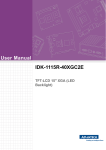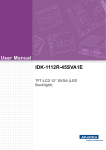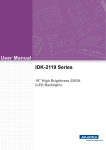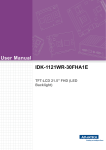Download User Manual IDK
Transcript
User Manual IDK-2115 Series 15" XGA Ultra High Brightness Display Kit with LED Backlight Copyright The documentation and the software included with this product are copyrighted 2012 by Advantech Co., Ltd. All rights are reserved. Advantech Co., Ltd. reserves the right to make improvements in the products described in this manual at any time without notice. No part of this manual may be reproduced, copied, translated or transmitted in any form or by any means without the prior written permission of Advantech Co., Ltd. Information provided in this manual is intended to be accurate and reliable. However, Advantech Co., Ltd. assumes no responsibility for its use, nor for any infringements of the rights of third parties, which may result from its use. Acknowledgements AMI is a trademark of American Megatrends Inc. IBM and PC are trademarks of International Business Machines Corporation. Intel® Core 2 Quad, Pentium Dual Core and Celeron are trademarks of Intel Corporation. WinBond is a trademark of Winbond Corporation. All other product names or trademarks are properties of their respective owners. IDK-2115 User Manual Part No. 2006211512 Edition 3 Printed in Taiwan Oct 2012 ii A Message to the Customer Advantech Customer Services Each and every Advantech product is built to the most exacting specifications to ensure reliable performance in the harsh and demanding conditions typical of industrial environments. Whether your new Advantech equipment is destined for the laboratory or the factory floor, you can be assured that your product will provide the reliability and ease of operation for which the name Advantech has come to be known. Your satisfaction is our primary concern. Here is a guide to Advantech’s customer services. To ensure you get the full benefit of our services, please follow the instructions below carefully. Technical Support We want you to get the maximum performance from your products. So if you run into technical difficulties, we are here to help. For the most frequently asked questions, you can easily find answers in your product documentation. These answers are normally a lot more detailed than the ones we can give over the phone. So please consult this manual first. If you still cannot find the answer, gather all the information or questions that apply to your problem, and with the product close at hand, call your dealer. Our dealers are well trained and ready to give you the support you need to get the most from your Advantech products. In fact, most problems reported are minor and are able to be easily solved over the phone. In addition, free technical support is available from Advantech engineers every business day. We are always ready to give advice on application requirements or specific information on the installation and operation of any of our products. iii IDK-2115 User Manual Product Warranty (2 years) Advantech warrants you, the original purchaser, that each of its products will be free from defects in materials and workmanship for two years from the date of purchase. This warranty does not apply to any products which have been repaired or altered by persons other than repair personnel authorized by Advantech, or which have been subject to misuse, abuse, accident or improper installation. Advantech assumes no liability under the terms of this warranty as a consequence of such events. Because of Advantech’s high quality-control standards and rigorous testing, most of our customers never need to use our repair service. If an Advantech product is defective, it will be repaired or replaced at no charge during the warranty period. For outof-warranty repairs, you will be billed according to the cost of replacement materials, service time and freight. Please consult your dealer for more details. If you think you have a defective product, follow these steps: 1. Collect all the information about the problem encountered. (For example, CPU speed, Advantech products used, other hardware and software used, etc.) Note anything abnormal and list any onscreen messages you get when the problem occurs. 2. Call your dealer and describe the problem. Please have your manual, product, and any helpful information readily available. 3. If your product is diagnosed as defective, obtain an RMA (return merchandise authorization) number from your dealer. This allows us to process your return more quickly. 4. Carefully pack the defective product, a fully-completed Repair and Replacement Order Card and a photocopy proof of purchase date (such as your sales receipt) in a shippable container. A product returned without proof of the purchase date is not eligible for warranty service. 5. Write the RMA number visibly on the outside of the package and ship it prepaid to your dealer. IDK-2115 User Manual iv Contents Chapter 1 Overview...............................................1 1.1 1.2 General Description .................................................................................. 2 Specifications ............................................................................................ 2 1.2.1 LCD Panel..................................................................................... 2 1.2.2 LED Driver Board.......................................................................... 2 1.2.3 Touchscreen (R Series) ................................................................ 2 1.2.4 Environment.................................................................................. 2 Mechanical Characteristics ....................................................................... 3 Functional Block Diagram ......................................................................... 5 Figure 1.1 Function Block Diagram ............................................. 5 Touchscreen Driver................................................................................... 5 Absolute Maximum Ratings ...................................................................... 5 1.6.1 Absolute Ratings of TFT LCD Module .......................................... 5 1.6.2 Absolute Ratings of Backlight Unit................................................ 5 1.6.3 Absolute Ratings of Environment.................................................. 5 1.3 1.4 1.5 1.6 Chapter 2 Electrical Characteristics....................7 2.1 Power Specifications................................................................................. 8 Table 2.1: Power Specifications .................................................. 8 Backlight Driver Conditions ....................................................................... 9 Table 2.2: Backlight Driver Conditions ........................................ 9 2.2 Chapter 3 Signal Characteristics .......................11 3.1 3.2 3.5 Pixel Format Image ................................................................................. 12 Pin Description ........................................................................................ 12 Table 3.1: Pin Description ......................................................... 12 The Input Data Format ............................................................................ 13 3.3.1 SEL68 ......................................................................................... 13 Interface Timing ...................................................................................... 14 3.4.1 Timing Characteristics ................................................................ 14 Table 3.2: Timing Characteristics .............................................. 14 3.4.2 Input Timing Diagram.................................................................. 15 Power ON/OFF Sequence ...................................................................... 15 4 Connector & Pin Assignment ...........17 4.1 TFT LCD Module..................................................................................... 18 4.1.1 Connector ................................................................................... 18 Table 4.1: Connector ................................................................. 18 Backlight Unit .......................................................................................... 18 4.2.1 Signal for LED Light Bar Connector............................................ 18 4.2.2 LED Driver Board........................................................................ 18 Table 4.2: Specifications ........................................................... 18 Table 4.3: Input Connector Pin Definition.................................. 19 Table 4.4: Output Connector Pin Definition ............................... 19 Figure 4.1 Dimensions............................................................... 20 3.3 3.4 Chapter 4.2 Chapter 5 Touchscreen & Touch Controller.....21 v IDK-2115 User Manual 5.1 5.2 Touchscreen (Optional: for IDK-2115R Only) ......................................... 22 5.1.1 Touch Characteristics ................................................................. 22 5.1.2 Optical Characteristics................................................................ 22 5.1.3 Environment Characteristics....................................................... 22 5.1.4 Mechanical Characteristics......................................................... 22 5.1.5 Electronic Characteristics ........................................................... 22 5.1.6 General Specifications................................................................ 23 Touch Controller (Optional: - for IDK-2115R Only) ................................. 23 5.2.1 Touch Controller Characteristics ................................................ 23 5.2.2 Pin Assignment and Description................................................. 24 Figure 5.1 Board mounted header............................................. 25 5.2.3 Physical Dimensions................................................................... 26 Appendix A Optical Characteristics..................... 27 A.1 Optical Characteristics ............................................................................ 28 Table A.1: Optical Characteristics ............................................. 28 Appendix B Handling Precautions ....................... 31 B.1 Optical Characteristics ............................................................................ 32 IDK-2115 User Manual vi Chapter 1 Overview 1 1.1 General Description The Advantech IDK-2115 series comes with a 15" 1200 cd/m2 industrial grade LCD display, and an LED driving board. The series is also available with flexible options for touchscreens and enhanced treatments such as an AR surface treatment and an optical bonding solution. IDK-2115 series supports 1200 cd/m2 high brightness with low power consumption at a maximum consumption of 16 W. Equipped with a high level of brightness and wide operating temperature range, IDK-2115 provides superior sunlight readability and is perfect for applications whether in semi-outdoor or outdoor environments. 1.2 Specifications 1.2.1 LCD Panel Display Size: 15" LED backlight panel Resolution: 1024 x 768 Viewing Angle (U/D/L/R): 70°/70°/80°/80° Brightness: 1200 cd/m2 Contrast Ratio: 700:1 Response Time (ms): 25 ms Colors: 262K/16.2M Voltage: 3.3V Power Consumption: 16W Signal Interface: 1 channel LVDS Weight: R series:1600g N series:1350g Dimensions (W x H x D): R series: 326.5 x 253.5 x 14.4 mm N series: 326.5 x 253.5 x 11.5 mm 1.2.2 LED Driver Board Efficiency: 85% Output Current & Voltage: 800mA/17.7V Dimensions (W x H x D): 80 x 50 x 7 mm 1.2.3 Touchscreen (R Series) Touchscreen: 5-Wire Resistive Light Transmission: 80 ± 3% Durability: 10 millions times 1.2.4 Environment Operating Temperature: -20~70 °C (IDK-2115R), -20~70 °C (IDK-2115N) Storage Temperature: -30 ~ 80°C (IDK-2115R) -40~80 C (IDK-2115N) Humidity: 8 ~ 90% @39°C, non-condensing IDK-2115 User Manual 2 Chapter 1 1.3 Mechanical Characteristics IDK-2115N Series Front View Overview Rear View 3 IDK-2115 User Manual IDK-2115R Series Front View Rear View IDK-2115 User Manual 4 The following diagram shows the functional block of the 15 inches Color TFT-LCD Module: Chapter 1 1.4 Functional Block Diagram Overview Figure 1.1 Function Block Diagram 1.5 Touchscreen Driver The touchscreen driver CD-ROM is in the accessories box with the product. 1.6 Absolute Maximum Ratings Absolute maximum ratings of the module is as following: 1.6.1 Absolute Ratings of TFT LCD Module Item Symbol Min. Max. Unit Conditions Logic/LCD Drive Voltage Vin 0.3 4.0 [Volt] Note 1, 2 1.6.2 Absolute Ratings of Backlight Unit Item Symbol Min. Max. Unit Conditions LED Light Bar Current ILed 390*2 400*2 [mA] Note 1, 2 5 IDK-2115 User Manual 1.6.3 Absolute Environmental Ratings Item Symbol Min. Max. Unit Operating Temperature TOP -20 +70 [oC] Operation Humidity HOP 8 90 [%RH] Storage Temperature TST -30 +80 [oC] Storage Humidity HST 8 90 [%RH] Conditions Note 3 Note1: With in Ta= 25°C Note2: Permanent damage to the device may occur if exceeding maximum values IDK-2115 User Manual 6 Chapter 2 Electrical Characteristics 2 2.1 Power Specifications Input power specifications are as follows: Table 2.1: Power Specifications Parameter Symbol Value Min. Typ. Max. Unit Note - Power Supply Voltage VCC 3.0 3.3 3.6 V Ripple Voltage VRP - - 100 mVp-p Rush Current IRUSH - - 2.0 A Power Supply Current lcc - 410 510 mA (3)a - 590 690 mA (3)b White Black (2) Differential “H” Level Input Volt- “L” Level age for LVDS Receiver Threshold VIH - - 100 mV - VIL -100 - - mV - Terminating Resistor RT 100 - Ohm - Note1: Measurement condition: IDK-2115 User Manual 8 Parameter guidelines for LED Light Bar Driver is operation under stable conditions at 25°C (Room Temperature): Table 2.2: Backlight Driver Conditions Symbol Values LED Voltage VL 17.7 LED Current IL 390 LED Life Time - 50,000 Min. Typ. - Unit Condition 17.7 V Note 2, 3 400 mA Note 2 - Hr Note 1 Max. Note1 "LED Life Time" is defined for module brightness decrease to 50% original brightness with an ambient temperature of 25°C and typical LED Current at 400mA. Note2 “LED Driver” condition is defined for each LED module (6 LED serial). Note3 The variance of LED Light Bar power consumption is 10%. Calculator value for reference (IL x VL x 2 = PLED) 9 IDK-2115 User Manual Electrical Characteristics Item Chapter 2 2.2 Backlight Driver Conditions IDK-2115 User Manual 10 Chapter 3 3 Signal Characteristics 3.1 Pixel Format Image Following figure shows the relationship between input signal and LCD pixel format. 3.2 Pin Description Table 3.1: Pin Description Pin No. Symbol Function Polarity 1 VCC Power Supply +3.3V(typical) 2 VCC Power Supply +3.3V(typical) 3 GND Ground 4 NC No Connection 5 RX0- LVDS Differential Data Input Negative 6 RX0+ LVDS Differential Data Input Positive 7 GND Ground 8 RX1- LVDS Differential Data Input Negative 9 RX1+ LVDS Differential Data Input Positive 10 GND Ground 11 RX2- LVDS Differential Data Input Negative 12 RX2+ LVDS Differential Data Input Positive 13 GND Ground 14 RXCLK- LVDS Differential Data Input Negative 15 RXCLK+ LVDS Differential Data Input Positive 16 GND Ground 17 RX3- LVDS Differential Data Input Negative 18 RX3+ LVDS Differential Data Input Positive 19 GND Ground 20 SEL68 LVDS 6/8 bit select function control, High -> 6bit Input Mode Low or NC -> 8bit Input Mode IDK-2115 User Manual 12 Note Note (3) 3.3 The Input Data Format Signal Characteristics 3.3.1 SEL68 Chapter 3 Note1: Connector Part No.: STM MSB240420G, Entry 3804K-F20N-10L or equivalent. Note2: User’s connector Part No.: STM P240420, Entry H204K-D20N-02B or equivalent. Note3: “Low” stands for 0V. “High” stands for 3.3V. “NC” stands for “No Connection”. Note1: Please follow PSWG. Note2: R/G/B data 7:MSB, R/G/B data 0:LSB Signal Name Description R7 Red Data 7 R6 Red Data 6 R5 Red Data 5 R4 Red Data 4 R3 Red Data 3 R2 Red Data 2 R1 Red Data 1 R0 Red Data 0 G7 Green Data 7 G6 Green Data 6 G5 Green Data 5 G4 Green Data 4 G3 Green Data 3 G2 Green Data 2 G1 Green Data 1 G0 Green Data 0 Remark Red-pixel Data, For 8 bits LVDS input, MSB: R7; LSB:R0 Green-pixel Data, For 8 bits LVDS input, MSB: G7; LSB:G0 13 IDK-2115 User Manual B7 Blue Data 7 B6 Blue Data 6 B5 Blue Data 5 B4 Blue Data 4 B3 Blue Data 3 B2 Blue Data 2 B1 Blue Data 1 Blue-pixel Data, For 8 bits LVDS input, MSB: B7; LSB:B0 B0 Blue Data 0 RxCLKIN LVDS Data Clock DE Data Enable Signal When the signal is high, the pixel data is valid to be displayed. Note: Output signals from any system should be low or Hi-Z state when VDD is off. 3.4 Interface Timing 3.4.1 Timing Characteristics The input signal timing specifications are shown as the following table and timing diagram. Table 3.2: Timing Characteristics Signal Item Symbol Min. Typ. Max. Unit Note DCLK Pixel Clock 1/TC - 65 80 MHz - Vertical Total Time TV 780 806 1200 TH - Vertical Address Time TVD 768 768 768 TH - Horizontal Total Time TH 1140 1344 1600 TC - Horizontal Address Time 1024 1024 1024 TC - DE THD Note: Because this module is operated by DE only mode, Hsync and Vsync input signals should be set to low logic level or ground. Otherwise, this module would operate abnormally IDK-2115 User Manual 14 Chapter 3 3.4.2 Input Timing Diagram To prevent a latch-up or DC operation of LCD assembly, the power on/off sequence should be as the diagram below. Power Sequence Timing Parameter Value Unit Min. Typ. Max. T1 0.5 - 10 [ms] T2 0 - 50 [ms] 15 IDK-2115 User Manual Signal Characteristics 3.5 Power ON/OFF Sequence T3 0 - 50 [ms] T4 500 - - [ms] T5 200 - - [ms] T6 200 - - [ms] T7 5 - 300 [ms] T8 10 - - [ms] T9 10 - - [ms] The above on/off sequence should be applied to avoid abnormal function in the display. Please make sure to turn off the power when you plug the cable into the input connector or pull the cable out of the connector. IDK-2115 User Manual 16 Chapter 4 Connector & Pin Assignments 4 4.1 TFT LCD Module These connectors are capable of accommodating the following signals and consist of the following components. 4.1.1 Connector Table 4.1: Connector Connector Name / Description Signal Connector Manufacture STM MSB240420G, Entry 3804K-F20N-10L Connector Model Number STM P240420, Entry H204K-D20N-02B or equivalent Mating LVDS transmitter: THC63LVDM83A or equivalent device 4.2 Backlight Unit These connectors are capable of accommodating the following signals and consist of the following components. Connector Name / Designation LED Light Bar Connector (CN1) Manufacturer SPEEDCON Type Part Number WF-SMT90 2.0mm Wire to board Heater 4.2.1 Signal for LED Light Bar Connector Connector No. Pin No. Upper Lower CN1-U CN1-L Input Color Function 1 HI 1 Red Power supply for backlight unit 2 GND 1 Black Ground for backlight unit 1 HI 2 Red Power supply for backlight unit 2 GND 2 Black Ground for backlight unit Cable Length : 250mm+/-10mm 4.2.2 LED Driver Board 4.2.2.1 Specifications: Table 4.2: Specifications Symbol Characteristics Condition Voltage Efficiency Input Output Typ. Max. Unit 10 12 15 V Vin=12V, Iout=800mA, Vout=17.7V 85 Power 3 Voltage 17.7 Current 150 Current Accuracy 150mA≤Iout≤800m A Protection IDK-2115 User Manual Min. 18 ±5 OVP 18 % 30 W 24 V 800 mA ±10 % Thermal Shutdown Environment ON/OFF °C 125 °C Operating Temperature -20 +70 °C Storage Temperature -40 + 85 °C Dimmer Range (Note. 1) 5 100 V Dimmer VH 2 5 V Dimmer VL 0 1.5 V Dimmer Frequency 0.25 1 KHz Von 3.5 5.5 V off 0 2 V 0.5 Note: When the input ≤ 1KHz, the high-level digital output must be greater than the total output level of only 5%. 4.2.2.2 Input Connector Pin Definition Table 4.3: Input Connector Pin Definition Pin No. Pin Definition 1 Vin(+12V) 2 Vin(+12V) 3 GND 4 GND 5 ON/OFF(0V: Off ; +5V: On) 6 Dimming (PWM) 4.2.2.3 Output Connector Pin Definition Table 4.4: Output Connector Pin Definition Pin No. Pin Define 1 VLED- 2 VLED+ 19 IDK-2115 User Manual Connector & Pin Assignments PWM Dimmer 165 Operating Junction Temperature Chapter 4 Table 4.2: Specifications 4.2.2.4 Dimensions Figure 4.1 Dimensions IDK-2115 User Manual 20 Chapter 5 5 Touchscreen & Touch Controller 5.1 Touchscreen (Optional: for IDK-2115R Only) 5.1.1 Touch Characteristics The touch panel is a resistance type that a customer uses with flat displays like an LCD. Once the operator touches it with a stylus or a finger, the circuit for the touch panel sends coordinate points to a PC from the voltages at the contact points. 5.1.2 Optical Characteristics Item Specifications Remarks 1 TRANSPARENCY 80% ± 3% BYK-Gardner 2 HAZE 8.0% ± 3% BYK-Gardner 5.1.3 Environment Characteristics Item Specifications Remarks 1 Operation temperature -20°C ~ 70°C 2 Storage temperature -40°C ~ 80°C Note: All terms under 1 atmosphere 3 Operation Humidity 20% ~ 80%RH 4 Storage temperature 20% ~ 90%RH 5.1.4 Mechanical Characteristics Item Specifications Remarks 1 Hardness of surface Pencil hardness 3H. JIS K-5600-5-4 150gf, 45 degree 2 FPC peeling strength 1) 5N (5N Min.) 2) 19.6N (19.6N Min.) 1) Peeling upward by 90° 2) Peeling downward by 90° 3 Operation force Pen Dot-Spacer Within “guaranteed active area”, but not on the age and Dot-Spacer. Finger 0.05N~1.96N (5~200gf) 5.1.5 Electronic Characteristics Item Specification Remarks 1 Rated Voltage DC 7V max. 2 Resistance X axis: 200Ω ~ 1000Ω(Figure as bellow) FPC connector Y axis: 200Ω ~ 800Ω(Figure as bellow) Linearity X ≤1.5% (Figure as bellow) Y ≤1.5% (Figure as bellow) 4 Chattering ≤ 20ms Max 5 Insulation Resistance ≥ 20MΩ min (DC 25V) 3 IDK-2115 User Manual 22 Reference: 250gf Chapter 5 Item Specifications 1 Frame size 322.00±0.30 X 245.50±0.30 mm 2 View Area 309.00±0.30 X 233.50±0.20 mm 3 Active Area 303.00±0.30 X 227.50±0.20 mm 4 Total Thickness 2.20±0.20 mm 5 Tail length 205.00±6.00 mm 5.2 Touch Controller (Optional: - for IDK-2115R Only) Advantech’s ETM-RES04C Touch Control Board is the ultimate combo board. This touch panel controller provides optimal performance for 5-wire analog resistive touch panels. It communicates with a PC system directly through USB and RS-232 connectors. The superior design is sensitive, accurate and is friendly to operate. The touch panel driver emulates mouse left and right button functions. 5.2.1 Touch Controller Characteristics 5.2.1.1 Specifications Electrical Features +5 Vdc/ 100 mA typical, 50mV peak to peak maximum ripple and noise. Bi-directional RS-232 serial communication and USB 1.1 full speed Report rate of RS-232 is 180 points/sec (max.). And, USB is 200 points/sec (max.) Unaffected by environmental EMI 23 IDK-2115 User Manual Touchscreen & Touch Controller 5.1.6 General Specifications Panel resistance of 5-wire resistive model is from 50 to 200 ohm (Pin to pin on same layer) Touch resistance under 3K ohm Serial Interface EIA 232E (Serial RS-232) No parity, 8 data bits, 1 stop bit, 9600 baud (N, 8, 1, 9600) Support Windows 2000/ Vista/ XP/ 7, Windows CE 5.0/ 6.0/ 7.0, Windows NT4, Linux, DOS, QNX USB Interface Conforms to USB Revision 1.1 full speed. If the USB is connected to the controller, the controller will communicate over the USB, and will not communicate over the serial port. Supports Windows 2000/ Vista/ XP/ 7, Windows CE 5.0/ 6.0/ 7.0, Linux, QNX Touch Resolution 2,048 x 2,048 resolution Response Time Max. 20 ms 5.2.1.2 Environmental Feature Reliability MTBF is 200,000 hours Temperature Ranges Operating : -25°C ~ 85°C Storage : -25°C ~ 85°C Relative Humidity 95% at 60°C, RH Non-condensing Acquired RoHS Certificate Regulatory FCC-B, CE Approvals Dimension: 75 mm x 20 mm x 10 mm 5.2.2 Pin Assignment and Description 5.2.2.1 Connector and LED Location JP1 Connector (USB&RS-232 Combo Interface) JP2 Connector (5-wire Touch screen Interface) LED IDK-2115 User Manual 24 Signal Name Signal Function RS-232 Pin # Signal Name Signal Function 1 2 G Ground 1 G Ground V USB Power 2 V Power 3 G Ground 3 G Ground 4 D+ USB D+ 4 TxD Serial Port 5 D- USB D- 5 RxD Serial Port Signal Name DB-9 pin # RS-232 pin # Sourced by Signal Description RxD 2 5 ctlr serial data from controller to host TxD 3 4 host serial data from host to controller Figure 5.1 Board mounted header 5.2.2.3 Touch Screen Connector, JP2, Pins and Signal Descriptions The touchscreen connector, JP2, is a single row, 2.54mm, 5-pins, 90 degrees; male type connector. The pins are numbered as shown in the table below. JP2 Pin # Signal Name Signal Description 1 H / UR Drive signal attached to the touchscreen substrate upper right corner when viewed from a user's perspective. 2 Y / UL Drive signal attached to the substrate upper left corner. 3 COM - 4 X / LR Drive signal attached to the substrate lower right corner. 5 L / LL Drive signal attached to the substrate lower left corner. 25 IDK-2115 User Manual Touchscreen & Touch Controller USB Pin # Chapter 5 5.2.2.2 Combo Interface Connector, JP1, Pins and Signal Descriptions The combo interface connector for USB and RS-232 is a 2.0mm, 10-pin, 90 degree box; male type with lock connector. It is intended to be used with single wired pins in 5+5 pins header. The pins are numbered as shown in the table below. 5.2.3 Physical Dimensions ETM-RES04C-EEH4EE Touch Control Board (Unit: mm) IDK-2115 User Manual 26 Appendix A A Optical Characteristics A.1 Optical Characteristics The optical characteristics are measured under stable conditions at 25°C (Room Temperature): Table A.1: Optical Characteristics Item Unit Conditions [degree] Horizontal CR = 10 Vertical (Upper) Viewing Angle CR = 10 Luminance Uniformity Min. Typ. (Right) 70 80 (Left) 70 80 60 70 60 70 (Lower) Max. Note - [%] 9 Points 80 85 - [msec] Rising - 8 13 Falling - 17 22 Rising + Falling - 25 - White x - 0.301 - White y - 0.305 - Optical Response Time Color/Chromaticity Coordinates (CIE 1931) 1 2, 3 5 4 Color Temp. K - 7500 White Luminance [cd/m2] 1100 1200 - 4 - 700 - 4 Contrast Ratio Note1: Optical Equipment: BM-7, DT-101, or equivalent Note2: Definition of viewing angle Viewing angle is the measurement of contrast ratio R10, at the screen center, over a 180° horizontal and 180° vertical range (off-normal viewing angles). The 180° viewing angle range is broken down as: 90° (θ) horizontal left and right, and 90° (Φ) vertical high (up) and low (down). The measurement direction is typically perpendicular to the display surface with the screen rotated to its center to develop the desired measurement viewing angle. Note2: 9-point position 90 % 50 % 10 % 10 % 50 % 90 % IDK-2115 User Manual 28 Minimum Brightness of nine points W9 = Maximum Brightness of nine points Note4: Measurement method The LCD module should be stabilized at given temperature for 30 minutes to avoid abrupt temperature change during measuring. In order to stabilize the luminance, the measurement should be executed after lighting Backlight for 30 minutes in a stable, windless and dark room. Optical Equipment: DT-100, or equivalent Note5: Definition of response time The output signals of the photo detector are measured when the input signals are changed from "Full Black" to "Full White" (rising time), and from "Full White" to "Full Black "(falling time), respectively. The response time is an interval between 10% and 90% of amplitudes. Please refer to the figure below. % Tf Tr 100 90 Optical White Black White response 10 0 29 IDK-2115 User Manual Appendix A Optical Characteristics Note3: 9-point luminance uniformity is defined by dividing the maximum luminance values by the minimum test point luminance IDK-2115 User Manual 30 Appendix B B Handling Precautions B.1 Optical Characteristics The optical characteristics are measured under stable conditions at 25°C (room temperature). 1. Since front polarizer is easily damaged, pay attention not to scratch it. 2. Be sure to turn off power supply when inserting or disconnecting from input connector. 3. Wipe off water drops immediately. Lengthy contact with water may cause discoloration or spots. 4. When the panel surface is soiled, wipe it with absorbent cotton or other soft cloth. 5. Since the panel is made of glass, it may break or crack if dropped or bumped on hard surface. 6. Since a CMOS LSI is used in this module, be aware of static electricity and insure equipment and personnel are properly grounded when handling. 7. Do not open or modify the Module Assembly. 8. Do not press the reflector sheet at the back of the module in any direction. 9. If a module has to be put back into the packing container slot after having been taken out, please press the far ends of the LED light bar reflector edge softly. Otherwise the TFT Module may be damaged. 10. During insertion or removal of the Signal Interface Connector, be sure not to rotate or tilt the Interface Connector of the TFT Module. 11. After installation of the TFT Module into an enclosure, do not twist nor bend the TFT Module even momentarily. When designing the enclosure, care should be taken not to bend/twist the TFT Module from outside. Otherwise the module may be damaged. 12. Small amounts of inflammable materials are used in the LCD module. The LCD module should be supplied by power that complies to requirements for a Limited Power Source (IEC60950 or UL1950) or an exemption should be applied for. IDK-2115 User Manual 32 www.advantech.com Please verify specifications before quoting. This guide is intended for reference purposes only. All product specifications are subject to change without notice. No part of this publication may be reproduced in any form or by any means, electronic, photocopying, recording or otherwise, without prior written permission of the publisher. All brand and product names are trademarks or registered trademarks of their respective companies. © Advantech Co., Ltd. 2012