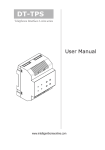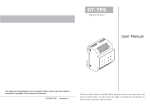Download PT-301CB/PT-302CB User Manual
Transcript
PT-301CB/PT-302CB User Manual I. Hardware specifications: 1. 2. 3. Current Sinking: 150mA(Max.)@5V. Frequency Response: 15~20KHz@-10dBV input signal. Storage Temperature:-40℃~+85℃。 4. 5. 6. 7. Operating Temperature:0℃~+40℃。 Machine Dimension:145X80X25mm。 Parts:Main body,USB cable(Type A〈-----〉Mini)。 Panel description: A. PT-302CB (Version RJ9): A1 A3 A2 A1. Power LED:USB 5V power display. A2. USB:connect to USB connector of PC. A3. Headset:connect Plantronic PRACTICA SP11/12 Headset. 1 B. PT-301CB(Version Headset) B1 B3 B2 B1. Power LED:USB 5V Power Display. B2. USB:connect to USB connector of PC. B3. Earphone&Mic:connect Plantronic PRACTICA SP11/12 Headset or normal speaker and micphone。 II. Setep of Operation Setting : III. 1. Please disable default audio device of pc as follows. 1.Computer 2. Right button of mouse 3. Select Properties 2 Select Device Manager 1.Open Sound, video and Game Controller 3 1. Select audio device 2. Right button of mouse 3. Select Disable Select Yes Botton 4 Audio devices are disabled. 2. Connect USB cable to PC and PT-301CB/PT-302CB。 5 3. Device Manager Audio setting will be as follows. 4. Device Manager Sound Setting: A. Speaker Volume Setting: 1. Start 2. Control Panel. 6 1. Select Hardware and Sound 1. Select Sound 7 1. Select Speaker 2. Select Properties 1. Select Level 2. Adjust level 50 (Reference) 3. Select OK A1. Please choose another Speaker device,the setting same above step. 8 B. Microphone Volume Setting: 1. Select Microphone 2. Select Properties 1. Select Custom 2. Disable AGC 9 1. Select Levels 2. Adjust level 50 (Reference) 3. Select OK 5. Application Software Operation setting (e.g Skype and SJphone),the Setep as follows. A. Skype Setting︰ Select Audio Settings 10 1. Microphone Select USB PnP Sound Device 2. Select Automatically adjust microphone settings Adjust level center 1. Speaker Select USB PnP Sound Device 2. Disalbe Automatically adjust speaker settings B. SJphone setting︰ Select Settings Adjust level center 11 1. Select Audio 1. Select Automatically adjust microphone volume 2. Disalbe Automatically adjust silence detection level 3. Disalbe Directsound for improved audio performance DiretX version installed 1. Playback Select 2-USB PnP Sound Device 2. Recording Select 2-USB PnP Sound Device IV. Other: 1. Support WIN 7,Linux。 2. PT-301CB/PT-302CB can make 3 conference call through different sip phone software e.g Skype and SJphone. 12