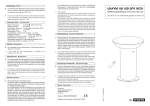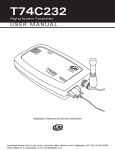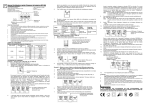Download Wii Contactless Charger User Manual
Transcript
Wii Contactless Charger User Manual Model No: Wii 07 Contents Chapter 1 Introduction………………………………………………...……………….. 1 Chapter 2 Names of the Parts………………………………………...………………… 1 Chapter 3 Explanation of Indicator Light….………………………………………….... 3 Chapter 4 Instruction of Installation and Operation…….…………………………...…… 3 Chapter 5 Specifications of the Product…………………………………………..……. 6 Specifications of Wii Contactless Charger’s AC Adapter……………………………. 6 Specifications of Wii Contactless Charger………………………………...…………. 6 Specifications of Wii Contactless Charger’s Re-chargeable Battery………………..6 Guarantee of the Product…………………………………………………………...…….. 7 Please read the owner’s manual and follow the instructions before using this product Chapter 1 Introduction Product Name: Explanation: Instruction: Date of Manufacture: Wii Contactless Charger Contactless Charger for Wii Controllers Remove existing battery cover and replace with the enclosed one before using Wii Contactless Charger, then place Wii Controllers into the charging sockets. 2007 Chapter 2 Names of Parts Charger Base Front Charging Sockets Indicator Lights 1 Back AC Adapter Jack Wii Controller 2 Wii Controller Battery Cover AC Adapter Top of the Cover Charger Base Connector Bottom of the Cover Contact Pins Chapter 3 Adapter Plug Explanation of Indicator Light Red Light On: Not Charging Red Light Flashing: Error Green Light on: Charging Complete Green Light Flashing: Charging Chapter 4 Instruction of Installation and Operation Instruction of Installing Wii Controller 1. First remove the original battery cover, place re-chargeable batteries, then replace with enclosed battery cover, as shown below. 3 a. Remove the original battery cover. b. Install re-chargeable batteries. c. After installing the batteries, slide in the top of the enclosed battery cover. Note: Please make sure that the pins match the metal connector. d. Press down the enclosed battery cover. 4 2. Instruction of AC adapter a. Connect AC Adapter into the Wii Contactless Charger Jack. b. Connect adapter plug into the power outlet. Note For your own safety and to avoid damaging the product, please follow the rules below: 1. 2. 3. 4. 5. Make sure that you have changed to the re-chargeable batteries before use. Make sure that you have changed to the enclosed battery cover before use. Whenever using the product, do not let it come in contact with any liquid. For your own safety, do not disassemble or damage the product in any way. For your own safety and the efficiency of the product, keep it away from any metal objects. Warning 1. Keep the product out of direct sun light and away from heat and fire. 2. For use by children age 12 or above and then only under the supervision of an adult. 3. This product can only be used with the enclosed battery cover and re-chargeable batteries. 4. Please take note of the indicator light signal, especially if the red light is flashing which means error, please stop using immediately and check the instructions in the owner’s manual. 5 Chapter 5 Specifications of the Product Specifications of Wii Contactless Charger’s AC Adapter Rated Input Capacity: 100V~240V/50~60Hz Rated Output: DC6.0V 1.0A 6.0W MAX Specifications of Wii Contactless Charger Power source: DC6V/1A Radio Frequency: 250KHz Power Consumption: Not charging approx. 1W ; Charging approx. 5W Operating Temperature: 0~55℃ Operating Humidity Range: External Dimensions: Weight: 20~80% 120 x 55mm(Diameter/Height) Approx. 180g Specifications of Wii Contactless Charger’s re-chargeable Battery Battery Type: AA 1.2V 1800mA (Two) Charging Time: Approx. 4.5 hours Battery Duration: Approx. 25 hours 6 Guarantee of the Product If the product fails to operate under normal usage, please send it back to be repaired according to the references below: 1. 2. 3. 4. Enclose the guarantee card when you send the product. Keep the guarantee card safe, the guarantee card will not be reissued if lost. Malfunction during the guarantee period, will be repaired free of charge. Under the following circumstances, a fee will be charged accordingly: a. Malfunction caused by using incorrectly or disassembling personally. b. Malfunction caused by dropping accidentally after purchasing. c. Malfunction caused by natural disasters such as fire, gas explosion, power surge… etc. d. Failure to return the guarantee card when returning the product. e. The information on the guarantee card is not correctly written or has been changed in any way. Retailers’ Stamp: Purchaser: Date of Purchase: Address: Telephone: Name of the Product: Serial number: 7