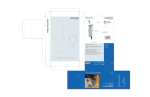Transcript
PC AUDIO VISUAL USER GUIDE FOR AV03 EQUIPMENT Connect your PC to VGA/Audio input in the wall Press AVPC button The projector will start after warm up and the image should be visible Press VOLUME UP or VOLUME DOWN to increase or decrease Volume on any input To move Screen up use ↑ To move Screen Down use ↓ While System is off VCR Press VCR button The projector will start after a short warm up period and the input will be displayed on the screen Ensure VCR/DVD combo is on and insert cassette Use PLAY, STOP, PAUSE buttons on the panel as required LAPTOP Connect your laptop to VGA/Audio input in the wall Press LAPTOP button The projector will start after warm up and your image should be visible If no image is visible, toggle FN F8, FN F5 or FN F4 on your keyboard to display the image To Switch off, press and hold the SYSTEM OFF button for 2 secs DVD Press DVD button The projector will start after a short warm up period and the input will be displayed on the screen Ensure VCR/DVD combo is on and insert Disc into DVD tray Use PLAY, STOP, PAUSE buttons on the panel as required If you require Chapter selection or other menu items, press MENU and use ENTER and ARROW keys to navigate through the menu If No Image is displayed through the data projector please toggle the below Function keys for your brand of PC Function + F2: Leader Function + F4: Compaq, HP Function + F5: Acer, Toshiba Function + F7: Sony, Apple Function + F8: Asus, Dell PLEASE CALL 88555 FOR ASSISTANCE Do not attempt to switch the system back on until the LED has STOPPED FLASHING