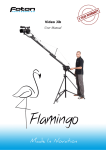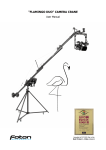Download MERIT User Guide - Add a user to a project
Transcript
MERIT User Guide V2 3. ADD A USER TO A PROJECT Access ADMIN EDITOR Level Administrators are able to provide colleagues access (either administrator or editor) to project/s in MERIT. User permission levels: Editor Administrator View project information Input and edit activity data Input and edit plan data Access Admin tab Submit project data and reporting Assign / edit access permissions All users need to register with ALA before they can use MERIT (see Information Sheet 1). To add a user to your project: 1. Log in to MERIT. 2. Click the My Projects button on the menu bar. Select the relevant project for which you would like to grant access. 3. Click the Admin tab on the Project home page. 4. Click Project Access sub tab on the left of the screen. A list of users who already have access to the project will be displayed. 5. Enter the user’s email address. 3 5 6 4 7 123 456 Jane Sample 789 Don Flamingo 32 MERIT User Guide V2 6. From the drop down menu, choose the permission level you wish to give them (editor or admin). 7. Click Submit. The user will be added to the bottom of the list of Project Members. 8. Advise the user they have access to the project. The project will appear on the list when they click the ‘My Projects’ button on the home page. 33