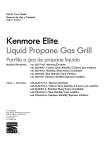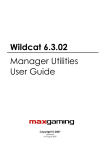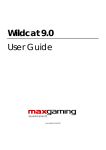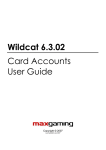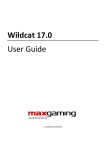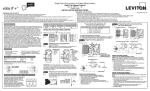Download User's Guide
Transcript
Player Exclusion Utility User Guide Copyright © 2008 Player Exclusion User guide Table of Contents 1 2 3 4 Introduction ...............................................................................................1 Regulatory Requirements .........................................................................1 Features Of Player Exclusion ...................................................................2 Using Player Exclusion .............................................................................4 4.1 4.2 4.3 5 Exclusions ..................................................................................................... 4 Revocations................................................................................................. 15 Contravention of Exclusion (Breach)........................................................... 19 Altered System Behaviour ......................................................................23 5.1 5.2 5.3 5.4 Gemini Units................................................................................................ 23 Wildcat Responses...................................................................................... 23 Player Kiosks............................................................................................... 23 Point Of Sale ............................................................................................... 23 1 INTRODUCTION The Player Exclusion feature in Wildcat provides Gambling Providers with a tool to help initiate and maintain excluded patrons. Player Exclusion can be initiated by one of two ways: self exclusion or venue initiated exclusion. The Player Exclusion feature of Wildcat caters for both methods and provides all the OLGR required reports for each exclusion type. 2 REGULATORY REQUIREMENTS In order to satisfy the requirements placed on us by OLGR, the following items were considered and implemented where applicable: • A duty is created for gambling providers to exclude a patron when the patron requests to be self excluded • The legislation gives gambling providers the authority, but not a duty, to initiate exclusions (venue initiated exclusions) • Penalties can be imposed on gambling providers, employees and patrons for not complying with the legislation • Contact details of counselling services will be provided to patrons who are excluded • Venue initiated exclusions will remain in place for five years unless a written application is made to the venue and the gambling provider agrees to revoke the order. Applications can only be made once in any 12 month period • Self exclusions remain in place for five years and cannot be revoked within 12 months of first being initiated, unless a revocation order is submitted in the 24 hour cooling off period. • With the permission of the patron, the gambling provider may, as a condition of re-entry, actively monitor identified problems against agreed risk indicators • When a gambling provider decides to exclude a person or refuse an application for re-entry by an excluded person, the person may make an appeal to a Magistrates Court • Gambling providers are required to keep a register of exclusions • Gambling providers will be required to send periodic reports to the Queensland Office of Gaming Regulation on exclusions notices, orders and directions, and revocation notices • Gambling providers will be required to notify the Office of Gaming Regulation as soon as practicable of any contravention of orders and directions While Wildcat can create all the required forms and fill in as much detail as possible, it is up to the Site to confirm all details are correct and file, store or submit all paperwork as per OLGR requirements. Maxgaming takes no responsibility for sites found to have breaches of RSG if the OLGR requirements have not been followed. 3 FEATURES OF PLAYER EXCLUSION Player Exclusion takes the effort out of tracking Excluded Members by giving options that only apply to that Member’s current status. Player Exclusion logs every transaction (Exclusions, Revocation applications and Breaches) which can be easily viewed in the Player Exclusion History. Additional comments can be added to these transactions and can be viewed at a later date also. The status of a Player’s account can be easily determined by the options presented in the Exclusion window. Detailed procedures for using Player Exclusion are provided later in this manual. Examples: If an active member advises they want to Self Exclude themself from the Venue, the Customer Liaison Officer (CLO) edits the Player’s details in the Exclusion tab, the only exclusion options available are Self and Venue under the Exclusion column (see diagram below). If an Excluded Player wishes to apply for a Revocation Notice, the only options available to the Excluded Player are Apply in the Revocation column and Report in the Exclusion Breach column. The details of when the exclusion went into effect will also be displayed in the Player Exclusion History window. If an Excluded Player has applied for a Revocation notice, the only option available will be the Approve button under the Revocation column. If an application for Revocation is not approved within 28 days, the system will reject the application and the exlusion remains in place. 4 4.1 USING PLAYER EXCLUSION Exclusions Self Exclusions A Self Exclusion can be requested by a player and can consist of exclusion from any gambling areas of the Venue or from the entire Venue (depending on the Venue). If a player wishes to initiate a Self Exclusion order, the current Responsible Gambling procedures should be followed. In most cases, a Customer Liaison Officer would conduct the Exclusion Process and Wildcat requires security privileges in order to perform a Self or Venue Initiated Exclusion (see Security Privileges for procedure for adding security privileges for Player Exclusion). Key Elements 1. Once a Player has advised they wish to Exclude themselves, they have a 24 Hour Cooling Off period. The Player must advise the site in writing before the end of the Cooling Off period to withdraw the Exclusion request. 2. A Self Exclusion will be automatically approved and will remain in place for a minimum of 12 months. 3. To have the Self Exclusion order revoked after 12 months the Player must complete a Revocation Notice – Self Exclusion Order to have it lifted. 4. If the player does not apply for a Revocation Order, the Exclusion will stay in place for 5 years before it will automatically expire. Procedure – Self Exclusion When a Patron approaches staff and advises they wish to perform a Self Exclusion the Venue Staff are required to explain the Self Exclusion Program and requirements of the Player, including exclusion period and paperwork required (OLGR forms, current photo etc). If the Player agrees to continue with the Self Exclusion then: 1. In WILDCAT, click on Promotions and then Card Accounts 2. Either enter the Player’s details in the search fields or swipe their membership card to bring up the Members details 3. Double Click on the Player’s name or click on Edit F4 4. Click on the Player Exclusion tab 5. Click on the Self exclusion button and the following screen will be displayed: 6. Click YES to continue and the following screen will display: • Click NO if the player has not submitted a Form 3A and one will be printed and the following message displayed: • Have the Player wishing to be excluded complete this form before continuing. Click OK. • If the Player has already filled out a Form 3A, click YES in Step 6 to continue. 7. After clicking OK, you will be prompted for the details of the Exclusion 8. Check the date and time and click NEXT. 9. Ensure the correct Patron is displayed and click NEXT. 10. Select the areas of the Venue that the Player has asked to be excluded from: 11. You will be prompted to enter the reason for exclusion as per the Player’s comments on the Form 3A. Click OK. 12. Once you have entered the comments, a Form 3B (Self Exclusion Order) will be printed with the Player’s details and exclusion particulars. 13. Confirm the report printed by clicking YES in the next window or NO to reprint. 14. The Player’s account will then go into an “excluded” state which will mean the Player’s card will not work in the Gemini Units. The Player will also be removed from all Mail Outs. 15. The Form 3G (Register of Excluded Persons) will also be electronically updated with the Player’s details. 16. You will now see the Self Exclusion Order and Notice in the Player Exclusion tab. Exclusion Direction (Venue Initiated Exclusions) If a Venue needs to issue an Exclusion Direction to a Player for any reason, the following processes are to be followed. Venue Initiated Exclusions are performed at the Venue’s discretion and normal Responsible Gambling procedures should be adhered to. In most cases, a Customer Liaison Officer would conduct the Exclusion Process and Wildcat requires security privileges in order to perform a Self or Venue Initiated Exclusion (see Security Privileges for procedure for adding security privileges for Player Exclusion). Key Elements 1. Once a Venue confirms an Exclusion Direction, there is no cooling off period. The Player’s account is immediately flagged as Excluded and they are removed from any Mail Outs. 2. Once an Exclusion Direction has been confirmed it will remain in place for a minimum of 12 months. 3. To have the Exclusion Direction revoked after 12 months the Player must complete a Revocation Order to have it lifted. A Player may only apply for revocation once per 12 months. 4. If the player does not apply for a Revocation Order, the Exclusion will stay in place for a maximum of 5 years before it will automatically expire. Procedure – Exclusion Direction (Venue Initiated Exclusion) 1. In WILDCAT, click on Promotions and then Card Accounts 2. Either enter the Player’s details in the search fields or swipe their membership card to bring up the Members details 3. Double Click on the Player’s name or click on Edit F4 4. Click on the Player Exclusion tab 5. Only two options will be available to you: Venue and Self Exclusion. 6. Click on the VENUE exclusion button and the following screen will be displayed: 7. Confirm that the Player is to be excluded by pressing the YES button. 8. You will be prompted to enter the details for both the Form 3D (Exclusion Direction) and the Form 3(i). 9. Ensure the date and time is correct and click NEXT. 10. Ensure the Patron selected is correct and click NEXT. 11. Select the area of the Venue that the Player is to be excluded from: 12. The Form 3D and 3(i) will both attempt to print. Confirm printing by click YES in the window that opens. 13. The Player’s account will then go into an “excluded” state which will mean the Player’s card will not work in the Gemini Units. The Player will also be removed from all Mail Outs. 14. The Form 3G (Register of Excluded Persons) will also be electronically updated with the Player’s details. 15. You will now see the Exclusion Direction in the Player Exclusion tab . 4.2 Revocations When a Player has been excluded, either by Self Exclusion or Exclusion Direction, they may submit a Revocation Notice to end the Exclusion. If a Revocation is not approved for any reason (including applications within the 12 month minimum exclusion period), the application will be logged in the Player Exclusion History window. Key Elements • An application for revocation may only be applied for if the Player account is currently flagged as “excluded”. • A Player may only submit a Revocation Application within the 24 Hour Cooling off period (for instant revocation) or after 12 months of the Exclusion starting date. • A Player may only apply for Revocation once in a 12 month period. • All Revocation requests are recorded and can be viewed (along with comments). • Approval for Revocation must be given with 28 days otherwise the account will return to an Excluded state. Procedure – Revocation Application If a player wishes to apply for revocation of exclusion then that Player must have already been excluded from the Venue. 1. In WILDCAT, click on Promotions and then Card Accounts 2. Either enter the Player’s details in the search fields or swipe their membership card to bring up the Members details 3. Double Click on the Player’s name or click on Edit F4 4. Click on the Exclusion tab 5. Only two options will be available: Apply (for Revocation) and Report (Exclusion Breach). 6. Click Apply to apply for revocation. The Player must have been excluded for more than 12 months (Venue or Self Exclusion) or still be within the 24 hour cooling off period (Self Exclusion) otherwise the application will be rejected by the system and an application logged. 7. Depending on the revocation type (within cooling off period, self exclusion or exclusion direction) one of the following messages will appear and the corresponding report will print. In all cases you will be prompted to confirm your action: 8. Self Exclusion – Cooling Off Period (will print a Form 3C) 9. Self Exclusion - After 12 months (a Form 3C will print) 10. Exclusion Direction (a Form 3E will print) 11. The Application to Revoke the exclusion will now show in the Player Exclusion tab 12. If the Venue approves the application, click Approve. If approval is not given within 28 days, the account will remain at an excluded state and no new application for revocation can be made in that 12 month period. 13. The account status is changed to ACTIVE and the normal rules of that membership type will be followed (note: account or card may be expired depending on membership type set up). 14. The Mail Out flag will remain off and must be manually confirmed before allowing mail outs to be sent that Player. 4.3 Contravention of Exclusion (Breach) When a Player has been excluded, either by Self Exclusion or Exclusion Direction, they may not go against the rules set out in the Exclusion Order or Direction (i.e. A patron can not enter certain areas of a venue or partake in the activities identified in the Exclusion Order or Direction). Doing so will result in a breach or Contravention of Exclusion which can result in action from the OLGR against that Player. All Contraventions of Exclusion require a report to be written and posted to the OLGR by the next business day. Key Elements • A Contravention of Exclusion may only be recorded if the Player account is currently flagged as “excluded”. • A Contravention of Exclusion report will be printed and must be completed and posted to the OLGR as soon as is practical (ie posted the next business day). Procedure – Contravention of Exclusion If a player enters an area or participates in an activity identified in an Exclusion Order or Exclusion Direction, then they are in breach of their Exclusion. All breaches must be reported to the OLGR. 1. 1. In WILDCAT, click on Promotions and then Card Accounts 2. Either enter the Player’s details in the search fields or swipe their membership card to bring up the Members details 3. Double Click on the Player’s name or click on Edit F4 4. Click on the Exclusion tab 5. The only options available are Apply for Revocation and Report an Exclusion Breach. Click on Report. When prompted if you wish to continue, click Yes. 6. A Contravention Notice (Form 3H) will be printed. Complete this form as appropriate and the breach will be logged. Click Ok to continue. 7. Once you click Ok, you will need to provide the details of the Contravention of Exclusion. The first screen will prompt you to enter the date and time of the breach. Click Next to continue. 8. The next screen will ask you to confirm that you have selected the correct patron. Click Finishto continue. 9. A Form 3H will print and you will need to confirm that it printed correctly. Click print and you will need to confirm that it printed correctly. Click Yes or No accordingly. 10. You will be advised that the Breach has been successfully logged and a new line entered in the Player Exclusion History box. 11. Send a copy of the form to the OLGR and keep a copy on site with your Register of Excluded Patrons. 5 ALTERED SYSTEM BEHAVIOUR It is important to know what to expect when a Player has been excluded; either by Self Exclusion or Exclusion Direction (Venue Initiated). 5.1 Gemini Units When a Player has requested a Self Exclusion or given an Exclusion Direction, when they try and insert their Member’s Card in a Gemini Unit an INVALID CARD response will be displayed. The Player should then be approached and advised of their Exclusion Order and reported as a Breach as detailed above. A Player may still use the Gemini Units if they have only selected exclusion from Keno or Wagering activities. 5.2 Wildcat Responses If a Player seeks advice from a staff member when they experience the above error message, the staff member can swipe the card in the Patron Maintenance screen (found under Promotions – Card Accounts). This screen will display the reason as to why the Patron’s account is not valid. In this case, the status of Self Exclusion or Exclusion Direction will be displayed as follows: Patron: EXG Self Exclusion Order dated: dd/mm/yyyy Patron: EXF Exclusion Direction dated: dd/mm/yyyy Patron: EXN Patron has been excluded (if no transaction found to determine date) 5.3 Player Kiosks Unless an Excluded Player has opted for Whole of Venue Exclusion, the Player can still redeem points from a Player Kiosk at any stage. However, they can not participate in kiosk-driven gaming promotions or visitation rewards (i.e. 1 in 10 chance of a free coffee etc). If the Player has opted for Whole of Venue Exclusion, the kiosk will display the message “INVALID PATRON”. Wildcat Patron Maintenance will confirm the reason for this message as explained above (see 5.2 Wildcat Responses). 5.4 Point Of Sale Unless an Excluded Player has opted for Whole of Venue Exclusion, the Player can still earn points through Point Of Sale (where applicable). If the Player has opted for Whole of Venue Exclusion, then the account will be locked and POS transactions will not accrue points.