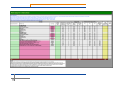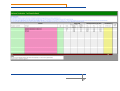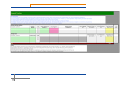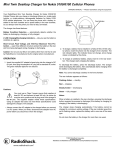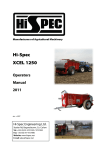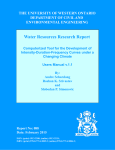Download USER GUIDE - Wine Grape Council of South Australia
Transcript
J:\Jobs\42657185\5 Works\UserGuide_1.0.doc Australian Wine Carbon Calculator v1.0 Australian Wine Carbon Calculator v1.4 August 2011 USER GUIDE The Australian Wine Carbon Calculator is adapted from the International Wine Carbon Calculator Version 1.2 and uses the Australian National Greenhouse Accounts Factors, July 2011 AUSTRALIAN WINE CARBON CALCULATOR VERSION 1.4 Table of Contents Table of Contents Introduction ................................................................................................. ES 1 1 Mobile - Quantity Based .................................................................................. 1 2 Mobile - Distance Based ................................................................................ 33 3 Stationary Combustion .................................................................................. 44 4 Fugitive Emissions ......................................................................................... 55 5 Winemaking Practices ..................................................................................... 6 6 Vineyard Practices ......................................................................................... 77 7 Scope 1 Waste Treatment .............................................................................. 88 8 Power Use ................................................................................................... 1010 9 Packaging ................................................................................................... 1111 10 Contract Machinery .................................................................................... 1212 11 Transport..................................................................................................... 1313 12 Purchased Wine Products ......................................................................... 1414 13 Scope 3 Waste Treatment .......................................................................... 1515 14 Scope 3 Power Use .................................................................................... 1616 15 Estimated Emission Outputs..................................................................... 1717 Error! Reference source not found. i AUSTRALIAN WINE CARBON CALCULATOR VERSION 1.4 Appendices Appendices A Key Changes from IWCC to AWCC B AWCC v1.4 Spreadsheet Model C IWCP v1.2 Data Quality System D International Wine Carbon Protocol (v1.2) E National Greenhouse Accounts Factors Acknowledgments The Winemakers’ Federation of Australia and the South Australian Wine Industry Association would like to thank the following for their contribution to the development of the Australian Wine Carbon Calculator: • • • • • ii Mark Foletta, Wine Masters candidate, University of Melbourne Russell Johnstone, Pernod Ricard Pacific Suzanne McLoughlin, Foster’s Group Jodie Pain, SAWIA Gioia Small, Foster’s Group AUSTRALIAN WINE CARBON CALCULATOR VERSION 1.4 ES Introduction Introduction Background URS Australia Pty Ltd (URS) was commissioned by the Winemakers' Federation of Australia and the South Australian Wine Industry Association to extract an Australian Wine Carbon Calculator (AWCC) from version 1.2 of the existing International Wine Carbon Calculator (IWCC). Key changes made in the development of the AWCC from the IWCC are provided as Appendix A. The AWCC is a spreadsheet model designed to assist members of the Australian wine industry compute and assess their carbon emissions at a site or facility level. The calculator has been adapted from the International Wine Carbon Protocol (IWCP) v1.2 to meet Australian legislative requirements. It is intended as a guidance tool only, and does not provide for full reporting to relevant statutory requirements. Specialist advice is recommended where reporting compliant with the National Greenhouse and Energy Reporting (NGER) Act 2007 is desired. This document is intended as a companion to the spreadsheet model. In general, user instructions and calculation notes are given within the spreadsheet with the intention that a user guide should not be needed. However, key summary information is provided herein to assist the user to complete the model for their site or facility. Each section is numbered to coincide with the number of the relevant tab in the spreadsheet, and provides: 1) a brief overview of the purpose or intention of the worksheet 2) how to enter data 3) the calculation methodology used 4) main assumptions or notes Where further detail is required, the user is referred to the IWCP v1.2 provided as Appendix D, which forms the basis for much of the calculator. Overview This tool estimates total emissions of carbon dioxide produced as a result of the activities related to Australian wine industry businesses, such as vineyards, wineries and transport companies. Coverage of the tool (e.g. fuel types and business activities) has been selected as being specific to the Australian wine industry. Where the user considers key activities to have been incorrectly excluded from the calculator, the Administrator should be contacted for resolution1. Emissions are covered for the six Kyoto Protocol gases: 1) Carbon dioxide (CO2) 2) Methane (CH4) 1 The AWCC Administrator is the Winemakers' Federation of Australia, (08) 8222 9255, [email protected] ES-1 AUSTRALIAN WINE CARBON CALCULATOR VERSION 1.4 3) Nitrous Oxide (N2O) 4) HFCs (hydrofluorocarbons) 5) PFCs (perfluorocarbons) 6) SF6 (sulphur hexafluoride) A general rule of thumb is also applied to exclude any items, processes or activities that make up less than a nominal 1% of the total mass of emissions, or less than 1% of the mass of the product. The methodologies of calculation are based on the IWCP v1.2, with changes made where Australia-specific methodology exists (refer Appendix A). Methodology While the form of the tool has been adapted from the IWCC, the key technical references for development of the calculator are: • National Greenhouse Accounts (NGA) Factors, July 2011 • NGER Act, 2007 (and associated regulations and technical guidelines) Where the above documents do not provide technical guidance on activities covered by the calculator, accepted international best practice greenhouse gas (GHG) accounting protocol methodology is used2. As a key reference, the NGA Factors document has been included in this user guide as Appendix E for information. Basic principles of greenhouse gas accounting The basic concept behind GHG accounting is to calculate an overall quantity of GHG emission as a result of a given activity or at a particular facility. The calculation method used is to apply an emission factor to any prescribed activity to convert it to CO2 equivalent (CO2-e) emissions (for example, 2.39 tonnes of CO2 emitted for every 1 tonne of black coal burnt). This methodology is explained in detail by the World Resources Institute GHG Accounting Protocol3. Emissions are considered direct or indirect. Direct emissions are produced from sources within the boundary of an organisation and as a result of that organisation’s activities. These emissions mainly arise from the following activities: • generation of energy, heat, steam and electricity (such as burning gas or wood); • manufacturing processes (such as in cement production, or soil emissions in agriculture); 2 Intergovernmental Panel on Climate Change (2006) 2006 IPCC Guidelines for National Greenhouse Gas Inventories, prepared by the National Greenhouse Gas Inventories Programme, Eggleston H.S., Buendia L., Miwa K., Ngara T. and Tanabe K. (eds). Published: IGES, Japan 3 World Resources Institute (2004) The Greenhouse Gas Accounting Protocol. Washington, DC: World Business Council for Sustainable Development. ES-2 AUSTRALIAN WINE CARBON CALCULATOR VERSION 1.4 • transportation of materials, products, waste and people (i.e. vehicle fuel combustion); • fugitive emissions (such as methane emissions from coal mines, gas leaks from joints and seals); • emissions from purchased carbon dioxide used in the winery; and • on-site waste management (such as emissions from landfill sites). Direct (or point-source) emission factors give a weight of CO2-e emitted per unit of activity at the point of emission release (i.e. fuel use, manufacturing process activity, mining activity, on-site waste disposal, etc.). Direct emissions are categorised as Scope 1. Indirect emissions are emissions generated in the wider economy as a consequence of an organisation’s activities, but which are physically produced by the activities of another organisation. The most important category of indirect emissions is from the consumption of electricity. Indirect emissions from electricity consumption are categorised as Scope 2. Other indirect emissions, such as 'upstream' emissions generated in the extraction and processing of raw materials, freight of goods and materials, employee travel and off-site waste treatment are categorised as Scope 3. The addition of Scope 3 emissions provides what is called a lifecycle analysis (LCA) for a given activity or product. Note that the accuracy of this calculator is not sufficient to provide an independently verifiable LCA. Under the NGER Act 2007, only Scope 1 and 2 emissions are reportable under the currently proposed emissions trading system. A more detailed explanation of GHG accounting can be found in the IWCP v1.2 provided as Appendix D. Using the Australian Wine Carbon Calculator The AWCC tool has been developed specifically for wine industry members. Therefore, there are expected to be three main categories of model user: 1) Vineyard 2) Winery 3) Packaging/distribution The model is configured such that it can estimate emissions for a user who falls under one, two, or all of these categories. Typical process boundaries for the above categories are illustrated in Appendix H of the IWCP v1.2 (refer to Appendix D of this user guide). Typical wine industry activities expected to be covered by the calculator are: • Scope 1: company-owned vehicles (cars, trucks, forklifts or tractors), fuel use in on-site generators or heaters, fertiliser use, composting, purchased carbon dioxide • Scope 2: electricity use • Scope 3: packaging materials, freight transport, purchased wine products, waste disposal Getting started It is recommended to go through the following steps in completing the AWCC: ES-3 AUSTRALIAN WINE CARBON CALCULATOR VERSION 1.4 1) Identify your reporting requirements a) reporting period (annual? calendar year? financial year? quarterly? other?) b) organisational boundaries (the company may have several sites or facilities, in which case several separate versions of the calculator may be used, and the total emissions estimate summed) c) operational boundaries (defining the site or facility) d) drivers (for internal information, for an approximate check against NGER Act 2007 reporting thresholds, aspiration towards a verifiable product LCA or ‘green marketing’) 2) Collect data 3) Enter data into tabs 1 through 13 4) Check and assess summary tables and graphs 5) Save and/or print and file as necessary Calculator use and navigation It is assumed that the user has basic computer literacy. Detailed spreadsheet knowledge should not be required. The user simply enters data into colour coded cells, selects input options from colour coded dropdown lists, clicks between separate input tabs, and views various output tables and graphs. Start by opening the spreadsheet model in Microsoft Excel. Some users may initially need to click ‘Enable Macros’ if a security warning window appears (this depends on the user’s computer security settings). It is intended that the user start from the Introduction tab at the bottom of the program window, and work from left to right through the tabs to fill in data in a logical sequence (although note that the user can navigate to any tab at any time). A brief instruction is provided at the top of each tab to assist with correct data entry and where appropriate, notes are also included below the main table of data on assumptions, calculation details or other relevant information. Cells within the tabs are colour coded to assist user input and navigation (a key is provided in the Introduction tab of the spreadsheet). • Light green cells require user input • Pink cells are drop-down lists for the user to select from a discrete range of available input options • Yellow cells contain the total calculated emission per line item within each tab • Maroon cells contain the summed emission total for each main activity/source category (one per tab) • Cells with a red marker in the top right-hand corner contain comments that may be viewed by hovering the cursor over the marked cell The Excel tabs at the bottom of the active window have also been colour coded according to emission categories (Scope 1, 2 and 3). Note that individual tabs may be printed at any stage such that the user may keep a hardcopy record of entered data. After completion of the calculator for a given site or facility over a specified period, it may be useful to keep a hardcopy file of the full data set. Example print outs of a blank calculator model have been included as Appendix B. ES-4 AUSTRALIAN WINE CARBON CALCULATOR VERSION 1.4 Data quality Quality assurance, quality management and uncertainty assessment play an important role in GHG accounting, because there are many potential sources of error or data uncertainty to affect the final emissions estimate. This can range from impact of the number of significant figures used in an emission factor, to an inappropriate use of a default emission factor for a given process. The calculator includes a data quality ranking for each itemised emission to indicate the level of reliability of emission estimates. For the AWCC, where applicable, factors and methods have been used in accordance with the NGA Factors. In this case, a data quality ranking of ‘NGA’ is applied. Where activities, processes or products do not have NGA factors or methods, the data quality ranking system from the IWCP v1.2 has been maintained. Details of this system are provided in Appendix C. Future calculator revisions As this user guide is in support of version 1.4 of the AWCC, it is anticipated that there will be future revisions of the tool that may incorporate: • Updated emission factors and/or calculation methodologies; • Error or ‘bug’ fixes; • Ease of use improvements; • Additional outputs (including formatted for Online System for Comprehensive Activity Reporting) • More detailed user instruction and in-program help; • Suggestions from wine industry user feedback; and/or • Other upgrades as determined by the Administrator. Any of the above revisions shall be at the sole discretion of the Administrator. Site Details The first worksheet in the calculator records the details of the site. The selection of the State carries through to calculations for other worksheets (For Example: emission factor for electricity transmission grid vary between States). If multiple sites or facilities are to be assessed a separate spreadsheet is required for each one, and a total ‘carbon footprint’ may be calculated by summing the totals from each of the separate spreadsheets. This page also requires information regarding the site scope or type of operation which is being reported (For Example: winery, vineyard, cellar door, offices, etc.). ES-5 AUSTRALIAN WINE CARBON CALCULATOR VERSION 1.4 1 Mobile - Quantity Based Section 1 - Mobile Quantity Based This worksheet calculates emissions from fuels combusted due to transport at the site or by the site companyowned vehicles. Data entry Enter the volume of fuel used for each fuel type according to the units shown. The user is expected to add all separate accounts for the same fuel type. Note the user may also separate out post-2004 vehicles and/or Eurodesign compliant heavy vehicles due to their improved catalytic conversion of exhaust methane and nitrous oxide. Comments or descriptions can be added for each fuel type (e.g. data sources, specific vehicle groups). The following vehicle category definitions are applied: • Passenger vehicles: Motor vehicles constructed primarily for the carriage of persons and containing up to nine seats (including the driver's seat). Included are cars, station wagons, four-wheel drive passenger vehicles, passenger vans or mini buses with fewer than 10 seats and campervans. • Light commercial vehicles: Motor vehicles constructed for the carriage of goods and which are less than or equal to 3.5 tonnes GVM. Included are utilities, panel vans, cab-chassis and goods carrying vans (whether four-wheel drive or not). • Rigid trucks: Motor vehicles exceeding 3.5 tonnes GVM, constructed with a load carrying area. Included are normal rigid trucks with a tow bar, draw bar or other non-articulated coupling on the rear of the vehicle. • Articulated trucks: Motor vehicles constructed primarily for load carrying, consisting of a prime mover which has no significant load carrying area, but with a turntable device which is linked to a semitrailer. • Specialised trucks: trucks other than those described by other categories. • Buses: Motor vehicles constructed for the carriage of passengers. Included are all motor vehicles with 10 or more seats, including the driver's seat. • Motorcycles: includes all two, three and four-wheeled road registered vehicles. If fuel volume records are not kept, estimated fuel usage can be calculated by the distance-based method in tab 2: 'Mobile - Distance Based', but care should be taken not to double up on emissions by using both methods for the same vehicle(s). Calculation methodology Emissions estimates are based on NGA factors and methods. Notes/assumptions • Staff transport is not covered by this worksheet (except where vehicles are specifically owned by the facility or the company whose head office is at the site). • Biofuels are not included in scope 1 transport emission calculations, as they are considered part of the short term carbon cycle under GHG accounting protocols. Error! Reference source not found. 1 AUSTRALIAN WINE CARBON CALCULATOR VERSION 1.4 • No transport factors are provided by NGA factors for vehicles not registered for road use; stationary energy factors should be used for this fuel consumption. • All emission factors incorporate relevant oxidation factors from DCC’s National Inventory Report. Error! Reference source not found. 2 AUSTRALIAN WINE CARBON CALCULATOR VERSION 1.4 2 Mobile - Distance Based Section 2 - Mobile Distance Based This worksheet calculates emissions from fuels combusted due to transport at the site or by the site companyowned vehicles, specifically on a "vehicle kilometres travelled" basis (when the volumes of fuel consumed are not recorded). Data entry Enter the total vehicle kilometres travelled either by general vehicle category (the sum of all individual vehicles within that category), or by specific vehicle model using the drop-down menus. Note that for generic vehicle categories, the user may separate out post-2004 vehicles due to their improved catalytic conversion of exhaust methane and nitrous oxide. Calculation methodology Distance-based emissions estimates are not covered by NGA factors and methods, as this is considered a less accurate emission estimation technique. Emissions are calculated by estimating fuel use by applying an assumed fuel consumption rate to the total vehicle kilometres travelled. The energy used in the estimated total fuel consumed is converted to CO2 emissions using NGA factors for petrol, diesel and LPG fuels. Vehicle categories are taken from "Vehicle Fuel Efficiency, Potential measures to encourage the uptake of more fuel efficient, low carbon emission vehicles", prepared by Australian Transport Council and Environment Protection and Heritage Council, September 2008. Fuel efficiency data for individual car models are from http://www.greenvehiclesguide.gov.au. Notes/assumptions • If fuel volume records are kept, the user should calculate emissions by the quantity-based method in tab 1: 'Mobile - Quantity Based'. Again care should be taken not to double up on emissions by using both methods for the same vehicle(s). • Staff transport is not covered by this worksheet (except where vehicles are specifically owned by the facility or the company whose head office is at the site). • Biofuels are not included in scope 1 transport emission calculations, as they are considered part of the short term carbon cycle under GHG accounting protocols. • No transport factors are provided by NGA factors for vehicles not registered for road use; stationary energy factors should be used for this fuel consumption. • All emission factors incorporate relevant oxidation factors from Department of Climate Change's National Inventory Report. • The spreadsheet returns car fuel type as 'LPG' if listed as LPG or petrol/LPG (dual fuel). Error! Reference source not found. 3 AUSTRALIAN WINE CARBON CALCULATOR VERSION 1.4 3 Stationary Combustion Section 3 - Stationary Combustion This worksheet calculates emissions from fuels combusted for stationary energy purposes (e.g. boilers, generators etc.). Data entry Enter the volume of fuel used for each fuel type according to the units shown. The user is expected to add all separate accounts for the same fuel type. Note that in the case of gaseous fuels, two unit options are available to the user. Gas quantity may be recorded and reported as energy (GJ) or volume (cu.m). This provides flexibility to the user to report as per how their fuel accounts are calculated/reported. The user may create multiple line items of the same fuel type if desired. The use of the description/comment cell is recommended in this case to differentiate combustion sources. Calculation methodology Emissions estimates are based on NGA factors and methods. Notes/assumptions • None significant Error! Reference source not found. 4 AUSTRALIAN WINE CARBON CALCULATOR VERSION 1.4 4 Fugitive Emissions Section 4 - Fugitive Emissions This worksheet calculates emissions from synthetic gas leakage from airconditioning and other equipment. Data entry The user has two options available for data entry: 1) recording the known weight of gas used in the reporting period (as taken from equipment service/gas recharge records), or 2) recording the total amount of gas contained in the equipment and applying a default annual leakage rate. Where default loss calculations are assumed, the user must specify the type of HFC gas used by their equipment (from the pink drop-down cells) to apply the correct global warming potential factor. For gas insulated switchgear, the default gas is SF6, and calculations are carried out independent of whether or not the user selects an HFC type from the pink drop-down cells. Calculation methodology Emissions estimates are based on NGA factors and methods. Common refrigerant blends are based on Forster, P., et al, 2007: Changes in Atmospheric Constituents and in Radiative Forcing. In: Climate Change 2007: The Physical Science Basis. Contribution of Working Group I to the Fourth Assessment Report of the Intergovernmental Panel on Climate Change [Solomon, S., D. Qin, M. Manning, Z. Chen, M. Marquis, K.B. Averyt, M.Tignor and H.L. Miller (eds.)]. Cambridge University Press, Cambridge, United Kingdom and New York, NY, USA. Notes/assumptions • Methane loss from stationary combustion is not included (this item was included in the IWCC v1.2) • Leakage from mobile air-conditioning units (i.e. vehicles) or fire extinguishers is not included as they are assumed to have an individual charge size of <100kg (NGERS reporting threshold). • Take care not to double up on fugitive emissions by using both methods (known annual gas recharge quantity and default losses by equipment type) for the same leakage source(s), and ensure correct units are used for gas quantities • R-22 is a commonly used refrigerant that is being phased out by the Montreal Protocol, an international treaty, and therefore does not need to be reported. Error! Reference source not found. 5 AUSTRALIAN WINE CARBON CALCULATOR VERSION 1.4 Section 5 - Winemaking Practices This worksheet calculates emissions arising from direct carbon dioxide use in the winemaking process, including blanket tanks and pipe flushing. Data entry The user enters the quantity of purchased carbon dioxide in kilograms used in the reporting period. Several data entry lines are provided to allow for differentiation of carbon dioxide use categories if this is of value to the user. Calculation methodology It is assumed that there is zero carbon capture in the use of purchased carbon dioxide in the winery. Therefore, the amount of carbon dioxide used equals the reportable carbon dioxide emission Notes/assumptions • Carbon dioxide emissions during fermentation are not included because fermentation is considered part of the short term carbon cycle and is therefore not reportable. Error! Reference source not found. 6 AUSTRALIAN WINE CARBON CALCULATOR VERSION 1.4 5 Vineyard Practices Section 6 - Vineyard Practices This worksheet provides a broad estimate of emissions related to nitrous oxide emissions from synthetic fertilizer use. Due to the complexity of agricultural systems and the variability of practices across vineyard sites, many activities/processes are not covered by this calculator (e.g. emissions from agricultural soils, manure application, nitrogen leaching and runoff, crop residues). The emission estimate given here is therefore indicative only, and may be improved in future revisions of the calculator. Data entry For synthetic fertiliser use, the user is prompted for the total mass of fertiliser applied to the soils, and if known, the nitrogen content of the fertiliser. If the fertiliser's nitrogen content is unknown, a default value is applied according to state-specific data. The emission factor also depends on if the vineyards are irrigated or not (selected by drop-down list). Calculation methodology NGA factors and methods only makes brief mention of agricultural system emissions, partly because the initial form of an Australian emissions trading system is not expected to include agriculture (for reasons of complexity and variability noted above). Specific calculations for fertiliser addition have been included from the Department of Climate Change, 2006, Australian Methodology for the Estimation of Greenhouse Gas Emissions and Sinks 2006: Agriculture. Notes/assumptions • Direct emissions from crop residues, manure application or soil disturbance and indirect emissions from atmospheric deposition or leaching and runoff have not been included (as per International Wine Carbon Protocol v.1.2) for reasons of calculation complexity and data accuracy uncertainty. It is possible that these items may be included in future revisions of the AWCC. Error! Reference source not found. 7 AUSTRALIAN WINE CARBON CALCULATOR VERSION 1.4 Section 7 - Scope 1 Waste Treatment 6 Scope 1 Waste Treatment This worksheet calculates emissions from on site waste treatment, including solid and liquid wastes. Data entry For solid waste treatment, the available waste processes: 1) composting, 2) anaerobic digestion and 3) incineration, may be selected from the pink drop-down menus, and the amount of waste entered in tonnes. Any recovered methane may also be recorded (also in tonnes). For waste water treatment, emissions are included from methane and nitrous oxide generated in the anaerobic breakdown of waste, as well as in flaring any collected biogas. Where site specific chemical oxygen demand (COD) values are known by the waste water treatment plant operators, this data should be used. If site-specific COD data are not available, the user may use the default parameter calculation method. • Where the total COD in wastewater is unknown, the default value of 1.5kg per tonne of winery wastewater can be used • Where the COD of sludge removed from waste water is unknown, a default value of 15% can be used If biological oxygen demand (BOD) is recorded instead of chemical oxygen demand, a conversion factor may be used: • COD = 2.6 x BOD5 (Note: BOD5 is a 5 day BOD test result) The calculator asks for the COD in sludge removed from waste water, and the COD in sludge removed from the winery site. This second value is to ensure that any emissions resulting from off-site treatment of sludge are not included here (off-site emissions are not included in the user's scope 1 total). This value cannot exceed the total % COD in sludge removed from waste water. The % COD in sludge anaerobically treated is the critical input to emissions calculations. Methane is assumed to be only generated in anaerobic decomposition of winery waste, so if this value is 0%, the emission calculation will be zero. Default values from IPCC are: • Aerobic treatment plant: 0% • Aerobic treatment plant (not well managed or overloaded): 30% • Anaerobic digester for sludge: 80% • Anaerobic reactor (e.g. UASB, Fixed Film Reactor): 80% • Anaerobic shallow lagoon (less than 2 m): 20% • Anaerobic deep lagoon (more than 2 m): 80% Error! Reference source not found. 8 AUSTRALIAN WINE CARBON CALCULATOR VERSION 1.4 Calculation methodology Emissions estimates are based on NGA factors and methods by converting methane and nitrous oxide emissions to CO2 equivalents. Notes/assumptions • CO2 emissions from waste and waste water are not included, as these are considered part of the short term carbon cycle (NGA Factors 2011, p. 49). • It is assumed that no wine industry sites carry out landfill activities • Weight of waste for composting or digestion is measured in wet tonnes • The default fraction of anaerobically treated wastewater treated by a wine industry plant is zero • If the estimated total waste water is unknown, an industry default value of 23 KL per tonne of wine produced. It can be assumed that 1L of wine = 1kg of wine. Therefore the default value as provided by the Australian Government National Greenhouse Accounts Factors is 23L of waste water per litre of wine. This is an order of magnitude higher than industry studies indicate, and users are encouraged to measure their own waste water production to improve accuracy of results. • If the biogas methane content is unknown, a default value of 70% is assumed • Where the total COD in wastewater is unknown, the default value of 1.5kg per tonne of winery wastewater can be used • Where the COD of sludge removed from waste water is unknown, a default value of 15% can be used • Take care not to double up on emissions by using both methods for the same waste water Error! Reference source not found. 9 AUSTRALIAN WINE CARBON CALCULATOR VERSION 1.4 7 Power Use Section 8 - Scope 2 Power Use This worksheet calculates Scope 2 emissions from the purchase of electricity for use at the site. Data entry Enter the total amount of electricity purchased for the period (in kWh), and the default emissions will be calculated using grid factors for the site's state. In any case such as where a site is near a state border and a unique electricity source is known to be sourced from outside the site's state, the user may select the known external electricity provider's state using the pink drop-down boxes. Calculation methodology Emissions estimates are based on NGA factors and methods. Notes/assumptions • The use or purchase of GreenPower does not entitle a user to reduce or in any other way modify their reportable electricity consumption. The grid emission factor for each state incorporates the estimated proportion of low carbon intensity electricity generation technologies (e.g. hence Tasmania's low grid factor due to the prevalence of hydro power generation, and Victoria's high grid factor due to the prevalence of coal power generation). Error! Reference source not found. 10 AUSTRALIAN WINE CARBON CALCULATOR VERSION 1.4 8 Packaging Section 9 - Scope 3 Packaging This worksheet calculates indirect emissions from the purchase of packaging materials. Emissions calculated here are approximate only, because emissions for packaging items will vary from site to site and from item to item for different brands due to differences in location, raw material sources, manufacturing, handling and transport processes. Due to the absence of data, only a select range of packaging items are included. Data entry Enter the quantity of units bought for the period, and the corresponding unit weight (weighted average if necessary for differing unit sizes of the same product). Comments or descriptions may be useful to assist with differentiating separate subsets of glass or plastics. Calculation methodology NGA factors and methods do not provide information on scope 3 emissions for packaging materials. A generic emission factor (in tonnes CO2 per unit weight of packaging) from published data is applied to estimate emissions associated with a given item. Notes/assumptions • For some wine industry materials/items, insufficient research has been carried out to provide a reliable emission factor (e.g. synthetic corks, plastic pallets). It is anticipated that new emission factors will be developed and existing emission factors refined over time as research continues and subsequent calculator updates are made. Error! Reference source not found. 11 AUSTRALIAN WINE CARBON CALCULATOR VERSION 1.4 9 Contract Machinery Section 10 - Scope 3 Contract Machinery This worksheet calculates indirect emissions from combustion of fossil fuels by contract machinery (i.e. not scope 1 emissions because the machinery is not owned by the site company). Included machine types are helicopters and tractors. Other vehicles may be entered in tab 10, ‘Transport’. Data entry For helicopters, choose the helicopter size from the pink drop-down boxes and enter the flight hours per aircraft. Helicopter classes available are: • Small - max takeoff weight 840kg • Medium - max takeoff weight 1050kg • Large - max takeoff weight 2270kg • Extra large - max takeoff weight 6800kg For tractors (or harvesters or similar), the user may enter the horsepower rating of the machine (in power take off units), or select either large or small size from the pink drop-down boxes. Then the machine hours should be entered, and the fuel type selected (diesel or petrol). The size of the tractor may be assessed by the user. Calculation methodology NGA factors and methods do not provide information on scope 3 emissions for contract machinery. Therefore the methodology from the IWCP v1.2 has been carried over to the AWCC. Notes/assumptions • Take care not to double up on emissions by using both methods for the same machine(s). Error! Reference source not found. 12 AUSTRALIAN WINE CARBON CALCULATOR VERSION 1.4 10 Transport Section 11 - Scope 3 Transport This worksheet calculates emissions from goods freight, including by road, rail, sea and air. Due to the high degree of variability between freight vehicle types and practices, these emission estimates are indicative only, and calculation methodologies and accuracies are expected to be improved in future calculator revisions. Data entry There are two methods available to the user to estimate emissions: 1) by vehicle kilometres travelled where the vehicle type is known (as per tab 2 – Mobile – Distance Based); or 2) an emission per tonne of freight per kilometre travelled. For the first method, enter the total vehicle kilometres travelled according to the general vehicle category. Note the user may separate out post-2004 vehicles due to their improved catalytic conversion of exhaust methane and nitrous oxide. For the second method, use the pink drop-down menus to select the mode of freight (various options are available for land/sea/air), and then enter the total tonnes of freight, and the total distance travelled. Calculation methodology NGA factors and methods do not provide information on scope 3 emissions for freight transport. Therefore the methodology from the IWCP v1.2 has been carried over to the AWCC. Notes/assumptions • Take care not to double up on emissions by using both methods (known vehicle road freight distance and tonnage based) for the same freight. • Biofuels are not included in scope 3 transport emission calculations, as they are considered part of the short term carbon cycle under GHG accounting protocols. • Note that for the vehicle-distance based method, the total vehicle emissions are calculated regardless of what proportion of the vehicle's carrying capacity is occupied by the user's goods. Error! Reference source not found. 13 AUSTRALIAN WINE CARBON CALCULATOR VERSION 1.4 11 Purchased Wine Products Section 12 - Scope 3 Purchased Wine Products This worksheet calculates indirect emissions from the purchase of typical wine related products. Note that due to the wide range of products and the lack of sufficient 'life cycle analysis' data, many products are not covered by this calculator. Further, variance of 'embodied energy' between different brands of the same products means that generic emission factors may not provide suitably accurate emission estimates, and the estimates provided here should be interpreted as indicative only. Data entry Enter the quantity of products bought for the period, and the corresponding product weight (weighted average if necessary for differing unit sizes of the same product). A generic emission factor then estimates emissions associated with each item. Calculation methodology NGA factors and methods do not provide information on scope 3 emissions for purchased wine products. A generic emission factor (in tonnes CO2 per unit weight of purchased goods) from published data is applied to estimate emissions associated with a given item. Notes/assumptions • Emissions calculated here are approximate only. Actual emissions for purchased items will vary from site to site and brand to brand due to differences in location, raw material sources, manufacturing, handling and transport processes. For many typical industry products, insufficient research has been carried out to provide a reliable emission factor (e.g. barrels made from French oak compared to American oak). It is anticipated that new emission factors will be developed and existing emission factors refined over time as research continues and subsequent calculator updates are made. Error! Reference source not found. 14 AUSTRALIAN WINE CARBON CALCULATOR VERSION 1.4 12 Scope 3 Waste Treatment Section 13 - Scope 3 Waste Treatment This worksheet calculates emissions from off site waste treatment, including solid and liquid wastes. Data entry For solid waste treatment, three different calculation methods are available according to the degree of waste separation into category that occurs at the site. 1) The first, most detailed method allows the user to select the specific waste type by composition as one of nine categories (food, paper/cardboard, garden/green etc.) from the pink drop-down menus, and enter the amount of waste (in tonnes). 2) The second, more broad waste categorisation allows the user to select the broad waste type from pink dropdown menus, and enter the amount of waste disposed (in tonnes). 3) The third, most broad method allows the user to simply enter the total tonnage of waste removed from site. For waste water treatment, emissions are included from methane and nitrous oxide generated in the anaerobic breakdown of waste, as well as in flaring any collected biogas. Where site specific chemical oxygen demand (COD) values are known by the waste water treatment plant operators, this data should be used. If site-specific COD data are not available, the user may use the default parameter calculation method. Calculation methodology Emissions estimates are based on NGA factors and methods. Notes/assumptions • Take care not to double up on emissions by using two methods for the same waste or waste water. • If the COD of sludge removed from wastewater is unknown, a default value of 15% of the total COD of wastewater is used. • If the methane content of biogas is unknown, calculations use a default value of 70%. Error! Reference source not found. 15 AUSTRALIAN WINE CARBON CALCULATOR VERSION 1.4 13 Scope 3 Power Use Section 14 - Scope 3 Power Use This worksheet calculates indirect scope 3 emissions from purchased electricity. Emissions are calculated for two items: 1) Transmission and distribution losses 2) Fossil fuel extraction, production and transport Data entry The total amount of electricity use will be automatically copied over from tab 7 for calculation of transmission and distribution losses. Data for fossil fuel extraction, production and transport must be manually copied from Scope 1 emission calculation sheets. The user should take care to correctly add up the total energy (in GJ) for each fuel type, and enter them into the relevant cells. Calculation methodology Emissions estimates are based on NGA factors and methods. Notes/assumptions • This worksheet calculates the emissions that arise through electricity use as a result of the extraction production and transport of the fuel being used. • You will need to copy the existing data from Tab 1 Mobile – Quantity Based, Tab 2 Mobile – Distance Based and Tab 3 Statutory Combustion to the corresponding fuel type in Tab 14 Scope 3 Power Use. • Be sure to copy the numbers (in tabs 1, 2 & 3) from the “Energy Consumed (GJ)” column. • No scope 3 emission factor for biofuels (such as biodiesel or ethanol) provided by NGA due to highly variable nature of individual fuel characteristics • Take care in copying fuel energy data from scope 1 tabs Error! Reference source not found. 16 AUSTRALIAN WINE CARBON CALCULATOR VERSION 1.4 14 Estimated Emission Outputs Section 15 - Estimated Emission Outputs After all relevant data has been entered into the available thirteen tabs, the estimated emissions are summarised in two main output tabs: 1) General Summation: this tab collates all emission estimates in one table, and also provides three small pie charts for illustration: a) A breakdown of scope 1 emissions b) A breakdown of scope 3 emissions c) A comparison of total scope 1, 2, and 3 emissions 2) General Summation Chart: This bar chart gives a graphical representation of individual emitting activity categories to give a simple overview of the total ‘carbon footprint’. Both tabs may be printed at any time. After completion of the calculator, the user may go back to any tab to adjust values or enter additional data. The general summation table and charts will update automatically. This ongoing data adjustment or addition can be useful to perform sensitivity analyses to see where changes in wine industry practices affect ‘carbon footprint’. It is also anticipated that the process of completing the calculator for a given site or activity will give the opportunity for controlling organisations to understand and review their data collecting systems, with potential for upgrading systems to improve the ease of data collection, and ultimately greater data accuracy for refined emissions estimates. Error! Reference source not found. 17 AUSTRALIAN WINE CARBON CALCULATOR VERSION 1.4 A Key Changes from IWCC to AWCC Appendix A - Key Changes from the IWCC to AWCC The following major changes were made to the International Wine Carbon Calculator version 1.2 in the extraction of the Australian Wine Carbon Calculator version 1.0. • All navigation buttons and macros were removed for simplicity, including the use of a clickable map at the introduction. The main function of this map in the IWCC was to set calculations to output in local units of measurement and define the energy grid. This is now done in the AWCC by entering the site/facility details in a separate tab (‘Site Details’). • A uniform format was applied to provide consistency, better ease of use, and the facility of initial user instructions followed by key notes and assumptions. • A detailed user instruction was included in the ‘Introduction’ tab, which with extra instruction, notes and comments throughout the worksheets, was intended to provide the user enough information to not require a separate user guide to work through the calculator. • Emission calculation methodologies were changed to meet NGER Act 2007 requirements for the following tabs: o 1 Mobile – Quantity Based o 2 Mobile – Distance Based o 3 Stationary Combustion o 4 Fugitive Emissions o 5 Winemaking Practices o 6 Vineyard Practices (for fertiliser use) o 7 Scope 1 Waste Treatment o 11 Transport (for distance-based road freight) o 13 Scope 3 Waste Treatment o 14 Scope 3 Power Use • Where available, all emission factors were updated to those published in the Australian National Greenhouse Accounts Factors (July 2011). • Cars specific to the Australian-market were added to the list of available vehicles to choose when entering data to the ‘Mobile Equipment – Distance Based’ tab. • An additional summary chart was added showing a bar chart comparison of total emissions from each major activity category. • A placeholder tab was added to provide a summary of all information required to enter data into the Department of Climate Change’s OSCAR mechanism (currently undergoing a major revision). Error! Reference source not found. AUSTRALIAN WINE CARBON CALCULATOR VERSION 1.4 • A placeholder ‘Help’ tab was added to provide in-calculator user assistance. All emission factors were moved to central tabs (‘Data Sheet_Scope 1’ and ‘Data Sheet_Scope 3’) for ease of reference and potential future updating and/or addition by the Administrator. B C AWCC v1.0 Spreadsheet Model CP v1.2 Data Quality System Error! Reference source not found. AUSTRALIAN WINE CARBON CALCULATOR VERSION 1.4 Appendix B - AWCC v1.4 Spreadsheet Model Error! Reference source not found. AUSTRALIAN WINE CARBON CALCULATOR VERSION 1.4 Error! Reference source not found. AUSTRALIAN WINE CARBON CALCULATOR VERSION 1.4 Error! Reference source not found. AUSTRALIAN WINE CARBON CALCULATOR VERSION 1.4 Error! Reference source not found. AUSTRALIAN WINE CARBON CALCULATOR VERSION 1.4 Error! Reference source not found. AUSTRALIAN WINE CARBON CALCULATOR VERSION 1.4 Error! Reference source not found. AUSTRALIAN WINE CARBON CALCULATOR VERSION 1.4 Error! Reference source not found. AUSTRALIAN WINE CARBON CALCULATOR VERSION 1.4 Error! Reference source not found. AUSTRALIAN WINE CARBON CALCULATOR VERSION 1.4 Error! Reference source not found. AUSTRALIAN WINE CARBON CALCULATOR VERSION 1.4 Error! Reference source not found. AUSTRALIAN WINE CARBON CALCULATOR VERSION 1.4 Error! Reference source not found. AUSTRALIAN WINE CARBON CALCULATOR VERSION 1.4 Error! Reference source not found. AUSTRALIAN WINE CARBON CALCULATOR VERSION 1.4 Error! Reference source not found. AUSTRALIAN WINE CARBON CALCULATOR VERSION 1.4 Error! Reference source not found. AUSTRALIAN WINE CARBON CALCULATOR VERSION 1.4 Error! Reference source not found. AUSTRALIAN WINE CARBON CALCULATOR VERSION 1.4 Error! Reference source not found. AUSTRALIAN WINE CARBON CALCULATOR VERSION 1.4 Error! Reference source not found. AUSTRALIAN WINE CARBON CALCULATOR VERSION 1.4 Error! Reference source not found. AUSTRALIAN WINE CARBON CALCULATOR VERSION 1.4 Error! Reference source not found. AUSTRALIAN WINE CARBON CALCULATOR VERSION 1.4 Error! Reference source not found. AUSTRALIAN WINE CARBON CALCULATOR VERSION 1.4 Appendix C - IWCP v1.2 Data Quality System Rank Approx. range in data Comment A ± 5% Excellent: Emission Factor (EF) or model based on sound, independent, detailed, and verified data. Underlying LCA thorough and independent. Data sourced from or validated on a range of randomly selected companies. Sourcing, sampling and model testing is adequate to minimise variability and uncertainty to very low levels. B ± 20% Very Good: EF or model based on sound, independent, detailed and verified data. Underlying LCA thorough and independent. Underlying LCA can be streamlined, but accounts for adequate detail. Data sourced from and validated on a “reasonable” range of companies. Sourcing, sampling and model testing is adequate to minimise variability to low levels. C ± 50% Good: (Minimum acceptable level in the long-term) EF or model based on “reasonable” and third party independently verified/certified data. Underlying LCA can be a streamlined LCA, but is independently reviewed. Sourcing, sampling and model testing is adequate to minimise variability to moderate levels. D ± 100% Poor: EF or model based on internal company data. LCA incomplete. Data not third party verified or fails third party verification. Model testing incomplete. E ± 200% Emission uncertain: LCA data available but basis not available, and/or potentially biased. Existing data/LCA suggest too great a range and a new model for calculation needs to be determined. No independent or third party reviewed data available. Existing data suggests a wide range of uncertainty. Data based on approximations from experts. F ± > 200% Emission very uncertain: No LCA data available to determine emission factor, or LCA data provides too great a range requiring a model to replace the EF. Data based on potentially biased source and not externally reviewed. Very limited data sources. X Unknown Cannot be incorporated in model: Science uncertain, placeholder values used in model. No data available. Will benefit significantly from further investigation, analysis or review. Additional investigation required to rank effectively. Data available but from a single or potentially biased source – could be improved if third party reviewed and accredited. Error! Reference source not found. AUSTRALIAN WINE CARBON CALCULATOR VERSION 1.4 D International Wine Carbon Protocol (v1.2) Appendix D - International Wine Carbon Protocol (v1.2) The International Wine Carbon Protocol (v1.2) can be downloaded from the FIVS website at http://fivs.org/index.php?newlang=english (Under the FIVS Strategic Initiatives Section) Error! Reference source not found. AUSTRALIAN WINE CARBON CALCULATOR VERSION 1.4 E National Greenhouse Accounts Factors Appendix E - National Greenhouse Accounts Factors The National Greenhouse Accounts Factors can be downloaded from the Australian Government Department of Climate Change website at http://www.climatechange.gov.au/publications/greenhouse-acctg/nationalgreenhouse-factors.aspx Error! Reference source not found.