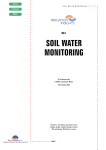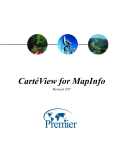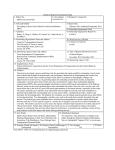Download A user guide for the ACCESS land surface model Community
Transcript
CABLE user guide v1.3 A user guide for the ACCESS land surface model Community Atmosphere Biosphere Land Exchange (CABLE) Gab Abramowitz1,2, Yingping Wang2 and Bernard Pak2 2 1 University of New South Wales CSIRO Marine and Atmospheric Research [email protected] For CABLE version 1.3 – October 2007 This document is a user guide for the Community Atmosphere Biosphere Land Exchange (CABLE) land surface model. It is likely to be changing regularly as CABLE itself is updated – please check the ACCESS website to make sure you have the latest version. It compliments CSIRO Marine and Atmospheric Research paper 013 (Kowalczyk et al, 2006) which provides a full technical description of CABLE as well as its development history. It is intended to help users understand the workings of CABLE and speed its implementation. The authors, however, assume no responsibility for results which arise from its use. 0. Introduction 1. Files in the basic CABLE package 2. Driving CABLE 3. Compiling CABLE 4. General considerations when running CABLE 5. Temporal and spatial variables 6. CABLE parameters 7. Initialisation, spin-up and restart files 8. Input and output 9. Addressing parameter uncertainty/calibrating CABLE 10. Viewing CABLE's output and judging performance References A1. CABLE's structure and coding 0. Introduction Like most land surface models (LSMs), CABLE simulates the exchanges of radiation, moisture, heat and carbon at the land surface. It is provided with meteorological conditions (its inputs) and, based on these, predicts fluxes (its outputs, e.g. latent heat flux, upward long-wave radiation, net ecosystem exchange of CO2 or drainage through deep soil). The characteristics of the soil and vegetation in the regions it simulates are for the most part constant throughout the simulation, and described by CABLE's parameters. Variables which CABLE stores in memory from one time step to the next, known as model states, include soil moisture content, soil and vegetation temperatures, and carbon stored in the vegetation and soil. An abstract schematic representation of these model components is shown in Figure 1. Figure 1: A schematic representation of a model, with real number inputs, outputs, states and timeindependent parameters. Ultimately, CABLE is designed to work as a single component of a larger global climate model (GCM). In this situation, CABLE receives meteorological data from, and passes flux information to, a boundary layer atmospheric model. When coupled to such a model, CABLE is said to be running 'online'. Alternatively, meteorological data from 1 CABLE user guide v1.3 observational sites or saved from an atmospheric model can be used to force CABLE and its output simply saved to file, in which case it is operating 'offline'. Using CABLE involves agreeing to a license agreement (largely stating that its use will not be used for commercial purposes); obtaining a password to the cable user site and downloading the code; getting CABLE to compile using a Fortran 90 compiler and netcdf distribution on your own machine; and running with default datasets to compare against operating benchmark runs. Since the CABLE community is relatively small, please pass on any bug fixes or genuine improvements to the code by contacting the core CABLE team through the CABLE website. 1. Files in the basic CABLE package The set of files should look something like: Core code: Drivers and i/o: Makefile: Documentation: Surface data: Sample data sets: Plotting scripts: cable_carbon.f90; cable_soilsnow.f90; cable_cbm.f90; cable_variables.f90; cable_driver.f90; cable_drivertxt.f90; cable_parameters.f90; cable_input.f90; cable_output.f90; cable_checks.f90; cable_output_text.f90; cable.nml; cabletxt.nml; Makefile; CABLE_userguide.pdf; End_user_licence_terms.pdf; READMEv1.3; surface_data/LAI_Monthly_Global.nc; surface_data/def_soil_params.txt; surface_data/def_veg_params.txt; surface_data/VegSoil_Type_Global.txt; sample_met/Tumbarumba.nc; sample_met/Bondville.nc; sample_met/Tharandt.nc; sample_met/Tumbarumba.txt; testing/diurnal.R; testing/seasonal.R; testing/timeseries.R testing/averagingwindow.R; testing/CABLEplots.R; testing/generalTest.R 2. Driving CABLE Using CABLE offline There are two example offline drivers provided to help run CABLE; one with netcdf input/output and one with text input/output. It is recommend that users choose the netcdf driver where possible, particularly if they are not familiar with CABLE. In the netcdf driver, all input data and running variables (spatial and temporal details) are retrieved from a netcdf file/s - the user does not then need to compile the code more than once. It also produces netcdf output with a choice which output variables are to be written, with variable units included in the file. In the text driver, the running variables must be set manually inside the driver code, with meteorological data read from a formatted text file. These processes are described in more detail in Sections 4-8. The two driving routines are named cable_driver.f90 and cable_drivertxt.f90 respectively. Both the netcdf and text driver use a namelist file (cable.nml and cabletxt.nml respectively) to read in some operating variables. Also, both may call the “default_params” subroutine (in cable_variables.f90) to generate default parameter and initial values for a run if no other source is found (see Sections 6 and 7). These values may not be appropriate for your application. Both will also produce a log file (named “log_cable.txt” by default – can be changed in the namelist file – see Section 4) which lists the parameter values read for each grid cell in the simulation, as well as the initial states. By default, the included Makefile will compile the netcdf version. To compile one or the other, type "make netcdf" or "make text". It is recommended that netcdf driver is used, especially if running at more than a single point, for several reasons. Firstly, all spatial and temporal timing variables are guaranteed to be set, as the netcdf version will not run if they are not present or consistent. Next, the ranges and units of all input met and output variables will be checked as they are read and written. Lastly, the netcdf version prints a more detailed log file which reports any discrepancies during execution, as well as all model parameters and variable initialisations. The text version, by comparison, uses a quick and dirty (and much simpler) driver and i/o routine - for confident users. Somewhere between a one-gridpoint and a many-gridpoint simulation, the netcdf routine will become the less time consuming of the two, even for very experienced users. Using CABLE in a coupled model To use CABLE as a coupled model keep in mind the five points in Section 4. In particular, make sure your atmospheric variables are compatible with CABLE's grid. CABLE uses a land-only grid and its variables have only one spatial dimension. Translating a land-sea grid to CABLE's land-only grid can be made easier with the Fortran commands 2 CABLE user guide v1.3 “PACK” and “UNPACK”. Spatial and temporal variables are discussed in Section 5 below. 3. Compiling CABLE Notes on using netcdf - To use the netcdf driver for CABLE you must have a netcdf installation available. The netcdf package must be compiled with access to the same Fortran 90 compiler you are using to compile CABLE. The netcdfbased CABLE driver (using "make" or "make netcdf") uses the netcdf Fortran 90 interface. There must be a symbolic link to "netcdf.mod" (part of the netcdf installation) in the directory in which you want to compile CABLE. In addition, you will need to change the netcdf path in the Makefile to reflect the location of your netcdf installation. Compiling with the supplied Makefile (linux/unix) To use the Makefile, all that should be required is to modify the Makefile to reflect the command line Fortran compiler you wish to use, and, if you are using netcdf, the path of the netcdf installation. For example: FC = g95 FFLAGS = NCDIR = /usr/local/netcdf-3.6.1/ # e.g. 'g95' or 'ifort' or 'lf95' etc. Compiling without the Makefile The order of file compilation for CABLE is as follows: 1. cable_variables.f90 2. cable_soilsnow.f90, cable_carbon.f90, cable_parameters.f90 (each of these depend only on cable_variables) 3. cable_cbm.f90 4. cable_checks.f90 For netcdf i/o: 5. cable_input.f90 6. cable_output.f90 7. cable_driver.f90 For text i/o: 5. cable_output_text.f90 6. cable_drivertxt.f90 This information can be inferred from the supplied Makefile or the CABLE structure diagram in Appendix 1. The code has been tested to compile and run on Windows (Compaq, g95, Intel & Lahey/Fujitsu compilers), Mac OSX (g95, ifort), linux/unix (Intel[ifort], SUNws[f95], Lahey/Fujitsu[lf95], g95), and NEC SX6. 4. General considerations when running CABLE Whether you intend to run CABLE offline or online, there are five broad areas where problems may arise: a) Model parameters – CABLE has a lengthy list of parameters which describe the soil and vegetation characteristics of the region(s) it simulates. These parameters should be set to best represent the conditions of your simulation. A full list of these, including their definitions and variable names within CABLE's code, is given in Section 6 below. A subroutine is provided to read default values of CABLE's parameters from a coarse global grid based on latitude and longitude (more detail in Section 6). These are NOT appropriate for all applications. b) Initialisation – a collection of model states (e.g. soil moisture and soil temperature) need to be given initial values. A full list of these and a discussion of the provided default initialisation routine is given in Section 7. It is recommended that in addition to prescribing initial values for model states, users spin-up the model states (using at least one year of input data) until they reach equilibrium. The netcdf driver has a facility for setting spin-up sensitivity and the use of restart file. More detail is given in Section 7. c) Meteorological input – CABLE's input is a collection of meteorological variables. These need to be read in to CABLE's 'met' arrays with the correct units. Details are given in Section 8. d) Temporal and spatial variables – ensure that CABLE's time step size, run length, number of gridpoints and gridpoint details are compatible with your simulation. Instructions for changing these are given in Section 5. e) Output – CABLE's output obviously needs to be of a nature and in a format that you can process and is useful for your application, including variable units. Options for output are discussed in Section 10. Making sure that these areas are appropriately configured for your application is your responsibility. Plotting CABLE's output in a variety of measures to make sure it is behaving properly is essential. Example plotting scripts are described 3 CABLE user guide v1.3 in Section 10. Log file and diagnostics: There are two levels of diagnostics. Permissible runtime comments are written to the log file (name determined in the namelist file cable.nml), whilst serious and/or fatal errors are printed to screen. The log file contains details of timing, locations, initialisations and parameters used during simulation. If using the netcdf driver with many sites being simulated, writing of each site's initialisations and parameter values can be suppressed by setting “verbose” to “.FALSE.” in cable.nml namelist file to avoid a very large log file. 5. Temporal and spatial variables CABLE's variables use a single spatial dimension. That is, for regional/global simulations, the two dimensional latitude and longitude based grid needs to be mapped to a single 'line' of sites. The provided netcdf driver automatically maps from latitude/longitude references in the netcdf input file to a single dimension. It can do so either with the use of a 'mask' variable or through an ALMA-style compressed land grid (see Section 8). Fortran 'pack' and 'unpack' functions may be useful when doing this manually for coupled runs. The single dimension allows CABLE to run for the entire region/globe in a single subroutine call. Netcdf driver - The netcdf offline driver will set all temporal and spatial variables from data in the meteorological data input file. Text driver – In the supplied text-based offline driver, temporal and spatial variables are set manually, either in the namelist file cabletxt.nml which the driver reads, or in the fortran code itself. The user must set: ‘mp’ – the number of land grid points; ‘dels’ – time step size; ‘kend’ – the number of time steps in the run; 'latitude' and 'longitude' for each grid cell/site simulated as well making sure all grids map consistently between input and output. 6. CABLE parameters Each one of the parameters in the table below needs to be set to represent the site(s)/region(s) being simulated. CABLE has “mp” land points and “ms” soil layers. Note that the ranges here are “physically possible” ranges for the entire globe – they are not likely to be appropriate for automated parameter estimation in most circumstances. Ensuring the appropriate parameters are used for an individual application is the user's responsibility. name type dimension units ranges albsoil real (mp) - 0.1 – 0.4 bch real (mp) - 4 - 15 parameter b in Campbell equation clay real (mp) - 0-1 fraction of soil which is clay css real (mp) kJ/kg/K 800 - 2500 -6 description -3 snow free shortwave soil reflectance (fraction) soil specific heat capacity hyds real (mp) m/s 10 - 10 isoilm int (mp) - 1-9 ratecs real (mp,2) 1/year 0.001 – 5.0 soil carbon pool rate constant rhosoil real (mp) kg/m3 500 - 2500 soil bulk density rs20 real (mp) - 0.01-10 sand real (mp) sfc real (mp) silt real (mp) 3 m /m 0-1 3 3 ssat real (mp) m /m sucs real (mp) m 3 swilt real (mp) m /m zse real (mp,ms) m 0.1 – 0.5 0-1 3 3 0.1 - 0.6 hydraulic conductivity @ saturation Soil type NOT CURRENTLY USED [soil respiration scaler] fraction of soil which is sand vol H2O @ field capacity fraction of soil which is silt vol H2O @ saturation -0.7 - -0.1 suction at saturation 0.05 - 0.4 vol H2O @ wilting currently fixed thickness of each soil layer 4 CABLE user guide v1.3 canst1 real (mp) mm/LAI 0.08 - 0.12 max intercepted water by canopy dleaf real (mp) m 0.005 - 0.2 characteristic length of leaf max pot. electron transport rate top leaf 2 ejmax real (mp) mol/m /s 1e-5 - 3e-4 frac4 real (mp) - 0-1 fraction of c4 plants froot real (mp,ms) - 0-1 fraction of root in each soil layer hc real (mp) m 0 - 100 height of canopy iveg int (mp) - 1- 13 Vegetation type meth int (mp) - ratecp real (mp,3) 1/year 0.02 – 2.0 rp20 real (mp) - 0.01-10 plant respiration scaler rpcoef real (mp) 1/C 0.03-0.2 NOT CURRENTLY USED [temperature coef for non-leaf plant respiration] shelrb real (mp) - 0.5 – 2.0 sheltering factor tminvj real (mp) C -5 – 10 min temperature of the start of photosynthesis tmaxvj real (mp) C 15 - 40 max temperature of the start of photosynthesis vbeta real (mp) - 1- 20 vcmax real (mp) mol/m2/s 5e-6 - 1.5e-4 xfang real (mp) - -1.0 - 1.0 za real (mp) m 1-100 currently fixed method for calculation of canopy fluxes and temp plant carbon pool rate constant stomatal sensitivity to soil water maximum RuBP carboxylation rate top leaf leaf angle parameter reference height/lowest level of atmospheric model CABLE's parameters can be loaded from one of three sources: the meteorological forcing file; a restart file (see 'Initialisation' section), or; using values extracted from a coarse global grid, based on soil and vegetation types (provided). It is recommended that users at least specify correct soil and vegetation types for their site(s) of simulation (ideally derive their own parameter sets for all of the above variables), for all but global simulations. Ideally, one would have enough information about the sites/region being simulated to provide reasonable values for the parameters listed above. This is often not the case, however. In deciding the parameter values for any given grid cell, in the first instance we suggest using the appropriate soil and vegetation type (shown below) for that grid cell. Then, adjust those parameters for which site-specific information is available. Care needs to be taken to avoid inconsistencies (e.g. in the relationship between wilting point, field capacity and soil saturation values or soil, silt and sand fractions). Also note that the reference height “za” is not prescribed by either vegetation or soil types, and must be set appropriately. Once this “best guess” parameter set is defined, we suggest adding it to the meteorological data file, as described below. Prescribing CABLE's parameters To prescribe CABLE's parameters, they need to be added/present in the meteorological forcing file or the restart file (see 'Initialisation' section). As the restart file may be overwritten, we suggest the best method is to include the parameters in the met file. Any restart file generated using this met file will then inherit these parameter values. When the netcdf driver loads parameters it gives first preference to any values found in the met file, then values the restart file, and lastly to the default values described below (if no restart file is present). Any restart file must have a complete set of parameters (as restart files written by the netcdf driver do), whereas the met file may have only a subset of CABLE's parameters. When prescribing only a subset of the parameters in the met file, take care to avoid parameter inconsistencies, such as those described above. If no restart file is found, for example, the remaining subset of unprescribed parameter values will be loaded from the default grid (described below), which may give inappropriate vegetation and soil types for your site. A specification of 'isoil' and/or 'iveg' (soil and vegetation type) in the met file will load all parameters associated with that type – any additional parameter specifications will overwrite these. Both the meteorological forcing file and the restart file for the netcdf driver are netcdf. The variable names for each of the parameters are as listed in the table above, all lower case. They of course (being parameters) have no time dimension. Spatial representation in the met file is dependent on whether an x-y grid with land/sea mask or a land-only vector (essentially as shown in the table above, with dimension 'mp') is used. Please see the “Input and output” section below for the distinctions between these two spatial representations. Spatial representation in the restart file will always 5 CABLE user guide v1.3 be land-only, so that parameters stored there will have the same dimensions as in the table above. In the sample text-based driver for CABLE, non-default parameters will need to be specified by the user in the Fortran code. For a discussion on more advanced techniques of parameter selection, such as automated calibration or parameter perturbed ensembles, see section 9 below. Using the default parameter sets from the default grid As mentioned above, each of the provided driver routines for running CABLE offline is able to utilise a “default_params” subroutine which collects values for each of the parameters above, point by point, based on latitude and longitude. For a given simulation grid point, this subroutine first locates the closest grid point in a coarse (2º by 2º) global map of nine soil (based on Zobler (1998)) and thirteen vegetation types (based on Potter et al (1993)) and then uses these types to infer the above parameters. Note that these values are unlikely to appropriate in most circumstances, particularly using different grid sizes. Care should be taken, for example, using these coarse grid parameter values for single site applications – there is no guarantee that the correct vegetation or soil type will be chosen, for example. Currently, all sites have a default reference height of 40m. The values for each soil and vegetation type are as follows: Soil types: (1) (2) (3) (4) (5) (6) (7) (8) (9) Coarse sand/Loamy sand Medium clay loam/silty clay loam/silt loam Fine clay Coarse-medium sandy loam/loam Coarse-fine sandy clay Medium-fine silty clay Coarse-medium-fine sandy clay loam Organic peat Permanent ice SOIL Type 1 Type 2 Type 3 Type 4 Type 5 Type 6 Type 7 Type 8 Type 9 albsoil 0.1 0.1 0.1 0.1 0.1 0.1 0.1 0.1 0.1 bch 4.2 7.1 11.4 5.15 10.4 10.4 7.12 5.83 7.1 clay 0.09 0.30 0.67 0.20 0.42 0.48 0.27 0.17 0.30 css 850 850 850 850 850 850 850 1920 2100 166.0 4.0 1.0 21.0 2.0 1.0 6.0 800.0 1.0 hyds * 10-6 isoilm 1 2 3 4 5 6 7 8 9 ratecs1 2.0 2.0 2.0 2.0 2.0 2.0 2.0 2.0 2.0 ratecs2 0.5 0.5 0.5 0.5 0.5 0.5 0.5 0.5 0.5 ratecs3 0.004 0.004 0.004 0.004 0.004 0.004 0.004 0.004 0.004 rhosoil 1600 1600 1600 1600 1600 1600 1600 1300 910 rs20 1.0 1.0 1.0 1.0 1.0 1.0 1.0 1.0 1.0 sand 0.83 0.37 0.16 0.60 0.52 0.27 0.58 0.13 0.37 sfc 0.143 0.301 0.367 0.218 0.31 0.37 0.255 0.45 0.301 silt 0.08 0.33 0.17 0.20 0.06 0.25 0.15 0.70 0.33 ssat 0.398 0.479 0.482 0.443 0.426 0.482 0.420 0.451 0.479 sucs -0.106 -0.591 -0.405 -0.348 -0.153 -0.49 -0.299 -0.356 -0.153 swilt 0.072 0.216 0.286 0.135 0.219 0.283 0.175 0.395 0.216 zse 1 0.022 0.022 0.022 0.022 0.022 0.022 0.022 0.022 0.022 zse 2 0.058 0.058 0.058 0.058 0.058 0.058 0.058 0.058 0.058 6 CABLE user guide v1.3 zse 3 0.154 0.154 0.154 0.154 0.154 0.154 0.154 0.154 0.154 zse 4 0.409 0.409 0.409 0.409 0.409 0.409 0.409 0.409 0.409 zse 5 1.085 1.085 1.085 1.085 1.085 1.085 1.085 1.085 1.085 zse 6 2.872 2.872 2.872 2.872 2.872 2.872 2.872 2.872 2.872 Vegetation types: (1) broad-leaf evergreen trees (tropical rainforest) (2) broad-leaf needle-leaf and broad-leaf deciduous trees (3) broad-leaf and needle-leaf trees (4) needle-leaf evergreen trees (5) needle-leaf deciduous trees (6) broad-leaf trees with ground cover/short-vegetation/C4 grassland (savanna) (7) perennial grasslands (8) broad-leaf shrubs with grassland (9) broad-leaf shrubs with bare soil (10) tundra (11) bare soil and desert (12) agricultural/c3 grassland (13) ice VEG Type 1 Type 2 Type 3 Type 4 Type 5 Type 6 Type 7 Type 8 Type 9 Type 10 canst1 0.1 0.1 0.1 0.1 0.1 0.1 0.1 0.1 0.1 0.1 0.1 0.1 0.1 dleaf 0.075 0.12 0.07 0.028 0.02 0.16 0.16 0.155 .0165 0.155 0.005 0.155 0.005 170.0 160.0 130.4 140.0 20.2 18.0 70.106 78.0 76.106 34.04 240.0 2.0 ejmax * 170.0 10-6 Type 11 Type 12 Type 13 frac4 0.0 0.0 0.0 0.0 0.0 1.0 1.0 0.0 0.0 0.0 0.0 0.0 0.0 hc 35.0 20.0 20.0 17.0 17.0 1.0 0.5 0.6 0.5 4.0 0.05 1.0 0.01 iveg 1 2 3 4 5 6 7 8 9 10 11 12 13 meth 0 0 0 0 0 0 0 0 0 0 0 0 0 ratecp1 1.0 1.0 1.0 1.0 1.0 1.0 1.0 1.0 1.0 1.0 1.0 1.0 1.0 ratecp2 0.03 0.03 0.03 0.03 0.03 0.03 0.03 0.03 0.03 0.03 0.03 0.03 0.03 ratecp3 0.14 0.14 0.14 0.14 0.14 0.14 0.14 0.14 0.14 0.14 0.14 0.14 0.14 rp20 1.1342 1.4733 2.3704 3.3039 3.2879 1.0538 0.8037 12.032 1.2994 7.4175 2.8879 3.0 0.10 rpcoef 0.0832 0.0832 0.0832 0.0832 0.0832 0.0832 0.0832 0.0832 0.0832 0.0832 0.0832 0.0832 0.0832 shelrb 2.0 2.0 2.0 2.0 2.0 2.0 2.0 2.0 2.0 2.0 2.0 2.0 2.0 tminvj 5.0 5.0 5.0 2.0 5.0 10.0 10.0 0.0 5.0 -5.0 5.0 10.0 -5.0 tmaxvj 15.0 15.0 10.0 5.0 10.0 15.0 15.0 5.0 10.0 0.0 10.0 15.0 0.0 vbeta 1.0 1.0 1.0 1.0 1.0 4.0 4.0 4.0 4.0 1.0 4.0 4.0 1.0 vcmax * 10-6 85.0 85.0 80.0 65.2 70.0 10.1 9.0 35.053 39.0 38.053 17.02 120.0 1.0 xfang 0.1 0.25 0.125 0.01 0.01 -0.3 -0.3 0.2 0.01 0.2 0.01 -0.3 0.01 froot 1 0.02 0.04 0.04 0.04 0.04 0.05 0.05 0.05 0.05 0.05 0.05 0.05 0.05 froot 2 0.06 0.11 0.11 0.11 0.11 0.15 0.15 0.10 0.10 0.10 0.10 0.15 0.15 froot 3 0.14 0.20 0.20 0.20 0.20 0.35 0.35 0.35 0.35 0.35 0.35 0.34 0.35 froot 4 0.28 0.26 0.26 0.26 0.26 0.39 0.39 0.35 0.35 0.35 0.35 0.38 0.40 7 CABLE user guide v1.3 froot 5 0.35 0.24 0.24 0.24 0.24 0.05 0.05 0.10 0.10 0.10 0.10 0.06 0.04 froot 6 0.15 0.15 0.15 0.15 0.15 0.01 0.01 0.05 0.05 0.05 0.05 0.02 0.01 Note that the parameter values associated with a particular vegetation and/or soil type will be used if that type is specified in the met forcing file (while using the netcdf driver). Any additional parameter specifications in the met file will overwrite these values. For example, if 'isoil' is present in the met file and set to be '2' (Medium clay loam/silty clay loam/silt loam), all those parameter values associated with soil type 2 will be set (e.g. bch=7.1). If 'bch' is also present in the met file, say set as bch=6.5, then 6.5 will be used. Note the danger this poses in terms of possible inconsistent parameter values (e.g. setting clay=0.4 in addition to isoil=2 will result in clay+silt+sand not equal to 1). 7. Initialisation Below is a complete list of variables that need to be initialised. Both of the provided drivers utilise the subroutine 'default_params' (in cable_parameters.f90), which will initialise these variables using values from a global simulation using CABLE coupled to CCAM. They help CABLE avoid instability/oscillations during the first few time steps, but are very crude and of course not accurate initial states for any point in time; making sure CABLE is properly initialised is your responsibility. The list of variables to be intialised (all of dimension 'mp', unless stated otherwise) is: canopy%cansto canopy water storage (mm or kg/m2) canopy%sghflux canopy%ghflux ssoil%ssdnn overall snow density (kg/m3) ssoil%snowd snow liquid water equivalent depth (mm or kg/m2) ssoil%osnowd snowd from previous timestep (mm or kg/m2) ssoil%snage snow age ssoil%isflag snow layer scheme flag (0 = no or little snow, 1=snow) ssoil%wbice soil ice - dimension (mp,6) ssoil%tggsn snow temperature per layer (K) – dimension (mp,3); 3 soil layers ssoil%ssdn snow density per layer (kg/m3) – dimension (mp,3) ssoil%smass snow mass per layer (kg/m2) – dimension (mp,3) ssoil%runoff runoff total = subsurface + surface runoff ssoil%rnof1 surface runoff (mm/timestepsize) ssoil%rnof2 deep drainage (mm/timestepsize) ssoil%rtsoil turbulent resistance for soil canopy%ga ground heat flux (W/m2) canopy%dgdtg derivative of ground heat flux wrt soil temp canopy%fev latent heat flux from vegetation (W/m2) canopy%fes latent heat flux from soil (W/m2) canopy%fhs sensible heat flux from soil (W/m2) ssoil%albsoilsn albedo of soil+snow – dimension (mp,3); 3 radiation bands ssoil%wb soil moisture – dimension (mp,6) ssoil%tgg soil temperature – dimension (mp,6) bgc%cplant plant carbon (g C/m2) – dimension (mp,ncp) bgc%csoil soil carbon (g C/m2) – dimension (mp,ncs) bal%wbtot0 bal%osnowd0 and the following cumulative variables need to be initialised at 0.0: sum_flux%sumpn = 0.0 sum_flux%sumrp = 0.0 sum_flux%sumrpw = 0.0 sum_flux%sumrpr = 0.0 sum_flux%sumrs = 0.0 sum_flux%sumrd = 0.0 sum_flux%dsumpn = 0.0 sum_flux%dsumrp = 0.0 sum_flux%dsumrd = 0.0 8 CABLE user guide v1.3 bal%precip_tot = 0.0 bal%rnoff_tot = 0.0 bal%evap_tot = 0.0 bal%wbal_tot = 0.0 bal%ebal_tot = 0.0 bal%drybal = 0.0 bal%wetbal = 0.0 Model spin-up For most purposes CABLE should have a 'spin-up' period, forced with a year (or several years) of meteorological data until its internal states stabilise. To this end, the netcdf driver namelist file has a logical variable which may be set to '.TRUE.' for a (limited) automatic spin-up. The driver will then run the specified 'filename_met' file repeatedly until soil moisture and soil temperature stabilise. Stabilisation is defined by the 'delsoilM' and 'delsoilT' variables, set in the same namelist file. They define the allowed variation in each of these two variables in any soil layer in the final time step between consecutive spin-up runs of filename_met. When these variables stabilise, the data set will be run one more time and output written. Note that in a regional or global simulation this may take some time! There are several reasons why a model spin-up may not produce reasonable initial states. Firstly, the input data set period may not be representative. Ideally, the model would spin-up using observed meteorological forcing data from the period preceding the simulation period that the states be as realistic as possible. Using the same data set for spin-up and simulation could mean that the soil moisture initialisation, for example, is too dry when the data set represents drought years. To try to avoid this problem, the netcdf driver looks for an 'avPrecip' variable in the meteorological input file. This variable has no time dependence (it has a single value for each grid cell) and represents the average precipitation value for the particular grid cell/site, in mm. If 'spinup=.TRUE' in the namelist file and the 'avPrecip' variable is found, precipitation values read from the meteorological data input file will be rescaled to match this value, for the duration of the spin-up only. If information of rainfall patterns in the pre-simulation period is available, avPrecip should be set appropriately. In addition, CABLE, like any other natural system model, produces biases in its input-state mapping and so the states are likely to 'drift' from true values. Restart files The offline netcdf driver allows for the use of (netcdf) restart files. That is, a file may be read in before model simulation which contains initial state values for the variables above, as well as a complete set of CABLE's parameters. The driver will by default look for a restart file whose name and path is set in the cable namelist file (cable.nml) using the 'filename_restart_in' variable. If no such file exists, the default (and rather crude) initial values read in through cable_parameters.f90 will be used. To create a restart file, simply set the logical variable 'output%restart' to true – then when a run finishes, the final states and parameters used will be written to a restart file. The name of the output restart file is set by the 'filename_restart_out' variable in the namelist file. This facility is useful in conjunction with the spin-up facility above – if output%restart=.TRUE. for the spin-up simulation, when states have converged, a restart file will be written saving the need to spin-up again if a repeat run is required. Restart files also store CABLE parameter information, so that if a combination of prescribed and default parameters was used in the initial run (see section on parameters, above), when the restart file is loaded for the new run, the availability of these parameters may negate the need to load the default grid, saving time. 8. Input and output If you intend to use CABLE with the text-based offline driver or coupled to an atmospheric model, the mode of input and output is essentially your own choice. Since the safest execution of CABLE involves using/producing a netcdf meteorological data file, we discuss this first: Details about the netcdf met data file The netcdf format used here broadly conforms to the ALMA standard. 1. It must contain a double precision real "time" variable, dependent on a single time dimension (name not important), which is the time value, in seconds, of each time step since the starting time value. The starting time value is obtained from the "units" field for the "time" variable, and is of the form: "seconds since 2001-02-22 00:01:00". It is not essential that this "start time" be the start time of the simulation, e.g. the first value of the "time" variable may be 86400, in which case the actual start time might be 2001-02-22 00:01:00 + 86400 seconds; i.e. 2001-02-23 00:01:00. The "time" value for regional or global simulations is assumed to be GMT, while the value for single site/grid cell 9 CABLE user guide v1.3 simulations is assumed to be local. Single site simulation "time" values will be read as GMT if and only if a "coordinate" field is present for the "time" variable and set to be "GMT". This time coordinate system will be reported in the log file. 2. The met data file name is set in the cable.nml namelist file. 3. Multiple site/regional/global simulations can use either an x-y grid input file or a land only compressed grid-type input file. For the x-y grid, an "x" and a "y" dimension must be present, even if the simulation is only a single site/gridpoint. Additionally, single precision variables named "latitude" and "longitude" (or "nav_lat" and "nav_lon" if using ALMA formatting), both dependent on the x and y dimensions only, must be present. Both sea and land points may be included by using the mask variable discussed below. For the single dimension land only “compression by gathering” grid (see http://www.lmd.jussieu.fr/~polcher/ALMA/dataformats.html ), a single spatial dimension is used. An example of the netcdf header from such a file is below: dimensions: tstep = UNLIMITED ; // (1461 currently) land = 15238 ; y = 180 ; x = 360 ; variables: float SWdown(tstep, land) ; SWdown:axis = "TYX" ; SWdown:units = "W/m^2" ; SWdown:long_name = "Surface incident shortwave radiation" ; SWdown:associate = "time (nav_lat nav_lon)" ; SWdown:missing_value = 1.e+20f ; int land(land) ; land:compress = "y x" ; float nav_lat(y, x) ; nav_lat:units = "degrees_north" ; nav_lat:valid_min = -90.f ; nav_lat:valid_max = 90.f ; nav_lat:long_name = "Latitude" ; float nav_lon(y, x) ; nav_lon:units = "degrees_east" ; nav_lon:valid_min = -180.f ; nav_lon:valid_max = 180.f ; nav_lon:long_name = "Longitude" ; float time(tstep) ; time:units = "seconds since 1949-01-01 00:00:00" ; time:title = "Time" ; time:long_name = "Time axis" ; time:time_origin = " 1949-JAN-01 00:00:00" ; Most of the variables will be structured as SWdown is above. The relationship between “land” and “x” and “y” inside the CABLE netcdf driver is: y = INT((landGrid(j)-1)/xdimsize) x = landGrid(j) - y * xdimsize y=y+1 4. Simulations of more than a single site/gridpoint which do not use the “compression by gathering” structure described above must contain an integer "mask" variable, dependent on the x and y dimensions only. A "1" value implies land gridpoint, anything else is assumed to be ocean. 5. Meteorological variables, in broadly conforming to the ALMA standard, are of dimension 3 (x,y,t) or 4 (x,y,z,t) if using the x-y grid, or 2 (land, t) if using the compressed grid. All must have a text "units" field. Essential variables are: SWdown, Tair, Qair, Rainf, Wind (or Wind_N and Wind_E); and "optional" variables are: LWdown (can be synthesised from AirT), PSurf (can be estimated at a fixed value based on temperature and an "elevation" variable), Snowf (assumed to be included in Rainf if not present) and CO2air (assumes a fixed value, determined in the cable.nml namelist file). Note that for PSurf to be estimated, a variable "elevation", dependent on x and y dimensions must be present. 6. To ensure the ranges of input variables are appropriate, make sure check%ranges = .TRUE. in the driving routine. 10 CABLE user guide v1.3 7. Met input data must be continuous in time if date/time variables are going to be correct. Example input files are provided with CABLE. Both single and multiple site examples are included. Using text input In the text driver, a simple 'read' line gives an example of how one might input met data. Note that there are no units changes here, something you may need for your own input data. CABLE's variables and units for meteorological data are: Downward shortwave radiation (met%fsd) – W/m2 Downward longwave radiation (met%fld) – W/m2 Precipitation (solid+liquid) (met%precip) – mm/time step Surface air temperature (met%tk) – K Surface wind speed (met%ua) – m/s Surface specific humidity (met%qv) – kg/kg Surface air pressure (met%pmb) – mbar or hPa Surface air carbon dioxide concentration (met%ca) - mol/mol Leaf area index In addition to parameters and met forcing CABLE requires leaf area index (LAI) input. This can be provided in one of two ways. Firstly (and recommended), is that the user provides LAI values in the netcdf met file. The “LAI” variable in this file can either have the same spatial and temporal dimensions as other variables (e.g. (tstep,land) in the case of compressed land grid file – see the section in input/output above) or, if appropriate, be time-invariant (have only spatial dimensions in the netcdf file, as a parameter). The second option, which is the default in the netcdf driver when no LAI variable is found in the met file, is a provided coarse grid LAI file (LAI_Monthly_Global.nc) containing monthly global MODIS LAI data, using the subroutine get_default_lai (inside cable_input.f90). The provided text driver reads in LAI with met data – LAI is therefore included in the example text met data files provided. The LAI variable within CABLE is 'veg%vlai' which has dimension (mp) – the number of land grid points. Using output from the netcdf driver The netcdf driver writes output to a netcdf file of a similar format to that required in the met input file. The default name for this file is “out_cable.nc”, which is set in the CABLE namelist file. Dimensions mimic those (whether based on a land/sea mask or an ALMA style 'compress by gathering' grid) in the met data file. The variables to be included in the output file can be set in one of two ways. Firstly, by setting the (logical) output switches in the namelist file; e.g. “output%flux=.TRUE.”. The collection of switches and their corresponding output variables are: output%met: SWdown (Downward shortwave – W/m2), LWdown (Downward longwave – W/m2), Rainf (mm/s), Tair (K), Qair (spec humidity), Wind (m/s), Psurf (hPa), CO2air (ppmv) output%flux: Qle (latent heat – W/m2), Qh (sensible heat – W/m2), Qg (ground heat – W/m2), Qs (surface runoff – mm/s), Qsb (subsurface runoff – mm/s), Evap (total evapotranspiration – mm/s), Ecanop (Wet canopy evaporation – mm/s), Tveg (Vegetation transpiration – mm/s), ESoil (Evaporation from soil – mm/s), HVeg (Sensible heat from vegetation – W/m2), HSoil (Sensible heat from soil – W/m2), NEE (net ecosystem exchange of CO2 - umol/m2/s) 11 CABLE user guide v1.3 output%soil: SoilMoist (average soil moisture per layer – kg/m2), SoilTemp (average soil temperature per layer – K), BaresoilT (bare soil temperature – K), ESoil (Evaporation from soil – mm/s), HSoil (Sensible heat from soil – W/m2) output%snow SWE (soil water equivalent – mm or kg/m2), SnowT (snow surface temperature – K), SnowDepth (m) output%radiation: SWnet (Net absorbed shortwave radiation – W/m2), LWnet (Net absorbed longwave radiation – W/m2), Rnet (Net absorbed radiation – W/m2), Albedo, RadT (surface radiative temperature - K) output%veg: VegT(average vegetation temperature – K), CanopInt (canopy water storage – mm), LAI, Ecanop (Wet canopy evaporation – mm/s), Tveg (Vegetation transpiration – mm/s), HVeg (Sensible heat from vegetation – W/m2) output%balances Ebal (Cumulative energy balance – W/m2) Wbal (Cumulative water balance – mm) output%carbon: NEE (Net Ecosystem Exchange of CO2 – umol/m2/s), GPP (Gross Primary Production of CO2 – umol/m2/s), NPP (Net Primary Production of CO2 – umol/m2/s), AutoResp (plant respiration – umol/m2/s), HeteroResp (soil respiration – umol/m2/s) output%params: All CABLE input soil and vegetation parameters listed in Section 6. Alternatively, one can explicitly name the variables to be included. Any of the variables in the above list, for example NEE, can be included by adding “output%NEE=.TRUE.” below the other output% statements in the namelist file. The output file will contain both variables specified through the group output variables above as well those specified individually. Note that if the land/sea mask grid type is used, sea grid squares are given a default undefined value unique for each variable, set in the output module. Using text output A simple example text output subroutine is included with CABLE, and is contained within the file cable_output_text.f90. Sample data sets Provided with CABLE are several sample data sets from flux tower observations. The three sites included are: 1. 2. 3. Tumbarumba - south eastern NSW, Australia; wet sclerophyll forest; one hour time step; two years, 20022003 are provided. Data were provided by Eva van Gorsel and Ray Leuning of CSIRO Marine and Atmospheric Research. Tharandt – Dresden, Germany; 140y.o. coniferous forest site; half-hourly time step; four years, 1997 – 2000 are provided. See Bernhofer et al (2003) and Grünwald and Bernhofer (2007) for more detail. Data were provided by Christian Bernhofer of the Technical University, Dresden. Bondville –Illinois, USA; crop site - annual rotation between corn (C4) and soyabean (C3); half-hourly time step; three years, 1997-1999 are provided. Data were provided by Tilden Meyers of NOAA/ARL/ATDD. These data are available in netcdf (e.g. Tumbarumba.nc) or text (e.g. Tumbarumba.txt) format and are gap-filled datasets. The netcdf versions additionally contain observations of latent heat flux (Qle), sensible heat flux (Qh) and net ecosystem echange of CO2 (NEE). 12 CABLE user guide v1.3 9. Addressing parameter uncertainty/Calibrating CABLE This section provides a suggestive framework for addressing parameter uncertainty in CABLE. Traditionally, this has been done using an automated parameter estimation technique, the approach we cover in the first subsection below. Alternatively, if one has reason to believe that CABLE is biased for the purpose of the simulation, so that automated parameter estimation is likely simply to tune CABLE to a particular dataset, details about using a perturbed parameter ensemble to address parameter uncertainty are given in the second subsection. Calibration/automated parameter estimation Below is a brief discussion about calibrating CABLE. It covers the type of data required, as well as details about a few automated parameter estimation techniques. Information about several example single site datasets which we feel meet quality criteria is also provided. Choosing which parameters to calibrate, the ranges to use for these during calibration and the values for those parameters which will remain static can be a tricky business. There is no unique or correct way to calibrate, and often no unique result. Making these choices will take knowledge about the site(s) at which one is calibrating: which parameters is CABLE likely to be sensitive to in this environment? What additional information is available to help narrow the ranges of uncertainty for parameters? In the first instance, the default values and ranges for parameters in Section 6 could be used. More broadly, automated parameter estimation techniques usually make very strong assumptions about (parameter independent) model bias and observational bias. Using a technique that assumes the only barrier to a model's perfect match with observations is 'correct' identification of parameters can be problematic. This often becomes evident when during the calibration process parameters 'push against' the boundaries of the ranges specified as realistic. An experiment using a parameter estimation technique to infer “true” parameter values for a site is therefore unlikely to succeed. Dataset guidelines Datasets for calibration must have a complete (gap-filled) set of CABLE's input met variables (see Section 8), and also most likely require a gap-filled time series of the variable(s) which one wishes to calibrate against (e.g. NEE or latent heat flux), depending on the calibration technique employed. Some techniques may allow a missing time step flag, for example. Observations of model states (particularly soil moisture and soil temperature), or at very least enough data for a spin-up period (see Section 7) are essential. We have identified some single-site flux tower datasets which we feel adequately meet these criteria. Each of these sites has more than a year of half-hourly or hourly data. These are: Veg type latitude longitude country Annual rain Bondville cropland 40° 0' N 88° 18' W USA- IL 760 Little Washita grassland 34°58' N 97°59' W USA - OK 830 Metolius coniferous 44°30' N 121°37' W USA - OR 710 Tharandt coniferous 50°58'N 13°38'E Germany 820 eucalypt 148°09' E 84° 17' W Aus - NSW 1000 mixed forest 35°39' S 35°58' N USA - TN 1350 coniferous 50°09' N 11°52' E Germany 890 Tumbarumba Walker Branch Weiden Brunnen Note that data from three of these site are provided with the basic CABLE package. More detail about the sites can be obtained from: http://public.ornl.gov/ameriflux/site-select.cfm http://www.unitus.it/dipartimenti/disafri/progetti/eflux/euromap2.html http://www.dar.csiro.au/lai/ozflux/monitoringsites/tumbarumba/index.html Automated Calibration Techniques Below is a brief list of automated parameter estimation techniques – check the CABLE user site to see if drivers for these or others are available. The Multi-Objective Shuffled Complex Evolution Metropolis algorithm (MOSCEM) This is a monte-carlo based 13 CABLE user guide v1.3 technique is described by Vrugt et al (2003). It uses a multiple criteria approach – instead of weighting cost functions, it considers them independently, and so produces and optimal region of the parameter space for a given calibration data set, rather than a single optimal parameter set. A driving routine for CABLE that is compatible with this C-based code, cable_moscem.f90, is available – please contact Gab Abramowitz ([email protected]). PEST This is a gradient descent based technique is described in Doherty (2001). A published example of calibration using CABLE's predecessor, CBM, is given in Wang et al (2001). Addressing parameter uncertainty using a perturbed parameter ensemble An alternative approach to addressing parameter uncertainty is using a perturbed parameter ensemble (e.g. Stainforth et al, 2005). The process is as follows. First, identify the ranges of uncertainty for each model parameter. Then for each parameter, select a finite number of values from within the range to adequately represent the qualitative spread of model behaviour associated with variation in the particular parameter. This is usually just a matter of adequate density of sampling. Using this sampling, perform a simulation for every possible combination of parameter values. This now means that analysis of model results must deal with density functions of simulated variables, rather than a single value, a trickier evaluation task and extremely expensive computationally. The density functions do, however, represent a more honest exposition of parameter uncertainty. An alternative netcdf driver is available which allows for a simple exploration of this approach. It will read data from a single-site netcdf file, and, subject to user modification, generate and ensemble from many alternative parameter sets, as described above. Contact Gab Abramowitz - [email protected] 10. Viewing CABLE's output and judging performance Several example scripts for plotting CABLE's netcdf output are provided, which use the R package (free and multiplatform). In the first instance, CABLE's netcdf output can be perused with ncBrowse. This program is available free for most platforms and does not require any programming or scripting knowledge – it's simply a matter of double clicking on the CABLE output file. The netcdf output files are also formatted to allow reading by GrADS, R and Matlab (although to read netcdf in Matlab you'll need the Matlab-netcdf interface installed). The plotting scripts we provide for R are very simple and easy to modify: ● diurnal.R – plots the average diurnal cycle (hourly averages) over the entire simulation period for a single site data set. Results are shown for net radiation, latent heat, sensible heat and net ecosystem exchange of CO2, with separate plots for each season. Both CABLE output and observations (in the met forcing file in the sample data sets) will be plotted. Currently assumes that the data set begins Jan 1 st. It will generate sixteen plots on a single page. Output can be chosen to go to screen, pdf, postscript, png or jpeg. ● seasonal.R – plots the average seasonal cycle (monthly averages) over the entire simulation period for a single site data set. Results are shown for net radiation, latent heat, sensible heat and net ecosystem exchange of CO 2. Both CABLE output and observations (in the met forcing file in the sample data sets) will be plotted. Currently assumes that the data set begins Jan 1st. It will generate four plots on a single page. Output can be chosen to go to screen, pdf, postscript, png or jpeg. ● averagingwindow.R – plots RMSE, CABLE vs. observed regression gradient and correlation coefficient for for a range of averaging window sizes (e.g. RMSE for daily average values ('1' on x-axis), weekly average values ('7' on x-axis) and monthly average values ('30' on x-axis)). Results are shown for net radiation, latent heat, sensible heat and net ecosystem exchange of CO2. It will generate twelve plots on a single page. Output can be chosen to go to screen, pdf, postscript, png or jpeg. ● timeseries.R – plots many of CABLE's essential inputs and outputs in several panels. In each a simple time series of the variables are shown from a specified start point to a specified end point. Good for diagnosis model behavioural issues. Output can be chosen to go to screen, pdf, postscript, png or jpeg. ● generalTest.R – this script is intended as a general diagnostic test for CABLE (if, for example, one were testing changes to CABLE). In sequence it: creates a new directory named by date and time; runs CABLE for one site; produces all four of the above plots for this site and saves them to the new directory; repeats for other sites in a user-defined list within the script. By default, generalTest will produce the timeseries plot for the entire data set for any given site and use png output for this plot (vector format files can get very large otherwise), regardless of the output format specified in the call to generalTest. The other three plots will save 14 CABLE user guide v1.3 in the format specified in the argument to generalTest. All five of these R scripts require that CABLEplots.R (also included in the distribution) be present in the same directory. This file contains the analysis and plotting commands for all of the scripts, so any user modification to the functionality of these scripts will likely be in this file. 15 CABLE user guide v1.3 References Bernhofer, C., M. Aubinet, R. Clement, A. Grelle, T. Grünwald, A. Ibrom, P. Jarvis, C. Rebmann, E.-D. Schulze and J. D. Tenhunen, (2003): Spruce forests (Norway and Sitka spruce, including Douglas fir): Carbon and water fluxes and balances, ecological and ecophysiological determinants. In Ecological Studies Vol 163, Fluxes of Carbon, Water and Energy of European Forests (R. Valenitini ed.), 99-123. Doherty, J. (2001): PEST, Model-Independent Parameter Estimation, Watermark Numerical Computing. Falge E., D. Baldocchi, R.J. Olson, P. Anthoni, M. Aubinet, C. Bernhofer, G. Burba, R. Ceulemans, R. Clement, H. Dolman, A. Granier, P. Gross, T. Grünwald, D. Hollinger, N.-O. Jensen, G. Katul, P. Keronen, A. Kowalski, C. Ta Lai, B. E. Law, T. Meyers, J. Moncrieff, E. Moors, J. W. Munger, K. Pilegaard, Ü. Rannik, C. Rebmann, A. Suyker, J. Tenhunen, K. Tu, S. Verma, T. Vesala, K. Wilson, S. Wofsy, (2001): Gap filling strategies for longterm energy flux data sets. Agricultural Forest Meteorology 107, 71-77. Grünwald, T., C. Bernhofer, (2007): A decade of carbon, water and energy flux measurements of an old spruce forest at the Anchor Station Tharandt, Tellus B, 59, 387–396. Kowalczyk, E. A., Y. P. Wang, R. M. Law, H. L. Davies, J. L. McGregor and G. Abramowitz, (2006): The CSIRO Atmosphere Biosphere Land Exchange (CABLE) model for use in climate models and as an offline model CSIRO Marine and Atmospheric Research paper 013, www.cmar.csiro.au/e-print/open/kowalczykea_2006a.pdf Potter, C. S., Randerson, J. T., Field, C. B., Matson, P. A., Vitousek, P. M., Mooney, H. A., and Klooster, S. A., (1993): Terrestrial ecosystem production: A process model based on global satellite and surface data. Global Biogeochemical Cycles, 7(4):811–841. Stainforth, D. A., T. Aina, C. Christensen, M. Collins, N. Faull, D. J. Frame, J. A. Kettleborough, S. Knight, A. Martin, J. M. Murphy, C. Piani, D. Sexton, L. A. Smith, R. A. Spicer, A. J. Thorpe & M. R. Allen, (2005): Uncertainty in predictions of the climate response to rising levels of greenhouse gases, Nature, 433, pp.403-406. Vrugt, J., H. V. Gupta, L. A. Bastidas, W. Bouten, and S. Sorooshian, (2003): Effective and efficient algorithm for multi-objective optimization of hydrologic models, Water Resources Research, 39(8), 1214, doi:10.1029/2002WR001746. Wang Y.P., Leuning, R., Cleugh, HA and Coppin, PA. (2001). Parameter estimation in surface exchange models using non-linear inversion: how many parameters can we estimate and which measurements are most useful? Global Change Biology, 7:495-510. Zobler, L. (1988): A world soil file for global climate modeling. Technical Report 87802, NASA Goddard Institute for Space Studies. 16 CABLE user guide v1.3 Appendix 1. CABLE's structure and coding CABLE's Fortran coding, while not necessarily elegant, is written to aid understanding of its structure and content. Below is a figure which illustrates the flow of module dependency in CABLE. Each dashed region represents a file and each coloured box represents a module. Any subroutines contained within a module are shown in bold type below the module name. The main subroutine for CABLE, subroutine “cbm”, lies within the cbm_module, shown in green; roughness, radiation, canopy, soil and snow routines are called from it. 17