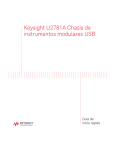Download SP500 Spa Pool Controllers User Guide
Transcript
SP500 Spa Pool Controllers User Guide WARNING: Before using ensure that the spa pool has been connected to a suitable weather protected outlet socket, equipped with a double pole isolating switch, which is of the correct rating and complies with the local wiring regulations. When installing, refer to your local wiring code. In particular refer to ECP2 & ECP25 (AS/NZ) and EN603644-1 & EN60364-7-1 (EU). The system must be installed in such a way that live parts are not accessible by DSHUVRQLQWKHSRRO,IDVXSSO\FRUGLVQRW¿WWHGWKHV\VWHPPXVWEHSHUPDQHQWO\FRQQHFWHGWR¿[HGZLULQJ through a 30mA or less RCD. It is recommended that the steel reinforcing in any concrete base on which the pool is sitting be equipotential bonded to the earth conductor in the supply to the spa. This is to protect against the possibility of low voltage shocks caused by differential earth voltages. Refer to AS/NZS3000:2000 Sections 5.8 & 7.2 or EN 60364. WARNING: 7KLVDSSOLDQFHLVQRWLQWHQGHGIRUXVHE\\RXQJFKLOGUHQRULQ¿UPSHUVRQVZLWKRXWVXSHUYLVLRQ Young children should be supervised to ensure they do not play with the appliance. WARNING: This product must be covered by an enclosure to prevent water ingress. If the supply cord is damaged, it must be replaced by Davey, a Davey service agent, or a VLPLODUO\TXDOL¿HGSHUVRQLQRUGHUWRDYRLGDKD]DUG CONGRATULATIONS Congratulations on choosing the latest SpaPOWER 500A Mk2 control system. This controller makes use of the latest technology, including innovative optical & digital sensor designs. The user friendly touchpad & reliable components provide you with the best value controller in its class. TEMPERATURE CONTROL 7KH6SD32:(5$0NDXWRPDWLFDOO\FRQWUROVWKHSXPSKHDWHUWR¿OWHUWKHZDWHU maintain it at the desired temperature as set by the user (see below). The user can leave the system to look after the spa & know it will be at the correct temperature whenever he or she wants to use it. Adjusting Set Temperature The SpaPOWER 500A Mk2 gives the user direct control of the pool temperature from the poolside control panel. Holding down the Up or Down button will adjust the temperature set point as shown on the digital readout. There is a slight delay before the buttons operate to reduce the risk of accidental adjustment. The pool temperature will be maintained very close to the set temperature. UP Increase the set temperature by 0.5°C per beep (Max = 41.5°C) DOWN Decrease the set temperature by 0.5°C per beep (Min = 10°C) Default Display = Temperature Set Point Sensed Temperature The sensed temperature (in the heater) can be checked if necessary by pressing the Up & Down EXWWRQVVLPXOWDQHRXVO\7KHGLVSOD\ÀDVKHVZKLOH showing the sensed temperature. Heating Mode Selection In addition to the temperature setting the user can select the preferred heating mode. The two available heating modes are.... 1. Demand Heating (displayed as Ht.d). This is the default setting in which the pump & heater will come on automatically whenever the temperature drops slightly below the set point. 2. Filtration Only Heating (displayed as Ht.F). In this mode the pump & heater will come on DXWRPDWLFDOO\QRPRUHWKDQRQFHSHUKRXUWR¿OWHUKHDWWKHZDWHU7KLVPRGHLVSURYLGHGDV an option for those who prefer to limit the natural cycling of the system. 7RVHOHFWWKHKHDWLQJPRGH¿UVWSUHVVWKH3XPS'RZQEXWWRQVVLPXOWDQHRXVO\WRGLVSOD\WKH current heating mode, then press & hold the Up or Down buttons to change modes. 2 SPA WATER TREATMENT Recommended Chemical Values Chlorine.......................... 1.5 - 3.0 PPM (Parts Per Million) pH................................... 7.4 - 7.6 Total alkalinity................. 100 - 120 PPM It is important to maintain your spa water chemistry to the above values to ensure a healthy experience both for you as bathers & for your spa pool equipment. PH This is a measure of how acid or alkaline the spa water is (below 7.0 is acid, above 7.0 is alkaline). Low pH will cause corrosion of any metalwork in the water (element, thermostat pockets). High pH will cause scale formation & cloudy water. Total Alkalinity This is a measure of how resistant your spa water is to change of pH. A low TA (0 - 80 ppm) ZLOODOORZWKHS+WRÀXFWXDWHUDSLGO\QRUPDOO\WRWKHDFLGHQGZLOOPDNHLWYHU\KDUGWRFRUUHFW the pH back to the ideal range. Chlorine Levels of sanitiser are important to prevent the build up of bacteria & algae in the pool water. &KORULQHLVQRWWKHRQO\VDQLWLVHUDYDLODEOHWRGRWKLV2WKHUVDQLWLVHUVDUH%URPLQH2]RQH Damage to the element, thermostat pockets & associated metalwork due to the poor maintenance of water chemistry is not covered by warranty. 7 SELF-DIAGNOSTIC ERROR CODES The Spa Power 500A Mk2 controller has extensive self diagnostic capabilities. In the event of a problem it will indicate an error number according to the nature of the problem. The error numbers & their meanings are listed below. Note: When in an error state the alarm can be muted by pushing the AIR/AUX button. Error 1 (H20) - Prime Failed This is not necessarily a problem with the SP500A Mk2 itself, but indicates that no water is being detected in the heaters housing. Prime failed is a special case in that it can be recovered from by pushing a button. A push of the pump button will run the pump for 10 seconds to try to get water to the heater. If successful normal operation will resume. If unsuccessful, Error 1 (H20) will be indicated on the display again. With any Error 3 - 5, 7 - 8, spa operation will stop & not continue until the controller is reset. The controller can only be reset by pushing the UP,DOWN & PUMP buttons simultaneously. The controller will remain in an error condition even when reset at mains power, controller will only continue normal operation after the UP, DOWN & PUMP buttons are pushed simultaneously (see below). Error 3 - Stuck Button This error indicates that one of the buttons in the touchpad is stuck or has been held down for more than one minute. This may be caused by the pool cover pressing on the touchpad or by water getting into the touchpad or by damage to the touchpad or its cable. Try to reset the spa. If there is still a problem then contact your spa pool supplier. Error 4 - No Water Sensor This error indicates a problem with the optical water sensor in the heater. The problem may be caused by the sensor being disconnected or by damage to the sensor. Try to reset the spa. If there is still a problem then contact your spa pool supplier. Error 5 - Overtemperature This error indicates that the digital temperature sensor in the heater or pool has detected a temperature of 45°C or more. This may not be a problem with the SP500A Mk2, it may be caused by excessive pump use in hot weather, or pump failure. Turn off the spa & allow time for the water to cool. If there is still a problem contact your spa pool supplier. Error 6 - Please call service for assistance. Error 7 - Stuck Relay This error indicates a problem with the heater control circuitry inside the unit. Contact your spa pool supplier. Error 8 - No Temperature Data This error indicates a problem with the digital temperature sensor in the heater or pool wall or that both the in heater & in pool sensors are connected. Check that only one sensor is connected & that it has not become disconnected or damaged. Try to reset the spa. If there is still a problem then contact your spa pool supplier. 6 PUMP OPERATION The default state is Auto Mode in which the pump & heater are controlled automatically to ¿OWHUWKHZDWHUPDLQWDLQWKHGHVLUHGZDWHUWHPSHUDWXUH7KH3XPS%XWWRQDOORZVWKHXVHU to control the water pump manually as desired when using the pool. Pump Push 1 - Pump ON Push 2 - Pump OFF Push 3 - Auto Mode (Heater automatic) (Heater OFF) (Pump & Heater automatic) Note: If the user does not set the system back into Auto mode, the system reverts to Auto Mode by itself, 90 minutes after the last push of the Pump Button. Auto Light The YELLOW or BLUE Auto indicator light will appear on the touch pad whenever the system is in full automatic control mode. In this mode the system automatically activates WKHSXPSKHDWHUWR¿OWHUWKHZDWHUPDLQWDLQWKHVHWZDWHUWHPSHUDWXUH,IWKLVOLJKWLV ÀDVKLQJWKHZDWHUVHQVRULVQRWGHWHFWLQJDQ\ZDWHU Pump Light The GREEN Pump indicator light will appear on the touchpad whenever the pump is running, in both auto & manual use mode. Heater Light The RED Heater indicator light will appear on the touchpad whenever the heater element is on. For safety the heater is always automatically controlled. Usually switching on the air blower accessory will cause the heater to switch off (loadshedding). This is in order to NHHSWKHWRWDOSRZHUORDGWRDVDIHOHYHO,IWKLVOLJKWLVÀDVKLQJWKHV\VWHPKDVDQHUURU (see back page) 3 AUTO SANITISING (FILTRATION) 7KH6SD3RZHU$0NDXWRPDWLFDOO\PDLQWDLQVWKH¿OWUDWLRQVDQLWDWLRQRIWKHVSD SRROZDWHU7KHPLQLPXPDPRXQWRI¿OWUDWLRQWLPHLVSURJUDPPDEOHE\WKHXVHUFDQEH adjusted between 0 & 15 minutes per hour (0 to 6 hours per day). In order to maintain FRUUHFW¿OWUDWLRQRIWKHSRROZDWHUWKH63$0NPRQLWRUVWKHWLPHIRUZKLFKWKHSXPS runs in normal pool operation. If the pump has only run for a short time, the system will automatically run the pump for an additional period every hour to reach the minimum ¿OWUDWLRQWLPHVHWE\WKHXVHU Adjusting Minimum Filtration Time First push the Down & Air/Aux EXWWRQVWRJHWKHUWRGLVSOD\WKH¿OWUDWLRQWLPH setting on the digital readout. The default setting is 10 minutes per hour (= 4 hours per day). Holding down the Up Button or Down Button ZLOODGMXVWWKH¿OWUDWLRQWLPHVHWWLQJEHWZHHQPLQXWHV per hour (= 0 to 6 hrs per day). Clean Up Cycle ,IGHVLUHGDFOHDQXSF\FOHFDQEHLQLWLDWHGWR¿OWHUWKHZDWHUDIWHUWKHVSDSRROKDVEHHQ used. This is done by simply pushing the Pump Button to leave Auto Mode & switch RQWKHSXPS7KLVZLOOFLUFXODWHWKHZDWHUWKURXJKWKH¿OWHUIRUPLQXWHV$IWHUPLQXWHV the system will return to Auto Mode & maintain the temperature ready for the next time the spa pool is used. AUXILIARY AIR BUTTON The Air button controls an auxiliary air blower (or water pump). It is used to turn the blower on & off. Two pushes of the air button cycles the blower as follows: Air Blower or Auxiliary Pump Push 1 - Blower ON Push 2 - Blower OFF Note: If left on, this accessory will automatically switch off after 20 minutes. If the heater element is on, switching on this accessory may cause the heater to loadshed & switch off. This is to keep the total power load to a safe level. 4 Davey® Repair or Replacement Guarantee In the unlikely event in Australia or New Zealand that this Davey product develops any malfunction within two years of the date of original purchase due to faulty materials or manufacture, Davey will at our option repair or replace it for you free of charge, subject to the conditions below. :OV\SK`V\L_WLYPLUJLHU`KPMÄJ\S[PLZ^P[O`V\Y+H]L`WYVK\J[^LZ\NNLZ[PU[OLÄYZ[PUZ[HUJL[OH[ you contact the Davey Dealer from which you purchased the Davey product. Alternatively you can phone our Customer Service line on 1300 367 866 in Australia, or 0800 654 333 in New Zealand, or send a written letter to Davey at the address listed below. On receipt of your claim, Davey will seek to YLZVS]L`V\YKPMÄJ\S[PLZVYPM[OLWYVK\J[PZMH\S[`VYKLMLJ[P]LHK]PZL`V\VUOV^[VOH]L`V\Y+H]L` product repaired, obtain a replacement or a refund. Your Davey Two Year Guarantee naturally does not cover normal wear or tear, replacement of product consumables (i.e. mechanical seals, bearings or capacitors), loss or damage resulting from misuse or negligent handling, improper use for which the product was not designed or advertised, failure to properly follow the provided installation and operating instructions, failure to carry out maintenance, corrosive or abrasive water or other liquid, lightning or high voltage spikes, or unauthorized persons attempting repairs. Where applicable, your Davey product must only be connected to the voltage shown on the nameplate. Your Davey Two Year Guarantee does not cover freight or any other costs incurred in making a claim. Please retain your receipt as proof of purchase; you MUST provide evidence of the date of original purchase when claiming under the Davey Two Year Guarantee. +H]L`ZOHSSUV[ILSPHISLMVYHU`SVZZVMWYVÄ[ZVYHU`JVUZLX\LU[PHSPUKPYLJ[VYZWLJPHSSVZZKHTHNL or injury of any kind whatsoever arising directly or indirectly from Davey products. This limitation does not apply to any liability of Davey for failure to comply with a consumer guarantee applicable to your Davey product under the Australian or New Zealand legislation and does not affect any rights or remedies that may be available to you under the Australian or New Zealand Consumer Legislation. In Australia, you are entitled to a replacement or refund for a major failure and for compensation for any other reasonably foreseeable loss or damage. You are also entitled to have the goods repaired or replaced if the goods fail to be of acceptable quality and the failure does not amount to a major failure. Should your Davey product require repair or service after the guarantee period; contact your nearest Davey Dealer or phone the Davey Customer Service Centre on the number listed below. For a complete list of Davey Dealers visit our website (davey.com.au) or call: AUSTRALIA NEW ZEALAND Rainbow Pool Products Customer Service Centre Customer Service Centre 6 Lakeview Drive, 7 Rockridge Avenue, Scoresby, Australia Penrose, Qld Auckland 1061 PO Box 3179 2388, Mansfield 4122 Ph: 1300 367 866 Ph: 0800 654 333 Fax: Telephone 1300 369 119 STD 61-7-3849 Fax: 09 527 53857654 Website: davey.com.au Website: daveynz.co.nz Facsimile STD 61-7-3849 5384 Email: [email protected] www.rainbowpoolproducts.com.au ® Davey is a registered trade mark of DaveyWeb: Water Products Pty Ltd. Davey Water Products Pty Ltd Member of the GUD Group ABN 18 066 327 517 © Davey Water Products Pty Ltd 2011. P/N Q916309B-2 supersedes P/N Q916309B-1 * Installation and operating instructions are included with the product when purchased new. They may also be found on our website.