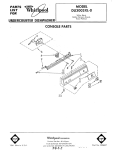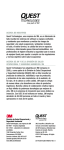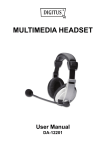Download Installation and Troubleshooting Guide
Transcript
Polaris Soundpro Wideband Headset Let’s talk SAMPLE IMAGE Installation and Troubleshooting Guide Diagram key > Correctly Fitting Your Headset Adjustable headband 1. Soundpro headsets are designed to be worn over the head for maximum comfort. 2. To adjust the fit of the headband, hold the earpiece and pull the headband to the desired length. 3. Headsets can be worn on either ear. To change the orientation, rotate the microphone. 4. Point the tip of the microphone boom towards your mouth. Troubleshooting Headset microphone > Headset cord – must connect to curly cord at opposite end > Voice-tube model pictured. Noise-cancelling models do not have removable voice tubes If your voice sounds unclear to others: Polaris Firstpoint Ph: 1800 626 505 •try removing the clear plastic voice tube or black foam microphone windscreen that covers your headset microphone. If this improves the quality, you may need to purchase a replacement part. •adjust the position of the microphone. Noise-cancelling microphones in particular must be pointed directly at the user’s mouth. How do I protect myself from acoustic shock injuries? Only the Soundshield can totally prevent dangerous sounds from getting through to your headset. Soundshield can intercept acoustic shrieks before they reach your ear. By digitally processing the sound, Soundshield constantly manages the volume of the incoming conversation, identifying and silencing the dangerous tones. Most importantly, the intelligibility of your conversation is never compromised. For more information on the Polaris Soundshield, or for any other information about using your headset, please contact our customer support team Polaris Firstpoint 1800 626 505 or visit our website at www.polaris.com.au www.polaris.com.au ABN 85 027 598 008 ACN 006 102 601 Polaris Communications 393 Flemington Road North Melbourne Victoria 3051 Firstpoint 1800 626 505 Facsimile 03 9320 1253 [email protected] www.polaris.com.au