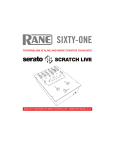Transcript
Sixtyone Design – Website and Email Troubleshooting Cannot send / receive, or cannot view your website Can you see your website? Eg if your emails are [email protected] – can you access www.example.com? If not, assuming you have internet access and can see other websites, there are three possibilities 1. Domain has expired You will usually get a page cannot be found/timeout message when you visit your website if your domain has expired. You can check by entering your domain at www.ausregistry.com.au. Do a whois search (top left) and when the result shows, check the ‘Status’. Ok means your domain is fine. ServerHold or anything similar indicates your domain has expired. Contact your Registrar (which is shown above status) to reinstate your domain. 2. Hosting has expired You will see a message on your website stating hosting has expired/account suspended in most cases. Contact your hosting provider to reinstate the hosting account. 3. Server is currently down We receive instant notification if the server goes down, so rest assured – if this is the case, we’re onto the problem and will have it fixed as soon as possible. If you can see your website but still cannot receive emails try accessing your emails via webmail. Your webmail address is likely to be your website with /webmail on the end. Eg www.example.com/webmail. Login there with your username and password. This is often a quick work around if your mail client (Outlook/Mac Mail etc) is playing up and you need to access emails straight away. Mail Quota full If people are getting a message bouncing back saying your mail box is full, you’ll need to logon to your webmail area (see above) and delete messages from the server. This doesn’t remove messages from your mail client installed on your computer, just the copy left on the server.