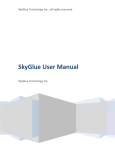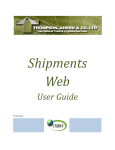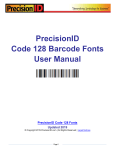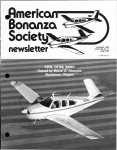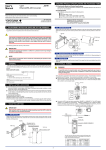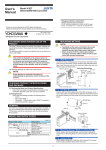Download Using PropertyFlow: Troubleshooting
Transcript
Usin ng P PropertyyFlow w: Trou uble eshoo otingg Using PropertyFlo ow – Troubleshooting CON NTENTS Intro oduction ....................................................................................................................... 3 Main error messsages .......................................................................................................... 3 Forggotten your Password .................................................................................................... 6 Forggotten your User ID ....................................................................................................... 7 Web b browsers .................................................................................................................... 7 Indeex ............................................................................................................................... 10 Page 2 Guid de to Using Pro opertyFlow Inttroduc tion Conffirmation meessages or so ometimes errror message es display insside dialoguee box//message bu ubble or as re ed text. Maiin error messages m The following table gives a d description oof the main error messages, the probaable cause and what you neeed to do. If you complette the “What you need to do” and yoou still have a problem, pleasse call the Ya arra Valley W Water Custom mer Contact Centre on 033 9872 2527 . Messaage displayy Invalid d Username or Passw word Where/ Wheen Probaable cause What W you neeed to do Log in You m may have made a mista ke typing your User IID and/or yo our Passw word. Try again. T Iff you have foorgotten you ur details pleasee call Yarra 03‐9872 252 Valley Water V 27 You cllicked on Logg In beforee you entere ed your U User ID and Passw word. Page EExpired Anytime The P ropertyFlow w appliccation has be een inactivvate for approx 30 minuttes Click the OK b C button. You a are re eturned to thhe PropertyFlow P w Log in Postco ode must b be entereed Step 1 You cllicked on Fin nd beforee you entere ed a postcoode. Check that yo C ou have entered all thhe mandatorry You cllicked on Ste ep 2 beforee entering a postcoode Enter the posstcode. If you u are uncertainn then enter 3000 You d id not click o on and selectt a property beforee you clicked d on Step 22 Use the mous U se to click on n and select thee property you want to view w Pleasee select a row from the table beforee the Choosse Reporrts button n Step 1 Page 3 Using PropertyFlo ow – Troubleshooting Messaage displayy Where/ Wheen Probaable cause What W you neeed to do Selectt a product to contin nue Step 2 You cllicked “Step 3: Compplete Transacction and D Delivery Detaails” beforee you had ad dded the prroducts to yo our shoppping cart by clickinng Add to Shoppping Cart Check your pr C roduct WIS a and PSP selection P ns (if one wass available), annd confirm th hat’s what yoou want. The en click Add to SShopping Cart. The shopping T g cart will now display the coost of the products you p ’ve selected Curren ntly the statuss is INPRO OCESS. You caan view the Transaaction only after the statuss is COMP PLETE or ERROR R or NOMA ATCH Transaction n history Attem mpting to view a transaaction before e the system m had completed its sysstem checks Wait until the W e status chan nge Click the Sear C rch/ Refresh h button to ma b ake sure the trransactions rresults are current Pleasee select a row from the table beforee the Choosse Reporrts button n Step 1 You d id not click o on and selectt a property beforee you clicked d on Step 22 Use the mous U se to click on n and select thee property you want to view w RSS daate canno ot be less than the curren nt date Step 2 or Transaction n order detaiils report The reequest date entereed has passe ed Enter a requeest date that is either the currrent or a fu uture date You haave not entereed a Rates Settlement Statem ment request date. Step 2 or n Transaction order detaiils report ntered A datee was not en for PrropertyFlow to generrate an RSS Iff you want a n RSS sent on a particular dat p te, click Yes a and enter the datte Iff you don’t w want an RSS, click No Page 4 Using PropertyFlo ow – Troubleshooting Messaage displayy Where/ Wheen Probaable cause What W you neeed to do System m curren ntly unablee to compllete your transaaction, pleasee try again later Transaction n history The syystem is currrently unavaailable Log out, and rreturn to the e syystem after aa period of tiime. Variou us messaages – Red m message text ap ppears in the top left hand ccorner Transaction n history report details screen This m may occur if tthere is an iissue with on ne of the syystems that suppliies information to the PrropertyFlow appliccation. Contact a Cus C stomer Serviice Consultant on C n 9872 2527. e the matterr They will raise T with an IT sys w stem expert. When the Cu W stomer Service told that the Consultant is C e support systeem is up and running smooothly, they w will re eview the traansaction an nd ‘R Resubmit’ yoour request ffor you. Please note t P that charges are in ncurred onlyy after the in nformation yyou requeste ed iss sent to youu. 0 prop perties found for: Service location id #### Step 1 Iff further searrch attemptss do not displayy the require ed . de etails entered d may property, Yar p rra Valley Wa ater noot be correctt. Please will follow up w p the matter for chheck the prop perty you within 3 w working days. deetails and rettry Please help u P us by . is not yet regisstered . scrolling d down the page wiith Yarra Valley and in thee Commentss W Water field, add details such as the propeerty owner’s . is outside Yarrra Valley name andd if possible tthe W Water’s servicce area. Lot and pllan numberss Cl ick on the “V View Valley m ap of Yarra V . continue tthrough the 4 W Water boundaaries” Step proc ess and choo ose linnk to see if th he the propeerty informattion prroperty is witthin items youu want and re ecord Yaarra Valley W Water’s the email address whe ere reegion you want the reports to be delivered.. The p roperty: Page 5 Using PropertyFlo ow – Troubleshooting Forrgotten yo our Passw word If yo ou have forrgotten you ur password d: 1. At the Prop pertyFlow logg in page, clicck the Forgo otten your Pa assword linkk. The Reset P Password scrreen is now aavailable for you to enterr your User I D and send Water to resset your passsword. (Submit) a m message to Y Yarra Valley W 2. Enter your User ID in th he User ID fieeld and click the Submit button. ails a temporrary passworrd to the ema ail address yyou supplied Yarra Valleyy Water ema when you sset up your P PropertyFlow w account. 3. Go to your email. You w will find a meessage similaar to the one below: Hi <User ID> w password ha as been genera rated. Use thiss password to login to the YYVW Your new Propertyfflow applicatiion. For securiity purposes, p please change e your passwoord on first login. New Passsword = <3xx..Xx5…..> YVW Tea am To rreset your p password: 1. Return to the PropertyFFlow log in ppage. mporary passsword you re eceived in th e email. 2. Enter your User ID and the new tem e you type th e exact passsword. Take care to make sure The Changee Password sscreen displaays and you ccan change the passwordd to one you prefer. Page 6 Using PropertyFlo ow – Troubleshooting For optimall password security, Yarrra Valley Watter recomme ends that yo u use: at least 8 characte ers a mixtture of letterrs and numbbers at least one Capita al letter (ofteen the first le etter). 3. In the New w Password fiield, enter yoour preferred password. he same passsword in the Confirm Passsword field. 4. Re‐enter th 5. Click Submit. word is now reset, and thee PropertyFlow system iss available foor you to Your passw use. Forrgotten yo our User ID D If yo ou have forrgotten you ur User ID: 1. Locate your Yarra Valley Water accoount and find your 10 dig git account nnumber; it’s in the top rright hand co orner of the aaccount. ater Custom er Contact C Centre on 03 9872 2527. 2. Call the Yarrra Valley Wa A Customerr Service Con nsultatnt willl ask you forr your account number too verify yourr identity and d then confirrm your ProppertyFlow acccount User ID. We eb browserrs The Yarra Valleyy Water Prop pertyFlow ap plication sup pports all verrsions of Inteernet 8 Explorer and abo ove. In some e cases whenn using Chrom me, Firefox, Safari and Innternet 7 the e screeen layout may appear a little distorteed, howeverr, the system m will still del iver the funcctions you neeed to reque est, view andd download p property reports. Page 7 Using PropertyFlo ow – Troubleshooting B Browser Downl oad latest veersion from Fireffox (Mozilla)) http:///www.mozilla.com er Internet Explore http:///www.micro osoft.com/do ownload/en//default.aspxx ome (Google e) Chro http:///www.google.com/chrom me/ Safaari (Apple) http:///www.apple e.com/safari// If yo ou choose Intternet Explorer, you neeed to make a very small adjustment too the com mpatibility setttings; this change will noot affect you ur ability to u use the interrnet. To aadjust the Internet Exp plorer comp patibility se etting 1. Click on thee Tools butto on in the ribbbon. The Tools m menu displayys. mpatibility View Settings from the Tools menu. 2. Select Com The Compatibility View Settings dia logue box displays. Page 8 Using PropertyFlo ow – Troubleshooting 3. Deselect (untick) each o of the three check boxess. 4. Click the Close button. You’re read dy to begin using the Pro pertyFlow syystem. Page 9 Guid de to Using Pro opertyFlow Ind dex Interrnet Ap pple Safari ............................................................................................................................................... 8 Firrefox ........................................................................................................................................................ 8 Go oogle Chromee .......................................................................................................................................... 8 Internet Explorer ....................................................................................................................................... 8 Internet Explorer compatibility setting .................................................................................................... 8 W Web browsers............................................................................................................................................ 7 Password hange/Reset ............................................................................................................................................ 6 Ch Fo orgotten ................................................................................................................................................... 6 Seecurity ...................................................................................................................................................... 7 Page 10