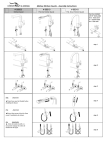Download AGF MAINTENANCE AND TROUBLESHOOTING
Transcript
AGF MAINTENANCE AND TROUBLESHOOTING Backwash Controller Adjustment 1. Adjust the restriction valve on the backwash line to allow only a trace of media to pass through. 2. Backwash controller adjustments. a. Time in backwash ...................... 90 – 120 seconds b. Dwell time between filters .................... 30 seconds c. Time period between backwashes .......2 – 4 hours d. Pressure differential (P.D.) adjustment over base line pressure loss..................... 4 – 8 psi Tips 1. Maximum working pressure is 60 m - 85 psi. 2. Pump inlet should be 0.2-0.3 m /3-4 feet below the surface and a minimum of 0.8 m /2.5 feet off the bottom to prevent intake of excess dirt when pumping from a ditch or reservoir. 3. Add chlorine at least twice a year to control organic growth in the filter. Apply 2 to 20 p.p.m. according to the following directions: a. At the end of every irrigation season, add chlorine to the water in the filter for 30 minutes and allow to set. Backwash for at least 2 minutes. Drain all the water from the filter, leaving it dry and close the inlet and outlet valves. b. At the beginning of the irrigation season, fill the filter with water and add chlorine. Let stand for 30 minutes. Backwash for 2 minutes. NOTE: additional chlorine applications will be necessary in some areas. Kibbutz Bet Zera, M.P. Emek Hayarden 15135, ISRAEL Export Dept. Tel. (972)-4-6775333 Fax. (972)-4-6775476 CAUTION: Chlorine is dangerous. Exercise appropriate caution. Observe all applicable government regulations. Contact a qualified chemical dealer for assistance. 4. It is recommended that backup filter be installed. 5. Recommended monthly: Open upper cover and check sand level. Add media if required. 6. The sand media will need replacing every few years as the sand edges become rounded. Sharp edges are necessary for proper filtration. Replacing the sand: 1. Close all the valves. Verify that no pressure remains in the tanks. 2. Open the upper service cover. 3. Open the 3” plug on the lower cover and drain all the water and sand from the filter. Remove the lower cover for faster draining. 4. Carefully rinse the inside of the tank 5. Check the inside under-drain. 6. Close the 3” plug and install the lower cover. (Make sure threads are free of sand). 7. Fill the tank with water. 8. Add the new sand. 9. Open all the backwash valves in sequence. Kibbutz Bet Zera, M.P. Emek Hayarden 15135, ISRAEL Export Dept. Tel. (972)-4-6775333 Fax. (972)-4-6775476 TROUBLESHOOTING Symptom: Leaking around grooved couplings. Possible Causes: 1. Pinched gasket. 2. Torn or cracked gasket. 3. Components out of alignment Solutions: 1. Remove couplings and inspect gasket. Apply gasket lube to prevent pinching. 2. Remove torn gasket and replace. 3. Remove couplings and gaskets and inspect grooved fittings. Fittings should join squarely, with no major gaps. Symptom: Leaking around access ports Possible Causes: 1. Debris between gasket and seat. 2. Torn or cracked gasket. 3. Cracked hatch cover. Solutions: 1. Remove gasket and inspect gasket and seat for any debris. 2. Inspect gasket for cracking or other damage. Replace if necessary. 3. Inspect hatch cover for cracks or damage. Replace if cracked or defective. Symptom: Leaking around the top hatch vent. Possible Causes: 1. Torn or cracked o-ring 2. Damaged vent. Solutions: Kibbutz Bet Zera, M.P. Emek Hayarden 15135, ISRAEL Export Dept. Tel. (972)-4-6775333 Fax. (972)-4-6775476 1. Remove hatch cover and inspect vent o-ring for damage. Replace if necessary. 2. Inspect the vent for possible cracks. Replace if necessary. Symptom: One or several filter will not backwash. Possible causes: 1. 2. 3. 4. Controller output problem. Solenoid wiring defective. On filters with optional selector valve, valve setting incorrect. Solenoids clogged or damaged. Solutions: 1. Check for correct controller output with multi-tester or switch solenoid wires with another station to check for output signal. 2. Use Ohmmeter to verify that wiring is intact. Attempt to manually actuate the solenoid with the small knob on the base. Turn 90 degrees to open and return to close. 3. Verify that selector valve knob is pointed towards the solenoid. 4. Open solenoids and inspect internal ports for evidence of clogging. Caution: solenoid contains a spring-loaded plunger. Open carefully to avoid losing this component. Symptom: All filters in station will not backwash. Possible causes: 1. Controller output problem. 2. Insufficient downstream pressure for backwash. 3. Hydraulic command system failure. Solutions: 1. Check that the controller is on and programmed correctly. Attempt to manually actuate the solenoids with the clock. In general, the solenoids will emit a noticeable click when actuated. 2. Use the manual actuating screw on the base of the solenoid to backwash one tank. Note the downstream pressure reading. If the pressure falls below 15 m /20 psi, it may be necessary to throttle the field valves to build up sufficient backwash pressure. 3. Check to be sure the isolation valve is in the “On” position. Remove one of the hydraulic tubes leading to the solenoids and Kibbutz Bet Zera, M.P. Emek Hayarden 15135, ISRAEL Export Dept. Tel. (972)-4-6775333 Fax. (972)-4-6775476 verify that pressurized water is available. Inspect the hydraulic command filter for contamination. Symptom: Filter station differential remains high after backwash. Possible causes: 1. 2. 3. 4. Gauge error Insufficient backwash pressure. Insufficient backwash flow. Excessive contamination of media. Solutions: 1. Check gauge differential on manifolds against the differential gauge in the controller. If there is a discrepancy, check readings with a new gauge. 2. Verify that the downstream pressure during backwash is at least 15 m / 20 psi. If it is not, it may be necessary to throttle a valve downstream of the filter station to develop sufficient backwash pressure. 3. Check the backwash throttling valve setting. Adjust according to the procedures outlined. 4. Open the hatch covers and inspect the media bed after a backwash. Verify that the sand level is correct and that there is not an excessive amount of debris in the sand. 5. Verify that the backwash line meets the requirements outlined. Symptom: Filter station differential increases rapidly during operation, especially at startup. Possible causes: 1. Excessive flow rate. 2. Unusual concentration of contaminants. Solutions: 1. During system startup, throttle downstream flow to the design flowrate. Use a manual valve or a pump control/sustaining valve. 2. Check source water quality. Kibbutz Bet Zera, M.P. Emek Hayarden 15135, ISRAEL Export Dept. Tel. (972)-4-6775333 Fax. (972)-4-6775476 In case you do find the appropriate solution in these sheets, please refer to your local Arkal Products Representative for advice. Kibbutz Bet Zera, M.P. Emek Hayarden 15135, ISRAEL Export Dept. Tel. (972)-4-6775333 Fax. (972)-4-6775476