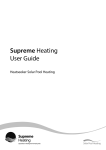Download SSV7 TROUBLESHOOTING
Transcript
SSV7 TROUBLESHOOTING NO POWER TO THE DISPLAY Power point is faulty; test power point with known working appliance, if the power point is operational, check the controller with another power point and if there is still no display then send the controller for repair. PIPE/ROOF SENSOR FAULTS The following are error messages caused by pool or roof sensor faults; SENSOR DISCONNECTED OR OPEN CIRCUIT Sensor cable unplugged from controller, cable damaged, bad cable join. SENSOR SHORT CIRCUIT OR REVERSED Sensor cable or cable join polarity is incorrect, the figure 8 wire has a white stripe to indicate the positive side; the positive side of the wire should be wired to the right hand side when viewing the screws with the figure 8 cable entry at the bottom of the plug. If the cable has been joined ensure no polarity reversal occurs. ISOLATING SENSOR FAULTS Swap the sensor locations; simply put the pipe sensor in the roof socket and the roof sensor in the pipe socket. If the fault moves from pipe to roof or vice versa then you can be certain that there is a sensor fault. If the fault remains the same then the controller will need repairs. For sensor open circuit faults, check for damage to the cable and repair if required. If no damage can be found replace the sensor. If the cable runs underground or inspection is not possible then cut the sensor from near the end of the cable and strip back the wires and join them, if the controller reports a short circuit then the cable is fine, and you may replace the sensor end if re-routing a new cable is not possible. For sensor short circuits, if the controller reports an open circuit when the cable is unplugged then attempt reversing the cable polarity, replace the sensor if reversal is unsuccessful then the controller requires repair, if the controller reports a short circuit while the cable is unplugged then the controller requires repair. PUMP FAULTS Ensure the controller has working sensors; otherwise the pump will not operate. PUMP WILL NOT START The solar pump will only ever run for the purpose of automatic heating if the pool is below the temperature limit and solar conditions can provide heating. The solar pump may also run for a flush in winter-mode and the auxiliary pump can be activated by running the manual mode operation. The best method for testing the operation of the pump(s) is to enter the settings menu and select winter mode, save and exit out of the settings menu to return to automatic operation and the unit will test the temperatures then it will activate the auxiliary pump for 3 minutes followed by the solar pump for 3 minutes. (Note that the roof temperature must be greater than the pool temperature and the time must be between 10am and 4pm). PUMP WILL NOT STOP Turn off power to the controller, ensure the pump stops, if the pump continues to operate then unplug it from the power point and connect it to the 240Vac socket marked PUMP at the bottom of the controller. Apply power to the controller and if the pump starts instantaneously before temperatures are displayed then the may be a fault with the controller, since the controller shouldn’t run when there is a sensor fault, disconnect the roof sensor and wait for approximately 30 seconds, if the pump continues to run then the controller requires repair. POOL NOT HEATING If the controller has stopped pumping and is displaying a higher temperature than expected it may be caused by a pump which is failing to prime, check the pump and if necessary prime the pump as per the pump manufacturers’ instructions then reset the controller by turning it off/on.