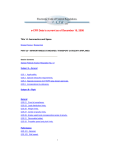Transcript
EWIS Operating Instructions - Immediate Evacuation 1. Open door and turn key to “MANUAL” 2. Press and hold the “SYSTEM FAULT / SILENCE” button until it beeps (2 seconds). 3. Press the yellow “ALL ALERT” button twice. 4. Press the blue “ALL PA SPEECH” button. 5. Lift black microphone and announce: “Attention please, the building is now being evacuated, please leave by the nearest exit and meet at the congregation area”. repeat instructions twice 6. Press the red “ALL EVACUATE” button 7. Use the Fire Indicator Panel (FIP) to ascertain the location of the alarm activation. ALL ALERT ALL EVACUATE ALL PA SPEECH Situation is Real 9. Contact the ACT Fire Brigade (000) and advise there is a fire in the KEY SWITCH SYSTEM FAULT / SILENCE BUTTON building. Specify the: Name of the building Address of the Building Give the operator your name and contact details Phone ANU Security (612 52249) and advise them there is a fire in the Building. False Alarm 9. Ensure all lifts are secured on the ground floor. 10. Ensure all exits are manned to prevent 10. Ensure all lifts are secured on the ground floor. entry to the building. 11. Wait for the Fire Brigade to arrive. 11. Ensure all exits are manned to prevent entry to the building. 12. Wait for the Fire Brigade to arrive. Complete emergency checklist and hand to emergency services on arrival, also report the location of any people who can not or have refused to leave the building. Reset The Fire Brigade must reset the FIP before you can reset the EWIS panel. To reset the EWIS panel, press and hold the system fault / silence button until you hear a beep then turn key back to “AUTO” August 2008